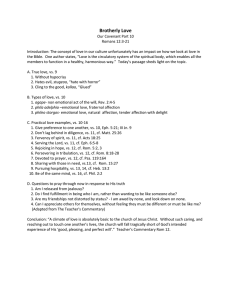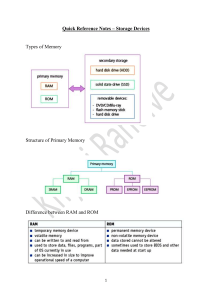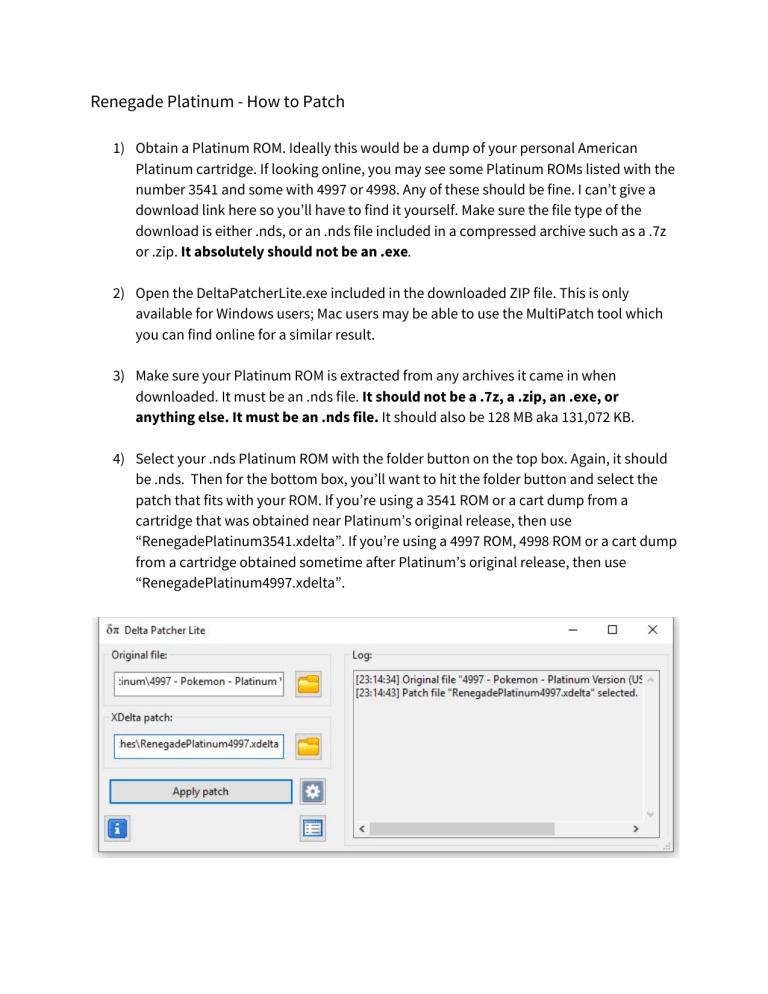
Renegade Platinum - How to Patch 1) Obtain a Platinum ROM. Ideally this would be a dump of your personal American Platinum cartridge. If looking online, you may see some Platinum ROMs listed with the number 3541 and some with 4997 or 4998. Any of these should be fine. I can’t give a download link here so you’ll have to find it yourself. Make sure the file type of the download is either .nds, or an .nds file included in a compressed archive such as a .7z or .zip. It absolutely should not be an .exe. 2) Open the DeltaPatcherLite.exe included in the downloaded ZIP file. This is only available for Windows users; Mac users may be able to use the MultiPatch tool which you can find online for a similar result. 3) Make sure your Platinum ROM is extracted from any archives it came in when downloaded. It must be an .nds file. It should not be a .7z, a .zip, an .exe, or anything else. It must be an .nds file. It should also be 128 MB aka 131,072 KB. 4) Select your .nds Platinum ROM with the folder button on the top box. Again, it should be .nds. Then for the bottom box, you’ll want to hit the folder button and select the patch that fits with your ROM. If you’re using a 3541 ROM or a cart dump from a cartridge that was obtained near Platinum’s original release, then use “RenegadePlatinum3541.xdelta”. If you’re using a 4997 ROM, 4998 ROM or a cart dump from a cartridge obtained sometime after Platinum’s original release, then use “RenegadePlatinum4997.xdelta”. 5) Hit the cog icon and select “Backup original file” if you don’t want your ROM to be totally replaced with Renegade Platinum. Then, hit “Apply Patch” and the ROM you selected should be transformed into Renegade Platinum (or the patched version ROM will be copied and appended with PATCHED if you chose to “backup original file”). - You should not need to turn off “Checksum validation”. If you do this to force the patch through, it will likely cause crashes when playing. - If you get an error about an XD3_INVALID_INPUT, then the Platinum ROM base and the XDelta patch do not match. Check your ROM again to make sure it’s an .nds file and that you’re using the patch that matches it as dictated by the instructions in 4). If there was no number listed with the ROM and it fails with both patches, you can probably assume that this base won’t work (possibly due to being European or something to that effect). 6) Assuming the patching finished successfully, you should now have a Renegade Platinum ROM ready to go. If you want to add any extras to it (remove non-canon Pokémon changes, speed up the game, or change the shiny rate) then go into the “Additional Patches” folder inside the “Patches” folder and consult the README file there for instructions on how to apply them. 7) After patching your base ROM and applying additional patches (if any), you can then play this Renegade Platinum file using any DS emulator. Options include: - DeSmuME for PC. Turn off Bus-Level Timing and turn on “Use Dynamic Recompiler” in Emulator Options to improve speed as in the image below. Please note that the underground will not work unless Bus-Level Timing is turned on. - DraStic for Android. It costs a small fee but is very good. Otherwise you can use another emulator called Free DS. iNDS for iOS. Whatever other options you know of. Flashcards, 3DS custom firmware etc. Any DS emulator that supports the normal Platinum should work!