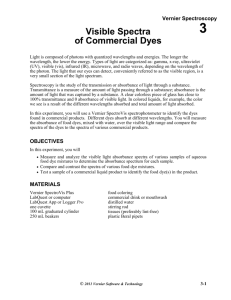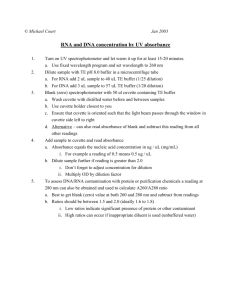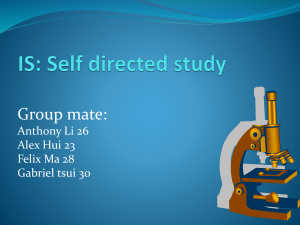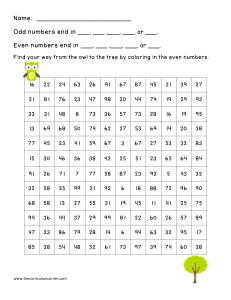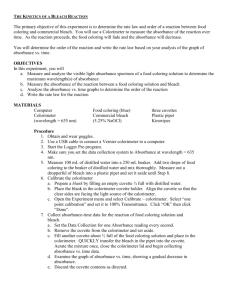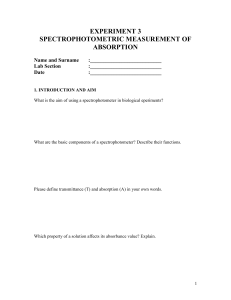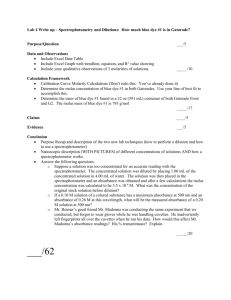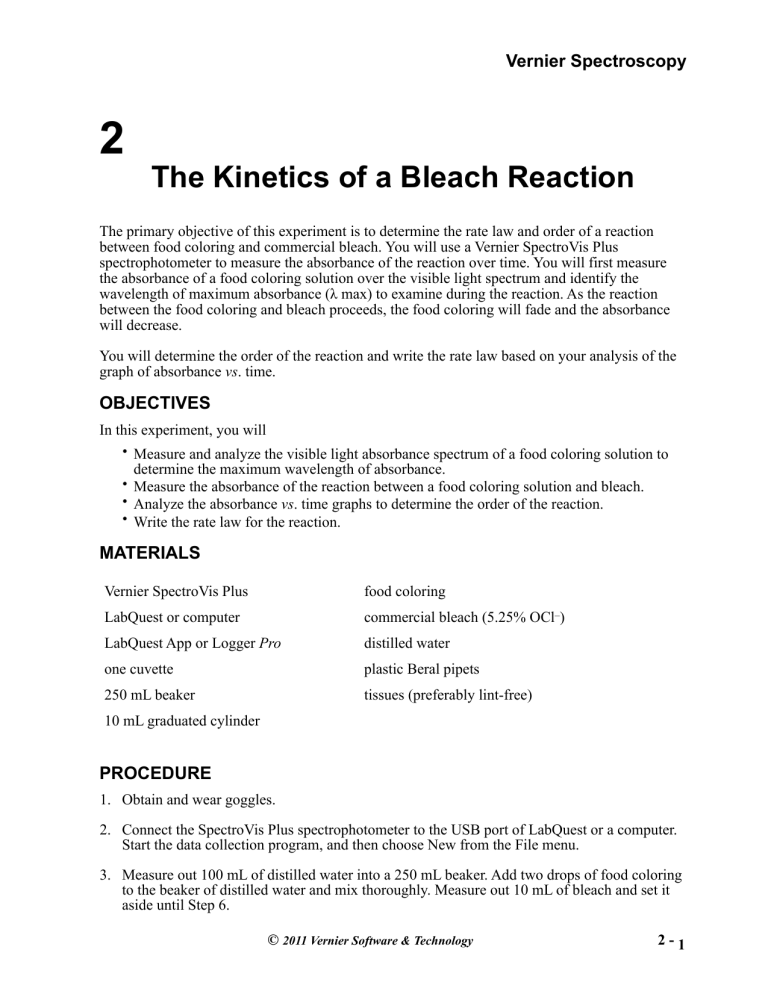
Vernier Spectroscopy 2 The Kinetics of a Bleach Reaction The primary objective of this experiment is to determine the rate law and order of a reaction between food coloring and commercial bleach. You will use a Vernier SpectroVis Plus spectrophotometer to measure the absorbance of the reaction over time. You will first measure the absorbance of a food coloring solution over the visible light spectrum and identify the wavelength of maximum absorbance (λ max) to examine during the reaction. As the reaction between the food coloring and bleach proceeds, the food coloring will fade and the absorbance will decrease. You will determine the order of the reaction and write the rate law based on your analysis of the graph of absorbance vs. time. OBJECTIVES In this experiment, you will Measure and analyze the visible light absorbance spectrum of a food coloring solution to determine the maximum wavelength of absorbance. • Measure the absorbance of the reaction between a food coloring solution and bleach. • Analyze the absorbance vs. time graphs to determine the order of the reaction. • Write the rate law for the reaction. • MATERIALS Vernier SpectroVis Plus food coloring LabQuest or computer commercial bleach (5.25% OCl–) LabQuest App or Logger Pro distilled water one cuvette plastic Beral pipets 250 mL beaker tissues (preferably lint-free) 10 mL graduated cylinder PROCEDURE 1. Obtain and wear goggles. 2. Connect the SpectroVis Plus spectrophotometer to the USB port of LabQuest or a computer. Start the data collection program, and then choose New from the File menu. 3. Measure out 100 mL of distilled water into a 250 mL beaker. Add two drops of food coloring to the beaker of distilled water and mix thoroughly. Measure out 10 mL of bleach and set it aside until Step 6. © 2011 Vernier Software & Technology 2-1 Vernier Spectroscopy Lab 2 2-2 © 2011 Vernier Software & Technology 4. Calibrate the spectrometer. The Kinetics of a Bleach Reaction a. Prepare a blank by filling an empty cuvette ¾ full with distilled water. b. Choose Calibrate from the Sensors menu of LabQuest or the Experiment menu of Logger Pro. c. Place the blank in the spectrophotometer; make sure to align the cuvette so that the clear sides are facing the light source of the spectrophotometer. When the warmup period is complete, select Finish Calibration. Select OK. 5. Determine the maximum wavelength for the food colored solution and set up the mode of data collection. a. Empty the blank cuvette and rinse it twice with small amounts of the food colored solution. Fill the cuvette ¾ full with the solution and place it in the spectrophotometer. b. Start data collection. A full spectrum graph of the solution will be displayed. Note that one area of the graph contains a peak absorbance, and there may be other lesser peaks that characterize this substance. Stop the data collection. c. Store the run by tapping the File Cabinet icon in LabQuest, or choosing Store Latest Run from the Experiment menu in Logger Pro. d. To set up the data collection mode for the reaction of food coloring and bleach: • In LabQuest, the wavelength of maximum absorbance (λ max) is automatically identified. Tap the Meter tab, then tap Mode. Change the mode to Time Based. The default settings are suitable for this experiment. Select OK. In Logger Pro, click the Configure Spectrometer button, . Click Abs vs. Time as the Collection Mode. The wavelength of maximum absorbance (λ max) will be selected. The default settings are suitable for this experiment. Select OK. 6. Collect absorbance-time data for the reaction of food colored solution and bleach. • a. Remove the cuvette from your spectrophotometer and pour out the solution. b. DO THIS QUICKLY: Add the 10 mL of bleach to the beaker of food coloring solution. Swirl the reaction mixture with a plastic Beral pipet and use the pipet to fill the cuvette ¾ full of the reaction mixture. Place the cuvette in the spectrophotometer. Start data collection. c. Absorbance data will be plotted every second for 200 seconds. d. Examine the graph of absorbance vs. time, showing a gradual decrease in absorbance. Store the run by tapping the File Cabinet icon in LabQuest, or choosing Store Latest Run from the Experiment menu in Logger Pro. e. Repeat the procedure to conduct a second trial with a new food colored solution and another 10 mL sample of bleach. 7. Discard the cuvette contents as directed. 8. Complete the Data Analysis section before exiting Logger Pro or the LabQuest App. © 2011 Vernier Software & Technology 2-3 Vernier Spectroscopy Lab 2 DATA ANALYSIS 1. Use your results to determine the order of the reaction. Consider the bleach to be in excess. 2. Use the format: rate = k[FC]x to write a rate law for the reaction. [FC] denotes the concentration of the food colored solution. Substitute the appropriate digit for the value of x in the rate law. Calculate a value for the rate constant, k. 3. Determine the rate of the reaction during the first ten seconds. 4. How many seconds had passed before the food coloring concentration decreased by half? 2-4 © 2011 Vernier Software & Technology