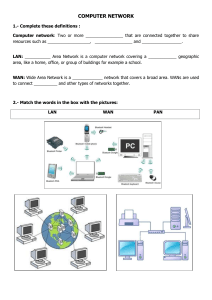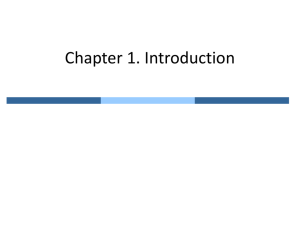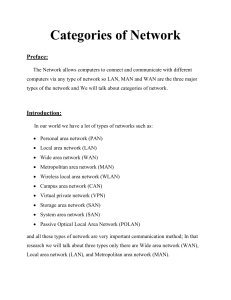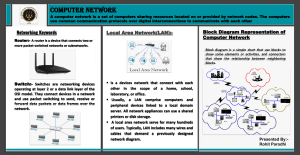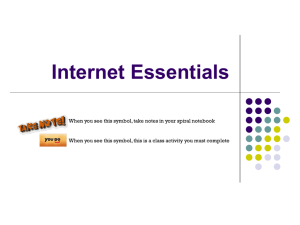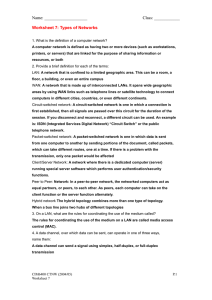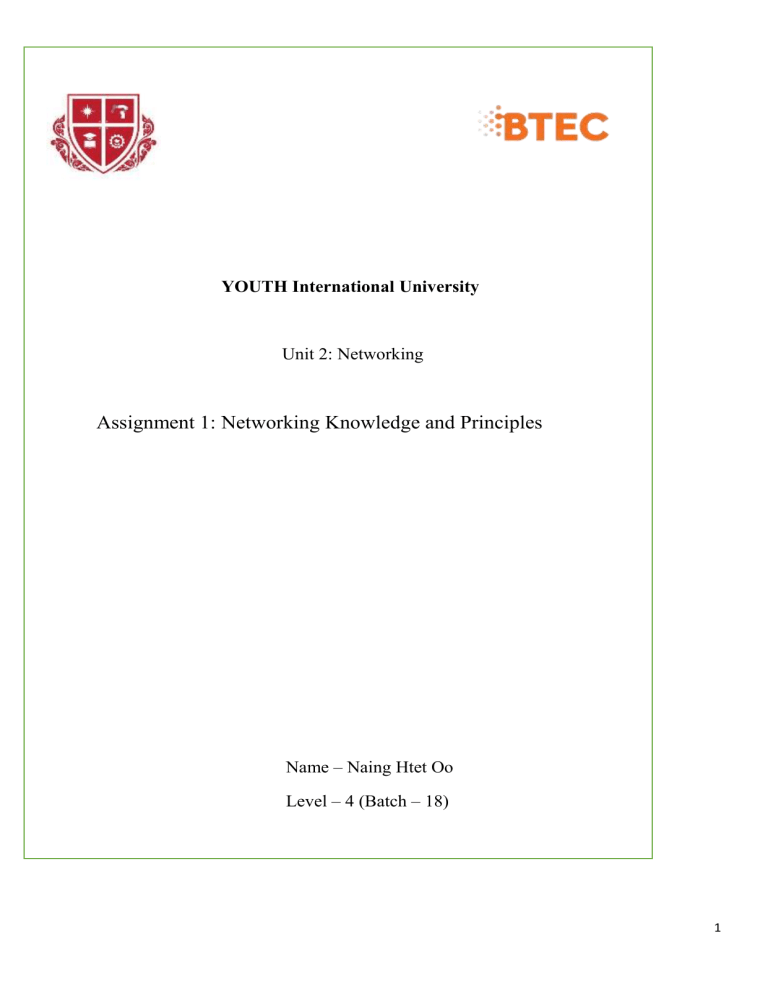
YOUTH International University Unit 2: Networking Assignment 1: Networking Knowledge and Principles Name – Naing Htet Oo Level – 4 (Batch – 18) 1 Contents Task 1 ................................................................................................................................................................................ 3 Task 2 .............................................................................................................................................................................. 12 Task 3 .............................................................................................................................................................................. 15 Task 4 .............................................................................................................................................................................. 20 Task 5 .............................................................................................................................................................................. 24 Task 6 .............................................................................................................................................................................. 28 Task 7 .............................................................................................................................................................................. 32 References ....................................................................................................................................................................... 36 2 Task 1 P1 The key features of different types of network There are many forms of computer networks. We may categorize them both in terms of their size and functi on. The size of a network should be expressed in the geographic area and number of computers that are part of its networks. It involves devices located in a single room that extend to millions of devices around the world. Some of the most common forms of networks include: PAN LAN MAN WAN CAN 3 What is PAN (Network of Personnel Areas)? PAN is a network of computers composed around a individual. It usually consists of a digital assistant, a computer, smartphone or personal. PAN can be used to create contact between these personal devices in order to connect to a wireless network and the Internet. PAN features It is mainly a network of personal devices fitted within a limited area. Allows you to handle IT system interconnection within a single user's surroundings. PAN includes handheld devices, phones, and laptops. It can be wired wirelessly to WPAN, the internet. PAN-enabled appliances: cordless controllers, keyboards, and Bluetooth devices. Benefits of PAN Box Benefits The main benefits of using the PAN network are here: PAN networks are comparatively safe and stable It only provides short-range solutions up to 10 meters. Strictly bounded to a small region PAN's Disadvantages Here are major disadvantages / disadvantages of using the PAN network: At the same radio bands, it may create a bad link to other networks. Limiting space. 4 What is LAN? The Local Area Network ( LAN) is a group of computers and peripheral devices that are connected in a limited area, such as school, laboratory, home and office buildings. It is a widely used network for sharing resources such as files, printers, games, and other applications. The easiest type of LAN network is to connect computers and printers to someone's home or office. In general, the LAN will be used It is a network consisting of less than 5000 interconnected devices across a number of buildings. LAN Characteristics The important characteristics of the LAN network are as follows: It's a private network, so it's never controlled by an outside regulator. LAN operates at relatively higher speeds than other WAN systems. There are different types of media access control methods, such as ring tokens and ethernets. LAN Advantages Here are the pros / beneficiaries of using LAN: Computer resources such as hard disks, DVD-ROMs, and printers can share local area networks. This significantly reduces the costs of hardware purchases. You can use the same software over the network instead of purchasing the licensed software for each client on the network. The data of all network users can be stored on a single server computer hard disk. Data and messages can be easily transferred over networked computers. It will be easy to manage data at only one location , making data more secure. The Local Area Network provides the facility to share a single Internet connection between all LAN users. LAN Disadvantages 5 Here are the main drawbacks of LAN: LAN will indeed save costs due to shared computer resources, but the initial cost of installing Local Area Networks is quite high. The LAN administrator can check the personal data files of any LAN user, so that they do not provide good privacy. Unauthorized users can access the organization's critical data if LAN admin is unable to secure a centralized repository of data. Local Area Network requires constant LAN administration as there are issues related to software setup and hardware failure. 6 What's the WAN? WAN is another big computer network that is distributed over a wide geographical area. WAN is a large area network. The WAN network system could be a LAN connection that connects to other LANs using telephone lines and radio waves. It is mostly limited to a company or an organization. The LAN features: All users share program files; everybody can also access the new files. Any organization can develop its interconnected global network with WAN. WAN opportunities Here are the advantages of WAN: WAN lets you cover a wider region. This allows for easy communication among business offices located on longer distances. Contains items such as cell phones, printers, laptops and tablets, printers etc. WLAN links are installed into client computers using radio transmitters and receivers. 7 Benefit of WAN Here are some inconveniences / considerations with WAN: Initial investment set-up costs are very high. WAN network management is difficult. You need trained technicians and network managers. Owing to the wide scope and usage of various technologies, there are more mistakes and problems. The presence of various wired and wireless technologies takes more time to address issues. Provides less coverage than other network types. What is MAN? A network in a metropolitan area or MAN is made up of a computer network across the entire city, university campus or country. The network type is wide than a LAN, largely confined to a single building or a single venue. That kind of network will span a region from few miles to tens of miles, depending on the kind of configuration. MAN Characteristics The key features of the MAN network are as follows: This primarily covers cities in an area of up to 50 km. Optical fibers, cables are often used medium. Appropriate data levels for distributed application computing. 8 MAN Rewards Here are the advantages and benefits of MAN: This offers easy connectivity with high-speed transporters, such as fiber optic cables. It supports a wide network of sizes and provides better WAN access. The MAN Dual Bus allows the simultaneous transfer of data in both directions. For certain parts of a city or an whole city there is a MAN network. MAN's Opportunities Here are the disadvantages / drawbacks of MAN use: To link MAN from place to place, you need more cables. It is hard to protect the device from hackers in the MAN network. 9 What is CAN? CAN is a "School Area Network," but also is known as the "Business Area Network." CAN helps to link couples of local networks to small geographical areas. The CAN network is wide but smaller than WAN and MAN networks. CAN is smaller. The main goal of the Campus area network (CAN) is to make residential campuses such as schools, colleges, universities, small institutes (campus) and business areas (campus) easily available. Campus Area Network Profits Campus Area Network (CAN) has many advantages, such as Affordability Easy accessibility of data Wireless medium Higher speed Protection Share internet connection Campus Area Network (CAN) drawbacks Campus Area Network has some drawbacks, for example Bound to some connecting nodes 10 Explaining the IEEE standards 802.3, 802.5 and 802.11 The Specifications IEEE 802 series shall be approved by the LAN / MAN Specifications Committee (LMSC) IEEE 802. Standards for Ethernet, Token Ring, Wi-Fi, Bridging and Virtual Bridged LANs are among the most common. Every field is based on an specific working group. What is IEEE 802.3(Ethernet network) IEEE 802.3 is an Ethernet-based set of standards and protocols. Ethernet technology is mainly used in LANs but also in MANs and even WANs. For wired Ethernet networks IEEE 802.3 describes the physical layer and the MAC sub-layer for data connections. What is IEEE 802.5(Token-Ring) IBM introduced the technology to the IEEE, which established the 4Mbps Token-Ring standard in 1985 and launched it by 802.5. In accordance with IEEE 802.5, the MAC sublayer and Physical layer specification are specified using the 802.2 protocol identification specification on the LLC layer. What is IEEE 802.11(Wireless network) The first IEEE type published in 1997 was IEEE 802.11. This provided an information rate of 1 Mbps or 2 Mbps in the 2,4 GHz band, using either recurrent bouncing scope (FHSS) or direct succession scope (DSSS). Now it's outdated. The IEEE 802.11 standard, also established as Wi-Fi, defines remote LAN (wireless internet) technologies and information. For the communication of hubs, WiFi or WLAN uses strong recurrent waves of radio. Any IEEE 802.11 WLAN standards exist. 11 Task 2 P2 The impact of network topology Network Topology Network system refers to the nature, interaction and organization of different hubs within the network. Topology is real (physical gadget structure on a system) or consistent (as the signs work on the system media and as the information moves starting with one gadget then onto the next through the system). This investigation manage clarifies five of the most rising geographies in the system. Mesh Topology Mesh Topology: Work Geography: gadgets are connected in a work coordinate with a few excess connections between organize hubs. Every hub has a relationship with each other hub in the system in a genuine work geography. Two kinds of work geographies are accessible: 12 Star Topology Star Topology: A focal PC known as a hub is connected to a star arrange framework. Hubs convey over the system through the center point. Key benefit: A malfunctioning node in a star network has no effect on the rest of the network. Key disadvantage: The whole network is unusable if the central computer fails. Bus Topology Bus Topology: The focal link the fundamental wire-interfaces all gadgets to a neighborhood (LAN) in the systems administration of a transport. The spine is otherwise called. The key system associations that structure the Web are regularly distinguished. Transport systems for little systems are genuinely moderate and speedy to assemble. Transport geography is utilized by the Ethernet structure. Key advantage: Computers or computers can be linked conveniently and generally need less cable than the star topology. The biggest drawback: The entire network will shut down if the biggest wire breaks, and if the network shuts down it can be difficult to locate the problem. Ring Topology Ring Topology: A Network of Local Areas (LAN), with loop topology. That is to say, all nodes in a closed loop are connected. Messages wander the ring, reading the messages sent to each node. Key benefit: One of the key benefits for a ring network is that it can expand to other forms of networks, such as bus networks, since each node regenerates messages as they pass. Tree Topology Tree Topology: It is a "half and half" geography that mixes straight transport and star geography attributes. Gatherings of stars are connected to a straight transport spine link in a tree organize. 13 Primary benefit: A tree topology for large computer networks is a reasonable option since the tree topology "divides" the entire network into more manageable components. Key drawback: the whole network relies on a central hub and the central hub failure will paralyze the whole network. Communication Simplex communication The correspondence among sender and recipient takes just a single course in a fundamental transmission mode. Just the sender can send the information and just the recipient can get the information. The sender cannot be answered by the recipient. Simplex transmission can be known as a single direction course where traffic just goes one way — no vehicle from the other way can be shipped. The console can send the info just to the screen, and just the screen can get the yield and show on the screen to utilize a console/screen relationship for instance. The screen cannot react to the console or give any criticism. Half-Duplex In the two different ways, contact among sender and beneficiary occurs in a half, however just one, duplex transmission. The sender and collector may send data and get it, however just a single individual is permitted to send data whenever. Half duplex is likewise viewed as a single direction path, where vehicles will hold up until the street is clear before intersection it the other way. For walkie-talkies, for instance, the speakers will talk at the two sides, yet will talk individually. You can't talk simultaneously. Full Duplex The correspondence among transmitter and collector will occur at the same time in complete duplex transmission mode. The sender and the beneficiary can both send and get at the same time. Full duplex mode resembles twofold path, with traffic streaming at the same time in the two headings. For example, two individuals impart in a phone discussion; both may talk and listen all the while. Bandwidth requirement Bandwidth is as wide as a pipe. The more data you can delete in a given time, the larger it is. In bits per second, the bandwidth shall be calculated. The standard indicator of file size is that bits are different from bytes. One byte is 8 bits and thus 1 megabyte (MB) is 8 megabits. A 1 MB file takes eight sec to download if 14 you have a 1-megabit-per-second connection. A 1 Mbps connection takes about 48 seconds to download an MP3 file, which can weigh approximately 6 MB. The film takes about 11 hours to generate a 5 gigabyte or 5,000 MB. How much bandwidth you need? The bandwidth you’re allotted is shared among all devices on your connection. How much you need depends on how you use the internet. If you’ve got one person downloading a video game, someone else streaming a movie and another person refreshing Instagram on his phone, you’ll need enough bandwidth to keep everyone happy. What internet speed do u need? If you want… You’ll need about General web surfing, email, social media 1 Mbps Online Gaming 1-3 Mbps Video conferencing 1-4 Mbps Standard-definition video streaming 3-4 Mbps High-definition video streaming 5-8 Mbps Frequent large file downloading 50 Mbps and up * A low idleness interface is a higher priority than a game transmission capacity when it takes your PC to convey to the game server. Task 3 M1 Networking principles and how protocols enable the effectiveness of networked systems. In the OSI model, the force is moved from layer to layer, from layer 7 in a similar station to the lower layer over the channel to the following station and back up the pecking order. The OSI model plays out an internetworking capacity and partitions it into a vertical stack comprising of the accompanying 7 phases. Layer 7 - Application Layer 6 - Presentation Layer 5 - Session Layer 4 - Transport Layer 3 - Network Layer 2 - Data Link 15 Layer 1 - Physical 16 The 7 layers of the OSI model 7.Application 6.Presentation 5.Session 4.Transport 3.Network 2.Data Link 1.Physicl End User Layer HTTP, FTP, IRC, SSH, DNS Syntax layer SSL, SSH, IMAP, FTP, MPEG, JGEG Synch & send to port API’s, Sockets, WinSock End-to-end connections TCP, UTP Packets IP, ICMP, IPsec, IGMP Frames Ethernet, PPP, Switch, Bridge Physical structure Coax, Fiber, Wireless, Hubs, Repeaters 17 TCP/IP The OSI model we have recently talked about is only a reference/intelligent model. The point of the correspondence framework was to delineate the capacities through the conveyance of the correspondence procedure into littler and more straightforward parts. In any case, when we talk about the TCP/IP model, it was made during the 1960s and dependent on standard conventions by the Branch of Safeguard. This represents the Convention/Web Convention on Transmission Control. A short form of the OSI model is the TCP/IP model. In contrast with seven lays in the OSI model, it comprises of four layers. The rates are as per the following: 1. Process/Application Layer 2. Host-to-Host/Transport Layer 3. Internet Layer 4. Network Access/Link Layer The TCP / IP and OSI model diagrammatically are as follows: 18 TCP / IP Gap to OSI Model: TCP/IP OSI Transmission Control Protocol is referred to by TCP. OSI refers to the interconnection of open TCP/IP has 5 layers OSI has 7 layers TCP / IP is respected OSI is less positive. systems. There are no very strict boundaries between TCP OSI has strict limits / IP. The TCP / IP solution is horizontal. A vertical solution approaches OSI. In the application layer itself TCP / IP uses both OSI uses various levels of presentation and the session and presentation layer. session. Therefore, protocols were developed by TCP / Then protocol was developed by OSI. IP. In TCP / IP transmission layer there is no packet The transmission layer in OSI models offers guarantee. packet delivery security. Network layer model TCP / IP offers less service The network layer in the OSI model offers less communication only. communication and the connection-oriented services. In TCP / IP form, protocols cannot be readily During OSI, the protocols are protected more replaced. efficiently and are quickly superseded by technical changes. 19 Task 4 P3 Networking Device and Operating principles for Generous Myanmar Something other than PCs and links, systems are. Explicit instruments, particular equipment segments, should likewise oversee electrical/computerized associations and do their remarkable jobs effectively. You regularly depend on an IP address that distinguishes your gadget and the safe system to which you are connected, which can be connected. What's more, that is the likelihood of "connection." You may not know anything, yet you depend all the more so on subtleties, shopping or the sending of messages than on your web program. Different networking devices Network Switch Network Router Bridge NIC What is NIC (Network Interface) An assortment of names is required before actualizing the NIC idea for the system interface card dependent on propensities in various districts, for example, organize interface controllers, Ethernet cards, arrange modifications or NACs. It appears to be a bit of confounding, yet not at all like the names the NIC has, they all allude to a circuit board which permits arrange associations with gadgets like PCs and system servers. Today, an implicit NIC card is well known in many PCs and other system servers. In the development spaces on PCs, even system cards, for example, the server organize card can be embedded. 20 What is Switch A switch knows the addresses of each ports and moves each info information casing to the right port. Switches should utilize the rules given in headers of the TCP/IP Conventions to base sending choices. At the point when a switch joins two distinctive system types, at that point two subnetworks are associated by a scaffold as a feature of a similar system. Two labs or two separate levels connected by an extension might be thought of. The more intelligent variant of a center point is a less difficult turn. Each gadget is connected through a solitary line on a switch similarly as with a center. The move is along these lines increasingly insightful when sending information to one of its ports. 21 What is Bridge A system connect is a system isolating framework into parts. There are an alternate crash space in every hub, which constrains the quantity of impacts in the system. There is an alternate data transfer capacity for every crash space, so an extension expands organize execution. System spans advantage altogether over system center points, however are not, at this point generally utilized in present day LANs. Then again, switches are ordinarily utilized. What is Router The Switch is an OSI Reference model system (Layer 3) that empowers a few PC systems to be connected through wired or remote connections. The system switch will get, assess, do traffic the executive’s capacities and forward information parcels to their goal hubs from one system. A switch is a framework that sends parcels between systems through the preparing of bundle steering data. Network Server Types 22 System servers got mainstream in the mid-1990s when organizations began to utilize pcs to offer types of assistance that were recently housed on bigger centralized computers or minicomputers. The present system server is an incredible gadget that provisions workstations and system different servers with different shared assets. The famous assets can incorporate plate space, access to equipment and email administrations. Every PC can be an 'arrange server,' yet the usefulness practiced by the PC doesn't separate a server from a workstation. In general, a workstation is any computer used by an individual person to perform his or her job duties, while a network server is any computer that provides users with access to shared software or hardware resources. Servers are usually built with more powerful components than individual workstations. For example, a server will usually have more RAM installed than a workstation or will use a more robust operating system designed to run 24/7. While this may increase the price of the server relative to a single workstation, the overall cost can be significantly lower to an organization. Application Server Mail Server Web Server Proxy Server Application Server A server is an operating system server and a product equipment framework that cooperates to furnish the occupant customer with PC concentrated tasks and administrations. At the point when you utilize the business/utilitarian rationale, an application server executes and gives client as well as another gadget get to. An application server's primary necessities are information unwavering quality, high accessibility, load adjusting, client the executives and system and gadget insurance. Furthermore, corporate frameworks, systems or intranet can interface the application server, which can be gotten to distantly through the Web. Mail Server An electronic mail server is known as a far off or focal PC, with messages for clients on a system. A postal server in like manner stores and sorts sends before sending them to their last goal. The postal help. When the client requests their secret key, contact is made with the mail server and afterward everything spared to the gadget of the customer. 23 Your email supplier ought to give your email server address and other data. These subtleties can regularly be found on the assistance page for email suppliers or in your email supplier's archives. Data can be recorded as SMTP and POP3 addresses on the site of your email supplier. Proxy Server An intermediary server is an association between the Web and you. Ordinarily, you will associate legitimately to the site you are visiting in the event that you utilize your program to ride the web. For your sake, intermediaries contact web servers. The word 'intermediary' alludes to somebody allowed to make a move for the benefit of you consistently – for instance, to cast a ballot at a significant gathering that isn't available to you. A similar job is played by an intermediary server, yet on the web. Construct an intermediary for your relationship, rather than discussing straightforwardly with the spots you visit. Task 5 P4 What is Workstations Hardware? A workstation is a PC for a client or network of individual or business clients. This requires at least one high-goal shows and a quicker processor than a Macintosh. An outside arbitrary access memory (Slam), drives and drive space is likewise required for a workstation. There can likewise be rapid designs connectors and progressively wired peripherals at a workstation. The word workstation is regularly utilized for a neighborhood (LAN) to signify a PC or centralized computer terminal. These workstations may utilize at least one huge client PCs and system servers for organize assets. Standard PCs have slowly embraced components from their workstation that lead to the abatement of the workstation showcase. The uniqueness in costs between lower-end workstations and better-quality PCs was additionally diminished. Intel Pentium 4 or AMD Athlon 64 CPUs utilized low end workstations, while very good quality PCs were ground-breaking processors like Intel Xeon, IBM Force, AMD Opteron or Sun UltraSPARC-a PC preparing power home. Solid. Every so often these PCs are known as working station class PCs and include: Help for memory error correction code (EEC) External sockets for registered modules More efficient CPU multiple processor sockets Various screens 24 Reliable OSs with advanced features Graphics cards good efficiency Currently, the only workstations that run x86 to 64 microprocessors and Windows, Mac OS X, Solaris 10 and operating systems with Linux distribution are manufactured by Sun Microsystems. Network interface card (NIC) NIC is otherwise called an Ethernet card and system connector for a system interface card. A NIC is a developing PC card for arrange (for instance, home system or web) associations through a RJ-45 connector's Ethernet link. System Card Remote Since the Ethernet standard is prevalence and minimal effort, almost all new PCs have a system interface incorporated with the motherboard straightforwardly. The image above shows one of the most wellknown occasions: the SMC EZ Card 10/100 PCI arrange card. Where is a network card located in a computer? The network card is for the most part situated close to the USB ports on the back of the personal computer when it is ready. It ordinarily has a PCI space on the rear of the gadget, close to the base (if this is a different system card not ready). The card is mounted into the motherboard on a PC. The system port on which you connect to a system link is for the most part found either on the PC or on the back. In the event that a system port cannot be situated on your PC, just a remote system can be accessible. In the event that accessible, you can buy a PC organize card mounted in a PC side PC card space. 25 Client Software A client is a PC framework that relies upon a particular application. The customer machine normally gets a distant application, called a server, with information or directions. Many slight clients likewise utilize fundamental programming segments to hold nearby assets or programming licenses on the distant PC. At the point when you approach the gadget running the host program over your system, the facilitating machine is likewise a server. At the point when the server program runs behind the customer's PC, it is known as a daemon. Instances of normal client applications utilized in day by day individualized computing incorporate internet browsers, email clients, talk moment ambassadors and bit torrent clients. The email is saved money on the ISP mail server when somebody sends an email that isn't connected to the Web. You need a program that connections and brings the mail to the server. It is known as a customer, as it associates with the far-off server and gets the information (your email) from this application. This is Thunderbird. In like manner, the customer (for example Firefox) associates with the server facilitating this webpage and solicitations a page when you click on an association on a site page or enter a URL in an Internet browser. An internet browser is additionally client programming as well. Most talk conventions are connected simultaneously to a focal server by (at least 2) customers. While messages are frequently sent straightforwardly from one visit framework (for example ICQ), messages are really stored on the server and recovered microseconds later. 26 Firewall A firewall is the obstruction or the program between your PC and the remainder of the framework (where the programmers are!) You can put the firewall between the LAN and the Web connect on the off chance that you need to make sure about your whole system against programmers. A firewall forestalls unapproved access to your gadget or LAN. The ordinary firewall information is empowered (for example messages or site pages), however all other data is blocked. Firewalls can also be applications in addition to physical devices. Yes, most operating computer systems have a built-in software firewall (such as Windows, Linux and Mac OS) 27 Task 6 M2 A Range of Server Types A network server is presently a solid machine, which supplies workstations and other system servers with different joint instruments. Mutual assets can incorporate equipment get to, circle space and email administrations. Any PC might be an "organize server." Yet the activity performed by the PC doesn't recognize a server from the workstation. Servers are regularly structured with more grounded segments than workstations. For instance, a server regularly requires more Smash than a workstation or requires a progressively steady all day, every day working framework. Despite the fact that this can raise the server 's value comparative with one workstation, the cost generally of a business might be a lot of lower. Below are 13 of the most commonly used application types: 1. Application Servers 2. Client Servers 3. Collaboration Servers 4. FTP Servers 5. List Servers 6. Mail Servers 7. Open Source Servers 8. Proxy Servers 9. Real-Time Communication Servers 10. Server Platforms 11. Telnet Servers 12. Virtual Servers 13. Web Servers 28 FTP Servers FTP is an important strategy for moving data from your PC to the server that houses a site. For instance, you need FTP to duplicate the documents in the event that you need to introduce WordPress on a web server. This is frequently utilized as a method for trading documents at times. One individual can transfer a record to an FTP server and afterward share a connection with another person. In period of simple to-utilize cloud benefits, this kind of use has gotten less pervasive, yet some like to have their records on a home server, and to utilize FTP to do this. The FTP connections may both be dynamic and aloof. The most mainstream dynamic modes require direct correspondence of a server and the PC between the two channels. By tolerating information demands, the server gets engaged with making the connection. Notwithstanding, firewalls and comparative issues can intrude on this mode, so the server focuses on latent mode however doesn't effectively look after associations, with the goal that the other PC can do all that. What exactly is FTP still used for? Not a great deal. Platforms still offering FTP downloads or transfer services are largely unusual and even this is no longer common (see below). The two major current FTP implementations are: Hobbies and Teaching: FTP is a simple method of acquainting amateurs with Web Conventions before moving to increasingly confounded forms, which makes them a better than average beginning apparatus. Side interests and exercises. There is additionally an inclination of sentimentality, a few people make FTP-document frameworks. Home transferring a lot of computer files: Moving a few server records at home: Some IT specialists can want to utilize FTP while moving server documents for an association into a shut framework. In this circumstance, security issues are not included and the quickest method to move huge measures of documents by the staff is FTP. 29 What does FTP look like? This is essentially similar to different documents on your PC, yet it relies upon the application to which the records are taken care of. There's a various leveled envelope structure that is like Windows Adventurer or Discoverer. Which FTP clients are the best? 30 Two of our top picks are FileZilla and Cyberducks, which can be completely suggested by us. Both are completely useful and have existed for a considerable length of time, thus have created refined UIs and instruments for quick and basic exchange of your FTP record. Check our guide for the best FTP clients on the off chance that you need a greater amount of good FTP clients. 31 Task 7 D1 The Mesh Topology A mesh geography has numerous associations, making it accessible as the most defective lenient geography. All system components are straightforwardly connected to one another. A work geography has the accompanying qualities: There are repetitive system associations in the work geography. If there should be an occurrence of a split in a link line, traffic can generally be redirected from different links. The significant expense and capacity of system segments associated with one another is an incredibly unordinary geography. This geography isn't utilized. Part work geographies are generally utilized. This adjusts expenses and redundancies are required. 5.2.2.1 Mesh topology An organizer and a lot of hubs are related with a work geography. Each hub is a switch and empowers the association of different hubs. In the event that you are in your POS (Individual Working Space, for example in-run transmission) or travel through different bunches (for this situation filling in as switches) to your objective bunch, a given hub will collaborate legitimately with different bunches (see Figure 5.2). No synchronization between the gadgets is conceivable with this geography. Furthermore, it very well may be dangerous that such geography permits synchronization in light of the fact that the standard doesn't indicate synchronization components for work geography. 32 Meshed Topology In contrast to its standard WAN proportional, coincided VPN geographies can be totally or halfway fit. There are a few substitute ways to a given goal for totally fit designs. Moreover, totally coincided settings give outstanding excess, as each VPN unit is connected to each other VPN unit. The fractional work geography is an improved arrangement, where all relations are all the more firmly lined up with different affiliations. The fundamental benefits of mesh topology are that there are no single failure points. The overall configuration output is independent of one node or device. Geographical locations close to each other can communicate. The transfer speed of every gadget is improved in a work geography contrasted with the structure of the ring by giving a devoted association with every gadget. While improving the texture productivity, N−1 ports on each FIC are required if N gadgets are associated with this texture and the size is constrained. Rather than putting all traffic on the single round port, the FIC will guide traffic to an alternate yield port. A case for instance is an ATCA backplane that can either utilize a work or star settings. 33 The last geography we 're going to discuss is work geography. This geography assists with giving a serious extent of repetition by connecting each system framework to each other system framework. The quantity of associations between them normally increments impressively as more gadgets are associated with the system. Where various frameworks with ties exist on the system. Which implies that a system with a work geography is unimaginably difficult to scale. Configuration Here, the dissects are applied to the geography of Mesh. We use radix 4 Meshes as a contextual analysis; four centers depend on one switch and two centers in each measurement, as represented in Figure 5.18a. The accentuation is on switch (0,0) here, Core0, Core1, Core4 and Core5. Each center has its own switch channels for infusing/catapulting. The system channel is two-cycle postponed dependent on a Mesh idleness model, while the channel of infusion/discharge is one-cycle delayed. The pipeline of the switch is equivalent to in Area. Single-locale and multi-area tests are done for the 64-center board. Districts R1, R2 and R3 work with uniform irregular infusion paces of 4% for multi-area arrangements and the pattern is diverse in locale R0. 34 A message makes a trip starting with one framework then onto the next in work systems to arrive at its goal (for example a door). A sensor hub fills in as both a sensor and a repeater which catches and sends information from different hubs. Likewise chose Hubs have a repeater/hand-off job in an incomplete work organize and are associated with more than one other hub, though all Hubs are homogeneous with one another in a total work arrange. Most work systems are self-recuperating, since information can be renewed by different methods if a repeater hub falls flat and, in this way, improve power. This includes a huge measure of information that grows the scope of the short-extend remote innovations, for example, Zigbee, Z-Wave, Wireless HART. You may cover wide areas with a mesh configuration when there are ample repeaters, such as an entire industry campus or a commercial building. Nonetheless, given the very limited range between the two nodes, the number of repeaters needed increases quickly and makes installing these networks very costly. Additional sensor nodes are often to be installed, not to collect data, but simply to achieve the desired coverage. 35 References https://www.guru99.com/types-of-computer-network.html https://www.tutorialspoint.com/what-is-ieee-802-3 https://www.tutorialspoint.com/what-are-the-ieee-802-11-wireless-lan-standards https://teachcomputerscience.com/simplex-half-duplex-full-duplex/ https://whatismyipaddress.com/network-devices https://geek-university.com/ccna/what-is-a-network-bridge/ https://ecomputernotes.com/computernetworkingnotes/computer-network/what-is-a-router-in-computer-network https://www.nhgeorgia.com/blog/network-server-types-explained-6 https://whatismyipaddress.com/mail-server https://www.nerdwallet.com/blog/utilities/how-to-decide-what-internet-speed-you-need/ https://doubtnut.com/questions-answers/compare-common-networking-principles-and-how-protocols-enable-theeffectiveness-of-networked-systems-379712 https://www.quora.com/How-do-protocols-increase-the-effectiveness-of-networked-systems https://www.geeksforgeeks.org/tcp-ip-model/ https://www.igcseict.info/theory/4/hware/index.html https://what-is-what.com/what_is/client.html https://www.ukessays.com/essays/computer-science/exploring-networking-principles-components-computerscience-essay.php https://www.nhgeorgia.com/blog/network-server-types-explained-6 https://www.computerhope.com/jargon/n/nic.html 36