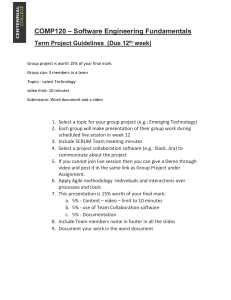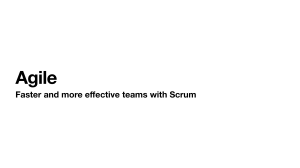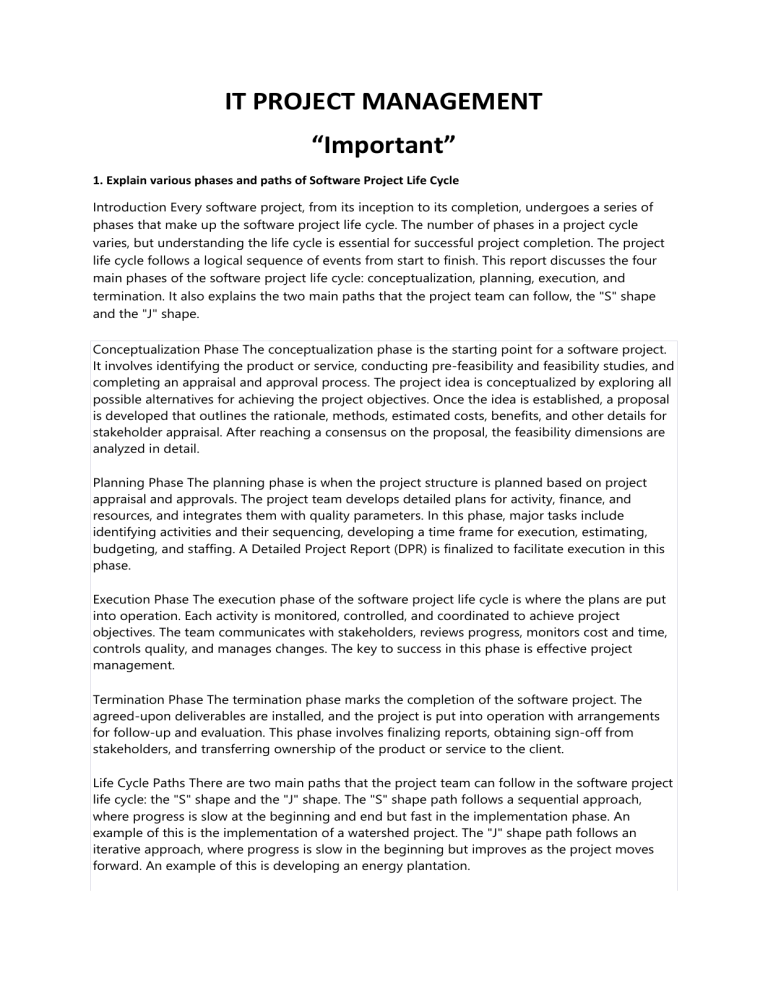
IT PROJECT MANAGEMENT “Important” 1. Explain various phases and paths of Software Project Life Cycle Introduction Every software project, from its inception to its completion, undergoes a series of phases that make up the software project life cycle. The number of phases in a project cycle varies, but understanding the life cycle is essential for successful project completion. The project life cycle follows a logical sequence of events from start to finish. This report discusses the four main phases of the software project life cycle: conceptualization, planning, execution, and termination. It also explains the two main paths that the project team can follow, the "S" shape and the "J" shape. Conceptualization Phase The conceptualization phase is the starting point for a software project. It involves identifying the product or service, conducting pre-feasibility and feasibility studies, and completing an appraisal and approval process. The project idea is conceptualized by exploring all possible alternatives for achieving the project objectives. Once the idea is established, a proposal is developed that outlines the rationale, methods, estimated costs, benefits, and other details for stakeholder appraisal. After reaching a consensus on the proposal, the feasibility dimensions are analyzed in detail. Planning Phase The planning phase is when the project structure is planned based on project appraisal and approvals. The project team develops detailed plans for activity, finance, and resources, and integrates them with quality parameters. In this phase, major tasks include identifying activities and their sequencing, developing a time frame for execution, estimating, budgeting, and staffing. A Detailed Project Report (DPR) is finalized to facilitate execution in this phase. Execution Phase The execution phase of the software project life cycle is where the plans are put into operation. Each activity is monitored, controlled, and coordinated to achieve project objectives. The team communicates with stakeholders, reviews progress, monitors cost and time, controls quality, and manages changes. The key to success in this phase is effective project management. Termination Phase The termination phase marks the completion of the software project. The agreed-upon deliverables are installed, and the project is put into operation with arrangements for follow-up and evaluation. This phase involves finalizing reports, obtaining sign-off from stakeholders, and transferring ownership of the product or service to the client. Life Cycle Paths There are two main paths that the project team can follow in the software project life cycle: the "S" shape and the "J" shape. The "S" shape path follows a sequential approach, where progress is slow at the beginning and end but fast in the implementation phase. An example of this is the implementation of a watershed project. The "J" shape path follows an iterative approach, where progress is slow in the beginning but improves as the project moves forward. An example of this is developing an energy plantation. 2. Explain various criteria’s for Project Classification and list various types of classified Projects Project classification is an essential aspect of project management that helps in determining the type of project and its specific requirements. The classification of projects is based on various criteria that are used to categorize them. The following are the most commonly used criteria for project classification: 1. Nature of Work: Projects can be classified based on the nature of work involved, such as construction, software development, research, etc. 2. Completion Time: Projects can be classified based on the time required to complete them, such as short-term projects that can be completed within a year, or long-term projects that may take several years to complete. 3. Cost: Projects can be classified based on their cost, such as low-cost projects, mediumcost projects, and high-cost projects. 4. Level of Risk: Projects can be classified based on the level of risk involved, such as lowrisk projects, medium-risk projects, and high-risk projects. 5. Mode of Operation: Projects can be classified based on their mode of operation, such as turnkey projects, EPC (Engineering, Procurement, and Construction) projects, and BOT (Build, Operate, and Transfer) projects. Based on these criteria, there are various types of classified projects, including industrial/commercial projects and development projects. Industrial projects are also known as commercial projects, which are undertaken to provide goods or services to meet the growing needs of customers and provide attractive returns to investors and stakeholders. These projects are further categorized into demand-based and resource/supply-based projects. Demand-based projects are initiated based on market demand, such as the construction of a new shopping mall. Resource/supply-based projects are initiated based on the availability of resources, such as the construction of a new factory in an area rich in natural resources. Development projects are initiated to achieve social and economic development, such as the construction of roads, bridges, and other infrastructure, or the implementation of programs to alleviate poverty and improve the standard of living of people. These projects act as catalysts for economic development and cover sectors like irrigation, agriculture, infrastructure, health, and education. In conclusion, project classification plays a vital role in project management and helps in identifying the specific requirements and resources needed for successful project completion. By understanding the criteria used for project classification and the various types of classified projects, project managers can effectively plan and execute projects to achieve their desired outcomes 3.Explain the flow of activities involved in project management with neat sketch The project management process involves a series of activities that must be performed in a sequential and organized manner to ensure project success. Here is the flow of activities involved in project management: 1. Initiation: This phase involves defining the problem statement, planning initial milestones, and setting up the team and communication infrastructure. The project kickoff is initiated in this phase, and the project agreement is signed between the client and the project team. 2. Planning: This phase involves creating a detailed project plan, defining project scope, identifying tasks and activities, and developing a timeline. The project manager will also identify project resources and allocate them accordingly. A risk management plan will be developed in this phase to mitigate risks. 3. Execution: This phase involves the actual implementation of the project plan, with the project team performing the identified tasks and activities. The project manager will monitor the progress of the project and provide feedback and guidance to team members as needed. 4. Monitoring and Control: This phase involves monitoring the project's progress against the project plan, identifying and addressing issues, and managing changes to the project scope. The project manager will track project metrics and communicate project status updates to stakeholders. 5. Closing: This phase involves finalizing all project deliverables, conducting a client acceptance test, and completing a postmortem analysis to evaluate the project's success and identify areas for improvement. The project team will then disband, and the project will be officially terminated 4.How to manage the Project Cost effectively? Explain the project Cost Management Processes with an explanation for the need of Portfolio Management Effective project cost management is critical for the success of any project. It involves planning, estimating, budgeting, financing, funding, managing, and controlling costs so that the project is completed within the approved budget. Below are the key processes involved in project cost management: 1. Cost Estimation: The process of developing an estimate of the costs of the resources needed to complete the project activities. 2. Cost Budgeting: The process of aggregating the estimated costs of individual activities or work packages to establish an authorized cost baseline. 3. Cost Control: The process of monitoring the status of the project to update the project budget and manage changes to the cost baseline The basic principles of cost management are as follows: 1. Profits: The ultimate goal of cost management is to maximize profits. By keeping costs under control, the profit margin can be increased. 2. Profit margin: The profit margin is the difference between the revenue and the cost. By managing costs effectively, the profit margin can be increased. 3. Life Cycle Costing: This involves considering the cost of the project over its entire life cycle, including acquisition, development, operation, and maintenance costs. This helps in identifying cost-saving opportunities and making informed decisions about the project. 4. Cash Flow Analysis: This involves analyzing the timing of cash inflows and outflows to ensure that sufficient cash is available when needed. This helps in avoiding cash flow problems that could delay the project. Performance measurement analysis is another key aspect of project cost management, which includes the following: 1. Earned Value Management (EVM): EVM is a technique for measuring project performance by comparing the actual cost and schedule performance to the planned cost and schedule performance. 2. Rate of Performance: This involves measuring the rate at which the project is progressing compared to the planned schedule. This helps in identifying delays and taking corrective action. 3. Estimate at Completion (EAC): EAC is an estimate of the total cost of the project based on the current performance and expected future performance. Portfolio management is also important for effective cost management. It involves managing a portfolio of projects as a single unit to achieve strategic objectives and maximize benefits. Benefits of portfolio management include: 1. Improved resource allocation: By managing the portfolio as a whole, resources can be allocated more effectively to achieve strategic objectives. 2. Risk management: By managing a portfolio of projects, risks can be diversified and managed more effectively. 3. Better decision-making: Portfolio management provides a framework for making informed decisions about which projects to undertake and how to prioritize them. In conclusion, effective project cost management involves planning, estimating, budgeting, financing, funding, managing, and controlling costs to ensure that the project is completed within the approved budget. The basic principles of cost management are maximizing profits, managing the profit margin, considering the life cycle costs, and analyzing cash flow. Performance measurement analysis and portfolio management are also critical for effective cost management. 5. Formulate the steps in Network Analysis in PERT Network Analysis in PERT (Program Evaluation and Review Technique) involves the following steps: 1. Prepare the list of activities: A comprehensive list of all the activities involved in the project is created. Each activity is identified and listed in detail, including its start and end points, as well as its dependencies on other activities. 2. Define the inter-relationship among the activities: The inter-relationship between the activities is established, indicating which activities must be completed before others can start. 3. Estimate the activity duration: For each activity, an estimate of the time required for completion is determined based on historical data, expert judgment, and other relevant factors. 4. Assemble the activities in the form of a flow diagram: The activities are assembled in the form of a flow diagram to illustrate the relationships and dependencies between them. 5. Draw the network: Using the flow diagram, a network is constructed that visually represents the relationships between activities and their dependencies. 6. Analyze the network: The network is analyzed to determine the earliest start time (EST) and latest start time (LST) for each activity. This information is used to identify critical events, critical path, and critical activities. The critical path is the sequence of activities that takes the longest time to complete and determines the project completion time. By following these steps, project managers can effectively use PERT to plan and manage their projects, identify potential delays and bottlenecks, and make informed decisions to keep the project on track. 6.Narrate in detail about Project management Emphasis based on a standard 30-day sprint Project management emphasis based on a standard 30-day sprint focuses on implementing the principles of agile project management, specifically in the context of a time-bound sprint cycle lasting 30 days.It is a framework used in agile project management for iterative and incremental delivery of software development projects. This framework is based on the principles of Scrum, which is a widely used agile methodology for managing software development projects. Scrum is an iterative and incremental framework that emphasizes collaboration, transparency, and continuous improvement. It is based on the concept of sprints, which are fixed periods of time (usually 30 days) during which a specific set of activities are completed. The Scrum Master is responsible for facilitating the Scrum process and ensuring that the team adheres to Scrum principles and practices. The Scrum Master is also responsible for removing any obstacles that may prevent the team from achieving their goals. The Sprint is a fixed period of time during which a specific set of activities are completed. These activities are defined in the Product Backlog, which is a prioritized list of features and requirements that need to be developed. The Daily Scrum is a short meeting that is held each day during the Sprint. The purpose of this meeting is to ensure that the team is on track to meet their goals and to identify any obstacles that may be preventing the team from making progress. Scrum emphasizes the importance of product backlog for planning, which is a prioritized list of features and requirements that need to be developed. The product backlog is continuously updated based on feedback from stakeholders and team members. Scrum is highly scalable and can be used for projects of any size. However, as the project size increases, the number of Scrum-Queues may also increase, which can lead to coordination challenges. It involves organizing tasks or user stories into different queues or stages, such as "To Do," "In Progress," and "Done." This visual representation helps track progress, identify bottlenecks, and ensure a smooth flow of work throughout the 30-day sprint. Scrum emphasizes the importance of Scrum-management, which is a collaborative and iterative approach to managing software development projects. It involves setting sprint goals, monitoring progress, managing risks, and adapting the project plan based on feedback and changing requirements. The core roles in Scrum are the Product Owner, the Development Team, and the Scrum Master. The Product Owner is responsible for defining the product vision and prioritizing the features and requirements in the product backlog. The Development Team is responsible for developing the product increment during each Sprint. The Development Team is self-organizing and cross-functional. The Scrum Master is responsible for facilitating the Scrum process and ensuring that the team adheres to Scrum principles and practices. The Scrum Master is also responsible for removing any obstacles that may prevent the team from achieving their goals. Sprints are a key component of Scrum and are used to deliver working software incrementally and iteratively. Sprints are typically 30 days long and involve a specific set of activities that are designed to deliver a product increment. At the end of each Sprint, a Sprint Review is held to review the product increment and to identify any changes or improvements that need to be made. 7.What are the best practices in scrum? Explain each with their purpose. Scrum is an agile framework for managing and completing complex projects. It emphasizes teamwork, accountability, and iterative progress toward a well-defined goal. To ensure the success of a scrum project, it is important to follow certain best practices. Let's discuss some of them in detail: 1. Adhere to agile scrum ceremonies: Scrum ceremonies are specific events that occur during a sprint to facilitate communication, transparency, and progress. It includes sprint planning, daily scrums, sprint reviews, and sprint retrospectives. These ceremonies ensure that everyone on the team is aware of what needs to be done, the status of the work, and any issues that need to be addressed. 2. Get scrum roles identified quickly: In scrum, there are three main roles: Product Owner, Scrum Master, and Development Team. It is important to identify these roles quickly to ensure everyone knows their responsibilities and what is expected of them. The Product Owner is responsible for the product backlog and ensuring that the team is working on the highest priority items. The Scrum Master is responsible for facilitating the scrum process and removing any obstacles that may impede progress. The Development Team is responsible for delivering the work items and meeting the sprint goal. 3. Make sure to prioritize user stories before Your Project gets started: The product backlog consists of a list of user stories that describe the desired functionality of the product. It is important to prioritize these user stories before the project starts to ensure that the team is working on the most important items first. 4. Focus the daily stand up for a more efficient workflow: The daily stand-up is a short meeting where the team members discuss what they did the previous day, what they plan to do that day, and any obstacles they are facing. It is important to keep the focus on the workflow and any impediments to ensure the team is able to deliver the sprint goal. 5. Run effective sprint retrospective meetings: The sprint retrospective is a meeting held at the end of each sprint to reflect on what went well, what didn't go well, and what could be improved. It is important to have an open and honest discussion to identify areas of improvement and make changes to the process. 6. Use an agile scrum board to make organization a priority: An agile scrum board is a visual tool that shows the status of the work items and helps to keep the team organized. It provides a clear picture of the progress being made, any bottlenecks or obstacles, and what needs to be done to complete the sprint goal. By following these best practices, scrum teams can ensure that they are working efficiently, effectively, and delivering high-quality products. 8.Write short notes on other Agile Models: XP (Extreme Programming): XP is an Agile software development methodology that emphasizes on delivering quality software quickly and efficiently. It involves programming in pairs, continuous integration, and frequent releases. The key principles of XP include simplicity, feedback, communication, respect, and courage. FDD (Feature-Driven Development): FDD is an Agile software development methodology that focuses on delivering specific features as soon as possible. It involves five key processes: Develop an overall model, Build a feature list, Plan by feature, Design by feature, and Build by feature. The key principles of FDD include frequent releases, feature-centric development, and team collaboration. DSDM (Dynamic Systems Development Method): DSDM is an Agile software development methodology that aims to deliver software on time and within budget while maintaining quality. It involves 8 key principles: Focus on the business need, Deliver on time, Collaborate, Never compromise quality, Build incrementally from firm foundations, Develop iteratively, Communicate continuously and Clearly demonstrate value. Crystal: Crystal is an Agile software development methodology that emphasizes on people and interactions rather than processes and tools. It involves adapting to the project's specific needs and team structure and using the right methodology that fits the project's complexity. Crystal comes in different colors based on the size and complexity of the project, such as Crystal Clear, Crystal Yellow, Crystal Orange, etc. 9.Explain Risk Management Process. Risk management is an important process in project management that involves identifying, categorizing, managing, and monitoring risks that may impact the project. Here are the key activities involved in the risk management process: 1. Identification: This involves identifying all possible risks that may occur in the project. The project team should brainstorm and make note of all potential risks that may impact the project. This includes both internal and external factors that may lead to project delays, cost overruns, or other negative impacts. 2. Categorize: Once all risks are identified, they should be categorized into high, medium, and low-risk intensity as per their possible impact on the project. High-risk intensity risks should be prioritized and dealt with accordingly. 3. Manage: This step involves analysing the probability of occurrence of risks at various phases of the project. The project team should make a plan to avoid or face risks and attempt to minimize their side-effects. This may involve developing contingency plans, setting up risk mitigation strategies, or assigning specific team members to monitor and manage risks. 4. Monitor: The project team should closely monitor the potential risks and their early symptoms. They should also monitor the effects of steps taken to mitigate or avoid them. This involves tracking and updating risk registers, conducting regular risk assessments, and communicating risks to stakeholders. Overall, the risk management process is essential for ensuring project success by proactively identifying and managing potential risks that may impact the project. By following these key activities, project teams can effectively manage risks and mitigate negative impacts on the project. 10.Briefly explain about top-down and bottom-up approach. Top-down design and bottom-up design are two approaches used in software development for designing complex systems. Top-down design starts with the overall system and decomposes it into smaller subsystems or components. Each sub-system or component is then treated as a system and decomposed further until the lowest level of the system is achieved. This process results in a hierarchy of subsystems or components. Top-down design is suitable when the software solution needs to be designed from scratch and specific details are unknown. It allows for a high-level understanding of the system and its components. On the other hand, bottom-up design starts with the most specific and basic components and proceeds to compose higher levels of components using the lowerlevel components. It keeps creating higher level components until the desired system is evolved as one single component. With each higher level, the amount of abstraction is increased. Bottom-up design is suitable when a system needs to be created from some existing system, where the basic primitives can be used in the newer system. However, in practice, both approaches are not practical individually, and instead, a combination of both approaches is used for effective software design. Starting with a top-down approach and moving to a bottom-up approach can be beneficial as it allows for a high-level understanding of the system, followed by detailed design and refinement of components. By combining both approaches, the software development team can achieve a balance between high-level design and detailed implementation. 11. Explain project process. ∙ The project process consists of four main phases: Project Initiation, Project Planning, Project Execution, and Control and Validation. Each phase plays a crucial role in ensuring the success of a project. Project Initiation Project initiation is the starting point of any project. In this process, all the activities related to winning a project takes place. Usually, the main activity of this phase is the pre-sale. During the pre-sale period, the service provider proves the eligibility and ability of completing the project to the client and eventually wins the business. During the requirements gathering activity, all the client requirements are gathered and analysed for implementation. Project Planning Project planning is one of the main project management processes. If the project management team gets this step wrong, there could be heavy negative consequences during the next phases of the project. In this process, the project plan is derived in order to address the project requirements such as, requirements scope, budget and timelines. Once the project plan is derived, then the project schedule is developed. Project Execution During the project execution, there are many reporting activities to be done. The senior management of the company will require daily or weekly status updates on the project progress. Control and Validation During the project life cycle, the project activities should be thoroughly controlled and validated. The controlling can be mainly done by adhering to the initial protocols such as project plan, quality assurance test plan and communication plan for the project. Closeout and Evaluation Once all the project requirements are achieved, it is time to hand over the implemented system and closeout the project. If the project deliveries are in par with the acceptance criteria defined by the client, the project will be duly accepted and paid by the customer. Once the project closeout takes place, it is time to evaluate the entire project. EXTRAS 12. 13. PROJECT PLANNING ACTIVITIES Steps involved in project planning: Step 0: Select the project Step 1: Identify project scope and objectives Step 2: Identify the project infrastructure Step 3: Analyse project characteristics Step 4: Identify project products and activities Step 5: Estimate Effort for each activity Step 6: Identify activity risks Step 7: Allocate resources Step 8: Review/Publicize plan Step 9&10: Execute plan/lower level planning. Project planning activities: Project planning activities are essential for setting the foundation and ensuring the success of a project. Here are some key activities involved: 1. Determine the project requirements: Clearly define the objectives and requirements of the project, including the desired outcomes and scope. 2. Assess the condition of source files and databases: Evaluate the existing files and databases that will be used in the project to understand their current state and identify any potential issues. 3. Estimate or revise the project costs: Determine the estimated costs associated with the project, considering factors such as hardware, network expenses, tool purchases, and ongoing maintenance fees. 4. Review and update the risk assessment: Assess the risks associated with the project, considering potential obstacles or challenges that may arise, and develop strategies to mitigate them. 5. Identify critical success factors: Identify the key factors that must be in place for the project to succeed, such as sufficient resources, stakeholder support, or specific conditions. 6. Prepare the project charter: Develop a project charter that outlines the project's objectives, scope, stakeholders, and high-level plans. It serves as a guiding document for the project. 7. Create a high-level project plan: Develop a project plan that outlines the major activities, tasks, resources, dependencies, and timelines. This plan can be presented visually, such as in a Gantt chart. 8. Kick off the project: Once the project is planned, resources are assigned, and necessary training is scheduled, officially initiate the project and communicate the start to all stakeholders. PROJECT TRACKING Project Tracking means keeping an eye on the progress of a project. It involves checking if tasks and activities are being completed on time and reporting any issues or delays. Project Management software can help with this by automatically keeping track of tasks, deadlines, and team assignments. A project is a specific job with a clear goal and a set timeframe. Project management is all about making sure everything goes smoothly by planning, organizing, scheduling, leading, communicating, and controlling the project activities. It's like being the boss of the project. Controlling is an important part of project management. There are tools and techniques to help manage and track projects effectively. Project management software is often used to help with things like scheduling, tracking time and expenses, and making sure everything is going according to plan. By using project management software, project managers can see real-time information and make better decisions. It helps them use resources efficiently, keep things running smoothly, and communicate with the team. It makes project management easier and more effective. How to control various versions of source codes using DevOps? List down their benefits and various tools for version control. Explain how build automation in DevOps functioning and list its benefits. Controlling source code versions in DevOps is important to keep track of changes and collaborate effectively. It ensures that everyone on the team is working on the same version and allows easy rollback to previous versions if needed. Here's an explanation in simple words: Source code management is the practice of managing and organizing the different versions of source code files in software development. It helps teams work together and keep track of changes made to the code over time. Version control is a part of source code management that specifically focuses on managing different versions of source code files. It allows developers to track changes, compare versions, and collaborate efficiently. Benefits of version control include: 1. Collaboration: Multiple developers can work on the same codebase simultaneously and merge their changes seamlessly. 2. Version Comparison: Developers can compare different versions of the code to understand the changes made and identify issues. 3. Rollback: If a problem occurs, it's easy to roll back to a previous working version of the code. 4. Auditing and History: Version control systems maintain a complete history of changes, providing transparency and accountability. Some popular version control tools used in DevOps are GitHub, GitLab, BitBucket, Perforce, Apache Subversion, and Mercurial. These tools provide features for version control, collaboration, and code management. Build automation is an essential part of DevOps that involves automating the process of compiling, testing, and packaging the code into a deployable software or application. This automation ensures consistency, speed, and accuracy in the software delivery process. Continuous Integration (CI) plays a significant role in build automation. It involves regularly integrating code changes into a shared repository and running automated tests to catch any issues early on. Benefits of build automation in DevOps include: 1. Increased Productivity: Automated builds save developers' time and effort, allowing them to focus on coding rather than manual processes. 2. Accelerated Delivery: Automation reduces the time required to build and deploy software, enabling faster delivery to end-users. 3. Improved Quality: Automated tests in the build process help catch errors and bugs early, ensuring higher software quality. 4. Complete History: Build automation keeps track of all build versions, providing a complete history for auditing and troubleshooting purposes. 5. Time and Cost Savings: Automation eliminates repetitive tasks and reduces human error, resulting in time and cost savings in the software development lifecycle. SOFTWARE DEVELOPMENT PROCESS Software Development Process: A Case Study of a Mobile Weather Application 1. Planning: In the planning phase, the scope and objectives of the project are defined. For our case study, we aim to develop a mobile weather application that provides real-time weather updates. The planning stage involves identifying the target audience, defining key features and functionalities, and setting project timelines and milestones. Example: The planning phase for our weather application involves determining the target user base, such as individuals who need accurate weather information for travel planning, outdoor activities, or daily routines. 2. Analysis: The analysis phase focuses on evaluating the requirements of the weather application. This involves gathering user needs, identifying technical specifications, and conducting a feasibility study. The goal is to gain a deep understanding of the desired features and functionalities that the application should offer. Example: During the analysis phase, we identify the required features for the weather application, such as location-based data, multiple forecast views (hourly, daily, weekly), severe weather notifications, and the ability to save favorite locations. 3. Design: The design phase involves creating the visual and functional blueprint of the mobile weather application. User interface design, navigation flow, and information architecture are considered to ensure a user-friendly and intuitive experience. Example: In the design phase, we create wireframes and mockups to define the layout of the weather app, including screens for displaying weather information, navigation menus, and options for customizing the app's appearance. 4. Development & Implementation: The development phase is where the actual coding and implementation of the weather application take place. The software developers write the necessary code to fetch weather data from reliable sources, process it, and display it to the users. This phase also includes integrating any APIs or external services required for enhanced functionality. Example: During the development phase, our team works on writing code to fetch weather data from trusted weather APIs, implement geolocation services, and design algorithms for displaying accurate forecasts and weather-related alerts. 5. Testing: The testing phase is crucial to ensure the functionality, usability, and reliability of the weather application. Various testing techniques, such as unit testing, integration testing, and user acceptance testing, are employed to identify and fix any bugs or issues. Example: The testing phase involves conducting tests to verify that the weather app displays accurate weather information, handles user inputs correctly, and performs smoothly across different devices and operating systems. 6. Maintenance: Once the weather application passes through all the development stages without any major issues, it enters the maintenance phase. In this phase, the application is regularly updated and improved based on user feedback, technological advancements, and bug fixes. Maintenance ensures that the app remains up-to-date and continues to deliver a reliable weather experience. Example: In the maintenance phase, we address user feedback, add new features like additional weather widgets, optimize performance, and release periodic updates to adapt to changing weather data sources or API requirements. Project Roles and Responsibilities in Project Management In project management, various roles play crucial roles in ensuring the successful execution and completion of projects. These roles can be categorized into management roles, development roles, cross-functional roles, consultant roles, and promoter roles. Each role has its unique set of responsibilities and contributions to the project. 1. Management Roles: Management roles include project managers, program managers, and portfolio managers. They are responsible for overall project planning, coordination, and control. They ensure that projects are delivered on time, within budget, and meet the desired objectives. 2. Development Roles: Development roles involve individuals responsible for developing and implementing project deliverables. These roles can include software developers, designers, engineers, and testers. They work closely with the management team to execute project plans and achieve project goals. 3. Cross-Functional Roles: Cross-functional roles are responsible for facilitating communication and collaboration across different departments or teams involved in the project. They help bridge the gap between various stakeholders and ensure alignment and coordination. 4. Consultant Roles: Consultants provide expert advice and guidance in specific areas related to the project. They bring specialized knowledge and skills to address specific project challenges or requirements. Consultants may be engaged for technical, legal, financial, or other specialized expertise. Promoter Roles in Project Management Promoter roles are crucial for promoting project success and ensuring stakeholder engagement. There are three types of promoter roles: 1. Power Promoter: Power promoters are influential individuals who provide support, resources, and authority to ensure project success. They have the power to make critical decisions, allocate resources, and resolve conflicts. 2. Knowledge Promoter: Knowledge promoters possess specific expertise or knowledge relevant to the project. They share their knowledge, provide guidance, and facilitate learning within the project team. Their insights and experience contribute to informed decision-making. 3. Process Promoter: Process promoters focus on implementing and improving project management processes and methodologies. They ensure that appropriate project management practices and standards are followed, and they drive continuous process improvement. Associations in Organizational Structures In organizational structures, various associations exist that govern how individuals and teams interact and collaborate. These associations include: 1. Reporting Association: This association defines the reporting relationships within the organization. It outlines the hierarchy and chain of command, indicating who reports to whom and who has decision-making authority. 2. Decision Association: Decision associations determine how decisions are made within the organization. They outline decision-making processes, such as centralized decision-making, consensus-based decision-making, or a combination of both. 3. Communication Association: Communication associations govern how information flows within the organization. They define communication channels, frequency, and modes of communication, ensuring effective and timely information exchange. Management Structures Management structures refer to the overall framework or configuration of an organization. Two common types of management structures are: 1. Hierarchical Structures: Hierarchical structures follow a traditional top-down approach, where authority and decision-making flow from top-level management to lower levels. It provides clear reporting lines and accountability but may result in slower decision-making and limited flexibility. 2. Project-based Structures: Project-based structures are temporary structures specifically created to execute projects. They are designed to bring together individuals from different departments or functional areas to work collaboratively on project deliverables. This structure enhances project focus, cross-functional collaboration, and agility. PROJECT MANAGEMENT TOOLS Introduction: In project management, the size of a project often brings increased risks and uncertainties, even when following established methodologies. To tackle these challenges, various management tools have been developed to aid in effective project management. This report provides a brief overview of some commonly used management tools and their purposes. 1. Gantt Chart: The Gantt chart, devised by Henry Gantt in 1917, is a visual representation of a project schedule in relation to time periods. It consists of a horizontal bar chart where each bar represents an activity and the corresponding time allocated for that activity. Gantt charts help in visualizing project timelines and tracking progress. 2. PERT Chart: The PERT (Program Evaluation & Review Technique) chart is a tool that depicts a project as a network diagram. It graphically represents the main events of the project in both parallel and consecutive ways, showing the dependencies between events. Events are represented as numbered nodes connected by labeled arrows, indicating the sequence of tasks in the project. 3. Resource Histogram: A resource histogram is a graphical tool that presents the number of resources, typically skilled staff, required over time for specific project events or phases. It helps with staff planning and coordination by providing a visual representation of resource needs and allocation throughout the project timeline. 4. Critical Path Analysis: Critical Path Analysis is a tool used to identify interdependent tasks in a project. It helps determine the shortest path, known as the critical path, to successfully complete the project. Each event is assigned a specific time frame, and the tool highlights the dependencies between events. The critical path represents the sequence of events that cannot be further reduced, and all events must be executed in the same order for project completion. Conclusion: Management tools play a crucial role in project management by providing visual representations, facilitating resource planning, and identifying critical paths. Gantt charts, PERT charts, resource histograms, and critical path analysis are just a few examples of these tools that aid in effective project planning, scheduling, and tracking. By utilizing these tools, project managers can enhance their ability to manage risks, improve coordination, and achieve successful project outcomes. Report: Algorithmic Methods in Software Cost Estimation Introduction: Estimating the cost of software development is important for planning and budgeting. Algorithmic methods are systematic ways to estimate software costs. This report explains different algorithmic methods in simple terms. 1. Cost Factors: a. Product Factors: These factors consider the characteristics and complexity of the software being developed, like size, functionality, and how reliable it needs to be. b. Computer Factors: These factors think about the capabilities and limits of the computer hardware and software used for development, such as processor speed and memory. c. Personnel Factors: Personnel factors look at the skills and experience of the people working on the project. This includes things like team experience and how productive they are. d. Project Factors: Project factors take into account the specific details of the development project itself, such as its size, schedule, and how the organization works. 2. Linear Models: Linear models estimate costs by assuming a straight-line relationship between cost and the factors mentioned above. These models are simple and give quick estimates, but they may not capture all the complexities of software development accurately. 3. Multiplicative Models: Multiplicative models estimate costs by multiplying the different factors together, with each factor given a weight based on its importance. These models allow for more flexibility and can capture more complicated relationships between factors. 4. Power Function Models: Power function models estimate the effort needed for development using a power equation like Effort = a x S^b. 'S' represents the size of the software, and 'a' and 'b' are determined from past data. These models estimate effort based on the size of the software. a. COCOMO Models: COCOMO -Constructive Cost models are a set of popular models used to estimate the cost of software development. They come in three levels: basic, intermediate, and detailed. The basic model estimates costs based on the size of the project. The intermediate model considers additional factors like complexity and team capabilities. The detailed model is the most accurate and includes even more factors, such as project-specific attributes and team expertise. b. Putnam's Model and SLIM: Putnam's Model and SLIM are well-known models for estimating the effort required in software development. Putnam's Model uses historical data and factors like project size and productivity levels to estimate effort. SLIM is a comprehensive model that considers various project characteristics, such as size, team experience, and requirements volatility, to provide accurate estimates for effort, cost, and schedule. Both models rely on past information to help estimate the effort needed for successful software development projects. Software Equation. S = E x (Effort)1/3 td 3 Effort = D0 x 3 td 3 Combining Effort with S Effort = (D04/7 x E-9/7) x S9/7 and Td = (D0-1/7 x E-3/7) x S3/7 5. Model Calibration using Linear Regression: Model calibration adjusts the parameters of a cost estimation model using past data to make it more accurate. Linear regression is a common technique for this. It creates a straight-line relationship between the cost factors and the cost itself. 6. Discrete Models: Discrete models are used when software projects have unique characteristics that require specific estimation approaches. These models often use predefined formulas or decision trees based on the project's unique attributes. 7. Other Models: Other models, like Price-S and Software Cost, use different approaches for estimation. They may include statistical techniques, expert judgment, or special algorithms for specific industries or project types. Conclusion: Algorithmic methods provide structured ways to estimate software costs by considering various factors. Each method has its strengths and limitations, and the choice depends on the available data, project requirements, and desired accuracy. Software cost estimation is important for planning and decision-making in projects, helping organizations allocate resources effectively. OPTIONS ANALYSIS METHODOLOGY Introduction: Options analysis is a valuable methodology used in IT project management to evaluate and compare different options or alternatives. It helps decision-makers assess the value, benefits, and risks associated with each option. Diagram Explanation: The diagram illustrates the options analysis methodology for IT project management. At the center of the diagram, we have four key factors: internal economic, external economic, value score, and qualitative. These factors represent the core aspects that need to be evaluated when analyzing options for an IT project. 1. Internal Economic: The internal economic factor considers the financial impact and economic benefits within the organization. It assesses factors such as cost savings, revenue generation, and cost-effectiveness of each option. • NPV (Net Present Value): Calculates the present value of projected cash flows to determine the financial viability of an option. • ROI (Return on Investment): Measures the profitability and efficiency of an investment. • IRR (Internal Rate of Return): Indicates the profitability of an investment by determining the rate of return. • Payback: Determines the time required for an investment to recover the initial investment cost. 2. External Economic: The external economic factor takes into account the impact of each option on the broader economy, industry, or market. It evaluates how the option aligns with economic trends, market demand, and macroeconomic factors. • Other Indirect Savings/Revenue: Considers additional financial benefits or savings not directly linked to revenue generation or cost reduction. • Other Agency Savings/Revenue: Focuses on savings or revenue generated for other agencies or entities involved in the IT project. • Savings/Revenue: Evaluates the potential cost savings or revenue generation associated with each option. • Value Score: The value score factor uses a scoring system to assign weights or scores to different evaluation criteria based on their importance. It helps prioritize options based on their overall value or benefits. • Policy: Analyzes how each option aligns with organizational policies, regulations, and guidelines. Governance: Evaluates how each option aligns with governance principles and structures. • Service Delivery: Assesses how each option impacts the delivery of IT products or services. • Strategic: Analyzes how each option aligns with the organization's long-term goals and strategic objectives. • Environmental: Considers the environmental impact and sustainability of each option. 4. Qualitative: The qualitative factor involves subjective assessments and judgments based on non-quantifiable factors. It considers factors like stakeholder preferences, organizational culture, and qualitative aspects that cannot be easily measured. • Support Information: Assesses the availability and quality of data, information, and resources needed for successful implementation. • Comparable Projects: Compares the current IT project with similar past projects to identify lessons learned and best practices. • Stakeholder Support: Considers the support and preferences of key stakeholders. • Process: Evaluates the impact of each option on existing processes and workflows. • Strategic Alignment: Assesses how each option aligns with the organization's strategic direction. • Risk: Risk analysis assesses the potential risks and uncertainties associated with each option. It considers factors such as market volatility, technological risks, legal or regulatory compliance, and potential impact on the organization. Conclusion: The options analysis methodology in IT project management involves evaluating and comparing different options based on factors such as internal and external economics, value score, and qualitative aspects. By grouping the surrounding factors under each core aspect, it becomes clearer how each factor contributes to the evaluation process. This approach helps IT project managers make informed decisions that align with both financial goals and strategic objectives while considering qualitative aspects and mitigating risks.