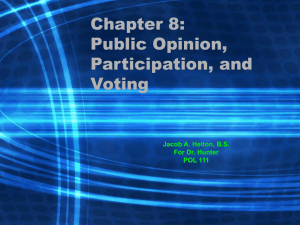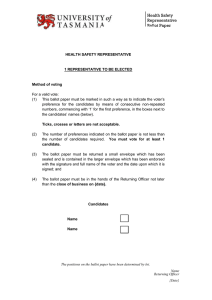Electronic Voting System Software Requirements Specification
advertisement
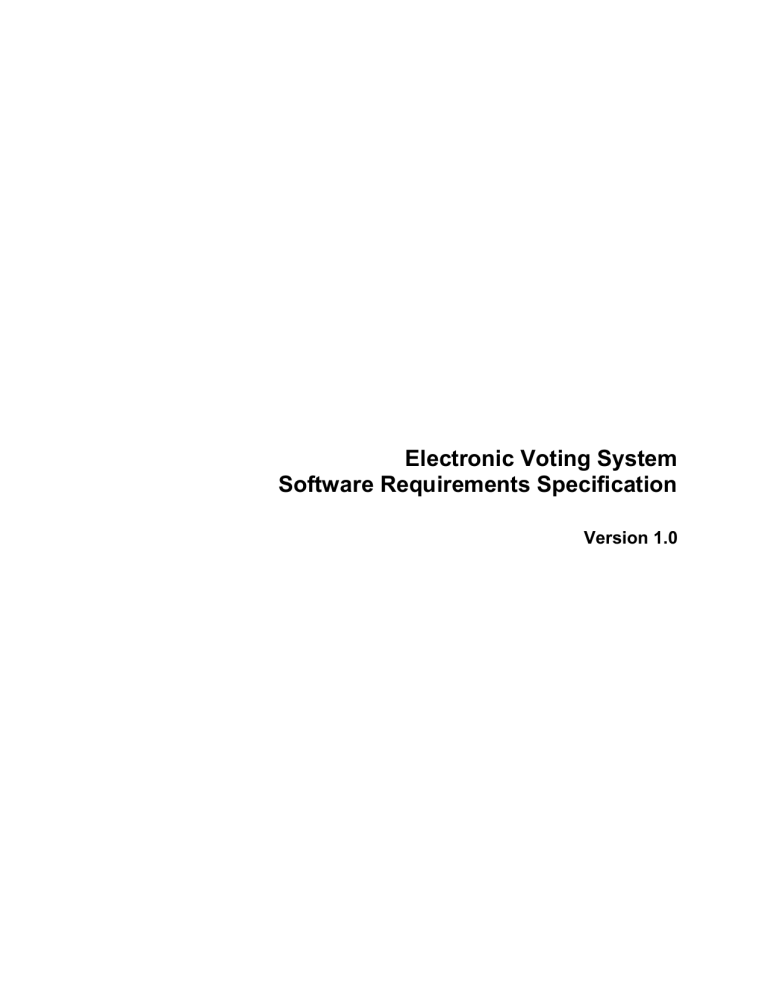
Electronic Voting System Software Requirements Specification Version 1.0 Revision History Date 16/Nov/06 Version 0.1 Description Initial Draft Author McElrath, Marc Moloche, Samuel Morris, Patrick Murphy, Kenn Roman, Victor Slomka, Mikolaj 21/Nov/06 0.2 Hefty revisions following peer review. Significant formatting changes. McElrath, Marc Moloche, Samuel Morris, Patrick Murphy, Kenn Roman, Victor Slomka, Mikolaj 11/Dec/06 1.0 Minor revisions following software design document creation. Corrections to formatting. McElrath, Marc Moloche, Samuel Morris, Patrick Murphy, Kenn Roman, Victor Slomka, Mikolaj Table of Contents 1. Introduction ...........................................................................................................................................................4 1.1 1.2 1.3 1.4 1.5 2. Purpose .......................................................................................................................................................4 Scope ..........................................................................................................................................................4 Definitions, Acronyms and Abbreviations .................................................................................................4 References ..................................................................................................................................................4 Overview ....................................................................................................................................................4 Overall Description ...............................................................................................................................................5 2.1 Use-Case Model Survey .............................................................................................................................5 2.1.1 Actors .....................................................................................................................................................8 2.1.2 Use-Cases ..............................................................................................................................................8 2.1.3 Use-Case Risk List .................................................................................................................................8 2.1.4 Use-Case Specifications ........................................................................................................................8 2.1.4.1 Vote ...................................................................................................................................................8 2.1.4.2 Save ................................................................................................................................................. 10 2.1.4.3 Update ............................................................................................................................................. 11 2.2 Assumptions and Dependencies ............................................................................................................... 12 3. Specific Requirements ........................................................................................................................................ 12 3.1 3.2 3.3 3.4 3.5 3.6 3.7 3.8 3.9 3.9.1 3.9.2 3.9.3 3.9.4 3.10 3.11 3.12 4. Functionality ............................................................................................................................................. 12 Usability ................................................................................................................................................... 12 Reliability ................................................................................................................................................. 12 Performance .............................................................................................................................................. 12 Supportability ........................................................................................................................................... 12 Design Constraints.................................................................................................................................... 12 Online User Documentation and Help System Requirements .................................................................. 13 Purchased Components............................................................................................................................. 13 Interfaces .................................................................................................................................................. 13 User Interfaces..................................................................................................................................... 13 Hardware Interfaces ............................................................................................................................ 13 Software Interfaces .............................................................................................................................. 13 Communications Interfaces ................................................................................................................. 13 Licensing Requirements ...................................................................................................................... 13 Legal, Copyright and Other Notices .................................................................................................... 13 Applicable Standards ........................................................................................................................... 13 Product Acceptance Criteria ............................................................................................................................... 13 4.1 Functionality Available In Version 1.0 .................................................................................................... 13 3 Software Requirements Specification 1. Introduction 1.1 Purpose This Software Requirements Specification (hitherto referenced as SRS) document describes the behavior and requirements of the “Electronic Voting System” software package. 1.2 Scope This SRS document applies to the initial version (release 1.0) of the “Electronic Voting System” software package. 1.3 Definitions, Acronyms and Abbreviations The following is a list of terms, acronyms and abbreviations used by the “Electronic Voting System” software package and related documentation. 1.4 Admin: An administrator. Audit Trail: A step-by-step record of choices made on a given ballot to facilitate accurate, manual recounts. Ballot: A round of voting, or the particular record of a voter’s choices. Candidate: A person who seeks or is nominated for an office. Cast: The process by which one votes. Database: A collection of data arranged for ease and speed of retrieval or search. Election: The selection of a person or persons for office by vote, or a public vote on a proposed submittal. Electorate: The body of persons enlisted to vote in an election. Initiative: A publicly proposed statute, constitutional amendment, or ordinance to be voted upon for adoption. Jurisdiction: The territory over which an election occurs. Poll: The place where votes are taken. Referendum: A measure proposed or passed by a legislative body to the vote of the electorate for approval or rejection. Tabulate: To count votes. Voter: One who votes, a member of the electorate, or a citizen with the right to vote. References None. 1.5 Overview The remainder of this document identifies the actors, use-cases, use-case scenarios, activity diagrams, assumptions and dependencies needed for the analysis and design of the “Electronic Voting System” software package. All diagrams conform to UML standards. 4 2. Overall Description 2.1 Use-Case Model Survey Figure 1 - Electronic Voting System Use-Case Diagram 5 Figure 2 - Vote Activity Diagram 6 Figure 3 - Save Activity Diagram 7 2.1.1 2.1.2 2.1.3 2.1.4 Actors Voter: A member of the electorate, one who uses the “Electronic Voting System” software to cast a ballot. Admin: A hired employee or volunteer for the agency sponsoring a vote, one who administrates the “Electronic Voting System” software. Database: A database for storing of sensitive vote information. Printer: A secure printer. Use-Cases Vote: This use-case describes the process by which a voter casts a ballot. Activate: This use-case describes the process of verifying a voter’s eligibility to vote. It ensures the voter is a member of the electorate. Save: This use-case describes the process by which the system securely records a voter’s ballot information to the database. Print: This use-case describes the process the system uses to print a paper record, or audit trail, of a voter’s ballot information. Info: This use-case describes the process through which a voter may obtain vote-specific information during the general voting procedure. Update: This use-case describes the process by which an admin may add, remove or update ballot items. Initialize: This use-case describes the process through which the system first initializes during startup. Login: This use-case describes the process of verifying an administrator’s identity. It ensures that the admin is allowed access to the non-voting capabilities of the “Electronic Voting System” software package. Use-Case Risk List Highest: Vote, Save Average: Update, Info, Print Lowest: Initialize, Activate, Login Use-Case Specifications 2.1.4.1 Vote Brief Description This use-case describes the process by which a voter casts a ballot. Actors Voter Dependencies Activate, Save, Print, Info Basic Flow of Events: Voting, No Changes 1. The use-case begins when a voter selects “Vote”. 8 o The system verifies the voter through the “Activate” use-case. 2. While there are more items on the ballot: o The system displays the current ballot item and options. o The voter selects an option. o The voter presses the “Next” button. o The system retrieves the next ballot item. 3. The system displays a summary of ballot items and choices made. 4. The voter presses the “Summary Correct” button. 5. The system prints a physical copy of the selections made through the “Print” use-case. o The system prompts the voter to review the printed ballot. 6. The voter presses the “Cast Ballot” button. 7. The system records the ballot through the “Save” use-case. 8. The use-case ends. Alternate Flow of Events #1: Voting, Changes To Previous Selection This flow of events describes the process of making changes to a previous selection. It follows the basic flow up to step two (2): 2. While there are more items on the ballot: o The system displays the current ballot item and options. o The voter presses the “Go Back” button. o The system displays the previous ballot item and options. o The voter selects an option. o The voter presses the “Next” button. o The system retrieves the next ballot item. This alternate flow continues at step three (3) of the basic flow. Alternate Flow of Events #2: Voting, Printed Summary Incorrect This flow of events describes the process of making changes to a previous selection after a summary is printed for review. It follows the basic flow up to step six (6): 6. The voter presses the “Print Record Incorrect, Go Back” button. 7. While the voter has not reached the incorrect ballot item: o The system displays the previous ballot item and options. o The voter presses the “Go Back” button. This alternate flow continues at step two (2) of the basic flow. 9 2.1.4.2 Save Brief Description This use-case describes the process by which the system securely records a voter’s ballot information to the database. Actors Database Dependencies None. Basic Flow of Events: Saving, No Errors 1. The use-case begins when called from the “Vote” use-case. 2. The system checks the ballot items and choices for data integrity. 3. The system creates a vote record. o The system calculates a unique record signature. 4. The system encrypts the record. 5. The system adds the record to the Database. o The system checks to verify that the record was saved correctly. o The system checks the Database to ensure there is enough space for the next record. 6. The system displays a message confirming the voter’s ballot has been cast. 7. The use-case ends. Alternate Flow of Events #1: Saving, No Space In Database For Next Record This flow of events describes the steps taken if the database encounters a lack of space for the next record. It follows the basic flow up to step five (5): 5. The system adds the record to the Database. o The system checks to verify that the record was saved correctly. o The system checks the Database to ensure there is enough space for the next record. The system is unable to store further records in the Database. 6. The system displays a message confirming the voter’s ballot has been cast. 7. The system displays a message detailing the fact that it is out of storage space. 8. The system locks itself down, preventing any further votes. 9. The use-case ends. Alternate Flow of Events #2: Saving, Corrupt Vote Record Recovery This flow of events describes the recovery steps taken if the system discovers a corrupt record. It follows the basic flow up to step five (5): 5. The system adds the record to the Database. o The system checks to verify that the record was saved correctly. The system is finds the record corrupt in the Database. The system displays a message prompting the voter to find a poll worker. 10 The system aborts the current save attempt. 6. The system attempts to add the record to the Database again. o The system checks to verify that the record was saved correctly. o The system checks the Database to ensure there is enough space for the next record. This alternate flow continues at step six (6) of the basic flow. 2.1.4.3 Update Brief Description This use-case describes the process by which an admin may add, remove or update ballot items. Actors Administrator Dependencies Login Basic Flow of Events: Update, Multiple Ballot Items 1. The use-case begins when an admin selects “Update”. o The system verifies the admin through the “Login” use-case. 2. While the admin does not press the “Logout” button: o The system displays options for possible administrative action. o The admin presses the “Update Ballot Item” button. o The system displays a list of ballot items to be updated. o The admin chooses a ballot item. o The admin enters new information for the ballot item. o The admin presses the “Update” button. The system updates the ballot item information. 3. The system closes the session. 4. The use-case ends. Alternate Flow of Events #1: Update, Error on Update This flow of events describes the recovery steps taken if the system fails to properly perform the tasks assigned. It follows the basic flow up to step two (2): 2. While the admin does not press the “Logout” button: o The system displays options for possible administrative action. o The admin presses the “Update Ballot Item” button. o The system displays a list of ballot items to be updated. o The admin chooses a ballot item. o The admin enters new information for the ballot item. o The admin presses the “Update” button. The system is unable to update the ballot item information. 11 The system displays a message that the operation failed. The admin presses the “Retry” button. The system updates the ballot item information. This alternate flow continues at step three (3) of the basic flow. 2.2 Assumptions and Dependencies The Database system is fully functional and has enough space for at least one vote. The Printer device is fully functional and has the capability to print at least one audit trail. 3. Specific Requirements 3.1 Functionality Activation will not be explicitly required for access to online help and voter information. Both options shall be available at any time during the general use of the system by a voter. The system will not allow multiple selections for the same ballot question. In cases where such a fault is encountered, the selections will be cleared and the voter will have to choose once more. During the voting process, the system will provide a means by which a voter may go back to amend previous choices. This option shall be available until the ballot is finally cast. The administrative functions of the system will not be visible to the voter at any time. Access to such information, and the related login screens, will only be possible through special means. 3.2 Usability A voter may only cast a ballot if they are eligible to vote. A voter may only cast one (1) ballot per election. 3.3 Reliability The “Electronic Voting System” software will be available for voter use only during normal poll hours. During this time it shall be operational for as long as is possible. Administrators will have 24 hour access to the system. 3.4 Performance The “Electronic Voting System” software package will perform all functions with minimal delay from the time of the initial request. The software will only accommodate one user at a time. No simultaneous use of the system by multiple voters, administrators, or a combination thereof shall be allowed. 3.5 Supportability The “Electronic Voting System” software shall have a clear and easily maintainable interface for managing election specific updates. 3.6 Design Constraints Due to the sensitive nature of the information handled by the “Electronic Voting System” software, a good deal of specific design constraints will be taken into consideration: The system shall only have the ability to write vote data (not read). The system shall not have the ability to overwrite any previously written vote data. Ballot information cannot be changed once a vote has been cast. 12 3.7 Online User Documentation and Help System Requirements Documentation for the “Electronic Voting System” software package will be provided in the form of an online help manual, accessible directly from any portion of the user interface. Two distinct variations will exist: The voter manual will cover, in detail, the process by which a voter chooses candidates, confirms their selections, makes corrections if necessary, and casts a ballot. This manual will be accessible to all users of the system. The system support manual will describe the steps necessary for a system administrator to add, remove or change a ballot entry - along with all other administrative functions. This manual will only be accessible to system administrators when properly logged in. 3.8 Purchased Components None. 3.9 Interfaces 3.9.1 User Interfaces The “Electronic Voting System” software user-interface will be ADA compliant and otherwise easy to use for the general electorate. 3.9.2 Hardware Interfaces None. 3.9.3 Software Interfaces The “Electronic Voting System” software will interface with a local SQL database for writing and verifying vote-records. Commands for interfacing, connecting and writing data entries will be the same as any standard SQL client-server application. 3.9.4 Communications Interfaces The “Electronic Voting System” software will communicate with a local printer to facilitate printing of an audit trail, or physical vote summary, during the vote process. Communication interface will be provided by standard operating system calls. 3.10 Licensing Requirements None. 3.11 Legal, Copyright and Other Notices None. 3.12 Applicable Standards None. 4. Product Acceptance Criteria 4.1 Functionality Available In Version 1.0 Voter Activate Begin Vote Change Vote Print Record 13 Cast Vote View Vote Information View Online Help Administrator Add New Ballot Item Remove Ballot Item Change Ballot Item View Online Help 14