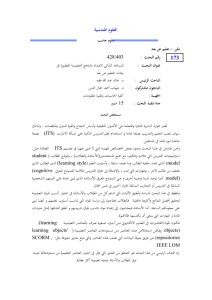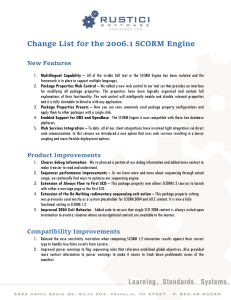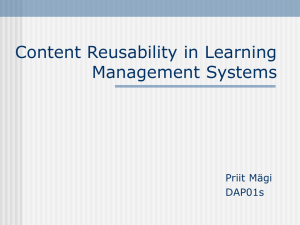SCORM 2004 CAM: Content Aggregation Model Technical Document
advertisement
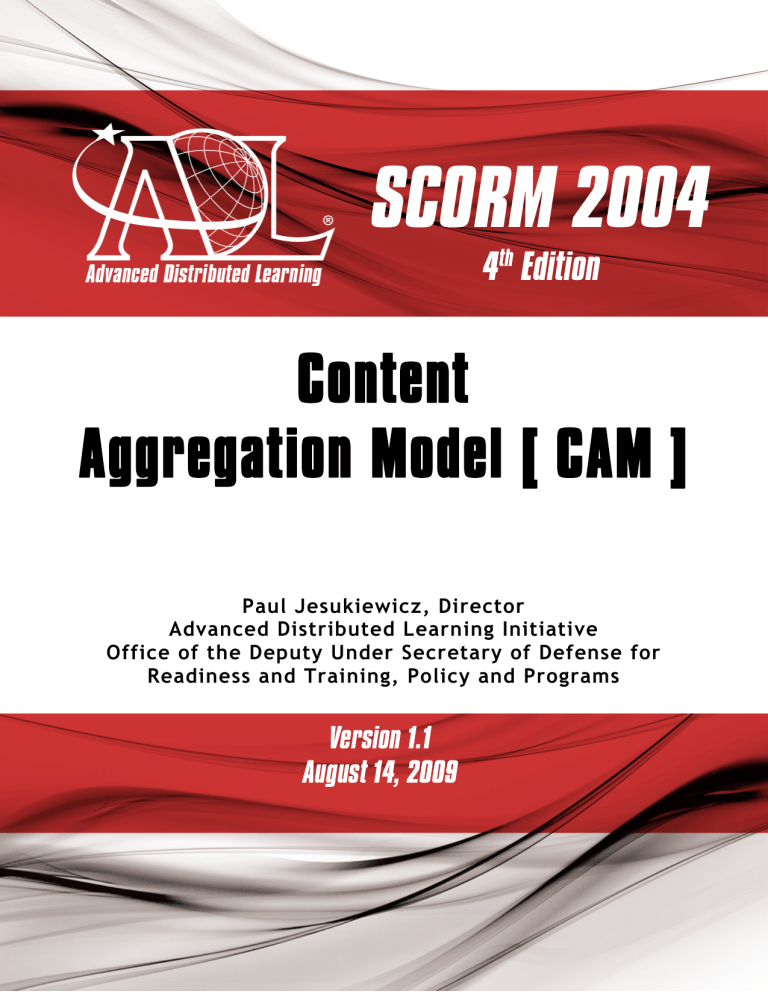
SCORM 2004
4th Edition
Content
Aggregation Model [ CAM ]
Paul Jesukiewicz, Director
Advanced Distributed Learning Initiative
Office of the Deputy Under Secretary of Defense for
Readiness and Training, Policy and Programs
Version 1.1
August 14, 2009
This page intentionally left blank.
Advanced Distributed Learning (ADL)
SCORM® 2004 4th Edition
Content Aggregation Model (CAM)
Version 1.1
Available at ADLNet.gov
For questions and comments visit
Ask The Experts at ADLNet.gov
Technical Editor
Angelo Panar
SCORM® is a registered trademark of the Department of Defense, an agency of the United States
government, located at The Pentagon, Washington, DC 20301.
SCORM® 2004 4th Edition Content Aggregation Model (CAM) Version 1.1
© 2009 Advanced Distributed Learning. Some Rights Reserved.
i
This page intentionally left blank.
ii
SCORM® 2004 4th Edition Content Aggregation Model (CAM) Version 1.1
© 2009 Advanced Distributed Learning. Some Rights Reserved.
INTENDED AUDIENCE
The SCORM 2004 4th Ed. Documentation Suite contains technical information for a
variety of audiences, but product vendors needs to know which specific information is
critical to making their learning products SCORM 2004 4th Ed. compliant.
The target audiences for this document are LMS vendors, content providers, content
package creators and those building tools to support these activities.
CONFORM, COMPLY, AND CERTIFY
Since SCORM 2004 was published, several specifications in SCORM documentation
have been accepted as IEEE standards. When using standards, the appropriate term is
compliance. You either comply with the standard, or not. The path to certification is
compliance. Conformance is not an option. Accordingly, ADL is amending and
updating publications to reflect SCORM-compliance. The SCORM Test suite has been
renamed the SCORM Test Suite. This change will be reflected in a future reissuance of
DoDI 1322.26. ADL recognizes that there are many documents within our archives that
cite compliance. Most are in .pdf or other file formats that cannot be changed. The
SCORM 2004 4th Ed. Documentation Suite reflects this change in terminology.
A product that is SCORM certified has been independently tested by one of the ADL
Certification Testing Centers and after passing the SCORM Test Suite, becomes “ADL
Certified.” ADL certification assures consumers of distributed learning content and
systems that certified products have successfully implemented SCORM’s requirements.
COPYRIGHT, LICENSING, AND REDISTRIBUTION GUIDELINES
Copyright 2009 Advanced Distributed Learning. Some rights reserved.
SCORM® 2004 4th Edition documentation suite reprinted with permission from IEEE Std. 1484.11.1-2004 IEEE
Standard for Learning Technology – Data Model for Content to Learning Management System Communication,
Copyright 2004, by IEEE; IEEE Std. 1484.11.2-2003 IEEE Standard for Learning Technology – ECMAScript
Application Programming Interface for Content to Runtime Services Communication, Copyright 2003, by IEEE; IEEE
Std. 1484.12.1-2002 IEEE Standard for Learning Object Metadata, Copyright 2002, by IEEE; and IEEE Std.
1484.12.3-2005 IEEE Standard for Learning Technology – Extensible Markup Language (XML) Schema Definition
Language Binding for Learning Object Metadata, Copyright 2005, by IEEE. The IEEE disclaims any responsibility or
liability resulting from the placement and use in the described manner.
SCORM® 2004 4th Edition documentation suite contains material reprinted with permission from IMS Content
Packaging v1.1.4 Copyright 2004, by IMS Global Learning Consortium (IMS GLC) and IMS Simple Sequencing v1.0
Copyright 2003, by IMS GLC. IMS Global Learning Consortium has made no inquiry into whether or not the
implementation of third party material included in this document would infringe upon the intellectual property rights of
any party. Recipients of this document are requested to submit, with their comments, notification of any relevant patent
claims or other intellectual property rights of which they may be aware that might be infringed by any implementation
of the document set forth in this document, and to provide supporting documentation to IMS. This material is being
offered without any warranty whatsoever, and in particular, any warranty of non-infringement is expressly disclaimed.
Any use of this material shall be made entirely at the implementer’s own risk, and neither the IMS GLC nor any of its
members or submitters, shall have any liability whatsoever to any implementer or third party for any damages of any
nature whatsoever, directly or indirectly, arising from the use of this material.
SCORM® 2004 4th Edition Content Aggregation Model (CAM) Version 1.1
© 2009 Advanced Distributed Learning. Some Rights Reserved.
iii
You may distribute this document only if the document, its images and examples are:
1. Used for non-commercial, educational, or informational purposes only.
Intact, complete and unmodified. The complete cover page, as well as the COPYRIGHT,
LICENSING, AND REDISTRIBUTION GUIDELINES sections, are included.
You may reproduce this document completely or in part only if:
1. The reproduction is for non-commercial, educational, or informational purposes.
2. The source document is properly cited as follows:
Source: Advanced Distributed Learning (ADL), Sharable Content Object
Reference Model (SCORM®) 2004 4th Edition Content Aggregation Model
(CAM) Version 1.1, 2009.
For additional information or questions regarding copyright, distribution, or reproduction,
contact:
ADL Initiative | 1901 N. Beauregard Street, Suite 600 | Alexandria, VA 22311 USA | +1.703.575.2000
iv
SCORM® 2004 4th Edition Content Aggregation Model (CAM) Version 1.1
© 2009 Advanced Distributed Learning. Some Rights Reserved.
Table of Contents
SECTION 1 SCORM® CONTENT AGGREGATION MODEL (CAM) OVERVIEW.......................... 1-1
1.1. INTRODUCTION TO THE SCORM CONTENT AGGREGATION MODEL (CAM) BOOK ...................... 1-3
1.1.1.
Using the SCORM CAM Book ........................................................................................... 1-3
1.1.2.
Relationship with Other SCORM Books............................................................................. 1-4
1.2. THE SCORM CONTENT AGGREGATION MODEL .......................................................................... 1-6
SECTION 2 THE SCORM® CONTENT MODEL.................................................................................. 2-1
2.1. SCORM CONTENT MODEL COMPONENTS ................................................................................... 2-3
2.1.1.
Asset .................................................................................................................................... 2-3
2.1.2.
Sharable Content Object (SCO) .......................................................................................... 2-4
2.1.3.
Activities ............................................................................................................................. 2-5
2.1.4.
Content Organization........................................................................................................... 2-6
2.1.5.
Content Aggregation ........................................................................................................... 2-7
SECTION 3 SCORM® CONTENT PACKAGING ................................................................................. 3-1
3.1. CONTENT PACKAGING OVERVIEW ............................................................................................... 3-3
3.2. CONTENT PACKAGE COMPONENTS .............................................................................................. 3-4
3.2.1.
Package................................................................................................................................ 3-5
3.2.2.
Manifest............................................................................................................................... 3-5
3.2.3.
Package Interchange File (PIF) ........................................................................................... 3-6
3.3. COMPONENTS OF A MANIFEST ..................................................................................................... 3-6
3.3.1.
Metadata .............................................................................................................................. 3-7
3.3.2.
Organizations....................................................................................................................... 3-7
3.3.3.
Resources........................................................................................................................... 3-14
3.3.4.
Content .............................................................................................................................. 3-15
3.4. BUILDING CONTENT PACKAGES ................................................................................................. 3-16
3.4.1.
Manifest File...................................................................................................................... 3-16
3.4.2.
Content Package Manifest Extensions............................................................................... 3-47
3.4.3.
Content Package Manifest Href Handling ......................................................................... 3-48
3.5. SCORM CONTENT PACKAGE APPLICATION PROFILES .............................................................. 3-54
3.5.1.
Resource Content Package ................................................................................................ 3-54
3.5.2.
Content Aggregation Content Package.............................................................................. 3-57
3.5.3.
SCORM Content Package Application Profile Requirements........................................... 3-59
3.6. BEST PRACTICES AND PRACTICAL GUIDELINES ......................................................................... 3-60
3.6.1.
Multiple Organizations for a Single Course ...................................................................... 3-60
3.6.2.
Using the <dependency> Element..................................................................................... 3-61
SECTION 4 METADATA..................................................................................................................... 4-63
4.1. METADATA OVERVIEW .............................................................................................................. 4-65
4.2. LOM METADATA CREATION ..................................................................................................... 4-66
4.2.1.
<lom> Element .................................................................................................................. 4-68
4.2.2.
<general> Element ............................................................................................................ 4-69
4.2.3.
<lifeCycle> Element.......................................................................................................... 4-77
4.2.4.
<metaMetadata> Element.................................................................................................. 4-83
4.2.5.
<technical> Element.......................................................................................................... 4-92
4.2.6.
<educational> Element.................................................................................................... 4-103
4.2.7.
<rights> Element ............................................................................................................. 4-112
4.2.8.
<relation> Element .......................................................................................................... 4-116
4.2.9.
<annotation> Element ..................................................................................................... 4-122
4.2.10. <classification> Element ................................................................................................. 4-125
4.2.11. Common Data Types....................................................................................................... 4-133
SCORM® 2004 4th Edition Content Aggregation Model (CAM) Version 1.1
© 2009 Advanced Distributed Learning. Some Rights Reserved.
v
4.3. LOM XML SCHEMA VALIDATION APPROACHES ..................................................................... 4-138
4.3.1.
Strict Schema Validation Approach................................................................................. 4-138
4.3.2.
Custom Schema Validation Approach............................................................................. 4-139
4.3.3.
Loose Schema Validation Approach................................................................................ 4-139
4.4. METADATA EXTENSIONS .......................................................................................................... 4-140
4.4.1.
Data Element Extension................................................................................................... 4-141
4.4.2.
Vocabulary Extension...................................................................................................... 4-142
4.5. METADATA AND SCORM CONTENT MODEL COMPONENTS .................................................... 4-143
4.5.1.
Metadata Describing Content Aggregations .................................................................... 4-144
4.5.2.
Metadata Describing Content Organizations ................................................................... 4-145
4.5.3.
Metadata Describing Activities........................................................................................ 4-146
4.5.4.
Metadata Describing SCOs.............................................................................................. 4-147
4.5.5.
Metadata Describing Assets............................................................................................. 4-148
SECTION 5 SCORM® SEQUENCING AND PRESENTATION ........................................................... 5-1
5.1. SEQUENCING AND PRESENTATION ................................................................................................ 5-3
5.1.1.
<sequencing> Element......................................................................................................... 5-3
5.1.2.
<controlMode> Element ...................................................................................................... 5-5
5.1.3.
<sequencingRules> Element................................................................................................ 5-7
5.1.4.
<limitConditions> Element................................................................................................ 5-16
5.1.5.
<auxiliaryResources> Element .......................................................................................... 5-17
5.1.6.
<rollupRules> Element ...................................................................................................... 5-17
5.1.7.
<objectives> Element ........................................................................................................ 5-24
5.1.8.
<randomizationControls> Element.................................................................................... 5-32
5.1.9.
<deliveryControls> Element.............................................................................................. 5-34
5.1.10. <constrainedChoiceConsiderations> Element ................................................................... 5-35
5.1.11. <rollupConsiderations> Element ....................................................................................... 5-37
5.1.12. <objectives> Element ........................................................................................................ 5-39
5.1.13. <sequencingCollection> Element ...................................................................................... 5-44
5.2. PRESENTATION/NAVIGATION INFORMATION .............................................................................. 5-47
5.2.1.
<presentation> Element ..................................................................................................... 5-47
5.3. RELATIONSHIP TO CONTENT PACKAGING ................................................................................... 5-50
APPENDIX A ACRONYM LISTING................................................................................................... A-1
ACRONYM LISTING ............................................................................................................................... A-2
APPENDIX B REFERENCES............................................................................................................... B-1
REFERENCES ........................................................................................................................................... B-3
APPENDIX C DOCUMENT REVISON HISTORY............................................................................. C-1
DOCUMENT REVISION HISTORY........................................................................................................ C-2
vi
SCORM® 2004 4th Edition Content Aggregation Model (CAM) Version 1.1
© 2009 Advanced Distributed Learning. Some Rights Reserved.
List of Figures
Figure 2.1.1a: Examples of Assets ............................................................................................................ 2-3
Figure 2.1.2a: Conceptual Makeup of a SCO............................................................................................ 2-4
Figure 2.1.3a: Conceptual Representation of Activities ............................................................................. 2-5
Figure 2.1.4a: Conceptual Illustration of a Content Organization............................................................. 2-6
Figure 2.1.5a: Conceptual Illustration of a Content Aggregation.............................................................. 2-8
Figure 3.2a: Content Package Conceptual Diagram.................................................................................. 3-4
Figure 3.3a: Components of a Manifest .................................................................................................... 3-6
Figure 3.3.2.3.1a: IMS Content Hierarchy Terminology ........................................................................ 3-11
Figure 3.3.3a: Conceptual Illustration of Manifest Resources ................................................................ 3-15
Figure 3.5.1a: Example of an Asset Represented as a <file> Element .................................................... 3-55
Figure 3.5.1b: Example of an Asset Represented as a <resource> Element............................................ 3-56
Figure 3.5.1c: Example of a SCO Represented as a <resource> Element............................................... 3-57
Figure 3.5.2a: Example of a Content Aggregation Content Package and its Components...................... 3-58
Figure 4.5.1a: Application of Metadata Describing a Content Aggregation ......................................... 4-144
Figure 4.5.2a: Application of Metadata Describing a Content Organization ........................................ 4-145
Figure 4.5.13a: Application of Metadata Describing an Activity.......................................................... 4-146
Figure 4.5.4a: Application of Metadata Describing a SCO................................................................... 4-147
Figure 4.5.5a: Application of Metadata Describing Assets ................................................................... 4-148
Figure 5.3a: Sequencing Rules and Content Packaging Structure Relationship...................................... 5-51
List of Tables
Table 3.3.2.3a: Example of Curricular Taxonomy Models ..................................................................... 3-10
Table 3.4.1a: SCORM Content Packaging Application Profile Table Format........................................ 3-17
Table 3.4.1b: Explanation of Content Packaging Application Profile Multiplicity Requirements.......... 3-17
Table 3.5.3a: SCORM Content Package Application Profile Manifest Element Requirements ............. 3-59
Table 4.2a: Explanation of Multiplicity Requirements ........................................................................... 4-67
SCORM® 2004 4th Edition Content Aggregation Model (CAM) Version 1.1
© 2009 Advanced Distributed Learning. Some Rights Reserved.
vii
This page intentionally left blank.
viii
SCORM® 2004 4th Edition Content Aggregation Model (CAM) Version 1.1
© 2009 Advanced Distributed Learning. Some Rights Reserved.
SECTION 1
SCORM ® Content Aggregation Model
(CAM) Overview
From IEEE Std. 1484.11.1-2004 IEEE Standard for Learning Technology – Data Model for Content to Learning Management System
Communication, Copyright 2004 IEEE; IEEE Std. 1484.11.2-2003 IEEE Standard for Learning Technology – ECMAScript
Application Programming Interface for Content to Runtime Services Communication, Copyright 2003 IEEE; IEEE Std. 1484.12.12002 IEEE Standard for Learning Object Metadata, Copyright 2002 IEEE; and IEEE Std. 1484.12.3-2005 IEEE Standard for Learning
Technology – Extensible Markup Language (XML) Schema Definition Language Binding for Learning Object Metadata, Copyright
2005 IEEE. All rights reserved.
SCORM® 2004 4th Edition documentation suite contains material reprinted with permission from IMS Content Packaging v1.1.4
Copyright 2004, by IMS Global Learning Consortium (IMS GLC) and IMS Simple Sequencing v1.0 Copyright 2003, by IMS GLC.
IMS Global Learning Consortium has made no inquiry into whether or not the implementation of third party material included in this
document would infringe upon the intellectual property rights of any party. Recipients of this document are requested to submit, with
their comments, notification of any relevant patent claims or other intellectual property rights of which they may be aware that might
be infringed by any implementation of the document set forth in this document, and to provide supporting documentation to IMS. This
material is being offered without any warranty whatsoever, and in particular, any warranty of non-infringement is expressly
disclaimed. Any use of this material shall be made entirely at the implementer’s own risk, and neither the IMS GLC nor any of its
members or submitters, shall have any liability whatsoever to any implementer or third party for any damages of any nature
whatsoever, directly or indirectly, arising from the use of this material.
SCORM® 2004 4th Edition Content Aggregation Model (CAM) Version 1.1
© 2009 Advanced Distributed Learning. Some Rights Reserved.
CAM-1-1
This page intentionally left blank.
CAM-1-2
SCORM® 2004 4th Edition Content Aggregation Model (CAM) Version 1.1
© 2009 Advanced Distributed Learning. Some Rights Reserved.
1.1. Introduction to the SCORM Content Aggregation
Model (CAM) Book
The SCORM Content Aggregation Model (CAM) book describes the components used in
a learning experience, how to package those components for exchange from system to
system, how to describe those components to enable search and discovery and how to
define sequencing information for the components. The SCORM CAM promotes the
consistent storage, labeling, packaging, exchange and discovery of learning content.
Several key concepts are introduced in the SCORM CAM book. The book describes
responsibilities and requirements for building content and content organizations (e.g.,
course, lessons, modules, etc.). It contains information on creating content packages,
applying metadata to the components in the content package and applying sequencing
and navigation details in the context of a content package. SCORM content packaging,
as described in this book, provides a consistent form for describing content structures,
learning content, the metadata that describes the various components of the content
structures and sequencing and navigation rules. This consistency facilitates searching
and discovering content packages and their resources (helping facilitate reuse of SCORM
compliant content), building content organizations that will behave in a similar manner
from system to system, and understanding the contents of the content package. General
subjects discussed include:
•
•
•
•
1.1.1.
Content Model: Definition of common terminology used in the CAM book.
Content Packaging: Descriptions and requirements for aggregating and bundling
learning content.
Metadata: Descriptions and requirements for describing SCORM components.
Sequencing and Navigation: Descriptions and requirements for defining
sequencing and navigation information.
Using the SCORM CAM Book
This book will assist authoring tool vendors, content developers, and anyone else wishing
to create, edit, or use:
•
•
•
SCORM content model components (assets, Sharable Content Objects (SCOs),
activities, content organizations and content aggregations)
SCORM content packages (with or without sequencing and navigation
information)
Metadata
Requirement definitions throughout the book describe how to create, edit, or use content
packages, metadata, and content model components.
Early portions of this book, Section 1: The SCORM® Content Aggregation Model (CAM)
Overview through Section 2: The SCORM® Content Model, cover general SCORM
SCORM® 2004 4th Edition Content Aggregation Model (CAM) Version 1.1
© 2009 Advanced Distributed Learning. Some Rights Reserved.
CAM-1-3
CAM-related concepts. These sections are recommended reading for those seeking an
introduction to the concepts behind the SCORM CAM and who may not wish to delve
into its technical details. Others who may find these sections useful include those
wishing to learn about updates to the SCORM CAM. Section 2.1.3: Content
Organization, for instance, discusses how Activities affect the SCORM CAM.
Section 3: SCORM® Content Packaging is the first section of this book providing
technical details specific to the CAM. It describes manifests, content packages, SCORM
content aggregation content package application profile, SCORM resource content
package application profile and best practices and practical guidelines. This section
covers not only the technical details about the various individual components of SCORM
content packages, but it also covers how to assemble content packages, showing code
illustrations of manifests with explanations.
Section 4: Metadata covers all aspects of creating metadata for labeling purposes, to
include Learning Object Metadata (LOM) Extensible Markup Language (XML)
validation approaches and metadata extensions. The section also describes how to
associate metadata to SCORM content model components in a content package.
Section 5: SCORM® Sequencing and Navigation covers ways in which the introduction
of sequencing and navigation information affects the SCORM CAM. The section also
outlines how to build sequencing and navigation information in XML and how to place
those rules in a content package manifest. The section describes the requirements for
building XML that represents the desired sequencing strategies.
1.1.2.
Relationship with Other SCORM Books
While the various SCORM books are intended to stand alone, there are areas of overlap
or mutual coverage. For instance, while this book focuses primarily on elements of
SCORM content such as SCOs and assets, those objects are launched by SCORM
compliant learning management systems (LMSs), and so the SCORM Run-Time
Environment (RTE) book [2], covering content launch is mentioned numerous times.
Similarly, while the Sequencing and Navigation (SN) book covers the details of SCORM
sequencing and navigation processes, including detailed coverage of how an LMS
evaluates navigation requests and related activities, this book deals with manifests which
contain the sequencing information described by the SCORM SN book, and so some of
the basics of sequencing and navigation are addressed.
To help clarify areas of overlap, Section 1.1.3.1: The SCORM Run-Time Environment
Book and Section 1.1.3.2: The SCORM Sequencing and Navigation Book provides brief
descriptions of the contents of these SCORM books.
1.1.2.1.
The SCORM Run-Time Environment Book
The purpose of the SCORM RTE book is to provide a means for interoperability between
SCOs and LMSs. SCORM provides a means for learning content to be interoperable
CAM-1-4
SCORM® 2004 4th Edition Content Aggregation Model (CAM) Version 1.1
© 2009 Advanced Distributed Learning. Some Rights Reserved.
across multiple LMSs regardless of the tools used to create the content. For this to be
possible, there must be a common way to launch content, a common way for content to
communicate with an LMS and predefined data elements that are exchanged between an
LMS and content during its execution. The three components of the SCORM RTE are
defined in this document as Launch, Application Program Interface (API) and Data
Model. The technical details of these elements are described in the SCORM RTE book,
but a brief overview of each of these elements of the RTE follows.
Launch includes defining the relationship between LMSs and SCORM content such that
all SCORM compliant content is dependant upon a SCORM compliant LMS to be
delivered and displayed to the learner. In addition, LMSs have the responsibility to
determine which SCORM content is to be delivered next. These new responsibilities,
described in the SCORM SN book, are also touched on in the SCORM RTE book.
The SCORM API, as described in the SCORM RTE book, provides a set of predefined
methods that are agreed upon by both LMS vendors and content authoring tool vendors to
be made available for purposes of communication between an LMS and the SCOs it
launches. These functions complete the launch process by providing a means to establish
a “handshake” between the SCO and the LMS that launched it, and to break that
handshake when the learning session with the SCO is terminated. In addition, they
provide the means for SCORM content to “set” and “get” data on the LMS, such as
assessment results, and to check for and warn the user about any errors that may occur
during these processes.
The SCORM RTE Data Model, as described in the SCORM RTE book, provides the data
elements that can be used to “get” and “set” data from and to an LMS. For instance,
when passing a test score from a learner, a SCO would use the SCORM RTE Data Model
element known as cmi.score.scaled to inform the LMS how a user performed in the
test. This and all other SCORM Run-Time Environment Data Model elements are
described in detail in the SCORM RTE book.
Various concepts described in the SCORM CAM book have impacts on the SCORM
RTE. Data defined in a content package manifest impact some initial values for some of
the SCORM Run-Time Environment Data Model elements. Data from the manifest is
used in the process of delivering and launching content to the learner and impacts the
run-time environment. These and other relationships are described throughout the CAM.
1.1.2.2.
The SCORM Sequencing and Navigation Book
The SCORM SN book is based on the IMS Simple Sequencing (SS) Specification
Version 1.0, which defines a method for representing the intended behavior of an
authored learning experience such that any SCORM compliant LMS will sequence
discrete learning activities in a consistent way.
The SCORM SN Model defines how IMS SS applies and is extended in a SCORM
environment. It defines the required behaviors and functionality that SCORM compliant
LMSs must implement to process sequencing information at run-time. More specifically,
it describes the branching and flow of learning activities in terms of an activity tree,
SCORM® 2004 4th Edition Content Aggregation Model (CAM) Version 1.1
© 2009 Advanced Distributed Learning. Some Rights Reserved.
CAM-1-5
based on the results of a learner’s interactions with launched content objects and an
authored sequencing strategy. An activity tree is a conceptual structure of learning
activities managed by the LMS for each learner.
The SCORM SN book describes how learner-initiated and system-initiated navigation
events can be triggered and processed, resulting in the identification of learning activities
for delivery. Each learning activity identified for delivery will have an associated content
object. The SCORM RTE book describes how identified content objects are launched.
The sequence of launched content objects, for a given learner and content structure,
provides a learning experience (learner interaction with content objects); the SCORM
RTE model describes how the LMS manages the resulting learning experience and how
that learning experience may affect the activity tree.
Various concepts described in the SCORM CAM book have relationships to the SCORM
SN book. The SCORM CAM describes how to build sequencing information and
represent that information in Extensible Markup Language (XML). The SCORM CAM
then describes how to build onto the existing manifest to apply the sequencing
information. The SCORM SN book contains more details on the relationship between
the XML binding of the sequencing information and the processes and behaviors of that
information.
1.2. The SCORM Content Aggregation Model
The SCORM CAM represents a learning-taxonomy neutral means for designers and
implementers of instruction to aggregate learning resources for the purpose of delivering
a desired learning experience. A learning resource is any representation of information
that is used in a learning experience. Learning experiences consist of activities that are
supported by electronic or non-electronic learning resources.
One activity in the process of creating and delivering learning experiences involves the
creation, discovery, and gathering together, or aggregation, of simple assets into more
complex learning resources and then organizing the resources into a predefined sequence
of delivery. The SCORM CAM supports this process and is made up of the following:
•
Content Model: Nomenclature defining the content components of a learning
experience.
•
Content Packaging: Defines how to represent the intended behavior of a learning
experience (content structure) and how to aggregate activities of learning
resources for movement between different environments (content packaging).
•
Metadata: A mechanism for describing specific instances of the components of
the content model.
•
Sequencing and Navigation: A rule-based model for defining a set of rules that
describes the intended sequence and ordering of activities. The activities may or
may not reference learning resources to be delivered to the learner.
CAM-1-6
SCORM® 2004 4th Edition Content Aggregation Model (CAM) Version 1.1
© 2009 Advanced Distributed Learning. Some Rights Reserved.
SECTION 2
The SCORM ® Content Model
From IEEE Std. 1484.11.1-2004 IEEE Standard for Learning Technology – Data Model for Content to Learning Management System
Communication, Copyright 2004 IEEE; IEEE Std. 1484.11.2-2003 IEEE Standard for Learning Technology – ECMAScript
Application Programming Interface for Content to Runtime Services Communication, Copyright 2003 IEEE; IEEE Std. 1484.12.12002 IEEE Standard for Learning Object Metadata, Copyright 2002 IEEE; and IEEE Std. 1484.12.3-2005 IEEE Standard for Learning
Technology – Extensible Markup Language (XML) Schema Definition Language Binding for Learning Object Metadata, Copyright
2005 IEEE. All rights reserved.
SCORM® 2004 4th Edition documentation suite contains material reprinted with permission from IMS Content Packaging v1.1.4
Copyright 2004, by IMS Global Learning Consortium (IMS GLC) and IMS Simple Sequencing v1.0 Copyright 2003, by IMS GLC.
IMS Global Learning Consortium has made no inquiry into whether or not the implementation of third party material included in this
document would infringe upon the intellectual property rights of any party. Recipients of this document are requested to submit, with
their comments, notification of any relevant patent claims or other intellectual property rights of which they may be aware that might
be infringed by any implementation of the document set forth in this document, and to provide supporting documentation to IMS. This
material is being offered without any warranty whatsoever, and in particular, any warranty of non-infringement is expressly
disclaimed. Any use of this material shall be made entirely at the implementer’s own risk, and neither the IMS GLC nor any of its
members or submitters, shall have any liability whatsoever to any implementer or third party for any damages of any nature
whatsoever, directly or indirectly, arising from the use of this material.
SCORM® 2004 4th Edition Content Aggregation Model (CAM) Version 1.1
© 2009 Advanced Distributed Learning. Some Rights Reserved.
CAM-2-1
This page intentionally left blank.
CAM-2-2
SCORM® 2004 4th Edition Content Aggregation Model (CAM) Version 1.1
© 2009 Advanced Distributed Learning. Some Rights Reserved.
2.1. SCORM Content Model Components
The SCORM Content Model describes the SCORM components used to build a learning
experience from learning resources. The content model also defines how these lowerlevel sharable, learning resources are aggregated and organized into higher-level units of
instruction. The SCORM Content Model is made up of assets, sharable content objects
(SCOs), activities, a content organization and content aggregations.
2.1.1.
Asset
The asset is the basic building block of a learning resource. Assets are an electronic
representation of media, such as text, images, sound, assessment objects or any other
piece of data that can be rendered by a Web client and presented to a learner (refer to
Figure 2.1.1a). More than one asset can be collected together to build other assets. In
some cases, assets may be launched as part of the learning experience.
Figure 2.1.1a: Examples of Assets
An asset can be described with metadata (Refer to the asset metadata definition below) to
allow for search and discovery within repositories, thereby enabling opportunities for
reuse and facilitating maintenance.
SCORM® 2004 4th Edition Content Aggregation Model (CAM) Version 1.1
© 2009 Advanced Distributed Learning. Some Rights Reserved.
CAM-2-3
2.1.2.
Sharable Content Object (SCO)
A SCO is a collection of one or more assets that represent a single launchable learning
resource that uses the SCORM RTE to communicate with an LMS. A SCO represents
the lowest level of granularity of a learning resource that is tracked by an LMS using the
SCORM Run-Time Environment Data Model. The only difference between a SCO and
an asset is that the SCO communicates with an LMS using the Institute for Electrical and
Electronics Engineers (IEEE) ECMAScript Application Programming Interface for
Content to Runtime Services Communication standard [1]. Figure 2.1.2a below shows an
example of a SCO composed of several assets.
To improve reusability, a SCO should be independent of its learning context. For
example, a SCO could be reused in different learning experiences to fulfill different
learning objectives. In addition, an activity may aggregate more than one SCO resource
(and/or asset resource) to form a higher-level unit of instruction or training that fulfills
higher level learning objectives.
SCOs are intended to be subjectively small units, such that potential reuse across multiple
learning contexts is feasible. SCORM does not impose any particular constraints on the
exact size of a SCO. During content design and authoring activities, when determining
the size of a SCO, thought should be given to the smallest logical size of content to be
tracked by an LMS at run-time. Reuse requirements for an organization will impact
decisions about the size of SCOs. Other factors that may impact the decisions about the
size of SCOs include how much information is required to achieve a learning outcome
and the point where a branching decision is required for sequencing.
A SCO can be described with metadata (refer to the SCO Metadata definition below) to
allow for search and discovery within repositories, thereby enabling opportunities for
reuse.
Figure 2.1.2a: Conceptual Makeup of a SCO
CAM-2-4
SCORM® 2004 4th Edition Content Aggregation Model (CAM) Version 1.1
© 2009 Advanced Distributed Learning. Some Rights Reserved.
A SCO is required to adhere to the requirements defined in the SCORM RTE book [2].
This implies that it must have a means to locate an LMS provided API Instance and must
invoke the minimum API methods (Initialize(“”) and Terminate(“”) ). There is no
obligation to invoke any of the other API methods as those are optional and depend upon
the nature of the content.
The requirement that a SCO must utilize the SCORM RTE yields the following benefits:
•
Any LMS that supports the SCORM RTE can launch SCOs and track them,
regardless of who generated them.
•
Any LMS that supports the SCORM RTE can track any SCO and know when it
has been started and when it has ended.
•
Any LMS that supports the SCORM RTE can launch any SCO in the same way.
2.1.3.
Activities
A learning activity may be loosely described as a meaningful unit of instruction; it is
conceptually something the learner does while progressing through instruction. A
learning activity may provide a learning resource (SCO or asset) to the learner or it may
be composed of several sub-activities.
Figure 2.1.3a: Conceptual Representation of Activities
The activities represented in a content organization may consist of other activities (subactivities), which may themselves consist of other activities. There is no set limit to the
number of levels of nesting for activities. While a specific learning taxonomy may be
associated with hierarchical levels of activities, (e.g., course, chapter, module, etc.), this
is not a requirement. Activities that do not consist of other activities (leaf activities) will
have an associated learning resource (SCO or asset) that is used to perform the activity.
SCORM® 2004 4th Edition Content Aggregation Model (CAM) Version 1.1
© 2009 Advanced Distributed Learning. Some Rights Reserved.
CAM-2-5
Activities that consist of other activities are also called clusters. Refer to the SCORM SN
book for more details on how sequencing evaluations can be defined for activities and
clusters.
Each activity in a content organization can reference metadata to allow for search and
discovery within repositories, thereby enabling opportunities for reuse and facilitating
maintenance.
2.1.4.
Content Organization
A content organization is a representation or map that defines the intended use of the
content through structured units of instruction (activities). The map shows how activities
relate to one another. Figure 2.1.4a below shows an example of a content organization.
Figure 2.1.4a: Conceptual Illustration of a Content Organization
content organization can be described with metadata, thereby enabling opportunities for
reuse and facilitating maintenance.
Sequencing only applies to activities and series of activities. The intended sequencing
evaluations for a set of activities is defined as part of the content organization, by
structuring activities in relation to one another and by associating sequencing information
with each activity. The LMS is responsible for interpreting the sequencing information
described in the content organization and applying sequencing behaviors to control the
actual sequence of the learning resources at run-time.
This development strategy represents a departure from the way courseware has been
developed using stand-alone computer-based training (CBT) authoring tools. In the past,
these tools typically embedded all of the sequencing and navigation information that
CAM-2-6
SCORM® 2004 4th Edition Content Aggregation Model (CAM) Version 1.1
© 2009 Advanced Distributed Learning. Some Rights Reserved.
governs what part of the course the student will view next in proprietary data formats. In
nearly all cases, authoring tools or systems defined and implemented proprietary and
sometimes unique sequencing methods for content. Before the arrival of SCORM and
the shift toward an interoperable development strategy, it was extremely difficult to share
content between different authoring environments and equally difficult to reuse content in
other contexts that involved different sequencing requirements.
Within SCORM, sequencing information is defined on the activities represented in the
content organization and is external to the learning resources associated with those
activities. It is the responsibility of the LMS to launch learning resources associated with
the activities in response to applying the defined sequencing behaviors. This is
conceptually important because learning resource reuse is limited if a learning resource
has embedded sequencing information that is context-specific to the course. For example,
if a learning resource contained a “hardwired” branching to another learning resource
under specific conditions, it could not be used in a different course in which the second
learning resource might not be applicable or available. The reusability of a learning
resource depends on it being independent and self-contained.
SCORM recognizes, however, that some learning resources may contain internal logic to
accomplish a particular learning task. Such a learning resource might branch within itself
depending on user interactions. These branches are all self-contained, relevant to a standalone learning resource and are not usually visible to the LMS. Importantly, internal
branching must not reference external learning resources that may or may not be present
in other content organizations. This is an important area that content developers should
pay attention to when determining what learning resources should be used and how they
are to be aggregated.
2.1.5.
Content Aggregation
Content aggregation can be used as both an action and as a way of describing a
conceptual entity. Content aggregation can be used to describe the action or process of
composing a set of functionally related content objects so that the set can be applied in a
learning experience. In terms of the SCORM Content Model, a content aggregation is
also used to describe the entity created as part of this process or action. Sometimes the
term is loosely used to describe the content package. The content aggregation can then
be used to deliver the content and prescribed content structure, transferred between
systems or even stored in a repository.
SCORM® 2004 4th Edition Content Aggregation Model (CAM) Version 1.1
© 2009 Advanced Distributed Learning. Some Rights Reserved.
CAM-2-7
Figure 2.1.5a: Conceptual Illustration of a Content Aggregation
CAM-2-8
SCORM® 2004 4th Edition Content Aggregation Model (CAM) Version 1.1
© 2009 Advanced Distributed Learning. Some Rights Reserved.
SECTION 3
SCORM ® Content Packaging
From IEEE Std. 1484.11.1-2004 IEEE Standard for Learning Technology – Data Model for Content to Learning Management System
Communication, Copyright 2004 IEEE; IEEE Std. 1484.11.2-2003 IEEE Standard for Learning Technology – ECMAScript
Application Programming Interface for Content to Runtime Services Communication, Copyright 2003 IEEE; IEEE Std. 1484.12.12002 IEEE Standard for Learning Object Metadata, Copyright 2002 IEEE; and IEEE Std. 1484.12.3-2005 IEEE Standard for Learning
Technology – Extensible Markup Language (XML) Schema Definition Language Binding for Learning Object Metadata, Copyright
2005 IEEE. All rights reserved.
SCORM® 2004 4th Edition documentation suite contains material reprinted with permission from IMS Content Packaging v1.1.4
Copyright 2004, by IMS Global Learning Consortium (IMS GLC) and IMS Simple Sequencing v1.0 Copyright 2003, by IMS GLC.
IMS Global Learning Consortium has made no inquiry into whether or not the implementation of third party material included in this
document would infringe upon the intellectual property rights of any party. Recipients of this document are requested to submit, with
their comments, notification of any relevant patent claims or other intellectual property rights of which they may be aware that might
be infringed by any implementation of the document set forth in this document, and to provide supporting documentation to IMS. This
material is being offered without any warranty whatsoever, and in particular, any warranty of non-infringement is expressly
disclaimed. Any use of this material shall be made entirely at the implementer’s own risk, and neither the IMS GLC nor any of its
members or submitters, shall have any liability whatsoever to any implementer or third party for any damages of any nature
whatsoever, directly or indirectly, arising from the use of this material.
SCORM® 2004 4th Edition Content Aggregation Model (CAM) Version 1.1
© 2009 Advanced Distributed Learning. Some Rights Reserved.
CAM-3-1
This page intentionally left blank.
CAM-3-2
SCORM® 2004 4th Edition Content Aggregation Model (CAM) Version 1.1
© 2009 Advanced Distributed Learning. Some Rights Reserved.
3.1. Content Packaging Overview
Once learning content is designed and built, there is a need to make the content available
to learners, authoring tools, repositories or LMSs. The IMS Content Packaging
Specification was designed to provide a standard way to structure and exchange learning
content.
The purpose of the content package is to provide a standardized way to exchange learning
content between different systems or tools. The content package also provides a place for
describing the structure (or organization) and the intended behavior of a collection of
learning content.
Content packages are expected to be used to move learning content or collections of
learning content between LMSs, development tools and content repositories. The IMS
Content Packaging Specification provides a common “input/output” format that any
system can support.
SCORM Content Packaging is a set of specific requirements and guidance, or application
profiles, of the IMS Content Packaging Specification. SCORM Content Packages
adheres strictly to the IMS Content Packaging Specification and provides additional
explicit requirements and implementation guidance for packaging assets, SCOs and
content organization.
This section is organized as follows:
Section 3.2: Content Package Components defines the key concepts that deal with
a content package. These key concepts are useful for getting a base understanding
of a content package before describing the specific requirements.
Section 3.3: Components of a Manifest defines the makeup of a content package
manifest. The manifest acts as the “packaging slip” for the content package. It
describes the components of the content package.
Section 3.4: Building Content Packages defines the process of building a content
package. The section focuses on the creation of the content package and the
manifest file. The section describes the XML components of the manifest and the
requirements for using those XML components.
Section 3.5: SCORM Content Package Application Profiles defines specifically
how to create SCORM conformant packages that contain assets, SCOs and
content organizations. This section describes the two types of application profiles
and the requirements associated with those profiles.
Section 3.6: Best Practices and Practical Guidelines defines a collection of best
practices and guidelines when building or processing content packages.
SCORM® 2004 4th Edition Content Aggregation Model (CAM) Version 1.1
© 2009 Advanced Distributed Learning. Some Rights Reserved.
CAM-3-3
3.2. Content Package Components
This section contains an overview of content packages, the nomenclature used to describe
content packages and the makeup of content packages. The IMS Content Packaging
Specification describes data structures that are used to provide interoperability of webenabled content with authoring tools, LMSs and run-time environments. The objective of
the IMS Content Packaging Specification is to define a standardized set of structures that
can be used to exchange content. The scope of the IMS Content Packaging Specification
is focused on defining interoperability between systems that wish to import, export,
aggregate and disaggregate content packages.
A content package contains two major components:
•
A special XML document describing the content structure and associated
resources of the package called the manifest file (imsmanifest.xml). Refer to
Section 3.3: Components of a Manifest for more details on manifests. A manifest
is required to be present at the root of the content package.
•
The content (i.e., physical files) making up the content package.
Figure 3.2a is a conceptual diagram that illustrates the components of a content package.
Figure 3.2a: Content Package Conceptual Diagram
CAM-3-4
SCORM® 2004 4th Edition Content Aggregation Model (CAM) Version 1.1
© 2009 Advanced Distributed Learning. Some Rights Reserved.
3.2.1.
Package
A package represents a unit of learning. The unit of learning may be part of a course that
has instructional relevance outside of a course organization and can be delivered
independently, as a portion of a course, an entire course or as a collection of courses.
Once a package arrives at its destination, the package must allow itself to be
disaggregated or aggregated. A package must be able to stand alone; that is, it must
contain all the information needed to use the packaged contents for learning when it has
been unpacked.
3.2.2.
Manifest
A manifest is an XML document that contains a structured inventory of the content of a
package. If the content package is intended for delivery to an end user, the manifest also
contains information about how the content is organized.
The scope of a manifest is elastic. A manifest can describe part of a course that can stand
by itself outside of the context of a course (an “instructional object”), an entire course, a
collection of courses, or just a collection of content that is to be shipped from one system
to another. When packaging a collection of courses, such a content package would
typically have to be disaggregated in order to be delivered to learners in a practical LMS
run-time system. How to do this disaggregation is out of scope with this version of
SCORM. At this point there is no consensus or standard on how to publish a very large
or very complex package in a practical LMS, because different LMS systems and
repositories use different methods to represent or store the learning content to deliver to
learners.
The general rule is that a package always contains a single top-level manifest that may
contain one or more (sub)manifests. The top-level manifest always describes the
package. Any nested (sub)manifests describe the content at the level at which the
(sub)manifest is scoped, such as course, instructional object or other.
ADL Note: The IMS Global Learning Consortium, Inc., is working on a new version of
the IMS Content Packaging Specification. One of the major issues that IMS is resolving
deals with (sub)manifests, their use, requirements of use and XML syntax requirements.
At this time, ADL recommends not to use (sub)manifests until completion of the IMS
work. Any questions, concerns or further recommendations on (sub)manifests should be
sent to ADL.
The manifest shall adhere to the following requirements (as defined by the IMS Content
Packaging Specification):
•
•
The manifest file shall be named imsmanifest.xml.
The imsmanifest.xml and any of its supporting control files (e.g., DTD, XSD)
shall be at the root of the content package. If extensions are used to describe
organizational defined features and those features are represented in XML, then
any and all control files also are required to be at the root of the package. This
SCORM® 2004 4th Edition Content Aggregation Model (CAM) Version 1.1
© 2009 Advanced Distributed Learning. Some Rights Reserved.
CAM-3-5
•
3.2.3.
includes any and all control files needed to validate XML instances including
those referenced by the <adlcp:location> element.
All requirements defined in the IMS Content Packaging XML Binding
Specification, any restrictions and additional requirements to the IMS binding as
defined in Section 3.4: Building Content Packages.
Package Interchange File (PIF)
The Package Interchange File (PIF) is a binding of the content package components in
the form of a compressed archive file. The PIF contains the imsmanifest.xml, all
control files and the resources referenced in the content package (those that are local to
the PIF, i.e., contained in the content package). SCORM recommends that content
packages be created as PIFs. The PIF provides a concise Web delivery format that can be
used to transport content packages between systems. If a PIF is used for representing the
content package, SCORM requires that the PIF be conformant with RFC 1951 [12]. In
addition to this requirement, SCORM mandates that the archive format be PKZip v2.04g
(.zip). This .zip file is conformant to RFC1951.
3.3. Components of a Manifest
The manifest file represents the information needed to describe the contents of the
package. Figure 3.3a describes the makeup of a manifest file.
Figure 3.3a: Components of a Manifest
The manifest is composed of four major sections:
1. Metadata: Data describing the content package as a whole.
2. Organizations: Contains the content structure or organization of the learning
resources making up a stand-alone unit or units of instruction. A definition of
sequencing intent can be associated with the content structure.
CAM-3-6
SCORM® 2004 4th Edition Content Aggregation Model (CAM) Version 1.1
© 2009 Advanced Distributed Learning. Some Rights Reserved.
3. Resources: Defines the learning resources bundled in the content package.
4. (sub)Manifest(s): Describes any logically nested units of instruction (which can
be treated as stand-alone units).
3.3.1.
Metadata
Metadata is defined as “data about data”. The metadata depicted in Figure 3.3a is used to
describe the content package (i.e., content aggregation) as a whole. This metadata
enables the search and discoverability of the content package itself. It also enables a
mechanism for describing the characteristics of the content package.
ADL Note: Metadata can also be used at various locations within the manifest to
describe the different aspects of the content package (refer to Section 4.5.1: Associating
Metadata with SCORM Components for more information).
3.3.2.
Organizations
The organizations component is used to describe how the content is organized in the
content package. It may contain one or more organizations, each of which describes a
particular structure for the content of the package. The current version of the IMS
Content Packaging Specification only defines one form of content organization, which is
in the shape of a tree or hierarchy. Neither the IMS Content Packaging Specification, nor
SCORM, specifies whether this hierarchy should represent a particular learning
taxonomy or nomenclature. In other words, SCORM does not specify terms such as
“module,” “lesson” and so on to describe the levels of hierarchy in a content
organization. Such terms tend to be resolved in a particular way. Therefore, the choice
of nomenclature is left to the content developer.
3.3.2.1.
Multiple Content Organizations
The IMS Content Packaging Specification separates learning resources from the way
those resources are organized, allowing for a single content package to have one or more
organizations using the same learning resources within different contexts or uses.
In order to deliver the content package to a learner in an LMS, there must be at least one
content organization. In some cases, it is useful to define different ways to use the
content in a package. Each of these ways is represented in a different content
organization. When a content package has several content organizations, at least one
organization must be designated as the default organization, in order to avoid having the
system processing the content package decide which content organization to use.
3.3.2.2.
Content Organization
The content organization describes how the content of the content package is organized
for use. In SCORM Version 1.2, the only defined use for a content organization was as a
SCORM® 2004 4th Edition Content Aggregation Model (CAM) Version 1.1
© 2009 Advanced Distributed Learning. Some Rights Reserved.
CAM-3-7
kind of table of contents for the resources in the content package. In SCORM 2004, the
content organization is also used as a way to describe a hierarchy of learning activities
that exploit the learning resources. These resources are described in another part of the
manifest.
The content organization should not be confused with the physical structure of the
content package, or with the structure of the manifest itself. For example, the files in a
content package are often organized in a hierarchy of folders, but that structure in itself
cannot tell the user of a content package how to use the content of the package.
The purpose of the content organization is to provide the content developer with the
means to specify cohesive units of instruction that use collections of learning resources.
Such a unit of instruction is a hierarchy of learning activities, for which specific
behaviors and rules may be prescribed in such a way that this activity structure and the
associated behaviors can be reproduced in any SCORM conformant LMS environment.
For any activity defined in a content organization, the content developer may or may not
define specific behaviors and rules. In the absence of specific rules, the content
organization is just a map that can be used to navigate at will through the learning
resources defined in the content package. By adding specific rules and behaviors, the
content organization becomes a guide that prescribes how an LMS must manage the
learner’s experience and use of the learning resources.
A content organization can be seen as a structured map of learning resources, or a
structured activity map to guide the learner through a hierarchy of learning activities that
use the learning resources. One content developer may choose to structure the content
organization as a table of contents for the learning resources, while another content
developer may choose to structure the content organization as an adaptive guided path
through a learning experience, invoking learning resources only if and when they are
needed. A third content developer may create a content organization where some
discovery activities include a free form use of some of the learning resources, while other
activities are more formally managed.
An LMS may create its own internal representation for a content package and its
contents. The specification of a content organization in SCORM does not imply that
LMS systems are required to adopt the content organization model or to store the package
components using the same structural organization.
The organization component defined in the IMS Content Packaging Specification
provides the framework for the information that is required to represent the content
structure. By design, the organization component also contains the ability to add, for
every item in the organization, additional information such as metadata or behavior rules
and prescriptions. SCORM refers to such an organizations component, and to what it can
represent as the content organization.
The content organization is not an inventory of the actual learning resources, and it does
not describe those resources. The IMS Content Packaging model also provides a clean
way to inventory and bundle all of the content (i.e., physical files) required to deliver the
learning resources, as well as to identify relationships between files that belong to one or
CAM-3-8
SCORM® 2004 4th Edition Content Aggregation Model (CAM) Version 1.1
© 2009 Advanced Distributed Learning. Some Rights Reserved.
more learning resources, including externally referenced resources that are not contained
as physical files within a package.
3.3.2.2.1.
Authoring Content and Content Collections
Content organizations provide the means to represent the structure of collections of
learning resources. This is a relatively new approach to designing learning content. In
the past, Computer Based Training (CBT) authoring tools provided the means to create
parts of a course as well as how and when those parts were to be presented to the learner.
The learning resources and the content organization were usually inseparable, and
developed using the same tools and proprietary data formats. The shift to Internet-based
technologies and the notion of building reusable content objects changed the authoring
process considerably.
Within SCORM, it is the LMS that is responsible for delivering the content according to
the prescriptions embodied in the content organization. That means that the LMS must
know how and when a designer intended the learning resources included in a content
package to be presented to the learner. The content organization, which is located in the
organizations section of the package manifest, allows the designer to provide the LMS
with this information. This means that authoring a unit of instruction consists of
authoring or collecting learning resources, and also authoring a content organization that
uses those learning resources – perhaps using completely different authoring tools.
In SCORM, there are two distinct products of authoring: Authored content organization
information, which is used as a prescription by the LMS and processed during run-time,
and authored learning resources, which are launched in a browser environment as
prescribed by the content organization. Unlike many older CBT models, here the
structure is separate from the content. The structure is now fully exposed and can be
represented in a standardized form. Content packages can now be delivered in a
predictable way, to produce comparable learning experiences in different LMS
environments.
3.3.2.3.
Representing Content Structure
A SCORM content organization includes components that are intended to define different
aspects of a content structure:
•
Content Hierarchy: This is a tree-shaped representation, much like a table of
contents that represents a logical organization for the learning resources or
activities that use the learning resources. In many cases, but not all, this
hierarchical tree can be traversed in a specific order that represents the default
order in which an author intends for the learner to progress through the material.
•
Metadata: This is optional, context-specific descriptive data about the content
structure or organization. Such metadata can be used to describe how a particular
learning resource is to be used in a particular content organization (e.g.,
competency or objectives that may be met by a learner when the learning resource
is used in a particular activity).
SCORM® 2004 4th Edition Content Aggregation Model (CAM) Version 1.1
© 2009 Advanced Distributed Learning. Some Rights Reserved.
CAM-3-9
•
Sequencing, Adaptive Sequencing and Navigation: Optional prescriptions may
be embedded in the content organization if the content developer wants to control
which learning resources are to be presented to the learner as the learner navigates
through the content. By default, if no sequencing and navigation prescription is
defined, a learner may choose any content item at will. Adding specific
prescriptions can alter this default behavior. For example, adding a flow
prescription to the items in the content organization will direct the LMS to guide
the navigation in the order defined by the organization tree. More complex
adaptive sequencing can be based on the completion status of certain learning
resources or on more complex computation of user preferences or assessment
results.
Content organizations are intended to represent a wide variety of approaches to the
aggregation of content. A content organization can represent a content aggregation
ranging from very, very small learning resources – as simple as a few lines of Hypertext
Markup Language (HTML) or a short media clip – to highly interactive learning
resources that are tracked by an LMS. The SCORM CAM is neutral about the
complexity of content, the number of hierarchical levels of a particular unit of instruction
(i.e., taxonomy) and the instructional methodology employed.
Table 3.3.2.3a depicts examples of several possible curricular taxonomy models as used
by the Armed Forces of the United States and Canada, which can be represented in a
SCORM content organization.
Table 3.3.2.3a: Example of Curricular Taxonomy Models
U.S. Army
U.S. Air Force
U.S. Marine Corps
Canadian Armed
Forces
Course
Course
Course
Course
Module
Block
Phase
Performance Objective
Lesson
Module
SubCourse (Annex)
Enabling Objective
Learning Objective
Lesson
Lesson
Teaching Point
Learning Step
Learning Objective
Task
Learning Objective
Learning Step
3.3.2.3.1.
Content Hierarchy
A collection of learning resources can usually be organized into a hierarchy, which can
be represented as a content organization. Another approach to organizing learning
resources is to define a hierarchy of activities that rely on the resources to provide a
specific learning experience. In this case the top-level of the hierarchy is the main
activity, which can consist of sub-activities, which can themselves consist of subactivities. Depending on the design methodology, this hierarchical grouping might be
CAM-3-10
SCORM® 2004 4th Edition Content Aggregation Model (CAM) Version 1.1
© 2009 Advanced Distributed Learning. Some Rights Reserved.
used to represent concepts like course, chapter, topic or similar terms that represent how
the content is organized for delivery to a learner.
The IMS Content Packaging Specification defines a set of terms that are used in
representing the content hierarchy. Figure 3.3.2.3.1a depicts how a content organization
forms a hierarchical structure that maps to a collection of learning resources (as defined
by the IMS Content Packaging Specification). The hierarchical structure is a tree of
nested Item elements. The root of the tree is the Organization element. An Item element
may reference a Resource element, which describes a specific learning resource to be
launched when the Item is used as an activity. The same Resource element may be
referenced by more than one Item element.
SCORM and the IMS SS Specification [5] are application profiles of the IMS Content
Packaging Specification, and as such they add a couple of restrictions. Only leaf Items
(Item elements that do not have children) may reference a learning resource. Another is
that an Organization element must contain at least one Item.
In addition, SCORM requires that a learning resource be either a SCO or an asset. These
will be described in more detail in the section on resources.
Figure 3.3.2.3.1a: IMS Content Hierarchy Terminology
3.3.2.3.2.
Metadata
When a learning resource is created it may be useful to describe the learning resource
with metadata. It is important to keep in mind that not all learning resources may need
metadata, because the learning resource may not have been built for reuse. Sometimes
learning resources are developed and intended to be used in a specific context. Metadata
allows the learning resource to be found when it is stored in a repository. It also makes
SCORM® 2004 4th Edition Content Aggregation Model (CAM) Version 1.1
© 2009 Advanced Distributed Learning. Some Rights Reserved.
CAM-3-11
the learning resource more reusable since one can, by inspecting the metadata, decide to
reuse it without having to actually open and inspect the resource itself. Such metadata is
considered context-independent, since it describes the learning resource regardless of
where it can be found, independently of any particular use in the context of a specific
learning strategy. For example, imagine a simple SCO that teaches how to thread a
needle. Metadata describing the SCO might describe the skill to be acquired – inserting a
thread through the eye of a needle – and might further describe that a simulation is part of
the learning experience. This metadata does not, however, describe how the needle might
be used. When the use of a learning resource is defined as part of a learning strategy,
additional metadata may be used to describe the activity that uses the resource.
Metadata that is specific to a particular learning strategy is called context-specific
metadata and is incorporated in the content organization. For example, the metadata may
include an explanation of why that particular activity is inserted at that particular place in
an instructional sequence.
Context-independent metadata usually refers to immutable metadata that describes digital
assets, content objects or collections of objects. Context-dependent metadata, on the
other hand, usually refers to metadata that makes sense only in the context of a particular
content organization.
Developing and applying metadata to learning resources and collections of learning
resources is a new concept to many. Best practices for doing this have yet to be
developed. In some cases, the principal purpose for metadata is discovery and reuse of
content. In other cases, it is strictly informational and provides authors with information
about the design and intent of the described learning object or item in a content
organization. Some have theorized that metadata could be provided to learners to help
them navigate through content. No consensus on common usage of metadata has so far
emerged, but provisions have been made in these specifications for a variety of
potentially valuable uses of metadata.
If a content package is intended only for delivery to learners, and there is no intent to ever
reorganize it or disaggregate it to reuse its components in another organization, adding
detailed metadata for each element in the content package may be counter-productive,
since such metadata only makes the content package and its manifest more expensive to
store, transmit and manage. On the other hand, if there is any chance that the content
package may have to be modified, reorganized or disaggregated for reuse at some time in
the future, then it makes sense to provide metadata for every element that might be reused
or need to be interpreted. In case of doubt, past experience with content seems to indicate
that it is probably best to add metadata, even though they may be stripped when a
streamline delivery package is required.
3.3.2.3.3.
Sequencing, Adaptive Sequencing and Navigation
Sequencing and navigation refers to the behaviors that an LMS must follow in order to
present a specific learning experience as intended by an author or content developer.
This learning experience may be free play, in which the learner can choose any item in
the content organization in any order, or it may be guided by a flow through the structure
CAM-3-12
SCORM® 2004 4th Edition Content Aggregation Model (CAM) Version 1.1
© 2009 Advanced Distributed Learning. Some Rights Reserved.
of the content organization. The learning experience can be adaptive, with different
behaviors that depend on the learner’s performance or other variables that can be tracked
by the LMS.
SCORM defines a default set of sequencing information that governs sequencing and
navigation for a specific content organization. However, the default sequencing
information only provides for free play. Many content developers and instructional
designers prefer to use specific learning or instructional strategies. In those cases, the
content developer can define specific sequencing information that prescribes how an
LMS will manage the learning experience.
The sequencing information is associated with the elements in the content organization
tree and each of these elements represents an activity that the learner may engage in
under control of the sequencing information. Application of sequencing information
typically results in either the launching of a learning resource, or a choice the learner
must make within the constraints defined by the content developer. Because the
sequencing and navigation information is part of the content organization, which is itself
part of the package manifest, the intended behaviors can be embedded in a content
package in such a form that the package can be used to deliver the same learning
experience on any SCORM conformant LMS.
SCORM Sequencing and Navigation provides, among other things, the ability to define
highly adaptive activity sequencing. For example, it allows for conditional branching to
another activity depending on whether the learner has completed some task, attained an
acceptable score or achieved a certain objective. Sequencing and navigation information
embedded in a content organization can prescribe whether and how an LMS may allow
the learner to use learning resources in the content package, based on how other learning
resources of the same package have been used in past activities.
In the past, CBT authoring tools typically provided custom sequencing and navigation
features that were encoded in proprietary data formats. However, new requirements
emerged, such as the ability to publish and deploy browser-based content through
different LMS systems. Another requirement was to be able to separate structure and
instructional strategy logic from the learning resource used in implementing the strategy.
This led to the need to standardize some means to define and encode adaptive sequencing
and navigation behaviors, so that content organizations can be moved, used and reused
across different LMS environments.
The standardization process for sequencing and navigation has proved difficult due to the
variety of complex design approaches required in order to effectively train certain tasks
or prepare learners for complex roles or responsibilities. Past versions of SCORM
provided no specific sequencing capabilities, effectively allowing only pure free play,
because it is a difficult and complex subject that required more time to come up with
workable solutions. There are many, and often divergent, requirements in the learning
design community. No approach has been found to solve all possible use cases.
However, the approach used in SCORM, which is based on the IMS SS Specification, is
flexible enough to allow a wide variety of learning and instructional design approaches.
SCORM® 2004 4th Edition Content Aggregation Model (CAM) Version 1.1
© 2009 Advanced Distributed Learning. Some Rights Reserved.
CAM-3-13
Section 5: SCORM Sequencing and Navigation describes how the sequencing and
navigation rules are embedded into the XML representation of content organizations in a
package manifest, in compliance with the IMS SS Specification and SCORM. This
specification enables robust sequencing and navigation information to be associated with
content packages extending the content organization schema with sequencing
prescriptions. These prescriptions are based on a common model for expressing rules,
events and conditions as well as run-time behaviors associated with various sequencing
and navigation methods.
The IMS SS Specification enables systems to deliver learning resources in a predictable
manner, while reacting consistently to learners’ interactions with learning resources. The
intended approach fosters reusability of learning resources by allowing content
developers to define sequencing and navigation behavior or instructional strategies
independently of the actual learning resources. The adaptive sequencing information is
encoded in the content organization, allowing learning resources to be reused in multiple
contexts (i.e., multiple different manifests or organizations, each having their own set of
sequencing and navigation information).
3.3.3.
Resources
The resources component of a manifest can describe external resources, as well as the
content located in the content package. These files may be media files, text files,
assessment objects or other pieces of data in electronic form. Conceptual groupings and
relationships between files can be represented within the resources component. The
combination of resources is generally categorized as “content.” The resources are
referred to at various points within the organizations component, which provides the
structure for the resources.
In Figure 3.3.3a, a single resource is made up of multiple components. In SCORM, these
components are simple assets. If the resource was built to communicate with an LMS
(refer to the SCORM RTE book [2]) then the resource is a SCO. If the resource was not
built to communicate with an LMS the resource is considered an asset. The collection of
resource components makes up the resources that an organization can refer to. This
collection of resources and the organization defines the content organization.
CAM-3-14
SCORM® 2004 4th Edition Content Aggregation Model (CAM) Version 1.1
© 2009 Advanced Distributed Learning. Some Rights Reserved.
Figure 3.3.3a: Conceptual Illustration of Manifest Resources
The resource describes the physical makeup (inventory of components) of the resource as
a whole. The components of the resource are listed as File elements within a Resource
element.
3.3.4.
Content
The content (i.e., physical files) component represents the actual files referenced in the
resources component. These files may be local files that are actually contained within the
content package, or they can be external files that are referenced by a Universal Resource
Indicator (URI). All of the physical files included in the content package should be
declared and referenced in the manifest when interchanging content packages. Including
files in a content package that are not referenced in the manifest can lead to a wide range
of problems when the content package is imported into, run or exported from a system.
During one of these processes the physical files may be needed to complete the content
package. Systems will use the manifest to determine the makeup of the content package.
If physical files are not listed in the manifest then there is the chance of corrupting the
content package at a later time.
SCORM® 2004 4th Edition Content Aggregation Model (CAM) Version 1.1
© 2009 Advanced Distributed Learning. Some Rights Reserved.
CAM-3-15
3.4. Building Content Packages
This section presents the requirements for building SCORM Content Packages. The
section describes the XML binding for the IMS Content Packaging Specification as
applied to SCORM. There are some specific rules that have guided the creation of this
XML binding:
•
The XML binding will adhere to the XML 1.0 specification [6] of the W3C.
•
The XML binding must maintain the definitional structure of the IMS Content
Packaging Information Model.
Some of the requirements are also drawn from other various specifications and standards.
The majority of the requirements are inherited by the requirements defined in IMS
Content Packaging Specification. Some other specifications and standards are implicitly
inherited based on the nature of the XML and other Internet technologies.
This section also defines the requirements for each of the SCORM Content Package
Application Profiles:
•
Resource Content Package Application Profile: A content package that only
contains resources (i.e., no organization). This type of content package can be
used for bundling a set of learning resources with no defined organization or
content structure. These learning resources may or may not have relationships
between each other.
•
Content Aggregation Content Package Application Profile: A content package for
bundling a set of learning resources and their intended static structure and
sequencing requirements (i.e., the manifest contains 1 or more organizations of
the learning resources).
Refer to Section 3.5: The SCORM Content Package Application Profiles for more
information on SCORM Content Package Application Profiles.
3.4.1.
Manifest File
The following section defines the requirements for building an imsmanifest.xml file.
The manifest is a structured inventory of the content of the package. If the package is
intended for delivery to an end user, then the manifest also contains information about
how the content is organized. The imsmanifest.xml is, as the name implies, an XML
file. This section defines the requirements for each element defined by the IMS Content
Packaging Specification.
Some elements use the term smallest permitted maximum (SPM) in describing the
multiplicity and/or data types. The SPM indicates that applications that process content
CAM-3-16
SCORM® 2004 4th Edition Content Aggregation Model (CAM) Version 1.1
© 2009 Advanced Distributed Learning. Some Rights Reserved.
packages shall process at least that number of elements or number of characters, but are
free to support and exceed the limit.
The data types and the formats for the elements are defined by the data types prescribed
by the XML Schema Part 2: Datatypes W3C Recommendation [13]. The ordering of the
XML elements is as defined by the IMS Content Packaging XML Binding for the
manifest.
The following table is used to describe the SCORM Content Packaging Application
Profile (refer to Section 3.5: The SCORM Content Package Application Profiles for more
details) requirements:
Table 3.4.1a: SCORM Content Packaging Application Profile Table Format
SCORM Content Packaging
Application Profile
Content Aggregation
Resource
Manifest Multiplicity
Requirements
<requirement>
<requirement>
The SCORM Content Packaging Application Profile column describes the types of
application profiles defined by SCORM. The Manifest Multiplicity Requirements column
defines the multiplicity requirement for the XML elements in the imsmanifest.xml file.
Table 3.4.1b: Explanation of Content Packaging Application Profile Multiplicity Requirements
Multiplicity
Requirement
1 and only 1
0 or More
1 or More
0
0 or 1
Explanation
The element must exist 1 and only 1 time within the parent
element
The element can exist 0 or More times within the parent
element.
The element must exist 1 or More times within the parent
element.
The element is not permitted.
The element can exist 0 or 1 time within the parent element.
Table 3.4.1b defines the types of multiplicities that are used in this section. Each type is
accompanied by a brief explanation.
3.4.1.1.
<manifest> Element
The <manifest> element represents a reusable unit of instruction that encapsulates
metadata, organizations and resource references [3]. The <manifest> element is the root
element node in the imsmanifest.xml file. Subsequent occurrences of the <manifest>
elements inside the root <manifest> are used to compartmentalize files, metadata and
organization structure for aggregation, disaggregation and reuse. These child
<manifest> elements are referred to as (sub)manifests.
SCORM® 2004 4th Edition Content Aggregation Model (CAM) Version 1.1
© 2009 Advanced Distributed Learning. Some Rights Reserved.
CAM-3-17
ADL Note: The IMS Global Learning Consortium, Inc., is working on a new version of
the IMS Content Packaging Specification. One of the major issues that IMS is resolving
deals with (sub)manifests, their use, requirements of use and XML syntax requirements.
At this time, ADL recommends not to use (sub)manifests until completion of the IMS
work. Any questions, concerns or further recommendations on (sub)manifests should be
sent to ADL.
All namespace declarations should be declared inside the <manifest> element. This
includes any namespaces that are considered extensions to IMS and ADL. Although this
is not considered a requirement, based on the XML specifications, ADL considers this to
be a “best practice” and urges vendors and tools to provide this information.
XML Namespace: http://www.imsglobal.org/xsd/imscp_v1p1
XML Namespace Prefix: imscp
XML Binding Representation: <manifest>
SCORM Requirements: The manifest element is the root element node for an IMS
Manifest. The root <manifest> element shall exist 1 and only 1 time.
SCORM Content Packaging
Application Profile
Content Aggregation
Resource
Manifest Multiplicity
Requirements
1 and only 1
1 and only 1
Data Type: The <manifest> element is a parent element. Parent elements have no
values associated with them. Parent elements act as “containers” for other
elements/attributes. The <manifest> element contains the following elements/attributes.
Attributes:
•
•
•
identifier (mandatory): The attribute identifies the manifest. The identifier
is unique within the manifest element [3]. The identifier attribute is typically
provided by an author or authoring tool during the development of the manifest.
XML Data Type: xs:ID.
version (optional): The version attribute identifies the version of the manifest
[3]. It is used to distinguish between manifests with the same identifier. The
value has an SPM of 20 characters. XML Data Type: xs:string.
xml:base (optional): The xml:base attribute provides a relative path offset for
the content file(s) contained in the manifest [3]. The usage of this element is
defined in the XML Base [7] specification developed by the World Wide Web
Consortium (W3C). The value has an SPM of 2000 characters. XML Data Type:
xs:anyURI.
Elements:
•
•
•
<metadata>
<organizations>
<resources>
CAM-3-18
SCORM® 2004 4th Edition Content Aggregation Model (CAM) Version 1.1
© 2009 Advanced Distributed Learning. Some Rights Reserved.
•
•
<manifest>
<imsss:sequencingCollection>
Example:
<manifest identifier="SAMPLE1" version="1.3" xml:base="mycontent"
xmlns="http://www.imsglobal.org/xsd/imscp_v1p1"
xmlns:adlcp="http://www.adlnet.org/xsd/adlcp_v1p3"
xmlns:xsi="http://www.w3.org/2001/XMLSchema-instance"
xsi:schemaLocation="http://www.imsglobal.org/xsd/imscp_v1p1
imscp_v1p1.xsd
http://www.adlnet.org/xsd/adlcp_v1p3
adlcp_v1p3.xsd">
<!-- imsmanifest contents -->
</manifest>
Code Illustration 3-1: <manifest> Element
3.4.1.2.
<metadata> Element
The <metadata> element contains metadata describing the manifest [3]. It contains
relevant information that describes the content package (i.e., Content Aggregation) as a
whole. The <metadata> element is considered the root node for metadata defined in a
content package. This means that all metadata for a content package is defined as a child
of the <metadata> element.
XML Namespace: http://www.imsglobal.org/xsd/imscp_v1p1
XML Namespace Prefix: imscp
XML Binding Representation: <metadata>
SCORM Requirements: SCORM places a requirement that all <manifest> elements
shall contain the following multiplicity requirements for the <metadata> element:
SCORM Content Packaging
Application Profile
Content Aggregation
Resource
Manifest Multiplicity
Requirements
1 and only 1
1 and only 1
Data Type: The <metadata> element is a parent element. Parent elements have no
values associated with them. Parent element acts as “containers” for other
elements/attributes. The <metadata> element contains the following elements/attributes:
Attributes:
• None
Elements:
•
•
•
<schema>
<schemaversion>
{Metadata}
SCORM® 2004 4th Edition Content Aggregation Model (CAM) Version 1.1
© 2009 Advanced Distributed Learning. Some Rights Reserved.
CAM-3-19
Example:
<manifest identifier="SAMPLE1" version="1.3" xml:base="mycontent/"
xmlns="http://www.imsglobal.org/xsd/imscp_v1p1"
xmlns:adlcp="http://www.adlnet.org/xsd/adlcp_v1p3"
xmlns:xsi="http://www.w3.org/2001/XMLSchema-instance"
xsi:schemaLocation="http://www.imsglobal.org/xsd/imscp_v1p1
imscp_v1p1.xsd
http://www.adlnet.org/xsd/adlcp_v1p3
adlcp_v1p3.xsd">
<metadata>
<schema>ADL SCORM</schema>
<schemaversion>2004 4th Edition</schemaversion>
<adlcp:location>packageMetadata.xml</adlcp:location>
</metadata>
</manifest>
Code Illustration 3-2: <metadata> Element
3.4.1.3.
<schema> Element
The <schema> element describes the schema that defines and controls the manifest
element [3]. Since this element is a child of the metadata describing the package, the
element is used to describe the schema that controls the requirements of the manifest.
XML Namespace: http://www.imsglobal.org/xsd/imscp_v1p1
XML Namespace Prefix: imscp
XML Binding Representation: <schema>
SCORM Requirements: SCORM places a requirement that the <schema> element shall
adhere to the following multiplicity requirements:
SCORM Content Packaging
Application Profile
Content Aggregation
Resource
Manifest Multiplicity
Requirements
1 and only 1
1 and only 1
Data Type: The <schema> element is represented as a characterstring. XML Data Type:
xs:string.
SCORM requires that the <schema> element contain the following restricted vocabulary
token:
• ADL SCORM: This restricted token indicates that the Content Package is built in
accordance with the requirements defined by SCORM.
CAM-3-20
SCORM® 2004 4th Edition Content Aggregation Model (CAM) Version 1.1
© 2009 Advanced Distributed Learning. Some Rights Reserved.
Example:
<manifest>
<metadata>
<schema>ADL SCORM</schema>
<schemaversion>2004 4th Edition</schemaversion>
</metadata>
</manifest>
Code Illustration 3-3: <schema> Element
3.4.1.4.
<schemaversion> Element
The <schemaversion> element describes the version of the above schema (<schema>)
[3].
XML Namespace: http://www.imsglobal.org/xsd/imscp_v1p1
XML Namespace Prefix: imscp
XML Binding Representation: <schemaversion>
SCORM Requirements: SCORM places a requirement that the <schemaversion>
element shall adhere to the following multiplicity requirements:
SCORM Content Packaging
Application Profile
Content Aggregation
Resource
Manifest Multiplicity
Requirements
1 and only 1
1 and only 1
Data Type: The <schemaversion> element is represented as a characterstring. XML
Data Type: xs:string.
SCORM requires that the <schemaversion> element contain the following restricted
vocabulary token:
• 2004 4th Edition: This restricted token indicates that the Content Package is
built in accordance with SCORM 2004 4th Edition Content Aggregation Model.
Example:
<manifest>
<metadata>
<schema>ADL SCORM</schema>
<schemaversion>2004 4th Edition</schemaversion>
</metadata>
</manifest>
Code Illustration 3-4: <schemaversion> Element
SCORM® 2004 4th Edition Content Aggregation Model (CAM) Version 1.1
© 2009 Advanced Distributed Learning. Some Rights Reserved.
CAM-3-21
3.4.1.5.
{Metadata}
Metadata can be inserted into a manifest using an appropriate metadata scheme [3]. If
using metadata to describe SCORM Content Model Components, ADL highly
recommends, at a minimum, the use of the IEEE LOM metadata scheme. Organizations
may use various other metadata schemes if necessary (e.g., work being performed by
Dublin Core). This metadata describes the package as a whole. There are several
mechanisms for inserting metadata in a manifest. Metadata can be inserted into a
manifest by extensions to the XML (inline metadata). ADL also provides a namespaced
element (refer to Section 3.4.1.5.2: <location> Element) to permit a reference to a standalone XML file. The {Metadata}, found as a child of the <metadata>, is optional (can
appear 0 or More times using one of the mechanisms described). The example below
illustrates the use of inline XML extensions of the LOM elements.
SCORM Content Packaging
Application Profile
Content Aggregation
Resource
3.4.1.5.1.
Manifest Multiplicity
Requirements
0 or More
0 or More
Metadata using XML extensions
By definition, XML can be extended by introducing elements and attributes from other
defined namespaces. Metadata can be inserted into the content package manifest by
using this type of XML extension mechanism. There are several ways to add extension
elements into an XML document:
1. Defining a namespace in an XML element with a specific prefix. In this method,
the specific namespace must be defined using the xmlns:<prefix> syntax in the
element. Typically, these prefixes are defined in the root node of an XML
element. However, this is not a requirement. The prefix and namespace can be
defined in any element, as long as the extended elements are not used prior to the
declaration of the namespace (refer to Code Illustration 3-5: Inline Metadata
Example – Use of XML Prefix for an example).
CAM-3-22
SCORM® 2004 4th Edition Content Aggregation Model (CAM) Version 1.1
© 2009 Advanced Distributed Learning. Some Rights Reserved.
Example:
<manifest xmlns:lom = "http://ltsc.ieee.org/xsd/LOM">
<metadata>
<schema>ADL SCORM</schema>
<schemaversion>2004 4th Edition</schemaversion>
<lom:lom>
<lom:general>
<lom:title>
<lom:string language="en-US">Title for the Package</lom:string>
</lom:title>
</lom:general>
<lom:metaMetadata>
<lom:metadataSchema>LOMv1.0</lom:metadataSchema>
</lom:metaMetadata>
</lom:lom>
</metadata>
</manifest>
Code Illustration 3-5: Inline Metadata Example - Use of XML Prefix
2. Defining a namespace in an XML element without a prefix. In this method, the
namespace is defined at the point of use. By using this method, the syntax is
stating that the element is from a particular namespace and every child element of
this element is also from the namespace (refer to Code Illustration 3-6: Inline
Metadata Example – Use of XML Namespace for an example).
Example:
<manifest>
<metadata>
<schema>ADL SCORM</schema>
<schemaversion>2004 4th Edition</schemaversion>
<lom xmlns="http://ltsc.ieee.org/xsd/LOM">
<general>
<title>
<string language="en-US">Title for the Package</string>
</title>
</general>
<metaMetadata>
<metadataSchema>LOMv1.0</metadataSchema>
</metaMetadata>
</lom>
</metadata>
</manifest>
Code Illustration 3-6: Inline Metadata Example – Use of XML Namespace
3.4.1.5.2.
<location> Element
The <location> element provides a means to describe the location where the metadata
describing the SCORM Content Model Component may be found. This may be a URI.
This is an ADL namespaced element extension to the IMS Content Packaging
Specification. The metadata creator has two options for expressing metadata in a Content
Package. The creator can either use the <location> element to express the location of
the metadata record or place the metadata inline within the manifest file, as described
previously. This value is affected by the use of xml:base values. Refer to Section
SCORM® 2004 4th Edition Content Aggregation Model (CAM) Version 1.1
© 2009 Advanced Distributed Learning. Some Rights Reserved.
CAM-3-23
3.4.3.1: Handling the XML Base Attribute for more information on xml:base usage
requirements and guidance.
XML Namespace: http://www.adlnet.org/xsd/adlcp_v1p3
XML Namespace Prefix: adlcp
XML Binding Representation: <location>
SCORM Requirements: SCORM places a requirement that the <adlcp:location>
element shall adhere to the following multiplicity requirements:
SCORM Content Packaging
Application Profile
Content Aggregation
Resource
Manifest Multiplicity
Requirements
0 or More
0 or More
Data Type: The <adlcp:location> element is represented as a characterstring. The
characterstring has an SPM of 2000 characters. XML Data Type: xs:string.
Attributes:
•
None
Elements:
•
None
Example:
<manifest>
<metadata>
<schema>ADL SCORM</schema>
<schemaversion>2004 4th Edition</schemaversion>
<adlcp:location>course/metadata/course.xml</adlcp:location>
</metadata>
</manifest>
Code Illustration 3-7: <adlcp:location> Element
CAM-3-24
SCORM® 2004 4th Edition Content Aggregation Model (CAM) Version 1.1
© 2009 Advanced Distributed Learning. Some Rights Reserved.
3.4.1.6.
<organizations> Element
The <organizations> element describes one or more structures or organizations for the
content package [3].
XML Namespace: http://www.imsglobal.org/xsd/imscp_v1p1
XML Namespace Prefix: imscp
XML Binding Representation: <organizations>
SCORM Requirements: SCORM places a requirement that all manifests shall adhere to
the following multiplicity requirements for the <organizations> element:
SCORM Content Packaging
Application Profile
Content Aggregation
Resource
Manifest Multiplicity
Requirements
1 and only 1
1 and only 1
SCORM places a requirement that when building a Resource Content Package, this
element is required to be represented in the manifest as an empty element (i.e.,
<organizations/>). When building a Content Aggregation Content Package, this
element is required to contain at least one <organization> sub-element.
Data Type: The <organizations> element is a parent element. Parent elements have
no values associated with them. Parent elements act as “containers” for other
elements/attributes. The <organizations> element contains the following
elements/attributes:
Attributes:
•
default (mandatory – for a Content Aggregation Content Package): The
default attribute identifies the default organization to use. The value of this
element must reference an identifier attribute of an <organization> element
that is a direct descendent of the <organizations> element. XML Data Type:
xs:IDREF.
Elements:
•
<organization>
SCORM® 2004 4th Edition Content Aggregation Model (CAM) Version 1.1
© 2009 Advanced Distributed Learning. Some Rights Reserved.
CAM-3-25
Example:
<organizations default="TOC1">
<organization identifier="TOC1">
<title>Introduction to SCORM for LMS Vendors</title>
<!--organizations structure placed here -->
</organization>
<organization identifier="TOC2">
<title>Introduction to SCORM for Content Vendors</title>
<!--organizations structure placed here -->
</organization>
</organizations>
Code Illustration 3-8: <organizations> Element
3.4.1.7.
<organization> Element
The <organization> element describes a particular hierarchical organization [3]. The
content organization is defined by the <organization> element. The content
organization is a conceptual term. The content organization can be a lesson, module,
course, chapter, etc. What a content organization defines is dependent on an
organization’s curricular taxonomy. The <organization> element represents an
Activity in the terms of IMS SS.
XML Namespace: http://www.imsglobal.org/xsd/imscp_v1p1
XML Namespace Prefix: imscp
XML Binding Representation: <organization>
SCORM Requirements: SCORM places a requirement that all manifests shall adhere to
the following multiplicity requirements for the <organization> element:
SCORM Content Packaging
Application Profile
Content Aggregation
Resource
Manifest Multiplicity
Requirements
1 or More
0
For Resource Content Packages, this element shall not appear. The <organizations>
element (its parent) is required to be empty.
Data Type: The <organization> element is a parent element. Parent elements have no
values associated with them. Parent elements act as “containers” for other
elements/attributes. The <organization> element contains the following
elements/attributes:
Attributes:
•
identifier (mandatory): An identifier for the organization that is unique within
the manifest file [3]. Typically this value is provided by an author or authoring
tool. XML Data Type: xs:ID.
CAM-3-26
SCORM® 2004 4th Edition Content Aggregation Model (CAM) Version 1.1
© 2009 Advanced Distributed Learning. Some Rights Reserved.
•
structure (optional): Describes the shape of the organization. The default value
of the structure attribute, if not provided, shall be hierarchical [3]. The value
has an SPM of 200 characters. XML Data Type: xs:string.
•
adlseq:objectivesGlobalToSystem (optional, default = true): This attribute
indicates that any mapped global shared objectives defined in sequencing
information (refer to Section 5.1.1: <sequencing> Element) are either global to
the learner and one experience of a content organization (false) or global for the
lifetime of the learner within the LMS (true) across all content organizations.
XML Data Type: xs:boolean.
adlcp:sharedDataGlobalToSystem (optional, default = true): This attribute
indicates that any shared data mapped across SCOs (refer to section
<adlcp:data> Element) are either global to the learner and one experience of a
content organization (false) or global for the lifetime of the learner within the
LMS (true). XML Data Type: xs:boolean.
•
Elements:
•
•
•
•
•
<title>
<item>
<metadata>
<adlcp:completionThreshold>
<imsss:sequencing>
Example:
<organizations>
<organization identifier="TOC1">
<title> Introduction to SCORM for LMS Vendors </title>
<item identifier="ITEM1" identifierref="RESOURCE1" isvisible="true">
<title>SCORM Run-Time Environment Requirements</title>
</item>
<item identifier="ITEM2" identifierref="RESOURCE2" isvisible="true">
<title>LMS Conformance Requirements</title>
</item>
</organization>
</organizations>
Code Illustration 3-9: <organization> Element
3.4.1.8.
<title> Element
The <title> element describes the title of the organization. This element could be used
to help a learner decide which organization to choose [3]. Depending on what the
organization is describing, this title could be for a course, module, lesson, etc.
XML Namespace: http://www.imsglobal.org/xsd/imscp_v1p1
XML Namespace Prefix: imscp
XML Binding Representation: <title>
SCORM® 2004 4th Edition Content Aggregation Model (CAM) Version 1.1
© 2009 Advanced Distributed Learning. Some Rights Reserved.
CAM-3-27
SCORM Requirements: SCORM places a requirement that all manifests shall adhere to
the following multiplicity requirements for the <title> element:
SCORM Content Packaging
Application Profile
Content Aggregation
Resource
Manifest Multiplicity
Requirements
1 and only 1
0
For Resource Content Packages, this element shall not appear. The <organizations>
element is required to be empty.
Data Type: The <title> element is represented as a characterstring element. The
characterstring has an SPM of 200 characters. XML Data Type: xs:string.
Example:
<organization identifier="TOC1">
<title>Introduction to the SCORM</title>
</organization>
Code Illustration 3-10: Organization <title> Element
3.4.1.9.
<item> Element
The <item> element is a node that describes the hierarchical structure of the organization
[3]. The <item> element represents an activity in the content organization. The <item>
element describes a node within the organization’s structure. The <item> element can be
nested and repeated within other <item> elements to any number of levels. This
structuring of <item> elements shapes the content organization and describes the
relationships between parts of the learning content.
The <item> element can act as a container of other <item> elements or as a leaf node. If
an <item> is a leaf node, then the <item> shall reference a <resource> element. If an
<item> element is a parent element, the <item> itself is not permitted to reference a
<resource> element (only leaf <item> elements are permitted to reference resources).
XML Namespace: http://www.imsglobal.org/xsd/imscp_v1p1
XML Namespace Prefix: imscp
XML Binding Representation: <item>
SCORM Requirements: SCORM places a requirement that all manifests shall adhere to
the following multiplicity requirements for the <item> element:
SCORM Content Packaging
Application Profile
Content Aggregation
Resource
Manifest Multiplicity
Requirements
1 or More
0
For Resource Content Packages, this element shall not appear. The <organizations>
element is required to be empty.
CAM-3-28
SCORM® 2004 4th Edition Content Aggregation Model (CAM) Version 1.1
© 2009 Advanced Distributed Learning. Some Rights Reserved.
Data Type: The <item> element is a parent element. Parent elements have no values
associated with them. Parent elements act as “containers” for other elements/attributes.
The <item> element contains the following elements/attributes:
Attributes:
•
identifier (mandatory): An identifier attribute is an identifier, for the item,
that is unique within the manifest. XML Data Type: xs:ID.
•
identifierref (optional): The identifierref attribute is a reference to an
identifier in the resources section or a (sub)manifest [3].
ADL Note: The IMS Global Learning Consortium, Inc., is working on a new
version of the IMS Content Packaging Specification. One of the major issues that
IMS is resolving deals with (sub)manifests, their use, requirements of use and
XML syntax requirements. At this time, ADL recommends not to use
(sub)manifests until completion of the IMS work. Any questions, concerns or
further recommendations on (sub)manifests should be sent to ADL.
•
•
If no identifierref is supplied, it is assumed that there is no content associated
with this entry in the organization. The value has an SPM of 2000 characters.
XML Data Type: xs:string.
isvisible (optional): The isvisible attribute indicates whether or not this item
is displayed when the structure of the package is displayed or rendered. If not
present, value is defaulted to be true [3]. The value only affects the item for
which it is defined and not the children of the item or a resource associated with
an item. XML Data Type: xs:boolean.
parameters (optional): The parameters attribute contains the static parameters
to be passed to the resource at launch time. The parameters attribute should only
be used for <item> elements that reference <resource> elements. The value has
an SPM of 1000 characters. XML Data Type: xs:string.
The accepted syntax for the parameters attribute value shall be:
•
•
•
#<parameter>
<name>=<value>(&<name>=<value>)*(#<parameter>)
?<name>=<value>(&<name>=<value>)*(#<parameter>)
Where:
•
<parameter>, <name> and <value> is some implementation defined
•
•
•
= is required to separate the <name> and <value> pair
characterstring value
& is required to separate multiple sets of <name> and <value> pairs
(&<name>=<value>)* indicates that 0 or more <name> and <value> pairs
can be concatenated together
The characters used in the parameters value may need to be URL encoded. RFC
3986 defines the requirements for encoding URLs.
SCORM® 2004 4th Edition Content Aggregation Model (CAM) Version 1.1
© 2009 Advanced Distributed Learning. Some Rights Reserved.
CAM-3-29
Elements:
•
•
•
•
•
•
•
•
•
<title>
<item>
<metadata>
<adlcp:timeLimitAction>
<adlcp:dataFromLMS>
<adlcp:completionThreshold>
<imsss:sequencing>
<adlnav:presentation>
<adlcp:data>
Example:
<organization>
<item identifier="ITEM3" identifierref="RESOURCE3" isvisible="true"
parameters="?width=500&#038;length=300">
<title>Content 1</title>
</item>
</organization>
Code Illustration 3-11: <item> Element
3.4.1.10.
<title> Element
The <title> element describes the title of the item [3].
XML Namespace: http://www.imsglobal.org/xsd/imscp_v1p1
XML Namespace Prefix: imscp
XML Binding Representation: <title>
SCORM Requirements: SCORM places a requirement that all manifests shall adhere to
the following multiplicity requirements for the <title> element:
SCORM Content Packaging
Application Profile
Content Aggregation
Resource
Manifest Multiplicity
Requirements
1 and only 1
0
For Resource Content Packages, this element shall not appear. The <organizations>
element is required to be empty. Consequently, no <item> or <title> will be provided.
Data Type: The <title> element is represented as a characterstring element. The
scharacterstring has an SPM of 200 characters. XML Data Type: xs:string.
Example:
CAM-3-30
SCORM® 2004 4th Edition Content Aggregation Model (CAM) Version 1.1
© 2009 Advanced Distributed Learning. Some Rights Reserved.
<organization>
<item identifier="ITEM3" identifierref="RESOURCE3" isvisible="true">
<title>Content 1</title>
</item>
</organization>
Code Illustration 3-12: Item <title> Element
3.4.1.11.
<item> Element
The <item> element can be nested an arbitrarily number of levels. This is typically based
on the content structure of the aggregation. The <item> element can appear 0 or More
times as a child of an <item> element (refer to Section 3.4.1.9: <item> Element for more
details on the <item> element.)
3.4.1.12.
<metadata> Element
The <metadata> element contains metadata describing the item [3]. It contains relevant
information that describes the <item> element (i.e., activity) as a whole. The
<metadata> element is considered the root node for metadata describing the activity.
This means that all metadata for the activity is defined as a child of the <metadata>
element.
XML Namespace: http://www.imsglobal.org/xsd/imscp_v1p1
XML Namespace Prefix: imscp
XML Binding Representation: <metadata>
SCORM Requirements: SCORM places a requirement that all manifests shall adhere to
the following multiplicity requirements for the <metadata> element:
SCORM Content Packaging
Application Profile
Content Aggregation
Resource
Manifest Multiplicity
Requirements
0 or 1
0
For Resource Content Packages, this element shall not appear. The <organizations>
element is required to be empty.
Data Type: The <metadata> element is a parent element. Parent elements have no
values associated with them. Parent elements act as “containers” for other
elements/attributes. The <metadata> element contains the following elements/attributes:
Attributes:
• None
Elements:
•
{Metadata} – Refer to Section 3.4.1.5: {Metadata} for information on the
inclusion of metadata.
SCORM® 2004 4th Edition Content Aggregation Model (CAM) Version 1.1
© 2009 Advanced Distributed Learning. Some Rights Reserved.
CAM-3-31
ADL Note: This is different from the <metadata> element defined in Section 3.4.1.2:
<metadata> Element. The IMS Content Packaging Specification only permits the
<schema> and <schemaversion> elements on the <metadata> element defined as a child
of the <manifest> element.
Example:
<organization>
<item>
<title>The organization title</title>
<metadata>
<adlcp:location>lesson1/lesson1MD.xml</adlcp:location>
</metadata>
</item>
</organization>
Code Illustration 3-13: Item <metadata> Element
3.4.1.13.
<timeLimitAction> Element
The <timeLimitAction> element defines the action that should be taken when the
maximum time allowed in the current attempt of the activity is exceeded. All time
tracking and time limit actions are controlled by the SCO.
This element is an ADL defined extension to the IMS Content Packaging Specification.
The element shall only appear, if needed, as a child of a leaf <item> element that
references a SCO. Only those <item> elements that reference a SCO resource can
contain the <timeLimitAction> element.
The LMS shall use the value of the <timeLimitAction> element, if provided, to
initialize the cmi.time_limit_action data model element (refer to the SCORM RTE
book [2]). If the content developer defines a time limit action, then the SCO is
responsible for all behaviors based on the time out (if the time out occurs).
XML Namespace: http://www.adlnet.org/xsd/adlcp_v1p3
XML Namespace Prefix: adlcp
XML Binding Representation: <timeLimitAction>
SCORM Requirements: SCORM places a requirement that all manifests shall adhere to
the following multiplicity requirements for the <timeLimitAction> element:
SCORM Content Packaging
Application Profile
Content Aggregation
Resource
Manifest Multiplicity
Requirements
0 or 1
0
For Resource Content Packages, this element shall not appear. The <organizations>
element is required to be empty.
Data Type: The <timeLimitAction> element is represented as a characterstring. The
characterstring is required to be one of following set of restricted characterstring tokens:
CAM-3-32
SCORM® 2004 4th Edition Content Aggregation Model (CAM) Version 1.1
© 2009 Advanced Distributed Learning. Some Rights Reserved.
• exit,message: The learner should be forced to exit the SCO. The SCO should
provide a message to the learner indicating that the maximum time allowed for the
learner attempt was exceeded.
• exit,no message: The learner should be forced to exit the SCO with no
message.
• continue,message: The learner should be allowed to continue in the SCO. The
SCO should provide a message to the learner indicating that the maximum time
allowed for the learner attempt was exceeded.
• continue,no message: Although the learner has exceeded the maximum time
allowed for the learner attempt, the learner should be given no message and should
not be forced to exit the SCO.
If this feature is used within the SCO, the SCO shall keep track of the time affecting this
timeout period and provide the informative message indicating the timeout (if
appropriate).
Example:
<organization>
<item identifier="ITEM3" identifierref="RESOURCE3" isvisible="true">
<title>Content 1</title>
<adlcp:timeLimitAction>exit,no message</adlcp:timeLimitAction>
</item>
</organization>
Code Illustration 3-14: <timeLimitAction> Element
3.4.1.14.
<dataFromLMS> Element
The <dataFromLMS> element provides initialization data expected by the resource (i.e.,
SCO) represented by the <item> after launch. This data is opaque to the LMS and only
has functional meaning to the SCO. This element shall not be used for parameters that
the SCO may need during the launch (query string parameters). If this type of
functionality is required, then the developer should use the parameters attribute of the
item referencing the SCO resource.
This element is an ADL defined extension to the IMS Content Packaging Specification.
The element shall only appear, if needed, as a child of a leaf <item> element. Only those
<item> elements that reference a SCO resource can contain the <dataFromLMS>
element).
The LMS shall use the value of the <dataFromLMS> element, if provided, to initialize the
cmi.launch_data data model element (refer to SCORM Run-Time Environment book
[2]).
XML Namespace: http://www.adlnet.org/xsd/adlcp_v1p3
XML Namespace Prefix: adlcp
XML Binding Representation: <dataFromLMS>
SCORM® 2004 4th Edition Content Aggregation Model (CAM) Version 1.1
© 2009 Advanced Distributed Learning. Some Rights Reserved.
CAM-3-33
SCORM Requirements: SCORM places a requirement that all manifests shall adhere to
the following multiplicity requirements for the <dataFromLMS> element:
SCORM Content Packaging
Application Profile
Content Aggregation
Resource
Manifest Multiplicity
Requirements
0 or 1
0
For Resource Content Packages, this element shall not appear. The <organizations>
element is required to be empty.
Data Type: The <dataFromLMS> element is represented as a characterstring element.
The characterstring has an SPM of 4000 characters.
Example:
<organization>
<item identifier="ITEM3" identifierref="RESOURCE3" isvisible="true">
<title>Content 1</title>
<adlcp:dataFromLMS>Some SCO Information</adlcp:dataFromLMS>
</item>
</organization>
Code Illustration 3-15: <dataFromLMS> Element
3.4.1.15.
<completionThreshold> Element
The <completionThreshold> element enables the definition of a threshold value to be
applied when evaluating an activty’s completion status. It also provides a means to
designate the degree of contribution (weight) the activity’s completion imposes relative
to its siblings. This element is an ADL defined extension to the IMS Content Packaging
Specification. The element shall only appear, if needed, as a child of an
<organization> element or <item> element.
XML Namespace: http://www.adlnet.org/xsd/adlcp_v1p3
XML Namespace Prefix: adlcp
XML Binding Representation: <completionThreshold>
SCORM Requirements: SCORM places a requirement that all manifests shall adhere to
the following multiplicity requirements for the <completionThreshold> element:
SCORM Content Packaging
Application Profile
Content Aggregation
Resource
Manifest Multiplicity
Requirements
0 or 1
0
For Resource Content Packages, this element shall not appear. The <organizations>
element is required to be empty.
Data Type: The <completionThreshold> element is a parent element. Parent elements
have no values associated with them. Parent elements act as “containers” for other
CAM-3-34
SCORM® 2004 4th Edition Content Aggregation Model (CAM) Version 1.1
© 2009 Advanced Distributed Learning. Some Rights Reserved.
elements/attributes. The <completionThreshold> element contains the following
elements/attributes:
Attributes:
•
completedByMeasure (optional, default value = false): This attribute indicates
whether the minProgressMeasure attribute’s data value shall be used in place of
any other method to determine if the activity is completed [5]. XML Data Type:
xs:boolean.
•
minProgressMeasure (optional, default value = 1.0): The value used as a
threshold during measure-based evaluations of the activity’s completion status.
XML Data Type: xs:decimal (Range 0.0000 to 1.0000, with a precision to at
least 4 significant digits).
For a leaf <item> that references a SCO resource, the LMS shall use the
minProgressMeasure value, if provided, to initialize the
cmi.completion_threshold data model element (refer to the SCORM RTE
book [2]). This value will be used by the SCO to determine completion when
completedByMeasure is true.
•
progressWeight (optional, default value = 1.0): This attribute indicates the
weighting factor applied to the activity’s progress measure used during
completion rollup of the parent activity [5]. XML Data Type: xs:decimal (Range
0.0000 to 1.0000, with a precision to at least 4 significant digits).
Elements:
•
None
ADL Note: The application of this element has been changed since SCORM 2004 3rd
Edition. The previous usage of the <completionThreshold> element value – range
0.0000 to 1.0000 – has been deprecated and is not recommended for future usage.
Previous usage of the <completionThreshold> value is still allowed (for backward
compatibility), assuming the element does not also include any of the SCORM 2004 4th
Edition attributes listed above.
Example:
<organization>
<item identifier="ITEM3" identifierref="RESOURCE3" isvisible="true">
<title>Content 1</title>
<adlcp:completionThreshold completedByMeasure = “true” minProgressMeasure
= “0.75” />
</item>
</organization>
Code Illustration 3-16: <completionThreshold> Element
3.4.1.16.
<sequencing> Element
SCORM® 2004 4th Edition Content Aggregation Model (CAM) Version 1.1
© 2009 Advanced Distributed Learning. Some Rights Reserved.
CAM-3-35
Refer to ection 5.1.1: <sequencing> Element.
3.4.1.17.
<presentation> Element
Refer to Section 5.2.1: <presentation> Element.
3.4.1.18.
<data> Element
The <data> element is the container used to define sets of data shared associated with an
activity. This element is an ADL defined extension to the IMS Content Packaging
Specification. The element shall only appear, if needed, as a child of a leaf <item>
element that references a SCO resource.
XML Namespace: http://www.adlnet.org/xsd/adlcp_v1p3
XML Namespace Prefix: adlcp
XML Binding Representation: <data>
SCORM Requirements: SCORM places a requirement that all manifests shall adhere to
the following multiplicity requirements for the <data> element:
SCORM Content Packaging
Application Profile
Content Aggregation
Resource
Manifest Multiplicity
Requirements
0 or 1
0
For Resource Content Packages, this element shall not appear. The <organizations>
element is required to be empty.
Data Type: The <data> element is a parent element. Parent elements have no values
associated with them. Parent elements act as “containers” for other elements/attributes.
The <data> element contains the following elements/attributes:
Attributes:
•
None
Elements:
•
<adlcp:map>
CAM-3-36
SCORM® 2004 4th Edition Content Aggregation Model (CAM) Version 1.1
© 2009 Advanced Distributed Learning. Some Rights Reserved.
Example:
<item identifier=”Parent1”>
<title>Test 1</title>
<item identifier="ITEM3" identifierref="RESOURCE3" isvisible="true">
<title>Content 1</title>
<adlcp:data>
<adlcp:map targetID = “dataMap1” />
</adlcp:data>
</item>
</item>
Code Illustration 3-17: <data> Element
3.4.1.19.
<map> Element
The <map> element is the container used to describe how an activity will utilize a specific
set of shared data.
XML Namespace: http://www.adlnet.org/xsd/adlcp_v1p3
XML Namespace Prefix: adlcp
XML Binding Representation: <map>
Data Type: The <map> element is a parent element. Parent elements have no values
associated with them. Parent elements act as “containers” for other elements/attributes.
The <map> element contains the following elements/attributes:
Attributes:
•
targetID (required): The identifier of shared data targeted for the mapping. The
underlying data type for the targetID, is a unique identifier. Since an empty
characterstring does not provide sufficient semantic information to uniquely
identify which global shared objective is being targeted, then the targetID
attribute cannot be an empty characterstring and cannot contain all whitespace
characters (which could be transcribed as an empty characterstring by an XML
parser). XML Data Type: xs:anyURI.
•
readSharedData (optional, default value = true): This attribute indicates that
currently available shared data will be utilized by the activity while it is active.
XML Data Type: xs:boolean.
•
writeSharedData (optional, default value = true): This attribute indicates that
shared data should be persisted (true or false) upon termination ( Terminate(“”)
) of the attempt on the activity. XML Data Type: xs:boolean.
Elements:
•
None
Multiplicity: Occurs 1 or more time in the <adlcp:data> element
SCORM® 2004 4th Edition Content Aggregation Model (CAM) Version 1.1
© 2009 Advanced Distributed Learning. Some Rights Reserved.
CAM-3-37
Example:
<item identifier=”Parent1”>
<title>Test 1</title>
<item identifier="ITEM3" identifierref="RESOURCE3" isvisible="true">
<title>Content 1</title>
<adlcp:data>
<adlcp:map targetID = “dataMap1” writeSharedData = “false” />
<adlcp:map targetID = “dataMap2” />
</adlcp:data>
</item>
</item>
Code Illustration 3-18: <map> Element
3.4.1.20.
<metadata> Element
The <metadata> element is metadata describing the organization [3]. It contains relevant
information that describes the <organization> element (i.e., Content Organization) as a
whole. The <metadata> element is considered the root node for metadata describing the
content organization. This means that all metadata for the content organization is defined
as a child of the <metadata> element.
XML Namespace: http://www.imsglobal.org/xsd/imscp_v1p1
XML Namespace Prefix: imscp
XML Binding Representation: <metadata>
SCORM Requirements: SCORM places a requirement that all manifests shall adhere to
the following multiplicity requirements for this <metadata> element:
SCORM Content Packaging
Application Profile
Content Aggregation
Resource
Manifest Multiplicity
Requirements
0 or 1
0
For Resource Content Packages, this element shall not appear. The <organizations>
element is required to be empty.
Data Type: The <metadata> element is a parent element. Parent elements have no
values associated with them. Parent elements act as “containers” for other
elements/attributes. The <metadata> element contains the following elements/attributes:
Attributes:
• None
Elements:
•
{Metadata} – Refer to Section 3.4.1.5: {Metadata} for information on the
inclusion of metadata.
CAM-3-38
SCORM® 2004 4th Edition Content Aggregation Model (CAM) Version 1.1
© 2009 Advanced Distributed Learning. Some Rights Reserved.
ADL Note: This is different from the <metadata> element defined in Section 3.4.1.2:
<metadata> Element. The IMS Content Packaging Specification only permits the
<schema> and <schemaversion> elements on the <metadata> element defined as a child
of the <manifest> element.
SCORM® 2004 4th Edition Content Aggregation Model (CAM) Version 1.1
© 2009 Advanced Distributed Learning. Some Rights Reserved.
CAM-3-39
Example:
<organization>
<title>Introduction to SCORM</title>
<item identifier="ITEM1" identifierref="RESOURCE1" isvisible="true">
<title>SCORM Run-Time Environment Requirements</title>
</item>
<metadata>
<adlcp:location>activities/activity1MD.xml</adlcp:location>
</metadata>
</organization>
Code Illustration 3-19: Organization <metadata> Element
3.4.1.21.
<sequencing> Element
Refer to Section 5.1.1: <sequencing> Element.
3.4.1.22.
<resources> Element
The <resources> element is a collection of references to resources. There is no
assumption of order or hierarchy of the individual <resource> elements that the
<resources> element contains [3].
XML Namespace: http://www.imsglobal.org/xsd/imscp_v1p1
XML Namespace Prefix: imscp
XML Binding Representation: <resources>
SCORM Requirements: SCORM places a requirement that all manifests shall adhere to
the following multiplicity requirements for the <resources> element:
SCORM Content Packaging
Application Profile
Content Aggregation
Resource
Manifest Multiplicity
Requirements
1 and only 1
1 and only 1
Data Type: The <resources> element is a parent element. Parent elements have no
values associated with them. Parent elements act as “containers” for other
elements/attributes. The <resources> element contains the following
elements/attributes:
Attributes:
•
xml:base (optional): The xml:base attribute provides a relative path offset for
the content file(s) [3]. The usage of this element is defined in the XML Base [7]
Working Draft from the W3C. The value has an SPM of 2000 characters. XML
Data Type: xs:anyURI.
Elements:
•
<resource>
CAM-3-40
SCORM® 2004 4th Edition Content Aggregation Model (CAM) Version 1.1
© 2009 Advanced Distributed Learning. Some Rights Reserved.
Example:
<manifest>
<metadata/>
<organizations/>
<resources>
<resource identifier="RESOURCE1" adlcp:scormType="sco" type="webcontent"
href="lesson1.htm">
<file href="lesson1.htm"/>
</resource>
<resource identifier="RESOURCE2" adlcp:scormType="sco" type="webcontent"
href="intro1.htm">
<file href="intro1.htm"/>
</resource>
<resource identifier="RESOURCE3" adlcp:scormType="asset"
type="webcontent" href="content1.htm">
<file href="content1.htm"/>
</resource>
<resource identifier="RESOURCE4" adlcp:scormType="sco" type="webcontent"
href="summary1.htm">
<file href="summary1.htm"/>
</resource>
</resources>
</manifest>
Code Illustration 3-20: <resources> Element
3.4.1.23.
<resource> Element
The <resource> element is a reference to a resource [3]. There are two primary types of
resources defined within SCORM:
•
•
SCOs
assets
XML Namespace: http://www.imsglobal.org/xsd/imscp_v1p1
XML Namespace Prefix: imscp
XML Binding Representation: <resource>
SCORM Requirements: SCORM places a requirement that all manifests shall adhere to
the following multiplicity requirements for the <resource> element:
SCORM Content Packaging
Application Profile
Content Aggregation
Resource
Manifest Multiplicity
Requirements
0 or More
0 or More
A leaf <item> element is required to reference a resource (SCO resource or asset
resource). If an <item> references a resource, this resource is subject to being identified
for delivery and launch to the learner. If an <item> references a <resource>, then the
<resource> element shall meet the following requirements:
•
The type attribute should be set to webcontent.
SCORM® 2004 4th Edition Content Aggregation Model (CAM) Version 1.1
© 2009 Advanced Distributed Learning. Some Rights Reserved.
CAM-3-41
•
•
The adlcp:scormType shall be set to sco or asset.
The href attribute shall be required.
Data Type: The <resource> element is a parent element. Parent elements have no
values associated with them. Parent elements act as “containers” for other
elements/attributes. The <resource> element contains the following elements/attributes:
Attributes:
•
identifier (mandatory): The identifier attribute represents an identifier, of
the resource, that is unique within the scope of its containing manifest file [3].
This identifier is typically provided by an author or authoring tool. XML Data
Type: xs:ID.
• type (mandatory): The type attribute indicates the type of resource [3]. The
value has an SPM of 1000 characters. XML Data Type: xs:string.
• href (optional): The href attribute is a reference a Uniform Resource Locator
(URL) [3]. The href attribute represents the “entry point” or “launching point”
of this resource. External fully qualified URLs are also permitted. The URL may
also contain additional parameters (refer to Section 3.4.3.3: Handling Additional
Parameters as Part of URLs for information regarding the handling of these
parameters). This value is affected by the use of xml:base values. Refer to
Section 3.4.3.1: Handling the XML Base Attribute for more information on
xml:base usage requirements and guidance. The value has an SPM of 2000
characters. The SPM represents the length of the href with the values of any
xml:base applied to it. XML Data Type: xs:string.
• xml:base (optional): The xml:base attribute provides a relative path offset for
the files contained in the manifest. The usage of this element is defined in the
XML Base Working Draft from the W3C. The value has an SPM of 2000
characters. XML Data Type: xs:anyURI.
• adlcp:scormType (mandatory): The adlcp:scormType attribute defines the type
of SCORM resource. This is an ADL defined extension to the IMS Content
Packaging Information Model. XML Data Type: xs:string. The character
string is restricted and shall be one of the following characterstring tokens (sco or
asset). Where sco indicates that the resource is a SCO resource and asset
indicates that the resource is an asset resource.
Elements:
•
•
•
<metadata>
<file>
<dependency>
Example:
CAM-3-42
SCORM® 2004 4th Edition Content Aggregation Model (CAM) Version 1.1
© 2009 Advanced Distributed Learning. Some Rights Reserved.
<resources>
<resource identifier="R_A2" type="webcontent" adlcp:scormType="sco"
href="sco1.html">
<file href="sco1.html"/>
</resource>
<resource identifier="R_A3" type="webcontent" adlcp:scormType="sco"
href="sco3.html">
<file href="sco3.html"/>
</resource>
<resource identifier="R_A5" type="webcontent" adlcp:scormType="asset"
href="pics\distress_sigs_add.jpg">
<file href="pics\distress_sigs_add.jpg"/>
</resource>
</resources>
Code Illustration 3-21: <resource> Element
3.4.1.24.
<metadata> Element
The <metadata> element is metadata describing the resource [3]. It contains relevant
information that describes the <resource> element as a whole. The <resource>
element may represent a SCO or an asset. This depends on the value of the
adlcp:scormType attribute. The <metadata> element is considered the root node for
metadata describing the resource. This means that all metadata for the resource is
defined as a child of the <metadata> element.
XML Namespace: http://www.imsglobal.org/xsd/imscp_v1p1
XML Namespace Prefix: imscp
XML Binding Representation: <metadata>
SCORM Requirements: SCORM places a requirement that all manifests shall adhere to
the following multiplicity requirements for the <metadata> element:
SCORM Content Packaging
Application Profile
Content Aggregation
Resource
Manifest Multiplicity
Requirements
0 or 1
0 or 1
Data Type: The <metadata> element is a parent element. Parent elements have no
values associated with them. Parent elements act as “containers” for other
elements/attributes. The <metadata> element contains the following elements/attributes:
Attributes:
•
None
Elements:
•
{Metadata}: Refer to Section 3.4.1.5: {Metadata} for information on the
inclusion of metadata.
SCORM® 2004 4th Edition Content Aggregation Model (CAM) Version 1.1
© 2009 Advanced Distributed Learning. Some Rights Reserved.
CAM-3-43
ADL Note: This is different from the <metadata> element defined in Section 3.4.1.2:
<metadata> Element. The IMS Content Packaging Specification only permits the
<schema> and <schemaversion> elements on the <metadata> element defined as a child
of the <manifest> element.
Example:
<resources>
<resource identifier="R_A2" type="webcontent" adlcp:scormType="sco"
href="sco1.html">
<file href="sco1.html"/>
<metadata>
<adlcp:location>resources/resource1MD.xml</adlcp:location>
</metadata>
</resource>
</resources>
Code Illustration 3-22: Resource <metadata> Element
3.4.1.25.
<file> Element
The <file> element is a listing of files that a resource described by a <resource>
element requires for delivery. This element is repeated as necessary for each file for a
given resource. The element acts as an inventory system detailing the set of files used to
build the resource. The <file> element represents files that are local to the content
package. For all files that are required for delivery of the content package in a SCORM
run-time environment and are local to the content package (physically located in the
content package), a <file> element shall be used to represent the file relative to the
resource in which it is used. If the resource identified by a <resource> element is local
to the package, then the resource itself shall be identified as a <file> element. The
launch location of the <resource> (<resource>’s href value) shall be used as the href
of the file. The value of the <file> element’s href attribute should not contain any
parameters that may have been defined on the <resource> element’s href attribute.
All of the physical files that are included in the content package should be referenced by
a file element. Leaving these references to the physical files out of the manifest may
cause a wide range of problems.
XML Namespace: http://www.imsglobal.org/xsd/imscp_v1p1
XML Namespace Prefix: imscp
XML Binding Representation: <file>
SCORM Requirements: SCORM places a requirement that all manifests shall adhere to
the following multiplicity requirements for the <file> element:
SCORM Content Packaging
Application Profile
Content Aggregation
Resource
CAM-3-44
Manifest Multiplicity
Requirements
0 or More
0 or More
SCORM® 2004 4th Edition Content Aggregation Model (CAM) Version 1.1
© 2009 Advanced Distributed Learning. Some Rights Reserved.
Data Type: The <file> element is a parent element. Parent elements have no values
associated with them. Parent elements act as “containers” for other elements/attributes.
The <file> element contains the following elements/attributes:
Attributes:
•
href (mandatory): The href attribute identifies the location of the file [3]. This
value is affected by the use of xml:base values. Some systems may treat this
value as case sensitive, developers should be aware of this and ensure that values
used match the resources being referenced. Refer to Section 3.4.3.1: Handling the
XML Base Attribute for more information on xml:base usage requirements and
guidance. The value has an SPM of 2000 characters. The SPM represents the
length of the href with the values of any xml:base applied to it. XML Data
Type: xs:string.
Elements:
•
<metadata>
Example:
<resource identifier="R_A2" type="webcontent" adlcp:scormType="sco"
href="sco1.html">
<file href="assets/image1.gif"/>
<file href="sco1.html"/>
<file href="assets/common/APIWrapper.js"/>
</resource>
Code Illustration 3-23: <file> Element
3.4.1.26.
<metadata> Element
The <metadata> element is metadata describing the file [3]. It contains relevant
information that describes the <file> element (i.e., asset) as a whole. The <metadata>
element is considered the root node for metadata describing the asset. This means that all
metadata for the asset is defined as a child of the <metadata> element.
XML Namespace: http://www.imsglobal.org/xsd/imscp_v1p1
XML Namespace Prefix: imscp
XML Binding Representation: <metadata>
SCORM Requirements: SCORM places a requirement that all manifests shall adhere to
the following multiplicity requirements for the <metadata> element:
SCORM Content Packaging
Application Profile
Content Aggregation
Resource
Manifest Multiplicity
Requirements
0 or 1
0 or 1
SCORM® 2004 4th Edition Content Aggregation Model (CAM) Version 1.1
© 2009 Advanced Distributed Learning. Some Rights Reserved.
CAM-3-45
Data Type: The <metadata> element is a parent element. Parent elements have no
values associated with them. Parent elements act as “containers” for other
elements/attributes. The <metadata> element contains the following elements/attributes:
Attributes:
•
None
Elements:
•
{Metadata} – Refer to Section 3.4.1.5: {Metadata} for information on the
inclusion of metadata.
ADL Note: This is different from the <metadata> element defined in Section 3.4.1.2:
<metadata> Element. The IMS Content Packaging Specification only permits the
<schema> and <schemaversion> elements on the <metadata> element defined as a child
of the <manifest> element.
Example:
<resource identifier="R_A2" type="webcontent" adlcp:scormType="sco"
href="sco1.html">
<file href="assets/image1.gif">
<metadata>
<adlcp:location>assets/asset1.xml</adlcp:location>
</metadata>
</file>
<file href="sco1.html"/>
<file href="assets/common/APIWrapper.js"/>
</resource>
Code Illustration 3-24: File <metadata> Element
3.4.1.27.
<dependency> Element
The <dependency> element identifies a resource whose files this resource (the resource
in which the dependency is declared in) depends on [3]. The resource that the
<dependency> references can act as a container for multiple files that the resource
containing the <dependency> is reliant on.
XML Namespace: http://www.imsglobal.org/xsd/imscp_v1p1
XML Namespace Prefix: imscp
XML Binding Representation: <dependency>
SCORM Requirements: SCORM places a requirement that all manifests shall adhere to
the following multiplicity requirements for the <dependency> element:
SCORM Content Packaging
Application Profile
Content Aggregation
Resource
CAM-3-46
Manifest Multiplicity
Requirements
0 or More
0 or More
SCORM® 2004 4th Edition Content Aggregation Model (CAM) Version 1.1
© 2009 Advanced Distributed Learning. Some Rights Reserved.
Data Type: The <dependency> element only contains attributes.
Attributes:
•
identifierref (mandatory): The identifierref attribute references an
identifier attribute of a <resource> (within the scope of the <manifest>
element for which it is defined) and is used to resolve the ultimate location of the
dependent resource. The identifierref is not permitted to reference a resource
defined in a (sub)manifest. The value has an SPM of 2000 characters. XML Data
Type: xs:string.
Elements:
•
None
Example:
<resources>
<resource identifier="R_A2" type="webcontent" adlcp:scormType="sco"
href="sco1.html">
<file href="sco1.html"/>
<dependency identifierref="R_A5"/>
</resource>
<resource identifier="R_A5" type="webcontent" adlcp:scormType="asset"
href="pics\distress_sigs_add.jpg">
<file href="pics\distress_sigs_add.jpg"/>
</resource>
</resources>
Code Illustration 3-25: <dependency> Element
3.4.1.28.
<manifest> Element
Refer to Section 3.4.1.1: <manifest> Element.
ADL Note: The IMS Global Learning Consortium Inc., is working on a new version of
the IMS Content Packaging Specification. One of the major revisions that IMS is
resolving deals with (sub)manifests, their use, requirements of use and XML syntax
requirements. At this time, ADL recommends not to use (sub)manifests until completion
of the IMS work. Any questions, concerns or further recommendations on (sub)manifests
should be sent to ADL.
3.4.1.29.
<sequencingCollection> Element
Refer to Section 5.1.12: <sequencingCollection> Element.
3.4.2.
Content Package Manifest Extensions
The IMS Content Packaging Specification allows for communities to place their own
namespaced elements throughout the manifest. SCORM carries this practice with a set of
SCORM® 2004 4th Edition Content Aggregation Model (CAM) Version 1.1
© 2009 Advanced Distributed Learning. Some Rights Reserved.
CAM-3-47
extensions. These sets of extensions are required to meet various requirements and to
help in the application profiling of the various specifications and standards described in
SCORM. The extensions are defined in three separate XML Schema Definition (XSD)
files. These files are:
•
adlcp_v1p3.xsd: Describes SCORM Content Packaging extensions. These
extension elements and attributes are defined within the
http://www.adlnet.org/xsd/adlcp_v1p3 namespace. ADL reserves the
namespace and the adlcp: prefix to indicate elements of that namespace. These
extension elements are described in detail in Section 3.4.1: Manifest File.
•
adlseq_v1p3.xsd: Describes SCORM Sequencing extensions. These extension
elements and attributes are defined within the
http://www.adlnet.org/xsd/adlseq_v1p3 namespace. ADL reserves the
namespace and the adlseq: prefix to indicate elements of that namespace. These
extension elements are described in detail in Section 3.4.1: Manifest File.
•
adlnav_v1p3.xsd: Describes SCORM Navigation extensions. These extension
elements and attributes are defined within the
http://www.adlnet.org/xsd/adlnav_v1p3 namespace. ADL reserves the
namespace and the adlnav: prefix to indicate elements of that namespace. These
extension elements are described in detail in Section 3.4.1: Manifest File.
Extending the manifest with an organization-defined extension could cause a low degree
of semantic interoperability. Organizations that do not recognize the extension may not
know how to deal with the extension properly and may ignore the extensions. To keep a
high degree of semantic interoperability and, if the need arises, to extend the manifest,
ADL recommends that vertical communities work to a consensus on building a set of
interoperable extensions.
3.4.3.
Content Package Manifest Href Handling
An “href” is used to describe the location of a <file> or <resource> identified in the
content package manifest. This location can either be an internal URL or an external
URL. According to the IMS Content Packaging Version 1.1.3 Final Specification, the
value of an href is to be constructed according to the rules expressed in RFC 3986 [8].
3.4.3.1.
Handling the XML Base Attribute
The XML Base [7] is a construct used to explicitly specify the base URL of a document
in resolving relative URLs in links to files in a Content Package. The URLs can be
prefixed by an XML Base attribute. This allows an author or authoring tool to specify
and/or offset the base directory so that it is not necessary to repeat the base directory in
every use of that URL.
The default base directory is the location of the package. This concept is known as
“relative to the package.” The only way to explicitly override this default base directory
CAM-3-48
SCORM® 2004 4th Edition Content Aggregation Model (CAM) Version 1.1
© 2009 Advanced Distributed Learning. Some Rights Reserved.
is to reference a file with an absolute path that is external to the package. If the file is not
external to the package, any XML Base value will simply offset the default base
directory. The XML Base attribute can be either:
•
A relative URL (describing the offset from the root of the package, e.g.,
Course/Lesson/), or
•
External URL (external from the package, e.g., http://www.adlnet.gov/content/).
Trailing slashes are required to be at the end of any XML Base value. When referencing
local files in the content package, the URL, including XML Base, shall not begin with a
leading forward slash (“/”). As defined in RFC 3986, a path with a leading forward slash
indicates the absolute path of that file. Using a leading slash denotes the root of the local
host. With this in mind, the use of a leading forward slash is not permitted to minimize
misinterpretation and increase portability.
The IMS Content Packaging XML Binding Specification allows for the use of the XML
Base attribute in the <manifest>, <resources> and <resource> elements.
If the XML Base attribute is present in the <manifest> element, all URLs found within
the child elements of the <manifest> element shall use the XML Base value to construct
the actual href value. This includes the href values for the <resource> and <file>
elements and the value held in the <adlcp:location> element.
<manifest xml:base="Course/">
<organizations>
<organization>
<item identifier="ID1" identifierref="R_ID1"></item>
</organization>
</organizations>
<resources>
<resource identifier="R_ID1"
href="Lesson01/Topics/index.htm"></resource>
</resources>
</manifest>
Code Illustration 3-26: XML Base Defined on <manifest> Element
Because of the use of the XML Base attribute in the <manifest> element and an href
exists within the child hierarchy of the <manifest> element, the actual href for the
resource, shown in Code Illustration 3-24: XML Base Defined on <manifest> Element,
is: Course/Lesson01/Topics/index.htm.
If the XML Base attribute is present in the <resources> element, all URLs found within
the child elements of the <resources> element shall use the XML Base value to
construct the actual href value.
SCORM® 2004 4th Edition Content Aggregation Model (CAM) Version 1.1
© 2009 Advanced Distributed Learning. Some Rights Reserved.
CAM-3-49
<manifest>
<organizations>
<organization>
<item identifier="ID1" identifierref="R_ID1"></item>
</organization>
</organizations>
<resources xml:base="Course/Lesson01/">
<resource identifier="R_ID1" href="Topics/index.htm"></resource>
</resources>
</manifest>
Code Illustration 3-27: XML Base Defined on <resources> Element
Because of the use of the XML Base attribute in the <resources> element and an href
exists within the child hierarchy of the <resources> element, the actual href for the
resource, shown in Code Illustration 3-25: XML Base Defined on <resources> Element,
is: Course/Lesson01/Topics/index.htm
If the XML Base attribute is present in the <resource> element, all URLs found within
the child elements of the <resource> element shall use the XML Base value to construct
the actual href value.
<manifest>
<organizations>
<organization>
<item identifier="ID1" identifierref="R_ID1">
</item>
</organization>
</organizations>
<resources>
<resource identifier="R_ID1" xml:base="Course/Lesson01/Topics/"
href="index.htm">
</resource>
</resources>
</manifest>
Code Illustration 3-28: XML Base Defined on <resource> Element
Because of the use of the XML Base attribute in the <resource> element and an href
exists within the child hierarchy of the <resource> element, the actual href for the
resource, shown in Code Illustration 3-26: XML Base Defined on <resource> Element,
is: Course/Lesson01/Topics/index.htm.
If a combination of XML Base attributes is used throughout the manifest, the value of the
XML Base attribute shall be appended in the order of the hierarchy of these elements to
form the actual URL. The <manifest> element’s XML Base value comes first, followed
by the <resources> elements XML Base value, followed by the <resource> elements
XML Base value, followed by the href attribute’s value.
CAM-3-50
SCORM® 2004 4th Edition Content Aggregation Model (CAM) Version 1.1
© 2009 Advanced Distributed Learning. Some Rights Reserved.
<manifest xml:base="Course/">
<organizations>
<organization>
<item identifier="ID1" identifierref="R_ID1"></item>
</organization>
</organizations>
<resources xml:base="Lesson01/">
<resource identifier="R_ID1"
href="index.htm" xml:base="Topics/">
</resource>
</resources>
</manifest>
Code Illustration 3-29: XML Base Defined on All Permitted Elements
Because of the use of the XML Base attributes in the <manifest>, <resources> and
<resource> elements and an href exists as an attribute of the <resource> element, the
actual href for the resource, shown in Code Illustration 3-27: XML Base Defined on All
Permitted Elements, is: Course/Lesson01/Topics/index.htm.
When using the xml:base attribute, care should be taken in regards to the SPM defined
for the xml:base and href attribute values. The xml:base attribute has an SPM of 2000
characters. This SPM applies not only to the actual value held by the xml:base attribute,
but also impacts the overall SPM for the href attribute. The SPM of 2000 characters
defined for the href attribute represents the SPM for the length of the href after all of
the xml:base attributes have been applied to the href to form the absolute URL. So
developers should keep this SPM in mind when using the xml:base attribute in
conjunction with the href attribute. Violating the SPM may cause interoperability issues
between different systems.
3.4.3.2.
URL Encoding and Decoding
In some situations the URLs used in defining the location of the files or resource may
need to be encoded. RFC 3986 defines the rules and requirements for encoding URLs.
Sections 2.2 through 2.4 of RFC 3986 describe how and when to encode or decode
URLs. Some characters have a "structural" purpose as delimiters in a URL and may not
be escaped when they serve that purpose. Those characters are:
•
•
•
•
•
•
•
"/" in the schema part of the URL, or as a separator in the path part of a URL
":" in the schema part of the URL
"#" as the lead character for an anchor value
"&" as the separator between parameters
"?" as the separator between the path part of a URL and the parameters
"=" as the separator between a parameter value and the parameter name
"%" as an escape indicator.
If one of those characters exists in the URL, but not for that purpose, it must be encoded
(or escaped). With this in mind, it would be incorrect to take a complete URL such as
"Course/Lesson/Module/Resources/bar.html" and just escape it using an
ECMAScript escape function, since that would change the path separator slashes that are
SCORM® 2004 4th Edition Content Aggregation Model (CAM) Version 1.1
© 2009 Advanced Distributed Learning. Some Rights Reserved.
CAM-3-51
required for interpretation of the URL into escaped characters. On the other hand, if the
value of a parameter that is included as part of the URL contains a slash character, that
character must be escaped. So escaping must be done before assembling the parts of the
URL, by escaping the segments that need to be escaped and then assembling those parts
with delimiters that should not be escaped.
Additionally, double encoding shall not be used when the URL is included in a manifest.
Thus the value of an href attribute for a resource shall be a string that contains a valid
URL in the exact format required to launch the resource in a Web browser.
Furthermore, if parameters are specified for an <item>, they shall be properly escaped for
use in a URL. For example, suppose that the following parameters are needed for a
particular SCO:
•
"?ratio=3/4&scale=100&label=Gilbert "
The example above is not a valid parameter value because it contains illegal characters.
The “/” in “3/4” needs to be escaped because it is not part of the URL and it is not used as
a separator in the path. . The correctly escaped equivalent to these parameters is:
•
"ratio=3%2F4&scale=100&label=Gilbert "
However, the following is not correctly escaped because characters are double-escaped:
•
"ratio=3%252F4&scale=100&label=Gilbert "
Since manifests are implemented in XML, the XML rules for escaping must also be
followed. For example, the “&” may appear in its literal form only when used within a
comment, processing instruction or a CDATA section according to the XML 1.0
standard. If they are needed elsewhere, as in the above example, it must be escaped using
either numeric character references or strings (“%26” or “&amp;”). The following would
be the correct value to use in the parameters attribute of the item element:
•
"ratio=3%2F4%26scale=100%26label=Gilbert "
It is permitted to escape other characters such as the “=” or the “ “ such as:
•
"ratio%3D3%2F4%26scale%3D100%26label%3DGilbert"
3.4.3.3.
Handling Additional Parameters as Part of URLs
There may be situations where content objects require information at launch time in order
for the content object to operate properly. This information is sometimes referred to as
launch parameters (or query strings). There are currently two mechanisms for
representing query strings in a manifest.
•
CAM-3-52
Option 1: As part of the <resource> or <file> href attribute. The
content developer can place the query string as part of the href. An example
of this is:
SCORM® 2004 4th Edition Content Aggregation Model (CAM) Version 1.1
© 2009 Advanced Distributed Learning. Some Rights Reserved.
<resource href="foo.html?Topic=1">
<!-- resource information -->
</resource>
Code Illustration 3-30: Parameters defined on Href Attribute
•
Option 2: Using the parameters attribute of the <item>. The content
developer also has the option of placing the query string or launch parameters
in the parameters attribute of the <item> that references a <resource>. The
href attribute in the <resource> element is the URL used to launch the
resource, which may or may not resolve to a file in the package. The href in
the <file> element specifies a file name and, if, required, the installation path
relative to the package installation "root" directory. These are not redundant,
because they are not necessarily the same. For example, the href in the
<resource> element might very well be something like
"scos/foo.html#xyz", while the corresponding <file> href is
"scos/foo.html".
Also, note that the manifest is also an inventory of every file included in the package,
including the launch file for a resource. In other words, the <file> element is an
inventory entry. The <resource> element specifies how to use a particular set of files
(or how to access an external resource), and the <item> element in an <organization>
specifies how to use a resource in one or more places in a content organization.
If an <item> references a <resource>, it is required that the <resource> contains an
href entry for launching the resource. The parameters attribute is defined as the static
parameters to be passed to the resource at launch time. This allows for the ability to
reference the same <resource> from different items for different purposes.
For example:
<manifest>
<!-- For brevity, elements not in question or part of the -->
<!-- example were kept simple and incomplete -->
<organizations>
<organization>
<item identifier="I01" identifierref="R_I01"
parameters="?Topic=1">
</item>
</organization>
</organizations>
<resources>
<resource identifier="R_I01" href="foo.htm">
</resource>
</resources>
</manifest>
Code Illustration 3-31: Parameters defined with parameters Attribute
In option 1, each resource would have to be repeated in the manifest, with parameters
defined in the href attribute.
SCORM® 2004 4th Edition Content Aggregation Model (CAM) Version 1.1
© 2009 Advanced Distributed Learning. Some Rights Reserved.
CAM-3-53
Due to the number of ways to syntactically represent the launch parameters within the
manifest, the IMS Content Packaging Specification details an algorithm for constructing
the href attribute of the resource element and the parameters consistently.
While first char of parameters is in “?&”
Clear first char of parameters
If first char of parameters is “#”
If URI contains “#”
Discard parameters
Else
Append parameters to the URI
Done processing URI
If the URI contains a “?”
Append “&” to the URI
Else
Append “?” to the URI
Append parameters to URI
Done processing the URI
Code Illustration 3-32: Pseudo Code for Defining Href
3.5. SCORM Content Package Application Profiles
SCORM Content Package Application Profiles describe how the IMS Content Packaging
Specification will be applied within the overall context of SCORM. The application
profiles provide practical guidance for implementers and define additional requirements
imposed by SCORM to integrate other standards and specifications and ensure
interoperability. The IMS Content Packaging Specification will be used as the basis for a
SCORM Content Package. However, SCORM will impose additional requirements,
above those defined by the IMS Content Packaging Specification, to ensure sufficient
information is included in each package. This will enable SCORM conformant systems
to import and export packages that can be used by other SCORM conformant systems.
SCORM introduces the Content Aggregation Model (Section 2.1: The SCORM Content
Model Components) that defines a generalized framework for object based learning
content. The components are assets, SCOs and Content Organizations. There are
currently two SCORM Content Package Application Profiles, which describe how to
package Content Aggregation Model components, identified:
•
•
Resource Content Packages
Content Aggregation Content Packages.
The following sections describe the application profiles, the constraints imposed by
SCORM and a set of recommended best practices.
3.5.1.
CAM-3-54
Resource Content Package
SCORM® 2004 4th Edition Content Aggregation Model (CAM) Version 1.1
© 2009 Advanced Distributed Learning. Some Rights Reserved.
The SCORM Resource Content Package Application Profile defines a mechanism for
packaging assets and SCOs without having to provide any organization, learning context
or curricular taxonomy. Packaging learning resources provides a common medium for
exchange. The Resource Content Package Application Profile should be used for moving
SCOs and assets from system to system. Since there is no organization defined in a
Resource Content Package, no logical content structure is defined. Since no structure is
defined, this type of package cannot be delivered by an LMS to the learner. The SCORM
Resource Content Package is merely a collection of learning resources that can be
transferred between learning systems.
In many cases an asset resource or a SCO resource will be comprised of a single file.
However, there are cases where assets and SCOs could be comprised of multiple files.
The SCORM Resource Content Package Application Profile allows for packaging assets
and SCOs comprised of single or multiple files. Also, assets and SCOs may be included
locally in the package or may be referenced externally. Locally packaged files will be
included as physical files within the overall package. When externally referenced, the
assets and SCOs will not be included as physical files within the package, but will instead
be referenced by an URL.
The following figures depict several resource content packages. The examples show a
sample imsmanifest.xml instance and how assets and SCOs could be represented.
Figure 3.5.1a shows an example of an Asset being represented as a <file> element in an
imsmanifest.xml instance.
Figure 3.5.1a: Example of an Asset Represented as a <file> Element
SCORM® 2004 4th Edition Content Aggregation Model (CAM) Version 1.1
© 2009 Advanced Distributed Learning. Some Rights Reserved.
CAM-3-55
Figure 3.5.1b shows an example of an asset being represented as a <resource> element
(i.e., asset resource) in an imsmanifest.xml instance.
Figure 3.5.1b: Example of an Asset Represented as a <resource> Element
Figure 3.5.1c shows an example of a SCO being represented as a <resource> element in
an imsmanifest.xml instance.
CAM-3-56
SCORM® 2004 4th Edition Content Aggregation Model (CAM) Version 1.1
© 2009 Advanced Distributed Learning. Some Rights Reserved.
Figure 3.5.1c: Example of a SCO Represented as a <resource> Element
3.5.2.
Content Aggregation Content Package
SCORM does not impose any requirements on the structure for content organizations.
Individual content developers are free to aggregate content into any structure that
provides value to them. The IMS Content Packaging Specification [3] provides a
framework that includes most of the information that is needed by ADL, as well as
logical places in which ADL extensions can be added to capture the rest of the
information. Additionally, the IMS packaging model also provides a clean way to
inventory and bundle all of the physical files required to deliver the learning resource, as
well as to identify relationships between files that belong to one or more learning
resources, including externally referenced resources that are not contained as physical
files within a content package. The Content Aggregation Content Package Application
Profile should be used to bundle learning resources and the content structure. This is the
application profile that should be used to bundle complete courses, modules, lessons, etc.
The Content Aggregation Content Package’s main purpose is to be used to deliver
content to an end user (i.e., typically through an LMS).
The IMS Content Packaging Specification also enables a separation of learning resources
from the way those resources can be organized, allowing for one or more uses of the
SCORM® 2004 4th Edition Content Aggregation Model (CAM) Version 1.1
© 2009 Advanced Distributed Learning. Some Rights Reserved.
CAM-3-57
same learning resources within different contexts. SCORM defines a mechanism for
packaging the files and providing the structure.
Figure 3.5.2a shows an example of a Content Organization being represented in an
imsmanifest.xml instance.
Figure 3.5.2a: Example of a Content Aggregation Content Package and its Components
CAM-3-58
SCORM® 2004 4th Edition Content Aggregation Model (CAM) Version 1.1
© 2009 Advanced Distributed Learning. Some Rights Reserved.
3.5.3.
SCORM Content Package Application Profile
Requirements
Table 3.5.3a defines the requirements for each of the aforementioned Content Package
Application Profiles. Each of the profiles is listed with the corresponding requirements
for each of the content packaging manifest elements/attributes.
•
•
•
“M” indicates that the element/attribute is Mandatory.
“O” indicates that the element/attribute is Optional.
“NP” indicates that the element/attribute is Not Permitted.
Elements are indicated as they would in the XML Binding (i.e., using XML notation
<element_name>). Attributes are indicated without any notation (e.g., 1.1 identifier is
an attribute of the <manifest> element). The numbering system is based off of the IMS
Content Packaging Specification.
Table 3.5.3a: SCORM Content Package Application Profile Manifest Element Requirements
No.
1
1.1
1.2
1.3
1.4
1.4.1
1.4.2
1.4.3
1.5
1.5.1
1.5.2
1.5.2.1
1.5.2.2
1.5.2.3
1.5.2.4
1.5.2.5
1.5.2.6
1.5.2.6.1
1.5.2.6.2
1.5.2.6.3
1.5.2.6.4
1.5.2.6.5
1.5.2.6.6
1.5.2.6.7
1.5.2.6.7.1
1.5.2.6.8
1.5.2.6.9
1.5.2.6.10
1.5.2.6.11
Elements
<manifest>
identifier
version
xml:base
<metadata>
<schema>
<schemaversion>
{Metadata}
<organizations>
default
<organization>
identifier
structure
adlseq:objectivesGlobalToSystem
adlseq:sharedDataGlobalToSystem
<title>
<item>
identifier
identifierref
<title>
isvisible
parameters
<item>
<metadata>
{Metadata}
<adlcp:timeLimitAction>
<adlcp:dataFromLMS>
<adlcp:completionThreshold>
<imsss:sequencing>
Resource
Content Package
Content Aggregation
Content Package
M
M
O
O
M
M
M
O
M
NP
NP
NP
NP
NP
NP
NP
NP
NP
NP
NP
NP
NP
NP
NP
NP
NP
NP
NP
NP
M
M
O
O
M
M
M
O
M
M
M
M
O
O
O
M
M
M
O
M
O
O
O
O
O
O
O
O
O
SCORM® 2004 4th Edition Content Aggregation Model (CAM) Version 1.1
© 2009 Advanced Distributed Learning. Some Rights Reserved.
CAM-3-59
No.
1.5.2.6.12
1.5.2.6.13
1.5.2.7
1.5.2.7.1
1.5.2.8
1.6
1.6.1
1.6.2
1.6.2.1
1.6.2.2
1.6.2.3
1.6.2.4
1.6.2.5
1.6.2.6
1.6.2.6.1
1.6.2.7
1.6.2.7.1
1.6.2.7.2
1.6.2.7.2.1
1.6.2.8
1.6.2.8.1
1.7
1.8
Elements
<adlnav:presentation>
<adlcp:data>
<metadata>
{Metadata}
<imsss:sequencing>
<resources>
xml:base
<resource>
identifier
type
href
adlcp:scormType
xml:base
<metadata>
{Metadata}
<file>
href
<metadata>
{Metadata}
<dependency>
identifierref
<manifest>
<imsss:sequencingCollection>
Resource
Content Package
Content Aggregation
Content Package
NP
NP
NP
NP
NP
M
O
O
M
M
O
M
O
O
O
O
M
O
O
O
M
O
NP
O
O
O
O
O
M
O
O
M
M
O
M
O
O
O
O
M
O
O
O
M
O
O
3.6. Best Practices and Practical Guidelines
The following section describes a set of recommended best practices and practical
guidelines for the development of content packages. These best practices are not
considered conformance requirements.
3.6.1.
Multiple Organizations for a Single Course
The content package allows for representations of multiple organizations for its
resources. The same resources may be used in different content organizations adapted for
different audiences. For example, one may find value in forcing novice users to progress
through content in a linear manner without the ability to skip any instructional units,
while advanced users may want to use the content as a refresher by selecting only the
instructional units that they would like to experience. Multiple organizations can be used
to structure a set of resources in different ways for different reasons. The utilization of
multiple organization elements is ideal for the use case.
CAM-3-60
SCORM® 2004 4th Edition Content Aggregation Model (CAM) Version 1.1
© 2009 Advanced Distributed Learning. Some Rights Reserved.
3.6.2.
Using the <dependency> Element
Several learning resources, defined in a content package, may contain the same set of
files. The files are represented as <file> elements in the manifest. The <dependency>
element can be used to group these sets of files. The use of the <dependency> element in
this scenario will alleviate the duplication of the <file> element for each set of files in
each resource. In this scenario, a <resource> element can be used to gather the set of
files. Once the <resource> is set up, all of the other resources that depend on the set of
files can reference the resource by using the <dependency> element.
<manifest>
<organizations>
<organization>
<item identifier="ID1" identifierref="R_ID1"></item>
<item identifier="ID2" identifierref="R_ID2"></item>
</organization>
</organizations>
<resources>
<resource identifier="R_ID1" adlcp:scormType="sco" href="index_1.htm">
<file href="index_1.htm"/>
<file href="image1.jpg"/>
<file href="image2.jpg"/>
<file href="image3.jpg"/>
<file href="apiWrapper.js"/>
</resource>
<resource identifier="R_ID2" adlcp:scormType="sco" href="index_1.htm">
<file href="index.htm"/>
<file href="image1.jpg"/>
<file href="image2.jpg"/>
<file href="image3.jpg"/>
<file href="image4.gif"/>
<file href="apiWrapper.js"/>
</resource>
</resources>
</manifest>
Code Illustration 3-33: Sharing of Files
In Code Illustration 3-31: Sharing of Files, the two defined resources both share a
common set of files:
•
•
•
•
image1.jpg
image2.jpg
image3.jpg
apiWrapper.js
These sets of files are repeated, as <file> elements, for each resource. The method
described above can be used to eliminate the repeating of these <file> elements.
SCORM® 2004 4th Edition Content Aggregation Model (CAM) Version 1.1
© 2009 Advanced Distributed Learning. Some Rights Reserved.
CAM-3-61
<manifest>
<organizations>
<organization>
<item identifier="ID1" identifierref="R_ID1"></item>
<item identifier="ID2" identifierref="R_ID2"></item>
</organization>
</organizations>
<resources>
<resource identifier="R_ID1" adlcp:scormType="sco" href="index_1.htm">
<file href="index_1.htm"/>
<dependency identifierref="DEP_R_ID1"/>
</resource>
<resource identifier="R_ID2" adlcp:scormType="sco" href="index.htm">
<file href="index.htm"/>
<file href="image4.gif"/>
<dependency identifierref="DEP_R_ID1"/>
</resource>
<resource identifier="DEP_R_ID1" adlcp:scormType="asset">
<file href="image1.jpg"/>
<file href="image2.jpg"/>
<file href="image3.jpg"/>
<file href="apiWrapper.js"/>
</resource>
</resources>
</manifest>
Code Illustration 3-34: Dependency Resource Example
In Code Illustration 3-32: Dependency Resource Example, a resource was created to
hold the commonly used set of files. The resource was given a unique identifier, as
required. The newly created resource is an asset. No href attribute was provided by the
resource. The asset will never be launched by an LMS (no <item> identifierref
references the resource). The resources that share these sets of files now contain a
<dependency> element that references, using the identifierref attribute, the newly
created resource.
CAM-3-62
SCORM® 2004 4th Edition Content Aggregation Model (CAM) Version 1.1
© 2009 Advanced Distributed Learning. Some Rights Reserved.
SECTION 4
Metadata
From IEEE Std. 1484.11.1-2004 IEEE Standard for Learning Technology – Data Model for Content to Learning Management System
Communication, Copyright 2004 IEEE; IEEE Std. 1484.11.2-2003 IEEE Standard for Learning Technology – ECMAScript
Application Programming Interface for Content to Runtime Services Communication, Copyright 2003 IEEE; IEEE Std. 1484.12.12002 IEEE Standard for Learning Object Metadata, Copyright 2002 IEEE; and IEEE Std. 1484.12.3-2005 IEEE Standard for Learning
Technology – Extensible Markup Language (XML) Schema Definition Language Binding for Learning Object Metadata, Copyright
2005 IEEE. All rights reserved.
SCORM® 2004 4th Edition documentation suite contains material reprinted with permission from IMS Content Packaging v1.1.4
Copyright 2004, by IMS Global Learning Consortium (IMS GLC) and IMS Simple Sequencing v1.0 Copyright 2003, by IMS GLC.
IMS Global Learning Consortium has made no inquiry into whether or not the implementation of third party material included in this
document would infringe upon the intellectual property rights of any party. Recipients of this document are requested to submit, with
their comments, notification of any relevant patent claims or other intellectual property rights of which they may be aware that might
be infringed by any implementation of the document set forth in this document, and to provide supporting documentation to IMS. This
material is being offered without any warranty whatsoever, and in particular, any warranty of non-infringement is expressly
disclaimed. Any use of this material shall be made entirely at the implementer’s own risk, and neither the IMS GLC nor any of its
members or submitters, shall have any liability whatsoever to any implementer or third party for any damages of any nature
whatsoever, directly or indirectly, arising from the use of this material.
SCORM® 2004 4th Edition Content Aggregation Model (CAM) Version 1.1
© 2009 Advanced Distributed Learning. Some Rights Reserved.
CAM-4-63
This page intentionally left blank.
CAM-4-64
SCORM® 2004 4th Edition Content Aggregation Model (CAM) Version 1.1
© 2009 Advanced Distributed Learning. Some Rights Reserved.
4.1. Metadata Overview
Up to this point, SCORM has described the basic building blocks (SCORM Content
Model Components) for content development. SCORM has also described how to
bundle the building blocks into Content Aggregations and package those pieces for
distribution from system to system. Once the SCORM Content Model Components have
been built, it may be useful to describe those components in a consistent manner.
Describing the components with metadata facilitates the search and discovery of the
components across systems. An LMS could use the metadata to give the learner
information about the content organization (i.e., course, lesson, module, etc.). Metadata
can also be used at run-time to help in the decision of what content model component to
deliver to the learner.
This section provides specific requirements and guidance for using metadata to describe
SCORM Content Model Components. The metadata defined in this section is directly
based on the IEEE 1484.12.1-2002 Learning Object Metadata (LOM) [11] standard and
the IEEE 1484.12.3 Standard for Extensible Markup Language (XML) Binding for
Learning Object Metadata Data Model [14]. The IEEE provides roughly 64 metadata
elements that can be used to describe SCORM Content Model Components. SCORM
strongly recommends the use of the IEEE LOM for describing SCORM Content Model
Components
There are currently no requirements defined in SCORM for the creation of metadata and
the association of that metadata to the specific SCORM Content Model Components.
SCORM recognizes that the IEEE LOM is the defacto standard for metadata within the
learning community and strongly recommends that LOM be used when describing
SCORM Content Model Components. Although the Content Package Manifest provides
a means for associating metadata instances to the SCORM Content Model Components,
SCORM does not require such use. Organizations should work to define use cases and
requirements around the creation of metadata and the association to SCORM Content
Model Components. For example, the U.S. Department of Defense (DoD) provides the
ADL Registry for registering content objects across the DoD and related organizations to
enable search and discovery of registered content. The ADL Registry provides a specific
application profile of LOM that defines additional requirements and practices for using
IEEE LOM when registering content within the ADL Registry. For more information on
the ADL Registry’s use of IEEE LOM refer to https://adlregistry.dtic.mil. ADL
encourages communities of practice and organizations to determine the set of elements to
be used, additional requirements and practices around their use and any constraints.
The following section is broken up into five basic subsections each describing a different
aspect of Metadata and how it relates to SCORM:
•
Section 4.1: Metadata Overview. This section provides a general overview and
background information on LOM and its relationship to SCORM.
SCORM® 2004 4th Edition Content Aggregation Model (CAM) Version 1.1
© 2009 Advanced Distributed Learning. Some Rights Reserved.
CAM-4-65
•
Section 4.2: LOM Metadata Creation. This section defines requirements and
guidance for creating metadata. The section provides the details on the
requirements defined by IEEE and the details on building XML instances
adhering to the IEEE LOM requirements.
•
Section 4.3: LOM XML Schema Validation Approaches. This section describes
the validation approaches developed by IEEE and described in the IEEE Standard
for XML Binding for LOM Data Model. The validation approaches provide
different support for XML validation requirements depending on user needs.
•
Section 4.4: Metadata Extensions. This section describes the extension
capabilities defined by IEEE Standard for XML Binding for Learning Object
Metadata Data Model and SCORM. The section also discusses the pros and cons
to creating extensions.
•
Section 4.5: Metadata and SCORM Content Model Components. This section
describes one method for how metadata could be associated with the SCORM
Content Model Components.
The purpose of metadata is to provide a common nomenclature enabling learning
resources to be described in a common way. Metadata can be collected in catalogs, as
well as directly packaged with the learning resource it describes. Learning resources that
are described with metadata can be systematically searched for and retrieved for use and
reuse.
SCORM describes how the IEEE LOM metadata element can be mapped to SCORM
Content Model Components described in the Content Aggregation Model. This mapping
of standardized elements and definitions from IEEE to the SCORM CAM provides the
missing link between general specifications and specific content models.
4.2. LOM Metadata Creation
The following sections outline the LOM XML metadata elements. According to the
IEEE, every LOM metadata element is optional. This implies that when building an
XML metadata instance, the developer can optionally pick and choose which elements to
use.
The IEEE LOM Information Model describes the set of data elements that are available
to build metadata. The LOM Information Model is broken up into nine categories.
These categories are based on the definitions found in the LOM Information Model. The
nine categories of metadata elements are:
1. The General category can be used to describe general information about the
SCORM Content Model Component as a whole.
2. The Life Cycle category can be used to describe features related to the history and
current state of the SCORM Content Model Component and those who have
affected the component during its evolution.
CAM-4-66
SCORM® 2004 4th Edition Content Aggregation Model (CAM) Version 1.1
© 2009 Advanced Distributed Learning. Some Rights Reserved.
3. The Meta-metadata category can be used to describe information about the
metadata record itself (rather than the SCORM Content Model Component that
the record describes).
4. The Technical category can be used to describe technical requirements and
characteristics of the SCORM Content Model Components.
5. The Educational category can be used to describe the educational and pedagogic
characteristics of the SCORM Content Model Component.
6. The Rights category can be used to describe the intellectual property rights and
conditions of use for the SCORM Content Model Component.
7. The Relation category can be used to describe features that define the relationship
between this SCORM Content Model Component and other targeted components.
8. The Annotation category can be used to provide comments on the educational use
of the SCORM Content Model Component and information on when and by
whom the comments were created.
9. The Classification category can be used to describe where the SCORM Content
Model Component falls within a particular classification system.
Some elements use the term smallest permitted maximum (SPM) in describing the
multiplicity and/or data types. The SPM indicates that applications that process metadata
shall process at least that number of elements or number of characters, but are free to
support and exceed the limit.
Table 4.2a: Explanation of Multiplicity Requirements
Multiplicity
Requirement
1 and only 1
0 or More
1 or More
0 or 1
Explanation
The element must exist 1 and only 1 time within the parent
element
The element can exist 0 or More times within the parent
element.
The element must exist 1 or More times within the parent
element.
The element can exist 0 or 1 time within the parent element.
Table 4.2a defines the types of multiplicities that are used in this section. Each type is
accompanied by a brief explanation. The table also has definitions for SPMs for those
elements that have a multiplicity of more than 1. The SPM indicates the smallest number
of elements that must be supported by a processing system.
SCORM® 2004 4th Edition Content Aggregation Model (CAM) Version 1.1
© 2009 Advanced Distributed Learning. Some Rights Reserved.
CAM-4-67
4.2.1.
<lom> Element
All metadata instances shall have <lom> as the root node. The root node begins to define
the metadata used to describe the SCORM Content Model Component. When placed in a
content package (refer to Section 4.5.1: Associating Metadata with SCORM
Components), all metadata is placed within a <imscp:metadata> element (refer to
Section 3.4.1: Manifest File) found in an imsmanifest.xml file. The <lom> root node
encapsulates all of the categories described above. There is no implied order of the nine
categories. The child elements can appear in any order.
All namespace declarations should be declared inside the <lom> element. This includes
any namespaces that are considered extensions to the metadata. Although this is not
considered a requirement, based on the XML specifications, ADL considers this to be a
“best practice” and urges vendors and tools to provide this information.
XML Namespace: http://ltsc.ieee.org/xsd/LOM
XML Namespace Prefix: lom
XML Binding Representation: <lom>
Multiplicity Requirements: The <lom> element contains important elements that
SCORM requires to describe all of the SCORM Content Model Components. If LOM
metadata is being used to describe the SCORM Content Model Components then, the
<lom> element shall appear 1 and only 1 time.
ADL Note: The multiplicity requirements for the <lom> element imply that the <lom>
element (the root element of a LOM Instance) shall appear 1 and only 1 time for a given
LOM Instance. More than one LOM Instance could be used to describe a given SCORM
Content Model Component. In these cases, the <lom> element may appear 0 or More
times as a direct descendant of the <imscp:metadata> element (refer to Section 3.4.1.2
<metadata> Element for more information).
Data Type: The <lom> element is a parent element. Parent elements have no values
associated with them. Parent elements act as “containers” for other elements. The <lom>
element contains the following child elements:
•
•
•
•
•
•
•
•
•
<general>
<lifeCycle>
<metaMetadata>
<technical>
<educational>
<rights>
<relation>
<annotation>
<classification>
CAM-4-68
SCORM® 2004 4th Edition Content Aggregation Model (CAM) Version 1.1
© 2009 Advanced Distributed Learning. Some Rights Reserved.
Example:
The example is used to illustrate the concepts described above. The nine category
elements are represented as empty elements for simplicity.
<lom xmlns="http://ltsc.ieee.org/xsd/LOM">
<general/>
<classification/>
<annotation/>
<lifeCycle/>
<technical/>
<metaMetadata/>
<educational/>
<relation/>
<rights/>
</lom>
Code Illustration 4-1: <lom> Element
4.2.2.
<general> Element
The General category groups the general information that describes the resource as a
whole. The resource in this case is the particular SCORM Content Model Component
(asset, SCO, activity, content organization or content aggregation) being described. This
general information is sometimes viewed as key information in that it is important for
describing the particular component.
XML Namespace: http://ltsc.ieee.org/xsd/LOM
XML Binding Representation: <general>
Multiplicity Requirements: The <general> element shall appear 0 or 1 time.
Data Type: The <general> element is a parent element. Parent elements have no
values associated with them. Parent elements act as “containers” for other elements. The
<general> element contains the following child elements:
•
•
•
•
•
•
•
•
<identifier>
<title>
<language>
<description>
<keyword>
<coverage>
<structure>
<aggregationLevel>
SCORM® 2004 4th Edition Content Aggregation Model (CAM) Version 1.1
© 2009 Advanced Distributed Learning. Some Rights Reserved.
CAM-4-69
Example:
<lom>
<general>
<identifier>
<catalog>URI</catalog>
<entry>http://www.adlnet.gov/content/CO_01</entry>
</identifier>
<title>
<string language="en">Title for the learning object</string>
</title>
<language>en</language>
<description>
<string language="en">Textual description</string>
</description>
<keyword>
<string language="en">learning object</string>
</keyword>
<coverage>
<string language="en">Circa, 16th century France</string>
</coverage>
<structure>
<source>LOMv1.0</source>
<value>atomic</value>
</structure>
<aggregationLevel>
<source>LOMv1.0</source>
<value>2</value>
</aggregationLevel>
</general>
</lom>
Code Illustration 4-2: <general> Element
4.2.2.1.
<identifier> Element
The <identifier> element represents a mechanism for assigning a globally unique label
that identifies the SCORM Content Model Component. The notion of assigning a
globally unique identifier to a component is important when dealing with multiple facets
of learning content development (e.g., versioning, maintenance, etc.).
XML Namespace: http://ltsc.ieee.org/xsd/LOM
XML Binding Representation: <identifier>
Multiplicity Requirements: The <identifier> element shall appear 0 or More times.
The <identifier> element has an SPM of 10.
Data Type: The <identifier> element is a parent element. Parent elements have no
values associated with them. Parent elements act as “containers” for other elements. The
<identifier> element contains the following child elements:
•
•
<catalog>
<entry>
CAM-4-70
SCORM® 2004 4th Edition Content Aggregation Model (CAM) Version 1.1
© 2009 Advanced Distributed Learning. Some Rights Reserved.
Example:
<lom>
<general>
<identifier>
<catalog>URI</catalog>
<entry>http://www.adlnet.gov/content/CO_01</entry>
</identifier>
</general>
</lom>
Code Illustration 4-3: <identifier> Element
4.2.2.1.1.
<catalog> Element
The <catalog> element represents the name or designator of the identification or
cataloging scheme for the entry. There are a variety of cataloging systems available.
SCORM does not require the use of any one particular cataloging system. Organizations
are free to choose any cataloging scheme that meets their organizations practices or
policies. Some types of cataloging systems are:
•
•
•
•
•
Universal Resource Identifier (URI)
Universal Resource Name (URN)
Digital Object Identifier (DOI)
International Standard Book Numbers (ISBN)
International Standard Serial Numbers (ISSN).
The <catalog> element represents the scheme used to create and manage the entry.
XML Namespace: http://ltsc.ieee.org/xsd/LOM
XML Binding Representation: <catalog>
Multiplicity Requirements: The <catalog> element shall appear 0 or 1 time.
Data Type: The <catalog> element is represented as a CharacterString element. The
CharacterString has an SPM of 1000 characters (refer to Section 4.2.11.1:
CharacterString Data Type for more information).
Example:
<lom>
<general>
<identifier>
<catalog>URI</catalog>
<entry>http://www.adlnet.gov/content/CO_01</entry>
</identifier>
</general>
</lom>
Code Illustration 4-4: <catalog> Element
SCORM® 2004 4th Edition Content Aggregation Model (CAM) Version 1.1
© 2009 Advanced Distributed Learning. Some Rights Reserved.
CAM-4-71
4.2.2.1.2.
<entry> Element
The <entry> element represents the value of the identifier within the identification or
cataloging scheme (refer to the <catalog> element) that designates or identifies the
learning object.
Identifiers can take on various formats. The IEEE requires that the actual identifier value
be represented as a CharacterString. Organizations are free to choose any mechanism to
create unique identifiers that meets their organizations practices or policies.
The following listing is a sampling of identifier values (entry):
Scheme (<catalog>)
Universal Resource Name
Universal Resource Identifier
Handle Syntax
Value (<entry>)
urn:ADL: 1345-GFGC-23ED-3321
http://www.adlnet.gov/content/C0_01
100.100/2345342256349543
XML Namespace: http://ltsc.ieee.org/xsd/LOM
XML Binding Representation: <entry>
Multiplicity Requirements: The <entry> element shall appear 0 or 1 time.
Data Type: The <entry> element’s value is represented as a CharacterString. The
CharacterString has an SPM of 1000 characters (refer to Section 4.2.11.1:
CharacterString Data Type for more information).
Example:
<lom>
<general>
<identifier>
<catalog>URI</catalog>
<entry>http://www.adlnet.gov/content/CO_01</entry>
</identifier>
</general>
</lom>
Code Illustration 4-5: <entry> Element
4.2.2.2.
<title> Element
The <title> element represents the name given to the learning object.
XML Namespace: http://ltsc.ieee.org/xsd/LOM
XML Binding Representation: <title>
Multiplicity Requirements: The <title> element shall appear 0 or 1 time.
CAM-4-72
SCORM® 2004 4th Edition Content Aggregation Model (CAM) Version 1.1
© 2009 Advanced Distributed Learning. Some Rights Reserved.
Data Type: The <title> element is represented as a LangString element. The
LangString has an SPM of 1000 characters (refer to Section 4.2.11.2: LangString Data
Type for more information).
Example:
<lom>
<general>
<title>
<string language="en">Sharable Content Object Reference Model</string>
</title>
</general>
</lom>
Code Illustration 4-6: <title> Element
4.2.2.3.
<language> Element
The <language> element represents the primary human language or languages used
within the SCORM Content Model Component to communicate to the intended user.
The Language element can be repeated. This allows for the ability to describe
components that are built to support multiple languages.
The value held by the <language> element shall be represented according to the
following:
Language = Langcode(“-“Subcode)*
Langcode – Represents a language code as defined by ISO 639:1988. This value is
mandatory.
Subcode – Represents a country code from the code set defined by ISO 3166-1997. This
value can be repeated and is optional.
The <language> element may also have a value of none, if the SCORM Content Model
Component has no lingual content.
Examples:
• “en”
• “en-GB”
XML Namespace: http://ltsc.ieee.org/xsd/LOM
XML Binding Representation: <language>
Multiplicity Requirements: The <language> element shall appear 0 or More times.
The <language> element has an SPM of 10.
Data Type: The <language> element is represented as a CharacterString element. The
CharacterString has an SPM of 100 characters (refer to Section 4.2.11.1: CharacterString
Data Type for more information).
SCORM® 2004 4th Edition Content Aggregation Model (CAM) Version 1.1
© 2009 Advanced Distributed Learning. Some Rights Reserved.
CAM-4-73
Example:
<lom>
<general>
<language>en</language>
<language>fr</language>
</general>
</lom>
Code Illustration 4-7: <language> Element
4.2.2.4.
<description> Element
The <description> element represents a textual description of the SCORM Content
Model Component being described by the metadata. The Description element allows for
a narrative description of the component.
XML Namespace: http://ltsc.ieee.org/xsd/LOM
XML Binding Representation: <description>
Multiplicity Requirements: The <description> element shall appear 0 or More times.
The <description> element has an SPM of 10.
Data Type: The <description> element is represented as a LangString element. The
LangString has an SPM of 2000 characters (refer to Section 4.2.11.2: LangString Data
Type for more information).
Example:
<lom>
<general>
<description>
<string language="en">Textual description of the learning
object</string>
</description>
</general>
</lom>
Code Illustration 4-8: <description> Element
4.2.2.5.
<keyword> Element
The <keyword> element shall be used to define common keywords or phrases that
describe the learning object. When creating keyword(s), the creator should pick words or
phrases that are very succinct and specific to the SCORM component. The Keyword
element consists of one word or phrase. If more than one Keyword is desired, the creator
should use multiple instances of the Keyword element.
XML Namespace: http://ltsc.ieee.org/xsd/LOM
XML Binding Representation: <keyword>
CAM-4-74
SCORM® 2004 4th Edition Content Aggregation Model (CAM) Version 1.1
© 2009 Advanced Distributed Learning. Some Rights Reserved.
Multiplicity Requirements: The <keyword> element shall appear 0 or More times. The
<keyword> element has an SPM of 10.
Data Type: The <keyword> element is represented as a LangString element. The
LangString has an SPM of 1000 characters (refer to Section 4.2.11.2: LangString Data
Type for more information).
Example:
<lom>
<general>
<keyword>
<string
<string
<string
</keyword>
<keyword>
<string
<string
<string
</keyword>
</general>
</lom>
language="en">learning object</string>
language="nl">leerobject</string>
language="fr">objet d’apprentissage</string>
language="en">metadata</string>
language="nl">metadata</string>
language="fr">métadonnées</string>
Code Illustration 4-9: <keyword> Element
4.2.2.6.
<coverage> Element
The <coverage> element shall be used to describe the time, culture, geography or region
to which the SCORM Content Model Component applies.
XML Namespace: http://ltsc.ieee.org/xsd/LOM
XML Binding Representation: <coverage>
Multiplicity Requirements: The <coverage> element shall appear 0 or More times.
The <coverage> element has an SPM of 10.
Data Type: The <coverage> element is represented as a LangString element. The
LangString has an SPM of 1000 characters (refer to Section 4.2.11.2: LangString Data
Type for more information).
Example:
<lom>
<general>
<coverage>
<string language="en">Circa, 16th century France</string>
</coverage>
</general>
</lom>
Code Illustration 4-10: <coverage> Element
SCORM® 2004 4th Edition Content Aggregation Model (CAM) Version 1.1
© 2009 Advanced Distributed Learning. Some Rights Reserved.
CAM-4-75
4.2.2.7.
<structure> Element
The <structure> element shall describe the underlying organizational structure of the
SCORM Content Model Component.
XML Namespace: http://ltsc.ieee.org/xsd/LOM
XML Binding Representation: <structure>
Multiplicity Requirements: The <structure> element shall appear 0 or 1 time.
Data Type: The <structure> element is represented as a Vocabulary element (refer to
Section 4.2.11.3: Vocabulary Data Type for more information).
Vocabulary Tokens: The IEEE LOM defines the following set of vocabulary tokens:
• atomic: An object that is indivisible.
• collection: A set of objects with no specified relationship between them.
• networked: A set of objects with relationships that are unspecified.
• hierarchical: A set of objects whose relationships can be represented by a tree
structure.
• linear: A set of objects that are fully ordered. Example: A set of objects that are
connected by “previous” and “next” relationships.
Example:
<lom>
<general>
<structure>
<source>LOMv1.0</source>
<value>atomic</value>
</structure>
</general>
</lom>
Code Illustration 4-11: <structure> Element
4.2.2.8.
<aggregationLevel> Element
The <aggregationLevel> element shall describe the functional granularity of the
learning object.
XML Namespace: http://ltsc.ieee.org/xsd/LOM
XML Binding Representation: <aggregationLevel>
Multiplicity Requirements: The <aggregationLevel> element shall appear 0 or 1
time.
Data Type: The <aggregationLevel> element is represented as a Vocabulary element
(refer to Section 4.2.11.3: Vocabulary Data Type for more information).
Vocabulary Tokens: The IEEE LOM defines the following set of vocabulary tokens:
CAM-4-76
SCORM® 2004 4th Edition Content Aggregation Model (CAM) Version 1.1
© 2009 Advanced Distributed Learning. Some Rights Reserved.
•
•
•
•
1: The smallest level of aggregation, e.g., raw media data or fragments.
2: A collection of level 1 learning objects, e.g., a lesson.
3: A collection of level 2 learning objects, e.g., a course.
4: The largest level of granularity, e.g., a set of courses that lead to a certificate.
Example:
<lom>
<general>
<aggregationLevel>
<source>LOMv1.0</source>
<value>2</value>
</aggregationLevel>
</general>
</lom>
Code Illustration 4-12: <aggregationLevel> Element
4.2.3.
<lifeCycle> Element
The Life Cycle category groups the features related to the history and current state of the
SCORM Content Model Component and those who have affected the component during
its evolution. The typical types of information collected in this category include the
status of the component (e.g., is the component in its final state or is it still in a draft
format), a version identifier indicating the version of the component and a list of
individuals/organizations that have affected the component in one manner or another.
XML Namespace: http://ltsc.ieee.org/xsd/LOM
XML Binding Representation: <lifeCycle>
Multiplicity Requirements: The <lifeCycle> element shall appear 0 or 1 time.
Data Type: The <lifeCycle> element is a parent element. Parent elements have no
values associated with them. Parent elements act as “containers” for other elements. The
<lifeCycle> element contains the following child elements:
•
•
•
<version>
<status>
<contribute>
SCORM® 2004 4th Edition Content Aggregation Model (CAM) Version 1.1
© 2009 Advanced Distributed Learning. Some Rights Reserved.
CAM-4-77
Example:
<lom>
<lifeCycle>
<version>
<string language="en">1.0 alpha</string>
</version>
<status>
<source>LOMv1.0</source>
<value>final</value>
</status>
<contribute>
<role>
<source>LOMv1.0</source>
<value>author</value>
</role>
<entity>BEGIN:VCARD&#13;&#10;VERSION:2.1&#13;&#10;FN:Joe
Friday&#13;&#10;END:VCARD</entity>
<date>
<dateTime>2002-12-12</dateTime>
<description>
<string language="en">A description for the date</string>
</description>
</date>
</contribute>
</lifeCycle>
</lom>
Code Illustration 4-13: <lifeCycle> Element
4.2.3.1.
<version> Element
The <version> element shall describe the edition of the SCORM Content Model
Component. A component may have several versions or editions during its lifetime. The
<version> element allows for the description of the version of the component.
XML Namespace: http://ltsc.ieee.org/xsd/LOM
XML Binding Representation: <version>
Multiplicity Requirements: The <version> element shall appear 0 or 1 time.
Data Type: The <version> element is represented as a LangString element. The
LangString has an SPM of 50 characters (refer to Section 4.2.11.2: LangString Data Type
for more information).
Example:
<lom>
<lifeCycle>
<version>
<string language="en">1.0 alpha</string>
</version>
</lifeCycle>
</lom>
Code Illustration 4-14: <version> Element
CAM-4-78
SCORM® 2004 4th Edition Content Aggregation Model (CAM) Version 1.1
© 2009 Advanced Distributed Learning. Some Rights Reserved.
4.2.3.2.
<status> Element
The <status> element shall describe the completion status or condition of the SCORM
Content Model Component. A component’s status may change during its lifetime (draft,
final, etc.). The <status> element allows for the description of the status of the
component.
XML Namespace: http://ltsc.ieee.org/xsd/LOM
XML Binding Representation: <status>
Multiplicity Requirements: The <status> element shall appear 0 or 1 time.
Data Type: The <status> element is represented as a Vocabulary element (refer to
Section 4.2.11.3: Vocabulary Data Type for more information).
Vocabulary Tokens: The IEEE LOM defines the following set of vocabulary tokens:
•
•
•
•
draft: The component is in a draft state (as determined by the developer).
final: The component is in a final state (as determined by the developer).
revised: The component has been revised since the last version.
unavailable: The status information is unavailable.
Example:
<lom>
<lifeCycle>
<status>
<source>LOMv1.0</source>
<value>final</value>
</status>
</lifeCycle>
</lom>
Code Illustration 4-15: <status> Element
4.2.3.3.
<contribute> Element
The <contribute> element shall be used to describe those entities (i.e., people,
organizations) that have contributed to the state of the SCORM Content Model
Component during its lifecycle (e.g., creation, edits, reviews, publications, etc.). The
Contribute element enables capturing of all those individuals or organizations involved.
XML Namespace: http://ltsc.ieee.org/xsd/LOM
XML Binding Representation: <contribute>
Multiplicity Requirements: The <contribute> element shall appear 0 or More times.
The <contribute> element has an SPM of 30.
Data Type: The <contribute> element is a parent element. Parent elements have no
values associated with them. Parent elements act as “containers” for other elements. The
<contribute> element contains the following child elements:
SCORM® 2004 4th Edition Content Aggregation Model (CAM) Version 1.1
© 2009 Advanced Distributed Learning. Some Rights Reserved.
CAM-4-79
•
•
•
<role>
<entity>
<date>
Example:
<lom>
<lifeCycle>
<contribute>
<role>
<source>LOMv1.0</source>
<value>author</value>
</role>
<entity>BEGIN:VCARD&#13;&#10;VERSION:2.1&#13;&#10;FN:Joe
Friday&#13;&#10;END:VCARD</entity>
<date>
<dateTime>2002-12-12</dateTime>
<description>
<string language="en">A description for the date</string>
</description>
</date>
</contribute>
</lifeCycle>
</lom>
Code Illustration 4-16: <contribute> Element
4.2.3.3.1.
<role> Element
The <role> element defines the kind or type of contribution made by the contributor
(identified by the Entity element). The IEEE has defined a set of typical roles that are
involved with the lifecycle of the component.
XML Namespace: http://ltsc.ieee.org/xsd/LOM
XML Binding Representation: <role>
Multiplicity Requirements: The <role> element shall appear 0 or 1 time.
Data Type: The <role> element is represented as a Vocabulary element (refer to
Section 4.2.11.3: Vocabulary Data Type for more information).
Vocabulary Tokens: The IEEE LOM defines the following set of vocabulary tokens:
•
•
•
•
•
•
•
•
•
•
•
author
publisher
unknown
initiator
terminator
validator
editor
graphical designer
technical implementer
content provider
technical validator
CAM-4-80
SCORM® 2004 4th Edition Content Aggregation Model (CAM) Version 1.1
© 2009 Advanced Distributed Learning. Some Rights Reserved.
•
•
•
•
educational validator
script writer
instructional designer
subject matter expert
Example:
<lom>
<lifeCycle>
<contribute>
<role>
<source>LOMv1.0</source>
<value>author</value>
</role>
</contribute>
</lifeCycle>
</lom>
Code Illustration 4-17: <role> Element
4.2.3.3.2.
<entity> Element
The <entity> element identifies the entity or entities that may have contributed during
the development lifecycle of the SCORM Content Model Component. An entity can be
an individual person, organization, etc. If more than one entity is listed, the entities shall
be ordered as most relevant first.
XML Namespace: http://ltsc.ieee.org/xsd/LOM
XML Binding Representation: <entity>
Multiplicity Requirements: The <entity> element shall appear 0 or More times. The
<entity> element has an SPM 40.
Data Type: The <entity> element is a CharacterString element. The CharacterString
has an SPM of 1000 characters (refer to Section 4.2.11.1: CharacterString Data Type for
more information). All entity values shall be represented in vCard [9] format. This
allows systems to take the CharacterString represented by the <entity> element and
process this CharacterString as a valid vCard.
SCORM® 2004 4th Edition Content Aggregation Model (CAM) Version 1.1
© 2009 Advanced Distributed Learning. Some Rights Reserved.
CAM-4-81
Example:
<lom>
<lifeCycle>
<contribute>
<role>
<source>LOMv1.0</source>
<value>author</value>
</role>
<entity>BEGIN:VCARD&#13;&#10;VERSION:2.1&#13;&#10;FN:Joe
Author&#13;&#10;END:VCARD</entity>
<entity>BEGIN:VCARD&#13;&#10;VERSION:2.1&#13;&#10;FN:Mary
Author&#13;&#10;END:VCARD</entity>
<date>
<dateTime>2002-12-12</dateTime>
<description>
<string language="en">A description for the date</string>
</description>
</date>
</contribute>
</lifeCycle>
</lom>
Code Illustration 4-18: <entity> Element
4.2.3.3.3.
<date> Element
The <date> element identifies the date of the contribution made by the entity.
XML Namespace: http://ltsc.ieee.org/xsd/LOM
XML Binding Representation: <date>
Multiplicity Requirements: The <date> element shall appear 0 or 1 time.
Data Type: The Date element is represented as a DateTime data type (refer to Section
4.2.11.4: DateTime Data Type for more information). The <date> element is a parent
element. Parent elements have no values associated with them. Parent elements act as
“containers” for other elements. The <date> element contains two elements, one that
represents the actual date of the contribution (<dateTime>) and one that represents a
textual description of the date (<description>):
•
•
<dateTime>
<description>
CAM-4-82
SCORM® 2004 4th Edition Content Aggregation Model (CAM) Version 1.1
© 2009 Advanced Distributed Learning. Some Rights Reserved.
Example:
<lom>
<lifeCycle>
<contribute>
<role>
<source>LOMv1.0</source>
<value>author</value>
</role>
<entity>BEGIN:VCARD&#13;&#10;VERSION:2.1&#13;&#10;FN:Joe
Author&#13;&#10;END:VCARD</entity>
<entity>BEGIN:VCARD&#13;&#10;VERSION:2.1&#13;&#10;FN:Mary
Author&#13;&#10;END:VCARD</entity>
<date>
<dateTime>2002-12-12</dateTime>
<description>
<string language="en">This date represents the date the author
finished authoring the component.</string>
</description>
</date>
</contribute>
</lifeCycle>
</lom>
Code Illustration 4-19: LifeCycle Contribute <date> Element
4.2.4.
<metaMetadata> Element
The Meta-Metadata category provides elements that describe the metadata record itself
and not the SCORM Content Model Component the record is describing. This category
describes how the metadata instance itself can be identified, who created the metadata
instance, how, when and with what references.
XML Namespace: http://ltsc.ieee.org/xsd/LOM
XML Binding Representation: <metaMetadata>
Multiplicity Requirements: The <metaMetadata> element shall appear 0 or 1 time.
Data Type: The <metaMetadata> element is a parent element. Parent elements have no
values associated with them. Parent elements act as “containers” for other elements. The
<metaMetadata> element contains the following child elements:
•
•
•
•
<identifier>
<contribute>
<metadataSchema>
<language>
SCORM® 2004 4th Edition Content Aggregation Model (CAM) Version 1.1
© 2009 Advanced Distributed Learning. Some Rights Reserved.
CAM-4-83
Example:
<lom>
<metaMetadata>
<identifier>
<catalog>URI</catalog>
<entry>http://www.adlnet.gov/metadata/MDO_01</entry>
</identifier>
<contribute>
<role>
<source>LOMv1.0</source>
<value>creator</value>
</role>
<entity>BEGIN:VCARD&#13;&#10;VERSION:2.1&#13;&#10;FN:Joe Metadata
Creator&#13;&#10;END:VCARD</entity>
<date>
<dateTime>2002-12-12</dateTime>
<description>
<string language="en">This date represents the date the creator
finished authoring the metadata.</string>
</description>
</date>
</contribute>
<metadataSchema>LOMv1.0</metadataSchema>
<language>en</language>
</metaMetadata>
</lom>
Code Illustration 4-20: <metaMetadata> Element
4.2.4.1.
<identifier> Element
The <identifier> element represents a mechanism for assigning a globally unique label
that identifies the metadata record that describes the SCORM Content Model Component.
XML Namespace: http://ltsc.ieee.org/xsd/LOM
XML Binding Representation: <identifier>
Multiplicity Requirements: The <identifier> element shall appear 0 or More times.
The <identifier> element has an SPM of 10.
Data Type: The <identifier> element is a parent element. Parent elements have no
values associated with them. Parent elements act as “containers” for other elements. The
<identifier> element contains the following child elements:
•
•
<catalog>
<entry>
CAM-4-84
SCORM® 2004 4th Edition Content Aggregation Model (CAM) Version 1.1
© 2009 Advanced Distributed Learning. Some Rights Reserved.
Example:
<lom>
<metaMetadata>
<identifier>
<catalog>URI</catalog>
<entry>http://www.adlnet.gov/metadata/MDO_01</entry>
</identifier>
</metaMetadata>
</lom>
Code Illustration 4-21: Meta-Metadata <identifier> Element
4.2.4.1.1.
<catalog> Element
The <catalog> element represents the name or designator of the identification or
cataloging scheme for the entry. There are a variety of cataloging systems available.
SCORM does not require the use of any one particular cataloging system. Organizations
are free to choose any cataloging scheme that meets their organizations practices or
policies. Some types of cataloging systems are:
•
•
•
•
•
Universal Resource Identifier (URI)
Universal Resource Name (URN)
Digital Object Identifier (DOI)
International Standard Book Numbers (ISBN)
International Standard Serial Numbers (ISSN).
The <catalog> element represents the scheme used to create and manage the entry.
XML Namespace: http://ltsc.ieee.org/xsd/LOM
XML Binding Representation: <catalog>
Multiplicity Requirements: The <catalog> element shall appear 0 or 1 time.
Data Type: The <catalog> element is represented as a CharacterString element. The
CharacterString has an SPM of 1000 characters (refer to Section 4.2.11.1:
CharacterString Data Type for more information).
Example:
<lom>
<metaMetadata>
<identifier>
<catalog>URI</catalog>
<entry>http://www.adlnet.gov/metadata/MDO_01</entry>
</identifier>
</metaMetadata>
</lom>
Code Illustration 4-22: Meta-Metadata Identifier <catalog> Element
SCORM® 2004 4th Edition Content Aggregation Model (CAM) Version 1.1
© 2009 Advanced Distributed Learning. Some Rights Reserved.
CAM-4-85
4.2.4.1.2.
<entry> Element
The <entry> element represents the value of the identifier within the identification or
cataloging scheme (refer to the <catalog> element) that designates or identifies the
metadata.
Identifiers can take on various formats. The IEEE requires that the actual identifier value
be represented as a CharacterString. Organizations are free to choose any mechanism to
create unique identifiers that meets their organizations practices or policies. It is
recommended that a common scheme be chosen.
The following listing is a sampling of identifier values (entry):
Scheme (<catalog>)
Universal Resource Name
Universal Resource Identifier
Handle Syntax
Value (<entry>)
urn:ADL: 1345-GFGC-23ED-3321
http://www.adlnet.gov/content/C0_01
100.100/2345342256349543
XML Namespace: http://ltsc.ieee.org/xsd/LOM
XML Binding Representation: <entry>
Multiplicity Requirements: The <entry> element shall appear 0 or 1 time.
Data Type: The <entry> element is represented as a CharacterString element. The
CharacterString has an SPM of 1000 characters (refer to Section 4.2.11.1:
CharacterString Data Type for more information).
Example:
<lom>
<metaMetadata>
<identifier>
<catalog>URI</catalog>
<entry>http://www.adlnet.gov/metadata/MDO_01</entry>
</identifier>
</metaMetadata>
</lom>
Code Illustration 4-23: Meta-Metadata Identifier <entry> Element
4.2.4.2.
<contribute> Element
The <contribute> element shall be used to describe those entities (i.e., people,
organizations) that have affected the state of the metadata (not the SCORM Content
Model Component being described) instance during its development lifecycle. The
<contribute> element enables capturing of all those individuals or organizations
involved.
XML Namespace: http://ltsc.ieee.org/xsd/LOM
CAM-4-86
SCORM® 2004 4th Edition Content Aggregation Model (CAM) Version 1.1
© 2009 Advanced Distributed Learning. Some Rights Reserved.
XML Binding Representation: <contribute>
Multiplicity Requirements: The <contribute> element shall appear 0 or More times.
The <contribute> element has an SPM of 10.
Data Type: The <contribute> element is a parent element. Parent elements have no
values associated with them. Parent elements act as “containers” for other elements. The
<contribute> element contains the following child elements:
•
•
•
<role>
<entity>
<date>
Example:
<lom>
<metaMetadata>
<contribute>
<role>
<source>LOMv1.0</source>
<value>creator</value>
</role>
<entity>BEGIN:VCARD&#13;&#10;VERSION:2.1&#13;&#10;FN:Joe Metadata
Creator&#13;&#10;END:VCARD</entity>
<date>
<dateTime>2002-12-12</dateTime>
<description>
<string language="en">This date represents the date the creator
finished authoring the metadata.</string>
</description>
</date>
</contribute>
</metaMetadata>
</lom>
Code Illustration 4-24: Meta-Metadata <contribute> Element
4.2.4.2.1.
<role> Element
The <role> element defines the kind or type of contribution made by the contributor
(identified by the Entity element). The IEEE has defined a set of typical roles that are
involved with the development lifecycle of the metadata instance.
XML Namespace: http://ltsc.ieee.org/xsd/LOM
XML Binding Representation: <role>
Multiplicity Requirements: The <role> element shall appear 0 or 1 time.
Data Type: The <role> element is represented as a Vocabulary element (refer to
Section 4.2.11.3: Vocabulary Data Type for more information).
Vocabulary Tokens: The IEEE LOM defines the following set of vocabulary tokens:
•
•
creator
validator
SCORM® 2004 4th Edition Content Aggregation Model (CAM) Version 1.1
© 2009 Advanced Distributed Learning. Some Rights Reserved.
CAM-4-87
Example:
<lom>
<metaMetadata>
<contribute>
<role>
<source>LOMv1.0</source>
<value>creator</value>
</role>
<entity>BEGIN:VCARD&#13;&#10;VERSION:2.1&#13;&#10;FN:Joe Metadata
Creator&#13;&#10;END:VCARD</entity>
<date>
<dateTime>2002-12-12</dateTime>
<description>
<string language="en">This date represents the date the creator
finished authoring the metadata.</string>
</description>
</date>
</contribute>
</metaMetadata>
</lom>
Code Illustration 4-25: Meta-Metadata Contribute <role> Element
4.2.4.2.2.
<entity> Element
The <entity> element identifies the entity or entities that may have contributed during
the development lifecycle of the metadata instance. An entity can be an individual
person, organization, etc. If more than one entity is listed, the entities shall be ordered as
most relevant first.
XML Namespace: http://ltsc.ieee.org/xsd/LOM
XML Binding Representation: <entity>
Multiplicity Requirements: The <entity> element shall appear 0 or More times. The
<entity> element has an SPM of 10.
Data Type: The <entity> element as a CharacterString element. The CharacterString
has an SPM of 1000 characters (refer to Section 4.2.11.1: CharacterString Data Type for
more information). All entity values shall be represented in vCard [9] format. This
allows systems to take the CharacterString represented by the <entity> element and
process this CharacterString as a valid vCard.
CAM-4-88
SCORM® 2004 4th Edition Content Aggregation Model (CAM) Version 1.1
© 2009 Advanced Distributed Learning. Some Rights Reserved.
Example:
<lom>
<metaMetadata>
<contribute>
<role>
<source>LOMv1.0</source>
<value>creator</value>
</role>
<entity>BEGIN:VCARD&#13;&#10;VERSION:2.1&#13;&#10;FN:Joe Metadata
Creator&#13;&#10;END:VCARD</entity>
<date>
<dateTime>2002-12-12</dateTime>
<description>
<string language="en">This date represents the date the creator
finished authoring the metadata.</string>
</description>
</date>
</contribute>
</metaMetadata>
</lom>
Code Illustration 4-26: Meta-Metadata Contribute <entity> Element
4.2.4.2.3.
<date> Element
The <date> element identifies the date of the contribution made by the entity.
XML Namespace: http://ltsc.ieee.org/xsd/LOM
XML Binding Representation: <date>
Multiplicity Requirements: The <date> element shall appear 0 or 1 time.
Data Type: The Date element is represented as a DateTime data type (refer to Section
4.2.11.4: DateTime Data Type for more information). The <date> element is a parent
element. Parent elements have no values associated with them. Parent elements act as
“containers” for other elements. The <date> element contains two elements, one that
represents the actual date of the contribution (<dateTime>) and one that represents a
textual description of the date (<description>):
•
•
<dateTime>
<description>
SCORM® 2004 4th Edition Content Aggregation Model (CAM) Version 1.1
© 2009 Advanced Distributed Learning. Some Rights Reserved.
CAM-4-89
Example:
<lom>
<metaMetadata>
<contribute>
<role>
<source>LOMv1.0</source>
<value>creator</value>
</role>
<entity>BEGIN:VCARD&#13;&#10;VERSION:2.1&#13;&#10;FN:Joe Metadata
Creator&#13;&#10;END:VCARD</entity>
<date>
<dateTime>2002-12-12</dateTime>
<description>
<string language="en">This date represents the date the creator
finished authoring the metadata.</string>
</description>
</date>
</contribute>
</metaMetadata>
</lom>
Code Illustration 4-27: Meta-Metadata Contribute <date> Element
4.2.4.3.
<metadataSchema> Element
The <metadataSchema> element represents the name and version of the authoritative
specification used to create the metadata instance. If multiple values are provided, then
the metadata instance shall conform to multiple metadata schemas.
XML Namespace: http://ltsc.ieee.org/xsd/LOM
XML Binding Representation: <metadataSchema>
Multiplicity Requirements: The <metadataSchema> element shall appear 0 or More
times. The <metadataSchema> element has an SPM of 10.
If metadata instances are created that conform to the IEEE LOM XML Binding and the
<metadataSchema> element is present, the IEEE standard requires you to identify that it
is conforming to the standard. This requires the <metadataSchema> element to contain
the value of LOMv1.0.
Data Type: The <metadataSchema> element is represented as a CharacterString
element. The CharacterString has an SPM of 30 characters (refer to Section 4.2.11.1:
CharacterString Data Type for more information).
Example:
<lom>
<metaMetadata>
<metadataSchema>LOMv1.0</metadataSchema>
</metaMetadata>
</lom>
Code Illustration 4-28: <metadataSchema> Element
CAM-4-90
SCORM® 2004 4th Edition Content Aggregation Model (CAM) Version 1.1
© 2009 Advanced Distributed Learning. Some Rights Reserved.
4.2.4.4.
<language> Element
The <language> element represents the language of the metadata instance (i.e., the
language of all values found in LangStrings). This value represents the default language
for all LangStrings. If a value for this data element is not present in a metadata instance,
then there is no default language for LangString values. If this value is provided, it is not
necessary to indicate a language value for LangString elements.
The value held by the <language> element shall be represented according to the
following:
Language = Langcode(“-“Subcode)*
Langcode – Represents a language code as defined by ISO 639:1988. This value is
mandatory.
Subcode – Represents a country code from the code set defined by ISO 3166-1997. This
value can be repeated and is optional.
Examples:
• “en”
• “en-GB”
XML Namespace: http://ltsc.ieee.org/xsd/LOM
XML Binding Representation: <language>
Multiplicity Requirements: The <language> element shall appear 0 or 1 time.
Data Type: The <language> element is represented as a CharacterString element. The
CharacterString has an SPM of 100 characters (refer to Section 4.2.11.1: CharacterString
Data Type for more information).
Example:
<lom>
<metaMetadata>
<language>en</language>
</metaMetadata>
</lom>
Code Illustration 4-29: Meta-Metadata <language> Element
SCORM® 2004 4th Edition Content Aggregation Model (CAM) Version 1.1
© 2009 Advanced Distributed Learning. Some Rights Reserved.
CAM-4-91
4.2.5.
<technical> Element
The Technical category describes all of the technical characteristics and requirements of
the SCORM Content Model Component.
XML Namespace: http://ltsc.ieee.org/xsd/LOM
XML Binding Representation: <technical>
Multiplicity Requirements: The <technical> element shall appear 0 or 1 time.
Data Type: The <technical> element is a parent element. Parent elements have no
values associated with them. Parent elements act as “containers” for other elements. The
<technical> element contains the following child elements:
•
•
•
•
•
•
•
<format>
<size>
<location>
<requirement>
<installationRemarks>
<otherPlatformRequirements>
<duration>
CAM-4-92
SCORM® 2004 4th Edition Content Aggregation Model (CAM) Version 1.1
© 2009 Advanced Distributed Learning. Some Rights Reserved.
Example:
<lom>
<technical>
<format>text/html</format>
<size>1024</size>
<location>Lesson01/Module01/Resources/SCO01.htm</location>
<requirement>
<orComposite>
<type>
<source>LOMv1.0</source>
<value>browser</value>
</type>
<name>
<source>LOMv1.0</source>
<value>ms-internet explorer</value>
</name>
<minimumVersion>5.0</minimumVersion>
<maximumVersion>6.0</maximumVersion>
</orComposite>
</requirement>
<installationRemarks>
<string language="en">This activity requires the client browser to
have a Macromedia Flash plugin installed.</string>
</installationRemarks>
<otherPlatformRequirements>
<string language="en">Sound card, Min. RAM: 16Mb, Video card and
display: at least 800 X 600 pixels x 256 colors</string>
</otherPlatformRequirements>
<duration>
<duration>P5Y</duration>
<description>
<string language="en">Length of time to play simulation</string>
</description>
</duration>
</technical>
</lom>
Code Illustration 4-30: <technical> Element
4.2.5.1.
<format> Element
The <format> element represents the technical datatype(s) of all of the components used
in the makeup of the SCORM Content Model Component. This element is used to
identify any potential software needs to access and use the component.
XML Namespace: http://ltsc.ieee.org/xsd/LOM
XML Binding Representation: <format>
Multiplicity Requirements: The <format> element shall appear 0 or More times. The
<format> element has an SPM of 40.
Data Type: The <format> element is represented as a CharacterString element. The
CharacterString has an SPM of 500 characters (refer to Section 4.2.11.1: CharacterString
Data Type for more information). The CharacterString shall be a MIME type based on
IANA registration (refer to RFC 2048:1996) or the string literal, “non-digital”.
SCORM® 2004 4th Edition Content Aggregation Model (CAM) Version 1.1
© 2009 Advanced Distributed Learning. Some Rights Reserved.
CAM-4-93
Example:
<lom>
<technical>
<format>video/mpeg</format>
<format>text/html</format>
</technical>
</lom>
Code Illustration 4-31: <format> Element
4.2.5.2.
<size> Element
The <size> element represents the size of the digital SCORM Content Model
Component in bytes. The size is represented as a decimal value (radix 10). Only the
digits “0” through “9” should be used. This data element shall refer to the actual size of
the SCORM Component. If the component is compressed, then this data element shall
refer to the uncompressed size.
XML Namespace: http://ltsc.ieee.org/xsd/LOM
XML Binding Representation: <size>
Multiplicity Requirements: The <size> element shall appear 0 or 1 time.
Data Type: The <size> element is represented as a CharacterString element. The
CharacterString has an SPM of 30 characters (refer to Section 4.2.11.1: CharacterString
Data Type for more information).
Example:
<lom>
<technical>
<size>345</size>
</technical>
</lom>
Code Illustration 4-32: <size> Element
4.2.5.3.
<location> Element
The <location> element is a string that specifies the location of the SCORM Content
Model Component described by the metadata.
This element could be used to describe one or more alternate locations where the
SCORM Content Model Component can also be found, in addition to the content package
itself (e.g., a known fixed location).
XML Namespace: http://ltsc.ieee.org/xsd/LOM
XML Binding Representation: <location>
CAM-4-94
SCORM® 2004 4th Edition Content Aggregation Model (CAM) Version 1.1
© 2009 Advanced Distributed Learning. Some Rights Reserved.
Multiplicity Requirements: The <location> element shall appear 0 or More times.
The <location> element has an SPM of 10.
Data Type: The <location> element is represented as a CharacterString element. The
CharacterString has an SPM of 1000 characters (refer to Section 4.2.11.1:
CharacterString Data Type for more information).
Example:
<lom>
<technical>
<location>http://www.adlnet.gov/content/Asset.jpg</location>
</technical>
</lom>
Code Illustration 4-33: <location> Element
4.2.5.4.
<requirement> Element
The <requirement> element expresses the technical capabilities necessary for using the
SCORM Content Model Component. The <requirement> element is repeatable. If
multiple requirements are needed, then all of the requirements are required (logical
connector is an AND).
XML Namespace: http://ltsc.ieee.org/xsd/LOM
XML Binding Representation: <requirement>
Multiplicity Requirements: The <requirement> element shall appear 0 or More times.
The <requirement> element has an SPM of 40.
Data Type: The <requirement> element is a parent element. Parent elements have no
values associated with them. Parent elements act as “containers” for other elements. The
<requirement> element contains the following child elements:
•
<orComposite>
SCORM® 2004 4th Edition Content Aggregation Model (CAM) Version 1.1
© 2009 Advanced Distributed Learning. Some Rights Reserved.
CAM-4-95
Example:
<lom>
<technical>
<requirement>
<orComposite>
<type>
<source>LOMv1.0</source>
<value>browser</value>
</type>
<name>
<source>LOMv1.0</source>
<value>ms-internet explorer</value>
</name>
<minimumVersion>5.0</minimumVersion>
<maximumVersion>6.0</maximumVersion>
</orComposite>
</requirement>
</technical>
</lom>
Code Illustration 4-34: <requirement> Element
4.2.5.4.1.
<orComposite> Element
The <orComposite> element represents a single requirement. Multiple <orComposite>
elements are connected with a logical connecter of “or”.
XML Namespace: http://ltsc.ieee.org/xsd/LOM
XML Binding Representation: <orComposite>
Multiplicity Requirements: The <orComposite> element shall appear 0 or More times.
The <orComposite> element has an SPM of 40.
Data Type: The <orComposite> element is a parent element. Parent elements have no
values associated with them. Parent elements act as “containers” for other elements. The
<orComposite> element contains the following child elements:
•
•
•
•
<type>
<name>
<minimumVersion>
<maximumVersion>
Example: The following metadata indicates that the component being described will
execute in either of the following Web browsers:
•
Microsoft Internet Explorer
o Minimum Version: 5.0
o Maximum Version 6.0
•
Netscape Communicator
o Minimum Version: 4.7.9
o Maximum Version 5.0
or
CAM-4-96
SCORM® 2004 4th Edition Content Aggregation Model (CAM) Version 1.1
© 2009 Advanced Distributed Learning. Some Rights Reserved.
<lom>
<technical>
<requirement>
<orComposite>
<type>
<source>LOMv1.0</source>
<value>browser</value>
</type>
<name>
<source>LOMv1.0</source>
<value>ms-internet explorer</value>
</name>
<minimumVersion>5.0</minimumVersion>
<maximumVersion>6.0</maximumVersion>
</orComposite>
<orComposite>
<type>
<source>LOMv1.0</source>
<value>browser</value>
</type>
<name>
<source>LOMv1.0</source>
<value>netscape communicator</value>
</name>
<minimumVersion>4.7.9</minimumVersion>
<maximumVersion>5.0</maximumVersion>
</orComposite>
</requirement>
</technical>
</lom>
Code Illustration 4-35: <orComposite> Element
4.2.5.4.1.1.
<type> Element
The <type> element represents the technology required to use the SCORM Content
Model Component (e.g., hardware, software, network, etc.).
If the metadata instance contains a <type> element then a corresponding <name> element
shall exist to describe more details about the type.
XML Namespace: http://ltsc.ieee.org/xsd/LOM
XML Binding Representation: <type>
Multiplicity Requirements: The <type> element shall appear 0 or 1 time.
Data Type: The <type> element is represented as a Vocabulary element (refer to
Section 4.2.11.3: Vocabulary Data Type for more information).
Vocabulary Tokens: The IEEE LOM defines the following set of vocabulary tokens:
•
•
operating system
browser
SCORM® 2004 4th Edition Content Aggregation Model (CAM) Version 1.1
© 2009 Advanced Distributed Learning. Some Rights Reserved.
CAM-4-97
Example:
<lom>
<technical>
<requirement>
<orComposite>
<type>
<source>LOMv1.0</source>
<value>browser</value>
</type>
<name>
<source>LOMv1.0</source>
<value>ms-internet explorer</value>
</name>
<minimumVersion>5.0</minimumVersion>
<maximumVersion>6.0</maximumVersion>
</orComposite>
</requirement>
</technical>
</lom>
Code Illustration 4-36: <type> Element
4.2.5.4.1.2.
<name> Element
The <name> element represents the required technology to use the SCORM Content
Model Component. The value used for the Name element depends on the value
identified by the Value element.
If the metadata instance contains a <name> element then a corresponding <type> element
shall exist to describe more details about the required technology.
XML Namespace: http://ltsc.ieee.org/xsd/LOM
XML Binding Representation: <name>
Multiplicity Requirements: The <name> element shall appear 0 or 1 time.
Data Type: The <name> element is represented as a Vocabulary element (refer to
Section 4.2.11.3: Vocabulary Data Type for more information).
Vocabulary Tokens: The IEEE LOM defines the following set of vocabulary tokens:
If Requirement.OrComposite.Type = “operating system”:
•
•
•
•
•
•
pc-dos
ms-windows
macos
unix
multi-os
none
If Requirement.OrComposite.Type = “browser”:
•
•
any
netscape communicator
CAM-4-98
SCORM® 2004 4th Edition Content Aggregation Model (CAM) Version 1.1
© 2009 Advanced Distributed Learning. Some Rights Reserved.
•
•
•
ms-internet explorer
opera
amaya
Example:
<lom>
<technical>
<requirement>
<orComposite>
<type>
<source>LOMv1.0</source>
<value>browser</value>
</type>
<name>
<source>LOMv1.0</source>
<value>ms-internet explorer</value>
</name>
<minimumVersion>5.0</minimumVersion>
<maximumVersion>6.0</maximumVersion>
</orComposite>
</requirement>
</technical>
</lom>
Code Illustration 4-37: <name> Element
4.2.5.4.1.3.
<minimumVersion> Element
The <minimumVersion> element represents the lowest possible version of the required
technology to use the SCORM Content Model Component.
XML Namespace: http://ltsc.ieee.org/xsd/LOM
XML Binding Representation: <minimumVersion>
Multiplicity Requirements: The <minimumVersion> element shall appear 0 or 1 time.
Data Type: The <minimumVersion> element is represented as a CharacterString. The
CharacterString has an SPM of 30 characters (refer to Section 4.2.11.1: CharacterString
Data Type for more information).
SCORM® 2004 4th Edition Content Aggregation Model (CAM) Version 1.1
© 2009 Advanced Distributed Learning. Some Rights Reserved.
CAM-4-99
Example:
<lom>
<technical>
<requirement>
<orComposite>
<type>
<source>LOMv1.0</source>
<value>browser</value>
</type>
<name>
<source>LOMv1.0</source>
<value>ms-internet explorer</value>
</name>
<minimumVersion>5.0</minimumVersion>
<maximumVersion>6.0</maximumVersion>
</orComposite>
</requirement>
</technical>
</lom>
Code Illustration 4-38: <minimumVersion> Element
4.2.5.4.1.4.
<maximumVersion> Element
The <maximumVersion> element represents the highest possible version of the required
technology to use the SCORM Content Model Component.
XML Namespace: http://ltsc.ieee.org/xsd/LOM
XML Binding Representation: <maximumVersion>
Multiplicity Requirements: The <maximumVersion> element shall appear 0 or 1 time.
Data Type: The <maximumVersion> element is represented as a CharacterString. The
CharacterString has an SPM of 30 characters (refer to Section 4.2.11.1: CharacterString
Data Type for more information).
CAM-4-100
SCORM® 2004 4th Edition Content Aggregation Model (CAM) Version 1.1
© 2009 Advanced Distributed Learning. Some Rights Reserved.
Example:
<lom>
<technical>
<requirement>
<orComposite>
<type>
<source>LOMv1.0</source>
<value>browser</value>
</type>
<name>
<source>LOMv1.0</source>
<value>ms-internet explorer</value>
</name>
<minimumVersion>5.0</minimumVersion>
<maximumVersion>6.0</maximumVersion>
</orComposite>
</requirement>
</technical>
</lom>
Code Illustration 4-39: <maximumVersion> Element
4.2.5.5.
<installationRemarks> Element
The <installationRemarks> element is used to represent any specific instructions on
how to install the SCORM Content Model Component. This element could be used to
describe to the user (e.g., LMS, Content Developer, Authoring Tool) of the component
any particular instructions for use. It may be used to describe, in more detail, the
technical requirements for the SCORM component.
XML Namespace: http://ltsc.ieee.org/xsd/LOM
XML Binding Representation: <installationRemarks>
Multiplicity Requirements: The <installationRemarks> element shall appear 0 or 1
time.
Data Type: The <installationRemarks> element is represented as a LangString. The
LangString has an SPM of 1000 characters (refer to Section 4.2.11.2: LangString Data
Type for more information).
Example:
<lom>
<technical>
<installationRemarks>
<string language="en">This activity requires the client browser to
have a Macromedia Flash plugin installed.</string>
</installationRemarks>
</technical>
</lom>
Code Illustration 4-40: <installationRemarks> Element
SCORM® 2004 4th Edition Content Aggregation Model (CAM) Version 1.1
© 2009 Advanced Distributed Learning. Some Rights Reserved.
CAM-4-101
4.2.5.6.
<otherPlatformRequirements> Element
The <otherPlatformRequirements> element is used to represent information about
other software and hardware requirements of the SCORM Content Model Component.
This element should be used to describe requirements that cannot be represented or
expressed with the other Technical elements.
XML Namespace: http://ltsc.ieee.org/xsd/LOM
XML Binding Representation: <otherPlatformRequirements>
Multiplicity Requirements: The <otherPlatformRequirements> element shall appear
0 or 1 time.
Data Type: The <otherPlatformRequirements> element is represented as a
LangString. The LangString has an SPM of 1000 characters (refer to Section 4.2.11.2:
LangString Data Type for more information).
Example:
<lom>
<technical>
<otherPlatformRequirements>
<string language="en">Sound card, Min. RAM: 16Mb, Video card and
display: at least 800 X 600 pixels x 256 colors</string>
</otherPlatformRequirements>
</technical>
</lom>
Code Illustration 4-41: <otherPlatformRequirements> Element
4.2.5.7.
<duration> Element
The <duration> element represents the time a continuous SCORM Content Model
Component takes when played at intended speed. This element is useful for sounds,
movies, simulations and the like.
XML Namespace: http://ltsc.ieee.org/xsd/LOM
XML Binding Representation: <duration>
Multiplicity Requirements: The <duration> element shall appear 0 or 1 time.
Data Type: The <duration> element is represented as a Duration data type (refer to
Section 4.2.11.5: Duration Data Type for more information).
CAM-4-102
SCORM® 2004 4th Edition Content Aggregation Model (CAM) Version 1.1
© 2009 Advanced Distributed Learning. Some Rights Reserved.
Example:
<lom>
<technical>
<duration>
<!-- Movie will play for 1 hour and 30 minutes -->
<duration>PT1H30M</duration>
<description>
<string language="en">Length of time to play movie</string>
</description>
</duration>
</technical>
</lom>
Code Illustration 4-42: <duration> Element
4.2.6.
<educational> Element
The Educational category describes the key educational or pedagogic characteristics of
the SCORM Content Model Component. This category allows for the description of the
educational characteristics and is typically used by teachers, managers, authors and
learners.
XML Namespace: http://ltsc.ieee.org/xsd/LOM
XML Binding Representation: <educational>
Multiplicity Requirements: The <educational> element shall appear 0 or More times.
The <educational> element has an SPM of 100.
Data Type: The <educational> element is a parent element. Parent elements have no
values associated with them. Parent elements act as “containers” for other elements. The
<educational> element contains the following child elements:
•
•
•
•
•
•
•
•
•
•
•
<interactivityType>
<learningResourceType>
<interactivityLevel>
<semanticDensity>
<intendedEndUserRole>
<context>
<typicalAgeRange>
<difficulty>
<typicalLearningTime>
<description>
<language>
SCORM® 2004 4th Edition Content Aggregation Model (CAM) Version 1.1
© 2009 Advanced Distributed Learning. Some Rights Reserved.
CAM-4-103
Example:
<lom>
<educational>
<interactivityType>
<source>LOMv1.0</source>
<value>mixed</value>
</interactivityType>
<learningResourceType>
<source>LOMv1.0</source>
<value>figure</value>
</learningResourceType>
<learningResourceType>
<source>LOMv1.0</source>
<value>narrative text</value>
</learningResourceType>
<interactivityLevel>
<source>LOMv1.0</source>
<value>very low</value>
</interactivityLevel>
<semanticDensity>
<source>LOMv1.0</source>
<value>very low</value>
</semanticDensity>
<intendedEndUserRole>
<source>LOMv1.0</source>
<value>learner</value>
</intendedEndUserRole>
<context>
<source>LOMv1.0</source>
<value>training</value>
</context>
<typicalAgeRange>
<string language="en">18-</string>
</typicalAgeRange>
<difficulty>
<source>LOMv1.0</source>
<value>easy</value>
</difficulty>
<typicalLearningTime>
<duration>PT1H30M</duration>
<description>
<string language="en">Average length of time to experience the
activity.</string>
</description>
</typicalLearningTime>
<language>en-US</language>
</educational>
</lom>
Code Illustration 4-43: <educational> Element
4.2.6.1.
<interactivityType> Element
The <interactivityType> element represents the dominant mode of learning supported
by the SCORM Content Model Component.
XML Namespace: http://ltsc.ieee.org/xsd/LOM
XML Binding Representation: <interactivityType>
CAM-4-104
SCORM® 2004 4th Edition Content Aggregation Model (CAM) Version 1.1
© 2009 Advanced Distributed Learning. Some Rights Reserved.
Multiplicity Requirements: The <interactivityType> element shall appear 0 or 1
time.
Data Type: The <interactivityType> element is represented as a Vocabulary element
(refer to Section 4.2.11.3: Vocabulary Data Type for more information).
Vocabulary Tokens: The IEEE LOM defines the following set of vocabulary tokens:
• active: Active learning (e.g., learning by doing) is supported by content that
directly induces productive action by the learner.
• expositive: Expositive learning (e.g., passive learning) occurs when the
learner’s job mainly consists of absorbing the content exposed to them.
• mixed: A blend of active and expositive interactivity types.
Example:
<lom>
<educational>
<interactivityType>
<source>LOMv1.0</source>
<value>mixed</value>
</interactivityType>
</educational>
</lom>
Code Illustration 4-44: <interactivityType> Element
4.2.6.2.
<learningResourceType> Element
The <learningResourceType> element represents the specific kind of the SCORM
Content Model Component. This element is repeatable in order to fully describe the
types of resources used in the component.
XML Namespace: http://ltsc.ieee.org/xsd/LOM
XML Binding Representation: <learningResourceType>
Multiplicity Requirements: The <learningResourceType> element shall appear 0 or
More times. The <learningResourceType> element has an SPM of 10.
Data Type: The <learningResourceType> element is represented as a Vocabulary
element (refer to Section 4.2.11.3: Vocabulary Data Type for more information).
Vocabulary Tokens: The IEEE LOM defines the following set of vocabulary tokens:
•
•
•
•
•
•
•
exercise
simulation
questionnaire
diagram
figure
graph
index
SCORM® 2004 4th Edition Content Aggregation Model (CAM) Version 1.1
© 2009 Advanced Distributed Learning. Some Rights Reserved.
CAM-4-105
•
•
•
•
•
•
•
•
slide
table
narrative text
exam
experiment
problem statement
self assessment
lecture
Example:
<lom>
<educational>
<learningResourceType>
<source>LOMv1.0</source>
<value>narrative text</value>
</learningResourceType>
<learningResourceType>
<source>LOMv1.0</source>
<value>simulation</value>
</learningResourceType>
</educational>
</lom>
Code Illustration 4-45: <learningResourceType> Element
4.2.6.3.
<interactivityLevel> Element
The <interactivityLevel> represents the degree of interactivity characterizing the
SCORM Content Model Component. Interactivity in this context refers to the degree to
which the learner can influence the aspect or behavior of the component.
XML Namespace: http://ltsc.ieee.org/xsd/LOM
XML Binding Representation: <interactivityLevel>
Multiplicity Requirements: The <interactivityLevel> element shall appear 0 or 1
time.
Data Type: The <interactivityLevel> element is represented as a Vocabulary
element (refer to Section 4.2.11.3: Vocabulary Data Type for more information).
Vocabulary Tokens: The IEEE LOM defines the following set of vocabulary tokens:
•
•
•
•
•
very low
low
medium
high
very high
These values, inherently, are meaningful only in a context of a community practice. At
this time, this scale is left to organizations to define.
CAM-4-106
SCORM® 2004 4th Edition Content Aggregation Model (CAM) Version 1.1
© 2009 Advanced Distributed Learning. Some Rights Reserved.
Example:
<lom>
<educational>
<interactivityLevel>
<source>LOMv1.0</source>
<value>very low</value>
</interactivityLevel>
</educational>
</lom>
Code Illustration 4-46: <interactivityLevel> Element
4.2.6.4.
<semanticDensity> Element
The <semanticDensity> represents the degree of conciseness of the SCORM Content
Model Component. The semantic density of a SCORM component may be estimated in
terms of its size, span or, in the case of self-timed resources such as audio or video,
duration.
XML Namespace: http://ltsc.ieee.org/xsd/LOM
XML Binding Representation: <semanticDensity>
Multiplicity Requirements: The <semanticDensity> element shall appear 0 or 1 time.
Data Type: The <semanticDensity> element is represented as a Vocabulary element
(refer to Section 4.2.11.3: Vocabulary Data Type for more information).
Vocabulary Tokens: The IEEE LOM defines the following set of vocabulary tokens:
•
•
•
•
•
very low
low
medium
high
very high
These values, inherently, are meaningful only in a context of a community practice At
this time, this scale is left to organizations to define.
Example:
<lom>
<educational>
<semanticDensity>
<source>LOMv1.0</source>
<value>very low</value>
</semanticDensity>
</educational>
</lom>
Code Illustration 4-47: <semanticDensity> Element
SCORM® 2004 4th Edition Content Aggregation Model (CAM) Version 1.1
© 2009 Advanced Distributed Learning. Some Rights Reserved.
CAM-4-107
4.2.6.5.
<intendedEndUserRole> Element
The <intendedEndUserRole> element represents the principal user(s) for which the
SCORM Content Model Component was designed. If multiple elements are used, the
most dominant role should be first.
XML Namespace: http://ltsc.ieee.org/xsd/LOM
XML Binding Representation: <intendedEndUserRole>
Multiplicity Requirements: The <intendedEndUserRole> element shall appear 0 or
More times. The <intendedEndUserRole> element has an SPM of 10.
Data Type: The <intendedEndUserRole> element is represented as a Vocabulary
element (refer to Section 4.2.11.3: Vocabulary Data Type for more information).
Vocabulary Tokens: The IEEE LOM defines the following set of vocabulary tokens:
•
•
•
•
teacher
author
learner
manager
Example:
<lom>
<educational>
<intendedEndUserRole>
<source>LOMv1.0</source>
<value>learner</value>
</intendedEndUserRole>
</educational>
</lom>
Code Illustration 4-48: <intendedEndUserRole> Element
4.2.6.6.
<context> Element
The <context> element represents the principal environment within which the learning
and use of the SCORM Content Model Component is intended to take place.
XML Namespace: http://ltsc.ieee.org/xsd/LOM
XML Binding Representation: <context>
Multiplicity Requirements: The <context> element shall appear 0 or More times. The
<context> element has an SPM of 10.
Data Type: The <context> element is represented as a Vocabulary element (refer to
Section 4.2.11.3: Vocabulary Data Type for more information).
Vocabulary Tokens: The IEEE LOM defines the following set of vocabulary tokens:
•
school
CAM-4-108
SCORM® 2004 4th Edition Content Aggregation Model (CAM) Version 1.1
© 2009 Advanced Distributed Learning. Some Rights Reserved.
•
•
•
higher education
training
other
Example:
<lom>
<educational>
<context>
<source>LOMv1.0</source>
<value>training</value>
</context>
</educational>
</lom>
Code Illustration 4-49: <context> Element
4.2.6.7.
<typicalAgeRange> Element
The <typicalAgeRange> element represents the age of the typical end user. This
element shall refer to the developmental age, if that would be different from the
chronological age. The IEEE Standard recommends that, when applicable, the value
should be formatted as minimum age – maximum age or minimum age – (e.g., 18 – 25, or
18-). The values of this element do not necessarily have to be represented numerically
(e.g., adults only, suitable for children over 7).
XML Namespace: http://ltsc.ieee.org/xsd/LOM
XML Binding Representation: <typicalAgeRange>
Multiplicity Requirements: The <typicalAgeRange> element shall appear 0 or More
times. The <typicalAgeRange> element has an SPM of 5.
Data Type: The <typicalAgeRange> element is represented as a LangString. The
LangString has an SPM of 1000 characters (refer to Section 4.2.11.2: LangString Data
Type for more information).
Example:
<lom>
<educational>
<typicalAgeRange>
<string language="en">18-</string>
</typicalAgeRange>
</educational>
</lom>
Code Illustration 4-50: <typicalAgeRange> Element
4.2.6.8.
<difficulty> Element
The <difficulty> element represents how hard it is to work with or through the
SCORM Content Model Component for the typical intended target audience. The typical
SCORM® 2004 4th Edition Content Aggregation Model (CAM) Version 1.1
© 2009 Advanced Distributed Learning. Some Rights Reserved.
CAM-4-109
target audience can be characterized by the <context> and <typicalAgeRange>
elements.
XML Namespace: http://ltsc.ieee.org/xsd/LOM
XML Binding Representation: <difficulty>
Multiplicity Requirements: The <difficulty> element shall appear 0 or 1 time.
Data Type: The <difficulty> element is represented as a Vocabulary element (refer to
Section 4.2.11.3: Vocabulary Data Type for more information).
Vocabulary Tokens: The IEEE LOM defines the following set of vocabulary tokens:
•
•
•
•
•
very easy
easy
medium
difficult
very difficult
These values, inherently, are meaningful only in a context of a community practice. At
this time, this scale is left to organizations to define.
Example:
<lom>
<educational>
<difficulty>
<source>LOMv1.0</source>
<value>easy</value>
</difficulty>
</educational>
</lom>
Code Illustration 4-51: <difficulty> Element
4.2.6.9.
<typicalLearningTime> Element
The <typicalLearningTime> element represents the approximate of typical time it takes
to work with or through the SCORM Content Model Component for the typical intended
target audience. The typical target audience can be characterized by the elements
<context> and <typicalAgeRange>.
XML Namespace: http://ltsc.ieee.org/xsd/LOM
XML Binding Representation: <typicalLearningTime>
Multiplicity Requirements: The <typicalLearningTime> element shall appear 0 or 1
time.
Data Type: The <typicalLearningTime> element is represented as a Duration data
type (refer to Section 4.2.11.5: Duration Data Type for more information).
CAM-4-110
SCORM® 2004 4th Edition Content Aggregation Model (CAM) Version 1.1
© 2009 Advanced Distributed Learning. Some Rights Reserved.
Example:
<lom>
<educational>
<typicalLearningTime>
<duration>PT1H30M</duration>
<description>
<string language="en">Average length of time to experience the
activity.</string>
</description>
</typicalLearningTime>
</educational>
</lom>
Code Illustration 4-52: <typicalLearningTime> Element
4.2.6.10.
<description> Element
The <description> element shall be used to comment on how the SCORM Content
Model Component is to be used.
XML Namespace: http://ltsc.ieee.org/xsd/LOM
XML Binding Representation: <description>
Multiplicity Requirements: The <description> element shall appear 0 or More times.
The <description> element has an SPM of 10.
Data Type: The <description> element is represented as a LangString. The
LangString has an SPM of 1000 characters (refer to Section 4.2.11.2: LangString Data
Type for more information).
Example:
<lom>
<educational>
<description>
<string language="en">This course is designed for IT professionals
responsible for implementing Java</string>
</description>
</educational>
</lom>
Code Illustration 4-53: Educational <description> Element
4.2.6.11.
<language> Element
The <language> element represents the human language used by the typical intended
user of the SCORM Content Model Component. The typical target intended user can be
characterized by the elements <context> and <typicalAgeRange>.
XML Namespace: http://ltsc.ieee.org/xsd/LOM
XML Binding Representation: <language>
SCORM® 2004 4th Edition Content Aggregation Model (CAM) Version 1.1
© 2009 Advanced Distributed Learning. Some Rights Reserved.
CAM-4-111
Multiplicity Requirements: The <language> element shall appear 0 or More times.
The <language> element has an SPM of 10.
Data Type: The <language> element is represented as a CharacterString. The
CharacterString has an SPM of 100 characters (refer to Section 4.2.11.1: CharacterString
Data Type for more information).
Example:
<lom>
<educational>
<language>en-US</language>
</educational>
</lom>
Code Illustration 4-54: Educational <language> Element
4.2.7.
<rights> Element
The Rights category describes the intellectual property rights and conditions of use for
the SCORM Content Model Component. This element shall be used to describe any and
all digital rights of the SCORM Component (cost for use, copyright, etc.).
XML Namespace: http://ltsc.ieee.org/xsd/LOM
XML Binding Representation: <rights>
Multiplicity Requirements: The <rights> element shall appear 0 or 1 time.
Data Type: The <rights> element is a parent element. Parent elements have no values
associated with them. Parent elements act as “containers” for other elements. The
<rights> element contains the following child elements:
•
•
•
<cost>
<copyrightAndOtherRestrictions>
<description>
CAM-4-112
SCORM® 2004 4th Edition Content Aggregation Model (CAM) Version 1.1
© 2009 Advanced Distributed Learning. Some Rights Reserved.
Example:
<lom>
<rights>
<cost>
<source>LOMv1.0</source>
<value>yes</value>
</cost>
<copyrightAndOtherRestrictions>
<source>LOMv1.0</source>
<value>yes</value>
</copyrightAndOtherRestrictions>
<description>
<string language="en">For additional information or questions
regarding copyright, distribution and reproduction, contact Joe Developer at
joe_developer@someorganization.org</string>
</description>
</rights>
</lom>
Code Illustration 4-55: <rights> Element
4.2.7.1.
<cost> Element
The <cost> element represents whether the SCORM Content Model Component requires
some sort of payment.
XML Namespace: http://ltsc.ieee.org/xsd/LOM
XML Binding Representation: <cost>
Multiplicity Requirements: The <cost> element shall appear 0 or 1 time.
Data Type: The <cost> element is represented as a Vocabulary element (refer to
Section 4.2.11.3: Vocabulary Data Type for more information).
Vocabulary Tokens: The IEEE LOM defines the following set of vocabulary tokens:
•
•
yes
no
If the <cost> element is set to yes, the <description> element can be used to describe
addition details dealing with the cost.
SCORM® 2004 4th Edition Content Aggregation Model (CAM) Version 1.1
© 2009 Advanced Distributed Learning. Some Rights Reserved.
CAM-4-113
Example:
<lom>
<rights>
<cost>
<source>LOMv1.0</source>
<value>yes</value>
</cost>
<description>
<string language="en">Contact joe_developer@someorg.org for cost
information.</string>
</description>
</rights>
</lom>
Code Illustration 4-56: <cost> Element
4.2.7.2.
<copyrightAndOtherRestrictions> Element
The <copyrightAndOtherRestrictions> element describes whether copyright or other
restrictions apply to the use of the SCORM Content Model Component.
XML Namespace: http://ltsc.ieee.org/xsd/LOM
XML Binding Representation: <copyrightAndOtherRestrictions>
Multiplicity Requirements: The <copyrightAndOtherRestrictions> element shall
appear 0 or 1 time.
Data Type: The <copyrightAndOtherRestrictions> element is represented as a
Vocabulary element (refer to Section 4.2.11.3: Vocabulary Data Type for more
information).
Vocabulary Tokens: The IEEE LOM defines the following set of vocabulary tokens:
•
•
yes
no
If the <copyrightAndOtherRestrictions> element is set to yes, the <description>
element can be used to describe addition details dealing with the copyright and other
restrictions.
CAM-4-114
SCORM® 2004 4th Edition Content Aggregation Model (CAM) Version 1.1
© 2009 Advanced Distributed Learning. Some Rights Reserved.
Example:
<lom>
<rights>
<copyrightAndOtherRestrictions>
<source>LOMv1.0</source>
<value>yes</value>
</copyrightAndOtherRestrictions>
<description>
<string language="en">Contact joe_developer@someorg.org for copyright
information.</string>
</description>
</rights>
</lom>
Code Illustration 4-57: <copyrightAndOtherRestrictions> Element
4.2.7.3.
<description> Element
The <description> element allows for comments on the conditions of use of the
SCORM Content Model Component. This element can be used to describe any cost,
copyright or other restrictions about the SCORM Content Model Component.
XML Namespace: http://ltsc.ieee.org/xsd/LOM
XML Binding Representation: <description>
Multiplicity Requirements: The <description> element shall appear 0 or 1 time.
Data Type: The <description> element is represented as a LangString. The
LangString has an SPM of 1000 characters (refer to Section 4.2.11.2: LangString Data
Type for more information).
Example:
<lom>
<rights>
<copyrightAndOtherRestrictions>
<source>LOMv1.0</source>
<value>yes</value>
</copyrightAndOtherRestrictions>
<description>
<string language="en">For additional information or questions
regarding copyright, distribution and reproduction, contact Joe Developer at
joe_developer@someorganization.org</string>
</description>
</rights>
</lom>
Code Illustration 4-58: Rights <description> Element
SCORM® 2004 4th Edition Content Aggregation Model (CAM) Version 1.1
© 2009 Advanced Distributed Learning. Some Rights Reserved.
CAM-4-115
4.2.8.
<relation> Element
The Relation category defines the relationship between the SCORM Content Model
Component and other components, if any. The Relation element is allowed to be
repeated. To define multiple relationships, one could create several instances of this
category. If there is more than one target component, then each target shall have a new
relationship instance.
XML Namespace: http://ltsc.ieee.org/xsd/LOM
XML Binding Representation: <relation>
Multiplicity Requirements: The <relation> element shall appear 0 or More times.
The <relation> element has an SPM of 100.
Data Type: The <relation> element is a parent element. Parent elements have no
values associated with them. Parent elements act as “containers” for other elements. The
<relation> element contains the following child elements:
•
•
<kind>
<resource>
Example:
<lom>
<relation>
<kind>
<source>LOMv1.0</source>
<value>isbasedon</value>
</kind>
<resource>
<identifier>
<catalog>URN</catalog>
<entry>urn:ADL:1234-45FD</entry>
</identifier>
<description>
<string language="en">Microsoft MSCE</string>
</description>
</resource>
</relation>
</lom>
Code Illustration 4-59: <relation> Element
4.2.8.1.
<kind> Element
The <kind> element describes the nature of the relationship between the SCORM
Content Model Component and the target component identified by the resource.
XML Namespace: http://ltsc.ieee.org/xsd/LOM
XML Binding Representation: <kind>
CAM-4-116
SCORM® 2004 4th Edition Content Aggregation Model (CAM) Version 1.1
© 2009 Advanced Distributed Learning. Some Rights Reserved.
Multiplicity Requirements: The <kind> element shall appear 0 or 1 time.
Data Type: The <kind> element is represented as a Vocabulary element (refer to
Section 4.2.11.3: Vocabulary Data Type for more information).
Vocabulary Tokens: The IEEE LOM defines the following set of vocabulary tokens:
•
•
•
•
•
•
•
•
•
•
•
•
ispartof
haspart
isversionof
hasversion
isformatof
hasformat
references
isreferencedby
isbasedon
isbasisfor
requires
isrequiredby
Example:
<lom>
<relation>
<kind>
<source>LOMv1.0</source>
<value>ispartof</value>
</kind>
<resource>
<identifier>
<catalog>URN</catalog>
<entry>urn:ADL:1234-45FD-3324</entry>
</identifier>
<description>
<string language="en">ADL Course: Microsoft MSCE</string>
</description>
</resource>
</relation>
</lom>
Code Illustration 4-60: <kind> Element
4.2.8.2.
<resource> Element
The <resource> element describes the target SCORM Content Model Component that
this relationship references.
XML Namespace: http://ltsc.ieee.org/xsd/LOM
XML Binding Representation: <resource>
Multiplicity Requirements: The <resource> element shall appear 0 or 1 time.
SCORM® 2004 4th Edition Content Aggregation Model (CAM) Version 1.1
© 2009 Advanced Distributed Learning. Some Rights Reserved.
CAM-4-117
Data Type: The <resource> element is a parent element. Parent elements have no
values associated with them. Parent elements act as “containers” for other elements. The
<resource> element contains the following child elements:
•
•
<identifier>
<description>
Example:
<lom>
<relation>
<kind>
<source>LOMv1.0</source>
<value>isbasedon</value>
</kind>
<resource>
<identifier>
<catalog>URN</catalog>
<entry>urn:ADL:1234-45FD</entry>
</identifier>
<description>
<string language="en">ADL Course: Microsoft MSCE</string>
</description>
</resource>
</relation>
</lom>
Code Illustration 4-61: <resource> Element
4.2.8.2.1.
<identifier> Element
The <identifier> element represents a mechanism for assigning a globally unique label
that identifies the target SCORM Content Model Component
XML Namespace: http://ltsc.ieee.org/xsd/LOM
XML Binding Representation: <identifier>
Multiplicity Requirements: The <identifier> element shall appear 0 or More times.
The <identifier> element has an SPM of 10.
Data Type: The <identifier> element is a parent element. Parent elements have no
values associated with them. Parent elements act as “containers” for other elements. The
<identifier> element contains the following child elements:
•
•
<catalog>
<entry>
CAM-4-118
SCORM® 2004 4th Edition Content Aggregation Model (CAM) Version 1.1
© 2009 Advanced Distributed Learning. Some Rights Reserved.
Example:
<lom>
<relation>
<kind>
<source>LOMv1.0</source>
<value>isbasedon</value>
</kind>
<resource>
<identifier>
<catalog>URN</catalog>
<entry>urn:ADL:1234-45FD</entry>
</identifier>
<description>
<string language="en">ADL Course: Microsoft MSCE</string>
</description>
</resource>
</relation>
</lom>
Code Illustration 4-62: Relation Resource <identifier> Element
4.2.8.2.1.1.
<catalog> Element
The <catalog> element represents the name or designator of the identification or
cataloging scheme for the entry. There are a variety of cataloging systems available.
SCORM does not require the use of any one particular cataloging system. Organizations
are free to choose any cataloging scheme that meets their organizations practices or
policies. Some types of cataloging systems are:
•
•
•
•
•
Universal Resource Identifier (URI)
Universal Resource Name (URN)
Digital Object Identifier (DOI)
International Standard Book Numbers (ISBN)
International Standard Serial Numbers (ISSN).
The <catalog> element represents the scheme used to create and manage the entry.
XML Namespace: http://ltsc.ieee.org/xsd/LOM
XML Binding Representation: <catalog>
Multiplicity Requirements: The <catalog> element shall appear 0 or 1 time.
Data Type: The <catalog> element is represented as a CharacterString element. The
CharacterString has an SPM of 1000 characters (refer to Section 4.2.11.1:
CharacterString Data Type for more information).
SCORM® 2004 4th Edition Content Aggregation Model (CAM) Version 1.1
© 2009 Advanced Distributed Learning. Some Rights Reserved.
CAM-4-119
Example:
<lom>
<relation>
<kind>
<source>LOMv1.0</source>
<value>isbasedon</value>
</kind>
<resource>
<identifier>
<catalog>URN</catalog>
<entry>urn:ADL:1234-45FD</entry>
</identifier>
<description>
<string language="en">ADL Course: Microsoft MSCE</string>
</description>
</resource>
</relation>
</lom>
Code Illustration 4-63: Relation Resource Identifier <catalog> Element
4.2.8.2.1.2.
<entry> Element
The <entry> element represents the value of the identifier within the identification or
cataloging scheme (refer to the <catalog> element) that designates or identifies the
target SCORM Content Model Component.
Identifiers can take on various formats. The IEEE requires that the actual identifier value
be represented as a CharacterString. Organizations are free to choose any mechanism to
create unique identifiers that meets their organizations practices or policies. It is
recommended that a common scheme be chosen.
The following listing is a sampling of identifier values (entry):
Scheme (<catalog>)
Universal Resource Name
Universal Resource Identifier
Handle Syntax
Value (<entry>)
urn:ADL: 1345-GFGC-23ED-3321
http://www.adlnet.gov/content/C0_01
100.100/2345342256349543
XML Namespace: http://ltsc.ieee.org/xsd/LOM
XML Binding Representation: <entry>
Multiplicity Requirements: The <entry> element shall appear 0 or 1 time.
Data Type: The <entry> element is represented as a CharacterString element. The
CharacterString has an SPM of 1000 characters (refer to Section 4.2.11.1:
CharacterString Data Type for more information).
CAM-4-120
SCORM® 2004 4th Edition Content Aggregation Model (CAM) Version 1.1
© 2009 Advanced Distributed Learning. Some Rights Reserved.
Example:
<lom>
<relation>
<kind>
<source>LOMv1.0</source>
<value>isbasedon</value>
</kind>
<resource>
<identifier>
<catalog>URN</catalog>
<entry>urn:ADL:1234-45FD</entry>
</identifier>
<description>
<string language="en">ADL Course: Microsoft MSCE</string>
</description>
</resource>
</relation>
</lom>
Code Illustration 4-64: Relation Resource Identifier <entry> Element
4.2.8.2.2.
<description> Element
The <description> element describes the target SCORM Content Model Component.
XML Namespace: http://ltsc.ieee.org/xsd/LOM
XML Binding Representation: <description>
Multiplicity Requirements: The <description> element shall appear 0 or More times.
The <description> element has an SPM of 10.
Data Type: The <description> element is represented as a LangString. The
LangString has an SPM of 1000 characters (refer to Section 4.2.11.2: LangString Data
Type for more information).
Example:
<lom>
<relation>
<kind>
<source>LOMv1.0</source>
<value>isbasedon</value>
</kind>
<resource>
<identifier>
<catalog>URN</catalog>
<entry>urn:ADL:1234-45FD</entry>
</identifier>
<description>
<string language="en">ADL Course: Microsoft MSCE</string>
</description>
</resource>
</relation>
</lom>
Code Illustration 4-65: Relation Resource <description> Element
SCORM® 2004 4th Edition Content Aggregation Model (CAM) Version 1.1
© 2009 Advanced Distributed Learning. Some Rights Reserved.
CAM-4-121
4.2.9.
<annotation> Element
The Annotation category provides comments on the educational use of the SCORM
Content Model Component and information on when and by whom the comments were
created. This category enables educators to share their assessments of SCORM Content
Model Components, suggestions for use, etc.
XML Namespace: http://ltsc.ieee.org/xsd/LOM
XML Binding Representation: <annotation>
Multiplicity Requirements: The <annotation> element shall appear 0 or More times.
The <annotation> element has an SPM of 30.
Data Type: The <annotation> element is a parent element. Parent elements have no
values associated with them. Parent elements act as “containers” for other elements. The
<annotation> element contains the following child elements:
•
•
•
<entity>
<date>
<description>
Example:
<lom>
<annotation>
<entity>BEGIN:VCARD&#13;&#10;VERSION:2.1&#13;&#10;FN:Joe
Author&#13;&#10;END:VCARD</entity>
<date>
<dateTime>2001-07-30T10:14:35.5+01:00</dateTime>
<description>
<string language="en">Date and time annotation was created</string>
</description>
</date>
<description>Learners will need to understand the fundamentals of Windows
programming in order to grasp the concepts described in this
learning.</description>
</annotation>
</lom>
Code Illustration 4-66: <annotation> Element
4.2.9.1.
<entity> Element
The <entity> element identifies the entity or entities that that have created the
annotation.
XML Namespace: http://ltsc.ieee.org/xsd/LOM
XML Binding Representation: <entity>
Multiplicity Requirements: The <entity> element shall appear 0 or 1 time.
CAM-4-122
SCORM® 2004 4th Edition Content Aggregation Model (CAM) Version 1.1
© 2009 Advanced Distributed Learning. Some Rights Reserved.
Data Type: The <entity> element as a CharacterString element. The CharacterString
has an SPM of 1000 characters (refer to Section 4.2.11.1: CharacterString Data Type for
more information). All entity values shall be represented in vCard [9] format. This
allows systems to take the CharacterString represented by the <entity> element and
process this CharacterString as a valid vCard.
Example:
<lom>
<annotation>
<entity>BEGIN:VCARD&#13;&#10;VERSION:2.1&#13;&#10;FN:Joe
Author&#13;&#10;END:VCARD</entity>
<date>
<dateTime>2001-07-30T10:14:35.5+01:00</dateTime>
<description>
<string language="en">Date and time annotation was created</string>
</description>
</date>
<description>Learners will need to understand the fundamentals of Windows
programming in order to grasp the concepts described in this
learning.</description>
</annotation>
</lom>
Code Illustration 4-67: Annotation <entity> Element
4.2.9.2.
<date> Element
The <date> element identifies the date the annotation was created.
XML Namespace: http://ltsc.ieee.org/xsd/LOM
XML Binding Representation: <date>
Multiplicity Requirements: The <date> element shall appear 0 or 1 time.
Data Type: The Date element is represented as a DateTime data type (refer to Section
4.2.11.4: DateTime Data Type for more information). The <date> element is a parent
element. Parent elements have no values associated with them. Parent elements act as
“containers” for other elements. The <date> element contains two elements, one that
represents the actual date of the contribution (<dateTime>) and one that represents a
textual description of the date (<description>):
•
•
<dateTime>
<description>
SCORM® 2004 4th Edition Content Aggregation Model (CAM) Version 1.1
© 2009 Advanced Distributed Learning. Some Rights Reserved.
CAM-4-123
Example:
<lom>
<annotation>
<entity>BEGIN:VCARD&#13;&#10;VERSION:2.1&#13;&#10;FN:Joe
Author&#13;&#10;END:VCARD</entity>
<date>
<dateTime>2001-07-30T10:14:35.5+01:00</dateTime>
<description>
<string language="en">Date and time annotation was created</string>
</description>
</date>
<description>Learners will need to understand the fundamentals of Windows
programming in order to grasp the concepts described in this
learning.</description>
</annotation>
</lom>
Code Illustration 4-68: Annotation <date> Element
4.2.9.3.
<description> Element
The <description> element shall be used to represent the contents of the annotation.
XML Namespace: http://ltsc.ieee.org/xsd/LOM
XML Binding Representation: <description>
Multiplicity Requirements: The <description> element shall appear 0 or 1 time.
Data Type: The <description> element is represented as a LangString. The
LangString has an SPM of 1000 characters (refer to Section 4.2.11.2: LangString Data
Type for more information).
Example:
<lom>
<annotation>
<entity>BEGIN:VCARD&#13;&#10;VERSION:2.1&#13;&#10;FN:Joe
Author&#13;&#10;END:VCARD</entity>
<date>
<dateTime>2001-07-30T10:14:35.5+01:00</dateTime>
<description>
<string language="en">Date and time annotation was created</string>
</description>
</date>
<description>
<string>Learners will need to understand the fundamentals of Windows
programming in order to grasp the concepts described in this learning.</string>
</description>
</annotation>
</lom>
Code Illustration 4-69: Annotation <description> Element
CAM-4-124
SCORM® 2004 4th Edition Content Aggregation Model (CAM) Version 1.1
© 2009 Advanced Distributed Learning. Some Rights Reserved.
4.2.10. <classification> Element
The Classification category describes where the SCORM Content Model Component
falls within a particular classification system. Multiple Classification categories may be
used to define multiple classifications. The Classification category is typically used to
link to a controlled vocabulary or classification system.
XML Namespace: http://ltsc.ieee.org/xsd/LOM
XML Binding Representation: <classification>
Multiplicity Requirements: The <classification> element shall appear 0 or More
times. The <classification> element has an SPM 40.
Data Type: The <classification> element is a parent element. Parent elements have
no values associated with them. Parent elements act as “containers” for other elements.
The <classification> element contains the following child elements:
•
•
•
•
<purpose>
<taxonPath>
<description>
<keyword>
SCORM® 2004 4th Edition Content Aggregation Model (CAM) Version 1.1
© 2009 Advanced Distributed Learning. Some Rights Reserved.
CAM-4-125
Example:
<lom>
<classification>
<purpose>
<source>LOMv1.0</source>
<value>skill level</value>
</purpose>
<taxonPath>
<source>
<string language="en-US">ADL SCORM Concepts</string>
</source>
<taxon>
<id>I</id>
<entry>
<string language="en-US">Content Aggregation Model</string>
</entry>
</taxon>
<taxon>
<id>I.A</id>
<entry>
<string language="en-US">Content Packaging Fundamentals</string>
</entry>
</taxon>
<taxon>
<id>I.A.3</id>
<entry>
<string language="en-US">Resource Fundamentals</string>
</entry>
</taxon>
<taxon>
<id>I.A.3.a</id>
<entry>
<string language="en-US">Packaging SCOs</string>
</entry>
</taxon>
</taxonPath>
<description>
<string language="en-US">Describing and packaging SCOs in a SCORM
Content Package</string>
</description>
<keyword>
<string language="en-US">Packaging SCOs</string>
</keyword>
</classification>
</lom>
Code Illustration 4-70: <classification> Element
4.2.10.1.
<purpose> Element
The <purpose> element defines the purpose for classifying the SCORM Content Model
Component.
XML Namespace: http://ltsc.ieee.org/xsd/LOM
XML Binding Representation: <purpose>
CAM-4-126
SCORM® 2004 4th Edition Content Aggregation Model (CAM) Version 1.1
© 2009 Advanced Distributed Learning. Some Rights Reserved.
Multiplicity Requirements: The <purpose> element shall appear 0 or 1 time.
Data Type: The <purpose> element is represented as a Vocabulary element (refer to
Section 4.2.11.3: Vocabulary Data Type for more information).
Vocabulary Tokens: The IEEE LOM defines the following set of vocabulary tokens:
•
•
•
•
•
•
•
•
•
discipline
idea
prerequisite
educational objective
accessibility restrictions
educational level
skill level
security level
competency
Example:
<lom>
<classification>
<purpose>
<source>LOMv1.0</source>
<value>skill level</value>
</purpose>
</classification>
</lom>
Code Illustration 4-71: <purpose> Element
4.2.10.2.
<taxonPath> Element
The <taxonPath> element describes a taxonomic path in a specific classification system.
Each succeeding level is a refinement in the definition of the proceeding level.
XML Namespace: http://ltsc.ieee.org/xsd/LOM
XML Binding Representation: <taxonPath>
Multiplicity Requirements: The <taxonPath> element shall appear 0 or More times.
The <taxonPath> element has an SPM of 15.
Data Type: The <taxonPath> element is a parent element. Parent elements have no
values associated with them. Parent elements act as “containers” for other elements. The
<taxonPath> element contains the following child elements:
•
•
<source>
<taxon>
SCORM® 2004 4th Edition Content Aggregation Model (CAM) Version 1.1
© 2009 Advanced Distributed Learning. Some Rights Reserved.
CAM-4-127
Example:
<lom>
<classification>
<purpose>
<source>LOMv1.0</source>
<value>skill level</value>
</purpose>
<taxonPath>
<source>
<string language="en-US">ADL SCORM Concepts</string>
</source>
<taxon>
<id>I</id>
<entry>
<string language="en-US">Content Aggregation Model</string>
</entry>
</taxon>
<taxon>
<id>I.A</id>
<entry>
<string language="en-US">Content Packaging Fundamentals</string>
</entry>
</taxon>
<taxon>
<id>I.A.3</id>
<entry>
<string language="en-US">Resource Fundamentals</string>
</entry>
</taxon>
<taxon>
<id>I.A.3.a</id>
<entry>
<string language="en-US">Packaging SCOs</string>
</entry>
</taxon>
</taxonPath>
</classification>
</lom>
Code Illustration 4-72: <taxonPath> Element
4.2.10.2.1.
<source> Element
The <source> element describes or names the classification system. This data element
may use any recognized official taxonomy or any user-defined taxonomy.
XML Namespace: http://ltsc.ieee.org/xsd/LOM
XML Binding Representation: <source>
Multiplicity Requirements: The <source> element shall appear 0 or 1 time.
Data Type: The <source> element is represented as a LangString. The LangString
element has an SPM of 1000 characters (refer to Section 4.2.11.2: LangString Data Type
for more information).
CAM-4-128
SCORM® 2004 4th Edition Content Aggregation Model (CAM) Version 1.1
© 2009 Advanced Distributed Learning. Some Rights Reserved.
Example:
<lom>
<classification>
<purpose>
<source>LOMv1.0</source>
<value>skill level</value>
</purpose>
<taxonPath>
<source>
<string language="en-US">ADL SCORM Concepts</string>
</source>
</taxonPath>
</classification>
</lom>
Code Illustration 4-73: Taxon Path <source> Element
4.2.10.2.2.
<taxon> Element
The <taxon> element describes a particular term within a taxonomy. A taxon is a node
that has a defined label or term. A taxon may also have an alphanumeric designation or
identifier for standardized reference. Either or both the label and the entry may be used
to designate a particular taxon.
XML Namespace: http://ltsc.ieee.org/xsd/LOM
XML Binding Representation: <taxon>
Multiplicity Requirements: The <taxon> element shall appear 0 or More times. The
<taxon> element has an SPM of 15.
Data Type: The <taxon> element is a parent element. Parent elements have no values
associated with them. Parent elements act as “containers” for other elements. The
<taxonPath> element contains the following child elements:
•
•
<id>
<entry>
SCORM® 2004 4th Edition Content Aggregation Model (CAM) Version 1.1
© 2009 Advanced Distributed Learning. Some Rights Reserved.
CAM-4-129
Example:
<lom>
<classification>
<purpose>
<source>LOMv1.0</source>
<value>skill level</value>
</purpose>
<taxonPath>
<source>
<string language="en-US">ADL SCORM Concepts</string>
</source>
<taxon>
<id>I</id>
<entry>
<string language="en-US">Content Aggregation Model</string>
</entry>
</taxon>
</taxonPath>
</classification>
</lom>
Code Illustration 4-74: <taxon> Element
4.2.10.2.2.1.
<id> Element
The <id> element describes the identifier of the taxon. For example, the element can be
a number or letter combination provided by the source of the taxonomy.
XML Namespace: http://ltsc.ieee.org/xsd/LOM
XML Binding Representation: <id>
Multiplicity Requirements: The <id> element shall appear 0 or 1 time.
Data Type: The <id> element is represented as a CharacterString element. The
CharacterString has an SPM of 100 characters (refer to Section 4.2.11.1: CharacterString
Data Type for more information).
Example:
<lom>
<classification>
<taxonPath>
<source>
<string language="en-US">ADL SCORM Concepts</string>
</source>
<taxon>
<id>I</id>
<entry>
<string language="en-US">Content Aggregation Model</string>
</entry>
</taxon>
</taxonPath>
</classification>
</lom>
Code Illustration 4-75: <id> Element
CAM-4-130
SCORM® 2004 4th Edition Content Aggregation Model (CAM) Version 1.1
© 2009 Advanced Distributed Learning. Some Rights Reserved.
4.2.10.2.2.2.
<entry> Element
The <entry> element shall contain a textual label of the taxon.
XML Namespace: http://ltsc.ieee.org/xsd/LOM
XML Binding Representation: <entry>
Multiplicity Requirements: The <entry> element shall appear 0 or 1 time.
Data Type: The <entry> element is represented as a LangString. The LangString
element has an SPM of 500 characters (refer to Section 4.2.11.2: LangString Data Type
for more information).
Example:
<lom>
<classification>
<purpose>
<source>LOMv1.0</source>
<value>skill level</value>
</purpose>
<taxonPath>
<source>
<string language="en-US">ADL SCORM Concepts</string>
</source>
<taxon>
<id>I</id>
<entry>
<string language="en-US">Content Aggregation Model</string>
</entry>
</taxon>
</taxonPath>
</classification>
</lom>
Code Illustration 4-76: Taxon <entry> Element
4.2.10.3.
<description> Element
The <description> element contains a description of the SCORM Content Model
Component relative to the stated Purpose (<purpose>) of the specific classification, such
as discipline, idea, skill level, educational objective, etc.
XML Namespace: http://ltsc.ieee.org/xsd/LOM
XML Binding Representation: <description>
Multiplicity Requirements: The <description> element shall appear 0 or 1 time.
Data Type: The <description> element is represented as a LangString. The
LangString element has an SPM of 2000 characters (refer to Section 4.2.11.2: LangString
Data Type for more information).
SCORM® 2004 4th Edition Content Aggregation Model (CAM) Version 1.1
© 2009 Advanced Distributed Learning. Some Rights Reserved.
CAM-4-131
Example:
<lom>
<classification>
<description>
<string language="en-US">Describing and packaging SCOs in a SCORM
Content Package</string>
</description>
</classification>
</lom>
Code Illustration 4-77: Classification <description> Element
4.2.10.4.
<keyword>
The <keyword> element contains keywords and phrases descriptive of the SCORM
Content Model Component relative to the stated Purpose (<purpose>) of this specific
classification, such as discipline, idea, skill level, educational objective, etc.
XML Namespace: http://ltsc.ieee.org/xsd/LOM
XML Binding Representation: <keyword>
Multiplicity Requirements: The <keyword> element shall appear 0 or More times. The
<keyword> element has an SPM of 40.
Data Type: The <keyword> element is represented as a LangString. The LangString
element has an SPM of 1000 characters (refer to Section 4.2.11.2: LangString Data Type
for more information).
Example:
<lom>
<classification>
<keyword>
<string language="en-US">Packaging SCOs</string>
</keyword>
</classification>
</lom>
Code Illustration 4-78: Classification <keyword> Element
CAM-4-132
SCORM® 2004 4th Edition Content Aggregation Model (CAM) Version 1.1
© 2009 Advanced Distributed Learning. Some Rights Reserved.
4.2.11. Common Data Types
The IEEE LOM contains several common data types. These data types are used to
describe the makeup of the values held by the individual LOM elements. The following
sections define the LOM data types and their characteristics.
4.2.11.1.
CharacterString Data Type
The CharacterString is a data type used to capture a set of characters that are not
interpreted in a language. The characters represented by this data type are those
characters supported by ISO/IEC 10646-1:2000 [10]. The ISO 10646 standard provides a
unified character coding standard for the communication and exchange of electronic
information.
4.2.11.2.
LangString Data Type
The LangString data type represents one or more characterstrings in which the
characterstring’s language is identified. A LangString value may include multiple
semantically equivalent characterstrings, such as translations or alternative descriptions.
XML Namespace: http://ltsc.ieee.org/xsd/LOM
XML Namespace Prefix: lom
XML Binding Representation:
<string language=”language-code”>Textual characterstring represented
in the defined language</string>
Code Illustration 4-79: LangString language Attribute
The <string> element shall contain the actual phrase in a human language. The SPM
length of the <string> element’s value is determined by the parent element refer to the
LangString elements defined in Section 1.2: IEEE 1484.12.1-2002 Learning Object
Metadata).
Attribute:
•
language- represents the human language of the contents of the <string>
element. The language attribute is represented as a CharacterString with an SPM
of 100 characters. The language attribute is optional. The <language> element
of the <metaMetadata> element represents the default language of all
LangStrings values. If the language attribute is not present in the individual
<string> elements, the value held by the string shall be represented in the
language defined by the <language> element of the <metaMetadata> element.
The language attribute is important because without it language information is
lost. The value space of the characterstring is from ISO-10646-1. This standard
only consists of character codes for each independent characters. The standard
SCORM® 2004 4th Edition Content Aggregation Model (CAM) Version 1.1
© 2009 Advanced Distributed Learning. Some Rights Reserved.
CAM-4-133
consists of codes for characters that come from different languages. Since the
several languages share the same characters which are represented by the same
character codes, the language information is important.
Multiplicity: The <string> element shall occur 0 or More times within its parent
element (with an SPM of 10 <string> elements).
Example:
<general>
<keyword>
<string language="en">metadata</string>
<string language="fr"> métadonnées</string>
</keyword>
</general>
Code Illustration 4-80: LangString Data Type
4.2.11.3.
Vocabulary Data Type
There are certain elements that have a Vocabulary data type. A vocabulary is a
recommended list of appropriate values. The vocabulary data type is represented as a
source/value pair. This indicates that for each vocabulary there is a source (or owner)
and then a value (actual vocabulary token). For those vocabularies defined by the LOM,
the source is required to be “LOMv1.0”.
Data Type: The Vocabulary Data Type is an aggregate data type made up of two
elements:
• <source>: An indication of the source, or owner, of the vocabulary values. For
those elements that require the use of LOM vocabularies, the <source> element shall
have a value of “LOMv1.0”. For those elements that are not mandated to use a LOM
vocabulary, the <source> value may be set to any implementation defined
CharacterString. The CharacterString shall have an SPM of 1000 characters.
• <value>: The actual value defined by the source. If the <source> is LOMv1.0,
the value shall come from the list defined in the LOM. For those elements that are
not mandated to use a LOM vocabulary, the <value> shall be defined by the
<source>. The value of the <value> element shall have an SPM of 1000 characters.
Multiplicity: The <source> and <value> elements shall occur 1 and only 1 time within
those parent elements that are of a Vocabulary Data Type.
CAM-4-134
SCORM® 2004 4th Edition Content Aggregation Model (CAM) Version 1.1
© 2009 Advanced Distributed Learning. Some Rights Reserved.
Example:
<lom>
<!--LOM Vocabulary example-->
<rights>
<cost>
<source>LOMv1.0</source>
<value>yes</value>
</cost>
</rights>
<!-- Vocabulary Extension Example -->
<educational>
<learningResourceType>
<source>Organization XXX</source>
<value>simple questionnaire</value>
</learningResourceType>
</educational>
</lom>
Code Illustration 4-81: Vocabulary Data Type
4.2.11.4.
DateTime Data Type
The DateTime data type is used to describe a point in time with at least an accuracy as
small as one second.
Data Type: The DateTime data type is an aggregate data type made up of two elements:
• <dateTime>: CharacterString representation of the point in time. The
CharacterString shall have an SPM of 200 characters.
• <description>: Represents a description of the point in time. The
<description> element is a LangString data type (refer to Section 4.2.11.2:
LangString Data Type for more information). The LangString shall have an SPM of
1000 characters.
Format: The format of the <dateTime> element shall be represented in accordance with
ISO8601:2000:
YYYY[-MM][-DD[Thh[:mm[:ss[.s[TZD]]]]]]]
Where:
•
•
•
•
•
•
•
•
YYYY = four-digit year (>=0001)
MM = two-digit month (01 through 12)
DD = two-digit day of month (01 through 31)
hh = two-digit hour (00 through 23)
mm = two-digit minute (00 through 59)
ss = two-digit second (00 through 59)
s = one or more digits representing a decimal fraction of a second
TZD = time zone designator
SCORM® 2004 4th Edition Content Aggregation Model (CAM) Version 1.1
© 2009 Advanced Distributed Learning. Some Rights Reserved.
CAM-4-135
•
At least the four-digit year must be present. If additional parts of the DateTime
are included, the character literals “-”, “T”, “:” and “.” are part of the character
lexical representation for the <dateTime>.
Multiplicity: The <dateTime> and <description> element occurs 0 or 1 time within
its parent element.
Example:
<lom>
<lifeCycle>
<contribute>
<role>
<source>LOMv1.0</source>
<value>author</value>
</role>
<entity>BEGIN:VCARD&#13;&#10;VERSION:2.1&#13;&#10;FN:Joe
Author&#13;&#10;END:VCARD</entity>
<entity>BEGIN:VCARD&#13;&#10;VERSION:2.1&#13;&#10;FN:Mary
Author&#13;&#10;END:VCARD</entity>
<date>
<dateTime>2002-12-12</dateTime>
<description>
<string language="en">A description for the date</string>
</description>
</date>
</contribute>
</lifeCycle>
</lom>
Code Illustration 4-82: DataTime Data Type
4.2.11.5.
Duration Data Type
The Duration data type is used to describe an interval in time with accuracy at least as
small as one second.
Data Type: The Duration data type is an aggregate data type made up of two elements:
• <duration>: CharacterString representation of the time interval. The
CharacterString shall have an SPM of 200 characters.
• <description>: Represents a description of the time interval. The
<description> element is a LangString data type (refer to Section 4.2.11.2:
LangString Data Type for more information). The LangString shall have an SPM of
1000 characters.
Format: The format of the <duration> element shall be represented in accordance with
ISO8601:2000:
P[yY][mM][dD][T[hH][nM][s[.s]S]]
Where:
•
•
y = number of years
m = number of months
CAM-4-136
SCORM® 2004 4th Edition Content Aggregation Model (CAM) Version 1.1
© 2009 Advanced Distributed Learning. Some Rights Reserved.
•
•
•
•
•
d = number of days
h = number of hours
n = number of minutes
s = number of seconds or fraction of seconds
The character literal designators “P” , “Y”, “M”, “D”, “T”, “H”, “M” and “S”
must appear if the corresponding nonzero value is present.
Multiplicity: The <duration> and <description> element occurs 0 or 1 time within
its parent element.
Example:
<lom>
<educational>
<typicalLearningTime>
<duration>PT1H30M</duration>
<description>
<string language="en">It takes this long to complete the
course</string>
</description>
</typicalLearningTime>
</educational>
</lom>
Code Illustration 4-83: Duration Data Type
4.2.11.6.
VCard Data Type
The vCard data type is used to describe an entity (individual or organization). vCard
automates the exchange of personal information typically found on a traditional business
card. The vCard specification [9] defines a “virtual” electronic business card. vCards
can store information such as a name, address, telephone number, e-mail address, etc.
The following elements shall be in valid vCard format:
•
•
•
LifeCycle.Contribute.Entity
Meta-Metadata.Contribute.Entity
Annotation.Entity
Example:
<annotation>
<entity>BEGIN:VCARD&#13;&#10;VERSION:2.1&#13;&#10;FN:Joe
Friday&#13;&#10;TITLE:Area
Adminstrator\,Assistant&#13;&#10;EMAIL\;TYPE=INTERN&#13;&#10;ET:jfriday@host.co
m&#13;&#10;END:VCARD</entity>
</annotation>
Code Illustration 4-84: VCard Data Type
SCORM® 2004 4th Edition Content Aggregation Model (CAM) Version 1.1
© 2009 Advanced Distributed Learning. Some Rights Reserved.
CAM-4-137
4.3. LOM XML Schema Validation Approaches
The LOM XML Binding is fundamentally a collection of rules describing how to create
metadata instances in XML. The XSD files are used to describe and enforce these rules.
Sometimes there are certain rules that cannot be expressed in an XML Schema
Definition. In these cases, these rules are described by the normative text found in the
IEEE standard. The IEEE provides several validation approaches for the LOM XML
Binding. These validation approaches were built to provide several alternative XML
schemas. Each of the approaches created support and enforce a different set of binding
rules. In all cases, the XSD files are not sufficient to validate LOM Metadata instances.
LOM Metadata instances shall be conformant to the LOM XML Binding in all cases
where:
LOM XML Binding = “XML Schema Definition” + “Normative Standard”
The IEEE provides a set of driver schemas that support the different validation
approaches. These approaches can be used in the validation of the LOM metadata
instances. However, there may be additional validation steps needed based on the
approach being used. The following sections describe the different validation
approaches, schema drivers and their relationship to SCORM.
4.3.1.
Strict Schema Validation Approach
The main goal of the strict schema validation approach is to enforce the strict
requirements as defined by the LOM. The strict schema validation approach and its set
of corresponding XSD files have the following characteristics:
•
•
•
Supports uniqueness constraints. For those elements that are defined in the LOM
as having a multiplicity requirement of 0 or 1, the strict schema validation
approach enforces this constraint.
LOM Vocabulary only. The strict schema validation approach only permits LOM
metadata instances that use the LOM-defined vocabulary tokens.
No extensions. The strict schema validation approach does not support extensions
to the LOM.
Because this approach does not support extensions to LOM and the use of LOM
vocabularies, the approach permits valid strictly conforming LOM metadata instances (as
defined by IEEE).
If an organization defines policies not to extend the base elements defined by the LOM
and enforce the use of the vocabularies defined by the LOM, then ADL recommends the
use of the strict schema validation approach. It will ensure the most semantic
interoperability of all of the validation approaches.
CAM-4-138
SCORM® 2004 4th Edition Content Aggregation Model (CAM) Version 1.1
© 2009 Advanced Distributed Learning. Some Rights Reserved.
4.3.2.
Custom Schema Validation Approach
The main goal of the custom schema validation approach is to support the ability to
customize LOM metadata instances to support extensions to both vocabularies and data
elements. The custom schema validation approach (and its set of corresponding XSD
files) contains the following characteristics:
•
•
•
Support uniqueness constraints. For those elements that are defined in the LOM
as having a multiplicity requirement of 0 or 1, the custom schema validation
approach enforces this constraint.
Custom Vocabularies. This approach allows for the use of LOM defined
vocabularies or the use of an organizations vocabularies. The validation approach
also provides a “template” to assist in building an XSD file for use by tools.
These XSD files could be used in support of validation of the LOM Metadata
instance.
Supports extensions to the LOM. This schema validation approach supports the
ability to extend the data model set defined by LOM. This allows an organization
to incorporate a different set (from another namespace) of elements in a LOM
metadata instance.
Because of the fact that this approach supports extensions to LOM, the approach permits
valid conforming LOM metadata instances (as defined by IEEE).
If an organization contains policies or practices that require a different set of vocabularies
or a set of elements that shall be included in metadata, then ADL recommends the use of
the custom schema validation approach. However, keep in mind that this will not allow
semantic interoperability of metadata instances between different organizations. To keep
a high degree of semantic interoperability, ADL recommends that vertical communities
(e.g., health care industry) work to a consensus on building a set of interoperable
vocabularies that can be applied to the custom validation approach.
For those elements in the LOM that are of type Vocabulary, SCORM only requires that
certain elements use those vocabularies. For some of the elements, SCORM only makes
it a recommended best practice to use the defined LOM vocabularies. If an organization
needs to define a different set of vocabularies for SCORM best practice vocabulary
elements, then ADL recommends the use of the custom schema validation approach and
the guidance given for building an XSD file. This will permit tools to properly validate
the metadata instances.
4.3.3.
Loose Schema Validation Approach
The main goal of the loose schema validation approach is to relax some of the constraints
defined by the other schema validation approaches. When using the strict or custom
validation approach, an artificial attribute is introduced to help tools with the validation
of the uniqueness constraints of the LOM. If an organization wants to avoid the
introduction of this artificial element, then the loose schema validation approach can be
used. Keep in mind that the loose schema validation approach (and corresponding loose
SCORM® 2004 4th Edition Content Aggregation Model (CAM) Version 1.1
© 2009 Advanced Distributed Learning. Some Rights Reserved.
CAM-4-139
schema driver) does not check uniqueness constraints and will permit non-conformant
LOM metadata instances. Extra steps must to be taken for tools to enforce the overall
LOM XML Binding rules.
The loose schema validation approach (and its set of corresponding XML Schema
Definition files) contains the following characteristics:
•
•
•
Does not support uniqueness constraints. The loose schema validation approach
relaxes the uniqueness constraint checks by removing the introduction of the
artificial attribute. Because of this, there are cases where non-conforming LOM
metadata instances will validate against the loose schema validation approach. It
is recommended that producers of LOM metadata instances guarantee that the
instance produced is valid according to the IEEE LOM XML Binding when using
the loose schema validation approach.
No validation of vocabularies. The loose schema validation approach relaxes the
schema enforcement of vocabulary source and value pair relationship constraints.
The loose schema validation approach simplifies the schema validation process.
However, the absence of the enforcement does not guarantee conforming LOM
metadata instances. Applications will have to validate the vocabulary source and
value pair relationship constraints by other means.
Supports extensions to the LOM. The validation approach supports the ability to
extend the data model set defined by LOM. This allows an organization to
incorporate a different set (from another namespace) of elements in a LOM
metadata instance.
The loose schema validation approach requires more processing, outside of validation
tools, to verify that the LOM metadata instance is conforming to the requirements of
IEEE. ADL recommends that one of the other schema validation approaches be used in
lieu of the loose schema validation approach.
4.4. Metadata Extensions
In some cases, organizations may find that the core set of metadata elements defined by
LOM is not adequate enough to describe SCORM Content Model Components. The
organization may have a set of metadata extensions that are required to be used in
describing these components. There are currently two types of extensions mechanism
permitted within the LOM:
•
XML element extensions. The first mechanism allows for the extension of the
LOM data model elements. It is permissible to add additional elements to
metadata instances. For example, if an organization has additional information
regarding intellectual property rights and conditions or use for their SCORM
Content Model Components, it is feasible for the organization to add elements to
the Rights Category. There are currently several ongoing research and
development activities dealing with digital rights management. It is feasible that
a set of elements describing a more robust and rich sets of rights will be
CAM-4-140
SCORM® 2004 4th Edition Content Aggregation Model (CAM) Version 1.1
© 2009 Advanced Distributed Learning. Some Rights Reserved.
developed. This could ideally be used in describing SCORM Content Model
Components by extending the Rights category.
•
Vocabulary extensions. Some of the IEEE elements have a defined list of
vocabulary values. However, this is just a recommendation and the metadata
instances are not required to use those vocabularies. If an organization has the
need to use a different set of vocabularies, then the organization has several
alternatives. If the organization wants to enforce validation of the vocabularies,
then ADL recommends the use of the custom schema validation approach (refer
to Section 4.4.2: Vocabulary Extension for more information on building XML
Schema Definition files for validation purposes). The strict schema validation
approach cannot be used since it will only validate strict LOM vocabulary pairs.
Several words of caution when using extensions.
1. When creating extension elements, it is not permitted to define elements that
contain the same semantics of the currently defined IEEE LOM elements.
2. Metadata that relies on the recommended values will have the highest degree of
semantic interoperability (i.e., the likelihood that such metadata will be
understood by other end users or systems is the highest). To keep a high degree
of semantic interoperability, ADL recommends that if extensions are needed to
meet the needs of a vertical community (e.g., health care industry), then the
vertical communities should work to a consensus on building a set of
interoperable extensions.
The LOM distinguishes between two types of conformance to the IEEE standard. If a
LOM metadata instance does not contain any extensions, then the IEEE standard refers to
this as a strictly conforming LOM metadata instance. If a LOM metadata instance
contains extended data elements, then the IEEE standard refers to this as a conforming
LOM metadata instance. SCORM supports both types of conformance and recommends
LOM metadata instances to be strictly conforming (based on the cautions described
above).
4.4.1.
Data Element Extension
There may be situations where organizations have policies and practices for describing
SCORM Content Model Components in ways the LOM does not support with its element
set. For example, organizations may have a robust digital rights management scheme
that is used to describe their learning content. The LOM permits its base scheme to be
extended. As mentioned above, this has potential to decrease the semantic
interoperability of the metadata and learning content.
If an organization wishes to provide its own extensions to the current LOM the following
rules shall be adhered to:
• Extensions to the LOM base schema shall retain the value space and data type of
data elements from the LOM base schema.
SCORM® 2004 4th Edition Content Aggregation Model (CAM) Version 1.1
© 2009 Advanced Distributed Learning. Some Rights Reserved.
CAM-4-141
• Extensions shall not define data types or value spaces for aggregate data elements
in the LOM base schema.
• Extended data elements should not replace data elements in the LOM base
schema.
Element extensions are handled in a variety of ways based on the XML specification set.
ADL recommends that if XML extensions are needed by an organization, then the
organization shall provide an XSD file that can be used for XML Metadata instance
validation.
4.4.2.
Vocabulary Extension
The IEEE recommends the use of the vocabulary token set defined in the LOM. SCORM
acknowledges this recommendation but further permits, if necessary, the creation and use
of an organizations own vocabulary token set for those elements marked as Best Practice
Vocabulary. As mentioned above, this has the potential to decrease the semantic
interoperability of the metadata and learning content and should be used with caution. To
keep a high degree of semantic interoperability, ADL recommends that vertical
communities (e.g., health care industry) work to a consensus on building a set of
interoperable vocabularies. If there is a need in a vertical industry to create new sets of
vocabulary tokens, it may be appropriate to work with others in that vertical industry to
create an agreed-upon vocabulary token set.
ADL recommends the use of the custom schema validation approach in order to represent
the extended vocabularies. In order to create and use an organization-defined set of
vocabulary tokens, the IEEE custom schema validation approach requires a similar XML
binding as defined by the LOM XML Binding.
CAM-4-142
SCORM® 2004 4th Edition Content Aggregation Model (CAM) Version 1.1
© 2009 Advanced Distributed Learning. Some Rights Reserved.
4.5. Metadata and SCORM Content Model Components
Thus far, the metadata sections of this document detailed the LOM information model,
how this information model is bound to XML and ways to extend the LOM to potentially
meet certain organizations policies or business needs. This section describes one way
that organizations may choose to associate metadata to the SCORM Content Model
Components (content aggregation, content organization, activity, SCO and asset).
SCORM enables a way of associating metadata to the SCORM Content Model
Components through the SCORM Content Package Manifest. Each of the SCORM
Content Model Components are represented in the manifest. The manifest provides a
means for associating the metadata (refer to Section 3.4: Building Content Packages) to
these components.
•
•
•
•
•
Content Aggregation Metadata: Content Aggregation Metadata describes the
content aggregation (i.e., the content package) as a whole. The purpose of
applying Content Aggregation Metadata is to enable discoverability of the content
aggregation and to provide descriptive information about the Content Aggregation
as a whole.
Content Organization Metadata: Content Organization Metadata describes the
content organization. The purpose of applying Content Organization Metadata is
to enable discoverability within, for example, a content repository and to provide
descriptive information about the content structure, as a whole, defined by the
content organization.
Activity Metadata: Activity Metadata describes an individual activity. The
purpose of applying Activity Metadata is to make the activity accessible (enabling
discovery) within a content repository. The metadata should describe the activity
as a whole.
SCO Metadata: Metadata can be applied to SCOs to provide descriptive
information about the content in the SCO independent of use. This metadata is
used to facilitate reuse and discoverability of content.
Asset Metadata: Metadata can be applied to assets to provide descriptive
information about the assets independent of any usage or potential usage within
courseware content. This metadata is used to facilitate reuse and discoverability,
within, for example, a content repository during content creation.
As mentioned earlier defining metadata in a SCORM Content Package is not required by
SCORM. Organizations or communities of practice are encouraged to identify their uses
cases and requirements for using such a mechanism for associating metadata. Some
systems may or may not support the metadata defined in the content package. For
example, some LMSs may be built to look for metadata associated with a content
package and use that metadata to populate an internal catalog of content. It is important
to know that this type of behavior is not mandated by SCORM. It is important for
content developers to understand the purpose of the metadata being added to the content
package and how it may ultimately be used by systems. These use cases and
requirements are not defined by SCORM.
SCORM® 2004 4th Edition Content Aggregation Model (CAM) Version 1.1
© 2009 Advanced Distributed Learning. Some Rights Reserved.
CAM-4-143
4.5.1.
Metadata Describing Content Aggregations
Content Aggregation level metadata shall be used to describe the package (i.e., content
aggregation) as a whole. If metadata is provided to describe the content aggregation, then
this metadata shall adhere to the requirements outlined earlier.
Figure 4.5.1a: Application of Metadata Describing a Content Aggregation
The following example illustrates the inclusion of metadata “inline” in the content
package’s manifest. This is one mechanism for applying metadata to a manifest. This
mechanism can be used for the describing the rest of the SCORM Content Model
Components within a manifest.
<manifest>
<metadata>
<schema>ADL SCORM</schema>
<schemaversion>2004 4th Edition</schemaversion>
<lom xmlns="http://ltsc.ieee.org/xsd/LOM">
<general />
<classification />
<annotation />
<lifeCycle />
<technical />
<metaMetadata />
<educational />
<relation />
<rights />
</lom>
</metadata>
</manifest>
Code Illustration 4-85: Inline Namespace Metadata
The following example illustrates the use of the <adlcp:location> element to describe
the metadata. The <adlcp:location> element describes the location of the metadata
relative to the root of the package.
CAM-4-144
SCORM® 2004 4th Edition Content Aggregation Model (CAM) Version 1.1
© 2009 Advanced Distributed Learning. Some Rights Reserved.
<manifest>
<metadata>
<schema>ADL SCORM</schema>
<schemaversion>2004 4th Edition</schemaversion>
<adlcp:location>contentAggregationMetadata.xml</adlcp:location>
</metadata>
</manifest>
Code Illustration 4-86: Using <adlcp:location> to Reference Metadata
Both examples illustrate how the XML can be built to describe the content aggregation
and where it is to be located in the manifest file.
4.5.2.
Metadata Describing Content Organizations
Content Organization level metadata describes a content organization. This metadata is
used to facilitate reuse and discoverability within a content repository or similar system.
This is accomplished by providing descriptive information about the content
organization. The metadata is information about a content organization as a whole. It
describes what the content organization is for, who can use it, who controls it, etc., and
information that can be searched externally such as the content organization title,
description and version.
Figure 4.5.2a: Application of Metadata Describing a Content Organization
The metadata used to describe a Content Organization can be applied as “inline”
metadata or referenced by the <adlcp:location> element. Specifically, it is applied to
the <organization> elements in the package’s manifest. For the sake of simplicity, the
following examples will use the <adlcp:location> element to represent the reference to
the metadata being described. It is important to note that this is done strictly for brevity.
Inline metadata is permitted in all locations where the <adlcp:location> element is
found.
SCORM® 2004 4th Edition Content Aggregation Model (CAM) Version 1.1
© 2009 Advanced Distributed Learning. Some Rights Reserved.
CAM-4-145
<organizations>
<organization>
<title>Introduction to the SCORM</title>
<item>…</item>
<item>…</item>
<metadata>
<adlcp:location>contentOrganizationMetadata.xml</adlcp:location>
</metadata>
</organization>
</organizations>
Code Illustration 4-87: Organization Metadata Example
4.5.3.
Metadata Describing Activities
Activity level metadata is metadata that describes activities (represented in
imsmanifest.xml file as an <item> element). This metadata is used to facilitate reuse
and discoverability within a content repository or similar system and to provide
descriptive information about the activity. Activity metadata typically contains
information about an activity as a whole that describes, in a context-sensitive manner,
what it is for, who can use it, who controls it, etc.
Figure 4.5.13a: Application of Metadata Describing an Activity
Activity Metadata is applied to the <item> elements in a content package’s manifest.
CAM-4-146
SCORM® 2004 4th Edition Content Aggregation Model (CAM) Version 1.1
© 2009 Advanced Distributed Learning. Some Rights Reserved.
<organizations>
<organization>
<title>Introduction to the SCORM</title>
<item>
<title>SCORM 101</title>
<metadata>
<adlcp:location>activityMetadata.xml</adlcp:location>
</metadata>
</item>
</organization>
</organizations>
Code Illustration 4-88: Activity Metadata Example
4.5.4.
Metadata Describing SCOs
Metadata can be associated with a SCO and should provide descriptive information about
the learning resource independent of a particular context. This metadata is used to
facilitate reuse and discoverability of such learning resources. SCO Metadata is metadata
that describes a SCO that is not related to a specific Content Organization structure (i.e.,
context-independent metadata). The metadata contains information that can be searched
externally such as content title, description, date of creation and version.
Figure 4.5.4a: Application of Metadata Describing a SCO
SCO Metadata is applied to <resource> elements with an adlcp:scormType=”sco”
attribute (i.e., SCO resource) in the content packages manifest.
<resources>
<resource type=”webcontent” adlcp:scormType=”sco” href=”sco1.htm”>
<metadata>
<adlcp:location>SCOMetadata.xml</adlcp:location>
</metadata>
</resource>
</resources>
Code Illustration 4-89: Resource Metadata Example
SCORM® 2004 4th Edition Content Aggregation Model (CAM) Version 1.1
© 2009 Advanced Distributed Learning. Some Rights Reserved.
CAM-4-147
4.5.5.
Metadata Describing Assets
Metadata can be associated with assets such as illustrations, documents or media streams.
This asset metadata should provide descriptive information about the asset independent
of learning content. This metadata is used to facilitate reuse and discoverability
principally during learning content creation of such assets. Asset metadata is metadata
that describes assets in a non-context-specific way that can be searched externally by
title, description, date of creation and version and that can be used to create a searchable
repository of sharable assets.
Asset Metadata is applied to <resource> elements with an adlcp:scormType=”asset”
attribute (i.e., asset resource) in the content packages manifest. Asset Metadata can also
be applied to <file> elements found as child elements of <resource> elements.
Figure 4.5.5a: Application of Metadata Describing Assets
The following example illustrates Asset Metadata, where the resource represents an asset.
<resources>
<resource type="webcontent" adlcp:scormType="asset" href="asset.htm">
<metadata>
<adlcp:location>assetMetadata.xml</adlcp:location>
</metadata>
</resource>
</resources>
Code Illustration 4-90: Resource Asset Metadata Example
The following example illustrates asset metadata on a <file> element.
CAM-4-148
SCORM® 2004 4th Edition Content Aggregation Model (CAM) Version 1.1
© 2009 Advanced Distributed Learning. Some Rights Reserved.
<resources>
<resource type="webcontent" adlcp:scormType="asset" href="asset.htm">
<file href="asset.htm">
<metadata>
<adlcp:location>assetMetadata.xml</adlcp:location>
</metadata>
</file>
</resource>
</resources>
Code Illustration 4-91: File Asset Metadata Example
SCORM® 2004 4th Edition Content Aggregation Model (CAM) Version 1.1
© 2009 Advanced Distributed Learning. Some Rights Reserved.
CAM-4-149
This page intentionally left blank.
CAM-4-150
SCORM® 2004 4th Edition Content Aggregation Model (CAM) Version 1.1
© 2009 Advanced Distributed Learning. Some Rights Reserved.
SECTION 5
SCORM ® Sequencing and Presentation
From IEEE Std. 1484.11.1-2004 IEEE Standard for Learning Technology – Data Model for Content to Learning Management System
Communication, Copyright 2004 IEEE; IEEE Std. 1484.11.2-2003 IEEE Standard for Learning Technology – ECMAScript
Application Programming Interface for Content to Runtime Services Communication, Copyright 2003 IEEE; IEEE Std. 1484.12.12002 IEEE Standard for Learning Object Metadata, Copyright 2002 IEEE; and IEEE Std. 1484.12.3-2005 IEEE Standard for Learning
Technology – Extensible Markup Language (XML) Schema Definition Language Binding for Learning Object Metadata, Copyright
2005 IEEE. All rights reserved.
SCORM® 2004 4th Edition documentation suite contains material reprinted with permission from IMS Content Packaging v1.1.4
Copyright 2004, by IMS Global Learning Consortium (IMS GLC) and IMS Simple Sequencing v1.0 Copyright 2003, by IMS GLC.
IMS Global Learning Consortium has made no inquiry into whether or not the implementation of third party material included in this
document would infringe upon the intellectual property rights of any party. Recipients of this document are requested to submit, with
their comments, notification of any relevant patent claims or other intellectual property rights of which they may be aware that might
be infringed by any implementation of the document set forth in this document, and to provide supporting documentation to IMS. This
material is being offered without any warranty whatsoever, and in particular, any warranty of non-infringement is expressly
disclaimed. Any use of this material shall be made entirely at the implementer’s own risk, and neither the IMS GLC nor any of its
members or submitters, shall have any liability whatsoever to any implementer or third party for any damages of any nature
whatsoever, directly or indirectly, arising from the use of this material.
SCORM® 2004 4th Edition Content Aggregation Model (CAM) Version 1.1
© 2009 Advanced Distributed Learning. Some Rights Reserved.
CAM-5-1
This page intentionally left blank.
CAM-5-2
SCORM® 2004 4th Edition Content Aggregation Model (CAM) Version 1.1
© 2009 Advanced Distributed Learning. Some Rights Reserved.
5.1. Sequencing and Presentation
This section describes how to encode specific sequencing strategies in XML. These
sequencing strategies can then be placed in the IMS Manifest file to define sets of
sequencing information for activities. There are two main ways of creating sequencing
information:
•
<sequencing> element. The <sequencing> element encapsulates all of the
necessary sequencing information for a given activity.
•
<sequencingCollection> element. The <sequencingCollection> element
can be used to collect sets of sequencing information to be reused by several
activities.
Activities are represented as <item> elements or <organization> elements within a
manifest. The <sequencing> element can be placed as a child of an <item> or an
<organization> element.
More details on sequencing information and strategies can be found in the SCORM SN
book.
5.1.1.
<sequencing> Element
Sequencing information is associated with items in a hierarchical structure by associating
a single <sequencing> element with the hierarchical item. In the context of IMS
Content Packages, this is done by including the <sequencing> element within either an
<item> element or an <organization> element.
XML Namespace: http://www.imsglobal.org/xsd/imsss
XML Namespace Prefix: imsss
XML Binding Representation: <sequencing>
Data Type: The <sequencing> element is a parent element. Parent elements have no
values associated with them. Parent elements act as “containers” for other
elements/attributes. The <sequencing> element contains the following
elements/attributes:
Attributes:
•
ID (optional): The unique identifier assigned to this set of sequencing
information. The ID attribute shall only occur on a <sequencing> element that is
a child of a <sequencingCollection> element. The ID attribute is not permitted
on a<sequencing> element that is a child of an <item> or <organization>
element.
SCORM® 2004 4th Edition Content Aggregation Model (CAM) Version 1.1
© 2009 Advanced Distributed Learning. Some Rights Reserved.
CAM-5-3
•
XML Data Type: xs:ID.
IDRef (optional) – A reference to a unique identifier (i.e., ID attribute of a
<sequencing> element) assigned to a set of sequencing information. The IDRef
is used to link to reusable sequencing information defined somewhere in the same
XML document. XML Data Type: xs:IDREF.
Elements:
•
•
•
•
•
•
•
•
•
•
•
<controlMode>
<sequencingRules>
<limitConditions>
<auxiliaryResources>
<rollupRules>
<objectives>
<randomizationControls>
<deliveryControls>
<adlseq:constrainedChoiceConsiderations>
<adlseq:rollupConsiderations>
<adlseq:objectives>
Multiplicity: Occurs 1 or More times within the <sequencingCollection> element, if
the <sequencingCollection> element is present. Occurs 0 or 1 time for each <item> or
<organization> within an IMS Content Package.
Example:
<item identifier="INTRO" identifierref="RESOURCE_INTRO">
<title>Photoshop Introduction</title>
<imsss:sequencing>
<imsss:limitConditions attemptLimit="1"/>
<imsss:rollupRules rollupObjectiveSatisfied="false"/>
</imsss:sequencing>
</item>
Code Illustration 5-1: <sequencing> Element
CAM-5-4
SCORM® 2004 4th Edition Content Aggregation Model (CAM) Version 1.1
© 2009 Advanced Distributed Learning. Some Rights Reserved.
5.1.2.
<controlMode> Element
The <controlMode> element is the container for the sequencing control mode
information including descriptions of the types of sequencing behaviors specified for an
activity [5]. This element captures information dealing with the types of sequencing
requests that are permitted.
XML Namespace: http://www.imsglobal.org/xsd/imsss
XML Namespace Prefix: imsss
XML Binding Representation: <controlMode>
Data Type: The <controlMode> element is a parent element. Parent elements have no
values associated with them. Parent elements act as “containers” for other
elements/attributes. The <controlMode> element contains the following
elements/attributes:
Attribute:
•
•
•
•
•
•
choice (optional, default value = true) – Indicates that a choice sequencing
request is permitted (or not permitted if value = false) to target the children of
the activity [5]. XML Data Type: xs:boolean.
choiceExit (optional, default value = true) – Indicates that an active child of
this activity is permitted to terminate (or not permitted if value = false) if a
choice sequencing request is processed [5]. XML Data Type: xs:boolean.
flow (optional, default value = false) – Indicates the flow sequencing requests is
permitted (or not permitted if value = false) to the children of this activity [5].
XML Data Type: xs:boolean.
forwardOnly (optional, default value = false) – Indicates that backward targets
(in terms of activity tree traversal) are not permitted (or are permitted if value =
false) for the children of this activity [5]. XML Data Type: xs:boolean.
useCurrentAttemptObjectiveInfo (optional, default value = true) – Indicates
that the objective progress information for the children of the activity will only be
used (or not used if value = false) in rule evaluations and rollup if that
information was recorded during the current attempt on the activity [5]. XML
Data Type: xs:boolean.
useCurrentAttemptProgressInfo (optional, default value = true) – Indicates
that the attempt progress information for the children of the activity will only be
used (or not used if value = false) in rule evaluations and rollup if that
information was recorded during the current attempt on the activity [5]. XML
Data Type: xs:boolean.
Elements:
•
None
SCORM® 2004 4th Edition Content Aggregation Model (CAM) Version 1.1
© 2009 Advanced Distributed Learning. Some Rights Reserved.
CAM-5-5
Multiplicity: Occurs 0 or 1 time in the <sequencing> element.
Example:
<item identifier="PRETEST1">
<title>Module 1 -- Pretest</title>
<item identifier="PRETEST_QUESTION1" isvisible = "false"
identifierref="RESOURCE_QUESTION1">
<title>Question 1</title>
</item>
<item identifier="PRETEST_QUESTION2" isvisible = "false"
identifierref="RESOURCE_QUESTION2">
<title>Question 2</title>
</item>
<imsss:sequencing>
<imsss:controlMode choice="false" choiceExit="false"
flow="true" forwardOnly = "true"/>
</imsss:sequencing>
</item>
Code Illustration 5-2: <controlMode> Element
CAM-5-6
SCORM® 2004 4th Edition Content Aggregation Model (CAM) Version 1.1
© 2009 Advanced Distributed Learning. Some Rights Reserved.
5.1.3.
<sequencingRules> Element
The <sequencingRules> element is the container for a sequencing rule description. Each
rule describes the sequencing behavior for an activity. Each activity may have an
unlimited number of sequencing rules and within any grouping the rules are evaluated in
the order in which they are listed [5].
XML Namespace: http://www.imsglobal.org/xsd/imsss
XML Namespace Prefix: imsss
XML Binding Representation: <sequencingRules>
Data Type: The <sequencingRules> element is a parent element. Parent elements
have no values associated with them. Parent elements act as “containers” for other
elements/attributes. The <sequencingRules> element contains the following
elements/attributes:
Attributes:
•
None
Elements:
•
•
•
<preConditionRule>
<exitConditionRule>
<postConditionRule>
Multiplicity: Occurs 0 or 1 times in the <sequencing> element.
SCORM® 2004 4th Edition Content Aggregation Model (CAM) Version 1.1
© 2009 Advanced Distributed Learning. Some Rights Reserved.
CAM-5-7
Example:
<item identifier="PRETEST1">
<title>Module 1 -- Pretest</title>
<item identifier="PRETEST_QUESTION1" isvisible = "false"
identifierref="RESOURCE_QUESTION1">
<title>Question 1</title>
</item>
<item identifier="PRETEST_QUESTION2" isvisible = "false"
identifierref="RESOURCE_QUESTION2">
<title>Question 2</title>
</item>
<imsss:sequencing>
<imsss:sequencingRules>
<imsss:preConditionRule>
<imsss:ruleConditions>
<imsss:ruleCondition condition = "satisfied"/>
</imsss:ruleConditions>
<imsss:ruleAction action = "disabled"/>
</imsss:preConditionRule>
</imsss:sequencingRules>
</imsss:sequencing>
</item>
Code Illustration 5-3: <sequencingRules> Element
5.1.3.1.
<preConditionRule> Element
The <preConditionRule> element is the container for the description of actions that
control sequencing decisions and delivery of a specific activity. Rules that include such
actions are used to determine if the activity will be delivered [5].
XML Namespace: http://www.imsglobal.org/xsd/imsss
XML Namespace Prefix: imsss
XML Binding Representation: <preConditionRule>
Data Type: The <preConditionRule> element is a parent element. Parent elements
have no values associated with them. Parent elements act as “containers” for other
elements/attributes. The <preConditionRule> element contains the following
elements/attributes:
Attributes:
•
None
Elements:
•
•
<ruleConditions>
<ruleAction>
Multiplicity: Occurs 0 or More times in the <sequencingRules> element.
CAM-5-8
SCORM® 2004 4th Edition Content Aggregation Model (CAM) Version 1.1
© 2009 Advanced Distributed Learning. Some Rights Reserved.
Example:
<item identifier="PRETEST1">
<title>Module 1 -- Pretest</title>
<item identifier="PRETEST_QUESTION1" isvisible = "false"
identifierref="RESOURCE_QUESTION1">
<title>Question 1</title>
</item>
<item identifier="PRETEST_QUESTION2" isvisible = "false"
identifierref="RESOURCE_QUESTION2">
<title>Question 2</title>
</item>
<imsss:sequencing>
<imsss:sequencingRules>
<imsss:preConditionRule>
<imsss:ruleConditions>
<imsss:ruleCondition condition = "satisfied"/>
</imsss:ruleConditions>
<imsss:ruleAction action = "disabled"/>
</imsss:preConditionRule>
</imsss:sequencingRules>
</imsss:sequencing>
</item>
Code Illustration 5-4 <preConditionRule> Element
5.1.3.1.1.
<ruleConditions> Element
The <ruleConditions> element is the container for the set of conditions that are to be
applied either the pre-condition, post-condition and exit condition rules.
XML Namespace: http://www.imsglobal.org/xsd/imsss
XML Namespace Prefix: imsss
XML Binding Representation: <ruleConditions>
Data Type: The <ruleConditions> element is a parent element. Parent elements have
no values associated with them. Parent elements act as “containers” for other
elements/attributes. The <ruleConditions> element contains the following
elements/attributes:
Attributes:
•
conditionCombination (optional, default value = all): This attribute indicates
how rule conditions (<ruleCondition>) are combined in evaluating the rule [5].
XML Data Type: xs:token.
o all: The rule condition evaluates to true if and only if all of the
individual rule conditions evaluates to true [5].
o any: The rule condition evaluates to true if and only if any of the
individual rule conditions evaluates to true [5].
Elements:
•
<ruleCondition>
SCORM® 2004 4th Edition Content Aggregation Model (CAM) Version 1.1
© 2009 Advanced Distributed Learning. Some Rights Reserved.
CAM-5-9
Multiplicity: Occurs 1 and only 1 time within the <preConditionRule>,
<exitConditionRule> and <postConditionRule> elements.
Example:
<item identifier="PRETEST1">
<title>Module 1 -- Pretest</title>
<item identifier="PRETEST_QUESTION1" isvisible = "false"
identifierref="RESOURCE_QUESTION1">
<title>Question 1</title>
</item>
<item identifier="PRETEST_QUESTION2" isvisible = "false"
identifierref="RESOURCE_QUESTION2">
<title>Question 2</title>
</item>
<imsss:sequencing>
<imsss:sequencingRules>
<imsss:preConditionRule>
<imsss:ruleConditions>
<imsss:ruleCondition condition = "satisfied"/>
</imsss:ruleConditions>
<imsss:ruleAction action = "disabled"/>
</imsss:preConditionRule>
</imsss:sequencingRules>
</imsss:sequencing>
</item>
Code Illustration 5-5: <ruleConditions> Element
5.1.3.1.1.1.
<ruleCondition>
The <ruleCondition> element represents the condition that is evaluated.
XML Namespace: http://www.imsglobal.org/xsd/imsss
XML Namespace Prefix: imsss
XML Binding Representation: <ruleCondition>
Data Type: The <ruleCondition> element is a parent element. Parent elements have
no values associated with them. Parent elements act as “containers” for other
elements/attributes. The <ruleCondition> element contains the following
elements/attributes:
Attributes:
•
referencedObjective (optional): This attribute represents the identifier of a
local objective associated with the activity. The status of this objective will be
used during the evaluation of the condition [5]. If provided, the value of the
referencedObjective shall contain an objectiveID of either the
<primaryObjective> or an <objective> element defined for the activity. The
underlying data type for the referencedObjective, as defined by the IMS
Simple Sequencing Specification, is a unique identifier. Since an empty
characterstring does not provide sufficient semantic information to uniquely
identify which objective is being referenced, then the referencedObjective
CAM-5-10
SCORM® 2004 4th Edition Content Aggregation Model (CAM) Version 1.1
© 2009 Advanced Distributed Learning. Some Rights Reserved.
•
•
•
attribute cannot be an empty characterstring and cannot contain all whitespace
characters (which could be transcribed as an empty characterstring by an XML
parser). If the referencedObjective is omitted, then the primary objective for
the activity shall be assumed when the rule is evaluated, regardless of whether the
primary objective is formally declared or not. XML Data Type: xs:string.
measureThreshold (optional): The value used as a threshold during measurebased condition evaluations [5]. XML Data Type: xs:decimal (Range -1.0000 to
1.0000, with a precision of at least four decimal places).
operator (optional, default value = noOp): The unary logical operator to be
applied to the condition [5]. XML Data Type: xs:token.
o not: The corresponding condition is negated in the rule evaluation [5].
o noOp: The corresponding condition is used as is in rule evaluation [5].
condition (required): This attribute represents the actual condition for the rule
[5]. XML Data Type: xs:token. The following is a listing of the vocabulary
tokens to be used for the condition attribute:
o
o
o
o
o
o
o
o
o
o
o
o
satisfied
objectiveStatusKnown
objectiveMeasureKnown
objectiveMeasureGreaterThan
objectiveMeasureLessThan
completed
activityProgressKnown
attempted
attemptLimitExceeded
timeLimitExceeded
outsideAvailableTimeRange
always
Elements:
•
None
Multiplicity: Occurs 1 or More times within the <ruleConditions> element.
SCORM® 2004 4th Edition Content Aggregation Model (CAM) Version 1.1
© 2009 Advanced Distributed Learning. Some Rights Reserved.
CAM-5-11
Example:
<item identifier="PRETEST1">
<title>Module 1 -- Pretest</title>
<item identifier="PRETEST_QUESTION1" isvisible = "false"
identifierref="RESOURCE_QUESTION1">
<title>Question 1</title>
</item>
<item identifier="PRETEST_QUESTION2" isvisible = "false"
identifierref="RESOURCE_QUESTION2">
<title>Question 2</title>
</item>
<imsss:sequencing>
<imsss:sequencingRules>
<imsss:preConditionRule>
<imsss:ruleConditions>
<imsss:ruleCondition condition = "satisfied"/>
</imsss:ruleConditions>
<imsss:ruleAction action = "disabled"/>
</imsss:preConditionRule>
</imsss:sequencingRules>
</imsss:sequencing>
</item>
Code Illustration 5-6: <ruleCondition> Element
5.1.3.1.2.
<ruleAction> Element
The <ruleAction> element is the desired sequencing behavior if the rule evaluates to
true [5]. The set of rule actions vary depending on the type of condition
(<preConditionRule>, <postConditionRule>, or <exitConditionRule>).
XML Namespace: http://www.imsglobal.org/xsd/imsss
XML Namespace Prefix: imsss
XML Binding Representation: <ruleAction>
Data Type: The <ruleAction> element is a parent element. Parent elements have no
values associated with them. Parent elements act as “containers” for other
elements/attributes. The <ruleAction> element contains the following
elements/attributes:
Attributes:
•
action (required, if no action is defined the action is ignored): The action
represents the desired sequencing behavior if the rule condition evaluates to true
[5].
If action is defined in a <preConditionRule>, then the action attribute
shall have one of the following values:
• skip
• disabled
• hiddenFromChoice
• stopForwardTraversal
CAM-5-12
SCORM® 2004 4th Edition Content Aggregation Model (CAM) Version 1.1
© 2009 Advanced Distributed Learning. Some Rights Reserved.
If action is defined in a <postConditionRule>, then the action attribute
shall have one of the following values:
• exitParent
• exitAll
• retry
• retryAll
• continue
• previous
If action is defined in a <exitConditionRule>, then the action attribute
shall have one of the following values:
• exit
Elements:
•
None
Multiplicity: Occurs 1 and only 1 time within a <preConditionRule>,
<postConditionRule> or <exitConditionRule> element.
Example:
<item identifier="PRETEST1">
<title>Module 1 -- Pretest</title>
<item identifier="PRETEST_QUESTION1" isvisible = "false"
identifierref="RESOURCE_QUESTION1">
<title>Question 1</title>
</item>
<item identifier="PRETEST_QUESTION2" isvisible = "false"
identifierref="RESOURCE_QUESTION2">
<title>Question 2</title>
</item>
<imsss:sequencing>
<imsss:sequencingRules>
<imsss:preConditionRule>
<imsss:ruleConditions>
<imsss:ruleCondition condition = "satisfied"/>
</imsss:ruleConditions>
<imsss:ruleAction action = "disabled"/>
</imsss:preConditionRule>
</imsss:sequencingRules>
</imsss:sequencing>
</item>
Code Illustration 5-7: <ruleAction> Element
5.1.3.2.
<postConditionRule> Element
The <postConditionRule> element is the container for the description of actions that
control sequencing decisions and delivery of a specific activity. Rules that include such
actions are applied when the activity attempt terminates [5].
XML Namespace: http://www.imsglobal.org/xsd/imsss
SCORM® 2004 4th Edition Content Aggregation Model (CAM) Version 1.1
© 2009 Advanced Distributed Learning. Some Rights Reserved.
CAM-5-13
XML Namespace Prefix: imsss
XML Binding Representation: <postConditionRule>
Data Type: The <postConditionRule> element is a parent element. Parent elements
have no values associated with them. Parent elements act as “containers” for other
elements/attributes. The <postConditionRule> element contains the following
elements/attributes:
Attributes:
•
None
Elements:
•
<ruleConditions> (Refer to Section 5.1.3.1.1: <ruleConditions> Element for
more details)
•
<ruleAction> (Refer to Section 5.1.3.1.2: <ruleAction> Element for more
details)
Multiplicity: Occurs 0 or More times in the <sequencingRules> element.
Example:
<item identifier="PRETEST1">
<title>Module 1 -- Pretest</title>
<item identifier="PRETEST_QUESTION1" isvisible = "false"
identifierref="RESOURCE_QUESTION1">
<title>Question 1</title>
</item>
<item identifier="PRETEST_QUESTION2" isvisible = "false"
identifierref="RESOURCE_QUESTION2">
<title>Question 2</title>
</item>
<imsss:sequencing>
<imsss:sequencingRules>
<imsss:postConditionRule>
<imsss:ruleConditions>
<imsss:ruleCondition condition="satisfied"/>
</imsss:ruleConditions>
<imsss:ruleAction action="exitParent"/>
</imsss:postConditionRule>
<imsss:postConditionRule>
<imsss:ruleConditions>
<imsss:ruleCondition condition = "always"/>
</imsss:ruleConditions>
<imsss:ruleAction action = "continue"/>
</imsss:postConditionRule>
</imsss:sequencingRules>
</imsss:sequencing>
</item>
Code Illustration 5-8: <postConditionRule> Element
CAM-5-14
SCORM® 2004 4th Edition Content Aggregation Model (CAM) Version 1.1
© 2009 Advanced Distributed Learning. Some Rights Reserved.
5.1.3.3.
<exitConditionRule> Element
The <exitConditionRule> element is the container for the description of actions that
control sequencing decisions and delivery of a specific activity. Rules that include such
actions are applied after an activity attempt on a descendent activity terminates [5].
XML Namespace: http://www.imsglobal.org/xsd/imsss
XML Namespace Prefix: imsss
XML Binding Representation: <exitConditionRule>
Data Type: The <exitConditionRule> element is a parent element. Parent elements
have no values associated with them. Parent elements act as “containers” for other
elements/attributes. The <exitConditionRule> element contains the following
elements/attributes:
Attributes:
•
None
Elements:
•
<ruleConditions> (Refer to Section 5.1.3.1.1: <ruleConditions> Element for
more details
•
<ruleAction> (Refer to Section 5.1.3.1.2: <ruleAction> Element for more
details)
Multiplicity: Occurs 0 or More times in the <sequencingRules> element.
Example:
<item identifier="PRETEST1">
<title>Module 1 -- Pretest</title>
<item identifier="PRETEST_QUESTION1" isvisible = "false"
identifierref="RESOURCE_QUESTION1">
<title>Question 1</title>
</item>
<item identifier="PRETEST_QUESTION2" isvisible = "false"
identifierref="RESOURCE_QUESTION2">
<title>Question 2</title>
</item>
<imsss:sequencing>
<imsss:sequencingRules>
<imsss:exitConditionRule>
<imsss:ruleConditions>
<imsss:ruleCondition condition="satisfied"/>
</imsss:ruleConditions>
<imsss:ruleAction action="exit"/>
</imsss:exitConditionRule>
</imsss:sequencingRules>
</imsss:sequencing>
</item>
Code Illustration 5-9: <exitConditionRule> Element
SCORM® 2004 4th Edition Content Aggregation Model (CAM) Version 1.1
© 2009 Advanced Distributed Learning. Some Rights Reserved.
CAM-5-15
5.1.4.
<limitConditions> Element
At this time, ADL recommends the use of the <limitConditions> element with caution.
Various concerns have been raised about time tracking in order to evaluate these
conditions. ADL plans to continue evaluating this element and its impact on sequencing,
behaviors and strategies.
ADL supports the usage of only two current limit conditions. The limit condition deals
with attempts on the activity and maximum time allowed in the attempt. This section
describes that attempt limit and maximum time allowed in the attempt attribute and the
requirements for use.
For more information on the other limit conditions, refer to the IMS Simple Sequencing
Specification.
XML Namespace: http://www.imsglobal.org/xsd/imsss
XML Namespace Prefix: imsss
XML Binding Representation: <limitConditions>
Data Type: The <limitConditions> element is a parent element. Parent elements
have no values associated with them. Parent elements act as “containers” for other
elements/attributes. The <limitConditions> element contains the following
elements/attributes:
Attributes:
•
attemptLimit (optional): This value indicates the maximum number of
attempts for the activity [5]. XML Data Type: xs:nonNegativeInteger.
•
attemptAbsoluteDurationLimit (optional): This value indicates the maximum
time duration that the learner is permitted to spend on any single learner attempt
on the activity. The limit applies to only the time the learner is actually
interacting with the activity and does not apply when the activity is suspended [5].
This element is used to initialize the cmi.max_time_allowed (refer to the
SCORM RTE Book [2]). Currently, the SCO is responsible for all time tracking
and behaviors due to timing violations. XML Data Type: xs:duration.
Elements:
•
None
Multiplicity: Occurs 0 or 1 time in the <sequencing> element.
CAM-5-16
SCORM® 2004 4th Edition Content Aggregation Model (CAM) Version 1.1
© 2009 Advanced Distributed Learning. Some Rights Reserved.
Example:
<item identifier="INTRO" identifierref="RESOURCE_INTRO">
<title>Photoshop Introduction</title>
<imsss:sequencing>
<imsss:limitConditions attemptLimit="1"/>
</imsss:sequencing>
</item>
Code Illustration 5-10: <limitConditions> Element
5.1.5.
<auxiliaryResources> Element
At this time, ADL recommends to use the <auxiliaryResources> element with caution.
Various concerns have risen about defining the requirements on the usage of auxiliary
resources (e.g., Can auxiliary resources be SCOs? Is sequencing information applied to
auxiliary resources?). ADL plans to continue to evaluating this element and its impact on
sequencing, behaviors and strategies.
For more information on the auxiliary resources, refer to the IMS Simple Sequencing
Specification.
5.1.6.
<rollupRules> Element
The <rollupRules> element is the container for the set of rollup rules defined for the
activity.
XML Namespace: http://www.imsglobal.org/xsd/imsss
XML Namespace Prefix: imsss
XML Binding Representation: <rollupRules>
Data Type: The <rollupRules> element is a parent element. Parent elements have no
values associated with them. Parent elements act as “containers” for other
elements/attributes. The <rollupRules> element contains the following
elements/attributes:
Attributes:
•
rollupObjectiveSatisfied (optional, default value = true): This attribute
indicates that the objective’s satisfied status associated with the activity is
included in the rollup for its parent activity [5]. XML Data Type: xs:boolean.
SCORM® 2004 4th Edition Content Aggregation Model (CAM) Version 1.1
© 2009 Advanced Distributed Learning. Some Rights Reserved.
CAM-5-17
•
rollupProgressCompletion (optional, default value = true): This attribute
indicates that the attempt’s completion status associated with the activity is
included in the rollup for its parent activity [5]. XML Data Type: xs:boolean.
objectiveMeasureWeight(optional, default value = 1.0000): This attribute
indicates the weighting factor applied to the objectives normalized measure used
during rollup for the parent activity [5]. XML Data Type: xs:decimal (Range
0.0000 to 1.0000 (precision to at least 4 significant decimal places).
•
Elements:
•
<rollupRule>
Multiplicity: Occurs 0 or 1 time in the <sequencing> element.
Example:
<item identifier="MODULE2">
<title>Module 2 -- Enhancing Images</title>
<item identifier="PRETEST2">
<title>Module 2 -- Pretest</title>
<item identifier="PRETEST_QUESTION4" isvisible = "false"
identifierref="RESOURCE_QUESTION4">
<title>Question 4</title>
</item>
<item identifier="PRETEST_QUESTION5" isvisible = "false"
identifierref="RESOURCE_QUESTION5">
<title>Question 5</title>
</item>
<item identifier="PRETEST_QUESTION6" isvisible = "false"
identifierref="RESOURCE_QUESTION6">
<title>Question 6</title>
</item>
<imsss:sequencing>
<imsss:rollupRules >
<imsss:rollupRule childActivitySet = "all">
<imsss:rollupConditions>
<imsss:rollupCondition condition = "attempted"/>
</imsss:rollupConditions>
<imsss:rollupAction action = "completed"/>
</imsss:rollupRule>
</imsss:rollupRules>
</imsss:sequencing>
</item>
</item>
Code Illustration 5-11: <rollupRules> Element
5.1.6.1.
<rollupRule> Element
The <rollupRule> element is the container for each rollup rule that is to be applied to an
activity. The general format for a rule can be expressed informally as “If child-activity
set, condition set Then action”. Multiple conditions are permitted.
XML Namespace: http://www.imsglobal.org/xsd/imsss
XML Namespace Prefix: imsss
CAM-5-18
SCORM® 2004 4th Edition Content Aggregation Model (CAM) Version 1.1
© 2009 Advanced Distributed Learning. Some Rights Reserved.
XML Binding Representation: <rollupRule>
Data Type: The <rollupRule> element is a parent element. Parent elements have no
values associated with them. Parent elements act as “containers” for other
elements/attributes. The <rollupRule> element contains the following
elements/attributes:
Attributes:
•
•
•
childActivitySet (optional, default value = all): This attribute indicates
whose data values are used to evaluate the rollup condition [5]. XML Data
Type: xs:token. The following is a list of vocabularies permitted to be used:
o all
o any
o none
o atLeastCount
o atLeastPercent
minimumCount (optional, default value = 0): The minimumCount attribute
shall be used when the childActivitySet attribute is set to atLeastCount.
The rollup rule condition evaluates to true if at least the number of children
specified by this attribute have a rollup condition of true [5]. XML Data
Type: xs:nonNegativeInteger.
minimumPercent (optional, default value = 0.0000): The minimumPercent
attribute shall be used when the childActivitySet attribute is set to
atLeastPercent. The rollup rule condition evaluates to true if at least the
percentage of children specified by this attribute have a rollup condition value
of true [5].XML Data Type: xs:decimal (Range 0.0000 to 1.0000 (precision
to at least 4 significant decimal places).
Elements:
•
•
<rollupConditions>
<rollupAction>
Multiplicity: Occurs 0 or More times in the <rollupRules> element.
Example:
SCORM® 2004 4th Edition Content Aggregation Model (CAM) Version 1.1
© 2009 Advanced Distributed Learning. Some Rights Reserved.
CAM-5-19
<item identifier="MODULE2">
<title>Module 2 -- Enhancing Images</title>
<item identifier="PRETEST2">
<title>Module 2 -- Pretest</title>
<item identifier="PRETEST_QUESTION4" isvisible = "false"
identifierref="RESOURCE_QUESTION4">
<title>Question 4</title>
</item>
<item identifier="PRETEST_QUESTION5" isvisible = "false"
identifierref="RESOURCE_QUESTION5">
<title>Question 5</title>
</item>
<item identifier="PRETEST_QUESTION6" isvisible = "false"
identifierref="RESOURCE_QUESTION6">
<title>Question 6</title>
</item>
<imsss:sequencing>
<imsss:rollupRules >
<imsss:rollupRule childActivitySet = "all">
<imsss:rollupConditions>
<imsss:rollupCondition condition = "attempted"/>
</imsss:rollupConditions>
<imsss:rollupAction action = "completed"/>
</imsss:rollupRule>
</imsss:rollupRules>
</imsss:sequencing>
</item>
</item>
Code Illustration 5-12: <rollupRule> Element
5.1.6.1.1.
<rollupConditions> Element
The <rollupConditions> element is the container for the set of conditions that are
applied within a single rollup rule.
XML Namespace: http://www.imsglobal.org/xsd/imsss
XML Namespace Prefix: imsss
XML Binding Representation: <rollupConditions>
Data Type: The <rollupConditions> element is a parent element. Parent elements
have no values associated with them. Parent elements act as “containers” for other
elements/attributes. The <rollupConditions> element contains the following
elements/attributes:
Attributes:
•
conditionCombination (optional, default value = any): This attribute indicates
how the rollup conditions are to be combined. XML Data Type: xs:token. The
attribute contains a value of one of the following tokens:
o all
o any
Elements:
CAM-5-20
SCORM® 2004 4th Edition Content Aggregation Model (CAM) Version 1.1
© 2009 Advanced Distributed Learning. Some Rights Reserved.
•
<rollupCondition>
Multiplicity: Occurs 1 and only 1 time in the <rollupRule> element.
Example:
<item identifier="MODULE2">
<title>Module 2 -- Enhancing Images</title>
<item identifier="PRETEST2">
<title>Module 2 -- Pretest</title>
<item identifier="PRETEST_QUESTION4" isvisible = "false"
identifierref="RESOURCE_QUESTION4">
<title>Question 4</title>
</item>
<item identifier="PRETEST_QUESTION5" isvisible = "false"
identifierref="RESOURCE_QUESTION5">
<title>Question 5</title>
</item>
<item identifier="PRETEST_QUESTION6" isvisible = "false"
identifierref="RESOURCE_QUESTION6">
<title>Question 6</title>
</item>
<imsss:sequencing>
<imsss:rollupRules >
<imsss:rollupRule childActivitySet = "all">
<imsss:rollupConditions>
<imsss:rollupCondition condition = "attempted"/>
</imsss:rollupConditions>
<imsss:rollupAction action = "completed"/>
</imsss:rollupRule>
</imsss:rollupRules>
</imsss:sequencing>
</item>
</item>
Code Illustration 5-13: <rollupConditions> Element
5.1.6.1.2.
<rollupCondition> Element
The <rollupCondition> element identifies a condition to be applied in the rollup rule
[5].
XML Namespace: http://www.imsglobal.org/xsd/imsss
XML Namespace Prefix: imsss
XML Binding Representation: <rollupCondition>
Data Type: The <rollupCondition> element is a parent element. Parent elements
have no values associated with them. Parent elements act as “containers” for other
elements/attributes. The <rollupCondition> element contains the following
elements/attributes:
Attributes:
SCORM® 2004 4th Edition Content Aggregation Model (CAM) Version 1.1
© 2009 Advanced Distributed Learning. Some Rights Reserved.
CAM-5-21
•
operator (optional, default value = noOp): The unary logical operator to be
applied to the individual condition [5]. XML Data Type: xs:token. The
attribute contains a value of one of the following tokens:
o not
o noOp
•
condition (required): Indicates the condition element for the rule. XML Data
Type:xs:token. The attribute contains a value of one of the following tokens:
o
o
o
o
o
o
o
o
o
satisfied
objectiveStatusKnown
objectiveMeasureKnown
completed
activityProgressKnown
attempted
attemptLimitExceeded
timeLimitExceeded
outsideAvailableTimeRange
Elements:
•
None
Multiplicity: Occurs 1 or More times in the <rollupConditions> element.
Example:
<item identifier="MODULE2">
<title>Module 2 -- Enhancing Images</title>
<item identifier="PRETEST2">
<title>Module 2 -- Pretest</title>
<item identifier="PRETEST_QUESTION4" isvisible = "false"
identifierref="RESOURCE_QUESTION4">
<title>Question 4</title>
</item>
<item identifier="PRETEST_QUESTION5" isvisible = "false"
identifierref="RESOURCE_QUESTION5">
<title>Question 5</title>
</item>
<item identifier="PRETEST_QUESTION6" isvisible = "false"
identifierref="RESOURCE_QUESTION6">
<title>Question 6</title>
</item>
<imsss:sequencing>
<imsss:rollupRules >
<imsss:rollupRule childActivitySet = "all">
<imsss:rollupConditions>
<imsss:rollupCondition condition = "attempted"/>
</imsss:rollupConditions>
<imsss:rollupAction action = "completed"/>
</imsss:rollupRule>
</imsss:rollupRules>
</imsss:sequencing>
</item>
</item>
Code Illustration 5-14: <rollupCondition> Element
CAM-5-22
SCORM® 2004 4th Edition Content Aggregation Model (CAM) Version 1.1
© 2009 Advanced Distributed Learning. Some Rights Reserved.
5.1.6.1.3.
<rollupAction> Element
The <rollupAction> element identifies a condition to be applied in the rollup rule [5].
XML Namespace: http://www.imsglobal.org/xsd/imsss
XML Namespace Prefix: imsss
XML Binding Representation: <rollupAction>
Data Type: The <rollupAction> element is a parent element. Parent elements have no
values associated with them. Parent elements act as “containers” for other
elements/attributes. The <rollupAction> element contains the following
elements/attributes:
Attributes:
•
action (required): This attribute indicates the desired rollup behavior if the
rule evaluates to true. XML Data Type: xs:token. The attribute contains a
value of one of the following tokens:
o satisfied
o notSatisfied
o completed
o incomplete
Elements:
•
None
Multiplicity: Occurs 1 and only 1 time in the <rollupRule> element.
Example:
SCORM® 2004 4th Edition Content Aggregation Model (CAM) Version 1.1
© 2009 Advanced Distributed Learning. Some Rights Reserved.
CAM-5-23
<item identifier="MODULE2">
<title>Module 2 -- Enhancing Images</title>
<item identifier="PRETEST2">
<title>Module 2 -- Pretest</title>
<item identifier="PRETEST_QUESTION4" isvisible = "false"
identifierref="RESOURCE_QUESTION4">
<title>Question 4</title>
</item>
<item identifier="PRETEST_QUESTION5" isvisible = "false"
identifierref="RESOURCE_QUESTION5">
<title>Question 5</title>
</item>
<item identifier="PRETEST_QUESTION6" isvisible = "false"
identifierref="RESOURCE_QUESTION6">
<title>Question 6</title>
</item>
<imsss:sequencing>
<imsss:rollupRules >
<imsss:rollupRule childActivitySet = "all">
<imsss:rollupConditions>
<imsss:rollupCondition condition = "attempted"/>
</imsss:rollupConditions>
<imsss:rollupAction action = "completed"/>
</imsss:rollupRule>
</imsss:rollupRules>
</imsss:sequencing>
</item>
</item>
Code Illustration 5-15: <rollupAction> Element
5.1.7.
<objectives> Element
The <objectives> element is the container for the set of objectives that are to be
associated with an activity [5]. Each activity must have at least one primary objective
and may have an unlimited number of objectives.
XML Namespace: http://www.imsglobal.org/xsd/imsss
XML Namespace Prefix: imsss
XML Binding Representation: <objectives>
Data Type: The <objectives> element is a parent element. Parent elements have no
values associated with them. Parent elements act as “containers” for other
elements/attributes. The <objectives> element contains the following
elements/attributes:
Attributes:
•
None
Elements:
•
•
CAM-5-24
<primaryObjective>
<objective>
SCORM® 2004 4th Edition Content Aggregation Model (CAM) Version 1.1
© 2009 Advanced Distributed Learning. Some Rights Reserved.
Multiplicity: Occurs 0 or 1 time in the <sequencing> element.
Example:
<item identifier="POSTTEST1">
<title>Module 1 -- Posttest</title>
<item identifier="POSTTEST_QUESTION1" isvisible = "false"
identifierref="RESOURCE_QUESTION1">
<title>Question 1</title>
</item>
<item identifier="POSTTEST_QUESTION2" isvisible = "false"
identifierref="RESOURCE_QUESTION2">
<title>Question 2</title>
</item>
<item identifier="POSTTEST_QUESTION3" isvisible = "false"
identifierref="RESOURCE_QUESTION3">
<title>Question 3</title>
</item>
<imsss:sequencing>
<imsss:objectives>
<imsss:primaryObjective objectiveID = "PRIMARYOBJ"
satisfiedByMeasure = "true">
<imsss:minNormalizedMeasure>0.6</imsss:minNormalizedMeasure>
<imsss:mapInfo targetObjectiveID = "obj_module_1"
readNormalizedMeasure = "false"
writeSatisfiedStatus = "true" />
</imsss:primaryObjective>
</imsss:objectives>
</imsss:sequencing>
</item>
Code Illustration 5-16: <objectives> Element
5.1.7.1.
<primaryObjective> Element
The <primaryObjective> element identifies the objective that contributes to the rollup
associated with the activity [5]. If the <objectives> element is defined then the
<primaryObjective> is mandatory. The element may be represented as an empty
element (<primaryObjective/>).
XML Namespace: http://www.imsglobal.org/xsd/imsss
XML Namespace Prefix: imsss
XML Binding Representation: <primaryObjective>
Data Type: The <primaryObjective> element is a parent element. Parent elements
have no values associated with them. Parent elements act as “containers” for other
elements/attributes. The <primaryObjective> element contains the following
elements/attributes:
Attributes:
•
satisfiedByMeasure (optional, default value = false): This attribute indicates
that the <minNormalizedMeasure> shall be used (if value is set to true) in place
SCORM® 2004 4th Edition Content Aggregation Model (CAM) Version 1.1
© 2009 Advanced Distributed Learning. Some Rights Reserved.
CAM-5-25
•
of any other method to determine if the objective associated with the activity is
satisfied [5]. XML Data Type: xs:boolean.
objectiveID (optional): The identifier of the objective associated with the
activity [5]. The underlying data type for the objectiveID, as defined by IMS
SS, is a unique identifier. Since an empty characterstring does not provide
sufficient semantic information to uniquely identify the objective, then the
objectiveID attribute cannot be an empty characterstring and cannot contain all
whitespace characters (which could be transcribed as an empty characterstring by
an XML parser).
If a <primaryObjective> contains an objective map (<mapInfo>), then the
objectiveID attribute is required. If the <primaryObjective> does not contain
an objective map, then the objectiveID attribute is optional.
For a given set of objectives defined for an activity (i.e., one
<primaryObjective> and multiple <objective> elements in a given
<objectives> element), all defined objectiveID attributes shall be unique.
LMSs shall use the value held by the objectiveID attribute to initialize the
cmi.objectives.n.id data model element. XML Data Type: xs:anyURI.
Elements:
•
•
<minNormalizedMeasure>
<mapInfo>
Multiplicity: Occurs 1 and only 1 time in the <objectives> element.
CAM-5-26
SCORM® 2004 4th Edition Content Aggregation Model (CAM) Version 1.1
© 2009 Advanced Distributed Learning. Some Rights Reserved.
Example:
<item identifier="POSTTEST1">
<title>Module 1 -- Posttest</title>
<item identifier="POSTTEST_QUESTION1" isvisible = "false"
identifierref="RESOURCE_QUESTION1">
<title>Question 1</title>
</item>
<item identifier="POSTTEST_QUESTION2" isvisible = "false"
identifierref="RESOURCE_QUESTION2">
<title>Question 2</title>
</item>
<item identifier="POSTTEST_QUESTION3" isvisible = "false"
identifierref="RESOURCE_QUESTION3">
<title>Question 3</title>
</item>
<imsss:sequencing>
<imsss:objectives>
<imsss:primaryObjective objectiveID = "PRIMARYOBJ"
satisfiedByMeasure = "true">
<imsss:minNormalizedMeasure>0.6</imsss:minNormalizedMeasure>
<imsss:mapInfo targetObjectiveID = "obj_module_1"
readNormalizedMeasure = "false"
writeSatisfiedStatus = "true" />
</imsss:primaryObjective>
</imsss:objectives>
</imsss:sequencing>
</item>
Code Illustration 5-17: <primaryObjective> Element
5.1.7.1.1.
<minNormalizedMeasure> Element
The <minNormalizedMeasure> element identifies minimum satisfaction measure for the
objective. The value is normalized between –1 and 1 (inclusive) [5]. If the primary
objective (i.e., <primaryObjective> element) has satisfiedByMeasure equal to true,
then the LMS shall use this value to initialize the cmi.scaled_passing_score (refer to
the SCORM RTE Book[2]).
XML Namespace: http://www.imsglobal.org/xsd/imsss
XML Namespace Prefix: imsss
XML Binding Representation: <minNormalizedMeasure>
Data Type: The <minNormalizedMeasure> element’s value shall be of type
xs:decimal. The default value if no value is provided is 1.0.
Multiplicity: Occurs 0 or 1 time in the <primaryObjective> and <objective>
elements.
SCORM® 2004 4th Edition Content Aggregation Model (CAM) Version 1.1
© 2009 Advanced Distributed Learning. Some Rights Reserved.
CAM-5-27
Example:
<item identifier="POSTTEST1">
<title>Module 1 -- Posttest</title>
<item identifier="POSTTEST_QUESTION1" isvisible = "false"
identifierref="RESOURCE_QUESTION1">
<title>Question 1</title>
</item>
<item identifier="POSTTEST_QUESTION2" isvisible = "false"
identifierref="RESOURCE_QUESTION2">
<title>Question 2</title>
</item>
<item identifier="POSTTEST_QUESTION3" isvisible = "false"
identifierref="RESOURCE_QUESTION3">
<title>Question 3</title>
</item>
<imsss:sequencing>
<imsss:objectives>
<imsss:primaryObjective objectiveID = "PRIMARYOBJ"
satisfiedByMeasure = "true">
<imsss:minNormalizedMeasure>0.6</imsss:minNormalizedMeasure>
<imsss:mapInfo targetObjectiveID = "obj_module_1"
readNormalizedMeasure = "false"
writeSatisfiedStatus = "true" />
</imsss:primaryObjective>
</imsss:objectives>
</imsss:sequencing>
</item>
Code Illustration 5-18: <minNormalizedMeasure> Element
5.1.7.1.2.
<mapInfo> Element
The <mapInfo> element is the container for the objective map description. This defines
the mapping of an activity’s local objective information to and from a shared global
objective. Each activity may have an unlimited number of objective maps.
XML Namespace: http://www.imsglobal.org/xsd/imsss
XML Namespace Prefix: imsss
XML Binding Representation: <mapInfo>
Data Type: The <mapInfo> element is a parent element. Parent elements have no
values associated with them. Parent elements act as “containers” for other
elements/attributes. The <mapInfo> element contains the following elements/attributes:
Attributes:
•
targetObjectiveID (required): The identifier of the global shared objective
targeted for the mapping [5]. The underlying data type for the
targetObjectiveID, as defined by IMS SS, is a unique identifier. Since an
empty characterstring does not provide sufficient semantic information to
uniquely identify which global shared objective is being targeted, then the
targetObjectiveID attribute cannot be an empty characterstring and cannot
CAM-5-28
SCORM® 2004 4th Edition Content Aggregation Model (CAM) Version 1.1
© 2009 Advanced Distributed Learning. Some Rights Reserved.
•
•
•
•
contain all whitespace characters (which could be transcribed as an empty
characterstring by an XML parser). XML Data Type: xs:anyURI.
readSatisfiedStatus (optional, default value = true): This attribute indicates
that the satisfaction status for the identified local objective should be retrieved
(true or false) from the identified shared global objective when the progress for
the global objective is defined [5]. XML Data Type: xs:boolean.
readNormalizedMeasure (optional, default value = true): This attribute
indicates that the normalized measure for the identified local objective should be
retrieved (true or false) from the identified shared global objective when the
measure for the global objective is defined [5].XML Data Type: xs:boolean.
writeSatisfiedStatus (optional, default value = false): This attribute
indicates that the satisfaction status for the identified local objective should be
transferred (true or false) to the identified shared global objective upon
termination ( Termination(“”) ) of the attempt on the activity. [5]. XML Data
Type: xs:boolean.
writeNormalizedMeasure (optional, default value = false): This attribute
indicates that the normalized measure for the identified local objective should be
transferred (true or false) to the identified shared global objective upon
termination ( Termination(“”) ) of the attempt on the activity. [5]. XML Data
Type: xs:boolean.
Elements:
•
None
Multiplicity: Occurs 0 or More times on the <primaryObjective> and <objective>
elements.
For Read Objective Maps (readSatisfiedStatus and readNormalizedMeasure):
•
•
If multiple <mapInfo> elements exist for an objective (<primaryObjective> or
<objective>), then only one <mapInfo> element shall have the
readSatisfiedStatus attribute set to "true".
If multiple <mapInfo> elements exist for an objective (<primaryObjective> or
<objective>), then only one <mapInfo> element shall have the
readNormalizedMeasure attribute set to "true".
For Write Objective Maps (writeSatisfiedStatus and writeNormalizedMeasure):
•
•
For an activity, if multiple objectives (<primaryObjective> or <objective>)
have <mapInfo> elements that share the same targetObjectiveID, then only
one of the objectives shall have the writeSatisfiedStatus attribute set to
"true".
For any activity, if multiple objectives (<primaryObjective> or <objective>)
have <mapInfo> elements that share the same targetObjectiveID, then only
one of the objectives shall have the writeNormalizedMeasure attribute set to
"true".
SCORM® 2004 4th Edition Content Aggregation Model (CAM) Version 1.1
© 2009 Advanced Distributed Learning. Some Rights Reserved.
CAM-5-29
Example:
<item identifier="POSTTEST1">
<title>Module 1 -- Posttest</title>
<item identifier="POSTTEST_QUESTION1" isvisible = "false"
identifierref="RESOURCE_QUESTION1">
<title>Question 1</title>
</item>
<item identifier="POSTTEST_QUESTION2" isvisible = "false"
identifierref="RESOURCE_QUESTION2">
<title>Question 2</title>
</item>
<item identifier="POSTTEST_QUESTION3" isvisible = "false"
identifierref="RESOURCE_QUESTION3">
<title>Question 3</title>
</item>
<imsss:sequencing>
<imsss:objectives>
<imsss:primaryObjective objectiveID = "PRIMARYOBJ"
satisfiedByMeasure = "true">
<imsss:minNormalizedMeasure>0.6</imsss:minNormalizedMeasure>
<imsss:mapInfo targetObjectiveID = "obj_module_1"
readNormalizedMeasure = "false"
writeSatisfiedStatus = "true" />
</imsss:primaryObjective>
</imsss:objectives>
</imsss:sequencing>
</item>
Code Illustration 5-19: <mapInfo> Element
5.1.7.2.
<objective> Element
The <objective> element identifies objectives that do not contribute to rollup associated
with the activity. This element can only exist if a <primaryObjective> has been
defined.
XML Namespace: http://www.imsglobal.org/xsd/imsss
XML Namespace Prefix: imsss
XML Binding Representation: <objective>
Data Type: The <objective> element is a parent element. Parent elements have no
values associated with them. Parent elements act as “containers” for other
elements/attributes. The <objective> element contains the following
elements/attributes:
Attributes:
•
satisfiedByMeasure (optional, default value = false): This attribute indicates
that the <minNormalizedMeasure> shall be used (if value is set to true) in place
of any other method to determine if the objective associated with the activity is
satisfied [5]. XML Data Type: xs:boolean.
CAM-5-30
SCORM® 2004 4th Edition Content Aggregation Model (CAM) Version 1.1
© 2009 Advanced Distributed Learning. Some Rights Reserved.
•
objectiveID (mandatory): The identifier of the objective associated with the
activity [5]. The underlying data type for the objectiveID, as defined by the
IMS Simple Sequencing Specification, is a unique identifier. Since an empty
characterstring does not provide sufficient semantic information to uniquely
identify the objective, then the objectiveID attribute cannot be an empty
characterstring and cannot contain all whitespace characters (which could be
transcribed as an empty characterstring by an XML parser).
For a given set of objectives defined for an activity (i.e., one
<primaryObjective> and multiple <objective> elements in a given
<objectives> element), all defined objectiveID attributes shall be unique.
LMSs shall use the value held by the objectiveID attribute to initialize the
cmi.objectives.n.id data model element. XML Data Type: xs:anyURI.
Elements:
•
<minNormalizedMeasure> (Refer to Section 5.1.7.1.1:
•
<minNormalizedMeasure> Element)
<mapInfo> (Refer to Section 5.1.7.1.2: <mapInfo> Element )
Multiplicity: Occurs 0 or More times in the <objectives> element.
Example:
<item identifier="POSTTEST1">
<title>Module 1 -- Posttest</title>
<item identifier="POSTTEST_QUESTION1" isvisible = "false"
identifierref="RESOURCE_QUESTION1">
<title>Question 1</title>
</item>
<item identifier="POSTTEST_QUESTION2" isvisible = "false"
identifierref="RESOURCE_QUESTION2">
<title>Question 2</title>
</item>
<item identifier="POSTTEST_QUESTION3" isvisible = "false"
identifierref="RESOURCE_QUESTION3">
<title>Question 3</title>
</item>
<imsss:sequencing>
<imsss:objectives>
<imsss:primaryObjective objectiveID = "PRIMARYOBJ" />
<imsss:objective objectiveID="obj_module_1">
<imsss:mapInfo targetObjectiveID="obj_module_1"
readSatisfiedStatus = "false"
readNormalizedMeasure = "false"
writeSatisfiedStatus = "true" />
</imsss:objective>
</imsss:objectives>
</imsss:sequencing>
</item>
Code Illustration 5-20: <objective> Element
SCORM® 2004 4th Edition Content Aggregation Model (CAM) Version 1.1
© 2009 Advanced Distributed Learning. Some Rights Reserved.
CAM-5-31
5.1.8.
<randomizationControls> Element
The <randomizationControls> element is the container for the descriptions of how the
children of an activity should be ordered during the sequencing process [5].
XML Namespace: http://www.imsglobal.org/xsd/imsss
XML Namespace Prefix: imsss
XML Binding Representation: <randomizationControls>
Data Type: The <randomizationControls> element is a parent element. Parent
elements have no values associated with them. Parent elements act as “containers” for
other elements/attributes. The <randomizationControls> element contains the
following elements/attributes:
Attributes:
•
•
•
•
randomizationTiming (optional, default = never): This attribute indicates
when the ordering of the children of the activity should occur [5]. XML Data
Type: xs:token. The attribute contains a value of one of the following tokens:
o never
o once
o onEachNewAttempt
selectCount (optional): This attribute indicates the number of child activities
that must be selected from the set of child activities associated with the activity
[5]. XML Data Type: xs:nonNegativeInteger.
reorderChildren (optional, default value = false): This attribute indicates that
the order of the child activities is randomized [5]. XML Data Type: xs:boolean.
selectionTiming (optional, default = never): This attribute indicates when the
selection should occur. XML Data Type: xs:token. The attribute contains a
value of one of the following tokens:
o never
o once
o onEachNewAttempt
Elements:
•
None
Multiplicity: Occurs 0 or 1 time in the <sequencing> element.
CAM-5-32
SCORM® 2004 4th Edition Content Aggregation Model (CAM) Version 1.1
© 2009 Advanced Distributed Learning. Some Rights Reserved.
Example:
<item identifier="POSTTEST1">
<title>Module 1 -- Posttest</title>
<item identifier="POSTTEST_QUESTION1" isvisible = "false"
identifierref="RESOURCE_QUESTION1">
<title>Question 1</title>
</item>
<item identifier="POSTTEST_QUESTION2" isvisible = "false"
identifierref="RESOURCE_QUESTION2">
<title>Question 2</title>
</item>
<item identifier="POSTTEST_QUESTION3" isvisible = "false"
identifierref="RESOURCE_QUESTION3">
<title>Question 3</title>
</item>
<imsss:sequencing>
<imsss:randomizationControls selectCount="2"
selectionTiming="onEachNewAttempt" />
</imsss:sequencing>
</item>
Code Illustration 5-21: <randomizationControls> Element
SCORM® 2004 4th Edition Content Aggregation Model (CAM) Version 1.1
© 2009 Advanced Distributed Learning. Some Rights Reserved.
CAM-5-33
5.1.9.
<deliveryControls> Element
The <deliveryControls> element describe actions the LMS will take prior to an
attempt on an activity beginning and after the attempt ends [5].
XML Namespace: http://www.imsglobal.org/xsd/imsss
XML Namespace Prefix: imsss
XML Binding Representation: <deliveryControls>
Data Type: The <deliveryControls> element is a parent element. Parent elements
have no values associated with them. Parent elements act as “containers” for other
elements/attributes. The <deliveryControls> element contains the following
elements/attributes:
Attributes:
•
•
•
tracked (optional, default value = true): This attribute indicates that the
objective progress information and activity/attempt progress information for the
attempt should be recorded (true or false) and the data will contribute to the rollup
for its parent activity [5]. XML Data Type: xs:boolean.
completionSetByContent (optional, default value = false): This attribute
indicates that the attempt completion status for the activity will be set by the SCO
(true or false) [5]. XML Data Type: xs:boolean.
objectiveSetByContent (optional, default value = false): This attribute
indicates that the objective satisfied status for the activity’s associated objective
that contributes to rollup will be set by the SCO. XML Data Type: xs:boolean.
Elements:
•
None
Multiplicity: Occurs 0 or 1 time in the <sequencing> element.
Example:
<item identifier="LESSON1" identifierref="RESOURCE_LESSON1">
<title>Lesson 1 -- Interface</title>
<imsss:sequencing>
<imsss:deliveryControls tracked = "false"/>
</imsss:sequencing>
</item>
Code Illustration 5-22: <deliveryControls> Element
CAM-5-34
SCORM® 2004 4th Edition Content Aggregation Model (CAM) Version 1.1
© 2009 Advanced Distributed Learning. Some Rights Reserved.
5.1.10. <constrainedChoiceConsiderations> Element
The <adlseq:constrainedChoiceConsiderations> element is the container for the
descriptions of how choice navigation requests should be constrained during the
sequencing process. The constrained choice only applies to the activity for which it is
defined.
XML Namespace: http://www.adlnet.org/xsd/adlseq_v1p3
XML Namespace Prefix: adlseq
XML Binding Representation: <constrainedChoiceConsiderations>
Data Type: The <constrainedChoiceConsiderations> element is a parent element.
Parent elements have no values associated with them. Parent elements act as
“containers” for other elements/attributes. The <constrainedChoiceConsiderations>
element contains the following elements/attributes:
Attributes:
•
preventActivation (optional, default value = false): This attribute indicates
•
that attempts on children activities should not begin unless the current activity is
the parent. XML Data Type: xs:boolean.
constrainChoice (optional, default value = false): This attribute indicates that
only activities which are logically “next” from the constrained activities can be
targets of a choice navigation request. XML Data Type: xs:boolean.
Elements:
•
None
Multiplicity: Occurs 0 or 1 time in the <sequencing> element.
SCORM® 2004 4th Edition Content Aggregation Model (CAM) Version 1.1
© 2009 Advanced Distributed Learning. Some Rights Reserved.
CAM-5-35
Example:
<item identifier="Module1">
<item identifier="EXAM1">
<title>Module 1 -- Exam</title>
<item identifier="QUESTION1" isvisible = "false"
identifierref="RESOURCE_QUESTION1">
<title>Question 1</title>
</item>
<item identifier="QUESTION2" isvisible = "false"
identifierref="RESOURCE_QUESTION2">
<title>Question 2</title>
</item>
<item identifier="QUESTION3" isvisible = "false"
identifierref="RESOURCE_QUESTION3">
<title>Question 3</title>
</item>
<imsss:sequencing>
<imsss:controlMode choice="false" choiceExit ="false" flow="true"
forwardOnly="true"/>
<imsss:rollupRules>
<imsss:rollupRule childActivitySet="all">
<imsss:rollupConditions>
<imsss:rollupCondition condition="attempted"/>
</imsss:rollupConditions>
<imsss:rollupAction action="completed"/>
</imsss:rollupRule>
</imsss:rollupRules>
<imsss:objectives>
<imsss:primaryObjective satisfiedByMeasure="true">
<imsss:minNormalizedMeasure>0.6</imsss:minNormalizedMeasure>
</imsss:primaryObjective>
</imsss:objectives>
</imsss:sequencing>
</item>
<imsss:sequencing>
<imsss:controlMode flow = "true"/>
<imsss:sequencingRules>
<imsss:exitConditionRule>
<imsss:ruleConditions>
<imsss:ruleCondition condition = "completed"/>
</imsss:ruleConditions>
<imsss:ruleAction action = "exit"/>
</imsss:exitConditionRule>
</imsss:sequencingRules>
<adlseq:constrainedChoiceConsiderations constrainChoice = "true" />
</imsss:sequencing>
</item>
Code Illustration 5-23: <adlseq:constrainedChoiceConsiderations> Element
CAM-5-36
SCORM® 2004 4th Edition Content Aggregation Model (CAM) Version 1.1
© 2009 Advanced Distributed Learning. Some Rights Reserved.
5.1.11. <rollupConsiderations> Element
The <adlseq:rollupConsiderations> element is the container for the descriptions of
when an activity should be included in the rollup process.
XML Namespace: http://www.adlnet.org/xsd/adlseq_v1p3
XML Namespace Prefix: adlseq
XML Binding Representation: <rollupConsiderations>
Data Type: The <rollupConsiderations> element is a parent element. Parent
elements have no values associated with them. Parent elements act as “containers” for
other elements/attributes. The <rollupConsiderations> element contains the
following elements/attributes:
Attributes:
•
•
•
•
•
requiredForSatisfied (optional, default value = always): This attribute
indicates the condition under which the activity is included in its parent’s
evaluation of a satisfied rollup rule. XML Data Type: xs:token.
requiredForNotSatisfied (optional, default value = always): This
attribute indicates the condition under which the activity is included in its
parent’s evaluation of a not satisfied rollup rule. XML Data Type: xs:token.
requiredForCompleted (optional, default value = always): This attribute
indicates the condition under which the activity is included in its parent’s
evaluation of a completed rollup rule. XML Data Type: xs:token.
requiredForIncomplete (optional, default value = always): This attribute
indicates the condition under which the activity is included in its parent’s
evaluation of a incomplete rollup rule. XML Data Type: xs:token.
measureSatisfactionIfActive (optional, default value = true): This
attribute indicates if the measure should be used to determine satisfaction
during rollup when the activity is active. XML Data Type: xs:boolean.
Each of the attributes defined above can have a value of one of the following restricted
tokens:
•
•
always (default): The activity is always included in rollup rule processing.
•
ifNotSkipped: The activity is included in the rollup processes if the activity was
ifAttempted: The activity is included in the rollup processes if the activity was
attempted.
not skipped.
•
ifNotSuspended: The activity is included in the rollup processes if the activity
was not suspended.
Elements:
•
None
SCORM® 2004 4th Edition Content Aggregation Model (CAM) Version 1.1
© 2009 Advanced Distributed Learning. Some Rights Reserved.
CAM-5-37
Multiplicity: Occurs 0 or 1 time in the <sequencing> element.
Example:
<item identifier="POSTTEST3">
<title>Module 3 -- Posttest</title>
<item identifier="POSTTEST_QUESTION7" isvisible = "false"
identifierref="RESOURCE_QUESTION7">
<title>Question 7</title>
</item>
<item identifier="POSTTEST_QUESTION8" isvisible = "false"
identifierref="RESOURCE_QUESTION8">
<title>Question 8</title>
</item>
<item identifier="POSTTEST_QUESTION9" isvisible = "false"
identifierref="RESOURCE_QUESTION9">
<title>Question 9</title>
</item>
<imsss:sequencing>
<imsss:controlMode choice = "false" choiceExit = "false" flow = "true"
forwardOnly = "true"/>
<imsss:sequencingRules>
<imsss:preConditionRule>
<imsss:ruleConditions>
<imsss:ruleCondition condition = "always"/>
</imsss:ruleConditions>
<imsss:ruleAction action = "hiddenFromChoice"/>
</imsss:preConditionRule>
</imsss:sequencingRules>
<adlseq:rollupConsiderations measureSatisfactionIfActive = "false"
requiredForCompleted = "ifNotSkipped" />
</imsss:sequencing>
</item>
Code Illustration 5-24: <adlseq:rollupConsiderations> Element
CAM-5-38
SCORM® 2004 4th Edition Content Aggregation Model (CAM) Version 1.1
© 2009 Advanced Distributed Learning. Some Rights Reserved.
5.1.12. <objectives> Element
The ADL defined extension <objectives> element enables mapping of shared global
objective information beyond those fields supported by IMS SS Objectives (see section
5.1.6). In general, this shared information does not contribute to rollup associated with
the activity.
The <objectives> element is the container for defining shared global objective data
mappings to the set of secondary objective data associated with an activity.
XML Namespace: http://www.adlnet.org/xsd/adlseq_v1p3
XML Namespace Prefix: adlseq
XML Binding Representation: <objectives>
Data Type: The <objectives> element is a parent element. Parent elements have no
values associated with them. Parent elements act as “containers” for other
elements/attributes. The <objectives> element contains the following
elements/attributes:
Attributes:
•
None
Elements:
•
<adlseq:objective>
Multiplicity: The <objectives> element shall occur 0 or 1 times within the
<sequencing> element.
Example:
<item identifier="POSTTEST1">
<title>Module 1 -- Posttest</title>
<imsss:sequencing>
<imsss:objectives>
<imsss:primaryObjective objectiveID = "PRIMARYOBJ" />
<imsss:objective objectiveID="obj1">
<imsss:mapInfo targetObjectiveID="obj_module_1"
</imsss:objective>
</imsss:objectives>
<adlseq:objectives>
<adlseq:objective objectiveID = "obj1">
<adlseq:mapInfo targetObjectiveID = "obj_module_1" />
</adlseq:objective>
</adlseq:objectives>
</imsss:sequencing>
</item>
Code Code Illustration 5-25: <adlseq:objectives> Element
SCORM® 2004 4th Edition Content Aggregation Model (CAM) Version 1.1
© 2009 Advanced Distributed Learning. Some Rights Reserved.
CAM-5-39
5.1.12.1.
<objective> Element
The ADL defined extension <objective> element enables mapping shared global
objective information beyond those fields supported by IMS SS. In general, this
information does not contribute to rollup associated with the activity.
XML Namespace: http://www.adlnet.org/xsd/adlseq_v1p3
XML Namespace Prefix: adlseq
XML Binding Representation: <objective>
Data Type: The <objective> element is a parent element. Parent elements have no
values associated with them. Parent elements act as “containers” for other
elements/attributes. The <objective> element contains the following
elements/attributes:
Attributes:
•
objectiveID (mandatory): The identifier of the objective associated with the
activity [5]. The underlying data type for the objectiveID, is a unique identifier.
Since an empty characterstring does not provide sufficient semantic information
to uniquely identify the objective, then the objectiveID attribute cannot be an
empty characterstring and cannot contain all whitespace characters (which could
be transcribed as an empty characterstring by an XML parser).
The objectiveID attribute shall match an objectiveID attribute of an IMSSS
<objective> element within the same <sequencing> element. XML Data Type:
xs:anyURI.
Elements:
•
<mapInfo>
Multiplicity: Occurs 1 or more times in the <adlseq:objectives> element.
CAM-5-40
SCORM® 2004 4th Edition Content Aggregation Model (CAM) Version 1.1
© 2009 Advanced Distributed Learning. Some Rights Reserved.
Example:
<item identifier="POSTTEST1">
<title>Module 1 -- Posttest</title>
<imsss:sequencing>
<imsss:objectives>
<imsss:primaryObjective objectiveID = "PRIMARYOBJ" />
<imsss:objective objectiveID="obj1">
<imsss:mapInfo targetObjectiveID="obj_module_1"
</imsss:objective>
</imsss:objectives>
<adlseq:objectives>
<adlseq:objective objectiveID = "obj1">
<adlseq:mapInfo targetObjectiveID = "obj_module_1" />
</adlseq:objective>
</adlseq:objectives>
</imsss:sequencing>
</item>
Code Code Illustration 5-26: <adlseq:objective> Element
5.1.12.1.1.
<mapInfo> Element
The <mapInfo> element is the container for the objective map description. This defines
the mapping of an activity’s local objective information to and from a shared global
objective. Each activity may have an unlimited number of objective maps.
XML Namespace: http://www.adlnet.org/xsd/adlseq_v1p3
XML Namespace Prefix: adlseq
XML Binding Representation: <mapInfo>
Data Type: The <mapInfo> element is a parent element. Parent elements have no
values associated with them. Parent elements act as “containers” for other
elements/attributes. The <mapInfo> element contains the following elements/attributes:
Attributes:
•
•
targetObjectiveID (required): The identifier of the global shared objective
targeted for the mapping [5]. The underlying data type for the
targetObjectiveID, is a unique identifier. Since an empty characterstring does
not provide sufficient semantic information to uniquely identify which global
shared objective is being targeted, then the targetObjectiveID attribute cannot
be an empty characterstring and cannot contain all whitespace characters (which
could be transcribed as an empty characterstring by an XML parser). XML Data
Type: xs:anyURI.
readRawScore (optional, default value = true): This attribute indicates that the
raw score for the identified local objective should be retrieved (true or false)
from the identified shared global objective during launch of the activity. XML
Data Type: xs:boolean.
SCORM® 2004 4th Edition Content Aggregation Model (CAM) Version 1.1
© 2009 Advanced Distributed Learning. Some Rights Reserved.
CAM-5-41
•
•
•
•
•
readMinScore (optional, default value = true): This attribute indicates that the
minimum value in the range of the raw score for the identified local objective
should be retrieved (true or false) from the identified shared global objective
during launch of the activity. XML Data Type: xs:boolean.
readMaxScore (optional, default value = true): This attribute indicates that the
maximum value in the range of the raw score for the identified local objective
should be retrieved (true or false) from the identified shared global objective
during launch of the activity. XML Data Type: xs:boolean.
readCompletionStatus (optional, default value = true): This attribute indicates
that the completion status for the identified local objective should be retrieved
(true or false) from the identified shared global objective when the completion
status for the global objective is defined [5]. XML Data Type: xs:boolean.
readProgressMeasure (optional, default value = true): This attribute indicates
that the progress measure for the identified local objective should be retrieved
(true or false) from the identified shared global objective when the progress for
the global objective is defined [5]. XML Data Type: xs:boolean.
writeRawScore (optional, default value = false): This attribute indicates that
the raw score for the identified local objective should be transferred (true or
false) to the identified shared global objective upon termination (
Termination(“”) ) of the attempt on the activity. XML Data Type:
xs:boolean.
•
•
•
writeMinScore (optional, default value = false): This attribute indicates that
the minimum value in the range of the raw score for the identified local objective
should be transferred (true or false) to the identified shared global objective
upon termination ( Termination(“”) ) of the attempt on the activity. XML Data
Type: xs:boolean.
writeMaxScore (optional, default value = false): This attribute indicates that
the maximum value in the range of the raw score for the identified local objective
should be transferred (true or false) to the identified shared global objective
upon termination ( Termination(“”) ) of the attempt on the activity. XML Data
Type: xs:boolean.
writeCompletionStatus (optional, default value = false): This attribute
indicates that the completion status for the identified local objective should be
transferred (true or false) to the identified shared global objective upon
termination ( Termination(“”) ) of the attempt on the activity. XML Data Type:
xs:boolean.
•
writeProgressMeasure (optional, default value = false): This attribute
indicates that the progress measure for the identified local objective should be
transferred (true or false) to the identified shared global objective upon
termination ( Termination(“”) ) of the attempt on the activity. XML Data Type:
xs:boolean.
Elements:
•
None
CAM-5-42
SCORM® 2004 4th Edition Content Aggregation Model (CAM) Version 1.1
© 2009 Advanced Distributed Learning. Some Rights Reserved.
Multiplicity: Occurs 1 or more times in the <adlseq:objective> elements.
For Read Objective Maps (readRawScore, readMinScore, readMaxScore,
readCompletionStatus, and readProgressMeasure):
•
•
•
•
•
If multiple <mapInfo> elements exist for an <objective>, then only one
<mapInfo> element shall have the readRawScore attribute set to "true".
If multiple <mapInfo> elements exist for an <objective>, then only one
<mapInfo> element shall have the readMinScore attribute set to "true".
If multiple <mapInfo> elements exist for an <objective>, then only one
<mapInfo> element shall have the readMaxScore attribute set to "true".
If multiple <mapInfo> elements exist for an <objective>, then only one
<mapInfo> element shall have the readCompletionStatus attribute set to
"true".
If multiple <mapInfo> elements exist for an <objective>, then only one
<mapInfo> element shall have the readProgressMeasure attribute set to "true".
For Write Objective Maps (writeRawScore, writeMinScore, writeMaxScore,
writeCompletionStatus and writeProgressMeasure):
•
•
•
•
•
For an activity, if multiple <adlseq:objective> elements have <mapInfo>
elements that share the same targetObjectiveID, then only one of the
<adlseq:objective> shall have the writeRawScore attribute set to "true".
For an activity, if multiple <adlseq:objective> elements have <mapInfo>
elements that share the same targetObjectiveID, then only one of the
<adlseq:objective> shall have the writeMinScore attribute set to "true".
For an activity, if multiple <adlseq:objective> elements have <mapInfo>
elements that share the same targetObjectiveID, then only one of the
<adlseq:objective> shall have the writeMaxScore attribute set to "true".
For an activity, if multiple <adlseq:objective> elements have <mapInfo>
elements that share the same targetObjectiveID, then only one of the
<adlseq:objective> shall have the writeCompletionStatus attribute set to
"true".
For an activity, if multiple <adlseq:objective> elements have <mapInfo>
elements that share the same targetObjectiveID, then only one of the
<adlseq:objective> shall have the writeProgressMeasure attribute set to
"true".
SCORM® 2004 4th Edition Content Aggregation Model (CAM) Version 1.1
© 2009 Advanced Distributed Learning. Some Rights Reserved.
CAM-5-43
Example:
<item identifier="POSTTEST1">
<title>Module 1 -- Posttest</title>
<imsss:sequencing>
<imsss:objectives>
<imsss:primaryObjective objectiveID = "PRIMARYOBJ" />
<imsss:objective objectiveID="obj1">
<imsss:mapInfo targetObjectiveID="obj_module_1"
</imsss:objective>
</imsss:objectives>
<adlseq:objectives>
<adlseq:objective objectiveID = "obj1">
<adlseq:mapInfo targetObjectiveID = "obj_module_1" />
</adlseq:objective>
</adlseq:objectives>
</imsss:sequencing>
</item>
Code Code Illustration 5-27: <adlseq:mapInfo> Element
5.1.13. <sequencingCollection> Element
There are situations where a set of sequencing information (those defined inside of a
<sequencing> element) can be reused. The XML Binding of IMS SS defines an
element, <sequencingCollection> that acts as a container for the set of sequencing
information. The reuse happens when the IDRef attribute of the <sequencing> element
references an ID attribute of a <sequencing> element that it is a child element of the
<sequencingCollection>. If a <sequencing> element uses both the IDRef attribute
and inline definition of sequencing information, any top-level element defined inline
overrides any similar element defined in the referenced element.
Some characteristics and requirements of a sequencing collection that are important are:
1. If a <sequencingCollection> is desired, 1 and only 1 sequencing collection
shall exist.
2. If a <sequencing> element is set up to reference a <sequencing> element
defined in a sequencing collection, the IDRef attribute is mandatory and shall
reference an “ID” specified by the <sequencing> element defined in the
sequencing collection.
3. If a <sequencing> element is defined as a child of an <item> or
<organization> element, then the ID attribute is not permitted.
4. For all <sequencing> elements defined in the sequencing collection, the ID
attribute is mandatory and the IDRef attribute is not permitted. This requirement
is in place to avoid the chaining of sequencing information (i.e., sequencing
information that references other sequencing information). This requirement may
be relaxed in the future; however, more use cases for the use of chaining
sequencing information is required.
CAM-5-44
SCORM® 2004 4th Edition Content Aggregation Model (CAM) Version 1.1
© 2009 Advanced Distributed Learning. Some Rights Reserved.
Attributes:
•
None
Elements:
•
<sequencing>, the sequencing element shall exist 1 or more times if a
<sequencingCollection> is used to define a set of sequencing information.
Multiplicity: The <sequencingCollection> element shall exist 0 or 1 time as a child
of the <imscp:manifest> element.
SCORM® 2004 4th Edition Content Aggregation Model (CAM) Version 1.1
© 2009 Advanced Distributed Learning. Some Rights Reserved.
CAM-5-45
Example:
<manifest identifier="Manifest1">
<metadata>
<schema>ADL SCORM</schema>
<schemaversion>2004 4th Edition</schemaversion>
</metadata>
<organizations default="org1">
<organization identifier="org1">
<title>Organization Title</title>
<item identifier="PRETEST1">
<title>Module 1 -- Pretest</title>
<item identifier="PRETEST_QUESTION1" isvisible = "false"
identifierref="RESOURCE_QUESTION1">
<title>Question 1</title>
</item>
<item identifier="PRETEST_QUESTION2" isvisible = "false"
identifierref="RESOURCE_QUESTION2">
<title>Question 2</title>
</item>
<imsss:sequencing IDRef = "pretest">
<imsss:objectives>
<imsss:primaryObjective objectiveID = "PRIMARYOBJ"
satisfiedByMeasure = "true">
<imsss:minNormalizedMeasure>0.6
</imsss:minNormalizedMeasure>
<imsss:mapInfo targetObjectiveID = "obj_module_1"
readNormalizedMeasure = "false"
writeSatisfiedStatus = "true"
writeNormalizedMeasure = "true" />
</imsss:primaryObjective>
</imsss:objectives>
</imsss:sequencing>
</item>
</organization>
</organizations>
<resources>
<!-- A listing of resources -->
</resources>
<imsss:sequencingCollection>
<imsss:sequencing ID = "pretest">
<imsss:controlMode choice = "false" choiceExit = "false" flow = "true"
forwardOnly = "true"/>
<imsss:sequencingRules>
<imsss:preConditionRule>
<imsss:ruleConditions>
<imsss:ruleCondition condition = "satisfied"/>
</imsss:ruleConditions>
<imsss:ruleAction action = "skip"/>
</imsss:preConditionRule>
</imsss:sequencingRules>
</imsss:sequencing>
</imsss:sequencingCollection>
</manifest>
Code Illustration 5-28: <sequencingCollection> Element
CAM-5-46
SCORM® 2004 4th Edition Content Aggregation Model (CAM) Version 1.1
© 2009 Advanced Distributed Learning. Some Rights Reserved.
5.2. Presentation/Navigation Information
SCORM defines presentation/navigation guidance to coincide with the IMS SS. ADL
plans to continue gathering use cases and requirements from the ADL Community on
presentation and navigation.
The XML Binding of the presentation/navigation information is handled through an
extension to the Content Packaging Manifest XML Schema. A new element called
<adlnav:presentation> has been specified. The <adlnav:presentation> element
contains a single sub-element called <navigationInterface>. The
<adlnav:navigationInterface> element has a sub-element called
<adlnav:hideLMSUI>.
5.2.1.
<presentation> Element
The <presentation> element is a container element that encapsulates presentation
information for a given learning activity. This element is an ADLdefined extension to
the IMS Content Packaging Specification. The element shall only appear, if needed, as a
child of a leaf <item> element that references a resource.
XML Namespace: http://www.adlnet.org/xsd/adlnav_v1p3
XML Namespace Prefix: adlnav
XML Binding Representation: <presentation>
Data Type: The <presentation> element is a parent element. Parent elements have no
values associated with them. Parent elements act as “containers” for other
elements/attributes. The <presentation> element contains the following
elements/attributes:
Attributes:
•
None
Elements:
•
<navigationInterface>
Multiplicity: The <presentation> element shall occur 0 or 1 time within the
<imscp:item> element.
SCORM® 2004 4th Edition Content Aggregation Model (CAM) Version 1.1
© 2009 Advanced Distributed Learning. Some Rights Reserved.
CAM-5-47
Example:
<organization>
<item identifier="ITEM3" identifierref="RESOURCE3" isvisible="true">
<title>Content 1</title>
<adlnav:presentation>
<adlnav:navigationInterface>
<adlnav:hideLMSUI>continue</adlnav:hideLMSUI>
<adlnav:hideLMSUI>previous</adlnav:hideLMSUI>
</adlnav:navigationInterface>
</adlnav:presentation>
</item>
</organization>
Code Illustration 5-29: <adlnav:presentation> Element
5.2.1.1.
<navigationInterface> Element
The <navigationInterface> element is a container element that encapsulates
navigation interface presentation requirements for a given learning activity.
XML Namespace: http://www.adlnet.org/xsd/adlnav_v1p3
XML Namespace Prefix: adlnav
XML Binding Representation: <navigationInterface>
Data Type: The <navigationInterface> element is a parent element. Parent elements
have no values associated with them. Parent elements act as “containers” for other
elements/attributes. The <navigationInterface> element contains the following
elements/attributes:
Attributes:
•
None
Elements:
•
<hideLMSUI>
Multiplicity: The <navigationInterface> element shall occur 0 or 1 time within the
<presentation> element.
CAM-5-48
SCORM® 2004 4th Edition Content Aggregation Model (CAM) Version 1.1
© 2009 Advanced Distributed Learning. Some Rights Reserved.
Example:
<organization>
<item identifier="ITEM3" identifierref="RESOURCE3" isvisible="true">
<title>Content 1</title>
<adlnav:presentation>
<adlnav:navigationInterface>
<adlnav:hideLMSUI>continue</adlnav:hideLMSUI>
<adlnav:hideLMSUI>previous</adlnav:hideLMSUI>
</adlnav:navigationInterface>
</adlnav:presentation>
</item>
</organization>
Code Illustration 5-30: <adlnav:navigationInterface> Element
5.2.1.1.1.
<hideLMSUI> Element
The <hideLMSUI> element indicates that the LMS should not provide user interface
devices that enable the learner to trigger specific navigation events. These events are
Previous, Continue, Exit, Exit All, Abandon, Abandon All and Suspend All.
XML Namespace: http://www.adlnet.org/xsd/adlnav_v1p3
XML Namespace Prefix: adlnav
XML Binding Representation: <hideLMSUI>
Data Type: The <hideLMSUI> element is represented as an xs:string. The string is a
restricted vocabulary token. By default, if the values are not listed, then the LMS shall
provide a user interface device to allow for the following navigation requests. The token
shall be one of the following:
•
•
•
•
•
•
•
previous: If specified, the LMS shall not display a “Previous” navigation device
when this activity is the current activity.
continue: If specified, the LMS shall not display a “Continue” navigation device
when this activity is the current activity.
exit: If specified, the LMS shall not display a “Exit” navigation device when
this activity is the current activity.
exitAll: If specified, the LMS shall not display a “Exit All” navigation device
when a child of this activity cluster is the current activity
abandon: If specified, the LMS shall not display a “Abandon” navigation device
when this activity is the current activity.
abandonAll: If specified, the LMS shall not display a “Abandon All” navigation
device when a child of this activity cluster is the current activity
suspendAll: If specified, the LMS shall not display a “Suspend All” navigation
device when a child of this activity cluster is the current activity.
Attributes:
•
None
SCORM® 2004 4th Edition Content Aggregation Model (CAM) Version 1.1
© 2009 Advanced Distributed Learning. Some Rights Reserved.
CAM-5-49
Elements:
•
None
Multiplicity: The <hideLMSUI> element shall occur 0 or More times within the
<navigationInterface> element.
Example:
<organization>
<item identifier="ITEM3" identifierref="RESOURCE3" isvisible="true">
<title>Content 1</title>
<adlnav:presentation>
<adlnav:navigationInterface>
<adlnav:hideLMSUI>continue</adlnav:hideLMSUI>
<adlnav:hideLMSUI>previous</adlnav:hideLMSUI>
</adlnav:navigationInterface>
</adlnav:presentation>
</item>
</organization>
Code Illustration 5-31: <adlnav:hideLMSUI> Element
5.3. Relationship to Content Packaging
The IMS Content Packaging Specification provides a structure for relating a learning
activity to a content resource – the <imscp:item> element and its relationship to a
<imscp:resource> element. Furthermore, <imscp:item> elements can be clustered
into collections, with such collections contained in a parent <imscp:organization>
element, as learning activities may be clustered together in a parent activity or activities.
Therefore, IMS SS maps the concept of a learning activity to an <imscp:item> element,
a collection of <imscp:item> elements within an <imscp:organization> element and
to an <imscp:organization> element itself as defined by the IMS Content Packaging
Specification. The Content Packaging XML Binding is extended by this specification to
define how sequencing information is associated with packaged content.
The process of defining a specific sequence of learning activities begins with the creation
of an aggregation of content to be interchanged using a SCORM Content Aggregation
Application Profile of the IMS Content Package specification. As shown in the figure
below, the Content Packaging <imscp:organization> element and each <imscp:item>
element within it can have defined sequencing behaviors through the association of
sequencing information:
CAM-5-50
SCORM® 2004 4th Edition Content Aggregation Model (CAM) Version 1.1
© 2009 Advanced Distributed Learning. Some Rights Reserved.
Figure 5.3a: Sequencing Rules and Content Packaging Structure Relationship
All SCORM conformant Content Aggregation Content Packages include, by default,
sequencing information. If a SCORM Content Package does not include any sequencing
information, the implied default behavior is to allow a learner to freely choose any
activity with no guidance or constraints.
SCORM® 2004 4th Edition Content Aggregation Model (CAM) Version 1.1
© 2009 Advanced Distributed Learning. Some Rights Reserved.
CAM-5-51
This page intentionally left blank.
CAM-5-52
SCORM® 2004 4th Edition Content Aggregation Model (CAM) Version 1.1
© 2009 Advanced Distributed Learning. Some Rights Reserved.
APPENDIX A
Acronym Listing
SCORM® 2004 4th Edition Content Aggregation Model (CAM) Version 1.1
© 2009 Advanced Distributed Learning. Some Rights Reserved.
CAM-A-1
Acronym Listing
ADL
AICC
API
ARIADNE
CAM
CBT
DOI
HTML
IEEE
ISBN
ISO
ISSN
LMS
LOM
LTSC
PIF
RTE
SCO
SCORM
SN
SPM
SS
URI
URL
URN
W3C
XML
XSD
CAM-A-2
Advanced Distributed Learning
Aviation Industry CBT Committee
Application Program Interface
Alliance of Remote Instructional Authoring & Distribution
Networks for Europe
Content Aggregation Model
Computer-Based Training
Digital Object Identifier
Hypertext Markup Language
Institute of Electrical and Electronics Engineers
International Standard Book Numbers
International Standards Organization
International Standard Serial Numbers
Learning Management System
Learning Objects Metadata
Learning Technology Standards Committee
Package Interchange File
Run-Time Environment
Sharable Content Object
Sharable Content Object Reference Model
Sequencing and Navigation
Smallest Permitted Maximum
Simple Sequencing
Universal Resource Indicator
Universal Resource Locator
Universal Resource Name
World Wide Web Consortium
Extensible Markup Language
XML Schema Definition
SCORM® 2004 4th Edition Content Aggregation Model (CAM) Version 1.1
© 2009 Advanced Distributed Learning. Some Rights Reserved.
APPENDIX B
References
SCORM® 2004 4th Edition Content Aggregation Model (CAM) Version 1.1
© 2009 Advanced Distributed Learning. Some Rights Reserved.
CAM-B-1
This page intentionally left blank.
CAM-B-2
SCORM® 2004 4th Edition Content Aggregation Model (CAM) Version 1.1
© 2009 Advanced Distributed Learning. Some Rights Reserved.
References
1.
IEEE 1484.11.2 Standard for Learning Technology – ECMAScript Application
Programming Interface for Content to Runtime Services Communication. November
10, 2003
Available at: http://www.ieee.org/
2.
SCORM 2004 4th Edition Run-Time Environment Version 1.1, Advanced Distributed
Learning, August 14, 2009
Available at: http://www.adlnet.gov/
3.
IMS Content Packaging Information Model, Version 1.1.4 Final Specification. IMS
Global Learning Consortium, Inc. October, 2004
Available at: http://www.imsglobal.org/
4.
Aviation Industry CBT Committee (AICC) Computer Managed Instruction
Guidelines for Interoperability (CMI001) Version 3.5. April 2, 2001
Available at: http://www.aicc.org/
5.
IMS Simple Sequencing Behavior and Information Model v1.0 Final Specification,
IMS Global Learning Consortium, Inc., March 2003
Available at: http://www.imsglobal.org/.
6.
Extensible Markup Language (XML) 1.1 . 04 February 2004.
Available at: http://www.w3.org/
7.
XML Base. June 27, 2001
Available at: http://www.w3.org/
8.
IETF RFC 3986:2005, Uniform Resource Identifier (URI): Generic Syntax.
Available at: http://www.ietf.org/
9.
IETF RFC 2426:1998, vCard MIME Directory Profile
10. ISO/IEC 10646-1:2000, Information technology—Universal multiple-octet coded
character set –Part 1: Architecture and basic multilingual plane.
11. IEEE 1484.12.1-2002 Learning Object Metadata Standard.
Available at: http://www.ieee.org/
12. IETF RFC 1951 DEFLATE Compressed Data Format Specification version 1.3,
May 1996
Available at: http://www.ietf.org/
13. XML Schema Part 2: Datatypes, W3C Recommendation 02 May 2001,
Available at: http://www.w3.org/
SCORM® 2004 4th Edition Content Aggregation Model (CAM) Version 1.1
© 2009 Advanced Distributed Learning. Some Rights Reserved.
CAM-B-3
14. IEEE 1484.12.3 Standard for Extensible Markup Language (XML) Schema Binding
for Learning Object Metadata
Available at: http://www.ieee.org/
15. IMS Content Packaging Best Practice Guide, Version 1.1.4 Final Specification,
IMS Global Learning Consortium, Inc. October 2004
Available at: http://www.imsglobal.org/
16. SCORM 2004 4th Edition Sequencing and Navigation Version 1.1, Advanced
Distributed Learning, August 14, 2009
Available at: http://www.adlnet.gov/
CAM-B-4
SCORM® 2004 4th Edition Content Aggregation Model (CAM) Version 1.1
© 2009 Advanced Distributed Learning. Some Rights Reserved.
APPENDIX C
Document Revison History
SCORM® 2004 4th Edition Content Aggregation Model (CAM) Version 1.1
© 2009 Advanced Distributed Learning. Some Rights Reserved.
CAM-C-1
Document Revision History
SCORM
Version
SCORM
2004 4th
Edition:
CAM
Version 1.0
SCORM
2004 4th
Edition:
CAM
Version 1.1
CAM-C-2
Release Date
31-Mar-2009
14-AUG-2009
Description of Change
Updates include:
•
Miscellaneous minor edits and clarifications.
•
Extended the set of attributes utilized by
<completionThreshold> to support definition of
fractional completion roll-up.
•
Incorporated support for mapping additional data from
objectives through shared global storage between
SCOs.
•
Incorporated a means to share non-objective global
storage between SCOs through the <adlcp:data>
element.
Updates include:
•
Miscellaneous minor edits and clarifications
SCORM® 2004 4th Edition Content Aggregation Model (CAM) Version 1.1
© 2009 Advanced Distributed Learning. Some Rights Reserved.