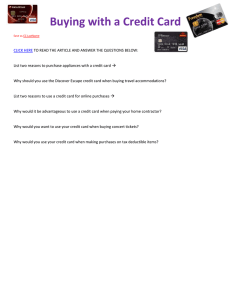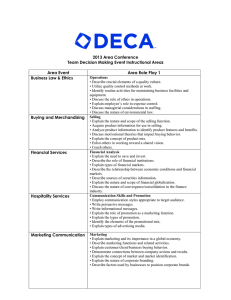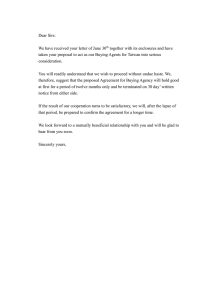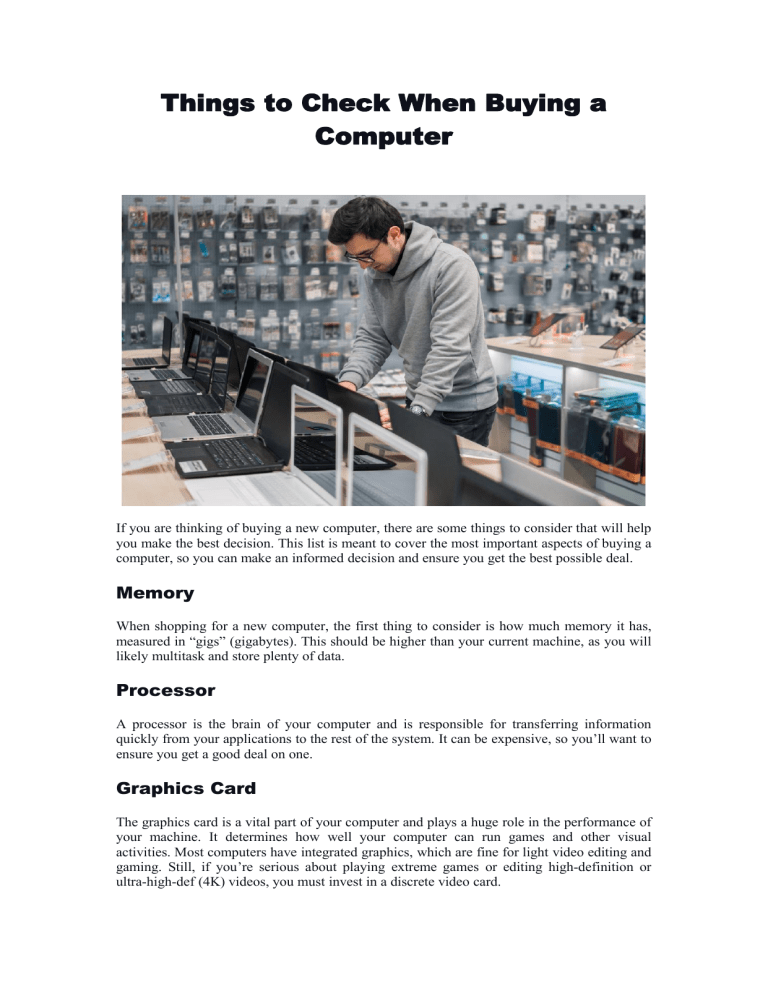
Things to Check When Buying a Computer If you are thinking of buying a new computer, there are some things to consider that will help you make the best decision. This list is meant to cover the most important aspects of buying a computer, so you can make an informed decision and ensure you get the best possible deal. Memory When shopping for a new computer, the first thing to consider is how much memory it has, measured in “gigs” (gigabytes). This should be higher than your current machine, as you will likely multitask and store plenty of data. Processor A processor is the brain of your computer and is responsible for transferring information quickly from your applications to the rest of the system. It can be expensive, so you’ll want to ensure you get a good deal on one. Graphics Card The graphics card is a vital part of your computer and plays a huge role in the performance of your machine. It determines how well your computer can run games and other visual activities. Most computers have integrated graphics, which are fine for light video editing and gaming. Still, if you’re serious about playing extreme games or editing high-definition or ultra-high-def (4K) videos, you must invest in a discrete video card. Brand The brands of computers ranging from well-known to unknown. Sticking with well-known and trusted brands is usually best as they offer better support, warranty coverage, and a higher quality product. So check out the computer shop near you. Battery Life If you’re buying a laptop, ensure the battery can last for the time you will be using it. Generally, a laptop battery should last at least 3 hours. Screen Size & Portability Many people opt for a desktop computer, but others prefer smaller, more portable laptops. The key difference is that a desktop PC offers more graphics options and a larger monitor. Platform The type of operating system you use is also a big factor in how quickly your new computer will perform. For example, windows are the most popular and commonly used for PC gaming, while mac-OS is preferred for creative activities such as video editing and graphic design. Storage You need a lot of storage space for all your programs, tools, pictures, videos, documents, spreadsheets and every other file you will keep on your computer. Therefore, buying a large hard drive is unnecessary, but it is recommended that you purchase a large enough one to meet your needs. A hard drive should be a minimum of 500GB, but it’s better to have more than that to ensure enough space for all your files. SSD You’ll need a solid state drive, or SSD, for your hard drive to speed up the overall performance of your computer. A good SSD should be able to store about ten times as much information as a standard hard drive, and it should cost a fraction of the price.