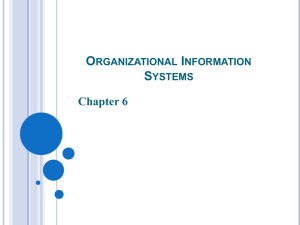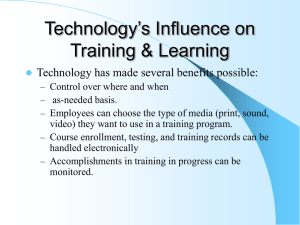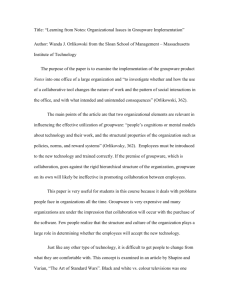Groupware: Definition, Types, and Computer-Mediated Communication
advertisement
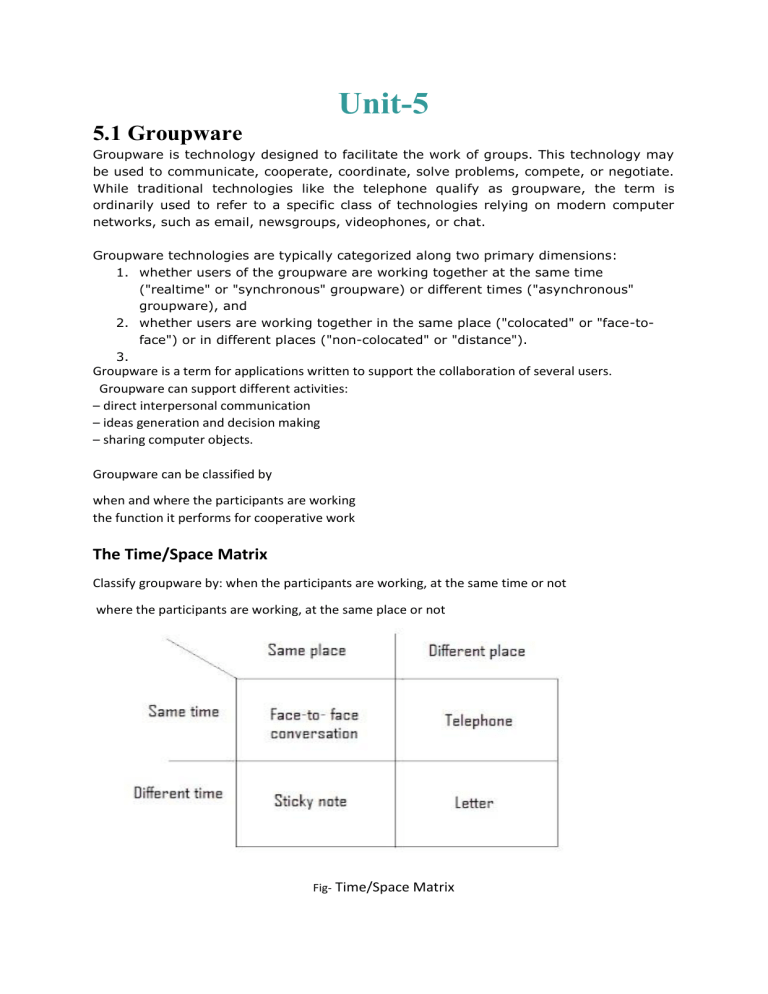
Unit-5 5.1 Groupware Groupware is technology designed to facilitate the work of groups. This technology may be used to communicate, cooperate, coordinate, solve problems, compete, or negotiate. While traditional technologies like the telephone qualify as groupware, the term is ordinarily used to refer to a specific class of technologies relying on modern computer networks, such as email, newsgroups, videophones, or chat. Groupware technologies are typically categorized along two primary dimensions: 1. whether users of the groupware are working together at the same time ("realtime" or "synchronous" groupware) or different times ("asynchronous" groupware), and 2. whether users are working together in the same place ("colocated" or "face-toface") or in different places ("non-colocated" or "distance"). 3. Groupware is a term for applications written to support the collaboration of several users. Groupware can support different activities: – direct interpersonal communication – ideas generation and decision making – sharing computer objects. Groupware can be classified by when and where the participants are working the function it performs for cooperative work The Time/Space Matrix Classify groupware by: when the participants are working, at the same time or not where the participants are working, at the same place or not Fig- Time/Space Matrix Common names for axes: time: synchronous/asynchronous place: co-located/remote The time/space matrix is a very useful shorthand to refer to the particular circumstances a groupware system aims to address. Basically, we look at the participants and ask whether they are in the same place or not, and whether they are operating at the same time or not. Figure 19.1 shows how various non-computer communication technologies fit into the time/space matrix. The axes are given different names by different authors. The space dimension is also called the geographical dimension and is divided into co-located (same place) and remote (different place). Many of the earliest groupware systems were aimed at overcoming the barriers of distance, for example email and video conferencing. More recently, systems have arisen which aim to augment face-to-face meetings and other co-located cooperation. The time axis is often divided into synchronous and asynchronous systems; so we would refer to a telephone as a synchronous remote communication mechanism, whereas sticky notes are asynchronous co-located. Classification by Function Fig- Cooperative work framework Cooperative work involves: Participants who are working Implicit in the term ‘cooperative work’ is that there are two or more participants. These are denoted by the circles labeled ‘P’. They are engaged in some common work, and to do so interact with various tools and products. Some of these are physically shared (for example, two builders holding the ends of a measuring tape), but all are shared in the sense that they contribute to the cooperative purpose. These tools and other objects are denoted by the circle labeled ‘A’ – the artifacts of work. The participants communicate with one another as they work, denoted by the arrow between them. In real life this may be by speech (the builders with the tape), or letter (a lawyer and client); in fact, this direct communication may be in any of the categories of the time/space matrix. Part of the purpose of communication is to establish a common understanding of the task the participants are engaged in. This understanding may be implicit in the conversation, or may be made explicit in diagrams or text. We will classify groupware systems by the function in this framework which they primarily support: computer-mediated communication supporting the direct communication between participants; meeting and decision support systems capturing common understanding; shared applications and artifacts supporting the participants’ interaction with shared work objects – the artifacts of work. 5.2 COMPUTER-MEDIATED COMMUNICATION Email and bulletin boardsConsider the stages during the sending of a simple email message: 1. Preparation You type a message at your computer, possibly adding a subject header. 2. Dispatch You then instruct the email program to send it to the recipient. 3. Delivery At some time later, anything from a few seconds (for LAN-based email) to hours (for some international email via slow gateways) it will arrive at the recipient’s computer. 4. Notification If the recipient is using the computer a message may be displayed, saying that mail has arrived, or the terminal may beep. 5. Receipt The recipient reads the message using an email program, possibly different from that of the sender. In the simple email example, there was just one recipient. However, most email systems also allow a set of recipients to be named, all of whom receive the message. Like letters, these recipients may be divided into the direct recipients (often denoted by a To: field) and those who receive copies (Cc:). These two types of recipient are treated no differently by the computer systems – the distinction serves a social purpose for the participants. This is a frequent observation about any groupware system – the system should support people in their cooperation. Structured message systems asynchronous/remote `super' email – cross between email and a database sender – fills in special fields recipient – filters and sorts incoming mail based on field contents … but – work by the sender – benefit for the recipient A common problem with email and electronic conferencing systems is overload for the recipient. As distribution lists become longer, the number of email messages received begins to explode. This is obvious: if each message you send goes to, on average, 10 people, then everyone will receive, on average, 10 messages for each one sent. The problem is similar to that caused for paper mail by photocopiers and mail merge programs. If we consider that newsgroups may have hundreds of subscribers, the problem becomes extreme. Happily, most newsgroups have only a few active contributors and many passive readers, but still the piles of unread electronic mail grow. Various forms of structured message system have been developed to help deal with this overload, perhaps the most well known being the Information Lens [225]. This adopts some form of filtering in order to sort items into different categories, either by importance or by subject matter. As well as a text message, normal email has several named fields: To, From, Subject. Structured message systems have far more, domain-specific, fields. The sender of the message chooses the appropriate message type, say a notification of a seminar. The system then presents a template which includes blank fields pertinent to the message type, for example Time, Place, Speaker and Title. Figure shows a typical structured message similar to those in Lens. The named fields make the message more like a typical database record than a normal email message. Thus the recipient can filter incoming mail using databaselike queries. This can be used during normal reading – ‘show me all messages From “abowd” or with Status “urgent”’. Alternatively, users may set up filtering agents to act on their behalf. Such an agent is a sort of electronic secretary; it is programmed with rules based on the field contents and can perform actions such as moving the message into a specific mailbox, deleting the message or informing the user. Type: Seminar announcement To: all From: Alan Dix Subject: departmental seminar Time: 2:15 Wednesday Place: D014 Speaker: W.T. Pooh Title: The Honey Pot Text: Recent research on socially constructed meaning has focussed on the image of the Honey Pot and its dialectic interpretation within an encultured hermeneutic. This talk … Figure- Structured message txt is gr8 – While groupware developers produce more and more complex structured message systems, in the wider world people have voted with their fingers and adopted unstructured informal text messaging systems: instant messaging while online and SMS or paging through mobile phones. Whereas email is more like an exchange of letters, IM is more like conversation with short exchanges, often not even complete sentences. Hi, u there yeh, had a good night last night? uhu want to meet later SMS stands for Short Message Systems, but few users know this or care – they simply send an ‘SMS’ or ‘text’ a friend. The SMS phenomenon is a salutary lesson to any of us who believe we can design the future. It was originally an ‘extra’ service, making use of a technical fix that allowed mobile phone companies to send messages to mobile phones to inform of voicemail or update internal settings. Video conferences and communication The idea of video phones has been around for a long time, from Flash Gordon’s days onwards, and early video phones have been available for at least 20 years. Video conferences support specific planned meetings. However, one of the losses of working in a different site from a colleague is the chance meetings whilst walking down a corridor or drinking tea. Several experimental systems aim to counter this, giving a sense of social presence at a distance. One solution is the video window or video wall, a very large television screen set into the wall of common rooms at different sites [134]. The idea is that as people wander about the common room at one site they can see and talk to people at the other site – the video wall is almost like a window or doorway between the sites. Virtual collaborative environments Virtual reality techniques are now being used to allow participants to meet within a virtual world. Each participant views a virtual world using desktop or immersive VR. Within the virtual worlds the other participants appear, often rendered as a simple cube-based figure perhaps with a fixed or even video image texture mapped onto it. The representation of a participant in virtual space is called an embodiment As participants move around in virtual space then their embodiments move correspondingly. Thus one can approach another within the virtual environment, initiate discussion and focus on common objects within the virtual environment. These systems attempt to mimic as much as possible of the real world in order to allow the participants to use their existing real-world social skills within the virtual world. For example, when other people speak, the volume may be adjusted so that those a long way away or behind you (in virtual space) are quieter than those close and in front. This is clearly very important in a heavily populated virtual environment. Given the virtual environment is within a computer, it makes sense to allow participants to bring other computer-based artifacts into the virtual environment. However, many of these are not themselves 3D objects, but simple text or diagrams. It is possible to map these onto flat virtual surfaces within the 3D virtual world (or even have virtual computer screens!). Text is especially difficult to read when rendered in perspective and so some environments take advantage of the fact that this is a virtual world to present such surfaces face on to all participants. But now we have a world the appearance of which is participant dependent. 5.3 MEETING AND DECISION SUPPORT SYSTEMS In any conversation, the participants must establish a common understanding about the task they are to perform, and generate ideas. In some areas this is a secondary activity: you are discussing the job you are doing, the ideas support that job. However, there is a class of activities where the job is itself generating ideas and understanding. This is typically the case in a research environment, in design tasks, in management meetings and brainstorming sessions. We will discuss three types of system where the generation and recording of ideas and decisions is the primary focus. Argumentation tools -which record the arguments used to arrive at a decision and support principally asynchronous co-located design teams. Meeting rooms -which support face-to-face groups (synchronous co-located) in brainstorming and management meetings. Shared drawing surfaces- which can be used for synchronous remote design meetings. 5.3.1 Argumentation tools argumentation tools is the family of tools developed to support the argumentation model called issuebased information system (IBIS). This system has node types including ‘issues’, ‘positions’ and ‘arguments’, and these are linked together by relationships such as ‘argument supports position’. Notice that argumentation tools may allow a range of interaction styles from asynchronous, when the designers use it one at a time, to fully synchronous, when several use it at once. Although there is no reason why the systems should not be used for distant collaboration they are typically used by groups within the same office, and in the case of one-at-a-time use, on one machine. They are thus largely, but not solely, asynchronous co-located groupware systems. 5.3.2 Meeting rooms The advantages of email, bulletin boards and video conferences are obvious – if you are a long way apart, you cannot have a face-to-face meeting. Similarly, it is obvious why one should want to record decisions during a long-lived design process. The need for meeting rooms is less obvious. These are specially constructed rooms, with extensive computer equipment designed to support face-to-face meetings. Given face-to-face meetings work reasonably well to start with, such rooms must be very well designed if the equipment is to enhance rather than disrupt the meeting. The general layout consists of a large screen, regarded as an electronic whiteboard, at one end of the room, with chairs and tables arranged so that all the participants can see the screen. This leads to a U- or C-shaped arrangement around the screen, and in the biggest room even several tiers of seating. In addition, all the participants have their own terminals, which may be recessed into the tabletop to reduce their visual effect. 5.3.3 Shared work surfaces The idea of a shared screen forming an electronic whiteboard is not confined to face-to-face meetings. One can easily imagine using the same software which runs in a meeting room, working between several sites. That is, we can take the synchronous co-located meeting room software and use it for synchronous remote meetings. As before, each participant’s screen shows the same image, and the participants can write on the screen with the same sort of floor control policies as discussed earlier. There are additional problems. First, the participants will also require at least an audio link to one another and quite likely video as well. Remember that the social protocols used during lenient floor control, not to mention the discussion one has during a meeting, are difficult or impossible without additional channels of communication. As well as the person-to-person communications, the computer networks may have trouble handling the information. If there are delays between one person writing something on the board and another seeing it, the second participant may write to the same location. A situation which is easily avoided in the co-located meeting could become a major problem when remote. 5.4 SHARED APPLICATIONS AND ARTIFACTS Shared PCs and shared window systems Most of the groupware tools we have discussed require special collaboration-aware applications to be written. However, shared PCs and shared window systems allow ordinary applications to be the focus of cooperative work. Of course, you can cooperate simply by sitting together at the same computer, passing the keyboard and mouse between you and your colleague. The idea of a shared PC is that you have two (or more) computers which function as if they were one. What is typed on one appears on all the rest. This sounds at first just like a meeting room without the large shared screen. The difference is that the meeting rooms have special shared drawing tools, but the shared PC is just running your ordinary program. The sharing software monitors your keystrokes and mouse movements and sends them to all the other computers, so that their systems behave exactly like yours. Their keystrokes and movements are similarly relayed to you. As far as the application is concerned there is one keyboard and one mouse. Shared PCs and window systems have two main uses. One is where the focus is on the documents being processed, for example if the participants are using a spreadsheet together to solve a financial problem. The other is technical support: if you have a problem with an application, you can ring up your local (or even remote) technical guru, who will connect to your computer, examine where you are and offer advice. Compare this scenario with trying to explain over the phone why your column is not formatting as you want. Shared editors A shared editor is an editor (for text or graphics) which is collaboration aware, that is it knows that it is being shared. It can thus provide several insertion points or locking protocols more tuned to the editor’s behavior. The software used in meeting rooms can be thought of as a form of shared editor and many of the issues are the same, but the purpose of a shared editor is to collaborate over normal documents. Shared editors may be text based or include graphics. For simplicity, we shall just consider text. Even so, there are a wide range of design options. Co-authoring systems Co-authoring is much longer term, taking weeks or months. Whereas shared editing is synchronous, co-authoring is largely asynchronous, with occasional periods of synchronous work. This may involve shared editing, but even if it does this is only one of the activities. Authors may work out some sort of plan together, apportion work between them, and then exchange drafts commenting on one another’s work. In fact, this is only one scenario and if there is one consistent result from numerous studies of individual and collaborative writing, it is this: everyone and every group is different. Shared diaries We want to find a time for a meeting to discuss the book we are writing: when should it be? Four diaries come out and we search for a mutually acceptable slot. We eventually find a free slot, but decide we had better double check with our desk diaries and the departmental seminar program. This sort of scenario is repeated time and again in offices across the world. The idea of a shared diary or shared calendar is simple. Each person uses a shared electronic diary, similar to that often found on PCs and pocket organizers. When you want to arrange a meeting, the system searches everyone’s diaries for one or more free slots. There are technical problems, such as what to do if no slots are free (often the norm). The system can return a set of slots with the least other arrangements, which can then form a basis for negotiation. Alternatively, the participants can mark their appointments with levels of importance. The system can then assign costs to breaking the appointments, and find slots with least cost. Mind you, someone may regard all their appointments as critical. Communication through the artefact In each of the last four systems – shared PCs and windows, shared editors, coauthoring systems and shared diaries – the focus has been upon the artifacts on which the participants are working. They act upon the artifacts and communicate with one another about the artifacts. However, as well as observing their own actions on the artifacts, the participants are aware of one another’s actions. This awareness of one another’s actions is a form of communication through the artifact. This can happen even where the shared artifact is not ‘real’ groupware. For instance, shared files and databases can be a locus for cooperation. Sales figures may be entered into the company database by a person in one department and then used as part of a query by another employee. At a loose level, the two are cooperating in jobs, but the database, and the information in it, may be their only means of communication. Such communication is one-way, and is thus a weak form of collaboration, but often important. For example, casework files are a central mechanism for communication and cooperation in many areas from taxation to social work. However, the facilities for cooperation in a typical shared file store or database are limited to locking, and even that may be rudimentary 5.5 FRAMEWORKS FOR GROUPWARE In this section we will discuss several frameworks for understanding the role of groupware. One use for these is as a classification mechanism, which can help us discuss groupware issues. In addition, they both suggest new application areas and can help structure the design of new systems. 5.1 Time/space matrix and asynchronous working Figure- Groupware in the time/space matrix This matrix has become a common language amongst the CSCW community. It can also be useful during design as one of the earliest decisions is what sort of interaction you are planning. The design space for synchronous interaction is entirely different from that for asynchronous. However, the synchronous/asynchronous distinction is not as simple as it at first seems. In Section 19.2 we simply said ‘whether [the participants] are operating at the same time or not’. However, for an email system, it makes no difference whether or not people are operating at the same time. Indeed, even in Figure 19.1, when we classified letter writing as different time/different place, a similar objection could be brought. The difference between email systems and (most) co-authoring systems is that the latter have a single shared database. Thus when people work together, they know they are working together, and, depending on the locking regime used, can see each other’s changes. An email system, on the other hand, may take some time to propagate changes. Perhaps, a better distinction is to look at the data store and classify systems as synchronized when there is a real-time computer connection, or unsynchronized when there is none. For unsynchronized systems it makes little difference whether or not the participants are operating at the same time. Also location is not very significant. (A colocated unsynchronized system is possible; imagine two computers in the same room with no network, which are periodically brought up to date with one another by floppy disk transfer.) If we consider synchronized systems, then the actual time of use becomes more important. If the participants are operating at the same time (concurrent access), we have real-time interaction as seen in meeting rooms (co-located) or video conferences (remote). 5.2 Shared information Electronic conferences and shared workspaces share information primarily for communication, whereas a document is shared for the purpose of working. Both raise similar issues concerning the degree of sharing required. Granularity - Levels of sharing – As well as varying in terms of how much is shared, systems vary as to what is shared. For example, two people may be viewing the same part of a Database, but one person sees it presented as a graph, and the other in tabular form. Types of object – The kind of object or data we are cooperating over obviously affects the way we share them. This is particularly important in the unsynchronized case or where there is a danger of race conditions. That is, where two participants perform updates simultaneously and there is confusion as to which comes first. 5.3 Integrating communication and work Direct communication supported by email, electronic conferences and video connections; Common understanding supported by argumentation tools, meeting rooms and shared work surfaces; Control and feedback from shared artifacts supported by shared PCs and windows,shared editors, co-authoring systems and shared diaries. Fig - Cooperative work framework The first new arc represents deixis. The participants needed to refer to items on the shared screen, but could not use their fingers to point. In general, direct communication about a task will refer to the artifacts used as part of that task. The other new arc runs between the participants, but through the artifact. This reflects the feedthrough where one participant’s manipulation of shared objects can be observed by the other participants. communication through the artifact can be as important as direct communication between the participants. Although systems have been classified by the arc which they most directly support, many support several of these aspects of cooperative work. In particular, if the participants are not co-located, many systems will supply some alternative means of direct communication. For example, shared window systems are often used in conjunction with audio or video communications. However, these channels are very obviously separate, compared with, say, the TeamWorkStation where the shared work surface video images of hands are overlaid In particular, this close association of direct communication with the artifacts makes deixis more fluid – the participants can simply point and gesture as normal. 5.4 Awareness An important issue in groupware and CSCW is awareness – generally having some feeling for what other people are doing or have been doing. Awareness is usually used to refer to systems that demand little conscious effort or attention as opposed to, say, something that allows you to explicitly find out what others are doing. There are a number of different kinds of awareness. First we may want to know who is there (a) – are they available, at their desk, in the building or busy? For example, instant messaging systems often have some form of buddy list Your friends are listed there and the messenger window shows whether they are logged into the system, if they appear to be idle (not typed for a while), or whether they have left some sort of status message Always-on video or audio connections also give a sense of being ‘around’ your remote colleagues and effortlessly having a feeling for what they are doing, whether they are busy or in a meeting. You may also want to be aware of what is happening to shared objects (b). For example, you might request that the system informs you when shared objects are updated. Although knowing what has changed is important, ideally we would like to know why it has changed. Of course we could ask, but if we know how the change happened (c), then we may be in a better position to infer the reasons for the change. Actually, very few systems do this except in so far as they allow users to add annotations to explain changes. These two together (b and c) are called workplace awareness. Fig- Forms of awareness 5.5 IMPLEMENTING SYNCHRONOUS GROUPWARE Groupware systems are intrinsically more complicated than single-user systems. Issues like handling updates from several users whilst not getting internal data structures or the users’ screens in a mess are just plain difficult. These are made more complicated by the limited bandwidth and delays of the networks used to connect the computers, and by the single-user assumptions built into graphics toolkits. 5.5.1 Feedback and network delays When editing text, a delay of more than a fraction of a second between typing and the appearance of characters is unacceptable. For text entry, a slightly greater delay is acceptable as you are able to type ahead without feedback from the screen. Drawing, on the other hand, demands even faster feedback than text editing. Groupware systems usually involve several computers connected by a network. If the feedback loop includes transmission over the network, it may be hard to achieve acceptable response times. To see why, consider what happens when the user types a character: 1. The user’s application gets an event from the window manager. 2. It calls the operating system . . . 3. which sends a message over the network, often through several levels of protocol. 4. The message is received by the operating system at the remote machine, 5. which gives it to the remote application to process. 6–8. the reply returns (as steps 2–4) 9. and the feedback is given on the user’s screen. This process requires two network messages and four context switches between operating system and application programs in addition to the normal communication between window manager and application. However, even this is just a minimum time and other factors can make the eventual figure far worse. Network protocols with handshaking can increase the number of network messages to at least four (two messages plus handshakes). If the application is running on a multi-tasking machine, it may need to wait for a time slice or even be swapped out! Furthermore, the network traffic is unlikely to be just between two computers: in meeting rooms we may have dozens of workstations. Clearly, any architectural design for cooperative systems must take the potential for network delays very seriously. 5.5.2 Architectures for groupware There are two major architectural alternatives for groupware, centralized and replicated, with variations upon them both. In a centralized or client–server architecture each participant’s workstation has a minimal program (the client) which handles the screen and accepts the participant’s inputs. The real work of the application is performed by the server, which runs on a central computer and holds all the application’s data Client–server architectures are probably the simplest to implement as we have essentially one program, with several front ends. Furthermore, if you use X Windows then there are standard facilities for one program to access several screens Fig- Client–server architecture As a special case, the server may run on one of the users’ workstations and subsume the client there. Typically, this would be the user who first invoked the shared application. This arrangement is a master–slave architecture, the master being the merged server–client and the slaves the remainder of the clients. The user of the master will have a particularly fast response compared with the other users. The second major architecture is replicated. Each user’s workstation runs its own copy of the application. These copies communicate with one another and attempt to keep their data structures consistent with one another. Each replicate handles its own user’s feedback, and must also update the screen in response to messages from other replicates. The intention is often to give the impression of a centralized application, but to obtain the performance advantages of distribution. Compared with a client–server architecture, the replicated architecture is difficult to program. The main advantage of a replicated architecture over the client–server is in the local feedback. However, the clients are often not completely dumb and are able to handle a certain amount of feedback themselves. Indeed, the server often becomes merely a central repository for shared data with the clients having most of the application’s functionality. On the other hand, a replicated architecture will rarely treat all the replicates identically. If a user tries to load or save a document, that action does not want to be replicated. Either one of the replicates is special, or there is a minimal server handling movement of data in and out of the system. So we see that there is a Continuum between the client–server and the replicated architecture. 5.5.3 Shared window architectures Shared window systems have some similarities with general groupware architectures, but also some special features. Recall that there is a single-user application which is being shared by several participants on different workstations. The single-user application normally interacts with the user via a window manager, say X (Figure) The shared window manager works by intercepting the calls between the application and X. Where the application would normally send graphics calls to X, these are instead routed to a special application stub. This then passes the graphics calls from the X library (Xlib) on to a user stub on each participant’s workstation. A copy of X is running on each workstation and the user stub passes the graphics calls to the local copy of X. Similarly the users’ keystrokes and other actions cause X events which are passed to the user stub and thence through the application stub to the application In fact, the nature of X’s own client–server approach can make the user stub unnecessary, the application stub talking directly to an X ‘server’ on each workstation. The input side has to include some form of floor control, especially for the mouse. This can be handled by the application stub which determines how the users’ separate event streams are merged. For example, it can ignore any events other than those of the floor holder, or can simply allow users’ keystrokes to intermingle. If key combinations are used to request and relinquish the floor, then the application stub can simply monitor the event streams for the appropriate sequences. Alternatively, the user stub may add its own elements to the interface: a floor request button and an indication of other participants’ activities, including the current floor holder. The problem with a client–server-based shared window system is that graphics calls may involve very large data structures and corresponding network delays. One can have replicated versions where a copy of the application sits on each workstation and stubs communicate between one another. But, because the application is not collaboration aware, problems such as race conditions and reading and saving files become virtually intractable. For this reason, most shared window systems take a master–slave approach where the application runs on the first user’s workstation and subsequent users get slave processes. The delays for other users are most noticeable when starting up the application. 5.5.4 Feedthrough and network traffic 5.5.5 Graphical toolkits Typical graphics toolkit or window manager, such as menus, buttons, dialog boxes and text and graphics regions. These are useful for creating single-user interfaces, and one would like to use the same components to build a groupware system. Unfortunately, the single-user assumptions built into such toolkits can make this very difficult. Some widgets may take control away from the application. For instance, a pop-up menu may be invoked by a call such as sel do_pop_up(“new”,“open”,“save”,“exit”,0); The call to do_pop_up_menu constructs the pop-up menu, waits for the user to enter a selection, and then returns a code indicating which choice the user made (1 for ‘new’, 2 for ‘open’, etc.). Of course, during this time the application cannot monitor the network. This can be got round, by careful programming, but is awkward. 5.5.6 Robustness and scaleability If you are producing a shared application to test an idea, or for use in an experiment, then you can make a wide range of assumptions, for instance a fixed number of participants. Also, the occasional crash, although annoying, is not disastrous. However, if you expect a system to be used for protracted tests or for commercial production then the standards of engineering must be correspondingly higher. Four potential sources of problems are: 1. Failures in the network, workstations or operating systems. 2. Errors in programming the shared application. 3. Unforeseen sequences of events, such as race conditions. 4. The system does not scale as the number of users or rate of activity increases. Server faults The most obviously disastrous problem in a client–server-based system is a server crash, whether hardware or software. Fortunately, this is most amenable to standard solutions. Most large commercial databases have facilities (such as transaction logging) to recover all but the most recent changes. If the groupware system is not built using such a system then similar solutions can be applied; for example, you can periodically save the current state using two or three files in rotation. The last entry2 in each file is the date of writing and the system uses the most recent file when it restarts, ignoring any partially written file. Remember, though, that this might mean your server going ‘silent’ for a few seconds each time it saves the file – can your clients handle this? In really critical situations one can have multiple servers and copies of the data, so that a backup server can take over after a crash of the primary server. Workstation faults More often, individual workstations, or the programs running on them, will crash. This is partly because there are more of them, and partly because their code is more complex. In particular, these programs are handling all the user’s interactions and are built upon complex (and frequently flaky) graphical toolkits. Of course, one tries to program carefully and avoid these errors, but experience shows that they will continue to occur. The aim is to confine the fault to the particular user concerned and to recover from the fault as quickly as possible. When thinking about a client–server architecture, there are three ‘R’s for the server: Robust A client failure should not destroy or ‘hang’ the server. In particular, never have the server wait for a response from the client – it may never come. The server should either be event driven or poll the clients using non-blocking network operations. Reconfigure The server must detect that the client has failed and reconfigure the rest of the system accordingly. The client’s failure can be detected by standard network failure codes, or by timing out the client if it is silent for too long. Reconfiguring will involve resetting internal data structures, and informing other participants that one of them is unavailable and why. Do not let them think their colleague is just being rude and not replying! Resynchronize When the workstation/client recovers, the server must send sufficient information for it to catch up. A server may normally broadcast incremental information (new messages, etc.), so make sure that the server keeps track of all the information needed to send to the recovered client. This is very similar to the case of a new participant joining the groupware session. Algorithm faults Some application failures do not crash the application and may therefore be more difficult to detect. For instance, data structures between replicates or between client and server may become inconsistent. Obviously this should not happen, if the algorithms are correct. Indeed, such critical algorithms should be given the closest scrutiny and perhaps proved correct using formal methods .However, one should be prepared for errors and, where possible, include sufficient redundancy and sanity checks in the code so that inconsistencies are at least detected and, ideally, corrected. Unforeseen sequences of events Distributed programming has many problems of which possibly the most well-known is deadlock. This is when two (or more) processes are each waiting for the other to do something. A common scenario is where process A is trying to send a message to B and B is trying to send one to A. Because A is busy trying to send, it does not want to receive a message from B, and vice versa. The possibility of deadlock can often go undetected during testing because of operating system and network buffers. A’s message to B is stored in the operating system’s buffer, so A can then read B’s message. Unfortunately, as load increases, one day the buffer is full and deadlock can no longer be avoided – this may only happen after the system has been released. 5.6 UBIQUITOUS COMPUTING APPLICATIONS RESEARCH Pervasive computing, or ubiquitous computing, integrates connectivity functionalities into all of the objects in our environment so they can interact with one another, automate routine tasks, and require minimal human effort to complete tasks and follow machine instructions. What is ubiquitous computing technology? Our general working definition is any computing technology that permits human interaction away from a single workstation. This includes penbased technology, handheld or portable devices, large-scale interactive screens, wireless networking infrastructure, and voice or vision technology. Realizing the human-centered vision of ubicomp with these technologies presents many challenges. Here we will focus on three: n - defining the appropriate physical interaction experience; - discovering general application features; - theories for designing and evaluating the human experience within ubicomp. 5.6.1 Defining the appropriate physical interaction experience Ubiquitous computing inspires application development that is ‘off the desktop’. In addition to suggesting a freedom from a small number of well-defined interaction locales (the desktop), this vision assumes that physical interaction between humans and computation will be less like the current desktop keyboard/mouse/display paradigm and more like the way humans interact with the physical world. Humans speak, gesture and use writing implements to communicate with other humans and alter physical artifacts. The drive for a ubiquitous computing experience has resulted in a variety of important changes to the input, output and interactions that define the human experience with computing. We describe three of those changes in this section. Toward implicit input Input has moved beyond the explicit nature of textual input from keyboards and selection from pointing devices to a greater variety of data types. As we will show, this has resulted in not only a greater variety of input technologies, but also a shift from explicit means of human input to more implicit forms of input. By implicit input we mean that our natural interactions with the physical environment provide sufficient input to a variety of attendant services, without any further user intervention. Some implicit interaction is intentional, for example tipping a PDA to move between pages. However, implicit interaction is most radical when it allows low intention and incidental interaction. For example, walking into a space is enough to announce one’s presence and identity in that location. Toward multi-scale and distributed output The integration of ubiquitous computing capabilities into everyday life also requires novel output technologies and techniques. Designers of targeted information appliances, such as personal digital assistants and future home technologies, must address the form of the technology, including its aesthetic appeal. Output is no longer exclusively in the form of selfcontained desktop/laptop visual displays that demand our attention. A variety of sizes or scales of visual displays, both smaller and larger than the desktop, are being distributed throughout our environments. More importantly, we are seeing multiple modalities of information sources that lie more at the periphery of our senses and provide qualitative, ambient forms of communication. Seamless integration of physical and virtual worlds An important feature of ubicomp technology is that it attempts to merge computational artifacts smoothly with the world of physical artifacts. There have been plenty of examples demonstrating how electronic information can be overlaid upon the real world, thus producing an augmented reality An example of such augmented reality is NaviCam, a portable camera/TV that recognizes 2D glyphs placed on objects and can then superimpose relevant information over the object for display on the TV screen This form of augmented reality only affects the output. When both input and output between are intermixed, as with the DigitalDesk we begin to approach the seamless integration of the physical and virtual worlds. 5.6.2 Application themes for ubicomp Many applications-focussed researchers in HCI seek the holy grail of ubicomp, the killer app that will cause significant investment in the infrastructure that will then enable a wide variety of ubicomp applications to flourish. It could be argued that person– person communication is such a killer app for ubicomp, as it has caused a large investment in environmental and personal infrastructure that has moved us close (though not entirely) to a completely connected existence. Whether or not personal communication is the killer app, the vision of ubicomp from the human perspective is much more holistic. It is not the value of any single service that will make computing a disappearing technology. Rather, it is the combination of a large range of services, all of which are available when and as needed and all of which work as desired without extraordinary human intervention. A major challenge for applications research is discovering an evolutionary path toward this idyllic interactive experience. The brief history of ubicomp demonstrates some emergent features that appear across many applications. One feature is the ability to use implicitly sensed context from the physical and electronic environment to determine the correct behaviour of any given service. Context-aware computing demonstrates promise for making our interactions with services more seamless and less distracting from our everyday activities. Applications can be made to just work right when they are informed about the context of their use. Another feature of many ubicomp applications is the ability to easily capture and store memories of live experiences and serve them up for later use. The trajectory of these two applications themes coupled with the increasing exploration of ubiquitous computing into novel, non-work environments, points to the changing relationship between people and computing, and thus the changing purpose of ubicomp applications. We describe this newer trajectory, coined everyday computing, following a discussion of the two more established themes. Context-aware computing Two compelling early demonstrations of ubicomp were the Olivetti Research Lab’s Active Badge and the Xerox, both location-aware appliances. These devices leverage a simple piece of context, user location, and provide valuable services (automatic call forwarding for a phone system, automatically updated maps of user locations in an office). Of course, there is more to context than position (where) and identity (who). Although a complete definition of context remains an elusive research challenge, it is clear that in addition to who and where, context awareness involves: When With the exception of using time as an index into a captured record or summarizing how long a person has been at a particular location, most context-driven applications are unaware of the passage of time. Of particular interest are the relative changes in time as an aid for interpreting human activity. For example, brief visits at an exhibit could be indicative of a general lack of interest. Additionally, when a baseline of behaviour can be established, action that violates a perceived pattern would be of particular interest. For example, a context-aware home might notice when an elderly person deviated from a typically active morning routine. What The interaction in current systems either assumes what the user is doing or leaves the question open. Perceiving and interpreting human activity is a difficult problem. Nevertheless, interaction with continuously worn, context-driven devices will probably need to incorporate interpretations of human activity to be able to provide useful information. One strategy is to incorporate information about what a user is doing in the virtual realm. What application is he using? What information is he accessing? ‘Cookies’, which describe people’s activity on the world wide web, are an example that has both positive and negative uses. Another way of interpreting the ‘what’ of context is to view it as the focus of attention of one or more people during a live event. Knowledge of the focus of attention at a live event can inform a better capture of that event, the topic of the next subsection. Why Even more challenging than perceiving ‘what’ a person is doing is understanding ‘why’ they are doing it. Sensing other forms of contextual information that could give an indication of a person’s affective state, such as body temperature, heart rate and galvanic skin response, may be a useful place to start. Automated capture and access Tools to support automated capture of and access to live experiences can remove the burden of doing something humans are not good at (i.e. recording) so that they can focus attention on activities they are good at (i.e. indicating relationships, summarizing and interpreting). Toward continuous interaction Providing continuous interaction moves computing from a localized tool to a constant presence. A new thread of ubicomp research, everyday computing, promotes informal and unstructured activities typical of much of our everyday lives. Familiar examples are orchestrating daily routines, communicating with family and friends, and managing information. The emphasis on designing for continuously available interaction requires addressing these features of informal, daily activities: - They rarely have a clear beginning or end so the design cannot assume a common starting point or closure requiring greater flexibility and simplicity. - Interruption is expected as users switch attention between competing concerns. - Multiple activities operate concurrently and may need to be loosely coordinated. - Time is an important discriminator in characterizing the ongoing relationship between people and computers. - Associative models of information are needed, as information is reused from multiple perspectives. 5.6.3 Understanding interaction in ubicomp The shift in focus inherent within ubicomp from the desktop to the surrounding environment mirrors previous work in HCI and CSCW. As the computer has increasingly ‘reached out’ in the organization, researchers have needed to shift their focus from a single machine engaging with an individual to a broader set of organizational and social arrangements and the cooperative interaction inherent in these arrangements. Knowledge in the world This model focusses on internal cognition driven by the cooperation of three independent units of sensory, cognitive and motor activity where each unit maintains its own working store of information. As the application of computers has broadened, designers have turned to models that consider the nature of the relationship between the internal cognitive processes and the outside world Three main theories that focus on the ‘in the world’ nature of knowledge are being explored within the ubicomp community as guides for future design and evaluation: activity theory, situated action and distributed cognition. Activity theory Activity theory is the oldest of the three, building on work by Vygotsky The closest to traditional theories, activity theory recognizes concepts such as goals (‘objects’), actions and operations. However, both goals and actions are fluid based on the changing physical state of the world instead of more fixed, a priori plans. Additionally, although operations require little to no explicit attention, such as an expert driver motoring home, the operation can shift to an action based on changing circumstances such as difficult traffic and weather conditions. Activity theory also emphasizes the transformational properties of artifacts that implicitly carry knowledge and traditions, such as musical instruments, cars and other tools. The behavior of the user is shaped by the capabilities implicit in the tool itself Ubiquitous computing efforts informed by activity theory, therefore, focus on the transformational properties of artifacts and the fluid execution of actions and operations. Situated action and distributed cognition Situated action emphasizes the improvisational aspects of human behavior and de-emphasizes a priori plans that are simply executed by the person. In this model, knowledge in the world continually shapes the ongoing interpretation and execution of a task. Ubiquitous computing efforts informed by situated action also emphasize improvisational behavior and would not require, nor anticipate, the user to follow a predefined script. The system would aim to add knowledge to the world that could effectively assist in shaping the user’s action, hence an emphasis on continuously updated peripheral displays. Additionally, evaluation of this system would require watching authentic human behavior and would discount post-task interviews as rationalizations of behavior that is not necessarily rational. Understanding human practice: ethnography and cultural probes Any form of model or theory by its nature is limited and the above theories all emphasize the very rich interactions between people and their environments that are hard to capture in neat formulae and frameworks. Office procedures and more formal work domains can be modeled using more rigid methods such as traditional task analysis When one looks more closely at how people actually work there is a great complexity in everyday practices that depends finely on particular settings and contexts. Weiser also emphasized the importance of understanding these everyday practices to inform ubicomp research: We believe that people live through their practices and tacit knowledge so that the most powerful things are those that are effectively invisible in use. 5.7 VIRTUAL AND AUGMENTED REALITY (SElF STUDY POINT) 5.8 INFORMATION AND DATA VISUALIZATION 5.8.1 Scientific and technical data Three-dimensional representations of scientific and technical data can be classified by the number of dimensions in the virtual world that correspond to physical spatial dimensions, as opposed to those that correspond to more abstract parameters. 5.8.2 Structured information Scientific data are typically numeric, so can easily be mapped onto a dimension in virtual space. In contrast, the data sets that arise in information systems typically have many discrete attributes and structures: hierarchies, networks and, most complex of all, free text. Examples of hierarchies include file trees and organization charts. Examples of networks include program flow charts and hypertext structures. One common approach is to convert the discrete structure into some measure of similarity. For a hypertext network this might be the number of links that need to be traversed between two nodes; for free text the similarity of two documents may be the proportion of words they have in common. A range of techniques can then be applied to map the data points into two or three dimensions, preserving as well as possible the similarity measures (similar points are closer). These techniques include statistical multi-dimensional scaling, some kinds of self-organizing neural networks, and simulated gravity. Although the dimensions that arise from these techniques are arbitrary, the visual mapping allows users to see clusters and other structures within the data set. 5.8.3 Time and interactivity We can consider time and visualization from two sides. On the one hand, many data sets include temporal values (dates, periods, etc.) that we wish to visualize. On the other hand, the passage of time can itself be used in order to visualize other types of data. In 2D graphs, time is often mapped onto one spatial dimension; for example, showing the monthly sales figures of a company. Where the time-varying data are themselves 2D images, multiple snapshots can be used. Both comic books and technical manuals use successive images to show movement and changes, often augmented by arrows, streamlines or blurring to give an impression of direction and speed. Another type of temporal data is where events occur at irregular intervals. Timelines are often used for this sort of data, where one dimension is used to represent time and the second axis is used to represent the type of activity. Events and periods are marked as icons or bars on the time axis along the line of their respective type. One of the most common examples of this is the Gantt chart for representing activity on tasks within a project. 5.9 HYPERTEXT, MULTIMEDIA AND THE WORLD WIDE WEB ( Self Study Points)