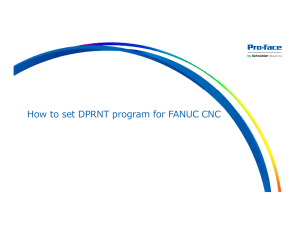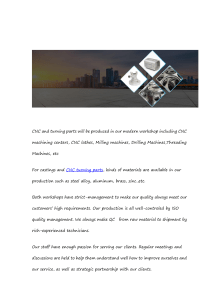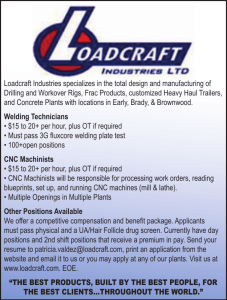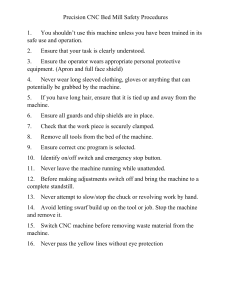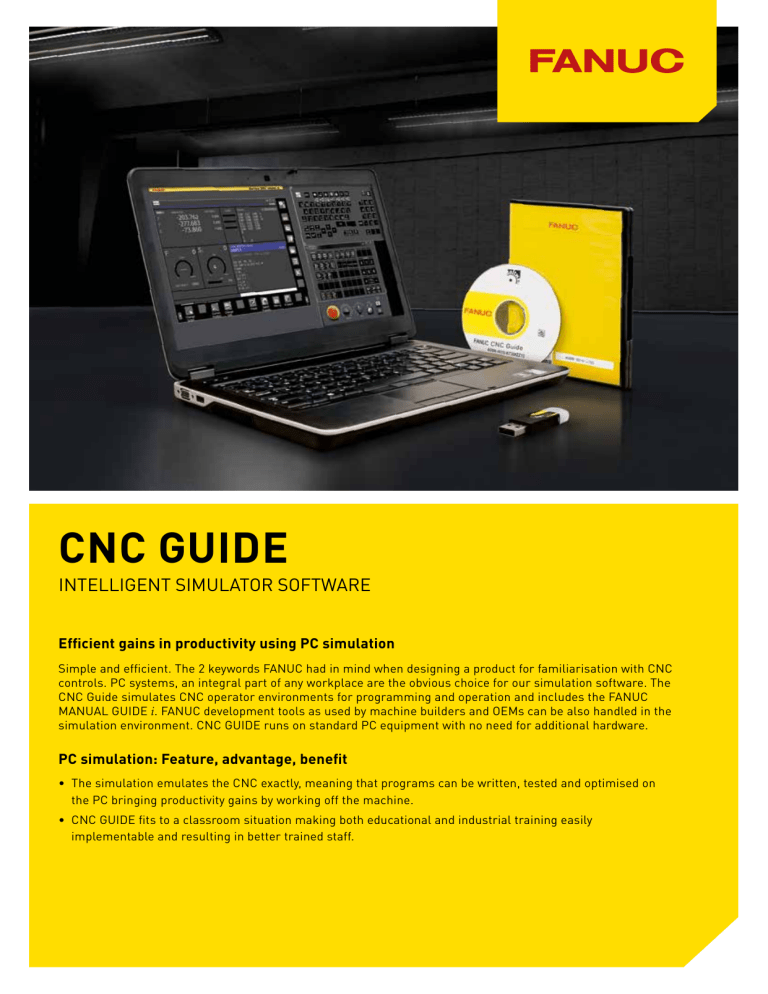
CNC GUIDE INTELLIGENT SIMULATOR SOFTWARE Efficient gains in productivity using PC simulation Simple and efficient. The 2 keywords FANUC had in mind when designing a product for familiarisation with CNC controls. PC systems, an integral part of any workplace are the obvious choice for our simulation software. The CNC Guide simulates CNC operator environments for programming and operation and includes the FANUC MANUAL GUIDE i. FANUC development tools as used by machine builders and OEMs can be also handled in the simulation environment. CNC GUIDE runs on standard PC equipment with no need for additional hardware. PC simulation: Feature, advantage, benefit • The simulation emulates the CNC exactly, meaning that programs can be written, tested and optimised on the PC bringing productivity gains by working off the machine. • CNC GUIDE fits to a classroom situation making both educational and industrial training easily implementable and resulting in better trained staff. CNC GUIDE functionalities for Operators Two types of CNC GUIDE The CNC GUIDE can simulate standard FANUC CNC configurations as well as CNC configurations used on real machine tools. PC with network license CNC GUIDE Academic Package CNC GUIDE is available with single or multi-seat licences (10, 20 users and unlimited useres with a site license). Workstations (PCs) can run CNC GUIDE whilst connected to a license server. This is the ideal solution for a dedicated training room or development team. The CNC GUIDE Academic Package is a special PC simulator software for schools and universities. It’s the ideal tool for individual or group training. The shopfloor programming software MANUAL GUIDE i can be selected, allowing users to generate even complex parts away from the machine and where appropriate, under the guidance of a tutor. If CNC GUIDE is properly configured then the programs created can be transferred to a suitable machine tool for practical testing and demonstration. The four different display sizes used with series 30i/31i/32i are selectable in CNC GUIDE (8.4“, 10.4“, 15“ or 19“). Three different display sizes used with series 0i-F are selectable in CNC GUIDE (8.4”,10.4” or 15“). All the standard operator screens for diagnostics and data input (tool tables, offsets, parameters, macro variables, etc) are included in the software. Product name A virtual control panel reflects the status of input and output signals, which when used with the PMC programming software, FANUC LADDER III, means an engineer may write and test machine logic sequences at their desk. It is possible to interface CNC Guide to other FANUC PC software such as: Program Transfer Tool, CNC Setting Tool and FANUC Built-in 3D Interference Check Setting Tool. Note 1 user CNC GUIDE FANUC iHMI has been designed to be extremely easy to use. Intuitive menu icons, high-visibility design and animated features take the head-scratching out of complex machining operations, making accessing even the most sophisticated programs and functionalities straightforward. Despite its more intuitive layout, users will nevertheless find that it provides a familiar FANUC user experience. 10 users Possible for up to 10 people to use at the same time 20 users Possible for up to 20 people to use at the same time Site license FANUC iHMI CNC GUIDE functionalities for OEMs CNC GUIDE provides all the features of operation and control as well as the ability to run and simulate the Programmable Machine Controller (PMC), to develop and debug C Language Executor, Macro Executor and FANUC PICTURE programs and integrate the features of FOCAS2 applications. Note: It is not possible to run FOCAS2 applications with CNC GUIDE Academic Package It can be used on business premises Update CNC GUIDE Education Package Classroom/for 16 people Possible for up to 16 people to use at the same time Classroom/for 32 people Possible for up to 32 people to use at the same time Self-study at home/1 year Usage period is 1 year (1 user) Self-study at home/3 year Usage period is 3 year (1 user Update Cycle Time Estimate Function As add-on to CNC GUIDE, the Cycle Time Estimate Function calculates cycle time of a NC program on a PC in a short time. The function can estimate cycle time of NC programs for milling machines with high accuracy without execution on an actual machine. PC requirements OS CPU Main memory Hard disk Screen resolution Microsoft Windows Vista Business (32bit), 7/8/8.1 Professional (32bit, 64bit), Windows 10 (32 bit, 64 bit), .NET Framework 2.0 SP1 Pentium® 4, 2.8GHz or more, Intel Core Duo 1.83GHz or higher (Core 2 Duo, Core i3, Core i5, Core i7 in case of Cycle Time Estimate Function) 1GB RAM or more 1.5 GB or more 1280 x 1024 (10.4“ CNC screen size) 2048 x 1536 (15“ CNC screen size) DVD drive √ USB port √ Specification list CNC GUIDE Item Specification 30i series Series 30i - MODEL B *2) Series 31i - MODEL B Series 31i - MODEL B5 Series 32i - MODEL B Series 31i - MODEL A 0i series Series 0i - TD / MD Series 0i - TF / MF Series 0i - TF / MF Plus Laser / punch press / wire cut Series 31i - LB / PB / WB CNC for transfer line Series 35i - MODEL B CNC for motion control Power Motion i - MODEL A Applicable devices Display mode Display device type 8.4“ / 10.4“ / 15“ MDI key QWERTY / ONG Picture mode Displays actual CNC appearance Window mode CNC screen, MDI Key, Operators panel, and more at each separate window CNC operation screen section *1) Display mode 24 languages ( English, Japanese, German, French, Spanish, Italian, Chinese (Traditional), Chinese (Simplified), Korean, Portuguese, Dutch, Danish, Swedish, Hungarian, Czech, Polish, Russian, Turkish, Romanian, Bulgarian, Slovak, Finnish, Vietnamese, Indonesian Application operation section Item 2 languages (English, Japanese) CNC GUIDE System CNC GUIDE Education Package Lathe / Machining Maximum number of paths 4 paths 1 path Maximum number of control axes 20 axes 4 axes Maximum spindle number 4 axes 1 axis Maximum program capacity 8Mbytes 32Kbytes Maximum program number 4000 63 *1) will vary depending on the model. Series 30i - when you select model B. *2) including iHMI Watch the video about FANUC solutions for advanced machining Find more about FANUC software tools for development fanuc.eu/software Technical data is subject to change without prior notice. All rights reserved. © 2019 FANUC Europe Corporation S.A. MBR-01893-EN-V4.1-08/2019 Parallel simulation of CNC and PMC