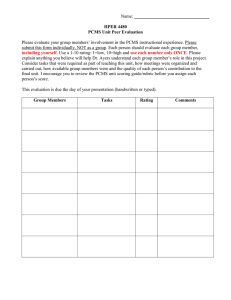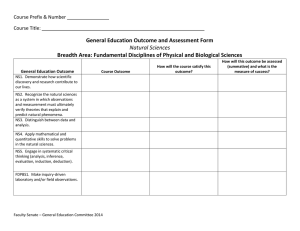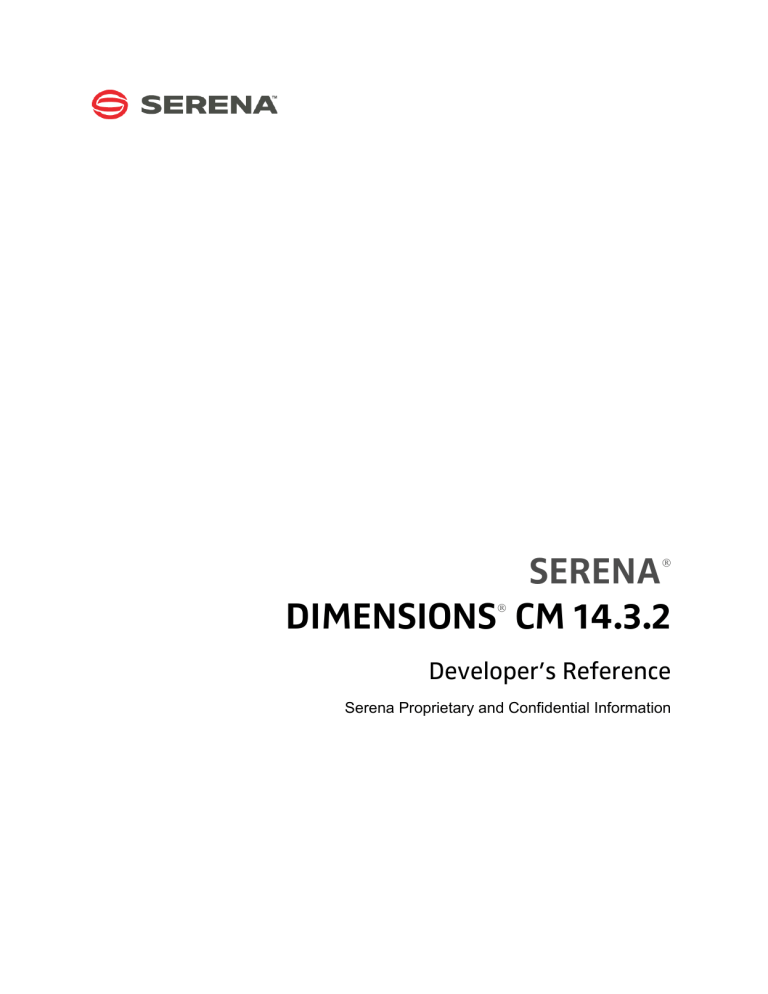
SERENA
DIMENSIONS CM 14.3.2
Developer’s Reference
Serena Proprietary and Confidential Information
Copyright © 1988–2016 Serena Software, Inc. All rights reserved.
This document, as well as the software described in it, is furnished under license and may
be used or copied only in accordance with the terms of such license. Except as permitted
by such license, no part of this publication may be reproduced, photocopied, stored in a
retrieval system, or transmitted, in any form or by any means, electronic, mechanical,
recording, or otherwise, without the prior written permission of Serena. Any reproduction
of such software product user documentation, regardless of whether the documentation
is reproduced in whole or in part, must be accompanied by this copyright statement in its
entirety, without modification.
This document contains proprietary and confidential information, and no reproduction or
dissemination of any information contained herein is allowed without the express
permission of Serena Software.
The content of this document is furnished for informational use only, is subject to change
without notice, and should not be construed as a commitment by Serena. Serena
assumes no responsibility or liability for any errors or inaccuracies that may appear in this
document.
Third party programs included with the Dimensions product are subject to a restricted
use license and can only be used in conjunction with Dimensions.
Trademarks
Serena, TeamTrack, StarTool, PVCS, Comparex, Dimensions, Prototype Composer,
Mariner, and ChangeMan are registered trademarks of Serena Software, Inc. The Serena
logo and Version Manager are trademarks of Serena Software, Inc. All other products or
company names are used for identification purposes only, and may be trademarks of their
respective owners.
U.S. Government Rights
Any Software product acquired by Licensee under this Agreement for or on behalf of the
U.S. Government, its agencies and instrumentalities is "commercial software" as defined
by the FAR. Use, duplication, and disclosure by the U.S. Government is subject to the
restrictions set forth in the license under which the Software was acquired. The
manufacturer is Serena Software, Inc., 2345 NW Amberbrook Drive, Suite 200, Hillsboro,
OR 97006.
Publication date: October 2016
Table of Contents
Part 1
C/C++ API DTK . . . . . . . . . . . . . . . . . . . . . . . . . . . . 29
Chapter 1
What is the Dimensions CM Toolkit Interface? . . . . . . . . . .
Overview . . . . . . . . . . . . . . . . . . . . . . . . . . .
Positioning Your Solutions within the DTK . . . . .
Client Architecture. . . . . . . . . . . . . . . . . .
Event Architecture. . . . . . . . . . . . . . . . . .
Interactions between the Two Architectures
Scope of the DTK Architecture . . . . . . . . . . . . .
Chapter 2
.
.
.
.
.
.
32
32
32
33
33
33
Writing Dimensions CM DTK Applications . . . . . . . . . . . . .
35
Introduction . . . . . . . . . . . . . . .
DTK Return Codes . . . . . . . . . . .
DTK Data Structures . . . . . . . . .
PcmsCallbackStruct . . . . . . .
PcmsChdAttachmentStruct . .
PcmsEventStruct . . . . . . . . .
PcmsLcStruct . . . . . . . . . . .
PcmsObjAttrDefStruct . . . . .
PcmsObjAttrStruct. . . . . . . .
PcmsObjStruct . . . . . . . . . .
PcmsPendingUserStruct . . . .
PcmsPendStruct . . . . . . . . .
PcmsRelStruct. . . . . . . . . . .
PcmsRelTypeStruct . . . . . . .
PcmsRoleStruct . . . . . . . . . .
PcmsTypeStruct . . . . . . . . .
PcmsUserRoleStruct . . . . . .
DTK System Attribute Definitions .
DTK Constant Definitions . . . . . .
Memory Allocation within the DTK
Usage of the Functions. . . . .
Chapter 3
.
.
.
.
.
.
.
.
.
.
.
.
.
.
.
.
.
.
.
.
.
.
.
.
.
.
.
.
.
.
.
.
.
.
.
.
.
.
.
.
.
.
.
.
.
.
.
.
.
.
.
.
.
.
.
.
.
.
.
.
.
.
.
.
.
.
.
.
.
.
.
.
.
.
.
.
.
.
.
.
.
.
.
.
.
.
.
.
.
.
.
.
.
.
.
.
.
.
.
.
.
.
.
.
.
.
.
.
.
.
.
.
.
.
.
.
.
.
.
.
.
.
.
.
.
.
.
.
.
.
.
.
.
.
.
.
.
.
.
.
.
.
.
.
.
.
.
.
.
.
.
.
.
.
.
.
.
.
.
.
.
.
.
.
.
.
.
.
.
.
.
.
.
.
.
.
.
.
.
.
.
.
.
.
.
.
.
.
.
.
.
.
.
.
.
.
.
.
.
.
.
.
.
.
.
.
.
.
.
.
.
.
.
.
.
.
.
.
.
.
.
.
.
.
.
.
.
.
.
.
.
.
.
.
.
.
.
.
.
.
.
.
.
.
.
.
.
.
.
.
.
.
.
.
.
.
.
.
.
.
.
.
.
.
.
.
.
.
.
.
.
.
.
.
.
.
.
.
.
.
.
.
.
.
.
.
.
.
.
.
.
.
.
.
.
.
.
.
.
.
.
.
.
.
.
.
.
.
.
.
.
.
.
.
.
.
.
.
.
.
.
.
.
.
.
.
.
.
.
.
.
.
.
.
.
.
.
.
.
.
.
.
.
.
.
.
.
.
.
.
.
.
.
.
.
.
.
.
.
.
.
.
.
.
.
.
.
.
.
.
.
.
.
.
.
.
.
.
.
.
.
.
.
.
.
.
.
.
.
.
.
.
.
.
.
.
.
.
.
.
.
.
.
.
.
.
.
.
.
.
.
.
.
.
.
.
.
.
.
.
.
.
.
.
.
.
.
.
.
.
.
.
.
.
.
.
.
.
.
.
.
.
.
.
.
.
.
.
.
.
.
.
.
.
.
.
.
.
.
.
.
.
.
.
.
.
.
.
.
.
.
.
.
.
.
.
.
.
.
.
.
.
.
.
.
.
.
.
.
.
.
.
.
.
.
.
.
.
.
.
.
.
.
.
.
.
.
.
.
.
.
.
.
.
.
.
.
.
.
.
.
.
.
.
.
.
.
.
.
.
.
.
.
.
.
.
.
.
.
.
.
.
.
.
.
.
.
.
.
.
.
.
.
.
.
.
.
.
.
.
.
.
.
.
.
.
.
.
.
.
.
.
.
.
.
.
.
.
.
.
.
.
.
.
.
.
.
.
.
.
.
.
.
.
.
.
.
.
.
.
.
.
.
.
.
.
.
.
.
.
.
.
.
.
.
.
.
.
.
.
.
.
.
.
.
.
.
.
.
.
.
.
.
.
.
.
.
.
.
.
.
.
.
.
.
.
.
.
.
.
.
.
.
.
.
.
.
.
.
.
.
.
.
.
.
.
.
.
.
.
.
.
.
.
.
.
Developer's Reference
.
.
.
.
.
.
.
.
.
.
.
.
.
.
.
.
.
.
.
.
.
.
.
.
.
.
.
55
.
.
.
.
.
.
.
.
.
.
.
.
.
.
.
.
.
.
.
.
.
.
.
.
.
.
.
.
.
.
.
.
.
.
.
DTK API Functions for C/C++ . . . . . . . . . . . . . . . . . . . . .
.
.
.
.
.
.
.
.
.
.
.
.
.
.
.
.
.
.
.
.
.
.
.
.
.
.
.
.
.
.
.
.
.
.
.
36
37
38
38
38
39
39
40
41
42
42
43
43
44
44
44
45
45
50
51
52
.
.
.
.
.
.
.
.
.
.
.
.
.
.
.
.
.
.
.
.
.
.
.
.
.
.
.
.
.
.
.
.
.
.
.
.
.
.
.
.
.
.
.
.
.
.
.
.
.
.
.
.
.
.
.
.
Introduction . . . . . . . . . . . . . . . . . . . . .
Memory Allocation by DTK Functions . . . .
Access Security in DTK Functions. . . . . . .
PcmsAttrDefInit - Get Attribute Definition .
Purpose . . . . . . . . . . . . . . . . . . . . .
Prototype . . . . . . . . . . . . . . . . . . . .
Parameters. . . . . . . . . . . . . . . . . . .
Return Codes . . . . . . . . . . . . . . . . .
.
.
.
.
.
.
.
.
.
.
.
.
.
.
.
.
.
.
.
.
.
.
.
.
.
.
.
31
.
.
.
.
.
.
.
.
.
.
.
.
.
.
.
.
.
.
.
.
.
.
.
.
.
.
.
.
.
.
.
.
.
.
.
.
.
.
.
.
.
.
.
.
.
57
57
57
59
59
59
59
59
3
Table of Contents
Related Functions . . . . . . . . . . . . . . . . . . . . . . . . . . . . . . .
PcmsAttrGetLov - Get Attribute's List of Values . . . . . . . . . . . . . .
Purpose . . . . . . . . . . . . . . . . . . . . . . . . . . . . . . . . . . . . . .
Prototype . . . . . . . . . . . . . . . . . . . . . . . . . . . . . . . . . . . . .
Parameters. . . . . . . . . . . . . . . . . . . . . . . . . . . . . . . . . . . .
Return Codes . . . . . . . . . . . . . . . . . . . . . . . . . . . . . . . . . .
Sample . . . . . . . . . . . . . . . . . . . . . . . . . . . . . . . . . . . . . .
Related Functions . . . . . . . . . . . . . . . . . . . . . . . . . . . . . . .
PcmsAttrValidate - Validate an Attribute Value . . . . . . . . . . . . . .
Purpose . . . . . . . . . . . . . . . . . . . . . . . . . . . . . . . . . . . . . .
Prototype . . . . . . . . . . . . . . . . . . . . . . . . . . . . . . . . . . . . .
Parameters. . . . . . . . . . . . . . . . . . . . . . . . . . . . . . . . . . . .
Return Codes . . . . . . . . . . . . . . . . . . . . . . . . . . . . . . . . . .
Related Functions . . . . . . . . . . . . . . . . . . . . . . . . . . . . . . .
PcmsCheckMessages - Check Results of Dimensions CM Command
Purpose . . . . . . . . . . . . . . . . . . . . . . . . . . . . . . . . . . . . . .
Prototype . . . . . . . . . . . . . . . . . . . . . . . . . . . . . . . . . . . . .
Parameters. . . . . . . . . . . . . . . . . . . . . . . . . . . . . . . . . . . .
Return Codes . . . . . . . . . . . . . . . . . . . . . . . . . . . . . . . . . .
Comments . . . . . . . . . . . . . . . . . . . . . . . . . . . . . . . . . . . .
Related Functions . . . . . . . . . . . . . . . . . . . . . . . . . . . . . . .
PcmsCntrlPlanGet - Get Dimensions CM Process Model Information
Purpose . . . . . . . . . . . . . . . . . . . . . . . . . . . . . . . . . . . . . .
Prototype . . . . . . . . . . . . . . . . . . . . . . . . . . . . . . . . . . . . .
Parameters. . . . . . . . . . . . . . . . . . . . . . . . . . . . . . . . . . . .
Return Codes . . . . . . . . . . . . . . . . . . . . . . . . . . . . . . . . . .
PcmsConnect - Connect to Dimensions CM Database . . . . . . . . . .
Purpose . . . . . . . . . . . . . . . . . . . . . . . . . . . . . . . . . . . . . .
Prototype . . . . . . . . . . . . . . . . . . . . . . . . . . . . . . . . . . . . .
Parameters. . . . . . . . . . . . . . . . . . . . . . . . . . . . . . . . . . . .
Return Codes . . . . . . . . . . . . . . . . . . . . . . . . . . . . . . . . . .
Comments . . . . . . . . . . . . . . . . . . . . . . . . . . . . . . . . . . . .
Sample . . . . . . . . . . . . . . . . . . . . . . . . . . . . . . . . . . . . . .
Related Function . . . . . . . . . . . . . . . . . . . . . . . . . . . . . . . .
PcmsDisconnect - Disconnect from a Dimensions CM Database . . .
Purpose . . . . . . . . . . . . . . . . . . . . . . . . . . . . . . . . . . . . . .
Prototype . . . . . . . . . . . . . . . . . . . . . . . . . . . . . . . . . . . . .
Parameters. . . . . . . . . . . . . . . . . . . . . . . . . . . . . . . . . . . .
Return Codes . . . . . . . . . . . . . . . . . . . . . . . . . . . . . . . . . .
Sample . . . . . . . . . . . . . . . . . . . . . . . . . . . . . . . . . . . . . .
Comments . . . . . . . . . . . . . . . . . . . . . . . . . . . . . . . . . . . .
Related Function . . . . . . . . . . . . . . . . . . . . . . . . . . . . . . . .
PcmsEvntCalloc – Allocate Zero Initialized Memory . . . . . . . . . . .
Purpose . . . . . . . . . . . . . . . . . . . . . . . . . . . . . . . . . . . . . .
Prototype . . . . . . . . . . . . . . . . . . . . . . . . . . . . . . . . . . . . .
Parameters. . . . . . . . . . . . . . . . . . . . . . . . . . . . . . . . . . . .
PcmsEvntFree – Free Memory . . . . . . . . . . . . . . . . . . . . . . . . . .
Purpose . . . . . . . . . . . . . . . . . . . . . . . . . . . . . . . . . . . . . .
4
Serena® Dimensions® CM
.
.
.
.
.
.
.
.
.
.
.
.
.
.
.
.
.
.
.
.
.
.
.
.
.
.
.
.
.
.
.
.
.
.
.
.
.
.
.
.
.
.
.
.
.
.
.
.
.
.
.
.
.
.
.
.
.
.
.
.
.
.
.
.
.
.
.
.
.
.
.
.
.
.
.
.
.
.
.
.
.
.
.
.
.
.
.
.
.
.
.
.
.
.
.
.
.
.
.
.
.
.
.
.
.
.
.
.
.
.
.
.
.
.
.
.
.
.
.
.
.
.
.
.
.
.
.
.
.
.
.
.
.
.
.
.
.
.
.
.
.
.
.
.
.
.
.
.
.
.
.
.
.
.
.
.
.
.
.
.
.
.
.
.
.
.
.
.
.
.
.
.
.
.
.
.
.
.
.
.
.
.
.
.
.
.
.
.
.
.
.
.
.
.
.
.
.
.
.
.
.
.
.
.
.
.
.
.
.
.
.
.
.
.
.
.
.
.
.
.
.
.
.
.
.
.
.
.
.
.
.
.
.
.
.
.
.
.
.
.
.
.
.
.
.
.
.
.
.
.
.
.
.
.
.
.
.
.
.
.
.
.
.
.
.
.
.
.
.
.
.
.
.
.
.
.
.
.
.
.
.
.
.
.
.
.
.
.
59
60
60
60
60
61
61
62
63
63
63
63
63
63
64
64
64
64
64
64
65
66
66
66
66
68
69
69
69
69
69
69
70
70
71
71
71
71
71
71
71
71
72
72
72
72
73
73
Table of Contents
Prototype . . . . . . . . . . . . . . . . . . . . . . . . . . . . . . . . . . . . . . . . . . .
Parameters. . . . . . . . . . . . . . . . . . . . . . . . . . . . . . . . . . . . . . . . . .
PcmsEvntMalloc – Allocate Memory . . . . . . . . . . . . . . . . . . . . . . . . . . . .
Purpose . . . . . . . . . . . . . . . . . . . . . . . . . . . . . . . . . . . . . . . . . . . .
Prototype . . . . . . . . . . . . . . . . . . . . . . . . . . . . . . . . . . . . . . . . . . .
Parameters. . . . . . . . . . . . . . . . . . . . . . . . . . . . . . . . . . . . . . . . . .
PcmsEvntRealloc – Re-Allocate Memory . . . . . . . . . . . . . . . . . . . . . . . . .
Purpose . . . . . . . . . . . . . . . . . . . . . . . . . . . . . . . . . . . . . . . . . . . .
Prototype . . . . . . . . . . . . . . . . . . . . . . . . . . . . . . . . . . . . . . . . . . .
Parameters. . . . . . . . . . . . . . . . . . . . . . . . . . . . . . . . . . . . . . . . . .
PcmsExecCommand - Execute Dimensions CM Command Synchronously . .
Purpose . . . . . . . . . . . . . . . . . . . . . . . . . . . . . . . . . . . . . . . . . . . .
Prototype . . . . . . . . . . . . . . . . . . . . . . . . . . . . . . . . . . . . . . . . . . .
Parameters. . . . . . . . . . . . . . . . . . . . . . . . . . . . . . . . . . . . . . . . . .
Return Codes . . . . . . . . . . . . . . . . . . . . . . . . . . . . . . . . . . . . . . . .
Sample . . . . . . . . . . . . . . . . . . . . . . . . . . . . . . . . . . . . . . . . . . . .
Comments . . . . . . . . . . . . . . . . . . . . . . . . . . . . . . . . . . . . . . . . . .
Related Function . . . . . . . . . . . . . . . . . . . . . . . . . . . . . . . . . . . . . .
PcmsFullQuery - Find Dimensions CM Objects, Returning Complete Objects
Purpose . . . . . . . . . . . . . . . . . . . . . . . . . . . . . . . . . . . . . . . . . . . .
Prototype . . . . . . . . . . . . . . . . . . . . . . . . . . . . . . . . . . . . . . . . . . .
Parameters. . . . . . . . . . . . . . . . . . . . . . . . . . . . . . . . . . . . . . . . . .
Return Codes . . . . . . . . . . . . . . . . . . . . . . . . . . . . . . . . . . . . . . . .
Sample . . . . . . . . . . . . . . . . . . . . . . . . . . . . . . . . . . . . . . . . . . . .
Comments . . . . . . . . . . . . . . . . . . . . . . . . . . . . . . . . . . . . . . . . . .
Related Functions . . . . . . . . . . . . . . . . . . . . . . . . . . . . . . . . . . . . .
PcmsGetAttachments - Obtain Request Attachment Structures . . . . . . . . .
Purpose . . . . . . . . . . . . . . . . . . . . . . . . . . . . . . . . . . . . . . . . . . . .
Prototype . . . . . . . . . . . . . . . . . . . . . . . . . . . . . . . . . . . . . . . . . . .
Parameters. . . . . . . . . . . . . . . . . . . . . . . . . . . . . . . . . . . . . . . . . .
Return Codes . . . . . . . . . . . . . . . . . . . . . . . . . . . . . . . . . . . . . . . .
PcmsGetAttrDefNum - Get Attribute Definition Number . . . . . . . . . . . . . .
Purpose . . . . . . . . . . . . . . . . . . . . . . . . . . . . . . . . . . . . . . . . . . . .
Prototype . . . . . . . . . . . . . . . . . . . . . . . . . . . . . . . . . . . . . . . . . . .
Parameters. . . . . . . . . . . . . . . . . . . . . . . . . . . . . . . . . . . . . . . . . .
Return Codes . . . . . . . . . . . . . . . . . . . . . . . . . . . . . . . . . . . . . . . .
PcmsGetAttrFile - Get Request Descriptions . . . . . . . . . . . . . . . . . . . . . .
Purpose . . . . . . . . . . . . . . . . . . . . . . . . . . . . . . . . . . . . . . . . . . . .
Prototype . . . . . . . . . . . . . . . . . . . . . . . . . . . . . . . . . . . . . . . . . . .
Parameters. . . . . . . . . . . . . . . . . . . . . . . . . . . . . . . . . . . . . . . . . .
Return Codes . . . . . . . . . . . . . . . . . . . . . . . . . . . . . . . . . . . . . . . .
PcmsGetAttrs - Get Dimensions CM Object Attributes. . . . . . . . . . . . . . . .
Purpose . . . . . . . . . . . . . . . . . . . . . . . . . . . . . . . . . . . . . . . . . . . .
Prototype . . . . . . . . . . . . . . . . . . . . . . . . . . . . . . . . . . . . . . . . . . .
Parameters. . . . . . . . . . . . . . . . . . . . . . . . . . . . . . . . . . . . . . . . . .
Return Codes . . . . . . . . . . . . . . . . . . . . . . . . . . . . . . . . . . . . . . . .
Comments . . . . . . . . . . . . . . . . . . . . . . . . . . . . . . . . . . . . . . . . . .
Related Functions . . . . . . . . . . . . . . . . . . . . . . . . . . . . . . . . . . . . .
Developer's Reference
73
73
74
74
74
74
75
75
75
75
76
76
76
76
76
76
77
77
78
78
78
78
79
79
80
81
82
82
82
82
82
83
83
83
83
83
84
84
84
84
85
86
86
86
86
86
86
86
5
Table of Contents
PcmsGetBaseDbOptions - Retrieve Base Database Options . . . .
Purpose . . . . . . . . . . . . . . . . . . . . . . . . . . . . . . . . . . . .
Prototype . . . . . . . . . . . . . . . . . . . . . . . . . . . . . . . . . . .
Parameters. . . . . . . . . . . . . . . . . . . . . . . . . . . . . . . . . .
Return Codes . . . . . . . . . . . . . . . . . . . . . . . . . . . . . . . .
Comments . . . . . . . . . . . . . . . . . . . . . . . . . . . . . . . . . .
Related Functions . . . . . . . . . . . . . . . . . . . . . . . . . . . . .
PcmsGetCandidates - Retrieve Candidates for Delegation . . . . .
Purpose . . . . . . . . . . . . . . . . . . . . . . . . . . . . . . . . . . . .
Prototype . . . . . . . . . . . . . . . . . . . . . . . . . . . . . . . . . . .
Parameters. . . . . . . . . . . . . . . . . . . . . . . . . . . . . . . . . .
Return Codes . . . . . . . . . . . . . . . . . . . . . . . . . . . . . . . .
PcmsGetCommandLine – Get the Dimensions CM Command . . .
Purpose . . . . . . . . . . . . . . . . . . . . . . . . . . . . . . . . . . . .
Prototype . . . . . . . . . . . . . . . . . . . . . . . . . . . . . . . . . . .
Parameters. . . . . . . . . . . . . . . . . . . . . . . . . . . . . . . . . .
PcmsGetConnectDesc - Get Input File Descriptor . . . . . . . . . . .
Purpose . . . . . . . . . . . . . . . . . . . . . . . . . . . . . . . . . . . .
Prototype . . . . . . . . . . . . . . . . . . . . . . . . . . . . . . . . . . .
Parameters. . . . . . . . . . . . . . . . . . . . . . . . . . . . . . . . . .
Return Codes . . . . . . . . . . . . . . . . . . . . . . . . . . . . . . . .
Comments . . . . . . . . . . . . . . . . . . . . . . . . . . . . . . . . . .
Related Functions . . . . . . . . . . . . . . . . . . . . . . . . . . . . .
PcmsGetDimensionsVersions - Obtain List of Loaded
DLLs and Dates and Times . . . . . . . . . . . . . . . . . . . . . . . . . .
Purpose . . . . . . . . . . . . . . . . . . . . . . . . . . . . . . . . . . . .
Prototype . . . . . . . . . . . . . . . . . . . . . . . . . . . . . . . . . . .
Parameters. . . . . . . . . . . . . . . . . . . . . . . . . . . . . . . . . .
Return Codes . . . . . . . . . . . . . . . . . . . . . . . . . . . . . . . .
Comments . . . . . . . . . . . . . . . . . . . . . . . . . . . . . . . . . .
Related Functions . . . . . . . . . . . . . . . . . . . . . . . . . . . . .
PcmsGetPendingUsers - Obtain Inbox User Structures . . . . . . .
Purpose . . . . . . . . . . . . . . . . . . . . . . . . . . . . . . . . . . . .
Prototype . . . . . . . . . . . . . . . . . . . . . . . . . . . . . . . . . . .
Parameters. . . . . . . . . . . . . . . . . . . . . . . . . . . . . . . . . .
Return Codes . . . . . . . . . . . . . . . . . . . . . . . . . . . . . . . .
Related Functions . . . . . . . . . . . . . . . . . . . . . . . . . . . . .
PcmsGetRSAttrs - Retrieve Attribute Numbers in a Role Section
Purpose . . . . . . . . . . . . . . . . . . . . . . . . . . . . . . . . . . . .
Prototype . . . . . . . . . . . . . . . . . . . . . . . . . . . . . . . . . . .
Parameters. . . . . . . . . . . . . . . . . . . . . . . . . . . . . . . . . .
Return Codes . . . . . . . . . . . . . . . . . . . . . . . . . . . . . . . .
Comments . . . . . . . . . . . . . . . . . . . . . . . . . . . . . . . . . .
Related Functions . . . . . . . . . . . . . . . . . . . . . . . . . . . . .
PcmsGetRSNames - Obtain Role Section Names for a Product . .
Purpose . . . . . . . . . . . . . . . . . . . . . . . . . . . . . . . . . . . .
Prototype . . . . . . . . . . . . . . . . . . . . . . . . . . . . . . . . . . .
Parameters. . . . . . . . . . . . . . . . . . . . . . . . . . . . . . . . . .
6
Serena® Dimensions® CM
.
.
.
.
.
.
.
.
.
.
.
.
.
.
.
.
.
.
.
.
.
.
.
.
.
.
.
.
.
.
.
.
.
.
.
.
.
.
.
.
.
.
.
.
.
.
.
.
.
.
.
.
.
.
.
.
.
.
.
.
.
.
.
.
.
.
.
.
.
.
.
.
.
.
.
.
.
.
.
.
.
.
.
.
.
.
.
.
.
.
.
.
.
.
.
.
.
.
.
.
.
.
.
.
.
.
.
.
.
.
.
.
.
.
.
.
.
.
.
.
.
.
.
.
.
.
.
.
.
.
.
.
.
.
.
.
.
.
.
.
.
.
.
.
.
.
.
.
.
.
.
.
.
.
.
.
.
.
.
.
.
.
.
.
.
.
.
.
.
.
.
.
.
.
.
.
.
.
.
.
.
.
.
.
87
87
87
87
87
87
87
88
88
88
88
88
89
89
89
89
90
90
90
90
90
90
90
.
.
.
.
.
.
.
.
.
.
.
.
.
.
.
.
.
.
.
.
.
.
.
.
.
.
.
.
.
.
.
.
.
.
.
.
.
.
.
.
.
.
.
.
.
.
.
.
.
.
.
.
.
.
.
.
.
.
.
.
.
.
.
.
.
.
.
.
.
.
.
.
.
.
.
.
.
.
.
.
.
.
.
.
.
.
.
.
.
.
.
.
.
.
.
.
.
.
.
.
.
.
.
.
.
.
.
.
.
.
.
.
.
.
.
.
.
.
.
.
.
.
.
.
.
.
.
.
.
.
.
.
.
.
.
.
.
.
.
.
.
.
.
.
.
.
.
.
.
.
.
.
.
.
.
.
.
.
.
.
.
.
.
.
.
.
.
.
.
.
.
.
.
.
.
.
.
.
.
.
.
.
.
.
.
.
.
.
.
.
.
.
91
91
91
91
91
91
91
92
92
92
92
93
93
94
94
94
94
95
95
95
96
96
96
96
Table of Contents
Return Codes . . . . . . . . . . . . . . . . . . . . . . . . . . . . . . . . . . . . .
Related Functions . . . . . . . . . . . . . . . . . . . . . . . . . . . . . . . . . .
PcmsGetStringSymbolValue - Obtain Values Associated with a Symbol.
Purpose . . . . . . . . . . . . . . . . . . . . . . . . . . . . . . . . . . . . . . . . .
Prototype . . . . . . . . . . . . . . . . . . . . . . . . . . . . . . . . . . . . . . . .
Parameters. . . . . . . . . . . . . . . . . . . . . . . . . . . . . . . . . . . . . . .
Return Codes . . . . . . . . . . . . . . . . . . . . . . . . . . . . . . . . . . . . .
Comments . . . . . . . . . . . . . . . . . . . . . . . . . . . . . . . . . . . . . . .
Related Functions . . . . . . . . . . . . . . . . . . . . . . . . . . . . . . . . . .
PcmsGetSymbolInfo - Look Up Symbol in Structured
Information Return Table . . . . . . . . . . . . . . . . . . . . . . . . . . . . . . . .
Purpose . . . . . . . . . . . . . . . . . . . . . . . . . . . . . . . . . . . . . . . . .
Prototype . . . . . . . . . . . . . . . . . . . . . . . . . . . . . . . . . . . . . . . .
Parameters. . . . . . . . . . . . . . . . . . . . . . . . . . . . . . . . . . . . . . .
Return Codes . . . . . . . . . . . . . . . . . . . . . . . . . . . . . . . . . . . . .
Comments . . . . . . . . . . . . . . . . . . . . . . . . . . . . . . . . . . . . . . .
Related Functions . . . . . . . . . . . . . . . . . . . . . . . . . . . . . . . . . .
PcmsGetUserRelTypes - Obtain User Relationship Subtypes . . . . . . . .
Purpose . . . . . . . . . . . . . . . . . . . . . . . . . . . . . . . . . . . . . . . . .
Prototype . . . . . . . . . . . . . . . . . . . . . . . . . . . . . . . . . . . . . . . .
Parameters. . . . . . . . . . . . . . . . . . . . . . . . . . . . . . . . . . . . . . .
Return Codes . . . . . . . . . . . . . . . . . . . . . . . . . . . . . . . . . . . . .
Comments . . . . . . . . . . . . . . . . . . . . . . . . . . . . . . . . . . . . . . .
PcmsGetUserRoles - Obtain User Role Structures. . . . . . . . . . . . . . . .
Purpose . . . . . . . . . . . . . . . . . . . . . . . . . . . . . . . . . . . . . . . . .
Prototype . . . . . . . . . . . . . . . . . . . . . . . . . . . . . . . . . . . . . . . .
Parameters. . . . . . . . . . . . . . . . . . . . . . . . . . . . . . . . . . . . . . .
Return Codes . . . . . . . . . . . . . . . . . . . . . . . . . . . . . . . . . . . . .
Comments . . . . . . . . . . . . . . . . . . . . . . . . . . . . . . . . . . . . . . .
Related Functions . . . . . . . . . . . . . . . . . . . . . . . . . . . . . . . . . .
PcmsGetWsetObj - Get User's Current Project . . . . . . . . . . . . . . . . . .
Purpose . . . . . . . . . . . . . . . . . . . . . . . . . . . . . . . . . . . . . . . . .
Prototype . . . . . . . . . . . . . . . . . . . . . . . . . . . . . . . . . . . . . . . .
Parameters. . . . . . . . . . . . . . . . . . . . . . . . . . . . . . . . . . . . . . .
Return Codes . . . . . . . . . . . . . . . . . . . . . . . . . . . . . . . . . . . . .
Sample . . . . . . . . . . . . . . . . . . . . . . . . . . . . . . . . . . . . . . . . .
PcmsInitSpec - Get Dimensions CM Object Details by Specification . . .
Purpose . . . . . . . . . . . . . . . . . . . . . . . . . . . . . . . . . . . . . . . . .
Prototype . . . . . . . . . . . . . . . . . . . . . . . . . . . . . . . . . . . . . . . .
Parameters. . . . . . . . . . . . . . . . . . . . . . . . . . . . . . . . . . . . . . .
Return Codes . . . . . . . . . . . . . . . . . . . . . . . . . . . . . . . . . . . . .
Comments . . . . . . . . . . . . . . . . . . . . . . . . . . . . . . . . . . . . . . .
Related Functions . . . . . . . . . . . . . . . . . . . . . . . . . . . . . . . . . .
PcmsInitUid - Get Dimensions CM Object Details by Uid . . . . . . . . . . .
Purpose . . . . . . . . . . . . . . . . . . . . . . . . . . . . . . . . . . . . . . . . .
Prototype . . . . . . . . . . . . . . . . . . . . . . . . . . . . . . . . . . . . . . . .
Parameters. . . . . . . . . . . . . . . . . . . . . . . . . . . . . . . . . . . . . . .
Return Codes . . . . . . . . . . . . . . . . . . . . . . . . . . . . . . . . . . . . .
Developer's Reference
.
.
.
.
.
.
.
.
.
.
.
.
.
.
.
.
.
.
.
.
.
.
.
.
.
.
.
96
97
98
98
98
98
98
98
98
.
.
.
.
.
.
.
.
.
.
.
.
.
.
.
.
.
.
.
.
.
.
.
.
.
.
.
.
.
.
.
.
.
.
.
.
.
.
.
.
.
.
.
.
.
.
.
.
.
.
.
.
.
.
.
.
.
.
.
.
.
.
.
.
.
.
.
.
.
.
.
.
.
.
.
.
.
.
.
.
.
.
.
.
.
.
.
.
.
.
.
.
.
.
.
.
.
.
.
.
.
.
.
.
.
.
.
.
.
.
.
.
.
.
99
99
99
99
99
100
100
101
101
101
101
101
102
103
103
103
103
104
104
104
105
105
105
105
105
105
106
106
106
106
106
106
106
107
107
107
107
107
7
Table of Contents
Comments . . . . . . . . . . . . . . . . . . . . . . . . . . . . . . . . . . . . . . . . .
Related Functions . . . . . . . . . . . . . . . . . . . . . . . . . . . . . . . . . . . .
PcmsLovFree - Free a List of Values . . . . . . . . . . . . . . . . . . . . . . . . . . .
Purpose . . . . . . . . . . . . . . . . . . . . . . . . . . . . . . . . . . . . . . . . . . .
Prototype . . . . . . . . . . . . . . . . . . . . . . . . . . . . . . . . . . . . . . . . . .
Parameters. . . . . . . . . . . . . . . . . . . . . . . . . . . . . . . . . . . . . . . . .
Return Codes . . . . . . . . . . . . . . . . . . . . . . . . . . . . . . . . . . . . . . .
Related Functions . . . . . . . . . . . . . . . . . . . . . . . . . . . . . . . . . . . .
PcmsObjFree - Free Dimensions CM Object Structures . . . . . . . . . . . . . .
Purpose . . . . . . . . . . . . . . . . . . . . . . . . . . . . . . . . . . . . . . . . . . .
Prototype . . . . . . . . . . . . . . . . . . . . . . . . . . . . . . . . . . . . . . . . . .
Parameters. . . . . . . . . . . . . . . . . . . . . . . . . . . . . . . . . . . . . . . . .
Return Codes . . . . . . . . . . . . . . . . . . . . . . . . . . . . . . . . . . . . . . .
PcmsObjGetBackRels - Get Dimensions CM Object Reverse Relationships .
Purpose . . . . . . . . . . . . . . . . . . . . . . . . . . . . . . . . . . . . . . . . . . .
Prototype . . . . . . . . . . . . . . . . . . . . . . . . . . . . . . . . . . . . . . . . . .
Parameters. . . . . . . . . . . . . . . . . . . . . . . . . . . . . . . . . . . . . . . . .
Return Codes . . . . . . . . . . . . . . . . . . . . . . . . . . . . . . . . . . . . . . .
Comments . . . . . . . . . . . . . . . . . . . . . . . . . . . . . . . . . . . . . . . . .
Related Functions . . . . . . . . . . . . . . . . . . . . . . . . . . . . . . . . . . . .
PcmsObjGetRels - Get Dimensions CM Object Relationships . . . . . . . . . .
Purpose . . . . . . . . . . . . . . . . . . . . . . . . . . . . . . . . . . . . . . . . . . .
Prototype . . . . . . . . . . . . . . . . . . . . . . . . . . . . . . . . . . . . . . . . . .
Parameters. . . . . . . . . . . . . . . . . . . . . . . . . . . . . . . . . . . . . . . . .
Return Codes . . . . . . . . . . . . . . . . . . . . . . . . . . . . . . . . . . . . . . .
Comments . . . . . . . . . . . . . . . . . . . . . . . . . . . . . . . . . . . . . . . . .
Related Functions . . . . . . . . . . . . . . . . . . . . . . . . . . . . . . . . . . . .
PcmsObjInSecondary - Is Request Object in Secondary Catalog . . . . . . .
Purpose . . . . . . . . . . . . . . . . . . . . . . . . . . . . . . . . . . . . . . . . . . .
Prototype . . . . . . . . . . . . . . . . . . . . . . . . . . . . . . . . . . . . . . . . . .
Parameters. . . . . . . . . . . . . . . . . . . . . . . . . . . . . . . . . . . . . . . . .
Return Codes . . . . . . . . . . . . . . . . . . . . . . . . . . . . . . . . . . . . . . .
PcmsPendGet - Retrieve Dimensions CM Object Inboxes for a User . . . . .
Purpose . . . . . . . . . . . . . . . . . . . . . . . . . . . . . . . . . . . . . . . . . . .
Prototype . . . . . . . . . . . . . . . . . . . . . . . . . . . . . . . . . . . . . . . . . .
Parameters. . . . . . . . . . . . . . . . . . . . . . . . . . . . . . . . . . . . . . . . .
Return Codes . . . . . . . . . . . . . . . . . . . . . . . . . . . . . . . . . . . . . . .
Comments . . . . . . . . . . . . . . . . . . . . . . . . . . . . . . . . . . . . . . . . .
PcmsPendWhoGet - Retrieve Users for Object . . . . . . . . . . . . . . . . . . . .
Purpose . . . . . . . . . . . . . . . . . . . . . . . . . . . . . . . . . . . . . . . . . . .
Prototype . . . . . . . . . . . . . . . . . . . . . . . . . . . . . . . . . . . . . . . . . .
Parameters. . . . . . . . . . . . . . . . . . . . . . . . . . . . . . . . . . . . . . . . .
Return Codes . . . . . . . . . . . . . . . . . . . . . . . . . . . . . . . . . . . . . . .
Related Functions . . . . . . . . . . . . . . . . . . . . . . . . . . . . . . . . . . . .
Comments . . . . . . . . . . . . . . . . . . . . . . . . . . . . . . . . . . . . . . . . .
PcmsPopulate - Populate an Object's Attributes Values . . . . . . . . . . . . . .
Purpose . . . . . . . . . . . . . . . . . . . . . . . . . . . . . . . . . . . . . . . . . . .
Prototype . . . . . . . . . . . . . . . . . . . . . . . . . . . . . . . . . . . . . . . . . .
8
Serena® Dimensions® CM
.
.
.
.
.
.
.
.
.
.
.
.
.
.
.
.
.
.
.
.
.
.
.
.
.
.
.
.
.
.
.
.
.
.
.
.
.
.
.
.
.
.
.
.
.
.
.
.
107
107
108
108
108
108
108
108
109
109
109
109
109
110
110
110
110
111
111
111
112
112
112
112
113
113
113
114
114
114
114
114
115
115
115
115
116
116
117
117
117
117
118
118
118
119
119
119
Table of Contents
Parameters. . . . . . . . . . . . . . . . . . . . . . . . . . . . . . . . . . . . . . . . .
Return Codes . . . . . . . . . . . . . . . . . . . . . . . . . . . . . . . . . . . . . . .
PcmsQuery - Find Dimensions CM Objects, Returning Uids . . . . . . . . . . .
Purpose . . . . . . . . . . . . . . . . . . . . . . . . . . . . . . . . . . . . . . . . . . .
Prototype . . . . . . . . . . . . . . . . . . . . . . . . . . . . . . . . . . . . . . . . . .
Parameters. . . . . . . . . . . . . . . . . . . . . . . . . . . . . . . . . . . . . . . . .
Return Codes . . . . . . . . . . . . . . . . . . . . . . . . . . . . . . . . . . . . . . .
Sample . . . . . . . . . . . . . . . . . . . . . . . . . . . . . . . . . . . . . . . . . . .
Comments . . . . . . . . . . . . . . . . . . . . . . . . . . . . . . . . . . . . . . . . .
Related Functions . . . . . . . . . . . . . . . . . . . . . . . . . . . . . . . . . . . .
PcmsSendCommand - Execute Dimensions CM Command Asynchronously
Purpose . . . . . . . . . . . . . . . . . . . . . . . . . . . . . . . . . . . . . . . . . . .
Prototype . . . . . . . . . . . . . . . . . . . . . . . . . . . . . . . . . . . . . . . . . .
Parameters. . . . . . . . . . . . . . . . . . . . . . . . . . . . . . . . . . . . . . . . .
Return Codes . . . . . . . . . . . . . . . . . . . . . . . . . . . . . . . . . . . . . . .
Comments . . . . . . . . . . . . . . . . . . . . . . . . . . . . . . . . . . . . . . . . .
Related Functions . . . . . . . . . . . . . . . . . . . . . . . . . . . . . . . . . . . .
PcmsSetAttrs - Set Dimensions CM Object Attributes . . . . . . . . . . . . . . .
Purpose . . . . . . . . . . . . . . . . . . . . . . . . . . . . . . . . . . . . . . . . . . .
Prototype . . . . . . . . . . . . . . . . . . . . . . . . . . . . . . . . . . . . . . . . . .
Parameters. . . . . . . . . . . . . . . . . . . . . . . . . . . . . . . . . . . . . . . . .
Return Codes . . . . . . . . . . . . . . . . . . . . . . . . . . . . . . . . . . . . . . .
Comments . . . . . . . . . . . . . . . . . . . . . . . . . . . . . . . . . . . . . . . . .
Related Functions . . . . . . . . . . . . . . . . . . . . . . . . . . . . . . . . . . . .
PcmsSetCallback - Set Dimensions CM API Server Callback. . . . . . . . . . .
Purpose . . . . . . . . . . . . . . . . . . . . . . . . . . . . . . . . . . . . . . . . . . .
Prototype . . . . . . . . . . . . . . . . . . . . . . . . . . . . . . . . . . . . . . . . . .
Parameters. . . . . . . . . . . . . . . . . . . . . . . . . . . . . . . . . . . . . . . . .
Return Codes . . . . . . . . . . . . . . . . . . . . . . . . . . . . . . . . . . . . . . .
Comments . . . . . . . . . . . . . . . . . . . . . . . . . . . . . . . . . . . . . . . . .
Related Functions . . . . . . . . . . . . . . . . . . . . . . . . . . . . . . . . . . . .
PcmsSetDbErrorCallback - Set Server Error Callback . . . . . . . . . . . . . . .
Purpose . . . . . . . . . . . . . . . . . . . . . . . . . . . . . . . . . . . . . . . . . . .
Prototype . . . . . . . . . . . . . . . . . . . . . . . . . . . . . . . . . . . . . . . . . .
Parameters. . . . . . . . . . . . . . . . . . . . . . . . . . . . . . . . . . . . . . . . .
Return Codes . . . . . . . . . . . . . . . . . . . . . . . . . . . . . . . . . . . . . . .
Comments . . . . . . . . . . . . . . . . . . . . . . . . . . . . . . . . . . . . . . . . .
Related Functions . . . . . . . . . . . . . . . . . . . . . . . . . . . . . . . . . . . .
PcmsSetDirectory - Change Dimensions CM Default Directory . . . . . . . . .
Purpose . . . . . . . . . . . . . . . . . . . . . . . . . . . . . . . . . . . . . . . . . . .
Prototype . . . . . . . . . . . . . . . . . . . . . . . . . . . . . . . . . . . . . . . . . .
Parameters. . . . . . . . . . . . . . . . . . . . . . . . . . . . . . . . . . . . . . . . .
Return Codes . . . . . . . . . . . . . . . . . . . . . . . . . . . . . . . . . . . . . . .
Comments . . . . . . . . . . . . . . . . . . . . . . . . . . . . . . . . . . . . . . . . .
Related Functions . . . . . . . . . . . . . . . . . . . . . . . . . . . . . . . . . . . .
PcmsSetIdleChecker - Install Idle Checker . . . . . . . . . . . . . . . . . . . . . .
Purpose . . . . . . . . . . . . . . . . . . . . . . . . . . . . . . . . . . . . . . . . . . .
Prototype . . . . . . . . . . . . . . . . . . . . . . . . . . . . . . . . . . . . . . . . . .
Developer's Reference
.
.
.
.
.
.
.
.
.
.
.
.
.
.
.
.
.
.
.
.
.
.
.
.
.
.
.
.
.
.
.
.
.
.
.
.
.
.
.
.
.
.
.
.
.
.
.
.
119
119
120
120
120
120
120
121
122
123
124
124
124
124
124
124
125
126
126
126
126
126
126
127
128
128
128
128
129
129
129
130
130
130
130
130
131
131
132
132
132
132
132
132
132
133
133
133
9
Table of Contents
Parameters. . . . . . . . . . . . . . . . . . . . . . . . . . . . . . . . .
Return Codes . . . . . . . . . . . . . . . . . . . . . . . . . . . . . . .
Comments . . . . . . . . . . . . . . . . . . . . . . . . . . . . . . . . .
PcmsSetWsetObj - Set User's Current Project . . . . . . . . . . . .
Purpose . . . . . . . . . . . . . . . . . . . . . . . . . . . . . . . . . . .
Prototype . . . . . . . . . . . . . . . . . . . . . . . . . . . . . . . . . .
Parameters. . . . . . . . . . . . . . . . . . . . . . . . . . . . . . . . .
Return Codes . . . . . . . . . . . . . . . . . . . . . . . . . . . . . . .
PcmsWriteAttachments - Write Specified Request Attachments
Purpose . . . . . . . . . . . . . . . . . . . . . . . . . . . . . . . . . . .
Prototype . . . . . . . . . . . . . . . . . . . . . . . . . . . . . . . . . .
Parameters. . . . . . . . . . . . . . . . . . . . . . . . . . . . . . . . .
Return Codes . . . . . . . . . . . . . . . . . . . . . . . . . . . . . . .
Attribute Macros . . . . . . . . . . . . . . . . . . . . . . . . . . . . . . . .
Initialize PcmsObjStruct attrs . . . . . . . . . . . . . . . . . . . .
Add attrDef Structures . . . . . . . . . . . . . . . . . . . . . . . . .
Single-Value Attributes (SVA) . . . . . . . . . . . . . . . . . . . .
Multi-Value Attributes (MVA) . . . . . . . . . . . . . . . . . . . .
Chapter 4
......
......
......
......
......
......
......
......
To Disk
......
......
......
......
......
......
......
......
......
.
.
.
.
.
.
.
.
.
.
.
.
.
.
.
.
.
.
.
.
.
.
.
.
.
.
.
.
.
.
.
.
.
.
.
.
133
133
133
134
134
134
134
134
135
135
135
135
135
136
136
136
136
137
DTK API Functions for Windows Client Installations . . . . . . 139
Introduction . . . . . . . . . . . . . . . . . . . . . . . . . . . . . . . . . . . . . . . . .
Building Client Applications . . . . . . . . . . . . . . . . . . . . . . . . . . . . . . .
Sample Code Fragment . . . . . . . . . . . . . . . . . . . . . . . . . . . . . . . . .
PcmsClntApiConnect - Connect to a Dimensions CM Database . . . . . . .
Purpose . . . . . . . . . . . . . . . . . . . . . . . . . . . . . . . . . . . . . . . . .
Prototype . . . . . . . . . . . . . . . . . . . . . . . . . . . . . . . . . . . . . . . .
Parameters. . . . . . . . . . . . . . . . . . . . . . . . . . . . . . . . . . . . . . .
Return Codes . . . . . . . . . . . . . . . . . . . . . . . . . . . . . . . . . . . . .
Related Functions . . . . . . . . . . . . . . . . . . . . . . . . . . . . . . . . . .
PcmsClntApiDisconnect - Disconnect from a Dimensions CM Database .
Purpose . . . . . . . . . . . . . . . . . . . . . . . . . . . . . . . . . . . . . . . . .
Prototype . . . . . . . . . . . . . . . . . . . . . . . . . . . . . . . . . . . . . . . .
Parameters. . . . . . . . . . . . . . . . . . . . . . . . . . . . . . . . . . . . . . .
Return Codes . . . . . . . . . . . . . . . . . . . . . . . . . . . . . . . . . . . . .
Related Functions . . . . . . . . . . . . . . . . . . . . . . . . . . . . . . . . . .
PcmsClntApiExecCommand - Execute a Dimensions CM Command . . .
Purpose . . . . . . . . . . . . . . . . . . . . . . . . . . . . . . . . . . . . . . . . .
Prototype . . . . . . . . . . . . . . . . . . . . . . . . . . . . . . . . . . . . . . . .
Parameters. . . . . . . . . . . . . . . . . . . . . . . . . . . . . . . . . . . . . . .
Return Codes . . . . . . . . . . . . . . . . . . . . . . . . . . . . . . . . . . . . .
PcmsClntApiFree – Free Memory . . . . . . . . . . . . . . . . . . . . . . . . . . .
Purpose . . . . . . . . . . . . . . . . . . . . . . . . . . . . . . . . . . . . . . . . .
Prototype . . . . . . . . . . . . . . . . . . . . . . . . . . . . . . . . . . . . . . . .
Parameters. . . . . . . . . . . . . . . . . . . . . . . . . . . . . . . . . . . . . . .
PcmsClntApiGetLastError - Get the Last Dimensions CM Message . . . .
Purpose . . . . . . . . . . . . . . . . . . . . . . . . . . . . . . . . . . . . . . . . .
Prototype . . . . . . . . . . . . . . . . . . . . . . . . . . . . . . . . . . . . . . . .
Parameters. . . . . . . . . . . . . . . . . . . . . . . . . . . . . . . . . . . . . . .
10
.
.
.
.
.
.
.
.
.
.
.
.
.
.
.
.
.
.
Serena® Dimensions® CM
.
.
.
.
.
.
.
.
.
.
.
.
.
.
.
.
.
.
.
.
.
.
.
.
.
.
.
.
.
.
.
.
.
.
.
.
.
.
.
.
.
.
.
.
.
.
.
.
.
.
.
.
.
.
.
.
.
.
.
.
.
.
.
.
.
.
.
.
.
.
.
.
.
.
.
.
.
.
.
.
.
.
.
.
140
140
141
142
142
142
142
142
142
143
143
143
143
143
143
144
144
144
144
144
145
145
145
145
146
146
146
146
Table of Contents
Return Codes . . . . . . . . . . . . . . . . . . . . . . . . . . . . . . . . . . . . . . . .
Related Function . . . . . . . . . . . . . . . . . . . . . . . . . . . . . . . . . . . . . .
PcmsClntApiGetLastErrorEx - Get the Last
Dimensions CM Message (Dynamic Buffer) . . . . . . . . . . . . . . . . . . . . . . .
Purpose . . . . . . . . . . . . . . . . . . . . . . . . . . . . . . . . . . . . . . . . . . . .
Prototype . . . . . . . . . . . . . . . . . . . . . . . . . . . . . . . . . . . . . . . . . . .
Parameters. . . . . . . . . . . . . . . . . . . . . . . . . . . . . . . . . . . . . . . . . .
Return Codes . . . . . . . . . . . . . . . . . . . . . . . . . . . . . . . . . . . . . . . .
Related Function . . . . . . . . . . . . . . . . . . . . . . . . . . . . . . . . . . . . . .
PcmsClntApiModeBinary - Set File Transfer Mode to Binary . . . . . . . . . . . .
Purpose . . . . . . . . . . . . . . . . . . . . . . . . . . . . . . . . . . . . . . . . . . . .
Prototype . . . . . . . . . . . . . . . . . . . . . . . . . . . . . . . . . . . . . . . . . . .
Parameters. . . . . . . . . . . . . . . . . . . . . . . . . . . . . . . . . . . . . . . . . .
Return Codes . . . . . . . . . . . . . . . . . . . . . . . . . . . . . . . . . . . . . . . .
Comments . . . . . . . . . . . . . . . . . . . . . . . . . . . . . . . . . . . . . . . . . .
PcmsClntApiModeText - Set File Transfer Mode to ASCII. . . . . . . . . . . . . .
Purpose . . . . . . . . . . . . . . . . . . . . . . . . . . . . . . . . . . . . . . . . . . . .
Prototype . . . . . . . . . . . . . . . . . . . . . . . . . . . . . . . . . . . . . . . . . . .
Parameters. . . . . . . . . . . . . . . . . . . . . . . . . . . . . . . . . . . . . . . . . .
Return Codes . . . . . . . . . . . . . . . . . . . . . . . . . . . . . . . . . . . . . . . .
Comments . . . . . . . . . . . . . . . . . . . . . . . . . . . . . . . . . . . . . . . . . .
PcmsClntApiSilentConnect - Connect Silently to a Dimensions CM Database
Purpose . . . . . . . . . . . . . . . . . . . . . . . . . . . . . . . . . . . . . . . . . . . .
Prototype . . . . . . . . . . . . . . . . . . . . . . . . . . . . . . . . . . . . . . . . . . .
Parameters. . . . . . . . . . . . . . . . . . . . . . . . . . . . . . . . . . . . . . . . . .
Return Codes . . . . . . . . . . . . . . . . . . . . . . . . . . . . . . . . . . . . . . . .
Related Functions . . . . . . . . . . . . . . . . . . . . . . . . . . . . . . . . . . . . .
Additional Supported DTK Functions. . . . . . . . . . . . . . . . . . . . . . . . . . . .
146
146
147
147
147
147
147
147
148
148
148
148
148
148
149
149
149
149
149
149
150
150
150
150
150
151
152
Part 2
Events Callout . . . . . . . . . . . . . . . . . . . . . . . . . . . . . 153
Chapter 5
Dimensions CM Events Callout Interface . . . . . . . . . . . . . . 155
Description . . . . . . . . . . . . . . . . . . .
Shared Libraries . . . . . . . . . . . . . . .
MBCS Versus UTF-8 Support . . . . . . .
Large File Support . . . . . . . . . . . . . .
Public Function Call . . . . . . . . . . . . .
Event Callout Interface . . . . . . . . . . .
Validate Events . . . . . . . . . . . . .
Pre-Events . . . . . . . . . . . . . . . .
Post-Events . . . . . . . . . . . . . . .
Event Types . . . . . . . . . . . . . . .
Determining the Event You Want . . . .
First and Second Event Calls . . . . . . .
Event Call Summary. . . . . . . . . . . . .
Writing a DTK Callout Event . . . . . . .
Is an Event the Solution for You?
Designing Your Event. . . . . . . . .
.
.
.
.
.
.
.
.
.
.
.
.
.
.
.
.
.
.
.
.
.
.
.
.
.
.
.
.
.
.
.
.
.
.
.
.
.
.
.
.
.
.
.
.
.
.
.
.
.
.
.
.
.
.
.
.
.
.
.
.
.
.
.
.
.
.
.
.
.
.
.
.
.
.
.
.
.
.
.
.
.
.
.
.
.
.
.
.
.
.
.
.
.
.
.
.
.
.
.
.
.
.
.
.
.
.
.
.
.
.
.
.
.
.
.
.
.
.
.
.
.
.
.
.
.
.
.
.
.
.
.
.
.
.
.
.
.
.
.
.
.
.
.
.
.
.
.
.
.
.
.
.
.
.
.
.
.
.
.
.
.
.
.
.
.
.
.
.
.
.
.
.
.
.
.
.
.
.
.
.
.
.
.
.
.
.
.
.
.
.
.
.
.
.
.
.
.
.
.
.
.
.
.
.
.
.
.
.
.
.
.
.
.
.
.
.
.
.
.
.
.
.
.
.
.
.
.
.
.
.
.
.
.
.
.
.
.
.
.
.
.
.
.
.
.
.
.
.
.
.
.
.
.
.
.
.
.
.
.
.
.
.
.
.
.
.
.
.
.
.
.
.
.
.
.
.
.
.
.
.
.
.
.
.
.
.
.
.
.
.
.
.
.
.
.
.
.
.
.
.
.
.
.
.
.
.
.
.
.
.
.
.
.
.
.
.
.
.
.
.
.
.
.
.
.
.
.
.
.
.
.
.
.
.
.
.
.
.
.
.
.
.
.
.
.
.
.
.
.
.
.
.
.
.
.
.
.
.
.
.
.
.
.
.
.
.
.
.
Developer's Reference
.
.
.
.
.
.
.
.
.
.
.
.
.
.
.
.
.
.
.
.
.
.
.
.
.
.
.
.
.
.
.
.
.
.
.
.
.
.
.
.
.
.
.
.
.
.
.
.
156
156
156
157
157
158
158
158
159
159
161
162
163
163
163
164
11
Table of Contents
Writing Your Event . . . . . . . . . . . . . . . . . . . . . . . . .
DTK Event Internals . . . . . . . . . . . . . . . . . . . . . . . . . . . .
Changing System-Attributes on Validate Events . . . . . . . .
Changing User-Attributes on Validate Events. . . . . . . . . . .
Recommendations on How to Change Attribute Values . . . .
Calling DTK Functions Within Events . . . . . . . . . . . . . . . .
Specialist DTK Event Functions . . . . . . . . . . . . . . . . .
Unsupported DTK Function Calls from Within an Event.
Using the ptrEventInfo in Events . . . . . . . . . . . . . . . . . . .
Recompiling With New Versions of Dimensions CM . . . . . . .
Event Examples . . . . . . . . . . . . . . . . . . . . . . . . . . . . . . .
Events - A Final Word and a Warning . . . . . . . . . . . . . . . .
.
.
.
.
.
.
.
.
.
.
.
.
.
.
.
.
.
.
.
.
.
.
.
.
.
.
.
.
.
.
.
.
.
.
.
.
.
.
.
.
.
.
.
.
.
.
.
.
.
.
.
.
.
.
.
.
.
.
.
.
.
.
.
.
.
.
.
.
.
.
.
.
.
.
.
.
.
.
.
.
.
.
.
.
.
.
.
.
.
.
.
.
.
.
.
.
.
.
.
.
.
.
.
.
.
.
.
.
.
.
.
.
.
.
.
.
.
.
.
.
.
.
.
.
.
.
.
.
.
.
.
.
165
166
167
168
168
169
169
169
170
171
171
172
Part 3
Java API. . . . . . . . . . . . . . . . . . . . . . . . . . . . . . . . . . 173
Chapter 6
dmclient . . . . . . . . . . . . . . . . . . . . . . . . . . . . . . . . . . . 175
Introduction . . . . . . . . . . . . . . . . . .
Using dmclient. . . . . . . . . . . . . . . . .
Entry Point to dmclient. . . . . . . .
Getting Started . . . . . . . . . . . . .
Time Format Strings in Java-API .
Javadoc . . . . . . . . . . . . . . . . . . . . .
Examples . . . . . . . . . . . . . . . . . . . .
.
.
.
.
.
.
.
.
.
.
.
.
.
.
.
.
.
.
.
.
.
.
.
.
.
.
.
.
.
.
.
.
.
.
.
.
.
.
.
.
.
.
.
.
.
.
.
.
.
.
.
.
.
.
.
.
.
.
.
.
.
.
.
.
.
.
.
.
.
.
.
.
.
.
.
.
.
.
.
.
.
.
.
.
.
.
.
.
.
.
.
.
.
.
.
.
.
.
.
.
.
.
.
.
.
.
.
.
.
.
.
.
.
.
.
.
.
.
.
.
.
.
.
.
.
.
.
.
.
.
.
.
.
.
.
.
.
.
.
.
.
.
.
.
.
.
.
.
.
.
.
.
.
.
.
.
.
.
.
.
.
.
.
.
.
.
.
.
.
.
.
.
.
.
.
.
.
.
.
.
.
.
176
177
178
178
178
179
179
Part 4
The Dimensions CM Templating Language . . . . . . . . 181
Chapter 7
The Templating Language and Processor . . . . . . . . . . . . . 183
Introduction . . . . . . . . . . . . . . .
About Templates . . . . . . . . . . . .
Default Template Characters
Directives . . . . . . . . . . . . . . . . .
)ADJUST . . . . . . . . . . . . . .
)ATTR . . . . . . . . . . . . . . . .
)CALL. . . . . . . . . . . . . . . . .
)CALLBACK . . . . . . . . . . . . .
)CM . . . . . . . . . . . . . . . . . .
)CERTLOGON . . . . . . . . . . .
)COMMAND . . . . . . . . . . . .
)COPYSYM . . . . . . . . . . . . .
)DELETE. . . . . . . . . . . . . . .
)DUMP . . . . . . . . . . . . . . . .
)ELSE . . . . . . . . . . . . . . . .
)ENDIF. . . . . . . . . . . . . . . .
)ENDEXPAND . . . . . . . . . . .
)ENDR . . . . . . . . . . . . . . . .
)ENDSCRIPT . . . . . . . . . . . .
)EXPAND . . . . . . . . . . . . . .
12
Serena® Dimensions® CM
.
.
.
.
.
.
.
.
.
.
.
.
.
.
.
.
.
.
.
.
.
.
.
.
.
.
.
.
.
.
.
.
.
.
.
.
.
.
.
.
.
.
.
.
.
.
.
.
.
.
.
.
.
.
.
.
.
.
.
.
.
.
.
.
.
.
.
.
.
.
.
.
.
.
.
.
.
.
.
.
.
.
.
.
.
.
.
.
.
.
.
.
.
.
.
.
.
.
.
.
.
.
.
.
.
.
.
.
.
.
.
.
.
.
.
.
.
.
.
.
.
.
.
.
.
.
.
.
.
.
.
.
.
.
.
.
.
.
.
.
.
.
.
.
.
.
.
.
.
.
.
.
.
.
.
.
.
.
.
.
.
.
.
.
.
.
.
.
.
.
.
.
.
.
.
.
.
.
.
.
.
.
.
.
.
.
.
.
.
.
.
.
.
.
.
.
.
.
.
.
.
.
.
.
.
.
.
.
.
.
.
.
.
.
.
.
.
.
.
.
.
.
.
.
.
.
.
.
.
.
.
.
.
.
.
.
.
.
.
.
.
.
.
.
.
.
.
.
.
.
.
.
.
.
.
.
.
.
.
.
.
.
.
.
.
.
.
.
.
.
.
.
.
.
.
.
.
.
.
.
.
.
.
.
.
.
.
.
.
.
.
.
.
.
.
.
.
.
.
.
.
.
.
.
.
.
.
.
.
.
.
.
.
.
.
.
.
.
.
.
.
.
.
.
.
.
.
.
.
.
.
.
.
.
.
.
.
.
.
.
.
.
.
.
.
.
.
.
.
.
.
.
.
.
.
.
.
.
.
.
.
.
.
.
.
.
.
.
.
.
.
.
.
.
.
.
.
.
.
.
.
.
.
.
.
.
.
.
.
.
.
.
.
.
.
.
.
.
.
.
.
.
.
.
.
.
.
.
.
.
.
.
.
.
.
.
.
.
.
.
.
.
.
.
.
.
.
.
.
.
.
.
.
.
.
.
.
.
.
.
.
.
.
.
.
.
.
.
.
.
.
.
.
.
.
.
.
.
.
.
.
.
.
.
.
.
.
.
.
.
.
.
.
.
.
.
.
.
.
.
.
.
.
.
.
.
.
.
.
.
.
.
.
.
.
.
.
.
.
.
.
.
.
.
.
.
.
.
.
.
.
.
.
.
.
.
.
.
.
.
.
.
.
.
.
.
.
.
.
.
.
.
.
.
.
.
.
.
.
.
.
.
.
.
.
.
.
.
.
.
.
.
.
.
.
.
.
.
.
.
.
.
.
.
.
.
.
.
.
.
.
.
.
.
.
.
.
.
.
.
184
184
185
186
186
186
187
187
187
187
188
188
188
189
189
190
191
191
191
191
Table of Contents
)IF. . . . . . . . . . . . . . . . . . . . . . . . .
)IFDEF . . . . . . . . . . . . . . . . . . . . . .
)IFGROUPDEF . . . . . . . . . . . . . . . . .
)IFGROUPNDEF . . . . . . . . . . . . . . . .
)IFNDEF . . . . . . . . . . . . . . . . . . . . .
)IM . . . . . . . . . . . . . . . . . . . . . . . .
)LOAD . . . . . . . . . . . . . . . . . . . . . .
)LOGON . . . . . . . . . . . . . . . . . . . . .
)REP . . . . . . . . . . . . . . . . . . . . . . .
)SAVE . . . . . . . . . . . . . . . . . . . . . .
)SCRIPT . . . . . . . . . . . . . . . . . . . . .
)SET . . . . . . . . . . . . . . . . . . . . . . .
)SETL. . . . . . . . . . . . . . . . . . . . . . .
)SET_PATH . . . . . . . . . . . . . . . . . . .
)SET_PATH_MVS . . . . . . . . . . . . . . .
)SET_PATH_NT . . . . . . . . . . . . . . . .
)SET_PATH_UNIX . . . . . . . . . . . . . .
)SETU . . . . . . . . . . . . . . . . . . . . . .
)SLICE . . . . . . . . . . . . . . . . . . . . . .
)VECTOR . . . . . . . . . . . . . . . . . . . .
Special Directives . . . . . . . . . . . . . . . . .
General Predefined Symbols . . . . . . . . . .
DMCERTIFICATE . . . . . . . . . . . . . . .
DMCURRENTDIRECTORY . . . . . . . . .
DMCYGWINCWD . . . . . . . . . . . . . . .
DMDAY . . . . . . . . . . . . . . . . . . . . .
DMFOLDERSEPARATOR . . . . . . . . . .
DMHOUR . . . . . . . . . . . . . . . . . . . .
DMMICROSEC . . . . . . . . . . . . . . . . .
DMMINUTE . . . . . . . . . . . . . . . . . . .
DMMONTH . . . . . . . . . . . . . . . . . . .
DMOSTDERR. . . . . . . . . . . . . . . . . .
DMOSTDOUT . . . . . . . . . . . . . . . . .
DMOSTYPE . . . . . . . . . . . . . . . . . . .
DMOXTMPLT . . . . . . . . . . . . . . . . . .
DMPASSWORD . . . . . . . . . . . . . . . .
DMPATHSEPARATOR . . . . . . . . . . . .
DMSECOND . . . . . . . . . . . . . . . . . .
DMUNIQUE . . . . . . . . . . . . . . . . . . .
DMUSER. . . . . . . . . . . . . . . . . . . . .
DMUSERU. . . . . . . . . . . . . . . . . . . .
DMYEAR . . . . . . . . . . . . . . . . . . . . .
Control Symbols . . . . . . . . . . . . . . . . . .
DMSAVESTDERR . . . . . . . . . . . . . . .
DMSAVESTDOUT . . . . . . . . . . . . . . .
DMCOMBINEOUTERR . . . . . . . . . . . .
Remote Job Execution Predefined Symbols
DMCERTIFICATE . . . . . . . . . . . . . . .
.
.
.
.
.
.
.
.
.
.
.
.
.
.
.
.
.
.
.
.
.
.
.
.
.
.
.
.
.
.
.
.
.
.
.
.
.
.
.
.
.
.
.
.
.
.
.
.
.
.
.
.
.
.
.
.
.
.
.
.
.
.
.
.
.
.
.
.
.
.
.
.
.
.
.
.
.
.
.
.
.
.
.
.
.
.
.
.
.
.
.
.
.
.
.
.
.
.
.
.
.
.
.
.
.
.
.
.
.
.
.
.
.
.
.
.
.
.
.
.
.
.
.
.
.
.
.
.
.
.
.
.
.
.
.
.
.
.
.
.
.
.
.
.
.
.
.
.
.
.
.
.
.
.
.
.
.
.
.
.
.
.
.
.
.
.
.
.
.
.
.
.
.
.
.
.
.
.
.
.
.
.
.
.
.
.
.
.
.
.
.
.
.
.
.
.
.
.
.
.
.
.
.
.
.
.
.
.
.
.
.
.
.
.
.
.
.
.
.
.
.
.
.
.
.
.
.
.
.
.
.
.
.
.
.
.
.
.
.
.
.
.
.
.
.
.
.
.
.
.
.
.
.
.
.
.
.
.
.
.
.
.
.
.
.
.
.
.
.
.
.
.
.
.
.
.
.
.
.
.
.
.
.
.
.
.
.
.
.
.
.
.
.
.
.
.
.
.
.
.
.
.
.
.
.
.
.
.
.
.
.
.
.
.
.
.
.
.
.
.
.
.
.
.
.
.
.
.
.
.
.
.
.
.
.
.
.
.
.
.
.
.
.
.
.
.
.
.
.
.
.
.
.
.
.
.
.
.
.
.
.
.
.
.
.
.
.
.
.
.
.
.
.
.
.
.
.
.
.
.
.
.
.
.
.
.
.
.
.
.
.
.
.
.
.
.
.
.
.
.
.
.
.
.
.
.
.
.
.
.
.
.
.
.
.
.
.
.
.
.
.
.
.
.
.
.
.
.
.
.
.
.
.
.
.
.
.
.
.
.
.
.
.
.
.
.
.
.
.
.
.
.
.
.
.
.
.
.
.
.
.
.
.
.
.
.
.
.
.
.
.
.
.
.
.
.
.
.
.
.
.
.
.
.
.
.
.
.
.
.
.
.
.
.
.
.
.
.
.
.
.
.
.
.
.
.
.
.
.
.
.
.
.
.
.
.
.
.
.
.
.
.
.
.
.
.
.
.
.
.
.
.
.
.
.
.
.
.
.
.
.
.
.
.
.
.
.
.
.
.
.
.
.
.
.
.
.
.
.
.
.
.
.
.
.
.
.
.
.
.
.
.
.
.
.
.
.
.
.
.
.
.
.
.
.
.
.
.
.
.
.
.
.
.
.
.
.
.
.
.
.
.
.
.
.
.
.
.
.
.
.
.
.
.
.
.
.
.
.
.
.
.
.
.
.
.
.
.
.
.
.
.
.
.
.
.
.
.
.
.
.
.
.
.
.
.
.
.
.
.
.
.
.
.
.
.
.
.
.
.
.
.
.
.
.
.
.
.
.
.
.
.
.
.
.
.
.
.
.
.
.
.
.
.
.
.
.
.
.
.
.
.
.
.
.
.
.
.
.
.
.
.
.
.
.
.
.
.
.
.
.
.
.
.
.
.
.
.
.
.
.
.
.
.
.
.
.
.
.
.
.
.
.
.
.
.
.
.
.
.
.
.
.
.
.
.
.
.
.
.
.
.
.
.
.
.
.
.
.
.
.
.
.
.
.
.
.
.
.
.
.
.
.
.
.
.
.
.
.
.
.
.
.
.
.
.
.
.
.
.
.
.
.
.
.
.
.
.
.
.
.
.
.
.
.
.
.
.
.
.
.
.
.
.
.
.
.
.
.
.
.
.
.
.
.
.
.
.
.
.
.
.
.
.
.
.
.
.
.
.
.
.
.
.
.
.
.
.
.
.
.
.
.
.
.
.
.
.
.
.
.
.
.
.
.
.
.
.
.
.
.
.
.
.
.
.
.
.
.
.
.
.
.
.
.
.
.
.
.
.
.
.
.
.
.
.
.
.
.
.
.
.
.
.
.
.
.
.
.
.
.
.
.
.
.
.
.
.
.
.
.
.
.
.
.
.
.
.
.
.
.
.
.
.
.
.
.
.
.
.
.
.
.
.
.
.
.
.
.
.
.
.
.
.
.
.
.
.
.
.
Developer's Reference
.
.
.
.
.
.
.
.
.
.
.
.
.
.
.
.
.
.
.
.
.
.
.
.
.
.
.
.
.
.
.
.
.
.
.
.
.
.
.
.
.
.
.
.
.
.
.
.
.
.
.
.
.
.
.
.
.
.
.
.
.
.
.
.
.
.
.
.
.
.
.
.
.
.
.
.
.
.
.
.
.
.
.
.
.
.
.
.
.
.
.
.
.
.
.
.
.
.
.
.
.
.
.
.
.
.
.
.
.
.
.
.
.
.
.
.
.
.
.
.
.
.
.
.
.
.
.
.
.
.
.
.
.
.
.
.
.
.
.
.
.
.
.
.
192
192
192
193
193
193
194
194
194
196
196
196
196
197
197
198
198
198
199
199
199
200
200
200
200
200
201
201
201
201
201
201
202
202
202
202
202
202
203
203
203
203
204
204
204
205
205
205
13
Table of Contents
DMJOBID . . . . . . . . . . . . . . . . . . . . . . . . . . . . . . . . . . .
Dimensions Build Standard Symbols . . . . . . . . . . . . . . . . . . .
DMPATH . . . . . . . . . . . . . . . . . . . . . . . . . . . . . . . . . . . .
DMINPUT . . . . . . . . . . . . . . . . . . . . . . . . . . . . . . . . . . .
DMTARGET . . . . . . . . . . . . . . . . . . . . . . . . . . . . . . . . . .
DMSTEP . . . . . . . . . . . . . . . . . . . . . . . . . . . . . . . . . . . .
DMRUNMODE . . . . . . . . . . . . . . . . . . . . . . . . . . . . . . . .
DMUSER and DMPASS . . . . . . . . . . . . . . . . . . . . . . . . . .
DMSERVER . . . . . . . . . . . . . . . . . . . . . . . . . . . . . . . . . .
DMPBEMNODE and DMPBEMPORT . . . . . . . . . . . . . . . . . .
DMTOKEN. . . . . . . . . . . . . . . . . . . . . . . . . . . . . . . . . . .
DMJOBID . . . . . . . . . . . . . . . . . . . . . . . . . . . . . . . . . . .
DMXFERSOURCE . . . . . . . . . . . . . . . . . . . . . . . . . . . . . .
DMBUILDJOB . . . . . . . . . . . . . . . . . . . . . . . . . . . . . . . .
Dimensions Build User-Defined Optional Symbols . . . . . . . . . .
DMEXECENV . . . . . . . . . . . . . . . . . . . . . . . . . . . . . . . . .
DMEXPAND. . . . . . . . . . . . . . . . . . . . . . . . . . . . . . . . . .
DMTASKNAME. . . . . . . . . . . . . . . . . . . . . . . . . . . . . . . .
DMTIMEOUT . . . . . . . . . . . . . . . . . . . . . . . . . . . . . . . . .
DMSTEPMODE. . . . . . . . . . . . . . . . . . . . . . . . . . . . . . . .
DMMAXRC . . . . . . . . . . . . . . . . . . . . . . . . . . . . . . . . . .
DMNOCACHE . . . . . . . . . . . . . . . . . . . . . . . . . . . . . . . .
DMREBUILDALL. . . . . . . . . . . . . . . . . . . . . . . . . . . . . . .
DMMUSTRUN . . . . . . . . . . . . . . . . . . . . . . . . . . . . . . . .
DMFINAL . . . . . . . . . . . . . . . . . . . . . . . . . . . . . . . . . . .
DMTTLOG . . . . . . . . . . . . . . . . . . . . . . . . . . . . . . . . . . .
DMALTSERVER . . . . . . . . . . . . . . . . . . . . . . . . . . . . . . .
DM_SP_START_STAGE. . . . . . . . . . . . . . . . . . . . . . . . . .
DM_BUILDER_PROGRESS_REPORTING . . . . . . . . . . . . . .
Dimensions for z/OS Predefined Symbols . . . . . . . . . . . . . . . .
User ID and Account Predefined Symbols . . . . . . . . . . . . .
Job Sequence Number Predefined Symbols . . . . . . . . . . .
Template Expansion and Scripts . . . . . . . . . . . . . . . . . . . . . .
Complex Symbol References . . . . . . . . . . . . . . . . . . . . . . . . .
Template Inline Functions . . . . . . . . . . . . . . . . . . . . . . . . . . .
Overview . . . . . . . . . . . . . . . . . . . . . . . . . . . . . . . . . . .
MDHDSN . . . . . . . . . . . . . . . . . . . . . . . . . . . . . . . . . . .
MDHEXTRACT . . . . . . . . . . . . . . . . . . . . . . . . . . . . . . . .
substring . . . . . . . . . . . . . . . . . . . . . . . . . . . . . . . . . . .
pos . . . . . . . . . . . . . . . . . . . . . . . . . . . . . . . . . . . . . . .
Testing Templates . . . . . . . . . . . . . . . . . . . . . . . . . . . . . . . .
MVS Template Testing Program . . . . . . . . . . . . . . . . . . .
Adding Template Variables to the Dimensions Configuration File
Extending the Template Processor with User Written Functions .
Template Processing Call-Out Functionality . . . . . . . . . . .
Template Processing: Passing Data Between Steps . . . . . .
The Template Processor Interface . . . . . . . . . . . . . . . . . . . . .
14
Serena® Dimensions® CM
.
.
.
.
.
.
.
.
.
.
.
.
.
.
.
.
.
.
.
.
.
.
.
.
.
.
.
.
.
.
.
.
.
.
.
.
.
.
.
.
.
.
.
.
.
.
.
.
.
.
.
.
.
.
.
.
.
.
.
.
.
.
.
.
.
.
.
.
.
.
.
.
.
.
.
.
.
.
.
.
.
.
.
.
.
.
.
.
.
.
.
.
.
.
.
.
.
.
.
.
.
.
.
.
.
.
.
.
.
.
.
.
.
.
.
.
.
.
.
.
.
.
.
.
.
.
.
.
.
.
.
.
.
.
.
.
.
.
.
.
.
.
.
.
.
.
.
.
.
.
.
.
.
.
.
.
.
.
.
.
.
.
.
.
.
.
.
.
.
.
.
.
.
.
.
.
.
.
.
.
.
.
.
.
.
.
.
.
.
.
.
.
.
.
.
.
.
.
.
.
.
.
.
.
.
.
.
.
.
.
.
.
.
.
.
.
.
.
.
.
.
.
.
.
.
.
.
.
.
.
.
.
.
.
.
.
.
.
.
.
.
.
.
.
.
.
.
.
.
.
.
.
.
.
.
.
.
.
.
.
.
.
.
.
.
.
.
.
.
.
.
.
.
.
.
.
.
.
.
.
.
.
.
.
.
.
.
.
.
.
.
.
.
.
.
.
.
.
.
.
.
.
.
.
.
.
.
.
.
.
.
.
.
.
.
.
.
.
.
.
.
.
.
.
.
.
.
.
.
.
.
.
.
.
.
.
.
.
.
.
.
.
.
.
.
.
.
.
.
.
.
.
.
.
.
.
.
.
.
.
.
.
.
.
.
.
.
.
.
.
.
.
.
.
.
.
205
206
206
208
208
208
208
209
209
209
209
209
209
209
210
210
212
212
212
212
212
213
213
213
213
213
214
214
214
215
215
215
216
219
219
219
219
222
223
224
224
226
226
228
228
233
241
Table of Contents
Chapter 8
Structured Information Return . . . . . . . . . . . . . . . . . . . . 243
What is SIR? . .
Key features . .
SIR Commands
SSPM . . . .
SAVE . . . .
Examples .
Chapter 9
.
.
.
.
.
.
.
.
.
.
.
.
.
.
.
.
.
.
.
.
.
.
.
.
.
.
.
.
.
.
.
.
.
.
.
.
.
.
.
.
.
.
.
.
.
.
.
.
.
.
.
.
.
.
.
.
.
.
.
.
.
.
.
.
.
.
.
.
.
.
.
.
.
.
.
.
.
.
.
.
.
.
.
.
.
.
.
.
.
.
.
.
.
.
.
.
.
.
.
.
.
.
.
.
.
.
.
.
.
.
.
.
.
.
.
.
.
.
.
.
.
.
.
.
.
.
.
.
.
.
.
.
.
.
.
.
.
.
.
.
.
.
.
.
.
.
.
.
.
.
.
.
.
.
.
.
.
.
.
.
.
.
.
.
.
.
.
.
.
.
.
.
.
.
.
.
.
.
.
.
.
.
.
.
.
.
.
.
.
.
.
.
.
.
.
.
.
.
.
.
.
.
.
.
.
.
.
.
.
.
.
.
.
.
.
.
.
.
.
.
.
.
.
.
.
.
.
.
.
.
.
.
.
.
.
.
.
.
.
.
.
.
.
.
.
.
244
244
245
245
246
246
Introduction to Build Templates . . . . . . . . . . . . . . . . . . . 247
Understanding Build . . . . . . . . . . . . . . . . . . . . . . . . . . . .
What is a Build Template?. . . . . . . . . . . . . . . . . . . . . . . .
Where are Build Templates Located? . . . . . . . . . . . . .
Using Build Templates with Build Configurations . . . . .
Executing a Single Build Step . . . . . . . . . . . . . . . . . .
Simple Build Template Example . . . . . . . . . . . . . . . .
Build Template Types . . . . . . . . . . . . . . . . . . . . . . . . . . .
High Level Templates. . . . . . . . . . . . . . . . . . . . . . . .
Compilation Templates. . . . . . . . . . . . . . . . . . . . . . .
Collection Templates . . . . . . . . . . . . . . . . . . . . . . . .
Coordination Templates . . . . . . . . . . . . . . . . . . . . . .
Build Template Options. . . . . . . . . . . . . . . . . . . . . . . . . .
Expanding Wildcards . . . . . . . . . . . . . . . . . . . . . . . . . . .
Using a Build Type with Wildcards in Build Templates .
Using Build Configuration Inputs and Outputs in Templates
Handling Outputs and Error Logs . . . . . . . . . . . . . . . . . . .
Generating a Bill of Materials. . . . . . . . . . . . . . . . . . . . . .
Search Paths . . . . . . . . . . . . . . . . . . . . . . . . . . . . . . . . .
Initial Execution Path . . . . . . . . . . . . . . . . . . . . . . . . . . .
Footprinting . . . . . . . . . . . . . . . . . . . . . . . . . . . . . . . . .
Communicating between Templates . . . . . . . . . . . . . . . . .
Callouts . . . . . . . . . . . . . . . . . . . . . . . . . . . . . . . . . . . .
Managing Build and Deployment Job Logs. . . . . . . . . . . . .
Chapter 10
.
.
.
.
.
.
.
.
.
.
.
.
.
.
.
.
.
.
.
.
.
.
.
.
.
.
.
.
.
.
.
.
.
.
.
.
.
.
.
.
.
.
.
.
.
.
.
.
.
.
.
.
.
.
.
.
.
.
.
.
.
.
.
.
.
.
.
.
.
.
.
.
.
.
.
.
.
.
.
.
.
.
.
.
.
.
.
.
.
.
.
.
.
.
.
.
.
.
.
.
.
.
.
.
.
.
.
.
.
.
.
.
.
.
.
.
.
.
.
.
.
.
.
.
.
.
.
.
.
.
.
.
.
.
.
.
.
.
.
.
.
.
.
.
.
.
.
.
.
.
.
.
.
.
.
.
.
.
.
.
.
.
.
.
.
.
.
.
.
.
.
.
.
.
.
.
.
.
.
.
.
.
.
.
.
.
.
.
.
.
.
.
.
.
.
.
.
.
.
.
.
.
.
.
.
.
.
.
.
.
.
.
.
.
.
.
.
.
.
.
.
.
.
.
.
.
.
.
.
.
.
.
.
.
.
.
.
.
.
.
.
.
.
.
.
.
.
.
.
.
.
.
.
.
.
.
.
.
.
248
248
249
250
250
251
252
252
252
252
252
252
254
254
255
256
256
257
257
257
257
258
258
Build Templates for Distributed Platforms . . . . . . . . . . . . . 259
Introduction . . . . . . . . . . . . . . . . . . . . . . . . .
High Level Templates . . . . . . . . . . . . . . . . . . .
Compilation Templates . . . . . . . . . . . . . . . . . .
Collection Templates . . . . . . . . . . . . . . . . . . .
Using Mixed Inputs in Build Configurations .
Using Search Paths . . . . . . . . . . . . . . . . . . . .
Asynchronous Templates . . . . . . . . . . . . . . . .
Configuring Messaging . . . . . . . . . . . . . . . . . .
Templating Techniques . . . . . . . . . . . . . . . . . .
Using Special Characters in Windows . . . . .
Handling Array Variables . . . . . . . . . . . . .
Picking a Specific Array Value . . . . . . . . . .
Decomposing a Path or File Specification . .
Combining STDERR and STDOUT Streams .
.
.
.
.
.
.
.
.
.
.
.
.
.
.
.
.
.
.
.
.
.
.
.
.
.
.
.
.
.
.
.
.
.
.
.
.
.
.
.
.
.
.
.
.
.
.
.
.
.
.
.
.
.
.
.
.
.
.
.
.
.
.
.
.
.
.
.
.
.
.
.
.
.
.
.
.
.
.
.
.
.
.
.
.
.
.
.
.
.
.
.
.
.
.
.
.
.
.
.
.
.
.
.
.
.
.
.
.
.
.
.
.
.
.
.
.
.
.
.
.
.
.
.
.
.
.
.
.
.
.
.
.
.
.
.
.
.
.
.
.
.
.
.
.
.
.
.
.
.
.
.
.
.
.
.
.
.
.
.
.
.
.
.
.
.
.
.
.
.
.
.
.
.
.
.
.
.
.
.
.
.
.
.
.
.
.
.
.
.
.
.
.
.
.
.
.
.
.
.
.
.
.
.
.
.
.
.
.
.
.
.
.
.
.
.
.
.
.
.
.
.
.
.
.
Developer's Reference
.
.
.
.
.
.
.
.
.
.
.
.
.
.
.
.
.
.
.
.
.
.
.
.
.
.
.
.
.
.
.
.
.
.
.
.
.
.
.
.
.
.
260
261
261
262
262
263
264
264
265
265
266
267
267
268
15
Table of Contents
Submitting Formatted Text after Preprocessing. . . . . . . . . . . . . . . . . 268
Using Make and Creating a Bill Of Materials . . . . . . . . . . . . . . . . . . . . . . 269
Chapter 11
Build Templates for MVS Platforms . . . . . . . . . . . . . . . . . 273
Introduction . . . . . . . . . . . . . . . . . . . . . . . . . . . . . .
Secondary Build Execution Monitor . . . . . . . . . . .
MVS Templates . . . . . . . . . . . . . . . . . . . . . . . . .
Basic MVS Example Template . . . . . . . . . . . . . . .
Terminating a Build Step . . . . . . . . . . . . . . . . . .
Using the SBEM. . . . . . . . . . . . . . . . . . . . . . . . .
Writing Plain JCL Templates . . . . . . . . . . . . . . . . . . .
Wrapping Generated JCL into the SBEM . . . . . . . . . . .
Using Outputs in a Build Template . . . . . . . . . . . . . . .
Using Outputs from Build Steps . . . . . . . . . . . . .
Using Listings and Reports . . . . . . . . . . . . . . . . .
Using Mixed Inputs . . . . . . . . . . . . . . . . . . . . . .
Build Step Warning Messages . . . . . . . . . . . . . . . . . .
Computing the Final Return Code . . . . . . . . . . . . . . .
Creating a Bill of Materials from the SBEM . . . . . . . . .
Source Types . . . . . . . . . . . . . . . . . . . . . . . . . . . . .
Mapping between MVS and Dimensions CM . . . . . . . . .
Using REXX in a Build Template . . . . . . . . . . . . . . . . .
Controlling Simultaneous Conflicting ENQs in Data Sets
Chapter 12
.
.
.
.
.
.
.
.
.
.
.
.
.
.
.
.
.
.
.
.
.
.
.
.
.
.
.
.
.
.
.
.
.
.
.
.
.
.
.
.
.
.
.
.
.
.
.
.
.
.
.
.
.
.
.
.
.
.
.
.
.
.
.
.
.
.
.
.
.
.
.
.
.
.
.
.
.
.
.
.
.
.
.
.
.
.
.
.
.
.
.
.
.
.
.
.
.
.
.
.
.
.
.
.
.
.
.
.
.
.
.
.
.
.
.
.
.
.
.
.
.
.
.
.
.
.
.
.
.
.
.
.
.
.
.
.
.
.
.
.
.
.
.
.
.
.
.
.
.
.
.
.
.
.
.
.
.
.
.
.
.
.
.
.
.
.
.
.
.
.
.
.
.
.
.
.
.
.
.
.
.
.
.
.
.
.
.
.
.
.
.
.
.
.
.
.
.
.
.
.
.
.
.
.
.
.
.
.
.
.
.
.
.
.
.
.
.
.
.
.
.
.
.
.
.
.
.
.
.
.
.
.
.
.
.
.
.
.
.
.
.
.
.
.
.
.
.
.
.
.
.
.
.
.
.
.
.
.
.
.
.
.
.
.
.
.
274
274
275
275
276
277
277
278
279
279
279
279
280
280
281
282
282
284
288
Openmake Templates . . . . . . . . . . . . . . . . . . . . . . . . . . 291
Introduction . . . . . . . . . . . . . . . . . . . . . . . . . . . . . . . . . . . . . . . . . . . . 292
Variables . . . . . . . . . . . . . . . . . . . . . . . . . . . . . . . . . . . . . . . . . . . . . . 293
Chapter 13
Remote Job Execution Templates . . . . . . . . . . . . . . . . . . 297
Introduction . . . . . . . . . . . . . .
Templates. . . . . . . . . . . . . . . .
Parameters. . . . . . . . . . . .
Simple Synchronous Templates .
Feedback . . . . . . . . . . . . .
Asynchronous Remote Jobs . . . .
Remote Job Template Example .
Chapter 14
.
.
.
.
.
.
.
.
.
.
.
.
.
.
.
.
.
.
.
.
.
.
.
.
.
.
.
.
.
.
.
.
.
.
.
.
.
.
.
.
.
.
.
.
.
.
.
.
.
.
.
.
.
.
.
.
.
.
.
.
.
.
.
.
.
.
.
.
.
.
.
.
.
.
.
.
.
.
.
.
.
.
.
.
.
.
.
.
.
.
.
.
.
.
.
.
.
.
.
.
.
.
.
.
.
.
.
.
.
.
.
.
.
.
.
.
.
.
.
.
.
.
.
.
.
.
.
.
.
.
.
.
.
.
.
.
.
.
.
.
.
.
.
.
.
.
.
.
.
.
.
.
.
.
.
.
.
.
.
.
.
.
.
.
.
.
.
.
.
.
.
.
.
.
.
.
.
.
.
.
.
.
.
.
.
.
.
.
.
.
.
.
.
.
.
.
.
.
.
.
.
.
.
298
298
298
298
299
300
301
Deployment Area Scripts . . . . . . . . . . . . . . . . . . . . . . . . 307
Introduction . . . . . . . . . . . . . . . . . . . . . . . . . . . . . .
Changes Introduced in Dimensions CM 12.2.1 . . .
Variables . . . . . . . . . . . . . . . . . . . . . . . . . . . . . . . .
Testing Variables. . . . . . . . . . . . . . . . . . . . . . . .
Differences in Relation to Build Templates . . . . . . . . .
Debugging . . . . . . . . . . . . . . . . . . . . . . . . . . . . . . .
Other Features . . . . . . . . . . . . . . . . . . . . . . . . . . . .
Specifying User Attributes in Deployment Area Scripts .
Introduction . . . . . . . . . . . . . . . . . . . . . . . . . . .
Example . . . . . . . . . . . . . . . . . . . . . . . . . . . . . . . . .
16
.
.
.
.
.
.
.
Serena® Dimensions® CM
.
.
.
.
.
.
.
.
.
.
.
.
.
.
.
.
.
.
.
.
.
.
.
.
.
.
.
.
.
.
.
.
.
.
.
.
.
.
.
.
.
.
.
.
.
.
.
.
.
.
.
.
.
.
.
.
.
.
.
.
.
.
.
.
.
.
.
.
.
.
.
.
.
.
.
.
.
.
.
.
.
.
.
.
.
.
.
.
.
.
.
.
.
.
.
.
.
.
.
.
.
.
.
.
.
.
.
.
.
.
.
.
.
.
.
.
.
.
.
.
.
.
.
.
.
.
.
.
.
.
.
.
.
.
.
.
.
.
.
.
308
309
310
311
312
312
312
313
313
315
Table of Contents
Part 5
Web Services Reference. . . . . . . . . . . . . . . . . . . . . . 317
Chapter 15
Getting Started . . . . . . . . . . . . . . . . . . . . . . . . . . . . . . 319
Introduction . . . . . . . . . . . . . . . . . . . . . . . . . . . . . .
About the Dimensions CM Web Services API . . . . .
Dimensions CM Web Services Architecture . . . . . . . . .
Introduction . . . . . . . . . . . . . . . . . . . . . . . . . . .
Dimensions CM WSDL . . . . . . . . . . . . . . . . . . . .
Dimensions CM Web Services Logging Mechanism.
Dimensions CM Web Service Error Handling . . . . .
Before You Begin . . . . . . . . . . . . . . . . . . . . . . . . . . .
System Requirements . . . . . . . . . . . . . . . . . . . .
Licensing . . . . . . . . . . . . . . . . . . . . . . . . . . . . .
Security . . . . . . . . . . . . . . . . . . . . . . . . . . . . . .
Setting Up a Development Environment . . . . . . . .
Installing the Dimensions CM Web Services API. . . . . .
Setting the Idle Connection Timeout . . . . . . . . . . . . .
What is the Idle Connection Timeout? . . . . . . . . .
Changing the Idle Connection Time-Out . . . . . . . .
Chapter 16
.
.
.
.
.
.
.
.
.
.
.
.
.
.
.
.
.
.
.
.
.
.
.
.
.
.
.
.
.
.
.
.
.
.
.
.
.
.
.
.
.
.
.
.
.
.
.
.
.
.
.
.
.
.
.
.
.
.
.
.
.
.
.
.
.
.
.
.
.
.
.
.
.
.
.
.
.
.
.
.
.
.
.
.
.
.
.
.
.
.
.
.
.
.
.
.
.
.
.
.
.
.
.
.
.
.
.
.
.
.
.
.
.
.
.
.
.
.
.
.
.
.
.
.
.
.
.
.
.
.
.
.
.
.
.
.
.
.
.
.
.
.
.
.
.
.
.
.
.
.
.
.
.
.
.
.
.
.
.
.
.
.
.
.
.
.
.
.
.
.
.
.
.
.
.
.
.
.
.
.
.
.
.
.
.
.
.
.
.
.
.
.
320
320
320
320
321
322
324
326
326
326
326
326
328
328
328
328
.
.
.
.
.
.
.
.
.
.
.
.
.
.
.
.
.
.
.
.
.
.
.
.
.
.
.
.
.
.
.
.
.
.
.
.
.
.
.
.
.
.
.
.
.
.
.
.
.
.
.
.
.
.
.
.
.
.
.
.
.
.
.
.
.
.
.
.
.
.
.
.
.
.
.
.
.
.
.
.
.
.
.
.
.
.
.
.
.
.
.
.
.
.
.
330
330
330
330
331
Application Lifecycle Framework Events . . . . . . . . . . . . . . 333
Introduction to ALF Events . . . . . . . . . . . .
Authentication without SSO . . . . . . . .
Dimensions CM ALF Events Architecture . . .
Introduction . . . . . . . . . . . . . . . . . . .
Dimensions CM ALF Events Declaration
Configuring ALF Events . . . . . . . . . . .
Generation of ALF events . . . . . . . . . .
ALF Events Available . . . . . . . . . . . . . . . .
Baseline ALF Events. . . . . . . . . . . . . .
Item ALF Events . . . . . . . . . . . . . . . .
Project ALF Events. . . . . . . . . . . . . . .
Request ALF Events . . . . . . . . . . . . . .
Miscellaneous ALF Events . . . . . . . . . .
Logging of ALF Events . . . . . . . . . . . . . . .
Supported Datetime Formats . . . . . . . . . .
Error Message Logs . . . . . . . . . . . . . . . . .
Chapter 18
.
.
.
.
.
.
.
.
.
.
.
.
.
.
.
.
Tips for Using Dimensions CM Web Services . . . . . . . . . . . 329
Authentication Methods . . . . . . . . . . . . . . . . .
Supported Character Encoding . . . . . . . . . . . .
Supported Datetime Formats . . . . . . . . . . . . .
General Datetime Format . . . . . . . . . . . . .
Dimensions CM Attributes Datetime Format
Chapter 17
.
.
.
.
.
.
.
.
.
.
.
.
.
.
.
.
.
.
.
.
.
.
.
.
.
.
.
.
.
.
.
.
.
.
.
.
.
.
.
.
.
.
.
.
.
.
.
.
.
.
.
.
.
.
.
.
.
.
.
.
.
.
.
.
.
.
.
.
.
.
.
.
.
.
.
.
.
.
.
.
.
.
.
.
.
.
.
.
.
.
.
.
.
.
.
.
.
.
.
.
.
.
.
.
.
.
.
.
.
.
.
.
.
.
.
.
.
.
.
.
.
.
.
.
.
.
.
.
.
.
.
.
.
.
.
.
.
.
.
.
.
.
.
.
.
.
.
.
.
.
.
.
.
.
.
.
.
.
.
.
.
.
.
.
.
.
.
.
.
.
.
.
.
.
.
.
.
.
.
.
.
.
.
.
.
.
.
.
.
.
.
.
.
.
.
.
.
.
.
.
.
.
.
.
.
.
.
.
.
.
.
.
.
.
.
.
.
.
.
.
.
.
.
.
.
.
.
.
.
.
.
.
.
.
.
.
.
.
.
.
.
.
.
.
.
.
.
.
.
.
.
.
.
.
.
.
.
.
.
.
.
.
.
.
.
.
.
.
.
.
.
.
.
.
.
.
.
.
.
.
.
.
.
.
.
.
.
.
.
.
.
.
.
.
.
.
.
.
.
.
.
.
.
.
.
.
.
.
.
.
.
.
.
.
.
.
.
.
.
.
.
.
.
.
.
.
.
.
.
.
.
.
.
.
.
.
.
.
.
.
.
.
.
.
.
.
.
.
.
.
.
.
.
.
.
.
.
.
.
.
.
.
.
.
.
.
.
.
334
334
334
334
335
337
338
338
339
339
340
340
341
341
341
341
Web Services Reference . . . . . . . . . . . . . . . . . . . . . . . . 343
actionRequest . . . . . . . . . . . . . . . . . . . . . . . . . . . . . . . . . . . . . . . . . . . 345
Description . . . . . . . . . . . . . . . . . . . . . . . . . . . . . . . . . . . . . . . . . . 345
Developer's Reference
17
Table of Contents
Arguments . . . . . . . . . .
Response . . . . . . . . . . .
Usage . . . . . . . . . . . . .
Example SOAP Request .
Example SOAP Response
buildBaseline . . . . . . . . . . . .
Description . . . . . . . . . .
Arguments . . . . . . . . . .
Response . . . . . . . . . . .
Usage . . . . . . . . . . . . .
Example SOAP Request .
Example SOAP Response
buildProject. . . . . . . . . . . . .
Description . . . . . . . . . .
Arguments . . . . . . . . . .
Response . . . . . . . . . . .
Usage . . . . . . . . . . . . .
Example SOAP Request .
Example SOAP Response
checkInItem . . . . . . . . . . . .
Description . . . . . . . . . .
Arguments . . . . . . . . . .
Response . . . . . . . . . . .
Usage . . . . . . . . . . . . .
Example SOAP Request .
Example SOAP Response
checkOutItem . . . . . . . . . . .
Description . . . . . . . . . .
Arguments . . . . . . . . . .
Response . . . . . . . . . . .
Usage . . . . . . . . . . . . .
Example SOAP Request .
Example SOAP Response
createDeploymentArea . . . . .
Description . . . . . . . . . .
Arguments . . . . . . . . . .
Response . . . . . . . . . . .
Usage . . . . . . . . . . . . .
Example SOAP Response
createDesignPart . . . . . . . . .
Description . . . . . . . . . .
Arguments . . . . . . . . . .
Response . . . . . . . . . . .
Usage . . . . . . . . . . . . .
Example SOAP Request .
Example SOAP Response
createDesignPartBaseline . . .
Description . . . . . . . . . .
18
Serena® Dimensions® CM
.
.
.
.
.
.
.
.
.
.
.
.
.
.
.
.
.
.
.
.
.
.
.
.
.
.
.
.
.
.
.
.
.
.
.
.
.
.
.
.
.
.
.
.
.
.
.
.
.
.
.
.
.
.
.
.
.
.
.
.
.
.
.
.
.
.
.
.
.
.
.
.
.
.
.
.
.
.
.
.
.
.
.
.
.
.
.
.
.
.
.
.
.
.
.
.
.
.
.
.
.
.
.
.
.
.
.
.
.
.
.
.
.
.
.
.
.
.
.
.
.
.
.
.
.
.
.
.
.
.
.
.
.
.
.
.
.
.
.
.
.
.
.
.
.
.
.
.
.
.
.
.
.
.
.
.
.
.
.
.
.
.
.
.
.
.
.
.
.
.
.
.
.
.
.
.
.
.
.
.
.
.
.
.
.
.
.
.
.
.
.
.
.
.
.
.
.
.
.
.
.
.
.
.
.
.
.
.
.
.
.
.
.
.
.
.
.
.
.
.
.
.
.
.
.
.
.
.
.
.
.
.
.
.
.
.
.
.
.
.
.
.
.
.
.
.
.
.
.
.
.
.
.
.
.
.
.
.
.
.
.
.
.
.
.
.
.
.
.
.
.
.
.
.
.
.
.
.
.
.
.
.
.
.
.
.
.
.
.
.
.
.
.
.
.
.
.
.
.
.
.
.
.
.
.
.
.
.
.
.
.
.
.
.
.
.
.
.
.
.
.
.
.
.
.
.
.
.
.
.
.
.
.
.
.
.
.
.
.
.
.
.
.
.
.
.
.
.
.
.
.
.
.
.
.
.
.
.
.
.
.
.
.
.
.
.
.
.
.
.
.
.
.
.
.
.
.
.
.
.
.
.
.
.
.
.
.
.
.
.
.
.
.
.
.
.
.
.
.
.
.
.
.
.
.
.
.
.
.
.
.
.
.
.
.
.
.
.
.
.
.
.
.
.
.
.
.
.
.
.
.
.
.
.
.
.
.
.
.
.
.
.
.
.
.
.
.
.
.
.
.
.
.
.
.
.
.
.
.
.
.
.
.
.
.
.
.
.
.
.
.
.
.
.
.
.
.
.
.
.
.
.
.
.
.
.
.
.
.
.
.
.
.
.
.
.
.
.
.
.
.
.
.
.
.
.
.
.
.
.
.
.
.
.
.
.
.
.
.
.
.
.
.
.
.
.
.
.
.
.
.
.
.
.
.
.
.
.
.
.
.
.
.
.
.
.
.
.
.
.
.
.
.
.
.
.
.
.
.
.
.
.
.
.
.
.
.
.
.
.
.
.
.
.
.
.
.
.
.
.
.
.
.
.
.
.
.
.
.
.
.
.
.
.
.
.
.
.
.
.
.
.
.
.
.
.
.
.
.
.
.
.
.
.
.
.
.
.
.
.
.
.
.
.
.
.
.
.
.
.
.
.
.
.
.
.
.
.
.
.
.
.
.
.
.
.
.
.
.
.
.
.
.
.
.
.
.
.
.
.
.
.
.
.
.
.
.
.
.
.
.
.
.
.
.
.
.
.
.
.
.
.
.
.
.
.
.
.
.
.
.
.
.
.
.
.
.
.
.
.
.
.
.
.
.
.
.
.
.
.
.
.
.
.
.
.
.
.
.
.
.
.
.
.
.
.
.
.
.
.
.
.
.
.
.
.
.
.
.
.
.
.
.
.
.
.
.
.
.
.
.
.
.
.
.
.
.
.
.
.
.
.
.
.
.
.
.
.
.
.
.
.
.
.
.
.
.
.
.
.
.
.
.
.
.
.
.
.
.
.
.
.
.
.
.
.
.
.
.
.
.
.
.
.
.
.
.
.
.
.
.
.
.
.
.
.
.
.
.
.
.
.
.
.
.
.
.
.
.
.
.
.
.
.
.
.
.
.
.
.
.
.
.
.
.
.
.
.
.
.
.
.
.
.
.
.
.
.
.
.
.
.
.
.
.
.
.
.
.
.
.
.
.
.
.
.
.
.
.
.
.
.
.
.
.
.
.
.
.
.
.
.
.
.
.
.
.
.
.
.
.
.
.
.
.
.
.
.
.
.
.
.
.
.
.
.
.
.
.
.
.
.
.
.
.
.
.
.
.
.
.
.
.
.
.
.
.
.
.
.
.
.
.
.
.
.
.
.
.
.
.
.
.
.
.
.
.
.
.
.
.
.
.
.
.
.
.
.
.
.
.
.
.
.
.
.
.
.
.
.
.
.
.
.
.
.
.
.
.
.
.
.
.
.
.
.
.
.
.
.
.
.
.
.
.
.
.
.
.
.
.
.
.
.
.
.
.
.
.
.
.
.
.
.
.
.
.
.
.
.
.
.
.
.
.
.
.
.
.
.
.
.
.
.
.
.
.
.
.
.
.
.
.
.
.
.
.
.
.
.
.
.
.
.
.
.
.
.
.
.
.
.
.
.
.
.
.
.
.
.
.
.
.
.
.
.
.
.
.
.
.
.
.
.
.
.
.
.
.
.
.
.
.
.
.
.
.
.
.
.
.
.
.
.
.
.
.
.
.
.
.
.
.
.
.
.
.
.
.
.
.
.
.
.
.
.
.
.
.
.
.
.
.
.
.
.
.
.
.
.
.
.
.
.
.
.
.
.
.
.
.
.
.
.
.
.
.
.
.
.
.
.
.
.
.
.
.
.
.
.
.
.
.
.
.
.
.
.
.
.
.
.
.
.
.
.
.
.
.
.
.
.
.
.
.
.
.
.
.
.
.
.
.
.
.
.
.
.
.
.
.
.
.
.
.
.
.
.
.
.
.
.
.
.
.
.
.
.
.
.
.
.
.
.
.
.
.
.
.
.
.
.
.
.
.
.
.
.
.
.
.
.
.
.
.
.
.
.
.
.
.
.
.
.
.
.
.
.
.
.
.
.
.
.
.
.
.
.
.
.
.
.
.
.
.
.
.
.
.
.
.
.
.
.
.
.
.
.
.
.
.
.
.
.
.
.
.
.
.
.
.
.
.
.
.
.
.
.
.
.
.
.
.
.
.
.
.
.
.
.
.
.
.
.
.
.
.
.
.
.
.
.
.
.
.
.
.
.
.
.
.
.
.
.
.
.
.
.
.
.
.
.
.
.
.
.
.
.
.
.
.
.
.
.
.
.
.
.
.
.
.
.
.
.
.
.
.
.
.
.
.
.
.
.
.
.
.
.
.
.
.
.
.
.
.
.
.
.
.
.
.
.
.
.
.
.
.
.
.
.
.
.
.
.
.
.
.
.
.
.
.
.
.
.
.
.
.
.
.
.
.
.
.
.
.
.
.
.
.
.
.
.
.
.
.
.
.
.
.
.
.
.
.
.
.
.
.
.
.
.
.
.
.
.
.
.
.
.
.
.
.
.
.
.
.
.
.
.
.
.
.
.
.
.
.
.
.
.
.
.
.
.
.
.
.
.
.
.
.
.
.
.
.
.
.
.
.
.
.
.
.
.
.
.
.
.
345
345
345
346
346
347
347
347
347
348
348
349
350
350
350
351
351
352
353
354
354
354
355
355
356
357
358
358
358
360
360
360
361
362
362
362
363
363
364
365
365
365
365
365
366
366
367
367
Table of Contents
Arguments . . . . . . . . . .
Response . . . . . . . . . . .
Usage . . . . . . . . . . . . .
Example SOAP Request .
Example SOAP Response
createProject. . . . . . . . . . . .
Description . . . . . . . . . .
Arguments . . . . . . . . . .
Response . . . . . . . . . . .
Usage . . . . . . . . . . . . .
Example SOAP Request .
Example SOAP Response
createProjectBaseline . . . . . .
Description . . . . . . . . . .
Arguments . . . . . . . . . .
Response . . . . . . . . . . .
Usage . . . . . . . . . . . . .
Example SOAP Request .
Example SOAP Response
createRequest . . . . . . . . . . .
Description . . . . . . . . . .
Arguments . . . . . . . . . .
Response . . . . . . . . . . .
Usage . . . . . . . . . . . . .
Example SOAP Request .
Example SOAP Response
createRevisedBaseline . . . . .
Description . . . . . . . . . .
Arguments . . . . . . . . . .
Response . . . . . . . . . . .
Usage . . . . . . . . . . . . .
Example SOAP Request .
Example SOAP Response
createScheduleJob . . . . . . . .
Description . . . . . . . . . .
Arguments . . . . . . . . . .
Response . . . . . . . . . . .
Usage . . . . . . . . . . . . .
Example SOAP Request .
Example SOAP Response
createStream . . . . . . . . . . .
Description . . . . . . . . . .
Arguments . . . . . . . . . .
Response . . . . . . . . . . .
Usage . . . . . . . . . . . . .
Example SOAP Response
createWorkArea . . . . . . . . . .
Description . . . . . . . . . .
.
.
.
.
.
.
.
.
.
.
.
.
.
.
.
.
.
.
.
.
.
.
.
.
.
.
.
.
.
.
.
.
.
.
.
.
.
.
.
.
.
.
.
.
.
.
.
.
.
.
.
.
.
.
.
.
.
.
.
.
.
.
.
.
.
.
.
.
.
.
.
.
.
.
.
.
.
.
.
.
.
.
.
.
.
.
.
.
.
.
.
.
.
.
.
.
.
.
.
.
.
.
.
.
.
.
.
.
.
.
.
.
.
.
.
.
.
.
.
.
.
.
.
.
.
.
.
.
.
.
.
.
.
.
.
.
.
.
.
.
.
.
.
.
.
.
.
.
.
.
.
.
.
.
.
.
.
.
.
.
.
.
.
.
.
.
.
.
.
.
.
.
.
.
.
.
.
.
.
.
.
.
.
.
.
.
.
.
.
.
.
.
.
.
.
.
.
.
.
.
.
.
.
.
.
.
.
.
.
.
.
.
.
.
.
.
.
.
.
.
.
.
.
.
.
.
.
.
.
.
.
.
.
.
.
.
.
.
.
.
.
.
.
.
.
.
.
.
.
.
.
.
.
.
.
.
.
.
.
.
.
.
.
.
.
.
.
.
.
.
.
.
.
.
.
.
.
.
.
.
.
.
.
.
.
.
.
.
.
.
.
.
.
.
.
.
.
.
.
.
.
.
.
.
.
.
.
.
.
.
.
.
.
.
.
.
.
.
.
.
.
.
.
.
.
.
.
.
.
.
.
.
.
.
.
.
.
.
.
.
.
.
.
.
.
.
.
.
.
.
.
.
.
.
.
.
.
.
.
.
.
.
.
.
.
.
.
.
.
.
.
.
.
.
.
.
.
.
.
.
.
.
.
.
.
.
.
.
.
.
.
.
.
.
.
.
.
.
.
.
.
.
.
.
.
.
.
.
.
.
.
.
.
.
.
.
.
.
.
.
.
.
.
.
.
.
.
.
.
.
.
.
.
.
.
.
.
.
.
.
.
.
.
.
.
.
.
.
.
.
.
.
.
.
.
.
.
.
.
.
.
.
.
.
.
.
.
.
.
.
.
.
.
.
.
.
.
.
.
.
.
.
.
.
.
.
.
.
.
.
.
.
.
.
.
.
.
.
.
.
.
.
.
.
.
.
.
.
.
.
.
.
.
.
.
.
.
.
.
.
.
.
.
.
.
.
.
.
.
.
.
.
.
.
.
.
.
.
.
.
.
.
.
.
.
.
.
.
.
.
.
.
.
.
.
.
.
.
.
.
.
.
.
.
.
.
.
.
.
.
.
.
.
.
.
.
.
.
.
.
.
.
.
.
.
.
.
.
.
.
.
.
.
.
.
.
.
.
.
.
.
.
.
.
.
.
.
.
.
.
.
.
.
.
.
.
.
.
.
.
.
.
.
.
.
.
.
.
.
.
.
.
.
.
.
.
.
.
.
.
.
.
.
.
.
.
.
.
.
.
.
.
.
.
.
.
.
.
.
.
.
.
.
.
.
.
.
.
.
.
.
.
.
.
.
.
.
.
.
.
.
.
.
.
.
.
.
.
.
.
.
.
.
.
.
.
.
.
.
.
.
.
.
.
.
.
.
.
.
.
.
.
.
.
.
.
.
.
.
.
.
.
.
.
.
.
.
.
.
.
.
.
.
.
.
.
.
.
.
.
.
.
.
.
.
.
.
.
.
.
.
.
.
.
.
.
.
.
.
.
.
.
.
.
.
.
.
.
.
.
.
.
.
.
.
.
.
.
.
.
.
.
.
.
.
.
.
.
.
.
.
.
.
.
.
.
.
.
.
.
.
.
.
.
.
.
.
.
.
.
.
.
.
.
.
.
.
.
.
.
.
.
.
.
.
.
.
.
.
.
.
.
.
.
.
.
.
.
.
.
.
.
.
.
.
.
.
.
.
.
.
.
.
.
.
.
.
.
.
.
.
.
.
.
.
.
.
.
.
.
.
.
.
.
.
.
.
.
.
.
.
.
.
.
.
.
.
.
.
.
.
.
.
.
.
.
.
.
.
.
.
.
.
.
.
.
.
.
.
.
.
.
.
.
.
.
.
.
.
.
.
.
.
.
.
.
.
.
.
.
.
.
.
.
.
.
.
.
.
.
.
.
.
.
.
.
.
.
.
.
.
.
.
.
.
.
.
.
.
.
.
.
.
.
.
.
.
.
.
.
.
.
.
.
.
.
.
.
.
.
.
.
.
.
.
.
.
.
.
.
.
.
.
.
.
.
.
.
.
.
.
.
.
.
.
.
.
.
.
.
.
.
.
.
.
.
.
.
.
.
.
.
.
.
.
.
.
.
.
.
.
.
.
.
.
.
.
.
.
.
.
.
.
.
.
.
.
.
.
.
.
.
.
.
.
.
.
.
.
.
.
.
.
.
.
.
.
.
.
.
.
.
.
.
.
.
.
.
.
.
.
.
.
.
.
.
.
.
.
.
.
.
.
.
.
.
.
.
.
.
.
.
.
.
.
.
.
.
.
.
.
.
.
.
.
.
.
.
.
.
.
.
.
.
.
.
.
.
.
.
.
.
.
.
.
.
.
.
.
.
.
.
.
.
.
.
.
.
.
.
.
.
.
.
.
.
.
.
.
.
.
.
.
.
.
.
.
.
.
.
.
.
.
.
.
.
.
.
.
.
.
.
.
.
.
.
.
.
.
.
.
.
.
.
.
.
.
.
.
.
.
.
.
.
.
.
.
.
.
.
.
.
.
.
.
.
.
.
.
.
.
.
.
.
.
.
.
.
.
.
.
.
.
.
.
.
.
.
.
.
.
.
.
.
.
.
.
.
.
.
.
.
.
.
.
.
.
.
.
.
.
.
.
.
.
.
.
.
.
.
.
.
.
.
.
.
.
.
.
.
.
.
.
.
.
.
.
.
.
.
.
.
.
.
.
.
.
.
.
.
.
.
.
.
.
.
.
.
.
.
.
.
.
.
.
.
.
.
.
.
.
.
.
.
.
.
.
.
.
.
.
.
.
.
.
.
.
.
.
.
.
.
.
.
.
.
.
.
.
.
.
.
.
.
.
.
.
.
.
.
.
.
.
.
.
.
.
.
.
.
.
.
.
.
.
.
.
.
.
.
.
.
.
.
.
.
.
.
.
.
.
.
Developer's Reference
.
.
.
.
.
.
.
.
.
.
.
.
.
.
.
.
.
.
.
.
.
.
.
.
.
.
.
.
.
.
.
.
.
.
.
.
.
.
.
.
.
.
.
.
.
.
.
.
.
.
.
.
.
.
.
.
.
.
.
.
.
.
.
.
.
.
.
.
.
.
.
.
.
.
.
.
.
.
.
.
.
.
.
.
.
.
.
.
.
.
.
.
.
.
.
.
.
.
.
.
.
.
.
.
.
.
.
.
.
.
.
.
.
.
.
.
.
.
.
.
.
.
.
.
.
.
.
.
.
.
.
.
.
.
.
.
.
.
.
.
.
.
.
.
367
369
369
369
370
371
371
371
372
372
373
374
375
375
375
376
376
377
377
378
378
378
379
379
380
380
381
381
381
382
382
383
383
384
384
384
385
385
385
386
387
387
387
388
388
389
390
390
19
Table of Contents
Arguments . . . . . . . . . . .
Response . . . . . . . . . . . .
Usage . . . . . . . . . . . . . .
Example SOAP Response .
delegateRequest . . . . . . . . . .
Description . . . . . . . . . . .
Arguments . . . . . . . . . . .
Response . . . . . . . . . . . .
Usage . . . . . . . . . . . . . .
Example SOAP Request . .
Example SOAP Response .
delegateRequestForReplication
Description . . . . . . . . . . .
Arguments . . . . . . . . . . .
Response . . . . . . . . . . . .
Usage . . . . . . . . . . . . . .
Example SOAP Request . .
Example SOAP Response .
demoteBaselines . . . . . . . . . .
Description . . . . . . . . . . .
Arguments . . . . . . . . . . .
Response . . . . . . . . . . . .
Usage . . . . . . . . . . . . . .
Example SOAP Request . .
Example SOAP Response .
demoteItems. . . . . . . . . . . . .
Description . . . . . . . . . . .
Arguments . . . . . . . . . . .
Response . . . . . . . . . . . .
Usage . . . . . . . . . . . . . .
Example SOAP Request . .
Example SOAP Response .
demoteRequests . . . . . . . . . .
Description . . . . . . . . . . .
Arguments . . . . . . . . . . .
Response . . . . . . . . . . . .
Usage . . . . . . . . . . . . . .
Example SOAP Request . .
Example SOAP Response .
deployBaseline . . . . . . . . . . .
Description . . . . . . . . . . .
Arguments . . . . . . . . . . .
Response . . . . . . . . . . . .
Usage . . . . . . . . . . . . . .
Example SOAP Request . .
Example SOAP Response .
deployRequest. . . . . . . . . . . .
Description . . . . . . . . . . .
20
Serena® Dimensions® CM
.
.
.
.
.
.
.
.
.
.
.
.
.
.
.
.
.
.
.
.
.
.
.
.
.
.
.
.
.
.
.
.
.
.
.
.
.
.
.
.
.
.
.
.
.
.
.
.
.
.
.
.
.
.
.
.
.
.
.
.
.
.
.
.
.
.
.
.
.
.
.
.
.
.
.
.
.
.
.
.
.
.
.
.
.
.
.
.
.
.
.
.
.
.
.
.
.
.
.
.
.
.
.
.
.
.
.
.
.
.
.
.
.
.
.
.
.
.
.
.
.
.
.
.
.
.
.
.
.
.
.
.
.
.
.
.
.
.
.
.
.
.
.
.
.
.
.
.
.
.
.
.
.
.
.
.
.
.
.
.
.
.
.
.
.
.
.
.
.
.
.
.
.
.
.
.
.
.
.
.
.
.
.
.
.
.
.
.
.
.
.
.
.
.
.
.
.
.
.
.
.
.
.
.
.
.
.
.
.
.
.
.
.
.
.
.
.
.
.
.
.
.
.
.
.
.
.
.
.
.
.
.
.
.
.
.
.
.
.
.
.
.
.
.
.
.
.
.
.
.
.
.
.
.
.
.
.
.
.
.
.
.
.
.
.
.
.
.
.
.
.
.
.
.
.
.
.
.
.
.
.
.
.
.
.
.
.
.
.
.
.
.
.
.
.
.
.
.
.
.
.
.
.
.
.
.
.
.
.
.
.
.
.
.
.
.
.
.
.
.
.
.
.
.
.
.
.
.
.
.
.
.
.
.
.
.
.
.
.
.
.
.
.
.
.
.
.
.
.
.
.
.
.
.
.
.
.
.
.
.
.
.
.
.
.
.
.
.
.
.
.
.
.
.
.
.
.
.
.
.
.
.
.
.
.
.
.
.
.
.
.
.
.
.
.
.
.
.
.
.
.
.
.
.
.
.
.
.
.
.
.
.
.
.
.
.
.
.
.
.
.
.
.
.
.
.
.
.
.
.
.
.
.
.
.
.
.
.
.
.
.
.
.
.
.
.
.
.
.
.
.
.
.
.
.
.
.
.
.
.
.
.
.
.
.
.
.
.
.
.
.
.
.
.
.
.
.
.
.
.
.
.
.
.
.
.
.
.
.
.
.
.
.
.
.
.
.
.
.
.
.
.
.
.
.
.
.
.
.
.
.
.
.
.
.
.
.
.
.
.
.
.
.
.
.
.
.
.
.
.
.
.
.
.
.
.
.
.
.
.
.
.
.
.
.
.
.
.
.
.
.
.
.
.
.
.
.
.
.
.
.
.
.
.
.
.
.
.
.
.
.
.
.
.
.
.
.
.
.
.
.
.
.
.
.
.
.
.
.
.
.
.
.
.
.
.
.
.
.
.
.
.
.
.
.
.
.
.
.
.
.
.
.
.
.
.
.
.
.
.
.
.
.
.
.
.
.
.
.
.
.
.
.
.
.
.
.
.
.
.
.
.
.
.
.
.
.
.
.
.
.
.
.
.
.
.
.
.
.
.
.
.
.
.
.
.
.
.
.
.
.
.
.
.
.
.
.
.
.
.
.
.
.
.
.
.
.
.
.
.
.
.
.
.
.
.
.
.
.
.
.
.
.
.
.
.
.
.
.
.
.
.
.
.
.
.
.
.
.
.
.
.
.
.
.
.
.
.
.
.
.
.
.
.
.
.
.
.
.
.
.
.
.
.
.
.
.
.
.
.
.
.
.
.
.
.
.
.
.
.
.
.
.
.
.
.
.
.
.
.
.
.
.
.
.
.
.
.
.
.
.
.
.
.
.
.
.
.
.
.
.
.
.
.
.
.
.
.
.
.
.
.
.
.
.
.
.
.
.
.
.
.
.
.
.
.
.
.
.
.
.
.
.
.
.
.
.
.
.
.
.
.
.
.
.
.
.
.
.
.
.
.
.
.
.
.
.
.
.
.
.
.
.
.
.
.
.
.
.
.
.
.
.
.
.
.
.
.
.
.
.
.
.
.
.
.
.
.
.
.
.
.
.
.
.
.
.
.
.
.
.
.
.
.
.
.
.
.
.
.
.
.
.
.
.
.
.
.
.
.
.
.
.
.
.
.
.
.
.
.
.
.
.
.
.
.
.
.
.
.
.
.
.
.
.
.
.
.
.
.
.
.
.
.
.
.
.
.
.
.
.
.
.
.
.
.
.
.
.
.
.
.
.
.
.
.
.
.
.
.
.
.
.
.
.
.
.
.
.
.
.
.
.
.
.
.
.
.
.
.
.
.
.
.
.
.
.
.
.
.
.
.
.
.
.
.
.
.
.
.
.
.
.
.
.
.
.
.
.
.
.
.
.
.
.
.
.
.
.
.
.
.
.
.
.
.
.
.
.
.
.
.
.
.
.
.
.
.
.
.
.
.
.
.
.
.
.
.
.
.
.
.
.
.
.
.
.
.
.
.
.
.
.
.
.
.
.
.
.
.
.
.
.
.
.
.
.
.
.
.
.
.
.
.
.
.
.
.
.
.
.
.
.
.
.
.
.
.
.
.
.
.
.
.
.
.
.
.
.
.
.
.
.
.
.
.
.
.
.
.
.
.
.
.
.
.
.
.
.
.
.
.
.
.
.
.
.
.
.
.
.
.
.
.
.
.
.
.
.
.
.
.
.
.
.
.
.
.
.
.
.
.
.
.
.
.
.
.
.
.
.
.
.
.
.
.
.
.
.
.
.
.
.
.
.
.
.
.
.
.
.
.
.
.
.
.
.
.
.
.
.
.
.
.
.
.
.
.
.
.
.
.
.
.
.
.
.
.
.
.
.
.
.
.
.
.
.
.
.
.
.
.
.
.
.
.
.
.
.
.
.
.
.
.
.
.
.
.
.
.
.
.
.
.
.
.
.
.
.
.
.
.
.
.
.
.
.
.
.
.
.
.
.
.
.
.
.
.
.
.
.
.
.
.
.
.
.
.
.
.
.
.
.
.
.
.
.
.
.
.
.
.
.
.
.
.
.
.
.
.
.
.
.
.
.
.
.
.
.
.
.
.
.
.
.
.
.
.
.
.
.
.
.
.
.
.
.
.
.
.
.
.
.
.
.
.
.
.
.
.
.
.
.
.
.
.
.
.
.
.
.
.
.
.
.
.
.
.
.
.
.
.
.
.
.
.
.
.
.
.
.
.
.
.
.
.
.
.
.
.
.
.
.
.
.
.
.
.
.
.
.
.
.
.
.
.
.
.
.
.
.
.
.
.
.
.
.
.
.
.
.
.
.
.
.
.
.
.
.
.
.
.
.
.
.
.
.
.
.
.
.
.
.
.
.
.
.
.
.
.
.
.
.
.
.
.
.
.
.
.
.
.
.
.
.
.
.
.
.
.
.
.
.
.
.
.
.
.
390
390
391
391
392
392
392
392
392
393
393
394
394
394
394
394
395
395
396
396
396
396
397
397
399
400
400
400
400
401
401
402
403
403
403
403
404
404
405
406
406
406
406
406
407
407
408
408
Table of Contents
Arguments . . . . . . . . . .
Response . . . . . . . . . . .
Usage . . . . . . . . . . . . .
Example SOAP Request .
Example SOAP Response
getItems. . . . . . . . . . . . . . .
Description . . . . . . . . . .
Arguments . . . . . . . . . .
Response . . . . . . . . . . .
Usage . . . . . . . . . . . . .
Example SOAP Request .
Example SOAP Response
getRequestDescription . . . . .
Description . . . . . . . . . .
Arguments . . . . . . . . . .
Response . . . . . . . . . . .
Usage . . . . . . . . . . . . .
Example SOAP Request .
Example SOAP Response
getRequests . . . . . . . . . . . .
Description . . . . . . . . . .
Arguments . . . . . . . . . .
Response . . . . . . . . . . .
Usage . . . . . . . . . . . . .
Example SOAP Request .
Example SOAP Response
getVersion . . . . . . . . . . . . .
Description . . . . . . . . . .
Arguments . . . . . . . . . .
Response . . . . . . . . . . .
Usage . . . . . . . . . . . . .
Example SOAP Request .
Example SOAP Response
listDeploymentAreas . . . . . .
Description . . . . . . . . . .
Arguments . . . . . . . . . .
Response . . . . . . . . . . .
Usage . . . . . . . . . . . . .
Example SOAP Response
listProjectItems . . . . . . . . . .
Description . . . . . . . . . .
Arguments . . . . . . . . . .
Response . . . . . . . . . . .
Usage . . . . . . . . . . . . .
Example SOAP Request .
Example SOAP Response
listProjectRequests. . . . . . . .
Description . . . . . . . . . .
.
.
.
.
.
.
.
.
.
.
.
.
.
.
.
.
.
.
.
.
.
.
.
.
.
.
.
.
.
.
.
.
.
.
.
.
.
.
.
.
.
.
.
.
.
.
.
.
.
.
.
.
.
.
.
.
.
.
.
.
.
.
.
.
.
.
.
.
.
.
.
.
.
.
.
.
.
.
.
.
.
.
.
.
.
.
.
.
.
.
.
.
.
.
.
.
.
.
.
.
.
.
.
.
.
.
.
.
.
.
.
.
.
.
.
.
.
.
.
.
.
.
.
.
.
.
.
.
.
.
.
.
.
.
.
.
.
.
.
.
.
.
.
.
.
.
.
.
.
.
.
.
.
.
.
.
.
.
.
.
.
.
.
.
.
.
.
.
.
.
.
.
.
.
.
.
.
.
.
.
.
.
.
.
.
.
.
.
.
.
.
.
.
.
.
.
.
.
.
.
.
.
.
.
.
.
.
.
.
.
.
.
.
.
.
.
.
.
.
.
.
.
.
.
.
.
.
.
.
.
.
.
.
.
.
.
.
.
.
.
.
.
.
.
.
.
.
.
.
.
.
.
.
.
.
.
.
.
.
.
.
.
.
.
.
.
.
.
.
.
.
.
.
.
.
.
.
.
.
.
.
.
.
.
.
.
.
.
.
.
.
.
.
.
.
.
.
.
.
.
.
.
.
.
.
.
.
.
.
.
.
.
.
.
.
.
.
.
.
.
.
.
.
.
.
.
.
.
.
.
.
.
.
.
.
.
.
.
.
.
.
.
.
.
.
.
.
.
.
.
.
.
.
.
.
.
.
.
.
.
.
.
.
.
.
.
.
.
.
.
.
.
.
.
.
.
.
.
.
.
.
.
.
.
.
.
.
.
.
.
.
.
.
.
.
.
.
.
.
.
.
.
.
.
.
.
.
.
.
.
.
.
.
.
.
.
.
.
.
.
.
.
.
.
.
.
.
.
.
.
.
.
.
.
.
.
.
.
.
.
.
.
.
.
.
.
.
.
.
.
.
.
.
.
.
.
.
.
.
.
.
.
.
.
.
.
.
.
.
.
.
.
.
.
.
.
.
.
.
.
.
.
.
.
.
.
.
.
.
.
.
.
.
.
.
.
.
.
.
.
.
.
.
.
.
.
.
.
.
.
.
.
.
.
.
.
.
.
.
.
.
.
.
.
.
.
.
.
.
.
.
.
.
.
.
.
.
.
.
.
.
.
.
.
.
.
.
.
.
.
.
.
.
.
.
.
.
.
.
.
.
.
.
.
.
.
.
.
.
.
.
.
.
.
.
.
.
.
.
.
.
.
.
.
.
.
.
.
.
.
.
.
.
.
.
.
.
.
.
.
.
.
.
.
.
.
.
.
.
.
.
.
.
.
.
.
.
.
.
.
.
.
.
.
.
.
.
.
.
.
.
.
.
.
.
.
.
.
.
.
.
.
.
.
.
.
.
.
.
.
.
.
.
.
.
.
.
.
.
.
.
.
.
.
.
.
.
.
.
.
.
.
.
.
.
.
.
.
.
.
.
.
.
.
.
.
.
.
.
.
.
.
.
.
.
.
.
.
.
.
.
.
.
.
.
.
.
.
.
.
.
.
.
.
.
.
.
.
.
.
.
.
.
.
.
.
.
.
.
.
.
.
.
.
.
.
.
.
.
.
.
.
.
.
.
.
.
.
.
.
.
.
.
.
.
.
.
.
.
.
.
.
.
.
.
.
.
.
.
.
.
.
.
.
.
.
.
.
.
.
.
.
.
.
.
.
.
.
.
.
.
.
.
.
.
.
.
.
.
.
.
.
.
.
.
.
.
.
.
.
.
.
.
.
.
.
.
.
.
.
.
.
.
.
.
.
.
.
.
.
.
.
.
.
.
.
.
.
.
.
.
.
.
.
.
.
.
.
.
.
.
.
.
.
.
.
.
.
.
.
.
.
.
.
.
.
.
.
.
.
.
.
.
.
.
.
.
.
.
.
.
.
.
.
.
.
.
.
.
.
.
.
.
.
.
.
.
.
.
.
.
.
.
.
.
.
.
.
.
.
.
.
.
.
.
.
.
.
.
.
.
.
.
.
.
.
.
.
.
.
.
.
.
.
.
.
.
.
.
.
.
.
.
.
.
.
.
.
.
.
.
.
.
.
.
.
.
.
.
.
.
.
.
.
.
.
.
.
.
.
.
.
.
.
.
.
.
.
.
.
.
.
.
.
.
.
.
.
.
.
.
.
.
.
.
.
.
.
.
.
.
.
.
.
.
.
.
.
.
.
.
.
.
.
.
.
.
.
.
.
.
.
.
.
.
.
.
.
.
.
.
.
.
.
.
.
.
.
.
.
.
.
.
.
.
.
.
.
.
.
.
.
.
.
.
.
.
.
.
.
.
.
.
.
.
.
.
.
.
.
.
.
.
.
.
.
.
.
.
.
.
.
.
.
.
.
.
.
.
.
.
.
.
.
.
.
.
.
.
.
.
.
.
.
.
.
.
.
.
.
.
.
.
.
.
.
.
.
.
.
.
.
.
.
.
.
.
.
.
.
.
.
.
.
.
.
.
.
.
.
.
.
.
.
.
.
.
.
.
.
.
.
.
.
.
.
.
.
.
.
.
.
.
.
.
.
.
.
.
.
.
.
.
.
.
.
.
.
.
.
.
.
.
.
.
.
.
.
.
.
.
.
.
.
.
.
.
.
.
.
.
.
.
.
.
.
.
.
.
.
.
.
.
.
.
.
.
.
.
.
.
.
.
.
.
.
.
.
.
.
.
.
.
.
.
.
.
.
.
.
.
.
.
.
.
.
.
.
.
.
.
.
.
.
.
.
.
.
.
.
.
.
.
.
.
.
.
.
.
.
.
.
.
.
.
.
.
.
.
.
.
.
.
.
.
.
.
.
.
.
.
.
.
.
.
.
.
.
.
.
.
.
.
.
.
.
.
.
.
.
.
.
.
.
.
.
.
.
.
.
.
.
.
.
.
.
.
.
.
.
.
.
.
.
.
.
.
.
.
.
.
.
.
.
.
.
.
.
.
.
.
.
.
.
.
.
.
.
.
.
.
.
.
.
.
.
.
.
.
.
.
.
.
.
.
.
.
.
.
.
.
.
.
.
.
.
.
.
.
.
.
.
Developer's Reference
.
.
.
.
.
.
.
.
.
.
.
.
.
.
.
.
.
.
.
.
.
.
.
.
.
.
.
.
.
.
.
.
.
.
.
.
.
.
.
.
.
.
.
.
.
.
.
.
.
.
.
.
.
.
.
.
.
.
.
.
.
.
.
.
.
.
.
.
.
.
.
.
.
.
.
.
.
.
.
.
.
.
.
.
.
.
.
.
.
.
.
.
.
.
.
.
.
.
.
.
.
.
.
.
.
.
.
.
.
.
.
.
.
.
.
.
.
.
.
.
.
.
.
.
.
.
.
.
.
.
.
.
.
.
.
.
.
.
.
.
.
.
.
.
408
408
408
409
409
410
410
410
411
412
412
413
414
414
414
414
414
414
415
416
416
416
416
416
417
417
421
421
421
421
421
422
422
423
423
423
423
423
424
425
425
425
425
425
426
426
428
428
21
Table of Contents
Arguments . . . . . . . . . .
Response . . . . . . . . . . .
Usage . . . . . . . . . . . . .
Example SOAP Request .
Example SOAP Response
listProjects . . . . . . . . . . . . .
Description . . . . . . . . . .
Arguments . . . . . . . . . .
Response . . . . . . . . . . .
Usage . . . . . . . . . . . . .
Example SOAP Request .
Example SOAP Response
listScheduleJobs . . . . . . . . .
Description . . . . . . . . . .
Arguments . . . . . . . . . .
Response . . . . . . . . . . .
Usage . . . . . . . . . . . . .
Example SOAP Request .
Example SOAP Response
listWorkAreas . . . . . . . . . . .
Description . . . . . . . . . .
Arguments . . . . . . . . . .
Response . . . . . . . . . . .
Usage . . . . . . . . . . . . .
Example SOAP Response
moveItemToPart . . . . . . . . .
Description . . . . . . . . . .
Arguments . . . . . . . . . .
Response . . . . . . . . . . .
Usage . . . . . . . . . . . . .
Example SOAP Request .
Example SOAP Response
promoteBaselines . . . . . . . .
Description . . . . . . . . . .
Arguments . . . . . . . . . .
Response . . . . . . . . . . .
Usage . . . . . . . . . . . . .
Example SOAP Request .
Example SOAP Response
promoteItems . . . . . . . . . . .
Description . . . . . . . . . .
Arguments . . . . . . . . . .
Response . . . . . . . . . . .
Usage . . . . . . . . . . . . .
Example SOAP Request .
Example SOAP Response
promoteRequests. . . . . . . . .
Description . . . . . . . . . .
22
Serena® Dimensions® CM
.
.
.
.
.
.
.
.
.
.
.
.
.
.
.
.
.
.
.
.
.
.
.
.
.
.
.
.
.
.
.
.
.
.
.
.
.
.
.
.
.
.
.
.
.
.
.
.
.
.
.
.
.
.
.
.
.
.
.
.
.
.
.
.
.
.
.
.
.
.
.
.
.
.
.
.
.
.
.
.
.
.
.
.
.
.
.
.
.
.
.
.
.
.
.
.
.
.
.
.
.
.
.
.
.
.
.
.
.
.
.
.
.
.
.
.
.
.
.
.
.
.
.
.
.
.
.
.
.
.
.
.
.
.
.
.
.
.
.
.
.
.
.
.
.
.
.
.
.
.
.
.
.
.
.
.
.
.
.
.
.
.
.
.
.
.
.
.
.
.
.
.
.
.
.
.
.
.
.
.
.
.
.
.
.
.
.
.
.
.
.
.
.
.
.
.
.
.
.
.
.
.
.
.
.
.
.
.
.
.
.
.
.
.
.
.
.
.
.
.
.
.
.
.
.
.
.
.
.
.
.
.
.
.
.
.
.
.
.
.
.
.
.
.
.
.
.
.
.
.
.
.
.
.
.
.
.
.
.
.
.
.
.
.
.
.
.
.
.
.
.
.
.
.
.
.
.
.
.
.
.
.
.
.
.
.
.
.
.
.
.
.
.
.
.
.
.
.
.
.
.
.
.
.
.
.
.
.
.
.
.
.
.
.
.
.
.
.
.
.
.
.
.
.
.
.
.
.
.
.
.
.
.
.
.
.
.
.
.
.
.
.
.
.
.
.
.
.
.
.
.
.
.
.
.
.
.
.
.
.
.
.
.
.
.
.
.
.
.
.
.
.
.
.
.
.
.
.
.
.
.
.
.
.
.
.
.
.
.
.
.
.
.
.
.
.
.
.
.
.
.
.
.
.
.
.
.
.
.
.
.
.
.
.
.
.
.
.
.
.
.
.
.
.
.
.
.
.
.
.
.
.
.
.
.
.
.
.
.
.
.
.
.
.
.
.
.
.
.
.
.
.
.
.
.
.
.
.
.
.
.
.
.
.
.
.
.
.
.
.
.
.
.
.
.
.
.
.
.
.
.
.
.
.
.
.
.
.
.
.
.
.
.
.
.
.
.
.
.
.
.
.
.
.
.
.
.
.
.
.
.
.
.
.
.
.
.
.
.
.
.
.
.
.
.
.
.
.
.
.
.
.
.
.
.
.
.
.
.
.
.
.
.
.
.
.
.
.
.
.
.
.
.
.
.
.
.
.
.
.
.
.
.
.
.
.
.
.
.
.
.
.
.
.
.
.
.
.
.
.
.
.
.
.
.
.
.
.
.
.
.
.
.
.
.
.
.
.
.
.
.
.
.
.
.
.
.
.
.
.
.
.
.
.
.
.
.
.
.
.
.
.
.
.
.
.
.
.
.
.
.
.
.
.
.
.
.
.
.
.
.
.
.
.
.
.
.
.
.
.
.
.
.
.
.
.
.
.
.
.
.
.
.
.
.
.
.
.
.
.
.
.
.
.
.
.
.
.
.
.
.
.
.
.
.
.
.
.
.
.
.
.
.
.
.
.
.
.
.
.
.
.
.
.
.
.
.
.
.
.
.
.
.
.
.
.
.
.
.
.
.
.
.
.
.
.
.
.
.
.
.
.
.
.
.
.
.
.
.
.
.
.
.
.
.
.
.
.
.
.
.
.
.
.
.
.
.
.
.
.
.
.
.
.
.
.
.
.
.
.
.
.
.
.
.
.
.
.
.
.
.
.
.
.
.
.
.
.
.
.
.
.
.
.
.
.
.
.
.
.
.
.
.
.
.
.
.
.
.
.
.
.
.
.
.
.
.
.
.
.
.
.
.
.
.
.
.
.
.
.
.
.
.
.
.
.
.
.
.
.
.
.
.
.
.
.
.
.
.
.
.
.
.
.
.
.
.
.
.
.
.
.
.
.
.
.
.
.
.
.
.
.
.
.
.
.
.
.
.
.
.
.
.
.
.
.
.
.
.
.
.
.
.
.
.
.
.
.
.
.
.
.
.
.
.
.
.
.
.
.
.
.
.
.
.
.
.
.
.
.
.
.
.
.
.
.
.
.
.
.
.
.
.
.
.
.
.
.
.
.
.
.
.
.
.
.
.
.
.
.
.
.
.
.
.
.
.
.
.
.
.
.
.
.
.
.
.
.
.
.
.
.
.
.
.
.
.
.
.
.
.
.
.
.
.
.
.
.
.
.
.
.
.
.
.
.
.
.
.
.
.
.
.
.
.
.
.
.
.
.
.
.
.
.
.
.
.
.
.
.
.
.
.
.
.
.
.
.
.
.
.
.
.
.
.
.
.
.
.
.
.
.
.
.
.
.
.
.
.
.
.
.
.
.
.
.
.
.
.
.
.
.
.
.
.
.
.
.
.
.
.
.
.
.
.
.
.
.
.
.
.
.
.
.
.
.
.
.
.
.
.
.
.
.
.
.
.
.
.
.
.
.
.
.
.
.
.
.
.
.
.
.
.
.
.
.
.
.
.
.
.
.
.
.
.
.
.
.
.
.
.
.
.
.
.
.
.
.
.
.
.
.
.
.
.
.
.
.
.
.
.
.
.
.
.
.
.
.
.
.
.
.
.
.
.
.
.
.
.
.
.
.
.
.
.
.
.
.
.
.
.
.
.
.
.
.
.
.
.
.
.
.
.
.
.
.
.
.
.
.
.
.
.
.
.
.
.
.
.
.
.
.
.
.
.
.
.
.
.
.
.
.
.
.
.
.
.
.
.
.
.
.
.
.
.
.
.
.
.
.
.
.
.
.
.
.
.
.
.
.
.
.
.
.
.
.
.
.
.
.
.
.
.
.
.
.
.
.
.
.
.
.
.
.
.
.
.
.
.
.
.
.
.
.
.
.
.
.
.
.
.
.
.
.
.
.
.
.
.
.
.
.
.
.
.
.
.
.
.
.
.
.
.
.
.
.
.
.
.
.
.
.
.
.
.
.
.
.
.
.
.
.
.
.
.
.
.
.
.
.
.
.
.
.
.
.
.
.
.
.
.
.
.
.
.
.
.
.
.
.
.
.
.
.
.
.
.
.
.
.
.
.
.
.
.
.
.
.
.
.
.
.
.
.
.
.
.
.
.
.
.
.
.
.
.
.
.
.
.
.
.
.
.
.
.
.
.
.
.
.
.
.
.
.
.
.
.
.
.
.
.
.
.
.
.
.
.
.
.
.
.
.
.
.
.
.
.
.
.
.
.
.
.
.
.
.
.
.
.
.
.
.
.
.
.
.
.
.
.
.
.
.
.
.
.
.
.
.
.
.
.
.
.
.
.
.
.
.
.
.
.
.
.
.
.
.
.
.
.
.
.
.
.
.
.
.
.
.
.
.
.
.
.
.
.
.
.
.
.
.
.
.
.
.
.
.
.
.
.
.
.
.
.
.
.
.
.
.
.
.
.
.
.
.
.
.
428
428
428
429
429
430
430
430
430
430
431
431
433
433
433
434
434
435
435
438
438
438
438
438
439
440
440
440
440
440
441
441
442
442
442
443
443
444
445
446
446
446
447
447
448
448
449
449
Table of Contents
Arguments . . . . . . . . . .
Response . . . . . . . . . . .
Usage . . . . . . . . . . . . .
Example SOAP Request .
Example SOAP Response
relateItemsToParts. . . . . . . .
Description . . . . . . . . . .
Arguments . . . . . . . . . .
Response . . . . . . . . . . .
Usage . . . . . . . . . . . . .
Example SOAP Request .
Example SOAP Response
relateRequestToRequests . . .
Description . . . . . . . . . .
Arguments . . . . . . . . . .
Response . . . . . . . . . . .
Usage . . . . . . . . . . . . .
Example SOAP Request .
Example SOAP Response
removeDeploymentArea . . . .
Description . . . . . . . . . .
Arguments . . . . . . . . . .
Response . . . . . . . . . . .
Usage . . . . . . . . . . . . .
Example SOAP Response
removeWorkArea . . . . . . . . .
Description . . . . . . . . . .
Arguments . . . . . . . . . .
Response . . . . . . . . . . .
Usage . . . . . . . . . . . . .
Example SOAP Response
runCommand . . . . . . . . . . .
Description . . . . . . . . . .
Arguments . . . . . . . . . .
Response . . . . . . . . . . .
Usage . . . . . . . . . . . . .
Example SOAP Request .
Example SOAP Response
submitDeployBaselines . . . . .
Description . . . . . . . . . .
Arguments . . . . . . . . . .
Response . . . . . . . . . . .
Usage . . . . . . . . . . . . .
Example SOAP Request .
Example SOAP Response
submitDeployItems . . . . . . .
Description . . . . . . . . . .
Arguments . . . . . . . . . .
.
.
.
.
.
.
.
.
.
.
.
.
.
.
.
.
.
.
.
.
.
.
.
.
.
.
.
.
.
.
.
.
.
.
.
.
.
.
.
.
.
.
.
.
.
.
.
.
.
.
.
.
.
.
.
.
.
.
.
.
.
.
.
.
.
.
.
.
.
.
.
.
.
.
.
.
.
.
.
.
.
.
.
.
.
.
.
.
.
.
.
.
.
.
.
.
.
.
.
.
.
.
.
.
.
.
.
.
.
.
.
.
.
.
.
.
.
.
.
.
.
.
.
.
.
.
.
.
.
.
.
.
.
.
.
.
.
.
.
.
.
.
.
.
.
.
.
.
.
.
.
.
.
.
.
.
.
.
.
.
.
.
.
.
.
.
.
.
.
.
.
.
.
.
.
.
.
.
.
.
.
.
.
.
.
.
.
.
.
.
.
.
.
.
.
.
.
.
.
.
.
.
.
.
.
.
.
.
.
.
.
.
.
.
.
.
.
.
.
.
.
.
.
.
.
.
.
.
.
.
.
.
.
.
.
.
.
.
.
.
.
.
.
.
.
.
.
.
.
.
.
.
.
.
.
.
.
.
.
.
.
.
.
.
.
.
.
.
.
.
.
.
.
.
.
.
.
.
.
.
.
.
.
.
.
.
.
.
.
.
.
.
.
.
.
.
.
.
.
.
.
.
.
.
.
.
.
.
.
.
.
.
.
.
.
.
.
.
.
.
.
.
.
.
.
.
.
.
.
.
.
.
.
.
.
.
.
.
.
.
.
.
.
.
.
.
.
.
.
.
.
.
.
.
.
.
.
.
.
.
.
.
.
.
.
.
.
.
.
.
.
.
.
.
.
.
.
.
.
.
.
.
.
.
.
.
.
.
.
.
.
.
.
.
.
.
.
.
.
.
.
.
.
.
.
.
.
.
.
.
.
.
.
.
.
.
.
.
.
.
.
.
.
.
.
.
.
.
.
.
.
.
.
.
.
.
.
.
.
.
.
.
.
.
.
.
.
.
.
.
.
.
.
.
.
.
.
.
.
.
.
.
.
.
.
.
.
.
.
.
.
.
.
.
.
.
.
.
.
.
.
.
.
.
.
.
.
.
.
.
.
.
.
.
.
.
.
.
.
.
.
.
.
.
.
.
.
.
.
.
.
.
.
.
.
.
.
.
.
.
.
.
.
.
.
.
.
.
.
.
.
.
.
.
.
.
.
.
.
.
.
.
.
.
.
.
.
.
.
.
.
.
.
.
.
.
.
.
.
.
.
.
.
.
.
.
.
.
.
.
.
.
.
.
.
.
.
.
.
.
.
.
.
.
.
.
.
.
.
.
.
.
.
.
.
.
.
.
.
.
.
.
.
.
.
.
.
.
.
.
.
.
.
.
.
.
.
.
.
.
.
.
.
.
.
.
.
.
.
.
.
.
.
.
.
.
.
.
.
.
.
.
.
.
.
.
.
.
.
.
.
.
.
.
.
.
.
.
.
.
.
.
.
.
.
.
.
.
.
.
.
.
.
.
.
.
.
.
.
.
.
.
.
.
.
.
.
.
.
.
.
.
.
.
.
.
.
.
.
.
.
.
.
.
.
.
.
.
.
.
.
.
.
.
.
.
.
.
.
.
.
.
.
.
.
.
.
.
.
.
.
.
.
.
.
.
.
.
.
.
.
.
.
.
.
.
.
.
.
.
.
.
.
.
.
.
.
.
.
.
.
.
.
.
.
.
.
.
.
.
.
.
.
.
.
.
.
.
.
.
.
.
.
.
.
.
.
.
.
.
.
.
.
.
.
.
.
.
.
.
.
.
.
.
.
.
.
.
.
.
.
.
.
.
.
.
.
.
.
.
.
.
.
.
.
.
.
.
.
.
.
.
.
.
.
.
.
.
.
.
.
.
.
.
.
.
.
.
.
.
.
.
.
.
.
.
.
.
.
.
.
.
.
.
.
.
.
.
.
.
.
.
.
.
.
.
.
.
.
.
.
.
.
.
.
.
.
.
.
.
.
.
.
.
.
.
.
.
.
.
.
.
.
.
.
.
.
.
.
.
.
.
.
.
.
.
.
.
.
.
.
.
.
.
.
.
.
.
.
.
.
.
.
.
.
.
.
.
.
.
.
.
.
.
.
.
.
.
.
.
.
.
.
.
.
.
.
.
.
.
.
.
.
.
.
.
.
.
.
.
.
.
.
.
.
.
.
.
.
.
.
.
.
.
.
.
.
.
.
.
.
.
.
.
.
.
.
.
.
.
.
.
.
.
.
.
.
.
.
.
.
.
.
.
.
.
.
.
.
.
.
.
.
.
.
.
.
.
.
.
.
.
.
.
.
.
.
.
.
.
.
.
.
.
.
.
.
.
.
.
.
.
.
.
.
.
.
.
.
.
.
.
.
.
.
.
.
.
.
.
.
.
.
.
.
.
.
.
.
.
.
.
.
.
.
.
.
.
.
.
.
.
.
.
.
.
.
.
.
.
.
.
.
.
.
.
.
.
.
.
.
.
.
.
.
.
.
.
.
.
.
.
.
.
.
.
.
.
.
.
.
.
.
.
.
.
.
.
.
.
.
.
.
.
.
.
.
.
.
.
.
.
.
.
.
.
.
.
.
.
.
.
.
.
.
.
.
.
.
.
.
.
.
.
.
.
.
.
.
.
.
.
.
.
.
.
.
.
.
.
.
.
.
.
.
.
.
.
.
.
.
.
.
.
.
.
.
.
.
.
.
.
.
.
.
.
.
.
.
.
.
.
.
.
.
.
.
.
.
.
.
.
.
.
.
.
.
.
.
.
.
.
.
.
.
.
.
.
.
.
.
.
.
.
.
.
.
.
.
.
.
.
.
.
.
.
.
.
.
.
.
.
.
.
.
.
.
.
.
.
.
.
.
.
.
.
.
.
.
.
.
.
.
.
.
.
.
.
.
.
.
.
.
.
.
.
.
.
.
.
.
.
.
.
.
.
.
.
.
.
.
.
.
.
.
.
.
.
.
.
.
.
.
.
.
.
.
.
.
.
.
.
.
.
.
.
.
.
.
.
.
.
.
.
.
.
.
.
.
.
.
.
.
.
.
.
.
.
.
.
.
.
.
.
.
.
.
.
.
.
.
.
.
.
.
.
.
.
.
.
.
.
Developer's Reference
.
.
.
.
.
.
.
.
.
.
.
.
.
.
.
.
.
.
.
.
.
.
.
.
.
.
.
.
.
.
.
.
.
.
.
.
.
.
.
.
.
.
.
.
.
.
.
.
.
.
.
.
.
.
.
.
.
.
.
.
.
.
.
.
.
.
.
.
.
.
.
.
.
.
.
.
.
.
.
.
.
.
.
.
.
.
.
.
.
.
.
.
.
.
.
.
.
.
.
.
.
.
.
.
.
.
.
.
.
.
.
.
.
.
.
.
.
.
.
.
.
.
.
.
.
.
.
.
.
.
.
.
.
.
.
.
.
.
.
.
.
.
.
.
449
450
450
451
451
452
452
452
452
452
453
454
455
455
455
455
456
456
457
458
458
458
458
458
459
460
460
460
460
460
461
462
462
462
462
462
463
463
464
464
464
464
465
465
466
467
467
467
23
Table of Contents
Response . . . . . . . . . . . .
Usage . . . . . . . . . . . . . .
Example SOAP Request . .
Example SOAP Response .
submitDeployRequests . . . . . .
Description . . . . . . . . . . .
Arguments . . . . . . . . . . .
Response . . . . . . . . . . . .
Usage . . . . . . . . . . . . . .
Example SOAP Request . .
Example SOAP Response .
submitRollbackBaselines . . . . .
Description . . . . . . . . . . .
Arguments . . . . . . . . . . .
Response . . . . . . . . . . . .
Usage . . . . . . . . . . . . . .
Example SOAP Request . .
Example SOAP Response .
submitRollbackItems . . . . . . .
Description . . . . . . . . . . .
Arguments . . . . . . . . . . .
Response . . . . . . . . . . . .
Usage . . . . . . . . . . . . . .
Example SOAP Request . .
Example SOAP Response .
submitRollbackRequests . . . . .
Description . . . . . . . . . . .
Arguments . . . . . . . . . . .
Response . . . . . . . . . . . .
Usage . . . . . . . . . . . . . .
Example SOAP Request . .
Example SOAP Response .
unrelateItemsFromParts . . . . .
Description . . . . . . . . . . .
Arguments . . . . . . . . . . .
Response . . . . . . . . . . . .
Usage . . . . . . . . . . . . . .
Example SOAP Request . .
Example SOAP Response .
unrelateRequestFromRequests
Description . . . . . . . . . . .
Arguments . . . . . . . . . . .
Response . . . . . . . . . . . .
Usage . . . . . . . . . . . . . .
Example SOAP Request . .
Example SOAP Response .
updateDeploymentArea . . . . .
Description . . . . . . . . . . .
24
Serena® Dimensions® CM
.
.
.
.
.
.
.
.
.
.
.
.
.
.
.
.
.
.
.
.
.
.
.
.
.
.
.
.
.
.
.
.
.
.
.
.
.
.
.
.
.
.
.
.
.
.
.
.
.
.
.
.
.
.
.
.
.
.
.
.
.
.
.
.
.
.
.
.
.
.
.
.
.
.
.
.
.
.
.
.
.
.
.
.
.
.
.
.
.
.
.
.
.
.
.
.
.
.
.
.
.
.
.
.
.
.
.
.
.
.
.
.
.
.
.
.
.
.
.
.
.
.
.
.
.
.
.
.
.
.
.
.
.
.
.
.
.
.
.
.
.
.
.
.
.
.
.
.
.
.
.
.
.
.
.
.
.
.
.
.
.
.
.
.
.
.
.
.
.
.
.
.
.
.
.
.
.
.
.
.
.
.
.
.
.
.
.
.
.
.
.
.
.
.
.
.
.
.
.
.
.
.
.
.
.
.
.
.
.
.
.
.
.
.
.
.
.
.
.
.
.
.
.
.
.
.
.
.
.
.
.
.
.
.
.
.
.
.
.
.
.
.
.
.
.
.
.
.
.
.
.
.
.
.
.
.
.
.
.
.
.
.
.
.
.
.
.
.
.
.
.
.
.
.
.
.
.
.
.
.
.
.
.
.
.
.
.
.
.
.
.
.
.
.
.
.
.
.
.
.
.
.
.
.
.
.
.
.
.
.
.
.
.
.
.
.
.
.
.
.
.
.
.
.
.
.
.
.
.
.
.
.
.
.
.
.
.
.
.
.
.
.
.
.
.
.
.
.
.
.
.
.
.
.
.
.
.
.
.
.
.
.
.
.
.
.
.
.
.
.
.
.
.
.
.
.
.
.
.
.
.
.
.
.
.
.
.
.
.
.
.
.
.
.
.
.
.
.
.
.
.
.
.
.
.
.
.
.
.
.
.
.
.
.
.
.
.
.
.
.
.
.
.
.
.
.
.
.
.
.
.
.
.
.
.
.
.
.
.
.
.
.
.
.
.
.
.
.
.
.
.
.
.
.
.
.
.
.
.
.
.
.
.
.
.
.
.
.
.
.
.
.
.
.
.
.
.
.
.
.
.
.
.
.
.
.
.
.
.
.
.
.
.
.
.
.
.
.
.
.
.
.
.
.
.
.
.
.
.
.
.
.
.
.
.
.
.
.
.
.
.
.
.
.
.
.
.
.
.
.
.
.
.
.
.
.
.
.
.
.
.
.
.
.
.
.
.
.
.
.
.
.
.
.
.
.
.
.
.
.
.
.
.
.
.
.
.
.
.
.
.
.
.
.
.
.
.
.
.
.
.
.
.
.
.
.
.
.
.
.
.
.
.
.
.
.
.
.
.
.
.
.
.
.
.
.
.
.
.
.
.
.
.
.
.
.
.
.
.
.
.
.
.
.
.
.
.
.
.
.
.
.
.
.
.
.
.
.
.
.
.
.
.
.
.
.
.
.
.
.
.
.
.
.
.
.
.
.
.
.
.
.
.
.
.
.
.
.
.
.
.
.
.
.
.
.
.
.
.
.
.
.
.
.
.
.
.
.
.
.
.
.
.
.
.
.
.
.
.
.
.
.
.
.
.
.
.
.
.
.
.
.
.
.
.
.
.
.
.
.
.
.
.
.
.
.
.
.
.
.
.
.
.
.
.
.
.
.
.
.
.
.
.
.
.
.
.
.
.
.
.
.
.
.
.
.
.
.
.
.
.
.
.
.
.
.
.
.
.
.
.
.
.
.
.
.
.
.
.
.
.
.
.
.
.
.
.
.
.
.
.
.
.
.
.
.
.
.
.
.
.
.
.
.
.
.
.
.
.
.
.
.
.
.
.
.
.
.
.
.
.
.
.
.
.
.
.
.
.
.
.
.
.
.
.
.
.
.
.
.
.
.
.
.
.
.
.
.
.
.
.
.
.
.
.
.
.
.
.
.
.
.
.
.
.
.
.
.
.
.
.
.
.
.
.
.
.
.
.
.
.
.
.
.
.
.
.
.
.
.
.
.
.
.
.
.
.
.
.
.
.
.
.
.
.
.
.
.
.
.
.
.
.
.
.
.
.
.
.
.
.
.
.
.
.
.
.
.
.
.
.
.
.
.
.
.
.
.
.
.
.
.
.
.
.
.
.
.
.
.
.
.
.
.
.
.
.
.
.
.
.
.
.
.
.
.
.
.
.
.
.
.
.
.
.
.
.
.
.
.
.
.
.
.
.
.
.
.
.
.
.
.
.
.
.
.
.
.
.
.
.
.
.
.
.
.
.
.
.
.
.
.
.
.
.
.
.
.
.
.
.
.
.
.
.
.
.
.
.
.
.
.
.
.
.
.
.
.
.
.
.
.
.
.
.
.
.
.
.
.
.
.
.
.
.
.
.
.
.
.
.
.
.
.
.
.
.
.
.
.
.
.
.
.
.
.
.
.
.
.
.
.
.
.
.
.
.
.
.
.
.
.
.
.
.
.
.
.
.
.
.
.
.
.
.
.
.
.
.
.
.
.
.
.
.
.
.
.
.
.
.
.
.
.
.
.
.
.
.
.
.
.
.
.
.
.
.
.
.
.
.
.
.
.
.
.
.
.
.
.
.
.
.
.
.
.
.
.
.
.
.
.
.
.
.
.
.
.
.
.
.
.
.
.
.
.
.
.
.
.
.
.
.
.
.
.
.
.
.
.
.
.
.
.
.
.
.
.
.
.
.
.
.
.
.
.
.
.
.
.
.
.
.
.
.
.
.
.
.
.
.
.
.
.
.
.
.
.
.
.
.
.
.
.
.
.
.
.
.
.
.
.
.
.
.
.
.
.
.
.
.
.
.
.
.
.
.
.
.
.
.
.
.
.
.
.
.
.
.
.
.
.
.
.
.
.
.
.
.
.
.
.
.
.
.
.
.
.
.
.
.
.
.
.
.
.
.
.
.
.
.
.
.
.
.
.
.
.
.
.
.
.
.
.
.
.
.
.
.
.
.
.
.
.
.
.
.
.
.
.
.
.
.
.
.
.
.
.
.
.
.
.
.
.
.
.
.
.
.
.
.
.
.
.
.
.
.
.
.
.
.
.
.
.
.
.
.
.
.
.
.
.
.
.
.
.
.
.
.
.
.
.
.
.
.
.
.
.
.
.
.
.
.
.
.
.
.
.
.
.
.
.
.
.
.
.
.
.
.
.
.
.
.
.
.
.
.
.
.
.
.
.
.
.
.
.
.
.
.
.
.
.
.
.
.
.
.
.
.
.
.
.
.
.
.
.
.
.
.
.
.
.
.
.
.
.
.
.
.
.
.
.
.
.
.
.
.
.
.
.
.
.
.
.
.
.
.
.
.
.
.
.
.
.
.
.
.
.
467
468
469
469
470
470
470
470
471
472
472
473
473
473
473
473
474
475
476
476
476
476
476
477
478
479
479
479
479
479
480
481
482
482
482
482
482
483
484
485
485
485
485
485
486
487
488
488
Table of Contents
Arguments . . . . . . . . . .
Response . . . . . . . . . . .
Usage . . . . . . . . . . . . .
Example SOAP Response
updateRequest . . . . . . . . . .
Description . . . . . . . . . .
Arguments . . . . . . . . . .
Response . . . . . . . . . . .
Usage . . . . . . . . . . . . .
Example SOAP Request .
Example SOAP Response
updateRequestDescription . .
Description . . . . . . . . . .
Arguments . . . . . . . . . .
Response . . . . . . . . . . .
Usage . . . . . . . . . . . . .
Example SOAP Request .
Example SOAP Response
updateWorkArea . . . . . . . . .
Description . . . . . . . . . .
Arguments . . . . . . . . . .
Response . . . . . . . . . . .
Usage . . . . . . . . . . . . .
Example SOAP Response
Chapter 19
.
.
.
.
.
.
.
.
.
.
.
.
.
.
.
.
.
.
.
.
.
.
.
.
.
.
.
.
.
.
.
.
.
.
.
.
.
.
.
.
.
.
.
.
.
.
.
.
.
.
.
.
.
.
.
.
.
.
.
.
.
.
.
.
.
.
.
.
.
.
.
.
.
.
.
.
.
.
.
.
.
.
.
.
.
.
.
.
.
.
.
.
.
.
.
.
.
.
.
.
.
.
.
.
.
.
.
.
.
.
.
.
.
.
.
.
.
.
.
.
.
.
.
.
.
.
.
.
.
.
.
.
.
.
.
.
.
.
.
.
.
.
.
.
.
.
.
.
.
.
.
.
.
.
.
.
.
.
.
.
.
.
.
.
.
.
.
.
.
.
.
.
.
.
.
.
.
.
.
.
.
.
.
.
.
.
.
.
.
.
.
.
.
.
.
.
.
.
.
.
.
.
.
.
.
.
.
.
.
.
.
.
.
.
.
.
.
.
.
.
.
.
.
.
.
.
.
.
.
.
.
.
.
.
.
.
.
.
.
.
.
.
.
.
.
.
.
.
.
.
.
.
.
.
.
.
.
.
.
.
.
.
.
.
.
.
.
.
.
.
.
.
.
.
.
.
.
.
.
.
.
.
.
.
.
.
.
.
.
.
.
.
.
.
.
.
.
.
.
.
.
.
.
.
.
.
.
.
.
.
.
.
.
.
.
.
.
.
.
.
.
.
.
.
.
.
.
.
.
.
.
.
.
.
.
.
.
.
.
.
.
.
.
.
.
.
.
.
.
.
.
.
.
.
.
.
.
.
.
.
.
.
.
.
.
.
.
.
.
.
.
.
.
.
.
.
.
.
.
.
.
.
.
.
.
.
.
.
.
.
.
.
.
.
.
.
.
.
.
.
.
.
.
.
.
.
.
.
.
.
.
.
.
.
.
.
.
.
.
.
.
.
.
.
.
.
.
.
.
.
.
.
.
.
.
.
.
.
.
.
.
.
.
.
.
.
.
.
.
.
.
.
.
.
.
.
.
.
.
.
.
.
.
.
.
.
.
.
.
.
.
.
.
.
.
.
.
.
.
.
.
.
.
.
.
.
.
.
.
.
.
.
.
.
.
.
.
.
.
.
.
.
.
.
.
.
.
.
.
.
.
.
.
.
.
.
.
.
.
.
.
.
.
.
.
.
.
.
.
.
.
.
.
.
.
.
.
.
.
.
.
.
.
.
.
.
.
.
.
.
.
.
.
.
.
.
.
.
.
.
.
.
.
.
.
.
.
.
.
.
.
.
.
.
.
.
.
.
.
.
.
.
.
.
.
.
.
.
.
.
.
.
.
.
.
.
.
.
.
.
.
.
.
.
.
.
.
.
.
.
.
.
.
.
.
.
.
.
.
.
.
.
.
.
.
.
.
.
.
.
.
.
.
.
.
.
.
.
.
.
.
.
.
.
.
.
.
.
.
.
.
.
.
.
.
.
.
.
.
.
.
.
.
.
.
.
.
.
.
.
.
.
.
.
.
.
.
.
.
.
.
.
.
.
.
.
.
.
.
.
.
.
.
.
.
.
.
.
.
.
.
.
.
.
.
.
.
.
.
.
.
.
.
.
.
.
.
.
.
.
.
.
.
.
.
.
.
.
.
.
.
.
.
.
.
.
.
.
.
.
.
.
.
.
.
.
.
.
.
.
.
.
.
.
.
.
.
.
.
.
.
.
.
.
.
.
.
.
488
489
489
490
491
491
491
492
492
492
493
494
494
494
494
494
494
495
496
496
496
496
497
497
Application Lifecycle Framework Reference . . . . . . . . . . . . 499
ALF Event Structure . . . . . . . . . . . . . . . . . . . . . . . . . . . . . . .
Baseline ALF Events . . . . . . . . . . . . . . . . . . . . . . . . . . . . . . .
Event Extension for Baseline. . . . . . . . . . . . . . . . . . . . . .
Build-Submitted and Build-Completed Baseline ALF Events
Deploy Baseline ALF Event . . . . . . . . . . . . . . . . . . . . . . .
Deployment ALF Events . . . . . . . . . . . . . . . . . . . . . . . . . . . .
Event Extension for Deployment . . . . . . . . . . . . . . . . . . .
Promote/Demote Item Events. . . . . . . . . . . . . . . . . . . . .
Deploy Baseline/Item/Request to Area ALF Events . . . . . .
Rollback Baseline/Item/Request ALF Events . . . . . . . . . . .
Rollback Area Version ALF Event . . . . . . . . . . . . . . . . . . .
Item ALF Events . . . . . . . . . . . . . . . . . . . . . . . . . . . . . . . . .
Event Extension for Item . . . . . . . . . . . . . . . . . . . . . . . .
Check-In Item ALF Event . . . . . . . . . . . . . . . . . . . . . . . .
Check-Out Item ALF Event . . . . . . . . . . . . . . . . . . . . . . .
Create Item ALF Event . . . . . . . . . . . . . . . . . . . . . . . . . .
Undo-Check-Out Item ALF Event. . . . . . . . . . . . . . . . . . .
Project ALF Events . . . . . . . . . . . . . . . . . . . . . . . . . . . . . . . .
Event Extension for Project. . . . . . . . . . . . . . . . . . . . . . .
Build-Submitted and Build-Completed Project ALF Events .
Project deliver Events . . . . . . . . . . . . . . . . . . . . . . . . . .
Project create Events . . . . . . . . . . . . . . . . . . . . . . . . . . .
.
.
.
.
.
.
.
.
.
.
.
.
.
.
.
.
.
.
.
.
.
.
.
.
.
.
.
.
.
.
.
.
.
.
.
.
.
.
.
.
.
.
.
.
.
.
.
.
.
.
.
.
.
.
.
.
.
.
.
.
.
.
.
.
.
.
.
.
.
.
.
.
.
.
.
.
.
.
.
.
.
.
.
.
.
.
.
.
.
.
.
.
.
.
.
.
.
.
.
.
.
.
.
.
.
.
.
.
.
.
Developer's Reference
.
.
.
.
.
.
.
.
.
.
.
.
.
.
.
.
.
.
.
.
.
.
.
.
.
.
.
.
.
.
.
.
.
.
.
.
.
.
.
.
.
.
.
.
.
.
.
.
.
.
.
.
.
.
.
.
.
.
.
.
.
.
.
.
.
.
500
502
502
502
505
507
507
508
509
512
516
518
518
519
521
523
525
527
527
528
531
534
25
Table of Contents
Request ALF Events . . . . . . . . . .
Event Extension for Request .
Action Request ALF Event. . .
Create Request ALF Event . .
Deploy Request ALF Event . .
Update Request ALF Event . .
Schedule Job ALF Events . . . . . .
Event Extension for Schedule
Run Schedule Job ALF Event .
Chapter 20
...
...
...
...
...
...
...
Job
...
.
.
.
.
.
.
.
.
.
.
.
.
.
.
.
.
.
.
.
.
.
.
.
.
.
.
.
.
.
.
.
.
.
.
.
.
.
.
.
.
.
.
.
.
.
.
.
.
.
.
.
.
.
.
.
.
.
.
.
.
.
.
.
.
.
.
.
.
.
.
.
.
.
.
.
.
.
.
.
.
.
.
.
.
.
.
.
.
.
.
.
.
.
.
.
.
.
.
.
.
.
.
.
.
.
.
.
.
.
.
.
.
.
.
.
.
.
.
.
.
.
.
.
.
.
.
.
.
.
.
.
.
.
.
.
.
.
.
.
.
.
.
.
.
.
.
.
.
.
.
.
.
.
.
.
.
.
.
.
.
.
.
.
.
.
.
.
.
.
.
.
.
.
.
.
.
.
.
.
.
.
.
.
.
.
.
.
.
.
.
.
.
.
.
.
.
.
.
.
.
.
.
.
.
.
.
.
.
.
.
.
.
.
.
.
.
.
.
.
.
.
.
.
.
.
535
535
535
537
540
541
544
544
545
RESTful Web Services . . . . . . . . . . . . . . . . . . . . . . . . . . 547
Introduction . . . . . . . . . . . . . . . . . . .
Path Parameters . . . . . . . . . . . . . . . .
Query Parameters . . . . . . . . . . . . . . .
Authentication Methods . . . . . . . . . . .
Example JSON Responses . . . . . . . . . .
Calling a RESTful Web Service . . .
Listing Groups. . . . . . . . . . . . . . .
Listing Projects . . . . . . . . . . . . . .
Listing Baselines . . . . . . . . . . . . .
WADL Definition File. . . . . . . . . . . . . .
Traces and Logs. . . . . . . . . . . . . . . . .
RESTful Logs . . . . . . . . . . . . . . .
Connection Pool . . . . . . . . . . . . .
Configuring Default Server Parameters .
Baseline Services . . . . . . . . . . . . . . . .
Get Baselines . . . . . . . . . . . . . . .
Get Baseline Details. . . . . . . . . . .
Get Baseline Templates . . . . . . . .
Get Baseline Template Details. . . .
Design Part Services . . . . . . . . . . . . .
Get Child Design Parts . . . . . . . . .
Get Design Parts . . . . . . . . . . . . .
Get Design Part Details . . . . . . . .
Deployment Area Services . . . . . . . . .
Get Deployment Areas . . . . . . . . .
Get Deployment Area Details . . . .
Product Services . . . . . . . . . . . . . . . .
Get Products. . . . . . . . . . . . . . . .
Get Product Details . . . . . . . . . . .
Project Services . . . . . . . . . . . . . . . . .
Get Projects . . . . . . . . . . . . . . . .
Get Project Baselines . . . . . . . . . .
Get Project Build Configurations . .
Get Project Changesets . . . . . . . .
Get Project Details. . . . . . . . . . . .
Get Project File Areas . . . . . . . . .
Get Project Stages. . . . . . . . . . . .
26
.
.
.
.
.
.
.
.
.
Serena® Dimensions® CM
.
.
.
.
.
.
.
.
.
.
.
.
.
.
.
.
.
.
.
.
.
.
.
.
.
.
.
.
.
.
.
.
.
.
.
.
.
.
.
.
.
.
.
.
.
.
.
.
.
.
.
.
.
.
.
.
.
.
.
.
.
.
.
.
.
.
.
.
.
.
.
.
.
.
.
.
.
.
.
.
.
.
.
.
.
.
.
.
.
.
.
.
.
.
.
.
.
.
.
.
.
.
.
.
.
.
.
.
.
.
.
.
.
.
.
.
.
.
.
.
.
.
.
.
.
.
.
.
.
.
.
.
.
.
.
.
.
.
.
.
.
.
.
.
.
.
.
.
.
.
.
.
.
.
.
.
.
.
.
.
.
.
.
.
.
.
.
.
.
.
.
.
.
.
.
.
.
.
.
.
.
.
.
.
.
.
.
.
.
.
.
.
.
.
.
.
.
.
.
.
.
.
.
.
.
.
.
.
.
.
.
.
.
.
.
.
.
.
.
.
.
.
.
.
.
.
.
.
.
.
.
.
.
.
.
.
.
.
.
.
.
.
.
.
.
.
.
.
.
.
.
.
.
.
.
.
.
.
.
.
.
.
.
.
.
.
.
.
.
.
.
.
.
.
.
.
.
.
.
.
.
.
.
.
.
.
.
.
.
.
.
.
.
.
.
.
.
.
.
.
.
.
.
.
.
.
.
.
.
.
.
.
.
.
.
.
.
.
.
.
.
.
.
.
.
.
.
.
.
.
.
.
.
.
.
.
.
.
.
.
.
.
.
.
.
.
.
.
.
.
.
.
.
.
.
.
.
.
.
.
.
.
.
.
.
.
.
.
.
.
.
.
.
.
.
.
.
.
.
.
.
.
.
.
.
.
.
.
.
.
.
.
.
.
.
.
.
.
.
.
.
.
.
.
.
.
.
.
.
.
.
.
.
.
.
.
.
.
.
.
.
.
.
.
.
.
.
.
.
.
.
.
.
.
.
.
.
.
.
.
.
.
.
.
.
.
.
.
.
.
.
.
.
.
.
.
.
.
.
.
.
.
.
.
.
.
.
.
.
.
.
.
.
.
.
.
.
.
.
.
.
.
.
.
.
.
.
.
.
.
.
.
.
.
.
.
.
.
.
.
.
.
.
.
.
.
.
.
.
.
.
.
.
.
.
.
.
.
.
.
.
.
.
.
.
.
.
.
.
.
.
.
.
.
.
.
.
.
.
.
.
.
.
.
.
.
.
.
.
.
.
.
.
.
.
.
.
.
.
.
.
.
.
.
.
.
.
.
.
.
.
.
.
.
.
.
.
.
.
.
.
.
.
.
.
.
.
.
.
.
.
.
.
.
.
.
.
.
.
.
.
.
.
.
.
.
.
.
.
.
.
.
.
.
.
.
.
.
.
.
.
.
.
.
.
.
.
.
.
.
.
.
.
.
.
.
.
.
.
.
.
.
.
.
.
.
.
.
.
.
.
.
.
.
.
.
.
.
.
.
.
.
.
.
.
.
.
.
.
.
.
.
.
.
.
.
.
.
.
.
.
.
.
.
.
.
.
.
.
.
.
.
.
.
.
.
.
.
.
.
.
.
.
.
.
.
.
.
.
.
.
.
.
.
.
.
.
.
.
.
.
.
.
.
.
.
.
.
.
.
.
.
.
.
.
.
.
.
.
.
.
.
.
.
.
.
.
.
.
.
.
.
.
.
.
.
.
.
.
.
.
.
.
.
.
.
.
.
.
.
.
.
.
.
.
.
.
.
.
.
.
.
.
.
.
.
.
.
.
.
.
.
.
.
.
.
.
.
.
.
.
.
.
.
.
.
.
.
.
.
.
.
.
.
.
.
.
.
.
.
.
.
.
.
.
.
.
.
.
.
.
.
.
.
.
.
.
.
.
.
.
.
.
.
.
.
.
.
.
.
.
.
.
.
.
.
.
.
.
.
.
.
.
.
.
.
.
.
.
.
.
.
.
.
.
.
.
.
.
.
.
.
.
.
.
.
.
.
.
.
.
.
.
.
.
.
.
.
.
.
.
.
.
.
.
.
.
.
.
.
.
.
.
.
.
.
.
.
.
.
.
.
.
.
.
548
550
550
551
552
552
552
553
554
554
555
555
555
556
557
557
558
559
560
561
561
562
563
564
564
565
566
566
567
568
568
569
570
571
573
574
575
Table of Contents
Request Services . . . . . . . . . . . . .
Get Requests . . . . . . . . . . . .
Get Request Details . . . . . . . .
Get User Requests. . . . . . . . .
Get Project Requests . . . . . . .
Role Services . . . . . . . . . . . . . . .
Get Roles . . . . . . . . . . . . . . .
Get Product Role Assignments
Other Services. . . . . . . . . . . . . . .
Get Groups . . . . . . . . . . . . . .
Get Users . . . . . . . . . . . . . . .
Get Version . . . . . . . . . . . . .
.
.
.
.
.
.
.
.
.
.
.
.
.
.
.
.
.
.
.
.
.
.
.
.
.
.
.
.
.
.
.
.
.
.
.
.
.
.
.
.
.
.
.
.
.
.
.
.
.
.
.
.
.
.
.
.
.
.
.
.
.
.
.
.
.
.
.
.
.
.
.
.
.
.
.
.
.
.
.
.
.
.
.
.
.
.
.
.
.
.
.
.
.
.
.
.
.
.
.
.
.
.
.
.
.
.
.
.
.
.
.
.
.
.
.
.
.
.
.
.
.
.
.
.
.
.
.
.
.
.
.
.
.
.
.
.
.
.
.
.
.
.
.
.
.
.
.
.
.
.
.
.
.
.
.
.
.
.
.
.
.
.
.
.
.
.
.
.
.
.
.
.
.
.
.
.
.
.
.
.
.
.
.
.
.
.
.
.
.
.
.
.
.
.
.
.
.
.
.
.
.
.
.
.
.
.
.
.
.
.
.
.
.
.
.
.
.
.
.
.
.
.
.
.
.
.
.
.
.
.
.
.
.
.
.
.
.
.
.
.
.
.
.
.
.
.
.
.
.
.
.
.
.
.
.
.
.
.
.
.
.
.
.
.
.
.
.
.
.
.
.
.
.
.
.
.
.
.
.
.
.
.
.
.
.
.
.
.
.
.
.
.
.
.
.
.
.
.
.
.
.
.
.
.
.
.
.
.
.
.
.
.
.
.
.
.
.
.
.
.
.
.
.
.
.
.
.
.
.
.
.
.
.
.
.
.
576
576
577
579
580
581
581
582
583
583
584
585
Part 6
Appendixes . . . . . . . . . . . . . . . . . . . . . . . . . . . . . . . 587
Appendix A
Known DTK Event Issues . . . . . . . . . . . . . . . . . . . . . . . . 589
Missing Events. . . . . . . . . . . . . . .
Running External Executables . . . .
Running dmcli from Event Triggers
Windows Example . . . . . . . . .
UNIX Example. . . . . . . . . . . .
Appendix B
.
.
.
.
.
.
.
.
.
.
.
.
.
.
.
.
.
.
.
.
.
.
.
.
.
.
.
.
.
.
.
.
.
.
.
.
.
.
.
.
.
.
.
.
.
.
.
.
.
.
.
.
.
.
.
.
.
.
.
.
.
.
.
.
.
.
.
.
.
.
.
.
.
.
.
.
.
.
.
.
.
.
.
.
.
.
.
.
.
.
.
.
.
.
.
.
.
.
.
.
.
.
.
.
.
.
.
.
.
.
.
.
.
.
.
.
.
.
.
.
.
.
.
.
.
.
.
.
.
.
.
.
.
.
.
.
.
.
.
.
590
590
590
591
591
Using the Bill of Materials API. . . . . . . . . . . . . . . . . . . . . 593
Introduction . . . . .
Errors . . . . . .
Persistence . . .
Connection . . .
Filenames. . . .
Bill Of Materials API
........
........
........
........
........
Reference.
.
.
.
.
.
.
.
.
.
.
.
.
.
.
.
.
.
.
.
.
.
.
.
.
.
.
.
.
.
.
.
.
.
.
.
.
.
.
.
.
.
.
.
.
.
.
.
.
.
.
.
.
.
.
.
.
.
.
.
.
.
.
.
.
.
.
.
.
.
.
.
.
.
.
.
.
.
.
.
.
.
.
.
.
.
.
.
.
.
.
.
.
.
.
.
.
.
.
.
.
.
.
.
.
.
.
.
.
.
.
.
.
.
.
.
.
.
.
.
.
.
.
.
.
.
.
.
.
.
.
.
.
.
.
.
.
.
.
.
.
.
.
.
.
.
.
.
.
.
.
.
.
.
.
.
.
.
.
.
.
.
.
.
.
.
.
.
.
.
.
.
.
.
.
.
.
.
.
.
.
.
.
.
.
.
.
594
594
594
594
594
595
Index. . . . . . . . . . . . . . . . . . . . . . . . . . . . . . . . . . . . . 599
Developer's Reference
27
Table of Contents
28
Serena® Dimensions® CM
Part 1
C/C++ API DTK
Part 1: C/C++ API DTK contains the following chapters:
What is the Dimensions CM Toolkit Interface?
31
Writing Dimensions CM DTK Applications
35
DTK API Functions for C/C++
55
DTK API Functions for Windows Client Installations
139
Developer's Reference
29
Part 1 C/C++ API DTK
30
Serena® Dimensions® CM
Chapter 1
What is the Dimensions CM Toolkit
Interface?
Overview
32
Positioning Your Solutions within the DTK
32
Scope of the DTK Architecture
33
Developer's Reference
31
Chapter 1 What is the Dimensions CM Toolkit Interface?
Overview
The Serena® Dimensions® CM Developer's Toolkit Interface (DTK) is a powerful C and
C++ Applications Programming Interface (API) that allows you to access data held within
a Dimensions CM repository.
The DTK provides a way in which you can:
Design and implement your own applications that can interact with Dimensions CM.
Implement your own specific customizations using a rich event callout interface.
This chapter takes you through the architecture of the DTK and how you can use it to
expand on the functionality offered by Dimensions CM.
Positioning Your Solutions within the DTK
The DTK provides two comprehensive architectures that allows you to integrate your
solutions with Dimensions CM in the following ways:
1
As a separate client application that uses the DTK to access and manipulate objects
held within a Dimensions CM repository
2
As a rich event callout interface that allows you to perform your own customized
operations when certain Dimensions CM commands are run.
When you are looking at your requirements keep in mind where within the DTK
architecture you wish to position your solution. If, for example, you have a requirement
where you need to assess the impact to one of your projects of implementing a number of
application changes, then you would use the format for Client Architecture as stated in the
following subsection.
Client Architecture
Using the Client Architecture you
would design an application that
would:
Connect to your
Dimensions CM repository.
Query or manipulate the data
from that repository.
Disconnect from the repository
and take some action based on
that data.
Client Application interfacing
with a Dimensions repository
User Application
DTK
Interface
Dimensions Repository
32
Serena® Dimensions® CM
Scope of the DTK Architecture
This scheme enables you to use the DTK as an input/output interface into the
Dimensions CM repository. If, however, you wanted a specific operation or action to be
performed when certain Dimensions CM commands are run, then you would use the Event
Architecture described below.
Event Architecture
Using the Event Architecture you can design a set of customizations that are applied
explicitly when a user issues a certain Dimensions CM command. A public interface is
provided that allows you to pass information back and forth between the event and the
Dimensions CM server. The result of this is that you can manipulate the outcome of the
command in certain ways.
Event Callout Interface
Dimensions
Event Data
Event Callout
DTK
External
Application
For more details on how events operate, please refer to Chapter 5, "Dimensions CM
Events Callout Interface" on page 155.
Interactions between the Two Architectures
When you design and implement a customization, using the Event Architecture, this
customization is applied to all the standard Dimensions CM interfaces. This customization
is also applied to all those applications that you have developed using the Client
Architecture. Events, when they are deployed, literally become part of the
Dimensions CM, and as a result are used by all Dimensions CM components.
Scope of the DTK Architecture
When you look at designing your applications for either of the specific architectures
described above, there are a number of points that you must keep in mind:
Developer's Reference
33
Chapter 1 What is the Dimensions CM Toolkit Interface?
DTK Applications using the Client Architecture
These applications are stand-alone utilities that interface with the Dimensions CM
repository through the use of PcmsConnect() and other DTK functions.
DTK Applications using the Event Architecture
These applications interface with Dimensions CM through a public C function call
named userSuppliedFunction(). These applications are built as shared libraries
that are dynamically loaded by Dimensions CM. These applications are able to share
information with the Dimensions CM server and so do not need to call
PcmsConnect() or PcmsDisconnect().
For events to become active they only need to be deployed on the Dimensions CM
server. As a result of this, each client that accesses that Dimensions CM server will
use these events. You do not need to be concerned with deploying and controlling
events on multiple client installations.
34
Serena® Dimensions® CM
Chapter 2
Writing Dimensions CM DTK
Applications
Introduction
36
DTK Return Codes
37
DTK Data Structures
38
DTK System Attribute Definitions
45
DTK Constant Definitions
50
Memory Allocation within the DTK
51
Developer's Reference
35
Chapter 2 Writing Dimensions CM DTK Applications
Introduction
This chapter outlines the data structures, manifest constants, and return codes that are
used by the DTK. These structures and constants are defined in the provided include file
pcms_api.h in the directory:
$DM_ROOT%/pcms_api for UNIX.
%DM_ROOT%\pcms_api for Windows.
Any source file that references DTK functions or constants must include this file.
CAUTION! As part of supporting MBCS (see Notes below), Serena® Dimensions® CM
10.1.2 or later comes with MBCS libraries enabled as default. This means that any API
application—either on UNIX or Windows—must be compiled with the _MBCS define flag
enabled. Failure to do so may cause your DTK application to exhibit memory errors when
run. Please see the DTK examples for samples of how to define this flag—basically, on
Windows you need to define /D "_MBCS" and on UNIX you need to define -D_MBCS as
part of the compile line.
NOTES
1
In addition to pcms_api.h, there is also an include file called pcms_len.h for
character array sizes.
2
The Dimensions CM 10.1.2 or later API supports MBCS (Multi-Byte Character Set). As
part of this support, the legacy primitive type char has been replaced by _TCHAR. If
you do not intend to utilize any MBCS or DBCS (Double-Byte Character Set)
functionality, you can continue to use char as in previous releases of Dimensions.
Note, UTF-8 is supported on non-Windows platforms.
3
The API library files are versioned to the number of the Dimensions CM release. For
example, in Dimensions CM 10.1.3 the API libraries are named pcms_api10m.lib
(Windows) and pcms_api10.so (UNIX).
4
The Dimensions CM 2009 R1 or later API has added support for large files (4GBytes
or greater)—so, for example, you will now be able to check in and fetch back a DVD
ISO image. Consequently, the length of the corresponding item library file in such
circumstances will need to exceed 4Gbytes.
To provide support for such item library files, internally Dimensions CM 2009 R1 or
later uses 64-bit integers to represent library file lengths. Those 64-bit library
lengths are stored as pairs of low-order 32-bits and high-order 32-bits.
The PCMS_ITEM_DATA published view (see the Reports Guide) has been enhanced to
reflect this by providing a new column, LIB_FILE_LENGTH_HI, containing the highorder 32-bits of the file length. The low-order 32-bits of the file length continue to be
stored in the LIB_FILE_LENGTH column as in releases of Dimensions CM prior to
2009 R1.
[continued on next page]
36
Serena® Dimensions® CM
DTK Return Codes
NOTES [continued]
This also means that the LIB_FILE_LENGTH and FILE_LENGTH item attributes can
potentially refer to 64-bit values. If you store files larger than 4Gbytes in
Dimensions CM, and use DTK applications or event callouts, then you need to ensure
that your code uses correct C functions for converting attribute values into 64-bit
integers and vice versa. Please refer to your compiler/C library vendor reference for
information on how to convert 64-bit integers into null-terminated strings and vice
versa.
DTK Return Codes
In general, when you call a DTK function the results of that function call can be
determined by the return code given. There are three codes that a DTK function can
return:
PCMS_OK
indicates that the function call succeeded, and objects were
processed (for example, a query returned some information).
PCMS_FAIL
indicates that while the function call succeeded, no objects were
actually processed (for example, a query returned no objects).
PCMS_ERROR
indicates that an error occurred trying to process the function call. If
an error is encountered, the reason for the error can be assessed by
examining the following variables.
int PcmsErrorNo
char *PcmsErrorStr
If the error occurred due to a
programming error, for example, invalid
parameters were specified to a DTK
function, these variables will be set
detailing the reason for the error.
int PcmsDbErrorNo
char *PcmsDbErrorStr
If the error occurred due to a database
error, for example, the database is full,
these variables will be set detailing the
reason for the error.
PcmsDbErrorNo will indicate the
database error number (if any).
PcmsDbErrorStr will indicate the SQL
error string.
NOTE ErrorNo variables and ErrorStr variables will be set only when an error occurs.
Developer's Reference
37
Chapter 2 Writing Dimensions CM DTK Applications
DTK Data Structures
The results of function calls are generally stored in the data structures that are defined in
the following sub-sections. These structures represent the abstraction of Dimensions CM
objects and other information, and can be accessed through standard C constructions.
PcmsCallbackStruct
Definition
typedef struct PcmsCallbackStruct
{
PcmsCallbackProc callback;
void *clientData;
} PcmsCallbackStruct;
Description
This structure is used to hold information regarding registered callbacks. For more
information please refer to PcmsSetCallback().
PcmsChdAttachmentStruct
Definition
typedef struct PcmsChdAttachmentStruct
{
int uid;
_TCHAR opt;
_TCHAR filename[(PCMS_L_FILENAME + 1)*CHARSIZEMAX];
_TCHAR *userFile;
_TCHAR dateTime[(PCMS_L_DATE_TIME + 1)*CHARSIZEMAX];
_TCHAR userId[(PCMS_L_USER + 1)*CHARSIZEMAX];
_TCHAR description[(PCMS_L_REMARK + 1)*CHARSIZEMAX];
}
PcmsChdAttachmentStruct;
Description
To support integration with the Application Lifecycle Framework (ALF), this structure is
used to provide Dimensions CM event level access to Dimensions CM request
attachments.
38
Serena® Dimensions® CM
DTK Data Structures
PcmsEventStruct
Definition
typedef struct
{
char
*database;/* Dimensions RDBMS database */
/* identification */
char
*baseDb;/* Base Database */
int
eventId;/* PCMS_EVENT_XXX */
/* See userSuppliedFunction */
int
objType;/* PCMS_ITEM, PCMS_PART, */
/* PCMS_CHDOC */
int
noAttrsChanged; /*The number of attributes */
/* that changed */
PcmsObjAttrStruct *attrsChanged;
/* Attribute number of field that changed */
int
whenCalled;/* PCMS_EVENT_VALIDATE_OP, */
/* PCMS_EVENT_PRE_OP or PCMS_EVENT_POST_OP */
} PcmsEventStruct;
Description
This structure is used exclusively for events and defines which event is being fired and
with what parameters.
PcmsLcStruct
Definition
typedef struct
{
char
int
char
char
} PcmsLcStruct;
normalPath;
phase;
status [PCMS_L_STATUS + 1];
role [PCMS_L_ROLE + 1];
Description
This structure holds lifecycle definition information.
Developer's Reference
39
Chapter 2 Writing Dimensions CM DTK Applications
PcmsObjAttrDefStruct
Definition
typedef struct
{
int
int
attr;/* Attribute number */
valueMaxLen;/* The maximum length of the */
/* attribute */
char
variable [PCMS_L_ATTR_VARIABLE + 1];
/*The attribute name */
char
prompt [PCMS_L_ATTR_PROMPT + 1];
/* The screen prompt*/
char
attrType;/* PCMS_ATTR_DATE = 'D' */
/* PCMS_ATTR_UNDEFINED = 'U' */
/* PCMS_ATTR_INTEGER = 'I' */
/* PCMS_ATTR_NUMBER = 'N' */
/* PCMS_ATTR_CHAR = 'C' */
char
scope;/* PCMS_ATTR_ITEM='I' */
/* PCMS_ATTR_PART='P'*/
char
display;/* Y or N */
char
allRevisions;/* Y or N */
char
manOpt;/* MANDATORY = 'Y' */
/* OPTIONAL = 'N' */
char
fldUpd;/* 'Y' or 'N' */
char
roleCheck [PCMS_L_ROLE + 1];
char
uniqueVal;/* 'Y' *or 'N' /
char
defaultVal[PCMS_L_ATTR_DEFAULT_VAL + 1];
char
helpMess [PCMS_L_ATTR_HELP_MESS + 1];
char
validationOn;/* Is validation enabled, */
/* Y or N */
int
definedBy;/* PCMS_ATTR_PCMS/PROG/USER */
char
hasLov;/* 'Y' or 'N'. List of Values */
/* must be used to set */
void
**pp;/* Reserved */
char
mva;/* 'Y' or 'N'.Multi-Valued */
/* use PcmsMva... macros to */
/* interpret. * /
char
mvaType;/* not used currently */
char
blockName [PCMS_L_ID + 1];
/* attr may belong to a */
/* display Block */
int
blockColNo;/* Column number in the */
/* display block */
int
displayWidth;/* Recommended display width */
int
displayHeight;/* Recommended display height */
char
multiLine;
/* 'Y' - use displayHeight ie. */
/* displayHeight > 0 */
/* 'N' - displayHeight not used */
char
valueCase; /* 'L' - Lower 'U' - Upper, */
/* or 'M' - Mixed */
char
catalogDisplay;/* 'Y' or 'N' */
} PcmsObjAttrDefStruct;
40
Serena® Dimensions® CM
DTK Data Structures
Description
This structure is used to hold information relating to the attribute definition. Some of the
fields for requests are currently hard-wired to the following values.
allRevisions
'N'
manOpt'
'N'
fldUpd
'Y'
roleCheck
'\0'
uniqueVal
'N'
PcmsObjAttrStruct
Definition
typedef struct
{
int
void
attr;/* Attribute number */
*value;/* The value of the attribute. */
/* See section on Attribute Macros */
PcmsObjAttrDefStruct *attrDef;
/* Pointer to the definition */
/* of the attribute */
} PcmsObjAttrStruct;
Description
This structure is used to hold information regarding the attributes that an object has. The
attr member details the attribute number, while the *attrDef pointer contains details
on the attribute definition. The value of the attribute is accessed through the
PcmsMvaGetVal() and PcmsSvaGetVal() attribute macros. For more information about
these macros, please refer to the "Attribute Macros" on page 136.
Developer's Reference
41
Chapter 2 Writing Dimensions CM DTK Applications
PcmsObjStruct
Definition
typedef struct PcmsObjStruct
{
int
uid;
int
specUid;
int
objType; /* PCMS_ITEM, PCMS_PART, PCMS_CHDOC, etc */
int
typeUid;
_TCHAR
typeName[(PCMS_L_TYPE_NAME + 1)*CHARSIZEMAX];
_TCHAR
productId[(PCMS_L_PRODUCT_ID + 1)*CHARSIZEMAX];
_TCHAR
objId[(PCMS_MAX_L_ID + 1)*CHARSIZEMAX];
_TCHAR
variant[(PCMS_L_VARIANT + 1)*CHARSIZEMAX];
_TCHAR
revision[(PCMS_L_REVISION + 1)*CHARSIZEMAX];
_TCHAR
description[(PCMS_L_DESCRIPTION + 1)*CHARSIZEMAX];
_TCHAR
userName[(PCMS_L_USER + 1)*CHARSIZEMAX];
_TCHAR
status[(PCMS_L_STATUS + 1)*CHARSIZEMAX];
_TCHAR
dateTime[(PCMS_L_DATE_TIME + 1)*CHARSIZEMAX];
_TCHAR
isExtracted;
int
noAttrs; /* The number of attributes for this object. */
PcmsObjAttrStruct *attrs; /* Pointer to the array of attributes. */
int
specUid;
}
PcmsObjStruct;
Description
This is the generic structure used for Dimensions CM objects such as items, parts,
requests, and baselines. The type of object is defined by the member field objType being
set to a specific constant (for example, PCMS_ITEM). The *attrs pointer can be used to
access attribute information if it is defined. The specUid field contains the object's
specification uid, where applicable, or -1.
PcmsPendingUserStruct
Definition
typedef struct
{
char
char
char
user [PCMS_L_USER+ 1];/* User */
role [PCMS_L_ROLE + 1];/* Role */
capability;/* The user's capability in */
/* role, either */
/* 'P' - Primary or */
/* 'S' - Secondary or */
/* 'L' – Leader */
char nextStatus [PCMS_L_STATUS + 1];
/* next possible status */
int
nextPhase;/* next phase */
char
actionable;
/* PCMS_ACT_NOT_LEADER = '1' */
/* (Can't action not leader) */
/* PCMS_ACT_OK = '2' */
/* (Can action no leaders) */
42
Serena® Dimensions® CM
DTK Data Structures
/* PCMS_ACT_LEADER = '3' */
/* (Can action I am a leader) */
} PcmsPendingUserStruct;
Description
This structure holds information relating to who can action an object and to what states.
PcmsPendStruct
Definition
typedef struct
{
int
int
char
char
objUid;
objType;
capability;/* 'P' - Primary, */
/* 'S'- Secondary, */
/* 'L' - Leader*/
actionable;/* PCMS_ACT_NOT_LEADER = '1'*/
/* (can't action not leader), */
/* PCMS_ACT_OK = '2' */
/* (Can action no leaders), */
/* PCMS_ACT_LEADER = '3' */
/* (Can action I am a leader) */
} PcmsPendStruct;
Description
This structure holds object inbox information.
PcmsRelStruct
Definition
typedef struct
{
int
int
int
int
uid;
objType;
relType;
relSubTypeUid;
/* Refers to the uid field of a */
/* PcmsRelTypeStruct. For requests, users */
/* may setup up specialization's of the basic */
/* relTypes to add attributes, etc. See */
/* section on PcmsGetUserRels */
} PcmsRelStruct;
Description
This structure is used in conjunction with PcmsRelTypeStruct and stores the
relationships that an object has.
Developer's Reference
43
Chapter 2 Writing Dimensions CM DTK Applications
PcmsRelTypeStruct
Definition
typedef struct
{
int
char
int
char
uid;/* of this relationship subType */
name [ PCMS_L_ID + 1];
/* Name for this rel subtype*/
relType;
/* The parent relationship type */
/* for, example, PCMS_REL_INFO */
productId [ PCMS_L_PRODUCT_ID + 1];
/* Product name */
} PcmsRelTypeStruct;
Description
This structure is used to hold information relating to the user-defined types used in
Dimensions CM. For example, 'request to request' relationships.
PcmsRoleStruct
Definition
typedef struct PcmsRoleStruct
{
char
role [PCMS_L_ROLE + 1];/* Role */
int
uid;/* uid of the part */
char
leader;/* 'Y' = Leader only role */
} PcmsRoleStruct;
Description
This structure holds information of the roles defined on a Dimensions CM product.
PcmsTypeStruct
Definition
typedef struct
{
int
char
char
int
char
char
char
} PcmsTypeStruct;
44
Serena® Dimensions® CM
uid;
productId [PCMS_L_PRODUCT_ID + 1];
typeName [PCMS_L_TYPE_NAME + 1];
objType;/* PCMS_PART, PCMS_ITEM, */
/* PCMS_CHDOC etc*/
lifecycle [PCMS_L_ID + 1];
typeDescription [PCMS_L_DESCRIPTION + 1];
superType;/* '1', '2', '3', or '4'*/
/* for requests only */
DTK System Attribute Definitions
Description
This structure holds object type definition information.
PcmsUserRoleStruct
Definition
typedef struct
{
char
char
char
user [PCMS_L_USER + 1];/* User */
role [PCMS_L_ROLE + 1];/* Role */
capability;/* The users capability in */
/* this role, either */
/* 'P' - Primary or */
/* 'S' - Secondary or */
/* 'L' - Leader */
char
applyDeny;/* applyDeny flag not */
/* currently used */
char
treeWalk;/* treeWalk flag not */
/* currently used */
char
actionable;
/* PCMS_ACT_NOT_LEADER = '1' */
/* (Can't action not leader) */
/* PCMS_ACT_OK = '2' */
/* (Can action no leaders) */
/* PCMS_ACT_LEADER = '3' */
/* (Can action I am a leader) */
char
fromTree;/* 'Y' This role was found */
/* from the Part Structure */
/* 'N' This role was delegated */
/* using the DLGC command */
} PcmsUserRoleStruct;
Description
This structure is used to hold information relating to role assignments.
DTK System Attribute Definitions
A Dimensions CM object can have two kinds of attributes:
User-defined attributes.
These are attributes defined by you in the process model.
System-defined attributes.
These are attributes definitions that are internal to Dimensions CM. These attributes
are provided to allow you to access information that might be useful.
Developer's Reference
45
Chapter 2 Writing Dimensions CM DTK Applications
The table below details the system attributes that are available for each object type.
Definition
Attribute
Reference
PCMS_ :
PCMS_NUM_ :
PCMS_ATTR_ :
BASELINE
BLN_ATTRS
BASELINE_METHOD
Indicates how the baseline
was created. Possible values
are:
Created = Created through
CBL.
Revised = Created through
CRB.
Merged = Created through
CMB.
BASELINE_TYPE
The type of baseline created
1 = Design
2 = Release
3 = Archive
CREATE_DATE
Create date of the baseline
SENDER_ID
This attribute is only
populated if this baseline
was created as a result of
replication. This will
correspond to the database
that sent the baseline.
TEMPLATE
Template name used to
create the baseline.
CHSEQ
Sequence number of the
Dimensions request.
CREATE_DATE
Create date of the request.
DELEGATED_
OWNER_SITE
Issue replication attribute:
delegated owner site.
DELEGATED_
REFERENCE_ONLY
Issue replication attribute:
reference only request.
LIFECYCLE
Lifecycle assigned to the
request.
NO_ACTIONS
Number of actions on the
request.
ORIGINATOR
Originator of the request.
CHDOC
46
Number of
System
Attributes
Object
Type
NOTE The number of system-defined attributes are defined by the constant
PCMS_NUM_<objtype>_ATTRS, for example, PCMS_NUM_ITEM_ATTRS.
Serena® Dimensions® CM
CHD_ATTRS
PCMS_ :
ITEM
PCMS_NUM_ :
ITEM_ATTRS
Definition
Attribute
Reference
Number of
System
Attributes
Object
Type
DTK System Attribute Definitions
PCMS_ATTR_ :
OWNER_SITE
Issue replication attribute:
current owner site.
PHASE
Current phase of the
request.
SUPER_TYPE
Super type of the request.
UPDATE_DATE
Update date of the request.
CHECKSUM
Checksum of the project file.
COMPRESSED
If the item is compressed.
CREATE_DATE
Date of item creation.
DIR_UID
Project directory uid.
DIRPATH
Project directory path.
EDITABLE
If the item is editable.
FILE_LENGTH
Length of the project file.
See Step 4 of "Introduction"
on page 36 for a discussion
of support for files greater
than 4Gbytes.
FILE_VERSION
File version in the library.
FILENAME
Project filename (current
project).
FORMAT
Item format.
ITEM_SPEC_UID
Item spec uid.
LIB_CHECKSUM
Library item file checksum.
LIB_FILE_LENGTH
Length of the item file in the
library (low-order 32-bits).
See Step 4 of "Introduction"
on page 36 for a discussion
of support for files greater
than 4Gbytes.
LIB_FILENAME
Library item filename.
See Step 4 of "Introduction"
on page 36 for a discussion
of support for files greater
than 4Gbytes.
Developer's Reference
47
PCMS_ :
PCMS_NUM_ :
Definition
Attribute
Reference
Number of
System
Attributes
Object
Type
Chapter 2 Writing Dimensions CM DTK Applications
PCMS_ATTR_ :
LIB_FILENAME_HI
Length of the item file in the
library (high-order 32-bits).
See Step 4 of "Introduction"
on page 36 for a discussion
of support for files greater
than 4Gbytes.
LIFECYCLE
Lifecycle id that is followed
by the item.
LOCKED_USER
The user who last locked/
unlocked this file.
LOCKED_DATETIME
The date that the file was
last locked/unlocked.
LOCKED_FILE
Indicates if the file is
currently locked.
ORIGINATOR
Who created the item.
PHASE
The item's current phase.
REVISED_DATE
The item's last revised date
in Julian date format (this is
the equivalent of Oracle's
date format: 'J.SSSSS').
A Julian date is the number
of days since Jan 1, 4712
BC. Julian dates allow
continuous dating from a
common reference.
48
Serena® Dimensions® CM
SENDER_ID
This attribute is only
populated if this item was
created as a result of
replication. If an item has
been remotely replicated,
then this will correspond to
the database that sent the
item. If an item has been
replicated locally, then this
will correspond to the
replication configuration
identifier.
SHARED_BRANCH
This attribute is reserved for
future use.
STATUS
Status of the item.
USER_FILENAME
The user filename resulting
from check out, update,
check in, etc, operations.
Definition
Attribute
Reference
Number of
System
Attributes
Object
Type
DTK System Attribute Definitions
PCMS_ :
PCMS_NUM_ :
PCMS_ATTR_ :
PART
PART_ATTRS
LOCALNO
Local Part Number.
PARTNO
Part Number.
PHASE
Part Phase.
CMPATHCONTROL
If request path control is
enabled for this project.
CMRULES
IF CM Rules are enabled for
this project.
DEFAULTCHDOC
Your default working request
for this project.
DEPLOYMETHOD
The project’s deployment
method.
ENFORCE_REV
If revision generation is
enforced.
LOCKED
Indicates if a project or
stream is currently locked.
PHASE
The project's current phase.
STREAMPROJECT
If this project is a stream.
TRUNK
If this is a trunk project.
WS_DIR
User's default project
directory.
WS_PART
The project’s default product
part.
BASEDB
The name of the base
database.
DEPT
The user’s department.
EMAIL
The user's email address.
FULL_USERNAME
The user’s full name.
GROUP
The user’s group.
PHONE
The user’s phone number.
WORKSET
USER
WORKSET_ATTRS
USER_ATTRS
(Additional user
properties that
are defined when
the user is
created.)
Developer's Reference
49
PCMS_ :
PCMS_NUM_ :
Definition
Attribute
Reference
Object
Type
Number of
System
Attributes
Chapter 2 Writing Dimensions CM DTK Applications
PCMS_ATTR_ :
PRIVILEGE_LEVEL
The user’s privilege.
SITE
The user’s site name.
DTK Constant Definitions
The following constant definitions are used within the DTK to represent Dimensions CM
objects, relationships, and phases.
Object types (objType)
Object types are constants used in the DTK to indicate classes of objects (for
example, items).
Constant
Object Definition
PCMS_BASELINE
Dimensions CM Baselines
PCMS_CHDOC
Dimensions CM Request
PCMS_CUSTOMER
Dimensions CM Customers
PCMS_ITEM
Dimensions CM Items
PCMS_PART
Dimensions CM Design Parts
PCMS_USER
Dimensions CM Users
PCMS_WORKSET
Dimensions CM Projects/Streams
PCMS_DIRECTORY
Dimensions CM Directories
Relationships (relType)
Relationship types are constants used in the DTK to indicate relationships between
objects (for example, usage).
50
Constant
Relationship Definition
PCMS_REL_AFF
Affected
PCMS_REL_BREAKDOWN
Owner
PCMS_REL_DEP
Dependent
PCMS_REL_DERIVED
Built item
PCMS_REL_INFO
Information
PCMS_REL_IRT
In Response To
PCMS_REL_OWN
Same as for PCMS_REL_BREAKDOWN
PCMS_REL_PRED
Predecessor
Serena® Dimensions® CM
Memory Allocation within the DTK
Constant
Relationship Definition
PCMS_REL_SUCC
Successor
PCMS_REL_TOP
Top owner object
PCMS_REL_USE
Usage
PCMS_REL_PARENT
Object parent
PCMS_REL_CHILD
Object child
Relationship sub-types (relSubType)
Relationship sub-types are constants used in the DTK to indicate additional
information about relationships between objects.
Constant
Relationship Definition
PCMS_REL_PERMANENT
A sub-class of relationship between a request and a
baseline that details a relationship created as a result
of a revised baseline operation.
This relationship sub-class is used in the
relSubTypeUid bit mask that is part of the
PcmsRelStruct structure. This relationship
information is only retrieved as a result of a
PcmsObjGetRels() or PcmsObjGetBackRels()
operation.
Phases
Phases are generic indicators that are used to show where a particular object is in its
lifecycle. Please refer to the related document Introduction to Dimensions CM for more
information.
Memory Allocation within the DTK
Some platforms, such as Windows, require that the shared library that allocated memory
is also responsible for freeing that memory. Because of this a number of wrapper
functions to the standard C memory functions have been provided.
DTK Function
Wrapper to function
PcmsEvntFree()
free()
PcmsEvntMalloc()
malloc()
PcmsEvntCalloc()
calloc()
PcmsEvntRealloc()
realloc()
Developer's Reference
51
Chapter 2 Writing Dimensions CM DTK Applications
Usage of the Functions
General Usage of these Functions to Allocate Memory
If any application, either in events or clients, requires you to allocate memory that will
be used by DTK functions, then you must use the wrappers as listed above. For
example, PcmsQuery() allows you to dynamically allocate memory to the
PcmsObjStruct attrs pointer to define user-defined filters. This memory must be
allocated and re-allocated through the use of the wrappers listed above. If you are
allocating memory that is not used by the DTK, then you do not have to use these
wrappers. However, it is strongly recommended for consistency that you use these
wrappers for any memory allocation that you make.
General Usage of these Functions to De-allocate Memory
If any memory has been allocated by the DTK, or by the wrapper functions described
above, then this memory must be freed through PcmsEvntFree().
Within DTK client applications, any memory that has been allocated by DTK functions,
such as PcmsQuery(), must be freed by the function PcmsEvntFree(). For example,
if you have the following call:
int
int
*uids = 0;
noUids = 0;
if (PcmsQuery(conId, &queryObj,0,&noUIds,&uids)!=PCMS_OK)
PcmsEvntFree(uids);
then you would use PcmsEvntFree() function to free this memory. You do not need
to use these functions if you are allocating memory that is not used by the DTK.
However, to be consistent in the memory functions that you do use, it is strongly
recommended that you use these functions for all memory allocation and deallocation.
Within DTK events these functions must always be used to allocate or de-allocate
memory. This includes both memory usage with events and with reference to DTK
function calls, for example:
char
*txt = (char *)PcmsEvntMalloc(15);
status = PcmsQuery(conId, &queryObj,0,&noUIds,&uids);
PcmsEvntFree(uids);
PcmsEvntFree(txt);
To minimize the impact of any code changes, it is suggested that you redefine the
standard C functions to use the new functions through the use of #define(s), for
example:
#define
free
PcmsEvntFree
#define
malloc
PcmsEvntMalloc
....
and then recompile the event code. Please note, however, that the prototype of the
function PcmsEventCalloc() is not the same as calloc(). Please consult Chapter 3,
"DTK API Functions for C/C++" for more information.
52
Serena® Dimensions® CM
Memory Allocation within the DTK
NOTE These functions must always be used when freeing memory that has been
allocated by DTK function calls (such as PcmsQuery()) both within events and within
DTK client programs.
The table below is provided as a guideline to help you identify which functions and
pointers are dynamically assigned memory by the DTK, and what functions you should
use to free that memory. Ensure that you refer to the DTK function description for more
information on when this memory may be assigned.
Function Name
Pointer to Free
Free through
PcmsAttrDefInit()
PcmsObjAttrDefStruct *ptrDef
PcmsEvntFree()
PcmsAttrGetLov()
char ***ptrVal
char **ptrMess
PcmsLovFree()
PcmsEvntFree()
PcmsClntApiGetLastErrorEx()
char **errorBuffer
PcmsClntApiFree()
PcmsCntrlPlanGet()
void **ptr
PcmsEvntFree()
PcmsExecCommand()
char **ptrResponse
PcmsEvntFree()
PcmsFullQuery()
PcmsObjStruct **ptrObjs
PcmsObjFree()
PcmsGetAttrFile()
char **ptrFile
PcmsEvntFree()
PcmsGetAttrs()
PcmsObjStruct *ptrObj
PcmsObjFree()
PcmsGetCandidates()
char ***ptrCans
PcmsEvntFree()
PcmsGetPendingUsers()
PcmsPendingUserStruct
**ptrUsers
PcmsEvntFree()
PcmsGetRSAttrs()
int **ptrAttrs
char **ptrDefRole
PcmsEvntFree()
PcmsGetRSNames()
char **ptrMessage
char ***ptrVal
PcmsEvntFree()
PcmsGetUserRelTypes()
PcmsRelTypeStruct **ptrRels
PcmsEvntFree()
PcmsGetUserRoles()
PcmsGetUserRoles **ptrRoles
PcmsEvntFree()
PcmsObjGetBackRels()
PcmsRelStruct **ptrRels
PcmsEvntFree()
PcmsObjGetRels()
PcmsRelStruct **ptrRels
PcmsEvntFree()
PcmsPendGet()
PcmsPendStruct **ptrPend
PcmsEvntFree()
PcmsPendWhoGet()
PcmsPendStruct **ptrPend
PcmsEvntFree()
PcmsPopulate()
PcmsObjStruct **ptrObj
PcmsObjFree()
PcmsQuery()
int **uids
PcmsEvntFree()
Developer's Reference
53
Chapter 2 Writing Dimensions CM DTK Applications
54
Serena® Dimensions® CM
Chapter 3
DTK API Functions for C/C++
Introduction
57
Memory Allocation by DTK Functions
57
Access Security in DTK Functions
57
PcmsAttrDefInit - Get Attribute Definition
59
PcmsAttrGetLov - Get Attribute's List of Values
60
PcmsAttrValidate - Validate an Attribute Value
63
PcmsCheckMessages - Check Results of Dimensions CM Command
64
PcmsCntrlPlanGet - Get Dimensions CM Process Model Information
66
PcmsConnect - Connect to Dimensions CM Database
69
PcmsDisconnect - Disconnect from a Dimensions CM Database
71
PcmsEvntCalloc – Allocate Zero Initialized Memory
72
PcmsEvntFree – Free Memory
73
PcmsEvntMalloc – Allocate Memory
74
PcmsEvntRealloc – Re-Allocate Memory
75
PcmsExecCommand - Execute Dimensions CM Command Synchronously
76
PcmsFullQuery - Find Dimensions CM Objects, Returning Complete Objects
78
PcmsGetAttachments - Obtain Request Attachment Structures
82
PcmsGetAttrDefNum - Get Attribute Definition Number
83
PcmsGetAttrFile - Get Request Descriptions
84
PcmsGetAttrs - Get Dimensions CM Object Attributes
86
PcmsGetBaseDbOptions - Retrieve Base Database Options
87
PcmsGetCandidates - Retrieve Candidates for Delegation
88
PcmsGetCommandLine – Get the Dimensions CM Command
89
PcmsGetConnectDesc - Get Input File Descriptor
90
PcmsGetDimensionsVersions - Obtain List of Loaded DLLs and Dates and Times
91
PcmsGetPendingUsers - Obtain Inbox User Structures
92
PcmsGetRSAttrs - Retrieve Attribute Numbers in a Role Section
94
PcmsGetRSNames - Obtain Role Section Names for a Product
96
PcmsGetStringSymbolValue - Obtain Values Associated with a Symbol
98
PcmsGetSymbolInfo - Look Up Symbol in Structured Information Return Table
99
PcmsGetUserRelTypes - Obtain User Relationship Subtypes
101
PcmsGetUserRoles - Obtain User Role Structures
103
PcmsGetWsetObj - Get User's Current Project
105
PcmsInitSpec - Get Dimensions CM Object Details by Specification
106
Developer's Reference
55
Chapter 3 DTK API Functions for C/C++
56
PcmsInitUid - Get Dimensions CM Object Details by Uid
107
PcmsLovFree - Free a List of Values
108
PcmsObjFree - Free Dimensions CM Object Structures
109
PcmsObjGetBackRels - Get Dimensions CM Object Reverse Relationships
110
PcmsObjGetRels - Get Dimensions CM Object Relationships
112
PcmsObjInSecondary - Is Request Object in Secondary Catalog
114
PcmsPendGet - Retrieve Dimensions CM Object Inboxes for a User
115
PcmsPendWhoGet - Retrieve Users for Object
117
PcmsPopulate - Populate an Object's Attributes Values
119
PcmsQuery - Find Dimensions CM Objects, Returning Uids
120
PcmsSendCommand - Execute Dimensions CM Command Asynchronously
124
PcmsSetAttrs - Set Dimensions CM Object Attributes
126
PcmsSetCallback - Set Dimensions CM API Server Callback
128
PcmsSetDbErrorCallback - Set Server Error Callback
130
PcmsSetDirectory - Change Dimensions CM Default Directory
132
PcmsSetIdleChecker - Install Idle Checker
133
PcmsSetWsetObj - Set User's Current Project
134
PcmsWriteAttachments - Write Specified Request Attachments To Disk
135
Attribute Macros
136
Serena® Dimensions® CM
Introduction
Introduction
This chapter describes each of the functions that are available in the Serena®
Dimensions® CM DTK for C/C++ programs. The description of each function has the
following components.
Purpose
What the function does.
Prototype
The function prototype.
Parameters
Description of the parameters used in the function.
Return Codes
Codes returned (please refer to "DTK Return Codes" on page 37 for further
details).
Sample
Sample function call (if applicable).
Comments
Additional relevant information (if applicable).
Related
Functions
Any related DTK function calls.
Before reading this chapter, ensure that you have familiarized yourself with the contents
of Chapter 2, "Writing Dimensions CM DTK Applications" because it contains important
information relating to data structures, return codes, and manifest constants that are
referenced in this chapter.
Memory Allocation by DTK Functions
A number of the DTK functions allocate memory to pointers that then becomes the
responsibility of the calling application to free. On some operating systems, such as
Windows and Solaris, memory that has been allocated by a shared library must be freed
by that same shared library. You must free this memory through the function call
PcmsEvntFree(). If you do not use this function, you may experience memory
corruption. For more information please refer to "Memory Allocation within the DTK" on
page 51.
Access Security in DTK Functions
If your Dimensions CM installation has been configured to support product-level security,
then the following DTK functions will filter out or limit access to only those Dimensions CM
objects that a user has the rights to access:
PcmsAttrDefNum()
PcmsAttrGetLov()
PcmsAttrValidate()
PcmsCntrlPlanGet()
PcmsFullQuery()
PcmsGetAttachments()
Developer's Reference
57
Chapter 3 DTK API Functions for C/C++
58
PcmsGetAttrFile()
PcmsGetAttrs()
PcmsGetCandidates()
PcmsGetPendingUsers()
PcmsGetRSAttrs()
PcmsGetRSNames()
PcmsGetUserRelTypes()
PcmsGetUserRoles()
PcmsInitSpec()
PcmsInitUid()
PcmsObjGetBackRels()
PcmsObjGetRels()
PcmsPendWhoGet()
PcmsPopulate()
PcmsQuery()
PcmsSetAttrs()
PcmsWriteAttachments()
Serena® Dimensions® CM
PcmsAttrDefInit - Get Attribute Definition
PcmsAttrDefInit - Get Attribute Definition
Purpose
This function retrieves an attribute definition for a specified typeUid, object type, and
attribute number.
Prototype
int
PcmsAttrDefInit (
int
connectId,
int
typeUid,
int
objType,
int
attrNum,
PcmsObjAttrDefStruct **ptrDefStruct
);
Parameters
connectId
is the database connection identifier.
typeUid
is the type (the typeUid field of the PcmsObjStruct) to which the
attribute applies.
objType
is the type of the object. You can use PCMS_PART, PCMS_ITEM,
PCMS_BASELINE, PCMS_USER, PCMS_CHDOC, or PCMS_WORKSET.
attrNum
is the attribute number for which the definition is to be retrieved.
ptrDefStruct
is the address of a pointer to a PcmsObjAttrDefStruct in which the
attribute definition will be stored.
It is the responsibility of the calling application to free this pointer
when it is no longer required.
Return Codes
PcmsAttrDefInit() returns:
PCMS_OK
on success.
PCMS_FAIL
on failure to find the specified attribute number for the given type
and object type.
PCMS_ERROR
on failure and sets PcmsErrorNo and PcmsErrorStr.
Related Functions
PcmsCntrlPlanGet().
Developer's Reference
59
Chapter 3 DTK API Functions for C/C++
PcmsAttrGetLov - Get Attribute's List of Values
Purpose
This function retrieves the list of valid set values that are allowed for a specified object
and attribute. The list of values is returned as an array of char *(s).
The PcmsObjStruct that is used in this function must have at least the following member
fields defined.
The typeUid set to the Dimensions CM type against which the attribute has been
assigned.
The noAttrs field set to at least 1.
The *attrs pointer set to a PcmsObjAttrStruct structure, which must have the
member fields set as follows:
• attr: attribute number you are querying
• value: a " " string through PcmsSvaSetVal()
• attrDef: the corresponding PcmsObjAttrDefStruct.
It is possible to obtain the typeUids for a product and objType through
PcmsCntrlPlanGet(). A certain attribute definition can then be obtained by calling
PcmsAttrDefInit().
Prototype
int
PcmsAttrGetLov
(
int
PcmsObjStruct
int
char
int
char
);
connectId,
*objPtr,
attrNum,
**message,
*noStrings,
***ptrArrayOfStrings
Parameters
60
connectId
is the database connection identifier.
objPtr
is the object containing the type and attribute details.
attrNum
is the attribute number.
message
is the error message returned if the status is not PCMS_OK. It is
the caller's responsibility to free this allocated memory if not
NULL.
noStrings
is the address of an integer variable to contain the number of
strings in the array.
ptrArrayOfStrings
is the address of a pointer to the array of returned strings. This
array must be freed through PcmsLovFree().
Serena® Dimensions® CM
PcmsAttrGetLov - Get Attribute's List of Values
Return Codes
PcmsAttrGetLov() returns:
PCMS_OK
on success.
PCMS_FAIL
on failure to find the specified attribute number for the given type
and object type.
PCMS_ERROR
on failure and sets PcmsErrorNo, PcmsErrorStr, PcmsDbErrorNo,
and PcmsDbErrorStr.
Sample
/*
*-------------------------------------------------------------*
FUNCTION SPECIFICATION
*
Name:
*
GetLovs
*
Description:
*
Get LOVs for a specified attribute and typeUid
*
Parameters:
*
int conId
*
int objType
*
int typeUid
*
int attr
*
Return:
*
int
*
Notes:
*-----------------------------------------------------*/
int GetLovs(int conId, int objType, int typeUid, int attr)
{
PcmsobjStruct obj = { 0 };
PcmsObjAttrDefStruct *attrDef = 0;
char **vals = 0;
int noVals = 0;
int x = 0;
char *ptrError = 0;
int status = 0;
obj.typeUid = typeUid;
obj.noAttrs = 1;
/* Get the details on the specified attribute */
if ((status = PcmsAttrDefInit(conId,typeUid
objType,attr,&attrDef))!=PCMS_OK)
return status;
/* Put together a dummy object structure */
obj.attrs =
(PcmsObjAttrStruct*)PcmsEvntMalloc(sizeof(PcmsObjAttrStruct)*1);
obj.attrs[0].attr = attr;
PcmsSvaSetVal(obj.attrs[0].value,NULL,0);
obj.attrs[0].attrDef = attrDef;
/* Get the LOV values */
if ((status = PcmsAttrGetLov(conId,&obj,
attr,&ptrError,
&noVals,&vals))==PCMS_OK)
Developer's Reference
61
Chapter 3 DTK API Functions for C/C++
{
int i = 0;
/**
** Scan list of LOVs and report
**/
for(i=O;i<noVals;i++)
(void)fprintf(stdout,
"\nLov[%d/%d] - %s",
i,noVals,vals[i]);
PcmsLovFree(noVals,vals);
}
void)PcmsObjFree(&obj);
return(status);
}
Related Functions
PcmsAttrDefInit(), PcmsAttrValidate().
62
Serena® Dimensions® CM
PcmsAttrValidate - Validate an Attribute Value
PcmsAttrValidate - Validate an Attribute Value
Purpose
This function verifies that any attribute values specified on a given object structure do not
conflict with any valid sets that may have been defined.
Prototype
int
PcmsAttrValidate (
int
PcmsObjStruct
int
char
);
connectId,
*objPtr,
attrNum,
**message
Parameters
connectId
is the database connection identifier.
objPtr
is the object containing the attribute values to be validated.
attrNum
is the attribute number against which the object attributes will be
validated.
message
is the error message returned if the status is not PCMS_OK. It is the
caller's responsibility to free this allocated memory if not NULL.
Return Codes
PcmsAttrValidate() returns:
PCMS_OK
on success.
PCMS_FAIL
on failure.
PCMS_ERROR
on failure and sets PcmsErrorNo, PcmsErrorStr, PcmsDbErrorNo,
and PcmsDbErrorStr.
Related Functions
PcmsAttrGetLov(), PcmsLovFree().
Developer's Reference
63
Chapter 3 DTK API Functions for C/C++
PcmsCheckMessages - Check Results of Dimensions CM
Command
CAUTION! This function is deprecated. It no longer submits commands asynchronously.
You should, instead, use the synchronous function PcmsExecCommand, see page 76.
Purpose
This function may be used to check whether the results from Dimensions CM commands
previously submitted, using PcmsSendCommand(), are available.
Prototype
int
PcmsCheckMessages (
int
connectId,
int
flag
);
Parameters
connectId
is the database connection identifier.
flag
is used to determine whether the operation is to be blocking
(PCMS_MSG_WAIT) or non-blocking (PCMS_MSG_NOWAIT).
Return Codes
PcmsCheckMessages() returns:
PCMS_OK
results of a command are available and the callback function has
been invoked.
PCMS_FAIL
results of a command are not available (non-blocking operation).
PCMS_ERROR
on failure and sets PcmsErrorNo and PcmsErrorStr.
Comments
If there are no commands being processed on this connection, PCMS_FAIL will be
returned. If there are outstanding commands, the operation of this function will depend
on the value of flag.
64
If flag is equal to PCMS_MSG_WAIT, the function will block (by calling the function set
with PcmsSetIdleChecker()) until the results of the next command are available.
The function will then invoke the callback function (see PcmsSetCallback() on page
128) and return PCMS_OK.
Serena® Dimensions® CM
PcmsCheckMessages - Check Results of Dimensions CM Command
If flag equals PCMS_MSG_NOWAIT, the function will return immediately if no results
are available (after calling the function set with PcmsSetCallback()), and the return
value will be PCMS_FAIL. If results are available, the callback function will be invoked
and the value PCMS_OK returned.
Related Functions
PcmsSendCommand(), PcmsSetCallback(), PcmsSetIdleChecker(),
PcmsExecCommand().
Developer's Reference
65
Chapter 3 DTK API Functions for C/C++
PcmsCntrlPlanGet - Get Dimensions CM Process Model
Information
Purpose
This function queries the Dimensions CM process model and returns the data in various
different structures.
Prototype
int
PcmsCntrlPlanGet (
int
connectId,
int
reserved,
int
options,
char
*fromId,
int
objUid,
char
*startContext,
int
*noStructs,
void
**ptrStructs
);
Parameters
66
When options = PCMS_CHD_TYPE:
objUid
is 0 for all request types or contains a typeUid from a
PcmsObjStruct structure.
fromId
is the Dimensions CM product from which to retrieve the request
types when objUid is 0. This parameter is ignored when objUid is
not 0.
startContext
is NULL or a valid Dimensions CM super_type cast to a char *. This
parameter is ignored when objUid is not 0.
ptrStructs
is a pointer to a contiguous block of allocated memory that lists the
structures of type PcmsTypeStruct.
When options = PCMS_PART_TYPE or PCMS_PART_CATEGORY:
objUid
is 0 for all part types or contains a typeUid from a PcmsObjStruct
structure.
fromId
is the Dimensions CM product from which to retrieve the design part
types when objUid is 0. This parameter is ignored when objUid is
not 0.
startContext
is ignored.
ptrStructs
is a pointer to a contiguous block of allocated memory that lists the
structures of type PcmsTypeStruct.
Serena® Dimensions® CM
PcmsCntrlPlanGet - Get Dimensions CM Process Model Information
When options = PCMS_BASELINE:
objUid
is 0 for all baseline types or contains a typeUid from
PcmsObjStruct structure.
fromId
is the Dimensions CM product from which to retrieve the baseline
types when objUid is 0. This parameter is ignored when objUid is
not 0.
startContext
is ignored.
ptrStructs
is a pointer to a contiguous block of allocated memory that lists the
structures of type PcmsTypeStruct.
When options = PCMS_LC:
fromId
is the lifecycle-id.
objUid
is ignored.
startContext
is NULL (in which case the first lifecycle state is returned) or is a valid
state within the lifecycle (in which case the next possible states will
be returned).
ptrStructs
is a pointer to a contiguous block of allocated memory that lists the
structures of type PcmsLcStruct.
When options = PCMS_ATTRIBUTE OR-ed with PCMS_OBJ_TYPE OR-ed with
(PCMS_ITEM or PCMS_PART or PCMS_CHDOC or PCMS_USER or PCMS_BASELINE or
PCMS_WORKSET):
fromId
is the Dimensions CM product from which to retrieve the attribute
definitions when objUid is 0. This parameter is ignored when
objUid is not 0.
objUid
is 0 or the uid of the type for which to retrieve the attribute
definitions.
startContext
is NULL or a valid name of a Dimensions CM type (the typeName field
of the PcmsTypeStruct). If a startContext is specified, then only
attribute definitions that have been specified in the documentation
plan will be returned. This parameter is ignored when objUid is not
0.
ptrStructs
is a pointer to a contiguous block of allocated memory that lists the
structures of type PcmsObjAttrDefStruct.
The following parameters apply whatever the definition of options.
connectId
is the database connection identifier.
reserved
is reserved for future use.
noStructs
is a pointer to an integer variable in which to store the number of
structures returned in ptrStructs. If no objects are found
noStructs is set to zero and ptrStructs is set to (void *) zero.
It is the responsibility of the calling application to free the ptrStructs pointer when it is
no longer required.
Developer's Reference
67
Chapter 3 DTK API Functions for C/C++
Return Codes
PcmsCntrlPlanGet() returns:
68
PCMS_OK
on success.
PCMS_FAIL
when no objects were found.
PCMS_ERROR
on failure and sets PcmsErrorNo, PcmsErrorStr, PcmsDbErrorNo,
and PcmsDbErrorStr.
Serena® Dimensions® CM
PcmsConnect - Connect to Dimensions CM Database
PcmsConnect - Connect to Dimensions CM Database
Purpose
This function provides you with a connection to the Dimensions CM database (for
example, intermediate) specified by the input parameters. You can use this function to
open multiple connections on the same or different Dimensions CM databases. This
function will return a connectId (integer) that represents your database connection. The
database parameters reflect the same values as you would specify for a DMDB symbol.
Prototype
int
PcmsConnect (
char
*database,
char
*password,
char
*node
);
Parameters
database
is the name of the Dimensions CM database to connect to.
password
is the password of the database. Use NULL if the user is secure.
node
is the RDBMS Service Name assigned to the node where the RDBMS
database is located.
Return Codes
PcmsConnect() returns:
int connectId
on success.
PCMS_ERROR
on failure and sets PcmsErrorNo, PcmsErrorStr,
PcmsDbErrorNo, and PcmsDbErrorStr.
Comments
This function will not return until a successful connection has been made, or an error is
encountered while attempting the connection.
If you wish to use the default Dimensions CM database for this user (DMDB), then invoke
PcmsConnect() with NULL parameters for database, password, and node.
This function will apply all the same pre-login user-verification checks as if the user had
typed dmcli at the command prompt.
Developer's Reference
69
Chapter 3 DTK API Functions for C/C++
Sample
/*
* connect to Dimensions
*
*/
int connect()
{
int conId = PCMS_ERROR
/* CONNECT to DMDB */
conId = PcmsConnect(NULL, NULL, NULL);
return conId;
}
Related Function
PcmsDisconnect().
70
Serena® Dimensions® CM
PcmsDisconnect - Disconnect from a Dimensions CM Database
PcmsDisconnect - Disconnect from a Dimensions CM
Database
Purpose
This function disconnects from the Dimensions CM database as specified by the
connectId. This connectId must be a valid connectId returned by PcmsConnect().
Prototype
int
PcmsDisconnect (
int
connectId
);
Parameters
is the database connection identifier.
connectId
Return Codes
PcmsDisconnect() returns:
PCMS_OK
on success.
PCMS_ERROR
on failure, and sets PcmsErrorNo, PcmsErrorStr,
PcmsDbErrorNo, and PcmsDbErrorStr.
Sample
/* Disconnect and exit with success… */
(void) PcmsDisconnect(conID);
return (EXIT_SUCCESS);
Comments
On some operating systems if you do not call this function before the application exits, the
connection to the repository may never terminate.
This function does not return until the disconnection is complete.
Related Function
PcmsConnect().
Developer's Reference
71
Chapter 3 DTK API Functions for C/C++
PcmsEvntCalloc – Allocate Zero Initialized Memory
Purpose
This function is a wrapper to the C function calloc(). It must be used to allocated zero
initialized memory within a DTK application. The reason for this is that on some platforms,
like Windows, the memory that is allocated within a shared library must be freed in the
same shared library. If this is not done, then memory errors begin to occur. This function
is thus provided as a convenience to ensure that all the memory is allocated within the
context of the same shared library.
Prototype
void* PcmsEvntCalloc (int size);
Parameters
size
72
Serena® Dimensions® CM
is the size of the memory to allocate.
PcmsEvntFree – Free Memory
PcmsEvntFree – Free Memory
Purpose
This function is a wrapper to the C function free(). It must be used to free memory
allocated by DTK functions, such as PcmsQuery(). The reason for this is that on some
platforms, like Windows, the memory that is allocated within a shared library must be
freed by the same shared library. If this is not done, then memory errors begin to occur.
Prototype
void PcmsEvntFree (void *ptr);
Parameters
ptr
is a pointer to the memory block that will be freed.
Developer's Reference
73
Chapter 3 DTK API Functions for C/C++
PcmsEvntMalloc – Allocate Memory
Purpose
This function is a wrapper to the C function malloc. It must be used to allocate memory
within a DTK application. The reason for this is that on some platforms, like Windows, the
memory that is allocated within a shared library must be freed by the same shared library.
If this is not done, then memory errors begin to occur. This function is thus provided as a
convenience to ensure that all the memory is allocated within the context of the same
shared library.
Prototype
void* PcmsEvntMalloc (int size);
Parameters
size
74
Serena® Dimensions® CM
is the size of the memory to allocate.
PcmsEvntRealloc – Re-Allocate Memory
PcmsEvntRealloc – Re-Allocate Memory
Purpose
This function is a wrapper to the C function realloc(). It must be used to re-allocate
memory within a DTK application. The reason for this is that on some platforms, like
Windows, the memory that is allocated within a shared library must be re-allocated by the
same shared library. If this is not done, then memory errors begin to occur. This function
is thus provided as a convenience to ensure that all the memory is maintained within the
context of the same shared library.
Prototype
void* PcmsEvntRealloc (void *ptr, int size);
Parameters
ptr
is a pointer to the block of memory that will be resized.
size
is the size of the new memory.
Developer's Reference
75
Chapter 3 DTK API Functions for C/C++
PcmsExecCommand - Execute Dimensions CM
Command Synchronously
Purpose
This function sends a command to Dimensions CM and waits for it to complete. See the
Command-Line Reference for information on legal syntax for command mode
applications.
Prototype
int
PcmsExecCommand (
int
connectId,
char
*command,
char
**response
);
Parameters
connectId
is the database connection identifier.
command
is the command to be executed.
response
is the address of a char* variable that will be set to point to a
dynamically allocated buffer containing the diagnostic messages
generated during the execution of the command. It is the
responsibility of the calling application to free this buffer when it is
no longer required.
Return Codes
PcmsExecCommand () returns:
PCMS_OK
on success.
PCMS_FAIL
on the Dimensions CM command failing and sets the response
parameter.
PCMS_ERROR
on other failures and sets PcmsErrorNo and PcmsErrorStr.
Sample
See the examples on the release media.
76
Serena® Dimensions® CM
PcmsExecCommand - Execute Dimensions CM Command Synchronously
Comments
All commands that have been queued previously to Dimensions CM using
PcmsSendCommand() will be processed first. When the results from all those commands
have been received, the current command will be executed by Dimensions CM. Therefore
the time taken for PcmsExecCommand() to process a single simple command may depend
on the number of commands previously queued to Dimensions CM using
PcmsSendCommand().
Related Function
PcmsSendCommand().
Developer's Reference
77
Chapter 3 DTK API Functions for C/C++
PcmsFullQuery - Find Dimensions CM Objects,
Returning Complete Objects
Purpose
This function, like PcmsQuery(), will return a set of Dimensions CM objects based on a
user-specified filter. However, unlike PcmsQuery(), this function returns fully populated
PcmsObjStructs with both object and attribute details loaded. This function is faster
than PcmsQuery() for returning large amounts of data.
Prototype
int
PcmsFullQuery (
int
PcmsObjStruct
int
int
PcmsObjStruct
);
connectId,
*ptrPcmsObjStruct,
options,
*noObjs,
**ptrObjs
Parameters
connectId
is the database connection identifier.
ptrPcmsObjStruct
is a pointer to a PcmsObjStruct that contains the fields to
query for. The objType field in the PcmsObjStruct can
currently only be PCMS_CHDOC.
options
if this is set to PCMS_OPT_SECONDARY_CATALOGUE, then the
function will process requests in the secondary catalog. By
default this function processes requests in the primary
catalog.
noObjs
is a pointer to an PcmsObjStruct variable in which to store
the objects returned in ptrObjs.
ptrObjs
is a pointer to a contiguous block of allocated memory that
contains the structures that the query returned. If no objects
are found noObjs is set to zero and ptrObjs is set to
(PcmsObjStruct *) zero.
It is the responsibility of the calling application to free this
memory when it is no longer required.
78
Serena® Dimensions® CM
PcmsFullQuery - Find Dimensions CM Objects, Returning Complete Objects
Return Codes
PcmsFullQuery() returns:
PCMS_OK
on success.
PCMS_FAIL
when no objects were found.
PCMS_ERROR
on failure and sets PcmsErrorNo, PcmsErrorStr, PcmsDbErrorNo,
and PcmsDbErrorStr.
Sample
/*
*------------------------------------------------------------* FUNCTION SPECIFICATION
* Name:
* CountPcmsChdocs
* Description:
* Count chdocs
* Return:
* Return no of chdocs
*------------------------------------------------------------*/
static int
CountPcmsChdocs(int conId, char *chdoc)
{
/*
* Query the database for chdocs with the chdoc passed in...
*/
int *uids = 0;
int noUids = 0;
int noAttrs = 5;
int i = 0;
int xx = PCMS_OK;
PcmsObjStruct obj = { 0 };
PcmsObjStruct *ptrObjs = 0;
#define SET_ATTR(_attr,_value,p) \
{\
register int x = p;\
x--;\
obj.attrs[x].attr = _attr;\
PcmsSvaSetVal(obj.attrs[x].value,_value,0);\
p++;\
}
obj.objType = PCMS_CHDOC;
obj.noAttrs = noAttrs;
obj.attrs = 0;
obj.attrs =
(PcmsObjAttrStruct *)
PcmsEvntCalloc(sizeof(PcmsObjAttrStruct)
* obj.noAttrs);
(void)strcpy(obj.objId,chdoc);
i=1;
Developer's Reference
79
Chapter 3 DTK API Functions for C/C++
/* Search for chdocs with fixed attributes */
SET_ATTR(PCMS_ATTR_CREATE_DATE,"%%",i);
SET_ATTR(PCMS_ATTR_ORIGINATOR,"%%",i);
SET_ATTR(PCMS_ATTR_PHASE,"%%",i);
SET_ATTR(PCMS_ATTR_SUPER_TYPE,"%%",i);
SET_ATTR(PCMS_ATTR_UPDATE_DATE,"%%",i);
if ((xx = PcmsFullQuery(conId,&obj,0, &noUids, &ptrObjs))==PCMS_OK)
{
/* Free memory */
if (ptrObjs && noUids > 0)
{
int xc = 0;
for(xc=0;xc<noUids;xc++)
PcmsObjFree(&ptrObjs[xc]);
}
}
else
{
(void)fprintf(stdout,"\nNo objects found - %s",
(xx == PCMS_ERROR) ? "Error" : "Fail");
if (xx == PCMS_ERROR)
(void)fprintf(stdout,PcmsErrorStr);
}
/* Free memory */
void)PcmsObjFree(&obj);
return ((xx == PCMS_ERROR) ? xx : noUids);
}
Comments
By manipulating the *attrs pointer and associated noAttrs members of the
PcmsObjStruct structure it is possible to use system and user attributes as additional
components within the query. If you wish to make use of this functionality, then you only
need to specify values in the attr and value members of the PcmsObjAttrStruct
structure. All other member fields are ignored.
Both the members of the PcmsObjStruct structure and the value field member of the
PcmsObjAttrStruct support the use of wildcard characters. There are two different
kinds of wildcard that you can use:
' % ' (per cent) that allows pattern matching on many characters
' _ ' (underscore) that allows pattern matching against one character.
This function currently supports only objects of PCMS_CHDOC.
You can only use the following as system attribute filters:
80
PCMS_ATTR_CREATE_DATE
PCMS_ATTR_ATTR_ORIGINATOR
PCMS_ATTR_PHASE
PCMS_ATTR_SUPER_TYPE
PCMS_ATTR_UPDATE_DATE
PCMS_ATTR_LIFECYCLE.
Serena® Dimensions® CM
PcmsFullQuery - Find Dimensions CM Objects, Returning Complete Objects
If you use a multi-valued attribute as a filter, then only the first element of the attribute
list will be used, the other elements will be ignored.
Related Functions
PcmsQuery().
Developer's Reference
81
Chapter 3 DTK API Functions for C/C++
PcmsGetAttachments - Obtain Request Attachment
Structures
Purpose
This function allows users to retrieve the list of attachments for a specified request object.
Each of the structures that are returned detail an individual attachment for that request.
The "userFile" member of each returned structures is NULL.
This function supports only uids taken from PCMS_CHDOC objects.
Prototype
int
PcmsGetAttachments (
int
connectId,
PcmsObjStruct
object,
int
*noAttachments,
PcmsChdAttachmentStruct **ptrAttachments
);
Parameters
connectId
is the database connection identifier.
object
is the request - PcmsObjStruct that has been initialized
through PcmsInitSpec() or PcmsInitUid().
noAttachments
is the address of an integer variable to contain the number of
attachment structures returned.
ptrAttachments
is a pointer to a contiguous block of allocated memory that
lists the structures of type PcmsChdAttachmentStruct. If no
attachments are found noAttachments is set to zero and
ptrAttachments is set to
(PcmsChdAttachmentStruct *)zero.
It is the responsibility of the called application to free this
pointer when it is no longer required.
Return Codes
PcmsGetAttachments() returns:
82
PCMS_OK
on success.
PCMS_ERROR
on failure or when no attachments are found.
Serena® Dimensions® CM
PcmsGetAttrDefNum - Get Attribute Definition Number
PcmsGetAttrDefNum - Get Attribute Definition Number
Purpose
This function returns the attribute number for a specified attribute definition.
Prototype
int
PcmsGetAttrDefNum (
int
connectId,
char
*productId,
int
objType,
char
*attrName,
int
*attrNum
);
Parameters
connectId
is the database connection identifier.
productId
is the product name.
objtype
is the type of the object. You can use PCMS_PART, PCMS_ITEM,
PCMS_BASELINE, PCMS_USER, PCMS_CHDOC, or PCMS_WORKSET.
attrName
is the name of the attribute (the variable field in the
PcmsObjAttrDefStruct).
attrNum
is the returned attribute number.
Return Codes
PcmsGetAttrDefNum() returns:
PCMS_OK
on success.
PCMS_FAIL
on failure to find the specified attribute name for the given product
and object type.
PCMS_ERROR
on failure and sets PcmsErrorNo and PcmsErrorStr.
Developer's Reference
83
Chapter 3 DTK API Functions for C/C++
PcmsGetAttrFile - Get Request Descriptions
Purpose
This function enables you to obtain either the detailed description, the current action
description, or full action for a specified Dimensions CM request.
Prototype
int
PcmsGetAttrFile (
int
PcmsObjStruct
int
int
char
int
);
connectId,
*objPtr,
options,
attrNo,
**toFile,
*size
Parameters
connectId
is the database connection identifier.
objPtr
is the pointer to the request that the function will use.
options
Options 0 to 2 and 4 are used as follows:
0
Copies the selected description into a file specified by the variable
toFile
1
Copies the selected description into the variable toFile and
populates the size of the description file into the variable size.
NOTE that if toFile is a NULL pointer, then this function will
allocate memory to hold the description. It is then the caller's
responsibility to free this memory.
attrNo
84
2
Places only the size of the description into the variable size.
4
Do not convert the file to the local character set of the client.
specifies the type of description requested, the following values are valid.
PCMS_ATTR_ACTION_DESC
Returns the full action
description of the
request.
PCMS_ATTR_THIS_ACTION_DESC
Returns the current
action description for
the request.
PCMS_ATTR_DETAIL_DESC
Returns the detailed
description of the
request.
toFile
is a pointer to where the description is to be copied. If *toFile is a NULL
pointer, this function will allocate memory to hold the description. It is the
responsibility of the caller to free this memory after use.
size
is a pointer to an integer into which the description size is returned.
Serena® Dimensions® CM
PcmsGetAttrFile - Get Request Descriptions
Return Codes
PcmsGetAttrFile() returns:
PCMS_OK
on success.
PCMS_FAIL
on failure to find any data.
PCMS_ERROR
on failure and sets PcmsErrorNo, PcmsErrorStr, PcmsDbErrorNo,
and PcmsDbErrorStr.
Developer's Reference
85
Chapter 3 DTK API Functions for C/C++
PcmsGetAttrs - Get Dimensions CM Object Attributes
Purpose
This function populates a specific PcmsObjStruct with the attribute details for that
object. Calling this function will result in the noAttrs and *attrs member elements
being populated with the full attribute details and attribute definitions. If you wish to
access the information on the attribute definitions, use the PcmsObjAttrDefStruct
pointer (attrDef) from the PcmsObjAttrStruct (attrs) pointer.
Prototype
int
PcmsGetAttrs (
int
PcmsObjStruct
);
connectId,
*ptrPcmsObjStruct
Parameters
connectId
is the database connection identifier.
ptrPcmsObjStruct
is a pointer to a structure of type PcmsObjStruct into which the
attribute information will be populated.
Return Codes
PcmsGetAttrs() returns:
PCMS_OK
on success.
PCMS_FAIL
on not finding the object.
PCMS_ERROR
on failure and sets PcmsErrorStr, PcmsDbErrorNo, and
PcmsDbErrorStr.
Comments
Before calling this function ensure that you have populated a valid PcmsObjStruct
through the PcmsInitUid() or PcmsInitSpec() functions.
When you have populated an object structure using this function, remember to free the
memory associated with it through PcmsObjFree() when that object is no longer
required.
Related Functions
PcmsInitUid(), PcmsInitSpec(), PcmsObjFree()
86
Serena® Dimensions® CM
PcmsGetBaseDbOptions - Retrieve Base Database Options
PcmsGetBaseDbOptions - Retrieve Base Database
Options
Purpose
This function populates a specific PcmsObjStruct with the details of the defined base
database options. Calling this function will result in the noAttrs and *attrs member
elements being populated with the full option details and option definitions. If you wish to
access the information on the database option definitions, use the
PcmsObjAttrDefStruct pointer (attrDef) from the PcmsObjAttrStruct (attrs)
pointer.
Prototype
int
PcmsGetBaseDbOptions(
int connectId,
PcmsObjStruct *ptrPcmsObjStruct
);
Parameters
connectId
is the database connection identifier.
ptrPcmsObjStruct
is a pointer to a structure of type PcmsObjStruct into which
the base database options will be populated.
Return Codes
PcmsGetBaseDbOptions() returns:
PCMS_OK
on success.
PCMS_ERROR
on failure and sets PcmsErrorStr.
Comments
This function requires that the objType member element of the supplied PcmsObjStruct
pointer be initialized to PCMS_BASEDB_OPTIONS.
PcmsInitUid() and PcmsInitSpec() should not be used to populate the supplied
PcmsObjStruct.
When you have populated an object structure using this function, remember to free the
memory associated with it via PcmsObjFree() when that object is no longer required.
Related Functions
PcmsObjFree()
Developer's Reference
87
Chapter 3 DTK API Functions for C/C++
PcmsGetCandidates - Retrieve Candidates for
Delegation
Purpose
This function returns a list of those users who are valid candidates for the object, role, and
capability supplied. Currently this function supports only objects of the type PCMS_CHDOC.
Prototype
int
PcmsGetCandidates (
int
connectId,
int
options,
PcmsObjStruct *objPtr,
char
*role,
char
capability,
char
*noCandidates,
char
***candidates
);
Parameters
connectId
is the database connection identifier.
options
is reserved for future use.
objPtr
is pointer to a PcmsObjStruct that contains an object that has been
initialized with PcmsInitSpec() or PcmsInitUid().
role
is the role for which to retrieve candidates, for example,
DEVELOPER.
capability
is the capability that the candidate has – 'L' (Leader),'P' (Primary) or
'S' (Secondary).
noCandidates
is a pointer to an integer in which to store the number of returned
values.
candidates
is the address of a pointer in which the returned list of users will be
returned. The function will allocate the associated memory.
It is the responsibility of the calling application to free this pointer
when it is no longer required.
Return Codes
PcmsGetCandidates() returns:
88
PCMS_OK
on success.
PCMS_FAIL
on failure to find any data.
PCMS_ERROR
on failure and sets PcmsErrorNo, PcmsErrorStr,
PcmsDbErrorNo, and PcmsDbErrorStr.
Serena® Dimensions® CM
PcmsGetCommandLine – Get the Dimensions CM Command
PcmsGetCommandLine – Get the Dimensions CM
Command
Purpose
This function will return a constant string pointer to a copy of the command that was
submitted to Dimensions CM. This is intended to allow you, from within a DTK event, to
determine what Dimensions CM command was actually run.
Prototype
const char* PcmsGetCommandLine (void);
Parameters
None.
Developer's Reference
89
Chapter 3 DTK API Functions for C/C++
PcmsGetConnectDesc - Get Input File Descriptor
Purpose
This function returns the input file descriptor for the specified connection identifier. The
purpose of this function is for an X based application to add the file descriptor as an input
for the X application using XtAddInput(). When the X application receives notification
that there is input available on the file descriptor, the application should call
PcmsCheckMessages(). This will then activate any callback functions that have been
setup by PcmsSetCallback(). Using this method of processing Dimensions CM
messages, the need for PcmsSetIdleChecker() is eliminated.
Prototype
int
PcmsGetConnectDesc (
int
connectId
);
Parameters
connectId
is the database connection identifier.
Return Codes
PcmsGetConnectDesc () returns:
int fd
on success.
PCMS_ERROR
on failure and sets PcmsErrno and PcmsErrorStr.
Comments
This function is applicable only to UNIX.
Related Functions
PcmsExecCommand(),PcmsCheckMessages(), PcmsSetCallback().
90
Serena® Dimensions® CM
PcmsGetDimensionsVersions - Obtain List of Loaded DLLs and Dates and Times
PcmsGetDimensionsVersions - Obtain List of Loaded
DLLs and Dates and Times
Purpose
To provide a means of determining exactly which DLLs have been loaded to support this
DTK program.
Prototype
int
PcmsGetDimensionsVersions(
_TCHAR **ppszResult
)
Parameters
Pointer to a string pointer that will return a single string of text describing the DLLs
loaded. This string should be copied and freed using the usual mechanisms for freeing
resources allocated by the DTK.
Return Codes
PcmsGetDimensionsVersions() returns NULL if the call fails.
Comments
None.
Related Functions
None.
Developer's Reference
91
Chapter 3 DTK API Functions for C/C++
PcmsGetPendingUsers - Obtain Inbox User Structures
Purpose
PRIVILEGES Manage and View Other Users' Lists.
This function allows users with the above privilege to retrieve the list of inbox users (with
their roles and capabilities) for a specified request object.
Each of the structures that are returned detail the next status and phase possible for a
user on that request.
This function supports only objects of PCMS_CHDOC type.
Prototype
int
PcmsGetPendingUsers (
int
int
int
PcmsObjStruct
int
PcmsPendingUserStruct
);
connectId,
options, Note: replace with 0
reserved, Note: replace with 0
*objPtr,
*noPendingUsers,
**ptrPendingUsers
Parameters
connectId
is the database connection identifier.
options
is reserved for future use, replace with 0.
reserved
is reserved for future use, replace with 0.
objPtr
is a pointer to a request - PcmsObjStruct that has been
initialized through PcmsInitSpec() or PcmsInitUid().
noPendingUsers
is the address of an integer variable to contain the number of
connectId structures returned.
ptrPendingUsers
is a pointer to a contiguous block of allocated memory that
lists the structures of type PcmsPendingUser. If no objects
are found noPendingUsers is set to zero and
ptrPendingUsers is set to (PcmsPendingUser *) zero.
It is the responsibility of the caller application to free this
pointer when it is no longer required.
92
Serena® Dimensions® CM
PcmsGetPendingUsers - Obtain Inbox User Structures
Return Codes
PcmsGetPendingUsers() returns:
PCMS_OK
on success.
PCMS_FAIL
on failure to find any data.
PCMS_ERROR
on failure and sets PcmsErrorNo, PcmsErrorStr, PcmsDbErrorNo,
and PcmsDbErrorStr.
Related Functions
PcmsInitSpec(), PcmsInitUid(), PcmsGetUserRoles().
Developer's Reference
93
Chapter 3 DTK API Functions for C/C++
PcmsGetRSAttrs - Retrieve Attribute Numbers in a Role
Section
Purpose
This function returns the attribute numbers that are used by a given role section object/
type uid combination. The order in at these attribute numbers are returned is in the
display order described in the process model. If you specify an object uid, then only those
roles section attributes applicable to that object are returned. If you specify a type uid,
then all the role section attributes associated with that type's lifecycle are returned.
Object and type uids are mutually exclusive. If you specify object uid (objUid), this will
cause the function to ignore any type uids that you may additionally specify.
This function currently supports items, requests, baselines, parts, and projects.
Prototype
int
PcmsGetRSAttrs (
int
connectId,
int
reserved,
int
options,
int
objUid,
int
typeUid,
char
*roleName,
char
*userName,
int
*noAttrs,
int
**attrs,
char
**defaultRole
);
Parameters
94
connectId
is the database connection identifier.
reserved
is reserved for future use.
options
is reserved for future use.
objUid
is the uid of the object that the function will use.
typeUid
is the uid of the type name that the function will use.
roleName
is the role name to request the attribute numbers for. If a NULL string
is used, the default role section name will be calculated and returned
through the parameter defaultRole.
userName
is reserved for future use.
noAttrs
is the total number of attribute numbers returned.
Serena® Dimensions® CM
PcmsGetRSAttrs - Retrieve Attribute Numbers in a Role Section
attrs
is a pointer to the list of attribute numbers contained in this role
section.
It is the responsibility of the calling application to free this pointer
when it is no longer required.
defaultRole
is the address of a char * that is used to store the default role section
name when the roleName parameter is a NULL string. It is the caller's
responsibility to free the memory if this string is not NULL.
Return Codes
PcmsGetRSAttrs() returns:
PCMS_OK
on success.
PCMS_FAIL
on failure to find any data.
PCMS_ERROR
on failure and sets PcmsErrorNo, PcmsErrorStr, PcmsDbErrorNo,
and PcmsDbErrorStr.
Comments
You can use the roleName parameter to filter on those attributes that apply to a certain
role section name. In addition, two special filters can also be used.
1
$ALL
returns all the attributes that are associated with that
object or type uid's lifecycle.
2
$ALL_ROLE_SECTIONS
returns all the attributes used by any role sections for
this object or type uid's lifecycle.
If you specify the roleName parameter as a NULL string, the function will calculate the
default role section name and populate this into the defaultRole parameter.
Related Functions
PcmsGetRSNames()
Developer's Reference
95
Chapter 3 DTK API Functions for C/C++
PcmsGetRSNames - Obtain Role Section Names for a
Product
Purpose
This function retrieves the list of role section names corresponding to a given object uid.
This uid can be for a request, an item, a part, a baseline, a workset, or a type name. If
you specify an object uid, then only those role sections applicable to that object are
returned. If you specify a type uid, then all role sections associated with that type's
lifecycle are returned.
Prototype
int
PcmsGetRSNames (
int
connectId,
int
reserved,
int
options,
int
uid,
char
**message,
int
*noValues,
char
**values
);
Parameters
connectId
is the database connection identifier.
reserved
is reserved for future use.
options
is reserved for future use.
uid
is the object uid or type uid that will be used.
message
is the error message returned if the status is not PCMS_OK. It is the
caller's responsibility to free this allocated memory if not NULL.
noValues
is the address of an integer corresponding to the number of role section
names returned.
values
is a char * array of role section names returned.
It is the responsibility of the calling application to free this pointer when
it is no longer required.
Return Codes
PcmsGetRSNames() returns:
PCMS_OK
96
Serena® Dimensions® CM
on success.
PcmsGetRSNames - Obtain Role Section Names for a Product
PCMS_FAIL
on failure to find any data.
PCMS_ERROR
on failure and sets PcmsErrorNo, PcmsErrorStr, PcmsDbErrorNo,
and PcmsDbErrorStr.
Related Functions
PcmsGetRSAttrs().
Developer's Reference
97
Chapter 3 DTK API Functions for C/C++
PcmsGetStringSymbolValue - Obtain Values Associated
with a Symbol
Purpose
Obtain a value for a symbol from the symbol table.
Prototype
int
PcmsGetStringSymbolValue(
int Pcms_connection,
const _TCHAR *pszTable,
const _TCHAR *pszSymbol,
int iIndex,
_TCHAR **ppszResult)
Parameters
Pcms_connection
This is the integer identifying the connection the command was
sent on.
pszTable
A string that defines the tables to search. P denotes search the
persistent table, and T the temporary table. The order is
observed, and the first match returned.
pszSymbol
The symbol to search for.
iIndex
The occurrence of the symbol for which a value is to be
returned.
ppszResult
The string value requested, or NULL if no match. This string is
a copy of that from the symbol table, and must be freed using
the usual DTK mechanism once consumed.
Return Codes
PcmsGetStringSymbolValue() returns:
PCMS_OK
on success.
PCMS_FAIL
on failure to locate a symbol of the specified name.
PCMS_ERROR
on failure.
Comments
None.
Related Functions
PcmsGetSymbolInfo()
98
Serena® Dimensions® CM
PcmsGetSymbolInfo - Look Up Symbol in Structured Information Return Table
PcmsGetSymbolInfo - Look Up Symbol in Structured
Information Return Table
Purpose
To provide a means of checking for a symbol in the Structured Information Return (SIR)
symbol tables.
Prototype
int
PcmsGetSymbolInfo(
int Pcms_connection,
const _TCHAR *pszTable,
const _TCHAR *pszSymbol,
int *pcMaxOccurs,
int *pType)
Parameters
Pcms_connection
This is the integer identifying the connection the command was
sent on.
pszTable
A string that defines the tables to search. P denotes search the
persistent table, and T the temporary table. The order is
observed, and the first match returned.
pszSymbol
The symbol to search for.
pcMaxOccurs
A pointer to the integer to hold the maximum number of times
this field occurs. NULL is valid, and will result in this parameter
not being returned.
ptype
A pointer to the type of this field. NULL is valid, and will result
in this parameter not being returned.
Values returned are drawn from:
#define
#define
#define
#define
PCMS_STYPE_CHAR
PCMS_STYPE_INT
PCMS_STYPE_ST
PCMS_STYPE_PVOID
0
1
2
3
These values are defined in pcms_api.h.
Return Codes
PcmsGetSymbolInfo() returns:
PCMS_OK
on success.
PCMS_FAIL
on failure to locate a symbol of the specified name.
PCMS_ERROR
on failure.
Developer's Reference
99
Chapter 3 DTK API Functions for C/C++
Comments
None.
Related Functions
PcmsGetStringsSymbolValue()
100
Serena® Dimensions® CM
PcmsGetUserRelTypes - Obtain User Relationship Subtypes
PcmsGetUserRelTypes - Obtain User Relationship
Subtypes
Purpose
This function returns all the user-relationship sub-types for a specified product. These
relationship types include affected, information, dependent, and user-defined item-toitem relationships.
Prototype
int
PcmsGetUserRelTypes (
int
int
int
char
int
PcmsRelTypeStruct
);
connectId,
reserved,
options,
*productId,
*noRelTypes,
**relTypes
Parameters
connectId
is the database connection identifier.
reserved
is reserved for future use.
options
is reserved for future use.
productId
is the product Id that the function will use.
noRelTypes
is pointer to an integer variable in which to store in relTypes.
relTypes
is a pointer to a contiguous block of allocated memory that lists the an
array of PcmsRelTypeStructs returned. If no objects are found as a
result of the function call, then noRelTypes is set to zero and relTypes
is set to (PcmsRelTypeStruct *) zero.
It is the responsibility of the calling application to free this pointer when
it is no longer required.
Return Codes
PcmsGetUserRelTypes() returns:
PCMS_OK
on success.
PCMS_FAIL
on failure to find any data.
PCMS_ERROR
on failure and sets PcmsErrorNo, PcmsErrorStr, PcmsDbErrorNo,
and PcmsDbErrorStr.
Developer's Reference
101
Chapter 3 DTK API Functions for C/C++
Comments
For completeness, definitions of the standard Dimensions CM defined relationships are
also given.
102
Serena® Dimensions® CM
PcmsGetUserRoles - Obtain User Role Structures
PcmsGetUserRoles - Obtain User Role Structures
Purpose
This function returns those users who are found to have certain roles for this object. The
returned structures indicate whether or not the user was delegated the role, or if the role
was inherited from the design tree. These structures will also indicate if the user's
capability is primary or secondary.
The actionable field of the returned PcmsUserRoleStruct is not populated.
Prototype
int
PcmsGetUserRoles (
int
int
int
PcmsObjStruct
int
int
char
char
int
PcmsUserRoleStruct
);
connectId,
reserved,
options,
*objPtr,
partUid,
noRoles,
*roles[],
*userName,
*noUserRoles,
**ptrUserRoles
Parameters
connectId
is the database connection identifier.
reserved
is reserved for future use.
options
is reserved for future use.
objPtr
is a pointer to PcmsObjStruct that has been initialized through
PcmsInitSpec() or PcmsInitUid().
partUid
is the partUid for which to obtain roles.
noRoles
is the optional number of roles on which you wish to filter.
roles
is an optional array of char * roles that are used to filter the data
returned.
userName
is an optional username.
noUserRoles
is the address of an integer variable to contain the number of
PcmsUserRole structures returned.
ptrUserRoles
is a pointer to a contiguous block of allocated memory that lists the
structures of type PcmsUserRole. If no objects are found
noUserRoles is set to zero and ptrUserRoles is set to
(PcmsUserRoleStruct *) zero.
It is the responsibility of the calling application to free this pointer
when it is no longer required.
Developer's Reference
103
Chapter 3 DTK API Functions for C/C++
Return Codes
PcmsGetUserRoles() returns:
PCMS_OK
on success.
PCMS_FAIL
on failure to find any data.
PCMS_ERROR
on failure and sets PcmsErrorNo, PcmsErrorStr,
PcmsDbErrorNo, and PcmsDbErrorStr.
Comments
If partUid is zero, then the appropriate parent part is calculated and used by the function
for the tree walk.
You can use the userName parameter to act as a filter for the user against which this
function will apply. If you specify a NULL value, then all users are retrieved.
If you know which particular roles that interest you, you can use the noRoles and roles
parameters to filter for these roles. If noRoles is zero (0), all the roles will be retrieved.
Related Functions
PcmsGetPendingUsers().
104
Serena® Dimensions® CM
PcmsGetWsetObj - Get User's Current Project
PcmsGetWsetObj - Get User's Current Project
Purpose
This function returns the current project in which this Dimensions CM session is active.
Prototype
int
PcmsGetWsetObj (
int
int
PcmsObjStruct
connectId,
options,
**ptrPcmsObjStruct);
Parameters
connectId
is the database connection identifier.
options
is not currently supported (use 0).
ptrPcmsObjStruct
is a dynamically allocated buffer containing a PcmsObjStruct,
whose objType field will be PCMS_WORKSET.
Return Codes
PcmsGetWsetObj() returns:
PCMS_OK
on success.
PCMS_ERROR
on failure and sets PcmsErrorNo, PcmsErrorStr,
PcmsDbErrorNo, and PcmsDbErrorStr.
Sample
static char*
GetWorkset(int conId)
{
static char workset_id[PCMS_L_PRODUCT_ID + PCMS_L_CD_ID + 5];
PcmsObjStruct
*wsobj = (PcmsObjStruct *)0;
workset_id[0] = '\0';
switch(PcmsGetWsetObj(conId, 0, &wsobj))
{
case
PCMS ERROR:
case
PCMS FAIL:
return((char *)0);
default:
break;
}
(void)sprintf(workset_id,"\"%s\":\ "%s\"",
wsobj->productId,wsobj->objId);
return(workset_id);
}
Developer's Reference
105
Chapter 3 DTK API Functions for C/C++
PcmsInitSpec - Get Dimensions CM Object Details by
Specification
Purpose
This function populates a PcmsObjStruct with the details on a specific object.
Prototype
int
PcmsInitSpec (
int
char
int
PcmsObjStruct
);
connectId,
*objSpec,
objType,
*ptrPcmsObjStruct
Parameters
connectId
is the database connection identifier.
objSpec
is the textual specification of an object, for example,
"FS:HITOMI_C.A-SRC;main#1".
objType
is the type of the object that the specification refers to. You
can use PCMS_PART, PCMS_ITEM, PCMS_BASELINE,
PCMS_USER, PCMS_CHDOC, PCMS_WORKSET, or
PCMS_DIRECTORY.
ptrPcmsObjStruct
is a pointer to a structure of type PcmsObjStruct in which to
store the details on the object specified by objSpec.
Return Codes
PcmsInitSpec() returns:
PCMS_OK
on success.
PCMS_FAIL
on not finding the object.
PCMS_ERROR
on failure and sets PcmsErrorNo, PcmsErrorStr,
PcmsDbErrorNo, and PcmsDbErrorStr.
Comments
This function does not populate the attribute details within the PcmsObjStruct structure.
This has to be done separately by calling PcmsGetAttrs().
Related Functions
PcmsInitUid(), PcmsGetAttrs().
106
Serena® Dimensions® CM
PcmsInitUid - Get Dimensions CM Object Details by Uid
PcmsInitUid - Get Dimensions CM Object Details by Uid
Purpose
This function populates a PcmsObjStruct with the details on a specific object.
Prototype
int
PcmsInitUid (
int
int
int
PcmsObjStruct
);
connectId,
objUid,
objType,
*ptrPcmsObjStruct
Parameters
connectId
is the database connection identifier.
objUid
is the integer uid of the object.
objType
is the type of the object that the specification refers to. You
can use PCMS_PART, PCMS_ITEM, PCMS_BASELINE,
PCMS_USER, PCMS_CHDOC, PCMS_WORKSET, or
PCMS_DIRECTORY.
ptrPcmsObjStruct
is a pointer to a structure of type PcmsObjStruct in which to
store the details on the object specified by the uid.
Return Codes
PcmsInitUid() returns:
PCMS_OK
on success.
PCMS_FAIL
on not finding the object.
PCMS_ERROR
on failure and sets PcmsErrorNo, PcmsErrorStr,
PcmsDbErrorNo, and PcmsDbErrorStr.
Comments
This function does not populate the attribute details within the PcmsObjStruct structure.
This has to be done separately by calling PcmsGetAttrs().
Related Functions
PcmsInitSpec(), PcmsGetAttrs().
Developer's Reference
107
Chapter 3 DTK API Functions for C/C++
PcmsLovFree - Free a List of Values
Purpose
This function frees an array of strings returned by PcmsAttrGetLov().
Prototype
int
PcmsLovFree (
int
noValues,
char
**values
);
Parameters
noValues
is the number of strings in the array.
values
is the array name.
Return Codes
PcmsLovFree() returns:
PCMS_OK
on success.
Related Functions
PcmsAttrGetLov().
108
Serena® Dimensions® CM
PcmsObjFree - Free Dimensions CM Object Structures
PcmsObjFree - Free Dimensions CM Object Structures
Purpose
This function frees any memory that may have been allocated internally to the
PcmsObjStruct structure. This includes any attributes or attribute definition structures.
Prototype
int
PcmsObjFree (
PcmsObjStruct
);
*ptrPcmsObjStruct
Parameters
ptrPcmsObjStruct
is a pointer to a structure of type PcmsObjStruct from which to
free the memory.
Return Codes
PcmsObjFree() returns:
PCMS_OK
this value is always returned.
Developer's Reference
109
Chapter 3 DTK API Functions for C/C++
PcmsObjGetBackRels - Get Dimensions CM Object
Reverse Relationships
Purpose
This function can be used to navigate objects and their relationships to other objects. For
example, to return predecessor revisions of an item. This function performs the inverse
navigation of PcmsObjGetRels().
Prototype
int
PcmsObjGetBackRels (
int
connectId,
int
fromObjUid,
int
objType,
int
options,
int
contextUid,
int
*noRels,
PcmsRelStruct **ptrPcmsRelStruct);
Parameters
connectId
is the database connection identifier.
fromObjUid
is the integer uid for a Dimensions CM object.
objType
is the type of the Dimensions CM object. This type must be one
of PCMS_PART, PCMS_ITEM, PCMS_CHDOC, PCMS_BASELINE, or
PCMS_DIRECTORY.
options
is a collection of bits set that indicates the type of objects to
return in ptrPcmsRelStruct. If this value is zero, then all
object relationship types are returned. You can restrict the list
of objects returned by specifying one or more of the types
PCMS_PART, PCMS_ITEM, PCMS_CHDOC, PCMS_BASELINE, or
PCMS_DIRECTORY.
NOTE For directories, you must specify PCMS_DIRECTORY.
contextUid
can be used to limit the objects navigated to a specific
baseline_uid.
noRels
is a pointer to an integer variable in which to store the number
of structures returned in ptrPcmsRelStruct.
ptrPcmsRelStruct
is a pointer to a contiguous block of allocated memory that
contains a number of structures of type PcmsRelStruct. If no
objects are found then noRels is set to zero and
ptrPcmsRelStruct is set to (PcmsRelStruct *) zero.
It is the responsibility of the calling application to free this
pointer when it is no longer required.
110
Serena® Dimensions® CM
PcmsObjGetBackRels - Get Dimensions CM Object Reverse Relationships
Return Codes
PcmsObjGetBackRels() returns:
PCMS_OK
on success.
PCMS_FAIL
when no objects where found.
PCMS_ERROR
on failure and sets PcmsErrorNo, PcmsErrorStr, PcmsDbErrorNo,
and PcmsDbErrorStr.
Comments
If PCMS_OPT_PRED is set, then contextUid will be ignored and the fromObjUid's
predecessor revision will be returned. This option is only valid when objType is set to
either PCMS_PART or PCMS_ITEM.
The value of fromObjUid cannot be specified as zero.
The option PCMS_OPT_MERGED can be used in conjunction with PCMS_OPT_PRED to return
objects that have been used in a merge to create the object specified in fromObjUid.
Currently this option is only available for items.
The following table lists combinations of object reference, object type and query options
that are valid for this function. Note that the PCMS_BASELINE option is always invalid
when obtaining the reverse relationships recorded in a baseline.
PART
ITEM
B'LINE
CHDOC
Options
PART
V
I
V
V
ITEM
V
V
V
V
BASELINE
I
I
I
V
CHDOC
I
I
V
V
objType
Key: V = Valid
I = Invalid
Related Functions
PcmsObjGetRels().
Developer's Reference
111
Chapter 3 DTK API Functions for C/C++
PcmsObjGetRels - Get Dimensions CM Object
Relationships
Purpose
This function can be used to navigate objects and their relationships to other objects. For
example, to return successor revisions of an item.
Prototype
int
PcmsObjGetRels (
int
connectId,
int
fromObjUid,
int
objType,
int
options,
int
contextUid,
int
*noRels,
PcmsRelStruct **ptrPcmsRelStruct);
Parameters
connectId
is the database connection identifier.
fromObjUid
is the integer uid for a Dimensions CM object.
objType
is the type of the Dimensions CM object. This type must be one
of PCMS_PART, PCMS_ITEM, PCMS_CHDOC, PCMS_BASELINE, or
PCMS_DIRECTORY.
options
is a collection of bits set that indicates the type of objects to
return in ptrPcmsRelStruct. If this value is zero, then all
object relationship types are returned. You can restrict the list
of objects returned by specifying one or more of the following
types PCMS_PART, PCMS_ITEM, PCMS_CHDOC, PCMS_BASELINE,
or PCMS_DIRECTORY.
NOTE For directories, you must specify PCMS_DIRECTORY.
contextUid
can be used to limit the objects navigated to a specific
baseline_uid.
noRels
is a pointer to an integer variable in which to store the number
of structures returned in ptrPcmsRelStruct.
ptrPcmsRelStruct
is a pointer to a contiguous block of allocated memory that
contains a number of structures of type PcmsRelStruct. If no
objects are found then noRels is set to zero and
ptrPcmsRelStruct is set to (PcmsRelStruct *) zero.
It is the responsibility of the calling application to free this
pointer when it is no longer required.
112
Serena® Dimensions® CM
PcmsObjGetRels - Get Dimensions CM Object Relationships
Return Codes
PcmsObjGetRels() returns:
PCMS_OK
on success.
PCMS_FAIL
when no objects were found.
PCMS_ERROR
on failure and sets PcmsErrorNo, PcmsErrorStr, PcmsDbErrorNo,
and PcmsDbErrorStr.
Comments
If fromObjUid is zero, then the top of the Dimensions CM database is used as the
starting point for the navigation.
If fromObjUid is zero and options is set to PCMS_PART, then only the
Dimensions CM products will be returned.
If PCMS_OPT_LATEST is set, then only the latest version of any related objects is
returned. This option is only valid when objType is set to either PCMS_ITEM or
PCMS_PART, and only applies to 'item to design part' relationships.
If PCMS_OPT_SUCC is set, then contextUid will be ignored and the fromObjUid's
successor revision will be returned. This option is only valid when objType is set to
either PCMS_PART or PCMS_ITEM.
The option PCMS_OPT_MERGED can be used in conjunction with PCMS_OPT_SUCC to
return objects that have resulted as a merge based on the object specified in
fromObjUid. Currently this option is only available for items.
The following table lists the combinations of object references, object types and query
options that are valid for this function. Note that the PCMS_BASELINE option is always
invalid when obtaining the relationships recorded in a baseline.
fromObjUid
objType
PART
ITEM
BASELINE
CHDOC
Options
Zero
Ignored
V
V
V
V
Non-zero
PART
V
V
I
I
Non-zero
ITEM
I
V
I
I
Non-zero
BASELINE
V
V
I
V
Non-zero
CHDOC
V
V
V
V
Key: V = Valid
I = Invalid
Related Functions
PcmsGetBackRels().
Developer's Reference
113
Chapter 3 DTK API Functions for C/C++
PcmsObjInSecondary - Is Request Object in Secondary
Catalog
Purpose
This macro will return an integer indicating whether the object specified by the parameter
objPtr is a request in the secondary catalog.
Prototype
int
PcmsObjInSecondary (
PcmsObjStruct *objPtr
);
Parameters
objPtr
is a pointer to a PcmsObjStruct.
Return Codes
PcmsObjInSecondary() returns:
114
PCMS_OK
if this request is in the secondary catalog.
PCMS_FAIL
if this request is in the primary catalog.
Serena® Dimensions® CM
PcmsPendGet - Retrieve Dimensions CM Object Inboxes for a User
PcmsPendGet - Retrieve Dimensions CM Object Inboxes
for a User
Purpose
This function retrieves the inbox of items and/or requests for the current or a specified
user.
CAUTION! The parameter userName will turn into an object uid for a Dimensions CM
user object in the future.
Prototype
int
PcmsPendGet (
int
char
char
int
int
PcmsPendStruct
);
connectId,
*userName,
*reserved,
options,
*noStructs,
**ptrPcmsPendStructs
Parameters
connectId
is the database connection identifier.
userName
is the user to query the objects inbox for. If this parameter is
NULL then the current user's inbox is queried.
reserved
is reserved for future use.
options
this determines which objects are to be returned by this
function. You can specify one of the following:
Zero (0) that returns all inbox object types
PCMS_CHDOC that returns all inbox requests
PCMS_ITEM that returns all inbox items.
noStructs
is a pointer to an integer variable in which to store the number
of structures of type PcmsPendStruct returned in
ptrPcmsPendStruct.
ptrPcmsPendStructs
is a pointer to a contiguous block of allocated memory that
lists the objects that the function returned. If no objects are
found, then this value is set to 0 and ptrPcmsPendStructs is
set to (PcmsPendStruct*) zero.
It is the responsibility of the calling application to free this
pointer when it is no longer required.
Developer's Reference
115
Chapter 3 DTK API Functions for C/C++
Return Codes
PcmsPendGet() returns:
PCMS_OK
on success.
PCMS_FAIL
when no objects are found.
PCMS_ERROR
on failure and sets PcmsErrorNo, PcmsErrorStr,
PcmsDbErrorNo, and PcmsDbErrorStr.
Comments
PRIVILEGES Manage and View Other Users' Lists.
This function allows users with the above privilege to use the userName parameter to
query another user's item or request inbox.
116
Serena® Dimensions® CM
PcmsPendWhoGet - Retrieve Users for Object
PcmsPendWhoGet - Retrieve Users for Object
Purpose
This function retrieves the users who will have a specified object in their inbox at a userdefined status.
Prototype
int
PcmsPendWhoGet (
int
int
int
char
int
int
PcmsPendStruct
);
connectId,
objUid,
objType,
*status,
options,
*noStructs,
**ptrPcmsPendStructs
Parameters
connectId
is the database connection identifier.
objUid
is the uid for a Dimensions CM object against which this
function will be run.
NOTE objUid cannot be zero (0).
objType
is the type of the Dimensions CM object. This type must be
one of PCMS_PART, PCMS_BASELINE, PCMS_ITEM, or
PCMS_CHDOC.
status
is the status in the lifecycle for which you wish to return the
list of users.
options
is reserved for future use.
noStructs
is a pointer to an integer variable in which to store the
number of structures of type PcmsPendStruct returned in
ptrPcmsPendStructs.
ptrPcmsPendStructs
is a pointer to a contiguous block of allocated memory that
lists the users that the function has found. If no objects are
found noStructs is set to zero and ptrPcmsPendStructs is
set to (PcmsPendStructs *) zero.
It is the responsibility of the calling application to free this
pointer when it is no longer required.
Developer's Reference
117
Chapter 3 DTK API Functions for C/C++
Return Codes
PcmsPendWhoGet() returns:
PCMS_OK
on success.
PCMS_FAIL
when no objects were found.
PCMS_ERROR
on failure and sets PcmsErrorNo, PcmsErrorStr,
PcmsDbErrorNo, and PcmsDbErrorStr.
Related Functions
PcmsPendGet().
Comments
PRIVILEGES Manage and View Other Users' Lists.
This function allows users with the above privilege to use the userName parameter to
query another user's item or request inbox.
118
Serena® Dimensions® CM
PcmsPopulate - Populate an Object's Attributes Values
PcmsPopulate - Populate an Object's Attributes Values
Purpose
This function populates a given PcmsObjStruct with attributes, attribute definitions and
values. The values are copied from an existing object that you supply, and are merged
with the attributes generic to a specified type uid.
Prototype
int
PcmsPopulate (
int
int
int
int
PcmsObjStruct
PcmsObjStruct
);
connectId,
options,
objType,
typeUid,
*primeObj,
**outObject
Parameters
connectId
is the database connection identifier.
options
is reserved for future use.
objType
is the type of the outObject, for example, PCMS_ITEM.
typeUid
is the typeUid for the outObject.
primeObj
is a pointer to another object to prime the values of the outObject
from.
outObject
is the address of a pointer to a PcmsObjStruct that will be allocated
and populated by this function.
Return Codes
PcmsPopulate() returns:
PCMS_OK
on success.
PCMS_FAIL
on failure to find any data.
PCMS_ERROR
on failure and sets PcmsErrorNo, PcmsErrorStr, PcmsDbErrorNo,
and PcmsDbErrorStr.
Developer's Reference
119
Chapter 3 DTK API Functions for C/C++
PcmsQuery - Find Dimensions CM Objects, Returning
Uids
Purpose
This function finds a list of Dimensions CM objects from the fields specified in the
PcmsObjStruct. If values are present in the fields of the ptrPcmsObjStruct, they will
be used to further refine the query. The only field in ptrPcmsObjStruct that must be
filled in is objType. This means that the returned object uids will all be of the same type.
Prototype
int
PcmsQuery (
int
PcmsObjStruct
int
int
int
);
connectId,
*ptrPcmsObjStruct,
options,
*noObjs,
**ptrObjUids
Parameters
connectId
is the database connection identifier.
PtrPcmsObjStruct
is a pointer to a PcmsObjStruct that will be used to further
refine the query. The objType field in the PcmsObjStruct must
be one of PCMS_ITEM, PCMS_PART, PCMS_CHDOC, PCMS_USER,
PCMS_BASELINE, or PCMS_WORKSET.
options
is a collection of bits that is used to change the default behavior
of this function.
noObjs
is a pointer to an integer variable in which to store the number of
integer uids returned in ptrObjUids.
ptrObjUids
is a pointer to a contiguous block of allocated memory that lists
the uids that the query returned. If no objects are found as a
result of the function call, then noObjs is set to zero and
ptrObjUids is set to (int *) zero.
It is the responsibility of the calling application to free this
pointer when it is no longer required.
Return Codes
PcmsQuery() returns:
120
PCMS_OK
on success.
PCMS_FAIL
when no objects were found.
PCMS_ERROR
on failure and sets PcmsErrorNo, PcmsErrorStr,
PcmsDbErrorNo, and PcmsDbErrorStr.
Serena® Dimensions® CM
PcmsQuery - Find Dimensions CM Objects, Returning Uids
Sample
/*
*------------------------------------------------------------* FUNCTION SPECIFICATION
* Name:
* CountPcmsItems
* Description:
* Count items in Dimensions
* Parameters:
* char *itemId
* Return:
* no of items
* Notes:
*------------------------------------------------------------*/
static int
CountPcmsItems(int conId, char *itemId)
{
/*
* Query the database for items with the itemId passed in.
*/
int *uids = 0;
int noUids = 0;
int noAttrs = 2;
int i = 0;
int xx = PCMS_OK;
PcmsObjStruct obj = { 0 };
#define SET_ATTR(_attr,_value,p) \
{\
register int x = p;\
x--;\
obj.attrs[x].attr = _attr;\
PcmsSvaSetVal(obj.attrs[x].value,_value,0);\
p++;\
}
obj.objType = PCMS_ITEM;
obj.noAttrs = noAttrs;
obj.attrs = 0;
obj.attrs =
(PcmsObjAttrStruct *)
PcmsEvntCalloc(sizeof(PcmsObjAttrStruct)
*obj.noAttrs);
(void)strcpy(obj.objId,itemId);
i=1;
/* Search for items with TXT as format and of SPEC_UID 121 */
SET_ATTR(PCMS_ATTR_FORMAT,"TXT",i);
SET_ATTR(PCMS_ATTR_ITEM_SPEC_UID,"121",i);
/* Run the query */
if ((xx = PcmsQuery(conId,&obj,0,&noUids,&uids))==PCMS_OK)
{
/* Free memory */
if (uids && noUids > 0)
PcmsEvntFree((int *)uids);
}
else
Developer's Reference
121
Chapter 3 DTK API Functions for C/C++
{
(void)fprintf(stdout,"\nNo objects found - %s",
(xx == PCMS_ERROR) ? "Error" : "Fail");
if (xx == PCMS_ERROR)
(void)fprintf(stdout,PcmsErrorStr);
}
/* Free memory */
(void)PcmsObjFree(&obj);
return ((xx == PCMS_ERROR) ? xx : noUids);
}
Comments
By manipulating the *attrs pointer and associated noAttrs members of the
PcmsObjStruct structure it is possible to use system and user attributes as additional
components within the query. If you wish to make use of this functionality, then you only
need to specify values in the attr and value members of the PcmsObjAttrStruct
structure. All other member fields are ignored.
Both the members of the PcmsObjStruct structure and the value field member of the
PcmsObjAttrStruct structure support the use of wildcard characters. There are two
different kinds of wildcard that you can use:
'%' (per cent) that allows pattern matching on many characters
'_' (underscore) that allows pattern matching against one character.
If the objType field member of the PcmsObjStruct is set to PCMS_CHDOC, you can use
the options parameter (PCMS_OPT_SECONDARY_CATALOGUE) to make the function query
against the secondary request catalog instead of the primary catalog. By default, the
function will always query the primary request catalog.
If the objType field member of the PcmsObjStruct is set to PCMS_ITEM, you can use the
options parameter (PCMS_OPT_LATEST) to return only the latest revisions of the items
that match the query.
If you use attribute filters or the options parameter to further restrict the list of uids
returned, the speed of the query will be affected.
Only the following system attributes are supported in this function.
122
Object
Attribute
PCMS_PART
PCMS_ATTR_PARTNO
PCMS_ATTR_LOCALNO
PCMS_ITEM
PCMS_ATTR_FORMAT
PCMS_ATTR_FILENAME PCMS_ATTR_ITEM_SPEC_UID
PCMS_ATTR_LIB_FILENAME PCMS_ATTR_COMPRESSED
PCMS_ATTR_SENDER_ID
PCMS_ATTR_CREATE_DATE
PCMS_ATTR_ORIGINATOR
PCMS_ATTR_PHASE
PCMS_ATTR_LIFECYCLE
PCMS_BASELINE
PCMS_ATTR_TEMPLATE
PCMS_ATTR_BASELINE_TYPE
Serena® Dimensions® CM
PcmsQuery - Find Dimensions CM Objects, Returning Uids
Object
Attribute
PCMS_CHDOC
PCMS_ATTR_CREATE_DATE
PCMS_ATTR_ORIGINATOR
PCMS_ATTR_PHASE
PCMS_ATTR_SUPER_TYPE PCMS_ATTR_UPDATE_DATE
PCMS_ATTR_LIFECYCLE
PCMS_USER
PCMS_ATTR_GROUP PCMS_ATTR_FULL_USERNAME
PCMS_ATTR_PHONE
PCMS_ATTR_DEPT
PCMS_ATTR_SITE
PCMS_ATTR_BASEDB
PCMS_ATTR_EMAIL
PCMS_ATTR_PRIVILEGE
PCMS_WORKSET
PCMS_ATTR_TRUNK (PCMS_ATTR_TRUNC) PCMS_ATTR_ENFORCE_REV
If you use a multi-valued attribute as a filter, only the first element of the attribute list will
be used. The other elements will be ignored.
The PCMS_ATTR_PRIVILEGES system-attribute of PCMS_USER object is available for
Serena Command Center users to determine whether or not a Dimensions CM user has
been deleted or disabled. This system-attribute is populated with the current privilege
(type of user access) for a Dimensions CM user. Public values of this system-attribute are
as in the table below (but note that these may change in future releases of
Dimensions CM).
Attribute
PCMS_ATTR_PRIVILEGE
Attribute Value
-1
0
User has been disabled/dropped.
User is an enabled "normal" user.
Related Functions
PcmsFullQuery().
Developer's Reference
123
Chapter 3 DTK API Functions for C/C++
PcmsSendCommand - Execute Dimensions CM
Command Asynchronously
CAUTION! This function is deprecated. It no longer submits commands asynchronously.
You should, instead, use the synchronous function PcmsExecCommand, see page 76.
Purpose
This function sends a command to Dimensions CM and returns without waiting for it to
complete. See the Command-Line Reference for information on legal syntax for command
mode applications.
Prototype
int
PcmsSendCommand (
int
connectId,
char
*command,
int
*cmdId
);
Parameters
connectId
is the database connection identifier.
command
is the command to execute.
cmdId
is a unique command identifier that is returned to the user.
Return Codes
PcmsSendCommand () returns:
PCMS_OK
on success.
PCMS_ERROR
on failure and sets PcmsErrorNo and PcmsErrorStr.
Comments
You must call the function PcmsCheckMessages() to check whether the results of
commands submitted using PcmsSendCommand() are available. If results are available,
your callback function will be invoked (see PcmsSetCallback on page 128).
NOTE If your application does not call PcmsCheckMessages() periodically, commands
sent with PcmsSendCommand() may not be executed by Dimensions CM.
124
Serena® Dimensions® CM
PcmsSendCommand - Execute Dimensions CM Command Asynchronously
The commands EXIT and exit will result in an error being returned. A null string will also
result in an error. Use PcmsDisconnect() to terminate the connection with the
Dimensions CM Server.
Related Functions
PcmsExecCommand,PcmsSetCallback(), PcmsCheckMessages().
Developer's Reference
125
Chapter 3 DTK API Functions for C/C++
PcmsSetAttrs - Set Dimensions CM Object Attributes
Purpose
This function uses the attribute details defined in a PcmsObjStruct and sets these
attributes on the appropriate Dimensions CM object.
By using this function you can populate a PcmsObjStruct with the details on an object,
such as an item, manipulate the noAttrs and *attrs member fields and then apply
these attributes to the Dimensions CM object.
Prototype
int
PcmsSetAttrs (
int
PcmsObjStruct
);
connectId,
*ptrPcmsObjStruct
Parameters
connectId
is the database connection identifier.
ptrPcmsObjStruct
is a pointer to a structure of type PcmsObjStruct that has
been initialized through PcmsInitUid() or PcmsInitSpec()
and into which the new attributes have been defined. Each
element of the array pointed to by the *attrs field must have
the attr and value member fields set.
Return Codes
PcmsSetAttrs() returns:
PCMS_OK
on success.
PCMS_FAIL
on not setting the attributes successfully. PcmsErrorStr will
contain the message returned from Dimensions CM.
PCMS_ERROR
on failure and sets PcmsErrorNo, PcmsErrorStr,
PcmsDbErrorNo, and PcmsDbErrorStr.
Comments
IMPORTANT! If the Dimensions "electronic signatures" facility is enabled,
authentication is required for sensitive changes to a request's or item's lifecycle state and
attributes. Consequently, PcmsSetAttrs() cannot be used to modify attributes in such
situations.
126
PcmsSetAttrs() can set user-defined attributes on parts, items, and requests, but
non-visible attributes (those that are not displayed in client interfaces) can be set only
on requests.
Serena® Dimensions® CM
PcmsSetAttrs - Set Dimensions CM Object Attributes
The *attrs pointer in the PcmsObjStruct must only be populated with attributes
that you wish to add or modify.
This function can be used only to setup user-defined attributes on objects of type
PCMS_ITEM, PCMS_CHDOC, and PCMS_PART.
This function enforces the same checks used when setting attribute values as
performed by any other interface.
This function is intended for applications using the Client Architecture Model. It is not
supported when called from within DTK events. If you wish to change attributes from
within an event, then please use the Validate event as described in Chapter 5,
"Dimensions CM Events Callout Interface" on page 155.
Related Functions
PcmsInitUid(), PcmsInitSpec(), PcmsGetAttrs().
Developer's Reference
127
Chapter 3 DTK API Functions for C/C++
PcmsSetCallback - Set Dimensions CM API Server
Callback
Purpose
This function sets up a callback function for the specified connectId. The previous callback
function and associated clientData are returned in the ptrOldPcmsCallback pointer.
The callback function is used to register the results of Dimensions CM commands
submitted asynchronously by the function PcmsSendCommand(). The callback function will
be invoked when a user calls PcmsCheckMessages().
Prototype
int
PcmsSetCallback (
int
connectId,
PcmsCallbackStruct *ptrNewPcmsCallback,
PcmsCallbackStruct *ptrOldPcmsCallback
);
typedef struct
{
PcmsCallbackProc callback;
void
*clientData;
} PcmsCallbackStruct;
Parameters
connectId
is the database connection identifier.
ptrNewPcmsCallback
is a pointer to a structure of type PcmsCallbackStruct. In
this structure the member field callback is a pointer to the
callback function. This function must have the following
prototype.
void sampleCallbackProc(
int connectId,
void *clientData,
int commandStatus,
int commandId,
char *commandStr,
char *callData,
...
)
The clientData field of the PcmsCallbackStruct will be
passed as one of the parameters to the callback function.
Specifying a NULL
ptrNewPcmsCallback parameter installs the default
callback for the connection. This is a null function.
128
Serena® Dimensions® CM
PcmsSetCallback - Set Dimensions CM API Server Callback
ptrOldPcmsCallback
is a pointer to a structure of type PcmsCallbackStruct,
which will hold the previous callback function and client
data. If this information is of no interest then you may
specify NULL.
Return Codes
PcmsSetCallback () returns:
PCMS_OK
on success.
PCMS_ERROR
on failure and sets PcmsErrorNo and PcmsErrorStr.
Comments
The parameters passed to the callback function are:
connectId
is the database connection identifier.
clientData
is the pointer value specified in the PcmsCallbackStruct
when the callback function was installed using
PcmsSetCallback().
commandStatus
is the status of the Dimensions CM command.
commandId
is the unique command identifier associated with the
command. This value corresponds to that returned by
PcmsSendCommand().
commandStr
is the text of the command submitted.
callData
is the text output that has resulted from the command
execution.
...
is a variable argument list that is used internally by
Dimensions CM. You must not attempt to use this list.
Related Functions
PcmsExecCommand(),PcmsSendCommand(), PcmsCheckMessages(),
PcmsSetNoErrorCallback().
Developer's Reference
129
Chapter 3 DTK API Functions for C/C++
PcmsSetDbErrorCallback - Set Server Error Callback
Purpose
This function sets up a callback function to be executed when the RDBMS is no longer
available. The callback function will be invoked when an application invokes a DTK
function and the DTK detects that the Dimensions CM repository is no longer available.
For example, this error may occur if the Dimensions CM server has been powered down.
Prototype
int
PcmsSetDbErrorCallback (
int
connectId,
PcmsCallbackStruct *ptrPcmsCallback
);
typedef struct
{
PcmsCallbackProc callback;
void
*clientData;
} PcmsCallbackStruct;
Parameters
connectId
is the database connection identifier.
ptrPcmsCallback
is a pointer to a structure of type PcmsCallbackStruct. In this
structure the member field callback is a pointer to the callback
function. This function must have the following prototype.
void sampleCallbackProc(
intconnectId,
void*clientData,
intcommandStatus,
intcommandId,
char*commandStr,
char*callData,
...
)
The clientData field of the PcmsCallbackStruct will be passed
as one of the parameters to the callback function.
Return Codes
PcmsSetDbErrorCallback () returns:
130
PCMS_OK
on success.
PCMS_ERROR
on failure and sets PcmsErrorNo and PcmsErrorStr.
Serena® Dimensions® CM
PcmsSetDbErrorCallback - Set Server Error Callback
Comments
The parameters passed to the callback function are:
connectId
Database connection identifier associated with the command.
clientData
Null.
commandStatus
The RDBMS error code detected.
commandId
Zero.
commandStr
Null.
callData
The text output formatted to include the RDBMS error code(s) that
has resulted from the command execution.
...
is a variable argument list that is used internally by
Dimensions CM. You must not attempt to use this list.
Related Functions
PcmsSetCallback().
Developer's Reference
131
Chapter 3 DTK API Functions for C/C++
PcmsSetDirectory - Change Dimensions CM Default
Directory
Purpose
This function changes the default directory of the Dimensions CM process being managed
by your application.
Prototype
int
PcmsSetDirectory (
int
connectId,
char
*new_directory
);
Parameters
connectId
is the database connection identifier.
new_directory
is the full specification of the default directory the Dimensions CM
process is to use.
Return Codes
PcmsSetDirectory() returns:
PCMS_OK
on success.
PCMS_ERROR
on failure and sets PcmsErrorNo and PcmsErrorStr.
Comments
The function does not change directory until all commands in the PcmsSendCommand()
queue (if any) are executed.
The directory change effects this connection only.
Related Functions
PcmsExecCommand(),PcmsSendCommand().
132
Serena® Dimensions® CM
PcmsSetIdleChecker - Install Idle Checker
PcmsSetIdleChecker - Install Idle Checker
Purpose
This function installs an application function to be called before any Dimensions CM DTK
functions are blocked on a read. PcmsSetIdleChecker() will be called before making a
connection to a database, and may be useful in X applications to process events from the
X event queue while the Dimensions CM DTK is waiting for input.
Prototype
int
PcmsSetIdleChecker(
int
(*userIdleChecker )(int fd, int flag)
);
Parameters
userIdleChecker
is the address of the application function that will be called.
Return Codes
PcmsSetIdleChecker() returns:
PCMS_OK
on success.
PCMS_ERROR
on failure and sets PcmsErrorNo, PcmsErrorStr,
PcmsDbErrorNo, and PcmsDbErrorStr.
Comments
The prototype of the idle checker function is:
int idleCheckerFunction(int fd, int flag)
where
fd
is the file descriptor for the data connection that is about to be
read.
PCMS_ERROR
is either PCMS_MSG_WAIT or PCMS_MSG_NOWAIT.
If the flag is set to PCMS_MSG_WAIT, the function should only return when data is
available to be read from the file descriptor, in which case the return value will be
PCMS_OK. If the flag is set to PCMS_MSG_NOWAIT, the function will return immediately with
a return value of PCMS_OK if data is available; and a return value of PCMS_FAIL if no data
is available.
For X applications, XtAddInput() can be used to set a callback procedure when input is
pending on fd.
Developer's Reference
133
Chapter 3 DTK API Functions for C/C++
PcmsSetWsetObj - Set User's Current Project
Purpose
This function allows the user to reset the current project in which this Dimensions CM
session is active.
Prototype
int
PcmsSetWsetObj (
int
connectId,
int
options,
PcmsObjStruct *ptrPcmsObjStruct,
char
*dir);
Parameters
connectId
is the database connection identifier.
options
is not currently supported (use 0).
ptrPcmsObjStruct
is a pointer to a structure of type PcmsObjStruct that is
populated by the user to indicate what project to change to.
dir
is the project directory to use.
Return Codes
PcmsSetWsetObj() returns:
134
PCMS_OK
on success.
PCMS_ERROR
on failure and sets PcmsErrorNo, PcmsErrorStr,
PcmsDbErrorNo, and PcmsDbErrorStr.
Serena® Dimensions® CM
PcmsWriteAttachments - Write Specified Request Attachments To Disk
PcmsWriteAttachments - Write Specified Request
Attachments To Disk
Purpose
This function allows users to write request attachments to disk. It will process the array of
attachments, writing the attachments out to a location specified by the "userFile"
members.
The "userFile" member will be user-allocated memory, and the user will be responsible
for freeing it.
Prototype
int PcmsWriteAttachments (
int conId,
PcmsObjStruct *objPtr,
int archived,
int noAttachs,
PcmsChdAttachmentStruct **ptrAttachment
)
Parameters
connectId
is the database connection identifier.
object
is the request - PcmsObjStruct that has been initialized
through PcmsInitSpec() or PcmsInitUid().
archived
is the integer used to indicate if the specified request object can
be found in the main catalog or the secondary catalog. 0
indicates the request can be found in the main catalog, 1
indicates the request can be found in the secondary catalog.
noAttachs
is the integer containing the number of attachments structures
supplied.
ptrAttachment
is a pointer to a contiguous block of allocated memory that lists
the attachment structures.
Return Codes
PcmsSetWsetObj() returns:
PCMS_OK
on success.
PCMS_FAIL
on failure or when no attachments are found.
Developer's Reference
135
Chapter 3 DTK API Functions for C/C++
Attribute Macros
Defined in the file pcms_api.h are a set of macros that have been provided to help you in
writing your application. These macros are public but the structures that they use may
change in the future and should not be used directly.
Initialize PcmsObjStruct attrs
PcmsInitAttrStruct(objPtr, number)
This macro allocates number zero initialized memory structure of type
PcmsObjAttrStruct to the attrs pointer and updates noAttrs accordingly.
The parameters are:
objPtr
a pointer to a PcmsObjStruct.
number
the number of PcmsObjAttrStruct(s) for which to allocate memory.
NOTE This macro works only on PcmsObjStructs that have not had attributes
already setup.
Add attrDef Structures
PcmsAddAttrDefs(objPtr)
This macro allocates zero memory for all the PcmsObjAttrDefStruct(s) within a
PcmsObjStruct.
The parameter is:
objPtr
a pointer to a PcmsObjStruc.
NOTE This macro works only on PcmsObjStructs that have NULL
objPtr.attr[n].attrDefs.
Single-Value Attributes (SVA)
PcmsSvaSetVal (valuePtr, string, reserved)
This macro sets an attribute value in a single-value attribute.
The parameters are:
136
valuePtr
the value structure being initialized and set (for a PcmsObjStruct
object objPtr and attribute number n, valuePtr is
objPtr.attrs[n].value).
string
the value itself expressed as a char * string.
reserved
is an integer field reserved for future use (use 0).
Serena® Dimensions® CM
Attribute Macros
PcmsSvaReSetVal (valuePtr, string, reserved)
This macro resets an attribute value in a single-value attribute.
The parameters are:
valuePtr
the value structure being initialized and set (for a PcmsObjStruct
object objPtr and attribute number n, valuePtr is
objPtr.attrs[n].value).
string
the value itself expressed as a char * string.
Reserved
is an integer field reserved for future use (use 0).
PcmsSvaGetVal (valuePtr)
This macro returns a char * corresponding to the string value of this attribute.
The parameter is:
valuePtr
the value structure pointer being queried (for an object objPtr
and attribute number n, valuePtr is objPtr.attrs[n].value).
Multi-Value Attributes (MVA)
Instead of a single value, multiple-valued attributes maintain a value-set that is accessed
through the use of an index. You can use the following macros to access and set this
value-set.
PcmsMvaSetVal (valueSetPtr, index, string, reserved)
This macro appends a value to a value-set.
The parameters are:
valueSetPtr
the value set being added to (for an object objPtr and attribute
number n the valueSetPtr is objPtr.attrs[n].value).
index
the index into the list. This index is incremented within the macro.
For the first value in the value-set, this index is zero.
string
the value itself as a char * string.
reserved
is an integer field reserved for future use (use 0).
PcmsMvaNumVals(valueSetPtr)
This macro returns an integer value corresponding to the number of values currently
in the value-set.
The parameter is:
valueSetPtr
the value set to query.
PcmsMvaGetVal (valueSetPtr, index)
This macro returns the value of the value-set at a specific index as a char * string.
The parameters are:
valueSetPtr
the valueSet to query.
index
the integer index in the list of this attribute's value-set.
Developer's Reference
137
Chapter 3 DTK API Functions for C/C++
PcmsMvaReSetVal(valueSetPtr, index, string,reserved)
This macro frees a certain indexed value and writes the new string into the same
position given by the index.
The parameters are:
valueSetPtr
the value-set to manipulate.
index
the integer index in the list of this attribute's value-set value.
string
the new string.
reserved
reserved
PcmsMvaFree (valueSetPtr)
This macro frees a complete PcmsMva, that is, frees the whole list.
The parameters is:
valueSetPtr
the valueSet to free.
NOTE It is useful to note that the SVA macros are only a convenience. It is possible
to access all attribute value structures with PcmsMvaNumVals() and
PcmsMvaGetVal(). For single value attributes PcmsMvaNumVals() will return 1.
138
Serena® Dimensions® CM
Chapter 4
DTK API Functions for Windows Client
Installations
Introduction
140
Building Client Applications
140
Sample Code Fragment
141
PcmsClntApiConnect - Connect to a Dimensions CM Database
142
PcmsClntApiDisconnect - Disconnect from a Dimensions CM Database
143
PcmsClntApiExecCommand - Execute a Dimensions CM Command
144
PcmsClntApiFree – Free Memory
145
PcmsClntApiGetLastError - Get the Last Dimensions CM Message
146
PcmsClntApiGetLastErrorEx - Get the Last Dimensions CM Message (Dynamic Buffer)
147
PcmsClntApiModeBinary - Set File Transfer Mode to Binary
148
PcmsClntApiModeText - Set File Transfer Mode to ASCII
149
PcmsClntApiSilentConnect - Connect Silently to a Dimensions CM Database
150
Additional Supported DTK Functions
152
Developer's Reference
139
Chapter 4 DTK API Functions for Windows Client Installations
Introduction
This chapter describes a set of functions that have been specifically written for Windows
client machines that have had only the Serena® Dimensions® CM Windows clients
installed. These functions give you access to the full functionality of the DTK but are
specifically written for Windows clients.
The description of each function has the following components
Purpose
What the function does.
Prototype
The function prototype.
Parameters
Description of the parameters used in the function.
Return Codes
Codes returned (please refer to DTK return codes on "DTK Return
Codes" on page 37 for further details).
Sample
Sample function call (if applicable).
Comments
Additional relevant information (if applicable).
Related
Functions
Any related DTK function calls.
Before reading this chapter, ensure that you have familiarized yourself with the contents
of Chapter 2, "Writing Dimensions CM DTK Applications" because it contains important
information relating to data structures, return codes, and manifest constants that are
referenced in this chapter.
Building Client Applications
The client application functions are available in the supplied:
clientapi.h include file and
clientapi10m.lib library file (for MBCS applications)
clientapi10u.lib library file (for Unicode applications)
All the above files are located in the directory %DM_ROOT%\pcms_api\.
Any source file that references the functions or constants must include clientapi.h.
If your application references connection functions, such as PcmsClntApiConnect(), you
must include the standard WinD2K file windows.h to properly compile the application.
140
Serena® Dimensions® CM
Sample Code Fragment
Sample Code Fragment
PcmsObjStruct pObj = { 0 };
int conId = 0;
char errBuff[1024];
/* API will now connect and show the login dialog */
conId = PcmsClntApiConnect((HWND)NULL);
/* This is an example public API call looking for the Project
"TEST_WORKSET" */
if (PcmsInitSpec(conId, "TEST:TEST_WORKSET",
PCMS_WORKSET, &pObj)!=PCMS_OK)
{
/* API called failed so get the error and display it */
(void)PcmsClntApiGetLastError(conId, errBuff,
sizeof(errBuff));
(void)fprintf(stderr, errBuff);
return;
}
/* List the directories in the Project "TEST_WORKSET" */
(void)PcmsClntApiExecCommand(conId, "LWSD TEST:TEST_WORKSET");
/* Now display the output */
(void)PcmsClntApiGetLastError(conId, errBuff, sizeof(errBuff));
(void)fprintf(stdout, errBuff);
/* Now disconnect */
(void)PcmsClntApiDisconnect(conId);
Developer's Reference
141
Chapter 4 DTK API Functions for Windows Client Installations
PcmsClntApiConnect - Connect to a Dimensions CM
Database
Purpose
This function provides you with a login window allowing you to connect to a
Dimensions CM database. This function will return a connectId (integer) that represents
your database connection.
Prototype
int
PcmsClntApiConnect
(
HWND parent=NULL
);
Parameters
HWND parent
is the parent window for the login dialog.
Return Codes
PcmsClntApiConnect() returns:
connectId
on successfully completing the connection to the
Dimensions CM server.
PCMS_ERROR
on error.
PCMS_FAIL
on failure.
Related Functions
PcmsClntApiSilentConnect()
142
Serena® Dimensions® CM
PcmsClntApiDisconnect - Disconnect from a Dimensions CM Database
PcmsClntApiDisconnect - Disconnect from a
Dimensions CM Database
Purpose
This function disconnects from the Dimensions CM database as specified by the conId.
The connectId must be a valid connectId returned by PcmsClntApiConnect() or
PcmsClntApiSilentConnect().
Prototype
int
PcmsClntApiDisconnect
(
int
connectId
);
Parameters
connectId
is the database connection identifier.
Return Codes
PcmsClntApiDisconnect() returns:
PCMS_OK
on success.
PCMS_ERROR
on error.
PCMS_FAIL
on failure.
Related Functions
PcmsClntApiConnect(), PcmsClntApiSilentConnect()
Developer's Reference
143
Chapter 4 DTK API Functions for Windows Client Installations
PcmsClntApiExecCommand - Execute a Dimensions CM
Command
Purpose
This function sends a command to the Dimensions CM server specified by connectId.
Prototype
int
PcmsClntApiExecCommand
(
int
conId,
char
*command
);
Parameters
connectId
is the database connection identifier.
command
is a pointer to a user allocated character array that is populated
with the command to be executed.
Return Codes
PcmsClntApiExecCommand() returns:
144
PCMS_OK
on success.
PCMS_ERROR
on error.
PCMS_FAIL
on failure.
Serena® Dimensions® CM
PcmsClntApiFree – Free Memory
PcmsClntApiFree – Free Memory
Purpose
This function is a wrapper to the C function free(). It must be used to free memory
allocated by PcmsClnt API DTK functions, such as PcmsClntApiGetLastErrorEx(). The
reason for this is that on some platforms, like Windows, the memory that is allocated
within a shared library must be freed by the same shared library. If this is not done, then
memory errors begin to occur.
Prototype
void PcmsClntApiFree (void *buffer);
Parameters
buffer
is a pointer to the memory block that will be freed.
Developer's Reference
145
Chapter 4 DTK API Functions for Windows Client Installations
PcmsClntApiGetLastError - Get the Last Dimensions CM
Message
Purpose
This function allows you to access the output from the last Dimensions CM command that
was run on the server through PcmsClntApiExecCommand().
Prototype
int
PcmsClntApiGetLastError
(
int
connectId,
char
*errorBuffer,
int
maxLength
);
Parameters
connectId
is the database connection identifier. If the error prevented the
establishment of a connection, pass a connectID value of -1.
errorBuffer
is a pointer to a user allocated character array that is populated
with the text of the server message.
maxLength
is the maximum length of the server message to be displayed.
Return Codes
PcmsClntApiGetLastError() returns:
PCMS_OK
on success.
PCMS_ERROR
on error.
PCMS_FAIL
on failure.
Related Function
PcmsClntApiGetLastErrorEx()
146
Serena® Dimensions® CM
PcmsClntApiGetLastErrorEx - Get the Last Dimensions CM Message (Dynamic Buffer)
PcmsClntApiGetLastErrorEx - Get the Last
Dimensions CM Message (Dynamic Buffer)
Purpose
This function allows you to access the output from the last Dimensions CM command that
was run on the server through PcmsClntApiExecCommand(). The functionality of this
command is the same as for PcmsClntApiGetLastError() except that the buffer size is
dynamically allocated.
Prototype
int
PcmsClntApiGetLastErrorEx
(
int
connectId,
char
**errorBuffer
);
Parameters
connectId
is the database connection identifier. If the error prevented the
establishment of a connection, pass a connectID value of -1.
errorBuffer
is a pointer to a contiguous block of allocated memory that is
populated with the message text.
It is the responsibility of the calling application to free this pointer
when it is no longer required.
Return Codes
PcmsClntApiGetLastErrorEx() returns:
PCMS_OK
on success.
PCMS_ERROR
on error.
PCMS_FAIL
on failure.
Related Function
PcmsClntApiGetLastError()
Developer's Reference
147
Chapter 4 DTK API Functions for Windows Client Installations
PcmsClntApiModeBinary - Set File Transfer Mode to
Binary
Purpose
This function sets the file transfer format to binary for any subsequent item commands
that are issued.
Prototype
void
PcmsClntApiModeBinary
(
int connectId
);
Parameters
connectId
is the database connection identifier.
Return Codes
None.
Comments
You must use this command if you are going to perform operations that require file
transfer from the client to the server (or vice versa) to occur in binary mode. An example
of this might be getting a binary item into your PC. When you perform any file transfer
operations, such as check in (RI), Dimensions CM will not validate the format of the file
being transferred.
148
Serena® Dimensions® CM
PcmsClntApiModeText - Set File Transfer Mode to ASCII
PcmsClntApiModeText - Set File Transfer Mode to ASCII
Purpose
This function sets the file transfer format to ASCII for any subsequent item commands
that are issued.
Prototype
void
PcmsClntApiModeText
(
int connectId
);
Parameters
connectId
is the database connection identifier.
Return Codes
None.
Comments
You must use this command if you are going to perform operations that require file
transfer from the client to the server (or vice versa) to occur in ASCII mode. An example
of this might be getting an ASCII item into your PC. When you perform any file transfer
operations, such as check in (RI), Dimensions CM will not validate the format of the file
being transferred.
Developer's Reference
149
Chapter 4 DTK API Functions for Windows Client Installations
PcmsClntApiSilentConnect - Connect Silently to a
Dimensions CM Database
Purpose
This function provides you with a connection to a Dimensions CM database as specified by
your input parameters. This function will return a conId that represents your connection
to the Dimensions CM server.
Prototype
int
PcmsClntApiSilentConnect
(
char
*user,
char
*password,
char
*host,
char
*pcms_install,
char
*db_name,
char
*db_pword,
char
*db_node
);
Parameters
user
is your operating system login name.
password
is your operating system password.
host
is the Dimensions CM server node name that you wish to connect
to.
pcms_install
is the Dimensions CM server installation directory, for example,
/opt/serena/dimensions/10.1/cm. If a null entry is submitted,
this parameter is ignored.
db_name
is the name of the Dimensions CM database that you wish to
connect to, for example, intermediate.
db_pword
is the password of the database. If a null entry is submitted, this
parameter is ignored.
db_node
is the RDBMS service name assigned to the node where the RDBMS
database is located.
Return Codes
PcmsClntApiSilentConnect() returns:
150
int connectId
on successful connection.
PCMS_ERROR
on error.
PCMS_FAIL
on failure.
Serena® Dimensions® CM
PcmsClntApiSilentConnect - Connect Silently to a Dimensions CM Database
Related Functions
PcmsClntApiConnect()
Developer's Reference
151
Chapter 4 DTK API Functions for Windows Client Installations
Additional Supported DTK Functions
In addition to the specific Win32 functions described in this chapter, the following
standard Dimensions CM DTK functions are also available. These functions are fully
documented in Chapter 3, "DTK API Functions for C/C++".
PcmsAttrDefInit()
PcmsGetRSNamest() *
PcmsAttrGetLov() *
PcmsGetUserRelTypes() *
PcmsAttrValidate() *
PcmsGetUserRoles() *
PcmsCntrlPlanGet() *
PcmsGetWsetObj() *
PcmsEvntCalloc()
PcmsInitSpec()
PcmsEvntFree()
PcmsInitUid()
PcmsEvntMalloc()
PcmsLovFree()
PcmsEvntRealloc()
PcmsObjFree()
PcmsFullQuery() *
PcmsObjGetBackRels() *
PcmsGetAttrDefNum() *
PcmsObjGetRels() *
PcmsGetAttrs()
PcmsPendGet() *
PcmsGetCandidates() *
PcmsPendWhoGet()
PcmsGetPendingUsers() *
PcmsPopulate() *
PcmsGetRSAttrs() *
PcmsQuery() *
NOTE Functions marked with an asterisk (*) require that the following file to be installed
on each client: %DM_ROOT%\msg\pcms_api_sql_uk.msb. This can be accomplished by a
default client installation or by copying the file from the Dimensions CM server, where it
resides in the same directory.
152
Serena® Dimensions® CM
Part 2
Events Callout
Part 2: Events Callout contains the following chapter:
Dimensions CM Events Callout Interface
155
Developer's Reference
153
Part 2 Events Callout
154
Serena® Dimensions® CM
Chapter 5
Dimensions CM Events Callout Interface
Description
156
Shared Libraries
156
MBCS Versus UTF-8 Support
156
Large File Support
157
Public Function Call
157
Event Callout Interface
158
Determining the Event You Want
161
First and Second Event Calls
162
Event Call Summary
163
Writing a DTK Callout Event
163
DTK Event Internals
166
Changing System-Attributes on Validate Events
167
Changing User-Attributes on Validate Events
168
Recommendations on How to Change Attribute Values
168
Calling DTK Functions Within Events
169
Using the ptrEventInfo in Events
170
Recompiling With New Versions of Dimensions CM
171
Event Examples
171
Events - A Final Word and a Warning
172
Developer's Reference
155
Chapter 5 Dimensions CM Events Callout Interface
Description
This chapter outlines the functionality, design and implementation of applications using
the Serena® Dimensions® CM Event Callout Interface. Before reading this chapter ensure
that you familiarize yourself with the concept of shared libraries because it is through this
mechanism that this event interface is implemented.
Shared Libraries
The Dimensions CM Event Callout Interface is provided by giving you access to a public
function call that is invoked when certain Dimensions CM commands are run. This
function is called userSuppliedFunction() and is resolved in a shared library called
libpcmsu. On a default Dimensions CM installation a stub version of this library is
provided. If you wish to implement your own event callout, you will need to build your
own shared library and use this in place of the stub.
For more information on how to build shared libraries please refer to your system
documentation or for guidelines refer to the examples provided in:
UNIX: $DM_ROOT/pcms_api/examples/
Windows: %DM_ROOT%\pcms_api\examples\
MBCS Versus UTF-8 Support
Dimensions CM supports both Multi-Byte Character Sets (MBCS) and UTF-8 Character
Sets. This means, however, that depending on what type of database you are connecting
to, the way you compile your events may have to be different, namely:
If you are connecting to a UTF-8 database, then your events will have to be compiled
using the compiler directive -DDM_UNICODE.
If you are connecting to any type of database other than UTF-8, then your events will
have to be compiled using the compiler directive -D_MBCS.
You can determine the nature of the database you are connecting to by selecting from the
DM_CHARACTERSET view in the PCMS_SYS schema. If this view returns null or a value
other than AL32UTF8, then you are connecting to an MBCS database.
IMPORTANT! A SQL Server RDBMS is always a MBCS database.
The example DTK events provided generate UTF-8 compatible shared libraries by default,
that is, the libraries ending end in 'u'. To change this behavior, use the MBCS_NEEDED=y
make flag when you run the Dimensions CM dm_make command. This will generate a
shared library with 'm' at the end of the library name.
Copy the appropriate library you require to your usual installation directory:
156
Serena® Dimensions® CM
Large File Support
If your database has a Unicode/UTF-8 character set, rename the generated library file
from libpcmsuu.so to libpcmsu.so.
For any other kind of database character set, you must not rename the library name,
that is, you must leave it with the 'm' extension.
If you use an MBCS shared library against a UTF-8 database or vice versa, the results will
be unpredictable as the server will probably experience memory issues.
Large File Support
The Dimensions CM 2009 R1 or later API has added support for large files (4GBytes or
greater). See Step 4 of "Introduction" on page 36 for a discussion of this topic.
Public Function Call
The prototype for the public function call userSuppliedFunction() is:
int userSuppliedFunction(
PcmsEventStruct *ptrPcmsEventStruct,
PcmsObjStruct *ptrObj,
PcmsObjStruct *ptrUser,
char **ptrErrorMessage,
int *noEventInfo,
void **ptrEventInfo);
where the parameters are:
ptrPcmsEventStruct
is a pointer to a PcmsEventStruct in which the details on
the current event being fired are held.
ptrObj
is a pointer to a PcmsObjStruct that holds the object
details pertaining to the Dimensions CM object currently
being processed.
ptrUser
is a pointer to a PcmsObjStruct that holds the details on
the user currently running the event.
ptrErrorMessage
is a pointer to a pointer that allows you to setup an error
message to be printed instead of the default
Dimensions CM message.
Developer's Reference
157
Chapter 5 Dimensions CM Events Callout Interface
noEventInfo
is an integer variable that is used in context with
ptrEventInfo to access members of that pointer.
ptrEventInfo
is a pointer to a void *pointer that is populated with
different information depending on the event called.
For PCMS_EVENT_MAIL, PCMS_EVENT_DLGI, and
PCMS_EVENT_DLGC events this pointer will point to an
array of PcmsUserRoleStructs.
For a PCMS_EVENT_RELATE or PCMS_EVENT_UNRELATE
event this pointer will point to an array of
PcmsRelStructs.
Event Callout Interface
As indicated previously, when certain Dimensions CM commands are run, the public
function userSuppliedFunction() is invoked with a number of parameters. These
parameters are used to specify what event is being fired; what Dimensions CM object is
being affected, and finally which type of Dimensions CM command is being run. Each time
an event is fired the following hierarchy of calls is made to userSuppliedFunction():
Validate event call (fired only when a user or system attribute has changed).
Pre-event call.
Post-event call.
Each of the event calls allows you to perform a number of operations on the
Dimensions CM object on which the event has been called.
You can access the type of event being fired by examining the ptrPcmsEventStruct as
described on page 161.
Validate Events
Validate events are called prior to any Dimensions CM validation being run on the data
supplied. Typically, you can use validation events to inspect information (such as the
object details, default, and user attributes) and then change this information. You could,
for example, use this event to implement your own automatic item identity generator or
perform extra validation on user-defined date attributes. Once this event has been fired
Dimensions CM will then proceed with its normal validation checks. This event is indicated
by the use of the constant PCMS_EVENT_VALIDATE_OP.
NOTE Validate events are fired only when user or system attributes change as a result
of a command. This means that events captured on the validate event will be Type
PCMS_EVENT_UPDATE events
Pre-Events
Pre-events are called prior to the Dimensions CM command being executed. You can use
this event to stop the execution of this command by returning the failure status
158
Serena® Dimensions® CM
Event Callout Interface
PCMS_FAIL. If you populate ptrErrorMessage, then this error string will be displayed
through whatever interface invoked the command. Typically, you can use this event to
perform any specific validation before deciding to let the command proceed. This event is
indicated by the use of the constant PCMS_EVENT_PRE_OP.
Post-Events
Post-events are called after the Dimensions CM command has been run. Typically you can
use this event to perform any 'clean up' or post-command logging to other applications.
This event is indicated by the use of the constant PCMS_EVENT_POST_OP.
Event Types
In addition to the event hierarchy described in the previous sub-sections, each event fired
also has an event type that relates to the type of Dimensions CM command being run.
These event types are:
Event Type
Activity to a Dimensions CM Object
PCMS_EVENT_ACTION
Actioned.
PCMS_EVENT_ADD
Addition.
PCMS_EVENT_CANCEL
Check out of object is canceled.
PCMS_EVENT_CREATE
Created.
PCMS_EVENT_DELETE
Deleted.
PCMS_EVENT_DELIVER
Delivered (project or stream)*.
PCMS_EVENT_DEMOTE
Demoted.
PCMS_EVENT_DLGC
Request is delegated to a user.
PCMS_EVENT_DLGI
Item is delegated to a user.
PCMS_EVENT_EXTRACT
Object is checked out.
PCMS_EVENT_FETCH
Object is gotten/fetched (or browsed).
PCMS_EVENT_LOCK
Object is locked.
PCMS_EVENT_MAIL
A Dimensions CM mail message is being sent.
PCMS_EVENT_PROMOTE
Promoted.
PCMS_EVENT_RELATE
Object is related to another object.
PCMS_EVENT_REMOVE
Removal.
PCMS_EVENT_REMNAME
Renaming.
PCMS_EVENT_RETURN
Object is checked in.
PCMS_EVENT_UNRELATE
Object is unrelated from another object.
PCMS_EVENT_UNLOCK
Object is unlocked.
PCMS_EVENT_UPDATE
Updated.
PCMS_EVENT_UPLOAD
Project is uploaded to*.
Developer's Reference
159
Chapter 5 Dimensions CM Events Callout Interface
* These events are for information purposes only (PCMS_EVENT_PRE_OP) or for aborting
the operation (PCMS_EVENT_POST_OP)—you cannot manipulate the objects passed into
them (PCMS_EVENT_VALIDATE_OP)
While a single Dimensions CM command, such as 'getting an item', can fire a single event
type (PCMS_EVENT_FETCH) it is also possible for a command to generate multiple different
events. Consider, for example, the following command:
UI "FS:TEST.A-SRC,1" /REV=2.1/ATTRIBUTE=(COMPLEXITY="Delta7")
This command performs a check out, check in, and an update of attribute values. Thus, if
you ran the command as described previously, the following events would be fired.
Event Type
Action to a Dimensions CM Item
PCMS_EVENT_EXTRACT
Checked out from Dimensions CM.
PCMS_EVENT_MAIL
Notification of an event happening that sends out email.
PCMS_EVENT_RETURN
Checked in to Dimensions CM.
PCMS_EVENT_UPDATE
Attributes updated.
If you added additional parameters to this command, such as /STATUS or
/RELATE_CHDOC, other events would also have been fired.
RELEASE
BASELINE
PROJECT
REQUEST
EventId
ITEM
PART
The table below describes the commands that fire events and the objects types they
involve.
PCMS_EVENT_
ACTION
SPV, UP
ADD
CANCEL
(N/A)
CIU
CREATE
CP, CPV
CI
DELETE
DPV
DI
DLGC
DMI
(N/A)
DLGI
EXTRACT
FETCH
LOCK
Serena® Dimensions® CM
AC
AWS
AIWS
DEMOTE
160
AI, SI
CC
CWSD,
DWS,
MWS
CBL,
CMB,
CRB
REL
DWSD,
RWS
DLB
DREL
DMRQ
DMBL
DLGC
DLGI
UP
EI, UI
FI
LCK
BC
LCK
RELEASE
BASELINE
PROJECT
REQUEST
EventId
ITEM
PART
Determining the Event You Want
PCMS_EVENT_
MAIL
CP, DPV,
SPV, UP,
UPA, CPV
PROMOTE
RELATE
RIP
REMOVE
AI,
AIWS,
CI, DI,
DLGI,
DPI, EI,
LCK, RI,
RIWS,
UI, UIA,
ULCK
AC,CC,
DLGC,
RBCD,
RCCD,
RICD,
RWCD,
UC,
XBCD,
XCCD,
XICD,
XWCD
PMI
PMRQ
RII
RCCD,
RICD,
RPCD,
RWCD
AWS,
DWS,
LCK,
RWS,
ULCK,
UWA
PMBL
RIWS
MWSD
RENAME
RETURN
SWF
UP
UNLOCK
UNRELATE
UPDATE
ABL,
CBL,
CMB,
CBL, DBL
RI, UI
ULCK
ULCK
XIP
XII
XCCD,
XICD,
XPCD,
XWCD
UPA, UP,
CP, CPV
CI, EI,
RI, UI,
UIA
CC, UC
UWA
UBLA
Determining the Event You Want
When the userSuppliedFunction() is invoked, one of the parameter passed in is a
pointer to a PcmsEventStruct that can be interrogated for details such as:
The event type, for example, PCMS_EVENT_CREATE.
Where in the hierarchy the event is being fired, for example, validate or pre-event.
The object type the event is being fired on, for example, PCMS_ITEM.
By examining the following fields of the PcmsEventStruct you can trap the event you
specifically require.
eventId
the event type.
Developer's Reference
161
Chapter 5 Dimensions CM Events Callout Interface
whenCalled
the position in the event hierarchy.
objType
the type of object that the event was fired on.
First and Second Event Calls
Populating all the parameters for an event can take time, especially if you are connected
to a remote database over a WAN. As a result of this, each time an event is to be fired you
get a chance to determine whether or not you are really interested in that event. This
separation is known as the 'first and second call' to an event.
The first call to an event populates only the sparse details on the Dimensions CM object
and the PcmsEventStruct to allow you to determine if you are interested in this event.
The specific details provided in the PcmsObjStruct depend on what command is called,
on what object, and under what circumstances—as shown in the next two tables.
162
Object type
First call details
Baselines
objType, typeUid, typeName, productId, objId, variant,
revision, userName, status, dateTime
Items
objType, typeUid, typeName, productId, objId,
revision, userName, status, dateTime
Parts
objType, typeUid, typeName, productId, objId,
userName, dateTime
Projects
objType, typeUid, typeName, productId, objId, variant,
revision, description, userName, status, dateTime
Releases
objType, productId, objId
Requests
objType, productId, typeName, status, typeUid
Object type
Second call details
Baselines
uid, objType, typeUid, typeName, productId, objId,
variant, revision, userName, status, dateTime
Items
uid, objType, typeUid, typeName, productId, objId,
variant, revision, description, userName, status,
dateTime
Parts
uid, objType, typeUid, typeName, productId, objId,
variant, revision, description, userName, status,
dateTime
Projects
uid, objType, typeUid, typeName, productId, objId,
variant, revision, description, userName, dateTime
Releases
uid, objType, productId, objId, dateTime
Requests
uid, objType, typeUid, typeName, productId, objId,
userName, status, dateTime
Serena® Dimensions® CM
Event Call Summary
A first call event can be determined by checking if:
ptrUser == (PcmsObjStruct *)0 and ptrErrorMessage == (char *)0
If you select the first call, then only the ptrPcmsEventStruct will be fully populated. The
ptrObj will only have the object-specification fields and uid filled in. If as a result of
examining these partial details, you decide that you really want this event, then returning
the status PCMS_OK will generate a second event call. If you are not interested in this
event, then return PCMS_FAIL and the second call to this event will not be fired.
The second event call can be regarded as the 'real' event call. This has all the data
structures filled in and allows you to access all the attribute information for the object. It
is on this call that your event should perform its operation.
Event Call Summary
The following table summarizes the event callout mechanism.
Step
Command
1
Read Dimensions CM Command.
2
FIRST CALL VALIDATE EVENT and check that VALIDATE EVENT is required.
3
If VALIDATE EVENT is required, then call VALIDATE EVENT again.
4
If VALIDATE EVENT not required, then END.
5
Evaluate User Data and Execute the Dimensions CM Command.
6
FIRST CALL PRE-EVENT and check that PRE-EVENT is required.
7
If PRE-EVENT is required, then call PRE-EVENT again with fully detailed data.
8
If PRE-EVENT not required, then END.
9
COMMIT Dimensions CM Command to database.
10
FIRST CALL POST-EVENT and check that POST-EVENT is required.
11
If POST-EVENT is required, call POST-EVENT again with fully detailed data.
Steps 3, 7, and 11 occur when the real VALIDATE, PRE and POST EVENTS are done.
Writing a DTK Callout Event
This section describes how to design and write a DTK event, the pitfalls to watch out for,
and in what situations an event is applicable.
Is an Event the Solution for You?
Before you start to write an event to implement your solution, you must decide if an event
is what you really need. To help you decide bear in mind the following questions.
Developer's Reference
163
Chapter 5 Dimensions CM Events Callout Interface
Is the functionality that you seek to achieve already in Dimensions CM?
If you are seeking to implement stronger rules for object relationships or attributes,
this functionality is already available in Dimensions CM.
Is the functionality that you seek to achieve initiated by a Dimensions CM command?
The events are strictly intended to allow you to perform inline processing or checking
on a specific object. They are not intended to allow you to run multiple
Dimensions CM commands on the same object. When a validate-event or pre-event is
fired on an object, then that object becomes locked until the transaction has been
committed to the database. If you try to spawn another Dimensions CM command,
then you run the following risks:
• The Dimensions CM command that you spawned will be suspended waiting for the
lock to be released, and it will never be released until a time-out has occurred.
• The Dimensions CM command will cause the same event to be fired that will spawn
yet another Dimensions CM command that calls the same event spawning yet
another command, and so on until your machine locks up.
If you are intending to use an event to spawn other Dimensions CM related
commands, then you are strongly advised to use a separate DTK client application to
perform this sequencing of commands.
Does the operation you want to capture actually fire an event?
Not all Dimensions CM commands fire events. You need to be sure that the operation
you want to capture actually fires an event.
Designing Your Event
When you have decided that your solution requires an event, you need to decide which
event you need to capture, and which type of event you have to use. Events are fired
when you run a Dimensions CM command, so decide on the list of Dimensions CM
commands that invoke the events you want and scope this list to the type of objects you
wish to process. Examining this list you may discover that you may need to filter out
certain events, commands or objects to obtain just the processing you want. You will need
to code this filtering into your event. When you are looking at this list remember that
additional parameters can call additional events. You can filter the events that you select
by either examining the ptrPcmsEventStruct as described previously in "Public Function
Call" on page 157, or you can access the actual Dimensions CM command being run
through PcmsGetCommandLine() and filter on this.
Once you know the list of commands and type of events that you are going to trap, you
need to consider where in the callout hierarchy this trapping will occur. The basic rules are
to trap:
The validate event if you wish to change any information.
The pre-event if you wish to be able to stop the operation.
164
The post-event if you wish to perform an action after the Dimensions CM operation
has committed data to the database and freed all the locks on that object.
Serena® Dimensions® CM
Writing a DTK Callout Event
Suggestions for More Common Operations
Changing attributes (user and system) or setting defaults
To change, set or reformat attributes you have to capture the PCMS_EVENT_UPDATE at
the PCMS_EVENT_VALIDATE_OP stage in the call hierarchy.
Changing object Id on creation
If you wish to wish to change the object identifier or filename used when an object is
created, then you have to capture the PCMS_EVENT_CREATE and
PCMS_EVENT_UPDATE events at the PCMS_EVENT_VALIDATE_OP stage in the call
hierarchy.
Allowing the action of an object only if certain criteria are matched
If you have specific checks that you wish to perform before objects are actioned from
one state to another e.g. releasing a baseline to test, then you have to capture the
PCMS_EVENT_ACTION event at the PCMS_EVENT_PRE_OP stage in the call hierarchy.
Logging to another application that a Dimensions CM operation has occurred
If you have integrated Dimensions CM with another application and wish to signal to
that application that a command has been run, then you have to capture all the
events at the PCMS_EVENT_POST_OP stage in the call hierarchy.
Writing Your Event
You have to write your event code with the userSuppliedFunction() as the interface
point between Dimensions CM and your event code. The return codes from this function
call are the standard PCMS_OK, PCMS_FAIL, and PCMS_ERROR. These return calls have the
following effects:
First Event Call
PCMS_OK
causes a second event call to occur.
PCMS_FAIL
causes Dimensions CM to ignore this event and
continue with its normal processing for the operation.
No second event call will be made.
Second Event Call
PCMS_EVENT_VALIDATE_OP
PCMS_OK will allow the Dimensions CM operation to
continue. If any attributes have been changed, then the
new values will be used.
PCMS_FAIL will cause the Dimensions CM operation to
fail and any error messages in the
ptrPcmsErrorMessage pointer will be printed.
PCMS_ERROR is the same as PCMS_FAIL
PCMS_EVENT_PRE_OP
PCMS_OK will allow the Dimensions CM operation to
continue.
Developer's Reference
165
Chapter 5 Dimensions CM Events Callout Interface
Second Event Call
PCMS_FAIL will cause the Dimensions CM operation to
fail and any error messages in the
ptrPcmsErrorMessage pointer will be printed.
PCMS_ERROR is the same as PCMS_FAIL.
PCMS_EVENT_POST_OP
Because the operation has been completed, the status
at this point is irrelevant, but for consistency you should
return PCMS_OK.
In the first event call you need to interrogate the ptrPcmsEventStruct to determine
whether or not to trap this event and, if so, return PCMS_OK, else return PCMS_FAIL.
In the second event call you need to place the code to support your event logic and return
the appropriate status.
DTK Event Internals
When an event is passed to your function you are able to both manipulate the data
supplied and/or view many of the internal changes that have occurred or will occur on an
object as a result of the Dimensions CM command. This section discusses what
information these pointers give you and how you can use them to achieve various
different effects.
The PcmsEventStruct pointer – ptrPcmsEventStruct
This pointer is the most important structure passed down to an event. It is used to
both control the event operation and also to indicate what attributes (both user and
system) have been affected. How to determine which event is being called has
already been discussed. How the attributes are controlled is determined through the
noAttrsChanged and attrsChanged members of this pointer.
When events are fired, any system or user defined attributes that have been modified
as a result of the command are populated into the noAttrsChanged and
attrsChanged members. On a validate-event you can manipulate these variables to
add, reset or remove attribute values:
• If you are resetting an attribute value, then loop through the attrsChanged
pointer until you find the attribute structure that you wish to change. Once you
have found this attribute, you can use the multi value attributes (MVA) or single
value attributes (SVA) macros to reset the attribute value. If you are resetting
values on a MVA attribute, then you must first free the memory associated with
this attribute through PcmsMvaFree() before adding your new values.
• If you are adding a new attribute value, then you will need to:
Resize the attrsChanged pointer to add a new PcmsObjAttrStruct.
Increment the noAttrsChanged index by 1.
Set the appropriate values on the new attribute structure.
It is important to note that the attrDef pointer in the attribute structure must be
set to NULL.
166
Serena® Dimensions® CM
Changing System-Attributes on Validate Events
• If you are removing an attribute definition, then you will need to resize the
attrsChanged pointer to remove this attribute and decrease the
noAttrsChanged index by 1.
The PcmsObjStruct – pointer ptrObj
This pointer contains all the details on the object that the event is currently
processing. On a first call to the event this object contains only minimal data. On the
second call to the event this object is fully populated.
When you create a new object, such as an item or a part, a validate-event is fired
during which you can manipulate the contents of this pointer to change the object's
details. You are able to change entries in the objId, variant, and revision fields.
Using this mechanism you could write an event that changes item Ids to suit your
own automatic object identity generator.
The PcmsObjStruct – pointer ptrUser
This pointer contains all the details on the user currently running the event. This
pointer is populated only on the second call and is 'read only'.
The error pointer – ptrErrorMessage
This pointer allows you to set up an error message that will be printed by
Dimensions CM when a validate-event or pre-event returns a status other than
PCMS_OK. This allows you to print your own custom error messages when an event
fails.
The noEventInfo and ptrEventInfo pointers
These pointers operate together. Their usage is described on page 170.
Changing System-Attributes on Validate Events
While there are no restrictions on changing user-defined attributes in the validate event,
you are, however, limited to what system attributes you can change. While you can
modify the attrsChanged pointer to include any system attribute definition, only the
following will have any affect.
Event Type
PCMS_EVENT_ :
Object Type
PCMS_ :
System Attribute
PCMS_ATTR_ :
CREATE
ITEM
FORMAT
FILENAME
LIB_FILENAME
DIRPATH
USER_FILENAME
PART
PARTNO
LOCALNO
RELEASE
DIRPATH
Developer's Reference
167
Chapter 5 Dimensions CM Events Callout Interface
Event Type
PCMS_EVENT_ :
Object Type
PCMS_ :
System Attribute
PCMS_ATTR_ :
EXTRACTa
ITEM
FORMAT
USER_FILENAME
REVISION
RETURNb
ITEM
FORMAT
USER_FILENAME
a.Check out.
b.Check in.
If you specify any other values for system-attributes, these will be ignored.
The above-mentioned attributes can be changed only when a new object is created or an
item is checked out at a new revision.
Changing User-Attributes on Validate Events
There are no restrictions on what you can do with user-defined attributes on a validate
event. However, Dimensions CM will apply the usual validation to any attributes that you
setup in the attrsChanged structure. If the attribute is not defined, has the wrong value
or the user does not have the role to change it, then Dimensions CM will generate an
appropriate error message.
Recommendations on How to Change Attribute Values
The following steps provide a recommended approach on how you should change the
attrsChanged pointer.
Examine the attrsChanged structure in the ptrPcmsEventStruct.
If the pointer is NULL, you need to allocate memory to this pointer (that is the size of
PcmsObjAttrStruct) and set noAttrsChanged to 1. Once the memory has been
allocated, then set the members of the attrsChanged pointer to the appropriate
values.
For example, for an SVA
PtrPcmsEventStruct->attrsChanged[0].attr=<ATTR_NO>
PcmsSvaSetValue(ptrPcmsEventStruct->attrChanged[0].value,
"text String",0);
ptrPcmsEventStruct->attrChanged[0].attrDef =
(PcmsObjAttrDefStruct *)0;
168
If the pointer currently has attributes setup, then you need to check if the attribute
you want to change is currently in that pointer. You can do this by looping through the
attrChanged[x].attr(s) and looking for a match to your attribute number. Once
you have found a match then use PcmsSvaSetVal() or PcmsMvaReSetVal()to reset
Serena® Dimensions® CM
Calling DTK Functions Within Events
the value. If you are resetting the MVA values for an attribute, then remember to free
the attribute value set first through PcmsMvaFree().
If the pointer currently has attributes setup, but you cannot find a match using the
search method indicated above then you need to re-allocate memory to the
attrsChanged pointer to add a new PcmsObjAttrStruct. Using this newly allocated
structure you can set the attribute values as described above and increment the
noAttrsChanged variable by 1.
Calling DTK Functions Within Events
When you call DTK functions from within an event the connection identifier (conId) that
you need to use is 0. This is a special connection identifier that relates to the current
connection that Dimensions CM has to your database. You do not need to call
PcmsConnect() or PcmsDisconnect() to access the DTK functions. If you try to use
these functions to initiate a connection to the database or another database, then your
Dimensions CM session may become unstable.
Specialist DTK Event Functions
There are a number of DTK functions that, although available to DTK client applications,
are specifically aimed at helping you to write your event. These functions are aimed at
memory management and accessing the Dimensions CM command line.
DTK Function
Description
PcmsEvntCalloc()
Wrapper to calloc().
PcmsEvntFree()
Wrapper to free().
PcmsEvntMalloc()
Wrapper to malloc().
PcmsEvntRealloc()
Wrapper to realloc().
PcmsGetCommandLine()
Access to the Dimensions CM command that invoked
this event.
Unsupported DTK Function Calls from Within an Event
You can call virtually all the DTK functions from within an event. There are, however, a
number of exceptions to this rule. Some of the DTK functions, due to the nature of the
command that they are running, are not allowed to be called from within an event. These
functions are listed below.
DTK Function
Description
PcmsCheckMessages()
Check results from Dimensions CM commands.
PcmsConnect()
Connect to a Dimensions CM database.
PcmsDisconnect()
Disconnect from a Dimensions CM database.
PcmsExecCommand()
Execute a Dimensions CM command.
PcmsGetConnectDesc()
Get current connection details.
Developer's Reference
169
Chapter 5 Dimensions CM Events Callout Interface
DTK Function
Description
PcmsSendCommand()
Execute a Dimensions CM command.
PcmsSetAttrs()
Set attributes on a Dimensions CM object.
PcmsSetCallback()
Set callback functions.
PcmsSetDbErrorCallback()
Set callback functions.
PcmsSetDirectory()
Change working directory.
PcmsSetIdleChecker()
Set callback functions.
Using the ptrEventInfo in Events
The special void * pointer ptrEventInfo is filled in when certain events are fired to
provide you with additional information pertinent to those events. The information
contained in the pointer will change depending on the event that is being fired. The
following table lists the structures that this pointer needs to be typecast to depending on
the event being fired.
DTK Event
DTK Structure
PCMS_EVENT_CREATE
PcmsChdAttachmentStruct
PCMS_EVENT_DELIVER
PcmsDeliverStruct
PCMS_EVENT_DLGC
PcmsUserRoleStruct
PCMS_EVENT_DLGI
PcmsUserRoleStruct
PCMS_EVENT_FETCH
PcmsChdAttachmentStruct
PCMS_EVENT_MAIL
PcmsUserRoleStruct
PCMS_EVENT_RELATE
PcmsRelStruct
PCMS_EVENT_UNRELATE
PcmsRelStruct
PCMS_EVENT_UPDATE
PcmsChdAttachmentStruct
If you need to access the information in these structures, then your event needs to do the
following:
For RELATE and UNRELATE event types, typecast the ptrEventInfo through:
PcmsRelStruct *ptrRel = (PcmsRelStruct*)*ptrEventInfo;
For request CREATE, FETCH, and UPDATE event types, typecast the ptrEventInfo
through:
PcmsChdAttachmentStruct *ptrAttachs =
(PcmsChdAttachmentStruct*)*ptrEventInfo;
For other events, typecast the pointer through:
PcmsUserRoleStruct *ptrRel = (PcmsUserRoleStruct*)*ptrEventInfo;
Once you have typecast the pointer, you can use the ptrEventInfo pointer to access the
information. For example, in a MAIL event you might do the following:
170
Serena® Dimensions® CM
Recompiling With New Versions of Dimensions CM
{
PcmsUserRoleStruct
*ptrUser =
(PcmsUserRoleStruct*)*ptrEventInfo;
int
noUses = *noEventInfo;
int
i = 0;
for (i = 0; i < noUsers; i++)
(void)fprintf(fd,"\nFound user : %s",ptrUser[i].user);
}
In Delegate Events (DLGI and DLGC) the applyDeny and treeWalk members of
PcmsUserRoleStruct have special meanings that relate to the option specified on the
command line. These meanings are listed below:
Operation
applyDeny
treeWalk
/ADD
Y
Y
/DELETE
N
N
/REPLACE
Y
N
Recompiling With New Versions of Dimensions CM
You must recompile any application that uses the Events Callout Interface after upgrading
to a new version of Dimensions CM. This ensures that your applications make use of any
changes to the events in new versions of Dimensions CM.
Event Examples
The release media contains a number of example events and makefiles to help you get
started. These are contained in the examples subdirectories of the Dimensions CM
installation specified below:
$DM_ROOT/pcms_api/examples (UNIX)
%DM_ROOT%\pcs_api\examples (WINDOWS)
IMPORTANT! To build the example events use the following compiler versions:
Solaris: Sun C++ 5.10 SunOS_sparc 2009/06/03
HPUX Itanium: aC++/HP C Version A.06.25
Windows 64bit: MSVC++2010
Linux: GCC 3.4.6
AIX: IBM XL C/C++ for AIX V11.1
Developer's Reference
171
Chapter 5 Dimensions CM Events Callout Interface
Events - A Final Word and a Warning
Events are a powerful and versatile way of extending the rich functionality of
Dimensions CM. They allow you to implement your own specific process controls and
integrations with external applications. Used well, events can enhance both your working
practices and use of Dimensions CM. However, if your events have not been written
carefully, you do run the risk of affecting Dimensions CM functionality, especially if your
event causes memory corruption. You are strongly advised to test any complex events
thoroughly before deploying them, and if possible use a memory tracking tool to verify
memory use.
172
Serena® Dimensions® CM
Part 3
Java API
Part 3: Java API contains the following chapters:
dmclient
175
Developer's Reference
173
Part 3 Java API
174
Serena® Dimensions® CM
Chapter 6
dmclient
Introduction
176
Using dmclient
177
Javadoc
179
Examples
179
Developer's Reference
175
Chapter 6 dmclient
Introduction
The dmclient Java API provides full, programmatic access to the features of Serena®
Dimensions® CM. dmclient allows users to create and manipulate versioning, change
management, and process modeling data while under the control of the permissions of
Dimensions CM and the change management rules framework.
The table below highlights the important interfaces and classes that a consumer of the
API is likely to make frequent use of. Examples of their use can be found in examples
located in the Dimensions CM installation (see "Examples" on page 179).
Name
Interface
/Class
Description
DimensionsArObject
Interface
Represents a Dimensions CM
business object that has attributes
and relationships to other business
objects.
DimensionsConnectionManager
Class
Entry point to the API for obtaining
an instance of the
DimensionsConnection interface.
DimensionsConnection
Interface
Represents a connection to a
Dimensions CM server. Provides
access to an instance of the
DimensionsObjectFactory
interface.
DimensionsDatabase
Interface
Represents the base database to
which the current connection
pertains. Provides access to
collections of key Dimensions CM
business objects such as products
and attribute definitions.
DimensionsLcObject
Interface
Represents a Dimensions CM
business object that has a lifecycle.
DimensionsObjectFactory
Interface
Provides access to key
Dimensions CM business objects
such as the base database and the
current user.
dmclient has the following main features:
Multiple Connections
Dimensions CM clients can maintain multiple, concurrent connections to disparate
Dimensions databases. Serena recommends that Dimensions CM clients do not
establish multiple, concurrent connections to a single Dimensions CM database.
Multithreaded Access
Dimensions CM clients can access the Java API from multiple concurrent threads. No
upper limit is imposed on the number of threads that may access the API
concurrently.
Caching
Dimensions CM objects are represented as Java objects; references to these objects
may be cached by a client. However, objects are not automatically updated when the
176
Serena® Dimensions® CM
Using dmclient
underlying data changes. Therefore, clients should expect a runtime exception to be
thrown if they attempt to call a business method on a cached object that no longer
exists in the database.
Querying the Database
Ad-hoc SQL querying is not supported. The Java objects that represent Dimensions
objects make use of a key-value system of attributes for storing their properties.
These properties are cached in the client's memory. The getAttribute() method is
used to read a property from the cache, and the queryAttribute() method is used
to read a property from the database.
In addition to properties, a Dimensions CM object may have related Dimensions CM
objects, which are also cached in the client's memory. The getParentXXX() and
getChildXXX() methods on an object are used to read related objects from the
cache. The queryParentXXX() and queryChildXXX() methods are used to read
related objects from the database.
Networking
No restrictions are placed on Dimensions CM clients when they access a
Dimensions CM database locally, over a LAN, or over a WAN. Clients should expect
API performance over a LAN to be better than over a WAN.
Exceptions
The majority of API methods do not throw checked exceptions. If a method can throw
an unchecked exception, it is noted in the method's Javadoc.
Connection Durability
Persistent connection loss is only likely to occur if either the server is down or if the
physical connection between client and server has been broken. In those
circumstances, either a DimensionsNetworkException will be thrown or you will get
unexpected results from API methods. In this case, to be absolutely sure the server is
unavailable, consumers of the API should call
DimensionsConnection.getConnection(true), which will cause dmclient to ping
the server. If it returns anything other than
DimensionsConnection.STATE_CONNECTED, either the server is unavailable or the
session has expired, so your code should behave accordingly.
Java Compatibility
The dmclient API is compatible with Java 6 or later, but Java 7 or later is
recommended on all supported platforms.
Using dmclient
jar files
To use dmclient, include the following jar files in your runtime classpath:
dmclient.jar
darius.jar
dmnet.jar
dmfile.jar
commons-logging.jar
Developer's Reference
177
Chapter 6 dmclient
Windows example
UNIX example
java -cp %DM_ROOT%\java_api\lib\dmclient.jar
%DM_ROOT%\java_api\lib\darius.jar
%DM_ROOT%\java_api\lib\dmnet.jar
%DM_ROOT%\java_api\lib\dmfile.jar
%DM_ROOT%\java_api\lib\commons-logging-api.jar mypackage.MyClient
java -cp ${DM_ROOT}/java_api/lib/dmclient.jar
${DM_ROOT}/java_api/lib/darius.jar
${DM_ROOT}/java_api/lib/dmnet.jar
${DM_ROOT}/java_api/lib/dmfile.jar
${DM_ROOT}/java_api/lib/commons-logging-api.jar mypackage.MyClient
Entry Point to dmclient
The entry point to dmclient is
com.serena.dmclient.api.DimensionsConnectionManager
This point provides access to a
com.serena.dmclient.api.DimensionsConnection
object and from there to a
com.serena.dmclient.api.DimensionsObjectFactory
interface, which provides access to the top level Dimensions CM objects.
Getting Started
To get started, include the following lines at the start of a Java program:
import com.serena.dmclient.api.
import com.serena.dmclient.collections.
import com.serena.dmclient.objects.
TIP To begin you only need access to the first package listed above.
Time Format Strings in Java-API
If you use the JAVA API to search for Dimensions CM objects with an Action date greater
than a specified date, a time format string value needs to be passed for the filter.
For example, to search for requests with an action date greater than a specified date, you
would have a code like:
178
Serena® Dimensions® CM
Javadoc
lastCheck = Calendar.getInstance().getTime();
filter.criteria().add(new
Filter.Criterion(SystemAttributes.LAST_ACTIONED_DATE, lastCheck,
Filter.Criterion.GREATER_EQUAL));
List<Request> releaseRequests =
conn.getObjectFactory().getBaseDatabase().getAllRequests(filter);
The time format string you need to supply needs to be the same as returned by the
query:
For non-Oracle databases this is "DD-MON-YYYY HH24:MI:SS", where the three letter
month name is one of "JAN", "FEB", "MAR", "APR", "MAY", "JUN", "JUL", "AUG",
"SEP", "OCT", "NOV", "DEC"—for example, "31-AUG-2008 23:59:59". For most
system date attributes, this should be in the timezone of the machine where the
dmappsrv is; excepting the revised date, which is in UTC.
For Oracle databases with English or American NLS settings, the situation is much the
same (except the Oracle server machine's timezone is used instead of the dmappsrv
machine's—this timezone is usually the same, but is a peculiarity of the fact that date
translation is done by the database for Oracle, and by the server for other RDBMS).
For Oracle databases with non-English/American NLS settings, the situation should
also be the same, but you may find that for system date attributes the date string
needs to be in locale-specific "DD-MON-YYYY HH24:MI:SS" format (that is, with the
abbreviated month names not being English).
Javadoc
Javadoc is the industry standard for documenting Java classes. The Javadoc for dmclient
provides full documentation about all the packages, interfaces, and classes, and can be
found at the following locations:
Windows
UNIX
%DM_ROOT%\java_api\docs\api\index.html
${DM_ROOT}/java_api/docs/api/index.html
Examples
Examples of the important interfaces and classes that a consumer of the API is likely to
make frequent use of are located in the Dimensions CM installation as follows:
Windows
UNIX
%DM_ROOT%\java_api\examples
${DM_ROOT}/java_api/examples
NOTE You can also use the Dimensions CM CruiseControl plug-in with the
Dimensions CM Ant task to implement a continuous integration build based on changes in
a Dimensions CM project. For more details, see Part 5 "Integrating Dimensions CM with
Build Management Tools" in the Dimensions CM Build Tools User’s Guide.
Developer's Reference
179
Chapter 6 dmclient
180
Serena® Dimensions® CM
Part 4
The Dimensions CM Templating
Language
Part 4: Scripts and Templates contains the following chapters:
The Templating Language and Processor
183
Structured Information Return
243
Introduction to Build Templates
247
Build Templates for Distributed Platforms
259
Build Templates for MVS Platforms
273
Openmake Templates
291
Remote Job Execution Templates
297
Deployment Area Scripts
307
Developer's Reference
181
Part 4 The Dimensions CM Templating Language
182
Serena® Dimensions® CM
Chapter 7
The Templating Language and
Processor
Introduction
184
About Templates
184
Directives
186
Special Directives
199
General Predefined Symbols
200
Control Symbols
204
Remote Job Execution Predefined Symbols
205
Dimensions Build Standard Symbols
206
Dimensions Build User-Defined Optional Symbols
210
Dimensions for z/OS Predefined Symbols
215
Template Expansion and Scripts
216
Complex Symbol References
219
Template Inline Functions
219
Testing Templates
224
Adding Template Variables to the Dimensions Configuration File
226
Extending the Template Processor with User Written Functions
228
The Template Processor Interface
241
Developer's Reference
183
Chapter 7 The Templating Language and Processor
Introduction
A template is a customizable text file containing variables and control words. In Serena®
Dimensions® CM, templates are used to execute builds, execute general commands
through remote job execution, control deployments, and to construct the body of e-mail
messages used for notifications.
Dimensions CM supports a common templating language and processor across Windows,
UNIX, Linux, and z/OS (both USS and MVS). The templating language enables you to
customize the processing of templates on all Dimensions CM nodes.
A stand-alone utility for testing templates enables you to check the behavior of your
templates, for details see page 224.
This chapter describes the templating language and processor. For information about
writing different types of templates see the following chapters:
Build templates on page 247.
Openmake build templates on page 291.
Remote execution templates on page 297.
Deployment area scripts on page 307.
Email templates, see the Process Configuration Guide.
About Templates
Templates are organized into records. Records starting with a ')' in column one are
directives. Symbols are used to name values that are either a single value or an array of
one-dimensional tables. Symbol references are expressed by '%variable.' where the
variable is looked up and substituted. A template is inspected record by record and
symbols are replaced and written to the output stream. Dimensions CM constructs a
symbol table using the information passed from the commands and environment
variables. For each single value a scalar is created, and for each multiple value an array
is created. The symbol table represents the context in which template substitution
occurs.
Variables can come from the following sources:
184
The )SET directive in templates.
Build configurations.
The PARAMETERS qualifier in the REXEC command.
Serena® Dimensions® CM
About Templates
Default Template Characters
The template uses the following default characters:
Character
Usage
)
Directive
%
Start substitution
.
End substitution
(
)
Used in complex references to control nesting. For example:
%(symt(10)).
references element 11 of the symbol table symt. For more details about
complex symbol references, see page 219.
:
Used to reference symbol tables nested inside other symbol tables. For
example:
%(symt(10):fred)%
references the symbol fred nested in element 11 of the symbol table
symt. For more details about complex symbol references, see page 219.
NOTE You can use the )ATTR directive to change the default characters used by the
templater, for details see page 186.
Example
Input:
)SET name=World
Hello %name.
Output:
Hello World
Example
Input:
)SET A=B
This line uses %A.
)IF %A.=B
The value of A is B.
)ELSE
The value of A is not B.
)ENDIF
Output:
This line uses B.
The value of A is B.
Developer's Reference
185
Chapter 7 The Templating Language and Processor
Directives
Directives are commands that are processed by the templater. The templating language
includes the directives listed below.
)ADJUST
Description
Syntax
Adjusts the value of the integer <variable> by adding the integer <value>. You can
use this directive to control loops.
)ADJUST <variable> <value>
where:
Example
<variable> specifies a variable you define with the directive )SET (see page 196).
<value> specifies an integer value that you use to adjust <variable>.
Input:
)SET TEST=205
)ADJUST TEST -10
The value of TEST is %TEST.
Output:
The value of TEST is 195
)ATTR
Description
Syntax
Example
Changes the default characters used by the template. You must specify a list of exactly
six characters in the following order:
Value #1: Directive character
Value #2: Start substitution character
Value #3: End substitution character
Values #4, #5, and #6: Complex references characters
)ATTR <value1,value2,value3,value4,value5,value6>
To change the directive character to hash '#':
)ATTR #%.():
To change the variable references to look like %var%:
)ATTR )%%():
To change back to the defaults:
)ATTR )%.():
NOTE If you use the )IM directive to embed a file inside a template you can use )ATTR
to change that file's defaults. This does not change the default settings of the parent
template.
186
Serena® Dimensions® CM
Directives
)CALL
See "Additional Template Directives" on page 229.
)CALLBACK
Description
Syntax
Enables you to inject data directly into a template using a programming API.
)CALLBACK <ref> <NT>
where:
Example
<ref> specifies parameters that are delivered to the user's )CALLBACK function.
<NT> specifies that the data provided by the )CALLBACK function is treated as
literal. If you do not specify <NT> the data provided by the )CALLBACK function is
subject to further expansion by the templater.
See the example for DMEXECENV on page 210.
)CM
Description
Syntax
Enables you to insert comments into a template.
)CM <text-string>
where:
<text-string> is a textual comment.
Example
)CM
)CM The following is a single line command!
)CM
)CERTLOGON
Description
Syntax
Enables the template processor to log onto Dimensions CM at template processing time
without identifiable passwords.
)CERTLOGON <certificate>
where:
<certificate> specifies a certificate.
Example
)CERTLOGON EF555456D4ABF9F0A23EB4B309FCE1AF7BD8CC235E443CF81D6B....
Developer's Reference
187
Chapter 7 The Templating Language and Processor
)COMMAND
Description
Syntax
Enables a template to execute any dmcli command from the template processor at
processing time using a pre-existing session established via one of the following:
)LOGON
)CERTLOGON
-v on the template_test command.
)COMMAND <command>
where:
<command> specifies a Dimensions CM command.
Example
)COMMAND LWSD
)COPYSYM
Description
Syntax
Transfers SIR variables, via Dimensions CM commands, to the template processor's
symbol table. For example, if you specify s1:s2 the variable s2 from SIR is inserted into
the template symbol table as s1.
)COPYSYM <varlist>
where:
<varlist> specifies a list of variables or a pair of variables in the format
varto:varfrom.
Example
)COMMAND CERT1:DMCERTIFICATE CERT2:DMCERTIFICATE2 RC
)DELETE
For details see page 233.
188
Serena® Dimensions® CM
Directives
)DUMP
Description
Syntax
A dump utility to assist in debugging and writing templates. it is available is various
guises as explained below.
)DUMP [comment [colno]]
The form
)DUMP
dumps the symbol table as a series of I level messages.
The form
)DUMP comment
puts the symbol table into the output file from templating using 'comment' as a start
of line comment operator.
The form
)DUMP comment colno
interprets 'colno' as a number (which must be positive) and truncates all output in
this form to the specified column number.
The forms
)DUMP )SET [ colno]
)DUMP SET [ colno]
put out the data as a series of )SET and )VECTOR commands suitable for pasting into
a document.
The form
)DUMP "str" [ colno]
where "str" contains the string )SET, takes the portion of the string up to the )SET
and prefixes each )SET with this comment. This means you can have both )SET and
comment them out in one operation.
Example
)DUMP "//* )SET" 70
outputs //* in front of each )SET or )VECTOR and also truncates the line at 70.
)ELSE
Description
Syntax
Example
Switches inclusion on or off in a conditional block.
)ELSE
See the examples for )ENDIF on page 190.
Developer's Reference
189
Chapter 7 The Templating Language and Processor
)ENDIF
Description
Syntax
Ends an )IF conditional block.
)ENDIF
Operators:
Example
=
EQ (equals)
NE (not equal)
!=
STRCONTAINS
Input:
)SET n=1
%n.
)IF %n. = 1
echo Is one
)ELSE
echo Is not one
)ENDIF
)ADJUST n 1
%n.
)IF %n. = 1
echo Is one
)ELSE
echo Is not one
)ENDIF
Output:
1
Is one
2
Is not one
Example
The following example controls when compile options are used:
)SET debug=Y
%debug.
)IF %debug.=Y
<compile options>
)ENDIF
Example
The following is an example of echoing strings:
Input:
)IF Nothing STRCONTAINS oth
echo this line is echoed
)ENDIF
Output:
echo this line is echoed
190
Serena® Dimensions® CM
Directives
Example
The following is another example of echoing strings:
Input:
)SET A=
)IF %A. != ""
This line is actioned
)ENDIF
)IF %A. !=
This line IS actioned
)ENDIF
)IF "%A." != " "
This line is also actioned
)ENDIF
Output:
This line is actioned
This line is also actioned
)ENDEXPAND
Description
Syntax
Ends template expansion started with )EXPAND.
)ENDEXPAND
For more details see page 191.
)ENDR
Description
Syntax
Example
Ends a repeat block
)ENDR
See the examples for )REP on page 194.
)ENDSCRIPT
See "Additional Template Directives" on page 229.
)EXPAND
Description
Expands a template. You can define )EXPAND with or without a script:
)EXPAND without a script
In a simple )EXPAND where you do not specify a script, the text block between
)EXPAND and )ENDEXPAND is expanded by the template processor:
)EXPAND
<text>
Expanded by the template processor
<text>
<text>
)ENDEXPAND
Developer's Reference
191
Chapter 7 The Templating Language and Processor
For example, you can use )EXPAND to specify an action that might be confused by
the special template characters, or to restrict the sections of a template that are
expanded.
)EXPAND with a script
When you specify a script, the text block between )EXPAND and )ENDEXPAND is
processed by the named script processor, and the result is embedded into the
template at the point where you insert this directive.
Syntax:
)EXPAND <script> <parameters>
where:
• <script> specifies a processor that will be used to process the script.
• <parameters> specifies parameters for the script that you specified above.
NOTE This directive is implemented by invoking the system command on the specified
file. On z/OS this will cause an address space to be created, and this will exist only for
the duration of the script invocation. That operation is expensive and should be avoided if
possible.
For more details about using )EXPAND to expand templates, see page 216.
)IF
Description
Syntax
Starts an )IF conditional block.
)IF <expression>
where:
<expression> is the value whose existence you are checking.
Example
See the examples for )ENDIF on page 190.
)IFDEF
Description
Syntax
Starts a conditional block based on a symbol's existence.
)IFDEF <symbol>
where <symbol> specifies the symbol whose existence you are checking.
Example
)IFDEF debug
The symbol debug is defined
)ENDIF
)IFGROUPDEF
For details see page 233.
192
Serena® Dimensions® CM
Directives
)IFGROUPNDEF
For details see page 233.
)IFNDEF
Description
Syntax
Starts a conditional block based on a symbol's non-existence.
)IFNDEF <symbol>
where <symbol> specifies the symbol whose non-existence you are checking.
Example
)IFNDEF debug
The symbol debug is not defined
)ENDIF
)IM
Description
Embeds a file into the template at the point where you insert this directive. You can also
nest )IM directives inside other )IM directives.
NOTE When you use )IM to embed a file you can use )ATTR to change that file's
defaults. This does not change the default settings of the parent template. For details see
page 186.
Syntax
)IM <filespec> <NT>
where:
Example
<filespec> specifies the file you want to embed.
<NT> specifies that the named template is literal text and is not a template.
Input (outer.tpl)
This is section 1
)SET NAME=John Doe
)IM inner.tpl
This is section 2
This is section 3
)IM inner.tpl NT
This is section 4
Input (inner.tpl)
My name is %NAME.
Output
This is
My name
This is
This is
My name
This is
section 1
is John Doe
section 2
section 3
is %NAME.
section 4
Developer's Reference
193
Chapter 7 The Templating Language and Processor
)LOAD
For details see page 233.
)LOGON
Description
Syntax
Log on to the specified Dimensions CM server. This logon will be active until the end of
the script.
)LOGON <user> <pwd> <host> <db> <dsn>
where:
<user> specifies the user-id.
<pwd> specifies the user-id’s password.
<host> specifies the server host name.
<db> specifies the Dimensions CM database.
<dsn> specifies the database connection string (data source name).
)REP
Description
Starts a repeat block that you can use in conjunction with array variables. The directive
repeats until it has been round all the elements in the specified array. In the context of
REP the array variables named in the )REP statement are available without subscripting
for insertion.
The special form %n. expands the nth variable in the immediate )REP without the need
to name the variable.
Syntax
)REP <var1> <var2> %n.
where:
Example
<var1> <var2> specifies variables to control and repeat, and for insertion.
The example below has a single array variable containing three elements.
Input:
)VECTOR dates(3)
)SET dates(0)=12th Nov 2005
)SET dates(1)=13th Nov 2005
)SET dates(2)=14th Nov 2005
)REP dates
%dates.
)ENDR
Output:
12th Nov 2005
13th Nov 2005
14th Nov 2005
194
Serena® Dimensions® CM
Directives
Example
The example below has two arrays each containing three elements. The second )REP
directive (chdocs) is nested inside the first (dates). The output is a list of three dates,
each containing a list of all the change documents.
Input:
)VECTOR chdocs(3)
)SET chdocs(0)=PVCS_EC_124
)SET chdocs(1)=PVCS_EC_567
)SET chdocs(2)=PVCS_EC_444
)VECTOR dates(3)
)SET dates(0)=12th Nov 2005
)SET dates(1)=13th Nov 2005
)SET dates(2)=14th Nov 2005
)REP dates
%dates.
)REP chdocs
%chdocs.
)ENDR
)ENDR
Output:
12th Nov 2005
PVCS_EC_124
PVCS_EC_567
PVCS_EC_444
13th Nov 2005
PVCS_EC_124
PVCS_EC_567
PVCS_EC_444
14th Nov 2005
PVCS_EC_124
PVCS_EC_567
PVCS_EC_444
Example
The example below has two arrays each containing three elements. The array variables
are embedded inside the text. The output is three text strings, each containing a
different change document and date.
)VECTOR chdocs(3)
)SET chdocs(0)=PVCS_EC_124
)SET chdocs(1)=PVCS_EC_567
)SET chdocs(2)=PVCS_EC_444
)VECTOR dates(3)
)SET dates(0)=12th Nov 2005
)SET dates(1)=13th Nov 2005
)SET dates(2)=14th Nov 2005
Developer's Reference
195
Chapter 7 The Templating Language and Processor
)REP chdocs dates
The change doc %chdocs. is due on the %dates.
)ENDR
Output:
The change doc PVCS_EC_124 is due on the 12th Nov 2005
The change doc PVCS_EC_567 is due on the 13th Nov 2005
The change doc PVCS_EC_444 is due on the 14th Nov 2005
)SAVE
For details see page 233.
)SCRIPT
See "Additional Template Directives" on page 229.
)SET
Description
Syntax
Creates or changes a value in the symbol table.
)SET var = value
where var can be a scalar variable name or a reference to an array element when in the
form var[n].
Example
)SET name=World
Hello %name.
)SETL
Description
Syntax
Creates a value in lowercase, or changes an existing value to lowercase.
)SETL var = <value>
where var can be a scalar variable name or a reference to an array element when in the
form var[n].
Example
Input:
)SETL name = JOHN
%name.
Output:
john
196
Serena® Dimensions® CM
Directives
)SET_PATH
Description
Treats <value> as a path specification in UNIX format. This value is converted to the
equivalent path specification in the local operating-system format, for example:
/a/b/c
becomes
\a\b\c
if the local operating-system is Windows, or
A.B(C)
if the local operating-system is an MVS system.
Syntax
SET_PATH <variable> <value>
where:
<variable> specifies the variable to which you are specifying a path
specification.
<value> specifies the path specification.
)SET_PATH_MVS
Description
Treats <value> as a path specification in UNIX format. This value is converted to the
equivalent path specification in MVS format, for example:
/a/b/c
becomes
A.B(C)
Syntax
SET_PATH_MVS <variable> <value>
where:
<variable> specifies the variable to which you are specifying a path
specification.
<value> specifies the path specification.
Developer's Reference
197
Chapter 7 The Templating Language and Processor
)SET_PATH_NT
Description
Treats <value> as a path specification in UNIX format. This value is converted to the
equivalent path specification in Windows format, for example:
/a/b/c
becomes
\a\b\c
Syntax
SET_PATH_NTS <variable> <value>
where:
<variable> specifies the variable to which you are specifying a path
specification.
<value> specifies the path specification.
)SET_PATH_UNIX
Description
Treats <value> as a path specification in Unix format, this value is converted to the
equivalent path specification in UNIX format (noop), for example:
/a/b/c
becomes
/a/b/c
Syntax
SET_PATH_UNIX <variable> <value>
where:
<variable> specifies the variable to which you are specifying a path
specification.
<value> specifies the path specification.
)SETU
Description
Syntax
Creates a value in uppercase, or changes an existing value to uppercase.
)SETU var = value
where var can be a scalar variable name or a reference to an array element when in the
form var[n].
Example
Input:
)SETU name = john
%name.
Output:
JOHN
198
Serena® Dimensions® CM
Special Directives
)SLICE
Description
Syntax
Example
Enables you to send arbitrary quantities of data to a program from a single string
variable. The directive creates an array in var2 that is long enough to hold all the
information in var1 in 32 byte chunks. var1 must already exist.
)SLICE var1 var2
Input:
)SET FOOTPRNT=THIS IS A VERY LONG FOOTPRINT INFORMATIONAL AREA
)SLICE FOOTPRNT F
)REP F
CL32'%F.'
)ENDR
Output:
CL32'THIS IS A VERY LONG FOOTPRINT IN'
CL32'FORMATIONAL AREA'
)VECTOR
Description
Syntax
Creates an array of elements.
)VECTOR var(n)
where var defines an array variable with n occurrences.
Example
)VECTOR dates(3)
)SET dates(0)=12th Nov 2005
)SET dates(1)=13th Nov 2005
)SET dates(2)=14th Nov 2005
Special Directives
The directives listed below enable a template processing step to pass data to a later
processing step:
)SAVE
)LOAD
)DELETE
)IFGROUPDEF
)IFGROUPNDEF
See "Template Processing: Passing Data Between Steps" on page 233 for details.
Developer's Reference
199
Chapter 7 The Templating Language and Processor
General Predefined Symbols
The templating language includes general predefined symbols.
DMCERTIFICATE
Description
Generates a certificate and credentials for an area. Use with the BUILD_OPTIONS
qualifier in the BLD and BLDB commands:
BLD/BLDB /BUILD_OPTION=(DMCERTIFICATE=GENERATE,...)
BLD/BLDB /BUILD_OPTIONS=(DMCERTIFICATE=GENERATEWITHAUTH,...)
where:
GENERATE
Generates a certificate and credentials for an area to allow a user to log back into
Dimensions.
GENERATEWITHAUTH
Generates a certificate and credentials for a Dimensions login, and an AUTH
command, to connect automatically back to the tertiary node hosting the area.
The values of DMCERTIFICATE are hex-encoded in a certificate, not the text "GENERATE"
or "GENERATEWITHAUTH".
Input or output
Input
DMCURRENTDIRECTORY
Description
Input or output
The current directory.
Input
DMCYGWINCWD
Description
(Windows only) The current directory in Cygwin (Windows UNIX utilities) style:
'.'
Input or output
Input
DMDAY
Description
Input or output
Example
200
Two digit string representing the day in the month when this template process is started.
Input
07s
Serena® Dimensions® CM
General Predefined Symbols
DMFOLDERSEPARATOR
Description
Input or output
Folder separator:
UNIX: '/' (forward slash)
Windows: '\' (backward slash)
Input
DMHOUR
Description
Input or output
Example
Two digit string representing the hour when this template process is started. Uses GMT
in a 24-hour format.
Input
12
DMMICROSEC
Description
Input or output
Example
Six digit string representing the microsecond when this template process is started.
Input
01348
DMMINUTE
Description
Input or output
Example
Two digit string representing the minute when this template process is started.
Input
34
DMMONTH
Description
Input or output
Example
Two digit string representing the month in the year when this template process is
started.
Input
12
DMOSTDERR
Description
Input or output
Returns the filename containing the errors of the template execution. This file exists on
the machine where the script is executing.
Output
Developer's Reference
201
Chapter 7 The Templating Language and Processor
DMOSTDOUT
Description
Input or output
Returns the filename containing the output of the template execution. This file exists on
the machine where the script is executing.
Output
DMOSTYPE
Description
Input or output
The operating system being used: UNIX or Windows
Input
DMOXTMPLT
Description
Input or output
Returns the filename containing the expanded template. This file exists on the machine
where the script is executing.
Output
DMPASSWORD
Description
Input or output
Set to the value of the node password specified for the work or deployment area. This
password can be different to the one you used to log on with.
Input
DMPATHSEPARATOR
Description
Input or output
The path separator for the operating system being used.:
UNIX: ':' (colon)
Windows: ';' (semi-colon)
Input
DMSECOND
Description
Input or output
Example
202
Two digit string representing the second when this template process is started.
Input
24
Serena® Dimensions® CM
General Predefined Symbols
DMUNIQUE
Description
Input or output
Example
An eight character encoding of the date and time to within one second in the century,
formatted to conform to MVS member naming standards and lexically ordered by time.
Input
Input:
//INPUT DD DSN=BLD.%DMUNIQUE..COBOL,DISP=SHR
Output:
//INPUT DD DSN=BLD.A3664E3.COBOL,DISP=SHR
Input or output
Input
DMUSER
Description
Input or output
Set to the value of the node user ID specified for the work or deployment area. This user
ID can be different to the one you used to log on with.
Input
DMUSERU
Description
Input or output
Same as for DMUSER, but truncated to seven characters and converted to upper case.
Input
DMYEAR
Description
Four digit string representing the year when this template process is started.
Input or output
Input
Example
2005
Developer's Reference
203
Chapter 7 The Templating Language and Processor
Control Symbols
The templating language includes optional symbols to control execution.
DMSAVESTDERR
Description
Saves the errors from the template execution. The filename where the errors are saved
is placed in the variable DMOSTDERR. You can set this option when:
Running the REXEC command with the /PARAMETERS qualifier:
/PARAMETERS=(DMSAVESTDERR=boolean,,..)
Running the templating testing program with the -g flag:
template_test -g e
Setting up build configurations.
Writing a template, for example add the line:
)SET DMSAVESTDERR=Y
Input or output
Input
DMSAVESTDOUT
Description
Saves the output of the template execution. The filename where the output is saved is
placed in the variable DMOSTDOUT. You can set this option when:
Running the REXEC command with the /PARAMETERS qualifier:
/PARAMETERS=(DMSAVESTDOUT=boolean,,..)
Running the templating testing program with the -g flag:
template_test -g s
Setting up build configurations.
Writing a template, for example add the line:
)SET DMSAVESTDOUT=Y
Input or output
204
Input
Serena® Dimensions® CM
Remote Job Execution Predefined Symbols
DMCOMBINEOUTERR
Description
Similar to DMSAVESTDERR and DMSAVESTDOUT but combines the output and the errors
into one file and places them in the variable DMOSTDOUT.
You can set this option when:
Running the REXEC command with the /PARAMETERS qualifier, for example:
/PARAMETERS=(v1=val1, v2=val2...)
/PARAMETERS=(v1=[v1,v2...],v2=[v3,v4...])
Running the templating testing program with the -g flag:
template_test -g c
Setting up build configurations.
Writing a template, for example add the line:
)SET DMCOMBINEOUTERR=Y
Input or output
Input
Remote Job Execution Predefined Symbols
The templating language includes remote job execution predefined symbols.
DMCERTIFICATE
Specifies a one-time certificate used to reconnect to Dimensions CM to perform postbuild processing such as updating a job status or collecting build outputs.
DMJOBID
Specifies the remote job key.
Developer's Reference
205
Chapter 7 The Templating Language and Processor
Dimensions Build Standard Symbols
The templating language includes the Dimensions Build standard (permanently
available) symbols described below. You can use these symbols in a build template or
specify them in the Build Options section of a build configuration. For more details about
Dimensions Build and the Primary Build Execution Monitor (pBem) see the Dimensions
CM Build Tools User’s Guide.
NOTE There is also a set of optional Dimensions Build symbols described in "Dimensions
Build User-Defined Optional Symbols" on page 210. To be utilized, these optional
symbols must be explicitly added as Dimensions Build options, that is, they are not
defined by default.
DMPATH
Description
DMPATH tells the build step template where the source is to be found. It always contains
at least one element, namely, the disk location where the build is being performed. This
disk location element will always be the first element in the array.
For deployment area builds, further elements of the DMPATH array are formed by
examining all deployment areas for the build configuration that are:
firstly, located on the same node as the area being built, and
secondly, for which the GLC sequence is higher than or equal to that of the area
being built.
On MVS systems, this is the stem of the area with // preceding each entry.
For distributed systems, it is an absolute path to the area.
If the area being built is a work area, and if the DM_SP_START_STAGE symbol is set to a
GLC identifier, the first array entry will be the location of the work area and the
remainder of the DMPATH variable is constructed as though the work area were a
deployment area at the specified stage.
NOTE On MVS platforms the data set stem does not contain low level qualifiers, which
are added by the template.
MVS format:
//ACCOUNT.TEST
//ACCOUNT.SYSTEM
//ACCOUNT.PRODUCTION
Distributed format:
NOTE There is usually only one useful row in Windows and UNIX distributed
environments, namely, the first.
206
Windows:
c:\account\test
c:\account\system
Serena® Dimensions® CM
Dimensions Build Standard Symbols
d:\account\production
UNIX:
/account/test
/account/system
/account/production
z/OS Example
Input:
)VECTOR DMPATH(3)
)SET DMPATH(0)=//BUILD.LEVEL1
)SET DMPATH(1)=//BUILD.LEVEL2
)SET DMPATH(2)=//BUILD.LEVEL3
This mimics the set up done by
the pBem.
)SET FIRST=SYSIN
)REP DMPATH
)SET THSDIR=_MDHEXTRACT_(+d,%DMPATH)
//%FIRST.
DD DSN=%DMPATH..COBOL,DISP=SHR
)SET FIRST=
)ENDR
Output:
//SYSIN
//
//
Distributed
Example
DD DSN=BUILD.LEVEL1.COBOL,DISP=SHR
DD DSN=BUILD.LEVEL2.COBOL,DISP=SHR
DD DSN=BUILD.LEVEL3.COBOL,DISP=SHR
Input:
)VECTOR DMPATH(3)
)SET DMPATH(0)=c:\stu\my-area
)SET DMPATH(1)=d:\build\system-test
)SET DMPATH(2)=e:\build\production
This mimics the set up done by
the pBem.
)SET INCLUDES=
)REP DMPATH
)SET INCLUDES=%INCLUDES. -I %DMPATH.
)ENDR
compile foo.c %INCLUDES.
Output:
compile foo.c -I c:\stu\my-area -I d:\build\system-test -I
e:\build\production
Developer's Reference
207
Chapter 7 The Templating Language and Processor
DMINPUT
Description
Specifies an array of sources expressed as relative filenames, where each row names an
input file. Each file is categorized according to the filename extension (on distributed
platforms) or the low level qualifier (on mainframe platforms). The file type decides
where the input goes in the template. See also "MDHDSN" on page 219.
NOTE If a template only reads in one file the category is irrelevant as there is only one
place where the information can go.
Distributed
examples
MVS examples
prog1.c
account\account1.c
(Windows)
account/account1.c
(UNIX)
COBOL(PROG1)
ACCOUNT.COBOL(ACCT1)
DMTARGET
Description
Distributed
examples
MVS examples
Specifies an array of relative filenames that are the outputs from a build. Each file is
categorized according to the filename extension (on distributed platforms) or the low
level qualifier (on mainframe platforms).
prog1.c
account\account1.c
(Windows)
account/account1.c
(UNIX)
COBOL(PROG1)
ACCOUNT.COBOL(ACCT1)
DMSTEP
This is constructed by Dimensions Build. It specifies the sequence number of the current
step in the build process and can be used in a build template to signal to the pBem the
end of a step. For more details about Dimensions Build see the Dimensions CM Build
Tools User’s Guide.
DMRUNMODE
Description
Example
208
This is set by pBem. It is a read only symbol that conveys the actual runmode to the
template. It can be used to trigger asynchronous specific actions.
)IF %DMRUNMODE. = ASYNC
...
)ENDIF
Serena® Dimensions® CM
Dimensions Build Standard Symbols
DMUSER and DMPASS
Set these symbols from a build template to change the user ID that a build step runs as.
This is different to the DMUSER and DMPASSWORD symbols on the original REXEC request
that started the pBem.
DMSERVER
This is set by the Dimensions Build server. It is a string such as <MACHINE>:<PORT> that
can be used as a network address to locate the build server when sending messages. It
is used when messages are sent directly to the build server. To send messages back to
the controlling pBem use the variables DMPBEMNODE and DMPBEMPORT (see below).
DMPBEMNODE and DMPBEMPORT
This is set by pBem. It specifies the network address and port of the controlling pBem
process. Asynchronous tasks need to send messages back to this address to alert the
pBem of their status, but this is done automatically for MVS by SBEM.
DMTOKEN
This is constructed by the Dimensions Build server. It is an abstract build token that is
used internally by the build server to create a Bill of Materials report (BOM).
DMJOBID
This is constructed by the Dimensions listener. It is an abstract symbol generated by the
REXEC mechanism to track jobs. In Dimensions 9.x, the RSTAT and RLIST commands
used this symbol as the primary build tracking mechanism. This symbol has been
retained for backwards compatibility though the Dimensions Build server now manages
the build history.
DMXFERSOURCE
Set this symbol to ’Y’ to transfer sources automatically to work areas. By default
Dimensions, does not transfer sources to work areas.
DMBUILDJOB
Passes the job number to an rexec task that needs to wait until the originating in-flight
job has completed.
Developer's Reference
209
Chapter 7 The Templating Language and Processor
Dimensions Build User-Defined Optional Symbols
The templating language includes the Dimensions Build optional (not defined by default)
symbols described below. You can use these symbols in a build template or specify them
in the Build Options section of a build configuration. For more details about Dimensions
Build and the Primary Build Execution Monitor (pBem) see the Dimensions CM Build Tools
User’s Guide.
NOTE There is also a set of standard Dimensions Build symbols described in
"Dimensions Build Standard Symbols" on page 206. These predefined symbols are
permanently available to be utilized as Dimensions Build options, that is, they are defined
by default.
DMEXECENV
Description
Mode 1
Sets one of three modes that control the script execution environment after a template
has been expanded. It is user-defined in the template.
Process as an MVS batch job
In this mode the template is processed as an MVS batch job and is submitted to be run.
The script execution environment treats the template as JCL and submits it.
Syntax:
)SET DMEXECENV=JCL or )SET DMEXECENV=JES
Mode 2
Process with a shell script
In this mode a command, which references the expanded template, is constructed from
the string following the SHELL keyword and is sent to the 'system' command processor.
Redirection of stdout and stderr is post-pended automatically. The position of the
expanded template name is indicated by the use of %s. If default template symbol
expansion is used, % must be doubled in the usual way.
The redirection processing is managed by the variables DMCOMBINESTDOUTERR,
DMSAVESTDOUT, DMSAVESTDERR, DMSTDOUT and DMSTDERR. The settings of these
variables is controlled by the wrapping application:
REXEC /PRESERVE and /SHOW.
For deployment scripts there are variables you can define at an area level to control
script output management.
When building, the template processor observes the build template settings and
preserves the related outputs.
Syntax:
)SET DMEXECENV=SHELL <command template>
Example 1:
)SET DMEXECENV=SHELL /bin/bash %%s
The script is processed using the bash interpreter.
210
Serena® Dimensions® CM
Dimensions Build User-Defined Optional Symbols
Example 2:
)SET DMEXECENV=SHELL %%s
The system command looks at the first two bytes of the expanded template and if this is
#! uses the processor named in the script (shebang processing).
Example 3:
)SET DMEXECENV=SHELL perl %%s
Mode3
Process with a different template
In this mode the expanded template is processed again by the templater using a
different template that you specify. This allows a specific template to be wrapped by
another.
Syntax:
DMEXECENV=TEMPLATE <template name>
Example:
In the example below the )CALLBACK directive indicates where to insert the text from
the inner template.
Input (outer.tpl):
)EXPAND
echo off
echo Building started
)CALLBACK NT
echo Building continuing
Input (inner.tpl):
)SET
echo
echo
echo
DMEXECENV=TEMPLATE output.tpl
building.....
building.....
building.....
Output:
Building started
From outer.tpl
building.....
From inner.tpl
building.....
building.....
Building continuing
From outer.tpl
Developer's Reference
211
Chapter 7 The Templating Language and Processor
DMEXPAND
This is user-defined in the template.
If DMEXPAND:
Is set to any value:
EXPAND mode is enabled, where only the parts of the template delimited by )EXPAND
and )ENDEXPAND are expanded.
Does not exist:
The template behaves as in Dimensions 9.x, where the entire template is expanded.
For examples see "Template Expansion and Scripts" on page 216.
DMTASKNAME
Description
Example
This is used to create a message that is displayed in the Task column of the Build Monitor
Events section of the Build Job Details dialog box in Dimensions Build. You can also use
other symbols, for example, to insert program names.
)SET DMTASKNAME=$%DMSTEP, Compiling program %SOURCE.
DMTIMEOUT
This is set to override the time (in seconds) that the pBem waits for a step to complete
before it is marked as failed. Note that Dimensions Build also has an overall build
timeout value, which might be wait forever.
DMSTEPMODE
Description
This is set to override the synchronous and asynchronous setting of a build for a given
step; usually used to ensure that certain activities are synchronous.
Values: ASYNC or SYNC
Example
)SET DMSTEPMODE=SYNC
DMMAXRC
This is set in a build configuration or for doing a run to specify the highest acceptable
return code set by build, step, area, or config. It enables a template to pass back the
actual return code for information and allow certain values to be treated only as
warnings. Set this symbol to the maximum value that is considered safe for that step. If
the return code is higher than this value the pBem will not schedule dependent steps as
the step will have failed.
212
Serena® Dimensions® CM
Dimensions Build User-Defined Optional Symbols
DMNOCACHE
This symbol is set to 'Y' for a template or build configuration to disable the caching of
some file information. It produces a slower but more accurate build for poorly defined
build configurations.
DMREBUILDALL
Controls PBEM step level optimization. Possible values:
NO: (Default) rebuilds are only performed for targets that have no dependencies or
where there are dependencies that are newer than the target.
YES or ALL: all identified targets are rebuilt unconditionally.
CURRENT: only targets that already exist in the area being used for the build are
rebuilt.
DMMUSTRUN
Define this symbol in a template or build configuration to indicate that a step is essential
and must run even if a prior dependent step has failed. Note that cleanup activities
should be done in post-build steps defined in the build configuration.
DMFINAL
Define this symbol for a template or build configuration to indicate that a step should run
last. Forces dependencies to be created to ensure that the step does run last. Note that
it is best practice to use a correctly configured build configuration to specify when steps
are run.
DMTTLOG
Causes detailed trace messages from the templating process to be produced, their
destination depending on the context in which they are generated. These messages can
be useful in some error situations to determine why a template failed.
Set this debug flag to 'Y' in REXEC /PARAMETERS, BLD /BUILD_OPTIONS,
BLDB /BUILD_OPTIONS, or the Dimensions CM configuration file. at the global, area, or
step level
Developer's Reference
213
Chapter 7 The Templating Language and Processor
DMALTSERVER
Enables you to change the address of the build server that is defined in the BRD file—
typically the server from where the build is launched—and specify the address of an
alternative build server.
Must be in the following format:
http://<IP address of the machine hosting the build server>:<Tomcat port number>/bws/
services/monitor
Example
Usage scenario
http://<dimensions-dev>:<8080>/bws/services/monitor
When you launch a build from a virtual machine, and are building on a remote node, the
address of the build server in the BRD file on the remote node may be the physical
machine hosting the virtual machine (not the actual virtual machine). You can use
DMALTSERVER to change the address to that of the virtual machine.
DM_SP_START_STAGE
When you build in a work area you can limit a search path by specifying the stage in the
Global Stage Lifecycle (GSL) from where you want to start appending deployment area
paths to search paths in a BRD file. Possible values:
(Default) Empty (no value): include all stages.
NONE: do not use any search path except the target work area.
<GSL stage name>: include all work areas on the node at, or above, this stage.
DM_BUILDER_PROGRESS_REPORTING
If you specify this symbol, any step that has a non-zero return code causes the SBEM to
issue the following message with a severity of W:
MDHSB16D112W Step <step number> Program <program> returned COND CODE = <cc>
Default: YES
214
Serena® Dimensions® CM
Dimensions for z/OS Predefined Symbols
Dimensions for z/OS Predefined Symbols
User ID and Account Predefined Symbols
Use the Dimensions CM symbols listed below on z/OS machines to display the security
and execution environment.
Symbol Name
Usage
Example
DMSYSUSR
RACF user ID
MERSTU1
DMSYSDIR
USS home directory
/u/home/merstu1
DMSYSSHL
User's shell
/bin/sh
DMSYSUID
UID of the UNIX process (integers)
23587
DMSYSGID
GID of the UNIX process (integers)
54968695
Job Sequence Number Predefined Symbols
Dimensions for z/OS maintains a sequence number that increments by one every time
you submit a template. You can use this number in the job name, or any other part of a
template, to distinguish one job from another.
To allow the sequence number to be used in restricted environment, such as an eight
character job name, there are various number formats that you can use. For example, if
you add DMSEQA to the end of a job name when the user ID is up to seven characters
long, a maximum of 36 different job names will be created.
The sequence number is made visible to the JCL tailoring skeleton through the following
predefined symbols:
Symbol Name
Usage
Example
DMSEQNNN
Plain number, left justified, variable width.
98
DMSEQ999
Plain number, fixed width, three digits.
098
DMSEQ99
Plain number, fixed width, two digits.
98
DMSEQ9
Plain number, single digit.
8
DMSEQAAAA
Alpha-numeric, variable width.
002N
DMSEQAAA
Alpha-numeric, fixed width, three digits.
02N
DMSEQAA
Alpha-numeric, fixed width, two digits.
2N
DMSEQA
Alpha-numeric, single digit.
N
Maintaining Sequence Numbers
Sequence numbers are maintained on the remote node where the template is executed
and not by the Dimensions CM server. If you execute templates on multiple machines,
each machine has its own sequence numbers. The sequence number is maintained in an
HFS file inside a directory specified in the Dimensions CM configuration symbol
DM_TPLB_SEQUENCE_PATH (see page 226).
Developer's Reference
215
Chapter 7 The Templating Language and Processor
Template Expansion and Scripts
In the version of the templating language released with Dimensions 9.x, the entire
template was expanded. In the current version, when you specify the symbol DMEXPAND,
only the lines between the directives )EXPAND and )ENDEXPAND are treated as template
lines, the rest being treated as literal text. For more details about using these directives
see page 191.
There are two ways that you can implement scripts in a template:
Expansion—use a script, delimited by the directives )EXPAND and )ENDEXPAND, to
expand a specific part of a template to complete it, for example, to insert a date.
Execution—use a script to execute an entire expanded template, for example, to
call a compiler and run the expanded template through it.
A script can be any shell scripting language, typically REXX on a mainframe, and Perl,
Python or any other command-line language on a distributed platform. Script mode
allows you to generate complex scripts and to interpret the body of the expanded section
as a command script, the output of which becomes the expanded text.
NOTE The )EXPAND directive is implemented by invoking the system command on the
specified file. On z/OS this will cause an address space to be created, and this will exist
only for the duration of the script invocation. That operation is expensive and should be
avoided if possible.
Example
The example below illustrates one simple use of template expansion.
Input:
)EXPAND %%s
echo echo Hello
)ENDEXPAND
Output:
When the script runs, it outputs "echo Hello". So these three lines will be replaced by
one line containing "echo Hello". This command will execute when the template runs,
printing "hello".
Example
The example below illustrates another simple use of template expansion.
Input:
)EXPAND %%s
echo Hello > c:\temp\foo.txt
)ENDEXPAND
Output:
This particular script does not output anything, the three lines simply disappearing
from the template. However, during execution, the file named (foo.txt) will get
created.
216
Serena® Dimensions® CM
Template Expansion and Scripts
Example
The mainframe example below demonstrates the power of an external scripting
language. The template does the following:
Creates a temporary file, referred to by '%%s', containing the script delimited by
)EXPAND and )ENDEXPAND.
Executes the temporary file with the REXX interpreter. REXX outputs the string 'job
submitted on <date>'. This line then becomes part of the template.
Input:
//*
)EXPAND %%s
/*REXX*/
Say "//* job submitted on" date()
exit 0
)ENDEXPAND
)EXPAND
//*
Output:
job submitted on 12th December 2005
NOTE Two percent characters '%%' are required if '%' is being used as a special
character. The role of '%s' is to allow a command line to be generated where the script
name is not necessarily the last parameter.
Example
The mainframe example below shows how to pass variables into and out of an executed
script, where REXX is used to set a template variable called MYVAR.
Input:
//*
)EXPAND %%s
This )EXPAND starts the block that ends with )ENDEXPAND.
As it is followed by a script, this expansion is in script mode.
/*REXX*/
Say ")EXPAND"
This )EXPAND forces the template to treat the output from REXX as
template lines (the default for an expanded script is not to expand).
Say ")SET MYVAR=" date()
REXX outputs this line, which is interpreted by the
templater, and causes the variable MYVAR to be set.
Say "//* job submitted on" date()
)ENDEXPAND
)EXPAND
This )EXPAND forces the variable MYVAR to be expanded.
//*
//* %MYVAR.
//*
Output:
//*
//* job submitted on 8 Dec 2005
//*
//* 8 Dec 2005
//*
Developer's Reference
217
Chapter 7 The Templating Language and Processor
Example
The Perl distributed platform example below is a template with a nested Perl script that
splits out the PATH environment variable into a template array.
Input:
)VECTOR MYPATH(20)
)EXPAND perl
This )EXPAND starts the block that ends with )ENDEXPAND. As it
%%s
is followed by a script, this expansion is in script mode.
print ")EXPAND\n";
This )EXPAND forces the template to treat the
output from Perl as template lines.
@dirs = split(/:/,$ENV{'PATH'});
$i=0;
foreach $dir (@dirs)
{
print ")SET MYPATH($i) = $dir\n";
$i=$i+1;
}
)ENDEXPAND
This )EXPAND forces the variable 'MYPATH' to be expanded.
)EXPAND
//*
//* First element = %(MYPATH(0)).
//* Second element= %(MYPATH(1)).
//*
//* This is the complete array:
//*
)REP MYPATH
===> %MYPATH.
)ENDR
//*
//* End
//*
Output:
//*
//* First element = /cygdrive/c/stu/exec
//* Second element= /cygdrive/c/WINDOWS/system32
//*
//* This is the complete array:
//*
===> /cygdrive/c/stu/exec
===> /cygdrive/c/WINDOWS/system32
===> /cygdrive/c/WINDOWS
===> /cygdrive/c/WINDOWS/System32/Wbem
===> /cygdrive/c/Oracle/jre/1.4.2/bin/client
===> /cygdrive/c/Oracle/jre/1.4.2/bin
===> /cygdrive/c/Oracle/bin
===> /cygdrive/c/unix_utils
===> /cygdrive/c/jakarta-ant-1.5/bin
===> /cygdrive/c/j2sdk1.4.2_10/bin
===> /cygdrive/c/Serena/Dimensions/10.1/prog
===> /cygdrive/c/Program Files/Serena/License Manager
===> /usr/bin
===> /cygdrive/c/Program Files/QuickTime/QTSystem/
//*
//* End
//*
218
Serena® Dimensions® CM
Complex Symbol References
Complex Symbol References
A simple variable reference is '%var.' where % can be changed by )ATTR. A complex
symbol reference has an extra set of parentheses and is of the form '%(var).'. For
example, '%(date).' is a complex reference to the variable date. The most common
use of complex references is to access arrays in build templates.
The example below accesses the third row of the array DMPATH (arrays start at zero
therefore (2) is the third row).
%(DMPATH(2)).
In the example below the index to the array is the variable index.
%(DMPATH(index)).
NOTE When a variable appears in parentheses inside a complex reference, you do not
need to prefix the variable with %.
Template Inline Functions
Overview
Template inline functions enable you to add functionality to your templates that is not
available with the standard template directives. Inline functions are processed after
symbols are expanded but before template directives are executed. The text string
returned by an inline function is inserted into a template at the point where the function
is named.
Syntax:
_function name_(parameters)_
MDHDSN
Description
Syntax
MDHDSN is a C function that helps you to manage search paths in templates in JCL and in
distributed scripts.
_MDHDSN_(default-name,lookup-array,type,path-array,error_flag)_
where:
default-name specifies a name if you do not specify 'type'.
(Optional) lookup-array specifies an array of objects.
(Optional) type specifies a file or object type.
(Optional) path-array specifies a search path.
(Optional) error-flag is a single character specification that controls the issuing of
error messages:
Developer's Reference
219
Chapter 7 The Templating Language and Processor
The error-flag options are:
0 or S - (silent)
Do not issue a message at all.
W
Issue a warning only.
I
Issue an information message only.
T
Issue a trace message only.
This is only relevant to two messages, MDHPBO00003E and MDHPBO00004E.
Usage
MDHDSN has four steps:
Example
Step one: optionally specify a 'type' and a 'lookup-array' to find a name
specified by your build configuration. For example, you can search for a 'c' type file
in a specific build array.
Step two: if you do not specify a 'lookup-array' or 'type', or if there is no
match, the function searches for the name that you specify with 'default-name'.
Step three: optionally specify a 'path-array' to locate an item in a search path.
Returns the full path name without the initial '//'. The template fails if a file is not
found in the search path.
Step four: optionally specify an 'error-flag' character to control the issuing of
an error message on error detection. This allows a script to be written that will not
flag a build error in the case that the file is not present. If no error-flag' character
is specified, an 'E' level error message will be issued on the detection of an error.
The following directives create two arrays that are used by the inline functions in this
example:
)VECTOR DMPATH(5)
)SET DMPATH(0) = /zero/
)SET DMPATH(1) = /one/
)SET DMPATH(2) = /two/
)SET DMPATH(3) = /three/
)SET DMPATH(4) = /four/
)VECTOR DMSOURCE(3)
)SET DMSOURCE(0) = foo.c
)SET DMSOURCE(1) = bar.input
)SET DMSOURCE(2) = middle/blim.txt
The following function returns hello.c (the default) as no other parameters are
specified:
_MDHDSN_(hello.c,,,)_
The following function searches for test in the array DMSOURCE and returns the default
(hello.c) as there is no match:
_MDHDSN_(hello.c,DMSOURCE,test,)_
The following function searches for a 'c' type in the array DMSOURCE and returns
'foo.c':
_MDHDSN_(,DMSOURCE,c,)_
The following function searches for 'foo.c' in the array DMPATH and returns '/two/
foo.c':
220
Serena® Dimensions® CM
Template Inline Functions
_MDHDSN_(foo.c,,,DMPATH)_
The following function combines two operations by searching for a 'c' type in the arrays
DMSOURCE and DMPATH, and returns '/two/foo.c':
_MDHDSN_(hello.c,DMSOURCE,c,DMPATH)_
Example
The following directives find an entry in the array 'S', which has a type of 'b'. This
matches f2.b. If this had not worked, it would use the default of default.txt. Then,
using this filename (f2.b), it would look for it on disk in all the locations in the array
'A', until found. If this does not work, it specifies not to issue an error message.
)VECTOR A(4)
)SET A(0)=d:\stu\c\tpl\1\
)SET A(1)=d:\stu\c\tpl\2\
)SET A(2)=d:\stu\c\tpl\3\
)SET A(3)=d:\stu\c\tpl\4\
)CM
)CM
)CM
)VECTOR S(3)
)SET S(0)=f1.a
)SET S(1)=f2.b
)SET S(2)=f3.c
)CM
)CM
)CM
%(A(0)).
%(A(1)).
%(A(2)).
%(A(3)).
%(S(0)).
%(S(1)).
%(S(2)).
)CM
found _MDHDSN_(default.txt,S,b,A,0)_
Example
The following example shows how the function works with an MVS JCL template:
Input:
//SYSIN DD DSN=_MDHDSN_(COBOL(FOO),DMSOURCE,COBOL,DMPATH)_,DISP=SHR
Output:
//SYSIN DD DSN=SMITCHE.BLD.UNIT.COBOL(FOO),DISP=SHR
Developer's Reference
221
Chapter 7 The Templating Language and Processor
MDHEXTRACT
Description
Syntax
MDHEXTRACT explodes filenames and data set names into component parts.
_MDHEXTRACT_(format,filename,[root])_
where:
format is a literal string that can optionally contain one or more of the following
operators:
Operator
Description
+p
Returns the filename prefix, usually 'null' on distributed platforms and
'//' on MVS platforms.
+r
Returns the root of the filename with a trailing directory character.
Distributed example: \test-machine\builds\test_1\
MVS example: //test-machine.builds.test_1.
See the explanation below this table about specifying a root.
+n
Returns the name of the object, for example, foo.
+t
Returns the type of the object, for example, c or cobol.
+s
Returns the subdirectory with a trailing directory character.
Distributed example: unit_test\build_1\
MVS example: unit_test.build_1.
See the explanation below this table about specifying a root.
+d
Distributed platforms: returns the entire path and filename, for example:
\test-machine\builds\test_1\unit_test\build_1\foo.c
MVS platforms: returns the full data set name without the initial '//', for
example:
test-machine.builds.test_1.unit_test.build_1.cobol(foo)
filename specifies the filenames or data set name that you want to explode.
[root] specifies the part of the filename or data set name that is the root. For
example:
\test-machine\builds\test_1\ unit_test\build_1\
root (+r)
Example
subdirectory (+s)
This example returns the name of the object.
Input:
_MDHEXTRACT_(+n,/root/test/fred.txt,)_
Output:
fred
Example
This example returns the type of the object.
Input:
_MDHEXTRACT_(+n,//'MDH.DEV.UT.THING.C(FOO)',)_
222
Serena® Dimensions® CM
Template Inline Functions
Output:
FOO
Example
This example specifies the root, and returns the subdirectory, the type, and the name of
the object.
Input:
_MDHEXTRACT_(subdir(+s) type(+t) name=+n,
//'MDH.DEV.UT.TEST.C(FOO)',MDH.DEV.UT)_
Output:
subdir(TEST.) type(C) name=FOO
Example
This example uses MVS data set names.
Input:
_MDHEXTRACT_(t(+t) name(+n),//'MDH.DEV.UT.TEST.TEXT',)_
Output:
t(TEXT) name(TEST)
NOTE It is common for problems to occur with different kinds of slashes appearing in
filenames, particularly when the names are computed from parts. You can use a
particular form of the MDHEXTRACT function to normalize names, according to the current
platform. On Windows backslashes are used ("\") and on UNIX forward slashes are used
("/") in the output. For example:
)SET NEWNAME=_MDHEXTRACT_(+d,%OLDNAME.)_
substring
Description
Syntax
This function reads nothing and writes back nothing, but the first variable V1 is set to the
substring of V2 specified by the spos and len values. If spos is negative, the start
position is the specified number of characters from the end.
)CALL substring V1 V2 spos len
where:
Example
spos is optional and defaults to 0.
len is optional and defaults to -1 (meaning the rest of the string).
Input:
)SET V2=The Quick Brown Fox
)CALL substring V1 V2 0 2
%V1.Extensibility
Output: Th
Input:
)SET V2=The Quick Brown Fox
)CALL substring V1 V2 -3 1
%V1.
Developer's Reference
223
Chapter 7 The Templating Language and Processor
Output: F
pos
Description
Syntax
Example
This function creates the variable V3 and sets its value to the result of the operation. The
variable VMAIN is searched for by the substring VSUB. If there is no match, V3 is set to
the string -1. Otherwise it is set to the string representing the decimal number equal to
the starting offset of the substring.
)CALL pos V3 VMAIN VSUB
Input:
)SET VMAIN=This is mine now
)SET VSUB=mine
)CALL pos V1 VMAIN VSUB
Output: V1 contains the value 8.
Input:
)SET VMAIN=This is mine now
)SET VSUB=this
)CALL pos V1 VMAIN VSUB
Output: V1 contains the value 0.
Testing Templates
For a Dimensions CM server or agent installation, a template testing program called
template test is located in the 'prog' subdirectory of the Dimensions CM root
installation directory. This template testing program enables you to unit test your own
templates. It is command-line driven and invokes the template processor on a single
input file for processing.
Command-line
template_test <input file> <switches>
Switches
Switch
Default
Displays help.
-?
-b dir
NULL
Specifies the base directory for templates.
-c command
n/a
Specifies a command string.
Specifies a value.
-d value
-e dir
224
Description
Serena® Dimensions® CM
NULL
Specifies an execution directory.
Testing Templates
Switch
Default
Description
-g redir
None
Sets redirection options. Can be one or more of s,
e, or c.
s: stdout is directed to a temporary file.
e: stderr is directed to a temporary file.
c: outputs are combined into one temporary
file.
-h <headerspec>
Includes the specified header before processing the
template.
-i
Traces storage allocates in template_test pool.
False
-j
Executes under JES.
Creates a shared pool (SAVE/DELETE/LOAD).
-k
NULL
-l <logspec>
Sends all messages to the log file you specify.
Specifies an output for diagnostic/terminal output.
-m <messagespec>
-o <outputspec>
NULL
Spools the output to the file that you specify
instead of passing the template to the system for
execution.
-p <password>
dmsys
Sets the password to the value that you specify
before calling the routine.
-r
False
Reports on storage allocation and deallocation
requests.
Use service provider (_MDHDSN_ etc)
-s
-t
False
If set to true, reports all messages to stdout.
-u <user id>
dmsys
Sets the user id to the value that you specify before
calling the service.
-v <certificate>
Runs the template processor against a script and
logs into Dimensions CM using the specified
certificate. Can be used as an alternative to dmcli.
-w
Waits for execution.
-x
False
Passes the template to the system for execution.
-1 <path>
NULL
Sets the first element of the search path (after -b
value).
-2 path
NULL
Sets the second search path element.
-3 path
NULL
Sets the third search path element.
Result codes
Return code
Description
0
Completed successfully
4
Completed with errors
20
Total system failure
Developer's Reference
225
Chapter 7 The Templating Language and Processor
TIP You can also use -h headtest.template to work with build templates. You can
create headtest.template using the )VECTOR and )SET commands or create it in a
template as part of a build:
Using bash on UNIX or cygwin on Windows:
cat >headtest.template <<EOF
)DUMP )SET
EOF
MVS:
//STEP100
//SYSIN
//SYSPRINT
//SYSUT2
//SYSUT1
)DUMP )SET 70
/*
EXEC
DD
DD
DD
DD
PGM=IEBGENER
DUMMY
SYSOUT=*
DISP=SHR,DSN=mylibrary(HEADTEST),
*
MVS Template Testing Program
For the MVS version of the template testing program, see the following JCL example:
//USER1
JOB 'USER NAME',MSGCLASS=X
//*
//SETS SET B='//USER1.TEST'
//*
//TPL
EXEC PGM=MDHLTPLT,
//
PARM='-o DD:O -b . -t -w -1 "&B" TESTTPL'
//*
//STEPLIB DD DISP=SHR,DSN=MDH.V1010.MDHLLIB
//
DD DISP=SHR,DSN=MDH.V1010.MDHLLPA
//SYSPRINT DD SYSOUT=*
//CEEPRINT DD SYSOUT=*
//*
//O
DD SYSOUT=*
//*
Adding Template Variables to the Dimensions
Configuration File
You can optionally add template variables to the Dimensions CM configuration file,
dm.cfg, located in the following directories or data set.
226
(Windows): %DM_ROOT%
(UNIX): $DM_ROOT
(MVS): MDH.V1010.MDHPARM(MDHTDCFG)
Serena® Dimensions® CM
Adding Template Variables to the Dimensions Configuration File
The table below lists the template related variables.
Variable
Description
DM_TEMPLATE_CATALOGn
Specifies a data set or directory search path where
templates are located. You can specify an array of
multiple search paths by adding multiple instances of
DM_TEMPLATE_CATALOGn and incrementing the value
of n, for example:
DM_TEMPLATE_CATALOG1 c:\prod\templates
DM_TEMPLATE_CATALOG2 d:\dist\templates
Default locations:
DM_TEMPLATE_CATALOGn
(continued)
Windows: %DM_ROOT%templates
UNIX and MVS: $DM_ROOT/templates
Notes:
DM_TPLB_LOG
On distributed platforms the search path
specifies a single directory.
If you specify a file type, Dimensions CM looks in
the search paths for matching files. On MVS, if
you do not specify a file type, the default is
TEMPLATE.
Switches on tracing of template processing. Specifies
the name of the file that will contain detailed
messages issued during template processing, and the
substitutions performed. You can customize this string
before using it as follows:
%d—inserts the date in the format yyyymmdd.
%t—inserts the time in the format hhmmss.
%p—inserts the process id.
%%—inserts one '%' character.
Default: none
Example: tmp/template_log_%d_%t.log
DM_TPLB_SPOOL
Specifies the name of the file or data set where the
JCL will be written. The file is not passed for
execution. This field may be useful when testing new
templates.
Maximum field length: 100 bytes
Default: null
Example: tmp/spooled.jcl
(Sheet 1 of 2)
Developer's Reference
227
Chapter 7 The Templating Language and Processor
Variable
Description
DM_TPLB_TTLOG
Specifies that any trace sent to the file that you
specify in DM_TPLB_LOG is also sent to the message
routine (the trace comes back to the client to be
displayed).
DM_TPLB_SEQUENCE_PATH
Default: null
Example: yes
Specifies the directory where the HFS file that
maintains the build sequence number is stored.
Default:
UNIX: /tmp
Windows: c:\temp
(Sheet 2 of 2)
Extending the Template Processor with User Written
Functions
Template Processing Call-Out Functionality
Introduction
The functionality described here is a generalized call-out facility that allows user written
code to run in-process as part of the template processing logic. User written code can
live in user DLLs or on z/OS in an assembler module. The template processor can 'call
out' to these routines, passing values in both directions. The user code is called with a
control block (TEB) that holds the addresses of some callback routines and a context
pointer, and a count and pointer array to the parameter list.
228
Callback Routine
Purpose
const char *TEB_ReadData(
void *)
To get the next line of 'input'.
void TEB_WriteData(
void *,
const char *)
To write the output back to the template
processor for inclusion into the input stream.
int TEB_Message(
void *,
const char *pszPrefix,
const char *pszMessage)
To issue an error, warning, or informational
message during processing. The last letter of
the prefix drives the severity. 'E' causes the
routine as a whole to fail.
Serena® Dimensions® CM
Extending the Template Processor with User Written Functions
Callback Routine
Purpose
const char *TEB_GetString(
void *,
const char *pszName)
Looks up the corresponding symbol and
retrieves a pointer to its value.
int TEB_SetString(
void *,
const char *oszName,
const char *pszValue)
Sets the value of the specified symbol to the
value. Any previous data associated with the
symbol is lost (the symbol is deleted first from
the symbol table). FALSE is returned if there is
an error.
Additional Template Directives
This call-out functionality is supported by the following additional template directives:
)CALL dllname.function ParametersList
)SCRIPT dllname.function ParametersList
cards
)ENDSCRIPT
These directives are implemented by the same code. The parameter dllname is
optional:
If you do not specify dllname some internal entrypoints are exposed.
If you do specify dllname the DLL is loaded once and any entrypoints that are
referenced in that DLL are resolved against the single handle.
On z/OS, if you use the special Dllname Assembler, the entry point is fetched and
called (no dll load is attempted).
The parameter ParameterList is optional and has similar syntax to that of a C
program. For example, you can use pairs of double quotation marks (" ") to surround a
single parameter with embedded spaces. The number of parameters, and the array of
pointers to these parameters, is exactly the same as for a C program with argc and
**argv held in the TEB block.
The 'cards' are records that are processed by the template processor (with replacement)
that the function 'reads' using a specialized read processor. The function writes output
back using a specialized 'Write' function that is passed through the template processor
again, so any ')' directives in this stream are honoured.
Predefined Functions
durules
This function gets details from Dimensions CM useful for uploading that item into
Dimensions CM. The syntax is as follows:
durules <product_id> <project_id> <project root> <context_root>
<file>
where:
<product_id>
<project_id>
specifies the product into which the item will be placed.
specifies the project into which the item will be placed.
Developer's Reference
229
Chapter 7 The Templating Language and Processor
<project_root>
<context_root>
<file>
Returned
information.
specifies the location of the root of the project within the
project hierarchy (if using sub-projects, use "\" if not).
specifies the path that will be prepended to the file to get
the full path.
specifies the file for which information is to be gathered.
This is a set of vectors, with one entry in each vector corresponding to each object;
that is, all the [0] values pertain to the first object returned, all the [1] values to
the second object returned, and so on.
DMDUCOMMENT
Comment for upload.
DMDUDESCRIPTION
Description of item.
DMDUDIRPATH
Directory path of item.
DMDUFILENAME
Filename of item.
DMDUFORMAT
Format of item (determined from upload rules).
DMDUITEM_ID
Suggested item-id for item.
DMDULIB_FILENAME
Suggested library filename for item.
DMDUOWNING_PART_ID
ID of part that is to own item.
DMDUOWNING_PART_PCS
PCS of part that is to own item.
DMDUOWNING_PART_VARIANT
Variant of part that is to own item.
DMDUPRODUCT_ID
ID of product that is to own item.
DMDUREVISION
Suggested revision for item.
DMDUSTATUS
Suggested status for item.
DMDUTYPE
Suggested type for item.
DMDUVARIANT
Suggested variant for item.
DMDUWSPATH
Suggested project path for item.
pos
The built-in function pos is called as follows:
)CALL pos V3 VMAIN VSUB
As the result of this directive:
• The variable V3 is created, and its value is set to the result of the operation.
• The variable VMAIN is searched for the substring VSUB. If there is no match, V3 is
is set to the string -1; otherwise, it is set to the string representing the decimal
number equal to the starting offset of the substring.
For example:
)SET VMAIN=This is mine now
)SET VSUB=mine
)CALL pos V1 VMAIN VSUB
results in V1 containing the value 8;
whereas
230
Serena® Dimensions® CM
Extending the Template Processor with User Written Functions
)SET VMAIN=This is mine now
)SET VSUB=this
)CALL pos V1 VMAIN VSUB
results in V1 containing the value 0.
scanarea
This function—which requires a connection to the Dimensions CM server—recursively
scans the area specified and returns information on all files within the area. The
syntax is as follows:
scanarea <directory path> <area root> <filter>
where:
Returned
information.
<directory path>
specifies the location of the directory that will be the root of
the search. It may be in NODE::DIR format.
<area root>
specifies the root of the area that contains the target
directory. To scan the whole area <directory path> and
<area root> will be the same.
<filter>
if specified, then only files matching this filter will be
returned. An example filter is "*.txt".
This is a set of vectors, with one entry in each vector corresponding to each object;
that is, all the [0] values pertain to the first object returned, all the [1] values to
the second object returned, and so on.
DMCSFILENAME
The filename.
DMCSFILEPATH
The directory path containing the filename.
DMCSMODTIME
Last modified time.
DMCSSIZE
Byte size of file.
DMCSPERMISSIONS
Permissions of file (unix format)
DMCSISDIR
Y if this is a directory.
DMCS_LF_CHECKSUM
Checksum assuming line-endings are in LF (UNIX)
format.
DMCS_CRLF_CHECKSUM
Checksum assuming line-endings are in CRLF
(Windows) format.
DMCS_LF_SIZE
Size of file assuming line-endings are in LF (UNIX)
format.
DMCS_CRLF_SIZE
Size of file assuming line-endings are in CRLF
(Windows) format.
DMCS_FULLPATH
Fully specified path of file.
DMCSACCESSTIME
Time file was last accessed.
DMCSCREATTIME
Time file was created.
DMCSCAN_READ
Y if file can be read.
DMCSCAN_WRITE
Y if file can be written.
DMCSCAN_EXECUTE
Y if file can be executed.
Developer's Reference
231
Chapter 7 The Templating Language and Processor
DMCSDIR_HAS_SUBDIRS
Y if this is a directory and it has subdirectories.
DMCSDIR_HAS_FILES
Y if this is a directory and it has files in it.
DMCS_IS_DRIVE
Y if this is a drive.
DMCS_DRIVE_TYPE
If this is a drive, type of the drive.
DMCS_EXTENSION
The extension of the file, or empty if none.
DMCS_BASENAME
The basename of the file (part of name before
extension).
DMCS_LEAFDIR
The lowest level enclosing directory, or empty if
none.
DMCS_LEAFBASE
The directory path containing this file, minus the
lowest level directory.
substring
There are some predefined functions that are implemented using this logic. The
built-in substring entry point is provided, and is called as follows:
)CALL substring V1 V2 spos len
where:
spos
is optional and defaults to 0. If spos has a negative value, then the start
position is that many characters from the end.
len
is optional and defaults to -1 (meaning the rest of the string).
This directive reads nothing and writes back nothing, but the first variable V1 is set
to the substring of V2 specified by the spos and len values.
For example:
)SET V2=The Quick Brown Fox
)CALL substring V1 V2 0 2
%V1
puts 'Th' to output;
whereas
)SET V2=The Quick Brown Fox
)CALL substring V1 V2 0 2
%V1
puts 'F' to the output.
Writing z/OS Code for this Interface
On z/OS, you could write such an exit in 'C' or possibly in assembler.
Extensibility
Depending on the context, additional pre-defined functions may be available.
232
Serena® Dimensions® CM
Extending the Template Processor with User Written Functions
Template Processing: Passing Data Between Steps
Overview
A template processing step can pass data to a later template processing step. To do this,
five additional directives are provided:
)SAVE "groupname" variable/variablemask
)LOAD "groupname" [option]
)DELETE "groupname"
)IFGROUPDEF "groupname"
)IFGROUPNDEF "groupname"
where:
groupname
identifies a collection of data that can be manipulated by any
template wishing to use the facility.
The groupname can contain spaces, and can be any length. The
quotation marks (" ") are optional, but if they are not specified then
white space will delimit the group name.
variable
specifies both the name the variable will be saved as and, by looking
that up, the value to save.
For example:
If 'FROG' does not already exist as a symbol, ')SAVE
NewDomain FROG' will fail.
If 'FROG' does already exist as a symbol, then:
• If additionally the group ’NewDomain' does not exist, it will
be created;
• otherwise, if ’NewDomain' does exist, it will be updated by
the addition of the symbol 'FROG' set to its current value in
the template processor symbol table.
variable mask
option
a variable mask is handled if the variable name contains either
asterisk '*' or question-mark '?'. '*' matches any number of
characters; whereas, ’?' matches a single character at that point.
On a load, any variable in the group will be added to the current
symbol table. By default, any variable of the same name in the
current symbol table will be lost; this default behavior can be
modified by specifying one of the following optional values:
OVERWRITE
WARN
ERROR
DISCARDDUPLICATES
Forcing Template Expansion in the pBem
You can force a template to be expanded by setting a symbol—which can be in the step
or for the whole pBem job. This means that you can be sure that a specific template for a
certain type of step will always be expanded even if optimization discards the step
anyway. This processing is the default—the variable turns this off.
Developer's Reference
233
Chapter 7 The Templating Language and Processor
Semantics
234
)SAVE
saves the specified symbol or all matching symbols. If the group
specified by group name does not exist, it will be created.
)LOAD
merges the specified group with the current symbol table. If no
such group exists, an error will result. Remember, the incoming
)LOAD symbol gets priority.
)DELETE
destroys the entire group, freeing the associated storage.
)IFGROUPDEF
behaves as )IFDEF and allows conditional logic based on the
existence of the named group.
)IFGROUPNDEF
behave as )IFNDEF and allows conditional logic based on the
existence of the named group.
Serena® Dimensions® CM
Extending the Template Processor with User Written Functions
Example Template
First line
)SET V2=This is a string of data
)CALL substring V1 V2 -6 8
'%V1.'
)CALL libsampleexit101uD.so.GetIdeas
)SET V4=My own parm 4
)SCRIPT libsampleexit101uD.so.DumpParameters P1 "prm 2" "prm 3"
"%V4."
This is the first line of input to Dump - %V1.
And this the second
)ENDSCRIPT
***END***
The command:
template_test -b . -o spool.output foo2.template
will produce the following output:
First line
'f data'
Next parameter[0] = 'libsampleexit101uD.so.DumpParameters'
Next parameter[1] = 'P1'
Next parameter[2] = 'prm 2'
Next parameter[3] = 'prm 3'
Next parameter[4] = 'My own parm 4'
This is the first line of input to Dump - f data
And this the second
***END***
To create this output, the routine libsampleexit101uD.so has been created, and this
looks like this:
/* Copyright Serena 2008
* --------------------* This is sample code and may be used as a guide for customers
* wishing to create their own callouts.
*/
#include <stdio.h>
/* The following lines handle compilation on several platforms:
* windows, unix and z/OS
*/
#ifdef _WIN32
#
define VBCALL __stdcall
#
define IMPFUN __declspec(dllimport)
#
define EXPFUN __declspec(dllexport)
#else
# ifdef PLATFORM_OS390UNIX
#
pragma linkage(GetIdeas, OS)
#
pragma linkage(DumpParameters, OS)
# endif
# define VBCALL
Developer's Reference
235
Chapter 7 The Templating Language and Processor
# define IMPFUN
# ifdef __GNUC__
# if __GNUC__ >= 4
#
define EXPFUN __attribute__ ((visibility("default")))
# else
#
define EXPFUN
# endif
#else
# define EXPFUN
# endif /* __GNUC__ */
#endif /* WIN32 */
/*
* This is the common copybook for using this facility
*/
#include "template_callout_public.h"
/*
* This first example just shows a call back to issue a message.
* It does nothing else.
* The last character of the prefix (JMH....W) is the severity of
the message.
* You should use 'E' for errors, 'W' for warnings, 'I' for
information.
*/
EXPFUN void GetIdeas(pTeb pData)
{
(pData->TEB_Message)
(pData->TEB_pHandle,
"JMHTPE1600001W",
"Running the sample template exit");
}
/*
* This function demonstrates a way of seeing what parameters are
* passed to this function - both on the )SCRIPT line and in
* the lines between the )SCRIPT and the )ENDSCRIPT.
* So, it shows how to use TEB_PAramterCount and TEB_Parameters.
* Then it shows how to call the TEB_WriteData routine to
* send lines back to the templater for reprocessing.
* The TEB_ReadData routine will return each line of input up to the
)ENDSCRIPT
* and these can be processed as you see fit.
* All newlines have been stripped on input and should be left off
on
* output.
*/
EXPFUN void DumpParameters(pTeb pData)
{
236
Serena® Dimensions® CM
Extending the Template Processor with User Written Functions
const char *pszInput = NULL;
char szBuffer[10000];
int i;
for (i=0;i<pData->TEB_ParameterCount;i++)
{
sprintf(szBuffer,
"Next parameter[%d] = '%s'",
i,
pData->TEB_Parameters[i]);
(pData->TEB_WriteData) (pData->TEB_pHandle, szBuffer);
}
while (NULL != (pszInput = (pData->TEB_ReadData)
(pData->TEB_pHandle)))
(pData->TEB_WriteData) (pData->TEB_pHandle, pszInput);
}
You will need this copy book as well:
/*----------------------------------------------------------------* Copyright (C) 2008, Serena Software Europe, Ltd. All rights
reserved.
*
* No part of this software may be reproduced, stored, or
transmitted, in any
* form or by any means, without the prior permission in writing of
Serena
* Software Europe, Ltd and Serena Software, Inc.
*----------------------------------------------------------------* MODULE SPECIFICATION
* %PID%
* Description:
* %PD%
*%PCMS_HEADER_SUBSTITUTION_END%
*/
#ifndef TPCI_PUBLIC
#ifdef __cpluspls
#ifdef PLATFORM_OS390UNIX
extern "OS" {
#pragma pack(1)
#else
extern "C" {
#endif
#else
#ifdef PLATFORM_OS390UNIX
Developer's Reference
237
Chapter 7 The Templating Language and Processor
#pragma
#pragma
#pragma
#pragma
#pragma
#pragma
#endif
#endif
linkage(fReadData,OS)
linkage(fWriteData, OS)
linkage(fGetString, OS)
linkage(fSetString, OS)
linkage(fMessage, OS)
pack(1)
typedef int (fMessage)(void *pHandle, const char *pszPrefix, const
char *pszMessage);
typedef int (fWriteData) (void *pHandle, const char *pszData);
typedef const char *(fReadData) (void *pHandle);
typedef const char *(fGetString) (void *pHandle, const char
*pszSymbol);
typedef int (fSetString) (void *pHandle, const char *pszSymbol,
const char *pszValue);
struct TplExtensionBlock {
void
*TEB_pHandle;
write/message */
/* handle to use with read/
/* READ routine
* - call this to get each line of the data up to the
*
)ENDSCRIPT.
* - NULL marks the end of the script.
* - lines are terminated by a null with no newline.
* Templater symbols will have been replaced in here.
*/
fReadData *TEB_ReadData;
/* WRITE routine
* - call this to create new template lines for inclusion into
the output stream.
* - templater commands issued here will be honoured.
* - The lines should terminate with a \0 character (and no \n).
* - returns -1 on error.
*/
fWriteData *TEB_WriteData;
/* MESSAGE routine
* - Call this interface to issue messages.
* - The Message Prefix is a code which should end in a severity
(E - error, W - warning, I - information)
* - Processing will be deemed to have failed iff the callout has
written an E message back.
*/
fMessage *TEB_Message;
/* The following routines provide a way of accessing the template
processor symbol table.
* The first routine will get a value from the symbol table.
* NULL is returned if the variable doesn't exist or is vectored.
*/
fGetString *TEB_GetString;
238
Serena® Dimensions® CM
Extending the Template Processor with User Written Functions
/* This will put a symbol into the symbol table or if it is there
* will alter it
*/
fSetString *TEB_SetString;
/* The following are the count of parameters on the line invoking
the callback and
* pointers to each in the traditional 'C' format.
*
* TEB_ParameterCount will never be less than 1.
* *TEB_Parameters will point at the name of the called entry
point.
* Do not modify any value in these.
*/
int
TEB_ParameterCount;
char
**TEB_Parameters;
int
conId; /* connection id from a )LOGIN */
};
typedef struct TplExtensionBlock *pTeb;
#ifdef __cplusplus
#ifdef PLATFORM_OS390UNIX
#pragma pack(reset)
}
#else
}
#endif
#else
#ifdef PLATFORM_OS390UNIX
#pragma pack(reset)
#endif
#endif
#define TPCI_PUBLIC
#endif
This sample exit has two routines implemented, and uses an include file
template_callout_public.h which will be available to customers. The first routine
just puts out a message. The second routine dumps its parameters (both the input line
parameters and the script) back into the template processor.
Example Templates Utilizing The Rexx Interface
Rexx interface
Here is a quick summary of the REXX interface:
)SCRIPT MDHDREXX.REXX
..
..
..
Developer's Reference
239
Chapter 7 The Templating Language and Processor
)ENDSCRIPT
Rexx rules
1
Instead of "say", use "call mdhsay".
2
Instead of "exit", use "return".
3
Do not define any rexx signal handlers.
4
If you define a procedure, you need to add "expose (mdhexpose)" to the definition.
5
If you need to send a MsgX message, use "call mdherr 'MDHREX4700001E ...'".
6
You can specify one, two or three numbers after this space delimited. These are:
the size of the w/s the REXX interpreter needs to hold local data (in bytes)
the size of the area for storing mdhsay and mdherr messages (with some
overheads for control) in bytes.
the number of lines the REXX occupies.
These numbers default to 32000, 32000, and 2000. These values are the minimum;
if you specify less it will not get used.
Rexx example 1
This example turns http://www.something.com/remaining into just "something"
)SET URL=http://www.serena.com/splat/bim/bam
)SCRIPT MDHDREXX.REXX
url="%URL."
parse var url "http://" . "." company "." .
call mdhsetvar "COMPANY",company
)ENDSCRIPT
COMPANY = %COMPANY.
Rexx example 2
This example reverses the slashes, "/" to "\" in an array
)VECTOR DMPATH(5)
)SET DMPATH(0)=/a/1/x/fo.c
)SET DMPATH(1)=/b/2/x/fo.c
)SET DMPATH(2)=/c/3/x/fo.c
)SET DMPATH(3)=/d/4/x/fo.c
)SET DMPATH(4)=/e/5/x/fo.c
)SCRIPT MDHDREXX.REXX
i=0
)REP DMPATH
tmp = "%DMPATH."
tmp=translate(tmp,"\","/")
call mdhszy ")SET DMPATH("i")="tmp
i=i+1
)ENDR
)ENDSCRIPT
)REP DMPATH
%DMPATH.
)ENDR
240
Serena® Dimensions® CM
The Template Processor Interface
The Template Processor Interface
The callback facility has a new built-in 'catsearch' on MVS only. This invokes the C/C++
catalogue search interface, which allows flexible processing of dataset names and
dataset member names within the template processor. The template processor creates a
collection of parallel arrays for each matched object.
The template command for this has the form:
)SCRIPT catsearch dsnmask membermask opt1 opt2 …
)ENDSCRIPT
Possible options include:
+/-mems
+/-ds
+/- aliases
+/-mig
pfx <prefix string>
For example
)SCRIPT catsearch MDHDEV.QUIXOTE.PRIMES.TXT.ASM * -ds +mems -mig
-aliases pfx FF
)ENDSCRIPT
will create a series of variables ppxxxxx each of which is an array with one row
describing each member of the specified dataset in turn. The pp denotes a user-settable
prefix.
Once this command has been executed, additional variables are available in the template
processor symbol table. These are prefixed DMCS by default, but there as an option to set
a user specified value (pfx).
These variables can then be used within a )REP—)ENDR block to provide one-match-ata-time logic.
The variables currently supported are:
Variable
Values
Description
ppALIAS
Y/N
Y => this is an alias.
ppBLKSIZE
Number
Blocksize of dataset.
ppCONTAINER
Y/N
Y => this describes a dataset that is capable
of containing members
ppDSORG
String
MVS dataset organization—PO, PS, POU, PSU,
DA.
ppENTRY
String
Name of data set.
ppFULLNAME
String
build/libfilesys/mdhhcats.h. Name of data set
plus (member) in this row is talking about a
member.
ppILQ
String
Last qualifier of dataset.
Developer's Reference
241
Chapter 7 The Templating Language and Processor
242
Variable
Values
Description
ppLLQ
String
Second to last qualifier of dataset.
ppLRECL
Number
Record length for FB files, largest legitimate
record in Variable, 0 in RECFM U files.
ppMEMBER
String
NULL for a container or sequential dataset.
Alias name for an alias (could be mixed case
then).
Member name for a full library member.
ppMIGRATED
Y/N
Y => this data set is migrated.
ppPDSE
Y/N
Y => this is an MVS LIBRARY.
ppPNAME
String
Primary name when the object is an alias.
ppPROGRAM
Y/N
Y => this is executable.
ppPROGRAMOBJECTTYPE
0
This is currently always 0.
ppRECFM
String
Record format for this dataset. FB—fixed
blocked, VB variable blocked, U undefined
etc.
ppVOLSER
String
Volume serial of the first extent for this
dataset.
Serena® Dimensions® CM
Chapter 8
Structured Information Return
What is SIR?
244
Key features
244
SIR Commands
245
Developer's Reference
243
Chapter 8 Structured Information Return
What is SIR?
Structured Information Return (SIR) enables you to perform scripting in any Dimensions
CM command line interface. It is useful when you want to save, or inspect, additional or
specific values by name. You can use SIR to return information in a format that you can:
Insert into commands.
Save to disk to be used in later sessions.
Key features
SIR is an optional feature that you turn on using the SSPM command (see page 245).
It remains on until the session completes or you turn it off.
On the server end, the symbol table is added prior to the start of command
processing and deleted after command processing is finished.
On the client end, by default initially no symbol table is added until the SSPM
command enables structured information return. When structured information return
is turned on, there are always two symbol tables:
• A persistent table that is explicitly updated as execution progresses.
• A temporary symbol table resulting from the last remote command RPC that was
issued.
Use the SAVE command (see page 246) to copy values from the temporary symbol
table to the persistent symbol table, usually with a different name.
The structured object contains at least a return code that indicates the success or
otherwise of the operation. 0 indicates success.
A structured object has values added to it depending on the processing of a particular
command, for example, the command used to create a change document.
Symbolic replacement is performed on the remote command lines to be passed to the
Dimensions CM server for execution.
All Dimensions CM interfaces can use SIR, including:
• The command console in the desktop client.
• The command line interface (dmcli).
• The z/OS batch command client.
244
Client side processing is performed by the command line logic. Once SIR processing
has been enabled, command lines are searched for &var. references and then
resolved against the persistent and the temporary symbol tables.
Serena® Dimensions® CM
SIR Commands
SIR Commands
SSPM
The SSPM command controls SIR and has the following optional parameters:
ON [/USER_FILENAME="file"]
DBOTH
DPERSISTENT
DTEMP
NONE
OFF
LOAD
DUMP /USER_FILENAME="file"
DVAR variable
where:
ON [/USER_FILENAME="file"]
Turns SIR on. Use the /USER_FILENAME qualifier to specify where the session
information will be saved.
DBOTH
Dumps the persistent and temporary symbol tables.
DPERSISTENT
Dumps the persistent symbol table.
DTEMP
Dumps the temporary symbol table.
NONE=OFF
OFF
Turns SIR off.
DUMP /USER_FILENAME="file"
Restores the current persistent symbol table. Use the /USER_FILENAME qualifier to
specify where the information will be restored from.
DVAR variablename
Displays a single variable’s value.
NOTE The parameters DBOTH, DPERSISTENT, and DTEMP display the values in each
symbol table through the standard Dimensions CM messaging services. If SSPM
processing is enabled in any command line, the special character '&' marks the start of a
parameter name and '.' character marks the end. The text between the '&' and the '.'
characters is used as a symbol for lookup in the temporary and persistent symbol tables
and is replaced. The form '&&' is replaced by '&' and passed to the server.
Developer's Reference
245
Chapter 8 Structured Information Return
SAVE
The SAVE command copies values from the temporary symbol table to the persistent
symbol table. It has the following optional qualifier:
/LIT[ERAL]=value
Creates a symbol in the persistent table that has the specified value.
Examples
SAVE sym1 sym2
Causes the value of sym2 to be added to the persistent symbol table as sym1.
SAVE V1 /LIT="foobar"
Replaces &V1. with the value "foobar".
SSPM ON
REXEC /NET=FOOBAR
/TEMPLATE=MDHBARE1
/PARAM=(DMHLQ=FOO, DMILQ=BAR, DMSAGE=WORK)
/CAPTURE
/BATCH
SAVE JOB-NO DM_JOB_ID
Saves DM_JOB_ID as JOB-NO in the symbol table.
RLIST &JOB-NO. /WAIT
Uses JOB-NO to issue a wait in the job started by the REXEC command above.
246
Serena® Dimensions® CM
Chapter 9
Introduction to Build Templates
Understanding Build
248
What is a Build Template?
248
Build Template Types
252
Build Template Options
252
Expanding Wildcards
254
Using Build Configuration Inputs and Outputs in Templates
255
Handling Outputs and Error Logs
256
Generating a Bill of Materials
256
Search Paths
257
Initial Execution Path
257
Footprinting
257
Communicating between Templates
257
Callouts
258
Managing Build and Deployment Job Logs
258
Developer's Reference
247
Chapter 9 Introduction to Build Templates
Understanding Build
To understand the concepts discussed in this chapter you should be familiar with:
Build configurations, which you define in Dimensions Build. For details see the
Dimensions CM Build Tools User’s Guide.
Dimensions CM deployment including projects, streams, and areas. For details see the
Getting Started Guide, the User’s Guide, and the Deployment Guide.
The template syntax used in build templates. For details see "The Templating
Language and Processor" on page 183.
The Primary Batch Execution Monitor (PBEM). The PBEM executes a build on the
remote build machine and is invoked through its own PBEM template. Understanding
the PBEM template enables you to follow what happens when a build is performed,
and to run builds using the PBEM directly without using Dimensions CM. The PBEM
template is called:
• MVS: TEMPLATE(MDHBPBM0)
• Windows: pbem_start.cmd
• UNIX: pbem_start.sh
For details about the PBEM architecture see the Dimensions CM Build Tools User’s
Guide.
Secondary Batch Execution Monitor (SBEM): a standalone MVS only program, for
details see page 277. For details about the SBEM architecture see the Dimensions CM
Build Tools User’s Guide.
Bill of Materials (BOM): an XML report file detailing all the components included a
build, for details see page 256.
What is a Build Template?
A build template is a customizable text file containing variables and control words that is
processed and expanded when you run a build step. A build is a structured collection of
build steps. You use a build template to control the execution of each build step. A build
template has these main features:
248
Contains code that defines how to build the target components of the system you are
working with, typically a batch command file or shell script.
Is written in a script language that is pre-processed by the template processor and
creates an executable script, usually for the platform command processor.
May produce a specification for a specific build tool for the platform the component is
to be built on.
Uses options from a build configuration to control the processing. Build configurations
are defined in Dimensions Build, a build management, execution, and monitoring tool
that is part of Dimensions CM.
Implements build processing for a single build step. The definition of a build step is
controlled by the build configuration parameters associated with the target and source
combination.
Serena® Dimensions® CM
What is a Build Template?
Utilizes symbols, provided in the symbol table used by the template processing step,
to determine the names of the inputs and outputs of the step.
Uses output symbols in the template processing language to return information to the
build system about how the step is to be performed, and how the outputs of the step
are to be processed. These choices include whether the script is to be run
synchronously, how it is to be post-processed, what tools are to be invoked to control
the execution.
Uses a return code to encapsulate the success or failure of a build step.
Is only executed when the build configuration that refers to it is built.
A build template may be in one of these formats:
A script written directly in a build configuration.
A script associated with a build configuration.
A text file delivered as part of the controlled components of your system, which is
located in a build area.
A text file stored in the standard Dimensions CM location for templates.
After template processing has completed the resulting text file can be:
A system command script:
• Windows: a batch file
• UNIX: a shell script
• MVS: a JCL stream
An input file intended for a specific program to process, for example, Make.
Wrapped into another script or file to provide a standard environment for the step to
run in.
Where are Build Templates Located?
Build templates can be located in:
A build configuration in Dimensions Build.
The main script associated with a build configuration.
The build area as a checked-in and managed Dimensions CM object.
The following default locations:
• Windows and UNIX: the templates directory in the Dimensions Agent root area,
typically: %DM_ROOT%\templates
• MVS:
• The instance definition as a library called MDH.instance.TEMPLATE
or
• The templates library stored on USS in the $DM_ROOT area for the instance.
You can modify your Dimensions CM configuration file to point at additional locations.
Developer's Reference
249
Chapter 9 Introduction to Build Templates
Using Build Templates with Build Configurations
Build configurations define the inputs and outputs to each generalized build step, the
options that are to be applied, and the order of the work to be performed. Each rule
defined in a build configuration requires specifications of: inputs, outputs, build
templates, options, the build order, and the expand wild card flags. These specifications
describes how to carry out the detailed build processing. This text is defined using the
build template and scripting language.
Executing a Single Build Step
250
Serena® Dimensions® CM
What is a Build Template?
Simple Build Template Example
UNIX
)SET DMSAVESTDOUT=YES
)SET DMSAVESTDERR=YES
echo Starting ANT build
ant
export rc=$?
echo Ant completed rc = $rc
exit $rc
Windows
)SET DMSAVESTDOUT=YES
)SET DMSAVESTDERR=YES
echo Starting ANT build
call ant
set rc=%%errorlevel%%
echo Ant completed rc = %%rc%%
exit %%rc%%
In the build template example above, assume that the source has been placed in a build
area prior to the main build processing, either by a deployment or by populating a work
area. The template has these main features:
There is a single build step that builds everything.
The environment for the build is minimal. It will fail if Ant or Java are not on the
default search path on this system. The best practice is to construct the build
environment using symbols defined in the build configuration.
The build can construct many objects of different types in the single instance of the
step. To make this work, the build configuration does not specify 'expand wild cards'.
The step runs synchronously as this is the default on distributed platforms.
By default the script is processed by the command shell for each platform.
Communication of the log is controlled by the first two SET commands. These tell the
build agent that there are two logs to pass back to the user: to the STDOUT and
STDERR streams.
Collection of outputs is performed by the server, which inspects the build area after
the step has compiled, and calculates which items match the target specifications.
The return of a result at the end is crucial; it defines to the build system whether the
step has 'worked' or 'failed'.
NOTE The template processor processes all the text before it is written for a shell to
execute. The default settings for the template processor means it interferes with the
Windows syntax making the need to double the '%' symbol. The use of the template
processor in this example is minimal.
Developer's Reference
251
Chapter 9 Introduction to Build Templates
Build Template Types
There are different types of build templates, each can be applied to distributed and MVS
platforms.
High Level Templates
A high level template invokes a procedure or tool on a build machine such as a complete
build of a sub-system. For example, it may invoke tools such as Make, Ant, or Openmake.
You should use wild card patterns to set up build configurations to include all the source
files needed for the whole build. For more details see page 261.
Compilation Templates
A compilation template configures a finely tuned compile operation including inputs,
outputs, and options. Typical examples are compiling a single source file or pre-processing
a single input. A compilation template can include multiple inputs and outputs but is not
intended to iterate over multiple steps. For more details see page 261.
Collection Templates
Collection templates capture the common LINK paradigm where a set of objects of the
same type are combined. This build configuration can contain multiple inputs and outputs,
but the core of the operation is a loop, where each object in turn is combined to create the
output. These operations are typical towards the end of a build where they collect
together intermediate targets created earlier. For example, collecting a set of obj. files
into an exe. file using a linker. For more details see page 262.
Coordination Templates
Coordination templates are used to sequence and link several different builds, including
on different platforms. The build steps refer to invocations of Dimensions Build via the
command line client.
Build Template Options
Build provides very flexible methods for you to control how your build steps are
generalized. Your templates can be very specific or general. If they are specific, they are
easy to code and get going, but this technique increases the amount of maintenance you
need to perform. General templates are initially more complex to follow and require trial
and error. Control of how your template works is driven by the symbols passed to the
build step from the build system. Some symbols are always there; others you can define
and add to meet specific needs.
The )DUMP command, part of the template language, shows you what symbols and their
values are available for your use:
252
Serena® Dimensions® CM
Build Template Options
UNIX: )DUMP #
Windows: )DUMP rem
In the example above the entire symbol table will be put in the output script prefixed by
the supplied comment operator.
Build options are named values that are replaced by the template processor if referenced
in your build template. The name of the option is the name you give it when defining the
option in either the build configuration, a )SET statement, or an option group. Its values
are used to replace a reference to the symbol by the templater. For example, you might
define an option called DEBUG with a value of Y or N. The template can interrogate this
value and generate appropriate code to implement its meaning. Build options can be
either a single value or an array of zero or more values.
Build options set template symbols. You can define them when you create a rule in a build
configuration to build at one of these levels: target (transition), area, or global. If a
definition for a symbol exists at the rule level it overrides the definition at the area level,
which overrides a definition that is global. You can also code standard templates that you
include in the expansion of your build template to provide basic defaults for system-wide
or common values.
This example refines the example above so that the location of JAVA_HOME can be set for
each area that you want to build in:
UNIX
)SET DMSAVESTDOUT=YES
)SET DMSAVESTDERR=YES
)SET DMEXECENV=CMD %%s
)SET DMTASKNAME=ANT build
)IFNDEF JAVA_HOME
)SET JAVA_HOME=/opt/java16.sdk
)ENDIF
export PATH=%JAVA_HOME./bin:$PATH
export JAVA_HOME=%JAVA_HOME.
echo Starting ANT build ant
export rc=$?
echo Ant completed rc = $rc
exit $rc
Windows
)SET DMSAVESTDOUT=YES
)SET DMSAVESTDERR=YES
)SET DMEXECENV=CMD %%s
)SET DMTASKNAME=ANT build
)IFNDEF JAVA_HOME
)SET JAVA_HOME=c:\java16.sdk
)ENDIF
path %JAVA_HOME.\bin:%%PATH%%
set JAVA_HOME=%JAVA_HOME.
echo Starting ANT build ant
set rc=%%errorlevel%%
echo Ant completed rc = %%rc%%
exit %e%rc%%
In this example, the template processor checks to see if there is any JAVA_HOME variable
defined, and if not provides a default. The execution search path is set up to include the
Java ’bin’ directory, and the environment variable JAVA_HOME points to the location of
your JDK. If you define JAVA_HOME on each area you intend to build in, the definition
appropriate for that area is used. The variables DMTASKNAME and DMEXECENV are set to
default values.
Developer's Reference
253
Chapter 9 Introduction to Build Templates
Expanding Wildcards
When you define a new target you implicitly set up a new rule. The rule can work on a
collection of files or Build can generate a separate step for each matching source it finds in
the input collection. You can specify the latter behavior by selecting the option Expand
Wildcards. In this case, there is an implicit assumption that the targets will be named in a
one to one relationship with the discovered sources.
This form of build template is particularly useful for mainframe (MVS) builds but you can
use it on all platforms to process an entire class of sources to produce outputs with
related names. For example, compiling *.lang programs to the *.obj format.
In the example above the option Expand Wildcards is selected and the template in the
script is executed once for every Java program in the source project. DMINPUT expands to
java/<program>.java because, in this example, all the Java programs being processed
are held in that relative path in Dimensions CM.
Using a Build Type with Wildcards in Build Templates
Choosing sources with a wildcard may not be enough and you might need multiple file
formats all stored as a single extension type. In Dimensions Build the Build Type is a
synonym for the Dimensions concept of file format and you can use it as an additional
filter to select sources. For example, in the source type .ASM you can support several
sorts of assembler programs, some which require preprocessing and others that do not.
254
Serena® Dimensions® CM
Using Build Configuration Inputs and Outputs in Templates
You can only use this feature with source files in conjunction with the Expand Wildcards
option for a build rule.
To see the Dimensions CM format of an item, you can add it to the desktop client using
customise views, or right click and choose Properties. To amend the item's format you can
use the UIA command:
UIA "itemspec" /FORMAT=format
This command affects a single revision only.
NOTE Your installation may make it difficult to issue this command. When you work with
build rules that use build types (Dimensions CM formats) you may need assistance from
your Dimensions CM system administrator.
Using Build Configuration Inputs and Outputs in
Templates
Build configurations allow you to name inputs and outputs from build steps. The following
mechanism allows you to insert multiple input and output values into templates.
DMPATH, DMPPATH
Each is an array of area specifications for where the source is located. The first
element is always the build area where the build is occurring. DMPPATH is similar to
DMPATH except that the names have been modified to a form that is correct for the
execution platform. For example, for Windows ’/’ becomes ’\’.
DMINPUT
An array of values associated with the inputs to this build rule in the configuration. If
Expand Wildcards is on this value replaces * with actual names from the project.
DMTARGET
An array of values associated with this build rule's target file names. If Expand
Wildcards is on * is replaced by an actual value.
_MDHDSN_
A tool for searching an array of file names and retrieving specific values. It can also
search for a file on disk and return its location.
_MDHEXTRACT_
A function for deconstructing and constructing path and file names for both
distributed and MVS environments.
)SET_PATH_NT var=value
(Windows only) Converts ’/’ to ’\’.
Developer's Reference
255
Chapter 9 Introduction to Build Templates
Handling Outputs and Error Logs
You can use the build configuration or the Dimensions CM configuration file to specify how
outputs and errors from a running build step are treated. See the example on page 251
and descriptions for the following predefined template symbols:
DMSAVESTDOUT on page 204.
DMSAVESTDERR on page 204.
DMCOMBINEOUTERR on page 205.
You can also use scripts to directly set the same variables:
)SET DMSAVESTDERR=YES
)SET DMSAVESTDOUT=YES
For UNIX and Windows templates these options refer to the stdout and stderr streams.
Generating a Bill of Materials
If a procedure that performs a build is capable of collecting the mapping between inputs
and outputs, including secondary inputs such as header files, you can use this information
to create a Bill Of Materials (BOM). A BOM is an XML file that describes what was built and
what it was built from. You can generate BOMs with:
The SBEM on MVS with Openmake on all platforms.
dm_make on UNIX and Windows.
To generate a BOM you need to indicate the presence of the BOM to the PBEM by setting
the variable DMOBOMRPT to the XML file name.
The supplied PBEM and SBEM templates on MVS create container libraries that store the
BOMs so that they are unique across parallel steps and parallel builds. In distributed
environments use the templating symbols DMUNIQUE and DMMICROSEC to do the same.
Using BOMs triggers a different mode of output collection where the process is driven by
the contents of the BOM, and creates relationships between all the items listed in the
BOM.
Without a BOM, only the items specifically mentioned in the build configuration are
collected into Dimensions CM. For information about upload rules see the Process
Configuration Guide. For information about virtual items see the User’s Guide.
256
Serena® Dimensions® CM
Search Paths
Search Paths
A search path is a collection of areas on a single logical node, with the first element of the
search path being the area the build is to be performed in. All elements of the search path
must be deployment areas except the first. The areas appear in the same order as the
Global Stage Lifecycle (GSL), starting with either the GSL level of the deployment area
being used for the build, or the DM_SP_START_STAGE level.
Some environments use source elements from another area in the search path. Products
that support this functionality include Openmake. It is also supported by the _MDHDSN_
function.
Initial Execution Path
The initial execution path is set to the area root in which the build is taking place and the
build project offset if you specified one in the build configuration. You can check by
including cd (Windows) or pwd (UNIX) as a command near the top of your template. On
Windows, if your working directory is a UNC path, a temporary drive is mapped and
unmapped to allow this to happen.
Footprinting
Footprinting occurs when you embed the name of a report produced at the end of the
build into built objects. This process allows the recall of the precise make-up of a module
from an executable. On MVS this is implemented in the MDHBLNKx template using a
program that inserts an additional CSECT into your program containing the footprint
information. It also contains the link deck used, which makes it possible to recover
alternate entry points. The report is stored in Dimensions CM as a file, so that even if the
Dimensions database is removed or decommissioned, the report is still available.
For more information, see the appendix Creating and Embedding Build Footprinting in the
Dimensions CM Build Tools User’s Guide.
Communicating between Templates
Different templates can communicate data between each other. This is useful for complex
templates where you may need to send parameters from one step to another, later step.
Use the following operators: )SAVE, )LOAD, )DELETE, IFGROUPDEF and )IFGROUPNDEF.
For more details see page 233.
Developer's Reference
257
Chapter 9 Introduction to Build Templates
Callouts
The template processor is extensible. You can call REXX to process complex scripts and
write callouts, in C or C++, which extend the templater function. This code can use
parameters and read data from the template, process it as designed, and return results to
the template for re-interpretation. It can also create variables in the main symbol table
for use by the caller.
Callouts can use Dimensions APIs to access a Dimensions CM database via SQL or the
other standard Dimensions APIs. A special directive, )LOGON, allows the template to log
into a Dimensions database and use the connection parameters. For more information
about this directive, see page 194.
NOTE You cannot use a one time certificate for this login.
Managing Build and Deployment Job Logs
Every build or deployment job creates an REXEC job that you can inspect from the
command line or the administration console. You can delete jobs using the RDEL
command or the administration console. When you delete a build job, all its related build
logs are also deleted, which may clean up a lot of disc space.
IMPORTANT! If you do not clean up your jobs, over 50% of your database may be used
by build logs.
258
Serena® Dimensions® CM
Chapter 10
Build Templates for Distributed
Platforms
Introduction
260
High Level Templates
261
Compilation Templates
261
Collection Templates
262
Using Search Paths
263
Asynchronous Templates
264
Configuring Messaging
264
Templating Techniques
265
Using Make and Creating a Bill Of Materials
269
Developer's Reference
259
Chapter 10 Build Templates for Distributed Platforms
Introduction
When you are constructing a build template a good place to start is an existing, working
script. This script becomes the basis of the template. You add templating commands into
the script to propagate the values that you need to perform the operation from the
Dimensions build step symbol table into the scripting language context.
If you use the defaults on Windows there are conflicts between the Windows batch
language syntax and the templater syntax. There are methods to mitigate this issue, for
detail see page 265.
Scripting on Windows scripting is complex, however you may be able to avoid much of the
complexity by careful use of the templater. Alternatively, use a different execution
environment such as Perl, cygwin, or Powershell.
The Dimensions build system requires directions that are fed back from the script to
influence the execution of the build steps. These directions are implemented by setting
specific variables to appropriate values in the template processor symbol table. For details
see page 247.
There are different approaches to using build, each with its own advantages and
disadvantages. It is common to perform large step builds, using for example Make, Ant,
or the Microsoft compiler in a batch mode. These are known as high level build templates,
for details see page 261. You can also perform small step builds where the individual
program compiles, and subsequent links are each a separate build step. These build types
are discussed in Compilation templates (page 261) and Collection templates (page 262).
You can mix and match these approaches by using build ordering and expanding wildcards
in build rules. For information on what the build template has available to it, and what
information needs to be passed back, see page 247.
To track detailed made-of relationships you need to construct a Bill of Materials (BOM)
document for each build step with one of these methods:
Use the parameter--xml-bom with the dm_make command.
Gather dependency information and using a tool to write the BOM.
Write your own BOM, providing you adhere to the syntax for BOM documents.
If you do not use a BOM, the made-of relationships will be synthesized using all the
identified inputs and outputs. Every input will be related to every output, which may result
in very large quantities of data being generated.
260
Serena® Dimensions® CM
High Level Templates
High Level Templates
Typically you use high level templates for highly scripted managed builds such as Ant,
dm_make, Make, or the Microsoft IDE running in batch mode.
You may need to pass the build tool switches to control its precise processing, for
example: platform, language variants, and the features to be enabled. If you are building
across platforms you may want to place the related outputs into directories named for the
architecture. Therefore when the collection takes place, your artifacts are organised by,
for example, platform, architecture, and release or test version.
It is convenient to attach variables related to the area, such as platform and architecture,
to the area definition in the build configuration.
The template syntax includes pre-defined symbols, for details see "The Templating
Language and Processor" on page 183.
Compilation Templates
The main part of a compilation template is choosing the correct filenames for the inputs
and outputs according to the build configuration. There can be multiple inputs and outputs
of different types.
When you create a build configuration in Dimensions Build you can specify any names for
inputs and outputs. Templates that you write must honor those names. For each input of
a particular type find the name specified in the build configuration for that object. Then
search for that item in the search path, which is possibly a list of locations. This gives the
actual on-disk name of the object that you want to use as your input file.
Do the following:
1
Locate the build area
Access the first element of DMPATH. Use the +d option of MDHEXTRACT for compatibility
with the executing platform:
)SET CUR=_MDHEXTRACT_(+d,%(DMPATH(0)).)_
2
Locate the source code
There can be more than one type of input. For each input required you need to get the
configuration name for that type. You may then need to search for the resulting name
in the search path:
)SET SRC=_MDHDSN_(,DMINPUT,C,DMPATH)_
3
Get the target names for the outputs
There can be more than one output. For each output locate the configuration name for
that type. There is no need to search in the search path as the output is always
written to the build area:
)SET DST=_MDHDSN_(,DMTARGET,OBJ,)_
Developer's Reference
261
Chapter 10 Build Templates for Distributed Platforms
4
Pull out the primary name
When compiling a file you may want to create objects based on the filename. For
example, if you are compiling foo.c you may want to create foo.pdb. You can
extract the name component of the filename using the following method:
)SET PRM=_MDHEXTRACT_(+n,%XYZ.)_
5
Perform the build
In this example, XYZ is the result of earlier manipulations that contain, for example,
foo.c. You now have all the variables required to do a build. The example below is a
distributed template that does a simple copy. All aspects of the build configuration are
honored. For example, it is not assumed that foo.c creates foo.obj. Both input and
output are named according to the configuration:
copy /y "%SRC." "%CUR.\%DST."
This example is a complete compilation template:
UNIX
Windows
)SET CUR=_MDHEXTRACT_(+d,%(DMPATH(0)).)_
)SET SRC=_MDHDSN_(,DMINPUT,c,DMPATH)
)SET DST=_MDHDSN_(,DMTARGET.o,)_
)SET PRM=_MDHEXTRACT_(+n,%DST.)_
cp "%SRC.%" "%CUR.\DST."
export rc=$?
)SET DMEXECENV=%%s
)SET
)SET
)SET
)SET
copy
)SET
CUR=_MDHEXTRACT_(+d,%(DMPATH(0)).)_
SRC=_MDHDSN_(,DMINPUT,C,DMPATH)_
DST=_MDHDSN_(,DMTARGET,OBJ,)_
PRM=_MDHEXTRACT_(+n,%DST.)_
/y "%SRC." "%CUR.\%DST."
DMEXECENV=%%s
Collection Templates
A collection template is similar to a compilation template, the main difference is an
iteration over all the inputs of the same type. For example, a normal OBJ link receives a
variable sized array of input OBJs to be linked together. The template loops over this array
and generates the correct link control cards. This is called a collection step.
The example below shows the key part of a Windows link template that constructs a list of
inputs that can be given to a link or copy command. Note the use of the MDHDSN function
to locate a given filename. This time only the first and fourth parameters of MDHDSN are
set, which look for a given default name in a search path.
)SET LIST=
)REP DMINPUT
)SET SRC=_MDHDSN_(%DMINPUT.,,,DMPATH)_
)SET LIST=%LIST. "%SRC."
)ENDR
Using Mixed Inputs in Build Configurations
In the above example it is assumed that all the inputs in the DMINPUT array are the OBJs
that you require. If there are other inputs in the configuration of a different type, such as
a configuration named side-file, DBRM or similar, the loops around DMINPUT have to be
enhanced to only select entries of the correct type. The example below shows you how to
do this:
262
Serena® Dimensions® CM
Using Search Paths
)SET LIST=
)REP DMINPUT
)SET TYPE=_MDHEXTRACT_(+t,%DMINPUT.)_
)IF %TYPE.=OBJ
)SET SRC=_MDHDSN_(%DMINPUT.,,,DMPATH)_
)SET LIST=%LIST. "%SRC."
)ENDIF
)ENDR
Using Search Paths
A search path is a collection of areas on a single logical node, with the first element of the
search path being the area the build is to be performed in. For more details see page 257.
High level build templates are not intended for use with search paths. However, you can
use search paths if they are supported by your build tool and the build tool can search for
source code in the locations listed in the DMPATH array.
It you write a procedure to support search paths you can use the Dimensions CM
deployment areas model to efficiently manage the hierarchy of build areas in a typical
setup where most files are at the RELEASE level and a few active versions are at TEST.
Openmake supports search paths but in an indirect way. You can only define the named
search path in Openmake itself, and only the name of this object is passed in the build
configuration. The Openmake search path is not automatically created from the contents
of the DMPATH array.
The example below shows how to use a make script template with a search path. The
script itself is the makefile and DMEXECENV ensures that it is run through make and not
the normal shell. The make vpath statement is generated from the DMPATH array that
causes make to search for objects in the search path.
UNIX
)ATTR )~.():
%.tgt : %.src
copy $^ $@
)SET search=
)REP DMPATH
)SET search=~search. "~DMPATH."
)ENDR
vpath %.src ~search.
all: a.tgt b.tgt c.tgt
)SET DMEXECENV=~DM_ROOT./dm_make.exe -f
%s --no-cm
Windows
)ATTR )~.():
%.tgt : %.src
copy /Y $^ $@
)SET search=
)REP DMPATH
)SET search=~search. "~DMPATH."
)ENDR
vpath %.src ~search.
all: a.tgt b.tgt c.tgt
)SET DMEXECENV=~DM_ROOT.\dm_make.exe -f
%s --no-cm
Developer's Reference
263
Chapter 10 Build Templates for Distributed Platforms
Asynchronous Templates
UNIX and Windows build templates can run synchronously or asynchronously. A small
piece of template syntax is required to allow the asynchronous task to communicate back
to the controlling build monitor (PBEM) when it has completed.
The standalone utility bldcomms, which is supplied with Dimensions CM, can communicate
with the PBEM using the parameters that you specify. The example below shows how to
use bldcomms on distributed systems to communicate with the PBEM:
UNIX
Windows
…
…
EXPORT RC = 20
…
)IF %DMRUNMODE. = ASYNC
)CM
)CM the following is a single line
command!
)CM
bldcomms monitormessage %DMPBEMNODE.
%DMPBEMPORT. "R=%%RC%%. I=%DMSTEP.
T=%DMYEAR.%DMMONTH.%DMDAY.%DMHOUR.%D
MMINUTE.%DMSECOND.%DMMICROSEC."
)ELSE
exit %RC.
)END
…
…
SET RC = 20
…
)IF %DMRUNMODE. = ASYNC
)CM
)CM the following is a single line
command!
)CM
bldcomms monitormessage %DMPBEMNODE.
%DMPBEMPORT. "R=%%RC%%. I=%DMSTEP.
T=%DMYEAR.%DMMONTH.%DMDAY.%DMHOUR.%D
MMINUTE.%DMSECOND.%DMMICROSEC."
)ELSE
exit %RC.
)END
In this example the result is RC. When run synchronously this is the return from the
template. When run asynchronously this return is part of a message passed back to the
PBEM. The other variables used in this example are pre-set by Dimensions CM and
described in "The Templating Language and Processor" on page 183.
For additional details about bldcomms see the Dimensions CM Build Tools User’s Guide.
Configuring Messaging
When you run in asynchronous mode the steps communicate back to the PBEM using the
bldcomms utility. In both asynchronous and synchronous modes the PBEM then
communicates with Dimensions Build server to update it about the progress of the build.
Dimensions Build displays build messages in the Message column of the Build Monitor
Events section of the Build Job Details dialog box (which appears after you start a build).
264
Serena® Dimensions® CM
Templating Techniques
You can specify the task name for a particular step by providing the PBEM with a
meaningful description string that is used instead of the generic message. To supply a
task name, set the variable DMTASKNAME to the required string and optionally add other
variables:
)SET DMTASKNAME = Step %DMSTEP. - Compiling %SOURCE.
You can also send messages directly from the template that is executing to Dimensions
Build. The purpose of these messages is to report on the progress of long steps. For
example, a large make script could send a message for every sub-directory that it starts
to build or for every target it creates. To send these types of messages use the bldcomms
utility but with different parameters:
bldcomms buildmessage %DMSERVER. 0 %DMTOKEN. 3 0 0 "END"
%DMSTEP. "Phase2" "Target1" "just built foo.exe" 0 "" "" "" ""
There are many parameters for bldcomms, however the key ones are the last three string
fields that you can use for any message. The messages also appear in the Build Monitor
Events section of the Build Job Details dialog box. For more details about bldcomms see
the Dimensions CM Build Tools User’s Guide.
Templating Techniques
This section describes techniques for solving specific templating issues.
Using Special Characters in Windows
When you use templates there can be problems with special characters when there is a
conflict between the script language and the templater. For example, by default template
variables are introduced with %, which is also used by DOS.
Developer's Reference
265
Chapter 10 Build Templates for Distributed Platforms
Using the )ATTR command
To mix template variables with other syntax you can use the )ATTR command to change
the special characters that the template uses. In the example below, PATH is a DOS
variable and DMPATH is a template symbol:
)ATTR )~.():
ECHO PATH is %PATH%
ECHO DMPATH is ~DMPATH.
In this example, the % character is no longer being used to signal to the template
processor the start of a variable. The ~ character is used instead. For full details of the
)ATTR command see page 186.
TIP If you use this technique choose a conventional set of alternate characters and use it
for all your templates.
Escaping Characters that Cause Problems
You can use special characters twice though this produces results that are more difficult to
read. In the example below the first line is the version in the template, and the second is
the version in the script after templating:
ECHO PATH is %%PATH%%
ECHO DMPATH is %DMPATH.
Another class of problem arises if the character data you have in the variables you receive
from Dimensions CM contains special characters that have meaning to the shell. In
general, you need to avoid this situation as much as possible. Placing strings in double
quotes may help. However putting quotes into Dimensions metadata is not advised.
)EXPAND and )ENDEXPAND
One technique is to set all the variables you will require for the rest of the script, and then
turn off template expansion as follows:
set MYPATH = %FOOBAR.
…
)ENDEXPAND
ECHO Path is %PATH%, my path is %MYPATH%
It is also possible, using )EXPAND, to turn expansion back on. For more details see page
191.
Handling Array Variables
Variables can be arrays. Some pre-defined symbols, and those created manually with the
)VECTOR command, require special handling. If you want to process several array
variables at once, each having the same number of elements, then list the variables on a
266
Serena® Dimensions® CM
Templating Techniques
)REP. This passes all the arrays in parallel. Normally some kind of loop around each
element of the array is needed as shown in the following example:
UNIX
Windows
)SET COUNT=0
)REP DMINPUT
)ADJUST COUNT 1
echo In %COUNT. = file %DMINPUT.
)ENDR
)SET COUNT=0
)REP DMINPUT
)ADJUST COUNT 1
ECHO Input %COUNT. = file %DMINPUT.
)ENDR
Occasionally you might want to test the filename inside a loop to find items that match a
criteria. A common criterion is to loop around all inputs and find all those that match a
particular type. This is the purpose of the MDHEXTRACT function, which can break a
filename into pieces so that they can be compared:
UNIX
Windows
)REP DMINPUT
)SET TYPE=_MDHEXTRACT_(+t,%DMINPUT.)_
)IF %TYPE.=C
Echo %DMINPUT. Is a C file
)ENDIF
)ENDR
)REP DMINPUT
)SET TYPE=_MDHEXTRACT_(+t,%DMINPUT.)_
)IF %TYPE.=C
Echo %DMINPUT. Is a C file
)ENDIF
)ENDR
For details about MDHEXTRACT see page 222
A common technique is to build up a larger structure from a list of files or directories. The
example below makes a single list from all the elements of DMINPUT.
)SET LIST=
)REP DMINPUT
)SET LIST=%LIST. %DMINPUT.
)ENDR
Picking a Specific Array Value
The symbols DMPATH and DMPPATH return arrays of specifications for the various areas of
a search path in the order they should be searched. DMPATH returns this value in unidir
format, and DMPPATH returns it in a format correct for your platform. The first element of
this area is always the current build area. To access this directly use:
%(DMPATH(0)).
or
%(DMPPATH(0)).
Decomposing a Path or File Specification
You can use the function MDHEXTRACT to pull part file specifications. The function
operates on a file path and name, or a file name, and extracts portions to be reassembled
into a form that you request. The following example works for both Windows and UNIX.
Developer's Reference
267
Chapter 10 Build Templates for Distributed Platforms
)REP DMINPUT
)SET TYPE=_MDHEXTRACT_(+t,%DMINPUT.)_
)IF %TYPE. = C
echo %DMINPUT. Is a C file
)ENDIF
)ENDR
where:
+t indicates the string following the comma (a symbol which is expanded prior to this
operation running) is to be analyzed as a file specification, and the extension of the
file returned as a value for the variable TYPE. You can pull out other information with
this construct.
+n returns the unadorned file name. If you add a third parameter (the root) the
supplied name can be split into root and subdirectory.
For more details about MDHEXTRACT see page 222.
NOTE To find a given unique file in a list and search for it in the search path, use the
MDHDSN function. For details see page 219.
Combining STDERR and STDOUT Streams
To combine your stderr and stdout streams use the following template syntax:
)SET DMCOMBINEOUTERR=YES
The result is a single stream returned as a log to the build server.
Submitting Formatted Text after Preprocessing
You can tell the template processor how to submit the formatted text after preprocessing
using the variable DMEXECENV. By default, the text is passed synchronously to a
command processor for the platform. There are however other options. For example, you
might want to place the generated script into a wrapper script (also preprocessed, but
after the first script has been handled):
)SET DMEXECENV=TEMPLATE perl.template
The example above looks for a template called perl and processes it in turn. The writer of
this template can choose where the text from the main build template is to be placed, and
establish an execution environment suitable for executing this text.
268
Serena® Dimensions® CM
Using Make and Creating a Bill Of Materials
The perl template writer sets DMEXECENV to a new value so that this process does not
continue recursively
UNIX
Windows
)SET DMEXECENV=TEMPLATE perl.template
my $a=10;
my $b=20;
my $c = $a + $b;
print "C = ", $c, "\n";
)SET DMEXECENV=BASH %%s
perl <<EOF
)CALLBACK NT
EOF
export rc=$?
Echo Final return code is $rc
exit $rc
This facility is not available on Windows.
For more details about DMEXECENV see page 210.
Using Make and Creating a Bill Of Materials
The dm_make utility (supplied separately from Dimensions CM) works in conjunction with
a program called mcxslave to provide compilations of complex systems and create BOMs.
This facility works on all distributed platforms, including USS for z/OS.
The following simple example for UNIX and Windows illustrates the use of Make.
ifeq ($(PLATFORM),linux)
EXE := x
CCOMP := gcc
endif
ifeq ($(PLATFORM), windows)
EXE := exe
CCOMP := gcc-4
endif
all : alpha.$(EXE) beta.$(EXE)
alpha.$(EXE) : alpha.c
$(CCOMP) -o alpha.$(EXE) -g alpha.c
beta.$(EXE) : beta.c gamma.c
$(CCOMP) -o beta.$(EXE) beta.c gamma.c
The example below assumes alpha.c, beta.c and gamma.c are to be combined to
make alpha.exe and beta.exe. For Windows, it also assumes that cygwin has been
installed. It also takes no account of header files, although if you use adg style processing
these will also figure in the BOM.
Developer's Reference
269
Chapter 10 Build Templates for Distributed Platforms
UNIX
Windows
)CM
)CM we want intermingled stderr and
stdout
)CM
)SET DMCOMBINEOUTERR=YES
)CM
)CM we want a BOM with a non-reusable
name
)CM
)SET DMOBOMRPT=./
£DMUNIQUE..£DMMICROSEC..£DMSTEP..bom.
xml
)CM
)CM Dump symbol table if requested
)CM
)IFDEF DM_TPLB_TTLOG
)CM symbol has to be defined..
)IF £DM_TPLB_TTLOG. = YES:
)CM and has to be YES
)DUMP # 72
)ENDIF
)ENDIF
#
# set up dimensions environment for
some
# release of dimensions
#
. /opt/serena/dimensions 12.2.2/
dmprofile
#
# document where this is running
#
pwd
#
# document environment
#
echo $PATH
#
# delete all execs first
#
rm *.x
#
# use make to build the product
#
dm_make -f proj2.mk \
--xml-bom=%DMOBOMRPT.\
PLATFORM=linux
export rc=$?
#
# document the make return code
#
echo make returned error code = $rc
#
# document the bom we are using
#
cat %DMOBOMRPT.
#
# tell the pBem how it all went
#
exit $rc
)CM
)CM make this friendlier for windows
)CM
)ATTR )£.()
)CM
)CM we want intermingled stderr and stdout
)CM
)SET DMCOMBINEOUTERR=YES
)CM
)CM we want a BOM with a non-reusable name
)CM
)SET
DMOBOMRPT=.\£DMUNIQUE..£DMMICROSEC..£DMSTEP
..bom.xml
)CM
)CM this would default
)CM
)SET DMEXECENV = cmd /c %s
)CM
)CM Dump symbol table if requested
)CM
)IFDEF DM_TPLB_TTLOG
)CM symbol has to be defined..
)IF £DM_TPLB_TTLOG. = YES:
)CM and has to be YES
)DUMP rem 72
)ENDIF
)ENDIF
rem
rem document where this is running
rem
cd
rem
rem document environment
rem
echo %PATH%
rem
rem make cygwin compilers available
rem
path c:\cygwin\bin;%PATH%
rem
rem delete all exes first
rem
rm *.exe
rem
rem use make to build the product
rem
dm_make -f proj2.mk ^
--xml-bom=£DMOBOMRPT. ^
PLATFORM=windows
set rc=%ERRORLEVEL%
rem
rem document the make return code
rem
echo make returned error code = %rc%
rem
rem document the bom we are using
rem
type £DMOBOMRPT.
rem
rem tell the pBem how it all went
rem
exit %rc%
The examples above contain code that you may wish to drop in your production template.
All the targets are deleted first, which you do not have to do. You can use a clean script,
or use dm_make and specify a clean target. ’*.x’ that matches targets on UNIX for this
build.
270
Serena® Dimensions® CM
Using Make and Creating a Bill Of Materials
This is the UNIX version of the build configuration in Dimensions Build:
Developer's Reference
271
Chapter 10 Build Templates for Distributed Platforms
272
Serena® Dimensions® CM
Chapter 11
Build Templates for MVS Platforms
Introduction
274
Writing Plain JCL Templates
277
Wrapping Generated JCL into the SBEM
278
Using Outputs in a Build Template
279
Build Step Warning Messages
280
Computing the Final Return Code
280
Creating a Bill of Materials from the SBEM
281
Source Types
282
Mapping between MVS and Dimensions CM
282
Using REXX in a Build Template
284
Controlling Simultaneous Conflicting ENQs in Data Sets
288
Developer's Reference
273
Chapter 11 Build Templates for MVS Platforms
Introduction
The processing for MVS build templates is similar to that for distributed platforms (see
Chapter 10, "Build Templates for Distributed Platforms" on page 259) however there are
differences, particularly in the mandatory asynchronous execution of build steps, and in
the mechanisms used to capture relationships between the various built items.
MVS build templates are typically larger than distributed ones, and handle smaller units of
compilation and link. Templates are supplied with Dimensions CM, which you can use
unaltered out of the box or modify to suite your environment. The templates are located
in MDH.instance.TEMPLATE and are a copy of the code base versions. You can compare
your instance versions with the code base version. If you check your templates into
Dimensions CM you can use version control to compare revisions.
Secondary Build Execution Monitor
MVS builds normally use the Secondary Build Execution Monitor (SBEM), a specialised JCL
execution engine that is closely integrated with the rest of build. The SBEM occupies a
similar place to the command shell in distributed platforms. It executes build steps in an
environment configured so that relationships between source, object, and executable
modules can be observed and recorded. It handles the asynchronous communication
required to report on progress, and constructs a Bill of Materials (BOM) for each build
step, which defines the various objects created and their relationships.
The SBEM executes a subset of JCL that allows all of the processing you need to perform
MVS builds. Some standard JCL syntax is missing and there are ways of working around
these shortcomings.
The SBEM has the following limitations:
Does not implement PROC-PEND or JOB cards.
Does not provide symbolic replacement, although the template processor processes
the templates first, and this can provide a lot of equivalent functionality.
By default, does not wait for a data set resource if none is available (you will get an
error from dynamic allocation). See page 288.
There are some situations where you need to communicate with the SBEM to force
particular actions. You can do this using specialized comments in the input stream to the
SBEM. These are called SBEM directives and all start with //*SBEM.
For more information on the SBEM see the appendix Dimensions Build Utility Programs in
the Build Tool User’s Guide. For details about using the SBEM in build templates, page
278.
IMPORTANT! The word STEP is ambiguous in the context of MVS builds. A build step is
a single task for the PBEM to schedule an SBEM to execute. That task may in turn require
multiple JCL steps to be executed.
274
Serena® Dimensions® CM
Introduction
MVS Templates
The MVS templates supplied with Dimensions CM produce both object format files .OBJ
(LRECL 80, RECFM FB) and linked NCAL modules .LNKLIB (LRECL0, RECFM U). You can
choose either format to standardize on. The better format is .LNKLIB as it is faster to link
with.
The LINK template (MDHBLNK0) expects as input a SYSLIN deck to define the rules for
constructing the output module. This is the input to the linkage editor setting the
parameters for the link edit, and specifies at a minimum a starting module to be loaded
(INCLUDE).
Member name
Main inputs
Expected main outputs
Purpose
MDHBASC0
*.ASM
*.OBJ
*.LNKLIB
Compile a single Assembler program
MDHBCBC0
*.COBOL
*.OBJ
*.LNKLIB
Compile a single COBOL program
MDHBCCB0
*.CCOBOL
*.OBJ
*.LNKLIB
Compile a CICS COBOL program
MDHBMAP0
*.MAPSET
*.LOAD
*.H
*.PLI
*.COPY
*.ASM
Compile a CICS BMS mapset.
MDHBCCC0
*.C
*.OBJ
*.LNKLIB
Compile a single C program
MDHBPLC0
*.PLI
*.OBJ
*.LNKLIB
Compile a single PL/1 program
MDHBLNK0
*.SYSLIN
*.LOAD
Link edit a collection of compiled
programs into a single load module or DLL
MDHBDUMY
Dummy template
There is currently no support for DB2 but it is not difficult to setup.
Basic MVS Example Template
Assume that you have a system consisting of many Assembler and COBOL programs that
are combined into a small collection of programs. In this environment there are many
copy books, both for the Assembler components and for the COBOL programs. In this
example there is a very deep nested set of called modules, where the name of the module
matches the name of the entry point.
Developer's Reference
275
Chapter 11 Build Templates for MVS Platforms
Using the administration console the following rules are defined:
Rule
Output
Input
Expand
Wildcard
Build
Order
Template
Description
1
*.LNKLIB
*.ASM
Y
1
MDHBASC0
Compiles all the Assembler
programs. Macros and copy books
are used in the assemblies and
dependencies are tracked.
2
*.LNKLIB
*.COBOL
Y
1
MDHBCBC0
Compiles all COBOL programs. The
copy statements are all resolved
and tracked.
3
*.LOAD
*.SYSLIN
Y
2
MDHBLNK0
Links all mainlines. For every
mainline there is a single SYSLIN
link deck that defines the
addressing mode, residency mode,
and main program for each
mainline. AUTOCALL can be used to
resolve most dependencies. All
dependencies are tracked
automatically.
This set of rules is a good first start for an ordinary batch system. Particular rules for
specific source modules can use either Dimensions attributes or *PROCESS cards to
manage variations in the compiles between modules.
The wildcards means that single steps build single modules and the unit of dependency is
the smallest possible. Changing a source module will result in rebuilding fewer
components.
The build order means that all LNKLIB modules will exist as soon as linking starts. When a
final module is being linked, all the modules that might be required will have been built.
The SBEM provides I/O monitoring both for compile and link processing. You can track the
dependencies between inputs and outputs (targets), and apply this information when you
need to rebuild part of the system.
These templates support search paths and the construction of the load modules includes
footprinting.
TIP The templates MDHBLNK0, MDHBASC0, and MDHBCBC0 contain descriptions of the
syntax.
Terminating a Build Step
MVS templates must run asynchronously as they become batch jobs using JCL. A small
piece of template syntax is required to allow the asynchronous task to communicate back
to the controlling build monitor (PBEM) when it has completed. The required processing is
different when you use an SBEM step to control template execution and when you write
plain JCL.
276
Serena® Dimensions® CM
Writing Plain JCL Templates
Using the SBEM
The SBEM handles message passing to the PBEM. The //*SBEM END statement is a
directive to the SBEM to send the step completion message. The message has to contain
specific information to identify the type of message being sent, such as the step number,
and a date and time stamp which acts as a check that the PBEM performs to make sure
this message is from the expected client. For example:
)SET TIMESTAMP=%DMYEAR.%DMMONTH.%DMDAY.%DMHOUR.%DMMINUTE.
)SET TIMESTAMP=%TIMESTAMP.%DMSECOND.%DMMICROSEC.
//*SBEM END I=%DMSTEP. T=%TIMESTAMP.
)SET DMEXECENV=TEMPLATE TEMPLATE(MDHBSBM0)
where:
TIMESTAMP is built by the PBEM at template processing time.
DMSTEP is a number that defines which step this is and allows the return code
(inserted by the SBEM) to be associated with the correct sub task.
Writing Plain JCL Templates
You can write plain JCL templates to run programs that fail in the SBEM context, or
because you do not want to run the SBEM authorised but do want to run an IKJEFT01
(batch TSO) step. However, automatic monitoring cannot be performed.
The standalone utility MDHLBLCM, which is supplied with Dimensions CM, can
communicate with the PBEM to relay build step return codes.
To run from plain JCL without the SBEM do the following:
)SET TIMESTAMP=%DMYEAR.%DMMONTH.%DMDAY.%DMHOUR.%DMMINUTE.
)SET TIMESTAMP=%TIMESTAMP.%DMSECOND.%DMMICROSEC.
//*
//STEP200 EXEC PGM=MDHLBLCM,
)CM
)CM next line should end col 73.
)CM
//
PARM='POSIX(ON),ENVAR("_CEE_ENVFILE=DD:ENV")/monitormessage
)CM
)CM next line should start col 17. (we need the space in col 16)
)CM
//
%DMPBEMNODE. %DMPBEMPORT. "R=0 I=%DMSTEP. T=%TIMESTAMP."'
//*
//STEPLIB DD DISP=SHR,DSN=%DMCDHLQ..%DMCDILQ..MDHLLIB
)IF %DMCDLPA. = NO
//
DD DISP=SHR,DSN=%DMCDHLQ..%DMCDILQ..MDHLLPA
//ENDIF
//ENV
DD DISP=SHR,DSN=%DMCDHLQ..%DMINST..PARM(MDHTDCFG)
//SYSPRINT DD SYSOUT=*
//SYSIN
DD DUMMY
To create an MVS high level style build step, add the above code to an existing JCL
procedure. The JCL runs normally and tells the PBEM when it finishes that it has
succeeded. To send back a failure, more complex JCL including a fragment of code with
R=n is required, where n must exceed DMMAXRC for this step.
For more details about MDHLBLCM see the appendix Dimensions Build Utility Programs in
the Dimensions CM Build Tools User’s Guide.
Developer's Reference
277
Chapter 11 Build Templates for MVS Platforms
Wrapping Generated JCL into the SBEM
Invoking the SBEM is complex as the JCL must be correct to invoke it. Your build template
expands to inline JCL, which the SBEM reads as data. So that the build template can
control which SBEM template is used for execution, and to provide parameters to that
template, a facility is provided in the template processor for post-processing a second
template as part of the submission process. The first set of output records is then
'wrapped' into the second template, prior to submission to the Job Execution System
(JES). You have one place where the SBEM invocation is defined and all your build
templates can share the single job card and SBEM logic.
This example is used in all the supplied templates:
)SET DMEXECENV=TEMPLATE TEMPLATE(MDHBSBM0)
In the general form this is:
)SET DMEXECENV=TEMPLATE templatename
NOTE The second template must redefine DMEXECENV otherwise you will get a loop. In
the template MDHBSBM0 there is the following line:
)SET DMEXECENV=JCL
The location where the original template output needs to be placed is indicated by the
following special template processor directive:
)CALLBACK NT
where NT means 'no tailoring' and the whole line is replaced by all the lines of the
processed template. For more details see page 187.
NOTE A build template can control aspects of the SBEM JCL via variables.
278
Serena® Dimensions® CM
Using Outputs in a Build Template
Using Outputs in a Build Template
Using Outputs from Build Steps
You can use a build configuration or a Dimensions build template to send the text that you
want to be visible from the build log to the build server. Create some JCL that writes small
text files and point the DMOSTDOUT and DMOSTDERR variables at the files, for example:
)SET DMSAVESTDOUT=YES
)SET DMSAVESTDERR=NO
)SET DMOSTDOUT=//%CURDIR.ASMTERM(%SRCMOD.)
The compiler(s) have options that can create suitable mini-summaries (SYSTERM, TERM).
IMPORTANT! This data is stored on the database as a CLOB or CLOBs. You should keep
the STDOUT and STDERR files small. Do not store whole listings.
Using Listings and Reports
Listing files are important but are typically large and are handled by Dimensions CM. To
speed up transfers, check that they are item types that can and will be compressed.
//COMPASM EXEC PGM=IEV90,PARM='...'
//*
//*SBEM TGT OBJECT
//*SBEM TGT SYSPRINT Assembly_Listing
//…
//SYSPRINT DD DISP=SHR,DSN=%CURDIR..ASMLIST(%SRCMOD.)
In the example above, the first //*SBEM TGT identifies a primary target for the whole
build step. The second line, with the comment Assembly_Listing, specifies a secondary
target, which is a listing type. The Assembly_Listing tag is not syntax checked, its
existence signals to the SBEM that it is a listing target.
Using Mixed Inputs
In the examples in the previous section it is assumed that all the inputs in the DMINPUT
array are the source numbers that you require. If there are other inputs in the
configuration of a different type, such as a configuration named side-file or DBRM, the
loops around DMINPUT have to be enhanced to only select entries of the correct type.
Even though this is a link style collection template you can use patterns from compilation
templates. For example, if the input array contains a single side file of the type SYSDEFSD
that is needed in the link, its name can be found from the MDHDSN function, as used in the
compilation examples:
)SET SIDE=_MDHDSN_(,DMINPUT,SYSDEFSD,DMPATH)_
Developer's Reference
279
Chapter 11 Build Templates for MVS Platforms
Build Step Warning Messages
When an MVS build job executes, each build step causes a template to be expanded and
passed to the SBEM for execution. The SBEM then executes each step of the task. If you
specify the build symbol DM_BUILDER_PROGRESS_REPORTING, any step that has a nonzero return code causes the SBEM to issue the following message with a severity of W:
MDHSB16D112W Step <step number> Program <program> returned COND CODE = <cc>
’W’ type messages are sent to the log and are signalled as an alert.
TIP If you name the steps carefully in your templates you can give users a clear
understanding of the meaning of the warnings.
Computing the Final Return Code
A build step is the execution of a single build rule and a JCL step is executed in a build
step. There can be multiple JCL steps in a single build step. For example, a compilation
template might:
1
Compile the source.
2
Write the compilation listing to the spool for local inspection.
3
Link edit it NCAL1.
4
Write the link edit listing to the SPOOL for inspection.
MDHNASC0, the Assembler sample template that ships with Dimensions CM, has four JCL
steps required for the execution of a single build step. Only the first and third JCL steps
are significant for the final return code.
You can combine the individual JCL steps of a single build step in various ways to calculate
the final return code. The SBEM has a final return code for a stream, which starts at 0. As
each step is executed, the final return code is modified in accordance with the setting on
an SBEM directive for the current step. The return code can have one of the following
forms:
//*SBEM CDE MAX
//*SBEM CDE IGNORE
//*SBEM CDE FAIL
where:
MAX: Chooses the maximum of the return code from this JCL step, considered with
the stored return code for the whole build step.
IGNORE: Ignores the return code from this JCL step.
FAIL: Cancels the execution of the whole build step if the return code from this JCL
step is non-zero.
NOTE The aggregated return code is used for R= computation at the time of processing
the //*SBEM END statement.
1. There are two possible intermediate forms for the output from a compiler. The most basic is
object format, however using the binder you can create equivalent NCAL objects that link
faster.
280
Serena® Dimensions® CM
Creating a Bill of Materials from the SBEM
Creating a Bill of Materials from the SBEM
To build the Bill of Materials you must provide the SBEM with information during the build
process to indicate the objects of interest, and to control the success or failure of the build
steps. There are several classes of information which a BOM can communicate: primary
source modules, secondary dependencies, and primary and secondary targets. You use
SBEM directives on each relevant JCL step the SBEM executes to describe the type of
information to monitor. The BOM treats the collection of all recorded information from all
the JCL steps for which monitoring is used as the product of this build step. Duplicates are
removed. Input objects detected during monitoring that are not in the search path are
also removed.
The SBEM detects input and output files for the BOM under the control of directives that
start with //*SBEM. Most SBEM directives are DDNAME based and appear after the EXEC
statement to which they relate. The directives SRC, DEP, TGT, TFP and OTH should
appear before any DDNAMES for that step.
DEP
//*SBEM DEP DDNAME
//*SBEM DEP DDNAME (*)
Creates a dependency. This is a file that the current process needs so that it can
work, such as a copy book used during a Cobol compile. You can manually add
explicit dependencies, in which case the DDNAME must refer to a readable file
(rather than a container) and multiple DEP statements are allowed.
If you use (*) the SBEM monitors disk activity on that DDNAME and looks for open
actions for particular members.
You can monitor multiple ddnames.
On a link step, //*SBEM DLP SYSLIB(*) monitors auto called libraries.
SRC
//*SBEM SRC DDNAME
//*SBEM SRC DDNAME (*)
Identifies the primary input source for this build step. The first form involves no
monitoring but looks at the JCL used for this step, picks up the ddname
corresponding to the one you have specified, and sets the primary input to the
data set name used. If you are compiling a library member, this should be a data
set name with a member specified. By this stage the search path resolution has
been performed so that this becomes the name where the input is located even if it
is higher up the search path.
The second form is not usually used for SRC, but will monitor the specified
concatenation (named by the ddname) for any input modules and will save all
modules referenced by this path as SRC.
TGT
//*SBEM
//*SBEM
//*SBEM
//*SBEM
TGT
TGT
TGT
TGT
DDNAME
DDNAME listing-type-name
DDNAME (*)
DDNAME (*) listing-type-name
Use one or more of these forms. The first two are normal. The first and third forms
are used for target of the build step. The second and fourth forms are used to track
listings, such as targets, which usually are not the focus of the build step. The
Developer's Reference
281
Chapter 11 Build Templates for MVS Platforms
listing_type_name must be non-empty for a listing target but otherwise has no
meaning.
You can identify two different outputs from a build step as the primary targets. For
example, a compile might produce a target of type .OBJ and a target of type
.LNKLIB, using statements such as:
//*SBEM TGT SYSLIN
//*SBEM TGT SYSLMOD
from different JCL steps in the same build template (which the shipped templates
do). In the above example, SYSLIN is the output of the compiler/assembler
processing, and SYSLMOD is the output from the NCAL Link edit step. The two
modules are equivalent, but in different formats.
TFP
//*SBEM TFP DDNAME [(*)] [listing-type-name]
Use TFP with fully footprinted targets to trigger full footprint reporting.
OTH
//*SBEM OTH DDNAME [listing-type-name]
//*SBEM OTH DDNAME(*) [listing-type-name]
OTH is similar to TGT except that it does not create made-of relationships. This is
useful for co-targets where the additional relationships can easily be understood,
for example DBRMs, or are not required by your processes.
Source Types
Many MVS environments use a single low level qualifier for all sources. This is not
recommended practice but it may work. However, you are constrained to using build types
(the Dimensions FORMAT system attribute) to distinguish between the variety of sources.
Mapping between MVS and Dimensions CM
The relationship between MVS source names and UNIX style path naming used by
Dimensions CM is not obvious. Dimensions Build makes the following assumptions about
this mapping:
All the sources are stored in MVS libraries.
’/’ separators in workset paths are translated to '.' between MVS qualifiers.
282
The low level qualifier of a data set name is also a folder in Dimensions and has the
same value as the file's extension. The file name is the member name.
Valid source element names are those that can be represented in JCL without the use
of ' in the DSN= statement. All folder names, ignoring case, must conform to the rules
for qualifiers. All member names, ignoring case, must conform to the rules for
member names in JCL. No member names can be longer than eight characters and
you cannot use embedded nulls or spaces.
Serena® Dimensions® CM
Mapping between MVS and Dimensions CM
Example:
On the MVS side the working location is SYSDEV.PROJSRC.
Dimensions Name
MVS Name
Cobol/A1.cobol
SYSDEV.PROJSRC.COBOL(A1)
A1.COBOL
Results are unpredictable and may vary:
LOAD/FRED
No container object
Arrives as a sequential data set
Results are unpredictable and may vary:
No extension
Stored at SYSDEV.PROJSRC.LOAD(FRED)
and then back-loaded as LOAD/FRED.LOAD
LOAD/FRED.LOAD
SYSDEV.PROJSRC.LOAD(FRED)
Subproj/ASM/mycode.ASM
SYSDEV.PROJSRC.SUBPROJ.ASM(MYCODE)
LOAD.ANYTHING.ASM/E.ASM
Not valid, results are unpredictable and may vary
and the qualifier is too long.
LOAD.ANY.ASM/E.ASM
Results are unpredictable and may vary:
Stored at
SYSDEV.PROJSRC.LOAD.ANY.ASM(E)
System will then expect to put it back as
LOAD/ANY/ASM/E.ASM
SUBPROJ/LOAD/FRED.LOAD
SYSDEV.PROJSRC.SUBPROJ.LOAD(FRED)
$A/FOO.$A
SYSDEV.PROJSRC.$A(FOO)
Works with US, NZ, AU code pages but not UK, FR
etc.
@/JOHN.@
SYSDEV.PROJSRC.@(JOHN)
Works with US and UK code pages but not in
France.
MY-NAME.COBOL/A.COBOL
SYSDEV.PROJSRC.MY-NAME.COBOL(A)
The hyphen character is allowed in file names on
MVS.
1FOLDER/COBOL/MY.COBOL
Not valid, ’1’ is not allowed as a leading character
for a qualifier.
Developer's Reference
283
Chapter 11 Build Templates for MVS Platforms
Using REXX in a Build Template
Although the UNIX REXX environment gives efficient access to HFS files, the best way to
get to data sets is to use an "MVS" environment that gives access to EXECIO. The
following example template JCL shows how to do this (refer to the annotated version
below for details):
//*
//* <<<<< REXX START
//* <<<<< REXX START
)SET SERENA=_MDHDSN_(,DMINPUT,COB,DMPATH)_
)SET SERENA=_MDHEXTRACT_(+d,%SERENA.)_
)EXPAND %%s
/* rexx */
say ")EXPAND"
say "//* Hi from rexx" date()
call bpxwdyn "alloc fi(stu) da('%SERENA') shr reuse"
address mvs 'execio * diskr stu (fini stem s.'
say ")VECTOR LINES("s.0")"
say ")SET LINECOUNT = "s.0
do i=1 to s.0
say ")SET LINES("i-1") = "strip(s.i)
say "//*" i-1") = "left(s.i,20)
end
exit 0
)ENDEXPAND
)EXPAND
//* <<<<< REXX END
//* <<<<< REXX END
//*
Annotated version
1
//*
//* <<<<< REXX START
//* <<<<< REXX START
The top of the template.
2
)SET SERENA=_MDHDSN_(,DMINPUT,COB,DMPATH)_
Set the variable SERENA to the filename of the Cobol input file. Rather
than hard code the name, use the inbuilt facilities for finding it. The above
statement searches for an entry of type COB in the array DMINPUT. (If
your type is different, you'll have to change this.)
Assuming the statement finds that one of your inputs is indeed of type
COB, it will then search for this in the search path array DMPATH. This is
important when reading in files like this, as you don't know in advance
where the build is going to find the member; for example, it may be in
RELEASE.
284
Serena® Dimensions® CM
Using REXX in a Build Template
NOTE
The above statement is also available in UNIX and Windows templates,
and works in a similar way.
3
)SET SERENA=_MDHEXTRACT_(+d,%SERENA.)_
The return from this function is a name suitable for use in UNIX allocates,
which means it will have '//' at the front, which we don't want. The
above statement "normalizes" the name into regular JCL syntax.
If you do not have a file of type COB as an input to this step, or it cannot
be found on disk, then the result is the string <NULL>, which you could
test for if you wanted. This string will give an JCL error (which is good, as
you want the build to fail in this case).
NOTE
The above statement is also available in UNIX and Windows templates,
and works in a similar way.
4
)EXPAND %%s
Start an EXPAND block that specifies a script (in this case it is just the
name of the file itself, %%S, as this will be executable in its own right). The
double '%%' is to protect the '%'from template expansion. (%% becomes
%).
This must not appear inside of a )REP, as that doesn't work.
5
/* rexx */
Start of the Rexx itself.
6
say ")EXPAND"
say "//* Hi from rexx" date()
Get Rexx to emit the ')EXPAND' instruction. This means that when the
templater processes the output from Rexx, it will expand it as if it were
further template lines, rather than just literal text.
7
call bpxwdyn "alloc fi(stu) da('%SERENA.') shr reuse"
Use BPXWDYN as a stand in for the TSO allocate command (remember that
we are not in a TSO environment at this point.). This is basically a
wrapper around the IBM SVC99 dynalloc function. The template variable
SERENA is set above to be the full data set name of the input file.
NOTE
Documentation for BPXWDYN (the IBM Dynamic Allocation Text interface)
can be found at:
ftp://ftp.software.ibm.com/s390/zos/tools/bpxwdyn/
bpxwdyn.html
8
address mvs 'execio * diskr stu (fini stem s.'
Developer's Reference
285
Chapter 11 Build Templates for MVS Platforms
The DDNAME (stu) is now pointing at the COB source file. This is read into
a rexx stem variable using a facility that emulates the TSO EXECIO
command.
The rexx stem called 's' now contains lines from the file. You can do
whatever we like with this data. In the remainder of this example, it is
demonstrated how you would put this data into some templater variables,
so the lines would be available direct from JCL using a )REP command. At
this point, you could do any rexx based logic you liked, and set flag
variables in a similar fashion.
9
say ")VECTOR LINES("s.0")"
Creates a template array called LINES of the right size.
10
say ")SET LINECOUNT = "s.0
Creates a template variable containing the size, in case that is needed as
well.
11
do i=1 to s.0
Loop round each line of the file.
12
say ")SET LINES("i-1") = "strip(s.i)
Assign an individual line. Template arrays start at 0; rexx arrays start at
1.
13
say "//*" i-1") = "left(s.i,20)
Optional debug line. This provides some visual confirmation in the output
JCL that rexx actually did something.
NOTE
It would be advisable to omit this line if the input is a large Cobol
program.
14
end
End of loop.
15
exit 0
End of rexx.
16
)ENDEXPAND
End of expand block.
The procedure is now back in templater mode, having finished with rexx.
It is also now in non-expand mode, as a by-product of the above
statement.
17
286
)EXPAND
Serena® Dimensions® CM
Using REXX in a Build Template
Turn expand mode back on to enable further template syntax to be used.
18
//* <<<<< REXX END
//* <<<<< REXX END
The JCL template can now be continued, but now there are more variables
available for use.
20
//*
//* Cobol source is %LINECOUNT. lines long
//*
An example of using the new knowledge about the build input file.
Invoking the REXX Interface
For performance reasons, Serena recommends using the interface to invoke REXX.
However, you can still use REXX as described above.
)SCRIPT MDHDREXX.REXX
..
..
..
)ENDSCRIPT
Usage rules:
Example
Instead of "say" use "call mdhsay".
Instead of "exit", use "return”.
Do not define any REXX signal handlers.
If you define a procedure, add "expose (mdhexpose)" to the definition.
If you need to send a MsgX message, use "call mdherr 'MDHREX4700001E ...'"
This example turns http://www.something.com/remaining into just "something"
)SET URL=http://www.serena.com/splat/bim/bam
)SCRIPT MDHDREXX.REXX
url="%URL."
parse var url "http://" . "." company "." .
call mdhsetvar "COMPANY",company
)ENDSCRIPT
COMPANY = %COMPANY.
Example
This example reverses the slashes, "/" to "\" in an array:
Developer's Reference
287
Chapter 11 Build Templates for MVS Platforms
)VECTOR DMPATH(5)
)SET DMPATH(0)=/a/1/x/fo.c
)SET DMPATH(1)=/b/2/x/fo.c
)SET DMPATH(2)=/c/3/x/fo.c
)SET DMPATH(3)=/d/4/x/fo.c
)SET DMPATH(4)=/e/5/x/fo.c
)SCRIPT MDHDREXX.REXX
i=0
)REP DMPATH
tmp = "%DMPATH."
tmp=translate(tmp,"\","/")
call mdhszy ")SET DMPATH("i")="tmp
i=i+1
)ENDR
)ENDSCRIPT
)REP DMPATH
%DMPATH.
)ENDR
Controlling Simultaneous Conflicting ENQs in Data Sets
In Dimensions CM 12.2.2 and earlier, if a data set allocation was unable to proceed
because it was allocated exclusively to another task, the SBEM allocation would always
fail. The facility described below allows an installation to emulate JES2 ’Waiting for data
set’ processing.
This facility is available if your SBEM is authorized. Users also require the rights to access
the authorized features. You can control what features are available using MDHTDCFG
variables. Refer to the IBM MVS Authorized Assembler Guide for details of the FLGS2 word
in SVC99 (DYNALLOC) processing. Note that the use of this facility can lead to a deadlock
on your system if used improperly, and that operator prompts issued by MVS enable
recovery.
There are three separate bits in FLGS2 that users can partially control:
(Normal use) Wait for data set (W4D)
Wait for unit (W4U)
Wait for volume (W4V)
You can define these variables in MDHTDCFG:
Variable
Default Value (HEX)
DM_MVS_SBEM_FLGS2_INITIAL_MASK
0
DM_MVS_SBEM_FLGS2_FINAL_AND
0xDFB00000
There are three //*SBEM directives:
288
W4D
W4U
W4V
Serena® Dimensions® CM
Controlling Simultaneous Conflicting ENQs in Data Sets
The initial FLGS2 word is set from DM_MVS_SBEM_FLGS2_INITIAL_MASK. So, to always
wait for data set ENQs, set this variable to 4000000.
If you code //*SBEM W4D on any step, then for that step only the 40000000 bit is set in
the FLGS2 word. In the same way, for W4U and W4V the related bits are set.
DM_MVS_SBEM_FLGS2_FINAL_AND is ANDed with the working FLGS2 mask. This is set
by default to stop any setting of unsuitable bits in this word. An installation could use this
word to turn off W4D, W4U, or W4V processing altogether or for any combination of these
bits.
Developer's Reference
289
Chapter 11 Build Templates for MVS Platforms
290
Serena® Dimensions® CM
Chapter 12
Openmake Templates
Introduction
292
Variables
293
Developer's Reference
291
Chapter 12 Openmake Templates
Introduction
NOTE
For information about the templating language and syntax see page 183.
For information about Dimensions Build see the Dimensions CM Build Tools User’s
Guide.
For information about using Openmake see the documentation that was installed
with the product.
To support the integration between Dimensions Build and Openmake, Serena®
Dimensions® CM ships with the following Openmake build templates:
MVS: TEMPLATE(MDHBOMT0)
Windows and UNIX: om_build.template
The default template directory is <install root>/templates.
The integration flow between Dimensions Build and Openmake is as follows:
1
The build configuration, and other parts of Dimensions CM, make available variables
that describe the build that is to be executed.
2
These variables are used by the Openmake templates to construct commands to
invoke the two Openmake utilities, bldmake and om (note that the Openmake
knowledgebase server must be set up correctly).
3
When the Openmake utilities have completed (the template has finished executing),
the build steps created by Openmake are run. You can monitor these steps from the
Openmake knowledgebase server.
4
The final om build step communicates to Dimensions Build that the build has
completed.
5
By this stage Openmake build steps have created a BOM (bill of materials) containing
a description of all the inputs and outputs in the build. The name of this file is passed
back to Dimensions Build so that the BOM to be picked up, parsed, and the relevant
target items collected into Dimensions CM.
In the flow above the BOM is created after the entire build submitted by om has
completed. These jobs are run asynchronously with respect to Openmake.
292
Serena® Dimensions® CM
Variables
Variables
The input to the Openmake template is a set of variables. The table below lists the
variables and their source. Some of the variables are unique to Openmake and are
provided by the build configuration as area or configuration symbols. Most of the variables
are described in one of the following documents:
Chapter 7, "The Templating Language and Processor" on page 183.
The Serena Dimensions CM System Administration Guide.
Key to the abbreviations used in the table
Platform:
• *—all
• M—MVS
• U—UNIX
• W—Windows
Optional: optional variable or symbol
Source:
• config—the build configuration
• build—created by the build server
• cfg—dm.cfg (the Dimensions configuration file)
• sys—provided by the system
• out—output (a variable created for use by the caller).
Variable or Symbol
Platform
Optional
ANT_HOME
U
Yes
DM_CURRENT_USERNAME
M
DM_LICENSE
WU
Yes
Source
Description
config
The PATH and ANT_HOME environment
variables
build
The current Dimensions Build user (used
for the Openmake knowledgebase server
log in).
cfg
Environment variable for
SERENA_LICENSE_FILE
DM_META_DATASET
M
cfg
MVS listener metadata
DM_META_LOCK_MAJOR
M
cfg
MVS listener metadata
DM_META_LOCK_MINOR
M
cfg
MVS listener metadata
DM_OM_OSPLATFORM
W
config
Control file (-f option) for Openmake
DM_OPENMAKE_INSTALL
*
Yes
cfg
Default fallback for DMOMINSTALL
DM_OPENMAKE_SERVER
*
Yes
cfg
Default fallback for DMOMSERVER
cfg
Dimensions root installation
DM_ROOT
WU
DM_TPLB_MACHINE
M
Yes
cfg
Default fallback for DMMACHINE
DM_TPLB_PUBLIC
M
Yes
cfg
Default fallback for DMPUBLIC
Developer's Reference
293
Chapter 12 Openmake Templates
Variable or Symbol
Platform
Optional
Source
Description
out
Openmake URL
config
bldmake options
DMBLDLOGURL
U
DMBLDMAKE_OPTIONS
*
DMBLDPROJ
*
config
Openmake project name
DMCDHLQ
M
cfg
High level qualifier from the installation
DMCDILQ
M
cfg
Intermediate level qualifier from the
installation
DMCDLPA
M
cfg
LPA mode
DMCLEANBUILD
M
cfg
Request cleanup
DMDAY
*
sys
Date (day)
DMDIRECTORY
*
sys
Build location
DMHOUR
*
sys
Date (hour)
DMINHLQ
M
cfg
Instance HLQ
DMINST
M
cfg
Instance mid level qualifier
DMMACHINE
*
build
Machine name (DNS) of node
DMMICROSEC
*
sys
Date (microseconds)
DMMINUTE
*
sys
Date (minute)
DMMONTH
*
sys
Date (month)
DMMVSUSR
M
sys
MVS system username RACF
DMOBOMRPT
*
out
BOM location
DMOMDATETIME
*
build
bldmake -ld parameter
DMOMINSTALL
*
Yes
config
Openmake installation path
DMOMSERVER
*
Yes
config
Openmake knowledgebase server address
DMOPTIONS
*
Yes
config
om options
DMOSPLATFORM
U
config
Control file (-f option) for Openmake
DMPBEMNODE
*
sys
TCP/IP node address of controlling PBEM
DMPBEMPORT
*
sys
TCP/IP port the PBEM is listening on
DMPUBLIC
*
config
Public build job (true or false)
DMRUNMODE
UW
sys
SYNC or ASYNC
Yes
DMSEARCHPATH
*
config
Openmake search path name
DMSECOND
*
sys
Date (seconds)
DMSECONDS
*
sys
Date (seconds)
DMSEQ9
*
sys
Build sequence number
DMSTEP
*
sys
BRD step number in a build
DMSYSUSR
M
sys
System user
DMTARGET
*
config
Array of target objects
DMUNIQUE
*
sys
Unique identifier for a run
294
Serena® Dimensions® CM
Variables
Variable or Symbol
Platform
Optional
Source
Description
DMUSER
*
sys
Dimensions CM user
DMYEAR
*
sys
Date (year)
JAVA_HOME
U
config
Dimensions environment variable
Yes
Developer's Reference
295
Chapter 12 Openmake Templates
296
Serena® Dimensions® CM
Chapter 13
Remote Job Execution Templates
Introduction
298
Templates
298
Simple Synchronous Templates
298
Asynchronous Remote Jobs
300
Remote Job Template Example
301
Developer's Reference
297
Chapter 13 Remote Job Execution Templates
Introduction
The Serena® Dimensions® CM REXEC command creates a remote job on a Dimensions CM
node. You can view the details of remote jobs in the Remote Jobs cluster in the
administration console, for details see the System Administration Guide or the
administration console help.
You can also manage remote jobs from the command line using the commands REXEC,
RDEL, and RSTAT, for details see the Command-Line Reference.
Templates
Remote job execution templates are expanded and executed on the node specified in the
REXEC command. The templates use the syntax and variables described in "The
Templating Language and Processor" on page 183. However, these are not build
templates and build specific variables are not available.
Remote job execution templates are located in the system directories specified by the
remote node dm.cfg variable DM_TEMPLATE_CATALOGn. For details about this variable
see page 226.
Parameters
The REXEC system delivers a set of variables to the template that contain information
about the context of the request. The system can also deliver additional parameters that
you can supply using the /PARAM option of the REXEC command. You can use this
technique to define remote subroutines and supply them with varying arguments at run
time.
Parameters that you supply can be single values or arrays, for example:
Template test.tpl:
echo VALUE is %VALUE.
)REP INPUT
echo "array line is %INPUT." >>c:\temp\foobar.log
)ENDR
Invocation using REXEC:
REXEC /template=test.tpl /network=node /
param="VALUE=hello,INPUT=[one,two,three]"
Simple Synchronous Templates
The /NOBATCH and /NOCAPTURE options of the REXEC command create simple
synchronous templates. These templates run quickly, the REXEC command waits for
completion, and the return code is available and reported. A remote job entry is not
created in the administration console as the templates will have already finished. Simple
298
Serena® Dimensions® CM
Simple Synchronous Templates
synchronous templates do not connect back to the Dimensions CM server, and you cannot
use MVS batch JCL.
Feedback
Synchronous templates generate two types of feedback:
Numeric return code is reported and corresponds to the exit status of the script. 0 is
considered success.
An error string is also collected and is reported at the command prompt in the event
of a failure. You can use error strings to communicate template expansion time errors.
To see this error message, the return code has to be non-zero.
The example below is a synchronous template that returns an expansion time error
message:
)SET DMERRMSG=Current user is %DMREMOTEUSER.
exit 5
When this template is executed from the REXEC command the message is displayed as
feedback. You can use this feature for messages other than error messages, as shown in
the example above. The template expansion process can use shell or Perl scripts therefore
you can make it as complicated as required.
You can also use this feature to send back listings from the remote node. The template
can allocate DMERRMSG as an array, and fill it with lines of output.
The example below is a synchronous REXEC template that returns the environment
variable PATH list in the DMERRMSG array to be displayed at the command prompt. This is
a UNIX example that uses an embedded Perl script during the template expansion time.
)VECTOR DMERRMSG(20)
)EXPAND perl %%s
print ")EXPAND\n";
@dirs = split(/:/,$ENV{'PATH'});
$i=0;
foreach $dir (@dirs)
{
print ")SET DMERRMSG($i) = $dir\n";
$i=$i+1;
}
)ENDEXPAND
)EXPAND
exit 5
The following command transcript shows an REXEC command from a Windows system
executing the above template on a Linux node. Note that inside the message feedback
from REXEC is the array of PATH locations in the UNIX host.
C:\temp>dmcli
Serena Dimensions CM 10.1.0 FT1 at 20:32:08 Wednesday 09 August 2006
Copyright (c) 1988-2006 Serena Software, Inc. All rights reserved.
Dimensions>auth /network=suse /user=xxx /password=xxxx
Operation completed
Dimensions>rexec /nobatch /nocapture /network=suse /template=t.txt
execute expanding script, cmd= perl /tmp/tpl11832-1.sh
Passing the template for execution
Developer's Reference
299
Chapter 13 Remote Job Execution Templates
cmd = /bin/sh "/tmp/tpl21832-2.sh" >/dev/null 2>/dev/null
/opt/serena/changeman/dimensions/10.1//prog
/usr/bin
/bin
.
/opt/oracle/product/10g/bin
Template processing complete and command submitted: user result code
1280
Job R-4197028 FAILED - rc(1280) errno(0)
Operation completed
Dimensions>
The return code above (1280) is 0x500. This is the UNIX shell exit code in the high word
of the result code, and importantly it is not zero.
The DMERRMSG variable is relevant during template expansion time and not during script
execution time. In the example above the Perl script does run at expand time because it is
an inline script and not an execution script. For details about template expansion see page
216.
Asynchronous Remote Jobs
The /BATCH option of the REXEC command creates an asynchronous process on the
remote node. The REXEC call returns immediately and the process is left running. The
/CAPTURE option causes the generation of the DMCERTIFICATE variable, which allows the
template to connect back to Dimensions CM to report progress. The template can use the
session established with the certificate to perform any action, such as execute CI
commands to move files into Dimensions CM control.
The command most associated with a template connecting back to Dimensions CM is
RSTAT. RSTAT allows the script to update the job table with status information allowing
you to see how the asynchronous process progressed. Return code information and a
message can also be reported. If a local file name is supplied it is collected by
Dimensions CM and loaded as messages into the job log display in the administration
console. You can issue the RSTAT manually to update a job, but normally it is issued by a
template. To use the certificate, a template can use the dmcli program with the -cert
option to log in to the originating server.
The MVS JCL equivalent uses the batch command program, MDFLCMD. However, the
certificate on MVS is longer than 80 bytes. To use it with JCL, use the slice option to split
it into an array suitable for use as instream JCL input.
The examples below show a method of connecting back to Dimensions CM from a
template, performing actions, and then using RSTAT:
This Windows example uses a command string directly on the dmcli command line:
)IF %DMASYNC. = YES
dmcli -cert "%DMCERTIFICATE." -cmd "rstat %DMJOBID. /
description=\"example rstat command\" "
)ENDIF
exit 0
300
This example uses MVS JCL. Note the use of DMNODE. An automatic AUTH to this
node is performed by the certificate handling mechanism:
Serena® Dimensions® CM
Remote Job Template Example
//CALLB
EXEC PGM=MDFLCMD,
// PARM=('POSIX(ON),ENVAR(""_CEE_ENVFILE=DD:DIMVARS"")',
// '/')
//STEPLIB DD DISP=SHR,DSN=%DMLLIB.
)IF %DM_USE_LPA. = NO
//
DD DISP=SHR,DSN=%DMLLPA.
)ENDIF
//DIMVARS DD DISP=SHR,DSN=%DMDIMVARS.
//CEEPRINT DD SYSOUT=*
//CEEDUMP DD SYSOUT=*
//SYSOUT
DD SYSOUT=*
//SYSPRINT DD SYSOUT=*
//LOGIN
DD DATA,DLM=ZZ
/CERTIFICATE
)REP DMCERTIFICATEPARTS
%DMCERTIFICATEPARTS.
)ENDR
ZZ
//COMMAND DD *
RSTAT %DMJOBID. /STATUS=SUCCEEDED /RC=0 /DESCRIPTION="Job has run to completion" /RESPONSE_FILE="DMNODE::DATASET.NAME(MEMBER)"
/*
Remote Job Template Example
The example below pulls a remote directory into Dimensions CM. The command is sent by
REXEC to a remote machine, with parameters that describe the directory (for example,
c:\temp) and file pattern (for example, *.txt) that are required. The remote script
connects back to Dimensions CM to issue CI commands, and then uses RSTAT to update
the remote job status.
After issuing the command, the results are displayed in the administration console and
the output log from the individual Dimensions CM commands is available in the Job
Details/Job log view.
This is the directory on the remote machine:
C:\temp>dir
Volume in drive C has no label.
Volume Serial Number is A8CE-8883
Directory of C:\temp
08/10/2006
08/10/2006
08/10/2006
08/10/2006
08/10/2006
08/10/2006
08/10/2006
03:09
03:09
12:30
10:42
02:15
10:55
11:36
PM
PM
PM
AM
PM
AM
AM
<DIR>
<DIR>
131
34
125
417
198
.
..
a.txt
list.txt
log.txt
out.txt
stupl1.pl
Developer's Reference
301
Chapter 13 Remote Job Execution Templates
08/10/2006
08/10/2006
08/10/2006
08/10/2006
08/10/2006
02:15 PM
09:53 AM
12:09 PM
12:09 PM
12:08 PM
10 File(s)
2 Dir(s)
203 stupl2.pl
21,951 testlog.txt
79 zlist2.txt
0 zlist3.txt
20 ztest1.bat
23,158 bytes
2,790,297,600 bytes free
C:\temp>
The REXEC command is issued from another machine:
Auth /network=nodename /user=xxxx /password=xxxxx
rexec /network=nodename /template=grabdir.tpl /capture /
PARAM="P_DIR=c:\temp,P_PAT=*.txt,P_PROD=PAYROLL,P_PART=PAYROLL"
The REXEC returns. Inspection of the remote job queue shows that the job has finished
and additional log records are available:
302
Serena® Dimensions® CM
Remote Job Template Example
Inspection of Dimensions CM shows that the items have been created:
The grabdir.tpl template shown below is for Windows, though you can port it easily to
UNIX. Although this is a Windows example, it uses Perl. To try this example, make sure
you have a version of Perl in your path. Note that there is a dm.cfg symbol on the server
controlling how many lines of log output can be attached to a remote job. Set
DM_REXEC_RESPONSE_MAX_LINES to a small number (about 50) to ensure that rouge
scripts do not fill the database with output.
)CM
)CM
)CM
)CM
)CM
)CM
)CM
)CM
)CM
)CM
)CM
)CM
)CM
)CM
)CM
)CM
)CM
)CM
)CM
)CM
)CM
)CM
)CM
)CM
)CM
)CM
)CM
===========================================================================
grabdir
===========================================================================
Example REXEC template
Windows version
1. Lists contents of a given directory with a DOS pattern
2. For each file, creates an item in Dimensions, using supplied parameters
3. Updates remote job, and supplies the trace as a response file.
Parameters:
P_DIR P_PAT P_BASE P_PROD P_TYPE P_FORM P_PART P_WSD P_CLEAN-
directory on remote node, ending in "\"
pattern (dos format)
base name to generate new items
Product name
item type
item format
design part
Workset directory. If present, should end in a "/"
delete working files
===========================================================================
)SET DMSAVESTDOUT=Y
)SET DMSAVESTDERR=Y
)SET DMCOMBINEOUTERR=Y
)CM
)CM ===========================================================================
)CM default the parameters
)CM ===========================================================================
)CM
)IFNDEF DM_TMP
Developer's Reference
303
Chapter 13 Remote Job Execution Templates
)SET DM_TMP=c:\temp
)ENDIF
)IFNDEF P_DIR
)SET P_DIR=c:\temp\
)ENDIF
)IFNDEF P_PAT
)SET P_PAT=*.txt
)ENDIF
)IFNDEF P_BASE
)SET P_BASE=auto
)ENDIF
)IFNDEF P_PROD
)SET P_PROD=payroll
)ENDIF
)IFNDEF P_TYPE
)SET P_TYPE=txt
)ENDIF
)IFNDEF P_FORM
)SET P_FORM=src
)ENDIF
)IFNDEF P_PART
)SET P_PART=payroll
)ENDIF
)IFNDEF P_WSD
)SET P_WSD=
)ENDIF
)CM
)CM ===========================================================================
)CM create our perl script
)CM ===========================================================================
)CM
)EXPAND type %%s > "%DM_TMP.\perl-%DMUNIQUE..pl" 2>NUL:
$PDIR=$ARGV[0];
$PTMP=$ARGV[1];
$i=0;
while (<STDIN>)
{
$line=$_;
chomp $line;
print "CI \"%P_PROD.:%P_BASE.$i %P_TYPE..a-%P_FORM.\" /keep /format=%P_FORM. /filename=%P_BASE.$i /
part=%P_PART. /ws_filename=\"%P_WSD.$line\" /user_filename=\"$PDIR$line\" \n";
$i=$i+1;
}
print "RSTAT %DMJOBID. /description=\"grabdir example template\" /status=succeeded /rc=0 /
response_file=\"$PTMP\\log-%DMUNIQUE.txt\" ";
)ENDEXPAND
)EXPAND
)CM
)CM ===========================================================================
)CM create the input file for the perl script
)CM ===========================================================================
)CM
)EXPAND "%%s" >NUL: 2>NUL:
dir %P_DIR.%P_PAT. /B > "%DM_TMP.\input-%DMUNIQUE..txt"
)ENDEXPAND
304
Serena® Dimensions® CM
Remote Job Template Example
)EXPAND
)CM
)CM ===========================================================================
)CM create the Dimensions commands
)CM ===========================================================================
)CM
)EXPAND "%%s" >NUL: 2>NUL:
perl "%DM_TMP.\perl-%DMUNIQUE..pl" "%P_DIR.\" "%DM_TMP.\" < "%DM_TMP.\input-%DMUNIQUE..txt" > "%DM_TMP.\output%DMUNIQUE..txt"
)ENDEXPAND
)EXPAND
)CM
)CM ===========================================================================
)CM EXECUTE
)CM ===========================================================================
)CM
dmcli -cert "%DMCERTIFICATE." < "%DM_TMP.\output-%DMUNIQUE..txt" >"%DM_TMP.\log-%DMUNIQUE.txt" 2>&1
)CM
)CM ===========================================================================
)CM cleanup
)CM ===========================================================================
)CM
)IFDEF P_CLEAN
del "%DM_TMP.\perl-%DMUNIQUE..pl"
del "%DM_TMP.\input-%DMUNIQUE..txt"
del "%DM_TMP.\output-%DMUNIQUE..txt"
del "%DM_TMP.\log-%DMUNIQUE.txt"
)ENDIF
exit 0
Developer's Reference
305
Chapter 13 Remote Job Execution Templates
306
Serena® Dimensions® CM
Chapter 14
Deployment Area Scripts
Introduction
308
Variables
310
Differences in Relation to Build Templates
312
Debugging
312
Other Features
312
Specifying User Attributes in Deployment Area Scripts
313
Example
315
Developer's Reference
307
Chapter 14 Deployment Area Scripts
Introduction
NOTE For information about the templating language and syntax see Chapter 7, "The
Templating Language and Processor" on page 183.
You can attach the following types of templates to a deployment area:
Pre-event transfer script
Post-event transfer script
Fail-event transfer script
Use these scripts when you require detailed control of a deployment, for example, to
insert rows into an external database, or to perform a bind operation on a deployed
object. The pre and post event scripts enable you to control the timing of these
operations. In the event of a failure the fail-event transfer script enables you to roll back
any external changes that you made.
NOTE
As of Serena® Dimensions® CM 10.1.1, the Dimensions CM server runs the scripts
on the node hosting the area in bulk once per command, as opposed to once per
item, which was the case for previous Dimensions CM releases. As before, when a
DPI command results in a single item transfer into one area, then transfer scripts will
be executed before and after the item transfer into the area. However, when a DPR or
a DPB command results in multiple item transfers into one area, then:
• The pre-event transfer script will be executed once before any items are
transferred into the area.
• The post-event transfer script will be executed once after all items are
successfully transferred into the area.
• The fail-event transfer script will be executed once if there were any errors
transferring items into the area or the post script failed to execute successfully.
Bulk script execution results in significant improved deployment performance.
308
You can store area scripts in your Dimensions repository. However, the preferred
location is on the node where the deployment area is located, in the system template
folder specified by the Dimensions configuration file (dm.cfg) symbol
DM_TEMPLATE_CATALOGn. For details about this variable see page 226. Note that this
is the configuration file that belongs to the node and not to the Dimensions server.
Areas scripts are implemented differently from build templates, which you can
execute from a build area using search paths.
Serena® Dimensions® CM
Introduction
Changes Introduced in Dimensions CM 12.2.1
Changes to deployment scripts were introduced in Dimensions CM 12.2.1, some of which
are significant, particularly for MVS users.
Deployments are now REXEC jobs therefore the RLIST and RDEL commands can be
used.
For MVS, the old behavior for deployment scripts was ’fire-and-forget’. The new
default behavior is to wait for the script to connect back to Dimensions and mark the
script as successful or unsuccessful. There are new symbols in dm.cfg to control this
processing:
• DM_WAIT_FOR_MVS_DEPLOYMENT_SCRIPT (Y/N): sets or clears waiting for MVS
deployments.
• DM_MAX_MVS_DEPLOY_SCRIPT_WAIT n: sets the maximum number of seconds
that an MVS deployment job will be waited for. The default is 240 seconds.
It is now possible to attach script parameters to a deployment area using
/SCRIPT_PARAMETERS. This has been implemented, in the command line only, for the
UA and CA commands. The LA command has changed to indicate that script
parameters exist, but they cannot be listed at present. The LA command now also has
a /NODETAIL switch to provide a short list of areas.
The RDEL /FORCE option has been added to enable the removal of REXEC jobs even if
the state is not a terminal one. This can be useful when cleaning up in some
circumstances.
The exact list of variables being passed has changed (see "Variables" on page 310).
There are more variables and some of their meanings have changed. In the past, all
variables were either singleton, or in an array with one element for every item being
deployed. Now there are arrays of baselines, requests, and baseline product names
which are not in parallel with the list of items being handled.
The new )DUMP syntax provided by the template processor can be used to more easily
see the variables that have been passed to the deployment script.
There are new sample templates in the z/OS installation (MDHBPRE0, MDHBPST0 and
MDHBERR0) that provide sample pre-, post-, and fail scripts. These demonstrate the
use of )DUMP for MVS systems and will connect back to Dimensions to mark the script
as having succeeded.
The commands that cause deployments to occur return SIR variables containing the
related jobs started. Each variable has a name that incorporates the Area name.
These can be used with REXEC /WAIT to cause a script of commands to stop until the
related job has completed.
Standard deployment script variables are available that contain both the specific area
name (DMAREA) and the node (machine) that this area is on (DMAREANODE). This
allows a deployment script to customize itself, depending on the context.
Developer's Reference
309
Chapter 14 Deployment Area Scripts
Variables
IMPORTANT! Please note that the server generated scripts, described below, are not
automatically checked for syntax. Any syntax errors present in the scripts will cause the
scripts to fail to work as expected.
A set of area script template variables is created by the server and is made available to
give the context of the operation being performed. These variables are listed below, for
details see the Deploy Item command in the Command-Line Reference. The single-valued
variables represent properties common to the operation and all items being transferred.
The array-valued variables represent properties specific to each item being transferred.
Arrayed over items
DMBRANCH
DMCTIME
DMDIR
DMFILENAME
DMFORMAT
DMID
DMISDIR
DMPREFIX
DMPRODUCT
DMREVISION
DMSUFFIX
DMTRANSFERTYPE
DMTYPE
DMVARIANT
DMWSID
DMWSPRODUCT
From change set (arrayed):
DMBLNID
DMBLNPRODUCT
DMREQUEST
From original command (arrayed):
DMCMDREQUESTS
From original command (single value):
DMCOMMAND
Single value:
DMAREA
DMAREANODE
DMCERTIFICATE
DMCMDCOMMENT
DMDJQJOBID
DMJOBID
DMJOBTYPE
DMSERVER
DMSTAGE
310
Serena® Dimensions® CM
Variables
Testing Variables
To test the variables create a dummy area template that expands all of the variables listed
above, and execute it on items and projects. The example below is the trace output from
such a run. To get a trace similar to this, use the debugging symbols described on page
312.
16TP1021T IN DMCERTIFICATE.
16TP1034T OUT
2DC74AB5E8F698998A898CE7F049CA777D45BBD491C5D575A8C9E52E100DF39809511D50EC89E531CABCB8035
FE52F5C86A24678F4EE581073F42EF0AEFD2928B84BED26C12DD518C273778781988111E902E762B5A797343B
77E420FE76ED0A4F4D229F09583C6E9BE433BA788D2D44CE19405FC3ED275772D502168D4D75C5
16TP1021T IN DMSERVER.
16TP1034T OUT STAL-DEV-SJM3
16TP1021T IN DMAREA.
16TP1034T OUT SCRIPTTEST1
16TP1021T IN DMDIR.
16TP1034T OUT c:\temp\scripttest1\t1\
16TP1021T IN DMCOMMENT.
16TP1034T OUT Initial Revision
16TP1021T IN DMFILENAME.
16TP1034T OUT tm.c
16TP1021T IN DMTRANSFERTYPE.
16TP1034T OUT c
16TP1021T IN DMREVISION.
16TP1034T OUT 1
16TP1021T IN DMBRANCH.
16TP1034T OUT
16TP1021T IN DMFORMAT.
16TP1034T OUT TEXT
16TP1021T IN DMPREFIX.
16TP1034T OUT tm
16TP1021T IN DMSUFFIX.
16TP1034T OUT c
16TP1021T IN DMWSPRODUCT.
16TP1034T OUT PAYROLL
16TP1021T IN DMWSID.
16TP1034T OUT DIRTEST2
16TP1021T IN DMPRODUCT.
16TP1034T OUT PAYROLL
16TP1021T IN DMID.
16TP1034T OUT TM C
16TP1021T IN DMVARIANT.
16TP1034T OUT A
16TP1021T IN DMTYPE.
16TP1034T OUT SRC
16TP1021T IN DMCTIME.
16TP1034T OUT Wed Aug 09 10:20:18 2006
16TP1021T IN DMCOMMAND.
16TP1034T OUT CI "PAYROLL:TM C.A-SRC;1" /USER_FILENAME="C:\tm.c" /FILENAME="tm-01.c" /
PART="PAYROLL:PAYROLL.A;1" /WS_FILENAME="t1\tm.c" /FORMAT="TEXT" /COMMENT="Initial
Revision"
16TP1021T IN
16TP1034T OUT
Developer's Reference
311
Chapter 14 Deployment Area Scripts
Differences in Relation to Build Templates
The build specific variables, such as DMTARGET, are described in "Dimensions Build
Standard Symbols" on page 206 and are not available for area scripts. Build specific
functions, such as _MDHDSN_(), are also not available.
Area scripts should be synchronous as the server waits for success or failure to organize
the next operation. You can have MVS batch JCL templates, but the success flag only
indicates the successful submission of the job, not its completion. In a production
environment it is unlikely that you would want a batch job submitted for each item that is
deployed.
Debugging
An error during the execution of an area script can prevent item operations from working
in the projects associated with that area. Use the following variables to help you to get the
template to execute successfully:
In the dm.cfg file on the Dimensions CM server specify the following variables:
DM_KEEP_DEPLOYMENT_SCRIPTS
DM_VERBOSE_DEPLOYMENT_SCRIPTS
YES
YES
These variables allow easier analysis of what happens when a server tries to execute
a template. The %DM_ROOT%/temp folder on the remote node contains evidence of any
attempted script execution, and template messages are passed back to the server in
the normal flow of messages.
In the dm.cfg file on the remote node where the deployment area is located specify the
following variable:
DM_TPLB_TTLOG
YES
This variable creates more detailed trace messages from the templating routines that
expand the template. These messages appear in the console window of desktop client
when, for example, an item is deployed.
Other Features
Although performance is degraded significantly, it is possible for area scripts to use the
DMCERTIFICATE variable to gain access back to the Dimensions CM server from which the
request came. For details see page 300.
If you are going to use DMCERTIFICATE, test it carefully to avoid an endless cycle of
recursive area scripts if the area script itself causes another script to be fired, for
example, if the area script tries to perform a CI operation in the same project.
312
Serena® Dimensions® CM
Specifying User Attributes in Deployment Area Scripts
Specifying User Attributes in Deployment Area Scripts
Introduction
This behavior enables you to specify which user attributes are passed to the deployment
area script for each item, request, or baseline. To reduce the volume of data this is done
per item type, request type, or baseline type. To trigger this behavior you must set up one
or more variables that specify the attribute names required for each type:
Items: DMITEMATTR_xxx where xxx is an item type to be an array of attribute
names. You can specify different collections of attributes for different item types.
Requests: DMREQUESTATTR_xxx where xxx is the request type, for example, TDR in
the INTERMEDIATE process model.
Baselines: DMBLNATTR_xxx where xxx is the baseline type, for example, BASELINE
in the INTERMEDIATE process model.
This specification must be available to deployment area script processing when
deployment is being performed. The easiest way to attach a specification to an area
definition is to use the /SCRIPT_PARAMETERS qualifier in a CA or UA command.
During deployment script preparation (under control of the deployment server) new
tables containing UIDs are exposed. These tables are called DMITEMUID for items,
DMREQUESTUID for requests and DMBLNUID for baselines. For each object, new symbols
will be created called:
DMxxxATTR_uid_attrname
where:
xxx is ITEM for item objects, REQUEST for request objects, and BLN for baselines.
uid identifies the object for which these are the attributes.
attrname is the name used for the attribute in the Dimensions database.
NOTE
Processing does not properly handle array-valued attributes with empty values. For
example, if you have a variable that occurs three times and has an empty value at the
end, you will get an array that is two long not three, as the processing is unable to
determine that there is an empty value at the end. Empty values in a multi-valued
attribute will work provided there is a nonempty value in the last array element.
If objects do not have some of the requested attributes then you will get a singlevalued attribute with a value of an empty string. This is instead of requiring you to use
)IFNDEF processing.
Developer's Reference
313
Chapter 14 Deployment Area Scripts
Handling Attribute Behavior in the Template
Processor
Use the following techniques to handle attribute behavior in the template processor.
Scalar Attributes
For scalar attributes the following code copies the attribute value for a single item uid and
attribute to a variable called COMPLEXITY:
)CALL substring COMPLEXITY DMITEMATTR_%DMITEMUID._COMPLEXITY 0
Array Valued Attributes
For array valued attributes use one of the following techniques.
Hard coded subscript number:
)CALL substring COMPLEXITY DMITEMATTR_%DMITEMUID._COMPLEXITY(2) 0
To work through all subscripts:
)SET I=0
)REP DMITEMATTR_%DMITEMUID._COMPLEXITY
)CALL substring COMPLEXITY DMITEMATTR_%DMITEMUID._COMPLEXITY(%I) 0
… do something with complexity
)ADJUST I 1
)ENDR
This has been made to work by extending the TPCK_GetString routine to handle
subscripted variables. You can use this technique in any callout that uses this routine.
To work through all subscripts using a more elegant technique:
To access )REP variables you can reference to a symbol of the form %n. where n is
numeric. This form chooses the nth variable, starting at zero, specified in the
invocation of the REP. For example:
)REP DMITEMUID
)REP DMITEMATTR_%DMITEMUID._VALIDSTAGE
DMITEMATTR_DMITEMUID._COMPLEXITY
…
For item %DMITEMUID.
Validstage = %1.
Complexity = %2.
...
)ENDR
)ENDR
will deal with each value in the array DMITEMATTR_%DMITEMUID._VALIDSTAGE and
DMITEMATTR_%DMITEMUID._COMPLEXITY in turn (assuming these two arrays have
the same cardinality).
314
Serena® Dimensions® CM
Example
Example
The example below is a simple pre-transfer event script that records the actions being
performed into a cumulative log file.
)SET TM=%DMYEAR.%DMMONTH.%DMDAY.%DMHOUR.%DMMINUTE.%DMSECOND.%DMMICROSEC.
)REP DMDIR DMFILENAME
echo "%TM. %DMDIR. %DMFILENAME." >>c:\temp\deployment.log
)ENDR
exit 0
NOTE the script uses a repeat block (shown in bold) to correctly deal with single item
transfers as well as multiple item transfers.
Developer's Reference
315
Chapter 14 Deployment Area Scripts
316
Serena® Dimensions® CM
Part 5
Web Services Reference
Part 5: Web Services Reference contains the following chapters:
Getting Started
319
Tips for Using Dimensions CM Web Services
329
Web Services Reference
343
Application Lifecycle Framework Reference
499
Developer’s Reference
317
318
Serena® Dimensions® CM
Chapter 15
Getting Started
Introduction
320
Dimensions CM Web Services Architecture
320
Before You Begin
326
Installing the Dimensions CM Web Services API
328
Setting the Idle Connection Timeout
328
Developer’s Reference
319
Chapter 15 Getting Started
Introduction
About the Dimensions CM Web Services API
With the Serena® Dimensions® CM Web services API (Application Programming Interface)
and the Dimensions CM ALF (Application Lifecycle Framework) events, you can access key
Dimensions CM features from your own custom applications. This enables you, for
example, to build your own front-end clients or create process applications and
orchestrations with Serena Business Manager.
Dimensions CM Web Services Architecture
Introduction
Dimensions CM provides WS-I Basic Profile (BP) compliant SOAP Web services for
performing common Dimensions CM operations utilizing Apache Axis2 1.4.1 and
Document/Literal Style WSDL definitions.
Terminology
Term
Description
WS-I
The Web Services Interoperability industry consortium
WS-I Basic Profile
A specification from WS-I that provides interpretability
guidance for core Web services such as SOAP and WSDL.
SOAP
Simple Object Access Protocol.
Apache Axis2
A core engine for Web services. It is a complete re-design and
re-write of the widely used Apache Axis SOAP stack.
WSDL
Web Services Description Language. An XML format that
allows service interfaces to be described along with details of
their bindings to specific protocols.
Document/Literal
Style WSDL
A WSDL binding style describes how a Web service is bound to
to a messaging protocol, particularly the SOAP messaging
protocol.
A WSDL SOAP binding can be either a Remote Procedure Call
(RPC) style binding or a document style binding, and can also
have an encoded use or a literal use.
Dimensions CM utilizes the Document/Literal WSDL binding
style.
The implementation of most Dimensions CM Web services is based on Dimensions CM
commands; and, in all such cases, the Web service description mentions the commands
used. For example: the actionRequest Web service uses the AC command; while the
getItems Web service uses the download command. For detailed information about
Dimensions CM commands, please see the Command-Line Reference.
As mentioned earlier, Dimensions CM Web services are implemented using Axis2 1.4.1.
This means that Axis2 gets control before the Dimensions CM Web services
320
Serena® Dimensions® CM
Dimensions CM Web Services Architecture
implementations and performs a validation of each SOAP request and its parameters. In
those cases where the SOAP request is malformed, Axis2 throws its own exception and
returns a SOAP fault without delegating control to the Dimensions CM Web services
implementation.
NOTE This can be important if you prepare SOAP requests manually with a utility like
soapUI, which is flexible in forming requests.
Examples of malformed SOAP requests include those where:
Some mandatory parameters are missing.
The content of the parameters does not match their type, for example:
• string in field with type int.
• non-valid value in the enum field type.
• incorrect date format.
In some cases, such errors may not be very informative. For example, containing output
like:
<soapenv:Envelope xmlns:soapenv="http://schemas.xmlsoap.org/soap/envelope/">
<soapenv:Body>
<soapenv:Fault>
<faultcode>soapenv:Server</faultcode>
<faultstring>unknown</faultstring>
<detail/>
</soapenv:Fault>
</soapenv:Body>
</soapenv:Envelope>
The best approach in such cases is to check the Tomcat server logs (see "Dimensions
CM WSDL" on page 321 for details).
Dimensions CM WSDL
The WSDL used for Dimensions CM Web services is named dmwebservices.wsdl. It
contains links to the following XSDs, which are co-located in same folder as
dmwebservices.wsdl:
basic.xsd
projects.xsd
parts.xsd
requests.xsd
The Dimensions CM Web services WSDL can be obtained in several ways.
The default location for Web services implemented using Axis2 is:
http://<server>:<port>/dmwebservices2/services/dmwebservices?wsdl
The WSDL and XSDs obtained this way go through, and are modified, by Axis2. They
contain links like "dmwebservices?xsd=basic.xsd", which can be problematic in some
Developer’s Reference
321
Chapter 15 Getting Started
circumstances. In such circumstances, the original WSDL and XSDs are provided, and can
be obtained at the following URL:
http://<server>:<port>/dmwebservices2/WSDL/dmwebservices.wsdl
These files can be also obtained directly through the operating system file system at the
following locations:
<Tomcat-Root>\webapps\dmwebservices2\WSDL\
Dimensions CM Web Services Logging Mechanism
All Web services contain a logging mechanism that logs:
The Web service input parameters.
The result of performing the Dimensions CM command and exceptions if any occur.
By default, the logging level of Dimensions CM Web services is set to DEBUG, it can be
changed in the following file in an installed Dimensions CM Windows installation:
<Tomcat-Root>\webapps\dmwebservices2\
WEB-INF\classes\log4j.properties
or from the following file in an installed Dimensions CM UNIX installation:
<Tomcat-Root/webapps/dmwebservices2/
WEB-INF/classes/log4j.properties
The Tomcat log file for a Dimensions CM Windows installation is:
<Tomcat-Root>\logs\stdout_<YYYYMMDD>.log
and for a Dimensions CM UNIX installation it is:
<Tomcat-Root>/logs/stdout_<YYYYMMDD>.log
322
Serena® Dimensions® CM
Dimensions CM Web Services Architecture
The following is an example of the logging of a Web service that executed successfully:
[DEBUG] entering createRequest
[DEBUG] Request details:
TypeName=CR
ProductId=QLARIUS
Title=WS2 Test 12/9/2008 16:20
DetailedDescription=description string
[DEBUG] Setup Attribute:
[0]:Name=Severity
[0]:Type=Single_Value
[0]:DataType=Char
[0]:Value=1
[DEBUG] Setup Attribute:
[1]:Name=PLAN_FINISH
[1]:Type=Single_Value
[1]:DataType=Date
[1]:Value=2008-11-07T15:31:25+02:00
[DEBUG] Result of DM operation: "SUCCESS: The request QLARIUS_CR_66 has been forwarded
to PETA
Operation completed"
[DEBUG] leaving createRequest
The following is an example of the logging of a Web service that failed to execute
successfully:
[DEBUG] entering deployRequest
[DEBUG] Request details:
requestId=QLARIUS_CR_48
stage=DEVELOPMENT
comment=comment string
traverseChildren=false
[DEBUG] leaving deployRequest with exception: Error: Request is already at stage
DEVELOPMENT
In some cases the log may not contain records concerning Web service invocation. If a
SOAP request was actually issued, this usually means that it is highly probable that the
request did not pass the Axis2 validation.
Developer’s Reference
323
Chapter 15 Getting Started
Dimensions CM Web Service Error Handling
Error Handling for a Web Service that Performs a Single Dimensions CM
Command
A Web service that invokes a single Dimensions CM command will, on detecting an error
condition, return a SOAP fault with a description of the error that occurred. The error
message can be received from the Dimensions CM server, from underlying Dimensions
CMAPIs, or from the Web service itself.
The following is an example of an error received from a Dimensions CM server:
<soapenv:Envelope xmlns:soapenv="http://schemas.xmlsoap.org/soap/envelope/">
<soapenv:Body>
<soapenv:Fault>
<faultcode>soapenv:Server</faultcode>
<faultstring>COR0005651E The mandatory attribute 'Test Result'
(TEST_RESULT) has not been assigned to QLARIUS_CR_31</faultstring>
<detail/>
</soapenv:Fault>
</soapenv:Body>
</soapenv:Envelope>
Error Handling for a Web Service that Performs a Batch of Dimensions CM
Commands
A Web service that processes a batch of Dimensions CM commands has a parameter—
called continueOnError—which determines if subsequent commands in the batch should
continue to be executed after the detection of an error condition. This parameter is not
mandatory and set to false by default:
If the value of continueOnError is false
If one of the commands fails, the Web service does not continue with the execution of
the subsequent commands and returns an error.
If the value of continueOnError is true
If one of the commands fails, the Web service continues to try to execute the
subsequent commands and returns errors for each of the failing commands.
The following is an example of such error handling from relateRequestToRequests
(two of three operations failed):
324
Serena® Dimensions® CM
Dimensions CM Web Services Architecture
<soapenv:Envelope xmlns:soapenv="http://schemas.xmlsoap.org/soap/envelope/">
<soapenv:Body>
<soapenv:Fault>
<faultcode>soapenv:Server</faultcode>
<faultstring>One or more operations have failed! See additional details in
response.</faultstring>
<detail>
<ns2:DimensionsBatchFault xmlns:ns2="http://serena.com/dmwebservices2">
<ns2:result>
<ns2:result>
<ns2:result>false</ns2:result>
<ns2:description>The request QLARIUS_CR_30 is already related as INFO to
QLARIUS_CR_58</ns2:description>
</ns2:result>
<ns2:result>
<ns2:result>true</ns2:result>
</ns2:result>
<ns2:result>
<ns2:result>false</ns2:result>
<ns2:description>Request was not found!</ns2:description>
</ns2:result>
</ns2:result>
</ns2:DimensionsBatchFault>
</detail>
</soapenv:Fault>
</soapenv:Body>
</soapenv:Envelope>
Interpretation of Axis2 Exceptions
The following is an example of an Axis2 exception:
[ERROR]
org.apache.axis2.AxisFault
at org.apache.axis2.AxisFault.makeFault(AxisFault.java:430)
at com.serena.dmwebservices2.DmwebservicesMessageReceiverInOut.fromOM
(DmwebservicesMessageReceiverInOut.java:2201)
...
at java.lang.Thread.run(Unknown Source)
Caused by: java.lang.IllegalArgumentException
at com.serena.dimensions.basic._1.AttributeDatatype$Factory.fromString
(AttributeDatatype.java:393)
...
... 23 more
The exception is due to AttributeDatatype not being correctly specified. This type is
described in basic.xsd and is used for describing the "datatype" of Attribute. In
basic.xsd, the AttributeDatatype described as type is restricted to specified values
(enumeration;) so this error can be interpreted as "user specified a non-valid value for the
Attribute datatype"
Developer’s Reference
325
Chapter 15 Getting Started
Before You Begin
Before you install and use the Dimensions CM Web services API, there are a few things to
consider.
System Requirements
The Dimensions CM Web services API are supported on various Web application containers
and operating-system platforms. Please see the Dimensions CM readme file for full details
including supported release levels.
Licensing
Dimensions CM consumes a concurrent or named license when a user first invokes a Web
service, the license remaining in use until a configurable "idle connection" timeout period
expires (a default of five minutes). This allows a user to make many Web services calls
while making use of the same license. See "Setting the Idle Connection Timeout" on page
328 for details.
Security
The Dimensions CM Web services support using secure https to connect from the client.
Use of SSL (Secure Sockets Layer) is recommended for any customers connecting to their
Web services server in a non-secure environment. Using SSL prevents credentials from
being extracted from the messages that are sent to the server. Web application containers
should be configured to allow or require SSL to connect to the Web services.
For information on setting up SSL, see the System Administration Guide.
Authentication
Dimensions CM supports the following authentication types:
NOTE User credentials are needed to run a Web service, and are passed as inputs to
each Dimensions CM Web Service call.
Local operating-system authentication.
LDAP (Lightweight Directory Access Protocol).
PAM (Pluggable Authentication Modules).
SSO (Single Sign On).
See the System Administration Guide for details.
Setting Up a Development Environment
Generating Web Services Stubs
The Dimensions CM Web services are defined in a WSDL file. You can build an application
that interacts with the Dimensions CM Web services in any Integrated Development
Environment (IDE) that can generate code stubs from this WSDL file. You can create the
stub files using the WSDL file available at:
326
Serena® Dimensions® CM
Before You Begin
http://<serverName>:<port>/dmwebservices2/WSDL/dmwebservices.wsdl
Setting Up Microsoft Visual Studio To Use Dimensions CM Web Services
To create Microsoft Visual Studio applications that interact with the Dimensions CM Web
services, you must (as explained below):
1
Upgrade Visual Studio.
2
Set up Web service stub files.
Upgrading Visual Studio
To use WS-Security, you must install the Microsoft Web Service Enhancements (WSE)
product and then enable the WSE for your project.
For information on WS-Security, see "Authentication Methods" on page 330.
To upgrade Visual Studio .NET 2003 or Visual Studio 2005 with WSE:
a Download the appropriate version of WSE from the following location:
http://msdn.microsoft.com/webservices/building/wse/default.aspx
b After installing the WSE, open your solution in Visual Studio.
c Right-click your project and select WSE Settings.
d Select the Enable this project for Web Services Enhancements check box.
e Click OK.
You can now start building applications using the Dimensions CM Web services with
WSSecurity.
Setting Up Web Service Stub Files
To access the Web services from Visual Studio, you must add references to the WSDL
file. When you do this, Visual Studio creates stub classes that your application can use
to access the Web service methods. You can create these stub classes for Visual Basic
or C#.
Once you have created the stub files, you can update them to use the client protocol
provided by the WSE.
To set up the Web service stub files:
a In Visual Studio, create or open a project.
b Select Project | Add Web Reference.
c In the dialog box that appears, enter the URL for the Dimensions CM Web services
in the URL field.
d Enter a name in the Web reference name field. This name will be used in your
code to refer to the web reference.
e Click Add Reference.
Developer’s Reference
327
Chapter 15 Getting Started
Installing the Dimensions CM Web Services API
To have access to the fullest range of currently available Dimensions CM Web services,
Dimensions CM needs to be installed—see the Installation Guide for Windows or
Installation Guide for UNIX if you have not already installed this version.In all cases, the
Web services API is silently installed as part of the installation—no user input is required.
NOTE Web services are delivered in a standard WAR (Web Application aRchive) and are
deployed to your web application container during installation.
Setting the Idle Connection Timeout
What is the Idle Connection Timeout?
The idle connection timeout value determines how long a connection can be idle before a
license is released by the server. By default, this timeout is five minutes. You may want to
adjust this value to meet your working environment.
Changing the Idle Connection Time-Out
To change the default time-out:
1
Navigate to
<Tomcat-Root>\webapps\dmwebservices2\WEB-INF\classes
For UNIX versions of Dimensions CM, use forward slashes instead.
328
2
Open the connectioncache.properties file with a text editor.
3
Locate the killIdleConnectionAfter line and modify the value. The value is in
minutes. If no value is set, the default idle connection time out will be five minutes.
4
Save and close the file.
5
Stop and restart any configured Web Server (by stopping and restarting Tomcat). See
the System Administration Guide for instructions on how to stop and restart Tomcat.
Serena® Dimensions® CM
Chapter 16
Tips for Using Dimensions CM Web
Services
Authentication Methods
330
Supported Character Encoding
330
Supported Datetime Formats
330
Developer’s Reference
329
Chapter 16 Tips for Using Dimensions CM Web Services
Authentication Methods
The Dimensions CM Web services API only supports:
Authentication by "Argument"
Authentication occurs each time a method is called. The Auth argument passes the
Dimensions CM user ID and password in plain text. You can also use this argument to
specify the host name for licensing purposes, instead of using the client's IP address.
Authentication by Single Sign On
This authentication mechanism is described in the System Administration Guide. For
this type of authentication, arguments cannot be specified—neither fully nor partiality.
Only DB_CONN and DB_NAME can be specified.
WS-Security
WS-Security (Web Services Security) authentication creates a security token in the
SOAP header. The credentials are passed as a Username token and a Base64-encoded
password.
To define WS-Security in Microsoft Visual Studio, add a Username token to the SOAP
header that contains the plain text user ID and the Base64-encoded password. You
must also have Microsoft Web Service Enhancements (WSE) installed.
Use of SSL is recommended with authentication by argument.
Supported Character Encoding
The Dimensions CM Web services use UTF-8 encoding. Single-byte characters are
automatically supported with UTF-8. To enable support for multi-byte characters, you
must set the expected encoding to UTF-8 on the client side. In Visual Studio 2005 C#, you
can do this by overriding the GetReaderFromMessage method and setting the reader's
encoding to UTF-8.
Supported Datetime Formats
General Datetime Format
In general, the Dimensions CM Web services dateTime field values are in the SOAP/XML
datetime format. This format is described in:
http://www.w3.org/TR/xmlschema-2/#dateTime
See 3.2.7.1 Lexical representation for details. For example, a Dimensions CM Web service
can return a datetime such as:
2005-11-07T15:31:25+02:00
330
Serena® Dimensions® CM
Supported Datetime Formats
Dimensions CM Attributes Datetime Format
For those Web services that have attributes, the attribute can have single-value or multivalue fields. These values are stored in a text (xsd:string) field type or in array of text
fields, which can contain in/out values of Char/Number/Date data type.
Single-value or multi-value attributes of Date data type are returned in a text
(xsd:dateTime) field in soap/XML datetime format. Such attributes are used, for
example, in the following Web services:
checkInItem
checkOutItem
createDesignPart
createDesignPartBaseline
createProject
createProjectBaseline
createRequest
createRevisedBaseline
getRequests.
updateRequest
Developer’s Reference
331
Chapter 16 Tips for Using Dimensions CM Web Services
332
Serena® Dimensions® CM
Chapter 17
Application Lifecycle Framework Events
Introduction to ALF Events
334
Dimensions CM ALF Events Architecture
334
ALF Events Available
338
Logging of ALF Events
341
Supported Datetime Formats
341
Error Message Logs
341
Developer’s Reference
333
Chapter 17 Application Lifecycle Framework Events
Introduction to ALF Events
Serena® Dimensions® CM can generate Application Lifecycle Framework (ALF) events for
a restricted set of operations. ALF is a former Eclipse project, in which Serena played a
leading role, to develop an open integration and interoperability framework for application
lifecycle management tools.
Each Dimensions CM operation fires a single ALF event and in accordance with ALF
guidelines these events are generated post operation. This is different from the
Dimensions CM events callout interface (see the Developer's Reference), which may
generate a number of specific events during the course of a single operation.
The data provided by each event is a reflection of the Dimensions CM command that has
issued the ALF event. Therefore, the data provided by the various events may differ; not
all events will provide the same amount of data to the event clients.
NOTE When you add solutions to source control from Visual Studio using Dimensions CM
for Visual Studio, it may appear that Dimensions CM breaks the model elaborated above
by invoking three deliver operations. In fact Visual Studio itself triggers 3 deliver events
when you add solutions to source control, in turn triggering multiple ALF deliver events.
Authentication without SSO
If you are not using SSO, ALF event authentication user credentials (username and
password) are contained in this XML node:
\EventNotice\EventNotice\Base\User\ALFSecurity\UsernameToken
The credentials of the user who initiated the operation are used. If they are not available
the pool manager credentials are used.
To revert to the pre-14.3 behavior in non-SSO mode, add the parameter
DM_ALF_DISABLE_NONSSO_AUTH to the Dimensions CM server configuration file (dm.cfg).
Dimensions CM ALF Events Architecture
Introduction
ALF events provide a common mechanism for notification of events that occur in an
application.
The "endpoint" of the ALF Events actually represents a Web service that can perform
some action itself or trigger some related Services Flow (Orchestration).
For a general introduction to ALF architecture, see:
http://wiki.eclipse.org/ALF/architecture/ALF_Architecture
334
Serena® Dimensions® CM
Dimensions CM ALF Events Architecture
Dimensions CM ALF Events Declaration
CAUTION! Dimensions CM 12.2.2 ALF events are not compatible with the earlier
Dimensions CM 10.1.3.x ALF events. This is because of new rules introduced in the 2009
R1.02 release of Serena Business Manager (formerly called Serena Business Mashups).
The declaration of the Dimensions CM ALF events structure and options are declared in a
WSDL as a typical Web service. The declarations are located in the following directory:
Windows
<DM_ROOT>\Integrations\Mashups\
UNIX
<DM_ROOT>/Integrations/Mashups\/
The above directory contains the following files:
ALFEventBase_1.xsd
basic.xsd
DM_ALF_Events_1.wsdl
This WSDL defines the set of supported objects and events and the specific data provided
by these events. It provides a description of following services:
Service
Description
DimensionsProjectALFServiceFlow
Events generated by Project object.
DimensionsBaselineALFServiceFlow
Events generated by Baseline object.
DimensionsItemALFServiceFlow
Events generated by Item object.
DimensionsRequestALFServiceFlow
Events generated by Request object.
The following screen illustrates how to select the appropriate service. If you need to
process events from a different Dimensions CM object, you should select the same WSDL
for that object, but select a different service.
Developer’s Reference
335
Chapter 17 Application Lifecycle Framework Events
IMPORTANT! After the Process Application Tool is exported into SBM Composer, the
Instance field (<db_name>@<server>-<db_connection>) must be correctly specified
in upper case, for example, CM_TYPICAL@MY_HOST_NAM. Also, if the process application
contains a Process Application Tool from Dimensions CM 10.1.3.x that has been upgraded
to 12.2.2, you should ensure that the Version field contains 12.
If you want to replace the dynamic instance field above with a static string, update the
Dimensions CM server dm.cfg to include a DM_ALF_PRODUCT_INSTANCE entry such as
follows;
DM_ALF_PRODUCT_INSTANCE ALFDimensionsCMInstance
and restart the Dimensions CM listener. The string must not include XML escape
characters.
336
Serena® Dimensions® CM
Dimensions CM ALF Events Architecture
Configuring ALF Events
Dimensions CMis not configured to generate ALF events by default. To configure the
generation of Dimensions CM ALF events, you need to:
Prepare an ALF events configuration file.
Specify the location of that ALF events configuration file and an endpoint for the ALF
Event Manager by adding the following to the Dimensions CM dm.cfg configuration
file located in the Dimensions CM "root" directory:
DM_ALF_ENDPOINT
http://<server>:<port>/eventmanager/services/ALFEventManager
DM_ALF_EVENT_CONFIG
%DM_DFS%alf_events_config.xml
where %DM_DFS% is the dfs sub-directory of the Dimensions CM "root" directory, for
example, C:\Program Files\Serena\Dimensions 12.1\CM\dfs\
The file alf_events_config.xml located in %DM_DFS% or $DM_ROOT/dfs is an example
of an events configuration file. This file is liberally commented to explain its structure, but
basically has the following structure:
<ALFEventsConfig>
<Databases>
<Database>
<Name>MY_DB_ID@MY_SERVER-MY_DB_CONNECTION</Name>
<Projects>
<Project>
<Name>MY_PRODUCT:MY_PROJECT</Name>
<Objects>
<Object>
<Type>DMObjectType</Type>
<Events>
<Event>DMEventType</Event>
</Events>
</Object>
</Objects>
</Project>
</Projects>
</Database>
</Databases>
</ALFEventsConfig>
Most sections can contain sub-elements, for example:
Databases can contain many Database.
Projects can contain many Projects.
Events can contain many Event sections.
The database name and project/stream name can also be specified using wildcards, for
example:
"QLARIUS_CM@*-DIM10","QLARIUS:UW_JAVA_*"
Currently, the following object types are supported:
Developer’s Reference
337
Chapter 17 Application Lifecycle Framework Events
Baseline.
Item
Project
Request
ScheduledJob
IMPORTANT! The ALF events configuration is loaded on start up of the Dimensions CM
server. If you change some parameters, you will need to restart the Dimensions CM
server.
Generation of ALF events
Most Dimensions CM ALF events are generated by the Dimensions CM server
dmappsrv.exe process. Build ALF events, however, are generated by Dimensions CM
Build.
The generation of ALF events is based on the Dimensions CM events callout interface (see
the Developer's Reference).
IMPORTANT! Deploy ALF events are not generated on creating or delivering files,
because in those particular cases "Change Set" is deployed and ALF events only support
Dimensions CM objects of type item, request, and baseline.
ALF Events Available
The ALF events are added to with each release of Dimensions CM. As of Dimensions CM
12.2.2 the following tables briefly describe the ALF events that are available:
NOTE All ALF events released prior to Dimensions CM 12.2.2 have been updated to be
aware of the of the new or modifiedDimensions CM 12.2.2 functionality:
Promote
Demote
Deploy and rollback
In most cases existing orchestrations using earlier Web services will function correctly,
but old orchestrations that use deploy ALF events should still be carefully tested with the
new deploy ALF events before continued use.
338
Serena® Dimensions® CM
ALF Events Available
Baseline ALF Events
Event
Description
Build Baseline
(build-submitted)
Fired by the build baseline (BLDB) operation.
Build Baseline
(build-completed)
Fired when the build baseline is completed (on fail or success).
Build Baseline
(build-allocated)
Fired when the build baseline is allocated.
Deploy Baseline
(deploy)
Fired by the deploy baseline (DPB) operation.
Rollback Baseline
(rollback)
Fired by the rollback baseline operation.
Item ALF Events
Event
Description
Check In Item
(check-in)
Fired by the check in item (RI) operation.
Check Out Item
(check-out)
Fired by the check out item (EI) operation.
Create Item
(create)
Fired by the create item out (CI) operation.
Deploy Items
(deploy)
Fired by the deploy items operation.
Deploy Items to
Area
Fired by the deploy items to area operation.
Rollback Item
(rollback)
Fired by the rollback item operation.
Undo Check Out
(undo-check
-out)
Fired by the undo check out (CIU) operation.
Promote
Promote item.
Demote
Demote item.
Developer’s Reference
339
Chapter 17 Application Lifecycle Framework Events
Project ALF Events
Event
Description
Build Project
(build-submitted)
Fired by the build project (BLD) operation.
Build Project
(build-completed)
Fired when the build project is completed (on fail or success).
Build Project
(build-allocated)
Fired when the build is allocated.
Deliver (deliver)
Deliver to a project or stream.
Create Project
(create)
Fired when a project or stream is created.
NOTE These events are always fired if the DM_ALF_ENDPOINT
parameter is specified in dm.cfg.
NOTE These events are always fired if the DM_ALF_ENDPOINT
parameter is specified in dm.cfg.
Request ALF Events
Event
340
Description
Action Request
(action)
Fired by the action request (AC) operation.
Create Request
(create)
Fired by the create request (CC) operation.
Deploy Request
(deploy)
Fired by the deploy request (DPR) operation.
Deploy Request
To Area
Fired by the deploy request to area operation.
RollbackRequest
Fired by the rollback request operation.
Update Request
Fired by the update request (UC) operation.
Serena® Dimensions® CM
Logging of ALF Events
Miscellaneous ALF Events
Logging of ALF Events
Trace logging of the ALF events fired by Dimensions CM is provided as part of the SDP
tracing. This may be enabled by adding the following to the Dimensions CM dm.cfg
configuration file located in the Dimensions CM "root" directory:
To enable SDP tracing:
DM_SDP_TRACE
<full directory path>
To enable ALF event specific tracing:
DM_DEBUG_ALF_EVENTS
1
Supported Datetime Formats
The Dimensions CM ALF event datetime format is in the SOAP/XML datetime format. This
format is described in:
http://www.w3.org/TR/xmlschema-2/#dateTime
See 3.2.7.1 Lexical representation for details. For example, a Dimensions CM Web service
can return a datetime such as:
2005-11-07T15:31:25+02:00
Error Message Logs
Consult your ALF Event Manager documentation for details of the location of error
message log files.
Developer’s Reference
341
Chapter 17 Application Lifecycle Framework Events
342
Serena® Dimensions® CM
Chapter 18
Web Services Reference
actionRequest
345
buildBaseline
347
buildProject
350
checkInItem
354
checkOutItem
358
createDeploymentArea
362
createDesignPart
365
createDesignPartBaseline
367
createProject
371
createProjectBaseline
375
createRequest
378
createRevisedBaseline
381
createScheduleJob
384
createStream
387
createWorkArea
390
delegateRequest
392
delegateRequestForReplication
394
demoteBaselines
396
demoteItems
400
demoteRequests
403
deployBaseline
406
deployRequest
408
getItems
410
getRequests
416
getVersion
421
listDeploymentAreas
423
listProjectItems
425
listProjectRequests
428
listProjects
430
listScheduleJobs
433
listWorkAreas
438
moveItemToPart
440
promoteBaselines
442
promoteItems
446
Developer’s Reference
343
Chapter 18 Web Services Reference
344
promoteRequests
449
relateItemsToParts
452
relateRequestToRequests
455
removeDeploymentArea
458
removeWorkArea
460
runCommand
462
submitDeployBaselines
464
submitDeployItems
467
submitDeployRequests
470
submitRollbackBaselines
473
submitRollbackItems
476
submitRollbackRequests
479
unrelateItemsFromParts
482
unrelateRequestFromRequests
485
updateDeploymentArea
488
updateRequest
491
updateWorkArea
496
Serena® Dimensions® CM
actionRequest
actionRequest
Description
The actionRequest Web service provides Dimensions CM actions with a Dimensions CM
request using the data supplied.
Arguments
Argument
Type
Optional?
Description
connectionDetails
basic:ConnectionDetails
Y
This structure specifies the connection
details for the Dimensions CM server.
requestId
xsd:string
N
This is the identity of the request to be
actioned or checked.
status
xsd:string
N
Specifies the new status to be given to
the request.
actionCheck
xsd:boolean
Y
Indicates that Dimensions CM is to check
whether the specified request can be
either actioned to the state specified by
the
/STATUS qualifier or the next normal
state if /STATUS is not specified, while
conforming to the current rules.
NOTE This qualifier must not be used
with the /CLOSURE_CHECK qualifier.
closureCheck
xsd:boolean
Y
Indicates that Dimensions CM is to check
whether the specified request can be
actioned to the final state in its normal
lifecycle, while conforming to the current
rules.
NOTE This qualifier must not be used
with the /STATUS qualifier or the
/ACTION_CHECK qualifier.
Response
Argument
Type
Optional?
Description
result
xsd:boolean
N
Result of the operation.
Usage
actionRequest provides a method to action or check the status of a Dimensions CM
request.
If a failure occurs, a SOAP fault will be returned containing the faultCode and
faultString:
The faultCode identifies whether the fault occurred:
Developer’s Reference
345
Chapter 18 Web Services Reference
• on the client (for example, because of an incorrectly defined service endpoint), or
• on the server because of a SOAP issue or a Dimensions CM server issue (for
example, because of an incorrectly named SOAP sub-element or an incorrectly
named Dimensions CM product).
The faultString will identify the actual fault.
Example SOAP Request
<soapenv:Envelope xmlns:soapenv="http://schemas.xmlsoap.org/soap/envelope/"
xmlns:dmw="http://serena.com/dmwebservices2"
xmlns:ns="http://serena.com/dimensions/basic/1">
<soapenv:Header/>
<soapenv:Body>
<dmw:actionRequest>
<dmw:connectionDetails>
<ns:username>dmsys</ns:username>
<ns:password>dmsys_test</ns:password>
<ns:dbName>cm_typical</ns:dbName>
<ns:dbConnection>dim10</ns:dbConnection>
<ns:server>localhost</ns:server>
</dmw:connectionDetails>
<dmw:requestId>QLARIUS_CR_47</dmw:requestId>
<dmw:status>TEST</dmw:status>
<dmw:actionCheck>false</dmw:actionCheck>
<dmw:closureCheck>false</dmw:closureCheck>
</dmw:actionRequest>
</soapenv:Body>
</soapenv:Envelope>
Example SOAP Response
<soapenv:Envelope xmlns:soapenv="http://schemas.xmlsoap.org/soap/envelope/">
<soapenv:Body>
<ns2:actionRequestResponse xmlns:ns2="http://serena.com/dmwebservices2">
<ns2:result>true</ns2:result>
</ns2:actionRequestResponse>
</soapenv:Body>
</soapenv:Envelope>
346
Serena® Dimensions® CM
buildBaseline
buildBaseline
Description
The buildBaseline Web service builds a Dimensions CM Baseline using the data
supplied.
Arguments
Argument
Type
Optional?
Description
connectionDetails
basic:ConnectionDetails
Y
This structure specifies the connection
details for the Dimensions CM server.
baselineSpec
xsd:string
N
Specifies the baseline to be built.
areaName
xsd:string
N
Specifies the Dimensions CM area to be
used for the build. If this is not specified,
all areas associated with the build
configuration or configurations are used.
batchMode
xsd:boolean
Y
Specifies that the build is to be run in
batch mode (the command does not wait
for the build to finish).
buildClean
xsd:boolean
Y
Specifies that the area is to be cleaned of
targets before the build process begins.
buildConfiguration
Name
xsd:string
N
Specifies the build configuration.L
buildOptions
basic:BuildOptionArray
Y
Specifies any build options.
capture
xsd:boolean
Y
Specifies whether built targets are to be
collected.
NOTE It is not possible to collect
default targets when building at the
DEVELOPMENT stage.
requestIds
basic:RequestIdArray
N
Identifies a request to which the new
items created from the built final targets
are to be related In Response To if
required by change management rules.
targetNames
basic:BuildTargetNameArray
Y
Specifies the list of targets to be built.
NOTE If this is omitted, all targets for
the project/stream are built.
touch
xsd:boolean
Y
Apply system date/time to downloaded
files.
Response
Argument
Type
Optional?
Description
result
impl:DimensionsResultArray
N
Array of results of each single operation.
Developer’s Reference
347
Chapter 18 Web Services Reference
Usage
buildBaseline provides a method to build a Dimensions CM baseline. The result for this
Web service is an array, each element of which contains detailed information on each
single operation of the Web service:
Argument
Type
Optional?
Description
result
xsd:boolean
N
True if operation completed successful;
otherwise, false.
objectSpec
xsd:string
Y
Contains build job Id.
url
xsd:string
Y
Path to file that contains results of build
operation.
description
xsd:string
Y
Not used.
If a failure occurs, a SOAP fault will be returned containing the faultCode and
faultString:
The faultCode identifies whether the fault occurred:
• on the client (for example, because of an incorrectly defined service endpoint), or
• on the server because of a SOAP issue or a Dimensions CM server issue (for
example, because of an incorrectly named SOAP sub-element or an incorrectly
named Dimensions CM product).
The faultString will identify the actual fault.
Example SOAP Request
<soapenv:Envelope xmlns:soapenv="http://schemas.xmlsoap.org/soap/envelope/"
xmlns:dmw="http://serena.com/dmwebservices2" xmlns:ns="http://serena.com/dimensions/
basic/1">
<soapenv:Header/>
<soapenv:Body>
<dmw:buildBaseline>
<dmw:connectionDetails>
<ns:username>dmsys</ns:username>
<ns:password>dmsys_test</ns:password>
<ns:dbName>cm_typical</ns:dbName>
<ns:dbConnection>dim10</ns:dbConnection>
<ns:server>localhost</ns:server>
</dmw:connectionDetails>
<dmw:baselineSpec>QLARIUS:PROD_UW-DOTNET_1.0</dmw:baselineSpec>
<dmw:areaName>DOTNET_BUILD_1.0</dmw:areaName>
<dmw:batchMode>false</dmw:batchMode>
<dmw:buildClean>true</dmw:buildClean>
<dmw:buildConfigurationName>*UW_DOTNET_1.0;4</dmw:buildConfigurationName>
<dmw:buildOptions>
<ns:buildOption>
<ns:option>Opt1</ns:option>
<ns:value>1</ns:value>
</ns:buildOption>
<dmw:capture>false</dmw:capture>
348
Serena® Dimensions® CM
buildBaseline
<dmw:requestIds>
<ns:requestId></ns:requestId>
</dmw:requestIds>
<dmw:targetNames>
<ns:target></ns:target>
</dmw:targetNames>
<dmw:touch>false</dmw:touch>
</dmw:buildBaseline>
</soapenv:Body>
</soapenv:Envelope>
Example SOAP Response
<soapenv:Envelope xmlns:soapenv="http://schemas.xmlsoap.org/soap/envelope/">
<soapenv:Body>
<ns2:buildBaselineResponse xmlns:ns2="http://serena.com/dmwebservices2">
<ns2:result>
<ns2:result>
<ns2:result>true</ns2:result>
<ns2:objectSpec>3</ns2:objectSpec>
<ns2:url>http://acme:8080/bws/Monitor_job_info_modal.do?
current=true&job_id=3</ns2:url>
</ns2:result>
</ns2:result>
</ns2:buildBaselineResponse>
</soapenv:Body>
</soapenv:Envelope>
Developer’s Reference
349
Chapter 18 Web Services Reference
buildProject
Description
The buildProject Web service builds a Dimensions CM project using the data supplied.
Arguments
Argument
Type
Optional?
Description
connectionDetails
basic:ConnectionDetails
Y
This structure specifies the connection
details for the Dimensions CM server.
projectSpec
xsd:string
N
Specifies a project to be built.
areaName
xsd:string
Y
Specifies the Dimensions CM area to be
used for the build.
NOTE If this is not specified, all areas
associated with the build configuration
or configurations are used.
areaType
xsd:string
Y
Build area type (deployment or work).
Specifies whether built targets are to be
collected.
NOTE If you set the 'populate'
argument, below, to 'true' (SOAP
request <dmw:populate>true
</dmw:populate>) and you wish to
have all items downloaded to the
workarea for the build, then you must
also set the 'areaType' argument to
'work' (SOAP request
<dmw:areaType>work
</dmw:areaType>).This is because the
BLD /POPULATE parameter is applicable
to work areas only, see the CommandLine Reference.
stage
xsd:string
Y
Applicable only to deployment areas. If
the area type is DEPLOYMENT, this
qualifier specifies the stage for which the
targets are to be built.
audit
xsd:boolean
Y
Specifies that an audit is to be run before
the build.
wait
xsd:boolean
Y
Specifies that the build is to be run in
batch mode (the command does not wait
for the build to finish).
buildConfiguration
Name
xsd:string
N
Specifies the build configuration.
buildOptions
basic:BuildOptionArray
Y
Specifies any build options.
350
Serena® Dimensions® CM
buildProject
Argument
Type
Optional?
Description
targetNames
basic:BuildTargetNameArray
Y
Specifies the list of targets to be built.
NOTE If this is omitted, all targets for
the project are built.
requestIds
basic:RequestIdArray
Y
Identifies a request to which the new
items created from the built final targets
are to be related In Response To if
required by change management rules.
capture
xsd:boolean
Y
Specifies whether built targets are to be
collected.
NOTE It is not possible to collect
default targets when building at the
DEVELOPMENT stage.
populate
xsd:boolean
Y
Download files to work area before each
build.
NOTE See the note accompanying the
'areaType' argument.
touch
xsd:boolean
Y
Apply system date/time to downloaded
files.
traverseRequests
xsd:boolean
Y
Traverse child source requests.
buildClean
xsd:boolean
Y
Specifies that the area is to be cleaned of
targets before the build process begins.
Response
Argument
Type
Optional?
Description
result
impl:DimensionsResultArray
N
Array of results of each single operation.
Usage
buildProject provides a method to build a Dimensions CM project/stream. The result
for this Web service is an array, each element of which contains detailed information on
each single operation of the Web service:
Argument
Type
Optional?
Description
result
xsd:boolean
N
True if operation completed successfully,
otherwise false.
objectSpec
xsd:string
Y
Contains build job Id.
url
xsd:string
Y
Path to the file that contains the results
of the build operation.
description
xsd:string
Y
Not used.
If a failure occurs, a SOAP fault will be returned containing the faultCode and
faultString:
The faultCode identifies whether the fault occurred:
Developer’s Reference
351
Chapter 18 Web Services Reference
• on the client (for example, because of an incorrectly defined service endpoint), or
• on the server because of a SOAP issue or a Dimensions CM server issue (for
example, because of an incorrectly named SOAP sub-element or an incorrectly
named Dimensions CM product).
The faultString will identify the actual fault.
Example SOAP Request
<soapenv:Envelope xmlns:soapenv="http://schemas.xmlsoap.org/soap/envelope/"
xmlns:dmw="http://serena.com/dmwebservices2"
xmlns:ns="http://serena.com/dimensions/basic/1">
<soapenv:Header/>
<soapenv:Body>
<dmw:buildProject>
<dmw:connectionDetails>
<ns:username>dmsys</ns:username>
<ns:password>dmsys_test</ns:password>
<ns:dbName>cm_typical</ns:dbName>
<ns:dbConnection>dim10</ns:dbConnection>
<ns:server>localhost</ns:server>
</dmw:connectionDetails>
<dmw:projectSpec>QLARIUS:UW_DOTNET_1.0</dmw:projectSpec>
<dmw:areaName>DOTNET_BUILD_1.0</dmw:areaName>
<dmw:areaType></dmw:areaType>
<dmw:audit>false</dmw:audit>
<dmw:wait>false</dmw:wait>
<dmw:buildConfigurationName>*UW_DOTNET_1.0;4</dmw:buildConfigurationName>
<dmw:buildOptions>
<ns:buildOption>
<ns:option>Opt1</ns:option>
<ns:value>1</ns:value>
</ns:buildOption>
</dmw:buildOptions>
<dmw:targetNames>
<ns:target></ns:target>
</dmw:targetNames>
<dmw:requestIds>
<ns:requestId></ns:requestId>
</dmw:requestIds>
<dmw:capture>false</dmw:capture>
<dmw:populate>false</dmw:populate>
<dmw:touch>false</dmw:touch>
<dmw:traverseRequests>false</dmw:traverseRequests>
<dmw:buildClean>false</dmw:buildClean>
</dmw:buildProject>
</soapenv:Body>
</soapenv:Envelope>
352
Serena® Dimensions® CM
buildProject
Example SOAP Response
<soapenv:Envelope xmlns:soapenv="http://schemas.xmlsoap.org/soap/envelope/">
<soapenv:Body>
<ns2:buildProjectResponse xmlns:ns2="http://serena.com/dmwebservices2">
<ns2:result>
<ns2:result>
<ns2:result>true</ns2:result>
<ns2:objectSpec>7</ns2:objectSpec>
<ns2:url>http://acme:8080/bws/Monitor_job_info_modal.do?
current=true&job_id=7</ns2:url>
</ns2:result>
</ns2:result>
</ns2:buildProjectResponse>
</soapenv:Body>
</soapenv:Envelope>
Developer’s Reference
353
Chapter 18 Web Services Reference
checkInItem
Description
The checkInItem Web service provides a method to check in a Dimensions CM item using
the data supplied.
Arguments
Argument
Type
Optional?
Description
connectionDetails
basic:ConnectionDetails
Y
This structure specifies the connection
details for the Dimensions CM server.
itemSpec
xsd:string
N
Specifies the item to be checked in.
projectSpec
xsd:string
N
A checked-out item can only be checked
in to the specific project from which it
was originally checked out (an error will
be generated if you try to check it in to
another project/stream). Therefore, if
your current project/stream is not that
project/stream, either this qualifier must
be used to specify the correct check in
<project-spec> or your current
project/stream must be set to that
<project-spec> using the Set Current
Project (SCWS) command.
fileName
xsd:string
Y
Specifies the name of the project file
name. If /ROOT_PROJECT is used to
specify the root project, /FILENAME is
interpreted in the scope of that project/
stream. The project file name identifies
the relative path (directory plus file
name) from the working location of the
file to be used when the item is checked
in from the current project/stream.
sourceFileName
xsd:string
Y
Specifies the file in the "work-area" from
which the item will be copied.
status
xsd:string
Y
Specifies a valid changed status (lifecycle
state) for the checked in revision.
NOTE The only equivalent to this
parameter in GUI mode is Check In
Item (RI) followed by Action Item (AI).
The status, if specified, must be one
which would be valid if AI had been
used separately.
comment
354
xsd:string
Serena® Dimensions® CM
Y
Comment text to explain the reason for
the check in of this item revision. The
comment text can be up to 1978
characters long, and can be made
available within the item header.
checkInItem
Argument
Type
Optional?
Description
attributes
basic:AttributeArray
Y
Variable name defined for one of the
user-defined attributes for items, which
has also been declared usable for the
<product-id> and <item-type>
specified in <item-spec>. <valueN> is
the substitution value to be given to this
attribute.
forceUpdate
xsd:boolean
Y
If the checksum is enabled for the item
type and the file checked in has not been
modified, the check in will succeed only if
this qualifier is used, otherwise it will fail.
checkInUnchanged
xsd:boolean
Y
Performs a CIU (Cancel Item Update)
command if the user file does not differ
from the base revision and Dimensions
CM is configured to allow updates only if
a real change is made.
codepage
xsd:string
Y
Specify one of the code page values
listed in the text file codepage.txt,
located on your Dimensions CM server in
the codepage subdirectory of the
Dimensions CM installation directory.
This file also provides more information
about translation between code pages.
contentEncoding
xsd:string
Y
This parameter disables creation and
usage of metadata files in the local work
area.
keep
xsd:boolean
Y
Specifies that the user area file, which is
normally deleted after its data has been
placed under Dimensions CM control, is
to be left intact. If the command is
successful and /KEEP is specified, local
metadata is updated; the new revision
number is recorded and marked as no
longer checked out.
/NOKEEP causes the local metadata to be
deleted as well as the file.
fileContents
xsd:base64Binary
Y
Encoded file contents. (This parameter
works only if sourceFileName is not
specified)
Response
Argument
Type
Optional?
Description
itemSpec
xsd:string
N
Returns the item Id that was checked in.
itemURL
xsd:string
N
Returns the url of the checked-in item.
Usage
checkInItem provides a method to check in a Dimensions CM item.
Developer’s Reference
355
Chapter 18 Web Services Reference
If a failure occurs, a SOAP fault will be returned containing the faultCode and
faultString:
The faultCode identifies whether the fault occurred:
• on the client (for example, because of an incorrectly defined service endpoint), or
• on the server because of a SOAP issue or a Dimensions CM server issue (for
example, because of an incorrectly named SOAP sub-element or an incorrectly
named Dimensions CM product).
The faultString will identify the actual fault.
Example SOAP Request
<soapenv:Envelope xmlns:soapenv="http://schemas.xmlsoap.org/soap/envelope/"
xmlns:dmw="http://serena.com/dmwebservices2"
xmlns:ns="http://serena.com/dimensions/basic/1">
<soapenv:Header/>
<soapenv:Body>
<dmw:checkInItem>
<dmw:connectionDetails>
<ns:username>dmsys</ns:username>
<ns:password>dmsys_test</ns:password>
<ns:dbName>cm_typical</ns:dbName>
<ns:dbConnection>dim10</ns:dbConnection>
<ns:server>localhost</ns:server>
</dmw:connectionDetails>
<dmw:itemSpec>QLARIUS:4K237 ASSEMBLYINFO VB.A-SRC;13.0</dmw:itemSpec>
<dmw:projectSpec>QLARIUS:QUOTE_WEB_1.0</dmw:projectSpec>
<dmw:fileContents>SW1wb3J0cyBTeXN0ZW0NCkltcG9ydHMgU3lzdGVtLlJlZmxlY3Rpb24NCkltcG9ydHMg
U3lzd
GVtLlJ1bnRpbWUuSW50ZXJvcFNlcnZpY2VzDQoNCicgR2VuZXJhbCBJbmZvcm1hdGlvbiBhYm91dCBhbiBhc3N
lbWJs
eSBpcyBjb250cm9sbGVkIHRocm91Z2ggdGhlIGZvbGxvd2luZyANCicgc2V0IG9mIGF0dHJpYnV0ZXMuIENoYW
5nZSB
0aGVzZSBhdHRyaWJ1dGUgdmFsdWVzIHRvIG1vZGlmeSB0aGUgaW5mb3JtYXRpb24NCicgYXNzb2NpYXRlZCB3a
XRoIG
FuIGFzc2VtYmx5Lg0KDQonIG1vcmUgY29tbWVudHMgaGVyZQ0KDQonIFJldmlldyB0aGUgdmFsdWVzIG9mIHRo
ZSBhc
3NlbWJseSBhdHRyaWJ1dGVzDQoNCjxBc3NlbWJseTogQXNzZW1ibHlUaXRsZSgiIik+IA0KPEFzc2VtYmx5OiB
Bc3Nl
bWJseURlc2NyaXB0aW9uKCIiKT4gDQo8QXNzZW1ibHk6IEFzc2VtYmx5Q29tcGFueSgiIik+IA0KPEFzc2VtYm
x5OiB
Bc3NlbWJseVByb2R1Y3QoIiIpPiANCjxBc3NlbWJseTogQXNzZW1ibHlDb3B5cmlnaHQoIiIpPiANCjxBc3Nlb
WJseT
ogQXNzZW1ibHlUcmFkZW1hcmsoIiIpPiANCjxBc3NlbWJseTogQ0xTQ29tcGxpYW50KFRydWUpPiANCg0KJ1Ro
ZSBmb
2xsb3dpbmcgR1VJRCBpcyBmb3IgdGhlIElEIG9mIHRoZSB0eXBlbGliIGlmIHRoaXMgcHJvamVjdCBpcyBleHB
vc2Vk
IHRvIENPTQ0KPEFzc2VtYmx5OiBHdWlkKCJCQkRCQTY3RS1CRUZDLTQyQTEtOUVFMS1FQTk0MTk0NzU4Q0YiKT
4gDQo
NCicgVmVyc2lvbiBpbmZvcm1hdGlvbiBmb3IgYW4gYXNzZW1ibHkgY29uc2lzdHMgb2YgdGhlIGZvbGxvd2luZ
yBmb3
356
Serena® Dimensions® CM
checkInItem
VyIHZhbHVlczoNCicNCicgICAgICBNYWpvciBWZXJzaW9uDQonICAgICAgTWlub3IgVmVyc2lvbiANCicgICAg
ICBCd
WlsZCBOdW1iZXINCicgICAgICBSZXZpc2lvbg0KJw0KJyBZb3UgY2FuIHNwZWNpZnkgYWxsIHRoZSB2YWx1ZXM
gb3Ig
eW91IGNhbiBkZWZhdWx0IHRoZSBCdWlsZCBhbmQgUmV2aXNpb24gTnVtYmVycyANCicgYnkgdXNpbmcgdGhlIC
cqJyB
hcyBzaG93biBiZWxvdzoNCg0KPEFzc2VtYmx5OiBBc3NlbWJseVZlcnNpb24oIjEuMC4qIik+IA0K
</dmw:fileContents>
</dmw:checkInItem>
</soapenv:Body>
</soapenv:Envelope>
Example SOAP Response
<soapenv:Envelope xmlns:soapenv="http://schemas.xmlsoap.org/soap/envelope/">
<soapenv:Body>
<ns2:checkInItemResponse xmlns:ns2="http://serena.com/dmwebservices2">
<ns2:itemSpec>QLARIUS:4K237 ASSEMBLYINFO VB.A-SRC;13.0</ns2:itemSpec>
<ns2:itemURL>http://acme:8080/dimensions?jsp=api&command=openi
&object_id=QLARIUS%3A4K237+ASSEMBLYINFO+VB.ASRC%3B13.0&DB_CONN=DIM10&DB_NAME=CM_TYPICAL</ns2:itemURL>
</ns2:checkInItemResponse>
</soapenv:Body>
</soapenv:Envelope>
Developer’s Reference
357
Chapter 18 Web Services Reference
checkOutItem
Description
The checkOutItem Web service provides a method to check out a Dimensions CM item
using the data supplied.
Arguments
Argument
Type
Optional?
Description
connectionDetails
basic:ConnectionDetails
Y
This structure specifies the connection
details for the Dimensions CM server.
itemSpec
xsd:string
N
Specifies the item to be checked out.
projectSpec
xsd:string
N
If specified, the new revision of the item
will be placed in the project/stream,
otherwise it will be placed in the user's
current project/stream.
baselineSpec
xsd:string
Y
Specifies a release-baseline which
contains the particular revision of
<item-spec> to be selected. (As it is in
a baseline, a new revision must of course
be checked out as a copy of it.)
fileName
xsd:string
Y
Specifies the name of the project file
name. If /ROOT_PROJECT is used to
specify the root project/stream,
/FILENAME is interpreted in the scope of
that project/stream. The project file
name identifies the relative path
(directory plus file name) from the
working location of the file to be used
when the item is checked out from the
current project/stream.
targetFileName
xsd:string
Y
Specifies the name of the file which will
be created in the "work-area", and into
which the item will be copied.
revision
xsd:string
Y
Specifies a new revision for the item.
This new revision will be placed in the
project specified by /WORKSET. If
/WORKSET is omitted, then the new
revision will be placed in the user's
default project/stream. If omitted,
Dimensions CM increments the current
revision (the rightmost subfield only),
unless the item revision in <item-spec>
is at its initial lifecycle state. In this case,
the revision is unchanged.
358
Serena® Dimensions® CM
checkOutItem
Argument
Type
Optional?
Description
attributes
basic:AttributeArray
Y
It’s the Variable Name defined for one of
the user-defined attributes for items,
which has also been declared usable for
the <product-id> and <item-type>
specified in <item-spec>.<valueN> is
the substitution value to be given to this
attribute.
requestIds
basic:RequestIdArray
Y
Identifies a request to which the item
revision is to be related
In Response To.
codepage
xsd:string
Y
Specify one of the code page values
listed in the text file codepage.txt,
located on your Dimensions server in the
codepage subdirectory of the Dimensions
CM installation directory. This file also
provides more information about
translation between code pages.
touch
xsd:boolean
Y
Sets the modification time of the user file
to the current system time.
NOTE This parameter works only if
targetFileName is specified.
overwrite
(continued on next
page)
xsd:boolean
When checking out an item revision,
specify whether or not Dimensions CM is
allowed to perform this operation
depending on:
The existence of a local file of the
same name.
The status (read-only or writable) of
an existing local file of the same
name.
NOTE /NOOVERWRITE —which is
normally the default but which can be
reassigned using the SET OVERWRITE
command— results in a file only being
successfully checked out by Dimensions
CM if the local (target) file does not
already exist or is marked read-only.
This is the traditional Dimensions CM
behavior (with respect to the file being
read-only, the assumption is that if it is
writable then the file could potentially
be a more recently modified revision of
the item that the user does not want to
lose).
Developer’s Reference
359
Chapter 18 Web Services Reference
Argument
Type
overwrite
(continued)
xsd:boolean
noMetadata
xsd:boolean
Optional?
Description
NOTE /OVERWRITE results in the file
being successfully checked out by
Dimensions CM irrespective of the
existence or writable status of any local
(target) file. (This parameter works
only if targetFileName is specified.)
This parameter disables creation and
usage of metadata files in the local work
area.
Response
Argument
Type
Optional?
Description
itemSpec
xsd:string
N
Returns the item Id that was checked
out.
itemURL
xsd:string
N
Returns the url of the checked-out item.
fileContents
xsd:base64Binary
N
Returns file contents in base64 encoding.
Usage
checkOutItem provides a method to check out a Dimensions CM item.
If a failure occurs, a SOAP fault will be returned containing the faultCode and
faultString:
The faultCode identifies whether the fault occurred:
• on the client (for example, because of an incorrectly defined service endpoint), or
• on the server because of a SOAP issue or a Dimensions CM server issue (for
example, because of an incorrectly named SOAP sub-element or an incorrectly
named Dimensions CM product).
The faultString will identify the actual fault.
Example SOAP Request
<soapenv:Envelope xmlns:soapenv="http://schemas.xmlsoap.org/soap/envelope/"
xmlns:dmw="http://serena.com/dmwebservices2"
xmlns:ns="http://serena.com/dimensions/basic/1">
<soapenv:Header/>
<soapenv:Body>
<dmw:checkOutItem>
<dmw:connectionDetails>
<ns:username>dmsys</ns:username>
<ns:password>dmsys_test</ns:password>
<ns:dbName>cm_typical</ns:dbName>
360
Serena® Dimensions® CM
checkOutItem
<ns:dbConnection>dim10</ns:dbConnection>
<ns:server>localhost</ns:server>
</dmw:connectionDetails>
<dmw:itemSpec>QLARIUS:BL_QUOTE_WEB_1.0</dmw:itemSpec>
<dmw:projectSpec>QLARIUS:QUOTE_WEB_1.0</dmw:projectSpec>
<dmw:baselineSpec>QLARIUS:BL_QUOTE_WEB_1.0</dmw:baselineSpec>
<dmw:fileName>Qlarius_Home\AssemblyInfo.vb</dmw:fileName>
</dmw:checkOutItem>
</soapenv:Body>
</soapenv:Envelope>
Example SOAP Response
<soapenv:Envelope xmlns:soapenv="http://schemas.xmlsoap.org/soap/envelope/">
<soapenv:Body>
<ns2:checkOutItemResponse xmlns:ns2="http://serena.com/dmwebservices2">
<ns2:itemSpec>QLARIUS:4K237 ASSEMBLYINFO VB.A-SRC;3.0</ns2:itemSpec>
<ns2:itemURL>http://acme:8080/dimensions?jsp=api;command=openi;
object_id=QLARIUS%3A4K237+ASSEMBLYINFO+VB.A-SRC%3B3.0;DB_CONN=DIM10;
DB_NAME=CM_TYPICAL</ns2:itemURL>
<ns2:fileContents>SW1wb3J0cyBTeXN0ZW0NCkltcG9ydHMgU3lzdGVtLlJlZmxlY3Rpb
24NCkltcG9ydHMgU3lzdGVtLlJ1bnRpbWUuSW50ZXJvcFNlcnZpY2VzDQoNCicgR2VuZXJh
bCBJbmZvcm1hdGlvbiBhYm91dCBhbiBhc3NlbWJseSBpcyBjb250cm9sbGVkIHRocm91Z2g
gdGhlIGZvbGxvd2luZyANCicgc2V0IG9mIGF0dHJpYnV0ZXMuIENoYW5nZSB0aGVzZSBhdH
RyaWJ1dGUgdmFsdWVzIHRvIG1vZGlmeSB0aGUgaW5mb3JtYXRpb24NCicgYXNzb2NpYXRlZ
CB3aXRoIGFuIGFzc2VtYmx5Lg0KDQonIG1vcmUgY29tbWVudHMgaGVyZQ0KDQonIFJldmll
dyB0aGUgdmFsdWVzIG9mIHRoZSBhc3NlbWJseSBhdHRyaWJ1dGVzDQoNCjxBc3NlbWJseTo
gQXNzZW1ibHlUaXRsZSgiIik+IA0KPEFzc2VtYmx5OiBBc3NlbWJseURlc2NyaXB0aW9uKC
IiKT4gDQo8QXNzZW1ibHk6IEFzc2VtYmx5Q29tcGFueSgiIik+IA0KPEFzc2VtYmx5OiBBc
3NlbWJseVByb2R1Y3QoIiIpPiANCjxBc3NlbWJseTogQXNzZW1ibHlDb3B5cmlnaHQoIiIp
PiANCjxBc3NlbWJseTogQXNzZW1ibHlUcmFkZW1hcmsoIiIpPiANCjxBc3NlbWJseTogQ0x
TQ29tcGxpYW50KFRydWUpPiANCg0KJ1RoZSBmb2xsb3dpbmcgR1VJRCBpcyBmb3IgdGhlIE
lEIG9mIHRoZSB0eXBlbGliIGlmIHRoaXMgcHJvamVjdCBpcyBleHBvc2VkIHRvIENPTQ0KP
EFzc2VtYmx5OiBHdWlkKCJCQkRCQTY3RS1CRUZDLTQyQTEtOUVFMS1FQTk0MTk0NzU4Q0Yi
KT4gDQoNCicgVmVyc2lvbiBpbmZvcm1hdGlvbiBmb3IgYW4gYXNzZW1ibHkgY29uc2lzdHM
gb2YgdGhlIGZvbGxvd2luZyBmb3VyIHZhbHVlczoNCicNCicgICAgICBNYWpvciBWZXJzaW
9uDQonICAgICAgTWlub3IgVmVyc2lvbiANCicgICAgICBCdWlsZCBOdW1iZXINCicgICAgI
CBSZXZpc2lvbg0KJw0KJyBZb3UgY2FuIHNwZWNpZnkgYWxsIHRoZSB2YWx1ZXMgb3IgeW91
IGNhbiBkZWZhdWx0IHRoZSBCdWlsZCBhbmQgUmV2aXNpb24gTnVtYmVycyANCicgYnkgdXN
pbmcgdGhlICcqJyBhcyBzaG93biBiZWxvdzoNCg0KPEFzc2VtYmx5OiBBc3NlbWJseVZlcn
Npb24oIjEuMC4qIik+IA0K</ns2:fileContents>
</ns2:checkOutItemResponse>
</soapenv:Body>
</soapenv:Envelope>
Developer’s Reference
361
Chapter 18 Web Services Reference
createDeploymentArea
Description
The createDeploymentArea web service creates a new deployment area.
Arguments
Argument
Type
Optional?
Description
connectionDetails
basic:ConnectionDetails
Y
Connection details for the
Dimensions server.
name
xsd:string
N
Name of the new deployment
area.
networkNode
xsd:string
N
Machine hosting the new area.
directory
xsd:string
N
Directory or partitioned data set
where the area is located.
detailedDescription
xsd:string
Y
Description of the area.
user
areas:User
Y
Login information for the operating
system user account or credential
set that will own files transferred
into the area. This may be a userid
and password combination, or the
ID of a credential set held by the
server.
fetchExpanded
xsd:boolean
Y
Whether item header substitution
variables are expanded when
items are fetched to the area. If
this is not specified, it defaults to
true.
owner
xsd:string
Y
User or group that will own the
new area. If this is not specified,
the user that created the area is
set as owner. The owner has the
right to manage the definition of
the area.
stage
xsd:string
N
Stage with which the area is
associated.
transferScripts
basic:TransferScripts
Y
Transfer script set of pre / post /
fail scripts.
scriptParameters
basic:ScriptParameters
Y
Set of named script parameters to
be passed to scripts. Each
parameter may be single or multivalued.
362
Serena® Dimensions® CM
createDeploymentArea
Argument
Type
Optional?
Description
libraryCacheArea
xsd:string
Y
Library cache area that is defined
by the CLCA (Create Library Cache
Area) command. When executing
a command that gets files,
Dimensions checks whether the
library cache area associated with
the project or stream already
contains a coy of the files. If so,
Dimensions copies the files from
the cache to the area rather than
from the item library, improving
performance in certain cases.
status
areas:Status
Y
The status of the area. If the
status is ONLINE, the area may
participate in file transfer
operations. If the status is
OFFLINE, the area is excluded
from any file transfers. If this
qualifier is not specified, an area
with status ONLINE is created.
filter
xsd:string
Y
Name of the area filter to be used
when deploying.
Response
Argument
Type
Optional?
Description
result
xsd:boolean
N
Result of the operation.
Usage
createDeploymentArea provides a method to create a new deployment area. If a failure
occurs, a SOAP fault is returned that contains the faultCode and faultString. The
faultCode identifies whether the fault occurred on the client (for example because of an
incorrectly defined endpoint) or on the server (for example because of a SOAP or
Dimensions server issue, such as an incorrectly named SOAP sub-element or incorrectly
named Dimensions product). The faultString will identify the actual fault.
Example SOAP Request
Developer’s Reference
363
Chapter 18 Web Services Reference
Example SOAP Response
364
Serena® Dimensions® CM
createDesignPart
createDesignPart
Description
The createDesignPart Web service provides a method to create a Dimensions CM
design part using the data supplied.
Arguments
Argument
Type
Optional?
Description
connectionDetails
basic:ConnectionDetails
Y
This structure specifies the connection
details for the Dimensions CM server.
designPart
parts:NewDesignPart
N
Specifies attributes for creating a new
design part.
NewDesignPart* Structure
Argument
Type
Optional?
Description
partSpec
xsd:string
N
<product-id>:<part-id>.
<variant>;<pcs>
If the <variant> omitted, the default
(specified when the product was defined)
is used.
If the <pcs> if omitted, the PCS for new
variants (specified when the product was
defined) is used.
category
xsd:string
N
Specifies the category of design part.
parentPartSpec
xsd:string
N
<product-id>:<part-id>.
<variant>;<pcs>
The <variant> may be omitted if only
one exists.
The <pcs> if ignored; the current PCS is
always used.
description
xsd:string
N
Mandatory text to describe the function
of the design part.
attributes
basic:AttributeArray
Y
Specifies user defined attributes for a
design part that have also been declared
as usable for a specified product.
Response
Argument
Type
Optional?
Description
designPartSpec
xsd:string
N
Returns the part Id that was created.
Usage
createDesignPart provides a method to create a Dimensions CM design part.
Developer’s Reference
365
Chapter 18 Web Services Reference
If a failure occurs, a SOAP fault will be returned containing the faultCode and
faultString:
The faultCode identifies whether the fault occurred:
• on the client (for example, because of an incorrectly defined service endpoint), or
• on the server because of a SOAP issue or a Dimensions CM server issue (for
example, because of an incorrectly named SOAP sub-element or an incorrectly
named Dimensions CM product).
The faultString will identify the actual fault.
Example SOAP Request
<soapenv:Envelope xmlns:soapenv="http://schemas.xmlsoap.org/soap/envelope/"
xmlns:dmw="http://serena.com/dmwebservices2"
xmlns:ns="http://serena.com/dimensions/basic/1" xmlns:ns1="http://serena.com/
dimensions/parts/1">
<soapenv:Header/>
<soapenv:Body>
<dmw:createDesignPart>
<dmw:connectionDetails>
<ns:username>dmsys</ns:username>
<ns:password>dmsys_test</ns:password>
<ns:dbName>cm_typical</ns:dbName>
<ns:dbConnection>dim10</ns:dbConnection>
<ns:server>localhost</ns:server>
</dmw:connectionDetails>
<dmw:designPart>
<ns1:partSpec>QLARIUS:MY_PART</ns1:partSpec>
<ns1:category>MODULE</ns1:category>
<ns1:parentPartSpec>QLARIUS:QLARIUS.A;1</ns1:parentPartSpec>
<ns1:description>Some description</ns1:description>
</dmw:designPart>
</dmw:createDesignPart>
</soapenv:Body>
</soapenv:Envelope>
Example SOAP Response
<soapenv:Envelope xmlns:soapenv="http://schemas.xmlsoap.org/soap/envelope/">
<soapenv:Body>
<ns2:createDesignPartResponse xmlns:ns2="http://serena.com/dmwebservices2">
<ns2:designPartSpec>QLARIUS:MY_PART.;</ns2:designPartSpec>
</ns2:createDesignPartResponse>
</soapenv:Body>
</soapenv:Envelope>
366
Serena® Dimensions® CM
createDesignPartBaseline
createDesignPartBaseline
Description
The createDesignPartBaseline Web service provides a method to create a Dimensions
CM baseline using the data supplied.
Arguments
Argument
Type
Optional?
Description
connectionDetails
basic:ConnectionDetails
Y
This structure specifies the connection
details for the Dimensions CM server.
baselineSpec
xsd:string
N
Specifies the id for new baseline.
parentPartSpec
xsd:string
N
Specifies the parent baseline for which a
new baseline is being assigned.
parentPartLevel
xsd:int
Y
Optionally, you may elect to restrict the
baseline to a given number of levels in
the design tree structure. The default of
0 (zero) signifies all levels below the
design part selected by /PART. For
example, 1 signifies that items related to
the selected design part only will be
processed.
type
xsd:string
Y
Specifies the type of baseline being
created.If omitted, the default type is
RELEASE if a <template-id> has been
specified. (If /TYPE is not specified, then
by default, a design baseline is created,
which is simply a snapshot of the current
stage of product development, and is not
therefore expected to need an approval
lifecycle.)
templateId
xsd:string
Y
This is the identity of the item or request
baseline-template. (The latter type of
template was introduced in the
Dimensions Release 9.1, see the subsection Request Baseline Templates in
the Command-Line Reference for more
details.)
This must be:
Specified when creating a releasebaseline.
Omitted when creating a design
baseline.
Developer’s Reference
367
Chapter 18 Web Services Reference
Argument
Type
Optional?
Description
projectSpec
xsd:string
Y
If specified, only the items in the project
are considered for baselining; otherwise,
only the items in the user's current
project are considered. See also, the
Dimensions CM LCK command in the
Command-Line Reference concerning the
comment about locking the project when
baselining. If /SCOPE=WORKSET is
specified, this qualifier specifies the
project/stream to be baselined, not the
project/stream to be used to constrain
part-based revision selection.
attributes
basic:AttributeArray
Y
Specifies attributes for creating a new
baseline.
requestIds
basic:RequestIdArray
Y
Identifies a request to which the new
baseline is to be related In Response
To. If the template specified is a request
template, the above request
identification will be overridden to specify
the list of parent requests that will be
used for the CBL command.
recursive
xsd:boolean
Y
By default, requests that are related as
dependent will be processed by the CBL
command. If /SCOPE=WORKSET is
specified, this qualifier controls whether
child collections are baselined. The
default is TRUE.
includeInfo
xsd:boolean
Y
Optionally allow the inclusion of items
related to requests via an Info
relationship. By default, only items that
are related to requests via an In
Response To relationship will be
included. If /SCOPE=WORKSET is
specified, this qualifier controls whether
child collections with Info relationships
are baselined. A child is considered to
have an Info relationship if the
relationship does not specify a relative
location.
includeClosed
xsd:boolean
Y
Include closed requests when processing
requests for request baselines. The
default is /NOINCLUDE_CLOSED (do not
include requests).
requirementIds
basic:RequirementSpecArray
Y
Optionally specifies a comma separate
list of Dimensions RM requirements.
368
Serena® Dimensions® CM
createDesignPartBaseline
Response
Argument
Type
Optional?
Description
baselineSpec
xsd:string
N
Returns the baseline Id that was created.
baselineURL
xsd:string
N
Returns the url for a new created
baseline.
Usage
createDesignPartBaseline provides a method to create a Dimensions CM baseline.
If a failure occurs, a SOAP fault will be returned containing the faultCode and
faultString:
The faultCode identifies whether the fault occurred:
• on the client (for example, because of an incorrectly defined service endpoint), or
• on the server because of a SOAP issue or a Dimensions CM server issue (for
example, because of an incorrectly named SOAP sub-element or an incorrectly
named Dimensions CM product).
The faultString will identify the actual fault.
Example SOAP Request
<soapenv:Envelope
xmlns:soapenv="http://schemas.xmlsoap.org/soap/envelope/"
xmlns:dmw="http://serena.com/dmwebservices2"
xmlns:ns="http://serena.com/dimensions/basic/1">
<soapenv:Header/>
<soapenv:Body>
<dmw:createDesignPartBaseline>
<dmw:connectionDetails>
<ns:username>dmsys</ns:username>
<ns:password>dmsys_test</ns:password>
<ns:dbName>cm_typical</ns:dbName>
<ns:dbConnection>dim10</ns:dbConnection>
<ns:server>localhost</ns:server>
</dmw:connectionDetails>
<dmw:baselineSpec>QLARIUS:TEST3</dmw:baselineSpec>
<dmw:parentPartSpec>QLARIUS:QLARIUS.A;1</dmw:parentPartSpec>
<dmw:parentPartLevel>1</dmw:parentPartLevel>
<dmw:type>BASELINE</dmw:type>
<dmw:templateId>MYTEMPLATE</dmw:templateId>
<dmw:projectSpec>QLARIUS:VS_TYPICAL_1.0</dmw:projectSpec>
<dmw:includeInfo>false</dmw:includeInfo>
<dmw:includeClosed>false</dmw:includeClosed>
<dmw:requirementIds>
<ns:requirementSpec>MODEL.MODEL_10;10{ UW DESKTOP NET 1.0+ALPHA+1012T4+HTTP://
ACME/RTMBROWSER }</ns:requirementSpec>
Developer’s Reference
369
Chapter 18 Web Services Reference
</dmw:requirementIds>
</dmw:createDesignPartBaseline>
</soapenv:Body>
</soapenv:Envelope>
Example SOAP Response
<soapenv:Envelope xmlns:soapenv="http://schemas.xmlsoap.org/soap/envelope/">
<soapenv:Body>
<ns2:createDesignPartBaselineResponse xmlns:ns2="http://serena.com/dmwebservices2">
<ns2:baselineSpec>QLARIUS:TEST3</ns2:baselineSpec>
<ns2:baselineURL>http://acme:8080/
dimensions?jsp=api&command=openb&object_id=QLARIUS%3ATEST3&DB_CONN=1012T4&DB_NAME=
CM_TYPICAL</ns2:baselineURL>
</ns2:createDesignPartBaselineResponse>
</soapenv:Body>
</soapenv:Envelope>
370
Serena® Dimensions® CM
createProject
createProject
Description
The createProject Web service provides a method to create a Dimensions CM project
using the data supplied.
Arguments
Argument
Type
Optional?
Description
connectionDetails
basic:ConnectionDetails
Y
This structure specifies the connection
details for the Dimensions CM server.
project
prj:NewProject
N
Specifies attributes for a new project.
NewProject* Structure
Argument
Type
Optional?
Description
projectSpec
xsd:string
N
Specifies the project specification.
description
xsd:string
N
Specifies the description to be attached
to the project definition.
type
xsd:string
Y
Specifies the type of the project.
If this qualifier is not specified, the type
name WORKSET is used.
sourceProjectSpec
xsd:string
Y
Specifies the project on which to base
the new project.
sourceBaseline
Spec
xsd:string
Y
Specifies the baseline on which to base
the new project.
attributes
basic:AttributeArray
Y
Specifies the user-defined attribute
values for this project.
status
prj:ProjectStatus
Y
Allows the new project to be created in
either a Locked or Unlocked (default)
state.
revisionType
prj:ProjectRevisionType
Y
Specifies the project revision type:
Branch or Trunk
autoRevision
xsd:boolean
Y
Optional qualifier to tell Dimensions CM
to automatically generate a new revision
each time an <item-spec> is edited/
updated.
Branches
prj:ProjectBranches
Y
List of branches names within a project.
defaultBranch
xsd:string
Y
Selects from the valid list of
<branch-ids>.
If a default <branch-id > is not defined,
the first <branch-id> in the valid-list of
<branch-ids> is taken as the default.
pathControl
xsd:boolean
Y
Specifies whether a request is required to
perform refactoring operations in this
project.
Developer’s Reference
371
Chapter 18 Web Services Reference
NewProject* Structure
Argument
Type
Optional?
Description
copyOnDeploy
xsd:boolean
Y
An optional qualifier that specifies
whether files that are deployed from an
earlier stage to a newer stage will be
copied between areas rather than moved
(they are moved by default).
keepStage
xsd:boolean
Y
When creating a project based on
another project, specify this optional
qualifier to avoid resetting the stage of
item revisions in the new project to the
initial stage but to instead keep the stage
of the item revisions from the source
project.
The default behavior (when this qualifier
is not specified) is to reset the stage of
all items in the new project to the initial
stage.
NOTE This qualifier can only be used
when the new project uses the manual
deployment model.
deploymentModel
xsd:string
Y
Specifies whether the project uses a
manual or automatic deployment model.
deploymentMethod
xsd:string
Y
Specifies whether the project uses
request/item deployment or baseline/
item deployment methods. Can only be
specified if the project uses the manual
deployment model.
Response
Argument
Type
Optional?
Description
projectSpec
xsd:string
N
Returns the project Id that was created.
projectURL
xsd:string
N
Returns the url for a new created project.
Usage
createProject provides a method to create a Dimensions CM project.
If a failure occurs, a SOAP fault will be returned containing the faultCode and
faultString:
The faultCode identifies whether the fault occurred:
• on the client (for example, because of an incorrectly defined service endpoint), or
• on the server because of a SOAP issue or a Dimensions CM server issue (for
example, because of an incorrectly named SOAP sub-element or an incorrectly
named Dimensions CM product).
372
The faultString will identify the actual fault.
Serena® Dimensions® CM
createProject
Example SOAP Request
<soapenv:Envelope xmlns:soapenv="http://schemas.xmlsoap.org/soap/envelope/"
xmlns:dmw="http://serena.com/dmwebservices2"
xmlns:ns="http://serena.com/dimensions/basic/1"
xmlns:ns1="http://serena.com/dimensions/projects/1">
<soapenv:Header/>
<soapenv:Body>
<dmw:createProject>
<dmw:connectionDetails>
<ns:username>dmsys</ns:username>
<ns:password>dmsys_test</ns:password>
<ns:dbName>cm_typical</ns:dbName>
<ns:dbConnection>dim12</ns:dbConnection>
<ns:server>localhost</ns:server>
</dmw:connectionDetails>
<dmw:project>
<ns1:projectSpec>QLARIUS:MyProject</ns1:projectSpec>
<ns1:description>Some description</ns1:description>
<ns1:type>WORKSET</ns1:type>
<ns1:sourceProjectSpec>QLARIUS:JAVA_BRANCHA_PRJ</ns1:sourceProjectSpec>
<ns1:status>Unlocked</ns1:status>
<ns1:autoRevision>true</ns1:autoRevision>
<ns1:deploymentModel>Manual</ns1:deploymentModel>
<ns1:deploymentMethod>Request</ns1:deploymentMethod>
<ns1:keepStage>true</ns1:keepStage>
</dmw:project>
</dmw:createProject>
</soapenv:Body>
</soapenv:Envelope>
Developer’s Reference
373
Chapter 18 Web Services Reference
Example SOAP Response
<soapenv:Envelope xmlns:soapenv="http://schemas.xmlsoap.org/soap/envelope/">
<soapenv:Body>
<ns2:createProjectResponse xmlns:ns2="http://serena.com/dmwebservices2">
<ns2:projectSpec>QLARIUS:MyProject</ns2:projectSpec>
<ns2:projectURL>http://acme:8080/dimensions?jsp=api&command=openw
&object_id=QLARIUS%3AMyProject&DB_CONN=DIM10&DB_NAME=CM_TYPICAL
</ns2:projectURL>
</ns2:createProjectResponse>
</soapenv:Body>
</soapenv:Envelope>
374
Serena® Dimensions® CM
createProjectBaseline
createProjectBaseline
IMPORTANT! When creating a "project" baseline (a tip baseline), there is no way to
specify a template using the createProjectBaseline Web service because such
functionality is not supported by the Dimensions CM server command utilized by the Web
service. (Project baselines are always full baselines.)
If you want to create a baseline using a template then you must use the
createDesignPartBaseline web service.
Description
The createProjectBaseline Web service provides a method to create a Dimensions CM
baseline using the data supplied.
Arguments
Argument
Type
Optional?
Description
connectionDetails
basic:ConnectionDetails
Y
This structure specifies the connection
details for the Dimensions CM server.
baselineSpec
xsd:string
N
Specifies the id for a new baseline.
parentProject
Spec
xsd:string
N
<project-spec> comprises:
<product-id>:<project-id> and is
optional. If specified, only the items in
the project/stream are considered for
baselining; otherwise, only the items in
the user's current project/stream are
considered. See also, the Dimensions CM
LCK command in the Command-Line
Reference concerning the comment
about locking the project when
baselining.
If /SCOPE=WORKSET is specified, this
qualifier specifies the project/stream to
be baselined, not the project/stream to
be used to constrain part-based revision
selection.
type
xsd:string
Y
Specifies the type of baseline being
created. If omitted, the default type is
RELEASE if a <template-id> has been
specified. (If /TYPE is not specified, then
by default, a design baseline is created,
which is simply a snapshot of the current
stage of product development, and is not
therefore expected to need an approval
lifecycle.)
attributes
basic:AttributeArray
Y
Specifies attributes for creating a new
baseline.
Developer’s Reference
375
Chapter 18 Web Services Reference
Argument
Type
Optional?
Description
requestIds
basic:RequestIdArray
Y
Identifies a request to which the new
baseline is to be related In Response
To.
recursive
xsd:boolean
Y
/CANCEL_TRAVERSE halts the traversal of
dependent requests. By default, requests
that are related as dependent will be
processed by the CBL command.If
/SCOPE=WORKSET is specified, this
qualifier controls whether child
collections are baselined. The default is
TRUE.
startingBaseline
Spec
xsd:string
Y
/BASELINE. If you are creating a new
baseline via a request/change document
baseline template, this option creates a
reference, or starting point, to which
requests identified by a template can be
applied.
Response
Argument
Type
Optional?
Description
baselineSpec
xsd:string
N
Returns the baseline Id that was created.
baselineURL
xsd:string
N
Returns the url for a new created
baseline.
Usage
createProjectBaseline provides a method to create a Dimensions CM baseline.
If a failure occurs, a SOAP fault will be returned containing the faultCode and
faultString:
The faultCode identifies whether the fault occurred:
• on the client (for example, because of an incorrectly defined service endpoint), or
• on the server because of a SOAP issue or a Dimensions CM server issue (for
example, because of an incorrectly named SOAP sub-element or an incorrectly
named Dimensions CM product).
376
The faultString will identify the actual fault.
Serena® Dimensions® CM
createProjectBaseline
Example SOAP Request
<soapenv:Envelope xmlns:soapenv="http://schemas.xmlsoap.org/soap/envelope/"
xmlns:dmw="http://serena.com/dmwebservices2"
xmlns:ns="http://serena.com/dimensions/basic/1">
<soapenv:Header/>
<soapenv:Body>
<dmw:createProjectBaseline>
<dmw:connectionDetails>
<ns:username>dmsys</ns:username>
<ns:password>dmsys_test</ns:password>
<ns:dbName>cm_typical</ns:dbName>
<ns:dbConnection>dim10</ns:dbConnection>
<ns:server>localhost</ns:server>
</dmw:connectionDetails>
<dmw:baselineSpec>QLARIUS:Mybaseline</dmw:baselineSpec>
<dmw:parentProjectSpec>QLARIUS:UW_JAVA_2.0</dmw:parentProjectSpec>
<dmw:type>BASELINE</dmw:type>
<dmw:recursive>true</dmw:recursive>
</dmw:createProjectBaseline>
</soapenv:Body>
</soapenv:Envelope>
Example SOAP Response
<soapenv:Envelope xmlns:soapenv="http://schemas.xmlsoap.org/soap/envelope/">
<soapenv:Body>
<ns2:createProjectBaselineResponse xmlns:ns2="http://serena.com/dmwebservices2">
<ns2:baselineSpec>QLARIUS:Mybaseline</ns2:baselineSpec>
<ns2:baselineURL>http://acme:8080/dimensions?jsp=api&command=openb
&object_id=QLARIUS%3AMybaseline&DB_CONN=DIM10&DB_NAME=CM_TYPICAL
</ns2:baselineURL>
</ns2:createProjectBaselineResponse>
</soapenv:Body>
</soapenv:Envelope>
Developer’s Reference
377
Chapter 18 Web Services Reference
createRequest
Description
The createRequest Web service provides a method to create a Dimensions CM request
object using the data supplied.
Arguments
Argument
Type
Optional?
Description
connectionDetails
basic:ConnectionDetails
Y
This structure specifies the connection
details for the Dimensions CM server.
request
requests:NewRequest
N
The request object to be created.
draft
xsd:boolean
Y
This flag indicates if the change request
is to be created as a draft. The default is
that the change request is not created as
a draft.
NewRequest* Structure
Argument
Type
Optional?
Description
type
xsd:string
N
Specifies the type of request to be
created.
productId
xsd:string
N
Specifies the product that is to own the
new request.
title
xsd:string
N
Specifies the request title.
detailedDescription
xsd:string
N
Specifies the detailed description of the
request.
attributes
basic:AttributeArray
Y
Specifies user defined attributes.
relatedParts
basic:RequestRelatedPart
Array
Y
Specifies the list of related parts to
request.
relatedItems
basic:RequestRelatedItem
Array
Y
Specifies the list of related items to
request.
relatedRequests
basic:RequestRelated
RequestArray
Y
Specifies the list of related requests to
request.
relatedBaselines
basic:RequestRelated
BaselineArray
Y
Specifies the list of related baselines to
request.
related
Requirements
basic:RequestRelated
RequirementArray
Y
Specifies the list of related requirements
to request.
relatedProjectSpec
xsd:string
Y
Specifies the list of related projects to
request.
basedOn
requests:BasedOnRequest**
Y
Details of based on request.
378
Serena® Dimensions® CM
createRequest
BasedOnRequest** Structure
Argument
Type
Optional?
Description
requestId
xsd:string
N
Used to base (i.e. prime) the creation of
the new request on the attributes of the
specified request.
relationshipType
xsd:string
Y
Specifies the relationship type between
the newly created request and the base
request. The relationship is a bidirectional link, the new request is the
child and the base request is the parent.
Response
Argument
Type
Optional?
Description
requestId
xsd:string
N
Id of the request created.
requestURL
xsd:string
N
URL to the request created.
Usage
createRequest provides a method to create a Dimensions CM request object.
If a failure occurs, a SOAP fault will be returned containing the faultCode and
faultString:
The faultCode identifies whether the fault occurred:
• on the client (for example, because of an incorrectly defined service endpoint), or
• on the server because of a SOAP issue or a Dimensions CM server issue (for
example, because of an incorrectly named SOAP sub-element or an incorrectly
named Dimensions CM product).
The faultString will identify the actual fault.
Developer’s Reference
379
Chapter 18 Web Services Reference
Example SOAP Request
<soapenv:Envelope xmlns:soapenv="http://schemas.xmlsoap.org/soap/envelope/"
xmlns:dmw="http://serena.com/dmwebservices2"
xmlns:ns="http://serena.com/dimensions/basic/1"
xmlns:ns1="http://serena.com/dimensions/requests/1">
<soapenv:Header/>
<soapenv:Body>
<dmw:createRequest>
<dmw:connectionDetails>
<ns:username>dmsys</ns:username>
<ns:password>dmsys_test</ns:password>
<ns:dbName>cm_typical</ns:dbName>
<ns:dbConnection>dim10</ns:dbConnection>
<ns:server>localhost</ns:server>
</dmw:connectionDetails>
<dmw:request>
<ns1:type>CR</ns1:type>
<ns1:productId>QLARIUS</ns1:productId>
<ns1:title>WS2 Test 12/9/2008 16:20</ns1:title>
<ns1:detailedDescription>description string</ns1:detailedDescription>
<ns1:attributes>
<ns:attribute>
<ns:name>Severity</ns:name>
<ns:datatype>Char</ns:datatype>
<ns:type>Single_Value</ns:type>
<ns:value>1</ns:value>
</ns:attribute>
</ns1:attributes>
</dmw:request>
</dmw:createRequest>
</soapenv:Body>
</soapenv:Envelope>
Example SOAP Response
<soapenv:Envelope xmlns:soapenv="http://schemas.xmlsoap.org/soap/envelope/">
<soapenv:Body>
<ns2:createRequestResponse xmlns:ns2="http://serena.com/dmwebservices2">
<ns2:requestId>QLARIUS_CR_420</ns2:requestId>
<ns2:requestURL>http://servername:8080/dimensions?jsp=api&
command=opencd&object_id=QLARIUS_CR_420&DB_CONN=DIM10&
DB_NAME=QLARIUS_CM</ns2:requestURL>
</ns2:createRequestResponse>
</soapenv:Body>
</soapenv:Envelope>
380
Serena® Dimensions® CM
createRevisedBaseline
createRevisedBaseline
Description
The createRevisedBaseline Web service provides a method to create a Dimensions CM
revised baseline using the data supplied.
Arguments
Argument
Type
Optional?
Description
connectionDetails
basic:ConnectionDetails
Y
This structure specifies the connection
details for the Dimensions CM server.
newBaselineSpec
xsd:string
N
The identity to be given to the revised
baseline being created.
existingBaseline
Spec
xsd:string
N
The identity of the existing release
baseline to be used to create the revised
baseline.
type
xsd:string
N
Specifies the type of the revised baseline
being created. If omitted, the type will be
the same as that of
<existing-baseline-spec>.
updateRequestIds
basic:RequestIdArray
Y
Identifies one or more request trees (see
the recursive argument for details)
within which there are item revisions
related In Response To.
removeRequestIds
basic:RequestIdArray
Y
Identifies one or more request trees (see
the recursive argument for details)
within which there are item revisions
related as Affected.
update
Requirement
Specs
basic:RequirementSpecArray
Y
Optionally specifies a comma separated
list of Dimensions RM requirements to be
updated, where each requirement
comprises:
<requirement_spec>{container_nam
e+project_name+dbname+rm_browser
_url}
remove
Requirement
Specs
basic:RequirementSpecArray
Y
Optionally specifies a comma separated
list of Dimensions RM requirements to be
removed, where each requirement
comprises:
<requirement_spec>{container_nam
e+project_name+dbname+rm_browser
_url}
Developer’s Reference
381
Chapter 18 Web Services Reference
Argument
Type
Optional?
Description
projectSpec
xsd:string
Y
This optionally specifies the project/
stream to be used for this command;
failing this, the user's current project/
stream will be taken. When an item has
been selected for addition to the
baseline, the project file name will be
taken from this project/stream if another
revision is not already in the project/
stream.
attributes
basic:AttributeArray
Y
Sets values for one of more attributes of
the new baseline, where each <attrN> is
the Variable Name defined for one of
the user-defined attributes for baselines,
which has also been declared as usable
for this <product-id> and
<baseline-type>, and <valueN> is the
substitution value to be given to this
attribute.
recursive
xsd:boolean
Y
Indicates that, in the above processing
for /UPDATE and /REMOVE, traversal of
tree structures is not to be performed,
and that only the requests cited in the
lists are to be inspected for item
revisions that have been related,
respectively, In Response To and as
Affected. If omitted, the processing is
of tree-structures as mentioned above.
The default is TRUE.
Response
Argument
Type
Optional?
Description
baselineSpec
xsd:string
N
Id of the created baseline.
baselineURL
xsd:string
N
URL to the created baseline.
Usage
createRevisedBaseline provides a method to create a Dimensions CM revised
baseline.
If a failure occurs, a SOAP fault will be returned containing the faultCode and
faultString:
The faultCode identifies whether the fault occurred:
• on the client (for example, because of an incorrectly defined service endpoint), or
• on the server because of a SOAP issue or a Dimensions CM server issue (for
example, because of an incorrectly named SOAP sub-element or an incorrectly
named Dimensions CM product).
382
The faultString will identify the actual fault.
Serena® Dimensions® CM
createRevisedBaseline
Example SOAP Request
<soapenv:Envelope xmlns:soapenv="http://schemas.xmlsoap.org/soap/envelope/"
xmlns:dmw="http://serena.com/dmwebservices2"
xmlns:ns="http://serena.com/dimensions/basic/1">
<soapenv:Header/>
<soapenv:Body>
<dmw:createRevisedBaseline>
<dmw:connectionDetails>
<ns:username>dmsys</ns:username>
<ns:password>dmsys_test</ns:password>
<ns:dbName>cm_typical</ns:dbName>
<ns:dbConnection>dim10</ns:dbConnection>
<ns:server>localhost</ns:server>
</dmw:connectionDetails>
<dmw:newBaselineSpec>QLARIUS:CREATEREVISEDBASELINE</dmw:newBaselineSpec>
<dmw:existingBaselineSpec>QLARIUS:TEST1</dmw:existingBaselineSpec>
<dmw:type>BASELINE</dmw:type>
<dmw:updateRequirementSpecs>
<ns:requirementSpec>MODEL.MODEL_11;11{ UW DESKTOP NET 1.0+ALPHA+1012T4+HTTP://
ACME/RTMBROWSER/ }</ns:requirementSpec>
</dmw:updateRequirementSpecs>
<dmw:projectSpec>QLARIUS:VS_TYPICAL_1.0</dmw:projectSpec>
<dmw:recursive>false</dmw:recursive>
</dmw:createRevisedBaseline>
</soapenv:Body>
</soapenv:Envelope>
Example SOAP Response
<soapenv:Envelope xmlns:soapenv="http://schemas.xmlsoap.org/soap/envelope/">
<soapenv:Body>
<ns2:createRevisedBaselineResponse
xmlns:ns2="http://serena.com/dmwebservices2">
<ns2:baselineSpec>QLARIUS:CREATEREVISEDBASELINE</ns2:baselineSpec>
<ns2:baselineURL>http://acme:8080/dimensions?jsp=api&command=openb&
object_id=QLARIUS%3ACREATEREVISEDBASELINE
&DB_CONN=1012T4&DB_NAME=CM_TYPICAL</ns2:baselineURL>
</ns2:createRevisedBaselineResponse>
</soapenv:Body>
</soapenv:Envelope>
Developer’s Reference
383
Chapter 18 Web Services Reference
createScheduleJob
Description
The createScheduleJob Web service provides a method to create a Dimensions CM
scheduled job using the data supplied.
Arguments
Argument
Type
Optional?
Description
connectionDetails
basic:ConnectionDetails
Y
This structure specifies the connection
details for the Dimensions CM server.
scheduleJob
basic:NewScheduleJob*
N
This structure specifies the details for a
new job.
NewScheduleJob* Structure
Argument
Type
Optional?
Description
jobName
xsd:string
N
Specifies the job name.
startTime
xsd:dateTime
N
Specifies the job starting time in the
SOAP format [-]CCYY-MM-DDThh:mm:ss
[Z|(+|-)hh:mm].
status
impl:JobStatus
Y
Specifies an optional job status.
The available statuses are:
repeat
impl:JobRepeat
Y
Inactive (default)
Active
repeatTime specifies an optional repeat
time. It can be one of:
0, 10, 20, 30, 40, 50, or 60 for
minutes
0, 1, 2, 3, 4, 5, 6, 7, 8, 9, 10, 11, or
12 for hours
0, 1, 2, 3, 4, 5, 6, or 7 for days
repeatType specifies a repeat type of
repeat time and can be one of:
description
384
xsd:string
Serena® Dimensions® CM
Y
Minutes
Hours
Days
Specifies the job description.
createScheduleJob
Response
Argument
Type
Optional?
Description
result
impl:DimensionsResult
N
Result of operation.
Usage
createScheduleJob provides a method to create a schedule job in Dimensions CM. The
result returned by this Web service is a complex type having four elements as follows:
Argument
Type
Optional?
Description
result
xsd:boolean
N
True if operation completed successful;
otherwise, false.
objectSpec
xsd:string
Y
Contains a newly created job name.
url
xsd:string
Y
Not used.
description
xsd:string
Y
Not used.
If a failure occurs, a SOAP fault will be returned containing the faultCode and
faultString:
The faultCode identifies whether the fault occurred:
• on the client (for example, because of an incorrectly defined service endpoint), or
• on the server because of a SOAP issue or a Dimensions CM server issue (for
example, because of an incorrectly named SOAP sub-element or an incorrectly
named Dimensions CM product).
The faultString will identify the actual fault.
Example SOAP Request
<soapenv:Envelope xmlns:soapenv="http://schemas.xmlsoap.org/soap/envelope/"
xmlns:dmw="http://serena.com/dmwebservices2"
xmlns:ns="http://serena.com/dimensions/basic/1">
<soapenv:Header/>
<soapenv:Body>
<dmw:createScheduleJob>
<dmw:connectionDetails>
<ns:username>dmsys</ns:username>
<ns:password>dmsys_test</ns:password>
<ns:dbName>cm_typical</ns:dbName>
<ns:dbConnection>dim10</ns:dbConnection>
<ns:server>localhost</ns:server>
</dmw:connectionDetails>
<dmw:scheduleJob>
<ns:jobName>MyJob</ns:jobName>
<ns:startTime>2011-01-01T02:00:00Z</ns:startTime>
<ns:status>Active</ns:status>
Developer’s Reference
385
Chapter 18 Web Services Reference
<ns:repeat>
<ns:repeatTime>2</ns:repeatTime>
<ns:repeatType>Days</ns:repeatType>
</ns:repeat>
<ns:description>My description</ns:description>
</dmw:scheduleJob>
</dmw:createScheduleJob>
</soapenv:Body>
</soapenv:Envelope>
Example SOAP Response
<soapenv:Envelope xmlns:soapenv="http://schemas.xmlsoap.org/soap/envelope/">
<soapenv:Body>
<ns2:createScheduleJobResponse xmlns:ns2="http://serena.com/dmwebservices2">
<ns2:result>
<ns2:result>true</ns2:result>
<ns2:objectSpec>MyJob</ns2:objectSpec>
</ns2:result>
</ns2:createScheduleJobResponse>
</soapenv:Body>
</soapenv:Envelope>
386
Serena® Dimensions® CM
createStream
createStream
Description
The createStream Web Service provides a method to create a Dimensions CM Stream
using the data supplied.
Arguments
Argument
Type
Optional?
Description
connectionDetails
basic:ConnectionDetails
Y
Connection details for the
Dimensions server.
stream
prj:NewStream*
N
Attributes for the new stream.
NewStream* Structure
Argument
Type
Optional?
Description
streamSpec
xsd:string
N
Specifies the stream name.
description
xsd:string
N
Specifies the description to be
attached to the stream definition.
sourceStreamSpec
xsd:string
Y
Specifies the stream on which to
base the new stream.
sourceBaselineSpec
xsd:string
Y
Specifies the baseline on which to
base the new stream.
attributes
basic:AttributeArray
Y
Specifies the user-defined attribute
values for this stream.
defaultBranch
xsd:string
Y
Specifies the default branch for
new item revisions in the stream.
This must be unique within the
base database. If omitted, defaults
to the stream-id.
CMRules
prj:ProjectCMRulesState
Y
Incorporates these parameters:
or/off - Specifies whether a
request is required when creating
new item revisions in the stream.
Note that this option does not
check whether there is a valid
relationship between the request
type and item type.
default - Specifies whether CM
rules are fully validated for the
supplied request type and that a
valid relationship exists between
the item type and request type.
pathControl
xsd:boolean
Y
Specifies whether a request is
required to perform refactoring
operations in this stream.
Developer’s Reference
387
Chapter 18 Web Services Reference
NewStream* Structure
Argument
Type
Optional?
Description
importsAllRevisions
xsd:boolean
Y
If creating the stream from another
stream imports all revisions of the
items in the parent stream.
copyConfigs
xsd:boolean
Y
Specifies whether build
configurations will be copied from
the stream referenced by the
sourceStreamSpec parameter to
the new stream.
The default behavior depends on
the value of the parameter
DM_BUILD_COPY_CONFIGS in the
DM.CFG file.
This not set by default. If it is set,
the the default is COPY_CONFIGS,
otherwise it is NOCOPY_CONFIGS.
force
xsd:boolean
Y
When copying build information
from the stream referenced by the
sourceStreamSpec parameter to
the new stream, this option
specifies whether the
createStream will abort when the
first error is encountered, or
whether the process will continue
to produce as many diagnostic
messages as possible.
No force means that the process
will stop after the first error.
The default behavior depends on
the value of the parameter
DM_BUILD_COPY_FORCE in the
DM.CFG file. This not set by
default. If it is set, the the default
is force, otherwise it is no force.
Response
Argument
Type
Optional?
Description
streamSpec
xsd:string
N
Returns the stream specification that was
created
streamURL
xsd:string
N
Returns the url for a new created stream
Usage
createStream provides a method to create a Dimensions CM Stream. If a failure occurs a
SOAP fault is returned. This fault contains the faultCode and faultString. The
faultCode identifies whether the fault occurs on the client (for example because of an
incorrectly defined service endpoint) or on the server (for example because of SOAP issue
or Dimensions server issue such as an incorrectly named SOAP sub-element or an
incorrectly named Dimensions product). The faultString will identify the actual fault.
388
Serena® Dimensions® CM
createStream
Example SOAP Request
<soapenv:Envelope xmlns:soapenv="http://schemas.xmlsoap.org/soap/envelope/"
xmlns:dmw="http://serena.com/dmwebservices2" xmlns:ns="http://serena.com/dimensions/
basic/1" xmlns:ns1="http://serena.com/dimensions/projects/1">
<soapenv:Header/>
<soapenv:Body>
<dmw:createStream>
<dmw:connectionDetails>
<ns:username>dmsys</ns:username>
<ns:password>dmsys_test</ns:password>
<ns:dbName>cm_typical</ns:dbName>
<ns:dbConnection>dim10</ns:dbConnection>
<ns:server>localhost</ns:server>
</dmw:connectionDetails>
<dmw:stream>
<ns1:streamSpec>QLARIUS:STREAM_01</ns1:streamSpec>
<ns1:description>Some description for a new stream 01</ns1:description>
<ns1:sourceBaselineSpec>QLARIUS:BL_JAVA_BRANCHA_STR_02</ns1:sourceBaselineSpec>
<ns1:attributes>
<ns:attribute>
<ns:name>ATTR01</ns:name>
<ns:datatype>Char</ns:datatype>
<ns:type>Single_Value</ns:type>
<ns:value>Some value</ns:value>
</ns:attribute>
</ns1:attributes>
<ns1:defaultBranch>str_01</ns1:defaultBranch>
<ns1:CMRules>off</ns1:CMRules>
<ns1:pathControl>false</ns1:pathControl>
<ns1:importsAllRevisions>false</ns1:importsAllRevisions>
<ns1:copyConfigs>false</ns1:copyConfigs>
<ns1:force>false</ns1:force>
</dmw:stream>
</dmw:createStream>
</soapenv:Body>
</soapenv:Envelope>
Example SOAP Response
<soapenv:Envelope xmlns:soapenv="http://schemas.xmlsoap.org/soap/envelope/">
<soapenv:Body>
<ns2:createStreamResponse xmlns:ns2="http://serena.com/dmwebservices2">
<ns2:streamSpec>QLARIUS:STREAM_01</ns2:streamSpec>
<ns2:streamURL>http://UA6231:8080/
dimensions?jsp=api&amp;command=openw&amp;object_id=QLARIUS%3ASTREAM_01&amp;DB_CONN=
DIM10&amp;DB_NAME=CM_TYPICAL</ns2:streamURL>
</ns2:createStreamResponse>
</soapenv:Body>
</soapenv:Envelope>
Developer’s Reference
389
Chapter 18 Web Services Reference
createWorkArea
Description
The createStream Web Service creates a new work area.
Arguments
Argument
Type
Optional?
Description
connectionDetails
basic:ConnectionDetails
Y
Connection details for the
Dimensions server.
name
xsd:string
N
Name of the new work area.
networkNode
xsd:string
N
Machine hosting the area.
directory
xsd:string
N
The directory or partitioned data
set where the area is located.
detailedDescription
xsd:string
Y
Description of the work area.
user
areas:User
Y
Login information for the OS user
account or credential set that will
own files transferred into the area.
The may be a userid or password
combination, or the ID of a
credential set held by the server.
fetchExpanded
xsd:boolean
Y
Whether item header substitution
variables will be expanded with
item file are fetched to the are. If
this is not specified, then it defaults
to true.
owner
xsd:string
Y
User or group that will be the
owner of the new area. If /OWNER is
not specified, the user who created
the area is set as owner. The area
owner has the right to manage the
definition of the area.
userList
basic:UserNameArray
Y
Users and / or groups that are
granted the right to use this area.
If the list is empty, any user can
specify the area as a working
location and get, check out, or
check in items using the area.
Response
Argument
Type
Optional?
Description
result
xsd:boolean
N
Result of the operation.
390
Serena® Dimensions® CM
createWorkArea
Usage
createWorkArea provides a method to create a new work area. If a failure occurs a SOAP
fault is returned. This fault contains the faultCode and faultString. The faultCode
identifies whether the fault occured on the client (for example because of an incorrectly
defined service endpoint) or on the server (for example because of a SOAP or Dimensions
server issue, such as an incorrectly named SOAP sub-element or an incorrectly named
Dimensions product). The faultString identify\ies the actual fault.
Example SOAP Request
Example SOAP Response
Developer’s Reference
391
Chapter 18 Web Services Reference
delegateRequest
Description
The delegateRequest Web service provides a method to delegate a Dimensions CM
request to specified users using the data supplied.
Arguments
Argument
Type
Optional?
Description
connectionDetails
basic:ConnectionDetails
Y
This structure specifies the connection
details for the Dimensions CM server.
requestId
xsd:string
N
Identifies the request for which the
delegation is to be made.
userNames
basic:UserNameArray
N
Identifies by login user name one or
more Dimensions CM users to whom
delegation of the role is to be made for
this request.
role
xsd:string
N
Identifies the role title to be delegated.
capability
basic:UserRoleCapability
N
Specifies that this role delegation is to be
Primary for primary capability,
Secondary for secondary capability
(default), or Leader for leader capability.
Only one user and only /ADD or
/REPLACE are valid for delegation of
primary capability.
mode
basic:DelegateRequestMode
N
Specifies that the users are to have this
role for this request in addition to those
who already have it.
(Add, Replace, or Delete)
delegateItems
xsd:boolean
N
When delegating a request to a user, also
automatically delegate those items
related as Affected and In Response
To to that user as well.
Response
Argument
Type
Optional?
Description
result
xsd:boolean
N
Result of the operation.
Usage
delegateRequest Web service provides a method to delegate a Dimensions CM request
to specified users.
If a failure occurs, a SOAP fault will be returned containing the faultCode and
faultString:
392
Serena® Dimensions® CM
delegateRequest
The faultCode identifies whether the fault occurred:
• on the client (for example, because of an incorrectly defined service endpoint), or
• on the server because of a SOAP issue or a Dimensions CM server issue (for
example, because of an incorrectly named SOAP sub-element or an incorrectly
named Dimensions CM product).
The faultString will identify the actual fault.
Example SOAP Request
<soapenv:Envelope xmlns:soapenv="http://schemas.xmlsoap.org/soap/envelope/"
xmlns:dmw="http://serena.com/dmwebservices2"
xmlns:ns="http://serena.com/dimensions/basic/1">
<soapenv:Header/>
<soapenv:Body>
<dmw:delegateRequest>
<dmw:connectionDetails>
<ns:username>dmsys</ns:username>
<ns:password>dmsys_test</ns:password>
<ns:dbName>cm_typical</ns:dbName>
<ns:dbConnection>dim10</ns:dbConnection>
<ns:server>localhost</ns:server>
</dmw:connectionDetails>
<dmw:requestId>QLARIUS_TASK_7</dmw:requestId>
<dmw:userNames>
<ns:userName>DAN</ns:userName>
<ns:userName>DAWN</ns:userName>
</dmw:userNames>
<dmw:role>IMPLEMENTOR</dmw:role>
<dmw:capability>Secondary</dmw:capability>
<dmw:mode>Add</dmw:mode>
<dmw:delegateItems>true</dmw:delegateItems>
</dmw:delegateRequest>
</soapenv:Body>
</soapenv:Envelope>
Example SOAP Response
<soapenv:Envelope xmlns:soapenv="http://schemas.xmlsoap.org/soap/envelope/">
<soapenv:Body>
<ns2:delegateRequestResponse xmlns:ns2="http://serena.com/dmwebservices2">
<ns2:result>true</ns2:result>
</ns2:delegateRequestResponse>
</soapenv:Body>
</soapenv:Envelope>
Developer’s Reference
393
Chapter 18 Web Services Reference
delegateRequestForReplication
Description
The delegateRequestForReplication Web service provides a method to delegate a
Dimensions CM request to a replication site using the data supplied.
Arguments
Argument
Type
Optional?
Description
connectionDetails
basic:ConnectionDetails
Y
This structure specifies the connection
details for the Dimensions CM server.
requestId
xsd:string
N
Identifies the request for which the
delegation is to be made.
site
xsd:string
N
Specifies a replication site to which a
request will be delegated.
mode
basic:DelegateRequestMode
N
Specifies that the users are to have this
role for this request in addition to those
who already have it.
(Add, Replace, or Delete)
delegateItems
xsd:boolean
N
When delegating a request to a user, also
automatically delegate those items
related as Affected and In Response
To to that user as well.
Response
Argument
Type
Optional?
Description
result
xsd:boolean
N
Result of the operation.
Usage
delegateRequestForReplication Web service provides a method to delegate a
Dimensions CM request to a replication site.
If a failure occurs, a SOAP fault will be returned containing the faultCode and
faultString:
The faultCode identifies whether the fault occurred:
• on the client (for example, because of an incorrectly defined service endpoint), or
• on the server because of a SOAP issue or a Dimensions CM server issue (for
example, because of an incorrectly named SOAP sub-element or an incorrectly
named Dimensions CM product).
394
The faultString will identify the actual fault.
Serena® Dimensions® CM
delegateRequestForReplication
Example SOAP Request
<soapenv:Envelope xmlns:soapenv="http://schemas.xmlsoap.org/soap/envelope/"
xmlns:dmw="http://serena.com/dmwebservices2"
xmlns:ns="http://serena.com/dimensions/basic/1">
<soapenv:Header/>
<soapenv:Body>
<dmw:delegateRequestForReplication>
<dmw:connectionDetails>
<ns:username>dmsys</ns:username>
<ns:password>dmsys_test</ns:password>
<ns:dbName>cm_typical</ns:dbName>
<ns:dbConnection>dim10</ns:dbConnection>
<ns:server>localhost</ns:server>
</dmw:connectionDetails>
<dmw:requestId>QLARIUS_TASK_7</dmw:requestId>
<dmw:site>ACME:cm_typical_SECOND@DIM10</dmw:site>
<dmw:mode>Replace</dmw:mode>
<dmw:delegateItems>true</dmw:delegateItems>
</dmw:delegateRequestForReplication>
</soapenv:Body>
</soapenv:Envelope>
Example SOAP Response
<soapenv:Envelope xmlns:soapenv="http://schemas.xmlsoap.org/soap/envelope/">
<soapenv:Body>
<ns2:delegateRequestResponse xmlns:ns2="http://serena.com/dmwebservices2">
<ns2:result>true</ns2:result>
</ns2:delegateRequestResponse>
</soapenv:Body>
</soapenv:Envelope>
Developer’s Reference
395
Chapter 18 Web Services Reference
demoteBaselines
Description
The demoteBaselines Web service provides a method to demote one or more
Dimensions CM baselines using the data supplied.
Arguments
Argument
Type
Optional?
Description
connectionDetails
basic:ConnectionDetails
Y
This structure specifies the connection
details for the Dimensions CM server.
baselines
basic: BaselineSpecArray
N
The list of baseline specifications that will
be processed by this command.
projectSpec
xsd:string
N
The name of the project the baseline or
baselines are in.
comment
xsd:string
Y
Comment text associated with the
demotion operation.
stage
xsd:string
Y
Specifies the target stage to demote the
object to.
This must be a stage from the global stage
lifecycle.
areas
basic:AreaArray
Y
A list of target deployment areas to deploy
to.
deploy
xsd: boolean
Y
Cannot be combined with <areas> and
indicates that <areas> is not included on
purpose as no deployment is to occur.
sdaProcess
xsd:string
Y
SDA process name.
sdaComponents
basic:SdaComponentName
WithVersionArray
Y
Existing component names and versions to
be used during SDA process execution.
deployStartTime
xsd:dateTime
Y
Start time for the file deployment
operation to begin.
Response
Argument
Type
Optional?
Description
result
impl:DimensionsResult
N
Result of operation.
396
Serena® Dimensions® CM
demoteBaselines
Usage
demoteBaselines Web service provides a method to demote one or more Dimensions
CM baselines. The result returned by this Web service is a complex type having four
elements as follows:
Argument
Type
Optional?
Description
result
xsd:boolean
N
True if operation completed successful;
otherwise false.
objectSpec
xsd:string
Y
Not used.
url
xsd:string
Y
Not used,
description
xsd:string
Y
Contains description.
If a failure occurs, a SOAP fault will be returned containing the faultCode and
faultString:
The faultCode identifies whether the fault occurred:
• on the client (for example, because of an incorrectly defined service endpoint), or
• on the server because of a SOAP issue or a Dimensions CM server issue (for
example, because of an incorrectly named SOAP sub-element or an incorrectly
named Dimensions CM product).
The faultString will identify the actual fault.
Example SOAP Request
Developer’s Reference
397
Chapter 18 Web Services Reference
<soapenv:Envelope
xmlns:soapenv="http://schemas.xmlsoap.org/soap/envelope/"
xmlns:dmw="http://serena.com/dmwebservices2"
xmlns:ns="http://serena.com/dimensions/basic/1">
<soapenv:Header/>
<soapenv:Body>
<dmw:demoteBaselines>
<dmw:connectionDetails>
<ns:username>dmsys</ns:username>
<ns:password>dmsys_test</ns:password>
<ns:dbName>cm_typical</ns:dbName>
<ns:dbConnection>dim10</ns:dbConnection>
<ns:server>localhost</ns:server>
</dmw:connectionDetails>
<dmw:baselines>
<ns:baselineSpec>QLARIUS:STREAM_A_BASELINE_1.0</ns:baselineSpec>
</dmw:baselines>
<dmw:projectSpec>QLARIUS:STREAM_A</dmw:projectSpec>
<dmw:comment>Promote Baseline</dmw:comment>
<dmw:stage>DEVELOPMENT</dmw:stage>
<dmw:areas>
<ns:area>DEVAREA1</ns:area>
</dmw:areas>
<dmw:deploy>true</dmw:deploy>
<dmw:deployStartTime>2010-10-29T11:30:00+03:00</dmw:deployStartTime>
</dmw:demoteBaselines>
</soapenv:Body>
</soapenv:Envelope>
398
Serena® Dimensions® CM
demoteBaselines
Example SOAP Response
<soapenv:Envelope xmlns:soapenv="http://schemas.xmlsoap.org/soap/envelope/">
<soapenv:Body>
<ns2:demoteBaselinesResponse xmlns:ns2="http://serena.com/dmwebservices2">
<ns2:result>
<ns2:result>true</ns2:result>
<ns2:description>
SUCCESS: File 'Qlarius Underwriter/Qlarius Underwriter.ecl;1' was demoted
File 'Qlarius Underwriter/build-user.xml;1' was demoted
File 'Qlarius Underwriter/.classpath;1' was demoted
File 'Qlarius Underwriter/qlarius/utilities/DBIO.java;1' was demoted
File 'Qlarius Underwriter/qlarius/utilities/FileIO.java;1' was demoted
File 'Qlarius Underwriter/.project;1' was demoted
File 'Qlarius Underwriter/qlarius/utilities/PendingQuote.java;1' was demoted
File 'Qlarius Underwriter/build.xml;1' was demoted
File 'Qlarius Underwriter/qlarius/sampledata/sample.xml;1' was demoted
File 'Qlarius Underwriter/qlarius/utilities/SampleXMLParser.java;1' was
demoted
File 'Qlarius Underwriter/qlarius/interfaces/AutoQuote.java;1' was demoted
File 'Qlarius Underwriter/qlarius/interfaces/HealthQuote.java;1' was demoted
File 'Qlarius Underwriter/qlarius/interfaces/LifeQuote.java;1' was demoted
File 'Documents/dmcm_introduction.doc;1' was demoted
14 file(s) were processed
Schedule Job DEPLOYMENT_JOB_4217293 has been successfully submitted
Operation completed
Operation completed
</ns2:description>
</ns2:result>
</ns2:demoteBaselinesResponse>
</soapenv:Body>
</soapenv:Envelope>
Developer’s Reference
399
Chapter 18 Web Services Reference
demoteItems
Description
The demoteItems Web service provides a method to demote one or more Dimensions CM
items using the data supplied.
Arguments
Argument
Type
Optional?
Description
connectionDetails
basic:ConnectionDetails
Y
This structure specifies the connection
details for the Dimensions CM server.
items
basic:ItemSpecArray
Y
The list of item specifications which will
be processed by this command. This will
be used in preference to fileName in the
command parameters if specified.
files
basic:FileNameArray
Y
List of items specified through path to
items.
projectSpec
xsd:string
N
Specifies the project to be used for this
command.
comment
xsd:string
Y
Comment text associated with the
demotion operation.
stage
xsd:string
Y
Specifies the target stage to demote the
object to.
This must be a stage from the global
stage lifecycle.
areas
basic:AreaArray
Y
A list of target deployment areas to
deploy to.
deploy
xsd:boolean
Y
Cannot be combined with <areas> and
indicates that <areas> is not included on
purpose as no deployment is to occur. By
default is true.
deployStartTime
xsd:dateTime
Y
Start time for the file deployment
operation to begin.
Response
Argument
Type
Optional?
Description
result
impl:DimensionsResult
N
Result of operation.
400
Serena® Dimensions® CM
demoteItems
Usage
demoteItems Web service provides a method to demote one or more Dimensions CM
items. The result returned by this Web service is a complex type having four elements as
follows:
Argument
Type
Optional?
Description
result
xsd:boolean
N
True if operation completed successful;
otherwise false.
objectSpec
xsd:string
Y
Not used.
url
xsd:string
Y
Not used,
description
xsd:string
Y
Contains description.
If a failure occurs, a SOAP fault will be returned containing the faultCode and
faultString:
The faultCode identifies whether the fault occurred:
• on the client (for example, because of an incorrectly defined service endpoint), or
• on the server because of a SOAP issue or a Dimensions CM server issue (for
example, because of an incorrectly named SOAP sub-element or an incorrectly
named Dimensions CM product).
The faultString will identify the actual fault.
Example SOAP Request
<soapenv:Envelope xmlns:soapenv="http://schemas.xmlsoap.org/soap/envelope/"
xmlns:dmw="http://serena.com/dmwebservices2"
xmlns:ns="http://serena.com/dimensions/basic/1">
<soapenv:Header/>
<soapenv:Body>
<dmw:demoteItems>
<dmw:connectionDetails>
<ns:username>dmsys</ns:username>
<ns:password>dmsys_test</ns:password>
<ns:dbName>cm_typical</ns:dbName>
<ns:dbConnection>dim10</ns:dbConnection>
<ns:server>localhost</ns:server>
</dmw:connectionDetails>
<dmw:items>
<ns:itemSpec>QLARIUS:SCHEDULEDITEM1-4218069.A-DAT;stream_a#1</ns:itemSpec>
<ns:itemSpec>QLARIUS:SCHEDULEDITEM2-4218066.A-DAT;stream_a#1</ns:itemSpec>
</dmw:items>
<dmw:projectSpec>QLARIUS:STREAM_A</dmw:projectSpec>
<dmw:comment>Promoting items</dmw:comment>
<dmw:stage>DEVELOPMENT</dmw:stage>
<dmw:areas>
<ns:area>DEVAREA1</ns:area>
</dmw:areas>
Developer’s Reference
401
Chapter 18 Web Services Reference
<dmw:deploy>true</dmw:deploy>
<dmw:deployStartTime>2010-10-22T14:22:00+03:00</dmw:deployStartTime>
</dmw:demoteItems>
</soapenv:Body>
</soapenv:Envelope>
Example SOAP Response
<soapenv:Envelope xmlns:soapenv="http://schemas.xmlsoap.org/soap/envelope/">
<soapenv:Body>
<ns2:demoteItemsResponse xmlns:ns2="http://serena.com/dmwebservices2">
<ns2:result>
<ns2:result>true</ns2:result>
<ns2:description>
SUCCESS: Demoting "QLARIUS:SCHEDULEDITEM1-4218069.A-DAT;stream_a#1"...
Demoting "QLARIUS:SCHEDULEDITEM2-4218066.A-DAT;stream_a#1"...
Schedule Job DEPLOYMENT_JOB_4218118 has been succesfully submitted
Operation completed
Operation completed
</ns2:description>
</ns2:result>
</ns2:demoteItemsResponse>
</soapenv:Body>
</soapenv:Envelope>
402
Serena® Dimensions® CM
demoteRequests
demoteRequests
Description
The demoteRequests Web service provides a method to demote one or more Dimensions
CM requests using the data supplied.
Arguments
Argument
Type
Optional?
Description
connectionDetails
basic:ConnectionDetails
Y
This structure specifies the connection
details for the Dimensions CM server.
requests
basic:RequestIdArray
N
The list of request ids that will be
processed by this command.
projectSpec
xsd:string
N
Specifies the project to be used for this
command.
comment
xsd:string
Y
Comment text associated with the
promotion operation.
stage
xsd:string
Y
Specifies the target stage to demote the
object to.
This must be a stage from the global
stage lifecycle.
areas
basic:AreaArray
Y
A list of target deployment areas to
deploy to.
recursive
xsd:boolean
Y
Whether child requests should be
promoted as well
deploy
xsd:boolean
Y
Cannot be combined with <areas> and
indicates that the <areas> is not
included on purpose as no deployment is
to occur. By default is true.
deployStartTime
xsd:dateTime
Y
Start time for the file deployment
operation to begin.
Response
Argument
Type
Optional?
Description
result
impl:DimensionsResult
N
Result of operation.
Developer’s Reference
403
Chapter 18 Web Services Reference
Usage
demoteRequests Web service provides a method to demote one or more Dimensions CM
requests. The result returned by this Web service is a complex type having four elements
as follows:
Argument
Type
Optional?
Description
result
xsd:boolean
N
True if operation completed successful;
otherwise false.
objectSpec
xsd:string
Y
Not used.
url
xsd:string
Y
Not used,
description
xsd:string
Y
Contains description.
If a failure occurs, a SOAP fault will be returned containing the faultCode and
faultString:
The faultCode identifies whether the fault occurred:
• on the client (for example, because of an incorrectly defined service endpoint), or
• on the server because of a SOAP issue or a Dimensions CM server issue (for
example, because of an incorrectly named SOAP sub-element or an incorrectly
named Dimensions CM product).
The faultString will identify the actual fault.
Example SOAP Request
<soapenv:Envelope xmlns:soapenv="http://schemas.xmlsoap.org/soap/envelope/"
xmlns:dmw="http://serena.com/dmwebservices2"
xmlns:ns="http://serena.com/dimensions/basic/1">
<soapenv:Header/>
<soapenv:Body>
<dmw:demoteRequests>
<dmw:connectionDetails>
<ns:username>dmsys</ns:username>
<ns:password>dmsys_test</ns:password>
<ns:dbName>cm_typical</ns:dbName>
<ns:dbConnection>dim10</ns:dbConnection>
<ns:server>localhost</ns:server>
</dmw:connectionDetails>
<dmw:requests>
<ns:requestId>QLARIUS_CR_13</ns:requestId>
<ns:requestId>QLARIUS_TASK_6</ns:requestId>
</dmw:requests>
<dmw:projectSpec>QLARIUS:STREAM_A</dmw:projectSpec>
<dmw:comment>Promoting requests</dmw:comment>
<dmw:stage>DEVELOPMENT</dmw:stage>
<dmw:areas>
<ns:area>DEVAREA1</ns:area>
</dmw:areas>
<dmw:recursive>false</dmw:recursive>
404
Serena® Dimensions® CM
demoteRequests
<dmw:deploy>true</dmw:deploy>
<dmw:deployStartTime>2010-10-21T15:40:00Z</dmw:deployStartTime>
</dmw:demoteRequests>
</soapenv:Body>
</soapenv:Envelope>
Example SOAP Response
<soapenv:Envelope xmlns:soapenv="http://schemas.xmlsoap.org/soap/envelope/">
<soapenv:Body>
<ns2:demoteRequestsResponse xmlns:ns2="http://serena.com/dmwebservices2">
<ns2:result>
<ns2:result>true</ns2:result>
<ns2:description>
SUCCESS: Demoting "QLARIUS_CR_13"...
Demoting "QLARIUS_TASK_6"...
Schedule Job DEPLOYMENT_JOB_4218036 has been successfully submitted
Operation completed
Operation completed
</ns2:description>
</ns2:result>
</ns2:demoteRequestsResponse>
</soapenv:Body>
</soapenv:Envelope>
Developer’s Reference
405
Chapter 18 Web Services Reference
deployBaseline
IMPORTANT! Starting in Dimensions CM 12.1, the submitDeployBaselines Web
service (see page 464), supersedes the deployBaseline Web service. deployBaseline is
maintained for backward compatibility, but its use is deprecated.
Description
The deployBaseline Web service provides a method to deploy a Dimensions CM
baseline using the data supplied.
Arguments
Argument
Type
Optional?
Description
connectionDetails
basic:ConnectionDetails
Y
This structure specifies the connection
details for the Dimensions CM server.
baselineSpec
xsd:string
N
Baseline specification.
projectSpec
xsd:string
Y
Specifies the root project/stream to be
used for this command. If the /WORKSET
qualifier is omitted, the DPB command
uses the current project/stream.
stage
xsd:string
Y
Specifies the target stage. This must be a
stage from the global stage lifecycle, and
there must be a transition from the
current stage to the new stage in the
stage lifecycle in order for the DPB
command to succeed.
comment
xsd:string
Y
Textual comment.
Response
Argument
Type
Optional?
Description
result
xsd:boolean
N
Result of the operation.
Usage
deployBaseline Web service provides a method to deploy a Dimensions CM baseline.
If a failure occurs, a SOAP fault will be returned containing the faultCode and
faultString:
The faultCode identifies whether the fault occurred:
• on the client (for example, because of an incorrectly defined service endpoint), or
• on the server because of a SOAP issue or a Dimensions CM server issue (for
example, because of an incorrectly named SOAP sub-element or an incorrectly
named Dimensions CM product).
406
Serena® Dimensions® CM
deployBaseline
The faultString will identify the actual fault.
Example SOAP Request
<soapenv:Envelope xmlns:soapenv="http://schemas.xmlsoap.org/soap/envelope/"
xmlns:dmw="http://serena.com/dmwebservices2"
xmlns:ns="http://serena.com/dimensions/basic/1">
<soapenv:Header/>
<soapenv:Body>
<dmw:deployBaseline>
<dmw:connectionDetails>
<ns:username>dmsys</ns:username>
<ns:password>dmsys_test</ns:password>
<ns:dbName>cm_typical</ns:dbName>
<ns:dbConnection>dim10</ns:dbConnection>
<ns:server>localhost</ns:server>
</dmw:connectionDetails>
<dmw:baselineSpec>QLARIUS:BL_QUOTE_WEB_1.0</dmw:baselineSpec>
<dmw:projectSpec>QLARIUS:UW_JAVA_2.0</dmw:projectSpec>
<dmw:stage>SYSTEM TEST</dmw:stage>
<dmw:comment>Some comments</dmw:comment>
</dmw:deployBaseline>
</soapenv:Body>
</soapenv:Envelope>
Example SOAP Response
<soapenv:Envelope xmlns:soapenv="http://schemas.xmlsoap.org/soap/envelope/">
<soapenv:Body>
<ns2:deployBaselineResponse xmlns:ns2="http://serena.com/dmwebservices2">
<ns2:result>true</ns2:result>
</ns2:deployBaselineResponse>
</soapenv:Body>
</soapenv:Envelope>
Developer’s Reference
407
Chapter 18 Web Services Reference
deployRequest
IMPORTANT! Starting in Dimensions CM 12.1, the submitDeployRequests Web
service (see page 470), supersedes the deployRequest Web service. deployRequest is
maintained for backward compatibility, but its use is deprecated.
Description
The deployRequest Web service provides a method to deploy a Dimensions CM request
using the data supplied.
Arguments
Argument
Type
Optional?
Description
connectionDetails
basic:ConnectionDetails
Y
This structure specifies the connection
details for the Dimensions CM server.
requestId
xsd:string
N
Request specification.
projectSpec
xsd:string
Y
Specifies a project or stream. If it is
omitted the current user project/stream
will be used.
stage
xsd:string
N
Specifies the target stage. This must be a
stage from the global stage lifecycle, and
there must be a transition from the
current stage to the new stage in the
stage lifecycle in order for the DPB
command to succeed.
comment
xsd:string
N
Textual comment.
traverseChildren
xsd:boolean
N
Specifies whether the hierarchy of child
requests is traversed.
Response
Argument
Type
Optional?
Description
result
xsd:boolean
N
Result of the operation.
Usage
deployRequest Web service provides a method to deploy a Dimensions CM request.
If a failure occurs, a SOAP fault will be returned containing the faultCode and
faultString:
The faultCode identifies whether the fault occurred:
• on the client (for example, because of an incorrectly defined service endpoint), or
408
Serena® Dimensions® CM
deployRequest
• on the server because of a SOAP issue or a Dimensions CM server issue (for
example, because of an incorrectly named SOAP sub-element or an incorrectly
named Dimensions CM product).
The faultString will identify the actual fault.
Example SOAP Request
<soapenv:Envelope xmlns:soapenv="http://schemas.xmlsoap.org/soap/envelope/"
xmlns:dmw="http://serena.com/dmwebservices2"
xmlns:ns="http://serena.com/dimensions/basic/1">
<soapenv:Header/>
<soapenv:Body>
<dmw:deployRequest>
<dmw:connectionDetails>
<ns:username>dmsys</ns:username>
<ns:password>dmsys_test</ns:password>
<ns:dbName>cm_typical</ns:dbName>
<ns:dbConnection>dim10</ns:dbConnection>
<ns:server>localhost</ns:server>
</dmw:connectionDetails>
<dmw:requestId>QLARIUS_DR_1</dmw:requestId>
<dmw:stage>SYSTEM TEST</dmw:stage>
<dmw:comment>Some comments</dmw:comment>
<dmw:traverseChildren>true</dmw:traverseChildren>
</dmw:deployRequest>
</soapenv:Body>
</soapenv:Envelope>
Example SOAP Response
<soapenv:Envelope xmlns:soapenv="http://schemas.xmlsoap.org/soap/envelope/">
<soapenv:Body>
<ns2:deployRequestResponse xmlns:ns2="http://serena.com/dmwebservices2">
<ns2:result>true</ns2:result>
</ns2:deployRequestResponse>
</soapenv:Body>
</soapenv:Envelope>
Developer’s Reference
409
Chapter 18 Web Services Reference
getItems
Description
The getItems Web service provides a method to download a Dimensions CM project/
stream or baseline items to a specified location using the data supplied.
Arguments
Argument
Type
Optional?
Description
connectionDetails
basic:ConnectionDetails
Y
This structure specifies the connection
details for the Dimensions CM server.
projectSpec
xsd:string
Y
The project/stream from which to
download the files (The projectSpec or
baselineSpec must be specified).
baselineSpec
xsd:string
Y
The baseline from which to download the
files.
(The projectSpec or baselineSpec
must be specified.)
directory
xsd:string
Y
This parameter specifies a directory path.
It is matched to the corresponding
project/stream or baseline directory, the
files in that project/stream or baseline
directory are enumerated, and each one
that has not been modified is
downloaded.
fileNames
basic:FileNameArray
Y
This optional qualifier specifies a list of
file names to be downloaded
from the project/stream or baseline.
itemSpecs
basic:ItemSpecArray
Y
This optional qualifier specify a list of
item specifications to be downloaded
from the project or baseline. This
qualifier allows you to efficiently
download an arbitrary set of items from
Dimensions CM using the complete item
specifications.
filter
xsd:string
Y
Specifies that DOWNLOAD will get only files
that satisfy the criteria.
targetDirectory
xsd:string
Y
Specifies the target directory in "work
area" to download files into.
transferScripts
basic:TransferScripts
Y
Specifies the transfer script set to be
executed as items are gotten during the
command's execution.
codepage
xsd:string
Y
The code page to be associated with the
item.
expand
xsd:boolean
Y
Specifies substitution variable expansion.
410
Serena® Dimensions® CM
getItems
Argument
Type
Optional?
Description
recursive
xsd:boolean
Y
If a directory is specified and this
qualifier is not present, all files in all
directories beneath the one specified are
downloaded. /NORECURSIVE specifies
that only files at the specified directory
level are downloaded.
touch
xsd:boolean
Y
Sets the modification time of the user file
to the current system time. (This
parameter works only if
targetDirectory is specified.)
overwrite
xsd:boolean
Y
By default, DOWNLOAD does not overwrite
files in the operation root directory that:
have no metadata,
are locally modified,
are checked out to the operation
root directory, or
correspond to an item different
from the one being gotten (that is,
files that have different
<product>:<itemid>.<variant>-&lt;type> pairs).
If /OVERWRITE is specified, DOWNLOAD
overwrites such files with the content of
corresponding project/stream or baseline
item revisions. (This parameter works
only if targetDirectory is specified.)
conflictCheck
xsd:boolean
Y
Specifies that DOWNLOAD will search for
unresolved merge conflicts for each item
revision to be gotten. If any unresolved
conflicts are found, Dimensions CM
issues a warning and ignores the
corresponding revision. By default,
DOWNLOAD does not perform this check.
(This parameter works only if
targetDirectory is specified.)
noMetadata
xsd:boolean
Y
This parameter disables creation and
usage of metadata files in the local work
area.
Response
Argument
Type
Optional?
Description
items
basic:ItemFileFolder
Y
Returns a list of downloaded items.
result
xsd:string
Y
Returns detailed description of operation.
Developer’s Reference
411
Chapter 18 Web Services Reference
Usage
getItems Web service provides a method to download a Dimensions CM project/stream
or baseline items to a specified location.
If a failure occurs, a SOAP fault will be returned containing the faultCode and
faultString:
The faultCode identifies whether the fault occurred:
• on the client (for example, because of an incorrectly defined service endpoint), or
• on the server because of a SOAP issue or a Dimensions CM server issue (for
example, because of an incorrectly named SOAP sub-element or an incorrectly
named Dimensions CM product).
The faultString will identify the actual fault.
NOTE There may be a limit to the size of files that can be returned by getItems. For
example, the limit for the default Tomcat configuration on 32 bit Windows is 224 MB.
Example SOAP Request
<soapenv:Envelope xmlns:soapenv="http://schemas.xmlsoap.org/soap/envelope/"
xmlns:dmw="http://serena.com/dmwebservices2"
xmlns:ns="http://serena.com/dimensions/basic/1">
<soapenv:Header/>
<soapenv:Body>
<dmw:getItems>
<dmw:connectionDetails>
<ns:username>dmsys</ns:username>
<ns:password>dmsys_test</ns:password>
<ns:dbName>cm_typical</ns:dbName>
<ns:dbConnection>dim10</ns:dbConnection>
<ns:server>localhost</ns:server>
</dmw:connectionDetails>
<dmw:projectSpec>QLARIUS:QUOTE_WEB_1.0</dmw:projectSpec>
<dmw:fileNames>
<ns:fileName>Qlarius_Home\Global.asax</ns:fileName>
</dmw:fileNames>
<dmw:expand>false</dmw:expand>
<dmw:recursive>true</dmw:recursive>
<dmw:noMetadata>false</dmw:noMetadata>
</dmw:getItems>
</soapenv:Body>
</soapenv:Envelope>
412
Serena® Dimensions® CM
getItems
Example SOAP Response
<soapenv:Envelope xmlns:soapenv="http://schemas.xmlsoap.org/soap/envelope/">
<soapenv:Body>
<ns2:getItemsResponse xmlns:ns2="http://serena.com/dmwebservices2">
<ns2:items>
<ns1:name xmlns:ns1="http://serena.com/dimensions/basic/1"/>
</ns2:items>
<ns2:items>
<ns1:name xmlns:ns1="http://serena.com/dimensions/basic/1">
Qlarius_Home\
</ns1:name>
<file xmlns="http://serena.com/dimensions/basic/1">
<name>Global.asax</name>
<modificationTime>2006-01-7T00:14:34+02:00</modificationTime>
<fileContents>PCVAIEFwcGxpY2F0aW9uIENvZGViZWhpbmQ9Ikdsb2JhbC5h
c2F4LnZiIiBJbmhlcml0cz0iUWxhcml1c19Ib21lLkdsb2JhbCIgJT4=
</fileContents>
</file>
</ns2:items>
<ns2:items>
<ns1:name xmlns:ns1="http://serena.com/dimensions/basic/1">
Qlarius_Home\.metadata\
</ns1:name>
<file xmlns="http://serena.com/dimensions/basic/1">
<name>Global.asax.metadata-item</name>
<modificationTime>2008-10-06T15:44:33+02:00</modificationTime>
<fileContents>dmVyc2lvbj04LjUKaXRlbS11aWQ9NDIwMjU3NgppdGVtLXNw
ZWM9NTE0QzQxNTI0OTU1NTMzQTM0NEIzMjMzMzcyMDQ3NEM0RjQyNDE0QzIwND
E1MzQxNTgyRTQxMkQ1MzUyNDMzQjMxCmZpbGUtdmVyc2lvbj0xCmNoZWNrc3Vt
PTdjNzczNjk2ZWYwMDJkZGUwYTNmZDQ4YjZjNDI1MmQzCmZldGNoLXNpemU9Nz
cKbXRpbWU9MTEzODMxMzY3NAppcy1leHRyYWN0ZWQ9MAppcy1oZWFkZXJzdWJz
dD0wCm1vdmVkLWZyb209Cml0ZW0tc3RhdHVzPTQxNTA1MDUyNEY1NjQ1NDQK
</fileContents>
</file>
</ns2:items>
</ns2:getItemsResponse>
</soapenv:Body>
</soapenv:Envelope>
Developer’s Reference
413
Chapter 18 Web Services Reference
getRequestDescription
Description
The getRequestDescription Web Service returns a detailed description of the specified
request.
Arguments
Argument
Type
Optional
Description
connectionDetails
basic:ConnectionDetails
Y
This structure specifies the connection
details for the Dimensions CM server.
requestId
xsd:string
N
RequestId for which a detailed
description should be returned.
Response
Argument
Type
Optional
Description
description
xsd:string
N
Detailed description of the request.
Usage
getRequestDescription provides a method to obtain a Dimensions CM request's
detailed description. If a failure occurs a SOAP fault will be returned.
Example SOAP Request
<soapenv:Envelope xmlns:soapenv="http://schemas.xmlsoap.org/soap/envelope/"
xmlns:dmw="http://serena.com/dmwebservices2" xmlns:ns="http://serena.com/
dimensions/basic/1">
<soapenv:Header/>
<soapenv:Body>
<dmw:getRequestDescription>
<dmw:connectionDetails>
<ns:username>dmsys</ns:username>
<ns:password>dmsys_test</ns:password>
<ns:dbName>cm_typical</ns:dbName>
<ns:dbConnection>dim10</ns:dbConnection>
<ns:server>localhost</ns:server>
</dmw:connectionDetails>
<dmw:requestId>QLARIUS_CR_16</dmw:requestId>
</dmw:getRequestDescription>
</soapenv:Body>
</soapenv:Envelope>
414
Serena® Dimensions® CM
getRequestDescription
Example SOAP Response
<soapenv:Envelope xmlns:soapenv="http://schemas.xmlsoap.org/soap/envelope/">
<soapenv:Body>
<ns2:getRequestDescriptionResponse xmlns:ns2="http://serena.com/dmwebservices2">
<ns2:description>The Qlarius UnderWriter system shall electronically captures
application details with complex validation of entered data.</ns2:description>
</ns2:getRequestDescriptionResponse>
</soapenv:Body>
</soapenv:Envelope>
Developer’s Reference
415
Chapter 18 Web Services Reference
getRequests
Description
The getRequest Web service provides a method to return a list of Dimensions CM
request attributes using the data supplied.
Arguments
Argument
Type
Optional?
Description
connectionDetails
basic:ConnectionDetails
Y
This structure specifies the connection
details for the Dimensions CM server.
requestId
xsd:string
N
Specifies the request.
projectSpec
xsd:string
Y
Specifies a project from which related
items will be populated.
Response
Argument
Type
Optional?
Description
request
requests:Request
N
List of attributes for the specified
requests.
Usage
getRequest Web service provides a method to return a list of Dimensions CM request
attributes.
If a failure occurs, a SOAP fault will be returned containing the faultCode and
faultString:
The faultCode identifies whether the fault occurred:
• on the client (for example, because of an incorrectly defined service endpoint), or
• on the server because of a SOAP issue or a Dimensions CM server issue (for
example, because of an incorrectly named SOAP sub-element or an incorrectly
named Dimensions CM product).
416
The faultString will identify the actual fault.
Serena® Dimensions® CM
getRequests
Example SOAP Request
<soapenv:Envelope xmlns:soapenv="http://schemas.xmlsoap.org/soap/envelope/"
xmlns:dmw="http://serena.com/dmwebservices2"
xmlns:ns="http://serena.com/dimensions/basic/1">
<soapenv:Header/>
<soapenv:Body>
<dmw:getRequests>
<dmw:connectionDetails>
<ns:username>dmsys</ns:username>
<ns:password>dmsys_test</ns:password>
<ns:dbName>cm_typical</ns:dbName>
<ns:dbConnection>dim10</ns:dbConnection>
<ns:server>localhost</ns:server>
</dmw:connectionDetails>
<dmw:requestId>QLARIUS_CR_10</dmw:requestId>
<dmw:projectSpec>QLARIUS:STREAM_C1</dmw:projectSpec>
</dmw:getRequests>
</soapenv:Body>
</soapenv:Envelope>
Example SOAP Response
<soapenv:Envelope xmlns:soapenv="http://schemas.xmlsoap.org/soap/envelope/">
<soapenv:Body>
<ns2:getRequestsResponse xmlns:ns2="http://serena.com/dmwebservices2">
<ns2:request>
<ns3:requestId
xmlns:ns3="http://serena.com/dimensions/requests/1">QLARIUS_CR_10</ns3:requestId>
<ns3:status
xmlns:ns3="http://serena.com/dimensions/requests/1">RAISED</ns3:status>
<attributes xmlns="http://serena.com/dimensions/requests/1">
<attribute xmlns="http://serena.com/dimensions/basic/1">
<name>CONTACT_DETAILS</name>
<datatype>Char</datatype>
<type>Multi_Value</type>
<multivalue>
<value/>
</multivalue>
</attribute>
<attribute xmlns="http://serena.com/dimensions/basic/1">
<name>PRIME_SEVERITY</name>
<datatype>Char</datatype>
<type>Single_Value</type>
<value/>
</attribute>
<attribute xmlns="http://serena.com/dimensions/basic/1">
<name>DATE_TEST_PASSED</name>
<datatype>Date</datatype>
<type>Single_Value</type>
<value/>
</attribute>
Developer’s Reference
417
Chapter 18 Web Services Reference
<attribute xmlns="http://serena.com/dimensions/basic/1">
<name>COMPLETION_DATE</name>
<datatype>Date</datatype>
<type>Single_Value</type>
<value/>
</attribute>
<attribute xmlns="http://serena.com/dimensions/basic/1">
<name>ACTUAL_COMP_DATE</name>
<datatype>Date</datatype>
<type>Single_Value</type>
<value/>
</attribute>
<attribute xmlns="http://serena.com/dimensions/basic/1">
<name>SEVERITY</name>
<datatype>Char</datatype>
<type>Single_Value</type>
<value/>
</attribute>
<attribute xmlns="http://serena.com/dimensions/basic/1">
<name>DESCRIPTION</name>
<datatype>Char</datatype>
<type>Single_Value</type>
<value/>
</attribute>
<attribute xmlns="http://serena.com/dimensions/basic/1">
<name>ACTUAL_DEV_EFFORT</name>
<datatype>Number</datatype>
<type>Single_Value</type>
<value/>
</attribute>
<attribute xmlns="http://serena.com/dimensions/basic/1">
<name>EST_DEV_EFFORT</name>
<datatype>Number</datatype>
<type>Single_Value</type>
<value/>
</attribute>
<attribute xmlns="http://serena.com/dimensions/basic/1">
<name>DETAILS_OF_THE_SOLUTION</name>
<datatype>Char</datatype>
<type>Single_Value</type>
<value/>
</attribute>
<attribute xmlns="http://serena.com/dimensions/basic/1">
<name>DEFER_REASON</name>
<datatype>Char</datatype>
<type>Single_Value</type>
<value/>
</attribute>
<attribute xmlns="http://serena.com/dimensions/basic/1">
<name>DATE_OF_DEPLOYMENT</name>
<datatype>Date</datatype>
<type>Single_Value</type>
<value/>
</attribute>
418
Serena® Dimensions® CM
getRequests
<attribute xmlns="http://serena.com/dimensions/basic/1">
<name>DATE_OF_DEPLOYMENT</name>
<datatype>Date</datatype>
<type>Single_Value</type>
<value/>
</attribute>
<attribute xmlns="http://serena.com/dimensions/basic/1">
<name>RAISED_BY</name>
<datatype>Char</datatype>
<type>Single_Value</type>
<value/>
</attribute>
</attributes>
<relatedParts xmlns="http://serena.com/dimensions/requests/1">
<RelatedPart xmlns="http://serena.com/dimensions/basic/1">
<partSpec>QLARIUS:QLARIUS.A;1</partSpec>
<relationshipType>Affected</relationshipType>
</RelatedPart>
</relatedParts>
<relatedItems xmlns="http://serena.com/dimensions/requests/1"/>
<relatedRequests xmlns="http://serena.com/dimensions/requests/1"/>
<relatedBaselines xmlns="http://serena.com/dimensions/requests/1"/>
<relatedRequirements xmlns="http://serena.com/dimensions/requests/1"/>
<ns3:relatedProjectSpec xmlns:ns3="http://serena.com/dimensions/requests/
1">QLARIUS:STREAM_C</ns3:relatedProjectSpec>
<pendingUsers xmlns="http://serena.com/dimensions/requests/1">
<pendingUser xmlns="http://serena.com/dimensions/basic/1">
<userName>CHRIS</userName>
<role>LEADER</role>
<capability>Secondary</capability>
</pendingUser>
<pendingUser xmlns="http://serena.com/dimensions/basic/1">
<userName>CLEM</userName>
<role>DEVELOPER</role>
<capability>Secondary</capability>
</pendingUser>
<pendingUser xmlns="http://serena.com/dimensions/basic/1">
<userName>DMSYS</userName>
<role>DEVELOPER</role>
<capability>Secondary</capability>
</pendingUser>
<pendingUser xmlns="http://serena.com/dimensions/basic/1">
<userName>JOE</userName>
<role>DEVELOPER</role>
<capability>Secondary</capability>
</pendingUser>
<pendingUser xmlns="http://serena.com/dimensions/basic/1">
<userName>RICK</userName>
<role>DEVELOPER</role>
<capability>Secondary</capability>
</pendingUser>
Developer’s Reference
419
Chapter 18 Web Services Reference
<pendingUser xmlns="http://serena.com/dimensions/basic/1">
<userName>RON</userName>
<role>LEADER</role>
<capability>Secondary</capability>
</pendingUser>
</pendingUsers>
<ns3:archive xmlns:ns3="http://serena.com/dimensions/requests/1">false</
ns3:archive>
420
Serena® Dimensions® CM
getVersion
getVersion
Description
The getVersion Web service provides a method to determine version information about
Dimensions CM or using the data supplied.
Arguments
Argument
Type
Optional?
Description
connectionDetails
basic:ConnectionDetails
Y
This structure specifies the connection
details for the Dimensions CM or server.
Response
Argument
Type
Optional?
Description
serverType
xsd:string
N
Server type (Dimensions CM or ).
highLevelRelease
xsd:string
N
High level release.
lowLevelRelease
xsd:string
N
Low level release.
Usage
getVersion Web service provides a method to determine version information about
Dimensions CM or .
If a failure occurs, a SOAP fault will be returned containing the faultCode and
faultString:
The faultCode identifies whether the fault occurred:
• on the client (for example, because of an incorrectly defined service endpoint), or
• on the server because of a SOAP issue or a Dimensions CM server issue (for
example, because of an incorrectly named SOAP sub-element or an incorrectly
named Dimensions CM product).
The faultString will identify the actual fault.
Developer’s Reference
421
Chapter 18 Web Services Reference
Example SOAP Request
<soapenv:Envelope xmlns:soapenv="http://schemas.xmlsoap.org/soap/envelope/"
xmlns:dmw="http://serena.com/dmwebservices2"
xmlns:ns="http://serena.com/dimensions/basic/1">
<soapenv:Header/>
<soapenv:Body>
<dmw:getVersion>
<dmw:connectionDetails>
<ns:username>dmsys</ns:username>
<ns:password>dmsys_test</ns:password>
<ns:dbName>cm_typical</ns:dbName>
<ns:dbConnection>dim10</ns:dbConnection>
<ns:server>localhost</ns:server>
</dmw:connectionDetails>
</dmw:getVersion>
</soapenv:Body>
</soapenv:Envelope>
Example SOAP Response
<soapenv:Envelope xmlns:soapenv="http://schemas.xmlsoap.org/soap/envelope/">
<soapenv:Body>
<ns2:getVersionResponse xmlns:ns2="http://serena.com/dmwebservices2">
<ns2:serverType>CM</ns2:serverType>
<ns2:highLevelRelease>10.2.1</ns2:highLevelRelease>
<ns2:lowLevelRelease>1</ns2:lowLevelRelease>
</ns2:getVersionResponse>
</soapenv:Body>
</soapenv:Envelope>
422
Serena® Dimensions® CM
listDeploymentAreas
listDeploymentAreas
Description
The listDeploymentAreas web service retrieves all work areas, or a single deployment
area by name.
Arguments
Argument
Type
Optional?
Description
connectionDetails
basic:ConnectionDetails
Y
Connection details for the
Dimensions server.
filter
areas:DeploymentAreaFilter
Y
Options for filtering the
returned list. Currently only
filtering by name is
supported.
Response
Argument
Type
Optional?
Description
deploymentArea
areas:WorkArea
N
Each workArea element represents the
details of a retrieved work area.
Usage
listDeploymentAreas provides a method to retrieve existing deployment areas. If a
failure occurs, a SOAP fault is returned. This fault contains the faultCode and
faultString. The faultCode identifies whether the fault occurs on the client (for
example because of an incorrectly defined endpoint) or on the server (for example
because of a SOAP or Dimensions server issue, such as an incorrectly named SOAP subelement or an incorrectly named Dimensions product). The faultString identifies the
actual fault.
Developer’s Reference
423
Chapter 18 Web Services Reference
Example SOAP Request
Example SOAP Response
424
Serena® Dimensions® CM
listProjectItems
listProjectItems
Description
The listProjectItems Web service provides a method to receive a list of items in a
specified Dimensions CM project/stream using the data supplied.
Arguments
Argument
Type
Optional?
Description
connectionDetails
basic:ConnectionDetails
Y
This structure specifies the connection
details for the Dimensions CM server.
projectSpec
xsd:string
N
Specifies the project/stream from which
list of items will be returned.
directory
xsd:string
Y
Specifies a directory path. It is matched
to the corresponding project/stream, and
the files in that project directory are
enumerated.
recursive
basic:ItemTypeArray
Y
Recursively list all project directories
from the point defined above.
allRevisions
xsd:boolean
Y
List all or latest revisions of items.
types
basic:ItemTypeArray
Y
A list of item types.
userName
xsd:string
Y
A user name, required only for retrieving
of items which are in the user inbox.
Response
Argument
Type
Optional?
Description
items
basic:ItemInfoFolder
N
List of project items.
Usage
listProjectItems Web service provides a method to receive a list of items in a specified
Dimensions CM project/stream.
If a failure occurs, a SOAP fault will be returned containing the faultCode and
faultString:
The faultCode identifies whether the fault occurred:
• on the client (for example, because of an incorrectly defined service endpoint), or
• on the server because of a SOAP issue or a Dimensions CM server issue (for
example, because of an incorrectly named SOAP sub-element or an incorrectly
named Dimensions CM product).
The faultString will identify the actual fault.
Developer’s Reference
425
Chapter 18 Web Services Reference
Example SOAP Request
<soapenv:Envelope xmlns:soapenv="http://schemas.xmlsoap.org/soap/envelope/"
xmlns:dmw="http://serena.com/dmwebservices2"
xmlns:ns="http://serena.com/dimensions/basic/1">
<soapenv:Header/>
<soapenv:Body>
<dmw:listProjectItems>
<dmw:connectionDetails>
<ns:username>dmsys</ns:username>
<ns:password>dmsys_test</ns:password>
<ns:dbName>cm_typical</ns:dbName>
<ns:dbConnection>dim10</ns:dbConnection>
<ns:server>localhost</ns:server>
</dmw:connectionDetails>
<dmw:projectSpec>QLARIUS:UW_DOTNET_1.0</dmw:projectSpec>
<dmw:directory>Qlarius Underwriter\Qlarius Underwriter</dmw:directory>
<dmw:recursive>false</dmw:recursive>
<dmw:allRevisions>true</dmw:allRevisions>
<dmw:types>
<ns:itemType>SRC</ns:itemType>
</dmw:types>
</dmw:listProjectItems>
</soapenv:Body>
</soapenv:Envelope>
Example SOAP Response
<soapenv:Envelope xmlns:soapenv="http://schemas.xmlsoap.org/soap/envelope/">
<soapenv:Body>
<ns2:listProjectItemsResponse xmlns:ns2="http://serena.com/dmwebservices2">
<ns2:items>
<ns1:name xmlns:ns1="http://serena.com/dimensions/basic/1">Qlarius
Underwriter\Qlarius Underwriter\</ns1:name>
<item xmlns="http://serena.com/dimensions/basic/1">
<itemSpec>QLARIUS:4K3FM ASSEMBLYINFO VB.A-SRC;1.0</itemSpec>
<fileName>AssemblyInfo.vb</fileName>
<status>APPROVED</status>
<revision>1.0</revision>
</item>
<item xmlns="http://serena.com/dimensions/basic/1">
<itemSpec>QLARIUS:4K3FM DBIO VB.A-SRC;1.0</itemSpec>
<fileName>dbIO.vb</fileName>
<status>APPROVED</status>
<revision>1.0</revision>
</item>
<item xmlns="http://serena.com/dimensions/basic/1">
<itemSpec>QLARIUS:4K3FM FILEIO VB.A-SRC;1.0</itemSpec>
<fileName>fileIO.vb</fileName>
<status>APPROVED</status>
<revision>1.0</revision>
</item>
426
Serena® Dimensions® CM
listProjectItems
<item xmlns="http://serena.com/dimensions/basic/1">
<itemSpec>QLARIUS:4K3FM FRMMAIN AUTOQUOTE RESX.A-SRC;1.0</itemSpec>
<fileName>FrmMain_autoQuote.resx</fileName>
<status>APPROVED</status>
<revision>1.0</revision>
</item>
<item xmlns="http://serena.com/dimensions/basic/1">
<itemSpec>QLARIUS:4K3FM FRMMAIN AUTOQUOTE VB.A-SRC;1.0</itemSpec>
<fileName>FrmMain_autoQuote.vb</fileName>
<status>APPROVED</status>
<revision>1.0</revision>
</item>
<item xmlns="http://serena.com/dimensions/basic/1">
<itemSpec>QLARIUS:4K3FM FRMMAIN HEALTHQUOTE RESX.A-SRC;1.0</itemSpec>
<fileName>FrmMain_healthQuote.resx</fileName>
<status>APPROVED</status>
<revision>1.0</revision>
</item>
<item xmlns="http://serena.com/dimensions/basic/1">
<itemSpec>QLARIUS:4K3FM FRMMAIN HEALTHQUOTE VB.A-SRC;1.0</itemSpec>
<fileName>FrmMain_healthQuote.vb</fileName>
<status>APPROVED</status>
<revision>1.0</revision>
</item>
<item xmlns="http://serena.com/dimensions/basic/1">
<itemSpec>QLARIUS:4K3FM FRMMAIN LIFEQUOTE RESX.A-SRC;1.0</itemSpec>
<fileName>FrmMain_lifeQuote.rsx</fileName>
<status>APPROVED</status>
<revision>1.0</revision>
</item>
<item xmlns="http://serena.com/dimensions/basic/1">
<itemSpec>QLARIUS:4K3FM FRMMAIN LIFEQUOTE VB.A-SRC;1.0</itemSpec>
<fileName>FrmMain_lifeQuote.vb</fileName>
<status>APPROVED</status>
<revision>1.0</revision>
</item>
<item xmlns="http://serena.com/dimensions/basic/1">
<itemSpec>QLARIUS:4K3FM QLARIUS UNDERWRITER VBPROJ.A-SRC;1.0</itemSpec>
<fileName>Qlarius_Underwriter.vbproj</fileName>
<status>APPROVED</status>
<revision>1.0</revision>
</item>
<item xmlns="http://serena.com/dimensions/basic/1">
<itemSpec>QLARIUS:4K3FM QLARIUS UNDERWRITER VBPROJ VSPSCC.A-SRC;1.0</itemSpec>
<fileName>Qlarius_Underwriter.vbproj.vspscc</fileName>
<status>APPROVED</status>
<revision>1.0</revision>
</item></ns2:items>
</ns2:listProjectItemsResponse>
</soapenv:Body>
</soapenv:Envelope>
Developer’s Reference
427
Chapter 18 Web Services Reference
listProjectRequests
Description
The listProjectRequests Web service provides a method to receive a list of requests in
a specified Dimensions CM project/stream using the data supplied.
Arguments
Argument
Type
Optional?
Description
connectionDetails
basic:ConnectionDetails
Y
This structure specifies the connection
details for the Dimensions CM server.
projectSpec
xsd:string
N
Specifies the project/stream from which
a list of requests will be returned.
userName
xsd:string
Y
A user name, required only for the
retrieving of requests which are in the
user inbox.
types
basic:RequestTypeArray
Y
A list of request types.
Response
Argument
Type
Optional?
Description
requestId
xsd:string
N
List of project/stream requests.
Usage
listProjectRequests Web service provides a method to receive a list of requests in a
specified Dimensions CM project/stream.
If a failure occurs, a SOAP fault will be returned containing the faultCode and
faultString:
The faultCode identifies whether the fault occurred:
• on the client (for example, because of an incorrectly defined service endpoint), or
• on the server because of a SOAP issue or a Dimensions CM server issue (for
example, because of an incorrectly named SOAP sub-element or an incorrectly
named Dimensions CM product).
428
The faultString will identify the actual fault.
Serena® Dimensions® CM
listProjectRequests
Example SOAP Request
<soapenv:Envelope xmlns:soapenv="http://schemas.xmlsoap.org/soap/envelope/"
xmlns:dmw="http://serena.com/dmwebservices2"
xmlns:ns="http://serena.com/dimensions/basic/1">
<soapenv:Header/>
<soapenv:Body>
<dmw:listProjectRequests>
<dmw:connectionDetails>
<ns:username>dmsys</ns:username>
<ns:password>dmsys_test</ns:password>
<ns:dbName>cm_typical</ns:dbName>
<ns:dbConnection>dim10</ns:dbConnection>
<ns:server>localhost</ns:server>
</dmw:connectionDetails>
<dmw:projectSpec>QLARIUS:UW_DOTNET_1.0</dmw:projectSpec>
<dmw:types>
<ns:requestType>BR</ns:requestType>
</dmw:types>
</dmw:listProjectRequests>
</soapenv:Body>
</soapenv:Envelope>
Example SOAP Response
<soapenv:Envelope xmlns:soapenv="http://schemas.xmlsoap.org/soap/envelope/">
<soapenv:Body>
<ns2:listProjectRequestsResponse xmlns:ns2="http://serena.com/dmwebservices2">
<ns2:requestId>QLARIUS_BR_2</ns2:requestId>
</ns2:listProjectRequestsResponse>
</soapenv:Body>
</soapenv:Envelope>
Developer’s Reference
429
Chapter 18 Web Services Reference
listProjects
Description
The listProjects Web service provides a method to list projects/streams in Dimensions
CM.
Arguments
Argument
Type
Optional?
Description
connectionDetails
basic:ConnectionDetails
Y
This structure specifies the connection
details for the Dimensions CM server.
Response
Argument
Type
Optional?
Description
result
prj:ProjectDetails
N
Specifies the project/stream details of
each listed project/stream.
Usage
listProjects Web service provides a method to get a list of projects/streams in
Dimensions CM. If a failure occurs, a SOAP fault will be returned containing the
faultCode and faultString:
The faultCode identifies whether the fault occurred:
• on the client (for example, because of an incorrectly defined service endpoint), or
• on the server because of a SOAP issue or a Dimensions CM server issue (for
example, because of an incorrectly named SOAP sub-element or an incorrectly
named Dimensions CM product).
430
The faultString will identify the actual fault.
Serena® Dimensions® CM
listProjects
Example SOAP Request
<soapenv:Envelope xmlns:soapenv="http://schemas.xmlsoap.org/soap/envelope/"
xmlns:dmw="http://serena.com/dmwebservices2"
xmlns:ns="http://serena.com/dimensions/basic/1">
<soapenv:Header/>
<soapenv:Body>
<dmw:listProjects>
<dmw:connectionDetails>
<ns:username>dmsys</ns:username>
<ns:password>dmsys_test</ns:password>
<ns:dbName>cm_typical</ns:dbName>
<ns:dbConnection>dim10</ns:dbConnection>
<ns:server>localhost</ns:server>
</dmw:connectionDetails>
</dmw:listProjects>
</soapenv:Body>
</soapenv:Envelope>
Example SOAP Response
<soapenv:Envelope xmlns:soapenv="http://schemas.xmlsoap.org/soap/envelope/">
<soapenv:Body>
<ns2:listProjectsResponse xmlns:ns2="http://serena.com/dmwebservices2">
<ns2:result>
<ns4:projectSpec
xmlns:ns4="http://serena.com/dimensions/projects/1">$GENERIC:$GLOBAL</ns4:projectSpec>
<ns4:projectType
xmlns:ns4="http://serena.com/dimensions/projects/1">WORKSET</ns4:projectType>
<ns4:projectStatus
xmlns:ns4="http://serena.com/dimensions/projects/1">UNLOCKED</ns4:projectStatus>
<ns4:owner
xmlns:ns4="http://serena.com/dimensions/projects/1">DMSYS</ns4:owner>
</ns2:result>
<ns2:result>
<ns4:projectSpec
xmlns:ns4="http://serena.com/dimensions/projects/1">QLARIUS:STREAM_A</ns4:projectSpec>
<ns4:projectType
xmlns:ns4="http://serena.com/dimensions/projects/1">STREAM</ns4:projectType>
<ns4:projectStatus
xmlns:ns4="http://serena.com/dimensions/projects/1">OPEN</ns4:projectStatus>
<ns4:owner
Developer’s Reference
431
Chapter 18 Web Services Reference
xmlns:ns4="http://serena.com/dimensions/projects/1">DMSYS</ns4:owner>
<ns4:projectManager
xmlns:ns4="http://serena.com/dimensions/projects/1">JOE</ns4:projectManager>
<ns4:projectManager
xmlns:ns4="http://serena.com/dimensions/projects/1">DMSYS</ns4:projectManager>
<ns4:projectManager
xmlns:ns4="http://serena.com/dimensions/projects/1">MSMITH</ns4:projectManager>
<ns4:parentProjectSpec
xmlns:ns4="http://serena.com/dimensions/projects/1">QLARIUS:MAINLINE_JAVA
</ns4:parentProjectSpec>
</ns2:result>
</ns2:listProjectsResponse>
</soapenv:Body>
</soapenv:Envelope>
432
Serena® Dimensions® CM
listScheduleJobs
listScheduleJobs
Description
The listScheduleJobs Web service provides a method to list projects/streams in
Dimensions CM.
Arguments
Argument
Type
Optional?
Description
connectionDetails
basic:ConnectionDetails
Y
This structure specifies the connection
details for the Dimensions CM server.
jobName
xsd:string
Y
Specifies a job name.
fromTime
xsd:dateTime
Y
Displays schedule jobs whose start time
is greater than, or equal to, the value
that is specified.
toTime
xsd:dateTime
Y
Displays schedule jobs whose start time
is less than, or equal to, the value that is
specified.
status
basic:JobStatusArray
Y
Filters job statuses and only displays the
statuses that are specified. Can be one or
more of the following:
Unknown
Active
Inactive
Running
Cancelling
Cancelled
Finished.
originator
xsd:string
Y
Displays jobs created by the user.
orderName
basic:JobOrderName
Y
Specifies the way that job lists are
ordered, can be one or more of the
following values:
Name: jobs are ordered by name
(default).
Date: jobs are ordered by
scheduled date/time (start time).
Status: jobs are ordered by current
status.
Developer’s Reference
433
Chapter 18 Web Services Reference
Argument
Type
orderType
basic:JobOrderType
Optional?
Description
Specifies Ascending or Descending
ordering. Can be one of the following
values:
ASC.
DESC.
history
xsd:boolean
Y
Displays the execution histories of jobs.
commands
xsd:boolean
Y
Displays all the commands related to the
scheduled job(s).
Response
Argument
Type
Optional?
Description
scheduleJob
basic:ScheduleJob
Y
Specifies an array of scheduled jobs.
Usage
listScheduleJobs Web service provides a method to get a list of scheduled jobs in
Dimensions CM. The result for this Web service is an array, of scheduleJobs that
represents such details:
Argument
Type
Description
jobUid
xsd:long
Specifies an array of scheduled jobs.
jobName
xsd:string
Job name.
startTime
xsd:dateTime
Starting time for this job.
createTime
xsd:dateTime
Creation time of this job.
updateTime
xsd:dateTime
Updating time of this job.
status
basic:JobStatus
Current status.
originator
xsd:string
User who created this job.
repeat
basic:JobRepeat
Repeat time for this job.
description
xsd:string
Description of this job.
relatedCommands
basic:RelatedScheduleJobCommandArray
All related commands to this job.
reletedHistories
basic:RelatedScheduleJobHistoryArray
All related histories to this job.
If a failure occurs, a SOAP fault will be returned containing the faultCode and
faultString:
The faultCode identifies whether the fault occurred:
• on the client (for example, because of an incorrectly defined service endpoint), or
• on the server because of a SOAP issue or a Dimensions CM server issue (for
example, because of an incorrectly named SOAP sub-element or an incorrectly
named Dimensions CM product).
434
Serena® Dimensions® CM
listScheduleJobs
The faultString will identify the actual fault.
Example SOAP Request
<soapenv:Envelope xmlns:soapenv="http://schemas.xmlsoap.org/soap/envelope/"
xmlns:dmw="http://serena.com/dmwebservices2"
xmlns:ns="http://serena.com/dimensions/basic/1">
<soapenv:Header/>
<soapenv:Body>
<dmw:listScheduleJobs>
<dmw:connectionDetails>
<ns:username>dmsys</ns:username>
<ns:password>dmsys_test</ns:password>
<ns:dbName>cm_typical</ns:dbName>
<ns:dbConnection>dim10</ns:dbConnection>
<ns:server>localhost</ns:server>
</dmw:connectionDetails>
<dmw:fromTime>2010-01-01T00:00:00.000+02:00</dmw:fromTime>
<dmw:toTime>2016-01-01T00:00:00.000+02:00</dmw:toTime>
<dmw:status>
<ns:status>Inactive</ns:status>
</dmw:status>
<dmw:originator>DMSYS2</dmw:originator>
<dmw:sorting>
<ns:sorting>
<ns:orderName>Date</ns:orderName>
<ns:orderType>DESC</ns:orderType>
</ns:sorting>
</dmw:sorting>
</dmw:listScheduleJobs>
</soapenv:Body>
</soapenv:Envelope>
Example SOAP Response
<soapenv:Envelope xmlns:soapenv="http://schemas.xmlsoap.org/soap/envelope/">
<soapenv:Body>
<ns2:listScheduleJobsResponse xmlns:ns2="http://serena.com/dmwebservices2">
<ns2:scheduleJob>
<ns1:jobId
xmlns:ns1="http://serena.com/dimensions/basic/1">4216589</ns1:jobId>
<ns1:jobName
xmlns:ns1="http://serena.com/dimensions/basic/1">MyJobName</ns1:jobName>
<ns1:startTime xmlns:ns1="http://serena.com/dimensions/basic/1">2015-1231T21:59:59.000+02:00</ns1:startTime>
<ns1:createTime xmlns:ns1="http://serena.com/dimensions/basic/1">2009-1221T14:25:37.000+02:00</ns1:createTime>
<ns1:updateTime xmlns:ns1="http://serena.com/dimensions/basic/1">2009-1221T14:25:37.000+02:00</ns1:updateTime>
<ns1:status
xmlns:ns1="http://serena.com/dimensions/basic/1">Inactive</ns1:status>
Developer’s Reference
435
Chapter 18 Web Services Reference
<ns1:originator
xmlns:ns1="http://serena.com/dimensions/basic/1">DMSYS2</ns1:originator>
<repeat
xmlns="http://serena.com/dimensions/basic/1">
<repeatTime>30</repeatTime>
<repeatType>Minutes</repeatType>
</repeat>
<ns1:description
xmlns:ns1="http://serena.com/dimensions/basic/1">Schedule job description</
ns1:description>
</ns2:scheduleJob>
<ns2:scheduleJob>
<ns1:jobId
xmlns:ns1="http://serena.com/dimensions/basic/1">4216802</ns1:jobId>
<ns1:jobName
xmlns:ns1="http://serena.com/dimensions/basic/1">JobName#3</ns1:jobName>
<ns1:startTime xmlns:ns1="http://serena.com/dimensions/basic/1">2014-0814T21:59:59.000+03:00</ns1:startTime>
<ns1:createTime xmlns:ns1="http://serena.com/dimensions/basic/1">2010-0203T12:45:45.000+02:00</ns1:createTime>
<ns1:updateTime xmlns:ns1="http://serena.com/dimensions/basic/1">2010-0203T12:45:45.000+02:00</ns1:updateTime>
<ns1:status
xmlns:ns1="http://serena.com/dimensions/basic/1">Inactive</ns1:status>
<ns1:originator
xmlns:ns1="http://serena.com/dimensions/basic/1">DMSYS2</ns1:originator>
<repeat xmlns="http://serena.com/dimensions/basic/1">
<repeatTime>10</repeatTime>
<repeatType>Minutes</repeatType>
</repeat>
<ns1:description
xmlns:ns1="http://serena.com/dimensions/basic/1">description</ns1:description>
</ns2:scheduleJob>
<ns2:scheduleJob>
<ns1:jobId
xmlns:ns1="http://serena.com/dimensions/basic/1">4216803</ns1:jobId>
<ns1:jobName
xmlns:ns1="http://serena.com/dimensions/basic/1">JobName#4</ns1:jobName>
<ns1:startTime xmlns:ns1="http://serena.com/dimensions/basic/1">2014-0814T21:59:59.000+03:00</ns1:startTime>
<ns1:createTime xmlns:ns1="http://serena.com/dimensions/basic/1">2010-0203T12:45:45.000+02:00</ns1:createTime>
<ns1:updateTime
xmlns:ns1="http://serena.com/dimensions/basic/1">2010-02-03T12:45:45.000+02:00</
ns1:updateTime>
<ns1:status xmlns:ns1="http://serena.com/dimensions/basic/1">Inactive</
ns1:status>
<ns1:originator
xmlns:ns1="http://serena.com/dimensions/basic/1">DMSYS2</ns1:originator>
<repeat xmlns="http://serena.com/dimensions/basic/1">
<repeatTime>10</repeatTime>
<repeatType>Minutes</repeatType>
</repeat>
436
Serena® Dimensions® CM
listScheduleJobs
<ns1:description
xmlns:ns1="http://serena.com/dimensions/basic/1">description</ns1:description>
</ns2:scheduleJob>
</ns2:listScheduleJobsResponse>
</soapenv:Body>
</soapenv:Envelope>
Developer’s Reference
437
Chapter 18 Web Services Reference
listWorkAreas
Description
The cistWorkAreas web service retrieves all work areas, or a single work area by name.
Arguments
Argument
Type
Optional?
Description
connectionDetails
basic:ConnectionDetails
Y
Connection details for the
Dimensions server.
filter
areas:WorkAreaFilter
Y
Options for filtering the returned list.
Currently only filtering by name is
supported.
Response
Argument
Type
Optional?
Description
workArea
areas:WorkArea
N
Each workArea element represents the
details of a retrieved work area.
Usage
listWorkAreas provides a method to retrieve existing work areas. If a failure occurs, a
SOAP fault is returned. This fault contains the faultCode and faultString. The
faultCode identifies whether the fault occurs on the client (for example because of an
incorrectly defined endpoint) or on the server (for example because of a SOAP or
Dimensions server issue, such as an incorrectly named SOAP sub-element or an
incorrectly named Dimensions product). The faultString identifies the actual fault.
438
Serena® Dimensions® CM
listWorkAreas
Example SOAP Request
Example SOAP Response
Developer’s Reference
439
Chapter 18 Web Services Reference
moveItemToPart
Description
The movItemToPart Web service provides a method to move a Dimensions CM item to a
part using the data supplied.
Arguments
Argument
Type
Optional?
Description
connectionDetails
basic:ConnectionDetails
Y
This structure specifies the connection
details for the Dimensions CM server.
itemSpec
xsd:string
N
Specifies the item that will be moved to a
part.
fileName
xsd:string
Y
Specifies the name of the library file
name.
partSpec
xsd:string
N
Specifies the part to which the item will
be moved.
projectSpec
xsd:string
Y
This optionally specifies the project/
stream to be used for this command;
failing this, the user's current project/
stream will be taken. Item revisions to be
affected by the command may be
specified explicitly, or they will be
selected from the project/stream.
Response
Argument
Type
Optional?
Description
result
xsd:boolean
N
Result of the operation.
Usage
movItemToPart Web service provides a method to move a Dimensions CM item to a
part.
If a failure occurs, a SOAP fault will be returned containing the faultCode and
faultString:
The faultCode identifies whether the fault occurred:
• on the client (for example, because of an incorrectly defined service endpoint), or
• on the server because of a SOAP issue or a Dimensions CM server issue (for
example, because of an incorrectly named SOAP sub-element or an incorrectly
named Dimensions CM product).
440
The faultString will identify the actual fault.
Serena® Dimensions® CM
moveItemToPart
Example SOAP Request
<soapenv:Envelope xmlns:soapenv="http://schemas.xmlsoap.org/soap/envelope/"
xmlns:dmw="http://serena.com/dmwebservices2"
xmlns:ns="http://serena.com/dimensions/basic/1">
<soapenv:Header/>
<soapenv:Body>
<dmw:moveItemToPart>
<dmw:connectionDetails>
<ns:username>dmsys</ns:username>
<ns:password>dmsys_test</ns:password>
<ns:dbName>cm_typical</ns:dbName>
<ns:dbConnection>dim10</ns:dbConnection>
<ns:server>localhost</ns:server>
</dmw:connectionDetails>
<dmw:itemSpec>QLARIUS:SAMPLEXMLPARSER JAVA.A-SRC;1.0</dmw:itemSpec>
<dmw:fileName>qlarius\utilities\SampleXMLParser.java</dmw:fileName>
<dmw:partSpec>QLARIUS:IT.A;1</dmw:partSpec>
<dmw:projectSpec>QLARIUS:UW_JAVA_2.0</dmw:projectSpec>
</dmw:moveItemToPart>
</soapenv:Body>
</soapenv:Envelope>
Example SOAP Response
<soapenv:Envelope xmlns:soapenv="http://schemas.xmlsoap.org/soap/envelope/">
<soapenv:Body>
<ns2:moveItemToPartResponse xmlns:ns2="http://serena.com/dmwebservices2">
<ns2:result>true</ns2:result>
</ns2:moveItemToPartResponse>
</soapenv:Body>
</soapenv:Envelope>
Developer’s Reference
441
Chapter 18 Web Services Reference
promoteBaselines
Description
The promoteBaselines Web service provides a method to promote one or more
Dimensions CM baselines using the data supplied.
Arguments
Argument
Type
Optional?
Description
connectionDetails
basic:ConnectionDetails
Y
This structure specifies the
connection details for the
Dimensions CM server.
baseline
basic: BaselineSpecArray
N
The list of baseline
specifications that will be
processed by this command.
projectSpec
xsd:string
N
The name of the project the
baseline or baselines are in.
comment
xsd:string
Y
Comment text associated with
the promotion operation.
stage
xsd:string
Y
Specifies the target stage to
promote the object to.
This must be a stage from the
global stage lifecycle, and
there must be a transition
from the current stage to the
new stage in the stage
lifecycle in order for the
command to succeed
areas
basic:AreaArray
Y
A list of target deployment
areas to deploy to.
deploy
xsd: boolean
Y
Cannot be combined with
<areas> and indicates that
<areas> is not included on
purpose as no deployment is
to occur.
sdaProcess
xsd:string
Y
SDA process name.
sdaDeployComponent
basic:SdaComponentName
WithVersion
Y
SDA component and version
name to be created with
baseline content. Is reused if
already exists.
sdaComponents
basic:SdaComponentName
WithVersionArray
Y
Existing component names
and versions to be used
during SDA process
execution.
442
Serena® Dimensions® CM
promoteBaselines
Argument
Type
Optional?
Description
deployStartTime
xsd:dateTime
Y
Start time for the file
deployment operation to
begin.
returnSubmittedDeploymentJobs
xsd:boolean
Y
When true, returns submitted
deployment jobs along with
the result.
Response
Argument
Type
Optional?
Description
result
impl:DimensionsResult
N
Result of operation.
deploymentJobs
basic:SubmittedDeploymentJobArray
Y
List of deployment job attributes
in the form of deployment job
UID/job type pairs.
Usage
promoteBaselines Web service provides a method to promote one or more Dimensions
CM baselines.The result returned by this Web service is a complex type having four
elements as follows:
Argument
Type
Optional?
Description
result
xsd:boolean
N
True if operation completed successful;
otherwise false.
objectSpec
xsd:string
Y
Not used.
url
xsd:string
Y
Not used,
description
xsd:string
Y
Contains description.
If a failure occurs, a SOAP fault will be returned containing the faultCode and
faultString:
The faultCode identifies whether the fault occurred:
• on the client (for example, because of an incorrectly defined service endpoint), or
• on the server because of a SOAP issue or a Dimensions CM server issue (for
example, because of an incorrectly named SOAP sub-element or an incorrectly
named Dimensions CM product).
The faultString will identify the actual fault.
Developer’s Reference
443
Chapter 18 Web Services Reference
Example SOAP Request
<soapenv:Envelope xmlns:soapenv="http://schemas.xmlsoap.org/soap/envelope/"
xmlns:dmw="http://serena.com/dmwebservices2"
xmlns:ns="http://serena.com/dimensions/basic/1">
<soapenv:Header/>
<soapenv:Body>
<dmw:promoteBaselines>
<dmw:connectionDetails>
<ns:username>dmsys</ns:username>
<ns:password>dmsys_test</ns:password>
<ns:dbName>cm_typical</ns:dbName>
<ns:dbConnection>dim10</ns:dbConnection>
<ns:server>localhost</ns:server>
</dmw:connectionDetails>
<dmw:baselines>
<ns:baselineSpec>QLARIUS:STREAM_A_BASELINE_1.0</ns:baselineSpec>
</dmw:baselines>
<dmw:projectSpec>QLARIUS:STREAM_A</dmw:projectSpec>
<dmw:comment>Promote Baseline</dmw:comment>
<dmw:stage>QA</dmw:stage>
<dmw:areas>
<ns:area>QAAREA1</ns:area>
</dmw:areas>
<dmw:deploy>true</dmw:deploy>
<dmw:deployStartTime>2010-10-29T11:25:00+03:00</dmw:deployStartTime>
</dmw:promoteBaselines>
</soapenv:Body>
</soapenv:Envelope>
444
Serena® Dimensions® CM
promoteBaselines
Example SOAP Response
<soapenv:Envelope xmlns:soapenv="http://schemas.xmlsoap.org/soap/envelope/">
<soapenv:Body>
<ns2:promoteBaselinesResponse xmlns:ns2="http://serena.com/dmwebservices2">
<ns2:result>
<ns2:result>true</ns2:result>
<ns2:description>
SUCCESS: File 'Qlarius Underwriter/Qlarius Underwriter.ecl;1' was promoted
File 'Qlarius Underwriter/build-user.xml;1' was promoted
File 'Qlarius Underwriter/.classpath;1' was promoted
File 'Qlarius Underwriter/qlarius/utilities/DBIO.java;1' was promoted
File 'Qlarius Underwriter/qlarius/utilities/FileIO.java;1' was promoted
File 'Qlarius Underwriter/.project;1' was promoted
File 'Qlarius Underwriter/qlarius/utilities/PendingQuote.java;1' was promoted
File 'Qlarius Underwriter/build.xml;1' was promoted
File 'Qlarius Underwriter/qlarius/sampledata/sample.xml;1' was promoted
File 'Qlarius Underwriter/qlarius/utilities/SampleXMLParser.java;1' was
promoted
File 'Qlarius Underwriter/qlarius/interfaces/AutoQuote.java;1' was promoted
File 'Qlarius Underwriter/qlarius/interfaces/HealthQuote.java;1' was promoted
File 'Qlarius Underwriter/qlarius/interfaces/LifeQuote.java;1' was promoted
File 'Documents/dmcm_introduction.doc;1' was promoted
14 file(s) were processed
Schedule Job DEPLOYMENT_JOB_4217270 has been successfully submitted
Operation completed
Operation completed
</ns2:description>
</ns2:result>
</ns2:promoteBaselinesResponse>
</soapenv:Body>
</soapenv:Envelope>
Developer’s Reference
445
Chapter 18 Web Services Reference
promoteItems
Description
The promoteItems Web service provides a method to promote one or more Dimensions
CM items using the data supplied.
Arguments
Argument
Type
Optional?
Description
connectionDetails
basic:ConnectionDetails
Y
This structure specifies the
connection details for the
Dimensions CM server.
items
basic:ItemSpecArray
Y
The list of item
specifications that will be
processed by this
command. This will be
used in preference to
fileName in the command
parameters if specified.
files
basic:FileNameArray
Y
List of items specified
through path to items.
projectSpec
xsd:string
N
Specifies the project to be
used for this command.
comment
xsd:string
Y
Comment text associated
with the promotion
operation.
stage
xsd:string
Y
Specifies the target stage
to promote the object to.
This must be a stage from
the global stage lifecycle.
areas
basic:AreaArray
Y
A list of target deployment
areas to deploy to.
deploy
xsd:boolean
Y
Cannot be combined with
<areas> and indicates that
<areas> is not included on
purpose as no deployment
is to occur. By default is
true.
deployStartTime
xsd:dateTime
Y
Start time for the file
deployment operation to
begin.
returnSubmittedDeploymentJobs
xsd:boolean
Y
When true, returns
submitted deployment jobs
along with the result.
446
Serena® Dimensions® CM
promoteItems
Response
Argument
Type
Optional?
Description
result
impl:DimensionsResult
N
Result of operation.
deploymentJobs
basic:SubmittedDeploymentJobArray
Y
List of deployment job
attributes in the form of
deployment job UID/job type
pairs.
Usage
promoteItems Web service provides a method to promote one or more Dimensions CM
items.The result returned by this Web service is a complex type having four elements as
follows:
Argument
Type
Optional?
Description
result
xsd:boolean
N
True if operation completed successful;
otherwise false.
objectSpec
xsd:string
Y
Not used.
url
xsd:string
Y
Not used,
description
xsd:string
Y
Contains description.
If a failure occurs, a SOAP fault will be returned containing the faultCode and
faultString:
The faultCode identifies whether the fault occurred:
• on the client (for example, because of an incorrectly defined service endpoint), or
• on the server because of a SOAP issue or a Dimensions CM server issue (for
example, because of an incorrectly named SOAP sub-element or an incorrectly
named Dimensions CM product).
The faultString will identify the actual fault.
Developer’s Reference
447
Chapter 18 Web Services Reference
Example SOAP Request
<soapenv:Envelope xmlns:soapenv="http://schemas.xmlsoap.org/soap/envelope/"
xmlns:dmw="http://serena.com/dmwebservices2" xmlns:ns="http://serena.com/
dimensions/basic/1">
<soapenv:Header/>
<soapenv:Body>
<dmw:promoteItems>
<dmw:connectionDetails>
<ns:username>dmsys</ns:username>
<ns:password>dmsys_test</ns:password>
<ns:dbName>cm_typical</ns:dbName>
<ns:dbConnection>dim10</ns:dbConnection>
<ns:server>localhost</ns:server>
</dmw:connectionDetails>
<dmw:items>
<ns:itemSpec>QLARIUS:SCHEDULEDITEM1-4218069.A-DAT;stream_a#1</ns:itemSpec>
<ns:itemSpec>QLARIUS:SCHEDULEDITEM2-4218066.A-DAT;stream_a#1</ns:itemSpec>
</dmw:items>
<dmw:projectSpec>QLARIUS:STREAM_A</dmw:projectSpec>
<dmw:comment>Promoting items</dmw:comment>
<dmw:stage>QA</dmw:stage>
<dmw:areas>
<ns:area>QAAREA1</ns:area>
</dmw:areas>
<dmw:deploy>true</dmw:deploy>
<dmw:deployStartTime>2010-10-22T14:12:00+03:00</dmw:deployStartTime>
</dmw:promoteItems>
</soapenv:Body>
</soapenv:Envelope>
Example SOAP Response
<soapenv:Envelope xmlns:soapenv="http://schemas.xmlsoap.org/soap/envelope/">
<soapenv:Body>
<ns2:promoteItemsResponse xmlns:ns2="http://serena.com/dmwebservices2">
<ns2:result>
<ns2:result>true</ns2:result>
<ns2:description>
SUCCESS: Promoting "QLARIUS:SCHEDULEDITEM1-4218069.A-DAT;stream_a#1"...
Promoting "QLARIUS:SCHEDULEDITEM2-4218066.A-DAT;stream_a#1"...
Schedule Job DEPLOYMENT_JOB_4218093 has been succesfully submitted
Operation completed
Operation completed
</ns2:description>
</ns2:result>
</ns2:promoteItemsResponse>
</soapenv:Body>
</soapenv:Envelope>
448
Serena® Dimensions® CM
promoteRequests
promoteRequests
Description
The promoteRequests Web service provides a method to promote one or more
Dimensions CM requests using the data supplied.
Arguments
Argument
Type
Optional?
Description
connectionDetails
basic:ConnectionDetails
Y
This structure specifies the
connection details for the
Dimensions CM server.
requestIds
basic:RequestIdArray
N
The list of request ids that
will be processed by this
command.
projectSpec
xsd:string
N
Specifies the project to be
used for this command.
comment
xsd:string
Y
Comment text associated
with the promotion
operation.
stage
xsd:string
Y
Specifies the target stage
to promote the object to.
This must be a stage from
the global stage lifecycle.
areas
basic:AreaArray
Y
A list of target deployment
areas to deploy to.
recursive
xsd:boolean
Y
Whether child requests
should be promoted as well
deploy
xsd:boolean
Y
Cannot be combined with
<areas> and indicates that
<areas> is not included on
purpose as no deployment
is to occur. By default is
true.
deployStartTime
xsd:dateTime
Y
Start time for the file
deployment operation to
begin.
returnSubmittedDeploymentJobs
xsd:boolean
Y
When true, returns
submitted deployment jobs
along with the result.
Developer’s Reference
449
Chapter 18 Web Services Reference
Response
Argument
Type
Optional?
Description
result
impl:DimensionsResult
N
Result of operation.
deploymentJobs
basic:SubmittedDeploymentJobArray
Y
List of deployment job
attributes in the form of
deployment job UID/job type
pairs.
Usage
promoteRequests Web service provides a method to promote one or more Dimensions
CM requests.The result returned by this Web service is a complex type having four
elements as follows:
Argument
Type
Optional?
Description
result
xsd:boolean
N
True if operation completed successful;
otherwise false.
objectSpec
xsd:string
Y
Not used.
url
xsd:string
Y
Not used,
description
xsd:string
Y
Contains description.
If a failure occurs, a SOAP fault will be returned containing the faultCode and
faultString:
The faultCode identifies whether the fault occurred:
• on the client (for example, because of an incorrectly defined service endpoint), or
• on the server because of a SOAP issue or a Dimensions CM server issue (for
example, because of an incorrectly named SOAP sub-element or an incorrectly
named Dimensions CM product).
450
The faultString will identify the actual fault.
Serena® Dimensions® CM
promoteRequests
Example SOAP Request
<soapenv:Envelope xmlns:soapenv="http://schemas.xmlsoap.org/soap/envelope/"
xmlns:dmw="http://serena.com/dmwebservices2"
xmlns:ns="http://serena.com/dimensions/basic/1">
<soapenv:Header/>
<soapenv:Body>
<dmw:promoteRequests>
<dmw:connectionDetails>
<ns:username>dmsys</ns:username>
<ns:password>dmsys_test</ns:password>
<ns:dbName>cm_typical</ns:dbName>
<ns:dbConnection>dim10</ns:dbConnection>
<ns:server>localhost</ns:server>
</dmw:connectionDetails>
<dmw:requests>
<ns:requestId>QLARIUS_CR_13</ns:requestId>
<ns:requestId>QLARIUS_TASK_6</ns:requestId>
</dmw:requests>
<dmw:projectSpec>QLARIUS:STREAM_A</dmw:projectSpec>
<dmw:comment>Promoting requests</dmw:comment>
<dmw:stage>QA</dmw:stage>
<dmw:areas>
<ns:area>QAAREA1</ns:area>
</dmw:areas>
<ns:area>QAAREA1</ns:area>
</dmw:areas>
<dmw:recursive>false</dmw:recursive>
<dmw:deployStartTime>2010-10-21T15:37:00+03:00</dmw:deployStartTime>
</dmw:promoteRequests>
</soapenv:Body>
</soapenv:Envelope>
Example SOAP Response
<soapenv:Envelope xmlns:soapenv="http://schemas.xmlsoap.org/soap/envelope/">
<soapenv:Body>
<ns2:promoteRequestsResponse xmlns:ns2="http://serena.com/dmwebservices2">
<ns2:result>
<ns2:result>true</ns2:result>
<ns2:description>
SUCCESS: Promoting "QLARIUS_CR_13"...
Promoting "QLARIUS_TASK_6"...
Schedule Job DEPLOYMENT_JOB_4217809 has been successfully submitted
Operation completed
Operation completed
</ns2:description>
</ns2:result>
</ns2:promoteRequestsResponse>
</soapenv:Body>
</soapenv:Envelope>
Developer’s Reference
451
Chapter 18 Web Services Reference
relateItemsToParts
Description
The relateItemsToParts Web service provides a method to relate Dimensions CM items
to parts in a specified project/stream using the data supplied.
Arguments
Argument
Type
Optional?
Description
connectionDetails
basic:ConnectionDetails
Y
This structure specifies the connection
details for the Dimensions CM server.
itemSpecs
basic:ItemSpecArray
N
Specifies the array of items to be related
to parts.
partSpecs
basic:PartSpecArray
N
Specifies the array of parts to which
items are to be related.
projectSpec
xsd:string
Y
This optionally specifies the project/
stream to be used for this command;
failing this, the user's current project/
stream will be taken. Item revisions to be
affected by the command may be
specified explicitly, or they will be
selected from the project/stream.
continueOnError
xsd:boolean
Y
If the value of continueOnError is
false: If one of the commands fails,
the Web service does not continue
with the execution of the
subsequent commands and returns
an error.
If the value of continueOnError is
true: If one of the commands fails,
the Web service continues to try to
execute the subsequent commands
and returns errors for each of the
failing commands.
Response
Argument
Type
Optional?
Description
results
impl:DimensionsResultArray
N
Array of results of each single operation.
Usage
relateItemsToParts Web service provides a method to relate Dimensions CM items to
parts in a specified project/stream. The result for this Web service is represented as an
452
Serena® Dimensions® CM
relateItemsToParts
array. Each element of the array contains detailed information of each single operation of
this Web service and has constituents such as follow:
Argument
Type
Optional?
Description
result
xsd:boolean
N
True if operation completed successful;
otherwise false.
objectSpec
xsd:string
Y
Not used.
url
xsd:string
Y
Not used,
description
xsd:string
Y
Contains description.
If a failure occurs, a SOAP fault will be returned containing the faultCode and
faultString:
The faultCode identifies whether the fault occurred:
• on the client (for example, because of an incorrectly defined service endpoint), or
• on the server because of a SOAP issue or a Dimensions CM server issue (for
example, because of an incorrectly named SOAP sub-element or an incorrectly
named Dimensions CM product).
The faultString will identify the actual fault.
Example SOAP Request
<soapenv:Envelope xmlns:soapenv="http://schemas.xmlsoap.org/soap/envelope/"
xmlns:dmw="http://serena.com/dmwebservices2"
xmlns:ns="http://serena.com/dimensions/basic/1">
<soapenv:Header/>
<soapenv:Body>
<dmw:relateItemsToParts>
<dmw:connectionDetails>
<ns:username>dmsys</ns:username>
<ns:password>dmsys_test</ns:password>
<ns:dbName>cm_typical</ns:dbName>
<ns:dbConnection>dim10</ns:dbConnection>
<ns:server>localhost</ns:server>
</dmw:connectionDetails>
<dmw:itemSpecs>
<ns:itemSpec>QLARIUS:SAMPLE XML.A-SRC;1.0</ns:itemSpec>
<ns:itemSpec>INCORRECT_ITEM_SPEC</ns:itemSpec>
</dmw:itemSpecs>
<dmw:partSpecs>
<ns:partSpec>QLARIUS:QUOTATION.A;1</ns:partSpec>
<ns:partSpec>INCORRECT_PART_SPEC</ns:partSpec>
</dmw:partSpecs>
<ns:partSpec>QLARIUS:QUOTATION.A;1</ns:partSpec>
<ns:partSpec>INCORRECT_PART_SPEC</ns:partSpec>
</dmw:partSpecs>
<dmw:projectSpec>QLARIUS:UW_JAVA_2.0</dmw:projectSpec>
Developer’s Reference
453
Chapter 18 Web Services Reference
<dmw:continueOnError>true</dmw:continueOnError>
</dmw:relateItemsToParts>
</soapenv:Body>
</soapenv:Envelope>
Example SOAP Response
<soapenv:Envelope xmlns:soapenv="http://schemas.xmlsoap.org/soap/envelope/">
<soapenv:Body>
<soapenv:Fault>
<faultcode>soapenv:Server</faultcode>
<faultstring>One or more operations have failed! See additional details in
response.</faultstring>
<detail>
<ns2:DimensionsBatchFault xmlns:ns2="http://serena.com/dmwebservices2">
<ns2:result>
<ns2:result>
<ns2:result>true</ns2:result>
</ns2:result>
<ns2:result>
<ns2:result>false</ns2:result>
<ns2:description>Error: The specified item revision is not in the project
$GENERIC:$GLOBAL COR0005314E Error: Item type NULL does not exist</ns2:description>
</ns2:result>
<ns2:result>
<ns2:result>false</ns2:result>
<ns2:description>Design Part was not found!</ns2:description>
</ns2:result>
<ns2:result>
<ns2:result>false</ns2:result>
<ns2:description>Design Part was not found!</ns2:description>
</ns2:result>
</ns2:result>
</ns2:DimensionsBatchFault>
</detail>
</soapenv:Fault>
</soapenv:Body>
</soapenv:Envelope>
454
Serena® Dimensions® CM
relateRequestToRequests
relateRequestToRequests
Description
The relateRequestsToRequests Web service provides a method to relate Dimensions
CM request to requests using the data supplied.
Arguments
Argument
Type
Optional?
Description
connectionDetails
basic:ConnectionDetails
Y
This structure specifies the connection
details for the Dimensions CM server.
requestId
xsd:string
N
This is the identity of the request that is
the parent in the relationship to be
removed.
childRequestIds
basic:RequestIdArray
N
Specifies the identities of one or more
requests to be children in the relationship
to be created.
relationshipType
basic:RequestRequestValid
Rels
Y
Specifies the relationship class as
DEPENDENT or INFO, or as the name of
one of the subclasses of relationship
defined as equivalent to either of these.
continueOnError
xsd:boolean
Y
If the value of continueOnError is
false: If one of the commands fails,
the Web service does not continue
with the execution of the
subsequent commands and returns
an error.
If the value of continueOnError is
true: If one of the commands fails
the Web service continues to try to
execute the subsequent commands
and returns errors for each of the
failing commands.
Response
Argument
Type
Optional?
Description
results
impl:DimensionsResultArray
N
Array of results of each single operation
Developer’s Reference
455
Chapter 18 Web Services Reference
Usage
relateRequestToRequests Web service provides a method to relate a Dimensions CM
request to requests. The result for this Web service is an array, each element of which
contains detailed information on each single operation of the Web service:
Argument
Type
Optional?
Description
result
xsd:boolean
N
True if operation completed successful;
otherwise false.
objectSpec
xsd:string
Y
Not used.
url
xsd:string
Y
Not used,
description
xsd:string
Y
Contains description.
If a failure occurs, a SOAP fault will be returned containing the faultCode and
faultString:
The faultCode identifies whether the fault occurred:
• on the client (for example, because of an incorrectly defined service endpoint), or
• on the server because of a SOAP issue or a Dimensions CM server issue (for
example, because of an incorrectly named SOAP sub-element or an incorrectly
named Dimensions CM product).
The faultString will identify the actual fault.
Example SOAP Request
<soapenv:Envelope xmlns:soapenv="http://schemas.xmlsoap.org/soap/envelope/"
xmlns:dmw="http://serena.com/dmwebservices2"
xmlns:ns="http://serena.com/dimensions/basic/1">
<soapenv:Header/>
<soapenv:Body>
<dmw:relateRequestToRequests>
<dmw:connectionDetails>
<ns:username>dmsys</ns:username>
<ns:password>dmsys_test</ns:password>
<ns:dbName>cm_typical</ns:dbName>
<ns:dbConnection>dim10</ns:dbConnection>
<ns:server>localhost</ns:server>
</dmw:connectionDetails>
<dmw:requestId>QLARIUS_CR_48</dmw:requestId>
<dmw:childRequestIds>
<ns:requestId>QLARIUS_CR_30</ns:requestId>
<ns:requestId>QLARIUS_CR_31</ns:requestId>
<ns:requestId>QLARIUS_CR_32</ns:requestId>
<ns:requestId>QLARIUS_CR_33</ns:requestId>
</dmw:childRequestIds>
<dmw:continueOnError>true</dmw:continueOnError>
</dmw:relateRequestToRequests>
</soapenv:Body>
</soapenv:Envelope>
456
Serena® Dimensions® CM
relateRequestToRequests
Example SOAP Response
<soapenv:Envelope xmlns:soapenv="http://schemas.xmlsoap.org/soap/envelope/">
<soapenv:Body>
<ns2:relateRequestToRequestsResponse xmlns:ns2="http://serena.com/dmwebservices2">
<ns2:results>
<ns2:result>
<ns2:result>true</ns2:result>
</ns2:result>
<ns2:result>
<ns2:result>true</ns2:result>
</ns2:result>
<ns2:result>
<ns2:result>true</ns2:result>
</ns2:result>
<ns2:result>
<ns2:result>true</ns2:result>
</ns2:result>
</ns2:results>
</ns2:relateRequestToRequestsResponse>
</soapenv:Body>
</soapenv:Envelope>
Developer’s Reference
457
Chapter 18 Web Services Reference
removeDeploymentArea
Description
The removeDeploymentArea web service retrieves a single work area by name.
Arguments
Argument
Type
Optional?
Description
connectionDetails
basic:ConnectionDetails
Y
Connection details for the
Dimensions server.
name
xsd:string
N
Name of the deployment
area to remove.
Response
Argument
Type
Optional?
Description
result
xsd:boolean
N
Result of the operation.
Usage
removeDeploymentArea provides a method to remove an existing deployment area. The
area cannot be removed if it is in use. If a failure occurs, a SOAP fault is returned. This
fault contains the faultCode and faultString. The faultCode identifies whether the
fault occurs on the client (for example because of an incorrectly defined endpoint) or on
the server (for example because of a SOAP or Dimensions server issue, such as an
incorrectly named SOAP sub-element or an incorrectly named Dimensions product). The
faultString identifies the actual fault.
Example SOAP Request
458
Serena® Dimensions® CM
removeDeploymentArea
Example SOAP Response
Developer’s Reference
459
Chapter 18 Web Services Reference
removeWorkArea
Description
The removeWorkArea web service retrieves a single work area by name.
Arguments
Argument
Type
Optional?
Description
connectionDetails
basic:ConnectionDetails
Y
Connection details for the
Dimensions server.
name
xsd:string
N
Name of the work area to
remove.
Response
Argument
Type
Optional?
Description
result
xsd:boolean
N
Result of the operation.
Usage
removeWorkArea provides a method to remove an existing work area. The area cannot
be removed if it is in use. If a failure occurs, a SOAP fault is returned. This fault contains
the faultCode and faultString. The faultCode identifies whether the fault occurs on
the client (for example because of an incorrectly defined endpoint) or on the server (for
example because of a SOAP or Dimensions server issue, such as an incorrectly named
SOAP sub-element or an incorrectly named Dimensions product). The faultString
identifies the actual fault.
Example SOAP Request
460
Serena® Dimensions® CM
removeWorkArea
Example SOAP Response
Developer’s Reference
461
Chapter 18 Web Services Reference
runCommand
Description
The runCommand Web Service provides the capability of running any Dimensions CM
command-line command.
Arguments
Argument
Type
Optional?
Description
connectionDetails
basic:ConnectionDetails
Y
This structure specifies the connection
details for the Dimensions CM server.
command
xsd:string
Y
The command must be quoted and
escaped as necessary.
NOTE Not all commands can currently
be run: for example, the commands
'upload' and 'download' cannot be
used with this Web service.
Response
Argument
Type
Optional?
Description
result
impl:DimensionsResult
N
Result of the execution specified in the
command-line command.
Usage
runCommand Web service provides the capability of running any Dimensions CM
command-line command.
Argument
Type
Optional?
Description
result
xsd:boolean
N
True if operation completed successful,
otherwise false.
objectSpec
xsd:string
Y
Not used.
url
xsd:string
Y
Not used.
description
xsd:string
Y
Contains description.
If a failure occurs, a SOAP fault will be returned containing the faultCode and
faultString:
The faultCode identifies whether the fault occurred:
• on the client (for example, because of an incorrectly defined service endpoint), or
• on the server because of a SOAP issue or a Dimensions CM server issue (for
example, because of an incorrectly named SOAP sub-element or an incorrectly
named Dimensions CM product).
462
Serena® Dimensions® CM
runCommand
The faultString will identify the actual fault.
Example SOAP Request
<soapenv:Envelope xmlns:soapenv="http://schemas.xmlsoap.org/soap/envelope/"
xmlns:dmw="http://serena.com/dmwebservices2"
xmlns:ns="http://serena.com/dimensions/basic/1">
<soapenv:Header/>
<soapenv:Body>
<dmw:runCommand>
<dmw:connectionDetails>
<ns:username>dmsys</ns:username>
<ns:password>dmsys_test</ns:password>
<ns:dbName>cm_typical</ns:dbName>
<ns:dbConnection>dim10</ns:dbConnection>
<ns:server>localhost</ns:server>
</dmw:connectionDetails>
<dmw:command>
CC "QLARIUS" "CR"/ATTRIBUTES=(Title="RequestFromWS#2") /
WORKSET="QLARIUS:STREAM_A"
</dmw:command>
</dmw:runCommand>
</soapenv:Body>
</soapenv:Envelope>
Example SOAP Response
<soapenv:Envelope xmlns:soapenv="http://schemas.xmlsoap.org/soap/envelope/">
<soapenv:Body>
<ns2:runCommandResponse xmlns:ns2="http://serena.com/dmwebservices2">
<ns2:result>
<ns2:result>true</ns2:result>
<ns2:description>
SUCCESS: The request QLARIUS_CR_16 has been forwarded to CHRIS, CLEM, DMSYS,
JOE, RICK, RON
Operation completed
Operation completed
</ns2:description>
</ns2:result>
</ns2:runCommandResponse>
</soapenv:Body>
</soapenv:Envelope>
Developer’s Reference
463
Chapter 18 Web Services Reference
submitDeployBaselines
Description
The submitDeployBaselines Web service submits deploying Dimensions CM baselines
using the data supplied.
Arguments
Argument
Type
Optional?
Description
connectionDetails
basic:ConnectionDetails
Y
This structure specifies the
connection details for the
Dimensions CM server.
baselines
basic:BaselineSpecArray
N
The list of baselines that
will be processed by this
command.
projectSpec
xsd:string
N
The name of the project
the baseline or baselines
are in.
areas
basic:AreaArray
N
A list of target deployment
areas to deploy to.
comment
xsd:string
Y
Comment text associated
with the deploying
operation.
deployStartTime
xsd:dateTime
Y
Start time for the file
deployment operation to
begin.
returnSubmittedDeploymentJobs
xsd:boolean
Y
When true, returns
submitted deployment jobs
along with the result.
Response
Argument
Type
Optional?
Description
result
impl:DimensionsResult
N
Result of operation.
deploymentJobs
basic:SubmittedDeploymentJobArray
Y
List of deployment job attributes
in the form of deployment job
UID/job type pairs.
464
Serena® Dimensions® CM
submitDeployBaselines
Usage
submitDeployBaselines Web service provides a method to submit deploying
Dimensions CM baselines to deploy operations. The result returned by this Web service is
a complex type having four elements as follows:
Argument
Type
Optional?
Description
result
xsd:boolean
N
True if operation completed successful;
otherwise false.
objectSpec
xsd:string
Y
Not used.
url
xsd:string
Y
Not used,
description
xsd:string
Y
Contains description.
If a failure occurs, a SOAP fault will be returned containing the faultCode and
faultString:
The faultCode identifies whether the fault occurred:
• on the client (for example, because of an incorrectly defined service endpoint), or
• on the server because of a SOAP issue or a Dimensions CM server issue (for
example, because of an incorrectly named SOAP sub-element or an incorrectly
named Dimensions CM product).
The faultString will identify the actual fault.
Example SOAP Request
<soapenv:Envelope xmlns:soapenv="http://schemas.xmlsoap.org/soap/envelope/"
xmlns:dmw="http://serena.com/dmwebservices2"
xmlns:ns="http://serena.com/dimensions/basic/1">
<soapenv:Header/>
<soapenv:Body>
<dmw:submitDeployBaselines>
<dmw:connectionDetails>
<ns:username>dmsys</ns:username>
<ns:password>dmsys_test</ns:password>
<ns:dbName>cm_typical</ns:dbName>
<ns:dbConnection>dim10</ns:dbConnection>
<ns:server>localhost</ns:server>
</dmw:connectionDetails>
<dmw:baselines>
<ns:baselineSpec>QLARIUS:STREAM_A_BASELINE_1.0</ns:baselineSpec>
</dmw:baselines>
<dmw:projectSpec>QLARIUS:STREAM_A</dmw:projectSpec>
<dmw:areas>
<ns:area>DEVAREA1</ns:area>
</dmw:areas>
<dmw:comment>Deploying baseline</dmw:comment>
<dmw:deployStartTime>2010-10-29T11:36:00+03:00</dmw:deployStartTime>
</dmw:submitDeployBaselines>
</soapenv:Body>
</soapenv:Envelope>
Developer’s Reference
465
Chapter 18 Web Services Reference
Example SOAP Response
<soapenv:Envelope xmlns:soapenv="http://schemas.xmlsoap.org/soap/envelope/">
<soapenv:Body>
<ns2:submitDeployBaselinesResponse
xmlns:ns2="http://serena.com/dmwebservices2">
<ns2:result>
<ns2:result>true</ns2:result>
<ns2:description>
SUCCESS: Operation completed
Operation completed
</ns2:description>
</ns2:result>
</ns2:submitDeployBaselinesResponse>
</soapenv:Body>
</soapenv:Envelope>
466
Serena® Dimensions® CM
submitDeployItems
submitDeployItems
Description
The submitDeployItems Web service submits Dimensions CM items to deploy using the
data supplied.
Arguments
Argument
Type
Optional?
Description
connectionDetails
basic:ConnectionDetails
Y
This structure specifies the
connection details for the
Dimensions CM server.
items
basic:ItemSpecArray
Y
Array of item specifications
that will be submitted to
deploy.
files
basic:FileNameArray
Y
List of items specified
through path to items.
projectSpec
xsd:string
N
Specifies the project to be
used for this command.
areas
basic:AreaArray
N
A list of target deployment
areas to deploy to.
comment
xsd:string
Y
Comment text associated
with the deploying
operation.
deployStartTime
xsd:dateTime
Y
Start time for the file
deployment operation to
begin
returnSubmittedDeploymentJobs
xsd:boolean
Y
When true, returns
submitted deployment jobs
along with the result.
Response
Argument
Type
Optional?
Description
result
impl:DimensionsResultArray
N
Result of operation.
deploymentJobs
basic:SubmittedDeploymentJobArray
Y
List of deployment job attributes
in the form of deployment job
UID/job type pairs.
Developer’s Reference
467
Chapter 18 Web Services Reference
Usage
submitDeployItems Web service provides a method to submit deploying Dimensions CM
items to specified areas. The result returned by this Web service is a complex type having
four elements as follows:
Argument
Type
Optional?
Description
result
xsd:boolean
N
True if operation completed successful;
otherwise false.
objectSpec
xsd:string
Y
Not used.
url
xsd:string
Y
Not used,
description
xsd:string
Y
Contains description.
If a failure occurs, a SOAP fault will be returned containing the faultCode and
faultString:
The faultCode identifies whether the fault occurred:
• on the client (for example, because of an incorrectly defined service endpoint), or
• on the server because of a SOAP issue or a Dimensions CM server issue (for
example, because of an incorrectly named SOAP sub-element or an incorrectly
named Dimensions CM product).
468
The faultString will identify the actual fault.
Serena® Dimensions® CM
submitDeployItems
Example SOAP Request
<soapenv:Envelope xmlns:soapenv="http://schemas.xmlsoap.org/soap/envelope/"
xmlns:dmw="http://serena.com/dmwebservices2"
xmlns:ns="http://serena.com/dimensions/basic/1">
<soapenv:Header/>
<soapenv:Body>
<dmw:submitDeployItems>
<dmw:connectionDetails>
<ns:username>dmsys</ns:username>
<ns:password>dmsys_test</ns:password>
<ns:dbName>cm_typical</ns:dbName>
<ns:dbConnection>dim10</ns:dbConnection>
<ns:server>localhost</ns:server>
</dmw:connectionDetails>
<dmw:items>
<ns:itemSpec>QLARIUS:SCHEDULEDITEM1-4218069.A-DAT;stream_a#1</ns:itemSpec>
<ns:itemSpec>QLARIUS:SCHEDULEDITEM2-4218066.A-DAT;stream_a#1</ns:itemSpec>
</dmw:items>
<dmw:projectSpec>QLARIUS:STREAM_A</dmw:projectSpec>
<dmw:areas>
<ns:area>DEVAREA1</ns:area>
</dmw:areas>
<dmw:comment>Deploying</dmw:comment>
<dmw:deployStartTime>2010-10-22T14:31:00+03:00</dmw:deployStartTime>
</dmw:submitDeployItems>
</soapenv:Body>
</soapenv:Envelope>
Example SOAP Response
<soapenv:Envelope xmlns:soapenv="http://schemas.xmlsoap.org/soap/envelope/">
<soapenv:Body>
<ns2:submitDeployItemsResponse xmlns:ns2="http://serena.com/dmwebservices2">
<ns2:result>
<ns2:result>true</ns2:result>
<ns2:description>
SUCCESS: Submitting "QLARIUS:SCHEDULEDITEM1-4218069.A-DAT;stream_a#1"...
Submitting "QLARIUS:SCHEDULEDITEM2-4218066.A-DAT;stream_a#1"...
Schedule Job DEPLOYMENT_JOB_4218168 has been succesfully submitted
Operation completed
Operation completed
</ns2:description>
</ns2:result>
</ns2:submitDeployItemsResponse>
</soapenv:Body>
</soapenv:Envelope>
Developer’s Reference
469
Chapter 18 Web Services Reference
submitDeployRequests
Description
The submitDeployRequests Web service submits deploying Dimensions CM requests
using the data supplied.
Arguments
Argument
Type
Optional?
Description
connectionDetails
basic:ConnectionDetails
Y
This structure specifies the
connection details for the
Dimensions CM server.
requests
basic:RequestIdArray
N
The list of request ids that
will be processed by this
command.
projectSpec
xsd:string
N
Specifies the project to be
used for this command.
areas
basic:AreaArray
N
A list of target deployment
areas to deploy to.
comment
xsd:string
Y
Comment text associated
with the deploying
operation.
recursive
xsd:boolean
Y
Whether child requests
should be deployed as well
deployStartTime
xsd:dateTime
Y
Start time for the file
deployment operation to
begin
returnSubmittedDeploymentJobs
xsd:boolean
Y
When true, returns
submitted deployment
jobs along with the result.
Response
Argument
Type
Optional?
Description
result
impl:DimensionsResult
N
Result of operation.
deploymentJobs
basic:SubmittedDeploymentJobArray
Y
List of deployment job
attributes in the form of
deployment job UID/job type
pairs.
470
Serena® Dimensions® CM
submitDeployRequests
Usage
submitDeployRequests Web service provides a method to submit deploying
Dimensions CM requests. The result returned by this Web service is a complex type
having four elements as follows:
Argument
Type
Optional?
Description
result
xsd:boolean
N
True if operation completed successful;
otherwise false.
objectSpec
xsd:string
Y
Not used.
url
xsd:string
Y
Not used,
description
xsd:string
Y
Contains description.
If a failure occurs, a SOAP fault will be returned containing the faultCode and
faultString:
The faultCode identifies whether the fault occurred:
• on the client (for example, because of an incorrectly defined service endpoint), or
• on the server because of a SOAP issue or a Dimensions CM server issue (for
example, because of an incorrectly named SOAP sub-element or an incorrectly
named Dimensions CM product).
The faultString will identify the actual fault.
Developer’s Reference
471
Chapter 18 Web Services Reference
Example SOAP Request
<soapenv:Envelope xmlns:soapenv="http://schemas.xmlsoap.org/soap/envelope/"
xmlns:dmw="http://serena.com/dmwebservices2" xmlns:ns="http://serena.com/dimensions/
basic/1">
<soapenv:Header/>
<soapenv:Body>
<dmw:submitDeployRequests>
<dmw:connectionDetails>
<ns:username>dmsys</ns:username>
<ns:password>dmsys_test</ns:password>
<ns:dbName>cm_typical</ns:dbName>
<ns:dbConnection>dim10</ns:dbConnection>
<ns:server>localhost</ns:server>
</dmw:connectionDetails>
<dmw:requests>
<ns:requestId>QLARIUS_CR_13</ns:requestId>
<ns:requestId>QLARIUS_TASK_6</ns:requestId>
</dmw:requests>
<dmw:projectSpec>QLARIUS:STREAM_A</dmw:projectSpec>
<dmw:areas>
<ns:area>DEVAREA1</ns:area>
<ns:area>DEVAREA2</ns:area>
</dmw:areas>
<dmw:comment>Deploying with scheduled time</dmw:comment>
<dmw:recursive>false</dmw:recursive>
<dmw:deployStartTime>2010-10-22T11:24:00+03:00</dmw:deployStartTime>
</dmw:submitDeployRequests>
</soapenv:Body>
</soapenv:Envelope>
Example SOAP Response
<soapenv:Envelope xmlns:soapenv="http://schemas.xmlsoap.org/soap/envelope/">
<soapenv:Body>
<ns2:submitDeployRequestsResponse xmlns:ns2="http://serena.com/dmwebservices2">
<ns2:result>
<ns2:result>true</ns2:result>
<ns2:description>
SUCCESS: Submitting "QLARIUS_CR_13"...
Submitting "QLARIUS_TASK_6"...
Schedule Job DEPLOYMENT_JOB_4217949 has been successfully submitted
Operation completed
Operation completed
</ns2:description>
</ns2:result>
</ns2:submitDeployRequestsResponse>
</soapenv:Body>
</soapenv:Envelope>
472
Serena® Dimensions® CM
submitRollbackBaselines
submitRollbackBaselines
Description
The submitRollbackBaselines Web service submits one or more Dimensions CM
baselines to roll back using the data supplied.
Arguments
Argument
Type
Optional?
Description
connectionDetails
basic:ConnectionDetails
Y
This structure specifies the connection
details for the Dimensions CM server.
baselines
basic:BaselineSpecArray
N
The list of baselines that will be
processed by this command.
projectSpec
xsd:string
N
The name of the project the baseline or
baselines are in.
areas
basic:AreaArray
N
A list of target deployment areas to roll
back from.
comment
xsd:string
Y
Comment text associated with the
rollback operation.
deployStartTime
xsd:dateTime
Y
Start time for the file deployment
operation to begin.
Response
Argument
Type
Optional?
Description
result
impl:DimensionsResult
N
Result of operation.
Usage
submitRollbackBaselines Web service provides a method to submits one or more
Dimensions CM baselines to roll back. The result returned by this Web service is a
complex type having four elements as follows:
Argument
Type
Optional?
Description
result
xsd:boolean
N
True if operation completed successful;
otherwise false.
objectSpec
xsd:string
Y
Not used.
url
xsd:string
Y
Not used,
description
xsd:string
Y
Contains description.
Developer’s Reference
473
Chapter 18 Web Services Reference
If a failure occurs, a SOAP fault will be returned containing the faultCode and
faultString:
The faultCode identifies whether the fault occurred:
• on the client (for example, because of an incorrectly defined service endpoint), or
• on the server because of a SOAP issue or a Dimensions CM server issue (for
example, because of an incorrectly named SOAP sub-element or an incorrectly
named Dimensions CM product).
The faultString will identify the actual fault.
Example SOAP Request
<soapenv:Envelope xmlns:soapenv="http://schemas.xmlsoap.org/soap/envelope/"
xmlns:dmw="http://serena.com/dmwebservices2" xmlns:ns="http://serena.com/
dimensions/basic/1">
<soapenv:Header/>
<soapenv:Body>
<dmw:submitRollbackBaselines>
<dmw:connectionDetails>
<ns:username>dmsys</ns:username>
<ns:password>dmsys_test</ns:password>
<ns:dbName>cm_typical</ns:dbName>
<ns:dbConnection>dim10</ns:dbConnection>
<ns:server>localhost</ns:server>
</dmw:connectionDetails>
<dmw:baselines>
<ns:baselineSpec>QLARIUS:STREAM_A_BASELINE_1.0</ns:baselineSpec>
</dmw:baselines>
<dmw:projectSpec>QLARIUS:STREAM_A</dmw:projectSpec>
<dmw:areas>
<ns:area>DEVAREA1</ns:area>
</dmw:areas>
<dmw:comment>deploying baseline</dmw:comment>
<dmw:deployStartTime>2010-10-29T11:40:00+03:00</dmw:deployStartTime>>
</dmw:submitRollbackBaselines>
</soapenv:Body>
</soapenv:Envelope>
474
Serena® Dimensions® CM
submitRollbackBaselines
Example SOAP Response
<soapenv:Envelope xmlns:soapenv="http://schemas.xmlsoap.org/soap/envelope/">
<soapenv:Body>
<ns2:submitRollbackBaselinesResponse xmlns:ns2="http://serena.com/dmwebservices2">
<ns2:result>
<ns2:result>true</ns2:result>
<ns2:description>
SUCCESS: Schedule Job DEPLOYMENT_JOB_4217363 has been successfully submitted
Operation completed
Operation completed
</ns2:description>
</ns2:result>
</ns2:submitRollbackBaselinesResponse>
</soapenv:Body>
</soapenv:Envelope>
Developer’s Reference
475
Chapter 18 Web Services Reference
submitRollbackItems
Description
The submitRollbackItems Web service submits one or more Dimensions CM items to
roll back from specified areas using the data supplied.
Arguments
Argument
Type
Optional?
Description
connectionDetails
basic:ConnectionDetails
Y
This structure specifies the connection
details for the Dimensions CM server.
items
basic:ItemSpecArray
Y
Array of item specifications that will be
submitted to rollback.
files
basic:FileNameArray
Y
List of items specified through path to
items.
projectSpec
xsd:string
N
Specifies the project to be used for this
command.
areas
basic:AreaArray
N
A list of target deployment areas to roll
back from.
comment
xsd:string
Y
Comment text associated with the
submit rollback operation.
deployStartTime
xsd:dateTime
Y
Start time for the file deployment
operation to begin.
Response
Argument
Type
Optional?
Description
result
impl:DimensionsResultArray
N
Result of operation.
Usage
submitRollbackItems Web service provides a method to submits one or more
Dimensions CM items to roll back from specified areas. The result returned by this Web
service is a complex type having four elements as follows:
Argument
Type
Optional?
Description
result
xsd:boolean
N
True if operation completed successful;
otherwise false.
objectSpec
xsd:string
Y
Not used.
url
xsd:string
Y
Not used,
description
xsd:string
Y
Contains description.
476
Serena® Dimensions® CM
submitRollbackItems
If a failure occurs, a SOAP fault will be returned containing the faultCode and
faultString:
The faultCode identifies whether the fault occurred:
• on the client (for example, because of an incorrectly defined service endpoint), or
• on the server because of a SOAP issue or a Dimensions CM server issue (for
example, because of an incorrectly named SOAP sub-element or an incorrectly
named Dimensions CM product).
The faultString will identify the actual fault.
Example SOAP Request
<soapenv:Envelope xmlns:soapenv="http://schemas.xmlsoap.org/soap/envelope/"
xmlns:dmw="http://serena.com/dmwebservices2" xmlns:ns="http://serena.com/
dimensions/basic/1">
<soapenv:Header/>
<soapenv:Body>
<dmw:submitRollbackItems>
<dmw:connectionDetails>
<ns:username>dmsys</ns:username>
<ns:password>dmsys_test</ns:password>
<ns:dbName>cm_typical</ns:dbName>
<ns:dbConnection>dim10</ns:dbConnection>
<ns:server>localhost</ns:server>
</dmw:connectionDetails>
<dmw:items>
<ns:itemSpec>QLARIUS:SCHEDULEDITEM1-4218069.A-DAT;stream_a#1</ns:itemSpec>
<ns:itemSpec>QLARIUS:SCHEDULEDITEM2-4218066.A-DAT;stream_a#1</ns:itemSpec>
</dmw:items>
<dmw:projectSpec>QLARIUS:STREAM_A</dmw:projectSpec>
<dmw:areas>
<ns:area>DEVAREA1</ns:area>
</dmw:areas>
<dmw:comment>Deploying</dmw:comment>
<dmw:deployStartTime>2010-10-22T14:36:00+03:00</dmw:deployStartTime>
</dmw:submitRollbackItems>
</soapenv:Body>
</soapenv:Envelope>
Developer’s Reference
477
Chapter 18 Web Services Reference
Example SOAP Response
<soapenv:Envelope xmlns:soapenv="http://schemas.xmlsoap.org/soap/envelope/">
<soapenv:Body>
<ns2:submitRollbackItemsResponse xmlns:ns2="http://serena.com/dmwebservices2">
<ns2:result>
<ns2:result>true</ns2:result>
<ns2:description>
SUCCESS: Rolling back "QLARIUS:SCHEDULEDITEM1-4218069.A-DAT;stream_a#1"...
Rolling back "QLARIUS:SCHEDULEDITEM2-4218066.A-DAT;stream_a#1"...
Schedule Job DEPLOYMENT_JOB_4218191 has been succesfully submitted
Operation completed
Operation completed
</ns2:description>
</ns2:result>
</ns2:submitRollbackItemsResponse>
</soapenv:Body>
</soapenv:Envelope>
478
Serena® Dimensions® CM
submitRollbackRequests
submitRollbackRequests
Description
The submitRollbackRequests Web service submits one or more Dimensions CM
request to roll back from specified areas using the data supplied.
Arguments
Argument
Type
Optional?
Description
connectionDetails
basic:ConnectionDetails
Y
This structure specifies the connection
details for the Dimensions CM server.
requests
basic:RequestIdArray
N
The list of request ids that will be
processed by this command.
projectSpec
xsd:string
N
Specifies the project to be used for this
command.
areas
basic:AreaArray
N
A list of target deployment areas to roll
back from.
comment
xsd:string
Y
Comment text associated with the
rollback operation.
recursive
xsd:boolean
Y
Whether child requests should be rolled
back as well
deployStartTime
xsd:dateTime
Y
Start time for the file deployment
operation to begin
Response
Argument
Type
Optional?
Description
result
impl:DimensionsResult
N
Result of operation.
Usage
submitRollbackRequests Web service provides a method to submits one or more
Dimensions CM requests to roll back from specified areas. The result returned by this Web
service is a complex type having four elements as follows:
Argument
Type
Optional?
Description
result
xsd:boolean
N
True if operation completed successful;
otherwise false.
objectSpec
xsd:string
Y
Not used.
url
xsd:string
Y
Not used,
description
xsd:string
Y
Contains description.
Developer’s Reference
479
Chapter 18 Web Services Reference
If a failure occurs, a SOAP fault will be returned containing the faultCode and
faultString:
The faultCode identifies whether the fault occurred:
• on the client (for example, because of an incorrectly defined service endpoint), or
• on the server because of a SOAP issue or a Dimensions CM server issue (for
example, because of an incorrectly named SOAP sub-element or an incorrectly
named Dimensions CM product).
The faultString will identify the actual fault.
Example SOAP Request
<soapenv:Envelope xmlns:soapenv="http://schemas.xmlsoap.org/soap/envelope/"
xmlns:dmw="http://serena.com/dmwebservices2"
xmlns:ns="http://serena.com/dimensions/basic/1">
<soapenv:Header/>
<soapenv:Body>
<dmw:submitRollbackRequests>
<dmw:connectionDetails>
<ns:username>dmsys</ns:username>
<ns:password>dmsys_test</ns:password>
<ns:dbName>cm_typical</ns:dbName>
<ns:dbConnection>dim10</ns:dbConnection>
<ns:server>localhost</ns:server>
</dmw:connectionDetails>
<dmw:requests>
<ns:requestId>QLARIUS_CR_13</ns:requestId>
<ns:requestId>QLARIUS_TASK_6</ns:requestId>
</dmw:requests>
<dmw:projectSpec>QLARIUS:STREAM_A</dmw:projectSpec>
<dmw:areas>
<ns:area>DEVAREA1</ns:area>
<ns:area>DEVAREA2</ns:area>
</dmw:areas>
<dmw:comment>Rollback with scheduled time</dmw:comment>
<dmw:recursive>false</dmw:recursive>
<dmw:deployStartTime>2010-10-22T11:26:00+03:00</dmw:deployStartTime>
</dmw:submitRollbackRequests>
</soapenv:Body>
</soapenv:Envelope>
480
Serena® Dimensions® CM
submitRollbackRequests
Example SOAP Response
<soapenv:Envelope xmlns:soapenv="http://schemas.xmlsoap.org/soap/envelope/">
<soapenv:Body>
<ns2:submitRollbackRequestsResponse xmlns:ns2="http://serena.com/dmwebservices2">
<ns2:result>
<ns2:result>true</ns2:result>
<ns2:description>
SUCCESS: Rolling back "QLARIUS_CR_13"...
Rolling back "QLARIUS_TASK_6"...
Schedule Job DEPLOYMENT_JOB_4217976 has been successfully submitted
Operation completed
Operation completed
</ns2:description>
</ns2:result>
</ns2:submitRollbackRequestsResponse>
</soapenv:Body>
</soapenv:Envelope>
Developer’s Reference
481
Chapter 18 Web Services Reference
unrelateItemsFromParts
Description
The unrelateItemsFromParts Web service provides a method to unrelate Dimensions CM
items from parts in a specified project/stream using the data supplied.
Arguments
Argument
Type
Optional?
Description
connectionDetails
basic:ConnectionDetails
Y
This structure specifies the connection
details for the Dimensions CM server.
itemSpecs
basic:ItemSpecArray
N
Specifies the array of items to be
unrelated from parts.
partSpecs
basic:PartSpecArray
N
Specifies the array of parts to which
items are to be unrelated.
projectSpec
xsd:string
Y
This optionally specifies the project/
stream to be used for this command;
failing this, the user's current project/
stream will be taken. Item revisions to be
affected by the command may be
specified explicitly, or they will be
selected from the project/stream.
continueOnError
xsd:boolean
Y
If the value of continueOnError is
false: If one of the commands fails,
the Web service does not continue
with the execution of the
subsequent commands and returns
an error.
If the value of continueOnError is
true: If one of the commands fails
the Web service continues to try to
execute the subsequent commands
and returns errors for each of the
failing commands.
Response
Argument
Type
Optional?
Description
results
impl:DimensionsResultArray
N
Array of results of each single operation.
Usage
unrelateItemsFromParts Web service provides a method to relate Dimensions CM items to
parts in a specified project/stream. The result for this Web service is an array, each
element of which contains detailed information on each single operation of the Web
service:
482
Serena® Dimensions® CM
unrelateItemsFromParts
Argument
Type
Optional?
Description
result
xsd:boolean
N
True if operation completed successful;
otherwise false.
objectSpec
xsd:string
Y
Not used.
url
xsd:string
Y
Not used,
description
xsd:string
Y
Contains description.
If a failure occurs, a SOAP fault will be returned containing the faultCode and
faultString:
The faultCode identifies whether the fault occurred:
• on the client (for example, because of an incorrectly defined service endpoint), or
• on the server because of a SOAP issue or a Dimensions CM server issue (for
example, because of an incorrectly named SOAP sub-element or an incorrectly
named Dimensions CM product).
The faultString will identify the actual fault.
Example SOAP Request
<soapenv:Envelope xmlns:soapenv="http://schemas.xmlsoap.org/soap/envelope/"
xmlns:dmw="http://serena.com/dmwebservices2"
xmlns:ns="http://serena.com/dimensions/basic/1">
<soapenv:Header/>
<soapenv:Body>
<dmw:relateItemsToParts>
<dmw:connectionDetails>
<ns:username>dmsys</ns:username>
<ns:password>dmsys_test</ns:password>
<ns:dbName>cm_typical</ns:dbName>
<ns:dbConnection>dim10</ns:dbConnection>
<ns:server>localhost</ns:server>
</dmw:connectionDetails>
<dmw:itemSpecs>
<ns:itemSpec>QLARIUS:SAMPLE XML.A-SRC;1.0</ns:itemSpec>
<ns:itemSpec>INCORRECT_ITEM_SPEC</ns:itemSpec>
</dmw:itemSpecs>
<dmw:partSpecs>
<ns:partSpec>QLARIUS:QUOTATION.A;1</ns:partSpec>
<ns:partSpec>INCORRECT_PART_SPEC</ns:partSpec>
</dmw:partSpecs>
<dmw:projectSpec>QLARIUS:UW_JAVA_2.0</dmw:projectSpec>
<dmw:continueOnError>true</dmw:continueOnError>
</dmw:relateItemsToParts>
</soapenv:Body>
</soapenv:Envelope>
Developer’s Reference
483
Chapter 18 Web Services Reference
Example SOAP Response
<soapenv:Envelope xmlns:soapenv="http://schemas.xmlsoap.org/soap/envelope/">
<soapenv:Body>
<soapenv:Fault>
<faultcode>soapenv:Server</faultcode>
<faultstring>One or more operations have failed! See additional details in
response.</faultstring>
<detail>
<ns2:DimensionsBatchFault xmlns:ns2="http://serena.com/dmwebservices2">
<ns2:result>
<ns2:result>
<ns2:result>true</ns2:result>
</ns2:result>
<ns2:result>
<ns2:result>false</ns2:result>
<ns2:description>Error: The specified item revision is not in the project
$GENERIC:$GLOBAL COR0005314E Error: Item type NULL does not exist</ns2:description>
</ns2:result>
<ns2:result>
<ns2:result>false</ns2:result>
<ns2:description>Design Part was not found!</ns2:description>
</ns2:result>
<ns2:result>
<ns2:result>false</ns2:result>
<ns2:description>Design Part was not found!</ns2:description>
</ns2:result>
</ns2:result>
</ns2:DimensionsBatchFault>
</detail>
</soapenv:Fault>
</soapenv:Body>
</soapenv:Envelope>
484
Serena® Dimensions® CM
unrelateRequestFromRequests
unrelateRequestFromRequests
Description
The unrelateRequestFromRequests Web service provides a method to unrelate a
Dimensions CM request from requests using the data supplied.
Arguments
Argument
Type
Optional?
Description
connectionDetails
basic:ConnectionDetails
Y
This structure specifies the connection
details for the Dimensions CM server.
requestId
xsd:string
N
This is the identity of the request that is
the parent in the relationship to be
removed.
childRequestIds
basic:RequestIdArray
N
Specifies the identities of one or more
requests to be children in the relationship
to be unrelated.
relationshipType
basic:RequestRequestValid
Rels
Y
Specifies the relationship class as
DEPENDENT or INFO, or as the name of
one of the subclasses of relationship
defined as equivalent to either of these.
continueOnError
xsd:boolean
Y
If the value of continueOnError is
false: If one of the commands fails
the Web service does not continue
with the execution of the
subsequent commands and returns
an error.
if the value of continueOnError is
true: If one of the commands fails
the Web service continues to try to
execute the subsequent commands
and returns errors for each of the
failing commands.
Response
Argument
Type
Optional?
Description
results
impl:DimensionsResultArray
N
Array of results of each single operation.
Usage
unrelateRequestFromRequests Web service provides a method to unrelate a Dimensions
CM request from requests. The result for this Web service is an array, each element of
which contains detailed information on each single operation of the Web service:
Developer’s Reference
485
Chapter 18 Web Services Reference
Argument
Type
Optional?
Description
result
xsd:boolean
N
True if operation completed successful;
otherwise false.
objectSpec
xsd:string
Y
Not used.
url
xsd:string
Y
Not used,
description
xsd:string
Y
Contains description.
If a failure occurs, a SOAP fault will be returned containing the faultCode and
faultString:
The faultCode identifies whether the fault occurred:
• on the client (for example, because of an incorrectly defined service endpoint), or
• on the server because of a SOAP issue or a Dimensions CM server issue (for
example, because of an incorrectly named SOAP sub-element or an incorrectly
named Dimensions CM product).
The faultString will identify the actual fault.
Example SOAP Request
<soapenv:Envelope xmlns:soapenv="http://schemas.xmlsoap.org/soap/envelope/"
xmlns:dmw="http://serena.com/dmwebservices2"
xmlns:ns="http://serena.com/dimensions/basic/1">
<soapenv:Header/>
<soapenv:Body>
<dmw:unrelateRequestFromRequests>
<dmw:connectionDetails>
<ns:username>dmsys</ns:username>
<ns:password>dmsys_test</ns:password>
<ns:dbName>cm_typical</ns:dbName>
<ns:dbConnection>dim10</ns:dbConnection>
<ns:server>localhost</ns:server>
</dmw:connectionDetails>
<dmw:requestId>QLARIUS_CR_48</dmw:requestId>
<dmw:childRequestIds>
<ns:requestId>QLARIUS_CR_30</ns:requestId>
<ns:requestId>QLARIUS_CR_31</ns:requestId>
<ns:requestId>QLARIUS_CR_32</ns:requestId>
<ns:requestId>QLARIUS_CR_333</ns:requestId>
</dmw:childRequestIds>
<dmw:continueOnError>true</dmw:continueOnError>
</dmw:unrelateRequestFromRequests>
</soapenv:Body>
</soapenv:Envelope>
486
Serena® Dimensions® CM
unrelateRequestFromRequests
Example SOAP Response
<soapenv:Envelope xmlns:soapenv="http://schemas.xmlsoap.org/soap/envelope/">
<soapenv:Body>
<soapenv:Fault>
<faultcode>soapenv:Server</faultcode>
<faultstring>One or more operations have failed! See additional details in
response.</faultstring>
<detail>
<ns2:DimensionsBatchFault xmlns:ns2="http://serena.com/dmwebservices2">
<ns2:result>
<ns2:result>
<ns2:result>true</ns2:result>
</ns2:result>
<ns2:result>
<ns2:result>true</ns2:result>
</ns2:result>
<ns2:result>
<ns2:result>true</ns2:result>
</ns2:result>
<ns2:result>
<ns2:result>false</ns2:result>
<ns2:description>Request was not found!</ns2:description>
</ns2:result>
</ns2:result>
</ns2:DimensionsBatchFault>
</detail>
</soapenv:Fault>
</soapenv:Body>
</soapenv:Envelope>
Developer’s Reference
487
Chapter 18 Web Services Reference
updateDeploymentArea
Description
The updateDeploymentArea web service updates the details of an existing deployment
area.
Arguments
Argument
Type
Optional?
Description
connectionDetails
basic:ConnectionDetails
Y
Connection details for the
Dimensions server.
name
xsd:string
N
Name of the area to be updated.
newName
xsd:string
Y
New name of the area.
networkNode
xsd:string
Y
Machine hosting the area. This
cannot be un-set.
directory
xsd:string
Y
Directory or partitioned data set
where the area is located. This
cannot be un-set.
detailedDescription
xsd:string
Y
Description of the deployment area.
user
areas:User
Y
Login information for the OS user
account or credential set that will
own files transferred into the area.
This may be a userid and password
combination, or the ID of a
credential set held by the server.
fetchExpanded
xsd:boolean
Y
Whether header substitution
variables will be expanded with files
are fetched to the area. If this is not
specified, it defaults to true.
owner
xsd:string
Y
User or group that will become the
owner of the area. If this is not
specified, the user who created the
area is set as the owner. The owner
has the right to manage the area
definition.
stage
xsd:String
Y
Stage with which the new area is
associated. This cannot be un-set.
transferScripts
basic:TransferScripts
Y
Specifies the transfer script set of
pre / post / fail scripts.
scriptParameters
basic:ScriptParameters
Y
Set of named script parameters to
be passed to scripts. Each
parameter may be single or multivalued.
488
Serena® Dimensions® CM
updateDeploymentArea
Argument
Type
Optional?
Description
LibraryCacheArea
xsd:string
Y
Library cache area that is defined by
the CLCA (Create Library Cache
Area) command. When executing a
command that gets files,
Dimensions checks whether the
library cache area associated with
the project or stream already
contains a coy of the files. If so,
Dimensions copies the files from the
cache to the area rather than from
the item library, improving
performance in certain cases.
status
areas:Status
Y
Status of the area. If the status is
ONLINE, the area may participate in
file transfer options. If the status is
OFFLINE, the area is excluded from
any file transfers. If this is not
specified, an area with the status
ONLINE is created.
filter
xsd:string
Y
Name of the area filter to use when
deploying to this area.
Response
Argument
Type
Optional?
Description
result
xsd:boolean
N
Result of the operation.
Usage
udpateDeploymentArea provides a method to update the details of an existing
deployment area. Where allowed, existing values can be un-set by providing an empty
element. Arrays or lists completely replace the existing contents. If a failure occurs, a
SOAP fault is returned. This fault contains the faultCode and faultString. The
faultCode identifies whether the fault occurs on the client (for example because of an
incorrectly defined endpoint) or on the server (for example because of a SOAP or
Dimensions server issue, such as an incorrectly named SOAP sub-element or an
incorrectly named Dimensions product). The faultString identifies the actual fault.
Developer’s Reference
489
Chapter 18 Web Services Reference
Example SOAP Request
Example SOAP Response
490
Serena® Dimensions® CM
updateRequest
updateRequest
Description
The updateRequest Web service provides a method to update a Dimensions CM request’s
attributes using the data supplied.
IMPORTANT! The updateRequest Web service is designed to update only the request’s
attributes.
To update certain of the other arguments, other Web services should be used, for
example:
status - actionRequest
relatedRequests - relatedRequestToRequests
Arguments
Argument
Type
Optional?
Description
connectionDetails
basic:ConnectionDetails
Y
This structure specifies the connection
details for the Dimensions CM server.
request
requests:Request
N
Specifies the request attributes that will
be updated.
Request* Structure
Argument
Type
Optional?
Description
requestId
xsd:string
N
Specifies the type of request to be
created.
status
xsd:string
Y
Specifies the product that is to own the
new request.
attributes
basic:AttributeArray
Y
Specifies user defined attributes.
relatedParts
basic:RequestRelated
PartArray
Y
Specifies the list of related parts to
request.
relatedItems
basic:RequestRelatedItem
Array
Y
Specifies the list of related items to
request.
relatedRequests
basic:RequestRelated
RequestArray
Y
Specifies the list of related requests to
request.
relatedBaselines
basic:RequestRelated
BaselineArray
Y
Specifies the list of related baselines to
request.
related
Requirements
basic:RequestRelated
RequirementArray
Y
Specifies the list of related requirements
to request.
relatedProjectSpec
xsd:string
Y
Specifies the list of related projects to
request.
pendingUser
basic:PendingUserArray
Y
Specifies the list of users.
Developer’s Reference
491
Chapter 18 Web Services Reference
Request* Structure
Argument
Type
Optional?
Description
archive
xsd:boolean
Y
Specifies whether it requires an archive
or not.
Optional?
Description
Response
Argument
Type
requestId
xsd:string
N
Request Id of the updated request.
Usage
updateRequest Web service provides a method to update a Dimensions CM request’s
attributes.
If a failure occurs, a SOAP fault will be returned containing the faultCode and
faultString:
The faultCode identifies whether the fault occurred:
• on the client (for example, because of an incorrectly defined service endpoint), or
• on the server because of a SOAP issue or a Dimensions CM server issue (for
example, because of an incorrectly named SOAP sub-element or an incorrectly
named Dimensions CM product).
The faultString will identify the actual fault.
Example SOAP Request
<soapenv:Envelope xmlns:soapenv="http://schemas.xmlsoap.org/soap/envelope/"
xmlns:dmw="http://serena.com/dmwebservices2"
xmlns:ns="http://serena.com/dimensions/basic/1"
xmlns:ns1="http://serena.com/dimensions/requests/1">
<soapenv:Header/>
<soapenv:Body>
<dmw:updateRequest>
<dmw:connectionDetails>
<ns:username>dmsys</ns:username>
<ns:password>dmsys_test</ns:password>
<ns:dbName>cm_typical</ns:dbName>
<ns:dbConnection>dim10</ns:dbConnection>
<ns:server>localhost</ns:server>
</dmw:connectionDetails>
<dmw:request>
<ns1:requestId>QLARIUS_CR_48</ns1:requestId>
<ns1:attributes>
492
Serena® Dimensions® CM
updateRequest
<ns:attribute>
<ns:name>Severity</ns:name>
<ns:datatype>Char</ns:datatype>
<ns:type>Single_Value</ns:type>
<ns:value>3</ns:value>
</ns:attribute>
<ns:attribute>
<ns:name>PLAN_FINISH</ns:name>
<ns:datatype>Date</ns:datatype>
<ns:type>Single_Value</ns:type>
<ns:value>2005-11-07T15:31:25.000+03:00</ns:value>
</ns:attribute>
<ns:attribute>
<ns:name>EST_DEV_EFFORT</ns:name>
<ns:datatype>Number</ns:datatype>
<ns:type>Single_Value</ns:type>
<ns:value>24</ns:value>
</ns:attribute>
</ns1:attributes>
</dmw:request>
</dmw:updateRequest>
</soapenv:Body>
</soapenv:Envelope>
Example SOAP Response
<soapenv:Envelope xmlns:soapenv="http://schemas.xmlsoap.org/soap/envelope/">
<soapenv:Body>
<ns2:updateRequestResponse xmlns:ns2="http://serena.com/dmwebservices2">
<ns2:requestId>QLARIUS_CR_48</ns2:requestId>
</ns2:updateRequestResponse>
</soapenv:Body>
</soapenv:Envelope>
Developer’s Reference
493
Chapter 18 Web Services Reference
updateRequestDescription
Description
The updateRequestDescription service updates the detailed description of the
specified request.
Arguments
Argument
Type
Optional
Description
connectionDetails
basic:ConnectionDetails
Y
This structure specifies the connection
details for the Dimensions CM server.
requestId
xsd:string
N
The RequestId for which a detailed
description should be returned.
description
xsd:string
N
Contents of the detailed description.
Response
No response present.
Usage
updateRequestDescription provides a method to update a Dimensions CM request's
detailed description. If a failure occurs a SOAP fault will be returned.
Example SOAP Request
<soapenv:Envelope xmlns:soapenv="http://schemas.xmlsoap.org/soap/envelope/"
xmlns:dmw="http://serena.com/dmwebservices2" xmlns:ns="http://serena.com/dimensions/
basic/1">
<soapenv:Header/>
<soapenv:Body>
<dmw:updateRequestDescription>
<dmw:connectionDetails>
<ns:username>dmsys</ns:username>
<ns:password>dmsys_test</ns:password>
<ns:dbName>cm_typical</ns:dbName>
<ns:dbConnection>dim10</ns:dbConnection>
<ns:server>localhost</ns:server>
</dmw:connectionDetails>
<dmw:requestId>QLARIUS_CR_16</dmw:requestId>
<dmw:description>
The Qlarius UnderWriter system shall electronically captures application details
with complex validation of entered data.
And also show funny pcitures together with indication process.
</dmw:description>
</dmw:updateRequestDescription>
</soapenv:Body>
</soapenv:Envelope>
494
Serena® Dimensions® CM
updateRequestDescription
Example SOAP Response
<soapenv:Envelope xmlns:soapenv="http://schemas.xmlsoap.org/soap/envelope/">
<soapenv:Body>
<ns2:updateRequestDescriptionResponse xmlns:ns2="http://serena.com/dmwebservices2"/>
</soapenv:Body>
</soapenv:Envelope>
Developer’s Reference
495
Chapter 18 Web Services Reference
updateWorkArea
Description
The updateWorkArea service updates the details of an existing work area.
Arguments
Argument
Type
Optional?
Description
connectionDetails
basic:ConnectionDetails
Y
Connection details for the
Dimensions server.
name
xsd:string
N
Name of the work area to be
updated.
newName
xsd:string
Y
New name for the area.
networkNode
xsd:string
Y
Machine hosting the area.
directory
xsd:string
Y
Directory or partitioned data set
where the area is located.
detailedDescription
xsd:string
Y
Description of the work area.
user
areas:User
Y
Login information for the OS user
account or credential set that will
own files transferred into the area.
This may be a userid and password
combination, or the ID of a
credential set held by the server.
fetchExpanded
xsd:boolean
Y
Whether item header substitution
variables will be expanded when
files are fetched to the area. This
defaults to true if it is not specified.
owner
xsd:string
Y
The user or group that will become
the owner of the area. If not
specified, the user who created the
area is set as the owner. The owner
has the right to manage the area
definition.
userList
basic:UserNameArray
Y
List of users and / or groups that are
granted the right to use the area. If
this is empty, any user can set the
area as a working location.
Response
Argument
Type
Optional?
Description
result
xsd:boolean
N
Result of the operation.
496
Serena® Dimensions® CM
updateWorkArea
Usage
updateWorkArea provides a method to update the details of an existing work area.
Existing values can be un-set where allowed by providing an empty element. Arrays or
lists will completely replace the existing content. If a failure occurs, a SOAP fault is
returned. This fault contains the faultCode and faultString. The faultCode identifies
whether the fault occurs on the client (for example because of an incorrectly defined
endpoint) or on the server (for example because of a SOAP or Dimensions server issues,
such as an incorrectly named SOAP sub-element or an incorrectly named Dimensions
product). The faultString identifies the actual fault.
Example SOAP Request
Example SOAP Response
Developer’s Reference
497
Chapter 18 Web Services Reference
498
Serena® Dimensions® CM
Chapter 19
Application Lifecycle Framework
Reference
ALF Event Structure
500
Baseline ALF Events
502
Deployment ALF Events
507
Item ALF Events
518
Project ALF Events
527
Request ALF Events
535
Schedule Job ALF Events
544
Developer’s Reference
499
Chapter 19 Application Lifecycle Framework Reference
ALF Event Structure
ALF defines:
A set of standard event types.
The basic data for an event, defined as the EventBaseType.
The basic data includes:
The type of event.
Additional basic descriptive data, such as:
• The tool and object that caused the event.
• Some information about the context in which the event occurred, for example:
The user who was operating the tool, or
the credentials of a process acting on behalf of a user.
In addition to the basic event data, events can carry data elements specific to a given
tool.
The following is a simple ALF event with filled-only base fields::
<soapenv:Envelope
xmlns:soapenv="http://schemas.xmlsoap.org/soap/envelope/"
xmlns:xsd="http://www.w3.org/2001/XMLSchema"
xmlns:xsi="http://www.w3.org/2001/XMLSchema-instance">
<soapenv:Body>
<EventNotice xmlns="http://www.eclipse.org/alf/schema/EventBase/1">
<EventNotice xmlns="">
<ns1:Base xmlns:ns1="http://www.eclipse.org/alf/schema/EventBase/1">
<ns1:EventId>7a83e069-ba78-46df-a957-ef89192af145</ns1:EventId>
<ns1:Timestamp>2007-09-19T15:37:38.781Z</ns1:Timestamp>
<ns1:EventType>Object Created</ns1:EventType>
<ns1:ObjectType>MyObject</ns1:ObjectType>
<ns1:ObjectId>123</ns1:ObjectId>
<ns1:Source>
<ns1:Product>MyProduct</ns1:Product>
<ns1:ProductVersion>1.0</ns1:ProductVersion>
<ns1:ProductInstance>MyProductInstance</ns1:ProductInstance>
</ns1:Source>
<ns1:User />
<ns1:EventControl>
<ns1:EmEventId></ns1:EmEventId>
<ns1:EmTimestamp>2007-09-19T15:37:38.796Z</ns1:EmTimestamp>
<ns1:PrecedingEmEventId></ns1:PrecedingEmEventId>
<ns1:ApplicationName> </ns1:ApplicationName>
<ns1:EventMatchName></ns1:EventMatchName>
<ns1:ServiceFlowName></ns1:ServiceFlowName>
<ns1:ServiceFlowId></ns1:ServiceFlowId>
<ns1:Callback>false</ns1:Callback>
<ns1:Environment> </ns1:Environment>
<ns1:EmUser />
</ns1:EventControl>
</ns1:Base>
</EventNotice>
</EventNotice>
</soapenv:Body>
</soapenv:Envelope>
500
Serena® Dimensions® CM
ALF Event Structure
The most important fields in the basic event data are:
Field
Description
<EventID>
A unique identifier for the event instance.
<Timestamp>
The date and timestamp (in XML dateTime format) when the event is formed.
<EventType>
A string indicating the type of event. EventType designates the "verb", that is, what action
happened to the Objects that triggered the event.
Dimensions CM uses event types like: check in, check out, action, and build submitted.
<ObjectType
>
The type of entity involved,such as Project, Baseline, Item, and Request.
<ObjectID>
An identifier of the entity that changed within a tool. The identifier must be unique for that
installation of the tool. The primary purpose is to allow subsequent ServiceFlows to
uniquely identify (and perhaps access) the object that triggered the event.
Dimensions CM uses object Id like "UW_JAVA_2.0" for project and "AUTOQUOTE JAVA" for
item.
<Source>
A container describing the source of the event:
<Product>
A descriptive name for the tool that emitted the event.
Dimensions CM uses "DimensionsBaseline",
"DimensionsItem", "DimensionsProject", or
"DimensionsRequest".
<ProductVersion>
The release version of the product.
<ProductInstance>
A unique string identifying the instance of the tool.
This is useful when there may be multiple instances of
a product working with ALF. Dimensions CM uses the
following format:
DB_ID@SERVER-DB_CONNECTION
For example:
QLARIUS_CM@MYHOST0123-DIM10.
NOTE The identifier must be in UPPER CASE.
<ProductCallbackURI>
The web service endpoint for tools that support
callbacks from ServiceFlows for additional information.
The element content is optional.
Dimensions CM always sets
EventControl::Callback to false so this parameter
should not be used.
Each Dimensions CM object (project/stream, baseline, item, request, etc) define its own
extension data, which is described in the following sections of this chapter.
NOTE If Single Sign On (SSO) authentication is enabled for Dimensions CM, then all ALF
events will contain an SSO token.
Developer’s Reference
501
Chapter 19 Application Lifecycle Framework Reference
Baseline ALF Events
Event Extension for Baseline
All ALF events from a Dimensions CM baseline provide the DMBaselineExtensionType
type in the ALF event extension, and each event supplies only the pertinent data for the
operation firing the event to the client. This means that an individual event may not
provide all of the data defined in the extended data to the client.
DMBaselineExtensionType contains:
Field
Description
Database
The database that originated the event, in the format DB_ID@SERVER-DB_CONNECTION.
ProjectSpec
The specification of the Dimensions CM project/stream context for the event, in the format
ProductId:ProjectId.
User
The Dimensions CM user who originated the event.
Baseline
uid
A Unique integer identifier for the Dimensions CM
baseline (bln_catalogue.obj_uid).
specification
The full specification of the baseline.
type
The type of the baseline.
description
The description of the baseline.
attributes
An array of user defined attributes and values.
relatedBaselines
An array of related baselines.
relatedRequests
An array of related requests.
buildJobId
Id of build job.
buildJobUrl
URL to the build job status.
buildJobStatus
Status of built project (Success, Failed, or
Cancelled).
Build-Submitted and Build-Completed Baseline ALF
Events
These events are fired on performing a Dimensions CM Build Baseline (BLDB) command.
All the fields of the baseline event extension for ALF events are filled.
502
Serena® Dimensions® CM
Baseline ALF Events
The following is a sample of a baseline build-submitted event (a build-completed event
looks the same, only <EventType> is different):
?xml version="1.0" encoding="UTF-8"?>
<soapenv:Envelope xmlns:soapenv="http://schemas.xmlsoap.org/soap/envelope/"
xmlns:xsd="http://www.w3.org/2001/XMLSchema"
xmlns:xsi="http://www.w3.org/2001/XMLSchema-instance">
<soapenv:Body>
<EventNotice xmlns="http://www.eclipse.org/alf/schema/EventBase/1">
<EventNotice xmlns="">
<ns1:Base xmlns:ns1="http://www.eclipse.org/alf/schema/EventBase/1">
<ns1:EventId>71dd0580-8a2b-11dd-9b1c-8ee10287e59a</ns1:EventId>
<ns1:Timestamp>2008-09-24T11:25:08.952Z</ns1:Timestamp>
<ns1:EventType>build-completed</ns1:EventType>
<ns1:ObjectType>Baseline</ns1:ObjectType>
<ns1:ObjectId>PRJ BL 01</ns1:ObjectId>
<ns1:Source>
<ns1:Product>Serena Dimensions CM</ns1:Product>
<ns1:ProductVersion>2009</ns1:ProductVersion>
<ns1:ProductInstance>QLARIUS_CM@UA003679-DIM10</ns1:ProductInstance>
<ns1:ProductCallbackURI>uri:dummy</ns1:ProductCallbackURI>
</ns1:Source>
<ns1:User>
<ns1:LoginID>dmsys</ns1:LoginID>
<ns1:Certificate></ns1:Certificate>
</ns1:User>
<ns1:EventControl>
<ns1:EmEventId></ns1:EmEventId>
<ns1:EmTimestamp>2008-09-24T11:25:08.952Z</ns1:EmTimestamp>
<ns1:PrecedingEmEventId></ns1:PrecedingEmEventId>
<ns1:ApplicationName></ns1:ApplicationName>
<ns1:EventMatchName></ns1:EventMatchName>
<ns1:ServiceFlowName></ns1:ServiceFlowName>
<ns1:ServiceFlowId></ns1:ServiceFlowId>
<ns1:Callback>false</ns1:Callback>
<ns1:Environment></ns1:Environment>
<ns1:EmUser/>
</ns1:EventControl>
</ns1:Base>
Developer’s Reference
503
Chapter 19 Application Lifecycle Framework Reference
<ns2:Extension xmlns:ns2="http://www.eclipse.org/alf/schema/EventBase/1">
<ns3:Database
xmlns:ns3="http://serena.com/dimensions/ALF/DMEventExtentions/1">QLARIUS_CM@UA003679DIM10</ns3:Database>
<ns4:ProjectSpec xmlns:ns4="http://serena.com/dimensions/ALF/DMEventExtentions/
1">
QLARIUS:UW_JAVA_2.0</ns4:ProjectSpec>
<ns5:User
xmlns:ns5="http://serena.com/dimensions/ALF/DMEventExtentions/1">dmsys</ns5:User>
<ns6:Baseline
xmlns:ns6="http://serena.com/dimensions/ALF/DMEventExtentions/1">
<ns7:uid
xmlns:ns7="http://serena.com/dimensions/baselines/1">4206276</ns7:uid>
<ns8:specification
xmlns:ns8="http://serena.com/dimensions/baselines/1">QLARIUS:PRJ BL
01</ns8:specification>
<ns9:type
xmlns:ns9="http://serena.com/dimensions/baselines/1">PRODUCTION</ns9:type>
<ns10:description
xmlns:ns10="http://serena.com/dimensions/baselines/1">Baseline PRJ BL 01.AAAA</
ns10:description>
<ns11:attributes
xmlns:ns11="http://serena.com/dimensions/baselines/1">
<ns12:attribute xmlns:ns12="http://serena.com/dimensions/basic/1">
<ns12:name>PROD_INSTALL_DATE</ns12:name>
<ns12:datatype>Date</ns12:datatype>
<ns12:type>Single_Value</ns12:type>
<ns12:value></ns12:value>
</ns12:attribute>
<ns13:attribute xmlns:ns13="http://serena.com/dimensions/basic/1">
<ns13:name>PROD_REMOVE_DATE</ns13:name>
<ns13:datatype>Date</ns13:datatype>
<ns13:type>Single_Value</ns13:type>
<ns13:value></ns13:value>
</ns13:attribute>
<ns14:attribute xmlns:ns14="http://serena.com/dimensions/basic/1">
<ns14:name>FAILURE_REASON</ns14:name>
<ns14:datatype>Char</ns14:datatype>
<ns14:type>Single_Value</ns14:type>
<ns14:value>Other</ns14:value>
</ns14:attribute>
<ns15:attribute xmlns:ns15="http://serena.com/dimensions/basic/1">
<ns15:name>FAILURE_DESC</ns15:name>
<ns15:datatype>Char</ns15:datatype>
<ns15:type>Single_Value</ns15:type>
<ns15:value>Some failure description...</ns15:value>
</ns15:attribute>
</ns11:attributes>
<ns16:relatedRequests
xmlns:ns16="http://serena.com/dimensions/baselines/1">
<ns17:relatedRequest
xmlns:ns17="http://serena.com/dimensions/basic/1">
<ns17:requestId>QLARIUS_CR_31</ns17:requestId>
<ns17:relationshipType>In Response To</ns17:relationshipType>
</ns17:relatedRequest>
<ns18:relatedRequest>
504
Serena® Dimensions® CM
Baseline ALF Events
xmlns:ns18="http://serena.com/dimensions/basic/1">
<ns18:requestId>QLARIUS_CR_30</ns18:requestId>
<ns18:relationshipType>Information</ns18:relationshipType>
</ns18:relatedRequest>
</ns16:relatedRequests>
<ns19:buildJobId
xmlns:ns19="http://serena.com/dimensions/baselines/1">229</ns19:buildJobId>
<ns20:buildJobUrl
xmlns:ns20="http://serena.com/dimensions/baselines/1">
http://acme:8080/bws/Monitor_job_info_modal.do?current=true&amp;job_id=229
</ns20:buildJobUrl><ns14:buildJobStatus xmlns:ns14="http://serena.com/dimensions/
baselines/1">Cancelled</ns14:buildJobStatus>
</ns6:Baseline>
</ns2:Extension>
</EventNotice>
</EventNotice>
</soapenv:Body>
</soapenv:Envelope>
Deploy Baseline ALF Event
This event is fired on performing a Dimensions CM Deploy Baseline (DPB) command. The
event details the baseline that was deployed and other relevant information. The event is
received when deployment completes.
NOTE The use of the Deploy Baseline Alf event is deprecated, it not being recommended
for use in new orchestrations. Instead, use the Deploy Baseline To Area ALF event (see
"Deploy Baseline/Item/Request to Area ALF Events" on page 509).
The following event extension data have values:
Database
ProjectSpec
User
Baseline::uid
Baseline::specification
Baseline::type
Baseline::description
Baseline::Attributes.
The following is a sample of a baseline build-submitted event (the build-completed event
looks the same, only <EventType> is different):
Developer’s Reference
505
Chapter 19 Application Lifecycle Framework Reference
:
<SOAP-ENV:Envelope xmlns:SOAP-ENV="http://schemas.xmlsoap.org/soap/envelope/"
xmlns:SOAP-ENC="http://schemas.xmlsoap.org/soap/encoding/"
xmlns:xsi="http://www.w3.org/2001/XMLSchema-instance"
xmlns:xsd="http://www.w3.org/2001/XMLSchema"
xmlns:alfn6="http://serena.com/dimensions/projects/1"
xmlns:alfn7="http://serena.com/dimensions/baselines/1"
xmlns:alfn1="http://serena.com/dimensions/items/1"
xmlns:alfn2="http://serena.com/dimensions/requests/1"
xmlns:schjob="http://serena.com/dimensions/scheduled.job/1"
xmlns:deplobj="http://serena.com/dimensions/deploy.obj/1"
xmlns:alfn3="http://serena.com/dimensions/ALF/DMVocabulary/1"
xmlns:alfn4="http://serena.com/dimensions/ALF/DMEventExtensions/1"
xmlns:alfn5="http://serena.com/dimensions/basic/1"
xmlns:alfs="http://www.eclipse.org/alf/schema/EventBase/1">
<SOAP-ENV:Body>
<alfs:EventNotice>
<EventNotice version="1.0">
<alfs:Base>
<alfs:EventId>2c510796-351e-11e0-b9c4-4181caa099bb</alfs:EventId>
<alfs:Timestamp>2011-02-10T14:00:52+00:00</alfs:Timestamp>
<alfs:EventType>deploy</alfs:EventType>
<alfs:ObjectType>Baseline</alfs:ObjectType>
<alfs:ObjectId>MAIN_JAVA_TIP</alfs:ObjectId>
<alfs:Source>
<alfs:Product>DimensionsBaseline</alfs:Product>
<alfs:ProductVersion>12.2.2</alfs:ProductVersion>
<alfs:ProductInstance>CM_TYPICAL@UAL-DEV-VGUT03-DIM10</alfs:ProductInstance>
<alfs:ProductCallbackURI>http://UAL-DEV-VGUT03:8080/dmwebservice/services/
dimwebservices</alfs:ProductCallbackURI>
</alfs:Source>
<alfs:User></alfs:User>
<alfs:EventControl>
<alfs:EmEventId></alfs:EmEventId>
<alfs:EmTimestamp>2011-02-10T14:00:52+00:00</alfs:EmTimestamp>
<alfs:PrecedingEmEventId></alfs:PrecedingEmEventId>
<alfs:ApplicationName></alfs:ApplicationName>
<alfs:EventMatchName></alfs:EventMatchName>
<alfs:ServiceFlowName></alfs:ServiceFlowName>
<alfs:ServiceFlowId></alfs:ServiceFlowId>
<alfs:Callback>false</alfs:Callback>
<alfs:Environment></alfs:Environment>
<alfs:EmUser></alfs:EmUser>
</alfs:EventControl>
</alfs:Base>
<alfs:Extension>
<alfn4:Database>CM_TYPICAL@UAL-DEV-VGUT03-DIM10</alfn4:Database>
<alfn4:ProjectSpec>QLARIUS:MAINLINE_JAVA_STR</alfn4:ProjectSpec>
<alfn4:User>DMSYS</alfn4:User>
<alfn4:Baseline>
<alfn7:uid>4217389</alfn7:uid>
<alfn7:specification>MAIN_JAVA_TIP</alfn7:specification>
<alfn7:type>BASELINE</alfn7:type>
<alfn7:description>Baseline MAIN_JAVA_TIP.AAAA</alfn7:description>
</alfn4:Baseline>
</alfs:Extension>
</EventNotice>
</alfs:EventNotice>
</SOAP-ENV:Body>
</SOAP-ENV:Envelope>
506
Serena® Dimensions® CM
Deployment ALF Events
Deployment ALF Events
Event Extension for Deployment
All ALF events from a Dimensions CM deployment functional area provide
DMDeployExtensionType type in the ALF event extension. Each event supplies only the
pertinent data for the operation firing the event to the client. This means that an
individual event may not provide all of the data defined in the extended data to the client.
DMDeployExtensionType contains:
Field
Description
Database
The database that originated the event, in the format DB_ID@SERVERDB_CONNECTION.
ProjectSpec
The specification of the Dimensions CM project/stream context for the event, in the
format ProductId:ProjectId.
User
The Dimensions CM user who originated the event.
DeployObject
comment
The comment that was specified for operation in /
COMMENT parameter.
toStage
Specifies the target stage to promote the object to.
traverseChildren
The “Promote child requests“ option value that was
specified for the operation. Used with requests only.
areas
The array of areas that were affected by operation and
the result of the operation if known. Each area subelement can contain:
name - the name of the deployment area.
success - the result of the deployment or
rollback operation in the area.
version - the version of the area that was
specified in the SRAV command. Only provided
by rollback-area-version events.
finalVersion - the version that was applied to
the area as a result of a successful deployment
or rollback operation.
startTime
Start time for the deployment operation to begin.
Used with scheduled operations only.
items
The array of target Items to deploy.
requests
The array of requests to deploy.
baselines
The array of baselines to deploy.
jobState
The final aggregative state of a deployment job (Succeeded
or Failed).
statusMessage
The descriptions of the atomic file operations that
were performed during deployment and their
individual results as well as the result of whole job.
commandType
Type of deployment operation that triggered the event to
fire (deploy, rollback, promote, or demote).
Developer’s Reference
507
Chapter 19 Application Lifecycle Framework Reference
Promote/Demote Item Events
These events are fired on performing Promote Item (PMI) and Demote Item (DMI)
commands.
The following fields of the deploy event extension for ALF events have values:
comment
toStage
areas
items
The following is a sample of a Promote Item event:
<SOAP-ENV:Envelope xmlns:SOAP-ENV="http://schemas.xmlsoap.org/soap/envelope/"
xmlns:SOAP-ENC="http://schemas.xmlsoap.org/soap/encoding/"
xmlns:xsi="http://www.w3.org/2001/XMLSchema-instance"
xmlns:xsd="http://www.w3.org/2001/XMLSchema"
xmlns:alfn6="http://serena.com/dimensions/projects/1"
xmlns:alfn7="http://serena.com/dimensions/baselines/1"
xmlns:alfn1="http://serena.com/dimensions/items/1"
xmlns:alfn2="http://serena.com/dimensions/requests/1"
xmlns:schjob="http://serena.com/dimensions/scheduled.job/1"
xmlns:deplobj="http://serena.com/dimensions/deploy.obj/1"
xmlns:alfn3="http://serena.com/dimensions/ALF/DMVocabulary/1"
xmlns:alfn4="http://serena.com/dimensions/ALF/DMEventExtensions/1"
xmlns:alfn5="http://serena.com/dimensions/basic/1"
xmlns:alfs="http://www.eclipse.org/alf/schema/EventBase/1">
<SOAP-ENV:Body>
<alfs:EventNotice>
<EventNotice version="1.0">
<alfs:Base>
<alfs:EventId>599806f7-3a08-11e0-b5bf-fb5beae3ebed</alfs:EventId>
<alfs:Timestamp>2011-02-16T20:07:15+00:00</alfs:Timestamp>
<alfs:EventType>promote-item</alfs:EventType>
<alfs:ObjectType>Deploy</alfs:ObjectType>
<alfs:ObjectId>QLARIUS:VS_BRANCHA_STR</alfs:ObjectId>
<alfs:Source>
<alfs:Product>DimensionsDeploy</alfs:Product>
<alfs:ProductVersion>12.2.2</alfs:ProductVersion>
<alfs:ProductInstance>CM_TYPICAL@UAL-DEV-VGUT03-DIM10</alfs:ProductInstance>
<alfs:ProductCallbackURI>http://UAL-DEV-VGUT03:8080/dmwebservice/services/
dimwebservices</alfs:ProductCallbackURI>
</alfs:Source>
<alfs:User></alfs:User>
508
Serena® Dimensions® CM
Deployment ALF Events
<alfs:EventControl>
<alfs:EmEventId></alfs:EmEventId>
<alfs:EmTimestamp>2011-02-16T20:07:15+00:00</alfs:EmTimestamp>
<alfs:PrecedingEmEventId></alfs:PrecedingEmEventId>
<alfs:ApplicationName></alfs:ApplicationName>
<alfs:EventMatchName></alfs:EventMatchName>
<alfs:ServiceFlowName></alfs:ServiceFlowName>
<alfs:ServiceFlowId></alfs:ServiceFlowId>
<alfs:Callback>false</alfs:Callback>
<alfs:Environment></alfs:Environment>
<alfs:EmUser></alfs:EmUser>
</alfs:EventControl>
</alfs:Base>
<alfs:Extension>
<alfn4:Database>CM_TYPICAL@UAL-DEV-VGUT03-DIM10</alfn4:Database>
<alfn4:ProjectSpec>QLARIUS:VS_BRANCHA_STR</alfn4:ProjectSpec>
<alfn4:User>DMSYS</alfn4:User>
<alfn4:DeployObject>
<deplobj:comment>promote 347578365897346597834659837569</deplobj:comment>
<deplobj:toStage>SIT</deplobj:toStage>
<deplobj:areas>
<alfn5:area>
<alfn5:name>LCL_SIT_VSBRNCHA_AREA01</alfn5:name>
</alfn5:area>
</deplobj:areas>
<deplobj:items>
<alfn1:item>
<alfn1:uid>4217249</alfn1:uid>
<alfn1:specification>QLARIUS:QLARIUS UNDERWRITER SLN.A-SRC;vs_s1_0#1
</alfn1:specification>
<alfn1:type>SRC</alfn1:type>
<alfn1:revision>vs_s1_0#1</alfn1:revision>
<alfn1:projectFilename>Qlarius_Underwriter/Qlarius_Underwriter.sln
</alfn1:projectFilename>
<alfn1:description>Item uploaded into Dimensions</alfn1:description>
<alfn1:comment></alfn1:comment>
</alfn1:item>
</deplobj:items>
</alfn4:DeployObject>
</alfs:Extension>
</EventNotice>
</alfs:EventNotice>
</SOAP-ENV:Body>
</SOAP-ENV:Envelope>
Deploy Baseline/Item/Request to Area ALF Events
These events are fired on the completion of Submit Deploy Baseline (SDPBL), Submit
Deploy Item (SDPI), and Submit Deploy Request (SDPRQ) commands. They can also be
the result of Promote Item (PMI), Demote Item (DMI), Promote Request (PMRQ), Demote
Request (DMRQ), Promote Baseline (PMBL), and Demote Baseline (DMBL) commands.
These ALF events will contain the final area version if the deployment was successful.
The following fields of the deploy event extension for ALF events have values:
toStage
traverseChildren
areas
items
Developer’s Reference
509
Chapter 19 Application Lifecycle Framework Reference
requests
baselines
jobState
statusMessage
commandType
IMPORTANT! There are some extra restrictions that can prevent fields being populated
in the ALF event. For example, whereas the Deploy Baseline to Area ALF event can
contain both items and requests arrays:
The Deploy Item to Area ALF event cannot contain requests or baselines arrays.
The Deploy Request to Area ALF event cannot contain baseline arrays.
The following is a sample of a Deploy Item event:
<SOAP-ENV:Envelope
xmlns:SOAP-ENV = "http://schemas.xmlsoap.org/soap/envelope/"
xmlns:SOAP-ENC = "http://schemas.xmlsoap.org/soap/encoding/"
xmlns:xsi = "http://www.w3.org/2001/XMLSchema-instance"
xmlns:xsd = "http://www.w3.org/2001/XMLSchema"
xmlns:alfn6 = "http://serena.com/dimensions/projects/1"
xmlns:alfn7 = "http://serena.com/dimensions/baselines/1"
xmlns:alfn1 = "http://serena.com/dimensions/items/1"
xmlns:alfn2 = "http://serena.com/dimensions/requests/1"
xmlns:schjob = "http://serena.com/dimensions/scheduled.job/1"
xmlns:deplobj = "http://serena.com/dimensions/deploy.obj/1"
xmlns:alfn3 = "http://serena.com/dimensions/ALF/DMVocabulary/1"
xmlns:alfn4 = "http://serena.com/dimensions/ALF/DMEventExtensions/1"
xmlns:alfn5 = "http://serena.com/dimensions/basic/1"
xmlns:alfs = "http://www.eclipse.org/alf/schema/EventBase/1">
<SOAP-ENV:Body>
<alfs:EventNotice>
<EventNotice version = "1.0">
510
Serena® Dimensions® CM
Deployment ALF Events
<alfs:Base>
<alfs:EventId>b01646b8-9b0a-11e3-a640-bdccb0b7fdd3</alfs:EventId>
<alfs:Timestamp>2014-02-21T15:13:15+00:00</alfs:Timestamp>
<alfs:EventType>deploy-item</alfs:EventType>
<alfs:ObjectType>Deploy</alfs:ObjectType>
<alfs:ObjectId>4228801</alfs:ObjectId>
<alfs:Source>
<alfs:Product>DimensionsDeploy</alfs:Product>
<alfs:ProductVersion>12.1</alfs:ProductVersion>
<alfs:ProductInstance>CM_TYPICAL@UAL-DEV-VGUT05-DIM12</alfs:ProductInstance>
<alfs:ProductCallbackURI>http://UAL-DEV-VGUT05:8080/dmwebservice/services/
dimwebservices</alfs:ProductCallbackURI>
</alfs:Source>
<alfs:User></alfs:User>
<alfs:EventControl>
<alfs:EmEventId></alfs:EmEventId>
<alfs:EmTimestamp>2014-02-21T15:13:15+00:00</alfs:EmTimestamp>
<alfs:PrecedingEmEventId></alfs:PrecedingEmEventId>
<alfs:ApplicationName></alfs:ApplicationName>
<alfs:EventMatchName></alfs:EventMatchName>
<alfs:ServiceFlowName></alfs:ServiceFlowName>
<alfs:ServiceFlowId></alfs:ServiceFlowId>
<alfs:Callback>false</alfs:Callback>
<alfs:Environment></alfs:Environment>
<alfs:EmUser></alfs:EmUser>
</alfs:EventControl>
</alfs:Base>
<alfs:Extension>
<alfn4:Database>CM_TYPICAL@UAL-DEV-VGUT05-DIM12</alfn4:Database>
<alfn4:ProjectSpec>QLARIUS:JAVA_BRANCHA_STR</alfn4:ProjectSpec>
<alfn4:User>DMSYS</alfn4:User>
<alfn4:DeployObject>
<deplobj:comment>Sample deploy-item ALF event activated by PMI command</
deplobj:comment>
<deplobj:toStage>SIT</deplobj:toStage>
<deplobj:areas>
<alfn5:area>
<alfn5:name>LCL_SIT_JBRNCHA_AREA03</alfn5:name>
<alfn5:success>true</alfn5:success>
<alfn5:finalVersion>16</alfn5:finalVersion>
</alfn5:area>
</deplobj:areas>
<deplobj:items>
<alfn1:item>
<alfn1:uid>4228048</alfn1:uid>
<alfn1:specification>QLARIUS:MAIN10 JAVA-130678471X6076X22.ASRC;java_s1_1#1</alfn1:specification>
<alfn1:type>SRC</alfn1:type>
<alfn1:revision>java_s1_1#1</alfn1:revision>
<alfn1:projectFilename>main10.java</alfn1:projectFilename>
<alfn1:description>Item uploaded into Dimensions</alfn1:description>
<alfn1:comment></alfn1:comment>
</alfn1:item>
</deplobj:items>
<deplobj:jobState>Failed</deplobj:jobState>
<deplobj:statusMessage>- Copied file 'main10.java'&#xA;(status "UNDER WORK",
file version 1,&#xA;file modification time "Fri Feb 21 11:26:32 2014 GMT", item revision
"java_s1_1#1")&#xA;to "SIT" deployment area "LCL_SIT_JBRNCHA_AREA03", directory
'C:\Serena_Workareas\cm_typical\SIT\JBRNCHA_AREA_03\' ...&#xA;(copied
okay).&#xA;Successfully applied changes for DEPLOY job 4228801 to area
Developer’s Reference
511
Chapter 19 Application Lifecycle Framework Reference
LCL_SIT_JBRNCHA_AREA03.&#xA;Successfully executed DEPLOY job 4228801 in area
LCL_SIT_JBRNCHA_AREA03.&#xA;</deplobj:statusMessage>
<deplobj:commandType>Promote</deplobj:commandType>
</alfn4:DeployObject>
</alfs:Extension>
</EventNotice>
</alfs:EventNotice>
</SOAP-ENV:Body>
Rollback Baseline/Item/Request ALF Events
These events are fired on the completion of Submit Rollback Baseline (SRBL), Submit
Rollback Item (SRI), and Submit Rollback Request (SRRQ) commands. They can also be
the result of Demote Item (DMI), Demote Request (DMRQ), and Demote Baseline (DMBL)
commands.
The following fields of the deploy event extension for ALF events have values:
512
toStage
traverseChildren
areas
items
requests
baselines
jobState
statusMessage
commandType
Serena® Dimensions® CM
Deployment ALF Events
The following is a sample of Rollback Request event:
<SOAP-ENV:Envelope
xmlns:SOAP-ENV = "http://schemas.xmlsoap.org/soap/envelope/"
xmlns:SOAP-ENC = "http://schemas.xmlsoap.org/soap/encoding/"
xmlns:xsi = "http://www.w3.org/2001/XMLSchema-instance"
xmlns:xsd = "http://www.w3.org/2001/XMLSchema"
xmlns:alfn6 = "http://serena.com/dimensions/projects/1"
xmlns:alfn7 = "http://serena.com/dimensions/baselines/1"
xmlns:alfn1 = "http://serena.com/dimensions/items/1"
xmlns:alfn2 = "http://serena.com/dimensions/requests/1"
xmlns:schjob = "http://serena.com/dimensions/scheduled.job/1"
xmlns:deplobj = "http://serena.com/dimensions/deploy.obj/1"
xmlns:alfn3 = "http://serena.com/dimensions/ALF/DMVocabulary/1"
xmlns:alfn4 = "http://serena.com/dimensions/ALF/DMEventExtensions/1"
xmlns:alfn5 = "http://serena.com/dimensions/basic/1"
xmlns:alfs = "http://www.eclipse.org/alf/schema/EventBase/1">
<SOAP-ENV:Body>
<alfs:EventNotice>
<EventNotice version = "1.0">
<alfs:Base>
<alfs:EventId>fd7e23b8-9f0f-11e3-833d-b34f13a99b28</alfs:EventId>
<alfs:Timestamp>2014-02-26T18:01:17+00:00</alfs:Timestamp>
<alfs:EventType>rollback-request</alfs:EventType>
<alfs:ObjectType>Deploy</alfs:ObjectType>
<alfs:ObjectId>4228955</alfs:ObjectId>
<alfs:Source>
<alfs:Product>DimensionsDeploy</alfs:Product>
<alfs:ProductVersion>12.1</alfs:ProductVersion>
<alfs:ProductInstance>CM_TYPICAL@UAL-DEV-VGUT05-DIM12</alfs:ProductInstance>
<alfs:ProductCallbackURI>http://UAL-DEV-VGUT05:8080/dmwebservice/services/
dimwebservices</alfs:ProductCallbackURI>
</alfs:Source>
<alfs:User></alfs:User>
<alfs:EventControl>
<alfs:EmEventId></alfs:EmEventId>
<alfs:EmTimestamp>2014-02-26T18:01:17+00:00</alfs:EmTimestamp>
<alfs:PrecedingEmEventId></alfs:PrecedingEmEventId>
<alfs:ApplicationName></alfs:ApplicationName>
<alfs:EventMatchName></alfs:EventMatchName>
<alfs:ServiceFlowName></alfs:ServiceFlowName>
<alfs:ServiceFlowId></alfs:ServiceFlowId>
<alfs:Callback>false</alfs:Callback>
<alfs:Environment></alfs:Environment>
Developer’s Reference
513
Chapter 19 Application Lifecycle Framework Reference
<alfs:EmUser></alfs:EmUser>
</alfs:EventControl>
</alfs:Base>
<alfs:Extension>
<alfn4:Database>CM_TYPICAL@UAL-DEV-VGUT05-DIM12</alfn4:Database>
<alfn4:ProjectSpec>QLARIUS:JAVA_BRANCHA_STR</alfn4:ProjectSpec>
<alfn4:User>DMSYS</alfn4:User>
<alfn4:DeployObject>
<deplobj:comment>Sample ALF activated by SRRQ</deplobj:comment>
<deplobj:toStage>SIT</deplobj:toStage>
<deplobj:traverseChildren>true</deplobj:traverseChildren>
<deplobj:areas>
<alfn5:area>
<alfn5:name>LCL_SIT_JBRNCHA_AREA03</alfn5:name>
<alfn5:success>true</alfn5:success>
<alfn5:finalVersion>18</alfn5:finalVersion>
</alfn5:area>
</deplobj:areas>
<deplobj:requests>
<alfn2:request>
<alfn2:uid>4228866</alfn2:uid>
<alfn2:specification>QLARIUS_CR_46</alfn2:specification>
<alfn2:type>CR</alfn2:type>
<alfn2:status>RAISED</alfn2:status>
<alfn2:attributes>
<alfn5:attribute>
<alfn5:name>TITLE</alfn5:name>
<alfn5:datatype>Char</alfn5:datatype>
<alfn5:type>Single_Value</alfn5:type>
<alfn5:value>Deploy request ALF event</alfn5:value>
</alfn5:attribute>
<alfn5:attribute>
<alfn5:name>SEVERITY</alfn5:name>
<alfn5:datatype>Char</alfn5:datatype>
<alfn5:type>Single_Value</alfn5:type>
<alfn5:value>Medium</alfn5:value>
</alfn5:attribute>
<alfn5:attribute>
<alfn5:name>EST_DEV_EFFORT</alfn5:name>
<alfn5:datatype>Number</alfn5:datatype>
<alfn5:type>Single_Value</alfn5:type>
<alfn5:value>8</alfn5:value>
</alfn5:attribute>
<alfn5:attribute>
<alfn5:name>EST_COMP_DATE</alfn5:name>
<alfn5:datatype>Date</alfn5:datatype>
<alfn5:type>Single_Value</alfn5:type>
<alfn5:value>2014-02-27T00:00:00+00:00</alfn5:value>
</alfn5:attribute>
<alfn5:attribute>
<alfn5:name>RAISED_BY</alfn5:name>
<alfn5:datatype>Char</alfn5:datatype>
<alfn5:type>Single_Value</alfn5:type>
<alfn5:value>DMSYS</alfn5:value>
</alfn5:attribute>
<alfn5:attribute>
<alfn5:name>CONTACT_DETAILS</alfn5:name>
<alfn5:datatype>Char</alfn5:datatype>
<alfn5:type>Multi_Value</alfn5:type>
<alfn5:multivalue></alfn5:multivalue>
</alfn5:attribute>
<alfn5:attribute>
<alfn5:name>DETAILS_OF_THE_SOLUTION</alfn5:name>
514
Serena® Dimensions® CM
Deployment ALF Events
<alfn5:datatype>Char</alfn5:datatype>
<alfn5:type>Single_Value</alfn5:type>
<alfn5:value></alfn5:value>
</alfn5:attribute>
<alfn5:attribute>
<alfn5:name>ACTUAL_DEV_EFFORT</alfn5:name>
<alfn5:datatype>Number</alfn5:datatype>
<alfn5:type>Single_Value</alfn5:type>
<alfn5:value></alfn5:value>
</alfn5:attribute>
<alfn5:attribute>
<alfn5:name>ACTUAL_COMP_DATE</alfn5:name>
<alfn5:datatype>Date</alfn5:datatype>
<alfn5:type>Single_Value</alfn5:type>
<alfn5:value></alfn5:value>
</alfn5:attribute>
<alfn5:attribute>
<alfn5:name>DEFER_REASON</alfn5:name>
<alfn5:datatype>Char</alfn5:datatype>
<alfn5:type>Single_Value</alfn5:type>
<alfn5:value></alfn5:value>
</alfn5:attribute>
<alfn5:attribute>
<alfn5:name>DATE_OF_DEPLOYMENT</alfn5:name>
<alfn5:datatype>Date</alfn5:datatype>
<alfn5:type>Single_Value</alfn5:type>
<alfn5:value></alfn5:value>
</alfn5:attribute>
<alfn5:attribute>
<alfn5:name>DATE_TEST_PASSED</alfn5:name>
<alfn5:datatype>Date</alfn5:datatype>
<alfn5:type>Single_Value</alfn5:type>
<alfn5:value></alfn5:value>
</alfn5:attribute>
<alfn5:attribute>
<alfn5:name>COMPLETION_DATE</alfn5:name>
<alfn5:datatype>Date</alfn5:datatype>
<alfn5:type>Single_Value</alfn5:type>
<alfn5:value></alfn5:value>
</alfn5:attribute>
</alfn2:attributes>
</alfn2:request>
</deplobj:requests>
<deplobj:jobState>Succeeded</deplobj:jobState>
<deplobj:statusMessage>- Removed file 'main.c'&#xA;(status "UNDER WORK",
file version 1,&#xA;file modification time "Wed Feb 26 14:07:34 2014 GMT", item revision
"java_s1_1#1")&#xA;from "SIT" deployment area "LCL_SIT_JBRNCHA_AREA03", directory
'C:\Serena_Workareas\cm_typical\SIT\JBRNCHA_AREA_03\' ...&#xA;(removed
okay).&#xA;Successfully applied changes for ROLLBACK job 4228955 to area
LCL_SIT_JBRNCHA_AREA03.&#xA;Successfully executed ROLLBACK job 4228955 in area
LCL_SIT_JBRNCHA_AREA03.&#xA;</deplobj:statusMessage>
<deplobj:commandType>Rollback</deplobj:commandType>
</alfn4:DeployObject>
</alfs:Extension>
</EventNotice>
</alfs:EventNotice>
</SOAP-ENV:Body>
</SOAP-ENV:Envelope>
Developer’s Reference
515
Chapter 19 Application Lifecycle Framework Reference
Rollback Area Version ALF Event
This event is fired on completing the Submit Rollback Area Version (SRAV) command.
The following fields of the deploy event extension for ALF events have values:
toStage
traverseChildren
areas
items
requests
baselines
jobState
statusMessage
commandType
IMPORTANT! traverseChildren and commandType are not populated in rollbackarea-version event
516
Serena® Dimensions® CM
Deployment ALF Events
The following is a sample of Rollback Area Version event:
<SOAP-ENV:Envelope
xmlns:SOAP-ENV = "http://schemas.xmlsoap.org/soap/envelope/"
xmlns:SOAP-ENC = "http://schemas.xmlsoap.org/soap/encoding/"
xmlns:xsi = "http://www.w3.org/2001/XMLSchema-instance"
xmlns:xsd = "http://www.w3.org/2001/XMLSchema"
xmlns:alfn6 = "http://serena.com/dimensions/projects/1"
xmlns:alfn7 = "http://serena.com/dimensions/baselines/1"
xmlns:alfn1 = "http://serena.com/dimensions/items/1"
xmlns:alfn2 = "http://serena.com/dimensions/requests/1"
xmlns:schjob = "http://serena.com/dimensions/scheduled.job/1"
xmlns:deplobj = "http://serena.com/dimensions/deploy.obj/1"
xmlns:alfn3 = "http://serena.com/dimensions/ALF/DMVocabulary/1"
xmlns:alfn4 = "http://serena.com/dimensions/ALF/DMEventExtensions/1"
xmlns:alfn5 = "http://serena.com/dimensions/basic/1"
xmlns:alfs = "http://www.eclipse.org/alf/schema/EventBase/1">
<SOAP-ENV:Body>
<alfs:EventNotice>
<EventNotice version = "1.0">
<alfs:Base>
<alfs:EventId>d5c56254-9ae7-11e3-8617-a99c3c58fa98</alfs:EventId>
<alfs:Timestamp>2014-02-21T11:03:46+00:00</alfs:Timestamp>
<alfs:EventType>rollback-area-version</alfs:EventType>
<alfs:ObjectType>Deploy</alfs:ObjectType>
<alfs:ObjectId>4227957</alfs:ObjectId>
<alfs:Source>
<alfs:Product>DimensionsDeploy</alfs:Product>
<alfs:ProductVersion>12.1</alfs:ProductVersion>
<alfs:ProductInstance>CM_TYPICAL@UAL-DEV-VGUT05-DIM12</alfs:ProductInstance>
<alfs:ProductCallbackURI>http://UAL-DEV-VGUT05:8080/dmwebservice/services/
dimwebservices</alfs:ProductCallbackURI>
</alfs:Source>
<alfs:User></alfs:User>
<alfs:EventControl>
<alfs:EmEventId></alfs:EmEventId>
<alfs:EmTimestamp>2014-02-21T11:03:46+00:00</alfs:EmTimestamp>
<alfs:PrecedingEmEventId></alfs:PrecedingEmEventId>
<alfs:ApplicationName></alfs:ApplicationName>
<alfs:EventMatchName></alfs:EventMatchName>
<alfs:ServiceFlowName></alfs:ServiceFlowName>
<alfs:ServiceFlowId></alfs:ServiceFlowId>
<alfs:Callback>false</alfs:Callback>
<alfs:Environment></alfs:Environment>
<alfs:EmUser></alfs:EmUser>
</alfs:EventControl>
</alfs:Base>
<alfs:Extension>
<alfn4:Database>CM_TYPICAL@UAL-DEV-VGUT05-DIM12</alfn4:Database>
<alfn4:ProjectSpec>QLARIUS:JAVA_BRANCHA_STR</alfn4:ProjectSpec>
<alfn4:User>DMSYS</alfn4:User>
<alfn4:DeployObject>
<deplobj:comment>Sample rollback-area-version ALF event activated
Developer’s Reference
517
Chapter 19 Application Lifecycle Framework Reference
by SRAV command</deplobj:comment>
<deplobj:toStage>SIT</deplobj:toStage>
<deplobj:areas>
<alfn5:area>
<alfn5:name>LCL_SIT_JBRNCHA_AREA01</alfn5:name>
<alfn5:success>true</alfn5:success>
<alfn5:version>10</alfn5:version>
<alfn5:finalVersion>11</alfn5:finalVersion>
</alfn5:area>
</deplobj:areas>
<deplobj:items>
<alfn1:item>
<alfn1:uid>4227002</alfn1:uid>
<alfn1:specification>QLARIUS:RRRRERWRWRWRW CPP-129917417X5392X0.ASRC;java_s1_1#1</alfn1:specification>
<alfn1:type>SRC</alfn1:type>
<alfn1:revision>java_s1_1#1</alfn1:revision>
<alfn1:projectFilename>rrrrerwrwrwrw.cpp</alfn1:projectFilename>
<alfn1:description>Item uploaded into Dimensions</alfn1:description>
<alfn1:comment></alfn1:comment>
</alfn1:item>
</deplobj:items>
<deplobj:jobState>Succeeded</deplobj:jobState>
<deplobj:statusMessage>- Removed file 'rrrrerwrwrwrw.cpp'&#xA;(status "UNDER
WORK", file version 1,&#xA;file modification time "Wed Feb 12 15:50:45 2014 GMT", item
revision "java_s1_1#1")&#xA;from "SIT" deployment area "LCL_SIT_JBRNCHA_AREA01",
directory 'C:\Serena_Workareas\cm_typical\SIT\JBRNCHA_AREA_01\' ...&#xA;(removed
okay).&#xA;Successfully applied changes for ROLLBACK job 4227957 to area
LCL_SIT_JBRNCHA_AREA01.&#xA;Successfully executed ROLLBACK job 4227957 in area
LCL_SIT_JBRNCHA_AREA01.&#xA;</deplobj:statusMessage>
</alfn4:DeployObject>
</alfs:Extension>
</EventNotice>
</alfs:EventNotice>
</SOAP-ENV:Body>
</SOAP-ENV:Envelope>
Item ALF Events
Event Extension for Item
All ALF events from a Dimensions CM item provide DMItemExtensionType type in the
ALF event extension, and each event supplies only the pertinent data for the operation
firing the event to the client. This means that an individual event may not provide all of
the data defined in the extended data to the client.
DMItemExtensionType contains:
Field
Description
Database
The database that originated the event, in the format DB_ID@SERVER-DB_CONNECTION.
ProjectSpec
The specification of the Dimensions CM project/stream context for the event, in the format
ProductId:ProjectId.
User
The Dimensions CM user who originated the event.
518
Serena® Dimensions® CM
Item ALF Events
Field
Item
Description
uid
A Unique integer identifier for the Dimensions CM
request (item_catalogue.obj_uid).
specification
The full specification of the item.
type
The type of the item.
revision
The Revision of the item.
projectFilename
The project filename of the item in the scoped
project/stream.
description
The description of the item.
comment
The comment of the item.
attributes
An array of user defined attributes and values.
relatedParts
An array of related design parts.
relatedItems
An array of related items.
relatedRequests
An array of related requests.
relatedBaselines
An array of related baselines.
relatedProjects
An array of related projects/streams.
Check-In Item ALF Event
This event is fired on performing Dimensions CM Return Item/Check In (RI) and upload
item modification (UPLOAD) commands.
The following fields of the item event extension for ALF events have values:
Database
ProjectSpec
User
Item::uid
Item::specification
Item::type
Item::revision
Item::projectFilename
Item::description
Item::comments
Item::Attributes
Item::relatedRequests
Developer’s Reference
519
Chapter 19 Application Lifecycle Framework Reference
The following is a sample of a check-in event:
<?xml version="1.0" encoding="UTF-8"?>
<SOAP-ENV:Envelope xmlns:SOAP-ENV="http://schemas.xmlsoap.org/soap/envelope/"
xmlns:SOAP-ENC="http://schemas.xmlsoap.org/soap/encoding/"
xmlns:xsi="http://www.w3.org/2001/XMLSchema-instance"
xmlns:xsd="http://www.w3.org/2001/XMLSchema"
xmlns:ns3="http://serena.com/dimensions/items/1"
xmlns:ns4="http://serena.com/dimensions/requests/1"
xmlns:ns5="http://serena.com/dimensions/ALF/DMVocabulary/1"
xmlns:ns6="http://serena.com/dimensions/ALF/DMEventExtentions/1"
xmlns:ns7="http://serena.com/dimensions/basic/1"
xmlns:ns2="http://www.eclipse.org/alf/schema/EventBase/1">
<SOAP-ENV:Body>
<ns2:EventNotice>
<EventNotice version="1.0">
<ns2:Base>
<ns2:EventId>b0665424-8970-11dd-996d-89ab1e34d68a</ns2:EventId>
<ns2:Timestamp>2008-09-23T16:08:17+03:00</ns2:Timestamp>
<ns2:EventType>check-in</ns2:EventType>
<ns2:ObjectType>Item</ns2:ObjectType>
<ns2:ObjectId>0A4</ns2:ObjectId>
<ns2:Source>
<ns2:Product>Serena Dimensions CM</ns2:Product>
<ns2:ProductVersion>2009</ns2:ProductVersion>
<ns2:ProductInstance>QLARIUS_CM@UA003679-DIM10</ns2:ProductInstance>
<ns2:ProductCallbackURI>
http://acme:8080/dmwebservice/services/dimwebservices</ns2:ProductCallbackURI>
</ns2:Source>
<ns2:User>
<ns2:LoginID>DMSYS</ns2:LoginID>
<ns2:Certificate>13763913...<Skipped>...8525A6EC</ns2:Certificate>
</ns2:User>
<ns2:EventControl>
<ns2:EmEventId></ns2:EmEventId>
<ns2:EmTimestamp>2008-09-23T16:08:17+03:00</ns2:EmTimestamp>
<ns2:PrecedingEmEventId></ns2:PrecedingEmEventId>
<ns2:ApplicationName></ns2:ApplicationName>
<ns2:EventMatchName></ns2:EventMatchName>
<ns2:ServiceFlowName></ns2:ServiceFlowName>
520
Serena® Dimensions® CM
Item ALF Events
<ns2:ServiceFlowId></ns2:ServiceFlowId>
<ns2:Callback>false</ns2:Callback>
<ns2:Environment></ns2:Environment>
<ns2:EmUser></ns2:EmUser>
</ns2:EventControl>
</ns2:Base>
<ns2:Extension>
<ns6:Database>QLARIUS_CM@UA003679-DIM10</ns6:Database>
<ns6:ProjectSpec>QLARIUS:UW_JAVA_2.0</ns6:ProjectSpec>
<ns6:User>DMSYS</ns6:User>
<ns6:Item>
<ns3:uid>4207432</ns3:uid>
<ns3:specification>QLARIUS:0A4.A-SRC;1.1</ns3:specification>
<ns3:type>SRC</ns3:type>
<ns3:revision>1.1</ns3:revision>
<ns3:projectFilename>qlarius/interfaces/readmetoo.txt</ns3:projectFilename>
<ns3:description>Item 0A4.A</ns3:description>
<ns3:comment>Some comment on changing Item</ns3:comment>
<ns3:attributes>
<ns7:attribute>
<ns7:name>REVIEW_TYPE</ns7:name>
<ns7:datatype>Char</ns7:datatype>
<ns7:type>Single_Value</ns7:type>
<ns7:value></ns7:value>
</ns7:attribute>
</ns3:attributes>
<ns3:relatedRequests>
<ns7:relatedRequest>
<ns7:requestId>QLARIUS_CR_84</ns7:requestId>
<ns7:relationshipType>In-Response To</ns7:relationshipType>
</ns7:relatedRequest>
</ns3:relatedRequests>
</ns6:Item>
</ns2:Extension>
</EventNotice>
</ns2:EventNotice>
</SOAP-ENV:Body>
</SOAP-ENV:Envelope>
Check-Out Item ALF Event
This event is fired on performing Dimensions CM Extract Item for Update/Check Out (EI)
and upload item modification (UPLOAD) commands.
The following fields of the item event extension for ALF events have values:
Database
ProjectSpec
User
Item::uid
Item::specification
Item::type
Item::revision
Item::projectFilename
Item::description
Developer’s Reference
521
Chapter 19 Application Lifecycle Framework Reference
Item::Attributes
Item::relatedRequests
The following is a sample of a check-out event:
<?xml version="1.0" encoding="UTF-8"?>
<SOAP-ENV:Envelope xmlns:SOAP-ENV="http://schemas.xmlsoap.org/soap/envelope/"
xmlns:SOAP-ENC="http://schemas.xmlsoap.org/soap/encoding/"
xmlns:xsi="http://www.w3.org/2001/XMLSchema-instance"
xmlns:xsd="http://www.w3.org/2001/XMLSchema"
xmlns:ns3="http://serena.com/dimensions/items/1"
xmlns:ns4="http://serena.com/dimensions/requests/1"
xmlns:ns5="http://serena.com/dimensions/ALF/DMVocabulary/1"
xmlns:ns6="http://serena.com/dimensions/ALF/DMEventExtentions/1"
xmlns:ns7="http://serena.com/dimensions/basic/1"
xmlns:ns2="http://www.eclipse.org/alf/schema/EventBase/1">
<SOAP-ENV:Body>
<ns2:EventNotice>
<EventNotice version="1.0">
<ns2:Base>
<ns2:EventId>a7f3df46-8970-11dd-8afc-89ab1e34d68a</ns2:EventId>
<ns2:Timestamp>2008-09-23T16:08:03+03:00</ns2:Timestamp>
<ns2:EventType>check-out</ns2:EventType>
<ns2:ObjectType>Item</ns2:ObjectType>
<ns2:ObjectId>0A4</ns2:ObjectId>
<ns2:Source>
<ns2:Product>Serena Dimensions CM</ns2:Product>
<ns2:ProductVersion>2009</ns2:ProductVersion>
<ns2:ProductInstance>QLARIUS_CM@UA003679-DIM10</ns2:ProductInstance>
<ns2:ProductCallbackURI>
http://acme:8080/dmwebservice/services/dimwebservices</ns2:ProductCallbackURI>
</ns2:Source>
<ns2:User>
<ns2:LoginID>DMSYS</ns2:LoginID>
<ns2:Certificate>E19B17C9...<Skipped>...7001DBB2</ns2:Certificate>
</ns2:User>
<ns2:EventControl>
<ns2:EmEventId></ns2:EmEventId>
<ns2:EmTimestamp>2008-09-23T16:08:03+03:00</ns2:EmTimestamp>
<ns2:PrecedingEmEventId></ns2:PrecedingEmEventId>
<ns2:ApplicationName></ns2:ApplicationName>
<ns2:EventMatchName></ns2:EventMatchName>
<ns2:ServiceFlowName></ns2:ServiceFlowName>
<ns2:ServiceFlowId></ns2:ServiceFlowId>
<ns2:Callback>false</ns2:Callback>
<ns2:Environment></ns2:Environment>
<ns2:EmUser></ns2:EmUser>
522
Serena® Dimensions® CM
Item ALF Events
</ns2:EventControl>
</ns2:Base>
<ns2:Extension>
<ns6:Database>QLARIUS_CM@UA003679-DIM10</ns6:Database>
<ns6:ProjectSpec>QLARIUS:UW_JAVA_2.0</ns6:ProjectSpec>
<ns6:User>DMSYS</ns6:User>
<ns6:Item>
<ns3:uid>4207432</ns3:uid>
<ns3:specification>QLARIUS:0A4.A-SRC;1.1</ns3:specification>
<ns3:type>SRC</ns3:type>
<ns3:revision>1.1</ns3:revision>
<ns3:projectFilename>qlarius/interfaces/readmetoo.txt</ns3:projectFilename>
<ns3:description>Item 0A4.A</ns3:description>
<ns3:comment></ns3:comment>
<ns3:attributes>
<ns7:attribute>
<ns7:name>REVIEW_TYPE</ns7:name>
<ns7:datatype>Char</ns7:datatype>
<ns7:type>Single_Value</ns7:type>
<ns7:value></ns7:value>
</ns7:attribute>
</ns3:attributes>
<ns3:relatedRequests>
<ns7:relatedRequest>
<ns7:requestId>QLARIUS_CR_84</ns7:requestId>
<ns7:relationshipType>In-Response To</ns7:relationshipType>
</ns7:relatedRequest>
</ns3:relatedRequests>
</ns6:Item>
</ns2:Extension>
</EventNotice>
</ns2:EventNotice>
</SOAP-ENV:Body>
</SOAP-ENV:Envelope>
Create Item ALF Event
This event is fired on performing a Dimensions CM Create Item CI command.
The following fields of the item event extension for ALF events have values:
Database
ProjectSpec
User
Item::uid
Item::specification
Item::type
Item::revision
Item::projectFilename
Item::description
Item::comments
Item::Attributes
Item::relatedRequests
Developer’s Reference
523
Chapter 19 Application Lifecycle Framework Reference
The following is a sample of a create event:
<?xml version="1.0" encoding="UTF-8"?>
<SOAP-ENV:Envelope
xmlns:SOAP-ENV="http://schemas.xmlsoap.org/soap/envelope/"
xmlns:SOAP-ENC="http://schemas.xmlsoap.org/soap/encoding/"
xmlns:xsi="http://www.w3.org/2001/XMLSchema-instance"
xmlns:xsd="http://www.w3.org/2001/XMLSchema"
xmlns:ns3="http://serena.com/dimensions/items/1"
xmlns:ns4="http://serena.com/dimensions/requests/1"
xmlns:ns5="http://serena.com/dimensions/ALF/DMVocabulary/1"
xmlns:ns6="http://serena.com/dimensions/ALF/DMEventExtentions/1"
xmlns:ns7="http://serena.com/dimensions/basic/1"
xmlns:ns2="http://www.eclipse.org/alf/schema/EventBase/1">
<SOAP-ENV:Body>
<ns2:EventNotice>
<EventNotice version="1.0">
<ns2:Base>
<ns2:EventId>9b6f86c6-8970-11dd-abf9-89ab1e34d68a</ns2:EventId>
<ns2:Timestamp>2008-09-23T16:07:42+03:00</ns2:Timestamp>
<ns2:EventType>create</ns2:EventType>
<ns2:ObjectType>Item</ns2:ObjectType>
<ns2:ObjectId>0A4</ns2:ObjectId>
<ns2:Source>
<ns2:Product>Serena Dimensions CM</ns2:Product>
<ns2:ProductVersion>2009</ns2:ProductVersion>
<ns2:ProductInstance>QLARIUS_CM@UA003679-DIM10</ns2:ProductInstance>
<ns2:ProductCallbackURI>
http://acme:8080/dmwebservice/services/dimwebservices</ns2:ProductCallbackURI>
</ns2:Source>
<ns2:User>
<ns2:LoginID>DMSYS</ns2:LoginID>
<ns2:Certificate>EE4E1768...<Skipped>...4E96CD7</ns2:Certificate>
</ns2:User>
<ns2:EmEventId></ns2:EmEventId>
<ns2:EmTimestamp>2008-09-23T16:07:42+03:00</ns2:EmTimestamp>
<ns2:PrecedingEmEventId></ns2:PrecedingEmEventId>
<ns2:ApplicationName></ns2:ApplicationName>
<ns2:EventMatchName></ns2:EventMatchName>
<ns2:ServiceFlowName></ns2:ServiceFlowName>
<ns2:ServiceFlowId></ns2:ServiceFlowId>
<ns2:Callback>false</ns2:Callback>
<ns2:Environment></ns2:Environment>
<ns2:EmUser></ns2:EmUser>
</ns2:EventControl>
</ns2:Base>
524
Serena® Dimensions® CM
Item ALF Events
<ns2:Extension>
<ns6:Database>QLARIUS_CM@UA003679-DIM10</ns6:Database>
<ns6:ProjectSpec>QLARIUS:UW_JAVA_2.0</ns6:ProjectSpec>
<ns6:User>DMSYS</ns6:User>
<ns6:Item>
<ns3:uid>4207427</ns3:uid>
<ns3:specification>QLARIUS:0A4.A-SRC;1.0</ns3:specification>
<ns3:type>SRC</ns3:type>
<ns3:revision>1.0</ns3:revision>
<ns3:projectFilename>qlarius/interfaces/readmetoo.txt</ns3:projectFilename>
<ns3:description>Item 0A4.A</ns3:description>
<ns3:comment>Some comment for Initial Revision</ns3:comment>
<ns3:attributes>
<ns7:attribute>
<ns7:name>REVIEW_TYPE</ns7:name>
<ns7:datatype>Char</ns7:datatype>
<ns7:type>Single_Value</ns7:type>
<ns7:value></ns7:value>
</ns7:attribute>
</ns3:attributes>
<ns3:relatedRequests>
<ns7:relatedRequest>
<ns7:requestId>QLARIUS_CR_84</ns7:requestId>
<ns7:relationshipType>In-Response To</ns7:relationshipType>
</ns7:relatedRequest>
</ns3:relatedRequests>
</ns6:Item>
</ns2:Extension>
</EventNotice>
</ns2:EventNotice>
</SOAP-ENV:Body>
</SOAP-ENV:Envelope>
Undo-Check-Out Item ALF Event
This event is fired on performing a Dimensions CM Cancel Item Update/Undo Check Out
(CIU) command.
The following fields of the item event extension for ALF events have values:
Database
ProjectSpec
User
Item::uid
Item::specification
Item::type
Item::revision
Item::projectFilename
Item::description
Item::Attributes
Item::relatedRequests
Developer’s Reference
525
Chapter 19 Application Lifecycle Framework Reference
The following is a sample of an undo-check-out event:
<?xml version="1.0" encoding="UTF-8"?>
<SOAP-ENV:Envelope xmlns:SOAP-ENV="http://schemas.xmlsoap.org/soap/envelope/"
xmlns:SOAP-ENC="http://schemas.xmlsoap.org/soap/encoding/"
xmlns:xsi="http://www.w3.org/2001/XMLSchema-instance"
xmlns:xsd="http://www.w3.org/2001/XMLSchema"
xmlns:ns3="http://serena.com/dimensions/items/1"
xmlns:ns4="http://serena.com/dimensions/requests/1"
xmlns:ns5="http://serena.com/dimensions/ALF/DMVocabulary/1"
xmlns:ns6="http://serena.com/dimensions/ALF/DMEventExtentions/1"
xmlns:ns7="http://serena.com/dimensions/basic/1"
xmlns:ns2="http://www.eclipse.org/alf/schema/EventBase/1">
<SOAP-ENV:Body>
<ns2:EventNotice>
<EventNotice version="1.0">
<ns2:Base>
<ns2:EventId>61934890-8a1d-11dd-9475-89ab1e34d68a</ns2:EventId>
<ns2:Timestamp>2008-09-24T12:44:28+03:00</ns2:Timestamp>
<ns2:EventType>undo-check-out</ns2:EventType>
<ns2:ObjectType>Item</ns2:ObjectType>
<ns2:ObjectId>AUTOQUOTE JAVA</ns2:ObjectId>
<ns2:Source>
<ns2:Product>Serena Dimensions CM</ns2:Product>
<ns2:ProductVersion>2009</ns2:ProductVersion>
<ns2:ProductInstance>QLARIUS_CM@UA003679-DIM10</ns2:ProductInstance>
<ns2:ProductCallbackURI>http://acme:8080/dmwebservice/services/
dimwebservices</ns2:ProductCallbackURI>
</ns2:Source>
<ns2:User>
<ns2:LoginID>DMSYS</ns2:LoginID>
<ns2:Certificate>BD509D369...<Skipped>...BBE37B5C</ns2:Certificate>
</ns2:User>
<ns2:EventControl>
<ns2:EmEventId></ns2:EmEventId>
<ns2:EmTimestamp>2008-09-24T12:44:28+03:00</ns2:EmTimestamp>
<ns2:PrecedingEmEventId></ns2:PrecedingEmEventId>
<ns2:ApplicationName></ns2:ApplicationName>
<ns2:EventMatchName></ns2:EventMatchName>
<ns2:ServiceFlowName></ns2:ServiceFlowName>
<ns2:ServiceFlowId></ns2:ServiceFlowId>
<ns2:Callback>false</ns2:Callback>
<ns2:Environment></ns2:Environment>
<ns2:EmUser></ns2:EmUser>
</ns2:EventControl>
</ns2:Base><ns2:Extension>
<ns6:Database>QLARIUS_CM@UA003679-DIM10</ns6:Database>
<ns6:ProjectSpec>QLARIUS:UW_JAVA_2.0</ns6:ProjectSpec>
<ns6:User>DMSYS</ns6:User>
<ns6:Item>
<ns3:uid>4207447</ns3:uid>
<ns3:specification>QLARIUS:AUTOQUOTE JAVA.A-SRC;2.1</ns3:specification>
526
Serena® Dimensions® CM
Project ALF Events
<ns3:type>SRC</ns3:type>
<ns3:revision>2.1</ns3:revision>
<ns3:projectFilename>qlarius/interfaces/AutoQuote.java</ns3:projectFilename>
<ns3:description>Item uploaded into Dimensions</ns3:description>
<ns3:comment></ns3:comment>
<ns3:attributes>
<ns7:attribute>
<ns7:name>REVIEW_TYPE</ns7:name>
<ns7:datatype>Char</ns7:datatype>
<ns7:type>Single_Value</ns7:type>
<ns7:value></ns7:value>
</ns7:attribute>
</ns3:attributes>
</ns6:Item>
</ns2:Extension>
</EventNotice>
</ns2:EventNotice>
</SOAP-ENV:Body>
</SOAP-ENV:Envelope>
Project ALF Events
Event Extension for Project
All ALF events from a Dimensions CM project provide the DMProjectExtensionType
type, and each event supplies only the pertinent data for the operation firing the event to
the client. This means that an individual event may not provide all of the data defined in
the extended data to the client.
DMProjectExtensionType contains:
Field
Description
Database
The database that originated the event, in the format DB_ID@SERVER-DB_CONNECTION.
ProjectSpec
The specification of the Dimensions CM project/stream context for the event, in the format
ProductId:ProjectId.
User
The Dimensions CM user who originated the event.
Developer’s Reference
527
Chapter 19 Application Lifecycle Framework Reference
Field
Project
Description
uid
A Unique integer identifier for the Dimensions CM project/
stream (ws_catalogue.obj_uid).
specification
The full specification of the project/stream.
type
The type of the project/stream.
status
The status of the project/stream.
description
The description of the project/stream.
comment
The comment of the item.
attributes
An array of user defined attributes and values.
relatedItems
An array of related items.
relatedRequests
An array of related requests.
buildJobId
Id of build job.
buildJobUrl
URL to the build job status.
buildJobStatus
Status of the built project (Success, Failed, or
Cancelled).
repositoryVersion
Current repository version of this project.
basedOn
Details of the project, stream, or baseline that this project
is based on.
deliverChanges
Array of changes resulting from a deliver operation
Build-Submitted and Build-Completed Project ALF
Events
These events are fired on performing a Dimensions CM Build Project (BLD) command.
NOTES These events are always fired if the DM_ALF_ENDPOINT parameter is specified in
dm.cfg.
All the fields of the project event extensions are filled with the exception of
deliverChanges.
528
Serena® Dimensions® CM
Project ALF Events
The following is a sample of a project build-submitted event. A build-completed event is
identical with the exception of a different <EventType>:
<?xml version="1.0" encoding="UTF-8"?>
<soapenv:Envelope xmlns:soapenv="http://schemas.xmlsoap.org/soap/envelope/"
xmlns:xsd="http://www.w3.org/2001/XMLSchema" xmlns:xsi="http://www.w3.org/2001/
XMLSchema-instance">
<soapenv:Body>
<EventNotice xmlns="http://www.eclipse.org/alf/schema/EventBase/1">
<EventNotice xmlns="">
<ns1:Base xmlns:ns1="http://www.eclipse.org/alf/schema/EventBase/1">
<ns1:EventId>222ece00-8973-11dd-9b1c-8ee10287e59a</ns1:EventId>
<ns1:Timestamp>2008-09-23T13:25:47.872Z</ns1:Timestamp>
<ns1:EventType>build-submitted</ns1:EventType>
<ns1:ObjectType>Project</ns1:ObjectType>
<ns1:ObjectId>UW_JAVA_2.0</ns1:ObjectId>
<ns1:Source>
<ns1:Product>Serena Dimensions CM</ns1:Product>
<ns1:ProductVersion>2009</ns1:ProductVersion>
<ns1:ProductInstance>QLARIUS_CM@UA003679-DIM10</ns1:ProductInstance>
<ns1:ProductCallbackURI>uri:dummy</ns1:ProductCallbackURI>
</ns1:Source>
<ns1:User>
<ns1:LoginID>dmsys</ns1:LoginID>
<ns1:Certificate></ns1:Certificate>
</ns1:User>
<ns1:EventControl>
<ns1:EmEventId></ns1:EmEventId>
<ns1:EmTimestamp>2008-09-23T13:25:47.872Z</ns1:EmTimestamp>
<ns1:PrecedingEmEventId></ns1:PrecedingEmEventId>
<ns1:ApplicationName></ns1:ApplicationName>
Developer’s Reference
529
Chapter 19 Application Lifecycle Framework Reference
<ns1:EventMatchName></ns1:EventMatchName>
<ns1:ServiceFlowName></ns1:ServiceFlowName>
<ns1:ServiceFlowId></ns1:ServiceFlowId>
<ns1:Callback>false</ns1:Callback>
<ns1:Environment></ns1:Environment>
<ns1:EmUser/>
</ns1:EventControl>
</ns1:Base>
<ns2:Extension xmlns:ns2="http://www.eclipse.org/alf/schema/EventBase/1">
<ns3:Database
xmlns:ns3="http://serena.com/dimensions/ALF/DMEventExtentions/1">QLARIUS_CM@UA003679DIM10</ns3:Database>
<ns4:ProjectSpec
xmlns:ns4="http://serena.com/dimensions/ALF/DMEventExtentions/1">
QLARIUS:UW_JAVA_2.0</ns4:ProjectSpec>
<ns5:User
xmlns:ns5="http://serena.com/dimensions/ALF/DMEventExtentions/1">dmsys</ns5:User>
<ns6:Project xmlns:ns6="http://serena.com/dimensions/ALF/DMEventExtentions/1">
<ns7:uid xmlns:ns7="http://serena.com/dimensions/projects/1">4203131</
ns7:uid>
<ns8:specification
xmlns:ns8="http://serena.com/dimensions/projects/1">QLARIUS:UW_JAVA_2.0</
ns8:specification>
<ns9:type
xmlns:ns9="http://serena.com/dimensions/projects/1">PROJECT</ns9:type>
<ns10:status xmlns:ns10="http://serena.com/dimensions/projects/
1">IMPLEMENTATION</ns10:status>
<ns11:description xmlns:ns11="http://serena.com/dimensions/projects/1">
Underwriter Desktop Java development project</ns11:description>
<ns12:attributes xmlns:ns12="http://serena.com/dimensions/projects/1">
<ns13:attribute xmlns:ns13="http://serena.com/dimensions/basic/1">
<ns13:name>PROJ_CONCEPT_TARGET</ns13:name>
<ns13:datatype>Date</ns13:datatype>
<ns13:type>Single_Value</ns13:type>
<ns13:value>2005-10-17T08:33:22Z</ns13:value>
</ns13:attribute>
<ns14:attribute xmlns:ns14="http://serena.com/dimensions/basic/1">
<ns14:name>PROJ_PLANNING_TARGET</ns14:name>
<ns14:datatype>Date</ns14:datatype>
<ns14:type>Single_Value</ns14:type>
<ns14:value>2005-10-23T21:00:00Z</ns14:value>
</ns14:attribute>
...<Skipped>...
</ns12:attributes>
<ns22:relatedItems xmlns:ns22="http://serena.com/dimensions/projects/1">
<ns23:relatedItem xmlns:ns23="http://serena.com/dimensions/basic/1">
<ns23:itemSpec>QLARIUS:BUILD USER XML.A-SRC;1.0</ns23:itemSpec>
<ns23:relationshipType>Owned</ns23:relationshipType>
</ns23:relatedItem>
<ns24:relatedItem xmlns:ns24="http://serena.com/dimensions/basic/1">
<ns24:itemSpec>QLARIUS:BUILD XML.A-SRC;1.1</ns24:itemSpec>
<ns24:relationshipType>Owned</ns24:relationshipType>
</ns24:relatedItem>
...<Skipped>...
530
Serena® Dimensions® CM
Project ALF Events
</ns22:relatedItems>
<ns37:relatedRequests xmlns:ns37="http://serena.com/dimensions/projects/1">
<ns38:relatedRequest xmlns:ns38="http://serena.com/dimensions/basic/1">
<ns38:requestId>QLARIUS_CR_84</ns38:requestId>
<ns38:relationshipType>Owned</ns38:relationshipType>
</ns38:relatedRequest>
<ns39:relatedRequest xmlns:ns39="http://serena.com/dimensions/basic/1">
<ns39:requestId>QLARIUS_CR_83</ns39:requestId>
<ns39:relationshipType>Owned</ns39:relationshipType>
</ns39:relatedRequest>
...<Skipped>...
</ns37:relatedRequests>
<ns61:buildJobId
xmlns:ns61="http://serena.com/dimensions/projects/1">222</ns61:buildJobId>
<ns62:buildJobUrl xmlns:ns62="http://serena.com/dimensions/projects/1">
http://acme:8080/bws/Monitor_job_info_modal.do?current=true&amp;job_id=222
</ns62:buildJobUrl>
<ns14:buildJobStatus
xmlns:ns14="http://serena.com/dimensions/baselines/1">Cancelled</
ns14:buildJobStatus>
</ns6:Project>
</ns2:Extension>
</EventNotice>
</EventNotice>
</soapenv:Body>
</soapenv:Envelope>
Project deliver Events
A deliver event is fired when performing a deliver operation for a stream.
All of the Projects event fields are completed except for the following:
relatedItems
relatedRequests
buildJobId
buildJobUrl
buildJobStatus
NOTES The deliver event does not include directory changes, such as directory
renames, deletions, or additions.
Developer’s Reference
531
Chapter 19 Application Lifecycle Framework Reference
The following is an example of a project deliver event:
<SOAP-ENV:Envelope
xmlns:SOAP-ENV = "http://schemas.xmlsoap.org/soap/envelope/"
xmlns:SOAP-ENC = "http://schemas.xmlsoap.org/soap/encoding/"
xmlns:xsi = "http://www.w3.org/2001/XMLSchema-instance"
xmlns:xsd = "http://www.w3.org/2001/XMLSchema"
xmlns:alfn6 = "http://serena.com/dimensions/projects/1"
xmlns:alfn7 = "http://serena.com/dimensions/baselines/1"
xmlns:alfn1 = "http://serena.com/dimensions/items/1"
xmlns:alfn2 = "http://serena.com/dimensions/requests/1"
xmlns:schjob = "http://serena.com/dimensions/scheduled.job/1"
xmlns:deplobj = "http://serena.com/dimensions/deploy.obj/1"
xmlns:alfn3 = "http://serena.com/dimensions/ALF/DMVocabulary/1"
xmlns:alfn4 = "http://serena.com/dimensions/ALF/DMEventExtensions/1"
xmlns:alfn5 = "http://serena.com/dimensions/basic/1"
xmlns:alfs = "http://www.eclipse.org/alf/schema/EventBase/1">
<SOAP-ENV:Body>
<alfs:EventNotice>
<EventNotice version = "1.0">
<alfs:Base>
<alfs:EventId>9c72aea8-71e6-11e1-b8e7-eb1300caba1d</alfs:EventId>
<alfs:Timestamp>2012-03-19T17:11:47+00:00</alfs:Timestamp>
<alfs:EventType>deliver</alfs:EventType>
<alfs:ObjectType>Project</alfs:ObjectType>
<alfs:ObjectId>JAVA_BRANCHA_STR</alfs:ObjectId>
<alfs:Source>
<alfs:Product>DimensionsProject</alfs:Product>
<alfs:ProductVersion>12.1</alfs:ProductVersion>
<alfs:ProductInstance>CM_TYPICAL@UAL-DEV-VGUT06-DIM12</
alfs:ProductInstance>
<alfs:ProductCallbackURI>http://UAL-DEV-VGUT06:8080/dmwebservice/
services/dimwebservices</alfs:ProductCallbackURI>
</alfs:Source>
<alfs:User></alfs:User>
<alfs:EventControl>
<alfs:EmEventId></alfs:EmEventId>
<alfs:EmTimestamp>2012-03-19T17:11:47+00:00</alfs:EmTimestamp>
<alfs:PrecedingEmEventId></alfs:PrecedingEmEventId>
<alfs:ApplicationName></alfs:ApplicationName>
<alfs:EventMatchName></alfs:EventMatchName>
<alfs:ServiceFlowName></alfs:ServiceFlowName>
<alfs:ServiceFlowId></alfs:ServiceFlowId>
<alfs:Callback>false</alfs:Callback>
<alfs:Environment></alfs:Environment>
<alfs:EmUser></alfs:EmUser>
</alfs:EventControl>
</alfs:Base>
532
Serena® Dimensions® CM
Project ALF Events
<alfs:Extension>
<alfn4:Database>CM_TYPICAL@UAL-DEV-VGUT06-DIM12</alfn4:Database>
<alfn4:ProjectSpec>QLARIUS:JAVA_BRANCHA_STR</alfn4:ProjectSpec>
<alfn4:User>DMSYS</alfn4:User>
<alfn4:Project>
<alfn6:uid>4217404</alfn6:uid>
<alfn6:specification>QLARIUS:JAVA_BRANCHA_STR</
alfn6:specification>
<alfn6:type>STREAM</alfn6:type>
<alfn6:status>OPEN</alfn6:status>
<alfn6:description>Java branch A</alfn6:description>
<alfn6:repositoryVersion>
<alfn5:version>385</alfn5:version>
<alfn5:baseVersion>373</alfn5:baseVersion>
</alfn6:repositoryVersion>
<alfn6:attributes>
<alfn5:attribute>
<alfn5:name>NUMBER25</alfn5:name>
<alfn5:datatype>Number</alfn5:datatype>
<alfn5:type>Single_Value</alfn5:type>
<alfn5:value>25</alfn5:value>
</alfn5:attribute>
<alfn5:attribute>
<alfn5:name>DATE23765872346</alfn5:name>
<alfn5:datatype>Date</alfn5:datatype>
<alfn5:type>Single_Value</alfn5:type>
<alfn5:value>2012-02-29T00:00:00+00:00</alfn5:value>
</alfn5:attribute>
</alfn6:attributes>
<alfn6:deliverChanges>
<alfn5:additions></alfn5:additions>
<alfn5:modifications>
<alfn5:item>
<alfn5:itemSpec>QLARIUS:312452345235234 CPP69617044X3324X4.A-SRC;java_s1_1#2</alfn5:itemSpec>
<alfn5:path>312452345235234_rename353453.cpp</
alfn5:path>
<alfn5:requests>
<alfn5:value>QLARIUS_CR_40</alfn5:value>
</alfn5:requests>
</alfn5:item>
</alfn5:modifications>
<alfn5:refactors>
<alfn5:item>
<alfn5:itemSpec>QLARIUS:312452345235234 CPP69617044X3324X4.A-SRC;java_s1_1#1</alfn5:itemSpec>
<alfn5:path>312452345235234_rename353453.cpp</
alfn5:path>
<alfn5:oldPath>312452345235234.cpp</alfn5:oldPath>
<alfn5:requests>
<alfn5:value>QLARIUS_CR_40</alfn5:value>
</alfn5:requests>
</alfn5:item>
</alfn5:refactors>
<alfn5:deletions></alfn5:deletions>
<alfn5:imports></alfn5:imports>
</alfn6:deliverChanges>
</alfn4:Project>
</alfs:Extension>
</EventNotice>
</alfs:EventNotice>
</SOAP-ENV:Body>
</SOAP-ENV:Envelope>
Developer’s Reference
533
Chapter 19 Application Lifecycle Framework Reference
Project create Events
A project create event is fired when the create project (DWS) or create stream (CS)
commands are executed.
All of the Projects event fields are completed except for deliverChanges.
The following is a sample of Project create event:
<EventNotice>
<Base>
<EventId>137ab8c4-4160-11e3-a7cc-0f98149f8104</EventId>
<Timestamp>2013-10-30T05:37:45-07:00</Timestamp>
<EventType>create</EventType>
<ObjectType>Project</ObjectType>
<ObjectId>ALF_STR3</ObjectId>
<Source>
<Product>DimensionsProject</Product>
<ProductVersion>12.1</ProductVersion>
<ProductInstance>CM_TYPICAL@STL-DEV-VBBA01-DIM12</ProductInstance>
<ProductCallbackURI>http://STL-DEV-VBBA01:8080/dmwebservice/services/
dimwebservices</ProductCallbackURI>
</Source>
<User></User>
<EventControl>
<EmEventId></EmEventId>
<EmTimestamp>2013-10-30T05:37:45-07:00</EmTimestamp>
<PrecedingEmEventId></PrecedingEmEventId>
<ApplicationName></ApplicationName>
<EventMatchName></EventMatchName>
<ServiceFlowName></ServiceFlowName>
<ServiceFlowId></ServiceFlowId>
<Callback>false</Callback>
<Environment></Environment>
<EmUser></EmUser>
</EventControl>
</Base>
<Extension>
<Database>CM_TYPICAL@STL-DEV-VBBA01-DIM12</Database>
<ProjectSpec>TEST_ALF:STR1</ProjectSpec>
<User>DMSYS</User>
<Project>
<uid>4315520</uid>
<specification>TEST_ALF:ALF_STR3</specification>
<type>STREAM</type>
<status>OPEN</status>
<description>CS based on STR1</description>
<repositoryVersion>
<version>1041</version>
<baseVersion>1036</baseVersion>
</repositoryVersion>
<basedOn>
<project>
<specification>TEST_ALF:STR1</specification>
<repositoryVersion>
<version>1036</version>
<baseVersion>0</baseVersion>
</repositoryVersion>
</project>
</basedOn>
</Project>
</Extension>
</EventNotice>
534
Serena® Dimensions® CM
Request ALF Events
Request ALF Events
Event Extension for Request
All ALF events from a Dimensions CM request provide DMRequestExtensionType type in
the ALF event extension, and each event supplies only the pertinent data for the operation
firing the event to the client. This means that an individual event may not provide all of
the data defined in the extended data to the client.
DMRequestExtensionType contains:
Field
Description
Database
The database that originated the event, in the format DB_ID@SERVER-DB_CONNECTION.
ProjectSpec
The specification of the Dimensions CM project/stream context for the event, in the format
ProductId:ProjectId.
User
The Dimensions CM user who originated the event.
Request
uid
A unique integer identifier for the Dimensions CM
request (cm_catalogue.ch_uid).
specification
The full specification of the request.
type
The type of the request.
status
The status of the request.
attributes
An array of user defined attributes and values.
relatedParts
An array of related design parts.
relatedItems
An array of related items.
relatedRequests
An array of related requests.
relatedBaselines
An array of related baselines.
relatedRequirements
An array of related requirements.
relatedProjectSpec
Related project/stream.
Action Request ALF Event
This event is fired on performing a Dimensions CM Action Request (AC) command.
The following fields of the request event extension for ALF events have values:
Database
ProjectSpec
User
Request::uid
Request::specification
Request::type
Request::status
Request::Attributes
Developer’s Reference
535
Chapter 19 Application Lifecycle Framework Reference
The following is a sample of an action event:
<?xml version="1.0" encoding="UTF-8"?>
<SOAP-ENV:Envelope xmlns:SOAP-ENV="http://schemas.xmlsoap.org/soap/envelope/"
xmlns:SOAP-ENC="http://schemas.xmlsoap.org/soap/encoding/"
xmlns:xsi="http://www.w3.org/2001/XMLSchema-instance"
xmlns:xsd="http://www.w3.org/2001/XMLSchema"
xmlns:ns3="http://serena.com/dimensions/items/1"
xmlns:ns4="http://serena.com/dimensions/requests/1"
xmlns:ns5="http://serena.com/dimensions/ALF/DMVocabulary/1"
xmlns:ns6="http://serena.com/dimensions/ALF/DMEventExtentions/1"
xmlns:ns7="http://serena.com/dimensions/basic/1" xmlns:ns2="http://www.eclipse.org/alf/
schema/EventBase/1">
<SOAP-ENV:Body>
<ns2:EventNotice>
<EventNotice version="1.0">
<ns2:Base>
<ns2:EventId>fb5d5ea2-889b-11dd-b5c1-89ab1e34d68a</ns2:EventId>
<ns2:Timestamp>2008-09-22T14:45:40+03:00</ns2:Timestamp>
536
Serena® Dimensions® CM
Request ALF Events
<ns2:EventType>action</ns2:EventType>
<ns2:ObjectType>Request</ns2:ObjectType>
<ns2:ObjectId>QLARIUS_CR_84</ns2:ObjectId>
<ns2:Product>Serena Dimensions CM</ns2:Product>
<ns2:ProductVersion>2009</ns2:ProductVersion>
<ns2:ProductInstance>QLARIUS_CM@UA003679-DIM10</ns2:ProductInstance>
<ns2:ProductCallbackURI>
http://acme:8080/dmwebservice/services/dimwebservices</ns2:ProductCallbackURI>
</ns2:Source>
<ns2:User>
<ns2:LoginID>DMSYS</ns2:LoginID>
<ns2:Certificate>A2C8E6E5...<Skipped>...2EDAA878</ns2:Certificate>
</ns2:User>
<ns2:EventControl>
<ns2:EmEventId></ns2:EmEventId>
<ns2:EmTimestamp>2008-09-22T14:45:40+03:00</ns2:EmTimestamp>
<ns2:PrecedingEmEventId></ns2:PrecedingEmEventId>
<ns2:ApplicationName></ns2:ApplicationName>
<ns2:EventMatchName></ns2:EventMatchName>
<ns2:ServiceFlowName></ns2:ServiceFlowName>
<ns2:ServiceFlowId></ns2:ServiceFlowId>
<ns2:Callback>false</ns2:Callback>
<ns2:Environment></ns2:Environment>
<ns2:EmUser></ns2:EmUser>
</ns2:EventControl>
</ns2:Base>
<ns2:Extension><ns6:Database>QLARIUS_CM@UA003679-DIM10</ns6:Database>
<ns6:ProjectSpec>QLARIUS:UW_JAVA_2.0</ns6:ProjectSpec>
<ns6:User>DMSYS</ns6:User>
<ns6:Request>
<ns4:uid>4207393</ns4:uid>
<ns4:specification>QLARIUS_CR_84</ns4:specification>
<ns4:type>CR</ns4:type>
<ns4:status>WORK</ns4:status>
<ns4:attributes>
<ns7:attribute>
<ns7:name>TITLE</ns7:name>
<ns7:datatype>Char</ns7:datatype>
<ns7:type>Single_Value</ns7:type>
<ns7:value>WS2 Test 12/09/2008 18:55</ns7:value>
</ns7:attribute>
<ns7:attribute>
<ns7:name>SEVERITY</ns7:name>
<ns7:datatype>Char</ns7:datatype>
<ns7:type>Single_Value</ns7:type>
<ns7:value>2</ns7:value>
</ns7:attribute>
<ns7:name>EST_DEV_EFFORT</ns7:name>
<ns7:datatype>Number</ns7:datatype>
<ns7:type>Single_Value</ns7:type>
<ns7:value></ns7:value>
</ns7:attribute>
</ns4:attributes>
</ns6:Request>
</ns2:Extension>
</EventNotice>
</ns2:EventNotice>
</SOAP-ENV:Body>
</SOAP-ENV:Envelope>
Create Request ALF Event
This event is fired on performing a Dimensions CM Create Request (CC) command.
Developer’s Reference
537
Chapter 19 Application Lifecycle Framework Reference
The following fields of the request event extension for ALF events have values:
Database
ProjectSpec
User
Request::uid
Request::specification
Request::type
Request::status
Request::Attributes
The following is a sample of a create event:
<?xml version="1.0" encoding="UTF-8"?>
<SOAP-ENV:Envelope xmlns:SOAP-ENV="http://schemas.xmlsoap.org/soap/envelope/"
xmlns:SOAP-ENC="http://schemas.xmlsoap.org/soap/encoding/"
xmlns:xsi="http://www.w3.org/2001/XMLSchema-instance"
xmlns:xsd="http://www.w3.org/2001/XMLSchema"
xmlns:alfn6="http://serena.com/dimensions/projects/1"
xmlns:alfn7="http://serena.com/dimensions/baselines/1"
xmlns:alfn1="http://serena.com/dimensions/items/1"
xmlns:alfn2="http://serena.com/dimensions/requests/1"
xmlns:alfn3="http://serena.com/dimensions/ALF/DMVocabulary/1"
xmlns:alfn4="http://serena.com/dimensions/ALF/DMEventExtensions/1"
xmlns:alfn5="http://serena.com/dimensions/basic/1"
xmlns:alfs="http://www.eclipse.org/alf/schema/EventBase/1">
<SOAP-ENV:Body>
<alfs:EventNotice>
<EventNotice version="1.0">
<alfs:Base>
<alfs:EventId>bacab9c1-a77c-11de-9e05-8310a805a371</alfs:EventId>
<alfs:Timestamp>2009-09-22T16:35:01+03:00</alfs:Timestamp>
<alfs:EventType>create</alfs:EventType>
<alfs:ObjectType>Request</alfs:ObjectType>
<alfs:ObjectId>QLARIUS_CR_113</alfs:ObjectId>
<alfs:Source>
<alfs:Product>DimensionsRequest</alfs:Product>
<alfs:ProductVersion>2009</alfs:ProductVersion>
<alfs:ProductInstance>CM_TYPICAL@UA003652-DIM10</alfs:ProductInstance>
<alfs:ProductCallbackURI>http://UA003652:8080/dmwebservice/services/
dimwebservices
538
Serena® Dimensions® CM
Request ALF Events
</alfs:ProductCallbackURI>
</alfs:Source>
<alfs:User></alfs:User>
<alfs:EventControl>
<alfs:EmEventId></alfs:EmEventId>
<alfs:EmTimestamp>2009-09-22T16:35:01+03:00</alfs:EmTimestamp>
<alfs:PrecedingEmEventId></alfs:PrecedingEmEventId>
<alfs:ApplicationName></alfs:ApplicationName>
<alfs:EventMatchName></alfs:EventMatchName>
<alfs:ServiceFlowName></alfs:ServiceFlowName>
<alfs:ServiceFlowId></alfs:ServiceFlowId>
<alfs:Callback>false</alfs:Callback>
<alfs:Environment></alfs:Environment>
<alfs:EmUser></alfs:EmUser>
</alfs:EventControl>
</alfs:Base>
<alfs:Extension>
<alfn4:Database>CM_TYPICAL@UA003652-DIM10</alfn4:Database>
<alfn4:ProjectSpec>QLARIUS:GREEN_FOR_USE</alfn4:ProjectSpec>
<alfn4:User>DMSYS</alfn4:User>
<alfn4:Request>
<alfn2:uid>4227805</alfn2:uid>
<alfn2:specification>QLARIUS_CR_113</alfn2:specification>
<alfn2:type>CR</alfn2:type>
<alfn2:status></alfn2:status>
<alfn2:attributes>
<alfn5:attribute>
<alfn5:name>TITLE</alfn5:name>
<alfn5:datatype>Char</alfn5:datatype>
<alfn5:type>Single_Value</alfn5:type>
<alfn5:value>My Request</alfn5:value>
</alfn5:attribute>
<alfn5:attribute>
<alfn5:name>DESCRIPTION</alfn5:name>
<alfn5:datatype>Char</alfn5:datatype>
<alfn5:type>Single_Value</alfn5:type>
<alfn5:value></alfn5:value>
</alfn5:attribute>
<alfn5:attribute>
<alfn5:name>SEVERITY</alfn5:name>
<alfn5:datatype>Char</alfn5:datatype>
<alfn5:type>Single_Value</alfn5:type>
<alfn5:value></alfn5:value>
<…Some attributes skipped…>
</alfn5:attribute>
<alfn5:name>REMEDY_USER</alfn5:name>
<alfn5:datatype>Char</alfn5:datatype>
<alfn5:type>Single_Value</alfn5:type>
<alfn5:value></alfn5:value>
</alfn5:attribute>
<alfn5:attribute>
<alfn5:name>REMEDY_SYSTEM</alfn5:name>
<alfn5:datatype>Char</alfn5:datatype>
<alfn5:type>Single_Value</alfn5:type>
<alfn5:value></alfn5:value>
Developer’s Reference
539
Chapter 19 Application Lifecycle Framework Reference
</alfn5:attribute>
<alfn5:attribute>
<alfn5:name>REMEDY_TIMESTAMP</alfn5:name>
<alfn5:datatype>Char</alfn5:datatype>
<alfn5:type>Single_Value</alfn5:type>
<alfn5:value></alfn5:value>
</alfn5:attribute>
</alfn2:attributes>
</alfn4:Request>
</alfs:Extension>
</EventNotice>
</alfs:EventNotice>
</SOAP-ENV:Body>
</SOAP-ENV:Envelope>
Deploy Request ALF Event
This event is fired on performing a Dimensions CM Deploy Request (DPR) command.
NOTE The use of the Deploy Request Alf event is deprecated, it not being recommended
for use in new orchestrations. Instead, use the Deploy Request to Area ALF event (see
"Deploy Baseline/Item/Request to Area ALF Events" on page 509).
The following fields of the request event extension for ALF events have values:
540
Database
ProjectSpec
User
Request::uid
Request::specification
Request::type
Request::status
Request::Attributes
Serena® Dimensions® CM
Request ALF Events
The following is a sample of a deploy event:
<SOAP-ENV:Envelope xmlns:SOAP-ENV="http://schemas.xmlsoap.org/soap/envelope/"
xmlns:SOAP-ENC="http://schemas.xmlsoap.org/soap/encoding/" xmlns:xsi="http://www.w3.org/
2001/XMLSchema-instance" xmlns:xsd="http://www.w3.org/2001/XMLSchema"
xmlns:alfn6="http://serena.com/dimensions/projects/1" xmlns:alfn7="http://serena.com/
dimensions/baselines/1" xmlns:alfn1="http://serena.com/dimensions/items/1"
xmlns:alfn2="http://serena.com/dimensions/requests/1" xmlns:schjob="http://serena.com/
dimensions/scheduled.job/1" xmlns:deplobj="http://serena.com/dimensions/deploy.obj/1"
xmlns:alfn3="http://serena.com/dimensions/ALF/DMVocabulary/1" xmlns:alfn4="http://
serena.com/dimensions/ALF/DMEventExtensions/1" xmlns:alfn5="http://serena.com/
dimensions/basic/1" xmlns:alfs="http://www.eclipse.org/alf/schema/EventBase/1">
<SOAP-ENV:Body>
<alfs:EventNotice>
<EventNotice version="1.0">
<alfs:Base>
<alfs:EventId>0c0143b3-3a03-11e0-92ef-878d50576767</alfs:EventId>
<alfs:Timestamp>2011-02-16T19:29:18+00:00</alfs:Timestamp>
<alfs:EventType>deploy</alfs:EventType>
<alfs:ObjectType>Request</alfs:ObjectType>
<alfs:ObjectId>QLARIUS_CR_46</alfs:ObjectId>
<alfs:Source>
<alfs:Product>DimensionsRequest</alfs:Product>
<alfs:ProductVersion>12.2.2</alfs:ProductVersion>
<alfs:ProductInstance>CM_TYPICAL@UAL-DEV-VGUT03-DIM10</alfs:ProductInstance>
<alfs:ProductCallbackURI>http://UAL-DEV-VGUT03:8080/dmwebservice/services/
dimwebservices</alfs:ProductCallbackURI>
</alfs:Source>
<alfs:User></alfs:User>
<alfs:EventControl>
<alfs:EmEventId></alfs:EmEventId>
<alfs:EmTimestamp>2011-02-16T19:29:18+00:00</alfs:EmTimestamp>
<alfs:PrecedingEmEventId></alfs:PrecedingEmEventId>
<alfs:ApplicationName></alfs:ApplicationName>
<alfs:EventMatchName></alfs:EventMatchName>
<alfs:ServiceFlowName></alfs:ServiceFlowName>
<alfs:ServiceFlowId></alfs:ServiceFlowId>
<alfs:Callback>false</alfs:Callback>
<alfs:Environment></alfs:Environment>
<alfs:EmUser></alfs:EmUser>
</alfs:EventControl>
</alfs:Base>
<alfs:Extension>
<alfn4:Database>CM_TYPICAL@UAL-DEV-VGUT03-DIM10</alfn4:Database>
<alfn4:ProjectSpec>QLARIUS:VS_BRANCHA_STR</alfn4:ProjectSpec>
<alfn4:User>DMSYS</alfn4:User>
<alfn4:Request>
<alfn2:uid>4223317</alfn2:uid>
<alfn2:specification>QLARIUS_CR_46</alfn2:specification>
<alfn2:type>CR</alfn2:type>
<alfn2:status>RAISED</alfn2:status>
</alfn4:Request>
</alfs:Extension>
</EventNotice>
</alfs:EventNotice>
</SOAP-ENV:Body>
</SOAP-ENV:Envelope>
Update Request ALF Event
This event is fired on performing a Dimensions CM Update Request (UC) command.
The following fields of the request event extension for ALF events have values:
Developer’s Reference
541
Chapter 19 Application Lifecycle Framework Reference
Database
ProjectSpec
User
Request::uid
Request::specification
Request::type
Request::status
Request::Attributes
The following is a sample of an update event:
<?xml version="1.0" encoding="UTF-8"?>
<SOAP-ENV:Envelope xmlns:SOAP-ENV="http://schemas.xmlsoap.org/soap/envelope/"
xmlns:SOAP-ENC="http://schemas.xmlsoap.org/soap/encoding/"
xmlns:xsi="http://www.w3.org/2001/XMLSchema-instance"
xmlns:xsd="http://www.w3.org/2001/XMLSchema"
xmlns:alfn6="http://serena.com/dimensions/projects/1"
xmlns:alfn7="http://serena.com/dimensions/baselines/1"
xmlns:alfn1="http://serena.com/dimensions/items/1"
xmlns:alfn2="http://serena.com/dimensions/requests/1"
xmlns:alfn3="http://serena.com/dimensions/ALF/DMVocabulary/1"
xmlns:alfn4="http://serena.com/dimensions/ALF/DMEventExtensions/1"
xmlns:alfn5="http://serena.com/dimensions/basic/1"
xmlns:alfs="http://www.eclipse.org/alf/schema/EventBase/1">
<SOAP-ENV:Body>
<alfs:EventNotice>
<EventNotice version="1.0">
<alfs:Base>
<alfs:EventId>da8bc7ac-a77d-11de-a35c-8310a805a371</alfs:EventId>
<alfs:Timestamp>2009-09-22T16:43:04+03:00</alfs:Timestamp>
<alfs:EventType>update</alfs:EventType>
<alfs:ObjectType>Request</alfs:ObjectType>
<alfs:ObjectId>QLARIUS_CR_113</alfs:ObjectId>
<alfs:Source>
<alfs:Product>DimensionsRequest</alfs:Product>
<alfs:ProductVersion>2009</alfs:ProductVersion>
<alfs:ProductInstance>CM_TYPICAL@UA003652-DIM10</alfs:ProductInstance>
<alfs:ProductCallbackURI>http://UA003652:8080/dmwebservice/services/
dimwebservices
542
Serena® Dimensions® CM
Request ALF Events
</alfs:ProductCallbackURI>
</alfs:Source>
<alfs:User></alfs:User>
<alfs:EventControl>
<alfs:EmEventId></alfs:EmEventId>
<alfs:EmTimestamp>2009-09-22T16:43:04+03:00</alfs:EmTimestamp>
<alfs:PrecedingEmEventId></alfs:PrecedingEmEventId>
<alfs:ApplicationName></alfs:ApplicationName>
<alfs:EventMatchName></alfs:EventMatchName>
<alfs:ServiceFlowName></alfs:ServiceFlowName>
<alfs:ServiceFlowId></alfs:ServiceFlowId>
<alfs:Callback>false</alfs:Callback>
<alfs:Environment></alfs:Environment>
<alfs:EmUser></alfs:EmUser>
</alfs:EventControl>
</alfs:Base>
<alfs:Extension>
<alfn4:Database>CM_TYPICAL@UA003652-DIM10</alfn4:Database>
<alfn4:ProjectSpec>QLARIUS:GREEN_FOR_USE</alfn4:ProjectSpec>
<alfn4:User>DMSYS</alfn4:User>
<alfn4:Request>
<alfn2:uid>4227805</alfn2:uid>
<alfn2:specification>QLARIUS_CR_113</alfn2:specification>
<alfn2:type>CR</alfn2:type>
<alfn2:status></alfn2:status>
<alfn2:attributes>
<alfn5:attribute>
<alfn5:name>TITLE</alfn5:name>
<alfn5:datatype>Char</alfn5:datatype>
<alfn5:type>Single_Value</alfn5:type>
<alfn5:value>My Request</alfn5:value>
</alfn5:attribute>
<alfn5:attribute>
<alfn5:name>DESCRIPTION</alfn5:name>
<alfn5:datatype>Char</alfn5:datatype>
<alfn5:type>Single_Value</alfn5:type>
<alfn5:value>Added some description</alfn5:value>
</alfn5:attribute>
<alfn5:attribute>
<alfn5:name>SEVERITY</alfn5:name>
<alfn5:datatype>Char</alfn5:datatype>
<alfn5:type>Single_Value</alfn5:type>
<alfn5:value></alfn5:value>
</alfn5:attribute>
<…Some attributes skipped…>
<alfn5:attribute>
<alfn5:name>REMEDY_USER</alfn5:name>
<alfn5:datatype>Char</alfn5:datatype>
<alfn5:type>Single_Value</alfn5:type>
<alfn5:value></alfn5:value>
</alfn5:attribute>
<alfn5:attribute>
<alfn5:name>REMEDY_SYSTEM</alfn5:name>
<alfn5:datatype>Char</alfn5:datatype>
<alfn5:type>Single_Value</alfn5:type>
<alfn5:value></alfn5:value>
</alfn5:attribute>
Developer’s Reference
543
Chapter 19 Application Lifecycle Framework Reference
<alfn5:attribute>
<alfn5:name>REMEDY_TIMESTAMP</alfn5:name>
<alfn5:datatype>Char</alfn5:datatype>
<alfn5:type>Single_Value</alfn5:type>
<alfn5:value></alfn5:value>
</alfn5:attribute>
</alfn2:attributes>
</alfn4:Request>
</alfs:Extension>
</EventNotice>
</alfs:EventNotice>
</SOAP-ENV:Body>
</SOAP-ENV:Envelope>
Schedule Job ALF Events
Event Extension for Schedule Job
All ALF events from a Dimensions CM schedule job provide DMRequestExtensionType
type in the ALF event extension, and each event supplies only the pertinent data for the
operation firing the event to the client. This means that an individual event may not
provide all of the data defined in the extended data to the client.
DMRequestExtensionType contains:
Field
Description
Database
The database that originated the event, in the format DB_ID@SERVER-DB_CONNECTION.
ProjectSpec
The specification of the Dimensions CM project/stream context for the event, in the
format ProductId:ProjectId.
User
The Dimensions CM user who originated the event.
ScheduledJob
uid
A unique integer identifier for the Dimensions CM
scheduled job.
name
The name of the scheduled job.
createTime
The creation time of the scheduled job.
startTime
The start time of the scheduled job.
updateTime
The latest updating time of the scheduled job.
status
The current status of the scheduled job.
originator
The user who created the scheduled job.
description
A description of the scheduled job.
repeat
Specifies a repeat time for the scheduled job.
runStatus
The status of the scheduled job.
runCommandsStatuses
Statuses of all related commands that were ran.
544
Serena® Dimensions® CM
Schedule Job ALF Events
Run Schedule Job ALF Event
This event is fired on performing a Dimensions CM Run Scheduled Job (RSJ) command.
All the fields of the scheduled job event extension for ALF events are filled.
The following is a sample of a scheduled job run event:
<?xml version="1.0" encoding="UTF-8"?>
<SOAP-ENV:Envelope xmlns:SOAP-ENV="http://schemas.xmlsoap.org/soap/envelope/"
xmlns:SOAP-ENC="http://schemas.xmlsoap.org/soap/encoding/"
xmlns:xsi="http://www.w3.org/2001/XMLSchema-instance"
xmlns:xsd="http://www.w3.org/2001/XMLSchema"
xmlns:alfn6="http://serena.com/dimensions/projects/1"
xmlns:alfn7="http://serena.com/dimensions/baselines/1"
xmlns:alfn1="http://serena.com/dimensions/items/1"
xmlns:alfn2="http://serena.com/dimensions/requests/1"
xmlns:schjob="http://serena.com/dimensions/scheduled.job/1"
xmlns:alfn3="http://serena.com/dimensions/ALF/DMVocabulary/1"
xmlns:alfn4="http://serena.com/dimensions/ALF/DMEventExtensions/1"
xmlns:alfn5="http://serena.com/dimensions/basic/1"
xmlns:alfs="http://www.eclipse.org/alf/schema/EventBase/1">
<SOAP-ENV:Body>
<alfs:EventNotice>
<EventNotice version="1.0">
<alfs:Base>
<alfs:EventId>beda7ee4-4ded-11df-aa87-215a3869faf3</alfs:EventId>
<alfs:Timestamp>2010-04-22T10:02:14+01:00</alfs:Timestamp>
<alfs:EventType>run</alfs:EventType>
<alfs:ObjectType>ScheduledJob</alfs:ObjectType>
<alfs:ObjectId>Job#0001</alfs:ObjectId>
<alfs:Source>
<alfs:Product>DimensionsScheduledJob</alfs:Product>
<alfs:ProductVersion>2010</alfs:ProductVersion>
<alfs:ProductInstance>CM_TYPICAL@ACME-DIM10</alfs:ProductInstance>
<alfs:ProductCallbackURI>http://acme:8080/dmwebservice/services/
dimwebservices</alfs:ProductCallbackURI>
</alfs:Source>
<alfs:User></alfs:User>
<alfs:EventControl>
<alfs:EmEventId></alfs:EmEventId>
<alfs:EmTimestamp>2010-04-22T10:02:14+01:00</alfs:EmTimestamp>
<alfs:PrecedingEmEventId></alfs:PrecedingEmEventId>
<alfs:ApplicationName></alfs:ApplicationName>
<alfs:EventMatchName></alfs:EventMatchName>
<alfs:ServiceFlowName></alfs:ServiceFlowName>
<alfs:ServiceFlowId></alfs:ServiceFlowId>
<alfs:Callback>false</alfs:Callback>
<alfs:Environment></alfs:Environment>
Developer’s Reference
545
Chapter 19 Application Lifecycle Framework Reference
</alfs:EventControl>
</alfs:Base>
<alfs:Extension>
<alfn4:Database>CM_TYPICAL@ACME-DIM10</alfn4:Database>
<alfn4:ProjectSpec>QLARIUS:STREAM_A</alfn4:ProjectSpec>
<alfn4:User>DMSYS</alfn4:User>
<alfn4:ScheduledJob>
<schjob:uid>4216820</schjob:uid>
<schjob:name>Job#0001</schjob:name>
<schjob:createTime>2010-04-22T10:00:01+01:00</schjob:createTime>
<schjob:startTime>2010-10-09T23:00:00+01:00</schjob:startTime>
<schjob:updateTime>2010-04-22T10:02:14+01:00</schjob:updateTime>
<schjob:status>Active</schjob:status>
<schjob:originator>DMSYS</schjob:originator>
<schjob:description>Schedule job description</schjob:description>
<schjob:repeat>
<alfn5:repeatTime>10</alfn5:repeatTime>
<alfn5:repeatType>Minutes</alfn5:repeatType>
</schjob:repeat>
<schjob:runStatus>
<alfn5:historyUid>4216826</alfn5:historyUid>
<alfn5:status>Active</alfn5:status>
<alfn5:user>DMSYS</alfn5:user>
<alfn5:startTime>2010-04-22T10:01:50+01:00</alfn5:startTime>
<alfn5:finishTime>2010-04-22T10:01:50+01:00</alfn5:finishTime>
</schjob:runStatus>
<schjob:runCommandsStatuses>
<alfn5:commandStatus>
<alfn5:relationUid>4216822</alfn5:relationUid>
<alfn5:commandUid>4216821</alfn5:commandUid>
<alfn5:createTime>2010-04-22T10:01:17+01:00</alfn5:createTime>
<alfn5:user>DMSYS</alfn5:user>
<alfn5:command>CC "QLARIUS" "CR"/ATTRIBUTES=(Title="Mikhails request") /
WORKSET="QLARIUS:JAVA_TYPICAL_2.0"</alfn5:command>
<alfn5:status>Success</alfn5:status>
<alfn5:output>The request QLARIUS_CR_10 has been forwarded to CHRIS, CLEM,
DMSYS, JOE, RICK, RON&#xA;Operation completed&#xA;</alfn5:output>
</alfn5:commandStatus>
</schjob:runCommandsStatuses>
</alfn4:ScheduledJob>
</alfs:Extension>
</EventNotice>
</alfs:EventNotice>
</SOAP-ENV:Body>
</SOAP-ENV:Envelope>
546
Serena® Dimensions® CM
Chapter 20
RESTful Web Services
Introduction
548
Path Parameters
550
Query Parameters
550
Authentication Methods
551
Example JSON Responses
552
WADL Definition File
554
Traces and Logs
555
Configuring Default Server Parameters
556
Baseline Services
557
Design Part Services
561
Deployment Area Services
564
Product Services
566
Project Services
568
Request Services
576
Role Services
581
Other Services
583
Developer’s Reference
547
Chapter 20 RESTful Web Services
Introduction
The primary element of a RESTful (Representational State Transfer) API web service is a
resource. A resource is an object with a type, associated data, relationships to other
resources, and a set of methods that operate on it. Resources can be grouped into
collections. Each collection is homogeneous so that it contains only one type of resource.
Resources can exist outside a collection and are referred to as singleton resources.
Collections are also resources and can exist globally at the top level of an API, but can
also be contained inside a single resource known as a sub-collection. Sub-collections are
typically used to express a ’contained in’ relationship.
For detailed information about RESTful web services see this web site:
http://restful-api-design.readthedocs.org/en/latest/resources.html
The URL used to represent resources is formed of:
hostname
Specifies the machine hosting the CM server.
port
Specifies the port number on that machine.
path
Specifies a resource path.
Dimensions CM includes the following RESTful resources and sub-collections:
548
Serena® Dimensions® CM
Introduction
deploymentareas
deploymentareas/{areaName}
groups
products
products/{productName}
products/{productName}/baselines
products/{productName}/baselines/{baselineName}
products/{productName}/baselinetemplates
products/{productName}/baselinetemplates/{templateName}
products/{productName}/parts
products/{productName}/parts/{partName}
products/{productName}/parts/{partName}/childparts
products/{productName}/projects
products/{productName}/projects/{projectName}
products/{productName}/projects/{projectName}/baselines
products/{productName}/projects/{projectName}/buildconfigurations
products/{productName}/projects/{projectName}/changesets
products/{productName}/projects/{projectName}/fileareas
products/{productName}/projects/{projectName}/stages
products/{productName}/projects/{projectName}/requests
products/{productName}/roleassignments
requests
requests/{requestName}
roles
users
users/{userName}/requests
version
NOTE
Only the http GET method is currently supported.
The part specification in a REST URL must be a full specification without the product
ID: <Part ID>.<Variant>;<PCS>
Values in a REST URL must be URL-encoded, for details see:
https://tools.ietf.org/html/rfc3986
Developer’s Reference
549
Chapter 20 RESTful Web Services
Path Parameters
Each resource can have one or more path parameters, in curly brackets {}, that you can
use to substitute a resource name. In the following resource {productName} is a path
parameter:
dmrestservices/products/{productName}/projects
Resource examples:
http://localhost:8080/dmrestservices/deploymentareas
Lists deployment areas in a base database.
http://localhost:8080/dmrestservices/products
Lists all products in a base database.
http://localhost:8080/dmrestservices/products/QLARIUS/projects
Lists all projects and streams in the product QLARIUS.
Query Parameters
Each resource has the same set of optional query parameters:
dbName
Specifies the database identifier.
dbConnection
Specifies the data source name for connecting to a database.
server
Specifies the Dimensions CM server host name.
This example retrieves the list of design parts for the QLARIUS product and uses query
parameters to specify the Dimensions CM base database, data source name, and server
to use.
Request
GET http://localhost:8080/dmrestservices/products/QLARIUS/
parts?dbName=cm_typical&dbConnection=dim14&server=dimensions1
550
Serena® Dimensions® CM
Authentication Methods
Response
{"designParts": [{
"uid": 4213928,
"name": "QLARIUS:QLARIUS.A;1",
"description": "Qlarius Product"
},
{
"uid": 4213936,
"name": "QLARIUS:LIFE_INSURANCE.A;1",
"description": "Qlarius Life Insurance application"
}]}
Authentication Methods
To access any Dimensions CM RESTful web services resource you must provide one of the
following authentication credentials:
Single Sign On (SSO)
SSO is the primary and preferred mode of authentication for Dimensions RESTful web
services. When calling Dimensions CM RESTful web services from SBM it is preferable
to use SSO. For detailed instruction about how to configure SSO authentication for a
REST Grid widget see the SBM documentation.
HTTP basic authentication
Use HTTP basic authentication when calling Dimensions RESTful web services from
third party standalone tools that do not support Dimensions SSO. Serena
recommends only using this mode of authentication over secured connections, such
as SSL.
NOTE You cannot use user names or passwords as query or path parameters.
Developer’s Reference
551
Chapter 20 RESTful Web Services
Example JSON Responses
This section contains examples of JSON responses.
Calling a RESTful Web Service
This example uses a cURL command (http://curl.haxx.se) to call a Dimensions CM
RESTful web service.
Request
curl -k -u myuser:mypassword https://myserver:8443/dmrestservices/
products?dbName=mydb&dbConnection=myprod&server=myserver
Response
{"products":[{"uid":4201855,"name":"$GENERIC"},{"uid":4242805,"name":"E
MPLOYEE"},{"uid":4242076,"name":"PAYROLL"},{"uid":4213926,"name":"Q
LARIUS"},{"uid":4240798,"name":"TRAVEL"}]}
Listing Groups
This example lists the names and descriptions of all the user groups in a base database.
Request
GET http://localhost:8080/dmrestservices/groups
Response
{"groups": [
{
"name": "ADMIN",
"description": "Administration group"
},
{
"name": "BUILDERS",
"description": "Builders group"
},
{
"name": "DEVELOPERS",
"description": "Developers group"
},
{
"name": "DEV LEADS",
"description": "Development team leaders"
},
{
"name": "LEADS",
"description": "All Team Leaders/Managers"
}
]}
552
Serena® Dimensions® CM
Example JSON Responses
Listing Projects
This example lists all the streams and projects in the QLARIUS product.
Request
GET http://localhost:8080/dmrestservices/products/QLARIUS/projects
Response
{"projects": [
{
"uid": 4217404,
"name": "QLARIUS:JAVA_BRANCHA_STR",
"type": "STREAM",
"description": "Java branch A",
"isStream": true
},
{
"uid": 4217051,
"name": "QLARIUS:MAINLINE_JAVA_STR",
"type": "STREAM",
"description": "Java mainline",
"isStream": true
},
{
"uid": 4217398,
"name": "QLARIUS:VS_BRANCHA_STR",
"type": "STREAM",
"description": "VS branch A",
"isStream": true
}
]}
Developer’s Reference
553
Chapter 20 RESTful Web Services
Listing Baselines
This example lists all the baselines in the QLARIUS product that are related to the stream
MAINLINE_VS_STR.
Request
GET http://localhost:8080/dmrestservices/products/QLARIUS/projects/
MAINLINE_VS_STR/baselines
Response
{"baselines": [{
"uid": 4217387,
"name": "QLARIUS:MAIN_VS_TIP",
"type": "BASELINE",
"description": "Baseline MAIN_VS_TIP.AAAA"
},
{
"uid": 4217391,
"name": "QLARIUS:VS_RELEASE_1.0",
"type": "BASELINE",
"description": "Baseline for release 1.0"
}]}in the product QLARIUS:
WADL Definition File
A Web Application Description Language (WADL) definition file is the RESTful equivalent of
the SOAP web services WSDL file. You can access the WADL file at this URL:
http://localhost:8080/dmrestservices/application.wadl
NOTE The automatic generation of application.wadl is enabled by default. For
security reasons you can disable access to it by setting the parameter
jersey.config.server.wadl.disableWadl to false in the file web.xml located in:
common\Tomcat\8.0\webapps\dmrestservices\WEB-INF\web.xml
554
Serena® Dimensions® CM
Traces and Logs
Traces and Logs
Dimensions CM RESTful web services writes traces and logs to:
common\tomcat\8.0\logs\dmrestservices.log
You can configure traces and logs for the RESTful web services in the file
log4j.properties configuration file located at:
common\tomcat\8.0\webapps\dimensions\WEB-INF\classes\
RESTful Logs
Logs for RESTful web services are controlled by the parameter
log4j.logger.com.serena.dimensions.restservices:
# RESTFul web services core:
# Use the setting below for production.
log4j.logger.com.serena.dimensions.restservices=INFO, LOGFILE
# Use the setting below for high level diagnostics.
# log4j.logger.com.serena.dimensions.restservices=DEBUG, LOGFILE
# Use the setting below for low level diagnostics.
# log4j.logger.com.serena.dimensions.restservices=TRACE, LOGFILE
Connection Pool
Logs for the pool of Dimensions CM connections are controlled by the parameter
log4j.logger.com.serena.dimensions.connectionpool2:
# Pool of Dimensions CM connections:
# Use the setting below for production.
log4j.logger.com.serena.dimensions.connectionpool2=INFO, LOGFILE
# Use the setting below for high level diagnostics.
Developer’s Reference
555
Chapter 20 RESTful Web Services
Configuring Default Server Parameters
You can configure the following default server parameters in:
common\Tomcat\8.0\webapps\dmrestservices\WEB-INF\web.xml:
To disable SSO authentication set the following parameter to ’true’:
<param-name>disableSSOAuth</param-name>
<param-value>true</param-value>
To disable HTTP basic authentication set the following parameter to ’true’:
<param-name>disableHTTPBasicAuth</param-name>
<param-value>true</param-value>
Specify a Dimensions CM user ID:
<param-name>username</param-name>
<param-value><userid></param-value>
Specify the password of the CM user:
<param-name>password</param-name>
<param-value><password></param-value>
Specify a CM database name:
<param-name>dbName</param-name>
<param-value><database name></param-value>
Specify the CM database connection string:
<param-name>dbConnection</param-name>
<param-value><database connection string></param-value>
Specify the host name:
<param-name>server</param-name>
<param-value><hostname></param-value>
IMPORTANT! Values that you set in a GET request take precedence over values specified
in web.xml. The order of preference is:
1
SSO authentication
2
HTTP basic authentication
3
Values specified in web.xml
NOTE
556
Restart Common Tomcat after changing web.xml.
All context parameters in web.xml, except disableSSOAuth and
disableHTTPBasicAuth, are commented out by default. For the changes to take
effect check that XML comments are removed where necessary.
Serena® Dimensions® CM
Baseline Services
Baseline Services
Get Baselines
Method
getBaselines
Relative Path
products/{productName}/baselines
Parameters
productName
The name of the product.
Description
Returns all baselines in the product specified in the productName parameter. Each
baseline object contains values for UID, name, type, and description.
URL Example
http://localhost:8080/dmrestservices/products/QLARIUS/baselines
JSON Example
{"baselines": [
{
"uid": 4217389,
"name": "QLARIUS:MAIN_JAVA_TIP",
"type": "BASELINE",
"description": "Baseline MAIN_JAVA_TIP.AAAA"
},
{
"uid": 4217387,
"name": "QLARIUS:MAIN_VS_TIP",
"type": "BASELINE",
"description": "Baseline MAIN_VS_TIP.AAAA"
}
]}
Developer’s Reference
557
Chapter 20 RESTful Web Services
Get Baseline Details
Method
getBaselineDetails
Relative Path
products/{productName}/baselines/{baselineName}
Parameters
productName
The name of the product.
baselineName
The name of the baseline.
Description
Returns the system and user defines attributes for the baseline identified by the
parameters productName and baselineName.
URL Example
http://localhost:8080/dmrestservices/products/QLARIUS/baselines/
MAIN_JAVA_TIP
JSON Example
{
"uid": 4217389,
"name": "QLARIUS:MAIN_JAVA_TIP",
"type": "BASELINE",
"lifecycle": "LC_BASELINE",
"description": "Baseline MAIN_JAVA_TIP.AAAA",
"status": "CREATED",
"phase": "AN+WORK",
"created":
{
"when": "2010-07-24T08:47:28+03:00",
"by": "DMSYS"
},
"updated":
{
"when": "2010-07-24T08:47:28+03:00",
"by": "DMSYS"
},
"attributes": [
{
"name": "SBM_ID",
"userPrompt": "SBM ID",
"dataType": "Char",
"type": "Single_Value",
"value": ""
}]
}
558
Serena® Dimensions® CM
Baseline Services
Get Baseline Templates
Method
getBaselineTemplates
Relative Path
products/{productName}/baselinetemplates
Parameters
productName
The name of the product.
Description
Returns all baseline templates in the product specified in the productName parameter.
Each baseline template object contains values for name and scope.
URL Example
http://localhost:8080/dmrestservices/products/QLARIUS/baselinetemplates
JSON Example
{"baselineTemplates": [
{
"name": "ALL_ITEMS_APPROVED",
"scope": "Item"
},
{
"name": "ALL_ITEMS_LATEST",
"scope": "Item"
}
]}
Developer’s Reference
559
Chapter 20 RESTful Web Services
Get Baseline Template Details
Method
getBaselineTemplateDetails
Relative Path
products/{productName}/baselinetemplates/{templateName}
Parameters
productName
The name of the product.
templateName
The name of the baseline template.
Description
Returns the system attributes of the baseline template identified by the parameters
productName and templateName.
URL Example
http://localhost:8080/dmrestservices/products/QLARIUS/
baselinetemplates/ALL_ITEMS_APPROVED
JSON Example
{
"name": "ALL_ITEMS_APPROVED",
"scope": "Item",
"created":
{
"when": "2009-05-06T17:14:42+03:00",
"by": "DMSYS"
},
"templateRules": [
{
"typeName": "*",
"lifecycleStatus": "*FINAL"
}]
}
560
Serena® Dimensions® CM
Design Part Services
Design Part Services
Get Child Design Parts
Method
getChildDesignParts
Relative Path
products/{productName}/parts/{partName}/childparts
Parameters
productName
The name of the product.
partName
The name of the design part.
Description
Returns the design parts that are children of the design part specified by the parameters
productName and partName. Each design part object contains values for UID, name,
and description.
URL Example
http://localhost:8080/dmrestservices/products/PAYROLL/parts/
PAYROLL.A%3B1/childparts
JSON Example
{"designParts": [
{
"uid": 4186562,
"name": "PAYROLL:APPLICATIONS.A;1",
"description": "Applications"
},
{
"uid": 4186593,
"name": "PAYROLL:GUI.A;1",
"description": "ide"
},
{
"uid": 4186559,
"name": "PAYROLL:REPORTS.A;1",
"description": "Offline statistics reports"
},
{
"uid": 4186565,
"name": "PAYROLL:USER DOCUMENTATION.A;1",
"description": "User manuals and guides"
}
]}
Developer’s Reference
561
Chapter 20 RESTful Web Services
Get Design Parts
Method
getDesignParts
Relative Path
products/{productName}/parts
Parameters
productName
The name of the product.
Description
Returns all the design parts in the product specified in the productName parameter. Each
design part object contains values for UID, name, and description.
URL Example
http://localhost:8080/dmrestservices/products/QLARIUS/parts
JSON Example
{"designParts": [{
"uid": 4213928,
"name": "QLARIUS:QLARIUS.A;1",
"description": "Qlarius Product"
}]}
562
Serena® Dimensions® CM
Design Part Services
Get Design Part Details
Method
getDesignPartDetails
Relative Path
products/{productName}/parts/{partName}
Parameters
productName
The name of the product.
partName
A design part specification.
Description
Returns system and user defines attributes for design part identified by the parameters
productName and partName.
URL Example
http://localhost:8080/dmrestservices/products/QLARIUS/parts/
QLARIUS.A%3B1
JSON Example
{
"uid": 4213928,
"name": "QLARIUS:QLARIUS.A;1",
"revision": "1",
"variant": "A",
"type": "PRODUCT",
"lifecycle": "LC_PART",
"description": "Qlarius Product",
"status": "OPEN",
"phase": "AN+WORK",
"created":
{
"when": "2009-05-06T17:13:13+03:00",
"by": "DMSYS"
},
"updated":
{
"when": "2009-05-06T17:13:13+03:00",
"by": "DMSYS"
},
"attributes": []
}
Developer’s Reference
563
Chapter 20 RESTful Web Services
Deployment Area Services
Get Deployment Areas
Method
getDeploymentAreas
Relative Path
deploymentareas
Parameters
None
Description
Returns all deployment areas in the base database. Each deployment area object contains
values for name, type, and stage.
URL Example
http://localhost:8080/dmrestservices/deploymentareas
JSON Example
{"fileAreas": [
{
"name": "LCL_DEV_JBRNCHA_AREA01",
"type": "DEPLOYMENT",
"stage": "DEV"
{
"name": "LCL_PP_JBRNCHA_AREA03",
"type": "DEPLOYMENT",
"stage": "PRE-PROD"
},
{
"name": "LCL_QA_JMAIN_AREA01",
"type": "DEPLOYMENT",
"stage": "QA"
},
{
"name": "LCL_QA_JMAIN_AREA02",
"type": "DEPLOYMENT",
"stage": "QA"
},
{
"name": "LCL_SIT_VSMAIN_AREA02",
"type": "DEPLOYMENT",
"stage": "SIT"
}
]}
564
Serena® Dimensions® CM
Deployment Area Services
Get Deployment Area Details
Method
getDeploymentAreaDetails
Relative Path
deploymentareas/{areaName}
Parameters
areaName
The name of the deployment area.
Description
Returns the system attributes of the deployment area specified in the areaName
parameter.
URL Example
http://localhost:8080/dmrestservices/deploymentareas/
LCL_DEV_JBRNCHA_AREA01
JSON Example
{
"name": "LCL_DEV_JBRNCHA_AREA01",
"type": "DEPLOYMENT",
"networkNode": "STL-TA-VCW8-08",
"directory": "C:\\Serena_Workareas\\cm_typical\\DEV\\JBRNCHA_AREA_01\\",
"created":
{
"when": "2011-02-15T09:21:36+02:00",
"by": "DMSYS"
},
"updated":
{
"when": "2011-02-15T09:21:36+02:00",
"by": "DMSYS"
},
"owner": "DMSYS",
"nodeAuthentication": {"credentialSet": {"name": "<DEPLOY_USER>"}},
"fetchExpanded": true,
"stage": "DEV",
"status": "ONLINE"
}
Developer’s Reference
565
Chapter 20 RESTful Web Services
Product Services
Get Products
Method
getProducts
Relative Path
products
Parameters
None
Description
Returns all products in the base database. Each product object contains values for UID
and name.
URL Example
http://localhost:8080/dmrestservices/products
JSON Example
{"products": [
{
"uid": 4201855,
"name": "$GENERIC"
},
{
"uid": 4213926,
"name": "QLARIUS"
}
]}
566
Serena® Dimensions® CM
Product Services
Get Product Details
Method
getProductDetails
Relative Path
products/{productName}
Parameters
productName
The name of the product.
Description
Returns UID and name values for the product specified in the productName parameter.
URL Example
http://localhost:8080/dmrestservices/products/QLARIUS
JSON Example
{
"uid": 4213926,
"name": "QLARIUS"
}
Developer’s Reference
567
Chapter 20 RESTful Web Services
Project Services
Get Projects
Method
getProjects
Relative Path
products/{productName}/projects
Parameters
productName
The name of the product.
Description
Returns all streams and projects in the product specified in the productName parameter.
Each stream object contains values for UID, name, type, description, and stream.
URL Example
http://localhost:8080/dmrestservices/products/QLARIUS/projects
JSON Example
{"projects": [
{
"uid": 4217423,
"name": "QLARIUS:JAVA_BRANCHA_PRJ",
"type": "WORKSET",
"description": "Java branch A",
"isStream": false
},
{
"uid": 4217404,
"name": "QLARIUS:JAVA_BRANCHA_STR",
"type": "STREAM",
"description": "Java branch A",
"isStream": true
},
{
"uid": 4217398,
"name": "QLARIUS:VS_BRANCHA_STR",
"type": "STREAM",
"description": "VS branch A",
"isStream": true
}
]}
568
Serena® Dimensions® CM
Project Services
Get Project Baselines
Method
getProjectBaselines
Relative Path
products/{productName}/projects/{projectName}/baselines
Parameters
productName
The name of the product.
projectName
The name of the stream or project.
Description
Returns baselines scoped by the stream or project identified by the parameters
productName and projectName.
URL Example
http://localhost:8080/dmrestservices/products/QLARIUS/projects/
MAINLINE_VS_STR/baselines
JSON Example
{"baselines": [{
"uid": 4217387,
"name": "QLARIUS:MAIN_VS_TIP",
"type": "BASELINE",
"description": "Baseline MAIN_VS_TIP.AAAA"
}]}
Developer’s Reference
569
Chapter 20 RESTful Web Services
Get Project Build Configurations
Method
getProjectBuildConfigurations
Relative Path
products/{productName}/projects/{projectName}/buildconfigurations
Parameters
productName
The name of the product.
projectName
The name of the stream or project.
Description
Returns the list of names of build configurations for the stream or project identified by the
parameters productName and projectName.
URL Example
http://localhost:8080/dmrestservices/products/QLARIUS/projects/
MAINLINE_JAVA_STR/buildconfigurations
JSON Example
{"buildConfigurations": [{"name": "ANT_JAVA_BUILD;5"}]}
570
Serena® Dimensions® CM
Project Services
Get Project Changesets
Method
getProjectChangeSets
Relative Path
products/{productName}/projects/{projectName}/changesets
Parameters
productName
The name of the product.
projectName
The name of the stream or project.
reviewState, expertState
Possible values:
PASSED, PENDING, UNSTABLE, FAILED, ABORTED, NONE
Description
Returns changesets for the product, stream or project identified by the parameters
productName and projectName.
This method may return large amounts of data.
URL Example
http://localhost:8080/dmrestservices/products/QLARIUS/projects/
JAVA_BRANCHA_STR/changesets
JSON Example
{"changeSets": [
{
"uid": 4217423,
"user": "DMSYS",
"comment": "Tree creation for upgrade of project \"QLARIUS:JAVA_BRANCHA_PRJ\"",
"date": "2009-09-27T19:16:06",
"project": "QLARIUS:JAVA_BRANCHA_PRJ",
"projectVersion": 0,
"reviewURL": "http://STL-TA-VCW8-08:8080/pulse",
"reviewState": "NONE",
"expertState": "NONE"
},
{
"uid": 4217842,
"user": "DMSYS",
"comment": "Historical changeset created by Dimensions upgrade",
"date": "2009-10-15T07:43:38",
"project": "QLARIUS:JAVA_BRANCHA_PRJ",
"projectVersion": 1,
Developer’s Reference
571
Chapter 20 RESTful Web Services
"reviewURL": "http://STL-TA-VCW8-08:8080/pulse",
"reviewState": "NONE",
"expertState": "NONE"
}
]}
572
Serena® Dimensions® CM
Project Services
Get Project Details
Method
getProjectDetails
Relative Path
products/{productName}/projects/{projectName}
Parameters
productName
The name of the product.
projectName
The name of the stream or project.
Description
Returns the system and user defines attributes for the stream or project identified by the
parameters productName and projectName.
URL Example
http://localhost:8080/dmrestservices/products/QLARIUS/projects/
MAINLINE_VS_STR
JSON Example
{
"uid": 4217056,
"name": "QLARIUS:MAINLINE_VS_STR",
"status": "OPEN",
"phase": "AN+WORK",
"description": "VS mainline",
"type": "STREAM",
"lifecycle": "LC_WORKSET",
"isStream": true,
"isLocked": false,
"created":
{
"when": "2009-09-07T08:36:38+03:00",
"by": "DMSYS"
},
"updated":
{
"when": "2009-09-07T08:36:38+03:00",
"by": "DMSYS"
},
"attributes": []
}
Developer’s Reference
573
Chapter 20 RESTful Web Services
Get Project File Areas
Method
getProjectFileAreas
Relative Path
products/{productName}/projects/{projectName}/fileareas
Parameters
productName
The name of the product.
projectName
The name of the stream or project.
Description
Returns the list of deployment areas for the stream or project identified by the
parameters productName and projectName.
URL Example
http://localhost:8080/dmrestservices/products/QLARIUS/projects/
JAVA_BRANCHA_STR/fileareas
JSON Example
{"fileAreas": [
{
"name": "LCL_DEV_JBRNCHA_AREA01",
"type": "DEPLOYMENT",
"stage": "DEV"
},
{
"name": "LCL_DEV_JBRNCHA_AREA03",
"type": "DEPLOYMENT",
"stage": "DEV"
},
{
"name": "LCL_SIT_JBRNCHA_AREA01",
"type": "DEPLOYMENT",
"stage": "SIT"
},
{
"name": "LCL_SIT_JBRNCHA_AREA03",
"type": "DEPLOYMENT",
"stage": "SIT"
}
]}
574
Serena® Dimensions® CM
Project Services
Get Project Stages
Method
getProjectStages
Relative Path
products/{productName}/projects/{projectName}/stages
Parameters
productName
The name of the product.
projectName
The name of the stream or project.
Description
Returns all deployment stages for the stream or project identified by the parameters
productName and projectName.
URL Example
http://localhost:8080/dmrestservices/products/QLARIUS/projects/
MAINLINE_VS_STR/stages
JSON Example
{"stages": [
{"name": "DEV"},
{"name": "LIVE"},
{"name": "PRE-PROD"},
{"name": "QA"},
{"name": "SIT"}
]}
Developer’s Reference
575
Chapter 20 RESTful Web Services
Request Services
Get Requests
Method
getRequests
Relative Path
requests
Parameters
None
Description
Returns all requests in the base database.
This method may return large amounts of data.
URL Example
http://localhost:8080/dmrestservices/requests
JSON Example
{"requests": [
{
"uid": 8479920,
"name": "QLARIUS_CR_35",
"type": "CR",
"status": "RAISED"
},
{
"uid": 4220325,
"name": "QLARIUS_CR_25",
"type": "CR",
"status": "UNDER WORK"
},
{
"uid": 4220295,
"name": "QLARIUS_CR_15",
"type": "CR",
"status": "RAISED"
},
{
"uid": 4215365,
"name": "QLARIUS_TASK_1",
"type": "TASK",
"status": "RAISED"
}
]}
576
Serena® Dimensions® CM
Request Services
Get Request Details
Method
getRequestDetails
Relative Path
requests/{requestName}
Parameters
requestName
The name of the request.
Description
Returns the system and user defines attributes for the request identified by the
requestName parameter.
URL Example
http://localhost:8080/dmrestservices/requests/QLARIUS_CR_32
JSON Example
{
"uid": 4215377,
"name": "QLARIUS_CR_7",
"type": "CR",
"title": "Revised Development JAVA project",
"status": "IN TEST",
"description": "This is a request for build targets\r\n",
"number": 7,
"phase": "AN+WORK",
"product": "QLARIUS",
"category": 2,
"lifecycle": "LC_CR",
"stage": "DEV",
"project": "",
"created":
{
"when": "2009-12-03T00:12:50+02:00",
"by": "DMSYS"
},
"updated":
{
"when": "2010-12-08T06:11:14+02:00",
"by": "DMSYS"
},
"actioned": {"when": "2010-07-28T21:33:42+03:00"},
"nextStates":
[
"CLOSED",
"UNDER WORK"
],
"attributes":
[
{
"name": "CONTACT_DETAILS",
"userPrompt": "Contact details",
"dataType": "Char",
"type": "Multi_Value",
Developer’s Reference
577
Chapter 20 RESTful Web Services
"multivalue": [""]
},
{
"name": "EST_COMP_DATE",
"userPrompt": "Estimated completed date",
"dataType": "Date",
"type": "Single_Value",
"value": ""
},
{
"name": "ACTUAL_COMP_DATE",
"userPrompt": "Actual completed date",
"dataType": "Date",
"type": "Single_Value",
"value": "2010-12-08T00:00:00.000+02"
},
{
"name": "SEVERITY",
"userPrompt": "Severity/Priority",
"dataType": "Char",
"type": "Single_Value",
"value": "Medium"
},
{
"name": "ACTUAL_DEV_EFFORT",
"userPrompt": "Actual development effort (hours)",
"dataType": "Number",
"type": "Single_Value",
"value": "20"
},
{
"name": "EST_DEV_EFFORT",
"userPrompt": "Estimated dev. effort (hours)",
"dataType": "Number",
"type": "Single_Value",
"value": "10"
},
{
"name": "DETAILS_OF_THE_SOLUTION",
"userPrompt": "Details of solution given",
"dataType": "Char",
"type": "Single_Value",
"value": ""
},
{
"name": "DEFER_REASON",
"userPrompt": "Defer Reason",
"dataType": "Char",
"type": "Single_Value",
"value": ""
},
{
"name": "DATE_OF_DEPLOYMENT",
"userPrompt": "Deployment Date",
"dataType": "Date",
"type": "Single_Value",
"value": ""
},
{
"name": "RAISED_BY",
"userPrompt": "Raised By",
"dataType": "Char",
"type": "Single_Value",
"value": "James Rogers"
}
]
}
578
Serena® Dimensions® CM
Request Services
Get User Requests
Method
getUserRequests
Relative Path
users/{userName}/requests
Parameters
userName
The name of the user.
Description
Only returns requests that are in the inbox of the user identified by the userName
parameter.
URL Example
http://localhost:8080/dmrestservices/users/DMSYS/requests
JSON Example
{"requests": [
{
"uid": 8479920,
"name": "QLARIUS_CR_35",
"type": "CR",
"status": "RAISED"
},
{
"uid": 4218791,
"name": "QLARIUS_TASK_11",
"type": "TASK",
"status": "RAISED"
},
{
"uid": 4215368,
"name": "QLARIUS_TASK_2",
"type": "TASK",
"status": "RAISED"
},
{
"uid": 4215365,
"name": "QLARIUS_TASK_1",
"type": "TASK",
"status": "RAISED"
}
]}
Developer’s Reference
579
Chapter 20 RESTful Web Services
Get Project Requests
Method
getProjectRequests
Relative Path
products/{productName}/projects/{projectName}/requests
Parameters
productName
The name of the product.
projectName
The name of the stream or project.
Description
Returns requests scoped by the product, stream, or project identified by the parameters
productName and projectName.
URL Example
http://localhost:8080/dmrestservices/products/QLARIUS/projects/
JAVA_BRANCHA_PRJ/requests
JSON Example
{"requests": [
{
"uid": 4218799,
"name": "QLARIUS_CR_14",
"type": "CR",
"title": "AutoQuote needs updating for latest environmental discounts",
"status": "RAISED"
},
{
"uid": 4218784,
"name": "QLARIUS_CR_13",
"type": "CR",
"title": "Factor diet into the life insurance quote system",
"status": "RAISED"
},
{
"uid": 4218758,
"name": "QLARIUS_TASK_5",
"type": "TASK",
"title": "Change the AutoQuote application title",
"status": "RAISED"
}
]}
580
Serena® Dimensions® CM
Role Services
Role Services
Get Roles
Method
getRoles
Relative Path
roles
Parameters
None
Description
Returns all roles in the base database. Each role object contains values for name and
description.
URL Example
http://localhost:8080/dmrestservices/roles
JSON Example
{"roles": [
{
"name": "BUILD ENGINEER",
"description": "Build Engineer"
},
{
"name": "BUILD MANAGER",
"description": "Build Manager"
},
{
"name": "CHANGE-MANAGER",
"description": "Change Manager"
},
{
"name": "DEPLOY-MANAGER",
"description": "Deploy Manager"
},
{
"name": "DEVELOPER",
"description": "Developer"
},
{
"name": "REVIEWER",
"description": "User who will review a task"
},
{
"name": "TEAM LEADER",
"description": "Team Leader"
},
]}
Developer’s Reference
581
Chapter 20 RESTful Web Services
Get Product Role Assignments
Method
getProductRoleAssignments
Relative Path
products/{productName}/roleassignments
Parameters
productName
The name of the product.
Description
Returns role assignments registered in the product specified in the productName
parameter. Each role assignment object contains:
Values for userName, roleName, partSpec, and roleCapability.
A flag indicating if the role assignment is a real assignment or a candidate.
URL Example
http://localhost:8080/dmrestservices/products/QLARIUS/roleassignments
JSON Example
{"roleAssignments": [
{
"userName": "ALEXANDER",
"roleName": "BUILD ENGINEER",
"partSpec": "QLARIUS",
"roleCapability": "S",
"real": true
},
{
"userName": "AMY",
"roleName": "BUILD MANAGER",
"partSpec": "QLARIUS",
"roleCapability": "S",
"real": true
},
{
"userName": "WENDY",
"roleName": "IMPLEMENTOR",
"partSpec": "QLARIUS",
"roleCapability": "S",
"real": false
}
]}
582
Serena® Dimensions® CM
Other Services
Other Services
Get Groups
Method
getGroups
Relative Path
groups
Parameters
None
Description
Returns all user groups in the base database. Each group object contains values for name
and description.
URL Example
http://localhost:8080/dmrestservices/groups
JSON Example
{"groups": [
{
"name": "ADMIN",
"description": "Administration group"
},
{
"name": "BUILDERS",
"description": "Builders group"
},
{
"name": "DEVELOPERS",
"description": "Developers group"
},
{
"name": "DEV LEADS",
"description": "Development team leaders"
},
{
"name": "LEADS",
"description": "All Team Leaders/Managers"
},
{
"name": "QA",
"description": "The QA group"
},
{
"name": "RELEASE MANAGERS",
"description": "All release managers"
}
]}
Developer’s Reference
583
Chapter 20 RESTful Web Services
Get Users
Method
getUsers
Relative Path
users
Parameters
None
Description
Returns all users in the base database. Each user object contains values for name and
fullUserName.
URL Example
http://localhost:8080/dmrestservices/users
JSON Example
{"users": [
{
"name": "ALEXANDER",
"fullUserName": "Alexander Smith"
},
{
"name": "AMY",
"fullUserName": "Amy Cable"
},
{
"name": "ASHLEY",
"fullUserName": "Ashley Nwachuku"
},
{
"name": "BILL",
"fullUserName": "Bill Price"
},
},
{
"name": "USER1",
"fullUserName": "user1"
},
{
"name": "USER2",
"fullUserName": "user2"
},
{
"name": "WENDY",
"fullUserName": "Wendy Evans"
}
]}
584
Serena® Dimensions® CM
Other Services
Get Version
Method
getVersion
Relative Path
version
Parameters
None
Description
Returns the version of the Dimensions CM server.
URL Example
http://localhost:8080/dmrestservices/version
JSON Example
{"release": "14.2.0 Build 9.406"}
Developer’s Reference
585
Chapter 20 RESTful Web Services
586
Serena® Dimensions® CM
Part 6
Appendixes
Part 6: Appendixes contains the following chapters:
Known DTK Event Issues
589
Using the Bill of Materials API
593
Developer's Reference
587
Part 6 Appendixes
588
Serena® Dimensions® CM
Appendix A
Known DTK Event Issues
Missing Events
590
Running External Executables
590
Running dmcli from Event Triggers
590
Developer's Reference
589
Appendix A Known DTK Event Issues
NOTE This appendix discusses a number of known issues that you should keep in mind
when using DTK events.
Missing Events
Some operations are currently missing events being fired that you might expect to be
fired. The Serena® Dimensions® CM commands that are affected are listed below.
AC – Action Request
No VALIDATE event is fired.
CMB – Create Merged Baseline
No POST_CREATE event is fired.
MWS – Merge project
No POST_CREATE event is fired.
Running External Executables
CAUTION! Do not use this feature unless it is essential.
External executables called from event triggers run as the Dimensions CM proxy user
unless you have specified the -dont_use_proxy option in the dmlsnr configuration file
or the dmlsnr command line. Specifying this option causes dmappsrv processes to run as
the authenticated user instead of the Dimensions CM proxy user. This means that external
executables will run as the authenticated user; however, it also locks the dmappsrv to the
user session, which disables dmappsrv pooling.
Running dmcli from Event Triggers
If you intend to run dmcli from an event trigger, you should not specify connection
parameters as part of the command. With no connection parameters, dmcli will connect
to the same server and database as the session that called the event trigger.
If you want to connect to a different Dimensions CM database, but do so through the
same Dimensions CM server as the session that called the event trigger, you must specify
the database using the DMDB environment symbol.
Suitable command syntax for use with the system() C function is:
UNIX
DMDB='dbname@dsn' dmcli 'Dimensions command'
Windows
set DMDB=dbname@dsn&dmcli "Dimensions command"
590
Serena® Dimensions® CM
Running dmcli from Event Triggers
NOTE On Windows there must be no whitespace between the DMDB value and the
ampersand (&).
Connecting to a remote server is possible, but you must specify a password to dmcli, so
this is not recommended.
The legacy command alias pcms exists for dmcli. If your existing event trigger code uses
pcms connecting to the same database as the session that called the event trigger, no
code changes should be necessary.
The following sections provide example code snippets for running dmcli through
system().
Windows Example
/* start of snippet */
status = snprintf(cmdBuf, sizeof(cmdBuf),
"set DMDB=%s&dmcli \"%s\" 1>%s 2>%s", databaseSpecifier,
dimensionsCommand, stdoutLog, stderrLog);
if (status < 0)
{
/* Command formatting error. */
}
else
{
_flushall();
status = system(cmdBuf);
}
/* end of snippet */
where databaseSpecifier is set to <database>@<dsn>
UNIX Example
/* start of snippet */
status = snprintf(cmdBuf, sizeof(cmdBuf),
"DMDB=%s dmcli '%s' >%s 2>&1",
databaseSpecifier,dimensionsCommand, logFile);
if (status <= 0 || status >= sizeof(cmdBuf))
{
/* Command formatting error. */
}
else
{
status = system(cmdBuf);
}
/* end of snippet */
where databaseSpecifier is set to <database>@<dsn>
Developer's Reference
591
Appendix A Known DTK Event Issues
592
Serena® Dimensions® CM
Appendix B
Using the Bill of Materials API
Introduction
594
Bill Of Materials API Reference
595
Developer’s Reference
593
Appendix B Using the Bill of Materials API
Introduction
This API is an extension of the public Dimensions API, defined in pcms_api.h (see "Writing
Dimensions CM DTK Applications" on page 35). The API enables you to create a Bill of
Materials (BOM) file on a distributed build platform so that it can communicate to a build
server about the targets that were created, and what they were created of. The API does
not detect or create dependency information, rather it allows dependency information that
is available to be used.
NOTE This is a file based API and you do not need to connect to Dimensions CM.
Errors
All functions returning an int return the usual Dimensions error codes of PCMS_OK,
PCMS_FAIL and PCMS_ERROR.
All functions that return a _TCHAR* indicate an error by returning NULL.
To check if an error has occured, use the function PcmsBuildIsError.
To proceed after an error (after recovery logic), use the function PcmsBuildResetError.
To print an error message, use the variable PcmsErrorSrr global.
Persistence
String buffers returned to the caller belong to the API and do not need to be released. If
the contents of a string is needed after the lifetime of the session (after PcmsBuildTerm),
you will need to make a copy.
Connection
You do not have to connect to Dimensions to use the API functions.
Filenames
Filenames passed to these functions can be relative or absolute. In the BOM the filenames
are always converted to absolute paths, relative to the current directory when the API was
called. Dimensions node names, UNC paths, and network style addresses are not
supported.
594
Serena® Dimensions® CM
Bill Of Materials API Reference
Bill Of Materials API Reference
typedef void* PcmsBuildSession;
This is a handle to a session with this API. You can construct several BOM files at the same
time by establishing multiple handles. All functions require this to be passed as the first
parameter.
PcmsBuildSession PcmsBuildInit (void);
Starts a session and returns a handle.
int PcmsBuildTerm (PcmsBuildSession h);
Terminates the session. This has to be called to free memory allocated during the session.
int PcmsBuildIsError (PcmsBuildSession h);
Determines if the session is in error. If it is in error, a message describing the condition
that placed it in a state of error is available in the PcmsErrorStr global variable.
int PcmsBuildResetError (PcmsBuildSession h);
Resets the error state if you wish to carry on processing after a previous error. If you do
not do this, then all functions except for PcmsBuildCloseBom and PcmsBuildTerm are
unavailable.
_TCHAR * PcmsBuildGetSourceInfo
(PcmsBuildSession h, _TCHAR *filename);
Return a string containing some information about the source file. This is the information
that is required in the <metadata> part of the BOM. Note that this function is not
intended as a general interface to Dimensions metadata.
_TCHAR * PcmsBuildPrepareNewTarget
(PcmsBuildSession h, _TCHAR *filename);
Updates a new target so that it will be processed correctly by Dimensions Build. As well as
updating a new target's metadata, this function returns some information about this file in
exactly the same format as the previous function.
Developer’s Reference
595
Appendix B Using the Bill of Materials API
_TCHAR * PcmsBuildGetTempBomfile
(PcmsBuildSession h);
Generate a new unique BOM file. The file is initialized with a "null BOM" that is entirely
valid to use as a BOM, but as yet has no sources or targets attached. You can use the
returned filename later in either a PcmsBuildOpenBom or PcmsBuildAppendBom call.
int PcmsBuildOpenBom (PcmsBuildSession h,
_TCHAR *bomname);
Opens an output BOM file. The file is overwritten if it exists.
int PcmsBuildAppendBom (PcmsBuildSession h,
_TCHAR *bomname);
Opens an output BOM file. The generated XML will be merged with the data that is already
present in the file. The file must have previously been created with this same API or be in
exactly the same format. If the existing file is not in the expected format an error is
returned.
int PcmsBuildCloseBom (PcmsBuildSession h);
Closes the BOM file that you are currently writing to. Another file can then be opened for
writing in the same session. The same file can be reopened later with the
PcmsBuildAppendBom function.
int PcmsBuildBomOpenTransaction
(PcmsBuildSession h);
Creates a new transaction that models the concept of a build step. Within a transaction,
sources and targets are collected together. To move on to a new set of sources and
targets, close the transaction and start another one.
int PcmsBuildBomCloseTransaction
(PcmsBuildSession h);
Closes the current transaction. XML relating to the targets and sources of the current
transaction will now be written to the BOM file.
int PcmsBuildBomAddSource (PcmsBuildSession h,
_TCHAR *sourcefile, _TCHAR *info);
Adds a source to the current transaction. These can be major source files, or related files
that help the process (for example, header files). In general, they should be files which
are known to Dimensions. The info parameter suppies the string that will be placed in the
<metadata> key of the BOM for this file. The parameter can be obtained from the
PcmsBuildGetSourceInfo function. If info is NULL it is calculated automatically.
596
Serena® Dimensions® CM
Bill Of Materials API Reference
int PcmsBuildBomAddTarget (PcmsBuildSession h,
_TCHAR *targetfile, _TCHAR *info);
Adds a target to the current transaction. You have to have at least one target to make a
valid transaction, however sources are optional. You can add more than one target if the
build produced more than one file in this step. The info parameter is as discussed above
for PcmsBuildBomAddSource, but obtained from the PcmsBuildPrepareNewTarget
function. If info is NULL it is calculated automatically.
int PcmsBuildBomAddListing (PcmsBuildSession h,
_TCHAR *listingfile, _TCHAR *info);
Adds a listing file to this build step. This is the same as a target but it is flagged as being
listing in the BOM so that the server can treat it differently. These are optional in a BOM.
If info is NULL it is calculated automatically.
int PcmsBuildBomSetFootprintMode
(PcmsBuildSession h, int footprint);
By default footprinting is off. Use this function to enable footprinting, or disable it again.
Calling this function inside a transaction only has a temporary effect on targets within that
transaction. Calling this function outside of a transaction, for example at the start,
changes the setting globally.
For details about footprinting see the Build Tools User’s Guide.
int PcmsBuildBomSetReturnCode ( PcmsBuildSession
h, int returncode);
Sets the step return code for this transaction. This can be used per transaction, or globally
to change the default code from zero to another value.
Developer’s Reference
597
Appendix B Using the Bill of Materials API
598
Serena® Dimensions® CM
Index
Symbols
)ADJUST template language directive 186
)ATTR template language directive 186
)CALL template language directive 229
)CALLBACK template language directive 187
)CM template language directive 187, 188
)DELETE template language directive 233, 234
)DUMP template language directive 189
)ELSE template language directive 189
)ENDEXPAND template language directive 191
)ENDIF template language directive 190
)ENDR template language directive 191
)ENDSCRIPT template language directive 229
)EXPAND template language directive 191
)IF template language directive 192
)IFDEF template language directive 192
)IFGROUPDEF template language directive 233,
234
)IFGROUPNDEF template language directive
233, 234
)IFNDEF template language directive 193
)IM template language directive 193
)LOGON template language directive 194
)LPAD template language directive 233, 234
)REP template language directive 194
)SAVE template language directive 233, 234
)SCRIPT template language directive 229
)SET template language directive 196
)SET_PATH template language directive 197
)SET_PATH_MVS template language directive
197
)SET_PATH_NT template language directive 198
)SET_PATH_UNIX template language directive
198
)SETL template language directive 196
)SETU template language directive 198
)SLICE template language directive 199
)VECTOR template language directive 199
actionRequest 345
ALF events
action request 340
architecture
configuring events 337
events declaration 335
generation 338
introduction 334
build baseline (completed) 339
build baseline (submitted) 339
build project (completed) 340
build project (submitted) 340
check in item 339
check out item 339
configuring 337
create item 339
create request 340
datetime format
SOAP/XML 341
deploy baseline 339
deploy items 339
deploy items to area 339
deploy request 340
deploy request to area 340
error message logs 341
generation 338
introduction 334
logging 341
rollback baseline 339
rollback item 339
rollback request 340
structure 500
supported datetime formats 341
undo check out 339
update request 340
allocate memory 74
allocate zero initialized memory 72
API library file names 36
architecture
client 32
event 33
interaction between client and event architecture
33
Numerics
4Gbyte or greater files 36
A
scope of the DTK architecture 33
attribute macros 136
attributes
system-defined 45
user-defined 45
authentication methods 330
account predefined template symbols 215
Developer’s Reference
599
Index
B
C
baseline ALF events
build submitted and build completed 502
deploy 505
event extension 502
Bill of Materials API 593
build templates
introduction 248
build and deployment job logs 258
build configuration inputs and outputs, using 255
build configurations, using 250
callouts 258
collection templates 252
compilation templates 252
coordination templates 252
default locations 249
expanding wild cards 254
footprinting 257
generating a bill of materials 256
handling error logs 256
handling outputs 256
high level templates 252
options 252
search paths 257
types 252
build templates, distributed
introduction 260
asynchronous templates 264
Bill Of Materials, creating 269
collection templates 262
compilation templates 261
formatted text after preprocessing, submitting
268
handling array variables 266
high level templates 261
Make, using 269
messaging, configuring 264
path or file specification, decomposing 267
search paths, using 263
special characters in Windows, using 265
specific array value, picking 267
STDERR and STDOUT streams, combining 268
templating techniques 265
build templates, MVS
introduction 274
Bill of Materials, creating from the SBEM 281
build step warning messages 280
final return code, computing 280
generated JCL, wrapping into the SBEM 278
source types 282
using outputs 279
using REXX 284
writing plain JCL templates 277
buildBaseline 347
buildProject 350
catsearch 241
change Dimensions CM default directory 132
character encoding 330
check results of Dimensions CM command 64
checkInItem 354
checkOutItem 358
client architecture 32
complex symbol references, templating language
216
connect silently to a Dimensions CM database
150
connect to a Dimensions CM database 69, 142
connection functions 140
constants
PCMS_BASELINE 50
PCMS_CHDOC 50
PCMS_CUSTOMERS 50
PCMS_EVENT_POST_OP 159
PCMS_EVENT_PRE_OP 158
PCMS_EVENT_VALIDATE_OP 158
PCMS_ITEM 50
PCMS_PART 50
PCMS_REL_AFF 50
PCMS_REL_BREAKDOWN 50
PCMS_REL_DEP 50
PCMS_REL_DERIVED 50
PCMS_REL_INFO 50
PCMS_REL_IRT 50
PCMS_REL_OWN 50
PCMS_REL_PERMANENT 51
PCMS_REL_PRED 50
PCMS_REL_SUCC 50, 51
PCMS_REL_TOP 50, 51
PCMS_REL_USE 50, 51
PCMS_USER 50
PCMS_WORKSET 50
createDesignPart 365
createDesignPartBaseline 367
createProject 371
createProjectBaseline 375
createRequest 378
createRevisedBaseline 381
createScheduleJob 384
D
DBCS 36
delegateRequest 392
delegateRequestForReplication 394
demoteBaselines 396
demoteItems 400
demoteRequests 403
deployBaseline 406
deployment ALF events
deploy baseline/item/request to area 509
600
Serena® Dimensions® CM
Index
event extension 507
promote/demote items 508
rollback area version 516
rollback baseline/item/request 512
deployment area scripts
attributes 313
debugging 312
example 315
introduction 308
variables 310
deployRequest 408
Dimensions CM Event Callout Interface 156
Dimensions CM Web services
installing 328
Dimensions CM WSDL 321
Dimensions for z/OS predefined template
symbols
job sequence numbers 215
user ID and account 215
disconnect from a Dimensions CM database 71,
143
DM_BUILDER_PROGRESS_REPORTING
templating language, Dimensions Build
optional symbols 214
DM_SP_START_STAGE templating language,
Dimensions Build optional symbols 214
DM_TEMPLATE_CATALOG template variable 227
DM_TPLB_LOG template variable 227
DM_TPLB_SEQUENCE_PATH build variable 228
DM_TPLB_SPOOL template variable 227
DM_TPLB_TTLOG template variable 228
dm.cfg template variables
DM_TEMPLATE_CATALOG 227
DM_TPLB_LOG 227
DM_TPLB_SEQUENCE_PATH 228
DM_TPLB_SPOOL 227
DM_TPLB_TTLOG 228
DMALTSERVER templating language, Dimensions
Build optional symbols 214
DMBUILDJOB. templating language, Dimensions
Build standard symbols 209
DMCERTIFICATE templating language, remote
job execution predefined symbols 205
DMCERTIFICATE. templating language,
predefined symbols 200
dmclient
examples 179
introduction 176
Java API time format strings 178
Javadoc 179
using 177
DMCOMBIMEOUTERR. templating language,
control symbols 205
DMCURRENTDIRECTORY. templating language,
predefined symbols 200
DMCYGWIN templating language, predefined
symbols 200
DMDAY templating language, predefined
symbols 200
DMEXECENV templating language, Dimensions
Build optional symbols 210
DMEXPAND templating language, Dimensions
Build optional symbols 212
DMFINAL templating language, Dimensions Build
optional symbols 213
DMFOLDERSEPARATOR templating language,
predefined symbols 201
DMHOUR templating language, predefined
symbols 201
DMINPUT templating language, Dimensions Build
standard symbols 208
DMJOBID templating language, remote job
execution predefined symbols 205
DMJOBID templating language, remote job
execution standard symbols 209
DMMAXRC templating language, Dimensions
Build optional symbols 212
DMMICROSEC templating language, predefined
symbols 201
DMMINUTE templating language, predefined
symbols 201
DMMONTH templating language, predefined
symbols 201
DMMUSTRUN templating language, Dimensions
Build optional symbols 213
DMNOCACHE templating language, Dimensions
Build optional symbols 213
DMOSTDERR templating language, predefined
symbols 201
DMOSTDOUT templating language, predefined
symbols 202
DMOXTMPLT templating language, predefined
symbols 202
DMPASS. templating language, Dimensions Build
standard symbols 209
DMPASSWORD templating language, predefined
symbols 202
DMPATH templating language, Dimensions Build
standard symbols 206
DMPATHSEPARATOR templating language,
predefined symbols 202
DMPBEMNODE templating language, Dimensions
Build standard symbols 209
DMPBEMPORT templating language, Dimensions
Build standard symbols 209
DMREBUILDALL templating language,
Dimensions Build optional symbols 213
DMRUNMODE templating language, Dimensions
Build standard symbols 208
DMSAVESTDERR. templating language, control
symbols 204
DMSAVESTDOUT templating language 204
Developer’s Reference
601
Index
DMSAVESTDOUT templating language, control
symbols 204
DMSECOND templating language, predefined
symbols 202
DMSEQ9 predefined z/OS symbols 215
DMSEQ99 predefined z/OS symbols 215
DMSEQ999 predefined z/OS symbols 215
DMSEQA predefined z/OS symbols 215
DMSEQAA predefined z/OS symbols 215
DMSEQAAA predefined z/OS symbols 215
DMSEQAAAA predefined z/OS symbols 215
DMSEQNNN predefined z/OS symbols 215
DMSERVER templating language, Dimensions
Build standard symbols 209
DMSTEP templating language, Dimensions Build
standard symbols 208
DMSTEPMODE templating language, Dimensions
Build predefined symbols 212
DMSYSDIR predefined z/OS symbols 215
DMSYSGID predefined z/OS symbols 215
DMSYSSHL predefined z/OS symbols 215
DMSYSUID predefined z/OS symbols 215
DMSYSUSR predefined z/OS symbols 215
DMTARGET templating language, Dimensions
Build standard symbols 208
DMTASKNAME templating language, Dimensions
Build optional symbols 212
DMTIMEOUT templating language, Dimensions
Build optional symbols 212
DMTOKEN templating language, Dimensions
Build standard symbols 209
DMTTLOG templating language, Dimensions
Build optional symbols 213
DMUNIQUE templating language, predefined
symbols 203
DMUSER templating language, predefined
symbols 203
DMUSER templating language, standard symbols
209
DMUSERU templating language, predefined
symbols 203
DMXFERSOURCE templating language,
Dimensions Build standard symbols 209
DMYEAR templating language, predefined
symbols 203
Double-Byte Character Set 36
DTK architecture 33
durules predefined call 229
E
ENQs, controlling conflicting 288
event architecture 33
event callout interface 156
events
602
Serena® Dimensions® CM
calling DTK functions 169
changing system-attributes 167
changing user-attributes 168
designing 164
determining the event you want 161
event callout interface 158
examples 171
first and second calls 162
pointers 166
post-events 159
pre-events 158
public function call 157, 166
shared libraries 156
summary 163
types 159
unsupported function calls 169
usage warning 172
using ptrEventInfo 170
validate 158
writing 165
writing a DTK callout 163
examples
asynchronous remote job 300
code snippets for running dmcli through system()
591
deployment area script 315
remote job template 301
synchronous REXEC template 299
execute a Dimensions CM command 144
asynchronously 124
synchronously 76
F
find Dimensions CM objects and return complete
objects 78
find Dimensions CM objects and return uids 120
free a list of values 108
free Dimensions CM object structures 109
free memory 73, 145
function call results 38
G
get attribute
definition 59
definition number 83
get attribute's list of values 60
get Dimensions CM object
attributes 86
details by specification 106
details by uid 107
relationships 112
reverse relationships 110
get Dimensions CM process model information
66
get input file description 90
Index
get
get
get
get
M
request descriptions 84
the Dimensions CM command 89
the last Dimensions CM message 146
the last Dimensions CM message (dynamic
buffer) 147
get user's current project 105
getItems 410
getRequestDescription 414
getRequests 416
getVersion 421
MBCS 36
MDHDSN template inline function 219
MDHEXTRACT template inline function 222
memory allocation 51
moveItemToPart 440
Multi-Byte Character Set 36
I
obtain
idle connection time-out for Web services 328
include file 36
install idle checker 133
installing Dimensions CM Web services 328
is request object in secondary catalog 114
item ALF events
check in 519
check out 521
create 523
event extension 518
undo check out 525
obtain list of loaded DLLs and dates and times for
each 91
obtain values associated with a symbol 98
Openmake templates
introduction 292
variables 293
J
Java API
Ant 179
CruiseControl 179
time format strings 178
Javadoc 179
job sequence number template symbols, on z/OS
215
K
known DTK event issues
missing events 590
running dmcli from event triggers 590
running external executables 590
L
large file support (greater than 4Gbytes) 36
listProjectItems 425
listProjectRequests 428
listProjects 430
listScheduleJobs 433
look up symbol in structured information return
table 99
O
inbox user structures 92
role section names for a product 96
user relationship subtypes 101
user role structures 103
P
pcms_api_sql_uk.msb 152
pcms_api.h 36
pcms_api.lib 36
pcms_api.so 36
PCMS_ERROR 37
PCMS_FAIL 37
pcms_len.h 36
PCMS_OK 37
PcmsAttrDefInit 59
PcmsAttrGetLov 60
PcmsAttrValidate 63
PcmsCallbackStruct 38
PcmsChdAttachmentStruct 38
PcmsCheckMessages 64
PcmsClntApiConnect 142
PcmsClntApiDisconnect 143
PcmsClntApiExecCommand 144
PcmsClntApiFree 145
PcmsClntApiGetLastErro 146
PcmsClntApiGetLastErrorEx 147
PcmsClntApiModeBinary 148
PcmsClntApiModeText 149
PcmsClntApiSilentConnect 150
PcmsCntrlPlanGet 66
PcmsConnect 69
PcmsDisconnect 71
PcmsEventStruct 39
PcmsEvntCalloc 72
PcmsEvntCalloc() 51
PcmsEvntFree 73
Developer’s Reference
603
Index
PcmsEvntFree() 51
PcmsEvntMalloc 74
PcmsEvntMalloc() 51
PcmsEvntRealloc 75
PcmsEvntRealloc() 51
PcmsExecCommand 76
PcmsFullQuery 78
PcmsGetAttrDefNum 83
PcmsGetAttrFile 84
PcmsGetAttrs 86
PcmsGetBaseDbOptions 87
PcmsGetCandidates 88
PcmsGetCommandLine 89
PcmsGetConnectDesc 90
PcmsGetDimensionsVersions 91
PcmsGetPendingUsers 92
PcmsGetRSAttrs 94
PcmsGetRSNames 96
PcmsGetStringSymbolValue 98
PcmsGetSymbolInfo 99
PcmsGetUserRelTypes 101
PcmsGetUserRoles 103
PcmsGetWsetObj 105
PcmsInitSpec 106
PcmsInitUid 107
PcmsLcStruct 39
PcmsLovFree 108
PcmsObjAttrDefStruct 40
PcmsObjAttrStruct 41
PcmsObjFree 109
PcmsObjGetBackRels 110
PcmsObjGetRels 112
PcmsObjInSecondary 114
PcmsObjStruct 42
PcmsPendGet 115
PcmsPendingUserStruct 42
PcmsPendStruct 43
PcmsPendWhoGet 117
PcmsPopulate 119
PcmsQuery 120
PcmsRelStruct 43
PcmsRelTypeStruct 44
PcmsRoleStruct 44
PcmsSendCommand 124
PcmsSetAttrs 126
PcmsSetCallback 128
PcmsSetDbErrorCallback 130
PcmsSetDirectory 132
PcmsSetIdleChecker 133
PcmsSetWsetObj 134
PcmsTypeStruct 44
PcmsUserRoleStruct 45
PcmsWriteAttachments 135
populate an object's attributes values 119
pos predefined call 230
post-events 159
604
Serena® Dimensions® CM
predefined call
durules 229
pos 230
scanarea 231
substring 232
pre-events 158
project ALF events
build submitted and build completed 528, 531
create project 534
event extension 527
promoteBaselines 442
promoteItems 446
promoteRequests 449
R
re-allocate memory 75
relateItemsToParts 452
relateRequestToRequests 455
remote job execution templates
asynchronous remote jobs 300
introduction 298
remote job script example 301
synchronous templates 298
templates 298
request ALF events
action 535
create 537
deploy 540
event extension 535
update 541
RESTful API web services 547
example JSON responses 552
introduction 548
WADL defintion file 554
results of function calls 38
retrieve
attribute numbers in a role section 94
candidates for delegation 88
Dimensions CM objects inboxes for a user 115
users for object 117
retrieve base database options 87
return codes 37
runCommand 462
S
scanarea predefined call 231
schedule job ALF events
event extension 544
run 545
Secondary Build Execution Monitor (SBEM) 274
set Dimensions CM API server callback 128
set Dimensions CM object attributes 126
set file transfer mode to ASCII 149
set file transfer mode to binary 148
Index
set server error callback 130
set user's current project 134
simultaneous conflicting ENQs, controlling in
data sets 288
SSL 326, 330
Structured Information Return (SIR) 244
submitDeployBaselines 464
submitDeployItems 467
submitDeployRequests 470
submitRollbackBaselines 473
submitRollbackItems 476
submitRollbackRequests 479
substring predefined call 232
system-defined attributes 45
T
template processor interface 241
templating language
complex symbol references 216
controlsymbols
DMCOMBINEOUTERR 205
DMSAVESTDERR. 204
DMSAVESTDOUT 204
default template characters 185
deployment area scripts
attributes 313
debugging 312
example 315
introduction 308
variables 310
Dimensions Build optional symbols
DM_BUILDER_PROGRESS_REPORTING
214
DM_SP_START_STAGE 214
DMALTSERVER 214
DMEXECENV 210
DMEXPAND 212
DMFINAL 213
DMMAXRC 212
DMMUSTRUN 213
DMNOCACHE 213
DMREBUILDALL 213
DMTASKNAME 212
DMTIMEOUT 212
DMTLOG 213
Dimensions Build predefined symbols
DMSTEPMODE 212
Dimensions Build standard symbols
DMBUILDJOB 209
DMINPUT 208
DMPASS 209
DMPATH 206
DMPBEMNODE 209
DMPBEMPORT 209
DMRUNMODE 208
DMSERVER 209
DMSTEP 208
DMTARGET 208
DMTOKEN 209
DMXFERSOURCE 209
directives 186
)ADJUST 186
)ATTR 186
)CALL 229
)CALLBACK 187
)CM 187, 188
)DELETE 233, 234
)DUMP 189
)ELSE 189
)ENDEXPAND 191
)ENDIF 190
)ENDR 191
)ENDSCRIPT 229
)EXPAND 191
)IF 192
)IFDEF 192
)IFGROUPDEF 233, 234
)IFGROUPNDEF 233, 234
)IFNDEF 193
)IM 193
)LOAD 233, 234
)LOGON 194
)REP 194
)SAVE 233, 234
)SCRIPT 229
)SET 196
)SET_PATH 197
)SET_PATH_MVS 197
)SET_PATH_NT 198
)SET_PATH_UNIX 198
)SETL 196
)SETU 198
)SLICE 199
)VECTOR 199
DMSAVESTDOUT 204
inline functions 219
introduction 184
job sequence number symbols, on z/OS 215
MDHDSN inline function 219
MDHEXTRACT inline function 222
Openmake symbols
ANT_HOME 293
DM_CURRENT_USERNAME 293
DM_LICENSE 293
DM_META_DATASET 293
DM_META_LOCK_MAJOR 293
DM_META_LOCK_MINOR 293
DM_OM_OSPLATFORM 293
DM_OPENMAKE_INSTALL 293
DM_OPENMAKE_SERVER 293
DM_ROOT 293
Developer’s Reference
605
Index
DM_TPLB_MACHINE 293
DM_TPLB_PUBLIC 293
DMBLDLOGURL 294
DMBLDMAKE_OPTIONS 294
DMBLDPROJ 294
DMCDHLQ 294
DMCDILQ 294
DMCDLPA 294
DMCLEANBUILD 294
DMDAY 294
DMDIRECTORY 294
DMHOUR 294
DMINHLQ 294
DMINST 294
DMMACHINE 294
DMMICROSEC 294
DMMINUTE 294
DMMONTH 294
DMMVSUSR 294
DMOBOMRPT 294
DMOMDATETIME 294
DMOMINSTALL 294
DMOMSERVER 294
DMOPTIONS 294
DMOSPLATFORM 294
DMPBEMNODE 294
DMPBEMPORT 294
DMPUBLIC 294
DMRUNMODE 294
DMSEARCHPATH 294
DMSECOND 294
DMSECONDS 294
DMSEQ9 294
DMSTEP 294
DMSYSUSR 294
DMTARGET 294
DMUNIQUE 294
DMUSER 295
DMYEAR 295
JAVA_HOME 295
Openmake templates
introduction 292
variables 293
overview 184
predefined symbols
DMCERTIFICATE. 200
DMCURRENTDIRECTORY. 200
DMCYGWIN 200
DMDAY 200
DMFOLDERSEPARATOR 201
DMHOUR 201
DMMICROSEC 201
DMMINUTE 201
DMMONTH 201
DMOSTDERR 201
DMOSTDOUT 202
606
Serena® Dimensions® CM
DMOXTMPLT 202
DMPASSWORD 202
DMPATHSEPARATOR 202
DMSECOND 202
DMUNIQUE 203
DMUSER 203
DMUSERU 203
DMYEAR 203
predefined z/OS symbols
DMSEQ9 215
DMSEQ99 215
DMSEQ999 215
DMSEQA 215
DMSEQAA 215
DMSEQAAA 215
DMSEQAAAA 215
DMSEQNNN 215
DMSYSDIR 215
DMSYSGID 215
DMSYSSHL 215
DMSYSUID 215
DMSYSUSR 215
remote job execution predefined symbols
DMCERTIFICATE 205
DMJOBID 205
remote job execution standard symbols
DMJOBID 209
remote job execution templates
asynchronous remote jobs 300
introduction 298
remote job script example 301
synchronous templates 298
templates 298
standard symbols
DMUSER 209
templates
about 184
expanding 216
testing 221
U
unrelateItemsFromParts 482
unrelateRequestFromRequests 485
updateRequest 491
updateRequestDescription 494
updateWorkArea 496
user ID predefined template symbols 215
user written template processing
call out functionality 228
passing data between steps 233
user-defined attributes 45
UTF-8 330
Index
V
validate an attribute value 63
validate events 158
W
Web services
actionRequest 345
Apache Axis2 320
architecture 320
authentication 326
buildBaseline 347
buildProject 350
checkInItem 354
checkOutItem 358
createDesignPart 365
createDesignPartBaseline 367
createProject 371
createProjectBaseline 375
createRequest 378
createRevisedBaseline 381
createSceduleJob 384
dateTime format
SOAP 320
submitDeployBaselines 464
submitDeployItems 467
submitDeployRequests 470
submitRollbackBaselines 473
submitRollbackItems 476
submitRollbackRequests 479
system requirements 326
terminology 320
unrelateItemsFromParts 482
unrelateRequestFromRequests 485
updateRequest 491
updateRequestDescription 494
updateWorkArea 496
WSDL 320
WS-I 320
WS-I basic profile 320
wild cards, in build templates 254
windows.h 140
write specified request attachments to disk 135
WSDL 321
attribute values 331
general 330
SOAP/XML 330
delegateRequest 392
delegateRequestForReplication 394
demoteBaselines 396
demoteItems 400
demoteRequests 403
deployBaseline 406
deployRequest 408
document/literal style WSDL 320
error handling
batch commands 324
single command 324
getItems 410
getRequestDescription 414
getRequests 416
getVersion 421
licensing 326
list of 320
listProjectItems 425
listProjectRequests 428
listProjects 430
listScheduleJobs 433
logging mechanism 322
moveItemToPart 440
promoteBaselines 442
promoteItems 446
promoteRequests 449
relateItemsToParts 452
relateRequestToRequests 455
runCommand 462
security 326
setting idle connection time-out 328
setting up development environment 326
Developer’s Reference
607
Index
608
Serena® Dimensions® CM