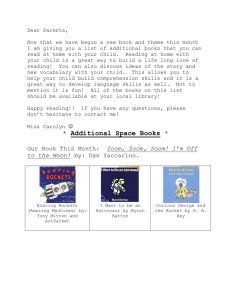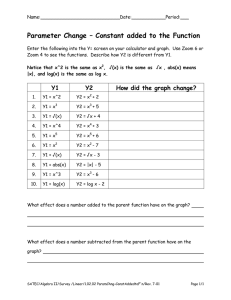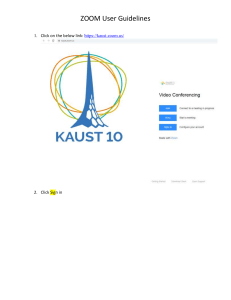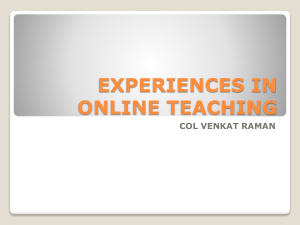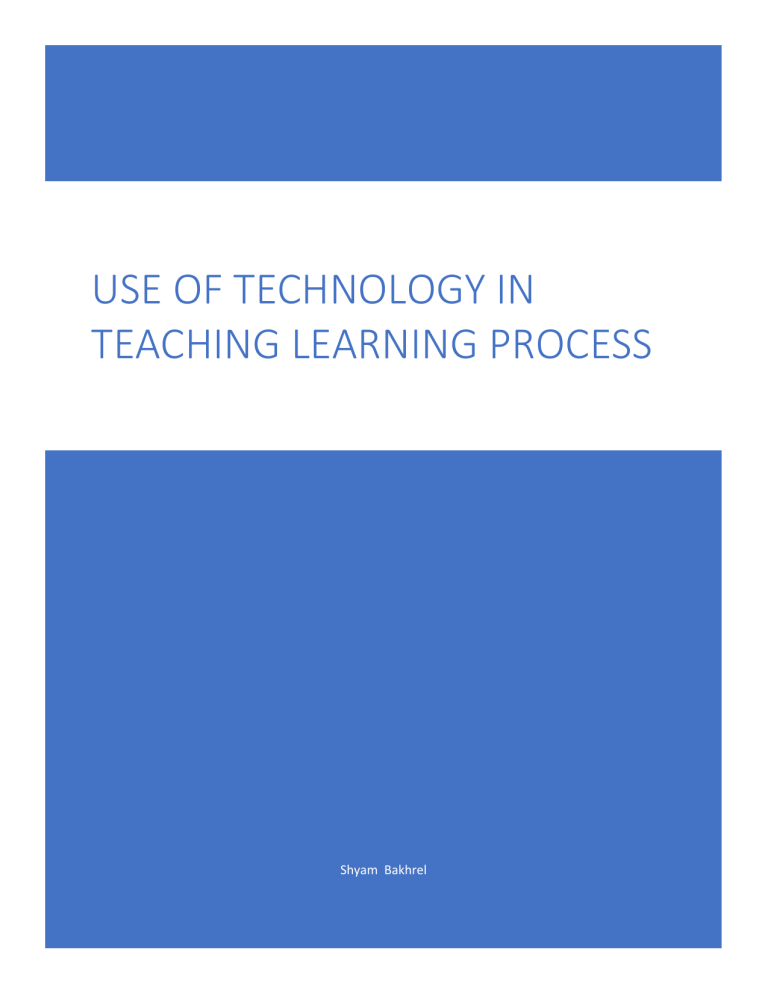
USE OF TECHNOLOGY IN TEACHING LEARNING PROCESS Shyam Bakhrel Subject Information and Communication Technology Date Location Municipality /Rural Municipality Facilitator Targeted Participants: Staffs from Local Levels General Objective: To enable the participants at the local level by increasing their knowledge and skills about IT tools and techniques. Specific Objective: At the end of this training, participants will be able to learn and implement Skill/Knowledge about: • Introduction to Computer and its historical development • Traditional and Unicode typing • MS Office Word • MS Office PowerPoint • Surfing the internet, content search, & email • Zoom meetings DAY ONE INTRODUCTION TO COMPUTERS: 6 Hours Contents 1. General Introduction and Computer Architecture 2. Parts of Computers A. Hardware a. Input Devices b. Output Devices c. Storage Devices i. RAM ii. ROM iii. HARD DRIVES B. Software i. Operating System (WINDOWS, LINUX, ANDROID, IOS) ii. Application Software iii. Web Application 3. Applications of Computer 4. Introduction of Basic Computer terminologies Speed, Storage Processing, Resolution 5. Brief History of Computer Language and Input Tools. 1. Installation of Fonts 2. Introduction to Unicode 3. Installation of Google Input Tools 4. Writing in Unicode and Romanized Nepali DAY 2 and Day 3 Microsoft Word -8 hours CONTENTS 1. Getting Started with MS word 2. Understanding the start screen 3. Introduction to Word Screen Navigation, Shortcuts, Menus, Dialog Box 4. And Status Bar 5. Lab: First Document & Working with document 6. Working with text & Text appearance 7. Working with paragraph 8. Working with pages. 9. Working with tables and pictures 10. Checking Grammar and Spellings 11. Performing Mail merge and Printing Documents 12. Preparing a document using above concepts DAY 3 and DAY 4 Microsoft Power Point -8 hours Contents 1. Introduction to PowerPoint 2. Introduction to Tools and Layout of PowerPoint 3. Lab: Creating new Power Point (PPT) file and knowing ribbon and thumbnails. 4. Display file using views, knowing layouts and design 5. Using a range of font formatting techniques & use of text formatting, bullets, lists. 6. Changing and choosing suitable themes. & Adding contents: picture, online picture, chart, tables. 7. Transition, Animation and Slideshow 8. Saving, Opening, Editing and Printing slides 9. Lab: Preparing new PPT document using all above skills. DAY -5 Zoom Meetings -5 hours 1. Introduction to Zoom Meetings 2. Learning about Zoom Features 3. Learning to Host Zoom Meetings 4. Use of Host Privileges 5. Presenting PPT and Video Contents in Zoom 6. Using Whiteboard 7. Troubleshoot and Ways to tackle problems in Zoom Meetings DAY 6 Surfing the internet, content search, & email- 5 hours Contents 1. Introduction to the internet 2. Getting started with browsers 3. Understanding the start Screen 4. Navigating through links 5. Lab works -browsers 6. Content search 7. Lab works -content search 8. Understanding and using emails 9. Introduction to webmail providers 10. Setting up your email • 11. Inbox, Message Pane & Compose Pane 12. Attaching a file 13. Lab works