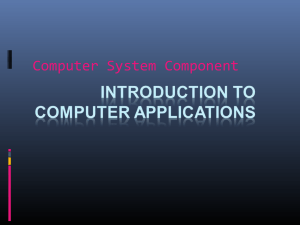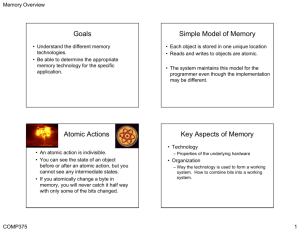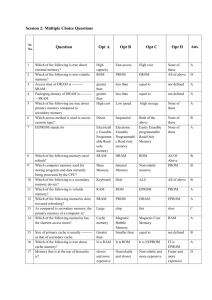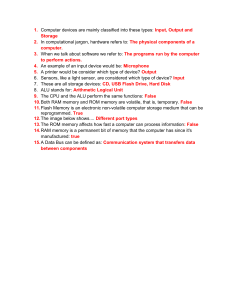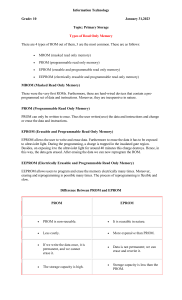Computer Memory Fundamentals: RAM, ROM, Hierarchy & Addressing
advertisement
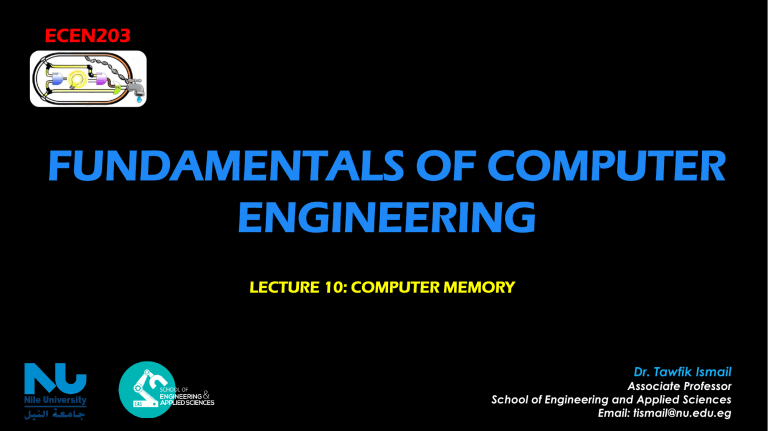
ECEN203 FUNDAMENTALS OF COMPUTER ENGINEERING LECTURE 10: COMPUTER MEMORY Dr. Tawfik Ismail Associate Professor School of Engineering and Applied Sciences Email: tismail@nu.edu.eg COMPUTER MEMORY A Computer Memory, is a device that uses to store data or programs (sequences of instructions) on a temporary or permanent basis to be retrieved when needed for processing. Primary memory refers to memory that stores small amounts of data that can be accessed quickly while the computer is running. 2 Secondary memory refers to a storage device that can store data persistently. COMPUTER MEMORY Memory Units bit is a binary digit (0 or 1) 1 Byte = 8 bits KByte = kilo byte = 𝟐𝟏𝟎 bytes (1024 bytes) MByte = mega byte = 𝟐𝟐𝟎 bytes (1024 Kbytes) GByte = giga byte = 𝟐𝟑𝟎 bytes (1024 Mbytes) TByte = tera byte = 𝟐𝟒𝟎 bytes (1024 Gbytes) 3 COMPUTER MEMORY MEMORY HIERACHY: The memory hierarchy in a computer system is designed in such a manner that CPU can quickly access the data and the program instructions. 4 COMPUTER MEMORY Primary Memory or Internal Memory: There are two types of primary memory ▪ ROM, or Read-Only Memory ▪ RAM, or Random Access Memory ROM is non-volatile, which means it can retain data even without power. It is used mainly to start or boot up a computer. Programmable Read-Only Memory (PROM) 1956 Erasable Programmable Read-Only Memory (EPROM) 1971 Electrically Erasable Programmable Read-Only Memory (EEPROM) 5 1978 COMPUTER MEMORY Programmable Read-Only Memory (PROM) This type of ROM can be re-programmed by using a special device called a PROM programmer. Once the PROM is programmed, the information written is permanent and cannot be erased or deleted. Erasable Programmable Read-Only Memory (EPROM) This type of ROM works in that its contents can be erased by ultraviolet light and then reprogrammed by an RPROM programmer. Electrically Erasable Programmable Read-Only Memory (EEPROM) This type of ROM works in that its contents can be erased and then written to without having to remove the chip from its environment. 6 EEPROM was a replacement for PROM and EPROM and it is used for computer's BIOS since 1994. COMPUTER MEMORY RAM (Random Access Memory): ▪ RAM temporarily stores data while the CPU is executing other tasks. ▪ RAM is fast but it is volatile, means it will not retain data if there is no power. ▪ The acronym RAM stems from the fact that data stored in any random order . Dynamic RAM (DRAM) Static RAM (SRAM) ▪ DRAM consists of a transistor and a capacitor in each cell. ▪ SRAM consists of four to six transistors in each cell. ▪ DRAM has to be refreshed every few milliseconds to retain data, ▪ SRAM keeps data in the memory as long as power is supplied to the system ▪ DRAM is widely used as a computer’s main memory (gigabytes). ▪ SRAM is three times faster but more expensive so that it is used as a data cache within a CPU 7 (megabytes) COMPUTER MEMORY Secondary Memory: The secondary memory comprises many different storage media which can be directly attached to a computer system. Hard Disk Drives Optical (CD or DVD) Drives Tape Drives 8 SAN/NAS Storage USB Memory Sticks COMPUTER MEMORY Memory Address: a memory address is a reference to a specific memory location. Enable 𝒌 = 𝟏𝟎𝟐𝟒, 𝒏 = 𝟏𝟔 𝐛𝐢𝐭𝐬 = 𝟏 word 9 COMPUTER MEMORY 32 and 64 bit addressing (32 support up to 4GByte while 64 support up to 6EByte) 16 10 COMPUTER MEMORY Basic Cell (BC): The basic building block of a memory unit is called Basic cell. The equivalent logic of a cell that stores one bit 11 COMPUTER MEMORY EXAMPLE: 4 x 4 Memory 4 2 4 12 COMPUTER MEMORY EXAMPLE: Design data RAM Memory of size 𝟔𝟒𝐊 × 𝟖 Using 𝟏𝟔𝐊 × 𝟖 𝒏=𝟖 𝟐𝒌 = 𝟏𝟔𝑲 → 𝒌 = 𝟏𝟒 Given 𝟐𝒌 = 𝟔𝟒𝑲 → 𝒌 = 𝟏𝟔 Required 4 blocks are required → 𝟒 × 𝟏𝟔 = 𝟔𝟒 13 Start address XX 00000000000000 End address XX 11111111111111 ASSIGNMENT #10 Design data RAM Memory of size 𝟑𝟖𝟒𝑴 × 𝟖 Using 𝟏𝟐𝟖𝑴 × 𝟖 14