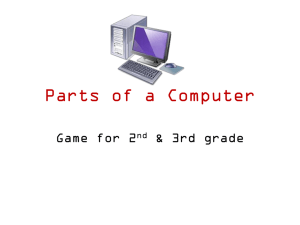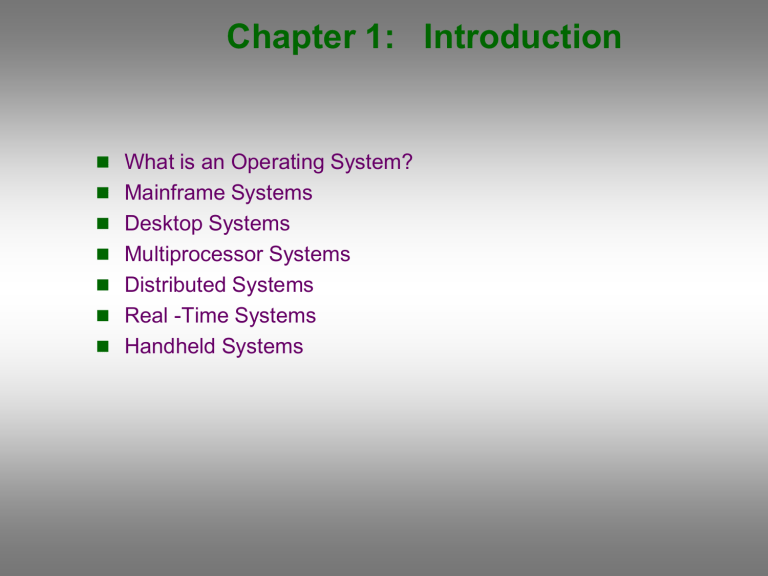
Chapter 1: Introduction What is an Operating System? Mainframe Systems Desktop Systems Multiprocessor Systems Distributed Systems Real -Time Systems Handheld Systems What is an Operating System? A program that acts as an intermediary between a user of a computer and the computer hardware. Operating system goals: Execute user programs and make solving user problems easier. Make the computer system convenient to use. Use the computer hardware in an efficient manner. Computer System Components 1. Hardware – provides basic computing resources (CPU, memory, I/O devices). 2. Operating system – controls and coordinates the use of the hardware among the various application programs for the various users. 3. Applications programs – define the ways in which the system resources are used to solve the computing problems of the users (compilers, database systems, video games, business programs). 4. Users (people, machines, other computers). Computer System Organization Computer-system operation One or more CPUs, device controllers connect through common bus providing access to shared memory Concurrent execution of CPUs and devices competing for memory cycles Operating System Definitions Resource allocator – manages and allocates resources (hardware, software and data). Control program – controls the execution of user programs and operations of I/O devices. Kernel – the one program running at all times (all else being application programs). Kernel Services: Process Management Memory Management File systems Device drivers System calls Interprocess communication Network protocols OS Features Needed for Multiprogramming Memory management – the system must allocate the memory to several jobs. CPU scheduling – the system must choose among several jobs ready to run. The system must know their exact locations in memory Management of devices including allocation. The CPU is multiplexed among several jobs that are kept in memory and on disk (the CPU is allocated to a job only if the job is in memory). The CPU is switched among multiple processes so frequently that the users may interact with each program during execution. A job swapped in and out of memory to the disk. Desktop Systems Personal computers – computer system dedicated to a single user. I/O devices – keyboards, mice, display screens, small printers. User convenience and responsiveness. Can adopt technology developed for larger operating system. Often individuals have sole use of computer and do not need advanced CPU utilization of protection features. May run several different types of operating systems (Windows, MacOS, UNIX, Linux) General Structure of Client-Server Client-Server Computing Dumb terminals supplanted by smart PCs Many systems now servers, responding to requests generated by clients Compute-server provides an interface to client to request services File-server provides interface for clients to store and retrieve files Peer-to-Peer Computing Another model of distributed system P2P does not distinguish clients and servers Instead all nodes are considered peers May each act as client, server or both Node must join P2P network Registers its service with central lookup service on network, or Broadcast request for service and respond to requests for service via discovery protocol Examples include Limewire Real-Time Systems Used when rigid time requirements exist on the operation of processor or flow of data. Data brought by sensors must be analyzed and corresponding control adjustments must be done in a small time interval. Often used as a control device in a dedicated application such as controlling scientific experiments, medical imaging systems, industrial control systems, and some display systems. Well-defined fixed-time constraints. (Robot arm, Weapon systems) Should produce correct results in a fixed time limit. Handheld Systems Personal Digital Assistants (PDAs) Cellular telephones Issues: Limited memory Slow processors Small display screens. Chapter 2: Operating-System Functions Process Management Main Memory Management File Management I/O System Management Secondary Storage Management Networking Protection System Process Management A process is a program in execution. A process needs certain resources, including CPU time, memory, files, and I/O devices, to accomplish its task. The operating system is responsible for the following activities in connection with process management. Process creation and deletion. process suspension and resumption. Provision of mechanisms for: process synchronization process communication Main-Memory Management Memory is a large array of words or bytes, each with its own address. It is a repository of quickly accessible data shared by the CPU and I/O devices. Main memory is a volatile storage device. It loses its contents in the case of system failure. The operating system is responsible for the following activities in connections with memory management: Keep track of which parts of memory are currently being used and by whom. Decide which processes to load when memory space becomes available. Allocate and deallocate memory space as needed. File Management A file is a collection of related information defined by its creator. Commonly, files represent programs (both source and object forms) and data. The operating system is responsible for the following activities in connections with file management: File creation and deletion. Directory creation and deletion. Support of primitives for manipulating files and directories. Mapping files onto secondary storage. File backup on stable (nonvolatile) storage media. Secondary-Storage Management Since main memory (primary storage) is volatile and too small to accommodate all data and programs permanently, the computer system must provide secondary storage to back up main memory. Most modern computer systems use disks as the principle on-line storage medium, for both programs and data. The operating system is responsible for the following activities in connection with disk management: Free space management Storage allocation Disk scheduling Networking (Distributed Systems) A distributed system is a collection processors that do not share memory or a clock. Each processor has its own local memory. The processors in the system are connected through a communication network. Communication takes place using a protocol. A distributed system provides user access to various system resources. Access to a shared resource allows: Computation speed-up Increased data availability Enhanced reliability Operating System Services Program execution – system capability to load a program into memory and to run it. I/O operations – since user programs cannot execute I/O operations directly, the operating system must provide some means to perform I/O. File-system manipulation – program capability to read, write, create, and delete files. Communications – exchange of information between processes executing either on the same computer or on different systems tied together by a network. Implemented via shared memory or message passing. Error detection – ensure correct computing by detecting errors in the CPU and memory hardware, in I/O devices, or in user programs.