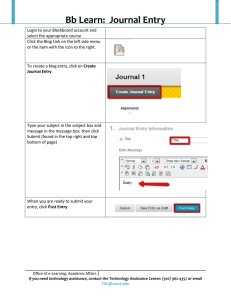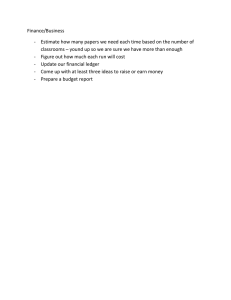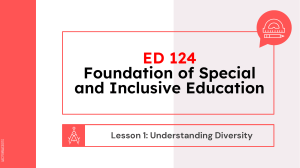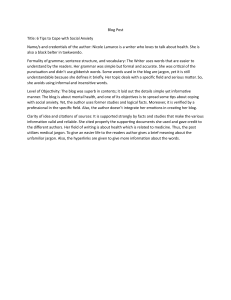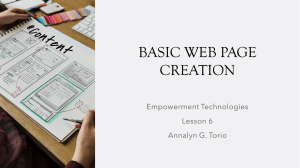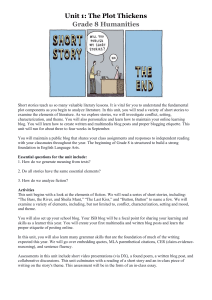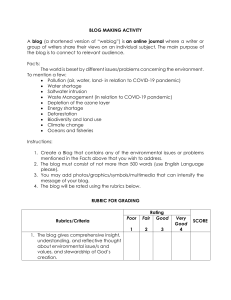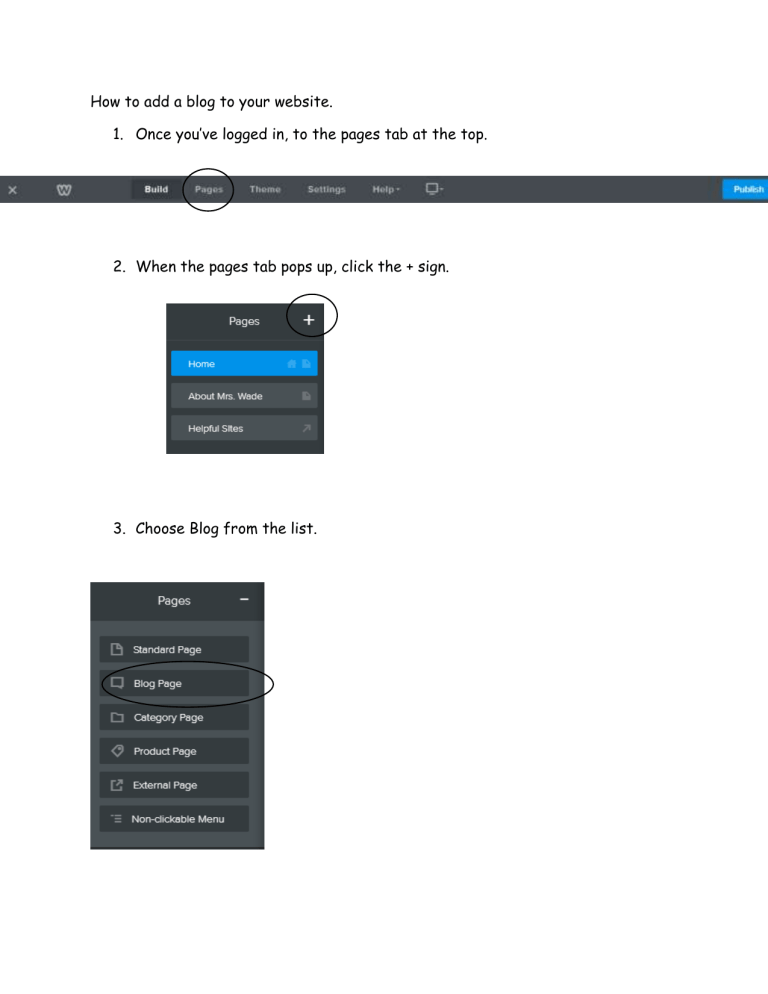
How to add a blog to your website. 1. Once you’ve logged in, to the pages tab at the top. 2. When the pages tab pops up, click the + sign. 3. Choose Blog from the list. 4. Click Done. You can name it anything you want right here. NOTE: if you have 5 pages you will need to delete something to add a blog. Please see the videos for the steps on how to do this.