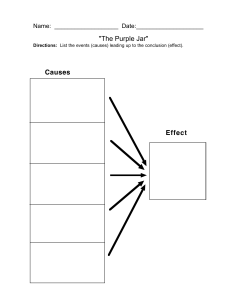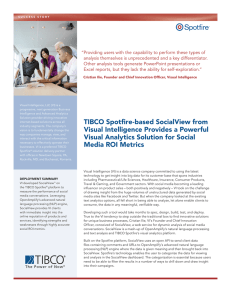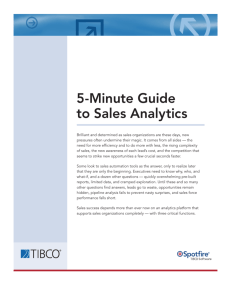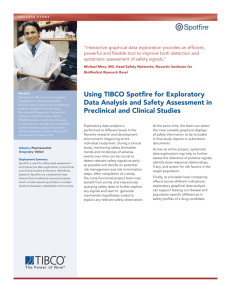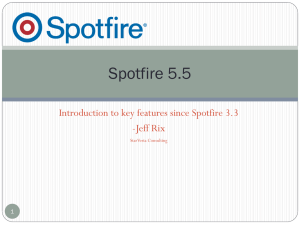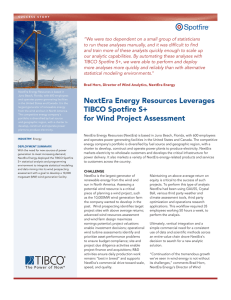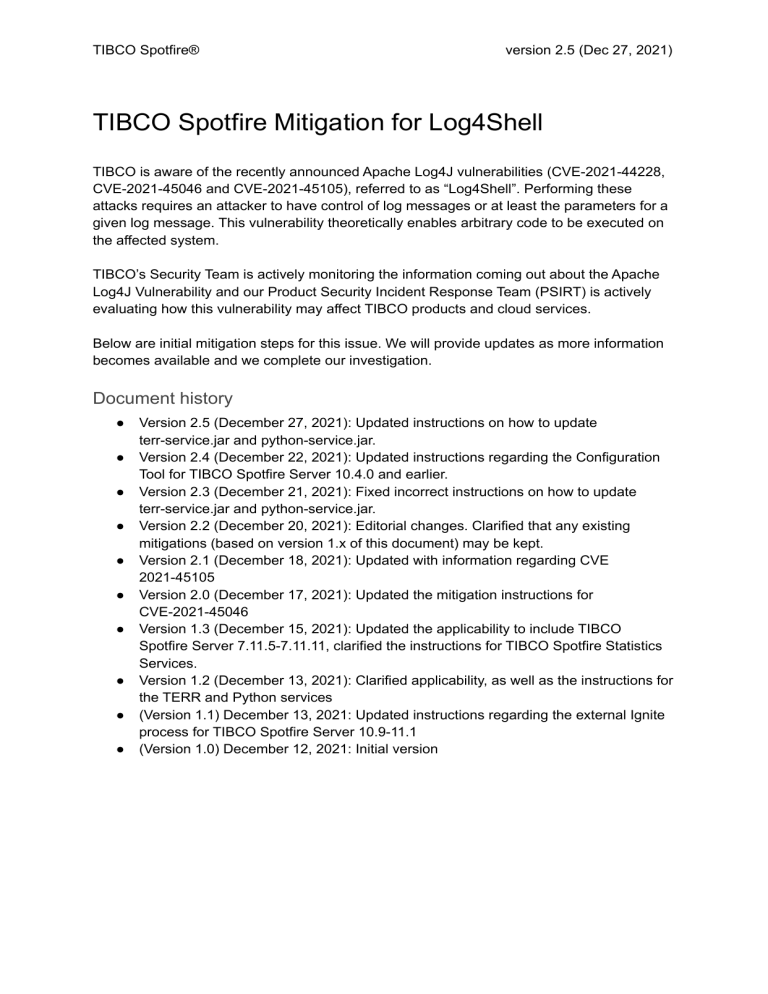
TIBCO Spotfire® version 2.5 (Dec 27, 2021) TIBCO Spotfire Mitigation for Log4Shell TIBCO is aware of the recently announced Apache Log4J vulnerabilities (CVE-2021-44228, CVE-2021-45046 and CVE-2021-45105), referred to as “Log4Shell”. Performing these attacks requires an attacker to have control of log messages or at least the parameters for a given log message. This vulnerability theoretically enables arbitrary code to be executed on the affected system. TIBCO’s Security Team is actively monitoring the information coming out about the Apache Log4J Vulnerability and our Product Security Incident Response Team (PSIRT) is actively evaluating how this vulnerability may affect TIBCO products and cloud services. Below are initial mitigation steps for this issue. We will provide updates as more information becomes available and we complete our investigation. Document history ● ● ● ● ● ● ● ● ● ● Version 2.5 (December 27, 2021): Updated instructions on how to update terr-service.jar and python-service.jar. Version 2.4 (December 22, 2021): Updated instructions regarding the Configuration Tool for TIBCO Spotfire Server 10.4.0 and earlier. Version 2.3 (December 21, 2021): Fixed incorrect instructions on how to update terr-service.jar and python-service.jar. Version 2.2 (December 20, 2021): Editorial changes. Clarified that any existing mitigations (based on version 1.x of this document) may be kept. Version 2.1 (December 18, 2021): Updated with information regarding CVE 2021-45105 Version 2.0 (December 17, 2021): Updated the mitigation instructions for CVE-2021-45046 Version 1.3 (December 15, 2021): Updated the applicability to include TIBCO Spotfire Server 7.11.5-7.11.11, clarified the instructions for TIBCO Spotfire Statistics Services. Version 1.2 (December 13, 2021): Clarified applicability, as well as the instructions for the TERR and Python services (Version 1.1) December 13, 2021: Updated instructions regarding the external Ignite process for TIBCO Spotfire Server 10.9-11.1 (Version 1.0) December 12, 2021: Initial version TIBCO Spotfire® version 2.5 (Dec 27, 2021) Mitigation strategy These instructions are based on the official mitigation from The Apache Software Foundation for different vulnerable versions of Log4j2. The changes are expected to have no functional impact. It is required to remove a vulnerable resource from all products listed under Applicability below. Version 1.x of this document described a mitigation strategy that was based on setting the log4j2.formatMsgNoLookups Java option. While that mitigation did limit exposure it was found to be incomplete and was retracted by The Apache Software Foundation. Note that there is no reason to revert any such mitigations that have been made. The denial of service vulnerability CVE-2021-45105 is related to certain logging patterns with context lookups. No TIBCO Spotfire products use patterns with context lookups out of the box. If you have added such a pattern this must be reverted. Please refer to Apache Log4j Security Vulnerabilities (https://logging.apache.org/log4j/2.x/security.html) for more information. Applicability These instructions apply (unless stated otherwise) to the products and versions listed below. Products TIBCO Spotfire Server TIBCO Spotfire Statistics Services TIBCO Spotfire Service for Python TIBCO Enterprise Runtime for R - Server Edition Versions 7.9 and higher 10.3.1 and higher All All TIBCO Spotfire® version 2.5 (Dec 27, 2021) Table of contents TIBCO Spotfire Mitigation for Log4Shell Document history Mitigation strategy Applicability Table of contents Preparations Windows Linux Applying the updates TIBCO Spotfire Server (Windows) TIBCO Spotfire Server (Linux) TIBCO Spotfire Node Manager (Windows) TIBCO Spotfire Node Manager (Linux) TIBCO Enterprise Runtime for R - Server Edition (Windows) TIBCO Enterprise Runtime for R - Server Edition (Linux) TIBCO Spotfire Service for Python (Windows) TIBCO Spotfire Service for Python (Linux) TIBCO Spotfire Statistics Services (Windows) TIBCO Spotfire Statistics Services (Linux) TIBCO Spotfire® version 2.5 (Dec 27, 2021) Preparations The following preparation steps only need to be performed once. It does not matter if they are performed on a Windows or a Linux host, regardless of on which platform the Spotfire products are running. Before making any changes, make a backup copy of the files to be modified. Windows These instructions require access to the third-party 7-Zip utility in order to update the vulnerable JAR file. It is also possible to use another ZIP utility, as long as it is capable of updating ZIP archives within ZIP archives. These instructions will describe how to use 7-Zip. It does not matter on which host 7-Zip is installed, as long as it is possible to copy the vulnerable files to the 7-Zip host and to copy the updated files from the 7-Zip host to all hosts running any of the products listed under Applicability above. Updating the log4j-core.jar file 1. Copy the C:\tibco\tss\<version>\tomcat\spotfire-boot-lib\log4j-core.ja r file from a host where the TIBCO Spotfire Server is installed to a directory on the host where the 7-Zip utility is installed and where the current user has write permission. (In Spotfire Server releases before 10.8.0, the file is instead located at C:\tibco\tss\<version>\tomcat\webapps\spotfire\WEB-INF\lib\lo g4j-core.jar.) 2. Right-click the log4j-core.jar file and select the 7-Zip -> Open archive context menu option. 3. In the 7-Zip archive browser, navigate to the \org\apache\logging\log4j\core\lookup directory. 4. Locate the JndiLookup.class file and delete it by right-clicking the file and selecting Delete. Confirm that you want to delete the file. 5. Close the 7-Zip archive browser. Note: The updated log4j-core.jar file can be used by any product with mitigation steps in this document. Updating the spotfireconfigtool.jar file for the TIBCO Spotfire Server Note: The following instructions are only required if the Configuration Tool is used on other hosts than the TIBCO Spotfire Server host. If you don’t use the tool on other hosts, you can skip these steps and delete the JAR file from the TIBCO Spotfire Server instead. 1. Copy the C:\tibco\tss\<version>\tomcat\webapps\spotfire\tools\spotfirec onfigtool.jar file from a host where the TIBCO Spotfire Server is installed to a directory on the host where the 7-Zip utility is installed and where the current user has write permission. TIBCO Spotfire® version 2.5 (Dec 27, 2021) 2. Right-click the spotfireconfigtool.jar file and select the 7-Zip -> Open archive context menu option. 3. In the 7-Zip archive browser, navigate to the \lib directory. 4. Select one of the following options depending on the TIBCO Spotfire Server version. ○ TIBCO Spotfire Server 10.5.0 and higher: Right-click the log4j-core-<version>.jar file and select the 7-Zip -> Open archive context menu option. ○ TIBCO Spotfire Server 10.3.0 to 10.4.0: Right-click the spotfire-tss-tools.jar file and select the 7-Zip -> Open archive context menu option. In the 7-Zip archive browser, navigate to the \org\apache\logging\log4j\core\lookup directory. ○ TIBCO Spotfire Server 7.9.0 to 10.2.1: Right-click the tss-tools.jar file and select the 7-Zip -> Open archive context menu option. In the 7-Zip archive browser, navigate to the \org\apache\logging\log4j\core\lookup directory. 5. Locate the JndiLookup.class file and delete it by right-clicking the file and selecting Delete. Confirm that you want to delete the file. 6. Close the 7-Zip archive browser. 7. When prompted, confirm that you want to update the file in the archive. Updating the spotfire-tss-tools.jar (tss-tools.jar) file for the TIBCO Spotfire Server Note: The following instructions are only required for TIBCO Spotfire Server 10.4.0 and earlier. 1. Select one of the following options depending on the TIBCO Spotfire Server version. a. TIBCO Spotfire Server 10.3.0 to 10.4.0: Copy the C:\tibco\tss\<version>\tools\spotfire-tss-tools.jar file from a host where the TIBCO Spotfire Server is installed to a directory on the host where the 7-Zip utility is installed and where the current user has write permission. b. TIBCO Spotfire Server 7.9.0 to 10.2.1: Copy the C:\tibco\tss\<version>\tools\tss-tools.jar file from a host where the TIBCO Spotfire Server is installed to a directory on the host where the 7-Zip utility is installed and where the current user has write permission. 2. Select one of the following options depending on the TIBCO Spotfire Server version. a. TIBCO Spotfire Server 10.3.0 to 10.4.0: Right-click the spotfire-tss-tools.jar file and select the 7-Zip -> Open archive context menu option. b. TIBCO Spotfire Server 7.9.0 to 10.2.1: Right-click the tss-tools.jar file and select the 7-Zip -> Open archive context menu option. TIBCO Spotfire® version 2.5 (Dec 27, 2021) 3. In the 7-Zip archive browser, navigate to the \org\apache\logging\log4j\core\lookup directory. 4. Locate the JndiLookup.class file and delete it by right-clicking the file and selecting Delete. Confirm that you want to delete the file. 5. Close the 7-Zip archive browser. Updating the node-manager-remote-jetty.jar file for the TIBCO Spotfire Node Manager 1. Copy the C:\tibco\tsnm\<version>\nm\node-manager-remote-jetty.jar file from a host where the TIBCO Spotfire Node Manager is installed to a directory on the host where the 7-Zip utility is installed and where the current user has write permission. 2. Right-click the node-manager-remote-jetty.jar file and select the 7-Zip -> Open archive context menu option. 3. In the 7-Zip archive browser, navigate to the \org\apache\logging\log4j\core\lookup directory. 4. Locate the JndiLookup.class file and delete it by right-clicking the file and selecting Delete. Confirm that you want to delete the file. 5. Close the 7-Zip archive browser. Updating the spotfire.war file for the TIBCO Spotfire Node Manager 1. Copy the C:\tibco\tsnm\<version>\nm\webapps\spotfire.war file from a host where the TIBCO Spotfire Node Manager is installed to a directory on the host where the 7-Zip utility is installed and where the current user has write permission. 2. Right-click the spotfire.war file and select the 7-Zip -> Open archive context menu option. 3. In the 7-Zip archive browser, navigate to the \WEB-INF\lib directory. 4. Locate the log4j-core-<version>.jar file and select the 7-Zip -> Open archive context menu option. 5. Navigate to the org\apache\logging\log4j\core\lookup directory. 6. Locate the JndiLookup.class file and delete it by right-clicking the file and selecting Delete. Confirm that you want to delete the file. 7. Close the 7-Zip archive browser. 8. When prompted, confirm that you want to update the log4j-core-<version>.jar file in the archive. Updating the node-manager-upgrade.jar file for the TIBCO Spotfire Node Manager 1. Copy the C:\tibco\tsnm\<version>\nm\upgrade\node-manager-upgrade.jar file from a host where the TIBCO Spotfire Node Manager is installed to a directory on the host where the 7-Zip utility is installed and where the current user has write permission. 2. Right-click the node-manager-upgrade.jar file and select the 7-Zip -> Open archive context menu option. TIBCO Spotfire® version 2.5 (Dec 27, 2021) 3. In the 7-Zip archive browser, navigate to the \org\apache\logging\log4j\core\lookup directory. 4. Locate the JndiLookup.class file and delete it by right-clicking the file and selecting Delete. Confirm that you want to delete the file. 5. Close the 7-Zip archive browser. TIBCO Spotfire® version 2.5 (Dec 27, 2021) Updating the terr-service.jar file for the TIBCO Enterprise Runtime for R - Server Edition 1. Copy the C:\tibco\tsnm\<version>\nm\services\TERR service Windows-<version>-<service ID>\terr-service.jar file from a host where the service is installed to a directory on the host where the 7-Zip utility is installed and where the current user has write permission. 2. Create a new folder called terr-service-unpack. 3. Use 7-Zip to unpack the terr-service.jar in the new folder by selecting 7-Zip -> Extract files... from the context menu and specify to unpack in the terr-service-unpack folder. 4. Browse into terr-service-unpack\BOOT-INF\lib directory 5. Locate the log4j-core-<version>.jar file and select the 7-Zip -> Open archive context menu option. 6. Navigate to the org\apache\logging\log4j\core\lookup directory. 7. Locate the JndiLookup.class file and delete it by right-clicking the file and selecting Delete. Confirm that you want to delete the file. 8. Close the 7-Zip archive browser. 9. Locate the terr-service-remote-<version>.jar file and select the 7-Zip -> Open archive context menu option. 10. Navigate to the org\apache\logging\log4j\core\lookup directory. 11. Locate the JndiLookup.class file and delete it by right-clicking the file and selecting Delete. Confirm that you want to delete the file. 12. Close the 7-Zip archive browser. 13. Browse back to the terr-service-unpack folder. 14. Highlight the three folders BOOT-INF, META-INF and org and select the 7-Zip -> Add to archive... context menu option. 15. Choose Archive format zip and Compression level Store and call the file terr-service.jar and click OK. This is now the updated terr-service.jar. Updating the terr-service-remote.jar file for the TIBCO Enterprise Runtime for R Server Edition 1. Copy the C:\tibco\tsnm\<version>\nm\services\TERR service Windows-<version>-<service ID>\terr\terr-service-remote.jar file from a host where the service is installed to a directory on the host where the 7-Zip utility is installed and where the current user has write permission. 2. Right-click the terr-service-remote.jar file and select the 7-Zip -> Open archive context menu option. 3. In the 7-Zip archive browser, navigate to the \org\apache\logging\log4j\core\lookup directory. 4. Locate the JndiLookup.class file and delete it by right-clicking the file and selecting Delete. Confirm that you want to delete the file. 5. Close the 7-Zip archive browser. TIBCO Spotfire® version 2.5 (Dec 27, 2021) Updating the python-service.jar for the TIBCO Spotfire Service for Python 1. Copy the C:\tibco\tsnm\<version>\nm\services\Python service Windows-<version>-<service ID>\python-service.jar file from a host where the service is installed to a directory on the host where the 7-Zip utility is installed and where the current user has write permission. 2. Create a new folder called python-service-unpack. 3. Use 7-Zip to unpack the python-service.jar by selecting 7-Zip -> Extract files... from the context menu and specify to unpack in the python-service-unpack folder. 4. Browse into python-service-unpack\BOOT-INF\lib directory 5. Locate the log4j-core-<version>.jar file and select the 7-Zip -> Open archive context menu option 6. Navigate to the org\apache\logging\log4j\core\lookup directory. 7. Locate the JndiLookup.class file and delete it by right-clicking the file and selecting Delete. Confirm that you want to delete the file. 8. Close the 7-Zip archive browser. 9. Locate the python-service-remote-<version>.jar file and select the 7-Zip -> Open archive context menu option. 10. Navigate to the org\apache\logging\log4j\core\lookup directory. 11. Locate the JndiLookup.class file and delete it by right-clicking the file and selecting Delete. Confirm that you want to delete the file. 12. Close the 7-Zip archive browser. 13. Browse back to the python-service-unpack folder. 14. Highlight the three folders BOOT-INF, META-INF and org and select the 7-Zip -> Add to archive... context menu option. 15. Choose Archive format zip and Compression level Store and call the file python-service.jar and click OK. This is now the updated python-service.jar. Updating the python-service-remote.jar for the TIBCO Spotfire Service for Python 1. Copy the C:\tibco\tsnm\<version>\nm\services\Python service Windows-<version>-<service ID>\python\python-service-remote.jar file from a host where the service is installed to a directory on the host where the 7-Zip utility is installed and where the current user has write permission. 2. Right-click the python-service-remote.jar file and select the 7-Zip -> Open archive context menu option. 3. In the 7-Zip archive browser, navigate to the \org\apache\logging\log4j\core\lookup directory. 4. Locate the JndiLookup.class file and delete it by right-clicking the file and selecting Delete. Confirm that you want to delete the file. 5. Close the 7-Zip archive browser. TIBCO Spotfire® version 2.5 (Dec 27, 2021) Updating the Spotfire_Statistics_Services_JavaAPI.zip for TIBCO Spotfire Statistics Services 1. Copy the C:\Program Files\TIBCO\statsvcs<version>\<service name>\ext\JavaAPI\Spotfire_Statistics_Services_JavaAPI.zip file from a host where the TIBCO Spotfire Statistics Services is installed to a directory on the host where the 7-Zip utility is installed and where the current user has write permission. 2. Right-click the Spotfire_Statistics_Services_JavaAPI.zip file and select the 7-Zip -> Open archive context menu option. 3. In the 7-Zip archive browser, locate the SpotfireStatSvcsApi-<version>.jar file and select the 7-Zip -> Open archive context menu option. 4. Navigate to the \org\apache\logging\log4j\core\lookup directory. 5. Locate the JndiLookup.class file and delete it by right-clicking the file and selecting Delete. Confirm that you want to delete the file. 6. Close the 7-Zip archive browser. 7. When prompted, confirm that you want to update the SpotfireStatSvcsApi-<version>.jar file in the archive. Linux Follow the instructions defined above for Windows. Copy the files in question from the Linux host to a Windows machine, follow the above instructions using the 7-Zip utility, and then move the files back to the Linux host. TIBCO Spotfire® version 2.5 (Dec 27, 2021) Applying the updates TIBCO Spotfire Server (Windows) 1. Stop the Spotfire Server service. 2. Copy the updated log4j-core.jar file to C:\tibco\tss\<version>\tomcat\spotfire-boot-lib directory. When prompted, select to replace the file in the destination. Note: For Spotfire Server releases before 10.8.0, the file should be copied to C:\tibco\tss\<version>\tomcat\webapps\spotfire\WEB-INF\lib. 3. Update or remove the downloadable Spotfire Config Tool. a. This step is only required if the Spotfire Config Tool is used on other hosts than the Spotfire Server host. Copy the updated spotfireconfigtool.jar file to C:\tibco\tss\<version>\tomcat\webapps\spotfire\tools directory. When prompted, select to replace the file in the destination. b. If you don’t use the tool on other hosts, you can instead delete the C:\tibco\tss\<version>\tomcat\webapps\spotfire\tools\spo tfireconfigtool.jar file from the Spotfire Server instead. 4. Update the Spotfire Config Tool. Note: This step is only needed for TIBCO Spotfire Server 10.4.0 and earlier. a. TIBCO Spotfire Server 10.3.0 to 10.4.0: Copy the updated spotfire-tss-tools.jar file to C:\tibco\tss\<version>\tools directory. When prompted, select to replace the file in the destination. b. TIBCO Spotfire Server 7.9.0 to 10.2.1: Copy the updated tss-tools.jar file to C:\tibco\tss\<version>\tools directory. When prompted, select to replace the file in the destination. 5. Start the Spotfire Server service. 6. Download the updated Spotfire Config Tool JAR file (spotfireconfigtool.jar) from http(s)://<server>/spotfire/#/serverTools to all clients where it is already installed. TIBCO Spotfire Server (Linux) 1. Stop the Spotfire Server. 2. Copy the updated log4j-core.jar file to /opt/tibco/tss-<version>/tomcat/spotfire-boot-lib directory. Make sure to overwrite the existing file with the same name. Note: For Spotfire Server releases before 10.8.0, the file should be copied to /opt/tibco/tss-<version>/tomcat/webapps/spotfire/WEB-INF/lib. TIBCO Spotfire® version 2.5 (Dec 27, 2021) 3. Copy the updated spotfireconfigtool.jar file to /opt/tibco/tss-<version>/tomcat/webapps/spotfire/tools directory. Make sure to overwrite the existing file with the same name. 4. Update the Spotfire Config Tool. Note: This step is only needed for TIBCO Spotfire Server 10.4.0 and earlier. a. TIBCO Spotfire Server 10.3.0 to 10.4.0: Copy the updated spotfire-tss-tools.jar file to /opt/tibco/tss-<version>/tools directory. Make sure to overwrite the existing file with the same name. b. TIBCO Spotfire Server 7.9.0 to 10.2.1: Copy the updated tss-tools.jar file to /opt/tibco/tss-<version>/tools directory. Make sure to overwrite the existing file with the same name. 5. Start the Spotfire Server. 6. Download the updated Spotfire Config Tool JAR file (spotfireconfigtool.jar) from http(s)://<server>/spotfire/#/serverTools to all clients where it is already installed. TIBCO Spotfire® version 2.5 (Dec 27, 2021) TIBCO Spotfire Node Manager (Windows) 1. Stop the Spotfire Node Manager service. 2. Copy the updated node-manager-remote-jetty.jar file to C:\tibco\tsnm\<version>\nm directory. When prompted, select to replace the file in the destination. 3. Copy the updated spotfire.war file to C:\tibco\tsnm\<version>\nm\webapps directory. When prompted, select to replace the file in the destination. 4. Copy the updated node-manager-upgrade.jar file to C:\tibco\tsnm\<version>\nm\upgrade directory. When prompted, select to replace the file in the destination. 5. Start the Spotfire Node Manager service. TIBCO Spotfire Node Manager (Linux) 1. Stop the Spotfire Node Manager service. 2. Copy the updated node-manager-remote-jetty.jar file to /opt/tibco/tsnm-<version>/nm/ directory. Make sure to overwrite the existing file with the same name. 3. Copy the updated spotfire.war file to /opt/tibco/tsnm-<version>/nm/webapps directory. Make sure to overwrite the existing file with the same name. 4. Copy the updated node-manager-upgrade.jar file to /opt/tibco/tsnm-<version>/nm/upgrade directory. Make sure to overwrite the existing file with the same name. 5. Start the Spotfire Node Manager service. TIBCO Spotfire® version 2.5 (Dec 27, 2021) TIBCO Enterprise Runtime for R - Server Edition (Windows) 1. Stop the Spotfire Node Manager service. 2. Copy the updated terr-service.jar file to C:\tibco\tsnm\<version>\nm\services\TERR service Windows-<version>-<service ID> directory. When prompted, select to replace the file in the destination. 3. Copy the updated terr-service-remote.jar file to C:\tibco\tsnm\<version>\nm\services\TERR service Windows-<version>-<service ID>\terr directory. When prompted, select to replace the file in the destination. 4. Start the Spotfire Node Manager service. TIBCO Enterprise Runtime for R - Server Edition (Linux) 1. Stop the Spotfire Node Manager service. 2. Copy the updated terr-service.jar file to /opt/tibco/tsnm-<version>/nm/services/TERR service Linux-<version>-<service ID> directory. Make sure to overwrite the existing file with the same name. 3. Copy the updated terr-service-remote.jar file to /opt/tibco/tsnm-<version>/nm/services/TERR service Linux-<version>-<service ID>/terr directory. Make sure to overwrite the existing file with the same name. 4. Start the Spotfire Node Manager service. TIBCO Spotfire® version 2.5 (Dec 27, 2021) TIBCO Spotfire Service for Python (Windows) 1. Stop the Spotfire Node Manager service. 2. Copy the updated python-service.jar file to C:\tibco\tsnm\<version>\nm\services\Python service Windows-<version>-<service ID> directory. When prompted, select to replace the file in the destination. 3. Copy the updated python-service-remote.jar file to C:\tibco\tsnm\<version>\nm\services\Python service Windows-<version>-<service ID>\python directory. When prompted, select to replace the file in the destination. 4. Start the Spotfire Node Manager service. TIBCO Spotfire Service for Python (Linux) 1. Stop the Spotfire Node Manager service. 2. Copy the updated python-service.jar file to /opt/tibco/tsnm-<version>/nm/services/Python service Linux-<version>-<service ID> directory. Make sure to overwrite the existing file with the same name. 3. Copy the updated python-service-remote.jar file to /opt/tibco/tsnm-<version>/nm/services/Python service Linux-<version>-<service ID>/python directory. Make sure to overwrite the existing file with the same name. 4. Start the Spotfire Node Manager service. TIBCO Spotfire® version 2.5 (Dec 27, 2021) TIBCO Spotfire Statistics Services (Windows) 1. Stop the Spotfire Statistics Services service 2. Delete the C:\Program Files\TIBCO\statsvcs<version>\<service name>\tomcat\webapps\SplusServer\WEB-INF\lib\log4j-core-<vers ion>.jar file. 3. Copy the updated log4j-core.jar file to C:\Program Files\TIBCO\statsvcs<version>\<service name>\tomcat\webapps\SplusServer\WEB-INF\lib directory. 4. Delete the C:\Program Files\TIBCO\statsvcs<version>\<service name>\ext\JavaAPI\unpacked directory. 5. Copy the updated Spotfire_Statistics_Services_JavaAPI.zip file to C:\Program Files\TIBCO\statsvcs<version>\<service name>\ext\JavaAPI directory. When prompted, select to replace the file in the destination. 6. Start the Spotfire Statistics Services service Note: <service name> defaults to SplusServer TIBCO Spotfire Statistics Services (Linux) 1. Stop the Spotfire Statistics Services service 2. Delete the /opt/TIBCO/statsvcs<version>/<service name>/tomcat/webapps/SplusServer/WEB-INF/lib/log4j-core-<vers ion>.jar file. 3. Copy the updated log4j-core.jar file to /opt/TIBCO/statsvcs<version>/<service name>/tomcat/webapps/SplusServer/WEB-INF/lib directory. 4. Delete the /opt/TIBCO/statsvcs<version>/<service name>/ext/JavaAPI/unpacked directory. 5. Copy the updated Spotfire_Statistics_Services_JavaAPI.zip file to /opt/TIBCO/statsvcs<version>/<service name>/ext/JavaAPI directory. When prompted, select to replace the file in the destination. 6. Start the Spotfire Statistics Services service Note: <service name> defaults to SplusServer