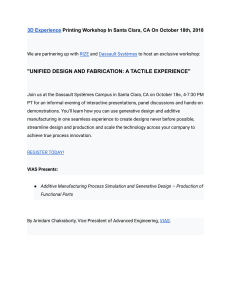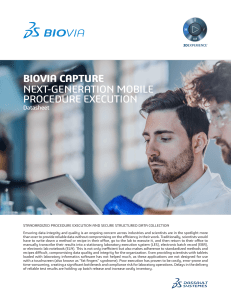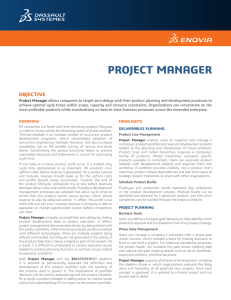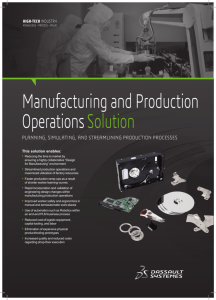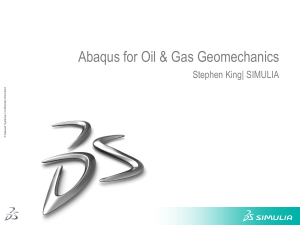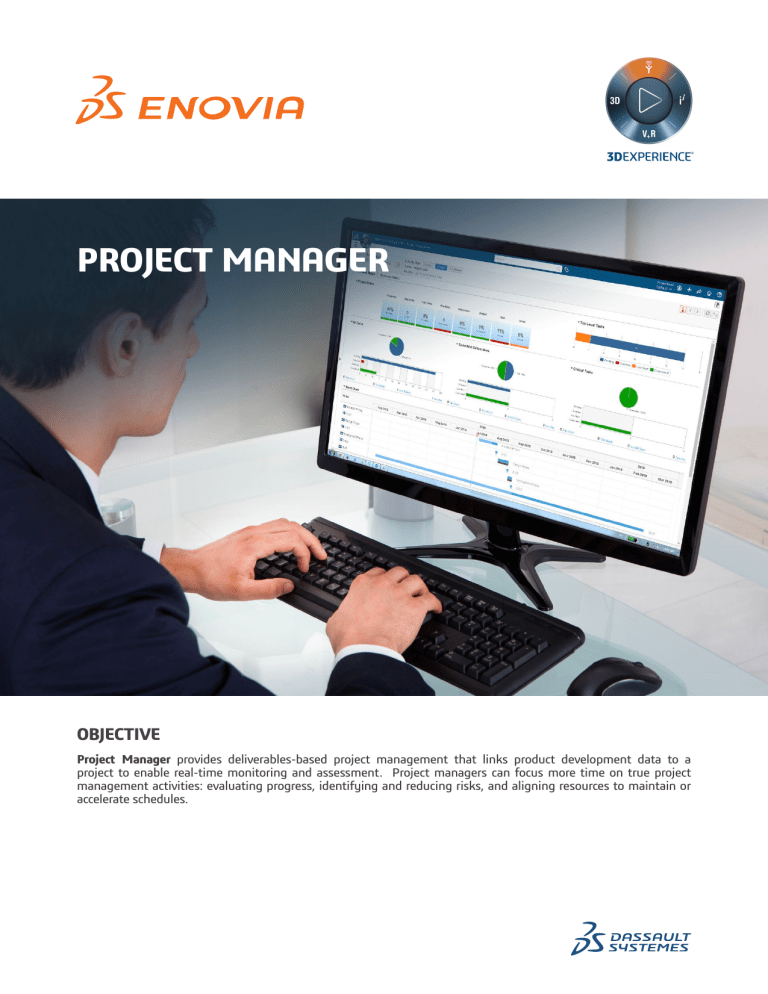
PROJECT MANAGER OBJECTIVE Project Manager provides deliverables-based project management that links product development data to a project to enable real-time monitoring and assessment. Project managers can focus more time on true project management activities: evaluating progress, identifying and reducing risks, and aligning resources to maintain or accelerate schedules. Highlights: • Coordinate scope, schedule and resources to deliver the project on-time and within business constraints • Govern the project “invisibly” with deliverablesbased project management • Reveal and manage risks based on real-time information OVERVIEW Project Manager provides deliverables-based project management. Product development data is linked to project execution enabling real-time tracking of project status. Project managers no longer need to consult multiple systems nor spend time manually collecting project status from team members. Instead, they can focus on true project management activities: evaluating progress, identifying and reducing risks, and aligning resources to maintain or accelerate schedules. Project managers are able to associate the definition and development of the product portfolio with the tracking of the projects used to govern it. The implications of portfolio decisions can be quickly assessed against the project schedule. As a result, a project manager can more easily understand and resolve issues significantly improving project execution and performance. CAPABILITIES DELIVERABLES PLANNING Product Line Management Project Managers can properly organize and manage a company’s product portfolio and ensure product development projects meet schedule and cost targets. Users can associate product releases with development projects and organize them into portfolios. A portfolio provides cross-project visibility of a product line’s road map, models, product release dependencies and real-time status of strategic project milestones for better and faster decision making Product Build Schedules Project managers can identify and plan prototype and production builds for a particular product in order to track these key milestones through the project schedule. PROJECT PLANNING Phase Gate Management To ensure only the organization’s best projects move forward, project managers can manage projects using a phase gate review process. The process includes decision making criteria and checklists for moving a project to the next project phase. For historical traceability the gate review meeting date and details, such as list of attendees, topics and artifacts, and final decisions, are stored for easy retrieval. Project Manager supports all phases of development, including the ideation phase in which organizations evaluate the likely value and feasibility of all potential new projects. Once each concept is approved, it is updated to a formal project to be planned in detail. Schedule Management To simplify complex product development projects, users can decompose activities into smaller manageable sub-projects. Project leaders can then define schedules that take into consideration global project teams roles and non-working days. Business Templates Business templates enable the project leader to quick-start a project leveraging prior knowledge and ensuring full compliance with a company’s business processes. Templates are a valuable starting point by forming the basis of the project schedule and can be configured with required deliverables and folders for storage and access. Gantt Chart Gantt charts provide an easy way to review and edit the project schedule in a graphical view. Phases and tasks are displayed as bar charts in the timelines, along with milestones and gates. The chart includes start and end dates, and dependencies between tasks. Flexible Work Calendars To improve scheduling accuracy for global project teams, flexible work calendars can be created based on organizational and regional factors. Calendar definitions include varying work weeks, work hours and holidays. Advanced Resource Management Companies can optimize global resource staffing plans for strategic projects and reduce project cycle times. Project resource plans with estimated costs can be defined and submitted to functional group managers for resource allocation, or rejection of the request. Each resource request identifies the necessary business skills to ensure that the right people are assigned to the project. Multiple resource planning reports can be leveraged simultaneously to help increase resource utilization, eliminate bottlenecks and improve resource assignment decisions. Project Financials Project Meeting Traceability To properly measure and track a project’s benefit to the organization, users can define a financial plan for each project. The financial plan includes the project budget and financial benefits. The financial plan includes project capital and expense categories and items, along with actual costs. To maintain artifacts for historical references, project leaders can capture meeting details and track who was invited and who actually attended. Agenda topics with time durations can be added to meetings and associated document attachments for discussion. Issues that need further follow up and recorded decisions are stored as an outcome of the meeting. Project Experiments Project experiments allow project managers to create alternate project plans and assess the impact of planning alternatives without affecting the master plan. The plan alternatives can be compared with the master plan to choose the best option. When settled on an option, users can push the experiment changes to the master plan. My Calendar The “My Calendar” view helps users to manage their assignments by providing a consolidated view of a project WBS tasks, risks, issues, meetings and route tasks. The user assignments can be viewed by day, week and month based on task start and due dates. From these views the users can directly access deliverables and work on their tasks. Project Change Management GLOBAL COLLABORATION Project leaders have full control of changes to the master plan through a formal change process. Project team members can request project changes by raising issues and associating project experiments to these issues. The synchronization of the experiment to the master project requires project leader approval of the changes. Microsoft Integration Project Tasks By associating project deliverables to a task, project managers and team members can readily track the deliverable status. As a deliverable is promoted through its lifecycle, the system automatically updates the task status. Project leaders can configure automatic reminders of upcoming or late tasks to help ensure projects stay on track. Users can create and access 3DEXPERIENCE data from the most popular Microsoft applications: Word®, Excel®, PowerPoint®, Outlook®, Windows Explorer, and Windows Desktop Search. This capability enables enterprise-level collaboration while not disrupting the established productivity of end-users. With product content being managed on the 3DEXPERIENCE platform rather than on users’ PCs, organizations are able to create, manage and review product content more securely. Issue / Risk Management Project managers can manage project issues and risks to mitigate their potential impact on a project. Issues are real incidents, inquiries, or problems, and risks are anything that can potentially negatively impact a project. Issue management provides a context for capturing, assigning, tracking, and closing issues in the context of a project. Risk management enables project teams to identify assess and quantify risks by impact and probability. These two parameters help determine each risk priority and clarifying which project risks need mitigation. Our 3DEXPERIENCE® platform powers our brand applications, serving 12 industries, and provides a rich portfolio of industry solution experiences. Dassault Systèmes, the 3DEXPERIENCE® Company, provides business and people with virtual universes to imagine sustainable innovations. Its world-leading solutions transform the way products are designed, produced, and supported. Dassault Systèmes’ collaborative solutions foster social innovation, expanding possibilities for the virtual world to improve the real world. The group brings value to over 210,000 customers of all sizes in all industries in more than 140 countries. For more information, visit www.3ds.com. Americas Dassault Systèmes 175 Wyman Street Waltham, Massachusetts 02451-1223 USA Europe/Middle East/Africa Dassault Systèmes 10, rue Marcel Dassault CS 40501 78946 Vélizy-Villacoublay Cedex France Asia-Pacific Dassault Systèmes K.K. ThinkPark Tower 2-1-1 Osaki, Shinagawa-ku, Tokyo 141-6020 Japan ©2018 Dassault Systèmes. All rights reserved. 3DEXPERIENCE®, the Compass icon, the 3DS logo, CATIA, SOLIDWORKS, ENOVIA, DELMIA, SIMULIA, GEOVIA, EXALEAD, 3D VIA, BIOVIA, NETVIBES, IFWE and 3DEXCITE are commercial trademarks or registered trademarks of Dassault Systèmes, a French “société européenne” (Versailles Commercial Register # B 322 306 440), or its subsidiaries in the United States and/or other countries. All other trademarks are owned by their respective owners. Use of any Dassault Systèmes or its subsidiaries trademarks is subject to their express written approval. dpm_r2019x PROJECT EXECUTION