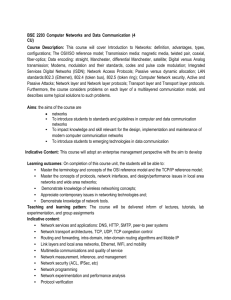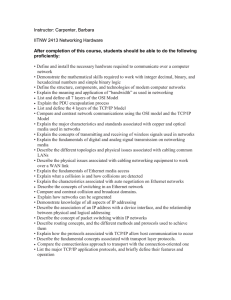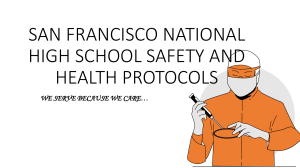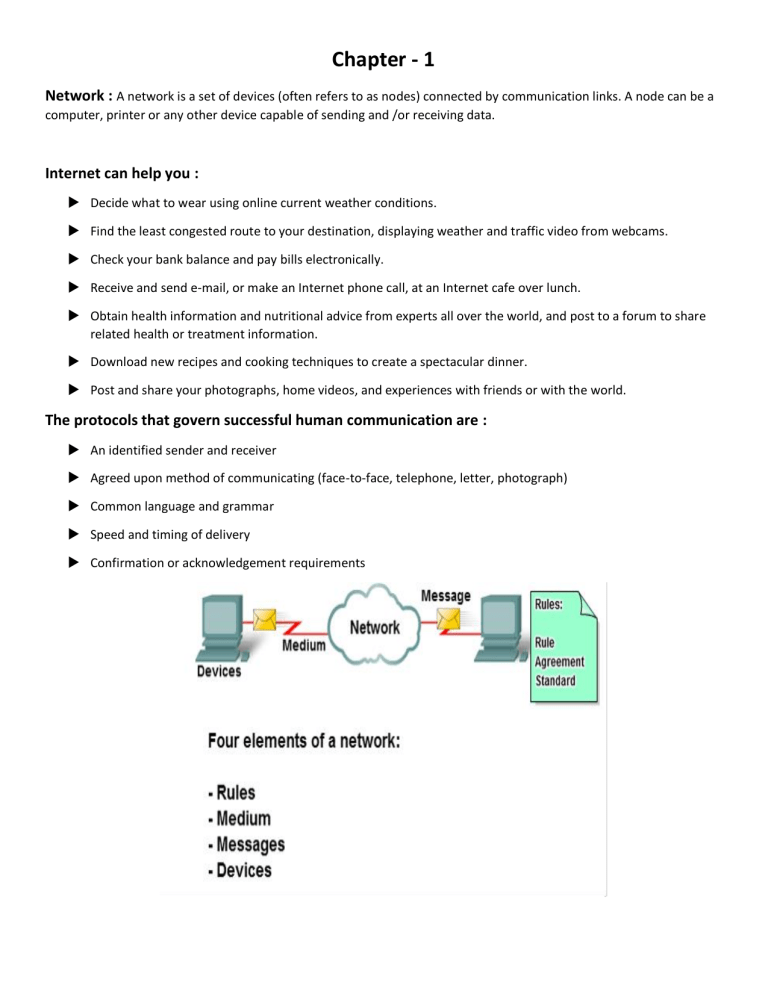
Chapter - 1 Network : A network is a set of devices (often refers to as nodes) connected by communication links. A node can be a computer, printer or any other device capable of sending and /or receiving data. Internet can help you : Decide what to wear using online current weather conditions. Find the least congested route to your destination, displaying weather and traffic video from webcams. Check your bank balance and pay bills electronically. Receive and send e-mail, or make an Internet phone call, at an Internet cafe over lunch. Obtain health information and nutritional advice from experts all over the world, and post to a forum to share related health or treatment information. Download new recipes and cooking techniques to create a spectacular dinner. Post and share your photographs, home videos, and experiences with friends or with the world. The protocols that govern successful human communication are : An identified sender and receiver Agreed upon method of communicating (face-to-face, telephone, letter, photograph) Common language and grammar Speed and timing of delivery Confirmation or acknowledgement requirements Types of Connection: A network is two or more devices connected through links. A link is a communications pathway that transfers data from one device to another. There are two possible types of connections: point-to-point and multipoint. Point-to-Point: A point-to-point connection provides a dedicated link between two devices. The entire capacity of the link is reserved for transmission between those two devices. (Remote control and television’s control system) Multipoint: A multipoint connection is one in which more than two specific devices share a single link. The capacity of the channel is shared Network Topology : A network topology is the geometric representation of the relationship of all the links and linking devices. There are four basic network topologies: Mesh Topology Star Topology Bus Topology Ring Topology Mesh Topology : In this type of topology, every node has a dedicated point to point link to every other node in the network. This means each link carries traffic only between the two nodes it connects. Advantages: No traffic problem as there are dedicated links. Robust as failure of one link does not affect the entire system. Better Security as data travels along a dedicated line. Points to point links make fault identification easy. Disadvantages: A large amount of cables is required. Installation and reconnection are difficult. The hardware required is expensive Star Topology : In this type of arrangement, each node has dedicated point to point connection to a central controller hub/switch. As there are no dedicated links between nodes this topology does not allow direct traffic between nodes. The hub/switch acts as an exchanger. If one device wants to send data to another, it sends the data to the hub which then relays the data to the other connected device. Advantages : ü Less expensive than a mesh topology because of less cabling ü Easy to install and make configurations ü Easy to detect faults and to remove parts. ü Robust as failure of one link does not affect the entire system. Disadvantage : ü Entire network collapse if central controller fails ü More cabling than bus or ring Bus Topology : In such type of topology, a long backbone cable is used to link all the devices in the network. Drop lines and taps are used to connect node to this backbone. A drop line is a connection between the node and the Backbone. A tap is the Connector. Advantages : Requires less cabling compared to mesh and star Easy to handle and implement. Best suited for small networks. Cost effective as only a single cable is used. If one of the stations fails to operate, it does not affect the operation of other stations. Disadvantages : It's Difficult to add new devices. Difficult reconfiguration and fault isolation. A fault in Backbone stops all transmission Commonly has a slower data transfer rate than other topologies. Limited cable length and number of nodes that can be connected. Ring Topology : All devices are connected in ring structure. Each device has a dedicated point to point connection with only the two devices on either side of it. Advantages: Relatively easy to install and reconfigure. A central server is not required for the management of this topology. Easy to add new node as only two connections need to be changed. Disadvantages: A fault in the ring can disable the entire network. Unidirectional. Network Categories : Depending on the size a network can be categorized into three groups. Local Area Network (LAN) Wide Area Network (WAN) Metropolitan Area Network (MAN) Local Area Network (LAN) : A local area network (LAN) is a computer network which interconnects computers and others peripheral devices within a limited geographical area of a few kilometers. LAN is usually owned privately and links the devices in a single office, building or a campus. LANs are designed to allow resources to be shared between computers or workstations. Metropolitan Area Network (MAN) : Metropolitan Area Network (MAN) is the networks that connect LANs together within a city. The main criteria for a MAN are that the connection between LAN is through a local exchange carrier (the local phone company). The protocols that are used for MANs are quite different from those used for LAN (except for ATM, which can be used for both under certain conditions).It normally covers the area inside a town or a city. Wide Area Network (WAN) : A wide area network (WAN) is a computer network which interconnects computers over a large geographical area that may comprise a country, a continent or even the whole world. A WAN can be as complex as the backbones that connect the Internet or as simple as a dial up line that connects a home computer to the Internet. A WAN is a data communications network that covers a relatively broad geographic area and that often uses transmission facilities provided by common carriers, such as telephone companies. Internet : The Internet is created by the interconnection of networks belonging to Internet Service Providers (ISPs). These ISP networks connect to each other to provide access for millions of users all over the world. Intranet : The term intranet is often used to refer to a private connection of LANs that belongs to an organization, and is designed to be accessible only by the organization's members, employees, or others with authorization. Extranet : Part of a company’s Intranet that is extended to users outside the company (e.g.: normally over the Internet) Chapter – 2 Protocol : A network protocol is a formal set of rules, conventions and data structure that governs how computers and other network devices exchange information over a network. In other words, protocol is a standard procedure and format that two data communication devices must understand, accept and use to be able to talk to each other Key Elements : Syntax Semantics Timing Syntax : Refers to the structure and format of the data, meaning the order in which they are presented. For example: A simple protocol might expect The first 8 bits of the data to be the address of the sender, The second 8 bits to be the address of the receiver The rest of the stream to be the message itself Semantics : Semantics relates to the meaning of each section of bits. How is a specified pattern to be interpreted; and what action is to be taken based on that interpretation? For instance does an address identify the route to be taken or the final destination of the message? Timing : Timing refers to two vital characteristics: when data should be sent and how fast they can be sent. For example if a sender produces data at 100 Mbps but the receiver can process data at only 1 Mbps, the transmission will overload the receiver and data will be largely lost. Roles of Protocol (Functions for the efficient and error free transmission) : Data Sequencing It refers to breaking a long transmission into smaller blocks and maintaining control Data Routing Routing algorithms are designed to find the best paths between sources and destinations Flow Control A communication protocol prevents a fast sender from overwhelming a slow receiver Error Control Detect errors and recover routines Common Method of error correction: Retransmission Precedence and order of transmission Rules to condition all stations about when to transmit their data and when to receive data from other stations Connection Establishment When two stations of a network want to communicate with each other, the communication protocol establishes and verifies a connection between them Data Security IT prevents access of data by unauthorized users Log Information Data communication software develop log information which consists of all jobs and data communication tasks that have taken place The OSI Reference Model : The OSI model is based on a proposal develop by ISO as a first step toward international standardization of the protocols used in the various layers. The model is called ISO OSI (Open Systems Interconnection) Reference Model. Open system is a system open for communication with other systems. The OSI model has 7 layers Protocol Hierarchies : A set of layers and protocols is called a network architecture. A list of protocols used by a certain system, one protocol per layer, is called a protocol stack. Design Issues for the Layers : • A mechanism for identifying senders and receivers (naming and addressing) • rules of transfer (simplex, half-duplex, full-duplex) • error control (error correction and error detection) • ordering and sequencing • flow control, congestion control • message or packet size (disassembling and reassembling) • multiplexing and demultiplexing • routing • security ISO-OSI ReferenceMoel : The Physical Layer : The main task of the physical layer is to transmit raw bits over a communication channel. Typical questions here are: how many volts should be used to represent 1 and 0, how many microseconds a bit lasts, whether the transmission may proceed simultaneously in both directions, how the initial connection is established and how it is turn down, how many pins the network connector has and what each pin is used for. The design issues deal with mechanical, electrical, and procedural interfaces, and the physical transmission medium, which lies below the physical layer. The user of the physical layer may be sure that the given stream of bits was encoded and transmitted. He cannot be sure that the data came to the destination without error. This issue is solved in higher layers. The Data Link Layer : The main task of the data link layer is to take a raw transmission facility and transform it into a line that appears free of undetected transmission errors to the network layer. To accomplish this, the sender breaks the input data into data frames (typically a few hundred or a few thousand bytes), Transmits the frames sequentially, and Processes the acknowledgment frames sent back by the receiver. The issues that the layer has to solve: to create and to recognize frame boundaries - typically by attaching special bit patterns to the beginning and end of the frame, to solve the problem caused by damaged, lost or duplicate frames (the data link layer may offer several different service classes to the network layer, each with different quality and price), to keep a fast transmitter from drowning a slow receiver in data, if the line is bi-directional, the acknowledgment frames compete for the use of the line with data frames. Broadcast networks have an additional issue in the data link layer: how to control access to the shared channel. A special sublayer of the data link layer (medium access sublayer) deals with the problem. The user of the data link layer may be sure that his data were delivered without errors to the neighbor node. However, the layer is able to deliver the data just to the neighbor node. The Network Layer : The main task of the network layer is to determine how data can be delivered from source to destination. That is, the network layer is concerned with controlling the operation of the subnet. The issues that the layer has to solve: to implement the routing mechanism, to control congestions, to do accounting, to allow interconnection of heterogeneous networks. In broadcast networks, the routing problem is simple, so the network layer is often thin or even nonexistent. The user of the network layer may be sure that his packet was delivered to the given destination. However, the delivery of the packets needs not to be in the order in which they were transmitted. The Transport Layer : The basic function of the transport layer is to accept data from the session layer, split it up into smaller units if need be, pass them to the network layer, and ensure that the pieces all arrive correctly at the other end. All this must be done in a way that isolates the upper layers from the inevitable changes in the hardware technology. The issues that the transport layer has to solve: to realize a transport connection by several network connections if the session layer requires a high throughput or multiplex several transport connections onto the same network connection if network connections are expensive, to provide different type of services for the session layer, to implement a kind of flow control. The transport layer is a true end-to-end layer, from source to destination. In other words, a program on the source machine carries on a conversation with a similar program on the destination machine. In lower layers, the protocols are between each machine and its immediate neighbors. The user of the transport layer may be sure that his message will be delivered to the destination regardless of the state of the network. He need not worry about the technical features of the network. The Session Layer : The session layer allows users on different machines to establish sessions between them. A session allows ordinary data transport, as does the transport layer, but it also provides enhanced services useful in some applications. Some of these services are: Dialog control - session can allow traffic to go in both directions at the same time, or in only one direction at a time. If traffic can go only in one way at a time, the session layer can help to keep track of whose turn it is. Token management - for some protocols it is essential that both sides do not attempt the same operation at the same time. The session layer provides tokens that can be exchanged. Only the side holding the token may perform the critical action. Synchronization - by inserting checkpoints into the data stream the layer eliminates problems with potential crashes at long operations. After a crash, only the data transferred after the last checkpoint have to be repeated. The user of the session layer is in similar position as the user of the transport layer but having larger possibilities. The Presentation Layer : The presentation layer perform certain functions that are requested sufficiently often to warrant finding a general solution for them, rather than letting each user solve the problem. This layer is, unlike all the lower layers, concerned with the syntax and semantics of the information transmitted. A typical example of a presentation service is encoding data in a standard agreed upon way. Different computers may use different ways of internal coding of characters or numbers. In order to make it possible for computers with different representations to communicate, the data structures to be exchanged can be defined in an abstract way, along with a standard encoding to be used "on the wire". The presentation layer manages these abstract data structures and converts from the representation used inside the computer to the network standard representation and back. The Application Layer : The application layer contains a variety of protocols that are commonly needed. For example, there are hundreds of incompatible terminal types in the world. If they have to be used for a work with a full screen editor, many problems arise from their incompatibility. One way to solve this problem is to define network virtual terminal and write editor for this terminal. To handle each terminal type, a piece of software must be written to map the functions of the network virtual terminal onto the real terminal. All the virtual terminal software is in the application layer. Another application layer function is file transfer. It must handle different incompatibilities between file systems on different computers. Further facilities of the application layer are electronic mail, remote job entry, directory lookup ant others. Data Transmission in the OSI Model : shows an example how data can be transmitted using OSI model. The TCP/IP Reference Model: What is TCP/IP? TCP/IP is an industry standard set of protocols developed by the U.S. Department of Defense Advanced Research Projects Agency (DARPA) in 1969. TCP/IP is a result of protocol research and development conducted on experimental packet switched network by ARPANET funded by the defense advanced research projects agency (DARPA). TCP/IP used as internet standards by the internet architecture board (IAB). TCP/IP model is a four-layered structure resting on a common hardware platform. It was initially developed for DARPA and sometimes called DARPA model. TCP : Web Server: serves HTML pages TCP layer in the server divides the file into one or more packets, numbers the packet, then forward packets individually to IP. Note: each packet has the same destination IP address, it may get routed differently through the network. TCP (on the client) reassembles the individual packets and waits until they have arrived to forward them as a single file. Connection-oriented protocol IP : Connectionless protocol (I.e. no established connection between the end points that are communicating.) Responsible for delivery the independently treated packet !!!! TCP responsible for reassembly. TCP/IP protocols Layers : Application Transport Internet Network Interface Application Layers : The Application layer provides applications the ability to access the services of the other layers and defines the protocols that applications use to exchange data. There are many Application layer protocols and new protocols are always being developed. The most widely-known Application layer protocols are those used for the exchange of user information: The Hypertext Transfer Protocol (HTTP) is used to transfer files that make up the Web pages of the World Wide Web. The File Transfer Protocol (FTP) is used for interactive file transfer. The Simple Mail Transfer Protocol (SMTP) is used for the transfer of mail messages and attachments. Telnet, a terminal emulation protocol, is used for logging on remotely to network hosts. Transport Layer : The Transport layer (also known as the Host-to-Host Transport layer) is responsible for providing the Application layer with session and datagram communication services. The core protocols of the Transport layer are Transmission Control Protocol (TCP) and the User Datagram Protocol (UDP). Either of these two protocols are used by the application layer process, the choice depends on the application's transmission reliability requirements. The Transport layer encompasses the responsibilities of the OSI Transport layer and some of the responsibilities of the OSI Session layer. The mechanisms used by the Transport layer to determine whether data has been correctly delivered are: Acknowledgement responses Sequencing Flow control The Transport layer facilitates end-to-end data transfer. It supports multiple operations simultaneously. The layer is implemented by two protocols: the Transmission Control Protocol (TCP) and the User Datagram Protocol (UDP). The Transport layer facilitates two types of communication: Connection-oriented (TCP) – A connection must be established at the Transport layer of both systems before the application can transmit any data. Connectionless (UDP) – All systems do not need to establish a connection with the recipient prior to data exchange. TCP is a more reliable form of data exchange than UDP. Internet Layer : This layer is responsible for addressing, packaging, and routing functions. It allows communication across networks of the same and different types and carries out translations to deal with dissimilar data addressing schemes. The core protocols of the Internet layer are IP, ARP, ICMP, and IGMP. The Internet Protocol (IP) is a routable protocol responsible for IP addressing, routing, and the fragmentation and reassembly of packets. The Address Resolution Protocol (ARP) is responsible for the resolution of the Internet layer address to the Network Interface layer address such as a hardware address. The Internet Control Message Protocol (ICMP) is responsible for providing diagnostic functions and reporting errors due to the unsuccessful delivery of IP packets. The Internet Group Management Protocol (IGMP) is responsible for the management of IP multicast groups. The Internet layer is analogous to the Network layer of the OSI model Network Interface Layer : The Network Interface layer also called the Network Access layer This layer is responsible for placing TCP/IP packets on the network medium and receiving TCP/IP packets off the network medium. This layer include LAN technologies such as Ethernet and Token Ring and WAN technologies such as X.25 and Frame Relay. It consists of combination of datalink and physical layers deals with pure hardware (wires, satellite links, network interface cards, etc.) and access methods such as CSMA/CD (carrier sensed multiple access with collision detection). Ethernet is the most popular network access layer protocol. Its hardware operates at the physical layer and its medium access control method (CSMA/CD) operates at the datalink layer. The Network Interface layer encompasses the Data Link and Physical layers of the OSI model. ISO-OSI vs TCP/IP : The OSI reference model was devised before the (OSI) protocols were invented. With the TCP/IP, the protocols came first, and the model was really just a description of the existing protocols. The model did not fit any other protocol stacks. OSI has 7 layers whereas TCP/IP has 4 layers