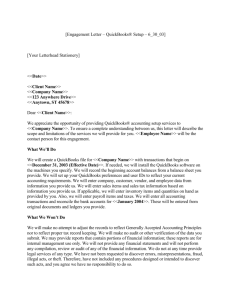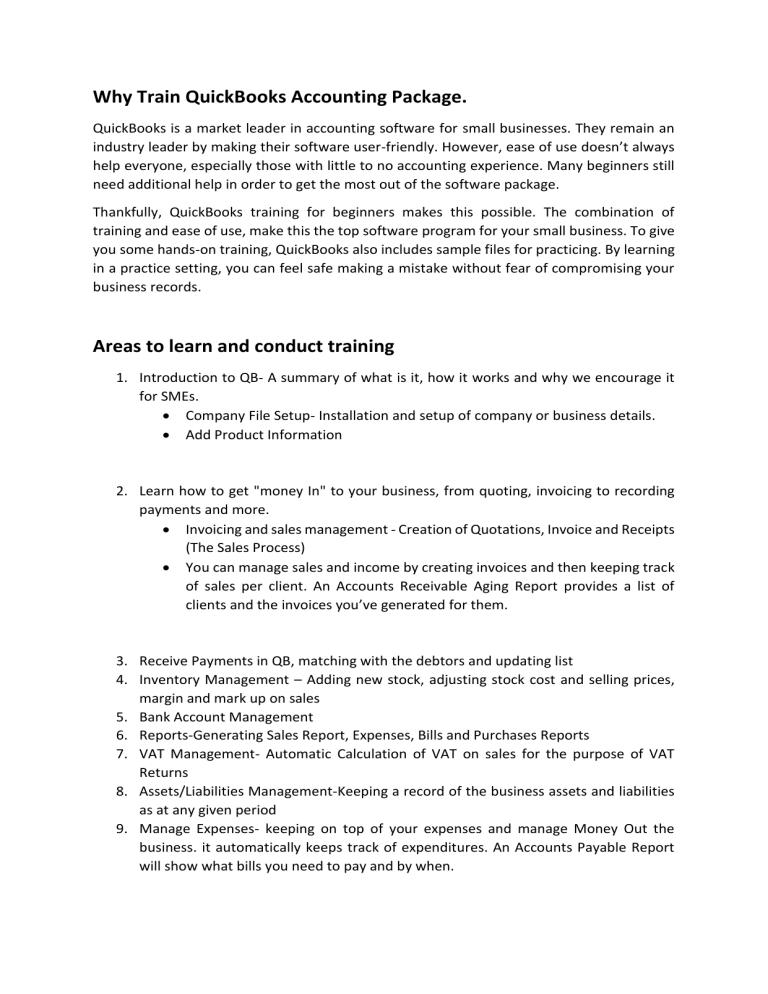
Why Train QuickBooks Accounting Package. QuickBooks is a market leader in accounting software for small businesses. They remain an industry leader by making their software user-friendly. However, ease of use doesn’t always help everyone, especially those with little to no accounting experience. Many beginners still need additional help in order to get the most out of the software package. Thankfully, QuickBooks training for beginners makes this possible. The combination of training and ease of use, make this the top software program for your small business. To give you some hands-on training, QuickBooks also includes sample files for practicing. By learning in a practice setting, you can feel safe making a mistake without fear of compromising your business records. Areas to learn and conduct training 1. Introduction to QB- A summary of what is it, how it works and why we encourage it for SMEs. Company File Setup- Installation and setup of company or business details. Add Product Information 2. Learn how to get "money In" to your business, from quoting, invoicing to recording payments and more. Invoicing and sales management - Creation of Quotations, Invoice and Receipts (The Sales Process) You can manage sales and income by creating invoices and then keeping track of sales per client. An Accounts Receivable Aging Report provides a list of clients and the invoices you’ve generated for them. 3. Receive Payments in QB, matching with the debtors and updating list 4. Inventory Management – Adding new stock, adjusting stock cost and selling prices, margin and mark up on sales 5. Bank Account Management 6. Reports-Generating Sales Report, Expenses, Bills and Purchases Reports 7. VAT Management- Automatic Calculation of VAT on sales for the purpose of VAT Returns 8. Assets/Liabilities Management-Keeping a record of the business assets and liabilities as at any given period 9. Manage Expenses- keeping on top of your expenses and manage Money Out the business. it automatically keeps track of expenditures. An Accounts Payable Report will show what bills you need to pay and by when. 10. Reporting Learning how to gauge the organization’s productivity and stability through built-in reports that can generated within minutes, from Financial StatementsIncome Statements, Statement of Financial Position and the Business Cashflows, Monthly reports and accounts How the Training can be conducted QuickBooks There are several accessible, effective ways to learn how to use QuickBooks: 1. QuickBooks Practical Training 2. QuickBooks Video Tutorials and PDF User guides QuickBooks-related skills Computer literacy Since QuickBooks is a software program, having previous knowledge of computers will help you learn more efficiently. Although you will not be required to troubleshoot software-related issues, it is helpful to understand your computer’s operating system. For example, you may need to browse your hard drive for important files. Accounting The level of proficiency you need in accounting will vary according to the position for which you apply. An accountant, for instance, will have a more advanced level of expertise in the field than a general manager or a payroll clerk. However, since QuickBooks is an accounting package, a basic understanding of accounting is required or should be acquired through QuickBooks training. Technical Specification for the QuickBooks System Requirements System and Browser Requirements for QuickBooks Desktop 2020 for Windows Windows 8.1 Update 1, or Windows 1.5 GHz processor 4 GB of RAM 5 GB disk space recommended (additional space is required for data files) Product registration required.