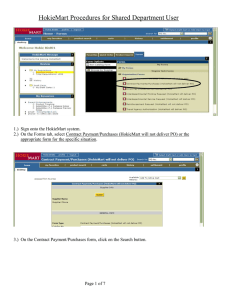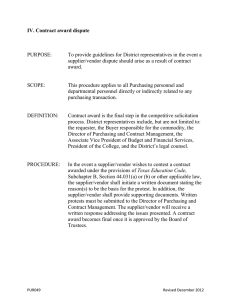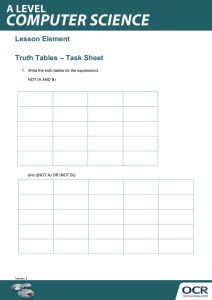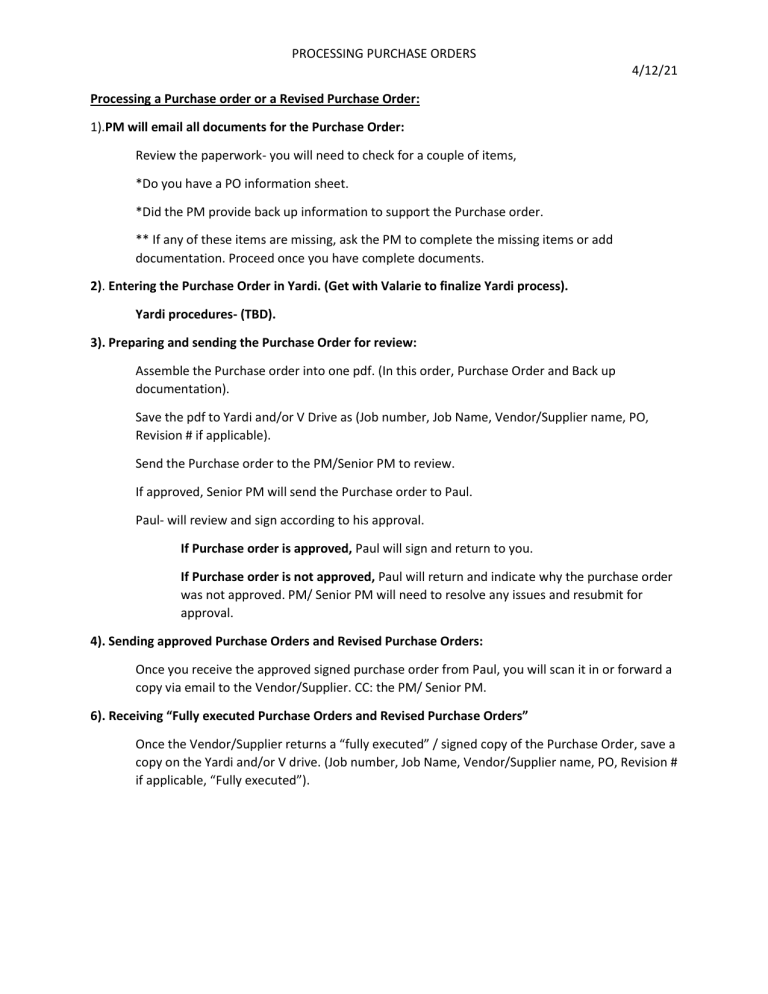
PROCESSING PURCHASE ORDERS 4/12/21 Processing a Purchase order or a Revised Purchase Order: 1).PM will email all documents for the Purchase Order: Review the paperwork- you will need to check for a couple of items, *Do you have a PO information sheet. *Did the PM provide back up information to support the Purchase order. ** If any of these items are missing, ask the PM to complete the missing items or add documentation. Proceed once you have complete documents. 2). Entering the Purchase Order in Yardi. (Get with Valarie to finalize Yardi process). Yardi procedures- (TBD). 3). Preparing and sending the Purchase Order for review: Assemble the Purchase order into one pdf. (In this order, Purchase Order and Back up documentation). Save the pdf to Yardi and/or V Drive as (Job number, Job Name, Vendor/Supplier name, PO, Revision # if applicable). Send the Purchase order to the PM/Senior PM to review. If approved, Senior PM will send the Purchase order to Paul. Paul- will review and sign according to his approval. If Purchase order is approved, Paul will sign and return to you. If Purchase order is not approved, Paul will return and indicate why the purchase order was not approved. PM/ Senior PM will need to resolve any issues and resubmit for approval. 4). Sending approved Purchase Orders and Revised Purchase Orders: Once you receive the approved signed purchase order from Paul, you will scan it in or forward a copy via email to the Vendor/Supplier. CC: the PM/ Senior PM. 6). Receiving “Fully executed Purchase Orders and Revised Purchase Orders” Once the Vendor/Supplier returns a “fully executed” / signed copy of the Purchase Order, save a copy on the Yardi and/or V drive. (Job number, Job Name, Vendor/Supplier name, PO, Revision # if applicable, “Fully executed”).