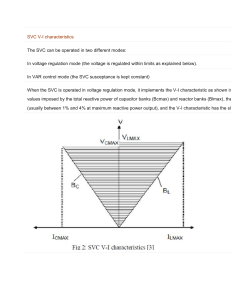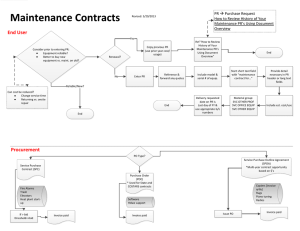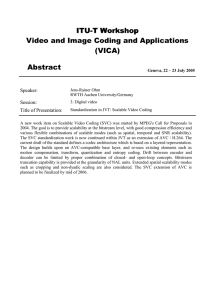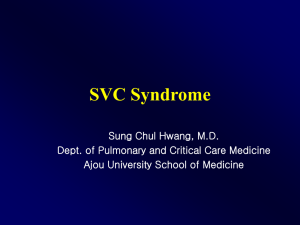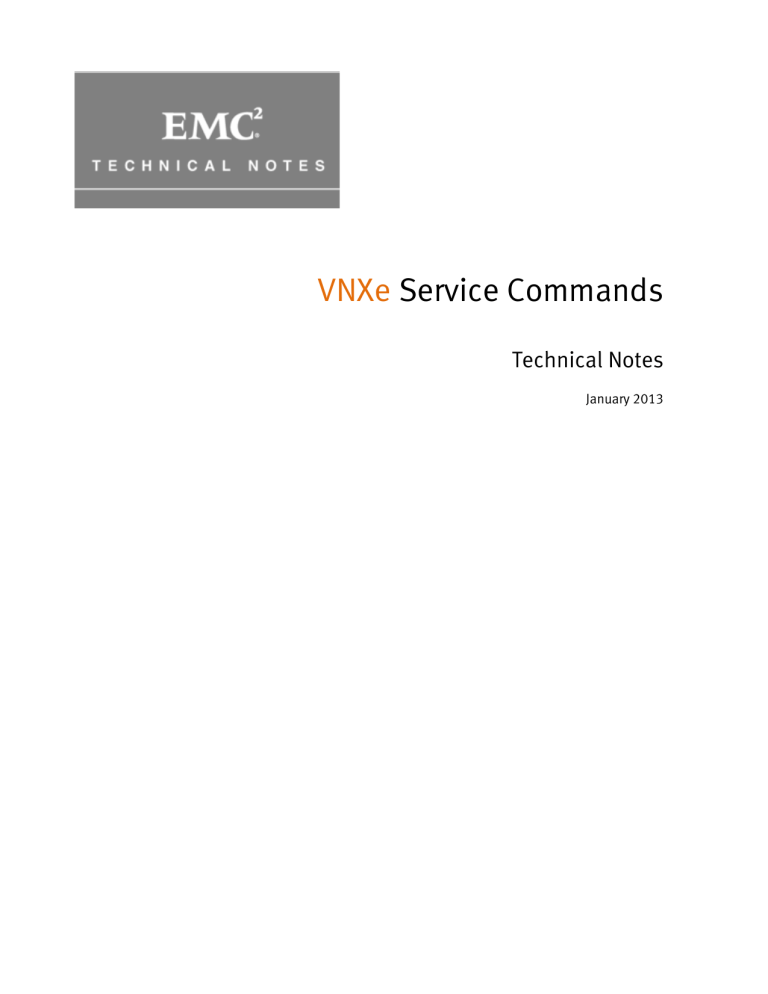
VNXe Service Commands
Technical Notes
January 2013
Copyright © 2013 EMC Corporation. All rights reserved. Published in the USA.
Published January 2013
EMC believes the information in this publication is accurate of its publication
date. The information is subject to change without notice.
The information in this publication is provided as is. EMC Corporation makes no
representations or warranties of any kind with respect to the information in this
publication, and specifically disclaims implied warranties of merchantability or
fitness for a particular purpose. Use, copying, and distribution of any EMC
software described in this publication requires an applicable software license.
EMC2, EMC, and the EMC logo are registered trademarks or trademarks of EMC
Corporation in the United States and other countries. All other trademarks used
herein are the property of their respective owners.
For the most up-to-date regulatory document for your product line, go to the
technical documentation and advisories section on the EMC online support
website.
Part Number: 300-013-320
VNXe Service Commands
VNXe Service Commands
2
Table of contents
Executive summary ............................................................................................................... 9
Business case .................................................................................................................................. 9
Solution overview ............................................................................................................................ 9
Key results / recommendations........................................................................................................ 9
Introduction ........................................................................................................................ 10
Purpose ......................................................................................................................................... 10
Scope ............................................................................................................................................ 10
Audience ....................................................................................................................................... 11
Terminology ................................................................................................................................... 11
Serviceability Description .................................................................................................... 13
Serviceability Commands .................................................................................................... 20
Backend Image Restore (svc_backend_image_restore) .................................................................. 20
Description................................................................................................................................ 20
Use Cases ................................................................................................................................. 20
Related Commands ................................................................................................................... 20
Apply Custom Log-on Banners (svc_banner) .................................................................................. 20
Description................................................................................................................................ 20
Use Cases ................................................................................................................................. 22
Example Usage.......................................................................................................................... 22
Related Commands ................................................................................................................... 22
Boot Control (svc_boot_control) ..................................................................................................... 23
Description................................................................................................................................ 23
Use Cases ................................................................................................................................. 23
Related Commands ................................................................................................................... 23
Single SP Cache Card Control (svc_cachecard) ............................................................................... 23
Description................................................................................................................................ 23
Use Cases ................................................................................................................................. 23
Related Commands ................................................................................................................... 24
Anti-Virus Configuration (svc_cava) ................................................................................................ 24
Description................................................................................................................................ 24
Use Cases ................................................................................................................................. 24
Example Usage.......................................................................................................................... 24
Related Commands ................................................................................................................... 25
Configure Backup and Recovery (svc_cbr) ...................................................................................... 25
Description................................................................................................................................ 25
Use Cases ................................................................................................................................. 25
Related Commands ................................................................................................................... 25
VNXe Service Commands
3
Clear Dirty Cache (svc_cdca) .......................................................................................................... 25
Description................................................................................................................................ 26
Use Cases ................................................................................................................................. 26
Related Commands ................................................................................................................... 26
System Upgrade (svc_change_config) ............................................................................................ 26
Description................................................................................................................................ 27
Use Cases ................................................................................................................................. 27
Example Usage.......................................................................................................................... 27
Related Commands ................................................................................................................... 27
Clean Solid State Disk (svc_clean_ssd) .......................................................................................... 27
Description................................................................................................................................ 27
Use Cases ................................................................................................................................. 28
Example Usage.......................................................................................................................... 28
Related Commands ................................................................................................................... 29
ConnectEMC Configuration (svc_connectemc)................................................................................ 29
Description................................................................................................................................ 29
Use Cases ................................................................................................................................. 29
Example Usage.......................................................................................................................... 29
Related Commands ................................................................................................................... 30
Upload SSL Certificates (svc_custom_cert)..................................................................................... 30
Description................................................................................................................................ 30
Use Cases ................................................................................................................................. 30
Example Usage.......................................................................................................................... 30
Related Commands ................................................................................................................... 30
Data Collection (svc_dc)................................................................................................................. 31
Description................................................................................................................................ 31
Use Cases ................................................................................................................................. 31
Example Usage.......................................................................................................................... 32
Related Commands ................................................................................................................... 33
System Diagnostics (svc_diag) ....................................................................................................... 33
Description................................................................................................................................ 33
Use Cases ................................................................................................................................. 33
Example Usage.......................................................................................................................... 34
Related Commands ................................................................................................................... 34
Enable Internal PCIe Interface (svc_enable_internal_network) ....................................................... 34
Description................................................................................................................................ 34
Use Cases ................................................................................................................................. 35
Related Commands ................................................................................................................... 35
ESRS Setup (svc_esrs) ................................................................................................................... 35
Description................................................................................................................................ 35
Use Cases ................................................................................................................................. 35
Example Usage.......................................................................................................................... 36
VNXe Service Commands
4
Related Commands ................................................................................................................... 36
Fips Mode (svc_fips_mode) ........................................................................................................... 36
Description................................................................................................................................ 36
Use Cases ................................................................................................................................. 36
Example Usage.......................................................................................................................... 37
Related Commands ................................................................................................................... 37
Help (svc_help) .............................................................................................................................. 37
Description................................................................................................................................ 37
Use Cases ................................................................................................................................. 37
Related Commands ................................................................................................................... 37
Hardware Component Tree (svc_hw_tree) ...................................................................................... 37
Description................................................................................................................................ 37
Use Cases ................................................................................................................................. 37
Example Usage.......................................................................................................................... 38
Related Commands ................................................................................................................... 39
Initial Configuration (svc_initial_config) ......................................................................................... 39
Description................................................................................................................................ 39
Use Cases ................................................................................................................................. 39
Example Usage.......................................................................................................................... 40
Related Commands ................................................................................................................... 40
Inject Troubleshooting Software Tool (svc_inject)........................................................................... 40
Description................................................................................................................................ 40
Use Cases ................................................................................................................................. 41
Example Usage.......................................................................................................................... 42
Related Commands ................................................................................................................... 43
Interface with Encrypted Drives (svc_key_restore) .......................................................................... 43
Description................................................................................................................................ 43
Use Cases ................................................................................................................................. 44
Related Commands ................................................................................................................... 45
View Locks (svc_lockd) .................................................................................................................. 45
Description................................................................................................................................ 45
Use Cases ................................................................................................................................. 45
Example Usage.......................................................................................................................... 45
Related Commands ................................................................................................................... 45
Mount Storage (svc_mount) ........................................................................................................... 45
Description................................................................................................................................ 46
Use Cases ................................................................................................................................. 46
Related Commands ................................................................................................................... 46
End-to-End Storage Mapping (svc_neo_map) ................................................................................. 46
Description................................................................................................................................ 46
Use Cases ................................................................................................................................. 46
Example Usage.......................................................................................................................... 47
VNXe Service Commands
5
Related Commands ................................................................................................................... 47
Create Management Interface (svc_network) .................................................................................. 47
Description................................................................................................................................ 47
Use Cases ................................................................................................................................. 47
Related Commands ................................................................................................................... 48
Network Configuration Information (svc_networkcheck) ................................................................. 48
Description................................................................................................................................ 48
Use Cases ................................................................................................................................. 48
Example Usage.......................................................................................................................... 49
Related Commands ................................................................................................................... 49
Synchronize time (svc_ntp) ............................................................................................................ 49
Description................................................................................................................................ 49
Use Cases ................................................................................................................................. 49
Example Usage.......................................................................................................................... 50
Related Commands ................................................................................................................... 50
Collect Performance Information (svc_perfcheck) ........................................................................... 50
Description................................................................................................................................ 50
Use Cases ................................................................................................................................. 50
Example Usage.......................................................................................................................... 51
Related Commands ................................................................................................................... 52
Pre-Upgrade Health Check (svc_puhccheck) .................................................................................. 52
Description................................................................................................................................ 52
Use Cases ................................................................................................................................. 52
Example Usage.......................................................................................................................... 52
Related Commands ................................................................................................................... 52
Delete Error Logs (svc_purge_c4logs) ............................................................................................. 52
Description................................................................................................................................ 52
Use Cases ................................................................................................................................. 52
Related Commands ................................................................................................................... 53
Restore VNXe OE (svc_reimage) ..................................................................................................... 53
Description................................................................................................................................ 53
Use Cases ................................................................................................................................. 53
Related Commands ................................................................................................................... 53
Reinitialize VNXe to Factory Settings (svc_reinit) ............................................................................ 53
Description................................................................................................................................ 54
Use Cases ................................................................................................................................. 54
Related Commands ................................................................................................................... 54
Service Mode Hint (svc_rescue_reason) ......................................................................................... 54
Description................................................................................................................................ 54
Use Cases ................................................................................................................................. 54
Related Commands ................................................................................................................... 55
Service Mode Information (svc_rescue_state) ................................................................................ 55
VNXe Service Commands
6
Description................................................................................................................................ 55
Use Cases ................................................................................................................................. 55
Example Usage.......................................................................................................................... 55
Related Commands ................................................................................................................... 56
Management Stack Controls (svc_restart_service) ......................................................................... 56
Description................................................................................................................................ 56
Use Cases ................................................................................................................................. 56
Example Usage.......................................................................................................................... 57
Related Commands ................................................................................................................... 57
Restart Management Stack (svc_restart_mgmt) ............................................................................. 57
Description................................................................................................................................ 57
Use Cases ................................................................................................................................. 57
Example Usage.......................................................................................................................... 57
Related Commands ................................................................................................................... 57
Output UI Information (svc_save_cem_config) ............................................................................... 57
Description................................................................................................................................ 57
Use Cases ................................................................................................................................. 58
Example Usage.......................................................................................................................... 58
Related Commands ................................................................................................................... 59
Enable serial port transfers (svc_serial_transfer) ............................................................................ 59
Description................................................................................................................................ 59
Use Cases ................................................................................................................................. 59
Related Commands ................................................................................................................... 60
Service User Password Configuration (svc_service_password) ....................................................... 60
Description................................................................................................................................ 60
Use Cases ................................................................................................................................. 60
Example Usage.......................................................................................................................... 61
Related Commands ................................................................................................................... 61
Service Shell (svc_service_shell).................................................................................................... 61
Description................................................................................................................................ 61
Use Cases ................................................................................................................................. 61
Related Commands ................................................................................................................... 61
Shutdown (svc_shutdown) ............................................................................................................. 61
Description................................................................................................................................ 62
Use Cases ................................................................................................................................. 62
Example Usage.......................................................................................................................... 62
Related Commands ................................................................................................................... 63
Output System Partition's SMART Information (svc_smartdata) ...................................................... 63
Description................................................................................................................................ 63
Use Cases ................................................................................................................................. 64
Example Usage.......................................................................................................................... 64
Related Commands ................................................................................................................... 64
VNXe Service Commands
7
Enable Secure Shell (svc_ssh)........................................................................................................ 64
Description................................................................................................................................ 64
Use Cases ................................................................................................................................. 64
Example Usage.......................................................................................................................... 65
Related Commands ................................................................................................................... 65
Run FSCK on Storage (svc_storage_integritycheck) ........................................................................ 65
Description................................................................................................................................ 65
Use Cases ................................................................................................................................. 65
Example Usage.......................................................................................................................... 65
Related Commands ................................................................................................................... 66
Output Storage Information (svc_storagecheck) ............................................................................. 66
Description................................................................................................................................ 66
Use Cases ................................................................................................................................. 66
Example Usage.......................................................................................................................... 67
Related Commands ................................................................................................................... 67
Output VNXe System Status (svc_sysstatus) .................................................................................. 67
Description................................................................................................................................ 67
Use Cases ................................................................................................................................. 67
Related Commands ................................................................................................................... 67
Redirect Output (svc_ tcpdump) ..................................................................................................... 67
Description................................................................................................................................ 68
Use Cases ................................................................................................................................. 68
Example Usage:......................................................................................................................... 69
Related Commands ................................................................................................................... 69
VNXe Service Commands
8
Executive summary
Business case
The VNXe series is designed to be serviced by the user. Common system problems
can be solved from within Unisphere on the system’s Service Page. However, a
problem may occur that is not diagnosable or solvable by the options found on the
Service Page.
Solution overview
A set of problem diagnostic, system configuration, and system recovery commands
are installed on the system’s operating environment. These commands provide an indepth level of information and a lower level of system control than is available
through Unisphere. This document describes these commands and their common use
cases.
Key results /
recommendations
The Service (svc) Commands listed in this document are a subset of the operating
environment’s software tools for servicing a VNXe system. Users may use the UEMCLI
scriptable system configuration for additional capability. UEM is not discussed in this
document.
VNXe Service Commands
9
Introduction
This document describes the set of operating environment commands to diagnose
and solve VNXe system problems.
Purpose
This document describes the commands available for diagnosing and solving system
problems that may not be correctable through Unisphere. It also discusses common
uses for the Service Commands.
Scope
This document provides a list of software tools available within the VNXe’s SSH that,
when combined with the proper methodology, can troubleshoot VNXe system
problems. Troubleshooting is the process of finding a problem, diagnosing its cause,
and applying its solution.
The Service Commands listed are available on VNXe systems running OE revisions
2.0.0.X through 2.3.X.X. Some changes have occurred between revisions. Enter the
“svc_help” command to review commands available in a specific OE version.
Additional Service Commands (not found in this document) may have been installed
on the system by authorized technical-support personnel for troubleshooting
purposes. Do not run additional commands without the approval of your authorized
Service Representative.
The commands provide the following high-level problem solving functions:
•
Configuration—Set or reset the state of individual VNXe system hardware or
software components.
•
Diagnostic—Test or report the state of the system’s hardware or software.
•
Operations—Supports commands for advanced troubleshooting. These tools
are intended for use by authorized Support Representatives only.
•
Recovery—Restore the system hardware or software components to a known
state.
Commands are run after logging into a VNXe Storage Processor (SP) as the Service
user account. The login is through the console’s Secure Shell (SSH) or a terminal
attached to the platform’s serial connector. Before using these commands, apply for
the Service Account password, enable SSH, get any terminal hardware ready, and
install supporting software applications.
VNXe SPs can run in one of two operational modes: Normal Mode or Service Mode.
Some Service Commands run in both modes. Different Service Commands run in
different SP modes:
•
Normal Mode—some commands only run in standard operational mode.
•
Service Mode—some commands only run in maintenance and
troubleshooting mode.
•
Both—some commands run in either mode.
VNXe Service Commands
10
Audience
VNXe storage system administrators, EMC, EMC partner field, service personnel and
support personnel.
The Service Commands run on the VNXe’s Linux operating environment. You need to
be familiar with the Linux shell, your VNXe’s installed hardware, and the VNXe’s
operating environment to use these commands.
Additional information that may be helpful when using these commands can be
found in www.emc.com/vnxesupport.
Terminology
This paper includes the following terminology.
Table 1.
Terminology
Term
Definition
Admin user
The “admin” account has the ability to manage and
configure servers as well as provision the storage system.
This account is the only default user that may log in to
Unisphere in Normal Mode.
Backend Repository
A portion of the first four drives in the DPE are dedicated
to VNXe system space. A section of this space is the
backend repository, which is dedicated to maintaining
known good images of VNXe software.
Boot Counters
Boot counters are a troubleshooting mechanism designed
into the VNXe architecture to help pinpoint the specific
cause of software or hardware events during the boot
sequence. If a problem with software or hardware
components is detected by the VNXe system, its
corresponding Boot Counter is incremented. If a counter
reaches a predefined threshold, the SP boots into Service
Mode during its next boot cycle. See svc_diag for
troubleshooting steps.
ConnectEMC
A component of the EMC internal-standard GlobalServices-approved solution for transporting event data
from an EMC product to EMC support. ConnectEMC
simplifies and standardizes the method that EMC
products utilize to transport event files—error,
informational, configuration, and others—from a service
workstation to EMC support systems.
Disk Processor Enclosure
(DPE)
A DPE is a physical, rack-mountable enclosure that
includes one or two SPs, power supplies, and at least four
drives.
EMC Secure Remote Support
(ESRS)
ESRS IP Solution (ESRS IP) provides a secure, IP-based,
distributed support solution for command, control, and
visibility into a system by an authorized remote support
representative.
Normal Mode
Standard operational mode for a VNXe system A user can
manage and configure servers as well as provision
storage. User data is accessible while the system is in
Normal Mode.
VNXe Service Commands
11
Term
Definition
Service Mode
The VNXe system’s reduced operational mode. This mode
is entered for maintenance and troubleshooting. In this
mode, a limited interface through Unisphere or a
Command Line Interface (CLI) enables problem resolution.
A SP in Service Mode does not process data requests.
User data is not accessible when all SPs are in Service
Mode. Also, users cannot manage or provision new
servers. Certain operations performed in Service Mode –
such as changing the Service Account password or
injecting a service tool – are not persistent across reboots
and their effect will not be present in Normal Mode.
Service User Account
The Service Account has the rights to perform
maintenance and troubleshooting on the VNXe system.
This account is the only one that can log into the VNXe CLI
(via SSH or serial connection) and the Service Page within
Unisphere.
Storage Processor (SP)
A discrete, highly-available server that hosts both file and
block level virtualized storage as well as management for
these services. SPs are physically located within the DPE
and hold the CPU, memory, onboard SSD, and Battery
Backup Unit (BBU).
VNXe Service Commands
12
Serviceability Description
Commands may be categorized by:
•
Function—which step of the troubleshooting process the command is best
used in.
•
Mode—the system’s operational mode in which the command is enabled.
•
Usage—see the “Scope” section for a definition of the available Function and
Mode categories.
In addition, the Target Audience is included in the Usage category. These categories
include:
•
General Use—No special knowledge is needed to run or understand the
results.
•
Technical Service—Advanced training is required to run the command or
understand the results. Do not run these commands without the approval of
your authorized Service Representative.
The following tables describe the usage of the commands by Function, Mode, and
Usage.
Table 2.
Service Commands by Function
Function
Name
Apply Custom Log-on Banners
Configuration
(svc_banner)
ConnectEMC Configuration
(svc_connectemc)
Upload SSL Certificates
(svc_custom_cert)
ESRS Setup (svc_esrs)
Fips Mode (svc_fips_mode)
Initial Configuration
(svc_initial_config)
Service User Password Configuration
(svc_service_password)
Diagnostic
Anti-Virus Configuration (svc_cava)
Data Collection (svc_dc)
System Diagnostics
(svc_diag)
View Locks (svc_lockd)
VNXe Service Commands
13
Function
Name
End-to-End Storage Mapping
(svc_neo_map)
Network Configuration Information
(svc_networkcheck)
Collect Performance Information
(svc_perfcheck)
Pre-Upgrade Health Check
(svc_puhccheck)
Service Mode Hint
(svc_rescue_reason)
Service Mode Information
(svc_rescue_state)
Output Storage Information
(svc_storagecheck)
Output VNXe System Status
(svc_sysstatus)
Redirect Output (svc_ tcpdump)
Recovery
Backend Image Restore
(svc_backend_image_restore)
Configure Backup and Recovery
(svc_cbr)
Clear Dirty Cache (svc_cdca)
Create Management Interface
(svc_network)
Restore VNXe OE (svc_reimage)
Reinitialize VNXe to Factory
Settings (svc_reinit)
Enable serial port transfers
(svc_serial_transfer)
Service Shell (svc_service_shell)
Run FSCK on Storage
(svc_storage_integritycheck)
System
Operations
Boot Control (svc_boot_control)
Single SP Cache Card Control
(svc_cachecard)
System Upgrade (svc_change_config)
VNXe Service Commands
14
Function
Name
Clean Solid State Disk
(svc_clean_ssd)
Enable Internal PCIe Interface
(svc_enable_internal_network)
Help (svc_help)
Interface with Encrypted Drives
(svc_key_restore)
Synchronize time (svc_ntp)
Output UI Information
(svc_save_cem_config)
Run FSCK on Storage
(svc_storage_integritycheck)
Table 3.
Service Commands by Mode
Mode
Name
Apply Custom Log-on Banners
Normal Only
(svc_banner)
Anti-Virus Configuration (svc_cava)
Configure Backup and Recovery
(svc_cbr)
Clear Dirty Cache (svc_cdca)
System Upgrade (svc_change_config)
ConnectEMC Configuration
(svc_connectemc)
Upload SSL Certificates
(svc_custom_cert)
ESRS Setup (svc_esrs)
Hardware Component Tree
(svc_hw_tree)
Initial Configuration
(svc_initial_config)
View Locks (svc_lockd)
End-to-End Storage Mapping
(svc_neo_map)
VNXe Service Commands
15
Network Configuration Information
(svc_networkcheck)
Synchronize time (svc_ntp)
Collect Performance Information
(svc_perfcheck)
Pre-Upgrade Health Check
(svc_puhccheck)
Delete Error Logs
(svc_purge_c4logs)
Restart Management Stack
(svc_restart_mgmt)
Management Stack Controls
(svc_restart_service)
Output UI Information
(svc_save_cem_config)
Run FSCK on Storage
(svc_storage_integritycheck)
Service User Password Configuration
(svc_service_password)
Run FSCK on Storage
(svc_storage_integritycheck)
Output Storage Information
(svc_storagecheck)
Service Only
Backend Image Restore
(svc_backend_image_restore)
Boot Control (svc_boot_control)
Enable Internal PCIe Interface
(svc_enable_internal_network)
Mount Storage (svc_mount)
Create Management Interface
(svc_network)
Restore VNXe OE (svc_reimage)
Reinitialize VNXe to Factory
Settings (svc_reinit)
Service Mode Hint
(svc_rescue_reason)
Both
Single SP Cache Card Control
(svc_cachecard)
VNXe Service Commands
16
Clean Solid State Disk
(svc_clean_ssd)
Data Collection (svc_dc)
System Diagnostics
(svc_diag)
Fips Mode (svc_fips_mode)
Help (svc_help)
Inject Troubleshooting Software
Tool (svc_inject)
Interface with Encrypted Drives
(svc_key_restore)
Service Mode Information
(svc_rescue_state)
Enable serial port transfers
(svc_serial_transfer)
Service Shell (svc_service_shell)
Shutdown (svc_shutdown)
Output System Partition's SMART
Information (svc_smartdata)
Enable Secure Shell (svc_ssh)
Output VNXe System Status
(svc_sysstatus)
Redirect Output (svc_ tcpdump)
Table 4.
Service Commands by Usage
Usage
General Use
Name
Apply Custom Log-on Banners
(svc_banner)
Anti-Virus Configuration (svc_cava)
System Upgrade (svc_change_config)
Upload SSL Certificates
(svc_custom_cert)
Data Collection (svc_dc)
System Diagnostics
(svc_diag)
VNXe Service Commands
17
Usage
Name
Fips Mode (svc_fips_mode)
Help (svc_help)
View Locks (svc_lockd)
Network Configuration Information
(svc_networkcheck)
Synchronize time (svc_ntp)
Collect Performance Information
(svc_perfcheck)
Pre-Upgrade Health Check
(svc_puhccheck)
Service Mode Hint
(svc_rescue_reason)
Service Mode Information
(svc_rescue_state)
Shutdown (svc_shutdown)
Enable Secure Shell (svc_ssh)
Output Storage Information
(svc_storagecheck)
Technical
Service
Backend Image Restore
(svc_backend_image_restore)
Boot Control (svc_boot_control)
Single SP Cache Card Control
(svc_cachecard)
Configure Backup and Recovery
(svc_cbr)
Clear Dirty Cache (svc_cdca)
Clean Solid State Disk
(svc_clean_ssd)
ConnectEMC Configuration
(svc_connectemc)
Enable Internal PCIe Interface
(svc_enable_internal_network)
ESRS Setup (svc_esrs)
Hardware Component Tree
(svc_hw_tree)
VNXe Service Commands
18
Usage
Name
Initial Configuration
(svc_initial_config)
Inject Troubleshooting Software
Tool (svc_inject)
Interface with Encrypted Drives
(svc_key_restore)
Mount Storage (svc_mount)
End-to-End Storage Mapping
(svc_neo_map)
Create Management Interface
(svc_network)
Delete Error Logs
(svc_purge_c4logs)
Restore VNXe OE (svc_reimage)
Reinitialize VNXe to Factory
Settings (svc_reinit)
Management Stack Controls
(svc_restart_service)
Restart Management Stack
(svc_restart_mgmt)
Output UI Information
(svc_save_cem_config)
Service Shell (svc_service_shell)
Redirect Output (svc_ tcpdump)
VNXe Service Commands
19
Serviceability Commands
This section describes the Service Commands available and provides appropriateusage examples and use cases.
Note that many Service Commands support a help option. This option is run with
either the “--help”, “- h” or “- ?” switch (no quotes). This will list usage syntax, usage
examples, and other information about the command's use. For example, to see the
help option for svc_ssh, run: svc_ssh --help
Backend Image
Restore
(svc_backend_ima
ge_restore)
Overwrites the OE stored on the backend drive image repository.
Function: Recovery
Mode: Service
Usage: Technical Service
Description
This allows the Service user to overwrite the copy of the OE image stored in the image
repository. When the SP’s image repository gets corrupted, this service command is
used to update the image repository with a known-good image. After a successful
update, the svc_reimage service command writes this updated image to the SP’s
system partition.
All SPs have to be placed in Service Mode to run this command.
Use Cases
Usage: svc_backend_image_restore [<path>]
Related Commands
Restore VNXe OE (svc_reimage), Reinitialize VNXe to Factory Settings (svc_reinit)
Apply Custom Logon Banners
(svc_banner)
Configures the login banner type for Linux and Unisphere.
Function: Configuration
Mode: Both
Usage: General Use
Description
This allows the Normal user to specify what type of banner is displayed when logging
into Linux via SSH or serial terminal connection. The svc_banner operations only need
be run on one SP and the changes will synchronize between all SPs.
A custom banner may also be configured to display when authenticating through
Unisphere as the Service user.
The login banner may be one of three different types:
•
Simple—Displays a message containing:
o
VNXe system type
o
system hostname
VNXe Service Commands
20
o
•
•
system software version
Complex—Displays same information as a simple banner in addition to:
o
System serial number
o
Unisphere IP Address
Custom—Contains any message, including support for localized banners
o
If the custom banner file is named “en_US.txt” the banner’s contents
will also be displayed when authenticating with Linux
Setting any of the banner types destroys all current banner information present on the
system. For example, setting a “complex” banner will destroy any custom banner files
present.
Custom or localized banners can only be set in Service Mode. As the Service user,
create plain-text files in /home/service whose names follow the convention of:
•
Two-letter lower-case language code (ISO 639-2)
•
Underscore ( _ )
•
Two-letter upper-case country code (ISO 3166)
•
“.txt”
o
Example: US English banner would be named: en_US.txt
After creating these banner files, run svc_banner --put <list of files> to apply them to
the system.
VNXe Service Commands
21
Use Cases
Usage: svc_banner [-q] [-s] [action] [parameter]
Where the qualifiers are:
-q: Quiet mode - suppressed all output. This must be first
parameter.
-s: Single SP mode - must be specified before action and
after quiet (if applicable).
Where the actions are:
--set-simple: Sets system banner to default simple destroys any custom banner installed on the system.
--set-complex: Sets system banner to include more system
information, such as: hostname, software version, IP
address. Destroys any custom banner installed on the system.
--activate [-a]: Activates custom login banner if already in
non-volatile memory
--put [-p]: Puts files into CEM Customization directory &
activates file as banner if it is named "en_US.txt"
Parameter:
[files]
--delete [-d]: Clears the login banner text from nonvolatile memory and restores default system banner
--dump: Dumps the contents of the system banner as plain
text to stdout
Example Usage
To activate banner files in US English, Belarusian and Chinese, firstly create files with
localized content named:
•
en_US.txt
•
be_BY.txt
•
zh_CN.txt
Then, to apply these files, run the following command as the Service user:
service@spa spa:~> svc_banner --put en_US.txt be_BY.txt
zh_CN.txt
To revert back to the default style banner, run the following command as the Service
user:
service@spa spa:~> svc_banner --set-simple
Related Commands
None.
VNXe Service Commands
22
Boot Control
(svc_boot_control)
Lists or sets up the boot control blocks.
Function: System Operations
Mode: Both
Usage: Technical Service
Description
Sets, clears, or lists boot control block tallies and breakpoints before the VNXe
specific software is loaded. It sets up for booting directly into the Linux operating
environment for troubleshooting.
Use Cases
Usage: svc_boot_control [<qualifiers>] <param>
Where the qualifiers are:
--help [-?]: Display this message
--set [-s]: Request stop before c4-boot
Parameter:
[net]
--clear [-c]: Clear request to stop before c4-boot
Parameter:
[net]
--list [-l]: Lists boot_control current settings.
Related Commands
None.
Single SP Cache
Card Control
(svc_cachecard)
Sets up and manages the cache card on a single SP system.
Function: System Operations
Mode: Both
Usage: Technical Service
Description
Manages, configures, and upgrades the cache card on a single SP VNXe 3100. By
default, the single SP VNXe 3100 comes with its cache card configured. This
command gets information about the cache card and runs card functions such as
rebooting and updating its firmware.
Use Cases
Usage: svc_cachecard [options]<param>
Options:
--help [-h]: display this help message
--info [-i]: display cache card information
--reboot [-r]: reboot cache card
--upgrade [-u]: upgrade cache card with firmware
Parameter:
[firmware]
--init [-init]: cache mirror init (any vaulted cache will be
removed)
VNXe Service Commands
23
--iostat [-io]: see if I/O is going through cache card
--status [-s]: displays info on cache card status
--firmware [-f]: displays info on cache card firmware
--query [-q]: determines if cache card is enabled and seen
by the operating environment.
--configured [-c]: determines if cache card has been
configured after a re-initialization.
Related Commands
None.
Anti-Virus
Configuration
(svc_cava)
Sets up and manages the CIFS file system’s anti-virus protection via the EMC®
Celerra® AntiVirus Agent (CAVA).
Function: Diagnostic
Mode: Normal
Usage: General Use
Description
This command allows a knowledgeable user to perform anti-virus activities from the
CLI. CAVA is an antivirus solution for clients using industry-standard CIFS (Common
Internet File System) protocols in a Microsoft Windows server. CAVA uses third-party
antivirus software to identify and eliminate known viruses before they infect files on
the storage system.
Use Cases
Usage: svc_cava { <movername> | ALL }
[ -audit | -update ]
| [ -set accesstime={ now | none |
[[[[yy]mm]dd]hh]mm[.ss] }]
| [ -fsscan [ <fs_name> { -list | -create [offline]
| -delete } ] ]
Example Usage
root@VNXe-spa spa:/nas/bin> svc_cava server_2
server_2 :
10 threads started.
2 Checker IP Address(es):
10.x.x.216 OFFLINE at Tue Feb 21 18:45:41 2012 (GMT-00:00)
MS-RPC over SMB, CAVA version: 4.6.8, ntStatus:
CONNECTION_DISCONNECTED
AV Engine: Network Associates
Server Name: win2008-srv-01.pedomain.local.116.245.10.inaddr.arpa
Last time signature updated: Mon Feb 20 22:19:42 2012 (GMT00:00)
10.x.x.171 ONLINE at Tue Feb 21 18:45:41 2012 (GMT
00:00)
MS-RPC over SMB, CAVA version: 4.6.8,ntStatus: SUCCESS
AV Engine: Network Associates
Server Name: win-95j4fp0i27r.pedomain.local
VNXe Service Commands
24
Last time signature updated: Mon Feb 6 22:57:08 2012 (GMT00:00)
31 File Mask(s):
*.EXE *.COM *.DOC? *.DOT *.XL? *.MD? *.VXD *.386 *.SYS *.BIN
*.RTF *.OBD
*.DLL *.SCR *.OBT *.PP? *.POT *.OLE *.SHS *.MPP *.MPT *.XTP
*.XLB *.CMD *.OVL
*.DEV *.ZIP *.TAR *.ARJ *.ARC *.Z
No file excluded.
Share \\foo675.pedomain.local\CHECK$.
RPC request timeout=25000 milliseconds.
RPC retry timeout=5000 milliseconds.
High water mark=200.
Low water mark=50.
Scan all virus checkers every 10 seconds.
When all virus checkers are offline:
Shutdown CIFS.
Scan on read disable.
Panic handler registered for 65 chunks.
MS-RPC User: FOO675$
MS-RPC ClientName: foo675.PEDOMAIN.LOCAL
Related Commands
None.
Configure Backup
and Recovery
(svc_cbr)
Sets up backup and recovery (CBR)
Function: Recovery
Mode: Normal
Usage: Technical Service
Description
This command may be used by the Service User to backup a system’s configuration at
any time. The system automatically performs a daily backup. The backup archives are
available at /EMC/backend/service/CBR.
To restore a system, contact your Service Provider. Only EMC Escalation Engineers are
authorized to use this recovery option.
Use Cases
usage: svc_cbr [<options>]
options:
--help[-h]: display this help message
Related Commands
None.
Clear Dirty Cache
(svc_cdca)
Identifies the LUNs with dirty cache and clears them.
Function: Recovery
Mode: Normal
Usage: Technical Service
VNXe Service Commands
25
Description
This command clears the system of the dirty cache state. When all SPs go offline with
acknowledged data in flight, the system may come online in a state of data
inconsistency. This is known as having dirty cache. Once a system is in this state,
associated user data will be unavailable until the dirty cache status is cleared, either
automatically by the system or manually using this command. If the system clears the
status, there is no data loss. If the status is manually cleared, there may be limited
data loss.
If a system boots into this dirty cache state, authorized support representatives must
first evaluate the system and then run this command to restore access to user data.
Use Cases
Usage: svc_cdca [<qualifiers>]
Qualifiers:
--help[-?]
- displays this text
--list-cdca [-l] - list all cache dirty luns of current SP.
--clear[-c]
- clear all the cache dirty luns for
current SP, prepare any system luns for auto fsck.
--fsck-list[-f] - re-do the auto fsck pre-processing, based
on last ‘clear’ processing.
--user-fs-list[-u]
- generate the list of user
filesystems that should be checked, run this where nasdb is
mounted.
--perform-fsck[-p] - actually perform the fsck. Does the
same procesing as --user-fs-list, but also executes required
fscks.
--done[-d]
- clean up all crumbs related to CDCA
script. Will not be able to use --fsck-list or --user-fslist until the next clear.
--show-all[-s]
- show all LUN information for both SPs.
--boot-control-stop
can clear CDCA
- set system to halt boot when we
--boot-control-continue - continue a c4 boot that is
currently halted
Related Commands
None.
System Upgrade
(svc_change_config)
Converts a single SP to a dual SP system.
Function: System Operations
Mode: Both
Usage: General Use
VNXe Service Commands
26
Description
Prepares a single SP-model system for conversion into a dual model SP system. It is
also used to increase the memory capacity of dual SP-based VNXe 3100 system from
4GB to 8GB.
This command is used as part of the VNXe 3100 upgrade process.
Use Cases
Usage: svc_change_config [<qualifiers>]
Qualifiers ::= -h | -c | -a
Where <qualifiers> are:
--help[-h]: print this message
--commit[-c]: valid in service mode to commit an upgrade
--abort[-a]: valid in service mode to abort an upgrade
--cleanup_network : valid in normal mode to remove network
interfaces on non-existent ports
Example Usage
service@VNXe-spa:~> svc_change_config
The current system configuration is: Single SP, 4GB.
These are your options:
1) Convert to Dual SP, 4GB.
2) Convert to Dual SP, 8GB.
3) Quit this program.
Enter selection: 1
The following upgrade is selected: Dual SP, 4GB.
Please verify that all of your upgrade components are
available before you continue. Your array will reboot if you
continue, and all of your data will be unavailable until the
upgrade is completed. The upgrade is a 'one way' change to
your array.
Enter 'continue' to proceed: continue
Checking system state, this may take several minutes, please
wait...In 30 seconds your array will reboot into Service
Mode. Then you can power down your array, and perform the
upgrade.
turning OFF write cache..
trying to obtain write-cache...acquired write-cache done
Related Commands
None.
Clean Solid State
Disk
(svc_clean_ssd)
Checks and reclaims capacity on the system partition’s storage device.
Function: System Operations
Mode: Both
Usage: Technical Service
Description
Checks if the local or peer SP system partition’s available space is above the upgrade
threshold. The command will also reclaim space to increase available capacity on the
storage device by removing unnecessary system files.
VNXe Service Commands
27
This command can also be used to increase available capacity on the system's
partition by deleting files safely and manually.
Use Cases
usage : svc_clean_ssd [option] [<mount_point>]
Options:
-s: Force Single SP operation.
-h: Displays this message
-f: Find all large files on the system or for the mount
point indicated device and generate a file system usage
report.
-c: Clear capacity on the root file system or on mount point
indicated device.
Example Usage
service@VNXe-spb:~> svc_clean_ssd -f
Now searching for files that could be deleted to prepare for
upgrade on LOCAL SP...Done!
[Thu May 26 19:43:27 UTC 2011] File system Usage Report
(LOCAL SP) :
=============================================
Local Root file system mount point
: /
Total Size of Drive
: 5040MB
Current Total Space Used
: 2563MB, 50.85%
usage
A total of 164MB can be saved on this system by removing
files.
Total Space Used (after / cleanup) : 2399MB, 47.59% usage
Writing report file for LOCAL SP ...
Checking the LOCAL SP for deleted files still consuming
space ...
No deleted files still consuming space were detected!
…
[content removed]
…
Removed PEER file: /var/log/messages
Cleared 365MB of space off of the PEER SP root file system!
Checking the PEER SP for deleted files still consuming space
...
No deleted files still consuming space were detected!
A log of this tool's activities can be found at the
following location:
/home/service/svc_prepare_upgrade_REPORT-1306439021.txt
VNXe Service Commands
28
The information contained in
/home/service/svc_prepare_upgrade_REPORT-1306439021.txt
will be useful for EMC Engineering to enhance this service
tool.
Please remember to contact EMC with this information.
Related Commands
None.
ConnectEMC
Configuration
(svc_connectemc)
Outputs or changes information on the use of ConnectEMC configuration.
Function: Configuration
Mode: Normal
Usage: Technical Service
Description
The ConnectEMC configuration allows you to email notice of critical errors to EMC
(referred to as “home”) that occur on the storage system. Information transmitted
includes:
•
Sending address
•
Destination address
•
Processing SMTP server
If ConnectEMC is enabled, EMC requests that users disable it during a maintenance
window before making changes. This will prevent planned downtime from being
reported as a ‘Data Unavailable’ failure to EMC.
Use Cases
Usage: svc_connectemc [<qualifiers>] <key> <value>
where <qualifiers> are:
--help[-?]: Display this message
--get[-g]: Get the value of the key
key:
Host
Sender
Destination
Subject
--set[-s]: Set the value of the key
key:
Host
Sender
Destination
Subject
value
--purge[-p]: Purge the phone home events
--start: Start connectEMC
--stop: Stop connectEMC
Example Usage
A user wishes to stop ConnectEMC during a maintenance window.
service@VNXe-spa spa:~> svc_connectemc --stop
connectemc (stop) running, process 26783
VNXe Service Commands
29
connectemc
connectemc
connectemc
connectemc
connectemc
(stop)
(stop)
(stop)
(stop)
(stop)
pre-stop, (main) process 26783
stopping, process 26783
killed, process 26783
post-stop
waiting
A user needs to change the source email address of the VNXe to meet security
requirements.
service@VNXe-spa:~> svc_connectemc -g sender
sentry-912-spa@emc.com
service@VNXe-spa:~> svc_connectemc -s sender new@emc.com
init_complete set
ok
ok
ok
service@VNXe-spa:~> svc_connectemc -g sender
Related Commands
None.
Upload SSL
Certificates
(svc_custom_cert)
Installs SSL certificates.
Function: Configuration
Mode: Normal
Usage: General Use
Description
This command installs a specified SSL certificate for use with the Unisphere
management interface. To use the certificate, you must already have a private key
and certificate file. The private key strength needs to be at least 2048 bits and in the
PEM format.
The key file must be fully pathed and named according to the following convention:
<certfilename>.pk
The certificate file must be fully pathed and named according to the following
convention: <certfilename>.crt
Use Cases
Usage: svc_custom_cert [<qualifiers>] <cert file base path>
where <qualifiers> are:
--help[-h]: Display this message
where < cert file base path> is Linux directory path.
Example Usage
To install with private key file: /home/service/mykey.pk and cert
/home/service/mykey.crt:
svc_custom_cert /home/service/mykey
Related Commands
None.
VNXe Service Commands
30
Data Collection
(svc_dc)
Generates a Data Collection bundle for technical analysis.
Function: Diagnostic
Mode: Both
Usage: General Use
Description
Data Collection is the main source of content for remote analysis of the VNXe system.
There are a number of additional use cases for the svc_dc. These options are outlined
below.
The default location for output from this command is:
/EMC/backend/service/data_collection/.
Use Cases
Usage: svc_dc [<options>] [<Params>]
Where options are:
--help [-h | -?]: Print this message and exit;
--lifetime [-l]: Working agents are forcedly terminated
after the selected amount of seconds passed since the
collection start;
Parameters:
[seconds]: Maximum seconds of execution. Default is
1800 seconds.
--current-sp [-csp] By default data collection on both SPs
is run. When this option is used, data collection is run
only on the current SP.
--name-prefix [-n]: Output naming and number of files to
archive
Parameters:
[prefix]: Output file name prefix used for
archive naming.
[keep]: Number of this type of files to be kept.
--wait-for-peer [-w]: Shows the peer process will be waited
on. The default maximum wait time is 7200 seconds.
--terminate: Stops all DC instances and releases file locks
--version [-v]: Output version information.
--list-cdumps [-lcd]: Output a list of saved core dump
files.
--download-core [-dc]: Compresses (tar) core-dump files and
transmits it location given.
Parameters:
[/ <IP>]: Destination IP address.
[/ <directory>]: Destination directory
VNXe Service Commands
31
[/ <file>]: Core dump file name. The suffix will be
omitted in case if the full processing was already
performed before.
--download-core-nobins [-dcn]: Download core dump without
binaries.
Parameters:
[/ <IP>]: Destination IP address.
[/ <directory>]: Destination directory
[/ <file>]: Core dump file name. The suffix will be
omitted in case if the full processing was already
performed before.
--download-core-abstract [-dca]: Run unpacking and GDB/crash
information extraction (if not yet performed) and send only
abstract information.
Parameters:
[/ <IP>]: Destination IP address.
[/ <directory>]: Destination directory
[/ <file>]: Core dump file name. The suffix will be
omitted in case if the full processing was already
performed before.
--download-core-processed [-dcp]: Run full core dump
analysis, if was not performed before and send all available
data.
Parameters:
[/ <IP>]: Destination IP address.
[/ <directory>]: Destination directory
[/ <file>]: Core dump file name. The suffix will be
omitted in case if the full processing was already
performed before.
--download-pre-processed [-dpp]: Run log gathering preprocessing (and download all available data. If full
analysis was performed before, core abstracts are added to
the resulting archive
Parameters:
[/ <IP>]: Destination IP address.
[/ <directory>]: Destination directory
[/ <file>]: Core dump file name. The suffix will be
omitted in case if the full processing was already
performed before.
--process-core [-pc]: Run full core dump analysis without
download.
Parameters:
[name]: Name of core dump file.
Example Usage
service@VNXe-spb:~> svc_dc
[DC spb]: invoked from 26555 26554 26555 -bash
[DC spb]: Arguments:
[DC spb]: DCPID 26612
[DC spb]: Spawned group 26687
[DC spb]: Destination folder is:
/EMC/backend/service/data_collection
VNXe Service Commands
32
[DC spb]: SP status:
spb -- Normal Mode
Peer -- Normal Mode
[DC spb]: Gathering DC information on peer
[DC spb]: Gathering DC information on spb
[DC spb]: Archiving collected data from spb
[DC spb]: Waiting for peer to finish Data Collection and
files transfer...
[DC spb]: Peer finished...
[DC spb]: moving VNXe3300_service_data_FCNCH095103208_201105-26_20_21_31.tar to
/EMC/backend/service/data_collection/VNXe3300_service_data_F
CNCH095103208_2011-05-26_20_21_31.tar
[DC spb]: moving done...
DC data collected at
/EMC/backend/service/data_collection/VNXe3300_service_data_F
CNCH095103208_2011-05-26_20_21_31.tar
[DC spb]: Elapsed time: 2 minutes 19 seconds
Related Commands
None.
System
Diagnostics
(svc_diag)
Runs and outputs troubleshooting information.
Function: Diagnostic
Mode: Both
Usage: General Use
Description
General purpose to diagnose for system troubleshooting. The command’s output may
include a basic set of general diagnostics, or be targeted to a specific subsystem.
The diagnostics that you can run are:
•
basic—General diagnostic
•
boot control—System (re)boot status
•
cru extended—Current state of the hardware
•
network—Frontend port configuration information including MTU size.
•
resume—Provides Midplane Part and Serial Numbers.
•
sas—Advanced diagnosis of the backend SAS ports.
•
software—State of the system software stack
•
spinfo—Detailed output of SP hardware and software information
Executing the command without arguments results in the basic running diagnostic.
Use Cases
Usage: svc_diag [--state=<target>[,<target>]...]
target::= basic | bootcontrol |cru extended |network |resume
|sas |software |spinfo
VNXe Service Commands
33
Example Usage
service@VNXe-spa:~> svc_diag --state=network
======== Now executing network state ========
Displaying system network information:
2: eth5: <BROADCAST,MULTICAST,UP,LOWER_UP> mtu 1500 qdisc
pfifo_fast state UP qlen 1000
3: eth4: <BROADCAST,MULTICAST,UP,LOWER_UP> mtu 1500 qdisc
pfifo_fast state UP qlen 1000
4: eth3: <BROADCAST,MULTICAST,UP,LOWER_UP> mtu 1500 qdisc
pfifo_fast state UP qlen 1000
5: eth2: <BROADCAST,MULTICAST,SLAVE,UP,LOWER_UP> mtu 1500
qdisc pfifo_fast master bond0 state UP qlen 1000
10: mgmt: <BROADCAST,MULTICAST,UP,LOWER_UP> mtu 1500 qdisc
pfifo_fast state UP qlen 1000
inet 10.244.244.43/24 brd 10.244.244.255 scope global mgmt
inet 10.244.244.125/24 scope global secondary mgmt:0
15: eth_int: <BROADCAST,MULTICAST,UP,LOWER_UP> mtu 1500
qdisc noqueue state UNKNOWN
service@VNXe-spa:~> svc_diag --state=software
======== Now executing software state ========
Displaying system software component status:
583 ? 05:13:47 csx_ic_cdxic2
< DART instance
of server_2 containerized
5696 ? 00:00:00 httpd
15107 ? 00:00:07 apl_task_mgr
15408 ? 07:19:09 mgmtd
< Control
Station daemon
17595 ? 04:51:16 ECOM
< Management software
– see
20619 ? 00:05:38 httpd
svc_restart_mgmt
20665 ? 00:00:00 httpd
24274 ? 01:43:50 logDaemon.x
< All system
logging daemon
25307 ? 17:55:04 csx_ic_ccsx
< FLARE
containerized
25815 ? 05:31:15 csx_ic_ccsx_ktr
28693 ? 02:11:35 csx_ic_admin
Related Commands
Service Mode Information (svc_rescue_state)
Enable Internal
Enables the internal Ethernet interfaces on the system.
PCIe Interface
Function: Systems Operations
(svc_enable_intern
al_network)
Mode: Service
Usage: Technical Service
Description
Enables the VNXe system's internal network between SPs in Service Mode. If the PCIe
interface did not automatically become available, this command manually sets up a
connection by loading the kernel modules needed for enabling the Ethernet interface.
VNXe Service Commands
34
The command has no inputs. If it’s successful, zero (0) is returned.
When the system's storage and administrative software experiences difficulties, it
may be necessary to have an authorized support entity use this service script to
manually activate an SP's inter-SP communications interface. This operation should
only be performed by an approved service entity for advanced troubleshooting and
recovery operations.
Use Cases
Usage: svc_enable_internal_network
* This script will attempt to load the appropriate kernel
modules necessary for enabling the internal ethernet
interfaces on the VNXe. It will also attempt to set up a
/etc/hosts file.
* The script will only work in Service Mode and must be run
as the super user.
* It takes no options, returns 0 if successful or anything
else for failure.
Related Commands
None.
ESRS Setup
(svc_esrs)
Outputs the system’s EMC Secure Remote Server (ESRS) configuration.
Function: Configuration
Mode: Both
Usage: Technical Service
Description
Enables and disables EMC Secure Remote Support (ESRS) from the command line in
Service Mode.
Enabling or disabling ESRS is a local change to the SP. The change does not persist
after a reboot.
If no DEVICE_IP is present, then the VNXe system is not configured for ESRS access.
Except for the gqext information option (--g/--gwext_info ), options can only
run in Service Mode.
Use Cases
Usage: svc_esrs [<option>] <param>
Options:
--help [-h]: Display help this text
--enable [-e]: Enable and start ESRS on the local SP Automatically downloads configuration, if required.
Parameter:
[-f]: Forces a reprovision
--disable [-d]: Disable ESRS
VNXe Service Commands
35
--status [-s]: Display ESRS state and connection status
--gwext_info [-g]: Create and output the gwext.ini file with
the required information.
--trshoot_info [-t]: Similar to -g/gwext_info, but does not
generate the ini file. Lists some additional fields that are
useful for ESRS troubleshooting
Example Usage
service@VNXe-spa:~> svc_esrs -g
PRODUCT_ID=VNXe3100
DEVICE_TLA=FCNCH082100134
DEVICE_IP=
Related Commands
ConnectEMC Configuration (svc_connectemc)
Fips Mode
(svc_fips_mode)
Turns FIPS mode off/on.
Function: Configuration
Mode: Both
Usage: General Use
Description
Allows the user to specify whether the system’s web server in Service Mode should
operate in FIPS mode or not.
Operating in FIPS mode restricts the cryptographic functions of the web server to a
limited, FIPS 140-2 approved. The client's web browser must be FIPS-compatible in
order to connect to Unisphere on a VNXe when operating in FIPS mode. Consult your
web browser's help for configuration information.
“set” operations to set FIPS mode are only allowed when all system SPs are in Normal
Mode.
“get” operations are valid in any mode.
This tool should only be used if FIPS mode is needed for a particular reason (i.e.
Government regulation compliance).
Use Cases
Usage:
svc_fips_mode [-s (ON|OFF) | -g | -h]
Parameters:
-s|--set (ON|OFF)
Sets FIPS mode ON or OFF
-g|--get
Gets FIPS mode (ON or OFF)
-h|--help
Prints this message
VNXe Service Commands
36
Example Usage
Get FIPS mode status:
service@spa:~/>svc_fips_mode --get
OFF
Set FIPS mode status to ON:
service@spa:~/>svc_fips_mode --set ON
Related Commands
None.
Help (svc_help)
Lists the VNXe Service Commands.
Function: Systems Operation
Mode: Both
Usage: General Use
Description
Lists the Service Commands available to the service user found on the VNXe system.
In addition to the default available commands, more commands may be added
though use of the Inject Troubleshooting Software Tool command. In this case the list
includes those commands.
Use Cases
N/A
Related Commands
Inject Troubleshooting Software Tool (svc_inject)
Hardware
Component Tree
(svc_hw_tree)
Outputs the details of the system's hardware.
Function: System Operations
Mode: Normal
Usage: Technical Service
Description
Creates an XML-formatted data structure describing all details of the VNXe system's
hardware.
This command can also be used to generate a data structure containing only a subset
of the entire system's hardware tree by using the include or exclude parameters.
This script is primarily used by other system utilities to create an XML-formatted data
structure, which is easily parable by machine and, describes the system’s installed
hardware components.
It is not recommended to run this command continuously inside of a shell script. This
rate of execution may have an adverse affect on system performance.
Use Cases
Usage: [ papi | svc ]_hw_tree [ list of arguments ], where:
VNXe Service Commands
37
--help[-h]: Display this message.
--include_context: include the context information (local
SP, properties).
--output_format: for each property it outputs its string
values, possible applicable and modifiable types
--include_service_info: include service info for SP nodes in
the tree
--exclude_service_info: exclude service info from SP nodes
in the tree
--include_statuses: include status properties for all nodes
in the tree
--exclude_statuses: exclude status properties for all nodes
inthe tree
--include_resumes: include resume properties for all nodes
in the tree
--exclude_resumes: exclude resume properties for all nodes
in the tree
--include_leds: include LED nodes in the tree
--exclude_leds: exclude LED nodes from the tree
--include_disks: include disk nodes in the tree
--exclude_disks: exclude disk nodes from the tree
--include_network: include network nodes in the tree
--exclude_network: exclude network nodes from the tree
--include_software: include software nodes in the tree
--exclude_software: exclude software nodes from the tree
--include_usb: include USB nodes in the tree
--exclude_usb: exclude USB nodes from the tree
--include_esrs: include information about ESRS status in the
tree
--exclude_esrs: exclude information about ESRS status from
thetree
Use of either includes or exclude arguments will narrow the
scope of the output. You cannot use both parameters in the
same command.
Example Usage
service@VNXe-spa:~/> svc_hw_tree –include_service_info
<?xml version="1.0" encoding="UTF-8"?>
<node type="Storage system" id="1">
VNXe Service Commands
38
<property key="Node state" value="OK"/>
<property key="Is simulation mode" value="False"/>
<children>
<node type="DPE" id="2">
<property key="Node state" value="OK"/>
<property key="Status details" value=""/>
<property key="Fault reason" value="No fault"/>
<property key="DPE type" value="VNXe3300"/>
…
Related Commands
Hardware Component Tree (svc_hw_tree), System Diagnostics
(svc_diag)
Initial
Sets up I/O connectivity.
Configuration
Function: Configuration
(svc_initial_config)
Mode: Normal
Usage: Technical Service
Description
Provides a CLI-based method to perform the steps of initial configuration through the
Connection Utility GUI. Note that the Connection Utility is recommended whenever
possible and is available at www.emc.com/vnxesupport. You need to set up:
•
friendly hostname
•
management IP address
•
subnet mask
•
default gateway
To complete this command successfully, the system must not have been configured
with a management IP. This command is only used with a serial connection to the SP
when the VNXe Connection Utility fails to automatically discover a system.
Use Cases
Usage: svc_initial_config [Options]
Options:
--add [-a]: Attempts to configure the VNXe with the given
friendly_name and network parameters. Requires options
described below.
--force
Force configuration even if previous
configuration detected.
Parameters:
--network [-n]: IP address, netmask and default gateway for
management interface. Must be enclosed by quotes (“”) and
given in that exact order.”IP NMASK DEF_GW" Use "disable"
instead of "IP NMASK DEF_GW" to disable ipv4 configuration
Requires -f to be set.
VNXe Service Commands
39
--networkv6 [-6]:
IP address, netmask and default
gateway for management interface MUST be enclosed by quotes
(“”) and given in that exact order! "<static> IP NMASK
DEF_GW". Use "disable" instead of "<static> IP NMASK DEF_GW"
to disable ipv6 configuration.
Requires -f to be set.
--friendly_name [-f]: New friendly_name for this SP,
required
Example Usage
service@VNXe-spb:~> svc_initial_config -a -f NewVNXe -n
"10.2.2.42 255.255.255.0 10.2.2.1"
service@VNXe-spb:~> ifconfig mgmt:0
mgmt:0
Link encap:Ethernet HWaddr 00:60:16:36:XX:XX
inet addr:10.2.2.42 Bcast:10.2.2.255
Mask:255.255.255.0
UP BROADCAST RUNNING MULTICAST MTU:1500 Metric:1
Interrupt:16
service@VNXe-spb:~> svc_initial_config -a -f Host_Name -n
"10.244.X.X 255.255.255.0 10.244.X.1"
Error: this system has already been initialized with the
following configuration:
ip=10.2.2.42 255.255.255.0 10.2.2.1
friendly_name=NewVNXe
Related Commands
None.
Inject
Troubleshooting
Software Tool
(svc_inject)
Installs an encrypted, validated diagnostic and repairs software package.
Function: Systems Operations
Mode: Both
Usage: Technical Service
Description
This script allows additional troubleshooting tools to be injected onto a VNXe system.
The VNXe system hotfix procedure also uses this functionality to inject changes to the
system OS as deemed necessary by Engineering.
Injectable tools are packaged in one of the following ways:
•
Encrypted and security designed challenge key (key-based injection)
•
Encrypted and securely packaged file (file-based injection)
The key-based option allows a user to provide authorized support representatives
with a unique string to enable root access. File-based injection allows for discrete,
securely-signed files to be uploaded to the VNXe SP directly.
It is recommended that software tools be injected in Normal Mode. Generally, tools
injected while an SP is in Service Mode will not persist and therefore will not be
available when the system returns to Normal Mode. However, in some cases the key-
VNXe Service Commands
40
based injection mechanism may allow for injected service tools to be persisted
between Normal and Service operational modes.
Since software version 2.1.x, when performing a service tool injection a Dual-SP,
VNXe will attempt to inject the service tool on both SPs, regardless of their
operational mode.
Note: Once a service tool package file is used for injection, it is removed from the
VNXe system. Injected tools also have an expiration date. After that date, they may
not be run. The tool must be re-injected to re-enable it when it has passed its
expiration date.
Use Cases
Usage: svc_inject [<options>] [<params>]
[<AdditionalParams>]
options:
--help [-?]: Displays this text
--key [-k]: Perform key-based injection- see more info below
Parameters:
[serial]: Serial key
--hotfix [-h]: Install or erase a hotfix
Parameters:
-- Install [-I [package] ]: Install
-- Erase [-e [package]]: Erase
--tool [-t]: Install or erase a service tool
Parameters:
-- Install [-I [package] ]: Install
-- Erase [-e [package]]: Erase
--list [-l]: List currently-installed hotfixes, service
tools or both hotfixes and service tools.
Parameters:
-- hotfixes[-h ]: list hotfixes
-- servicetools [-t]: list service tools
-- all [-a]: list all
--repository [-r]: Add, delete, list repositories, or dump
package list
Parameters:
-- add [-a ]: add repository
VNXe Service Commands
41
--delete [-d]: delete repository
--list [-l]: list all
--package [-p [PACKAGE]]: Output package list
--package [-p [PACKAGE]]: Output detailed info
about PACKAGE
Additional Parameters:
--local [-s]: Run only local SP, do not attempt to
inject on peer SP
--quietmode [-q]: Suppresses extraneous output, useful
for scripts
Example Usage
Gaining root privileges with the svc_service_shell –k keybased option:
servvice@VNXe-spa:~> svc_inject -k serial
INFO: serial-based key authentication requested.
System Serial Number: FNM00102800281
Enter response (or CTRL-C to quit): SQRZN-ZFWHK4-LPI3TT2PI5-111511
INFO: Successfully validated response.
INFO: Enabling tool ...
INFO: Successfully enabled svc_service_shell
service@VNXe-spa:~> svc_service_shell
INFO: Successfully enabled svc_service_shell
The svc_service_shell service tool will expire in:
13 day(s), 4 hour(s), 28 minute(s) and 56 second(s).
--- Start of service shell session --*** WARNING *** VNXe service shell activated! *** WARNING
***
root@VNXe-spa:~>
Note, that the response can only be provided by an
authorized support representative.
Gaining root privileges with the svc_service_shell filebased injection method:
service@VNXe-spa:/tmp> ls | grep svc_
svc_service_shell-servicetool.0.1.114.0.VNXe_MR1_expires_2011_05_24.tgz.bin.gpg.sig
service@VNXe-spa:/tmp> svc_inject -l -t
No service tools appear to be injected.
service@VNXe-spa:/tmp> svc_inject -t -i svc_service_shellservicetool.0.1.114.0.VNXe_MR1_expires_2011_05_24.tgz.bin.gpg.sig
VNXe Service Commands
42
INFO: Performing dual-SP tool injection.
INFO: Verifying peer connectivity ...
Installing package svc_service_shell-service-tool ...
INFO: this tool file expires on: Tue May 24 13:27:52 UTC
2011
Running integrity check on image...
Successfully installed svc_service_shell-service-tool
Installing package svc_service_shell-service-tool ...
INFO: this tool file expires on: Tue May 24 13:27:52 UTC
2011
Running integrity check on image...
Successfully installed svc_service_shell-service-tool
service@VNXe-spa:/tmp> svc_inject -l -t
Service tools currently injected:
Tool Name Expiration Date
============================================================
===================
svc_service_shell
Thu Jun 2 13:15:48 UTC 2011
============================================================
===================
service@VNXe-spa:/tmp> sudo svc_service_shell
The svc_service_shell service tool will expire in:
13 day(s), 16 hour(s), 59 minute(s) and 44 second(s).
Related Commands
None.
Interface with
Encrypted Drives
(svc_key_restore)
Interface with encrypted drives.
Function: System Operations
Mode: Both
Usage: Technical Service
Description
svc_key_restore provides an interface for performing “restore” and “revert”
operations on encrypted data disks.
A restore operation will attempt to restore the Authentication Key specified by the
user on the command line. It will also prompt for the password that was used to
encrypt the Authentication key when the Key was backed up. Furthermore, a restore
operation is only available when all system SPs are in Service Mode. The command
only needs to be issued on one SP. This command requires that you have a backup
key file and provide its path on the command line.
A revert operation will revert an encrypted drive back to its factory defaults. Revert
operations are only allowed with both SPs in Normal Mode. The data on the disk will
be securely and permanently erased and authentication on the drive will be disabled.
This command requires that the CRU identifier and PSID of the disk are given as
arguments. The CRU identifier is the drive's CRU ID made up of SAS port bus,
enclosure and slot. PSID is an alphanumeric string that is printed on the label of an
encrypted drive. This value can be manually read and entered or could be read using
a bar code scanner.
VNXe Service Commands
43
The string “--sed” must be passed as the first command line argument in order to
issue revert or restore commands.
Example usage syntax for revert and restore operations is provided below.
Use Cases
Usage: svc_key_restore [<qualifiers>]
where the qualifiers are:
-?|--help
: Display this message
-s|--sed
: Perform operations on a SED
Drive Key.
-r|--restore <path/name>: restore the SED Drive Key
using named file
-v|--revert <cru_identifier> <PSID>
: Reverts a SED drive to factory
default state.
--validate
: Check the current SED key, to
see if it appears to be valid or corrupt
This service script interfaces with specified drives
provides the following functionality:
and
Restore:
This option will attempt to restore the Authentication Key
specified by the "--restore" qualifier. It prompts for
password.
Please use the same password used to encrypt the
authentication key during backup.
This option is only available when all system SPs are in
Service Mode
and only needs to be issued on one SP.
Example:
> svc_key_restore --sed --restore /home/service/backup.key
Revert:
This procedure will revert a drive to factory defaults.
The data on the
drive will be crypto erased and
authentication on the drive will be disabled.
CRU identifier is the drive's CRU ID made up of SAS port
bus, enclosure and slot.
PSID is an alphanumeric string that is printed on the
label of
a SED drive. This value could be manually read or
could be
read using a bar code scanner.
This function can only be run in Normal Mode.
Example:
> svc_key_restore --sed -revert <bus_encl_slot> <PSID>
> svc_key_restore --sed -revert 0_0_10
ABCD1E23FG4H5IJKL7MN9OPQR1STUV23
VNXe Service Commands
44
Related Commands
None.
View Locks
(svc_lockd)
Views information of NFS locks.
Function: Diagnostic
Mode: Normal
Usage: General Use
Description
Allows the Service User the ability to view information about NFS locks which are
currently held for provisioned VNXe storage. It will only run in Normal Mode when the
system storage software is active.
The user must specify which storage server to work with on the command line. The
tool can list all active locks using the “list” command. Statistics can be listed using
the “stat” command; in addition, a stat reset can be issued by specifying “reset” after
the “stat” command on the command line. To view more detailed information about a
particular lock, the “info” command can be used. To remove a known stale NFS lock,
use the “remove” command. “remove” and “info” require a lock be specified on the
command line.
Use Cases
Usage : svc_lockd server_[2|3] [command]
Commands:
h, help
Prints this message
list
lists current locks info
stat [reset]
shows statistics about current locks
info
lock
remove
shows detailed information about specified
removes specified lock
Example Usage
Example: Get locks info for server_2
> svc_lockd server_2 info
Example: Perform a stat reset for server_3
> svc_lockd server_3 stat reset
Related Commands
None.
Mount Storage
(svc_mount)
Mounts system partitions in Service Mode.
Function: System Operations
Mode: Service
VNXe Service Commands
45
Usage: Technical Service
Description
Mount system partitions when the VNXe is in Service Mode. This command is
automatically run by the SP when entering Service Mode. It can also be run manually
by the service user to mount the system partitions. If the system startup has a failure
in the management software, partitions used in system troubleshooting may fail to
mount. This command may be used to attempt a manual force mount of those
partitions.
The mountable system partitions include: SSD, Backend, and Cores. The SSD
partition contains the VNXe’s Linux installation and other storage/ management
software required for system operation. The Backend partition stores persistent
configuration information and service data. The Cores partition is where system core
dumps are stored for triage and diagnostic purposes.
This command will attempt to mount the SSD, backend mirror and Cores partitions at
/mnt/ssdroot, /mnt/backend, and /mnt/cores respectively with read-only
privileges. If svc_mount is invoked manually, the "-w" qualifier will attempt to
mount partitions with write privileges if absolutely necessary for troubleshooting or
recovery operations.
Use Cases
Usage: svc_mount [<qualifiers>]
where the qualifiers are:
--help [-?]: Display this message
--write-mode [-w]:Mount with read/write permissions
--ssd-only [-s]: Only mount SSD.
--cores-only [-c]: Only mount cores
--backend-only [-b]: Only mount the backend
--unmount [-u]: Unmount ssd, cores, and backend partitions
Related Commands
Boot Control (svc_boot_control), Create Management Interface (svc_network)
End-to-End Storage Maps internal storage from file system to disk as well as from disk to file system.
Mapping
Function: Diagnostic
(svc_neo_map)
Mode: Normal
Usage: Technical Service
Description
Lists all pools, WWNs, status of the storage and disks.
Use Cases
Usage: svc_neo_map [<qualifiers>] <param>
where <qualifiers> are:
--help[-?]: Display this text.
--lun [-l]: Display mappings of a specific LUN
VNXe Service Commands
46
Parameter:
<num>:
--filesystem [-fs=]: Display mappings of a specific File
System
Parameter:
<name>: File system name
Example Usage
service@VNXe-spa:~> svc_neo_map --lun=1
#### Neo Map Utility. Get map based on FLARE LUN 1.
# Show LUN (1), WWN, Raid Group WWN, and status.
RGoffset
bindOffset
physCapacity
actualUserCap XLU
bindState Dflt Owner Current
Owner % zeroed % Rebuilt % Expanded
-------------- -------------- -------------- -------------- --- ---------------- ---------- -------------------- --------- ---------LUN 0001
wwn =
60:06:01:60:78:56:34:12:f1:3c:d5:4d:1c:d2:13:75
group wwn =
06:00:00:00:05:00:00:00:00:00:00:00:00:00:00:64
0x000000000000 0x000000000000 0x00001420e000
0x000011400f00
1 (3)Assigned
SP-A(0)
YES
(1)
N/A
N/A
N/A
# Show RG info for (
06:00:00:00:05:00:00:00:00:00:00:00:00:00:00:64)
Group Number
0:
wwn =
06:00:00:00:05:00:00:00:00:00:00:00:00:00:00:64
[output continues]
Related Commands
System Diagnostics (svc_diag)
Create
Management
Interface
(svc_network)
Configures the remote access management interface for troubleshooting or recovery.
Function: Diagnostic
Mode: Service (Revision 2.2.x and higher: Both)
Usage: Technical Service
Description
Allows the creation of a non-persistent management configuration for SSH access
when no management IP has been configured or if the system software is unable to
automatically configure the interface.
Use Cases
Usage: svc_network <-? | -d> [parameters] <qual>
Optional operators are:
--help [-?]: Display this message
--debug [-d]: Turns on extra debugging messages
VNXe Service Commands
47
Required parameters are:
-i: Ethernet interface to set up
Qual:
<interface>
-a: IPv4 address the given interface will be assigned
Qual:
<IP address>:Assigned IP address
-n: Network mask for the connection
Qual:
<netmask>:Assigned netmask
-g: Default route (gateway) for the connection
Qual:
< gateway >:Assigned gateway.
Related Commands
Boot Control (svc_boot_control), Mount Storage (svc_mount)
Network
Configuration
Information
(svc_networkcheck)
Collects network information and performs diagnostics using Storage Server and
Linux network interfaces.
Function: Diagnostic
Mode: Both
Usage: General Use
Description
Collects network information about one or all SPs. It allows the service user to run
common network troubleshooting utilities. These utilities include netstat, tracert,
ping, and ethtool. It provides information relating to the management IP connectivity.
Besides, it performs specialized network checks using the storage server network
interfaces, and the Linux management interface.
With the exception of the "-m, --management" command which can be run from
Service Mode, this command can only be run in Normal Mode on the primary SP. The
output of the command is logged to
/home/service/svc_networkcheck.log.
Use Cases
Usage: svc_networkcheck [command] <parameters>
where the required commands are:
--help [-h]: Display this message
--info [-i]: Perform network checks such as TCP stats, NAS
routing tables, and the underlying network configuration
--replication [-r]: Perform replication checks
--netstat [-n]: Perform standard netstat
--tracert [-t]: Perform tracert to IP
VNXe Service Commands
48
--ping [-p]: Perform a ping of IP address or hostname from
all servers
Parameter
[ip/hostname]: IP address
--ethtool [-e]: Display information about the mgmt port
(default) using ethtool. [--peer][all|<portname>]
Optional Args:
A specific port name or "all" can be specified to run
ethtool on other ports
"--peer" can specified before the ports to run the
command on the peer
--management [-m]: [--routing|--dhcpclient|--dns|--all]
: Display the system's management IP information
Optional Args:
"--routing" displays additional information about
management routing
"--dhcpclient" displays additional information
regarding DHCP
"--dns" displays additional DNS query information for
the mgmt IP
"--all" displays all options
Example Usage
service@VNXe-spa:~> svc_networkcheck -e all
======================= [spa][Thu May 19 22:50:38 UTC 2011]
Beginning Run =======================
Settings for eth2:
Supported ports: [ TP ]
Supported link modes:
10baseT/Half 10baseT/Full
100baseT/Half 100baseT/Full
1000baseT/Full
Supports auto-negotiation: Yes
Advertised link modes: 10baseT/Half 10baseT/Full
[output continues]
Related Commands
Collect Performance Information (svc_perfcheck), Data Collection (svc_dc)
Synchronize time
(svc_ntp)
Synchronizes time with the NTP server.
Function: System Operations
Mode: Normal
Usage: General Use
Description
Allows the Service User to synchronize the VNXe's time with the NTP server. It will
only run in Normal Mode. It can be only used on the primary SP with a management IP
configured. In addition, this tool can list information about the configured NTP servers
and their status.
Use Cases
Usage: svc_ntp [OPTION]
VNXe Service Commands
49
Allows users to force an NTP time sync.
Options:
-i, --info
-s, --sync
SP to update the time
-h, --help
Display NTP information
restart the NTP server and force the
Display help and exit
Example Usage
Example: Synchronize NTP time
> svc_ntp -s
Example: List the status about NTP servers
> svc_ntp -i
Related Commands
None.
Collect
Performance
Information
(svc_perfcheck)
Outputs performance metrics.
Function: Diagnostic
Mode: Normal
Usage: General Use
Description
Outputs frontend and backend setup and performance metrics. This script is
designed to extract information that may be useful for performance troubleshooting.
Similar content is available in Data Collects bundles – see svc_dc.
Some performance statistics that users can monitor for are visible through the
options on svc_perfcheck.
Use --sar option to produce output similar to the Linux sar command for the SP. This
output includes CPU usage distribution.
The --ktrace option provides low-level information of every IO operation. Its use is
intended for storage experts only.
The --getconfig option provides significant information about frontend configuration.
It outputs to /home/service/ in the format report.neo_getconfig.<system name><date>.txt.
The command only runs on the primary SP. It will return an error if run on the
secondary SP.
Use Cases
Usage: svc_perfcheck <qualifiers> [<value>]
Where <qualifiers> are:
--help [-h|-?]: Display this message
VNXe Service Commands
50
--sar [-s]: the Linux sar command for the SP
Value:
- seconds [-i]: seconds to run sadc
- number [-n]: number of times to run(max 1000)
--ktrace [-k] : Run Ktrace utility
Value:
- tracefile name [-i]: output file
(tracefilename.trc)
- number [-n]: number of seconds to run(max 300)
--getconfig [-g]: Frontend port setup and metrics.
Example Usage
service@VNXe-spb:~> svc_perfcheck -s -i 10 -n 15
Running sadc on SPA 15 times at 10 seconds interval.....
Peer is up, running sadc on SPB 15 times at 10 seconds
interval.....
Waiting for 155 seconds for sadc to finish....
sadc finished on SPA
sar finished on SPA
Finished sadc on SPB
sar finished on SPB
sar output is located at /EMC/backend/perf_stats/sar/
service@VNXe-spb:~> svc_perfcheck --ktrace -i output.trc -n
5
Running ktrace (rba) on SPA for 5 seconds.....
Peer is up, running ktrace (rba) on SPB for 5 seconds.....
sleeping for 7 seconds to let rba finish its job.....
:tcd:0001
:lun:0005
:fru:000d
:tcd:0001
:lun:0005
:fru:000d
flushing rba contents to spa_output.trc ...
closing spa_output.trc ....
spa_output.trc closed
flushing rba contents to spb_output.trc ...
closing spb_output.trc ....
spb_output.trc closed
ktrace
100% 107
0.1KB/s
00:00
ktrace file(s) saved at /EMC/backend/perf_stats/ktrace/
VNXe Service Commands
51
Related Commands
Collect Performance Information (svc_perfcheck)
Pre-Upgrade
Health Check
(svc_puhccheck)
Runs a Pre-upgrade health check and outputs detailed information.
Function: Diagnostic
Mode: Normal
Usage: General use
Description
Lists all commands and output from the Pre-Upgrade Health Check. It also allows for
running the Linux dig utility. This utility returns records from a specified Domain
Name Server (DNS).
Use Cases
Usage: svc_puhccheck [command] <parameters>
where the required commands are:
--help [-h]: Display this message
--check [-c]: Perform various health checks
--dig [-d]:: Perform a dig of named server.
Parameter
[server_name]: Server to run on.
Example Usage
service@VNXe-spa:~> svc_puhccheck -c
======================= [Thu May 19 23:13:01 UTC 2011]
Beginning Run =======================
================ Now running /EMC/Platform/bin/sptool -s ALL
... ================
dpe:
OK
temp:
24
spa:
OK
dimm0:
OK
dimm1:
OK
[output continues for 455 lines]
Related Commands
System Diagnostics (svc_diag)
Delete Error Logs
(svc_purge_c4logs)
Deletes error logs from the system log database.
Function: System Operations
Mode: Normal
Usage: Technical Service
Description
This command purges the system logs from log database. These system logs are
needed for root cause analysis of failure events. This script is intended for use only by
authorized technical representatives when requested by Engineering.
Use Cases
Usage: svc_purge_c4logs [<qualifiers>] <param>
VNXe Service Commands
52
where <qualifiers> are:
--help[-?]: Display this message
--num[-n]: Maximum log records to keep
Parameter:
<num>: Logs to keep.
Related Commands
None.
Restore VNXe OE
(svc_reimage)
Overwrites the SP’s System Partition with a known-good software image while
retaining the system’s configuration and all customer data.
Function: Recovery
Mode: Service
Usage: Technical Service
Description
Overwrites the SP’s system partition with a known good image stored on the backend
system device while maintaining the persistent configuration information, such as
hostname, host registration, and user data.
Using this command is a valid troubleshooting step when an SP is in Service Mode,
because the SYSTEM Boot Counter has reached its threshold. It is also used
automatically by the system software after a SP has the onboard System Drive
replaced or if the SP detects that the system partition is corrupt or has too little space
left for normal operation.
Use Cases
Usage: svc_reimage [<qualifiers>]
where the qualifiers are:
--help [-h]: Prints this text
--reboot [-r]: Reboot after reimage
--powerdown [-p]: Powerdown after reimage
--force [-f]: Skip all prompts
The script does no shutdown/reboot actions by default. Note that the SP must be
rebooted before a reimage operation will occur. In this case, the Boot Counters must
be cleared using the svc_rescue_state service tool prior to rebooting the system else
it will reboot back into Service Mode and the reimage operation will not occur.
Related Commands
Service Mode Information (svc_rescue_state)
Reinitialize VNXe
to Factory Settings
(svc_reinit)
Returns VNXe system to its factory-delivered state.
VNXe Service Commands
53
Function: Recovery
Mode: Service
Usage: Technical Service
Description
Reinitializes a VNXe system to remedy configuration problems or to prepare a system
for decommission.
The onboard SSD that contains the VNXe system’s OE is overwritten with the image
currently contained in the backend image repository. All persistent configurations on
the system, such as hostname, storage configuration, and host registration, are
permanently overwritten. All storage provisioning information and user data is lost.
This command can only be used when all installed SP(s) have been placed into the
Service Mode.
This command should be considered a last resort troubleshooting solution. It is
recommended to try a SP reimage (svc_reimage) to try to correct the problem before
using this command. It’s also recommended that users obtain a Data Collection and
consult with their support provider before making the decision to run this command.
Use Cases
Usage: svc_reinit [<qualifiers>]
where the qualifiers are:
--help [-h]: Display this message
--force [-f]: Skip all prompts
Related Commands
Backend Image Restore (svc_backend_image_restore), Restore VNXe OE
(svc_reimage)
Specifies the reason why the SP has entered Service Mode
Service Mode Hint
(svc_rescue_reason)
Function: Diagnostic
Mode: Service
Usage: Technical Service
Description
The rescue reason signifies the specific reason an SP is in Service Mode. The rescue
reason is a hexadecimal-formatted code. It is used mainly by the system’s utilities.
The command will return a value of “0x0000” if the system has no rescue reason set,
or the rescue reason has it been cleared before it was run.
In most cases, svc_diag should be used to view the system's rescue reason. That
command contains the rescue reason code, the rescue reason’s definition, and
additional information about the current system state.
Use Cases
Usage: svc_rescue_reason [<qualifiers> | none]
Where the qualifiers are:
--help [-h]: Display this message
VNXe Service Commands
54
Related Commands
System Diagnostics (svc_diag)
Service Mode
Information
(svc_rescue_state)
Outputs or changes the boot counters controlling the system’s boot into Service
Mode.
Function: Diagnostic
Mode: Both
Usage: General Use
Description
Views, sets, or clears the boot counters. This command is used in the recommended
remote shutdown procedures. It can also be used to determine which system
component is responsible for the boot into Service Mode.
The List option details why the logged-on SP has booted into Service Mode. See
svc_diag for further content.
The Set option manually forces the SP to boot into Service Mode the next time it is
rebooted.
The Clear option initializes all the Boot Counters, and instructs the SP to attempt to
boot into Normal Mode on the next reboot. Note that errors or faults may still cause
the system to boot back into Service Mode. Address the reason the system re-booted
into Service Mode before proceeding with clearing the counters.
See the svc_shutdown command for the system reboot procedure.
Use Cases
Usage: svc_rescue_state [<qualifiers>]
where <qualifiers are:
--help[-?]: display this message
--list[-l]: list all boot counters
--set[-s]: set the Service-Mode boot counter
--clear[-c]: clear all the boot counters
Example Usage
service@VNXe-spa:~> svc_rescue_state -s
1
service@VNXe-spa:~> svc_rescue_state -l | egrep
"action|USER"
comp
code
count
max
action
USER
0x09
1
1
0x05 (RESCUE
MODE REQUESTED)
service@VNXe-spa:~> svc_rescue_state -c
Resetting boot control data to initial defaults...
service@VNXe-spa:~> svc_rescue_state -l | egrep
"action|USER"
comp
code
count
max
action
VNXe Service Commands
55
USER
MODE REQUESTED)
0x09
0
1
0x05 (RESCUE
Related Commands
System Diagnostics (svc_diag), Shutdown (svc_shutdown)
Management Stack Restarts system management software.
Controls
Function: System Operations
(svc_restart_service)
Mode: Normal
Usage: Technical Service
Description
This command replaces svc_restart_mgmt. The new command has extended
features.
A user can run these commands to initialize the system software for troubleshooting
purposes, by exiting the process and then restarting it on the local SP.
Restarting portions of the system software interrupts their function.
The features which may be restarted are:
•
MGMT—Launches Unisphere when an SP is in Normal Mode. MGMT is also
responsible for snapshot schedules and expansion of backend storage. For
example, when auto-file system extension runs out of local pooled resources.
Restarting of the management software can disrupt management activities
such as provisioning storage, configuration of networking, and other
activities. Use svc_restart_service MGMT only after confirming that no other
users are managing the system. The service user can run the Linux command
last to see if other users are logged into the system).
•
NAS_A—Controls SPA file server virtualization software. Restarting NAS_A will
result in ‘Date Unavailable’ for all servers and shares accessed through this
service.
•
NAS_B—Controls SPB file server virtualization software. Restarting NAS_B
results in ‘Date Unavailable’ for all servers and shares accessed through this
service.
•
NASDB—Controls the services used for NAS management activities from
failover to configuration. Data is still accessible during this reboot activity.
Use Cases
Usage: svc_restart_service <qualifiers>
where the qualifiers are:
-MGMT:Restart the MGMT stack
NAS_A: Restart the NAS_A stack
NAS_B: Restart the NAS_B stack
NASDB: Restart the NASDB stack
This script performs a restart of the specified stack
VNXe Service Commands
56
Example Usage
service@VNXe-spa:/tmp> svc_restart_service
Related Commands
Restart Management Stack (svc_restart_mgmt)
Restart
Restarts the ECOM management software.
Management Stack
Function: System Operations
(svc_restart_mgmt)
Mode: Normal
Usage: Technical Service
Description
ECOM controls the ability to use the Unisphere GUI when an SP is in Normal Mode. It
also is responsible for snapshot schedules and expansion of backend storage.
Expansions of backend storage occur when auto-file system extension runs out of
local pooled resources.
Restarting ECOM can disrupt management activities such as provisioning storage,
configuration of networking, and other activities. It is recommended to only use this
command after confirming no other users are managing the system. The Service user
can run the Linux command last to see if other users are logged to the system.
Note: This command was replaced by svc_restart_service MGMT.
Use Cases
Usage: svc_restart_mgmt
Example Usage
service@VNXe-spa:/tmp> svc_restart_mgmt
Found ECOM on spa
Related Commands
System Diagnostics (svc_diag)
Output UI Information
(svc_save_cem_config)
Outputs a record of the system configuration.
Function: System Operations
Mode: Normal
Usage: Technical Service
Description
Produces a file that contains details of the system configuration. The file can be
created in either a text or XML format. By default, the data captured in the file does
not include private data like IP addresses, user comments and user defined names.
This private data can be included by specifying the "-showPrivateData" option. The
data includes:
•
System identification
•
Hardware inventory
•
Software inventory
•
License and service contract data
VNXe Service Commands
57
•
Application data
•
Network data
•
Storage data
The command writes the output to
/EMC/backend/service/configuration_history.
Additional SSH commands or programs may be needed to parse the file for specific
information.
Use Cases
Usage : svc_save_cem_config[-xml [-showPrivateData]]
Options:
No options
Capture configuration in text format.
-xml
Capture configuration in XML format.
-showPrivateData
By default, sensitive information is
excluded from the XML capture. This includes
items like IP addresses. When this option is
set, all data is returned.
-h, --help
Display help and exit
Example Usage
Running the command for reviewing all parts and part numbers:
root@egreen-1131-SPA spa:~> svc_save_cem_config -xml
/EMC/backend/service/configuration_history/20120508_112204_F
NM00120600554_EMC-UEM-Telemetry.xml
With -xml option:
cat 20120508_112204_FNM00120600554_EMC-UEM-Telemetry.xml
<?xml version="1.0" encoding="UTF-8"?>
<SAN:SANConfigurationFiles
xmlns:xsi=”http://www.w3.org/2001/XMLSchema-instance”
xmlns:FILEMETADATA=”http://emc.com/uem/schemas/Common_CLARii
ON_Type_schema”xmlns:SAN=”http://emc.com/uem/schemas/Common_
CLARiiON_SAN_schema”xsi:schemaLocation=”http://emc.com/uem/s
chemas/Common_CLARiiON_SAN_schema
Common_CLARiiON_SAN_schema.xsd”
xmlns:ARRAY_REG=”http://emc.com/uem/schemas/ArrayRegistratio
nSchema”xmlns:UEM_VNXE=”http://emc.com/uem/schemas/EMC_UEM_T
elemetry_VNXe_Schema”>
<FILEMETADATA:FileMetaData type="Category">
<FILEMETADATA:FileVersion
type="Property">03.00.00</FILEMETADATA:FileVersion>
<FILEMETADATA:FileCreator
type="Property">arrayconfig.pl</FILEMETADATA:FileCreator>
Without -xml option:
VNXe Service Commands
58
---System Information:
------CEMSYSTEMS
--------CEMSYSTEM--ExternalModelNumber:VNXe3150
Status:ok
CaptureDurationS:2012-05-06 06:22:19
SystemName:egreen-1131
ManagementSubnetMask:255.255.255.0
Model:NEO B JR 25 DUAL DPE W 4 CORE 8G
ManagementIPv6ConfigType:disabled
[Output continues]
Related Commands
System Diagnostics (svc_diag), Output VNXe System Status (svc_sysstatus)
Enable serial port
transfers
(svc_serial_transfer)
Enables serial port for small file transfer operations.
Function: Recovery
Mode: Both
Usage: Technical Service
Description
Allows the user to send or receive files over the SP’s serial connection using a
software terminal application that can make connections using a modem, or a null
modem cable which can emulate modem communication.
Terminal applications that support the Zmodem protocol can be used. Some of those
include:
•
Microsoft HyperTerminal™
•
Linux sz
•
PuTTY
•
Telnet (with Zmodem support)
Use Cases
Note: For a step-by-step procedure of how to use this functionality, use the -i option.
Usage of the command: svc_serial_transfer <option>
Where options are:
--help [-h]: Displays this text
--instructions [-i]: Prints instructions on sending a file
using Zmodem protocol.
--receive [-r]: Receives a file over serial
--send [-s]: Sends a file over serial.
VNXe Service Commands
59
Related Commands
None.
Service User
Password
Configuration
(svc_service_pass
word)
Tests or sets the Service user password.
Function: Configuration
Mode: Normal
Usage: Technical Service
Description
Allows the user to check if the Service user password is set to its default, is valid, or
change it.
The default Service user password is “service” (no quotes). When this command
shows the default is in use, it is recommended that a new password be set. The
isdefault mode switch returns a zero (0), if the default is in use. The reset
option of this command sets the service password back to the default value.
In order for a password to be considered compliant with VNXe security policies and
accepted as valid it must adhere to the following guidelines:
•
8-40 characters in length
•
At least 1 uppercase character
•
At least 1 lower case character
•
At least 1 digit
•
At least one special character from the following set:
o
•
No disallowed characters from the following set:
o
•
!,@#$%^*_~?
& ' space tab
Password must be unique from the previous three Service Mode passwords.
An example of a valid password is: “m0de_S3rvice”.
Changes made to the service password using this tool while in Service Mode are
considered non-persistent - the service user will have the same password it had
before using the command to change it when the system returns to Normal Mode.
Use Cases
Usage: svc_service_password <qualifiers> [<Password>]
where <qualifiers> are:
--help[-?]: Display this message
--set[-s]: Set password with either supplied on command line
or prompt.
Password:New password.
--reset[-r]: Reset the default password
--validate[-v]: Validate the supplied password
Password:New password.
VNXe Service Commands
60
--isdefault[-d]: Determine if password is factory default
Example Usage
service@VNXe-spa:~> svc_service_password -d
no
service@VNXe-spa:~> svc_service_password -v
Password: <User entered correct current service password>
ok
service@VNXe-spa:~> svc_service_password -r
service@VNXe-spa:~> svc_service_password -d
yes
service@VNXe-spa:~> svc_service_password -s
New Password: <User entered one of last 3 passwords used>
Error: password is one of the last 3 previously-used
passwords.
service@VNXe-spa:~> svc_service_password -s
New Password:
service@VNXe-spa:~>
Related Commands
None.
Obtains super access to VNXe’s operating system.
Service Shell
(svc_service_shell)
Function: Recovery
Mode: Both
Usage: Technical Service
Description
Allows an authorized support entity to gain super user access to the VNXe’s operating
system in both Normal and Service modes.
This tool must firstly be enabled by the support entity before it can be used. Once
enabled, the tool will remain functional for 3 days. After 3 days it will automatically
disable itself.
Use Cases
None.
Related Commands
None.
Shutdown
(svc_shutdown)
Performs a safe reboot or shutdown of a SP, and shutdown of the system.
Function: System Operations
VNXe Service Commands
61
Mode: Both
Usage: General Use
Description
This service tool is used to perform a safe reboot or power down (halt) of a VNXe SP,
and shutdown of the system.
SP reboot and shutdown can be performed in both service and Normal Mode. System
shutdown can be performed only when at least one of the SPs is in Normal Mode.
When initiated, the reboot operation attempts to gracefully deactivate the active
storage software and all running Linux processes before performing a warm reboot of
the SP. The SP will then automatically run through its boot processes and – assuming
it is in a healthy state and no boot counters are set – come back online.The halt
operation is similar to the reboot in that it performs the same graceful bring down of
the system software but it does not reboot the SP. Instead, the SP is left in a poweredon state with no software running. A physical power -down of the SP is required to
bring it back online. The halt option is available on VNXe system software revisions
2.2.x and later.
An optional Reboot Reason code may be added to the shutdown command for
logging the need for the voluntary reboot. Reason codes are user definable. Reason
codes are logged to the /EMC/C4Core/log/start_c4.log file.
Note: Systems rebooted when in Service Mode will return to Service Mode if Boot
Counters are not cleared. See svc_rescue_state for more information on Boot Counter
management.
The system-halt operation halts all SPs in the storage system. The system is left in a
powered-on state with no software running. A physical power-cycle of the system is
required to bring the system back online. The system-halt operation is available on
VNXe system software revisions 2.2.0 and later.
Use Cases
Usage: svc_shutdown [<qualifier>] [<param>]
Where <qualifiers> are:
--help [-h]: Display this message
--halt: Halt the SP for reason code
Parameter
[<reason>]: A <reason code> is self defined by
the user.
--reboot [-r]: Reboot the system
Parameter
[<reason>]: A <reason code> is self defined by
the user.
--system-halt [--force]: Halt the complete system. force
omits confirmation.
Example Usage
Example 1:User wants to reboot SPA
VNXe Service Commands
62
service@VNXe-spa:~/> svc_shutdown –r
service@VNXe-spa spa:~>
Broadcast message from root@spa
(unknown) at 21:22 ...
The system is going down for reboot NOW!
Example 2:User wants to shutdown the system
service@ VNXe-spa:~> svc_shutdown --system-halt
############################################################
##################
WARNING: This action will shut down the system and you will
have to manually bring it back up afterwards.
############################################################
##################Enter "yes" if want to proceed with this
action: yes
Normal Mode
1
1
Peer shutdown now in progress
System shutdown now in progress
Related Commands
Service Mode Information (svc_rescue_state)
Output System
Partition's SMART
Information
(svc_smartdata)
Outputs the health status of the system partition’s storage device.
Function: System Operations
Mode: Both
Usage: Technical Service
Description
This command collects and outputs information about the SP hosting the system
partition.
Self-Monitoring, Analysis, and Reporting Technology (SMART) is an industrystandardized, drive-based failure detection and monitoring system. SMART
monitoring is performed independently by the drive’s on-board disk controller. It uses
the drive’s onboard sensors and the manufacture’s diagnostic algorithms to
continuously monitor and evaluate drive health. The state of the device is recorded in
several attribute counters. Each health check has its own attribute.
When run with no options, this command assesses the health of the onboard storage
device. The command also estimates the percentage of service hours remaining on
the device, based on current usage. The SMART attribute values of the device are
recorded at the time of the run into a database. The location option ("--dblocation”) outputs the logical path to this database.
VNXe Service Commands
63
The Read option displays the difference between the first run of the command and
the most current run. This is useful to see trends in the health status of the device. If
a difference in a critical attribute is found, the command returns a fail status.
The dumpdata option outputs all the attributes. Format of the output is:
RUN#|UTC Timestamp of RUN|Erasable|AttrID#|P/F of attr|Value
of ATTR ID
The command returns zero (0) for a successful run and a healthy disk. A one (1) is
returned if an error occurs or the storage device is not healthy. A two (2) is returned if
the device has shown an unexpected amount of wear since the last command run.
Use Cases
Usage: svc_smartdata <[options]> <param>
Options:
--help [-h]: Displays this message
--read [-r]: Read data
--dump-data [-d]: Dumps database
--db-location: Displays location of database
--parseable: Displays output in parseable format
Example Usage
service@VNXe-spa:~> svc_smartdata
INFO: Backend found, attempting to use backend database ...
SMART overall-health self-assessment test result: PASSED
INFO: 94% of life remaining for device /dev/ssd.
Related Commands
None.
Enable Secure
Shell (svc_ssh)
Turns the Secure Shell Daemon (SSHD) on or off.
Function: System Operations
Mode: Both
Usage: Technical Service
Description
Enables or disables the ability for the service user to connect to the VNXe’s Linux CLI
via SSH connection over the system’s Management interface. If SSH connectivity is
disabled, or did not turn on when requested from within Unisphere a Service user
may manually enable SSH while logged into Linux through a serial connection to the
SP with this command.
This command may also be used to disable SSH connections to the VNXe system. If
SSH is disabled while a user is connected to the SP through SSH, that user’s session
will end.
Use Cases
Usage: svc_ssh [options]
Options:
--help [-h]: Displays this text.
--enable [-e]: Enables SSHD on the system
--disable [-d]: Disables SSHD on the system
VNXe Service Commands
64
--status
[-s]: Prints status of sshd
Example Usage
service@VNXe-spa:~> svc_ssh -d
Disabling sshd ...
Connection to 10.x.x.43 closed by remote host.
Related Commands
None.
Runs File System Check (FSCK) on storage file systems and returns them to a
Run FSCK on
mountable state.
Storage
(svc_storage_integ
Function: Recovery
ritycheck)
Mode: Normal
Usage: Technical Service
Description
Automatically unmounts file systems that are in use, runs FSCK on them, and then
remounts the file systems when it is safe to do so.
This command can be used to get a file system remounted as soon as possible.
A file system will only be listed as an output if it is corrupt and unmounted. The
command gives an option to fix and remount corrupted and unmounted file systems.
Use Cases
Usage: svc_storage_integritycheck [<qualifiers>]
Where the qualifiers are:
--help [-h]: Display this message
Example Usage
service@sentry-564-spa spa:~> svc_storage_integritycheck
=======================================
List of corrupt storage elements found:
=======================================
1 -> tst
=======================================
Please enter the item you would like to fix from the list,
or enter "q" to quit: 1
############################################################
###############
WARNING: Attempting to fix this corruption may take a long
time to complete
Please wait for status to say "Done..Done" before proceeding
############################################################
###############
Enter "yes" if want to proceed with this action: yes
Running check on: 1 -> tst
id = 23
name = tst
VNXe Service Commands
65
volume = v100
fsck_server = server_2
status = Done..Done
Attempting to mount server_2:tst...
server_2 : done
service@VNXe-spa:~> svc_storage_integritycheck
Storage integrity verified successfully. All storage
elements appear to be healthy.
Related Commands
None.
Output Storage
Outputs specific information about storage content.
Information
Function: Diagnostic
(svc_storagecheck)
Mode: Normal
Usage: General Use
Description
This script allows you to investigate specifics about all virtual storage content on the
system. Information about particular kinds of shares (CIFS or NFS), iSCSI storage or
lower layers in the configuration stack can be queried.
This script can only be run on the Primary SP. Output is logged to the
/home/service/svc_storagecheck.log file. The output of this command is
lengthy if running all available checks. It is recommended to view the output log at
the location specified above using the Linux less utility.
Use Cases
Usage: svc_storagecheck [command] <parameters>
where the commands are:
--help [-h]: Output this text.
--dedupe [-d]
--backend [-b]
--sizes [-s]
--list [-l]
--nascheckpoint [-p
Parameter:
[<fs_name>]
--iscsi [-i]: iSCSI port.
Parameter:
[<-target>]
[<-lun>]
[<-snaps>]
[<-stats>]
[<-all>]: All iSCSI metrics
--nfs [-n]
--cifs [-c]
--ndmp [-d]
--replication [-r]
Parameter:
[<-sessions>]
[<-remotesys>]
[<-interconnects>]
--all [-a]: Output all metrics.
VNXe Service Commands
66
Example Usage
service@VNXe-spa:~> cd ~
service@VNXe-spa:~> less svc_storagecheck.log
======================= [Thu May 5 13:15:32 UTC 2011]
Beginning Run ============
===========
======================= Now running
/EMC/CEM/bin/clariiontool/clariiontool lsAll .
.. =======================
Dump all information about system
[Output continues]
Related Commands
End-to-End Storage Mapping (svc_neo_map), Collect Performance Information
(svc_perfcheck)
Output VNXe
System Status
(svc_sysstatus)
Outputs high-level status information about the VNXe system.
Function: Diagnostic
Mode: Both
Usage: Technical Service
Description
Outputs an XML formatted data structure containing information on the system’s
current health.
This command is mainly used by other system utilities to create an machineparsable, XML-formatted, high-level “snapshot” of the system's state. For manual
troubleshooting it is recommended to use the svc_diag command over this
command.
Use Cases
Usage: svc_sysstatus [<qualifiers>]
The qualifiers are:
--help [-?]: Display this message.
--quick [-q]: Quick mode (displays the local subset of
system state).
Related Commands
System Diagnostics (svc_diag), Hardware Component Tree (svc_hw_tree).
Redirect Output
(svc_ tcpdump)
Attempts to run tcpdump network diagnostics on a given system interface in a safe,
controlled manner.
Function: Diagnostic
Mode: Both
Usage: Technical Service
VNXe Service Commands
67
Description
This service script allows the user to run a Linux tcpdump on a system interface for
diagnostic purposes. The output is saved in rotating files of fixed size. When an
output file grows to either the size defined by -C or the maximum internally defined
size, output will be redirected to another file with the same base name but different
postfix. The postfix will be a digit from 0 to the value defined by either the -W option
or the internally defined maximum rotation value. Rotating files are filled in numerical
order.
Output files from this command may be read using the tcpdump -r command.
Many options are analogous to their tcpdump counterparts so usage is similar to the
standard tool.
This script may be run in any operational mode.
Use Cases
Usage: svc_tcpdump [<options>]
where the options are:
-?|--help
-i|--interface [name]
: Interface to dump
-w|--filename [name]
-p|--path [path]
: Base file name for output files
: Path where the output files will be stored
-W|--rotations [number]
-C|--size [size]
: Number of files to be used for output
: Size of each output file (in MB)
-t|--timestamp [1-4]
: Timestamp commands:
1: Don't print a timestamp on each dump line
2: Print an unformatted timestamp on each dump line
3: Print a delta (in micro-seconds) between current and previous
line on each dump line
4: Print a timestamp in default format proceeded by date on each
dump line.
-v|--verbosity [1-3]
: Specify verbosity of output, 3 being most
-D|--dump-intfs
: Print the list of the network interfaces available on the
system and on which tcpdump can capture packets.
-F|--input-expr [file]
-e|--llheader
: Use file as input for the filter expression
: Print the link-level header on each dump line
VNXe Service Commands
68
-n|--no-addr
etc.) to names.
-q|--quiet
-y|--dlink [type]
datalinktype.
: Don't convert addresses (i.e., host addresses, port numbers,
: Print less protocol information so output lines are shorter
: Set the data link type to use while capturing packets to
DEFAULTS AND CONSTRAINTS
Rotations (-W) and size (-C) must be >= 1. The default file size is 50MB and the default
number of files is 5. The default interface is mgmt_vdev. By default, the output files
are named "dump.out[0-4]" & stored in /home/service
Example Usage:
EXAMPLE
Capture mgmt_vdev, save 2 100MB files called tcpdump.out[01] to /home/service:
svc_tcpdump -i mgmt_vdev -p /home/service -w tcpdump.out -W
2 -C 100
Related Commands
None.
VNXe Service Commands
69