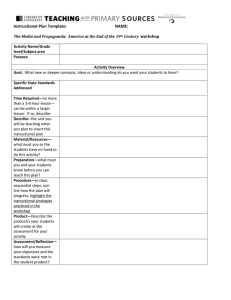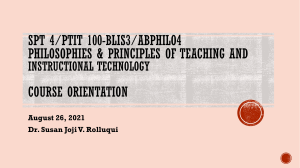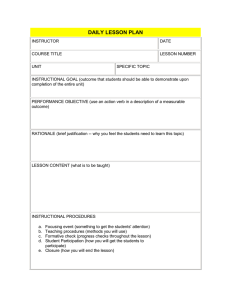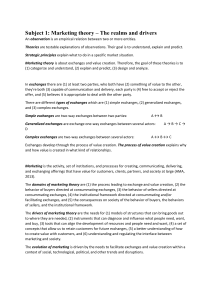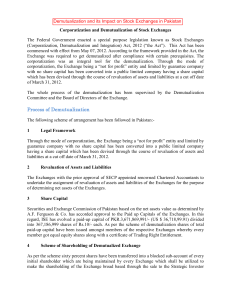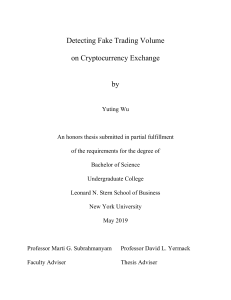Distance Education: Integrating Internet for Teaching & Learning
advertisement
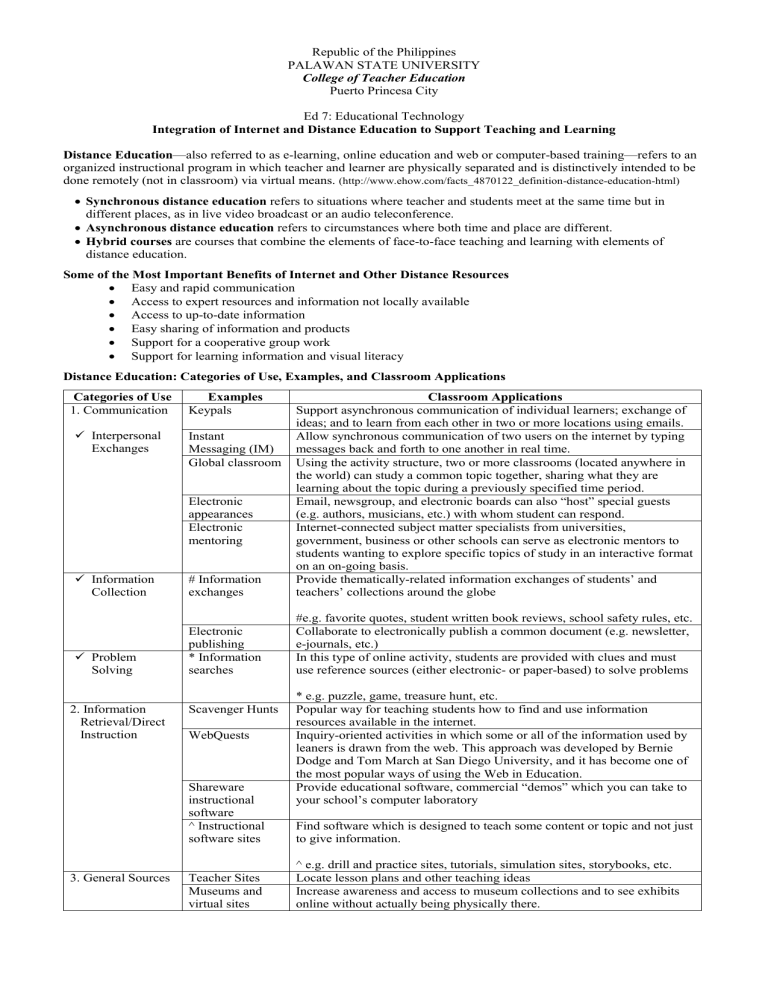
Republic of the Philippines PALAWAN STATE UNIVERSITY College of Teacher Education Puerto Princesa City Ed 7: Educational Technology Integration of Internet and Distance Education to Support Teaching and Learning Distance Education—also referred to as e-learning, online education and web or computer-based training—refers to an organized instructional program in which teacher and learner are physically separated and is distinctively intended to be done remotely (not in classroom) via virtual means. (http://www.ehow.com/facts_4870122_definition-distance-education-html) Synchronous distance education refers to situations where teacher and students meet at the same time but in different places, as in live video broadcast or an audio teleconference. Asynchronous distance education refers to circumstances where both time and place are different. Hybrid courses are courses that combine the elements of face-to-face teaching and learning with elements of distance education. Some of the Most Important Benefits of Internet and Other Distance Resources Easy and rapid communication Access to expert resources and information not locally available Access to up-to-date information Easy sharing of information and products Support for a cooperative group work Support for learning information and visual literacy Distance Education: Categories of Use, Examples, and Classroom Applications Categories of Use 1. Communication Information Collection # Information exchanges Classroom Applications Support asynchronous communication of individual learners; exchange of ideas; and to learn from each other in two or more locations using emails. Allow synchronous communication of two users on the internet by typing messages back and forth to one another in real time. Using the activity structure, two or more classrooms (located anywhere in the world) can study a common topic together, sharing what they are learning about the topic during a previously specified time period. Email, newsgroup, and electronic boards can also “host” special guests (e.g. authors, musicians, etc.) with whom student can respond. Internet-connected subject matter specialists from universities, government, business or other schools can serve as electronic mentors to students wanting to explore specific topics of study in an interactive format on an on-going basis. Provide thematically-related information exchanges of students’ and teachers’ collections around the globe Problem Solving Electronic publishing * Information searches #e.g. favorite quotes, student written book reviews, school safety rules, etc. Collaborate to electronically publish a common document (e.g. newsletter, e-journals, etc.) In this type of online activity, students are provided with clues and must use reference sources (either electronic- or paper-based) to solve problems Interpersonal Exchanges Examples Keypals Instant Messaging (IM) Global classroom Electronic appearances Electronic mentoring 2. Information Retrieval/Direct Instruction Scavenger Hunts WebQuests Shareware instructional software ^ Instructional software sites 3. General Sources Teacher Sites Museums and virtual sites * e.g. puzzle, game, treasure hunt, etc. Popular way for teaching students how to find and use information resources available in the internet. Inquiry-oriented activities in which some or all of the information used by leaners is drawn from the web. This approach was developed by Bernie Dodge and Tom March at San Diego University, and it has become one of the most popular ways of using the Web in Education. Provide educational software, commercial “demos” which you can take to your school’s computer laboratory Find software which is designed to teach some content or topic and not just to give information. ^ e.g. drill and practice sites, tutorials, simulation sites, storybooks, etc. Locate lesson plans and other teaching ideas Increase awareness and access to museum collections and to see exhibits online without actually being physically there.