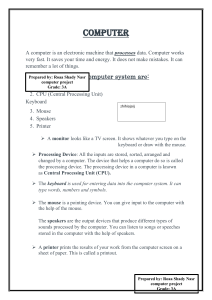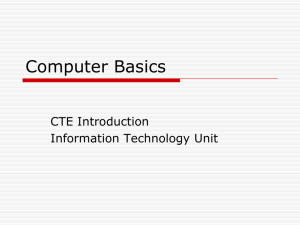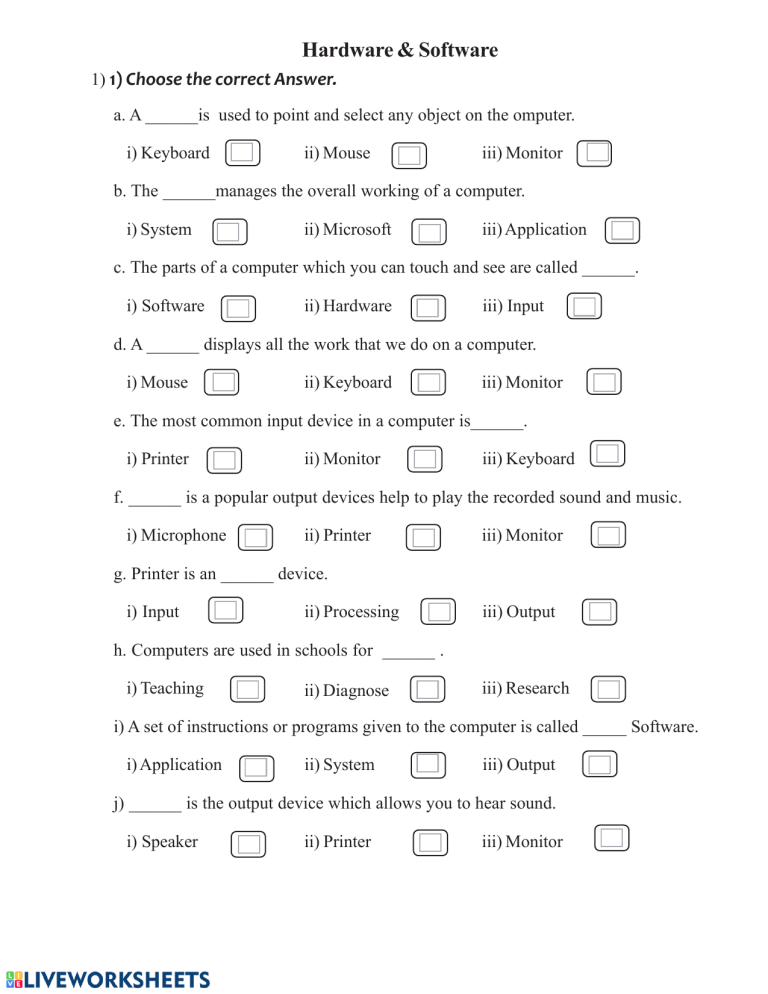
Hardware & Software 1) 1) Choose the correct Answer. a. A ______is used to point and select any object on the omputer. i) Keyboard ii) Mouse iii) Monitor b. The ______manages the overall working of a computer. i) System ii) Microsoft iii) Application c. The parts of a computer which you can touch and see are called ______. i) Software ii) Hardware iii) Input d. A ______ displays all the work that we do on a computer. i) Mouse ii) Keyboard iii) Monitor e. The most common input device in a computer is______. i) Printer ii) Monitor iii) Keyboard f. ______ is a popular output devices help to play the recorded sound and music. i) Microphone ii) Printer iii) Monitor g. Printer is an ______ device. i) Input ii) Processing iii) Output h. Computers are used in schools for ______ . i) Teaching ii) Diagnose iii) Research i) A set of instructions or programs given to the computer is called _____ Software. i) Application ii) System iii) Output j) ______ is the output device which allows you to hear sound. i) Speaker ii) Printer iii) Monitor Name ____________________________ Date _____________ Period _________ Computer Software/Hardware Identify six output devices (how you get information out of the computer). 1. _______________________________ 4_______________________________ 2. _______________________________ 5_______________________________ 3. _______________________________ 6_______________________________ Identify five input devices (how you put information into the computer). 7. _______________________________ 10. _______________________________ 8. _______________________________ 11. _______________________________ 9. ______________________________ What is software? 12. _______________________________ Identify two software programs. 13. _______________________________ 14. _______________________________ Identify three storage devices. 15. _______________________________ 16. _______________________________ 17. _______________________________ What is the primary output device? 18. _______________________________ What is needed for high quality music? 19. _______________________________ What is needed to establish an Internet connection? 20. _______________________________ Personal Computer Systems 1. System unit—The system unit is the case that holds the power supply, storage devices, and the circuit boards, including the main circuit board (also called the “motherboard”), which contains the processor,. Notebook computers are a single unit that include the system unit, monitor, a build-in keyboard, and speaker. 2. Display device—Most computers have a display device called a monitor. The monitor is the primary output device. The monitor for a desktop computer is a separate component, whereas the monitor for a notebook computer is a built-in, flat pane display. 3. Keyboard—Most computers are equipped with a keyboard as the primary input device. 4. Mouse—A mouse is a common input device designed to manipulate on-screen graphical objects and controls. 5. Storage devices—A storage device is used to store data on a computer or to share data among computers. Storage devices are both input and output devices. Most personal computers have more than one type of storage devices. Each storage device uses a different storage medium. The primary storage device is the hard disk drive. Almost all computers have a hard disk drive that is usually mounted inside the system unit. External and removable hard disk drives are available that can plug into the USB port on the system unit and open to accept CDs or DVDs. A USB flash drive plugs directly into a USB port on the computer system unit. Data is “read from” a storage medium, and often can be “written to” a storage medium. 6. Speakers and sound card—Speakers and a small circuit board, called a sound card, are required for high-quality music, narration, and sound effects. A desktop computer’s sound card sends signals to external speakers. A notebooks’ sound card sends signals to internal speakers. The sound card is an input and an output device while speakers are output devices. 7. Modem and network card—Some personal computers systems include a built-in modem that can be used to establish an Internet connection. There are many ways to connect to the Internet, so there are many types of modems. A modem is both an input and output devices. Modems can be internal or external. In addition to a modem a network card is used to connect to a computer to a network or cable Internet connection. 8. Printer—A printer is an output device that produces computer generated text or graphical images on paper. 9. Input devices such as keyboard or mouse gathers input and transforms it into a series of electronic signals for the computer. 10. Output devices—such as monitor, printer, or speakers displays, prints, or transmit the results of processing from the computer memory 11. Computer programs-Software which is a computer program that tells the computer how to perform particular task. You may have read or heard about the terms Window, software or Macintosh software. 12. The Internet is the largest network in the world. It is a collection of local, regional, national, and international computer networks that are linked together to exchange data and distribute processing tasks. Internet is always spelled with a capital I.