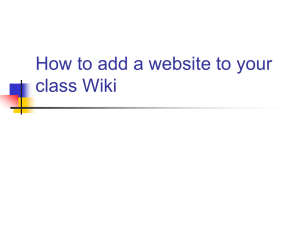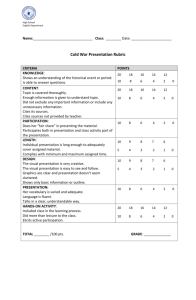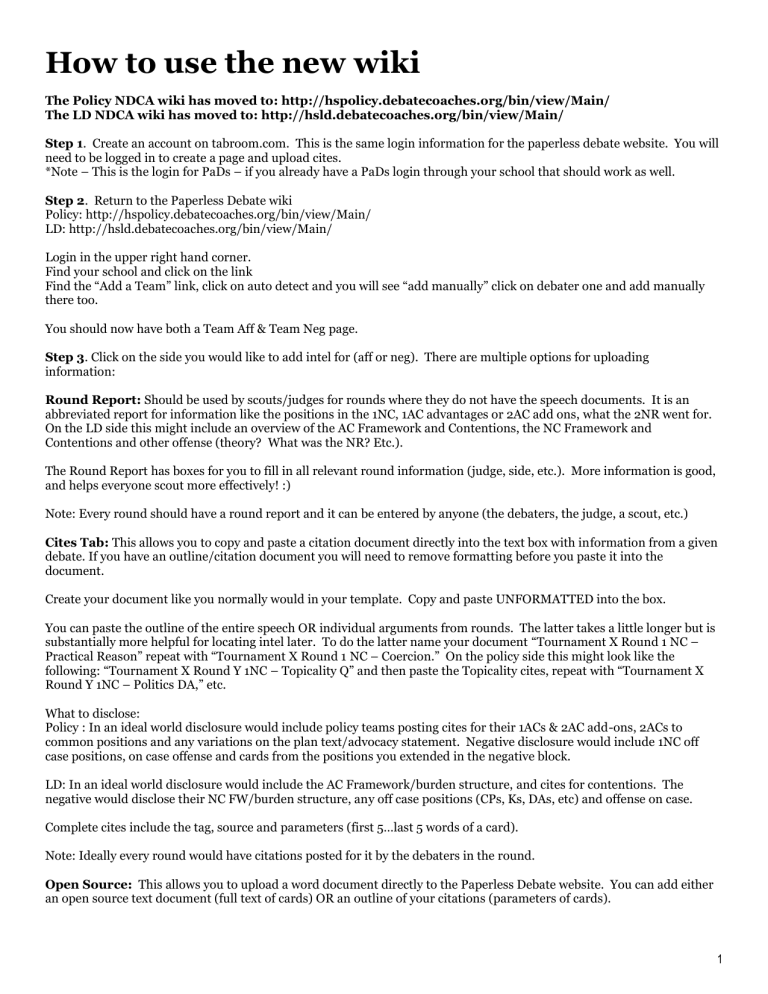
How to use the new wiki The Policy NDCA wiki has moved to: http://hspolicy.debatecoaches.org/bin/view/Main/ The LD NDCA wiki has moved to: http://hsld.debatecoaches.org/bin/view/Main/ Step 1. Create an account on tabroom.com. This is the same login information for the paperless debate website. You will need to be logged in to create a page and upload cites. *Note – This is the login for PaDs – if you already have a PaDs login through your school that should work as well. Step 2. Return to the Paperless Debate wiki Policy: http://hspolicy.debatecoaches.org/bin/view/Main/ LD: http://hsld.debatecoaches.org/bin/view/Main/ Login in the upper right hand corner. Find your school and click on the link Find the “Add a Team” link, click on auto detect and you will see “add manually” click on debater one and add manually there too. You should now have both a Team Aff & Team Neg page. Step 3. Click on the side you would like to add intel for (aff or neg). There are multiple options for uploading information: Round Report: Should be used by scouts/judges for rounds where they do not have the speech documents. It is an abbreviated report for information like the positions in the 1NC, 1AC advantages or 2AC add ons, what the 2NR went for. On the LD side this might include an overview of the AC Framework and Contentions, the NC Framework and Contentions and other offense (theory? What was the NR? Etc.). The Round Report has boxes for you to fill in all relevant round information (judge, side, etc.). More information is good, and helps everyone scout more effectively! :) Note: Every round should have a round report and it can be entered by anyone (the debaters, the judge, a scout, etc.) Cites Tab: This allows you to copy and paste a citation document directly into the text box with information from a given debate. If you have an outline/citation document you will need to remove formatting before you paste it into the document. Create your document like you normally would in your template. Copy and paste UNFORMATTED into the box. You can paste the outline of the entire speech OR individual arguments from rounds. The latter takes a little longer but is substantially more helpful for locating intel later. To do the latter name your document “Tournament X Round 1 NC – Practical Reason” repeat with “Tournament X Round 1 NC – Coercion.” On the policy side this might look like the following: “Tournament X Round Y 1NC – Topicality Q” and then paste the Topicality cites, repeat with “Tournament X Round Y 1NC – Politics DA,” etc. What to disclose: Policy : In an ideal world disclosure would include policy teams posting cites for their 1ACs & 2AC add-ons, 2ACs to common positions and any variations on the plan text/advocacy statement. Negative disclosure would include 1NC off case positions, on case offense and cards from the positions you extended in the negative block. LD: In an ideal world disclosure would include the AC Framework/burden structure, and cites for contentions. The negative would disclose their NC FW/burden structure, any off case positions (CPs, Ks, DAs, etc) and offense on case. Complete cites include the tag, source and parameters (first 5…last 5 words of a card). Note: Ideally every round would have citations posted for it by the debaters in the round. Open Source: This allows you to upload a word document directly to the Paperless Debate website. You can add either an open source text document (full text of cards) OR an outline of your citations (parameters of cards). 1 Add an entry, enter the information, and click next. Depending on the speed of your internet connections this could be super fast or take a minute but you should then have a document anyone can download. A few helpful tips regarding naming and formatting: The wiki is only as good as the information on it. To that end, please refrain from jokes, cartoons, fake information, etc. Making citation entries for individual arguments in individual rounds takes a little longer but is a lot easier to manage once the wiki has multiple tournaments of data uploaded. Following a standard naming procedure makes info even easier to find. We suggest: “Tournament X Round Y – POSITION” for each off case on the negative and each advantage on the Affirmative. If you use verbatim there are shortcuts to help you format text and assist you with uploading. You should be able to take a speech doc and use the “Convert to Wiki” button to create a document that is cite ready and in wiki syntax. Take a few minutes to familiarize yourself with those tricks, which can be found here: http://paperlessdebate.com/verbatim/_layouts/15/start.aspx#/SitePages/Home.aspx *The above link will take you to the Verbatim Homepage where you can download the PDF manual. There will be a new manual for the newest addition of Verbatim soon (which will have more tricks!) Make sure your manual matches your version of Verbatim. :) Even if you don’t use verbatim you can still use the wiki, it just may take an extra step or two to remove formatting from your template. Please take the time to remove formatting! If you are experiencing errors in uploading cites that is likely the source. 2