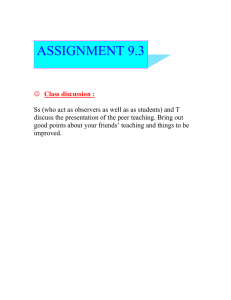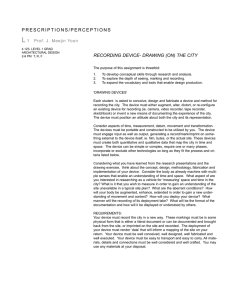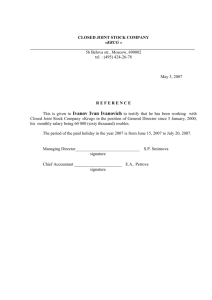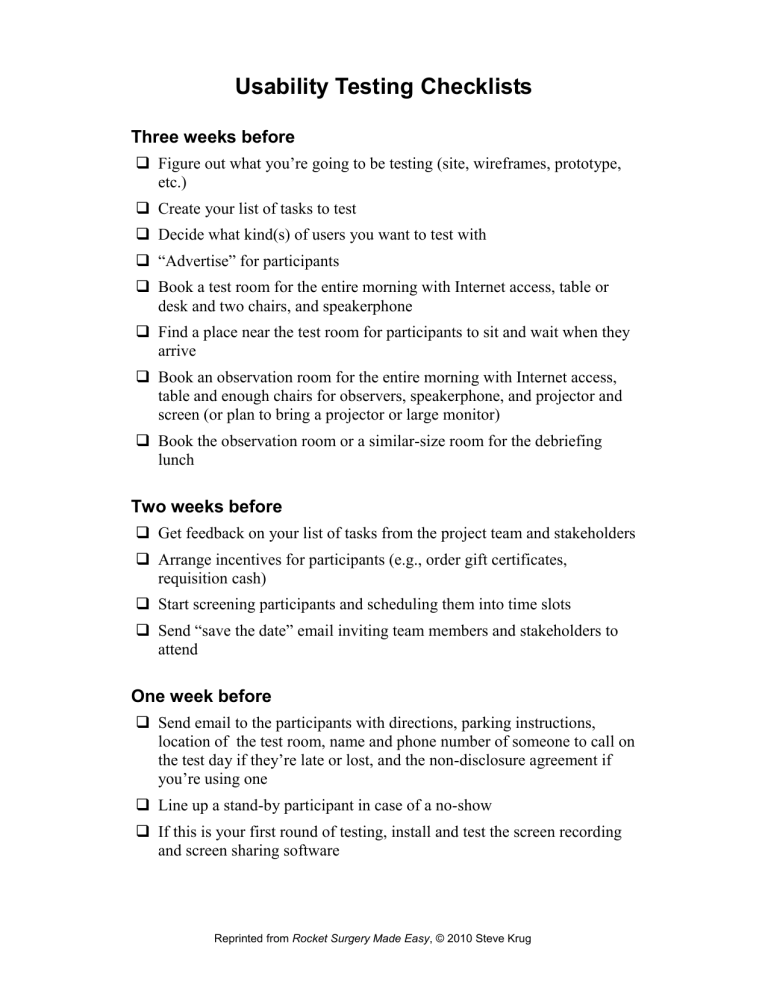
Usability Testing Checklists Three weeks before Figure out what you’re going to be testing (site, wireframes, prototype, etc.) Create your list of tasks to test Decide what kind(s) of users you want to test with “Advertise” for participants Book a test room for the entire morning with Internet access, table or desk and two chairs, and speakerphone Find a place near the test room for participants to sit and wait when they arrive Book an observation room for the entire morning with Internet access, table and enough chairs for observers, speakerphone, and projector and screen (or plan to bring a projector or large monitor) Book the observation room or a similar-size room for the debriefing lunch Two weeks before Get feedback on your list of tasks from the project team and stakeholders Arrange incentives for participants (e.g., order gift certificates, requisition cash) Start screening participants and scheduling them into time slots Send “save the date” email inviting team members and stakeholders to attend One week before Send email to the participants with directions, parking instructions, location of the test room, name and phone number of someone to call on the test day if they’re late or lost, and the non-disclosure agreement if you’re using one Line up a stand-by participant in case of a no-show If this is your first round of testing, install and test the screen recording and screen sharing software Reprinted from Rocket Surgery Made Easy, © 2010 Steve Krug One or two days before Call participants to reconfirm and ask if they have any questions Email reminder to observers Finish writing the scenarios Do a pilot test of the scenarios Get any user names/passwords and sample data needed for the test (e.g., account and network log-ins, dummy credit card numbers, or test accounts) Make copies of handouts for participants Recording consent form Sets of the scenarios on individual pieces of paper Extra copies of the nondisclosure agreement (if using one) Make copies of handouts for observers Instructions for Usability Test Observers List of scenarios Copy of the test script Recruit someone to manage the observation room for you, and give him/her a copy of the Hall Monitor’s Guide Make sure incentives for participants are ready Make sure you have your USB microphone, external speakers, extension cords, and thumb drive or CDs for screen recording files Order snacks and beverages for the observation room Verify that no one has double-booked your test and observation rooms Find someone (your Designated Greeter) who can welcome the participants when they arrive, give them a comfortable place to sit while they’re waiting, and then escort them to the test room when you’re ready to start Reprinted from Rocket Surgery Made Easy, © 2010 Steve Krug Test day (before the first test) Order lunch for the debriefing Put observer handouts in the observation room Make sure whatever you’re testing is installed on the test computer or accessible via the Internet and is working Test the screen recorder: do a short recording (including audio) and play it back Test screen sharing (video and audio) with the observation room Turn off or disable anything on the test computer that might interrupt the test (e.g., email or instant messaging, calendar event reminders, scheduled virus scans) Create bookmarks for any pages you’ll need to open during the test Make sure you have any phone numbers you might need: Observation room: _________________ Test room: _________________ Greeter: _________________ Developer: _________________ (for problems with prototype) IT contact: _________________ (for network or server problems) Make sure the speakerphones in the observation room and test room are working Reprinted from Rocket Surgery Made Easy, © 2010 Steve Krug Before each test Start screen sharing session, if necessary Reload sample data, if necessary Clear the browser history Open a “neutral” page (e.g., Google) in the Web browser While the participant signs the consent form Start the screen recorder! At the end of each test Stop the screen recorder! Save the recording! End the screen sharing session, if necessary Take time before the next session to jot down a few notes about things you observed If it’s the last test of the day and you’ve been using a desktop computer, copy the screen recording files to a CD or thumb drive Reprinted from Rocket Surgery Made Easy, © 2010 Steve Krug