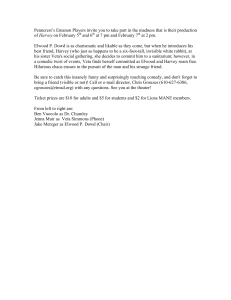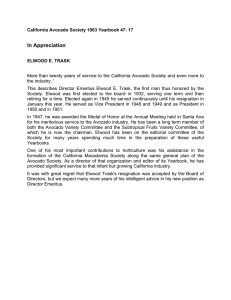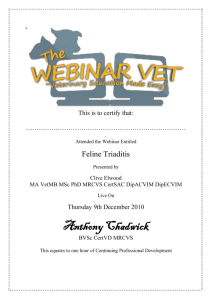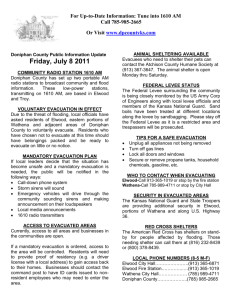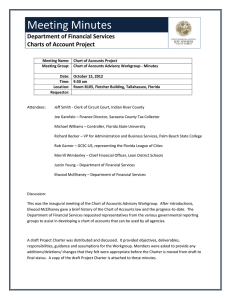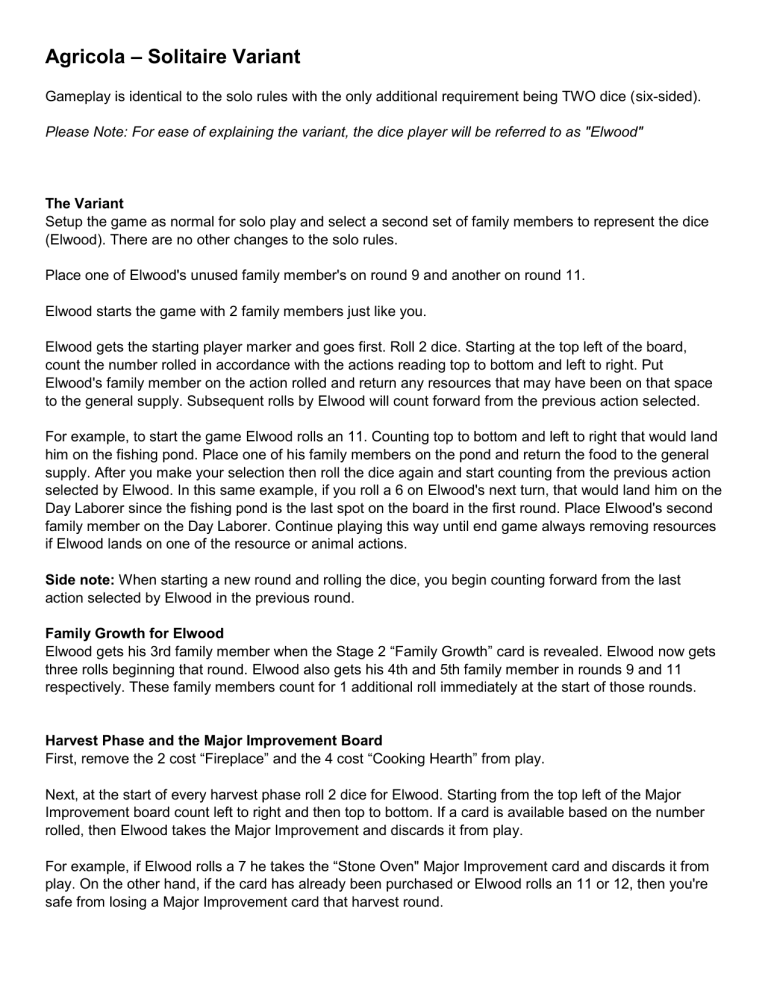
Agricola
– Solitaire Variant
Gameplay is identical to the solo rules with the only additional requirement being TWO dice (six-sided).
Please Note: For ease of explaining the variant, the dice player will be referred to as "Elwood"
The Variant
Setup the game as normal for solo play and select a second set of family members to represent the dice
(Elwood). There are no other changes to the solo rules.
Place one of Elwood's unused family member's on round 9 and another on round 11.
Elwood starts the game with 2 family members just like you.
Elwood gets the starting player marker and goes first. Roll 2 dice. Starting at the top left of the board, count the number rolled in accordance with the actions reading top to bottom and left to right. Put
Elwood's family member on the action rolled and return any resources that may have been on that space to the general supply. Subsequent rolls by Elwood will count forward from the previous action selected.
For example, to start the game Elwood rolls an 11. Counting top to bottom and left to right that would land him on the fishing pond. Place one of his family members on the pond and return the food to the general supply. After you make your selection then roll the dice again and start counting from the previous action selected by Elwood. In this same example, if you roll a 6 on Elwood's next turn, that would land him on the
Day Laborer since the fishing pond is the last spot on the board in the first round. Place Elwood's second family member on the Day Laborer. Continue playing this way until end game always removing resources if Elwood lands on one of the resource or animal actions.
Side note: When starting a new round and rolling the dice, you begin counting forward from the last action selected by Elwood in the previous round.
Family Growth for Elwood
Elwood gets his 3rd family member when the Stage 2
“Family Growth” card is revealed. Elwood now gets three rolls beginning that round. Elwood also gets his 4th and 5th family member in rounds 9 and 11 respectively. These family members count for 1 additional roll immediately at the start of those rounds.
Harvest Phase and the Major Improvement Board
First, remove the 2 cost “Fireplace” and the 4 cost “Cooking Hearth” from play.
Next, at the start of every harvest phase roll 2 dice for Elwood. Starting from the top left of the Major
Improvement board count left to right and then top to bottom. If a card is available based on the number rolled, then Elwood takes the Major Improvement and discards it from play.
For example, if Elwood rolls a 7 he takes the
“Stone Oven" Major Improvement card and discards it from play. On the other hand, if the card has already been purchased or Elwood rolls an 11 or 12, then you're safe from losing a Major Improvement card that harvest round.
To Summarize:
Step 1 - Roll 2 dice for Elwood, count forward the number of actions and place his family member on that space. Return any accumulated resources to the general supply.
Step 2 – Take your turn.
Step 3 - Repeat steps 1 and 2 until the game ends and follow the special Harvest rules as described above.
That's it! I know it reads long but I think you'll see if you give it a try, it really is intuitive and plays well. I can't tell you how many times I'd roll and think "AWW CRAP!" because my plans got totally hosed by a bad dice roll!
FAQ
Question: Can I place my family member on a space Elwood has selected?
Answer: Of course not!
Question: What happens if I roll the dice and it lands on an action already selected?
Answer: Move Elwood's family member forward to the first available action after the one landed on.
Question: Can I take the starting player marker from Elwood?
Answer: Of course, just select the action!
Question: Can Elwood take the starting player marker away from me?
Answer: Of course, if he happens to land on that spot on the board, he gets the marker back.
Question: What happens if Elwood lands on one of the "Expand Family" actions?
Answer: Move Elwood's family member forward to the first available action after the one landed on.