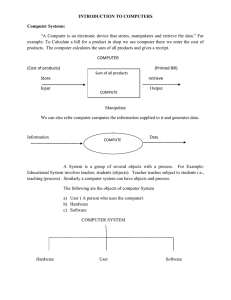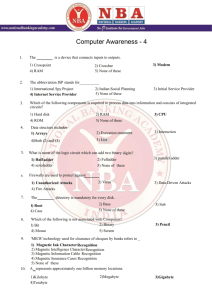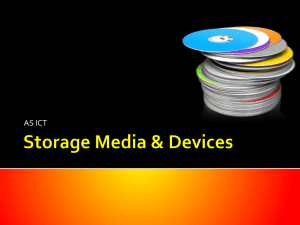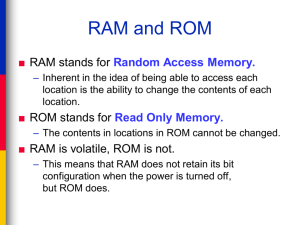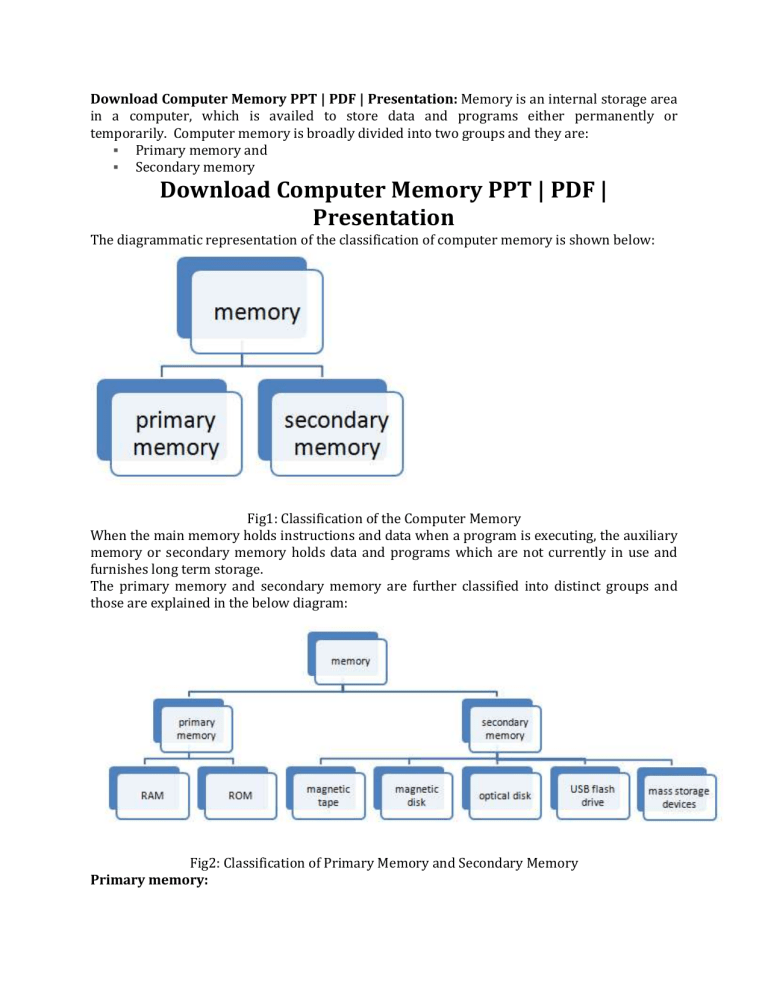
Download Computer Memory PPT | PDF | Presentation: Memory is an internal storage area in a computer, which is availed to store data and programs either permanently or temporarily. Computer memory is broadly divided into two groups and they are:
Primary memory and
Secondary memory
Download Computer Memory PPT | PDF |
Presentation
The diagrammatic representation of the classification of computer memory is shown below:
Fig1: Classification of the Computer Memory
When the main memory holds instructions and data when a program is executing, the auxiliary memory or secondary memory holds data and programs which are not currently in use and furnishes long term storage.
The primary memory and secondary memory are further classified into distinct groups and those are explained in the below diagram:
Fig2: Classification of Primary Memory and Secondary Memory
Primary memory:
Primary memory is the only type of memory which is directly accessed by the CPU. The CPU continuously reads instructions stored in the primary memory and executes them. Any data that has to be operated by the CPU is also stored. The information is transferred to various locations through the BUS. Primary memories are of two types. They are:
RAM
ROM
1.
RAM: It stands for Random Access Memory. Here data can be stored temporarily, so this type of memory is called as temporary memory or volatile memory because when power fails the data from RAM will be erased. The information stored in the RAM is basically loaded from the computer’s disk and includes information related to the operating system and applications that are currently executed by the processor. RAM is considered random access because any memory cell can be directly accessed if its address is known.
RAM is of distinct types like SRAM, DRAM, and VRAM.
2.
ROM: It stands for Read Only Memory. In this, the data will be furnished by the manufacturers regarding the system, so this information can simply be read by the user but cannot add new data or it cannot be modified. ROMs are of distinct types:
PROM – Programmable Read Only Memory
EPROM – Erasable Programmable Read Only Memory
EEPROM – Electrically Erasable Programmable Read Only Memory
Secondary memory:
Secondary memory or auxiliary memory consists of slower and less expensive device that communicates indirectly with CPU via main memory. The secondary memory stores the data and keeps it even when the power fails. It is used to store or save large data or programs or other information. The secondary storage devices are explained below:
Magnetic disks
Magnetic tape
Optical disk
USB flash drive
Mass storage devices
1.Magnetic disks: Magnetic disks are made of rigid metals or synthetic plastic material. The disk platter is coated on both the surfaces with magnetic material and both the surfaces can be used for storage. The magnetic disk furnishes direct access and is for both small and large computer systems. The magnetic disk comes in two forms:
Floppy disks
Hard disks
2. Magnetic tape: magnetic tape is serial access storage medium and it can store a large volume of data at low costs. The conventional magnetic tape is in reels of up to 3600 feet made of Mylar plastic tape. The tape is one-half inch in width and is coated with magnetic material on one side.
The reel of tape is loaded on a magnetic tape drive unit. During any read/write operation, the tape is moved from one spool to another in the same way as in the audiocassette tape recorder.
The magnetic tape is densely packed with magnetic spots in frames across its width.
3. Optical drives: optical drives are a storage medium from which data is read and to which it is written by lasers. Optical disks can store much more data up to 6GB. Optical store devices are the most widely used and reliable storage devices. The most widely used type of optical storage devices are explained below:
CD – ROM
DVD – ROM
CD – RECORDABLE
CD – REWRITABLE
PHOTO – CD
4. USB flash drives: USB flash drives are removable, rewritable and are physically much smaller drives, which have the weight of less than 30g. In the year of 2010, the storage capacity of the
USB flash drives was as large as 256GB. Such devices are a good substitute for floppy disks and
CD – ROMs as they are smaller, faster, have thousands of times more capacity, and are more durable and reliable. Until 2005, most desktop and laptop computers had floppy disk drives, but nowadays floppy disk drives have been abandoned in favor of USB ports. The USB connector is often protected inside a removable cap, although it is not likely to be damaged if unprotected.
USB flash drives draw power from the computer through external USB connection. The most widely used USB flash drives are the memory cards.
5. Mass storage devices: Mass storage devices refer to the saving of huge data in a persistent manner. Mass storage machines can store up to several trillion bytes of data and hence are used to store or save large databases, such as the information of customers of a big retail chain and library transactions of students in a college. Some of the commonly used mass storage devices are explained below:
Disk array
Automated tape
CD – ROM jukebox
Content of the PPT and PDF Report for Computer Memory
Memory Hierarchy
RAM
Memory Chip Organization
ROM
Flash Memory
References
Here we are giving you Computer Memory PPT with PDF. All you need to do is just click on the download link and get it.
Computer Memory PPT Free Download
Computer Memory PDF Free Download
It was all about Computer Memory PPT with PDF. If you liked it then please share it or if you want to ask anything then please hit comment button.