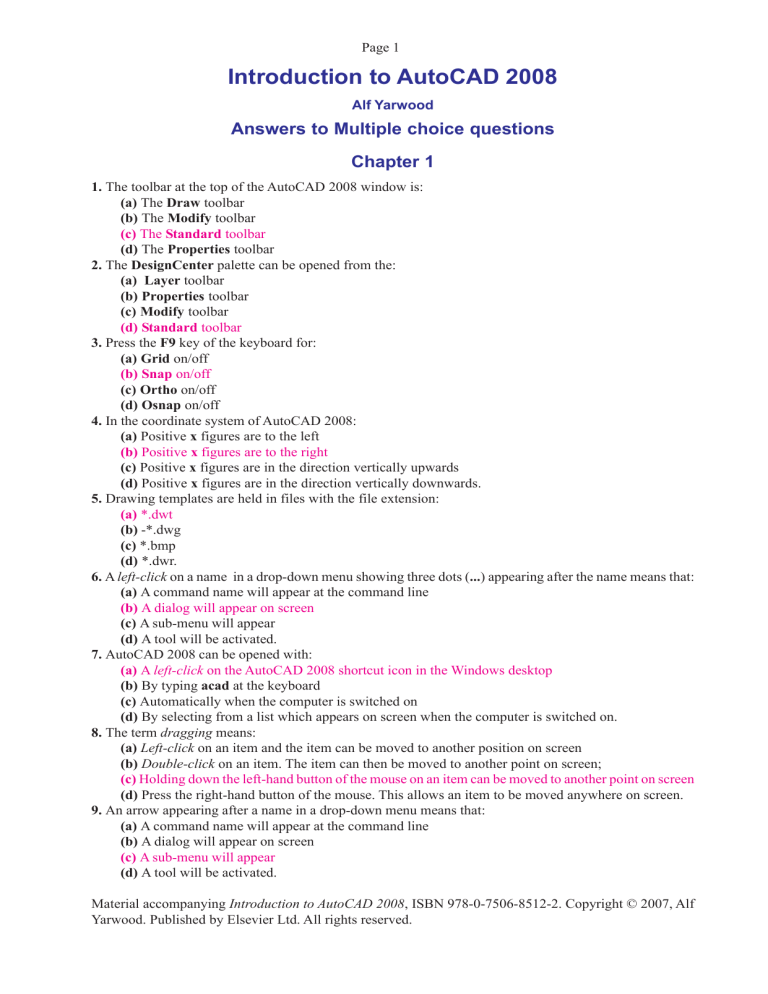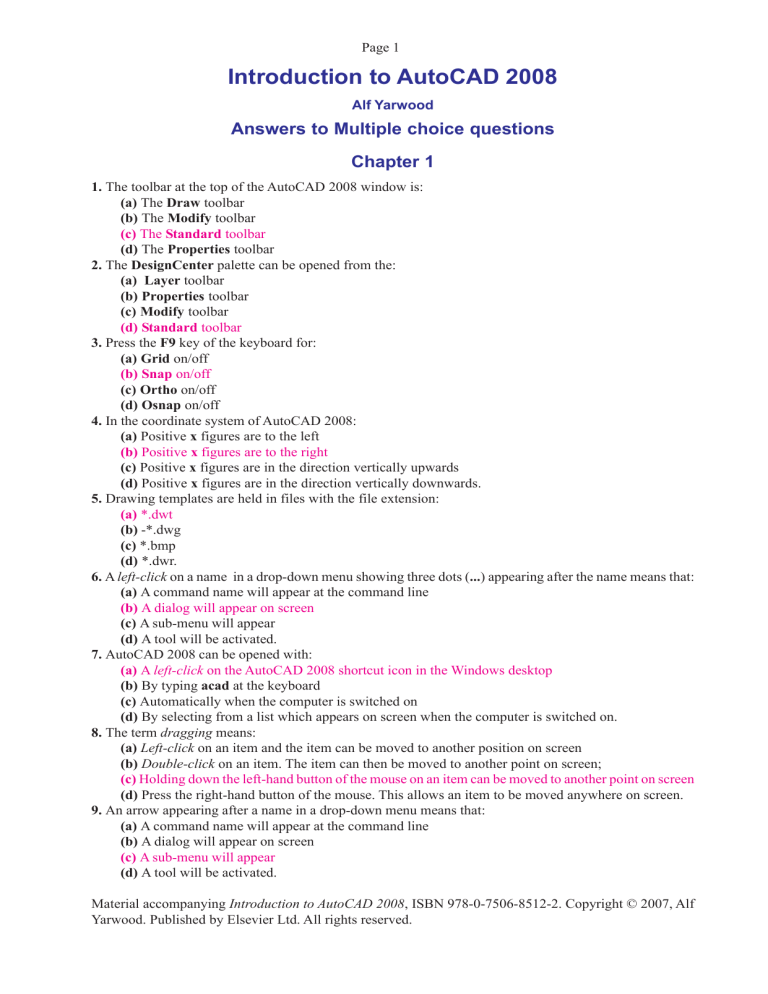
Page 1
Introduction to AutoCAD 2008
Alf Yarwood
Answers to Multiple choice questions
Chapter 1
1. The toolbar at the top of the AutoCAD 2008 window is:
(a) The Draw toolbar
(b) The Modify toolbar
(c) The Standard toolbar
(d) The Properties toolbar
2. The DesignCenter palette can be opened from the:
(a) Layer toolbar
(b) Properties toolbar
(c) Modify toolbar
(d) Standard toolbar
3. Press the F9 key of the keyboard for:
(a) Grid on/off
(b) Snap on/off
(c) Ortho on/off
(d) Osnap on/off
4. In the coordinate system of AutoCAD 2008:
(a) Positive x figures are to the left
(b) Positive x figures are to the right
(c) Positive x figures are in the direction vertically upwards
(d) Positive x figures are in the direction vertically downwards.
5. Drawing templates are held in files with the file extension:
(a) *.dwt
(b) -*.dwg
(c) *.bmp
(d) *.dwr.
6. A left-click on a name in a drop-down menu showing three dots (...) appearing after the name means that:
(a) A command name will appear at the command line
(b) A dialog will appear on screen
(c) A sub-menu will appear
(d) A tool will be activated.
7. AutoCAD 2008 can be opened with:
(a) A left-click on the AutoCAD 2008 shortcut icon in the Windows desktop
(b) By typing acad at the keyboard
(c) Automatically when the computer is switched on
(d) By selecting from a list which appears on screen when the computer is switched on.
8. The term dragging means:
(a) Left-click on an item and the item can be moved to another position on screen
(b) Double-click on an item. The item can then be moved to another point on screen;
(c) Holding down the left-hand button of the mouse on an item can be moved to another point on screen
(d) Press the right-hand button of the mouse. This allows an item to be moved anywhere on screen.
9. An arrow appearing after a name in a drop-down menu means that:
(a) A command name will appear at the command line
(b) A dialog will appear on screen
(c) A sub-menu will appear
(d) A tool will be activated.
Material accompanying Introduction to AutoCAD 2008, ISBN 978-0-7506-8512-2. Copyright © 2007, Alf
Yarwood. Published by Elsevier Ltd. All rights reserved.
Page 2
10. A tool tip is:
(a) The tool name appearing in a rectangle when the cursor is placed on a tool icon
(b) The name given to a tool
(c) The instruction which appears at the left-hand end of the status bar when a tool is chosen
(d) A tip which can be read from the Help screen for a tool.
Chapter 2
1. To call the Line tool from the command line, the following abbreviation can be entered:
(a) lin
b) li
(c) l
(d) ln.
2. When the F6 key of the keyboard is pressed, the following facility is toggled on/off:
(a) Snap
(b) Ortho
(c) DUCS
(d) DYN.
3. The key F9 toggles on/off:
(a) Snap
(b) Ortho
(c) Grid
(d) DYN.
4. When entering absolute coordinate numbers at the command line, the coordinates are preceded by:
(a) The letter a
(b) The symbol @
(c) The letters ab
(d) There is no need to enter anything in front of the coordinate numbers
5. The command line abbreviation for the Circle tool is:
(a) cir
(b) c
(c) ci
(d) cl.
6. What are the differences between outlines drawn using the Line tool and those drawn using the Polyline
tool? Outlines from the Line tool form separate objects. Those from the Polyline tool form single
objects.
Chapter 3
1. The Arc tool can be called by entering the following abbreviation at the command line:
(a) ar
(b) a
(c) ac;
(d) There is no abbreviation. The name arc must be entered in full.
2. The set variable PELLIPSE can be set to either 0 or 1 when it allows the following actions:
(a) When set to 0 the Edit Polyline tool to be used on ellipses
(b) When set to 1 the Edit Polyline tool to be used on ellipses
(c) When set to 0 it allows ellipses to be drawn with the major axis at any angle
(d) When set to 0 ellipses become polylines.
3. When saving an AutoCAD 2008 drawing it is filed with the extension:
(a) *.drw
(b) *.dwg
(c) *.dwt
(d) *dg.
Material accompanying Introduction to AutoCAD 2008, ISBN 978-0-7506-8512-2. Copyright © 2007, Alf
Yarwood. Published by Elsevier Ltd. All rights reserved.
Page 3
4. The Dynamic Input (DYN) system can be toggled on/off by pressing which key of the keyboard:
(a) F6
(b) F7
(c).F12
(d) F3.
5. What is the function of entering commandline at the keyboard:
(a). It enables the command line to be used for entering command
(b). It brings back the command palette when it has been hidden
(c). It can only be used when DYN is set on to allow Dynamic Input to work
(d). It places the command palette at the bottom of the screen.
6. The Polyline Edit tool can only be used when working with polylines:
(a) True
(b) False.
Chapter 5
1. What is the purpose of the set variable MIRRTEXT:
(a} To ensure that text is mirrored correctly
(b) To enable text to be mirrored with a drawing, when the Mirror tool is in use
(c) To make sure that text is deleted from drawings when acted upon by the Mirror tool
(d) To show text clearly in drawings acted upon by the Mirror tool.
2. When using the Rotate tool the angle of rotation is in the following direction:
(a) Clockwise
(b) Anticlockwise
(c) The direction in which the cursor is moved
(d) There is no fixed rotation direction.
3. When using the Stretch tool:
(a) Circles can be stretched into ellipses
(b) The tool has no effect upon circles
(c) Be careful because circles can be erased
(d) Treat circles like any other part of the drawing being stretched.
4. When using the Break tool on circles and/or arcs:
(a) Breaks can be made in any direction
(b) Breaks can only be made in a clockwise direction
(c) Breaks can only be made in an anticlockwise direction
(d) Break cannot be made in circles or arcs.
5. The Join tool can be used for joining:
(a) Any two arcs
(b) Only arcs or lines in line with each other
(c) Any two lines or plines
(d) Any objects can be joined to each other.
Chapter 6
1. When dimensioning from the command line what do the following abbreviations mean?
(a) hor? horizontal
(b) ver? vertical
(c) int? intersect
(d) per? perpendicular
2. An aligned dimension is one which:
(a) Is aligned to the previous dimension;
(b) Is in line with the object being dimensioned
(c) Can only be used when placing a dimension with a radius
(d) Is lined up with the edges of the drawing area of AutoCAD.
Material accompanying Introduction to AutoCAD 2008, ISBN 978-0-7506-8512-2. Copyright © 2007, Alf
Yarwood. Published by Elsevier Ltd. All rights reserved.
Page 4
3. There are two types of fonts which can be used when adding text to drawings in AutoCAD 2008. Name
them. AutoCAD SHX and Windows True Type
4. The “style name” of a text refers to:
(a) The font in use
(b) The height of the text
(c) Whether the text is in bold, italic or regular;
(d) Whether the text is AutoCAD SHX or Windows True Type.
5. The difference between Singleline text and Multiline text is:
(a) Only one line of text can be added to a drawing with Single Line text, whereas many lines of text
can be added using Multiline text
(b) Singleline text is text entered directly at the command line. Multiline text must be entered in a
window
(c) There is no difference
(d) Singleline text can be added in one style only. Multiline text can be added in any style.
Chapter 7
1. In first angle orthographic projection an end view is:
(a) Always placed to the right of the front view
(b) Viewed from the one side and placed on the other side of the front view
(c) Always placed to the left of the front view
(d) Placed either side of the front view irrespective of the viewing position
2. In third angle orthographic projection a plan is:
(a) Placed either above or below the front view depending upon whether the viewing is from above or
below
(b) Always placed above the front view
(c) Always placed below the front view
(d) Placed either above or below no matter which viewing direction is chosen.
3. Isometric drawing is:
(a) A true 3D (three-dimensional) pictorial view of the object being drawn
(b) A 2D (two-dimensional) pictorial view of the object
(c) An accurate perspective drawing of the object
(d) None of the items a, b or c.
4. If a layer is locked:
(a) Details can be added to a locked layer
(b) Details can be erased from a locked layer
(c) Details cannot be added or erased from a locked layer
(d) Details can be added to a locked layer but they disappear when the drawing file is saved.
5. When a layer is turned off:
(a) File space is saved when saving the file
(b) It makes no real difference. Details can still be added to the layer
(c) Details cannot be erased from the layer
(d) Details on the layer cannot be seen.
Chapter 8
1. Associative hatching is a term given to:
(a) Types of hatching which can be joined together
(b) Hatching which is associated with the colour of the area being hatched
(c) Hatching which is associated with objects which are moved within a hatched area
(d) Hatching which is associated with a hatched area from another part of a drawing.
2. The Hatch and Gradient dialog can be called to screen:
(a) By clicking the Hatch tool icon in the Draw toolbar
(b) By entering the abbreviation h at the command line
(c) By entering hatch at the command line
(d) By any one of the choices as given in a., b. or c.
Material accompanying Introduction to AutoCAD 2008, ISBN 978-0-7506-8512-2. Copyright © 2007, Alf
Yarwood. Published by Elsevier Ltd. All rights reserved.
Page 5
3. When hatching a sectional view in an engineering drawing
(a) Every detail cut by a section plane must be hatched
(b) It is up to the operator constructing the drawing which parts are hatched
(c) There is no need to hatch any part of the drawing
(d) A bolt within a sectional view is not hatched.
4. When Advanced hatching is set to Normal all parts of a drawing will be hatched:
(a) True?
(b) False?
5. When text is entered in a hatched area:
(a) The text will be surrounded by a non-hatched area only if Advanced Normal is set on
(b) The text will be surrounded by a non-hatched area only if Advanced Outer is set on
(c) The text will be surrounded by a non-hatched area only if Advanced Ignore is set on;
(d) The text will be surrounded by a non-hatched area if any of the Advanced settings are set on.
Chapter 9
1. Which of the following is correct?
(a) When a block has been constructed and saved the data is saved as file with a name in a named
directory
(b) When a block has been constructed and saved, the file data is saved as part of the file in which the
block was constructed
(c) When a block has been constructed and saved, the file data is saved as a separate file from the
drawing in which the block was constructed
(d) When a block has been constructed and saved, the file data is saved as new file.
2. Which of the following is correct?
(a) When a wblock has been constructed and saved the data is saved as file with a name in a named
directory
(b) When a wblock has been constructed and saved, the file data is saved as part of the file in which the
block was constructed
(c) When a wblock has been constructed and saved, the file data is saved as a separate file from the
drawing in which the block was constructed
(d) When a wblock has been constructed and saved, the file data is saved as new file.
3. The DesignCenter is:
(a) A drop-down menu
(b) A dialog
(c) A palette
(d) A right-click menu.
4. Which of the following statement is correct?
(a) The Purge tool can only be used when inserting blocks
(b) The Purge tool can be use to delete unwanted detail from any drawing
(c) The Purge tool can only be used only for deleting exploded blocks from drawings
(d) The Purge tool can only be called by entering purge at the command line;
Chapter 10
1. When copying a drawing constructed in AutoCAD 2008 using the Copy command from the Edit dropdown menu, the drawing can be pasted into documents being worked in other applications. The method
of copying and pasting makes use of:
(a) A DXF file
(b) An EPS file
(c) Any item in any application can be automatically copied into another application
(d) The drawing is transferred via the Clipboard.
Material accompanying Introduction to AutoCAD 2008, ISBN 978-0-7506-8512-2. Copyright © 2007, Alf
Yarwood. Published by Elsevier Ltd. All rights reserved.
Page 6
2. When a drawing is saved as an EPS file and the EPS file is inserted into a document being worked in
another application:
(a) Changes made in the AutoCAD drawing will automatically be updated to change in the drawing in
the other application
(b) Changes made in the AutoCAD drawing are not reflected in the document into which the drawing
has been inserted
(c) Changes made in the AutoCAD drawing are only changed in the inserted drawing after both the
drawing and the document have been saved to file
(d) It does not matter whether the drawing is changed or not, no changes will be reflected in the other
document.
3. The reason for saving an AutoCAD drawing as a DXF file is:
(a) The DXF file can be opened in any other Computer Aided Design (CAD) application
(b) DXF files take up less space on a file than the AutoCAD DWG file
(c) DXF files can be opened in a Microsoft Word document
(d) DXF files can be opened in earlier releases of AutoCAD.
4. External references (xrefs) can be described as:
(a. They are the same as blocks and are saved within the drawing file in which they were constructed,
but can be inserted in other drawings
(b) They are different to blocks in that changes in an original external reference are reflected in the
drawing in which the xref is inserted
(c) They are blocks which are saved to file names in their own right
(d) They are files which refer to parts within a drawing.
5. Which files with the following file name extensions are “raster” files?
(a) *.bmp
(b) *.dwg
(c) *.tif
(d) *.dxf
(e) *.jpg
(f) *.eps
(g) *.pcx
Chapter 11
1. An AutoCAD sheet set is:
(a) A number of drawings which have been printed from AutoCAD drawings and saved in an envelope
(b) A series of printed AutoCAD drawings
(c) A number of AutoCAD drawings saved in Paper Space format and held in a file
(d) Any drawings relating to a specific architectural, building or engineering process.
2. Drawing for a sheet set must be:
(a) Saved in Model Space format
(b) Saved in Paper Space format
(c) Saved in either Model Space or Paper Space format
(d) Saved in *.dwf format.
3. DWF is an abbreviation for a file extension. The abbreviation stands for:
(a) Drawing with files
(b) Design with file
(c) Design Web File
(d) Design Web Format.
4. DWF files can be included as attachments in an email. Is this statement:
(a) True
(b) Only partly true
(c) Incorrect
(d) Only when sent as a Zip file.
Material accompanying Introduction to AutoCAD 2008, ISBN 978-0-7506-8512-2. Copyright © 2007, Alf
Yarwood. Published by Elsevier Ltd. All rights reserved.
Page 7
Chapter 13
1. The Region tool can be called by entering the following abbreviation at the command line when using
Dynamic Input:
(a) re
(b) reg
(c) regi
(d) There is no abbreviation for this command.
2. When using the Extrude tool the set variable ISOLINES must be set to:
(a) 4
(b) 16
(c) Any number
(d) Any number below 2047.
3. When using the Extrude tool which of the following can be extruded?
(a) Regions
(b) An outline constructed using the Line tool
(c) Circles
(d) Closed plines
(e) Ellipses
(f) Any outline
(g) Another extrusion.
4. When using the Revolve tool which of the following can be extruded?
(a) Regions
(b) An outline constructed using the Line tool
(c) Circles
(d) Closed plines
(e) Ellipses
(f) Any outline
(g) Another solid of revolution.
5. Can the Union tool be used to form 3D solid drawings from a number of objects constructed using any of
the 3D Objects tools Box, Sphere, Cylinder, Cone, Torus and Wedge?
(a) Yes
(b) No
(c) Only from the Box and Cone tools
(d) Yes, but not from the Torus tool.
6. Which of the following tools from the 2D Draw control panel can be used when constructing 3D solid
model drawings - Move, Copy, Chamfer, Fillet, Mirror, Rotate, Scale?
(a) None of them
(b) Only the Chamfer and Fillet tools
(c) Any of them
(d) Only Move and Copy.
7. Why is the name Boolean operators given to the tools Union, Subtract and Intersect?
(a) It is the name made up for this purpose by computer programmers
(b) It is just a name selected for this purpose
(c) It is based on the name of the scientist George Boole
(d) Boolean is a name always given to this type of construction.
8. Is it possible to form unions between solids constructed using the Extrude tool and solids formed using
the 3D Objects tools?
(a) Yes
(b) No
(c) Only when the 3D Objects tool is the Box or Sphere tool
(d) Only when the 3D Objects tool is the Cone tool.
Material accompanying Introduction to AutoCAD 2008, ISBN 978-0-7506-8512-2. Copyright © 2007, Alf
Yarwood. Published by Elsevier Ltd. All rights reserved.
Page 8
Chapter 14
1. When constructing 3D model drawings in multiple viewports:
(a) The set variable UCSFOLLOW must be set to on
(b) The set variable UCSFOLLOW must be set to off
(c) It does not matter whether the set variable UCSFOLLOW is set on or off
(d) The set variable UCSFOLLOW must be set to 3.
2. When constructing 3D model drawings in multiple viewports:
(a) The UCS icons must not be showing in each viewport
(b) It does not matter whether the UCS icons are showing in viewports or not
(c) The UCS icon must be showing in the isometric view viewport
(d) The UCS icon must be showing in the Front and Plan viewports.
3. When constructing 3D model drawings in multiple viewports:
{a) Each viewport must be set independently to different viewpoints from the Visual Styles menu
{b) Only when working in a particular viewport will its viewpoint need to be set
{c) Each viewport is set to different viewpoints when a multiple viewport is chosen from the Viewports
dialog
{d) Each viewport is set to different viewpoints when a multiple viewport is chosen from the Viewports
dialog only if the Setup popup list is set to 3D.
Chapter 15
1. Is it possible to construct a polar array from a 3D solid model drawing using the Array tool from the
Modify toolbar?
(a) No
(b) Yes
(c) If your answer is Option a or No, with which tool can one construct an array from a 3D solid model
drawing
(d) Only if the 3D solid model drawing is placed in the World UCS.
2. From which of the following toolbars can the Mass Properties tool be called?
(a) Modify
(b) Draw
(c) Standard
(d). Inquiry
3. The purpose of the Viewpoint Presets dialog is:
(a) To set a 3D solid model drawing in any form of viewing position
(b) To set a 3D solid model drawing in an isometric view
(c) To set a 3D solid model drawing in a perspective view
(d) To set a 3D solid model drawing is an orthographic view.
4. The Slice tool is used for slicing a 3D solid model into:
(a) Two parts
(b) Two parts ready for the calling of the Section tool
(c) Into as many parts as are required
(d) To remove a part not wanted in a 3D solid model drawing.
5. When using the Section tool on a 3D solid model drawing:
(a) Hatching of the resulting sectional view is automatic
(b) The section outline must be removed from the 3D solid model drawing
(c) Only a sectional view outline is formed
(d) The resulting sectional view automatically appears as a separate view in the drawing area.
6. Before viewing positions can be set from the Viewpoint Preset dialog the set variable UCSFOLLOW
must first be set:
(a) On
(b) Off
(c) To the figure of 2
(d) It does not matter whether it is set on or off.
Material accompanying Introduction to AutoCAD 2008, ISBN 978-0-7506-8512-2. Copyright © 2007, Alf
Yarwood. Published by Elsevier Ltd. All rights reserved.
Page 9
7. Is it possible to mirror a 3D solid model drawing using the Mirror tool from the Modify toolbar?
(a) No
(b) Yes
(c) If your answer is Option a or No, with which tool can one mirror a 3D solid model drawing?
(d) Only if the 3D solid model drawing is placed in the World UCS.
Chapter 16
1. Can Ambient lighting be set at a figure before rendering a 3D model?
(a) Yes
(b) No
(c) Requires a setting in a dialog
(d) Set to a figure of 0.3.
2. When setting lighting before rendering a 3D model Distant light can be described as:
(a) A light the value of which diminishes in intensity the further the light position is set from the 3D
model
(b) Its light value is of the same intensity no matter how far the light position is set from the 3D model
(c) Its intensity increases when set in front and above the 3D model compared with its being set to the
side and above the model
(d) A light which sheds rays in all directions from its set position.
3. Which in your opinion gives the best rendering results;
(a) Medium
(b) High
(c) Presentation
(d) They are all as good as each other?
4. Can a 3D model which has been Conceptual shaded when using the 3D Orbit tool be rendered after
attaching materials:
(a) Yes
(b) No
(c) After materials have been added to a 3D model it cannot be Conceptual shaded
(d) The 3D Orbit tool cannot be used after rendering has taken place.
5. When printing or plotting a 3D model, which of the following statements is correct:
(a) A rendered 3D model in a single viewport can be plotted in full colour
(b) A Conceptual shaded 3D model in a single viewport can be plotted in full colour
(c) A four-view viewport screen of a rendered 3D model in Model Space can be plotted in full colour
(d) A four-view viewport screen of a Conceptual shaded 3D model in Model Space can be plotted in
full colour.
Chapter 17
1. The term UCS stands for:
(a) User Coordinate State
(b) Using Cordinates Screen
(c) User Coordinate System
(d) User Coordinate Set.
2. Before the UCS system can be used:
(a) The set variable UCSFOLLOW must be set to 1
(b) The set variable UCSFOLLOW must be set to 0
(c) It does not matter whether the set variable UCSFOLLOW is set to any number, the UCS system
will still operate
(d) The set variable UCSFOLLOW does not need to be set because it becomes operative when the
UCS is in use..
Material accompanying Introduction to AutoCAD 2008, ISBN 978-0-7506-8512-2. Copyright © 2007, Alf
Yarwood. Published by Elsevier Ltd. All rights reserved.
Page 10
3. Before the UCS system can be used, the UCS icon:
(a) Must be showing somewhere on screen
(b) Need not appear anywhere on screen
(c) Must be showing at the bottom left-hand corner of the screen
(d) The UCS icon can only show on screen if the setting of the set variable UCSFOLLOW is correct.
4. The term UCS WORLD applies to:
(a) The plane on which the operator is working at the time
(b) The standard XY plane which appears when AutoCAD is loaded on screen
(c) Any one of the orthogonal planes
(d) Any plane set when working in the UCS.
5. A 2D outline constructed using the line and circle tools can be extruded to form a 3D model:
(a) Yes
(b) No
(c) Only if is first made into a region
(d) Either if it first made into a region or if its outline is edited to form a closed polyline.
Chapter 18
1. When calling the Extrude tool the following abbreviation can be entered at the command line::
(a) ex
(b).extr
(c) There is no abbreviation. The name extrude must be entered in full
(d) ext.
2. When a selected face of a 3D solid model drawing is selected by the Move Faces tool from the Solids
Editing toolbar, the face is:
(a) Moved away from the 3D solid as a separate entity
(b) Moved in such a manner that the body of the 3D solid to which the face is attached is extruded
(c) Moved to be placed on another 3D model
(d) The whole of the 3D model is moved.
3. Is it possible to use the Extrude faces tool from the Solids Editing toolbar on a region constructed from
a closed polyline?
(a) Yes, any region can have its face extruded using this tool
(b) Yes, if the region has not been obtained by using any of the Boolean operators
(c) No - a region of any type cannot be acted upon by this tool
(d) Yes, providing the line of extrusion is a straight line or polyline.
4. The Boolean operators - Union, Subtract and Intersect tools are found in the toolbar:
(a) Modeling
(b) UCS
(c) Solids Editing
(d) UCS II.
Chapter 19
1. The Solprof tool is used for the following purpose:
(a) To produce a profile for a 3D solid model drawing in a database
(b) To produce an outline-only drawing from a 3D solid model drawing
(c) To provide a profile similar to a front view from a 3D solid model drawing
(d) To change a 3D solid model drawing from a Model Space drawing to a Paper Space drawing.
2. A polygonal viewport can be constructed in a Model Space viewport:
(a) This is not true. A polygonal viewport can only be constructed in Paper Space viewports
(b) Yes. A polygonal viewport can be constructed in either Model Space or Paper Space
(c) Yes. A polygonal viewport can be constructed in Model Space by clicking the MODEL button
when in paper Space
(d) Yes providing there is only a single viewport on screen.
Material accompanying Introduction to AutoCAD 2008, ISBN 978-0-7506-8512-2. Copyright © 2007, Alf
Yarwood. Published by Elsevier Ltd. All rights reserved.
Page 11
3. A drawing can only be printed or plotted from a Paper Space drawing:
(a) This correct
(b) Yes - providing the MODEL button has been clicked
(c) Drawings can be printed or plotted from either Model Space or Paper Space
(d) Drawings can be printed from Paper Space, but plotted only from Model Space’
4. A file name with the following extension shows that the file is a raster file:
(a) *.dwg
(b) *.dwt
(c) *.bmp
(d) *.dxf.
5. When a photograph has been inserted in an AutoCAD drawing on screen, when the drawing is printed or
plotted, the photograph does not print or plot with the drawing:
(a) This is correct
(b) This is not true. The photograph will print or plot along with the drawing
(c) This is true only if the photograph was inserted in a drawing in paper Space
(d) This is true only if the photograph was inserted in a drawing in Model Space.
Material accompanying Introduction to AutoCAD 2008, ISBN 978-0-7506-8512-2. Copyright © 2007, Alf
Yarwood. Published by Elsevier Ltd. All rights reserved.
.