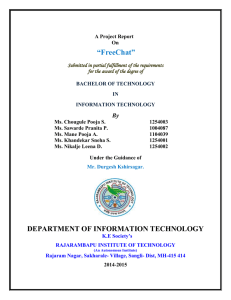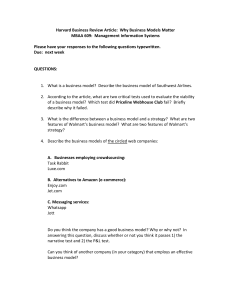WhatsApp Marketing Guide
advertisement
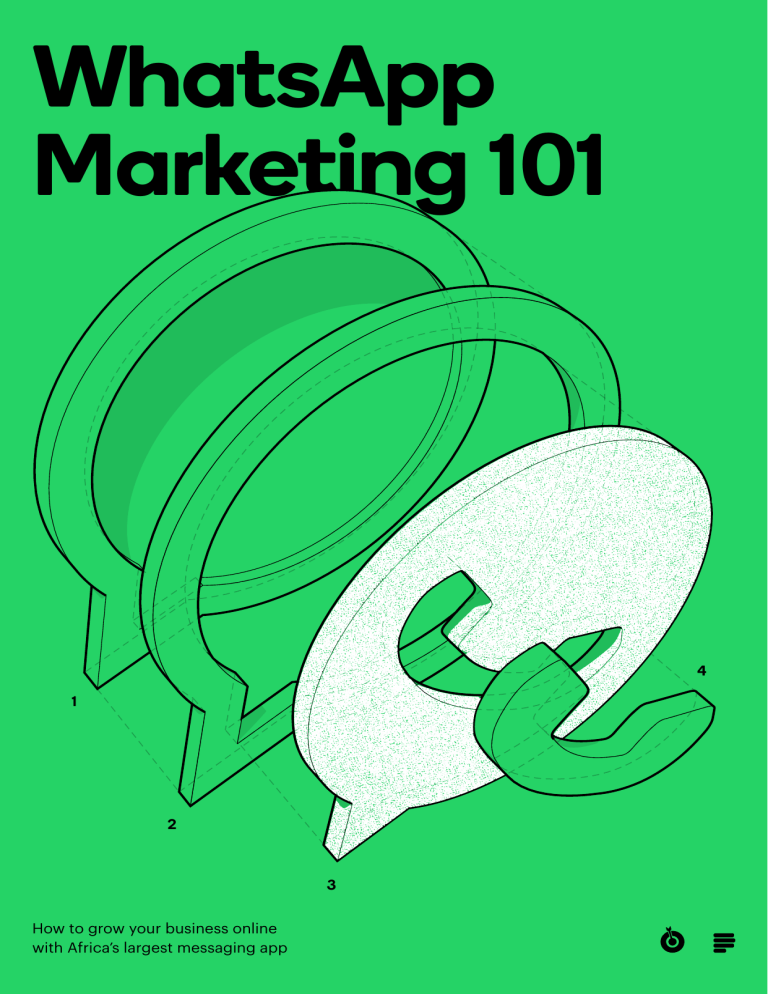
WhatsApp Marketing 101 4 1 2 3 How to grow your business online with Africa’s largest messaging app 1 Table of Contents CHAPTER 1 Introduction CHAPTER 2 Building your WhatsApp Business Contact List CHAPTER 3 The 3 Main Ways to Market via WhatsApp CHAPTER 4 WhatsApp for Business CHAPTER 5 Conclusion 2 01 Introduction WhatsApp is a fun, free, easy-to-use mobile messaging app used by millions of people in Nigeria, Ghana, and large parts of Africa. Smart businesses have found creative ways to leverage this platform to build meaningful relationships with existing and prospective customers, and earn more revenue. You may be familiar with WhatsApp as an everyday user, but how well do you understand WhatsApp as a business-boosting tool? In this guide, we’ll show you how to turn WhatsApp into a key part of your business’ growth strategy. You’ll learn how to use WhatsApp to perform nonintrusive marketing, provide stellar customer support, deepen your relationships with customers, and ultimately, make more money. We hope you find this resource informative and useful in achieving your business goals. Onwards! Best wishes, Paystack & Techpoint 3 About the Authors Paystack Paystack helps businesses in Africa get paid by anyone, anywhere in the world. Businesses use our modern, secure payment checkout form to deliver a payment experience that customers love. Learn more at paystack.com. twitter.com/paystack instagram.com/paystackhq facebook.com/paystackhq Techpoint Techpoint is a digital media platform dedicated to telling the stories of the people and companies shaping technology in Africa. Learn more at techpoint.ng. twitter.com/techpointdotng instagram.com/techpointafrica facebook.com/techpointAfrica 4 Building your WhatsApp Business Contact List 01 What you’ll need to get started 02 How to get people to opt-in to receiving WhatsApp messages 03 Case Studies 04 Chapter Summary Chapter 2 02 Building your WhatsApp Business Contact List To grow your business with WhatsApp, you’ll need a contact list of existing as well as prospective customers. This chapter discusses ethical ways to get your customers to opt-in to receiving WhatsApp messages from you. Many people share their phone number with only a trusted few. WHAT YOU’LL NEED TO GET STARTED A dedicated phone and phone number for your business’ WhatsApp communications A free WhatsApp account on that phone How to get people to opt-in to receiving WhatsApp messages This means that if you want customers to give you their phone number, you need to be offering something of value in exchange. Whether it’s a first look at discounts, or specific information only you can provide, if you want people to opt-in to your WhatsApp messages, the value they’ll get from the engagement should be very clear. CASE STUDY How Burger and Relish builds their WhatsApp Contact List Burger & Relish is an American-style diner in Accra, Ghana. They’re known for their great burgers, and they host events like in-restaurant concerts on some evenings. 6 In order to build their WhatsApp list, they look out for visitors who’re enjoying themselves at the restaurant, and a member of the waitstaff explains that they can receive alerts about concerts and other events via WhatsApp. The pitch goes something like: “Hello there, thanks for dining with us! Every week, we have new music and menu specials here at Burger & Relish. Would you like to get alerts about what’s happening at the restaurant?” If the customer says yes, the waitstaff then proceeds to ask for the customers’ phone numbers to add them on WhatsApp. CASE STUDY How GoodWash builds their WhatsApp contact list GoodWash is a hypothetical laundry service in Ogun State, Nigeria that collects customer details when they sign up to do their laundry. Pitch: May we have your phone number? That way, we can send you a WhatsApp message when your clothes are ready. We’ll also share occasional tips on how to care for your clothes, as well as alerts on discounts and special promotions.” CASE STUDY How Aisha’s Scarves builds their WhatsApp Contact List Aisha’s Scarves is a hypothetical shop in Lagos that sells scarves and veils. Only a third of visitors to the store buys scarves - the others either don’t find what they want, or 7 they cannot afford the scarves on display. To help boost sales, the store owner has trained her sales staff to offer value through WhatsApp for different types of visitors to the store. For customers who buy scarves, the sales staff pitch them this way: “Thanks for buying from us! We’ll have fresh stock of other great-looking scarves next month. Would you like to know as soon as we receive them?” If the customer agrees, the sales person adds them to their contact list. For customers who don’t find what they need, this is how the pitch goes: “Do you check your WhatsApp Stories? We upload pictures of some of our finest scarves on our WhatsApp Stories every other day, so if you didn’t find what you need today, I’m sure you’ll find scarves you like within a few days.” If the prospect responds favourably, the staff member adds them to the contact list. Ask customers to save your phone number on their phone contact list So your customer has verbally agreed to be added to your list. Now what? Let’s use the example of Aisha’s Scarves as a way to show the next step. Many people give out their phone number to Aisha’s Scarves every day because the value they receive is clear. After customers give out their phone numbers, the sales person who asks for the phone number also respectfully asks the customer to save the business’ phone number as “Aisha’s Scarves” right there at the store. 8 Sometimes, the customers do not save the phone number immediately, so the sales staff at Aisha’s Scarves take the following steps: 1. They add the customer to the office phone and send the person an initial WhatsApp message 2. The purpose of the very first message is to introduce the phone number as the official Aisha’s Scarves WhatsApp account, and to invite the customer to save the number into their phone contact list IMPORTANT It’s very important to remind the customer to save the number of the business’ phone onto their phone contacts. Some WhatsApp features (e.g. WhatsApp Broadcasts, and WhatsApp Stories) require the customer to have your number saved on their phone contact list in order to work, so it’s good to get that done as soon as possible. Your first message to the person should be to remind them of the value proposition, and gently nudge them to save your number. The tone should be very friendly. Here’s an example of how GoodWash would handle that first message: Hello Mr. Johnson, thanks once more for stopping by at the laundry today. The moment your clothes are ready, we’ll send out a reminder to you to pick them up. Also, please don’t forget to save our business’ number as “GoodWash” on your phone. In addition to pickup alerts, we also send out valuable tips on how you can care for your clothes, and we wouldn’t want you to miss out on them. Have a fantastic day! 9 Chapter Summary −− Offer clear value in exchange for access to your customers’ WhatsApp −− People must explicitly opt-in to receiving your messages. Don’t get phone numbers under one guise, and then attempt to market something different to them in the future. Explicit consent is important. −− After the person has opted in, send a warm first message inviting them to save your phone number onto their phone’s contact list. This is important for them to be able to see your WhatsApp stories and receive WhatsApp broadcasts from you. 10 The 3 main ways to market via WhatsApp 01 WhatsApp Groups 02 WhatsApp Stories 03 An important note about timing and frequency when sending WhatsApp messages 04 Chapter Summary Chapter 3 03 The 3 main ways to market via WhatsApp WhatsApp has 4 main communication channels: −− One-on-one chats −− WhatsApp Broadcasts −− WhatsApp Stories −− WhatsApp Groups Each channel has its unique features and advantages that makes it ideal for different types of messages. We recommend, however, that a WhatsApp marketing strategy should focus on the first three channels (we’ll explain why later in the chapter). In this chapter, we do a deep dive into each of the channels, and take a look at how best to use them to grow your business. One-on-one Chats This is the default and primary communication channel on WhatsApp. It involves you, the business owner, chatting directly with a customer or a lead. It’s often the first form of communication that your business will have with a contact. Like we mentioned in the previous chapter, your first one-on-one chat should ideally be to introduce yourself, and to gently prompt them to save your phone number to their contact list. One-on-ones are also the primary customer support channel. When customers have complaints, questions, or feedback, they’ll contact you one-on-one, and you should aim to respond to their messages as swiftly and as helpfully as possible. 12 To illustrate one-on-one chats as a first line of communication, consider this scenario d; at the close of business, Aisha’s Scarves has 35 new contacts. She sends each customer a personal message: “Hello Mrs. Kofo, thanks for coming over to the store earlier today. We’re glad that you found scarves that you like, and we’re committed to serving you even better going forwards. Would you be kind enough to save our phone number as “Aisha Scarves”? That way, you can see photos of even more scarves you might like on our Stories and order from anywhere and at anytime. Have a good night, ma!” One-on-one chats can be used for intimate communication, responding to customer queries, upselling them, and much more. Set up a friendly business persona, connect with your customers with one-on-ones, make them feel special, and let every message you send them have a clear value proposition. 13 WhatsApp Broadcasts WhatsApp Broadcasts are the primary channel for sending a mass message to multiple people, without them knowing each other. None of your respondents have to know that you sent the same message to more than one person. How to use WhatsApp Broadcast Lists to segment your contacts In marketing, segmentation is the practice of putting your customers or leads into different categories, for the purpose of sending them targeted messages. The benefit of segmentation are that you’re able to tailor both your language and content to that target group, with the result that you’ll see greater conversions when you send 14 promotional messages. To send better WhatsApp Broadcasts, you should segment your WhatsApp contact list into distinct target groups. For instance, if you own a men’s clothing store, your segmented WhatsApp Broadcast lists could look like this: −− Customers who love suits −− Young customers into the latest styles −− Older customers with more conservative tastes −− VIP customers When you send messages, your language to the “Older customers with more conservative tastes” Broadcast list would be a little more formal, while the language you use for “Youthful customers into the latest styles” could be a little less buttoned-up. Segmentation helps you send Broadcasts that are more likely to get read, and have a higher probability of leading to orders or purchases from your business. If your messages are too generic or relevant to only one segment of your customer list, naturally, the other respondents will see no value in your message, and could over time learn to de-prioritize your messages, possibly stop reading them, or even delete your business’ contact from their phones. Segmentation also helps you share relevant content. Consider, for instance, a car mechanic’s store, with the following segmented Broadcast Lists. −− Toyota car owners −− V6-engine car owners, etc. 15 They could easily send out tips on “How to protect your Toyota from car jackers” as a WhatsApp broadcast to only the “Toyota car owners” segment. This set of customers would get real value from this type of message, they would be more likely to engage well with it, and over time, they’ll come to recognise the owner of the car mechanic shop as a domain expert that they can trust. The effects of consistently sending your clients high value information via WhatsApp broadcasts may not be immediately obvious, but they help your business in the long run. People will start to think of your business as credible, and as a result, they’ll recommend people in their network to use you, which will drive more sales. How to set up WhatsApp Broadcasts Whatsapp broadcasts are easy to set up. WHAT YOU’LL NEED TO GET STARTED A contact list A list of preferred segments that your contacts will fit into Using a hypothetical car mechanic’s workshop, Abel’s AutoCare, we’ll show you how to create a WhatsApp Broadcast list, in this case, a Broadcast list for only customers who’re Toyota owners. (For the purpose of this tutorial we’re using WhatsApp for Android, since that is what is used by the majority of people in our part of the world, but the general flow works the same for other phone operating systems.) 16 Launch your business’ WhatsApp application on your mobile device, and click on the overflow icon 1. The overflow icon revals a menu option, tap on New Broadcast to select from your WhatsApp contact list, the contacts that you wish to add to the broadcast list 2. After clicking on “New broadcast”, you’re shown a list of all your contacts who use WhatsApp. Tap on only the names of the contacts who you wish to add to the Broadcast list. As you tap to select contacts, their profile pictures appears at the top of your screen. You may tap on the icon attached to each profile picture to remove one or more of the previously selected contacts. 3. After selecting all the contacts you wish to add to the list, you should tap on the green icon at the right bottom of the screen with a in it. Tapping on this icon creates the list. The new broadcast list is saved with a default name, a reflection of the number of contacts on the list, in this case “4 recipients”. To rename the list, and differentiate it from other possible Broadcast lists that your business may create, tap on the section that reads tap here for broadcast list info (annotated in the accompanying screenshot). 4. After following the prompt to tap for broadcast list info, the screen in the image below will show. Tap on the pen icon to rename the group to a preferred name 5. After changing the name, in this case, to “Toyota Car Owners”, you can then proceed to send them targeted messages 6. What happens when contacts reply to Broadcasts When contacts reply to Broadcasts, it starts off a private one-on-one chat with you. No-one else who received the Broadcast will see the reply Limits to WhatsApp Broadcasts You can add a maximum of 256 people to WhatsApp Broadcast Lists, but you can have an unlimited number of Broadcasts Lists, so if you have more than 256 people, simply create a separate list to handle the remaining people. Additionally, contacts will only receive WhatsApp Broadcasts if they have your number saved in their phone’s contact list. 20 WhatsApp Stories WhatsApp Stories allows users to share a stream of photos with contacts. The contacts may view these photos, comment on them, or simply keep swiping to see others. WhatsApp Stories are great for marketing products and services with great visual appeal, and coupled with great captioning, they could drive sales for many businesses. A perfume store, T Perfumes, marketing their perfumes on WhatsApp stories CASE STUDY How Aisha’s Scarves uses WhatsApp Stories Aisha’s Scarves sells scarves, and the look of the scarves go a long way towards shaping a prospective customers’ decision to buy. 21 When Aisha’s Scarves uploads photos of her scarves, she does not just upload tens of scarf pictures at a time, because she understands that too many options often leaves customers paralyzed by choices. Instead, she selects her best scarves, finds good lightning, and takes photos of them with a good camera before she uploads the images to her WhatsApp Stories. And for every image uploaded, there’s a caption that describes the scarf, such as “soft, cashmere wool scarf from Indonesia,” adding an additional tactile sense that could prompt someone to make a purchase. Limits to WhatsApp Stories Contacts must have your phone number saved on their phone to be able to see your WhatsApp Stories. The stories also disappear after 24 hours, but customers may save them by taking a screen shot of their phones while your business’ pictures are on display. WhatsApp Groups WhatsApp Groups are the fourth channel of communicating on WhatsApp. With WhatsApp Groups, multiple people share a virtual chatroom and can see each others’ messages. We discourage most businesses from using Groups for marketing, unless if managed by a highly skilled community manager. While you have complete control over when Broadcasts go out and what they say, as a business owner, you have no control over the behaviour of other contacts. As a result, 22 despite your good intentions and strategy, one or more of your contacts might abuse the group, annoy some of your customers, and risk leaving a bad impression of your business on a number of them. Limits to WhatsApp groups You can add a maximum of 256 people per WhatsApp Group. An important note about timing and frequency when sending WhatsApp messages To get maximum returns on WhatsApp marketing, you should pay close attention to timing when messaging contacts. Different messaging times might work well for different contact segments. Over time, through trial and errors, you’ll develop a sense of which segments are most receptive at certain times. For example, are your customers young workers who may not yet have cars? Try to send messages early in the morning so they can read them on their ride to work, or around 5:30 PM so they may read on their way back home. As a business owner, experiment with different send times until you find a sweet spot where you get your best responses, and make the most sales. Also consider the frequency of your messages. Mobile messaging is an extremely personal communication channel, and your customers will not look kindly on you if you’re messaging them constantly. In fact, if you message too frequently, they may block your account entirely. 23 Chapter Summary −− Leverage WhatsApp Broadcasts to segment your contact list, so that you can send targeted messages −− It’s important to get your contacts to add your phone number to their phone contact list. This allows them to see your WhatsApp Stories, and to receive your WhatsApp Broadcasts. −− One-on-one messages works well for providing customer support and deepening relationships with customers −− Be sensitive to the timing and frequency of your messages to your contacts 24 WhatsApp for Business 01 Business Profiles 02 Messaging Statistics 03 WhatsApp Web 04 and lots more Chapter 4 04 How to get paid via WhatsApp So you’ve engaged your contacts and someone wants to pay you for your goods or services - how do you collect payment in a quick and secure way through WhatsApp? One way to do this is through Paystack’s Payment Pages feature. Paystack Payment Pages Using Paystack, businesses can create a simple form on the internet through which their customers can pay them online, quickly and securely. Businesses can use Paystack Payment Pages to collect one-time payments, as well as recurring payments. Once the payment form is created, you can take the link and share it with customers via WhatsApp. Accepting one-time payments with Payment Pages Aisha’s Scarves doesn’t have a website, but using Paystack Payment Pages, the owner can create a simple online form through which her customers can pay her. Once the form is created, she can then share a link like paystack.com/pay/ aishas-scarves through WhatsApp. Here’s a typical flow for how Aisha’s Scarves could use Paystack’s Payment Pages to get paid through WhatsApp: −− Aisha takes a photo of a new scarf −− She creates a Paystack Payment Page for that particular scarf −− She uploads the photo to her WhatsApp Story and adds the following tag to it: 26 “Peruvian blue silk scarf from Morocco for only 3,500 Naira. Click on this link to order and pay for it: www. paystack.com/pay/aishas-morocco-scarves” −− Customers click on the link from her WhatsApp Story, place an order, and pay A screenshot of Aisha’s Scarves’ Payment Page for her Moroccan Scarves Accepting recurring payments with Payment Pages Some businesses offer the same services to particular customers over and over again. To charge customers easily, and remove the reluctance of entering card details every time, you can use Paystack Payment Pages to accept recurring payments. 27 We’ll demonstrate how to use this feature with Abel’s Auto-Care. Abel’s Auto-Care services the cars of many of his clients every month. It’s a standard service that costs 15,000 Naira per month. To ensure that his clients do not feel reluctant to make the commitment to service their cars, and to ease their payments experience, he persuades them to sign up for his monthly subscription plan and then lowers the cost to 14,000 Naira for customers who subscribe to that plan. A screenshot of Aisha’s Scarves’ Payment Page for her Moroccan Scarves After paying once, the customer doesn’t need to manually enter the card details in the months that follow. Every month, their accounts are simply debited by 14,000 Naira, automatically. It’s convenient for the customer, and good business for Abel. 28 His customers can easily cancel their subscription at any time. It’s easy to get paid via Payment Pages shared on WhatsApp Here’s another way that Payment Pages can be used with WhatsApp: Recently, Ikoyi Spectacles Inc. (a hypothetical eye-wear company) set up a foundation to help children with eye problems. They reached out to some of their customers to introduce the Foundation and to ask them to contribute to it. This is the kind of WhatsApp message that would go out: Hi there, Last week, we launched the Ikoyi Spectacles Foundation to help little children with eye problems. We’ve pledged a sum of 10 million Naira to this cause, and we’d love you to be a part of this. If you’re in a position to, please click on this link to donate a small amount [paystack.com/pay/ikoyi-spectacles-inc]. The kids will forever be grateful to you. Learn more about Paystack Payment Pages You can learn more about Paystack Payment Pages by watching this short video. If you need help setting up Paystack, our Customer Success Experts are happy to help! Kindly send us an email at hello@paystack.com, or request a phone call! You can also learn more from our Help Desk at paystack.com/help 29 Tracking payments made through WhatsApp Businesses who receive payments on WhatsApp via Paystack are able to keep track of all incoming payments on the Paystack Dashboard. The Paystack Dashboard can be accessed on a laptop, and via a companion mobile experience called Paystack Go! Paystack Go! has multiple benefits: −− You can keep track of payments details on your mobile device while on the move −− It works offline and in places with bad cell reception, so you can always keep up to date on your business’ performance −− You can quickly send payable invoices, and keep track of who has paid you, and who has remaining debts −− You can monitor your business performance metrics such as revenue earned per day, week, month etc. 30 Check out this blog post to learn more about Paystack Go! Please, note that business owners are only able to use these features when they register their businesses with Paystack, a process that takes only a few minutes. If you need help getting set up with Paystack, our Customer Success Experts are happy to help! Kindly send us an email at hello@paystack.com, or give us a call at +234 908 566 2909. You can also learn more from our Help Desk at paystack. com/help 31 Chapter Summary −− There are simple tools available to help you accept payments via WhatsApp, such as Paystack Payment Pages −− Mobile tools such as Paystack Go! also help you track the payments made through WhatsApp −− In addition to accepting one-time payments, it’s extremely easy to set up automatic recurring payment subscription plans for your customers 32 WhatsApp for Business WhatsApp recently announced the launch of a brand new free app called WhatsApp for Business, which is exciting news! Here are some of the benefits of the new app, as described by WhatsApp Provide customers with useful information such as a business description, email or store addresses, and website. BUSINESS PROFILES Save time with smart messaging tools — quick replies that provide fast answers to frequently asked MESSAGING TOOLS questions, greeting messages that introduce customers to your business, and away messages that let them know when you’re busy. Review simple metrics like the number of messages read to see what’s working. MESSAGING STATISTICS Send and receive messages with WhatsApp Business on your desktop. WHATSAPP WEB People will know that they’re talking to a business because you will be listed as a Business Account. Over time, some businesses will have Confirmed Accounts once it’s been confirmed that the account phone number matches the business phone number. ACCOUNT TYPE The app is currently only available for Android devices and available for download only on Google Play in Indonesia, Italy, Mexico, the U.K. and the U.S, but WhatsApp says that it’ll be launched all over the world soon, so we should have access to it soon in Africa. This all goes to show that there has never been a better time to invest in leveraging WhatsApp to grow your business. 33 Conclusion Modern businesses cannot afford to overlook the internet as a growth engine. The internet expands the reach of your organization to create relationships with new customers, and also helps deepen your relationships with existing customers. Marketing with WhatsApp represents some of the most powerful benefits of the internet - it’s a simple, affordable way to build and connect with existing and potential customers at scale. While we’ve offered many ideas here, it’s important to mention that there are no hard and fast rules when it comes to online marketing, there are only guidelines. Be creative with your approach, offer real value to your customers and leads, and improve your reputation as a domain expert in your field while driving sales through the connections that you build. We’re excited to see you succeed with some of the ideas shared here, and we wish you every possible success in life and in business! Best wishes! Paystack + Techpoint 34