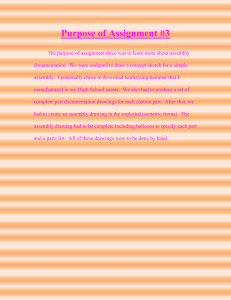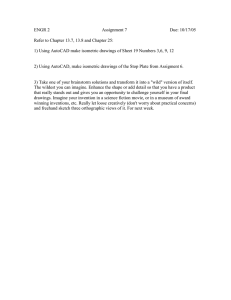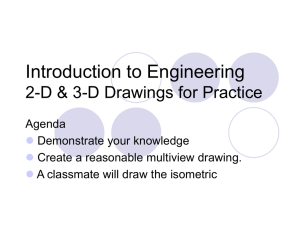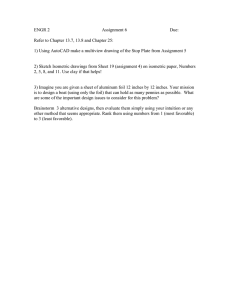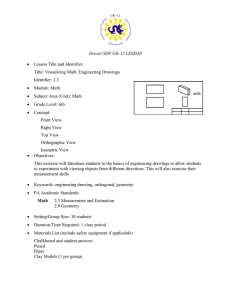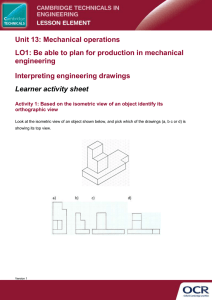Development of an Educational Software T
advertisement
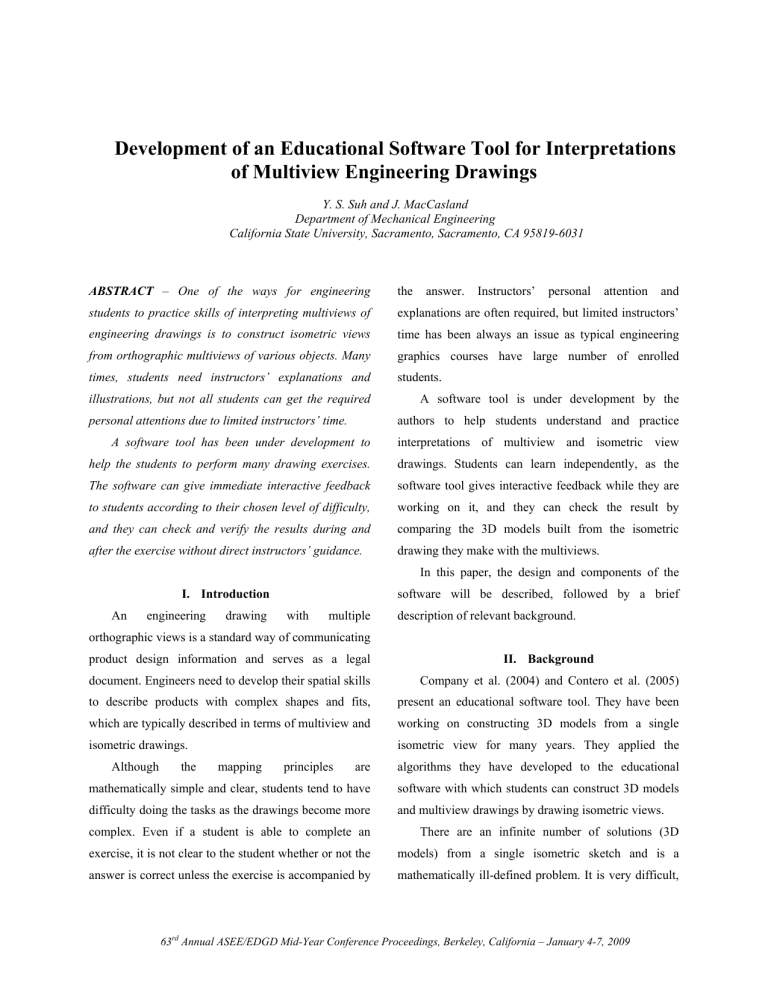
Development of an Educational Software Tool for Interpretations of Multiview Engineering Drawings Y. S. Suh and J. MacCasland Department of Mechanical Engineering California State University, Sacramento, Sacramento, CA 95819-6031 ABSTRACT – One of the ways for engineering the students to practice skills of interpreting multiviews of explanations are often required, but limited instructors’ engineering drawings is to construct isometric views time has been always an issue as typical engineering from orthographic multiviews of various objects. Many graphics courses have large number of enrolled times, students need instructors’ explanations and students. illustrations, but not all students can get the required personal attentions due to limited instructors’ time. answer. Instructors’ personal attention and A software tool is under development by the authors to help students understand and practice A software tool has been under development to interpretations of multiview and isometric view help the students to perform many drawing exercises. drawings. Students can learn independently, as the The software can give immediate interactive feedback software tool gives interactive feedback while they are to students according to their chosen level of difficulty, working on it, and they can check the result by and they can check and verify the results during and comparing the 3D models built from the isometric after the exercise without direct instructors’ guidance. drawing they make with the multiviews. In this paper, the design and components of the software will be described, followed by a brief I. Introduction An engineering drawing with multiple description of relevant background. orthographic views is a standard way of communicating product design information and serves as a legal II. Background document. Engineers need to develop their spatial skills Company et al. (2004) and Contero et al. (2005) to describe products with complex shapes and fits, present an educational software tool. They have been which are typically described in terms of multiview and working on constructing 3D models from a single isometric drawings. isometric view for many years. They applied the Although the mapping principles are algorithms they have developed to the educational mathematically simple and clear, students tend to have software with which students can construct 3D models difficulty doing the tasks as the drawings become more and multiview drawings by drawing isometric views. complex. Even if a student is able to complete an There are an infinite number of solutions (3D exercise, it is not clear to the student whether or not the models) from a single isometric sketch and is a answer is correct unless the exercise is accompanied by mathematically ill-defined problem. It is very difficult, 63rd Annual ASEE/EDGD Mid-Year Conference Proceedings, Berkeley, California – January 4-7, 2009 if possible, to make a robust and practical program. • If there is a junction point in one sketch of a Hence, the software must impose a lot of limitations on view, there are always matching points found the geometry of the models. Company et al. can handle in the other two views. some specific polyhedral models called quasi- normalons in which most of the faces must be aligned with the coordinate axes. IV. User Interface Microsoft Windows is chosen as the platform Many three-view drawings, although not all, can simply because of its ubiquitous availability. The describe a unique 3D model, so the software can be software is being implemented in C# language using much more robust and practical with some user Microsoft Visual Studio 2005. The components of user interaction. There have been many research works on interfaces are built on top of the Windows Forms, and automatic construction of 3D models from multiview the OpenGL graphics library is used for displaying the drawings. Interested readers may read survey papers on drawings and models. this area (Company, 2005b; Varley, 2007; Veselov, The layout of the program is shown in Figure 1. 2007; Wang, 1993). Kim et al. (2001) describes operators for building 3D solid models from 2D orthographic views. This paper is not about reporting a new algorithm on the automatic construction; instead, it applies the known algorithms to building educational software tool for engineering graphics students. III. Assumptions and Limitations The current implementation of the software has the following limitations and assumptions. • It can only handle line drawings; thus, only polyhedral models can be created. • • • Figure 1. User Interface layouts. It assumes that there are three-view drawings (Front, Top, and Right view) arranged The screen is divided into four windows, and each according to the third angle projection window shows Front, Top, Right, and Isometric views standard. Two views or one view drawings according to the ASME drawing layout. The sizes of cannot be handled. the view can be easily adjusted by dragging the two It assumes the three views completely describe sashes (vertical and horizontal) between the views. In the model. each individual view, users can pan and zoom in or out All hidden lines are drawn in the views with the hidden-line font (dotted line). each individual view, but the Front and Right views always maintain horizontal alignment, while the Front and Top views always maintain the vertical alignment. For example, if the Right view is panned vertically, the Front view also pans the same amount to maintain the 63rd Annual ASEE/EDGD Mid-Year Conference Proceedings, Berkeley, California – January 4-7, 2009 alignment, but the Right view can be panned side-to- VI. Learning Levels side freely. The isometric view can be rotated in The software provides three different levels of addition to panning and zooming and the view can be feedback depending on students’ choices and levels of modified independently from the multiviews. confidences. The lowest level gives the students the most feedback and automations while the highest level V. Authoring and Learning Modes will give little or no feedback. As the students’ skills Students draw an isometric view based on the improve, they can set a higher level at any time. multiviews provided by the instructors. Of course, Currently, there are three levels, and each level gives a students should not be allowed to modify the different set of feedback as summarized in the multiviews either intentionally or accidentally. Running following table. the software in two different modes provides the protection mechanism. There are Authoring and Table 1. Levels and Feedback. Learning modes. Each mode also defines how the Feedbacks program should respond to the user’s interactions. In the Authoring Mode, the multiviews (Front, Levels 1 2 3 Bounding Box Top, and Right views) are editable so that the instructors can create assignments. Authors can easily add sketch lines as the lines automatically snap to the grids. The authoring user can undo previous Position Matching Unmatched Point Warning Show all 3D Points commands, and an Erase tool is also provided for Highlight Faces1 removing unwanted sketch entities. Also, dragging the sketch entities is supported, so users can easily modify Show Viewing Ray the lengths and orientations of the sketch entities. Segment Matching Students can also create their own problems or copy any problems from a textbook. Once the multiviews are Different line colors2 complete, the file can be saved from which a database 3D Model of quizzes could be easily built by collecting the Glass Projection3 problems from students and instructors. Students can create an isometric view by opening a Checking Missing Lines file with multiviews, after switching to the Learning Mode. In the learning mode, only the isometric views are modifiable. The multiviews, however, will give Each type of feedback is explained in the following section. helpful feedbacks such as highlighting matching points and other features detailed in the next section. The sketch commands in this mode also support undoing, 1 Feature planned or under development 2 Feature planned or under development 3 Feature planned or under development erasing, and modifying the sketching entities. 63rd Annual ASEE/EDGD Mid-Year Conference Proceedings, Berkeley, California – January 4-7, 2009 VII. Visual Feedbacks Displaying Bounding Box The instructor provides the size of the bounding box, and the bounding box is visible in the multiviews. The bounding box helps in creating the multiview sketches. In the Learning mode, students first need to input the correct bounding box size (Figure 2) from the threeview drawings. If the student input matches the actual size, the bounding box is also displayed in the isometric view. Figure 1 shows the bounding boxes drawn with Figure 3. View ray displayed. green dotted lines in the views. Position Matching As a user moves the mouse over the isometric grids in the learning mode, the point under the cursor is highlighted provided that the point exists on the object. Figure 3 shows an example in which the mouse point is highlighted as a cyan point in the isometric view, and the corresponding points in the multiviews are highlighted as red dots. Figure 2. Bounding Box Dialog. If there is more than one point under the cursor intersecting with the line of view, all the intersecting Showing View Rays points are highlighted in different colors and the user The view direction vector of an isometric view is (- can choose one by double-clicking the matching color 1, -1, -1). When a user clicks a mouse button at a grid from the color list panel. In Figure 4, two points are point on the isometric screen, the user is selecting all under the current cursor point in the isometric view. the points in the line of the view including the mouse Users can select either the blue or the orange points to point. As the mouse hovers in the isometric view draw the next line. window, the software checks if any junction points of the multiview sketches are intersecting with the line of view. The line of view in each view can be displayed, so that students can understand the relationship between the isometric view and multiviews. Figure 3 illustrates the view rays displayed in the views. In Figure 3, the magenta lines in the multiviews represent the view rays corresponding to the cyan point (cursor point) in the isometric view. 63rd Annual ASEE/EDGD Mid-Year Conference Proceedings, Berkeley, California – January 4-7, 2009 PYZ = (c, yj, zj), j=1, …, NYZ (Right View) (1) PZX = (xk, c, zk), k=1,…,NZX (Top View) where c is any value. For a set of three points ( PXY, PYZ, PZX ), one from each view, to be the projection points of a point PXYZ, then the following relations must be satisfied. (Idesawa 1975) |xi-xk| < ε and |yi – yj| < ε and |zj – zk| < ε (2) where ε is a small real value to handle any drawing errors. Figure 4. Selection of multiple points. By searching for all the matching tuples that satisfies the above relations, all the 3D points (PXYZ) Warning on Unmatched Point can be found from the points in the multiviews. The If a student selects a point on the isometric view points can be drawn in the 3D view to allow the that doesn’t match any point in the multiviews, a students to investigate and better understand the overall warning dialog pops up indicating the point doesn’t shape of the object. It will also help students have any match. An example is shown in Figure 5. understand how each point matches the 3D point. An example is shown in Figure 6. Figure 5. Warning on unmatched point. User can either cancel the selection by accepting the warning or override the warning and move on. Showing all 3D points A point, PXYZ, in a 3D space is projected to the Front, Right, and Top views. Let the points in each view be represented in the XYZ coordinate system as Figure 6. Automatic 3D point of a model below. PXY = (xi, yi, c), i=1, …, NXY (Front View) 63rd Annual ASEE/EDGD Mid-Year Conference Proceedings, Berkeley, California – January 4-7, 2009 Notice, however, that not all points computed using this method are valid points to be part of the 3D model. The invalid points are not automatically removed but students must remove them manually. Segment Matching As the user draws a line in the isometric view, the matching lines in the three multiviews are highlighted. Figure 7 illustrates an example where the line drawn in the isometric view matches three lines in the multiviews where the lines are highlighted in red. Figure 8. Constructed 3D model. Checking Missing Lines As the multiviews are drawn manually, it is easy to miss one or two lines. There is an option to check if there are any junction points that don’t have matching points in other views. Although this is not a complete check of missing lines (which is not a trivial problem), it can give some level of indication that the drawing is not complete. (See Figure 9.) Figure 7. Highlighting matching lines. 3D Model Generation As the user draws the isometric view, the corresponding 3D model is constructed. Students can check the 3D model even before finishing the isometric view as the models are constructed concurrently when the sketch entities are added to the isometric view. Figure 8 shows a constructed 3D model of the multiview drawing shown in Figure 7. The view is rotated so that the model is viewed at a different angle. Figure 9. Missing line checker. Currently, only the wireframe view is available. 63rd Annual ASEE/EDGD Mid-Year Conference Proceedings, Berkeley, California – January 4-7, 2009 VIII. Conclusions and Future Works A software tool being developed for engineering graphics students to practice interpretations of multiview drawings is described. Authors expect that students will be encouraged to do more exercises by using the software tool as it provides immediate interactive feedback. This will facilitate greater spatial skills and better ability to read and create engineering Technology to Sketch-Based Modeling, Computers & Graphics, 29(6): 892-904 Contero, M., Company, P., Saorin, J.L., Consea, J., (2005) Improving visualization skills in engineering education, IEEE Computer Graphics and Applications, 25(5): 24-31 Hubbard, C., Kim, Y.S., (2001) Geometric Assistance for Visual Reasoning and Construction of Solids with Curved Surfaces from 2D Orthographic Views, Advances in Engineering Software, 32:21-35 drawings and reduce the need to seek individual aid from instructors. Further development of the software is still required in the following areas. • Elliptic curves will be added as sketching tool so that cylindrical faces can be handled. • More feedbacks will be added such as glass view projections and face highlights, etc. These are under development and marked in Table 1. • More realistic 3D model views with shaded Idesawa, M., (1973), A System to Generate a Solid Figure from Three View, Bulletin of the JSME, 16(92):621-52 Markowsky, G., Wesley, M.A., (1980) Fleshing Out Wire Frames, IBM Journal of Research and Development, Vol. 24, No.5, pp 582-587 Varley, P., Martin, R., (2007) Sketch input of 3D Models, Current Direction, International Conference on Computer Vision Theory and Applications VISAPP07, Proceedings of the Second International Conference on Computer Vision Theory and Applications, Barcelona, Spain, March 2007 images. There is also a need to overlap with the multiviews (as glass box animation) so that the matching of the 3D model and the orthographic views are clearly visible. • Deployment of the software to a web interface increasing accessibility so that it can be used without direct installation. After the software development is finished, it needs to be introduced in the course and tested by the students. Further studies will be performed and the Vesselov, N.A., Golovin, S.I., (2007) A review of methods for computer-aided reconstruction of solid models by their orthographic views, Moscow University Computational Mathematics and Cybernetics 31(3): 128-132 Wang, W., Grinstein, G.G., A Survey of 3D Solid Reconstruction from 2D Projection Line Drawings, Computer Graphics Forum 12(2):137 Wesley, M.A., Markowsky, G., (1981) Fleshing Out Projections, IBM Journal of Research and Development, Vol.25, No.6, pp.934-954 software may be refined to assure an increase in student performance and understanding. IX. VI. References Company, P., Contero C., Piquer, A., Aleixos, N., Consesa, J., Naya, F., (2004) Educational software for teaching drawing-based conceptual design skills, Computer Applications in Engineering Education 12(4):257-268 Company, P., Piquer, A., Contero, M., Naya, F., (2005) A Survey on Geometrical Reconstruction as a Core 63rd Annual ASEE/EDGD Mid-Year Conference Proceedings, Berkeley, California – January 4-7, 2009