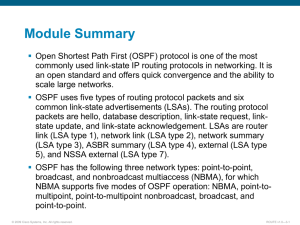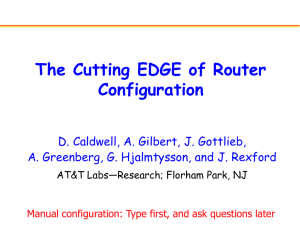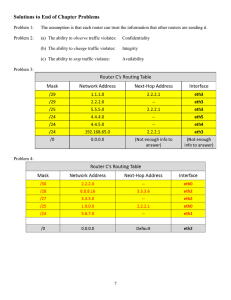Passquestion 200-105 real questions
advertisement
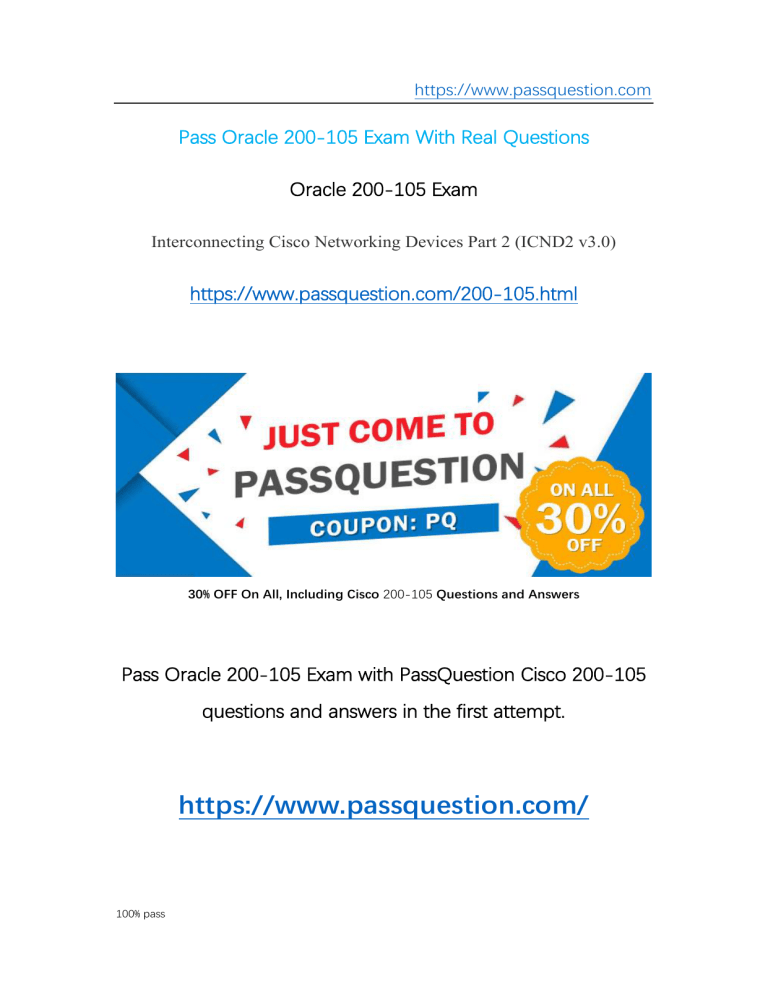
https://www.passquestion.com
Pass Oracle 200-105 Exam With Real Questions
Oracle 200-105 Exam
Interconnecting Cisco Networking Devices Part 2 (ICND2 v3.0)
https://www.passquestion.com/200-105.html
30% OFF On All, Including Cisco 200-105 Questions and Answers
Pass Oracle 200-105 Exam with PassQuestion Cisco 200-105
questions and answers in the first attempt.
https://www.passquestion.com/
100% pass
https://www.passquestion.com
QUESTION NO: 1
Which protocol authenticates connected devices before allowing them to access
the LAN?
802.1d
802.11
802.1w
802.1x
Answer: D
Explanation:
802.1X authentication involves three parties: a supplicant, an authenticator, and an
authentication server. The supplicant is a client device (such as a laptop) that wishes
to attach to the LAN/WLAN. The term 'supplicant' is also used interchangeably to
refer to the software running on the client that provides credentials to the
authenticator. The authenticator is a network device, such as an Ethernet switch or
wireless access point; and the authentication server is typically a host running
software supporting the RADIUS and EAP protocols.
The authenticator acts like a security guard to a protected network. The supplicant
(i.e., client device) is not allowed access through the authenticator to the protected
side of the network until the supplicant’s identity has been validated and authorized.
An analogy to this is providing a valid visa at the airport's arrival immigration before
being allowed to enter the country. With 802.1X port-based authentication, the
supplicant provides credentials, such as user name/password or digital certificate, to
the authenticator, and the authenticator forwards the credentials to the authentication
server for verification. If the authentication server determines the credentials are
100% pass
https://www.passquestion.com
valid, the supplicant (client device) is allowed to access resources located on the
protected side of the network.
QUESTION NO: 2
What is a difference between TACACS+ and RADIUS in AAA?
A. Only TACACS+ allows for separate authentication.
B. Only RADIUS encrypts the entire access-request packet.
C. Only RADIUS uses TCP.
D. Only TACACS+ couples authentication and authorization.
Answer: A
Authentication and Authorization
RADIUS combines authentication and authorization. The access-accept packets
sent by the RADIUS server to the client contain authorization information. This
makes it difficult to decouple authentication and authorization.
TACACS+ uses the AAA architecture, which separates AAA. This allows separate
authentication solutions that can still use TACACS+ for authorization and
accounting. For example, with TACACS+, it is possible to use Kerberos
100% pass
https://www.passquestion.com
authentication and TACACS+ authorization and accounting. After a NAS
authenticates on a Kerberos server, it requests authorization information from a
TACACS+ server without having to re-authenticate. The NAS informs the
TACACS+ server that it has successfully authenticated on a Kerberos server, and
the server then provides authorization information.
During a session, if additional authorization checking is needed, the access server
checks with a TACACS+ server to determine if the user is granted permission to
use a particular command. This provides greater control over the commands that
can be executed on the access server while decoupling from the authentication
mechanism.
QUESTION NO: 3
Which statement about the IP SLAs ICMP Echo operation is true?
A. The frequency of the operation .s specified in milliseconds.
B. It is used to identify the best source interface from which to send traffic.
C. It is configured in enable mode.
D. It is used to determine the frequency of ICMP packets.
100% pass
https://www.passquestion.com
Answer: D
This module describes how to configure an IP Service Level Agreements (SLAs) Internet Control Message
Protocol (ICMP) Echo operation to monitor end-to-end response time between a Cisco router and devices
using IPv4 or IPv6. ICMP Echo is useful for troubleshooting network connectivity issues. This module also
demonstrates how the results of the ICMP Echo operation can be displayed and analyzed to determine how
the network IP connections are performing.
ICMP Echo Operation
The ICMP Echo operation measures end-to-end response time between a Cisco router and any devices using
IP. Response time is computed by measuring the time taken between sending an ICMP Echo request message
to the destination and receiving an ICMP Echo reply.
In the figure below ping is used by the ICMP Echo operation to measure the response time between the
source IP SLAs device and the destination IP device. Many customers use IP SLAs ICMP-based operations,
in-house ping testing, or ping-based dedicated probes for response time measurements.
Figure 1. ICMP Echo Operation
The IP SLAs ICMP Echo operation conforms to the same IETF specifications for ICMP ping testing and the
two methods result in the same response times.
Configuring a Basic ICMP Echo Operation on the Source Device
SUMMARY STEPS
1.
enable
2.
configure terminal
3.
ip sla operation-number
4.
icmp-echo {destination-ip-address | destination-hostname} [source-ip {ip-address | hostname} |
source-interface interface-name]
5.
frequency seconds
6.
end
100% pass
https://www.passquestion.com
QUESTION NO: 4
Which type of interface can negotiate an IP address for a PPPoE client?
A. Ethernet
B. dialer
C. serial
D. Frame Relay
Answer: B
QUESTION NO: 5
Which option is a benefit of switch stacking?
A. It provides redundancy with no impact on resource usage.
B. It simplifies adding and removing hosts.
C. It supports better performance of high-needs applications.
D. It provides higher port density with better resource usage.
Answer: D
100% pass
https://www.passquestion.com
A stackable switch is a network switch that is fully functional operating standalone but which
can also be set up to operate together with one or more other network switches, with this
group of switches showing the characteristics of a single switch but having the port capacity
of the sum of the combined switches.
QUESTION NO: 6
What is the first step you perform to configure an SNMPv3 user?
A. Configure server traps.
B. Configure the server group.
C. Configure the server host.
D. Configure the remote engine ID.
Answer: B
The first task in configuring SNMPv3 is to define a view. To simplify things, we'll
create a view that allows access to the entire internet subtree:
router(config)#snmp-server view readview internet included
This command creates a view called readview. If you want to limit the view to the
system tree, for example, replace internet with system. The included keyword
states that the specified tree should be included in the view; use excluded if you
wanted to exclude a certain subtree.
100% pass
https://www.passquestion.com
Next, create a group that uses the new view. The following command creates a
group called readonly ; v3 means that SNMPv3 should be used. The auth keyword
specifies that the entity should authenticate packets without encrypting them;
read readview says that the view named
readview should be used whenever
members of the readonly group access the router.
router(config)#snmp-server group readonly v3 auth read readview
QUESTION NO: 7
Which spanning-tree feature places a port immediately into a forwarding stated?
A. BPDU guard
B. PortFast
C. loop guard
D. UDLD
E.
Uplink Fast
Answer: B
PortFast causes a switch or trunk port to enter the spanning tree forwarding state
100% pass
https://www.passquestion.com
immediately, bypassing the listening and learning states. You can use PortFast on
switch or trunk ports that are connected to a single workstation, switch, or server
to allow those devices to connect to the network immediately, instead of waiting
for the port to transition from the listening and learning states to the forwarding
state.
QUESTION NO: 8
How can you disable DTP on a switch port?
A. Configure the switch port as a trunk.
B. Add an interface on the switch to a channel group.
C. Change the operational mode to static access.
D. Change the administrative mode to access.
Answer: D
QUESTION NO: 9
100% pass
https://www.passquestion.com
If host Z needs to send data through router R1 to a storage server, which
destination MAC address does host Z use to transmit packets?
A. the host Z MAC address
B. the MAC address of the interface on R1 that connects to the storage server
C. the MAC address of the interface on R1 that connects to host Z
D. the MAC address of the storage server interface
Answer: C
QUESTION NO: 10
Which Cisco platform can verify ACLs?
A. Cisco Prime Infrastructure
B. Cisco Wireless LAN Controller
C. Cisco APIC-EM
D. Cisco IOS-XE
Answer: C
100% pass
https://www.passquestion.com
QUESTION NO: 11
Which statement about QoS default behavior is true?
A. Ports are untrusted by default.
B. VoIP traffic is passed without being tagged.
C. Video traffic is passed with a well-known DSCP value of 46.
D. Packets are classified internally with an environment.
E.
Packets that arrive with a tag are untagged at the edge of an administrative
domain.
Answer: E
Frames received from users in the administratively-defined VLANs are classified or
tagged for transmission to other devices. Based on rules that you define, a unique
identifier (the tag) is inserted in each frame header before it is forwarded. The tag is
examined and understood by each device before any broadcasts or transmissions to
other switches, routers, or end stations. When the frame reaches the last switch or
router, the tag is removed before the frame is sent to the target end station. VLANs
that are assigned on trunk or access ports without identification or a tag are called
native or untagged frames.
For IEEE 802.1Q frames with tag information, the priority value from the header
frame is used. For native frames, the default priority of the input port is used.
Each port on the switch has a single receive queue buffer (the ingress port) for
incoming traffic. When an untagged frame arrives, it is assigned the value of the port
100% pass
https://www.passquestion.com
as its port default priority. You assign this value by using the CLI or CMS. A tagged
frame continues to use its assigned CoS value when it passes through the ingress
port.
QUESTION NO: 12
Refer to the exhibit.
Router edge-1 is unable to establish OSPF neighbor adjacency with router ISP-1.
Which two configuration changes can you make on edge-1 to allow the two
routers to establish adjacency? (Choose two.)
A. Set the subnet mask on edge-1 to 255 255.255.252.
B. Reduce the MTU on edge-1 to 1514.
C. Set the OSPF cost on edge-1 to 1522.
100% pass
https://www.passquestion.com
D. Reduce the MTU on edge-1 to 1500.
E.
Configure the ip ospf mtu-ignore command on the edge-1 Gi0/0 interface.
Answer: D, E
A situation can occur where the interface MTU is at a high value, for example 9000,
while the real value of the size of packets that can be forwarded over this interface
is 1500.
If there is a mismatch on MTU on both sides of the link where OSPF runs, then the
OSPF adjacency will not form because the MTU value is carried in the Database
Description (DBD) packets and checked on the other side.
QUESTION NO: 13
Which statement about MPLS is true?
A. It operates in Layer 1.
B. It operates between Layer 2 and Layer 3.
C. It operates in Layer 3.
D. it operates in Layer 2.
100% pass
https://www.passquestion.com
Answer: B
MPLS belongs to the family of packet-switched networks. MPLS operates at a layer that is
generally considered to lie between traditional definitions of OSI Layer 2 (data link layer) and
Layer 3 (network layer), and thus is often referred to as a layer 2.5 protocol.
QUESTION NO: 14
Which statement about named ACLs is true?
A. They support standard and extended ACLs.
B. They are used to filter usernames and passwords for Telnet and SSH.
C. They are used to filter Layer 7 traffic.
D. They support standard ACLs only.
E.
They are used to rate limit traffic destined to targeted networks.
Answer: A
Named Access Control Lists (ACLs) allows standard and extended ACLs to be given names
instead of numbers. Unlike in numbered Access Control Lists (ACLs), we can edit Named
Access Control Lists. Another benefit of using named access configuration mode is that you
can add new statements to the access list, and insert them wherever you like. With the legacy
syntax, you must delete the entire access list before reapplying it using the updated rules.
QUESTION NO: 15
100% pass
https://www.passquestion.com
Which two switch states are valid for 802.1w? (Choose two.)
A. listening
B. backup
C. disabled
D. learning
E.
discarding
Answer: D, E
Port States
There are only three port states left in RSTP that correspond to the three possible
operational states. The 802.1D disabled, blocking, and listening states are merged into
a unique 802.1w discarding state.
QUESTION NO: 16
100% pass
https://www.passquestion.com
Which option is the benefit of implementing an intelligent DNS for a cloud
computing solution?
A. It reduces the need for a backup data center.
B. It can redirect user requests to locations that are using fewer network
resources.
C. It enables the ISP to maintain DNS records automatically.
D. It eliminates the need for a GSS.
Answer: B
QUESTION NO: 17
Which identification number is valid for an extended ACL?
A. 1
B. 64
C. 99
D. 100
100% pass
https://www.passquestion.com
E.
299
F.
1099
Answer: D
QUESTION NO: 17
Which two pieces of information are provided by the show controllers serial 0
command? (Choose two.)
A. the type of cable that is connected to the interface.
B. The uptime of the interface
C. the status of the physical layer of the interface
D. the full configuration of the interface
E.
the interface's duplex settings
Answer: A, C
The show controller command provides hardware-related information useful to
troubleshoot and diagnose issues with Cisco router interfaces. The Cisco 12000 Series uses a
distributed architecture with a central command-line interface (CLI) at the Gigabit Route
Processor (GRP) and a local CLI at each line card.
100% pass
https://www.passquestion.com
QUESTION NO: 18
Which three options are the HSRP states for a router? (Choose three.)
A. initialize
B. learn
C. secondary
D. listen
E.
speak
F.
primary
Answer: B, D, E
HSRP States
100% pass
https://www.passquestion.com
QUESTION NO: 19
While you were troubleshooting a connection issue, a ping from one VLAN to
another VLAN on the same switch failed. Which command verifies that IP routing
is enabled on interfaces and the local VLANs are up?
A. show ip interface brief
B. show ip nat statistics
C. show ip statistics
D. show ip route
Answer: A
100% pass
https://www.passquestion.com
Initiate a ping from an end device in one VLAN to the interface VLAN on another VLAN in
order to verify that the switch routes between VLANs. In this example, ping from VLAN 2
(10.1.2.1) to Interface VLAN 3 (10.1.3.1) or Interface VLAN 10 (10.1.10.1). If the ping fails, verify
that IP routing is enabled and that the VLAN interfaces status is up with the show ip interface
brief command.
QUESTION NO: 20
Which feature can you use to monitor traffic on a switch by replicating it to
another port or ports on the same switch?
A. copy run start
B. traceroute
C. the ICMP Echo IP SLA
D. SPAN
Answer: D
A source port, also called a monitored port, is a switched or routed port that you
monitor for network traffic analysis. In a single local SPAN session or RSPAN source
session, you can monitor source port traffic, such as received (Rx), transmitted (Tx),
or bidirectional (both). The switch supports any number of source ports (up to the
maximum number of available ports on the switch) and any number of source
VLANs.
A source port has these characteristics:
It can be any port type, such as EtherChannel, Fast Ethernet, Gigabit Ethernet,
and so forth.
It can be monitored in multiple SPAN sessions.
It cannot be a destination port.
100% pass
https://www.passquestion.com
Each source port can be configured with a direction (ingress, egress, or both)
to monitor. For EtherChannel sources, the monitored direction applies to all
physical ports in the group.
Source ports can be in the same or different VLANs.
For VLAN SPAN sources, all active ports in the source VLAN are included as
source ports.
QUESTION NO: 21
Which statement about switch access ports is true?
A. They drop packets with 802.1Q tags.
B. A VLAN must be assigned to an access port before it is created.
C. They can receive traffic from more than one VLAN with no voice support
D. By default, they carry traffic for VLAN 10.
Answer: A
"If an access port receives a packet with an 802.1Q tag in the header other than
the access VLAN value, that port drops the packet without learning its MAC source
address."
QUESTION NO: 22
100% pass
https://www.passquestion.com
What is the default VLAN on an access port?
A. 0
B. 1
C. 10
D. 1024
Answer: B
QUESTION NO: 23
Which process is associated with spanning-tree convergence?
A. determining the path cost
B. electing designated ports
C. learning the sender bridge ID
D. assigning the port ID
Answer: B
100% pass
https://www.passquestion.com
Spanning Tree Protocol (STP) convergence (Layer 2 convergence) happens when bridges and
switches have transitioned to either the forwarding or blocking state. When layer 2 is
converged, Root Switch is elected and Root Ports, Designated Ports and Non-Designated
ports in all switches are selected. At Converged condition, the Root Ports and the Designated
ports are in forwarding state, and all other ports are in blocking state.
QUESTION NO: 24
Which option describes the purpose of traffic policing?
A. It prioritizes routing protocol traffic.
B. It remarks traffic that is below the CIR
C. It drops traffic that exceeds the CIR.
D. It queues and then transmits traffic that exceeds the CIR.
Answer: C
Traffic policing allows you to control the maximum rate of traffic transmitted or received on
an interface. Traffic policing is often configured on interfaces at the edge of a network to limit
traffic into or out of the network. In most Traffic Policing configurations, traffic that falls within
the rate parameters is transmitted, whereas traffic that exceeds the parameters is dropped or
transmitted with a different priority.
QUESTION NO: 25
Which type of topology is required by DMVPN?
100% pass
https://www.passquestion.com
A. ring
B. full mesh
C. hub-and-spoke
D. partial mesh
Answer: C
QUESTION NO: 26
What is the best way to verify that a host has a path to other hosts in different
networks?
A. Ping the loopback address.
B. Ping the default gateway.
C. Ping the local interface address.
D. Ping the remote network.
Answer: D
100% pass
https://www.passquestion.com
Ping is a tool that helps to verify IP-level connectivity; PathPing is a tool that detects
packet loss over multiple-hop trips. When troubleshooting, the ping command is used
to send an ICMP Echo Request to a target host name or IP address. Use Ping
whenever you want to verify that a host computer can send IP packets to a destination
host. You can also use the Ping tool to isolate network hardware problems and
incompatible configurations.
If you call ipconfig /all and receive a response, there is no need to ping the loopback
address and your own IP address — Ipconfig has already done so in order to generate
the report.
It is best to verify that a route exists between the local computer and a network host
by first using ping and the IP address of the network host to which you want to
connect. The command syntax is:
ping < IP address >
Perform the following steps when using Ping:
1. Ping the loopback address to verify that TCP/IP is installed and configured
correctly on the local computer.
ping 127.0.0.1
If the loopback step fails, the IP stack is not responding. This might be
because the TCP drivers are corrupted, the network adapter might not be
working, or another service is interfering with IP.
2. Ping the IP address of the local computer to verify that it was added to the
network correctly. Note that if the routing table is correct, this simply forwards
the packet to the loopback address of 127.0.0.1.
ping < IP address of local host >
3. Ping the IP address of the default gateway to verify that the default gateway is
functioning and that you can communicate with a local host on the local
network.
ping < IP address of default gateway >
4. Ping the IP address of a remote host to verify that you can communicate
through a router.
ping < IP address of remote host >
5. Ping the host name of a remote host to verify that you can resolve a remote
host name.
ping < Host name of remote host >
6. Run a PathPing analysis to a remote host to verify that the routers on the way
to the destination are operating correctly.
pathping < IP address of remote host >
100% pass
https://www.passquestion.com
QUESTION NO: 27
Which protocol supports sharing the VLAN configuration between two or more
switches?
A. multicast
B. STP
C. VTP
D. split-horizon
Answer: C
“VTP allows a network manager to configure a switch so that it will propagate
VLAN configurations to other switches in the network”
VTP minimizes misconfigurations and configuration inconsistencies that can cause
problems, such as duplicate VLAN names or incorrect VLAN-type specifications.
VTP helps you simplify management of the VLAN database across multiple
switches.
VTP is a Cisco-proprietary protocol and is available on most of the Cisco switches.
100% pass
https://www.passquestion.com
QUESTION NO: 28
Which option describes how a switch in rapid PVST+ mode responds to a
topology change?
A. It immediately deletes dynamic MAC addresses that were learned by all ports
on the switch.
B. It sets a timer to delete all MAC addresses that were learned dynamically by
ports in the same STP instance.
C. It sets a timer to delete dynamic MAC addresses that were learned by all ports
on the switch.
D. It immediately deletes all MAC addresses that were learned dynamically by
ports in the same STP instance.
Answer: D
Rapid PVST+
This spanning-tree mode is the same as PVST+ except that is uses a rapid
convergence based on the IEEE 802.1w standard. To provide rapid convergence,
the rapid PVST+ immediately deletes dynamically learned MAC address entries
100% pass
https://www.passquestion.com
on a per-port basis upon receiving a topology change. By contrast, PVST+ uses a
short aging time for dynamically learned MAC address entries.
The rapid PVST+ uses the same configuration as PVST+ (except where noted),
and the switch needs only minimal extra configuration. The benefit of rapid PVST+
is that you can migrate a large PVST+ install base to rapid PVST+ without having
to learn the complexities of the MSTP configuration and without having to
reprovision your network. In rapid-PVST+ mode, each VLAN runs its own
spanning-tree instance up to the maximum supported.
QUESTION NO: 29
100% pass
https://www.passquestion.com
100% pass
https://www.passquestion.com
R1# show running-config
interface Loopback0
description ***Loopback***
ip address 192.168.1.1 255.255.255.255
ip ospf 1 area 0
!
interface Ethernet0/0
description **Connected to R1-LAN**
ip address 10.10.110.1 255.255.255.0
ip ospf 1 area 0
!
interface Ethernet0/1
description **Connected to L2SW**
ip address 10.10.230.1 255.255.255.0
ip ospf hello-interval 25
ip ospf 1 area 0
!
router ospf 1
log-adjacency-changes
100% pass
https://www.passquestion.com
R2# show running-config
R2
!
interface Loopback0
description **Loopback**
ip address 192.168.2.2 255.255.255.255
ip ospf 2 area 0
!
interface Ethernet0/0
description **Connected to R2-LAN**
ip address 10.10.120.1 255.255.255.0
ip ospf 2 area 0
!
interface Ethernet0/1
description **Connected to L2SW**
ip address 10.10.230.2 255.255.255.0
ip ospf 2 area 0
!
router ospf 2
log-adjacency-changes
100% pass
https://www.passquestion.com
R3# show running-config
R3
username R6 password CISCO36
!
interface Loopback0
description **Loopback**
ip address 192.168.3.3 255.255.255.255
ip ospf 3 area 0
!
interface Ethernet0/0
description **Connected to L2SW**
ip address 10.10.230.3 255.255.255.0
ip ospf 3 area 0
!
interface Serial1/0
description **Connected to R4-Branch1 office**
ip address 10.10.240.1 255.255.255.252
encapsulation ppp
ip ospf 3 area 0
!
interface Serial1/1
description **Connected to R5-Branch2 office**
ip address 10.10.240.5 255.255.255.252
encapsulation ppp
ip ospf hello-interval 50
ip ospf 3 area 0
!
100% pass
https://www.passquestion.com
interface Serial1/2
description **Connected to R6-Branch3 office**
ip address 10.10.240.9 255.255.255.252
encapsulation ppp
ip ospf 3 area 0
ppp authentication chap
!
router ospf 3
router-id 192.168.3.3
!
R4# show running-config
R4
!
interface Loopback0
description **Loopback**
ip address 192.168.4.4 255.255.255.255
ip ospf 4 area 2
!
interface Ethernet0/0
ip address 172.16.113.1 255.255.255.0
ip ospf 4 area 2
!
interface Serial1/0
description **Connected to R3-Main Branch office**
ip address 10.10.240.2 255.255.255.252
encapsulation ppp
100% pass
https://www.passquestion.com
ip ospf 4 area 2
!
router ospf 4
log-adjacency-changes
R5# show running-config
R5
!
interface Loopback0
description **Loopback**
ip address 192.168.5.5 255.255.255.255
ip ospf 5 area 0
!
interface Ethernet0/0
ip address 172.16.114.1 255.255.255.0
ip ospf 5 area 0
!
interface Serial1/0
description **Connected to R3-Main Branch office**
ip address 10.10.240.6 255.255.255.252
encapsulation ppp
ip ospf 5 area 0
!
100% pass
https://www.passquestion.com
router ospf 5
log-adjacency-changes
R6# show running-config
R6
username R3 password CISCO36
!
interface Loopback0
description **Loopback**
ip address 192.168.6.6 255.255.255.255
ip ospf 6 area 0
!
interface Ethernet0/0
ip address 172.16.115.1 255.255.255.0
ip ospf 6 area 0
!
interface Serial1/0
description **Connected to R3-Main Branch office**
ip address 10.10.240.10 255.255.255.252
encapsulation ppp
ip ospf 6 area 0
ppp authentication chap
!
router ospf 6
router-id 192.168.3.3
100% pass
https://www.passquestion.com
!
An OSPF neighbor adjacency is not formed between R3 in the main office and R4
in the Branch1 office. What is causing the problem?
A. There is an area ID mismatch.
B. There is a Layer 2 issue; an encapsulation mismatch on serial links.
C. There is an OSPF hello and dead interval mismatch.
D. The R3 router ID is configured on R4.
Answer: A
QUESTION NO: 30
100% pass
https://www.passquestion.com
100% pass
https://www.passquestion.com
R1# show running-config
interface Loopback0
description ***Loopback***
ip address 192.168.1.1 255.255.255.255
ip ospf 1 area 0
!
interface Ethernet0/0
description **Connected to R1-LAN**
ip address 10.10.110.1 255.255.255.0
ip ospf 1 area 0
!
interface Ethernet0/1
description **Connected to L2SW**
ip address 10.10.230.1 255.255.255.0
ip ospf hello-interval 25
ip ospf 1 area 0
!
router ospf 1
log-adjacency-changes
100% pass
https://www.passquestion.com
R2# show running-config
R2
!
interface Loopback0
description **Loopback**
ip address 192.168.2.2 255.255.255.255
ip ospf 2 area 0
!
interface Ethernet0/0
description **Connected to R2-LAN**
ip address 10.10.120.1 255.255.255.0
ip ospf 2 area 0
!
interface Ethernet0/1
description **Connected to L2SW**
ip address 10.10.230.2 255.255.255.0
ip ospf 2 area 0
!
router ospf 2
log-adjacency-changes
100% pass
https://www.passquestion.com
R3# show running-config
R3
username R6 password CISCO36
!
interface Loopback0
description **Loopback**
ip address 192.168.3.3 255.255.255.255
ip ospf 3 area 0
!
interface Ethernet0/0
description **Connected to L2SW**
ip address 10.10.230.3 255.255.255.0
ip ospf 3 area 0
!
interface Serial1/0
description **Connected to R4-Branch1 office**
ip address 10.10.240.1 255.255.255.252
encapsulation ppp
ip ospf 3 area 0
!
interface Serial1/1
description **Connected to R5-Branch2 office**
ip address 10.10.240.5 255.255.255.252
encapsulation ppp
ip ospf hello-interval 50
ip ospf 3 area 0
!
100% pass
https://www.passquestion.com
interface Serial1/2
description **Connected to R6-Branch3 office**
ip address 10.10.240.9 255.255.255.252
encapsulation ppp
ip ospf 3 area 0
ppp authentication chap
!
router ospf 3
router-id 192.168.3.3
!
R4# show running-config
R4
!
interface Loopback0
description **Loopback**
ip address 192.168.4.4 255.255.255.255
ip ospf 4 area 2
!
interface Ethernet0/0
ip address 172.16.113.1 255.255.255.0
ip ospf 4 area 2
!
interface Serial1/0
description **Connected to R3-Main Branch office**
ip address 10.10.240.2 255.255.255.252
encapsulation ppp
100% pass
https://www.passquestion.com
ip ospf 4 area 2
!
router ospf 4
log-adjacency-changes
R5# show running-config
R5
!
interface Loopback0
description **Loopback**
ip address 192.168.5.5 255.255.255.255
ip ospf 5 area 0
!
interface Ethernet0/0
ip address 172.16.114.1 255.255.255.0
ip ospf 5 area 0
!
interface Serial1/0
description **Connected to R3-Main Branch office**
ip address 10.10.240.6 255.255.255.252
encapsulation ppp
ip ospf 5 area 0
!
100% pass
https://www.passquestion.com
router ospf 5
log-adjacency-changes
R6# show running-config
R6
username R3 password CISCO36
!
interface Loopback0
description **Loopback**
ip address 192.168.6.6 255.255.255.255
ip ospf 6 area 0
!
interface Ethernet0/0
ip address 172.16.115.1 255.255.255.0
ip ospf 6 area 0
!
interface Serial1/0
description **Connected to R3-Main Branch office**
ip address 10.10.240.10 255.255.255.252
encapsulation ppp
ip ospf 6 area 0
ppp authentication chap
!
router ospf 6
router-id 192.168.3.3
100% pass
https://www.passquestion.com
!
An OSPF neighbor adjacency is not formed between R3 in the main office and R5
in the Branch2 office. What is causing the problem?
A. There is an area ID mismatch.
B. There is a PPP authentication issue; a password mismatch.
C. There is an OSPF hello and dead interval mismatch.
D. There is a missing network command in the OSPF process on R5.
Answer: C
100% pass
https://www.passquestion.com
QUESTION NO: 31
100% pass
https://www.passquestion.com
R1# show running-config
interface Loopback0
description ***Loopback***
ip address 192.168.1.1 255.255.255.255
ip ospf 1 area 0
!
interface Ethernet0/0
description **Connected to R1-LAN**
ip address 10.10.110.1 255.255.255.0
ip ospf 1 area 0
!
interface Ethernet0/1
description **Connected to L2SW**
ip address 10.10.230.1 255.255.255.0
ip ospf hello-interval 25
ip ospf 1 area 0
!
router ospf 1
log-adjacency-changes
100% pass
https://www.passquestion.com
R2# show running-config
R2
!
interface Loopback0
description **Loopback**
ip address 192.168.2.2 255.255.255.255
ip ospf 2 area 0
!
interface Ethernet0/0
description **Connected to R2-LAN**
ip address 10.10.120.1 255.255.255.0
ip ospf 2 area 0
!
interface Ethernet0/1
description **Connected to L2SW**
ip address 10.10.230.2 255.255.255.0
ip ospf 2 area 0
!
router ospf 2
log-adjacency-changes
100% pass
https://www.passquestion.com
R3# show running-config
R3
username R6 password CISCO36
!
interface Loopback0
description **Loopback**
ip address 192.168.3.3 255.255.255.255
ip ospf 3 area 0
!
interface Ethernet0/0
description **Connected to L2SW**
ip address 10.10.230.3 255.255.255.0
ip ospf 3 area 0
!
interface Serial1/0
description **Connected to R4-Branch1 office**
ip address 10.10.240.1 255.255.255.252
encapsulation ppp
ip ospf 3 area 0
!
interface Serial1/1
description **Connected to R5-Branch2 office**
ip address 10.10.240.5 255.255.255.252
encapsulation ppp
ip ospf hello-interval 50
ip ospf 3 area 0
!
100% pass
https://www.passquestion.com
interface Serial1/2
description **Connected to R6-Branch3 office**
ip address 10.10.240.9 255.255.255.252
encapsulation ppp
ip ospf 3 area 0
ppp authentication chap
!
router ospf 3
router-id 192.168.3.3
!
R4# show running-config
R4
!
interface Loopback0
description **Loopback**
ip address 192.168.4.4 255.255.255.255
ip ospf 4 area 2
!
interface Ethernet0/0
ip address 172.16.113.1 255.255.255.0
ip ospf 4 area 2
!
interface Serial1/0
description **Connected to R3-Main Branch office**
ip address 10.10.240.2 255.255.255.252
encapsulation ppp
100% pass
https://www.passquestion.com
ip ospf 4 area 2
!
router ospf 4
log-adjacency-changes
R5# show running-config
R5
!
interface Loopback0
description **Loopback**
ip address 192.168.5.5 255.255.255.255
ip ospf 5 area 0
!
interface Ethernet0/0
ip address 172.16.114.1 255.255.255.0
ip ospf 5 area 0
!
interface Serial1/0
description **Connected to R3-Main Branch office**
ip address 10.10.240.6 255.255.255.252
encapsulation ppp
ip ospf 5 area 0
!
100% pass
https://www.passquestion.com
router ospf 5
log-adjacency-changes
R6# show running-config
R6
username R3 password CISCO36
!
interface Loopback0
description **Loopback**
ip address 192.168.6.6 255.255.255.255
ip ospf 6 area 0
!
interface Ethernet0/0
ip address 172.16.115.1 255.255.255.0
ip ospf 6 area 0
!
interface Serial1/0
description **Connected to R3-Main Branch office**
ip address 10.10.240.10 255.255.255.252
encapsulation ppp
ip ospf 6 area 0
ppp authentication chap
!
router ospf 6
router-id 192.168.3.3
100% pass
https://www.passquestion.com
!
R1 does not form an OSPF neighbor adjacency with R2. Which option would fix
the issue?
A. R1 ethernet0/1 is shutdown. Configure the no shutdown command.
B. R1 ethernet0/1 configured with a non-default OSPF hello interval of 25,
configure no ip ospf hello interval 25
C. R2 ethernet0/1 and R3 ethernet0/0 are configured with a non-default OSPF
hello interval of 25; configure no ip ospf hello interval 25
D. Enable OSPF for R1 ethernet0/1; configure ip ospf 1 area 0 command under
ethernet0/1
100% pass
https://www.passquestion.com
Answer: B
QUESTION NO: 32
100% pass
https://www.passquestion.com
R1# show running-config
interface Loopback0
description ***Loopback***
ip address 192.168.1.1 255.255.255.255
ip ospf 1 area 0
!
interface Ethernet0/0
description **Connected to R1-LAN**
ip address 10.10.110.1 255.255.255.0
ip ospf 1 area 0
!
interface Ethernet0/1
description **Connected to L2SW**
ip address 10.10.230.1 255.255.255.0
100% pass
https://www.passquestion.com
ip ospf hello-interval 25
ip ospf 1 area 0
!
router ospf 1
log-adjacency-changes
R2# show running-config
R2
!
interface Loopback0
description **Loopback**
ip address 192.168.2.2 255.255.255.255
ip ospf 2 area 0
!
interface Ethernet0/0
description **Connected to R2-LAN**
ip address 10.10.120.1 255.255.255.0
ip ospf 2 area 0
!
interface Ethernet0/1
description **Connected to L2SW**
ip address 10.10.230.2 255.255.255.0
ip ospf 2 area 0
!
router ospf 2
log-adjacency-changes
100% pass
https://www.passquestion.com
R3# show running-config
R3
username R6 password CISCO36
!
interface Loopback0
description **Loopback**
ip address 192.168.3.3 255.255.255.255
ip ospf 3 area 0
!
interface Ethernet0/0
description **Connected to L2SW**
ip address 10.10.230.3 255.255.255.0
ip ospf 3 area 0
!
interface Serial1/0
description **Connected to R4-Branch1 office**
ip address 10.10.240.1 255.255.255.252
encapsulation ppp
ip ospf 3 area 0
!
interface Serial1/1
description **Connected to R5-Branch2 office**
ip address 10.10.240.5 255.255.255.252
encapsulation ppp
ip ospf hello-interval 50
ip ospf 3 area 0
!
100% pass
https://www.passquestion.com
interface Serial1/2
description **Connected to R6-Branch3 office**
ip address 10.10.240.9 255.255.255.252
encapsulation ppp
ip ospf 3 area 0
ppp authentication chap
!
router ospf 3
router-id 192.168.3.3
!
R4# show running-config
R4
!
interface Loopback0
description **Loopback**
ip address 192.168.4.4 255.255.255.255
ip ospf 4 area 2
!
interface Ethernet0/0
ip address 172.16.113.1 255.255.255.0
ip ospf 4 area 2
!
interface Serial1/0
description **Connected to R3-Main Branch office**
ip address 10.10.240.2 255.255.255.252
encapsulation ppp
100% pass
https://www.passquestion.com
ip ospf 4 area 2
!
router ospf 4
log-adjacency-changes
R5# show running-config
R5
!
interface Loopback0
description **Loopback**
ip address 192.168.5.5 255.255.255.255
ip ospf 5 area 0
!
interface Ethernet0/0
ip address 172.16.114.1 255.255.255.0
ip ospf 5 area 0
!
interface Serial1/0
description **Connected to R3-Main Branch office**
ip address 10.10.240.6 255.255.255.252
encapsulation ppp
ip ospf 5 area 0
!
100% pass
https://www.passquestion.com
router ospf 5
log-adjacency-changes
R6# show running-config
R6
username R3 password CISCO36
!
interface Loopback0
description **Loopback**
ip address 192.168.6.6 255.255.255.255
ip ospf 6 area 0
!
interface Ethernet0/0
ip address 172.16.115.1 255.255.255.0
ip ospf 6 area 0
!
interface Serial1/0
description **Connected to R3-Main Branch office**
ip address 10.10.240.10 255.255.255.252
encapsulation ppp
ip ospf 6 area 0
ppp authentication chap
!
router ospf 6
router-id 192.168.3.3
100% pass
https://www.passquestion.com
!
An OSPF neighbor adjacency is not formed between R3 in the main office and R6
in the Branch3 office. What is causing the problem?
A. There is an area ID mismatch.
B. There is a PPP authentication issue; the username is not configured on R3 and
R6.
C. There is an OSPF hello and dead interval mismatch.
D. The R3 router ID is configured on R6.
Answer: D
100% pass
https://www.passquestion.com
QUESTION NO: 33
You enter the show ipv6 route command on an OSPF device and the device
displays a route. Which conclusion can you draw about the environment?
A. OSPF is distributing IPv6 routes to BGP.
B. The router is designated as an ABR.
C. The router is designated as totally stubby.
D. OSPFv3 is in use.
Answer: A
QUESTION NO: 34
Which configuration can you apply to enable encapsulation on a subinterface?
A. interface FastEthernet 0/0
encapsulation dot1Q 30
ip address 10.1.1.30 255.255.255.0
100% pass
https://www.passquestion.com
B. interface FastEthernet 0/0.30
ip address 10.1.1.30 255.255.255.0
C. interface FastEthernet 0/0.30
description subinterface vlan 30
D. interface FastEthernet 0/0.30
encapsulation dot1Q 30
ip address 10.1.1.30 255.255.255.0
Answer: D
QUESTION NO: 35
Which part of the PPPoE server configuration contains the information used to
assign an IP address to a PPPoE client?
A. virtual-template interface
B. DHCP
C. dialer interface
100% pass
https://www.passquestion.com
D. AAA authentication
Answer: A
QUESTION NO: 36
Which statement about slow inter VLAN forwarding is true?
A. The VLAN is experiencing slowness in the point-to-point collisionless
connection.
B. The VLANs are experiencing slowness because multiple devices are
connected to the same hub.
C. The local VLAN is working normally, but traffic to the alternate VLAN is
forwarded slower than expected.
D. The entire VLAN is experiencing slowness.
E.
The VLANs are experiencing slowness due to a duplex mismatch.
Answer: C
Common Causes of Slow IntraVLAN and InterVLAN Connectivity
The symptoms of slow connectivity on a VLAN can be caused by multiple factors on
different network layers. Commonly the network speed issue may be occurring on a
100% pass
https://www.passquestion.com
lower level, but symptoms can be observed on a higher level as the problem masks
itself under the term "slow VLAN". To clarify, this document defines the following
new terms: "slow collision domain", "slow broadcast domain" (in other words, slow
VLAN), and "slow interVLAN forwarding". These are defined in the section Three
Categories of Causes, below.
In the following scenario (illustrated in the network diagram below), there is a Layer
3 (L3) switch performing interVLAN routing between the server and client VLANs.
In this failure scenario, one server is connected to a switch, and the port duplex mode
is configured half-duplex on the server side and full-duplex on the switch side. This
misconfiguration results in a packet loss and slowness, with increased packet loss
when higher traffic rates occur on the link where the server is connected. For the
clients who communicate with this server, the problem looks like slow interVLAN
forwarding because they do not have a problem communicating to other devices or
clients on the same VLAN. The problem occurs only when communicating to the
server on a different VLAN. Thus, the problem occurred on a single collision domain,
but is seen as slow interVLAN forwarding.
Three Categories of Causes
The causes of slowness can be divided into three categories, as follows:
Slow Collision Domain Connectivity
Collision domain is defined as connected devices configured in a half-duplex port
configuration, connected to each other or a hub. If a device is connected to a switch
port and full-duplex mode is configured, such a point-to-point connection is
collisionless. Slowness on such a segment still can occur for different reasons.
Slow Broadcast Domain Connectivity (Slow VLAN)
100% pass
https://www.passquestion.com
Slow broadcast domain connectivity occurs when the whole VLAN (that is, all
devices on the same VLAN) experiences slowness.
Slow InterVLAN Connectivity (Slow Forwarding Between VLANs)
Slow interVLAN connectivity (slow forwarding between VLANs) occurs when there
is no slowness on the local VLAN, but traffic needs to be forwarded to an alternate
VLAN, and it is not forwarded at the expected rate.
Causes for Network Slowness
Packet Loss
In most cases, a network is considered slow when higher-layer protocols
(applications) require extended time to complete an operation that typically runs
faster. That slowness is caused by the loss of some packets on the network, which
causes higher-level protocols like TCP or applications to time out and initiate
retransmission.
Hardware Forwarding Issues
With another type of slowness, caused by network equipment, forwarding (whether
Layer 2 [L2] or L3) is performed slowly. This is due to a deviation from normal
(designed) operation and switching to slow path forwarding. An example of this is
when Multilayer Switching (MLS) on the switch forwards L3 packets between
VLANs in the hardware, but due to misconfiguration, MLS is not functioning
properly and forwarding is done by the router in the software (which drops the
interVLAN forwarding rate significantly).
QUESTION NO: 37
Which version of SNMP first allowed user-based access?
A. SNMPv3 with RBAC
B. SNMPv3
C. SNMPv1
D. SNMPv2
100% pass
https://www.passquestion.com
Answer: B
QUESTION NO: 38
Which two components are used to identify a neighbor in a BGP configuration?
(Choose two.)
A. autonomous system number
B. version number
C. router ID
D. subnet mask
E.
IP address
Answer: A, E
Use the show ip bgp neighbors (registered customers only) command to display
information about the TCP and Border Gateway Protocol (BGP) connections and
verify if the BGP peer is established. The output of the show ip bgp neighbors
command below shows the BGP state as 'Established', which indicates that the BGP
peer relationship has been established successfully.
R1-AGS# show ip bgp neighbors | include BGP
BGP neighbor is 10.10.10.2,
remote AS 400, internal link
BGP version 4, remote router ID 2.2.2.2
BGP state = Established, up for 00:04:20
100% pass
https://www.passquestion.com
BGP table version 1, neighbor version 1
R1-AGS#
The show ip bgp neighbors command has been used above with the modifier |
include BGP. This makes the output more readable by filtering the the command
output and displaying the relevant parts only.
In addition, the show ip bgp summary (registered customers only) command can
also be used to display the status of all BGP connections, as shown below.
R1-AGS(9)# show ip bgp summary
BGP router identifier 10.1.1.2, local AS number 400
BGP table version is 1, main routing table version 1
Neighbor
V
AS MsgRcvd MsgSent
Up/Down State/PfxRcd
10.10.10.2
0
4
400
3
3
TblVer
1
InQ OutQ
0
0 00:00:26
QUESTION NO: 39
Which EIGRP for IPv6 command can you enter to view the link-local addresses of
the neighbors of a device?
A. show ipv6 eigrp 20 interfaces
B. show ipv6 route eigrp
C. show ipv6 eigrp neighbors
D. show ip eigrp traffic
100% pass
https://www.passquestion.com
Answer: C
QUESTION NO: 40
What are two drawbacks of implementing a link-state routing protocol? (Choose
two.)
A. the sequencing and acknowledgment of link-state packets
B. the high volume of link-state advertisements in a converged network
C. the requirement for a hierarchical IP addressing scheme for optimal
functionality
D. the high demand on router resources to run the link-state routing algorithm
E.
the large size of the topology table listing all advertised routes in the
converged network
Answer: C, D
QUESTION NO: 41
100% pass
https://www.passquestion.com
100% pass
https://www.passquestion.com
100% pass
https://www.passquestion.com
100% pass
https://www.passquestion.com
Why did Branch1 router lose WAN connectivity with R1 router?
A. The IP address is misconfigured on PPP multilink interface on the Branch1
router.
B. The PPP multilink group is misconfigured on the £ranch1 serial interfaces.
C. The PPP multilink group is misconfigured on the R1 serial interfaces.
D. The Branch1 serial interfaces are placed in a shutdown condition.
Answer: A
100% pass
https://www.passquestion.com
Free download Passquestion 1Y0-203 real questions
Free download Passquestion 1Z0-808 real questions
Free download Passquestion 200-105 real questions
Free download Passquestion 200-125 real questions
Free download Passquestion 200-150 real questions
Free download Passquestion 200-355 real questions
Free download Passquestion 210-060 real questions
Free download Passquestion 210-065 real questions
Free download Passquestion 210-250 real questions
Free download Passquestion 210-255 real questions
Free download Passquestion 2V0-622 real questions
Free download Passquestion 300-101 real questions
Free download Passquestion 300-115 real questions
Free download Passquestion C9010-251 real questions
Free download Passquestion C9010-260 real questions
Free download Passquestion C9010-262 real questions
Free download Passquestion C9020-660 real questions
Free download Passquestion C9020-662 real questions
Free download Passquestion C9020-667 real questions
Free download Passquestion C9020-668 real questions
Free download Passquestion CAMS real questions
Free download Passquestion CWNA-107 real questions
Free download Passquestion E05-001 real questions
Free download Passquestion H12-211-ENU real questions
Free download Passquestion H12-221-ENU real questions
Free download Passquestion H12-224-ENU real questions
Free download Passquestion H12-261-ENU real questions
Free download Passquestion H12-311-ENU real questions
Free download Passquestion H12-722-ENU real questions
Free download Passquestion H13-621-ENU real questions
Free download Passquestion H13-622-ENU real questions
Free download Passquestion H19-301-ENU real questions
Free download Passquestion H19-308-ENU real questions
Free download Passquestion JN0-102 real questions
Free download Passquestion MB2-716 real questions
Free download Passquestion SY0-501 real questions
100% pass