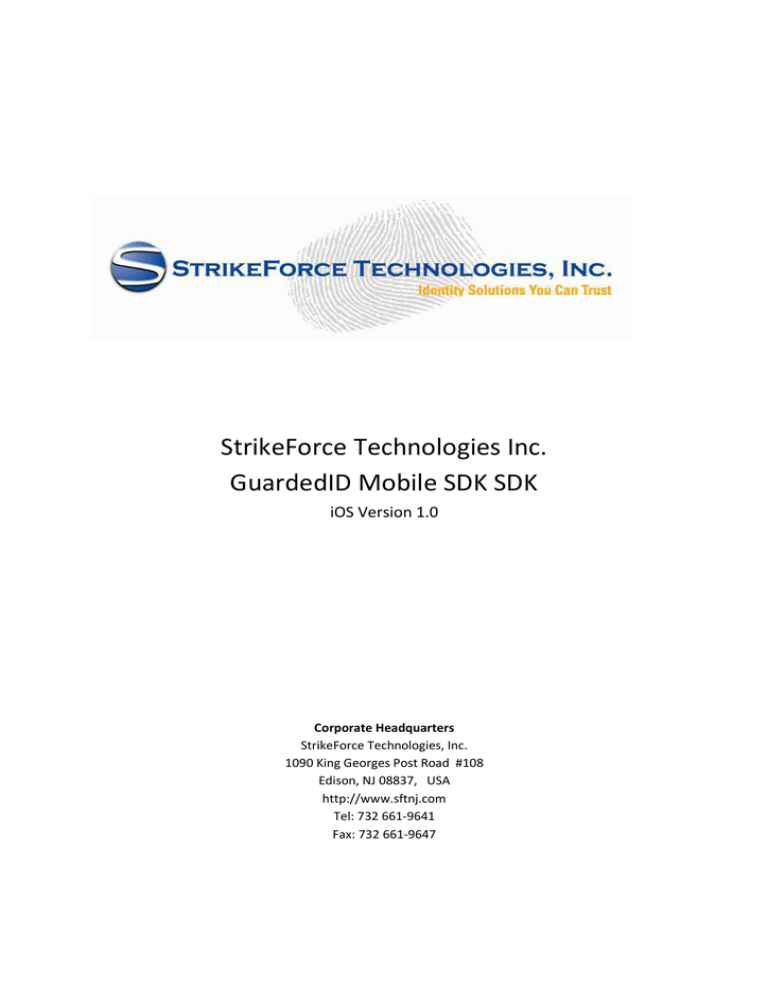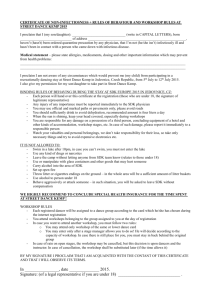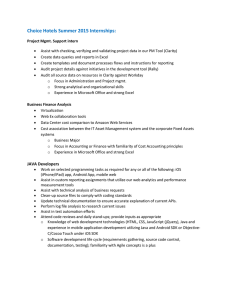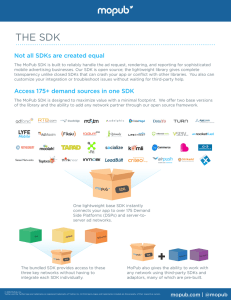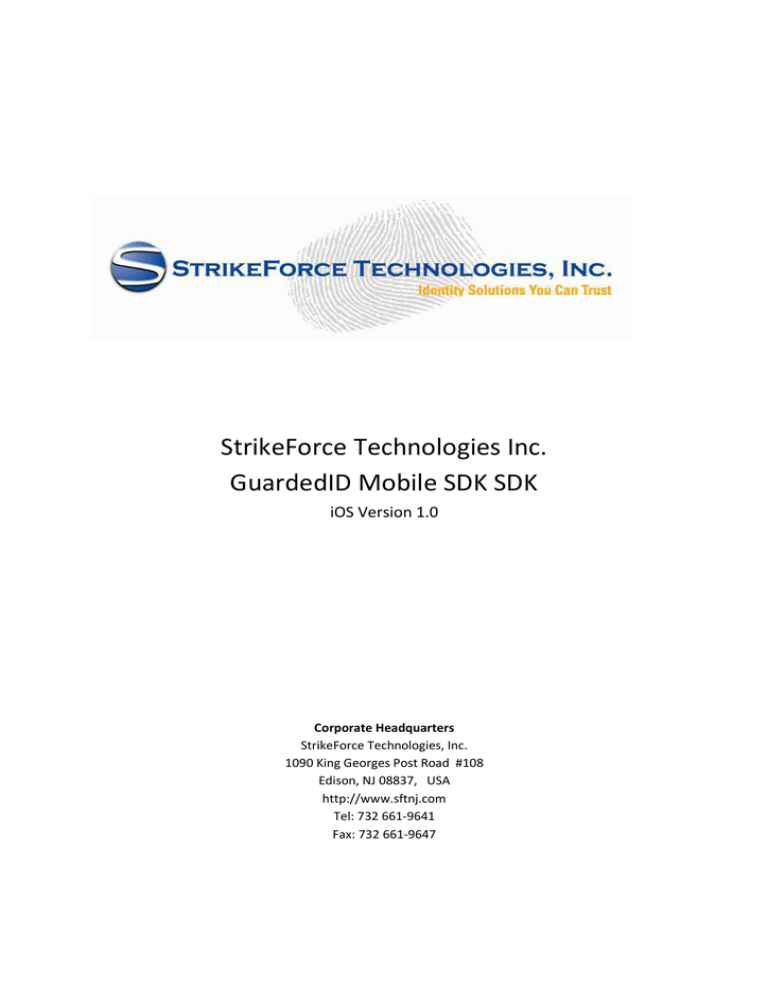
StrikeForce Technologies Inc.
GuardedID Mobile SDK SDK
iOS Version 1.0
Corporate Headquarters
StrikeForce Technologies, Inc.
1090 King Georges Post Road #108
Edison, NJ 08837, USA
http://www.sftnj.com
Tel: 732 661-9641
Fax: 732 661-9647
GuardedID Mobile SDK SDK iOS v1.0
2
FORWARD
The information contained herein is proprietary to StrikeForce Technologies, Inc. It may not be used,
reproduced or disclosed to others except as specifically permitted in writing by StrikeForce
Technologies, Inc. The recipient of this document, by its retention and use agrees to protect the
information contained.
The specifications and information regarding the products in this manual are subject to change without
notice. All statements, information, and recommendations in this manual are believed to be accurate
but are presented without warranty of any kind, express or implied. Users must take full responsibility
for their application of any products.
Copyright 2013 StrikeForce Technologies, Inc. All rights reserved.
GuardedID Mobile SDK SDK iOS v1.0
3
Table of Contents
Overview ................................................................................................................................................. 4
Requirements .......................................................................................................................................... 4
PhoneGap Installation ............................................................................................................................. 4
iOS keyboard framework integration ....................................................................................................... 4
Copyright 2013 StrikeForce Technologies, Inc. All rights reserved.
GuardedID Mobile SDK SDK iOS v1.0
4
Overview
The GuardedID Mobile SDK SDK is a simple set of functions that allows an iOS application to take
advantage of StrikeForce Technologies’ keyboard encryption mechanism. Once installed, GuardedID
Mobile SDK protects the path of sensitive typed data from keyloggers. The SDK allows the
implementation of a secure keypad that overlays the native keypad and encrypts the keystrokes entered
into the secure keypad. The SDK currently requires PhoneGap, across platform mobile development
development software from Adobe.
Requirements
•
•
•
•
Intel based computer running MAC OS X version 10.6 or later
Xcode (version 4.3.2 at the time of writing)
iOS SDK 4.3 or 5.1
PhoneGap 1.4.1
PhoneGap Installation
Adobe® PhoneGap is a software library that bridges the gap between native mobile applications and
web applications. Using PhoneGap, one can develop a web-based application using standard HTML5,
JavaScript and CSS3, and then package that application in the native format expected by many different
mobile devices. PhoneGap also offers hooks so that device specific functionality can be utilized by the
web-based application.
Go to the http://phonegap.com/install/ and find Phonegap 1.4.1 release. Download zip file for
PhoneGap 1.4.1. Clicking on this will prompt the download of a ZIP file containing everything you need
to get started.
Unzipping the file will give you numerous folders, each labeled with the targeted OS. As we are installing
for iOS, open up the iOS folder and mount the dmg file. The dmg contains a pkg file. Click this and go
through the installation process. After completing the install, you can go ahead and start up Xcode.
iOS keyboard framework integration
This is the framework used with Phonegap application. This will overlay native keyboard with secure
keyboard in iphone phonegap application.
Copyright 2013 StrikeForce Technologies, Inc. All rights reserved.
GuardedID Mobile SDK SDK iOS v1.0
5
Here are the basic steps to integrate “Secure Keyboard” into your iPhone application.
-
You have two files available
o iOSBundle.framework
o keyboard.bundle
-
Add “iOSBundle.framework” to Link Binary with Libraries tab in application Target to Build
Phases.
-
Add “keyboard.bundle” to Copy Bundle Resources in application Target to Build Phases.
Copyright 2013 StrikeForce Technologies, Inc. All rights reserved.
GuardedID Mobile SDK SDK iOS v1.0
6
-
Now, In AppDelegate.h file, import header “import <iOSBundle/Utility.h>”
And create object for Utility class like “Utility *uti;”
-
In AppDelegate.m file find method “didFinishLaunchingWithOptions”. In that method after
“[self.window makeKeyAndVisible];” place below code.
Copyright 2013 StrikeForce Technologies, Inc. All rights reserved.
GuardedID Mobile SDK SDK iOS v1.0
7
-
Add functions for “keyboardDidShow” and “keyboardWillShow” method in AppDelegate.m file.
Add code to bind/draw custom keyboard.
-
The result will be as follows:
Copyright 2013 StrikeForce Technologies, Inc. All rights reserved.