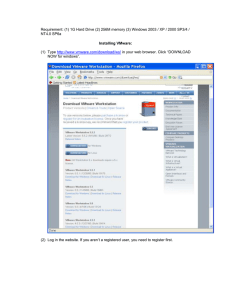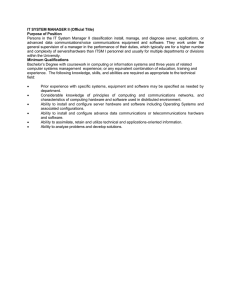Create a Virtual Test Environment
advertisement
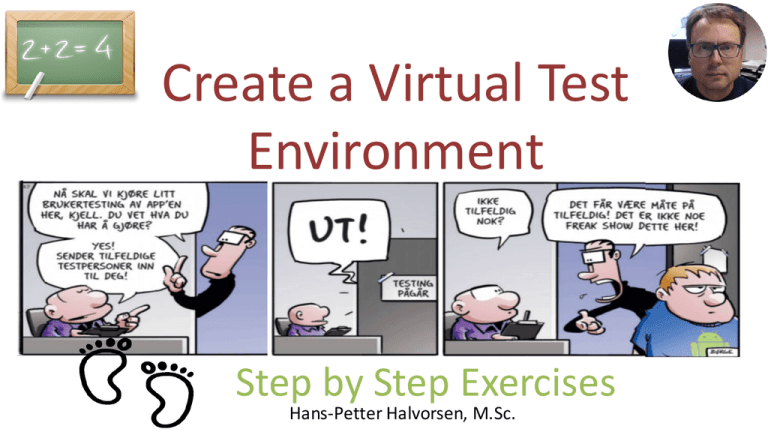
CreateaVirtualTest Environment StepbyStepExercises Hans-PetterHalvorsen,M.Sc. WhyDoWeNeedaTest Environment? WhycantwejustuseourownPC? WhyTestEnvironment? • “ItworksonmyPC”saystheDeveloper • CleanEnvironment • OntheDevelopersPCswehaveallkindofSoftwareinstalled thattheCustomerdonthave,e.g.DevelopmentToolslikeVisual Studio,etc. • WeneedtotestondifferentPlatformsandOperatingSystems • CustomersmayusedifferentWebBrowsers • Deployment:TestofInstallationpackages • MakethesoftwareavailableforTesters • etc. Developers Development TypicallytheDevelopersPersonal ComputerwithDatabase,Web ServerandProgramming Software Development Environment Developers&Testers Testing ACleanPC/Server(oranetwork withPCsandServers)whereyou installandtestyourSoftware. Todaywetypicallyset-upaVirtual TestEnvironment TestEnvironment Programming environments suchasVisual Studio, etc.should notbeinstalledinthis environment. Youneedtocreate.exefiles etc.inordertomakeyour softwarerun. Customers Production TheCustomers environment whereyou unstallthefinal software(Servers and Clients) Production Environment VirtualizationSoftware AlotofVirtualizationSoftwareexists.Herearesomeexamples: • VMwareWorkstationPlayer (Wewillusethisinthisexercise) • VMwareWorkstation • VMwarevSphere • VMwareFusion(Mac) • Parallells Desktop(Mac) • MicrosoftHyper-V • VirtualBox • etc. Virtualization Windows, Linux,... Guests VM VM VM=VirtualMachines VM Windows, Linux,... Virtualization Software VM OperatingSystem (OS) Host VM Hypervisor Hardware (Computer) VM AHypervisor can rundirectlyonthe computer without aHostOS VMwareWorkstationPlayer VMwareWorkstationPlayerisforpersonaluseonyourownPC. VMwareWorkstationPlayerisfreeofchargeforpersonalnon commercialuse. Note!Makesureyouhaveenough freespaceonyourharddrive! VMwareisacompanythathas beenspecializingwithin virtualizationsoftware. http://www.vmware.com 8 Exercises • InstallVMwareWorkstationPlayer(orsimilarsoftware) ... • DownloadandInstallOS (e.g.,Windows10)from DreamSpark • Install/ConfigureServerSoftware,e.g.: – InstalltheDatabaseSystem (SQLServerorother) – ConfiguretheWebServer(IISorother)(onlyifyoucreateWeb pages,etc.) ... • InstallYourSoftware(Database,DesktopApp/WebApp) • StartTesting! Software 1. InstallVMwarePlayer – – Ifyouhave64bitOS:InstallVMwarePlayer7 Ifyouhave32bitOS:InstallVMwarePlayer6 2. InstallOS ofyourchoiceinsidePlayer – Windows7orWindows8.1(choosedifferentwithinthe Team) 3. InstallSQLServerExpresswithToolsinsideyourVM – Youmayneedtoinstall.NETFramework3.5SP1first 4. Installyour SoftwareinsideyourVM 1. DatabaseTables,Views,etc. 2. YourApp Note!Makesureyouhaveenough freespaceonyourharddrive! VMWareWorkstation Player StepbyStep Hans-PetterHalvorsen,M.Sc. VMwareWorkstationPlayer DownloadandInstallVMwareWorkstationPlayer(orsimilarsoftware) DownloadandInstallSoftware(.iso Files)neededfromDreamspark – WindowsOS(e.g.,Windows10).GetLicenseKeyfromDreamSpark – SQLServer(ExpressorFullversion) – ... – Note!DeveloperToolsshallnotbeinstalledinTest/Production Environment! • DownloadotherSoftwareifneeded ⇒ Makesuretokeepallthesoftwareinstallationfilesinoneplacefornexttime ⇒ MakeacopyoftheVMforlateruse(“CleanInstallation”)(ifyouhaveenough freespaceonyourharddrive,oruseamemorystick) • • CreateNewVirtualMachine ExampleofexistingVirtualMachines SelecttheOS.isoFilefortheOSyou wanttoinstall Selectproper NameandLocation Selectthe versionyouwant toinstall Toolsthatthevirtualization environment needstoworkproperly. ClickFinish Note!Itisreccommended thatyouchangethe ComputerNamebefore youstartsinstallionglotsof Softwareonit. Congratulations!Itworks! 16 YouarefinishedwiththeExercise 17 VMWarePlayer InstallationofSoftware inaVirtualMachine Hans-PetterHalvorsen,M.Sc. VirtualMachineSettings Note!YouhaveaccesstoNetwork, Printers,USBPorts,Sound Card, Camera,etc.onyourHostPC 19 InstallingSoftwareusing.isoFiles Justlocatethe.ISOFilethatis locatedontheHostPC Installing/CopyingfromaUSBMemoryStick ClicktoConnecttoaUSBMemory stick thatisconnectedtotheHostPC CopyingFilesintotheVM Justuse“Ctrl+C”and“Ctrl+V”inorderto copyfilesbetweenyourHostPCandtheVM J YouarefinishedwiththeExercise Database StepbyStep Hans-PetterHalvorsen,M.Sc. Database • YoushouldcreateoneSQLScriptthatinstalls allthenecessarystuff(Tables,Stored Procedures,Views,Scripts,etc...) • RuntheScriptusingtheSQLServer ManagementStudio(orsimiliar) DatabaseScriptGenerator Folderstructure: • • • • • • Functions Scripts StoredProcedures Tables Triggers Views • ThisToolgeneratesoneSQLScriptthatcontainsall SQLfilesintheFolderstructureincluding subfolders(recursive). • UsefulwheninstallingtheDatabase– youneed onlytoexecuteonesingleSQLfile. Download fromhttp://home.hit.no/~hansha/?page=software_development MicrosoftSQLServer– ManagementStudio 3 4 YourSQLServer 1 2 WriteyourQueryhere YourDatabase Your Tables 5 Theresultfrom yourQuery YouarefinishedwiththeExercise WebServer StepbyStep Hans-PetterHalvorsen,M.Sc. WebServer • Configure/setup/installtheWebServer – IIS(InternetInformationServices),Apache,... • InstallWebServices(ifany) • InstallyourWebApp Deploy/PublishWebServicetoIIS CopyWebServiceFiles(Project)todefaultIISDirectory:C:\inetpub\wwwroot 32 YouarefinishedwiththeExercise DesktopApp Hans-PetterHalvorsen,M.Sc. InstallyourDesktopApp(ifany) • ManuallyCopyyourAppFilestotheVMand makesureyoucanstartit(Createashortcuton theDesktop) • Itisrecommendedtocreatean.exeApp Note! WewilllearntocreateSetupPackagesinthenext Topic:“DeploymentandMaintenance” YouarefinishedwiththeExercise StartTesting Hans-PetterHalvorsen,M.Sc. Testing • TestyousoftwareaccordingtotheRequirementsandDesign Documents andtheSoftwareTestPlan • ReportBugsasWorkItemsinTFS SoftwareTest Plan(STP) PlanningTests PerformTests SoftwareDesignDocument (SDD) SoftwareRequirementsSpecifications(SRS) TestLogs Document TestResults SoftwareTest Documentation (STD) - Functional&Non-FunctionalRequirements - User&SystemRequirements Hans-PetterHalvorsen,M.Sc. UniversityCollegeofSoutheastNorway www.usn.no E-mail:hans.p.halvorsen@hit.no Blog:http://home.hit.no/~hansha/