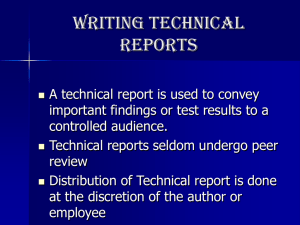Box Delivery - Suitable Technologies
advertisement
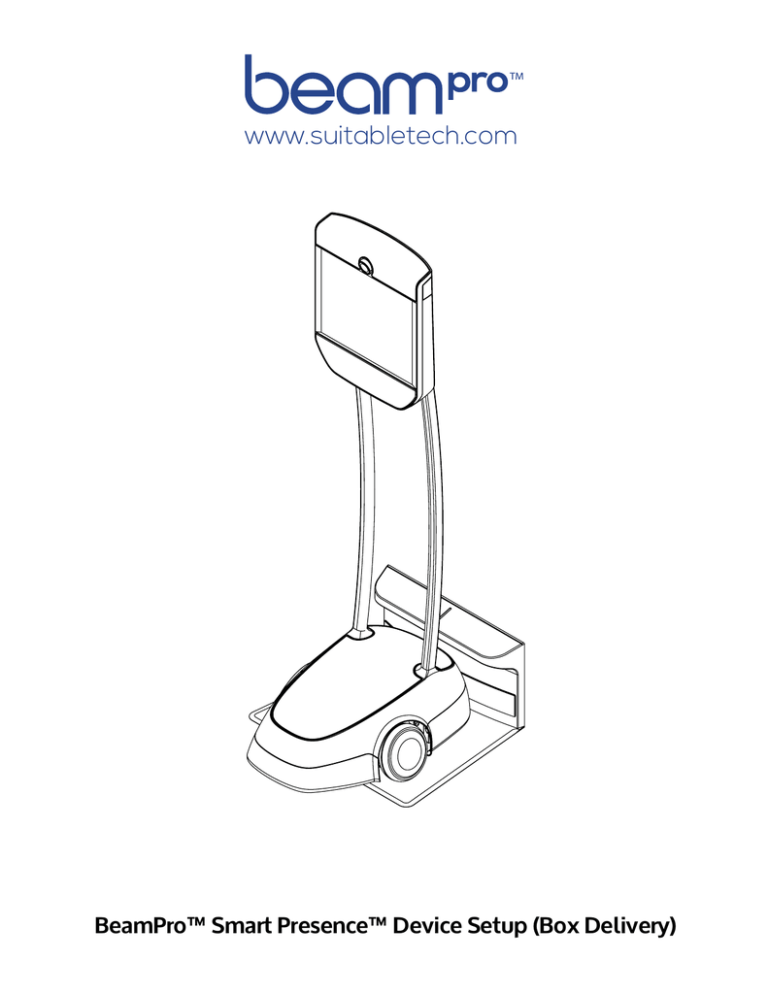
www.suitabletech.com BeamPro™ Smart Presence™ Device Setup (Box Delivery) Two people recommended for setup Required components for setup Base Piece Head Piece USB Keyboard Dock Power Cable 1. BeamPro Setup Instructions Pull on tag to open base lid. Discard tag after use. 2. Loosen Handles BeamPro™ Smart Presence™ System Setup Instructions 3. One person should hold the head while another person feeds the wires into the base. 4. Pull the wires all the way through the holder. Insert head piece into holders until seated. NOTE: Be careful to not pinch wires. 5. Tighten Handles 6. Attach Cables BeamPro™ Smart Presence™ System Setup Instructions 7. Connect battery cable. 8. Reattach base lid. 9. Press button to turn on device. NOTE: To turn off, press and release button (a shutdown sound should be heard) 10. Push in tabs and remove head lid. BeamPro™ Smart Presence™ System Setup Instructions 11. Plug keyboard into USB port. Follow on-screen instructions. 12. Remove Sticker Unplug keyboard. Reattach head lid and remove sticker. 13. Plug in power cord to Dock and outlet. Roll the BeamPro onto the Dock. NOTE: The light on the dock will turn green when the BeamPro is charging. BeamPro™ Smart Presence™ System Setup Instructions For more information and customer support, please visit www.suitabletech.com This equipment has been tested and found to comply with the limits for a Class B digital device, pursuant to part 15 of the FCC Rules. These limits are designed to provide reasonable protection against harmful interference in a residential installation. This equipment generates, uses and can radiate radio frequency energy and, if not installed and used in accordance with the instructions, may cause harmful interference to radio communications. However, there is no guarantee that interference will not occur in a particular installation. If this equipment does cause harmful interference to radio or television reception, which can be determined by turning the equipment off and on, the user is encouraged to try to correct the interference by one or more of the following measures: (1) Reorient or relocate the receiving antenna. (2) Increase the separation between the equipment and receiver. (3) Connect the equipment into an outlet on a circuit different from that to which the receiver is connected. (4) Consult the dealer or an experienced radio/TV technician for help.) Co. 2014 Suitable Technologies, Inc. BeamPro™ Smart Presence™ System Setup Instructions