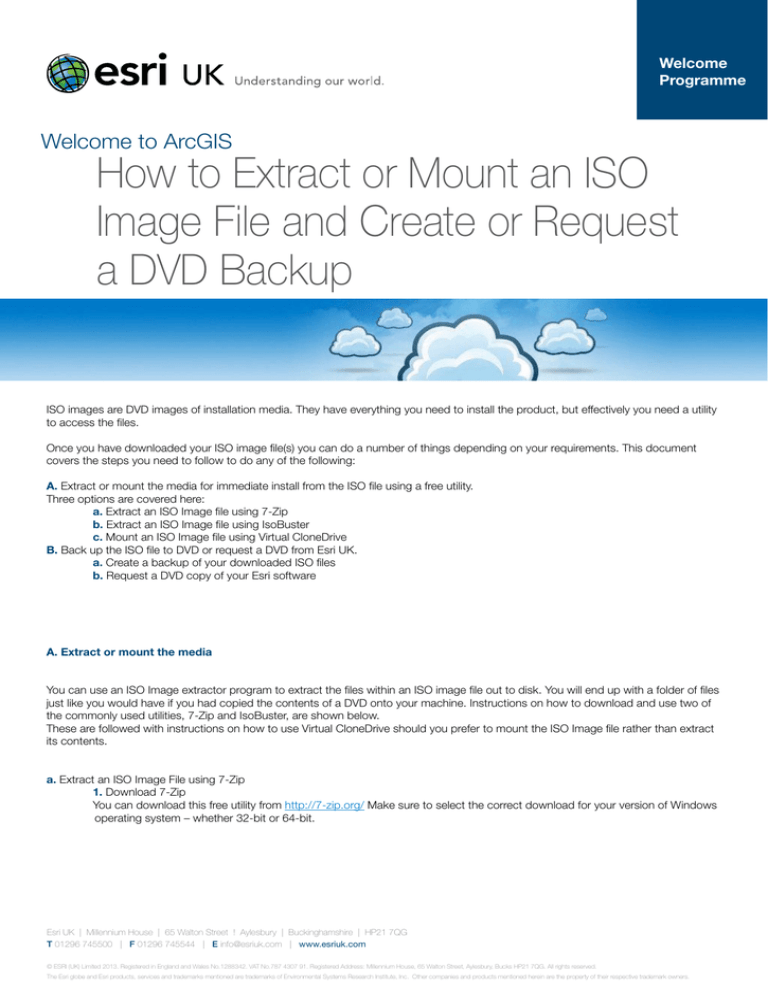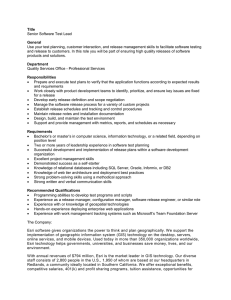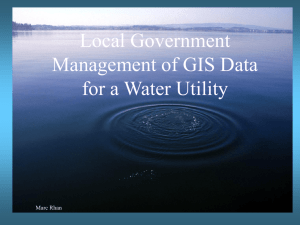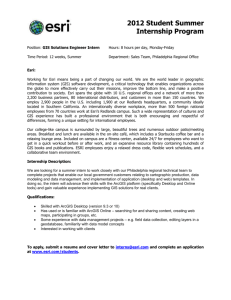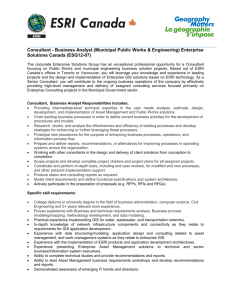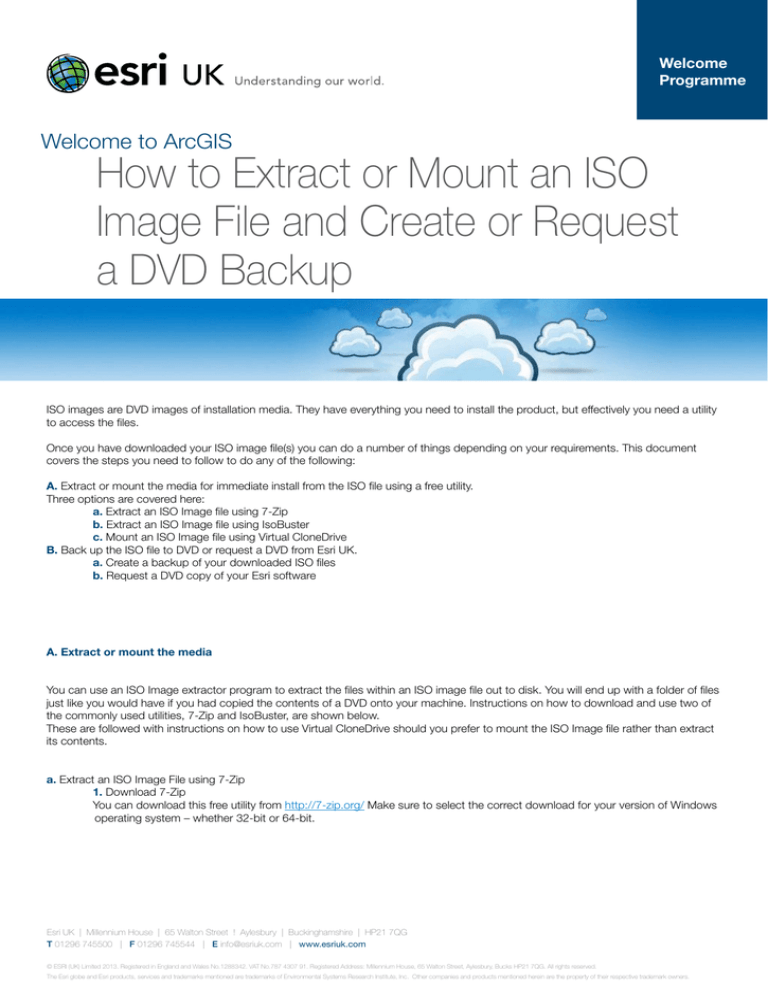
Welcome
Programme
Welcome to ArcGIS
How to Extract or Mount an ISO
Image File and Create or Request
a DVD Backup
ISO images are DVD images of installation media. They have everything you need to install the product, but effectively you need a utility
to access the files.
Once you have downloaded your ISO image file(s) you can do a number of things depending on your requirements. This document
covers the steps you need to follow to do any of the following:
A. Extract or mount the media for immediate install from the ISO file using a free utility.
Three options are covered here:
a. Extract an ISO Image file using 7-Zip
b. Extract an ISO Image file using IsoBuster
c. Mount an ISO Image file using Virtual CloneDrive
B. Back up the ISO file to DVD or request a DVD from Esri UK.
a. Create a backup of your downloaded ISO files
b. Request a DVD copy of your Esri software
A. Extract or mount the media
You can use an ISO Image extractor program to extract the files within an ISO image file out to disk. You will end up with a folder of files
just like you would have if you had copied the contents of a DVD onto your machine. Instructions on how to download and use two of
the commonly used utilities, 7-Zip and IsoBuster, are shown below.
These are followed with instructions on how to use Virtual CloneDrive should you prefer to mount the ISO Image file rather than extract
its contents.
a. Extract an ISO Image File using 7-Zip
1. Download 7-Zip
You can download this free utility from http://7-zip.org/ Make sure to select the correct download for your version of Windows operating system – whether 32-bit or 64-bit.
Esri UK | Millennium House | 65 Walton Street ! Aylesbury | Buckinghamshire | HP21 7QG
T 01296 745500 | F 01296 745544 | E info@esriuk.com | www.esriuk.com
© ESRI (UK) Limited 2013. Registered in England and Wales No.1288342. VAT No.787 4307 91. Registered Address: Millennium House, 65 Walton Street, Aylesbury, Bucks HP21 7QG. All rights reserved.
The Esri globe and Esri products, services and trademarks mentioned are trademarks of Environmental Systems Research Institute, Inc. Other companies and products mentioned herein are the property of their respective trademark owners.
Welcome
Programme
2. When the Download popup appears, choose Save As and save it to disk. In this example I am using a 64-bit machine so have downloaded the .msi file.
3. Another popup will appear as shown here. Click Run to start the install.
Esri UK | Millennium House | 65 Walton Street ! Aylesbury | Buckinghamshire | HP21 7QG
T 01296 745500 | F 01296 745544 | E info@esriuk.com | www.esriuk.com
© ESRI (UK) Limited 2013. Registered in England and Wales No.1288342. VAT No.787 4307 91. Registered Address: Millennium House, 65 Walton Street, Aylesbury, Bucks HP21 7QG. All rights reserved.
The Esri globe and Esri products, services and trademarks mentioned are trademarks of Environmental Systems Research Institute, Inc. Other companies and products mentioned herein are the property of their respective trademark owners.
Welcome
Programme
4. The setup wizard opens.
5. Accept the licence agreement, and accept the default installation options. Once installation is complete, click on Finish to
close the setup program.
Esri UK | Millennium House | 65 Walton Street ! Aylesbury | Buckinghamshire | HP21 7QG
T 01296 745500 | F 01296 745544 | E info@esriuk.com | www.esriuk.com
© ESRI (UK) Limited 2013. Registered in England and Wales No.1288342. VAT No.787 4307 91. Registered Address: Millennium House, 65 Walton Street, Aylesbury, Bucks HP21 7QG. All rights reserved.
The Esri globe and Esri products, services and trademarks mentioned are trademarks of Environmental Systems Research Institute, Inc. Other companies and products mentioned herein are the property of their respective trademark owners.
Welcome
Programme
6. To extract the ISO file you have downloaded using 7-Zip, right click on the ISO image file and pick 7-Zip and then Extract files as shown below. Note that there are other options available which you may prefer to
use.
7. The Extract screen displays. Modify the location or accept the default as shown here.
Esri UK | Millennium House | 65 Walton Street ! Aylesbury | Buckinghamshire | HP21 7QG
T 01296 745500 | F 01296 745544 | E info@esriuk.com | www.esriuk.com
© ESRI (UK) Limited 2013. Registered in England and Wales No.1288342. VAT No.787 4307 91. Registered Address: Millennium House, 65 Walton Street, Aylesbury, Bucks HP21 7QG. All rights reserved.
The Esri globe and Esri products, services and trademarks mentioned are trademarks of Environmental Systems Research Institute, Inc. Other companies and products mentioned herein are the property of their respective trademark owners.
Welcome
Programme
8. The Extraction screen shows progress and how long you might expect the extraction to take.
9. You now have the software available and ready for installing.
b. Extract an ISO Image File using IsoBuster
1. Download IsoBuster (which is free) from http://www.isobuster.com/download.php
Esri UK | Millennium House | 65 Walton Street ! Aylesbury | Buckinghamshire | HP21 7QG
T 01296 745500 | F 01296 745544 | E info@esriuk.com | www.esriuk.com
© ESRI (UK) Limited 2013. Registered in England and Wales No.1288342. VAT No.787 4307 91. Registered Address: Millennium House, 65 Walton Street, Aylesbury, Bucks HP21 7QG. All rights reserved.
The Esri globe and Esri products, services and trademarks mentioned are trademarks of Environmental Systems Research Institute, Inc. Other companies and products mentioned herein are the property of their respective trademark owners.
Welcome
Programme
2. Install IsoBuster. Make sure you tick the ISO file type so it is associated with the programme.
3. When you get to the end a registration popup will display. You can click the Free funct. only button in the bottom right of the window, to use the utility without first having to purchase a licence.
4. To extract the ISO file you have downloaded, right click on the ISO image file and pick Extract as shown below.
Esri UK | Millennium House | 65 Walton Street ! Aylesbury | Buckinghamshire | HP21 7QG
T 01296 745500 | F 01296 745544 | E info@esriuk.com | www.esriuk.com
© ESRI (UK) Limited 2013. Registered in England and Wales No.1288342. VAT No.787 4307 91. Registered Address: Millennium House, 65 Walton Street, Aylesbury, Bucks HP21 7QG. All rights reserved.
The Esri globe and Esri products, services and trademarks mentioned are trademarks of Environmental Systems Research Institute, Inc. Other companies and products mentioned herein are the property of their respective trademark owners.
Welcome
Programme
5. Navigate to the location you want to extract to and click OK. Here I have created a new folder called ArcGIS Desktop 10.2 on my Desktop.
The files will be extracted as shown below.
Esri UK | Millennium House | 65 Walton Street ! Aylesbury | Buckinghamshire | HP21 7QG
T 01296 745500 | F 01296 745544 | E info@esriuk.com | www.esriuk.com
© ESRI (UK) Limited 2013. Registered in England and Wales No.1288342. VAT No.787 4307 91. Registered Address: Millennium House, 65 Walton Street, Aylesbury, Bucks HP21 7QG. All rights reserved.
The Esri globe and Esri products, services and trademarks mentioned are trademarks of Environmental Systems Research Institute, Inc. Other companies and products mentioned herein are the property of their respective trademark owners.
Welcome
Programme
The complete Desktop install is now available in this folder.
c. Mount an ISO Image File using Virtual CloneDrive
You can use an ISO Image mounter programme to use the ISO image file as a virtual disk drive. Virtual CloneDrive is a
recommended free utility and instructions on how to download it are shown below.
Virtual CloneDrive Download
You can download this free utility from www.slysoft.com/en/virtual-clonedrive.html
Click download and select it from the list. Then click the green arrow to save the install executable to your machine or
run it.
Esri UK | Millennium House | 65 Walton Street ! Aylesbury | Buckinghamshire | HP21 7QG
T 01296 745500 | F 01296 745544 | E info@esriuk.com | www.esriuk.com
© ESRI (UK) Limited 2013. Registered in England and Wales No.1288342. VAT No.787 4307 91. Registered Address: Millennium House, 65 Walton Street, Aylesbury, Bucks HP21 7QG. All rights reserved.
The Esri globe and Esri products, services and trademarks mentioned are trademarks of Environmental Systems Research Institute, Inc. Other companies and products mentioned herein are the property of their respective trademark owners.
Welcome
Programme
During the install, make sure that the iso extension is ticked (it should be ticked by default).
After downloading and installing Virtual CloneDrive, right click on the ISO file and choose Mount. You can choose to
either run the executable Esri.exe or open the folder to view the files as shown below.
Esri UK | Millennium House | 65 Walton Street ! Aylesbury | Buckinghamshire | HP21 7QG
T 01296 745500 | F 01296 745544 | E info@esriuk.com | www.esriuk.com
© ESRI (UK) Limited 2013. Registered in England and Wales No.1288342. VAT No.787 4307 91. Registered Address: Millennium House, 65 Walton Street, Aylesbury, Bucks HP21 7QG. All rights reserved.
The Esri globe and Esri products, services and trademarks mentioned are trademarks of Environmental Systems Research Institute, Inc. Other companies and products mentioned herein are the property of their respective trademark owners.
Welcome
Programme
B. Create a DVD Backup or Request a DVD
a. Create a backup of your downloaded ISO files
If you have downloaded ISO image files, you can create a backup copy of the software on physical media by using a
DVD authoring program and DVD burner to burn the ISO image on DVD.
The way in which this works varies with operating system and if you have any ISO utilities such as those mentioned
above installed.
On a Windows 7 machine on which you have not already installed any of the ISO utilities, including Virtual CloneDrive
and IsoBuster, if you double click on the ISO file, the Windows Disk Image Burner window will display as shown below.
This enables you to burn the disk image file directly onto a DVD.
If you have a utility such as IsoBuster, extract the files to a new folder first. Right click on the folder and choose Send
to > DVD RW Drive.
b. Request a DVD copy of your Esri software
The Customer Care Portal has a Request Backup Media tab (shown below) which informs international customers to
contact their distributor. If you would like a DVD of your Esri software, please contact Esri UK Customer Operations.
Esri UK | Millennium House | 65 Walton Street ! Aylesbury | Buckinghamshire | HP21 7QG
T 01296 745500 | F 01296 745544 | E info@esriuk.com | www.esriuk.com
© ESRI (UK) Limited 2013. Registered in England and Wales No.1288342. VAT No.787 4307 91. Registered Address: Millennium House, 65 Walton Street, Aylesbury, Bucks HP21 7QG. All rights reserved.
The Esri globe and Esri products, services and trademarks mentioned are trademarks of Environmental Systems Research Institute, Inc. Other companies and products mentioned herein are the property of their respective trademark owners.