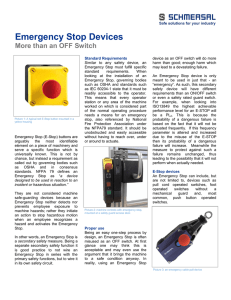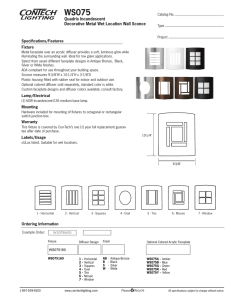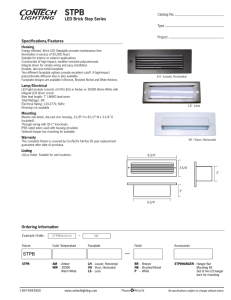Configuration Worksheet Instructions
advertisement
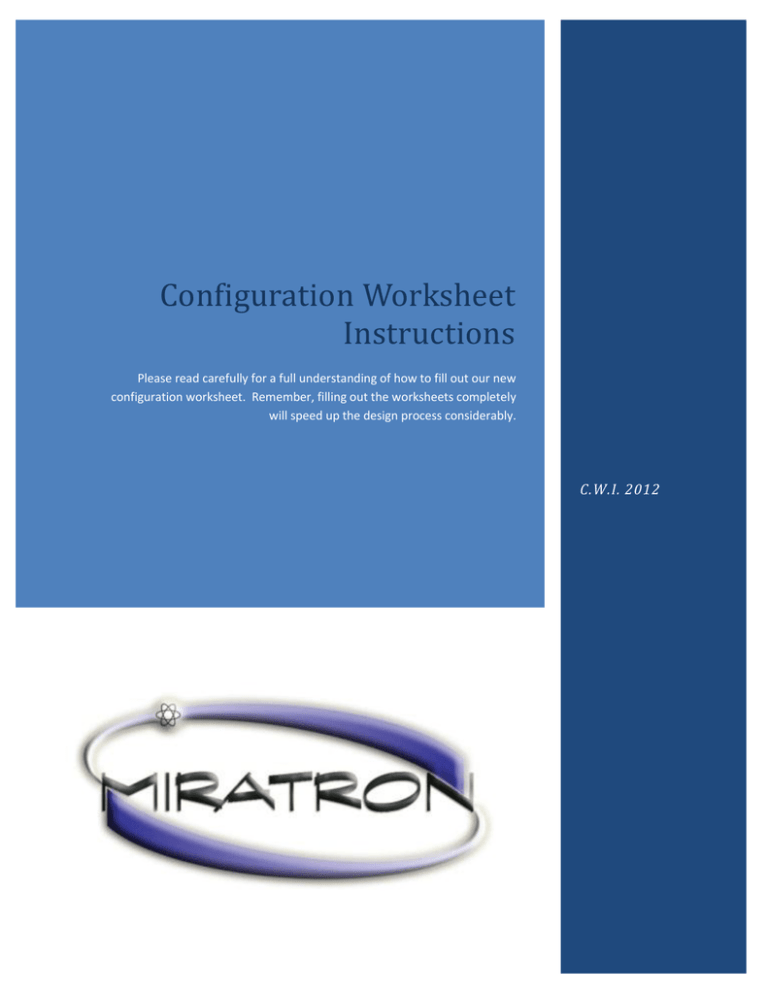
Configuration Worksheet Instructions Please read carefully for a full understanding of how to fill out our new configuration worksheet. Remember, filling out the worksheets completely will speed up the design process considerably. C.W.I. 2012 Customer Info: CMD16: This is issued by a sales rep when the system is ordered. This field will be filled out later once a sales order has been posted. Project Name: A unique name for this whole system, usually pertaining to what this system is used for. Date: This date represents the date you first submit this configuration worksheet. Dealer: This information is how we contact you for configuration information. OEM: This information can be provided if the end customer wants to participate in the configuration process. Transmitter Selection: o Model: Model selection. If you don’t see your model, call sales for a special configure worksheet. o QTY Per System: This is the number of transmitters per “System” included. (Shipped with each full system order). If you require more, check “Large Qty” and describe the system in more detail in the “Description of Equipment” field. MODEL TRANSMITTER SELECTION T0 T2 T0-IS T3 T1 T4 T1-IS T5-SM T1-XL QTY PER SYSTEM 2 (Large Qty) 3 Receiver Selection: o Model: Model selection. If you don’t see your model, call sales for a special configure worksheet. o QTY Per System: This is the number of receivers per “System” included. (Shipped with each full system order) MODEL QTY PER SYSTEM 1 T7 T7-SM RECEIVER SELECTION R1 R4-CAN R2 R5 R4 R5-24 R4P R6-3 R4D R6-10 1 2 3 (Large Qty) Radio Code: Choose how the transmitter data is communicated to the receiver. [Pendant will require a customer drawn schematic. Please no hand drawn schematics. Also additional setup charges might be applied for design of a pendant system.] RADIO CODE Z - 2.4GHz International N - 900MHz USA/Canada E - 900MHz Extended Range F - (T5, T5-SM, T7, T7-SM) Fixed Freq. Tether Only (No Radio / Has Receiver) Pendant (Hard Wired / No Receiver) Description of equipment: Give some description of the system and what it does. Include any information that might help reflect the hardware you will need. For help choosing a system follow this LINK Software Logic: Logic, Interlocks, Special Functions: List general logic for the system here. Also include any logic on LED’s (besides Status). Any other odd information that will help us make your system can be listed here. Specific logic that pertains to a transmitter control can be detailed in the “Faceplate Controls” section of the worksheet later. o Example: “Throttle Max” LED turns on when the “Engine Speed Max N.O. Digital Input” has 12V applied. Dropout Operation: What should happen if the transmitter is out of range, or batteries die? Remember to consider the safety of the operators and equipment when choosing what happens here. o Example: “Engine Run Output” remains on; “Throttle Output” set to low); deactivate all other outputs; all outputs re-activate when back in range. E-Stop Output: o N.C.: *Generally recommended for fail-safe operation* “Normally Closed” outputs energized during normal operation. Output is de-energized when E-stop is pressed. o N.O.: “Normally Open” outputs are not energized during normal operation. Output is energized when E-stop is pressed. o No Output: You can have an E-Stop on the transmitter that employs logic to turn off other outputs without the need of a specific “E-stop” output. o No E-Stop: E-Stop logic does not apply to your system and you do not want one. (Note: Remember to include your E-Stop on the “Faceplate Controls” and “Outputs” pages on this configuration worksheet if they apply) E-Stop Style: Pick an E-Stop that is most suited to your need. Remember that if you are getting an “Intrinsically Safe” (-IS) model, that you must use the Omron (30mm) E-Stop. The Apem (25mm) fits well on compact systems. The EAO (32mm) has a small mounting profile on the inside of the transmitter, making it our preferred, standard E-Stop. E-Stop operation (What should happen when the E-Stop button is pressed?): If you want your E-Stop to activate / deactivate something other than your E-Stop output, the logic needs to be stated here. o Example: All outputs deactivate; Maintained switches require cycling to re-establish output after E-Stop is cleared. Options: Belly Pack Options: Handles (Guardrail): Metal Handles are required for faceplate designs where the entire faceplate is used. Plastic handles limit the number of controls available on the transmitter, but offer a lighter, sleeker design. Metal Handles (left) and Plastic Handles (Right) Active Power Switch: Logic driven power system. Imagine your system powering down your device automatically after 20 min of idle use and then powering down the transmitter to save batteries. An active power switch allows us to write a program to “Actively” control the power states of the radio. Tilt Switch: A logic condition or output when the transmitter is tilted 60⁰ or more for a specified length of time. This can be used as a safety mechanism to determine if the end user has dropped the control. The tilt switch can also be used to control an output by just tilting the system. For example you can have the receiver stop all outputs and turn your engine down to idle when you tilt your controller. Audible Alarm: Specify conditions that should result in an audible alarm. For example you can have an input called “High Pressure” turn on the alarm with a N.O. Digital input. Logic: Sounds w hen the "High Pressure" input recieves signal for more than 2 seconds. Yes to have an auditory indication if an input is activated or other logic condition is met) 14 15 High Pressure 16 In Digital [N.O.] Internal Charger: Charger port and all the wall / car adapters shown. Sounds Audible Alarm Tether Cable Length: Standard lengths in 25’ 50’ and 100’ available. If you require a custom length or design please leave a message in the “Other Special Requests:” field. Waist/Neck Straps: Normal Straps (Left), Padded Straps (Middle), Backpack (Right). We recommend the backpack or padded for the T-0. T2 Options: Guardrails: Short (Left) and Long (Right). These guardrails provide protection for the controls. An extension to the rails is automatically installed for tall controls like paddles. Magnet Back: The large magnet mounted to the back has a protective rubber boot. T3 Options: Handle / Belt Clip: Handle (Left), Belt Clip (Middle) and None / Panel Mount (Right). Handle will be required if you want the trigger. Trigger: Proportional or Digital. This trigger gives another dimension of control for your system. It can also be used as a “Man-on-Site” switch for extra safety. Make sure you detail how you want this control to function in the “Faceplate Controls” section of the worksheet. Magnet Back: The large magnet mounted to the back has a protective rubber boot. T5 & T7 Options: Bag & Lanyard: This combination is offered to provide protection to your device and allow you to hang it around your neck. Does not fit with a rubber boot or belt clip. T5 (Left) and T7-SM (Right) shown. Rubber Boot: Provide additional fall protection for your device with our snug fitting rubber boot. T5 (Left) and T7-SM (Right) shown. Belt Clip: This slim belt clip allows easy access to the battery compartment. T5 (Left) and T7-SM (Right) shown. Magnet Back: Large magnet is only offered on the T7 and T7-SM. T7-SM shown. Faceplate: Short Lead Time Colors: These colors are available for faster production. The color is in the vinyl allowing us to print your custom design and engraving right into it. White Yellow Orange Lt. Blue Green Silver Gold Lt. Gray Long Lead Time Colors: These colors require saturating the whole faceplate with color. This process can take an extra day or two for production. You can choose a custom color. For an online color picker go to www.colorpicker.com . Give us the 6 digit hex # once you have picked your custom color. Text Color: Black or White will fit with most faceplate colors. Or pick a custom color from www.colorpicker.com and give us the 6 digit hex #. Remember to choose a contrasting color. Custom: #E01B6A Pink Customer Logo Filename: If you want a logo on the transmitter please E-mail us a high resolution graphic in TIFF or JPEG format. E-mail to configuration@miratron.com Draft Faceplate Drawing: Draw and include a picture of how you want your faceplate arranged. Keypads can have circle or square buttons. Remember to include a power switch (where applicable, you can use logic to turn on your system with handhelds [Example: On with any button press]) and status LED. To draw the faceplate with Autocad, Adobe Illustrator or Visio go to this LINK and grab the files. An online faceplate drawing tool is being developed and will be available for use soon. If you would like to use the beta version faceplate drawing tool please E-mail Rafe Smith at rafe@miratron.com for instructions. Faceplate Controls: Control Type: The following control types are available for the listed systems: Control Label: Each transmitter component will have a unique reference name. If you don’t want the label to appear on the faceplate drawing you can put it in parenthesis. Example: (Center Switch) would not be labeled on the faceplate as center switch, but we can still reference it later. Position Label (Optional): Here you can label the positions on a switch. “+” will be away from user or to the right of the user, “-“ will be towards the user or to the left of the user. “M” is the middle position of a switch. The positioning does not apply to all control types. Also note that you can use parenthesis to reference a position that is not labeled on the faceplate. CONTROLS OPTIONS PROPORTIONAL CONTROLS P&G PADDLE XY AXIS P&G J/S* X-AXIS ONLY SPRING TO CENTER MIRA PADDLE POTENTIOMETER SPRING TO CENTER FRICTION HELD 5 4 OTTO JOYSTICK 6 3 1 or 2 AXIS 7 2 Y-AXIS ONLY 8 1 9 10 0 X & Y AXIS SINGLE OR DUAL FUNCTION 0 1 FRICTION HELD AVAILABLE *AXIS LIMITING AVAILABLE, AVAILABLE w/BUTTON & w/SPRING TO CENTER POT ON HANDLE 2 FRICTION HELD AVAILABLE 2 3 3 4 CAN BE MOUNTED HORIZONTALLY (CONSULT FACTORY FOR AVAILABILITY) 1 4 5 5 DIGITAL CONTROLS PUSH BUTTON MOM OR MAIN TOGGLE 2 POS MOM TOGGLE 2 POS MAIN TOGGLE 3 POS MOM TOGGLE 3 POS MAIN TOGGLE MOM/MAIN KEYSWITCH SELECTOR 2 OR 3 POSITION 2-12 POS MAIN 5 6 7 8 4 9 3 10 11 2 1 12 INDICATORS/DISPLAYS LED WHITE LED RED LED AMBER LED BLUE LED GREEN DISPLAY 4 CHAR (LRG READOUT) 7-SEGMENT DISPLAY WHT LED 4x7Seg DISPLAY 16 CHAR X 4 LINE 16x4 DISPLAY 8 CHAR X 2 LINE 8x2 MORE CUSTOM CONTROLS AVAILABLE: CONSULT FACTORY FOR DETAILS Example: 3-Pos Mom Toggle Speed + M - Increase (Rest Position) Decrease Increases/decreases the "Throttle" output. Software Logic (Interlocks with, Enabled by, Etc.): Explain what you want your switch to do. This is a good place to explain complex operations on a per component level. Receiver Options: System Voltage: What voltage will you be supplying to the receiver? R1 & R2 Case Options: Only applicable for the R1 and R2 systems. Fiberglass is default if you want an internal antenna. Additional costs may result if you choose metal. Receiver Cable: We have 6’, 3’ and 12’ available as standard options for your systems. You can choose custom if you need something special made. Additional cost and lead time may result if you choose custom. If custom is chosen, we might require a diagram to be supplied. Antenna Setup: Choose an Option: If an option you choose has a cable included you can define a custom length if you don’t want the standard 17’. Additional cost may result with a custom length. Receiver In/Outs: Wire Diagram Label: Supply us a unique name for each output and input. These are not always directly associated to face plate controls. In/Out: Tell us if this is an input or output. As shown in the above example inputs can be used to turn on LED’s or manipulate data displayed on a LCD display. Outputs will provide a signal to all of the valve actuators and/or other controlling devices (amp cards, PLCs, displays etc.) on your specific equipment. Receiver In/Outs: Throttle Out PWM Example: Speed Programmable Ramping In/Out Type: What kind of input or output? Here is a list of common input and output types that we handle: Output is directly proportional to input voltage. Typically Neutral is 50%, Full Scale Port A is 25%, and Full Scale Port B is 75% of the system voltage. Sauer-Danfoss PVEH, PVEA, PVES are examples of valve actuators requiring a ratiometric signal. NOT all PVG valves are equipped with ratiometric actuators, so please consult the actuator datasheet if you are unsure. PVG power output is also required for every ratiometric output. On/Off output used in conjunction with ratiometric signal. This output can be configured as “Always On” or “On Demand” (only on when the accompanying ratiometric signal is NOT a ‘neutral’ value). Pulse Width Modulation is a very common proportional signal for valve actuators. Most actuators that require a PWM signal also specify a frequency. Our default frequency is 100Hz. Please note if a different frequency is required. On/Off signal that is Normally Open (Off) Note: These are not “Dry Contacts” (relay contacts). On/Off signal that is Normally Closed (On) Note: These are not “Dry Contacts” (relay contacts). Proportional signal for an amp card or other 5V input. This output provides very little current and is intended for a high impedance input. Proportional signal for an amp card or other 5V input. This output provides very little current and is intended for a high impedance input. Proportional signal for an amp card or other 20mA input. This output provides very little current and is intended for a high impedance input. Proportional signal for an amp card or other 20mA input. This output provides very little current and is intended for a high impedance input. Proportional signal for an amp card or other 10V input. This output provides very little current and is intended for a high impedance input. Controller Area Network Message is a multi-master broadcast serial bus standard for connecting electronic control units (ECUs). We provide a standard CAN Map with all the system’s specific I/Os. We will adapt our messaging scheme to suit our customer’s needs. For a standard CAN Map to fill out please e-mail: Configuration@miratron.com Most Apitech® valve actuators require a PWM signal, but they also require a specific hardware modification to our output modules. Be sure to specify the frequency for your particular valve. Ground signal that is Normally Open (Off) Note: These are not “Dry Contacts” (relay contacts). Ground signal that is Normally Closed (On) Note: These are not “Dry Contacts” (relay contacts). Associated FP Control: What control on the remote is controlling this output? This is optional because some outputs will not have a Faceplate Control that directly affects their activation, but rather will be managed by custom written software logic. Notes (Select from list or type custom notes): Use a standard provided notation or just type to explain your ideas or the function of a receiver in/out. Notes: Any general information that we should be aware of for the receiver as a whole should be posted here.