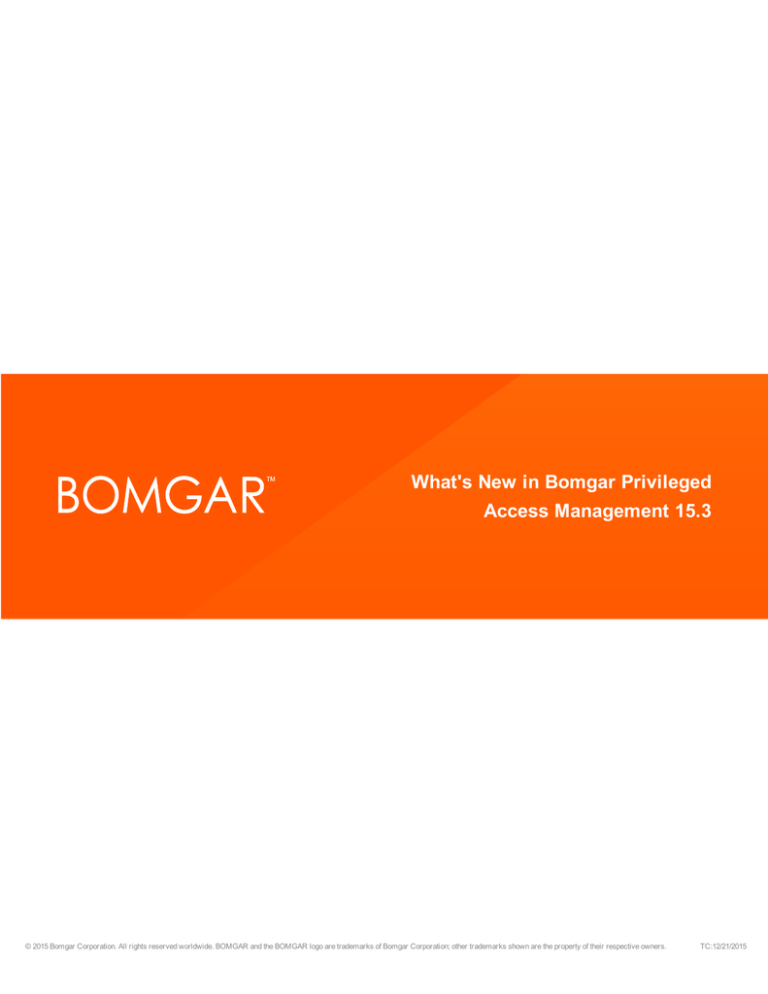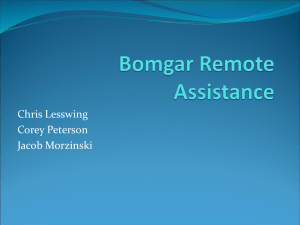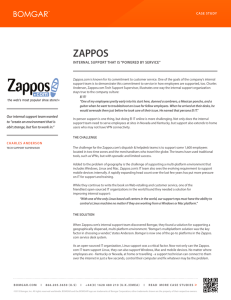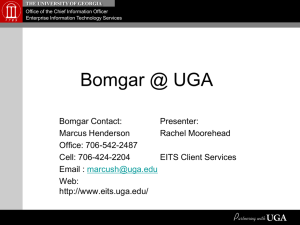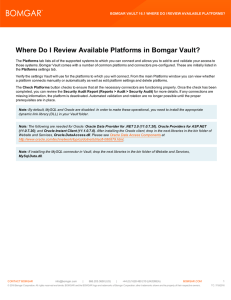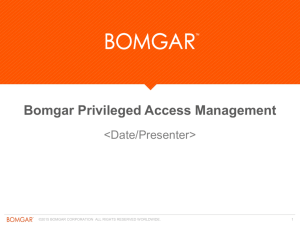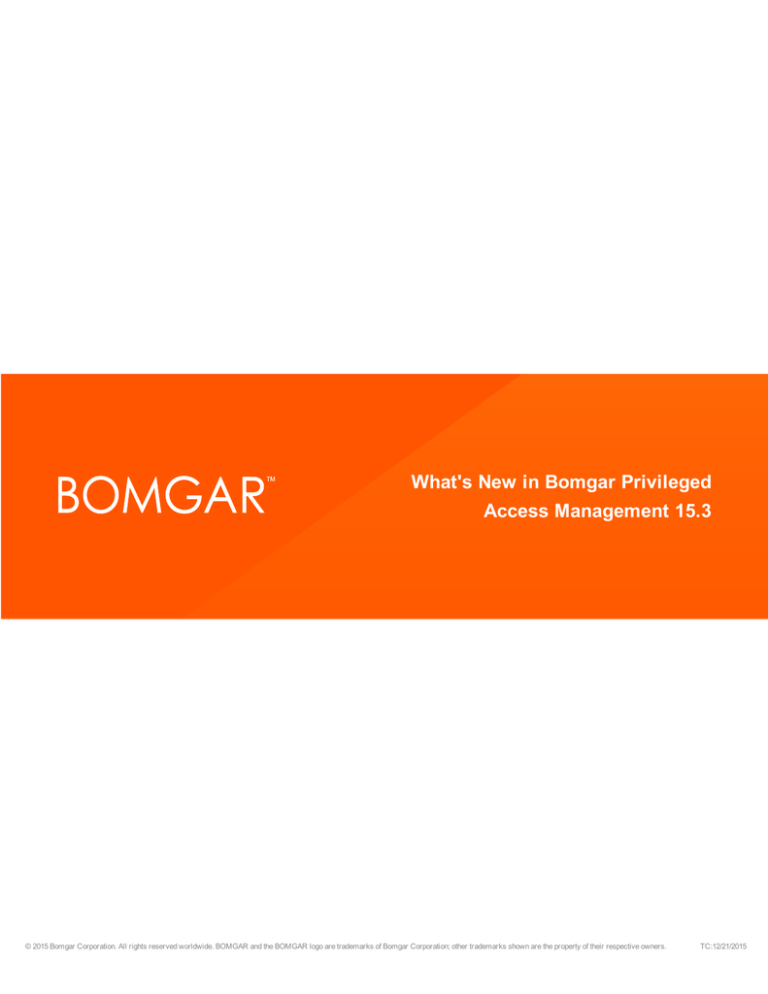
What's New in Bomgar Privileged
Access Management 15.3
© 2015 Bomgar Corporation. All rights reserved worldwide. BOMGAR and the BOMGAR logo are trademarks of Bomgar Corporation; other trademarks shown are the property of their respective owners.
TC:12/21/2015
WHAT'S NEW IN BOMGAR PRIVILEGED ACCESS MANAGEMENT 15.3
Table of Contents
Updates for Administrators
3
Endpoint Surface Analyzer
4
Jumpoint Management
5
Mass Import of Endpoints
6
Session Forensics
7
Updates for Users
Bomgar Privileged Web
8
9
Change Management Workflow
10
Linux Service Mode Jump Client
11
Mobile Access Console Enhancements
12
Multifactor Authentication
13
CONTACT BOMGAR info@bomgar.com | 866.205.3650 (US) | +44 (0) 1628 480 210 (UK/EMEA)
BOMGAR.COM
© 2015 Bomgar Corporation. All rights reserved worldwide. BOMGAR and the BOMGAR logo are trademarks of Bomgar Corporation; other trademarks shown are the property of their respective owners.
2
TC: 12/21/2015
WHAT'S NEW IN BOMGAR PRIVILEGED ACCESS MANAGEMENT 15.3
Updates for Administrators
Bomgar Privileged Access Management 15.3 contains the following updates for Bomgar administrators.
Feature
Endpoint Surface Analyzer
Know and control how critical endpoints are accessed throughout your organization. Be aware of the listening network port
exposure for systems that you manage. Report and keep a running log of critical endpoint network exposure.
Jumpoint Management
Better manage your installed Jumpoints. Jumpoint information on /login now includes the host system's public and private IP
addresses, hostname, and comments. Easily redeploy a Jumpoint to a new host, with the new Jumpoint replacing the old one for
any existing Jump shortcuts associated with it. Jumpoints can be clustered to provide redundancy and additional load capacity for
critical network segments. Additionally, Jumpoints no longer require a user to be assigned to them directly.
Mass Import of Endpoints
When creating a large number of Jump shortcuts, you can import them via a spreadsheet in the /login interface or via the API.
Importing Jump Items saves time and effort over manually adding each one in the access console.
Session Forensics
Command shell recordings are now included in Session Forensics searches. Successful matches in stored shell recordings
automatically take the user to that point in time in the recording.
CONTACT BOMGAR info@bomgar.com | 866.205.3650 (US) | +44 (0) 1628 480 210 (UK/EMEA)
BOMGAR.COM
© 2015 Bomgar Corporation. All rights reserved worldwide. BOMGAR and the BOMGAR logo are trademarks of Bomgar Corporation; other trademarks shown are the property of their respective owners.
3
TC: 12/21/2015
WHAT'S NEW IN BOMGAR PRIVILEGED ACCESS MANAGEMENT 15.3
Endpoint Surface Analyzer
Know and control how critical endpoints are accessed throughout your organization. Be aware of the listening network port
exposure for systems that you manage. Report and keep a running log of critical endpoint network exposure.
CONTACT BOMGAR info@bomgar.com | 866.205.3650 (US) | +44 (0) 1628 480 210 (UK/EMEA)
BOMGAR.COM
© 2015 Bomgar Corporation. All rights reserved worldwide. BOMGAR and the BOMGAR logo are trademarks of Bomgar Corporation; other trademarks shown are the property of their respective owners.
4
TC: 12/21/2015
WHAT'S NEW IN BOMGAR PRIVILEGED ACCESS MANAGEMENT 15.3
Jumpoint Management
Better manage your installed Jumpoints. Jumpoint information on /login now includes the host system's public and private IP
addresses, hostname, and comments. Easily redeploy a Jumpoint to a new host, with the new Jumpoint replacing the old one for
any existing Jump shortcuts associated with it. Jumpoints can be clustered to provide redundancy and additional load capacity for
critical network segments. Additionally, Jumpoints no longer require a user to be assigned to them directly.
CONTACT BOMGAR info@bomgar.com | 866.205.3650 (US) | +44 (0) 1628 480 210 (UK/EMEA)
BOMGAR.COM
© 2015 Bomgar Corporation. All rights reserved worldwide. BOMGAR and the BOMGAR logo are trademarks of Bomgar Corporation; other trademarks shown are the property of their respective owners.
5
TC: 12/21/2015
WHAT'S NEW IN BOMGAR PRIVILEGED ACCESS MANAGEMENT 15.3
Mass Import of Endpoints
When creating a large number of Jump shortcuts, you can import them via a spreadsheet in the /login interface or via the API.
Importing Jump Items saves time and effort over manually adding each one in the access console.
CONTACT BOMGAR info@bomgar.com | 866.205.3650 (US) | +44 (0) 1628 480 210 (UK/EMEA)
BOMGAR.COM
© 2015 Bomgar Corporation. All rights reserved worldwide. BOMGAR and the BOMGAR logo are trademarks of Bomgar Corporation; other trademarks shown are the property of their respective owners.
6
TC: 12/21/2015
WHAT'S NEW IN BOMGAR PRIVILEGED ACCESS MANAGEMENT 15.3
Session Forensics
Command shell recordings are now included in Session Forensics searches. Successful matches in stored shell recordings
automatically take the user to that point in time in the recording.
CONTACT BOMGAR info@bomgar.com | 866.205.3650 (US) | +44 (0) 1628 480 210 (UK/EMEA)
BOMGAR.COM
© 2015 Bomgar Corporation. All rights reserved worldwide. BOMGAR and the BOMGAR logo are trademarks of Bomgar Corporation; other trademarks shown are the property of their respective owners.
7
TC: 12/21/2015
WHAT'S NEW IN BOMGAR PRIVILEGED ACCESS MANAGEMENT 15.3
Updates for Users
Bomgar Privileged Access Management 15.3 contains the following updates for Bomgar users.
Feature
Bomgar Privileged Web
Gain secure access to endpoints through a web-based access console. The web access console removes the requirement of
having to download and install the Bomgar access console client, enabling quicker access from more locations.
Change Management Workflow
Bomgar access requests can now require a Ticket ID to be entered as part of the access request process. Once entered, the
request is sent to your change management system, where it can be programmatically denied or allowed using the Bomgar API.
Linux Service Mode Jump Client
The Linux Jump Client has been modified to allow installation as a service. During installation, the service creates its own user
account to monitor active sessions on the endpoint. A service mode Jump Client allows for capabilities such as reboot and autoreconnect, running applications as an admin, and Jumping to the endpoint even if no user account is currently logged in.
Mobile Access Console Enhancements
From your iOS or Android mobile access console, use Remote Jump shortcuts and Remote Desktop Protocol shortcuts to
securely connect to endpoints. Additionally, from your mobile access console, access Jump Items which have in place a Jump
Policy requiring external authorization. Specify a message and a timeframe for future access. Once access is approved, you can
access the Jump Item during the authorized time frame.
Multifactor Authentication
Implement native multifactor authentication using a secure second factor access code emailed to a user. After the local user
enters their username and password in either the access console or /login, they receive an email with a secure access code
which they must enter before login succeeds.
CONTACT BOMGAR info@bomgar.com | 866.205.3650 (US) | +44 (0) 1628 480 210 (UK/EMEA)
BOMGAR.COM
© 2015 Bomgar Corporation. All rights reserved worldwide. BOMGAR and the BOMGAR logo are trademarks of Bomgar Corporation; other trademarks shown are the property of their respective owners.
8
TC: 12/21/2015
WHAT'S NEW IN BOMGAR PRIVILEGED ACCESS MANAGEMENT 15.3
Bomgar Privileged Web
Gain secure access to endpoints through a web-based access console. The web access console removes the requirement of
having to download and install the Bomgar access console client, enabling quicker access from more locations.
CONTACT BOMGAR info@bomgar.com | 866.205.3650 (US) | +44 (0) 1628 480 210 (UK/EMEA)
BOMGAR.COM
© 2015 Bomgar Corporation. All rights reserved worldwide. BOMGAR and the BOMGAR logo are trademarks of Bomgar Corporation; other trademarks shown are the property of their respective owners.
9
TC: 12/21/2015
WHAT'S NEW IN BOMGAR PRIVILEGED ACCESS MANAGEMENT 15.3
Change Management Workflow
Bomgar access requests can now require a Ticket ID to be entered as part of the access request process. Once entered, the
request is sent to your change management system, where it can be programmatically denied or allowed using the Bomgar API.
CONTACT BOMGAR info@bomgar.com | 866.205.3650 (US) | +44 (0) 1628 480 210 (UK/EMEA)
BOMGAR.COM
© 2015 Bomgar Corporation. All rights reserved worldwide. BOMGAR and the BOMGAR logo are trademarks of Bomgar Corporation; other trademarks shown are the property of their respective owners.
10
TC: 12/21/2015
WHAT'S NEW IN BOMGAR PRIVILEGED ACCESS MANAGEMENT 15.3
Linux Service Mode Jump Client
The Linux Jump Client has been modified to allow installation as a service. During installation, the service creates its own user
account to monitor active sessions on the endpoint. A service mode Jump Client allows for capabilities such as reboot and autoreconnect, running applications as an admin, and Jumping to the endpoint even if no user account is currently logged in.
CONTACT BOMGAR info@bomgar.com | 866.205.3650 (US) | +44 (0) 1628 480 210 (UK/EMEA)
BOMGAR.COM
© 2015 Bomgar Corporation. All rights reserved worldwide. BOMGAR and the BOMGAR logo are trademarks of Bomgar Corporation; other trademarks shown are the property of their respective owners.
11
TC: 12/21/2015
WHAT'S NEW IN BOMGAR PRIVILEGED ACCESS MANAGEMENT 15.3
Mobile Access Console Enhancements
From your iOS or Android mobile access console, use Remote Jump shortcuts and Remote Desktop Protocol shortcuts to securely
connect to endpoints. Additionally, from your mobile access console, access Jump Items which have in place a Jump Policy
requiring external authorization. Specify a message and a timeframe for future access. Once access is approved, you can access
the Jump Item during the authorized time frame.
CONTACT BOMGAR info@bomgar.com | 866.205.3650 (US) | +44 (0) 1628 480 210 (UK/EMEA)
BOMGAR.COM
© 2015 Bomgar Corporation. All rights reserved worldwide. BOMGAR and the BOMGAR logo are trademarks of Bomgar Corporation; other trademarks shown are the property of their respective owners.
12
TC: 12/21/2015
WHAT'S NEW IN BOMGAR PRIVILEGED ACCESS MANAGEMENT 15.3
Multifactor Authentication
Implement native multifactor authentication using a secure second factor access code emailed to a user. After the local user enters
their username and password in either the access console or /login, they receive an email with a secure access code which they
must enter before login succeeds.
CONTACT BOMGAR info@bomgar.com | 866.205.3650 (US) | +44 (0) 1628 480 210 (UK/EMEA)
BOMGAR.COM
© 2015 Bomgar Corporation. All rights reserved worldwide. BOMGAR and the BOMGAR logo are trademarks of Bomgar Corporation; other trademarks shown are the property of their respective owners.
13
TC: 12/21/2015