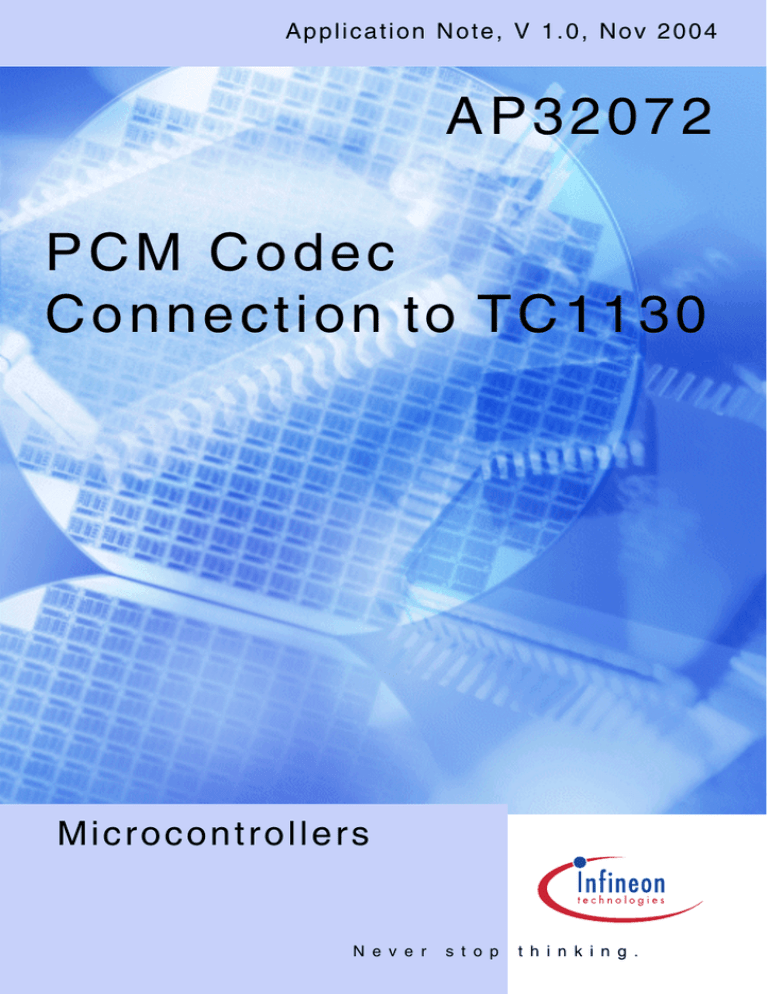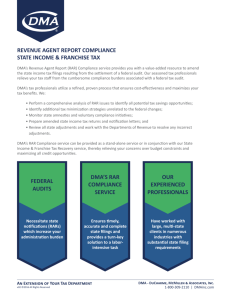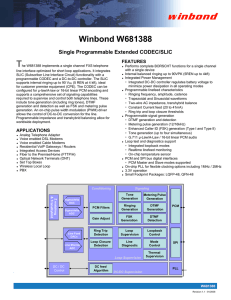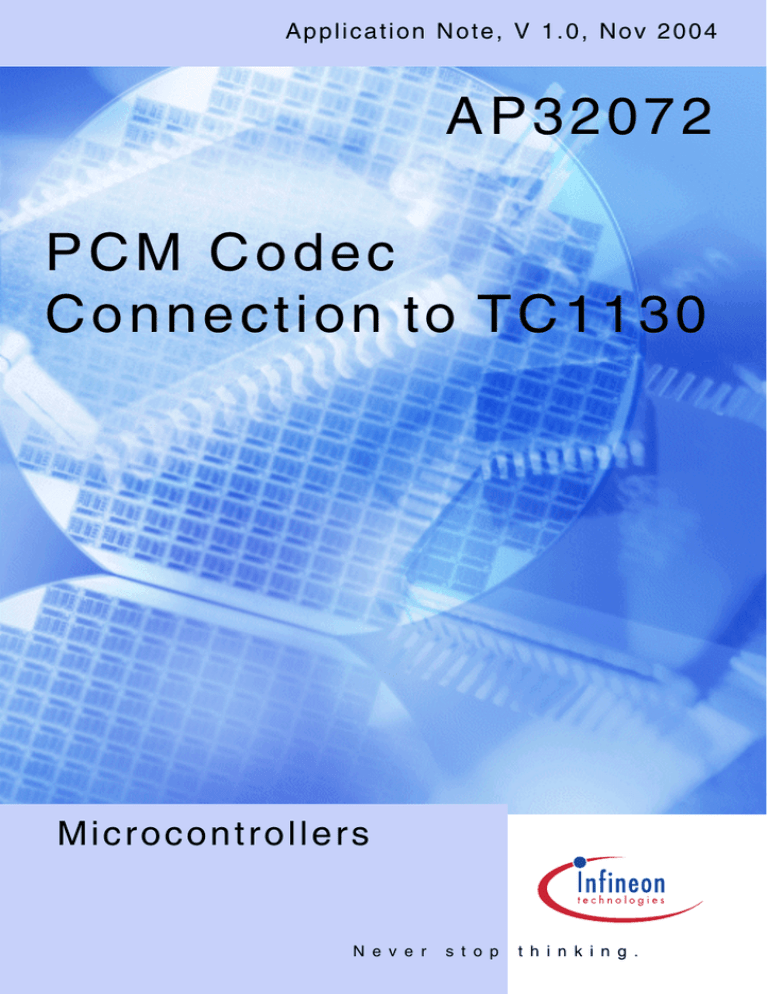
Application Note, V 1.0, Nov 2004
AP32072
PCM Codec
Connection to TC1130
Microcontrollers
N e v e r
s t o p
t h i n k i n g .
PCM Codec Connection to TC1130
Revision History:
2005-01
Previous Version:
-
Page
V 1.0
Subjects (major changes since last revision)
Controller Area Network (CAN): License of Robert Bosch GmbH
We Listen to Your Comments
Any information within this document that you feel is wrong, unclear or missing at all?
Your feedback will help us to continuously improve the quality of this document.
Please send your proposal (including a reference to this document) to:
mcdocu.comments@infineon.com
Edition 2005-01
Published by
Infineon Technologies AG
81726 München, Germany
© Infineon Technologies AG 2006.
All Rights Reserved.
LEGAL DISCLAIMER
THE INFORMATION GIVEN IN THIS APPLICATION NOTE IS GIVEN AS A HINT FOR THE
IMPLEMENTATION OF THE INFINEON TECHNOLOGIES COMPONENT ONLY AND SHALL NOT BE
REGARDED AS ANY DESCRIPTION OR WARRANTY OF A CERTAIN FUNCTIONALITY, CONDITION OR
QUALITY OF THE INFINEON TECHNOLOGIES COMPONENT. THE RECIPIENT OF THIS APPLICATION
NOTE MUST VERIFY ANY FUNCTION DESCRIBED HEREIN IN THE REAL APPLICATION. INFINEON
TECHNOLOGIES HEREBY DISCLAIMS ANY AND ALL WARRANTIES AND LIABILITIES OF ANY KIND
(INCLUDING WITHOUT LIMITATION WARRANTIES OF NON-INFRINGEMENT OF INTELLECTUAL
PROPERTY RIGHTS OF ANY THIRD PARTY) WITH RESPECT TO ANY AND ALL INFORMATION GIVEN
IN THIS APPLICATION NOTE.
Information
For further information on technology, delivery terms and conditions and prices please contact your nearest
Infineon Technologies Office (www.infineon.com).
Warnings
Due to technical requirements components may contain dangerous substances. For information on the types
in question please contact your nearest Infineon Technologies Office.
Infineon Technologies Components may only be used in life-support devices or systems with the express
written approval of Infineon Technologies, if a failure of such components can reasonably be expected to
cause the failure of that life-support device or system, or to affect the safety or effectiveness of that device or
system. Life support devices or systems are intended to be implanted in the human body, or to support
and/or maintain and sustain and/or protect human life. If they fail, it is reasonable to assume that the health
of the user or other persons may be endangered.
AP32072
PCM Codec Connection to TC1130
1
Abstract . . . . . . . . . . . . . . . . . . . . . . . . . . . . . . . . . . . . . . . . . . . . . . . . . . . 4
2
2.1
2.2
2.3
Introduction . . . . . . . . . . . . . . . . . . . . . . . . . . . . . . . . . . . . . . . . . . . . . . . .
PCM Stream . . . . . . . . . . . . . . . . . . . . . . . . . . . . . . . . . . . . . . . . . . . . . . . .
SSC Features . . . . . . . . . . . . . . . . . . . . . . . . . . . . . . . . . . . . . . . . . . . . . . .
The Clock Generation . . . . . . . . . . . . . . . . . . . . . . . . . . . . . . . . . . . . . . . . .
3
3.1
3.2
HW Description . . . . . . . . . . . . . . . . . . . . . . . . . . . . . . . . . . . . . . . . . . . . 12
General . . . . . . . . . . . . . . . . . . . . . . . . . . . . . . . . . . . . . . . . . . . . . . . . . . . 12
Connection Example . . . . . . . . . . . . . . . . . . . . . . . . . . . . . . . . . . . . . . . . . 13
4
4.1
4.1.1
4.1.2
4.1.3
4.1.4
4.2
4.2.1
4.2.2
4.2.3
4.2.4
4.2.5
4.2.6
SW Description . . . . . . . . . . . . . . . . . . . . . . . . . . . . . . . . . . . . . . . . . . . .
SW Architecture . . . . . . . . . . . . . . . . . . . . . . . . . . . . . . . . . . . . . . . . . . . . .
Clock Generation . . . . . . . . . . . . . . . . . . . . . . . . . . . . . . . . . . . . . . . . . .
Data output . . . . . . . . . . . . . . . . . . . . . . . . . . . . . . . . . . . . . . . . . . . . . .
Chip Select Generation . . . . . . . . . . . . . . . . . . . . . . . . . . . . . . . . . . . . .
Input Handling . . . . . . . . . . . . . . . . . . . . . . . . . . . . . . . . . . . . . . . . . . . .
SW Implementation . . . . . . . . . . . . . . . . . . . . . . . . . . . . . . . . . . . . . . . . . .
Configuration . . . . . . . . . . . . . . . . . . . . . . . . . . . . . . . . . . . . . . . . . . . . .
Implementation using Dave . . . . . . . . . . . . . . . . . . . . . . . . . . . . . . . . . .
Results and Measurement . . . . . . . . . . . . . . . . . . . . . . . . . . . . . . . . . . .
Register summary . . . . . . . . . . . . . . . . . . . . . . . . . . . . . . . . . . . . . . . . .
SSC Registers: . . . . . . . . . . . . . . . . . . . . . . . . . . . . . . . . . . . . . . . . . . .
DMA Registers: . . . . . . . . . . . . . . . . . . . . . . . . . . . . . . . . . . . . . . . . . . .
Application Note
3
5
6
8
9
15
15
15
16
17
19
21
21
23
52
54
58
73
V 1.0, 2005-01
AP32072
PCM Codec Connection to TC1130
Abstract
1
Abstract
This paper describes a possible connection between an external audio PCM codec and
the Serial Synchronous Channel (SPI type interface) of the TC1130.
This type of connection is required for all the audio applications which uses a codec and,
also, for applications where a PCM channel is used (for example a Bluetooth
connection).
The connection described here is using no external components and is intended for a
cost minimization on the overall system level.
Application Note
4
V 1.0, 2005-01
AP32072
PCM Codec Connection to TC1130
Introduction
2
Introduction
For applications requiring audio streams, the PCM (Pulse Code Modulation) channel is
a handy and cheap alternative to transport digital audio data.
Initially invented by A.H. Reeves in 1937, Pulse Code Modulation (PCM) was developed
in the seventies and is the representation of a signal by a series of digital pulses firstly
by sampling the signal, quantizing it and then encoding it. The PCM signal itself is a
succession of discrete, numerically encoded binary values derived from digitizing the
analog signal.
Initially used for digitized speech, the PCM later became the first step towards TDMA
hierarchies. The specification of PCM is detailed in the standard of ITU-T G.711.
l.
ica
.)
set s, etc Techn
l
o
o *.ep IO
’s t
ker .emf, is VIS
a
M
* ool
me ile (
Fra rnal f phic T
g
sin xte Gra
eu ne
d
gur nce a andar
i
f
e
t
e
h
s
r
t
e
ate /ref
ded
Cre mport men
m
i
or reco
The
Figure 1
Pulse amplitude modulation signal.
The amplitude-modulated pulses are quantized by assigning integral values in a specific
range to sample instances. Each value is then coded into an 8-bit binary equivalent with
the eighth bit representing sign. The binary digits are then transformed into a digital
signal using digital-to-digital encoding techniques. Differential pulse code modulation,
delta modulation, and adaptive delta modulation (a more advanced version of delta
modulation) are the improved categories of pulse code modulation.
In audio applications, the digital information is transferred usually as a PCM or IIS
stream. The IIS standard, which is also a serial synchronous communication interface,
is used more in high-end applications where high data rates and higher number of bits
in quantization as compared to PCM are needed. This standard interface is available on
dedicated audio processing chips and addresses a specific market.
For voice applications, the PCM interface is more used as it is somehow simpler and is
already well defined in the market. This application note will concentrate on the PCM
type of connection.
Application Note
5
V 1.0, 2005-01
AP32072
PCM Codec Connection to TC1130
Introduction
2.1
PCM Stream
When implementing PCM, the first step is to filter the analog speech signal in order to
suppress the spectral components beyond 4 kHz. This is followed by sampling at the rate
of 8 kHz, then a uniform 8 bit quantization (giving out 256 quantization levels). As a
result, the PCM yields to 64 Kbps data speed.
Since the uniform quantizes does not provide the best SNR, the quantization is nonlinear
by applying a compressor function on the analog samples, which is inverted by an
expander in the course of digital to analog conversion1). Due to the derivation of the
optimal quantizes, the compressor has a logarithmic characteristics. There are mainly
two important companding laws:
1. The “A law” mostly used in Europe which is given by the following rule:
1 + log ( Ax )
y = -----------------------------1 + log ( A )
1
---- < x ≤ 1
A
Ax
y = -------------------------1 + log ( A )
1
0 ≤ x < ---A
[1]
2. The “µ law” is mostly used in United States and Japan which is given by the following
rule:
log ( 1 + µx )
y = ----------------------------log ( 1 + µ )
[2]
The specific values for these companding laws are:
A = 87.6 and µ = 1000
The PCM stream consists of a serial communication channel between the processor and
the codec. The PCM bus is a bidirectional synchronous bus in which all the signals are
derived from a master clock. In the PCM type codecs, this master clock is also used for
all the analog signal processing including analog to digital conversion and digital to
analog conversion (and also for some transmit and receive filtering).
In general, this master clock is an integer multiple of the 8kHz frequency used in voice
applications (common data rates for the master clock can be, depending on the
particular PCM codec, 256 kHz, 512 kHz, 1.536 MHz, 1.544 MHz, 2.048 MHz, etc.).
The PCM stream consists mainly of the master clock line, a special frame signal and two
serial data lines (one transmit and one receive line as input or output of the codec
respectively the processor). The framing signal is a control line which determines the
moments in which the data on the data lines is valid for read / write. For the frame signal
there are actually two versions in the PCM interface: long frame sync and short frame
sync.
1)
The words “compressor” and “expander” are often combined into the terminology “compander”.
Application Note
6
V 1.0, 2005-01
AP32072
PCM Codec Connection to TC1130
Introduction
The long frame sync is the industry name for a clocking format that controls the transfer
of the PCM data words. This signal, the frame sync is used for two specific synchronizing
functions. The first synchronizing function is to synchronize the PCM data word transfer
and the second is to control the internal (codec) analog to digital and digital to analog
conversions. The term “sync” refers to the function of synchronizing the PCM data word
onto or off the multiplexed serial PCM data bus (also known as PCM highway).
The short frame sync has the same functionality as the long frame sync signal but its
duration is just a pulse in the beginning of the transmission / receiving frame. In this case
the short frame sync signal is used as a “pre-synchronization” that is used to tell the
internal logic (of the codec) to clock out the PCM data word under complete control of
the data clock.
Note: For this application, only the long frame sync signal is relevant.
For a stereo codec (two channels included on-chip) the frame sync signal will be
generated separately for each of the channels (like two independent mono codecs
connected on the same PCM bus). Depending on the master clock frequency, the
number of voice channels (8 kHz) can vary. For example, in the case of a master clock
with a frequency of 2.048 MHz, the number of 8 kHz PCM channels on the PCM highway
is 32.
An example of the framing signals together with the data and master clock is shown in
Figure 2. In this figure a connection in which the processor is the master, that is it
generates all the needed signals to operate the codec is described.
MCLK
FS1
DX
1
2
3
4
5
6
7
DR
1
2
3
4
5
6
7
8
8
1
2
3
4
5
1
2
3
4
5
FS2
Sampling moments
Figure 2
The PCM main timing diagram.
In this example, the data to and from the codec is sampled on the falling edge of the
master clock in the system (MCLK). There are two independent channels with separate
frame sync signals (FS1 respectively FS2).
Application Note
7
V 1.0, 2005-01
AP32072
PCM Codec Connection to TC1130
Introduction
The codec is reading (and also outputting) each sample in the same manner on the PCM
bus that is during the assertion of the long frame sync signal. It is up the host processor
to put (and retrieve) the samples to (from) the PCM bus during this interval.
The main frequency of the PCM bus can also vary but it will always be in an integer ratio
with the 8kHz sampling rate (the codec usually is extracting his internal timing for all
operations from this master clock).
As a practical example, the connection between the TC1130 and the MC145481 codec
will be presented.
32 slots - 125µs (8kHz)
488 ns (2.048 MHz)
CLK
S1
S2
S3
3.9 µs
Figure 3
2.2
30 slots x 3.9 µs
Typical stereo (2 channels) PCM connection.
SSC Features
The SSC of the TC1130 has the following features that make it appropriate to
communicate to an external CODEC in SPI modus:
–
–
–
–
–
Eight Chip Select Outputs
2 to 16 bits programmable message length
Transfer starts with MSB or LSB first
shifting out on the rising or falling edge
back-to-back transmit capability
In this application the SSC is used in the master mode. It means that the SSC generates
both the serial clock and the CS signal, and has to takes care of the communication
protocol, baudrate and the interplay between CS signal and SCLK signal. The SSC
SCLK output has the property to drive an external clock only when at least one Chip
Select is activated. On the other hand, many external CODECs needs continuous serial
clock. In order to implement this requirement, SSC needs to communicate one word to
the targeted Chip Select, and 31 words to a dummy Chip Select. In this way the SCLK
Application Note
8
V 1.0, 2005-01
AP32072
PCM Codec Connection to TC1130
Introduction
is always continuously on. The Chip Select configuration registers SSOC and SSOTC
are shadowed. This means, while an ongoing transaction is taking place, the
configuration for the next transaction can be prepared. This configuration becomes
relevant automatically with the start of the next transaction.
The transmit-buffer/FIFO makes it possible to have back to back transactions without
loosing any clock cycles between words. Although the SSC module has a FIFO, its depth
is not used in this application
Note: The maximum shift clock frequency for an SSC module in a master mode is
fSYS / 2.
.
tSCLK
SCLK
Sample points
MRST
1.Bit
Last
Bit
1.Bit
Last
Bit
1.Bit
SLSOn
MTSR
Invalid
Invalid
Data Frame
Slave Select Output Period
Note: This timing example is based on the following setup: CON.PH = CON.PO = 1
Figure 2-1
2.3
SSC_APP
SSC Operation Overview
The Clock Generation
Audio application normally requires precise clock. For example, in order to work exactly
with the frequency of 2.048MHz, it is needed that the PLL generates a frequency that is
a whole number multiple of 2.048 MHz. Going backwards, the oscillator crystal should
be chosen in such a way, that when multiplied with the PLL factor, the before-mentioned
requirement of creating the multiple of 2.048MHz is satisfied.
Application Note
9
V 1.0, 2005-01
AP32072
PCM Codec Connection to TC1130
Introduction
The SSC frequency generation chain starts with the system frequency fSYS. This
frequency than goes through a fractional divider, than through the baud rate generator
divider. The fractional divider can be used in normal mode, that means “divide through
n” mode, and fractional mode, or “multiply with n/1024” mode, where 0<n<1024. The
output frequency of the fractional divider - fSSCx than goes through the baud rate
generator, that is a standard “divide with n” frequency divider.
Baud rateSSC =
Baud rateSSC =
fSYS
2 × (BR.BR_VALUE + 1) × (1024 - FDR.STEP)
fSYS × FDR.STEP
2 × (BR.BR_VALUE + 1) × 1024
FDR.STEP = 0-1023
S S C 0 C lock G eneration
fSYS
C lock C ontrol
R egister
S S C 0_C LC
Fractional D ivider
R egister
S S C 0_F D R
fSSC0
B aud R ate
G enerator
S S C 0_B R
fCLC0
S S C 0 M odule
K ernel
EC EN
M ultiC A N
M odule
C A N _IN T _O 15
S S C 1 C lock G eneration
C lock C ontrol
R egister
S S C 1_C LC
ECEN
Fractional D ivider
R egister
S S C 1_F D R
fSSC1
B aud R ate
G enerator
S S C 1_B R
fCLC1
S S C 1 M odule
K ernel
S S C C lockG en
Figure 2-2
SCC Clock Generation Chain
When the fractional divider operates in a fractional divider mode, it introduces a jitter in
the output frequency. The edges of the output signal of the fractional divider can jitter
with maximum one period of the fractional dividers input frequency fSYS. On the average,
from the longer time period perspective, the fractional divider always produces the
required frequency, but with a considerable period jitter. When a jitter free operation is
needed, the simplest solution is not to use the fractional frequency divider in the
Application Note
10
V 1.0, 2005-01
AP32072
PCM Codec Connection to TC1130
Introduction
fractional divider mode. On the ot.her hand, when the complete divisor is a relatively big
number, then the frequency jitter relative error is in a single digit percent range. The
operation of the SSC will not be affected by this jitter, because it is a synchronous
interface that drives out its own clock, but if the sampling frequency of the codec depends
on this SSC frequency, then some additional noise will be introduced
Application Note
11
V 1.0, 2005-01
AP32072
PCM Codec Connection to TC1130
HW Description
3
HW Description
3.1
General
The hardware interfacing of the TC1130 to an external PCM codec was limited due to
price considerations. The idea is to provide a connection without any external
component between the TC1130 and the PCM codec.
In order to provide an efficient mean of interfacing the PCM device to the TC1130, the
Serial Synchronous Channel (SSC) of the microcontroller was chosen. The operation of
the synchronous interface is to provide the shifting clock only during data transfers on
the data lines (one input and one output). On the other side, the PCM codec needs a
continuos clock input at its clock input pin in order to generate the internal signals needed
for conversion. For the codec chip, this clock acts as a master clock from which all
internal timings are derived (there is no other clock for the codec chip).
This application note demonstrates how to program the SSC of the TC1130 to provide a
continuos clock signal by enabling different chip selects signals in different moments of
time. The core of the solution is the usage of the slave select lines built-in the SSC
interface to select the codec chip during the data transfers and to select a dummy device
from / to which to transfer dummy words during the time in which the intended codec is
not selected. By using this dummy device, the SSC interface will continue to generate
clock (for shifting) and therefore the PCM clock is permanent. The PCM codec chip can
use this now continuos clock for its internal timing and operation.
In the case of a stereo codec (or in the case of two chips usage) there will be three such
channels: two channels (each with a slave select line for the chip / channel selection) for
real audio data (input / output) and one dummy channel used for generating the
permanent clock.
Application Note
12
V 1.0, 2005-01
AP32072
PCM Codec Connection to TC1130
HW Description
SCK
Dout
Din
CK
Din
Dout
CK
Din
Dout
FS
FS
SLSO0
SLSO1
SLSO2
TC1130
SCK
SLSO0
Enable
SLSO1
Enable
SLSO2
Figure 4
3.2
Enable
Multiplexing Slave Select Signals
Connection Example
In this paragraph, a typical connection between the MC145481 PCM codec and the
Serial Synchronous Channel of the TC1130 is described.
The connection is using the SSC (Serial Synchronous Channel) of the TC1130 to directly
interface the MC145481 codec. For the codec, the framing signal of the receive line and
for the transmit line are connected together. This enables the codec to transmit and
receive in the same time (full duplex operation) which is supported by the serial interface
of the TC1130. The bit clock (BLCK) and master clock (MCLK) are connected also
together for the codec chip thus providing the master clock (clock from which all the
internal timings are derived for the analog - digital conversions) with the same frequency
as the bit symbol clock.
The PCMIN and PCMOUT of the codec chip are connected to the data I/O of the SSC
module on the TC1130 side.
In this example, the TC1130 is configured as master i.e. it will generate the clock for the
PCM bus. This PCM clock is in fact the serial bit clock for the data shifting of the SSC.
Application Note
13
V 1.0, 2005-01
AP32072
PCM Codec Connection to TC1130
HW Description
0.1 µF
AUDIO OUT
RL> 150 Ω
20 kΩ
20 kΩ
68 µF
2
3
4
+
5
10 kΩ
6
+3 V
7
0.1 µF
8
9
10
VAGRef
VAG
RO-
TI+
PI
TI-
PO-
TG
PO+
Mu/A
VDD
VSS
FSR
FST
DR
DT
BCLKR
BCLKT
___
PDI
MCLK
10 kΩ
20
0.01 µF
10 kΩ
19
1.0 µF
18
ANALOG IN
16
10 kΩ
10 kΩ
17
1.0 µF
+3 V
15
14
8 kHz
Slave Select
13
PCM OUT
Master Rx Slave Tx
12
2.048 MHz
SSC Clock
SLx
MRST
SSC CK
11
PCM IN
Master Tx Slave Rx
SSC 1, 2
1
AUDIO OUT
RL> 2 kΩ
MTSR
TC1130
Figure 5
Typical connection of the MC145481 codec to the TC1130
Application Note
14
V 1.0, 2005-01
AP32072
PCM Codec Connection to TC1130
SW Description
4
SW Description
To connect a PCM codec to the TC1130, the Serial Synchronous Channel peripheral is
used (SSC). This peripheral is not meant for connecting a PCM codec and some extra
software must be added to it to handle this type of connection. In this case the internal
TC1130 DMA controller is used to be able to support the timing constraints of a PCM
stream.
This chapter explains how the SSC and DMA peripherals are configured for PCM
operation and shows a practical implementation of it.
4.1
SW Architecture
4.1.1
Clock Generation
A PCM stream is very similar to a synchronous data transmission that you can find on
most microcontrollers.
The main difference here which we have to carefully take care about is the fact that the
clock signal which is used to shift data in and out must be constant. This means that the
clock must never stop running (refer to chapter 1 for more details).
In a synchronous communication channel, the clock is running only when data is
transmitted, therefore we need a way to create this clock continuously.
The SSC can be configured to generate an interrupt each time the shift register is loaded,
actually the interrupt is generated when the transmitter buffer is empty: TIR. This
interrupt can be used to trigger a DMA transfer which is totally independent from the
CPU.
This DMA will load the Transmitter buffer with some data. Therefore when the SSC has
finished shifting out the data, it has another data ready for transmit; the clock doesn’t
stop. For further details please check the TC1130 Peripheral User’s Manual chapter
3.1.2.4. The interrupt doesn’t have to be serviced by the CPU, only a DMA channel is
triggered with this signal.
int
int
CLK
Trigger
Channel 0
Transmit Buffer
Shift Register
MTSR
D0
D1
...
D7
D0
D1
...
SSC
DMA
Figure 6
Dest.
Continuous SSC Clock operation with DMA channel
Application Note
15
V 1.0, 2005-01
AP32072
PCM Codec Connection to TC1130
SW Description
Most of PCM codecs need this clock for internal operation. The audio signal (coming
from the DAC) is based on this frequency which should be 2.048 MHz. The shift baudrate
should therefore be 2.048 MBauds.
The TC1130 has very flexible clock and baudrate generation facilities. However this
2.048MHz clock cannot be derived from any input clock.
The internal baudrate is defined by:
BaudrateSSC =
f SYS
2 ⋅ (BR + 1) ⋅ (1024 − FDR )
With:
BR:
Value for baudrate timer (16 bits value)
FDR: Fractional divider reload value
Fsys: System clock frequency
There is a limitation here if you want to generate a 2.048MHz. If you use a crystal (i.e.
20MHz) for CPU operation at 150MHz, then you will get:
(BR + 1) ⋅ (1024 − FDR ) = 75000 = 18.31055
4096
As BR and FDR are integer number, this is impossible to realize.
The crystal should therefore be selected to suit the needs.
Here we selected a 12.288 MHz crystal with which you can easily derive a 2.048 MHz
clock:
BR = 17 = 0x0011
FDR = 0 = 0x0000
The CPU frequency is chosen to be 147.456 MHz (this is not described here as this is
not the purpose of this appnote), i.e. PLL is setup to multiply by 12 and the system
frequency (fsys) is equal to half of the CPU frequency (the FPI bus maximum frequency
is 100 MHz).
4.1.2
Data output
As seen before, a PCM codec needs a 2.048 MHz clock. The data output rate is then 8
kHz which is the audio quality. Internally the codec uses this clock and divides it by 256
(2048/256 = 8).
Application Note
16
V 1.0, 2005-01
AP32072
PCM Codec Connection to TC1130
SW Description
The data has to be written to the codec with an 8 kHz rate.
Using the DMA, data is written every 2048/8 = 256 kHz (assuming 8 bits data). Therefore
the interesting data has to be written every 32 words.
The DMA source is configured to be a 32 words circular buffer. The data to be
transmitted to the codec is chosen for example to be located at index 0 for the left
channel and at index 1 for the right channel.
The DMA channel 0 is setup to generate an interrupt when it reaches position 15. This
interrupt is used by the higher level software (i.e. the device driver) to update the data
for next sample. In this interrupt, the input sample is also read; this will be described later
on.
index
0
1
Data Data
Left Right
2
3
28
29
30
31
0
0
0
0
0
0
Transmit Slots
32 words (32 bits wide) circular buffer
int
CLK
Trigger
Source
Channel 0
Dest.
Transmit Buffer
Transmit/
Receive
Shift Register
MTSR
8 clocks
31
Left
Right
0
1
14
15
16
31
Left
Right
0
1
Interrupt to CPU
DMA
Figure 7
SSC
Constant 8 kHz data throughput
On this picture you can see the 32 words circular buffer. This buffer uses 32 bits wide
words as the SSC transmit buffer is a 32 bits register. Only the 8 LSB bits are relevant
in this case.
4.1.3
Chip Select Generation
Using the configuration above, we see that the data is sent out every 8 kHz. We need
now a way to tell the PCM Codec that the data during this time is relevant and for 30/32
of the time irrelevant. This is done using Chip Select (or Frame Start) on the Codec.
The TC1130 SSC has the possibility to generate Slave Select Outputs. You can have a
maximum of 8 per SSC. The outputs are controlled with a specific register which is
buffered the same way as the Transmit buffer. This means that if you write something to
this register, the Slave Select Outputs will be modified on the next start of transmission.
Therefore you can really set those pins when you want them to be. This is further detailed
in the Peripheral User's Manual chapter 3.1.2.11.
Application Note
17
V 1.0, 2005-01
AP32072
PCM Codec Connection to TC1130
SW Description
So to say to the Codec that the information is relevant for slots 0 and 1, we need to set
the Slave Select Output register for those periods. We can use for this another DMA
Channel which has this register as destination.
The source of this channel is just using the same structure with a 32 words circular
buffer.
Note: Depending on your codec and the way you connect it to the Slave Select Outputs;
you will need to set the values differently.
The Trigger used for this channel is of course the same as Channel 0, every time a word
has been loaded in the transmit shift register.
The Channel selected here is Channel 3. This is due to the fact that TIR signal which
should trigger the DMA can only be connected to Channel 0 or 3. For more details please
refer to the System User's manual chapter 17.3.1.1 and 4.6.
• Example using 2 separated codecs for each left and right channel:
Here the Left channel codec is connected to SLSO1 and the Right channel to SLSO2.
00FF: SLSO[2..1]=’00’; 02FF: SLSO[2..1]=’10’; 04FF: SLSO[2..1]=’01’
Note: This was chosen because those signals are located on the same connector on
the Triboard but any Slave Select Output could have been chosen.
index
index
2
3
28
29
30
31
02FF 04FF
0
1
FF
FF
FF
FF
FF
FF
0
1
Data Data
Left Right
2
3
28
29
30
31
0
0
0
0
0
0
Control Slots
Transmit Slots
32 words (32 bits wide) circular buffer
int
CLK
Trigger
Source
Trigger
Source
Channel 0
Channel 3
DMA
Figure 8
Dest.
Dest.
MTSR
Transmit Buffer
Transmit/
Receive
Shift Register
Slave Select
Outputs
Generation
Slave Select
Output Register
Interrupt to CPU
8 clocks
31
Left
Right
0
1
14
15
16
31
Left
Right
0
1
SLSO1
SLSO2
SSC
Chip Select Generation for 2 codecs configuration
• Example using a single stereo codec:
Here the codec has a chip select connected to SLSO1 and a pin to indicate Left or Right
channel connected to SLSO2
00FF: SLSO[2..1]=’00’; 02FF: SLSO[2..1]=’10’; 06FF: SLSO[2..1]=’11’
Application Note
18
V 1.0, 2005-01
AP32072
PCM Codec Connection to TC1130
SW Description
index
index
2
3
28
29
30
31
02FF 06FF
0
1
FF
FF
FF
FF
FF
FF
0
1
Data Data
Left Right
2
3
28
29
30
31
0
0
0
0
0
0
Control Slots
Transmit Slots
32 words (32 bits wide) circular buffer
int
CLK
Trigger
Source
Trigger
Source
Channel 0
Channel 3
Dest.
Dest.
4.1.4
Transmit/
Receive
Shift Register
Slave Select
Outputs
Generation
Slave Select
Output Register
DMA
Figure 9
MTSR
Transmit Buffer
Interrupt to CPU
8 clocks
31
Left
Right
0
1
14
15
16
31
Left
Right
0
1
SLSO1
SLSO2
SSC
Chip Select Generation for Stereo codec
Input Handling
Of course we want to be able to read from the codec as well. The TC1130 can work in a
full-duplex mode allowing output samples to be written to the codec and incoming
samples to be read from it at the same time.
In full-duplex mode, the receiver shift register is shifted at the same time as the transmit
shift register. This means that when sending out Left Channel for example, the receive
shift register is also shifted and the Left incoming Channel data will then be valid on the
next slot.
To receive the data we use another DMA Channel which is this time triggered when data
has been received in the receive shift register. Once the data has been received, the
DMA is triggered and saves the value into a third 32 words circular buffer.
The Channel selected here is Channel 1. This is due to the fact that RIR signal which
should trigger the DMA can only be connected to Channel 1 or 4. For more details please
refer to the System User's manual chapter 17.3.1.1 and 4.6.
As explained before, the left channel will be received in slot 1 and the right channel in
slot 2.
Note: Of course you could setup Channel 1 to start with one step behind Channel 0 and
3. In this case you will have all samples on the same slots (i.e. Left on Slot 0, Right
on Slot 1). This is just a software issue.
Application Note
19
V 1.0, 2005-01
AP32072
PCM Codec Connection to TC1130
SW Description
The example shown here is using the 2 codec configuration:
index
0
3
28
29
30
?
?
?
?
?
2
3
28
29
30
31
02FF 04FF
FF
FF
FF
FF
FF
FF
0
1
Data Data
Left Right
2
3
28
29
30
31
0
0
0
0
0
0
?
index
index
1
2
Left Right
Data Data
0
1
31
Receive Slots
Control Slots
Transmit Slots
32 words (32 bits wide) circular buffer
int
CLK
Trigger
Source
Trigger
Dest.
Channel 0
Dest.
Channel 1
Source
Channel 3
Dest.
Transmit/
Receive
Shift Register
Receive Buffer
31
Source
Slave Select
Outputs
Generation
Slave Select
Output Register
Left
Right
0
1
Left
Right
1
2
Left
2
15
16
31
Right
0
1
Left
Right
1
2
MRST
0
Trigger
Interrupt to CPU
8 clocks
MTSR
Transmit Buffer
15
16
31
0
SLSO1
SLSO2
SSC
DMA
int
Figure 10
Chip Select Generation for Stereo codec
Application Note
20
V 1.0, 2005-01
AP32072
PCM Codec Connection to TC1130
SW Description
4.2
SW Implementation
The software implementation for PCM Codec support on TC1130 is fairly simple and has
basically only peripheral initialization. The only running software part will be an interrupt
which comes every time a new sample has been sent (and one received as well). This
makes this implementation very light for the CPU.
As a matter of fact if there would be a real PCM Codec interface in TC1130, the CPU
load would be the same as you would receive the same interrupt when something has
been sent out.
Here the load will not be on the CPU side but on the FPI bus side. Indeed, you need each
time a word was sent out, to reload the Slave Select Output and Transmit Buffer
registers. This is done using DMA which means that it needs to get access to the FPI0
bus and especially EBU (as the data might be in external memory) for 2 bus cycles (and
more if the data is data is in SDRAM). Then DMA will get access to FPI1 bus to put data
in the SSC registers. For more details about FPI busses and DMA please refer to the
System User’s Manual chapter 17.1.5 and 18.4.
You also need another FPI0 bus cycle to write the received data back to the memory. In
total the FPI0 bus is used for 3 bus cycles (here cycle means a read or a write, this could
be more than one CPU cycle).
For all configuration, the CPU is assumed to be running at 147.456 MHz with an external
12.288 Mhz crystal. The FPI bus and peripherals running at half the CPU frequency,
73.728 MHz.
4.2.1
Configuration
The SSC needs to be configured as follow:
–
–
–
–
–
–
–
–
–
–
Using normal clock divider, setup for 73.728 MHz internal module clock
Master mode
8 bits operation with LSB first (depends on codec)
Leading clock edge set to low-to-high transition and shift data on leading edge
(depends on codec)
receive and transmit FIFOs disabled
Baudrate set to 2.048 MBauds
SCLK, MRST, MTSR pins enabled
selected SLSO pins enabled for SSC operation, here SLSO1 and SLSO2.
SLSO pins configured for high level active (depends on codec)
SLSO timing set to no additional delay
Application Note
21
V 1.0, 2005-01
AP32072
PCM Codec Connection to TC1130
SW Description
The DMA needs to be configured as follow:
– Service Request node 0 enabled
– SSC0, EBU and external EBU space Address Ranges enabled
– Channel 0 enabled and set to:
– 32 bits wide transfer
– Transfer reload set to 32 (0x20)
– Number of Moves set to 1
– Source address set to Transmit_Slots array
– Source buffer is 128 bytes circular, update factor of 1, increment
– Destination address set to SSC Transmit Buffer: SSC0_TB
– Destination buffer without any address modification
– Hardware Transaction enabled and set to SSC0_0 signal which is connected to TIR
(see SCU configuration)
– Continuous Operation selected
– Transfer Interrupt enabled and generated when TCOUNT reaches 15 (Transfer
Count Threshold Limit, IRDV)
– Channel 3 enabled and set to:
– 32 bits wide transfer
– Transfer reload set to 32 (0x20)
– Number of Moves set to 1
– Source address set to Control_Slots array
– Source buffer is 128 bytes circular, update factor of 1, increment
– Destination address set to SSC Transmit Buffer: SSC0_SSOC
– Destination buffer without any address modification
– Hardware Transaction enabled and set to SSC0_0 signal which is connected to TIR
(see SCU configuration)
– Continuous Operation selected
– Transfer Interrupt disabled
– Channel 1 enabled and set to:
– 32 bits wide transfer
– Transfer reload set to 32 (0x20)
– Number of Moves set to 1
– Source address set to SSC Receive Buffer: SSC0_RB
– Source buffer without any address modification
– Destination address set to Receive_Slots array
– Destination buffer is 128 bytes circular, update factor of 1, increment
– Hardware Transaction enabled and set to SSC0_1 signal which is connected to RIR
(see SCU configuration)
– Continuous Operation selected
– Transfer Interrupt disabled
Application Note
22
V 1.0, 2005-01
AP32072
PCM Codec Connection to TC1130
SW Description
The DMA requests inputs for Channel 0, 1 and 3 needs to be connected to SSC0_TIR
and SSC0_RIR. This is done using a multiplexor which is configured in the System
Control Unit (SCU). Please refer to the System User’s Manual chapter 4.6 for more
details.
The SCU needs to be configured as follow:
– SSC0_0 DMA request signal connected to TIR: SEL6 set to 0 (in SCU_DMARS)
– SSC0_1 DMA request signal connected to RIR: SEL7 set to 1
Note: The logic implemented in the DMA controller to support circular buffer uses a
mask approach. This means that the buffers must be aligned to boundaries. In this
case for 128 bytes buffers, they must be aligned to 128 bytes boundaries.
Commonly, compilers provide a way to align data variables but this is often limited to 32
bytes boundaries. To be able to align it to 128 bytes boundary, it is needed to locate the
Slots arrays in specific user-defined sections. In this example, an extra memory segment
is defined to locate the Slots arrays.
Once the peripherals are configured, you need to initialize the Slots arrays. The most
important one is the Control_Slots array. Please refer to previous diagrams for examples
on how to initialize the array.
Nothing else needs to be added except your own specific handling code in the DMA
service request node 0.
For demo purposes, you can easily create a loopback using these lines in the request
node:
Transmit_Slots[0] = Receive_Slots[1];
Transmit_Slots[1] = Receive_Slots[2];
4.2.2
Implementation using Dave
Everything needed to support PCM codec is available directly with Dave. Very few lines
of code need to be added by yourself to make it work. Here a step by step approach is
shown.
Note: Here the GNU Toolchain and the Red Hat Source Navigator developing
environment is used.
Configuring Project Settings:
– In General Tab:
– Set Compiler to GNU Settings
Application Note
23
V 1.0, 2005-01
AP32072
PCM Codec Connection to TC1130
SW Description
Figure 11
Project Settings: General Tab
Application Note
24
V 1.0, 2005-01
AP32072
PCM Codec Connection to TC1130
SW Description
– In System Clock Tab:
– Set External Crystal Frequency to 12.288 MHz (depends on your application, you
will need to adapt other settings if you choose a different crystal)
– Set PDIV to 2
– Set NDIV to 96
– Set KDIV to 4
– Set VCO Range to 500-600 MHz
– Set fcpu/fsys ratio to 2/1
Figure 12
Project Settings: System Clock Tab
Application Note
25
V 1.0, 2005-01
AP32072
PCM Codec Connection to TC1130
SW Description
– In Interrupt System Tab:
– Enable Interrupts
Figure 13
Project Settings: Interrupt System Tab
Application Note
26
V 1.0, 2005-01
AP32072
PCM Codec Connection to TC1130
SW Description
Configuring SSC0:
– In Module Clock Tab:
– Enable the SSC Module and select normal clock divider (the module clock should
be by default fsys clock = 73.728 MHz)
Figure 14
SSC0: Module Clock Tab
Application Note
27
V 1.0, 2005-01
AP32072
PCM Codec Connection to TC1130
SW Description
– In Pin Selection Tab:
– Select Master Mode
– Enable MRST0, SCLK0 and MTSR0 pins
Figure 15
SSC0: Pin Selection Tab
Application Note
28
V 1.0, 2005-01
AP32072
PCM Codec Connection to TC1130
SW Description
– In Slave Select Pins Tab:
– Enable SLSO1 and SLSO2 (you can also use other pins for chip select, however
those are easy as they are located on the same connector on the Triboard)
Figure 16
SSC0: Slave Select Pins Tab
Application Note
29
V 1.0, 2005-01
AP32072
PCM Codec Connection to TC1130
SW Description
– In Slave Select Tab:
– Set SLSO1 and SLSO2 pins to be High active
Figure 17
SSC0: Slave Select Tab
Application Note
30
V 1.0, 2005-01
AP32072
PCM Codec Connection to TC1130
SW Description
– In Baud Rate Tab:
– Set the baudrate to 2.048 MBauds (the reload value should be 0x0011)
Figure 18
SSC0: Baud Rate Tab
Application Note
31
V 1.0, 2005-01
AP32072
PCM Codec Connection to TC1130
SW Description
– In Functions Tab:
– Enable the SSC_vInit and SSC0_vSendData functions
Figure 19
SSC0: Functions Tab
Application Note
32
V 1.0, 2005-01
AP32072
PCM Codec Connection to TC1130
SW Description
Configuring DMA:
– In Module Clock Tab:
– Enable Service Request Node 0
Figure 20
DMA: Module Clock Tab
Application Note
33
V 1.0, 2005-01
AP32072
PCM Codec Connection to TC1130
SW Description
– In Memory Tab:
– Enable SSC0, EBU, external EBU space Address Ranges
Figure 21
DMA: Memory Tab
Application Note
34
V 1.0, 2005-01
AP32072
PCM Codec Connection to TC1130
SW Description
– In Block0 Tab:
– Enable Channel 00
– Set Transfer Width to 32 bits
– Set Transfer Reload Value to 32
– Set Continuous Operation
– Select Hardware Transaction from Multiplexer Input 2 (this is SSC0_0 signal,
please refer to System User’s Manual chapter 17.3.1.1 for more details)
Figure 22
DMA: Block 0 Tab; DMA Channel 00: General Tab
Application Note
35
V 1.0, 2005-01
AP32072
PCM Codec Connection to TC1130
SW Description
– Configure Source Buffer to 128 bytes Circular Buffer
– Set Increment Source Buffer Address
Figure 23
DMA: Block 0 Tab; DMA Channel 00: Control Tab
Application Note
36
V 1.0, 2005-01
AP32072
PCM Codec Connection to TC1130
SW Description
– Enable Transfer Interrupt when TCOUNT reaches IRDV
– Set Transfer Count Threshold Limit to 15
Figure 24
DMA: Block 0 Tab; DMA Channel 00: Interrupt Control Tab
Application Note
37
V 1.0, 2005-01
AP32072
PCM Codec Connection to TC1130
SW Description
–
–
–
–
–
Enable Channel 01
Set Transfer Width to 32 bits
Set Transfer Reload Value to 32
Set Continuous Operation
Select Hardware Transaction from Multiplexer Input 3 (this is SSC0_1 signal,
please refer to System User’s Manual chapter 17.3.1.1 for more details)
Figure 25
DMA: Block 0 Tab; DMA Channel 01: General Tab
Application Note
38
V 1.0, 2005-01
AP32072
PCM Codec Connection to TC1130
SW Description
– Configure Destination Buffer to 128 bytes Circular Buffer
– Set Increment Destination Buffer Address
Figure 26
DMA: Block 0 Tab; DMA Channel 01: Control Tab
Application Note
39
V 1.0, 2005-01
AP32072
PCM Codec Connection to TC1130
SW Description
–
–
–
–
–
Enable Channel 03
Set Transfer Width to 32 bits
Set Transfer Reload Value to 32
Set Continuous Operation
Select Hardware Transaction from Multiplexer Input 4 (this is SSC0_0 signal,
please refer to System User’s Manual chapter 17.3.1.1 for more details)
Figure 27
DMA: Block 0 Tab; DMA Channel 03: General Tab
Application Note
40
V 1.0, 2005-01
AP32072
PCM Codec Connection to TC1130
SW Description
– Configure Source Buffer to 128 bytes Circular Buffer
– Set Increment Source Buffer Address
Figure 28
DMA: Block 0 Tab; DMA Channel 03: Control Tab
Application Note
41
V 1.0, 2005-01
AP32072
PCM Codec Connection to TC1130
SW Description
– In Interrupts Tab:
– Put the DMA SRN0 Request Node Interrupt on Level 10. This is only an example,
in your system you should make sure that this interrupt is high priority. The
maximum latency for this interrupt should be less than 62.5 us (The interrupt is
raised on the 15th slot and the value to update is located in the first slot. Therefore
at a rate of 8 kHz this is 125 us / 2)
Figure 29
DMA: Interrupts Tab
Application Note
42
V 1.0, 2005-01
AP32072
PCM Codec Connection to TC1130
SW Description
– In Functions Tab:
– Enable the DMA_vInit function
– Enable the DMA_vSetSourceAddr and DMA_vSetDestAddr macros
Figure 30
DMA: Functions Tab
Configuring SCU:
Unfortunately, for now Dave doesn’t support DMA Request inputs configuration within
the System Control Unit (SCU). Therefore additional code will be included by hand. This
feature should be available in the next release.
Application Note
43
V 1.0, 2005-01
AP32072
PCM Codec Connection to TC1130
SW Description
Saving Project, Generating Code and Making a new GNU Project:
– Save your project somewhere on your harddrive.
Note: Please be carefull as we are using the GNU Toolchain, it doesn’t support directory
names with spaces inside and this is a valid consideration for the whole path ! i.e.
C:\test\TC1130 Projects is not valid, you can use something like
C:\test\TC1130_Projects
– You can generate the code by pushing the lightning icon, you should then find those
files in your directory: DMA.c, DMA.h, MAIN.c, MAIN.h, SSC0.c, SSC0.h,
TC1130Regs.h, Project.dav, Project.dpt and Project.asm
– Copy a target.ld file from the Hightec directory into your project directory, i.e. from
C:\Hightec\Tricore\Examples\TriBoard-TC1130\GetStart\target.ld
– You need to edit this file to include an extra segment to put the Slots arrays in. This is
because we need to align them to 128 bytes boundaries:
In target.ld file:
You need to include a new memory to put the arrays into:
MEMORY
{
ext_cram
ext_dram
ext_dram2
int_cram
int_dram
pcp_data
pcp_text
}
(arx!p):
(aw!xp):
(aw!xp):
(arx!p):
(aw!xp):
(awp!x):
(arxp):
org
org
org
org
org
org
org
=
=
=
=
=
=
=
0xa0000000,
0xa0080000,
0xa0180000,
0xc0000000,
0xd0000000,
0xf0010000,
0xf0020000,
len
len
len
len
len
len
len
=
=
=
=
=
=
=
512K
1M
384
0x8000
0x8000
32K
16K
The size of the segment is 32*4*3 = 384 bytes.
Then you need to create a section for it (at the very end of the file):
...
* Optional sections that may appear regardless of relocating.
*/
.boffs
0 : { KEEP (*(.boffs)) }
.data2 :
{
*(.data2)
} > ext_dram2
}
Application Note
44
V 1.0, 2005-01
AP32072
PCM Codec Connection to TC1130
SW Description
– Open the Red Hat Source Navigator
– Create a new Project in your project directory where you have generated the files
Figure 31
Source Navigator: Creating a new project
Application Note
45
V 1.0, 2005-01
AP32072
PCM Codec Connection to TC1130
SW Description
–
–
–
–
Open the Build Settings Dialog: Tools->Build Settings
Create a new Target named debug
Set . as build directory
Select all C files and Add them to the build list
Figure 32
Source Navigator: Build Settings, Source Files
Application Note
46
V 1.0, 2005-01
AP32072
PCM Codec Connection to TC1130
SW Description
– In Build Rules, double click on the C rule:
– Set Standard Debug
– Report All Warnings
– Optimization level 2
– Tricore v1.3
– Select TC1130 as target by including -mcpu=TC1130 as user flag
Note: -mcpu=TC1130 is only valid from Hightec GNU v3.3.5.1 on. If you have an older
version you can include -mall-errata instead.
Figure 33
Source Navigator: Build Settings, C Rule
Application Note
47
V 1.0, 2005-01
AP32072
PCM Codec Connection to TC1130
SW Description
– In Link Rules:
– Change the name of the ouput file to Project.elf
– Set Build directory to .
– Include Link Script target.ld
Figure 34
Source Navigator: Build Settings, Link Rules
Application Note
48
V 1.0, 2005-01
AP32072
PCM Codec Connection to TC1130
SW Description
Adding Code to the Project:
– Close all windows except the Symbols window
– Double click on MAIN.c file
– Add the Slots arrays as global variables, you can include it just before the main
function and add a variable named i in the main function:
...
// USER CODE BEGIN (Main,1)
unsigned int Transmit_Slots[32] __attribute__ ((section (".data2")));
unsigned int Control_Slots[32] __attribute__ ((section (".data2")));
unsigned int Receive_Slots[32] __attribute__ ((section (".data2")));
// USER CODE END
sword main(void)
{
sword swReturn;
// USER CODE BEGIN (Main,2)
unsigned int i;
// USER CODE END
...
Application Note
49
V 1.0, 2005-01
AP32072
PCM Codec Connection to TC1130
SW Description
– Include the SCU configuration, DMA Channel Setup and Slots Initialization:
...
}
MAIN_vInit();
// USER CODE BEGIN (Main,9)
// Configure SSC0_0 Dma request input to SSC0_TIR
// Configure SSC0_1 Dma request input to SSC0_RIR
SCU_DMARS = 0x0080;
// SW workaround for Dave (will be corrected in next release)
// - P1.11 is used for SLSO1, P1.13 is used for SLSO2
P1_ALTSEL0
|= 0x0000; // select alternate output function
P1_ALTSEL1
|= 0x2800; // select alternate output function
P1_DIR |= 0x2800;
// set direction register
// Setup DMA for Transmit Slots
DMA_vSetSourceAddr( DMA_CH_00, (unsigned int)(&Transmit_Slots));
DMA_vSetDestAddr( DMA_CH_00, (unsigned int)(&SSC0_TB) );
// Setup DMA for Control Slots
DMA_vSetSourceAddr( DMA_CH_03, (unsigned int)(&Control_Slots) );
DMA_vSetDestAddr( DMA_CH_03, (unsigned int)(&SSC0_SSOC) );
// Setup DMA for Receive Slots
DMA_vSetSourceAddr( DMA_CH_01, (unsigned int)(&SSC0_RB) );
DMA_vSetDestAddr( DMA_CH_01, (unsigned int)(&Receive_Slots) );
// Initialize the Slots
for (i=0;i<32;i++)
{
Transmit_Slots[i] = Receive_Slots[i] = 0x0000;
Control_Slots[i] = 0x00FF;
}
// Put the correct values now
Control_Slots[0] = 0x02FF; // Left, Select 1st CODEC on SLSO1
Control_Slots[1] = 0x04FF; // Right, Select 2nd CODEC on SLSO2
// Start transmission with Dummy data
SSC0_vSendData(0x12);
// Main Loop
while (1);
...
Note: Some code was added to initialize the Port 1 Alternate functions for the Slave
Output pins. This is not initialized in Dave, this is a bug which will be corrected in
the next release.
– Save the MAIN.c file
Application Note
50
V 1.0, 2005-01
AP32072
PCM Codec Connection to TC1130
SW Description
– Double click on DMA.c file
– Add the Loopback code in the DMA Service Request Node, or your own specific
code like a call to the device driver:
...
// USER CODE BEGIN (SRN0,1)
extern unsigned int Transmit_Slots[32];
extern unsigned int Receive_Slots[32];
// USER CODE END
void DMA_viSRN0(void)
{
// USER CODE BEGIN (SRN0,2)
if (DMA_INTSR & 0x0001) // is it Channel 0 TCOUNT Match ?
{
// clear the flag
DMA_INTCR = 0x0001;
// Loopback incoming samples to output
Transmit_Slots[0] = Receive_Slots[1];
Transmit_Slots[1] = Receive_Slots[2];
}
// USER CODE END
} //
End of function DMA_viSRN0
...
– Save the DMA.c file
Application Note
51
V 1.0, 2005-01
AP32072
PCM Codec Connection to TC1130
SW Description
– In the Symbols window, open the Build dialog: Tools->Build
– Select the debug target
– Click on Start
Figure 35
Source Navigator: Build, Compiling project
You can download the Project.elf file to the Triboard. You can connect a codec to the
SSC0 as described in the previous chapter. If you put audio data (like music or voice) to
the codec you should get it on the output.
4.2.3
Results and Measurement
The program was tested using only one codec connected to SLSO1. The input of the
codec is connected to the output of a PC playing some music (of course the aim is to
interface an audio codec so the result will be a bad quality music). The output of the
codec is connected to loudspeakers.
The codec used for this experiment is a MC145481 from Motorola.
On the next picture you can see the clock which is running without any break. The clock
is here 2.048 MHz.
Signal 1 is the Frame Select (Chip Select) for the Left Channel codec. You can see it is
8 bits long. Signal 2 is the Frame Select for the Right Channel codec which is not
connected here.
Signal 3 is the data which comes out of the SSC and Signal 4 is the data which is shifted
out of the Codec.
Application Note
52
V 1.0, 2005-01
AP32072
PCM Codec Connection to TC1130
SW Description
Note: According to the test program (loopback), you can check than one frame later, the
output is the same as the input data shown here.
Figure 36
Measured Signals: Full Frame
Application Note
53
V 1.0, 2005-01
AP32072
PCM Codec Connection to TC1130
SW Description
On this picture you can see more than one frame, you can see that they are coming
every 8 kHz.
Note: The noise on the Input signal comes because the line is high-impedance,
therefore the logic analyzer is a bit lost.
Figure 37
Measured Signals: Multiple Frames
As you can see, the interface to the Audio PCM Codec is working quite fine without any
CPU Load. This is a real advantage.
Also this solution is quite flexible as you can connect a wide variety of codecs, mono,
stereo,...
This solution can also be easily adapted to support higher precision codecs using 16 bits
data for example. You can also handle more than 1 stereo codec, for example two stereo
channels is not a problem; there are a maximum of 8 SLSO pins.
4.2.4
Register summary
In the previous chapter, all initialization code is automatically generated by Dave. This is
a very powerful tool. You can extract the value of the registers which it had initialized and
use it. In this chapter, all the registers which are needed for this application are listed and
the value which should be put in is shown. All registers which are not described here
keep their reset value.
A detailed description of each register follows after Table 1.
Application Note
54
V 1.0, 2005-01
AP32072
PCM Codec Connection to TC1130
SW Description
Table 1
Register Overview
Register
Address
Mask
Value
Comment
SSC0_CLC
0xF0100100
0x00000000
0x00000000
Enable SSC0 Module
SSC0_FDR
0xF010010C 0x00000000
0x000043FF
Setup SSC0 Clock to
73.728 MHz
SSC0_BR
0xF0100114
0x00000000
0x00000011
Setup SSC0 Baudrate to
2.048 MBauds
SSC0_CON 0xF0100110
0x00000000
0x00004007
Setup SSC0: 8 bits, LSB
first, Rising Edge
SSC0_RXF
CON
0xF0100130
0x00000000
0x00000002
Disable SSC0 Receive
FIFO
SSC0_TXF
CON
0xF0100134
0x00000000
0x00000002
Disable SSC0 Transmit
FIFO
SSC0_SSO
C
0xF0100118
0x00000000
0x00000006
Use SLSO1 and SLSO2
as Slave Select Outputs.
This depends on which
pin you connect the
codec to.
SSC0_SSO
TC
0xF010011C 0x00000000
0x00000000
SLSOx pins use
standard timing
0x00000000
SSC0 uses MRSTA,
MTSRA and SCLKA pins
P1_ALTSEL 0xF0000D44 0xFFFFD700
0
0x00000000
Setup P1.13 and P1.11
as Outputs from SSC0
module for SLSO2 and
SLSO1
P1_ALTSEL 0xF0000D48 0xFFFFD700
1
0x00002800
P1_DIR
0x00002800
SSC0_PISE 0xF0100104
L
0x00000000
0xF0000D18 0xFFFFD700
P2_ALTSEL 0xF0000E44
0
0xFFFFFFE7
0x00000018
P2_ALTSEL 0xF0000E48
1
0xFFFFFFE7
0x00000000
P2_DIR
0xFFFFFFE7
0x00000018
0xF0000E18
Application Note
55
Setup P2.4 and P2.3 as
Outputs from SSC0
module for SCLK0 and
MTSR0
V 1.0, 2005-01
AP32072
PCM Codec Connection to TC1130
SW Description
Table 1
Register Overview
Register
Address
Value
Comment
DMA_CLC
0xF0003C00 0x00000000
0x00000000
Enable DMA Module
DMA_EER
0xF0003C20 0xFFFFFFFF
0x00000000
Nothing is changed here.
Depends on your
application
DMA_CHCR 0xF0003C84 0x00000000
00
0x00504020
Setup DMA Channel 00
for 32 bits, 1 Move,
Triggered by SSC0_0
(TIR)
DMA_CHIC
R00
0xF0003C88 0x00000000
0x0000F008
Setup to generate an
interrupt on Node 0 each
time Channel 0 reaches
TCOUNT = 15
DMA_SADR 0xF0003C90 0x00000000
00
0x????????
Setup DMA Channel 00
Source Address to
Transmit_Slots array
DMA_DADR 0xF0003C94 0x00000000
00
0xF0100120
Setup DMA Channel 00
Destination Address to
SSC0 Transmit Buffer
Register
DMA_ADRC 0xF0003C8C 0x00000000
R00
0x00000708
Setup DMA Channel 00:
Source is 128 bytes
circular buffer
DMA_CHCR 0xF0003CA4 0x00000000
01
0x00506020
Setup DMA Channel 01
for 32 bits, 1 Move,
Triggered by SSC0_1
(RIR)
DMA_CHIC
R01
0xF0003CA8 0x00000000
0x00000000
DMA Channel 01 doesn't
generate any interrupt
DMA_SADR 0xF0003CB0 0x00000000
01
0xF0100124
Setup DMA Channel 01
Source Address to SSC0
Receive Buffer Register
DMA_DADR 0xF0003CB4 0x00000000
01
0x????????
Setup DMA Channel 01
Destination Address to
Receive_Slots array
Application Note
Mask
56
V 1.0, 2005-01
AP32072
PCM Codec Connection to TC1130
SW Description
Table 1
Register Overview
Register
Address
Value
Comment
DMA_ADRC 0xF0003CAC 0x00000000
R01
0x00007080
Setup DMA Channel 01:
Destination is 128 bytes
circular buffer
DMA_CHCR 0xF0003CE4 0x00000000
03
0x00508020
Setup DMA Channel 03
for 32 bits, 1 Move,
Triggered by SSC0_0
(TIR)
DMA_CHIC
R03
0xF0003CE8 0x00000000
0x00000000
DMA Channel 03 doesn't
generate any interrupt
DMA_SADR 0xF0003CF0 0x00000000
03
0x????????
Setup DMA Channel 03
Source Address to
Control_Slots array
DMA_DADR 0xF0003CF4 0x00000000
03
0xF0100118
Setup DMA Channel 03
Destination Address to
SSC0 Slave Select
Control Output Register
DMA_ADRC 0xF0003CEC 0x00000000
R03
0x00000708
Setup DMA Channel 03:
Source is 128 bytes
circular buffer
DMA_ME0P 0xF0003C3C 0xFFFFFFFF
R
0x00000000
Pattern detection for
DMA not used. Depends
on your application
DMA_ME0A 0xF0003C44 0xFEBFDFFF 0x01402000
ENR
Enable DMA access to
EBU and SSC0 module
DMA_ME0A 0xF0003C48 0xFF0000FF
RR
0x00FFFF00
Enable DMA access to
internal RAM
DMA_HTRE 0xF0003C1C 0xFFFFFFF4
Q
0x0000000B
Enable DMA Hardware
Transaction Request for
Channel 00, 01 and 03
DMA_SRC0 0xF0003EFC 0x00000000
0x0000100A
Enable DMA Service
Request Node 00 to
priority 10. This depends
on your application.
Application Note
Mask
57
V 1.0, 2005-01
AP32072
PCM Codec Connection to TC1130
SW Description
4.2.5
SSC Registers:
SSC0_CLC
SSC0 Clock Control Register
31
30
29
28
27
26
[Value: 0000’0000H]
[Reset value: 0000’0003H]
25
24
23
22
21
20
19
18
17
16
7
6
5
4
3
2
1
0
0
FS
OE
SB
WE
E
DIS
SP
EN
DIS
S
DIS
R
r
rw
r
rw
rw
r
rw
0
r
15
14
13
12
11
10
9
8
Field
Bits
Typ Description
DISR
0
rw
Module Disable Request Bit
0
Module Enabled
DISS
1
r
Module Disable Status Bit
SPEN
2
rw
Module Suspend Enable for OCDS
0
OCDS Module Enabled
EDIS
3
rw
External Request Disable
0
External Clock Disable Request Disabled
SBWE
4
w
Module Suspend Bit Write Enable for OCDS
0
OCDS Module related register unprotected
FSOE
5
rw
Fast Switch Off Enable
0
Fast Clock Switch Off disabled
0
[31:6]
r
Reserved; read as 0; should be written with 0
Application Note
58
V 1.0, 2005-01
AP32072
PCM Codec Connection to TC1130
SW Description
SSC0_FDR
SSC0 Fractional Divider Register
31
30
29
28
27
26
25
[Value: 0000’43FFH]
[Reset value: 0000’0000H]
24
23
22
21
20
DIS EN SUS SUS
CLK HW REQ ACK
0
RESULT
rwh
rw
rh
rh
r
rh
15
14
13
12
11
10
9
8
7
6
5
4
DM
SC
SM
0
STEP
rw
rw
rw
r
rw
19
18
17
16
3
2
1
0
Field
Bits
Typ Description
STEP
[9:0]
rw
Step Value
0x3FF FDR=1023 Fractional Clock Divider not used
SM
11
rw
Suspend Mode
0
Granted Suspend Mode
SC
[13:12] rw
Suspend Control
00
DM
[15:14] rw
Divider Mode
01
Normal Divider Mode
RESULT
[25:16] rh
Result Value
SUSACK
28
rh
Suspend Mode Acknowledge
SUSREQ
29
rh
Suspend Mode Request
ENHW
30
rw
Enable Hardware Clock Control
0
Hardware Control Disabled
DISCLK
31
rwh Disable Clock
0
Clock Enabled
0
10,
r
[27:26]
Reserved; read as 0; should be written with 0
Here the SSC clock is setup for 73.728 MHz.
Application Note
59
V 1.0, 2005-01
AP32072
PCM Codec Connection to TC1130
SW Description
SSC0_BR
SSC0 Clock Control Register
31
30
29
28
27
26
[Value: 0000’0011H]
[Reset value: 0000’0000H]
25
24
23
22
21
20
19
18
17
16
7
6
5
4
3
2
1
0
0
r
15
14
13
12
11
10
9
8
BR_VALUE
rw
Field
Bits
Typ Description
BR_VALUE
0
rw
0
[31:16] r
Application Note
Baud Rate Timer/Reload Register Value
0x0011 Baudrate set to 2.048 MBauds
Reserved; read as 0; should be written with 0
60
V 1.0, 2005-01
AP32072
PCM Codec Connection to TC1130
SW Description
SSC0_CON
SSC0 Control Register
31
30
29
28
27
[Value: 0000’4007H]
[Reset value: 0000’0000H]
26
25
24
23
22
21
20
19
18
17
16
7
6
5
4
3
2
1
0
LB
PO
PH
HB
rw
rw
rw
rw
rw
rw
0
r
15
14
13
EN
MS
0
rw
rw
r
12
11
10
9
8
A
REN BEN PEN REN TEN
rw
rw
rw
rw
rw
BM
rw
rw
Field
Bits
Typ Description
BM
[3:0]
rw
Data Width Selection
111 8 Bits Width
HB
4
rw
Heading Control
0
LSB First
PH
5
rw
Clock Phase Control
0
Shift transmit data on leading edge, latch on
trailing edge
PO
6
rw
Clock Polarity Control
0
Leading Clock Edge, low-to-high
LB
7
rw
Loop Back Control
0
Normal Output
TEN
8
rw
Transmit Error Enable
0
Ignore Transmit Errors
REN
9
rw
Receive Error Enable
0
Ignore Receive Errors
PEN
10
rw
Phase Error Enable
0
Ignore Phase Errors
BEN
11
rw
Baudrate Error Enable
0
Ignore Baudrate Errors
AREN
12
rw
Automatic Reset Enable
0
No action upon baudrate error
Application Note
61
V 1.0, 2005-01
AP32072
PCM Codec Connection to TC1130
SW Description
Field
Bits
Typ Description
MS
14
rw
Master Select
1
Master Mode
EN
15
rw
Enable Bit
1
Transmission and Reception enabled
0
[31:16] r
Reserved; read as 0; should be written with 0
SSC0_RXFCON
SSC0 Receive FIFO Control Register
31
30
29
28
27
26
25
[Value: 0000’0002H]
[Reset value: 0000’0100H]
24
23
22
21
20
19
7
6
5
4
3
18
17
16
2
1
0
0
r
15
14
13
12
11
10
9
8
0
RXFITL
0
r
rw
r
RX
RXF
TM RXF
EN FLU EN
rw
w
rw
Field
Bits
Typ Description
RXFEN
0
rw
Receive FIFO Enable
0
FIFO Disable
RXFFLU
1
w
Receive FIFO Flush
1
FIFO is Flushed
RXTMEN
2
rw
Receive FIFO Transparent Mode Enable
0
Transparent Mode Disabled
RXFITL
[11:8]
rw
Receive FIFO Interrupt Trigger Level
0x0 not used
0
[7:3],
r
[31:12]
Application Note
Reserved; read as 0; should be written with 0
62
V 1.0, 2005-01
AP32072
PCM Codec Connection to TC1130
SW Description
SSC0_TXFCON
SSC0 Transmit FIFO Control Register
31
30
29
28
27
26
25
[Value: 0000’0002H]
[Reset value: 0000’0100H]
24
23
22
21
20
19
7
6
5
4
3
18
17
16
2
1
0
0
r
15
14
13
12
11
10
9
8
0
TXFITL
0
r
rw
r
TX
TM
EN
rw
TXF TXF
FLU EN
w
Field
Bits
Typ Description
RXFEN
0
rw
Transmit FIFO Enable
0
FIFO Disable
RXFFLU
1
w
Transmit FIFO Flush
0
FIFO is Flushed
RXTMEN
2
rw
Transmit FIFO Transparent Mode Enable
0
Transparent Mode Disabled
RXFITL
[11:8]
rw
Transmit FIFO Interrupt Trigger Level
0x0 not used
0
[7:3],
r
[31:12]
Application Note
rw
Reserved; read as 0; should be written with 0
63
V 1.0, 2005-01
AP32072
PCM Codec Connection to TC1130
SW Description
SSC0_SSOC
SSC0 Slave Select Output Control Register
31
30
29
28
27
26
25
24
[Value: 0000’0006H]
[Reset value: 0000’0000H]
23
22
21
20
19
18
17
16
7
6
5
4
3
2
1
0
0
r
15
14
13
12
11
10
9
8
OEN OEN OEN OEN OEN OEN OEN OEN AOL AOL AOL AOL AOL AOL AOL AOL
7
6
5
4
3
2
1
0
7
6
5
4
3
2
1
0
rw
rw
rw
rw
rw
rw
rw
rw
rw
rw
rw
rw
rw
Field
Bits
Typ Description
AOLn
n
rw
Active Output Level
0x06 SLSO1 and SLSO2 high active
OENn
8+n
rw
Output n Enable Control
0x00 SLSO1 and SLSO2 inactive
0
[31:16] r
rw
rw
rw
Reserved; read as 0; should be written with 0
Note: Here SLSO1 and SLSO2 are used. You can use any output you want.
Application Note
64
V 1.0, 2005-01
AP32072
PCM Codec Connection to TC1130
SW Description
SSC0_SSOTC
SSC0 Slave Select Output Timing Control Register
31
30
29
28
27
26
25
24
[Value: 0000’0000H]
[Reset value: 0000’0000H]
23
22
21
20
19
18
17
16
7
6
5
4
3
2
1
0
0
r
15
14
13
12
11
10
9
8
SLS
O7
MOD
rw
0
r
0
INACT
TRAIL
LEAD
r
rw
rw
rw
Field
Bits
Typ Description
LEAD
[1:0]
rw
Slave Output Select Leading Delay
00
No Delay
TRAIL
[3:2]
rw
Slave Output Select Trailing Delay
00
No Delay
INACT
[5:4]
rw
Slave Output Select Inactive Delay
00
No Delay
SLSO7MOD
8
rw
SLSO7 Delayed Mode Selection
0
Normal Mode selected for SLSO7
0
[7:6],
[31:9]
r
Reserved; read as 0; should be written with 0
Application Note
65
V 1.0, 2005-01
AP32072
PCM Codec Connection to TC1130
SW Description
SSC0_PISEL
SSC0 Port Input Select Register
31
30
29
28
27
26
[Value: 0000’0000H]
[Reset value: 0000’0000H]
25
24
23
22
21
20
19
18
17
16
7
6
5
4
3
2
1
0
0
r
15
14
13
12
11
10
9
8
0
STIP
0
SLSIS
r
rw
r
rw
SCIS SRIS MRI
S
rw
rw
Field
Bits
Typ Description
MRIS
0
rw
Master Mode Receive Input Select
0
MSRTA Selected
SRIS
1
r
Slave Mode Receive Input Select
0
MTSRA Selected
SCIS
2
rw
Slave Mode Clock Input Select
0
SCLKA Selected
SLSIS
[5:3]
rw
Slave Mode Select Input Selection
000 No Input Line Selected
STIP
8
rw
Slave Transmit Idle State Polarity
0
Not used in Master Mode
0
[7:6],
[31:9]
r
Reserved; read as 0; should be written with 0
rw
Note: MLI0 on TC1130 has only one pair of pins. Therefore selecting port A or port B
has no influence.
Application Note
66
V 1.0, 2005-01
AP32072
PCM Codec Connection to TC1130
SW Description
P1_ALTSEL0
Port1 Alternate Select Register 0
31
30
29
28
27
26
25
[Value: 0000’0000H]
[Reset value: 0000’0000H]
24
23
22
21
20
19
18
17
16
0
r
15
14
13
12
11
10
P15 P14 P13 P12 P11 P10
rw
rw
rw
rw
rw
rw
9
8
7
6
5
4
3
2
1
0
P9
P8
P7
P6
P5
P4
P3
P2
P1
P0
rw
rw
rw
rw
rw
rw
rw
rw
rw
rw
Field
Bits
Typ Description
Pn
n
rw
0
[31:16] r
Application Note
Port 1 Pin n Alternate Output Selection
0
Normal GPIO or Alternate Select 2, see next
table for P1_ALTSEL1
Reserved; read as 0; should be written with 0
67
V 1.0, 2005-01
AP32072
PCM Codec Connection to TC1130
SW Description
P1_ALTSEL1
Port1 Alternate Select Register 1
31
30
29
28
27
26
25
[Value: 0000’2800H]
[Reset value: 0000’0000H]
24
23
22
21
20
19
18
17
16
0
r
15
14
13
12
11
10
P15 P14 P13 P12 P11 P10
rw
rw
rw
rw
rw
rw
9
8
7
6
5
4
3
2
1
0
P9
P8
P7
P6
P5
P4
P3
P2
P1
P0
rw
rw
rw
rw
rw
rw
rw
rw
rw
rw
Field
Bits
Typ Description
Pn
n
rw
0
[31:16] r
Port 1 Pin n Alternate Output Selection
0
Normal GPIO
1
Alternate Select 2
Reserved; read as 0; should be written with 0
Here P1.13 and P1.11 are used for SLSO2 and SLSO1 pins. You can choose different
SLSO pins to connect your CODEC on.
Application Note
68
V 1.0, 2005-01
AP32072
PCM Codec Connection to TC1130
SW Description
P1_DIR
Port1 Direction Register
31
30
29
28
27
[Value: 0000’2800H]
[Reset value: 0000’0000H]
26
25
24
23
22
21
20
19
18
17
16
0
r
15
14
13
12
11
10
P15 P14 P13 P12 P11 P10
rw
rw
rw
rw
rw
rw
9
8
7
6
5
4
3
2
1
0
P9
P8
P7
P6
P5
P4
P3
P2
P1
P0
rw
rw
rw
rw
rw
rw
rw
rw
rw
rw
Field
Bits
Typ Description
Pn
n
rw
0
[31:16] r
Port 1 Pin n Direction Control
0
Input
1
Output
Reserved; read as 0; should be written with 0
Here P1.13 and P1.11 are used for SLSO2 and SLSO1 pins so they need to be setup as
output
Application Note
69
V 1.0, 2005-01
AP32072
PCM Codec Connection to TC1130
SW Description
P2_ALTSEL0
Port2 Alternate Select Register 0
31
30
29
28
27
26
25
[Value: 0000’0018H]
[Reset value: 0000’0000H]
24
23
22
21
20
19
18
17
16
0
r
15
14
13
12
11
10
P15 P14 P13 P12 P11 P10
rw
rw
rw
rw
rw
rw
9
8
7
6
5
4
3
2
1
0
P9
P8
P7
P6
P5
P4
P3
P2
P1
P0
rw
rw
rw
rw
rw
rw
rw
rw
rw
rw
Field
Bits
Typ Description
Pn
n
rw
0
[31:16] r
Port 2 Pin n Alternate Output Selection
1
Alternate Select 1
Reserved; read as 0; should be written with 0
P2.4 and P2.3 are selected as output for SCLK0 and MTSR0.
Application Note
70
V 1.0, 2005-01
AP32072
PCM Codec Connection to TC1130
SW Description
P2_ALTSEL1
Port2 Alternate Select Register 1
31
30
29
28
27
26
25
[Value: 0000’0000H]
[Reset value: 0000’0000H]
24
23
22
21
20
19
18
17
16
0
r
15
14
13
12
11
10
P15 P14 P13 P12 P11 P10
rw
rw
rw
rw
rw
rw
9
8
7
6
5
4
3
2
1
0
P9
P8
P7
P6
P5
P4
P3
P2
P1
P0
rw
rw
rw
rw
rw
rw
rw
rw
rw
rw
Field
Bits
Typ Description
Pn
n
rw
0
[31:16] r
Application Note
Port 2 Pin n Alternate Output Selection
0
Normal GPIO or Alternate Select 1, see
previous table for P2_ALTSEL0
Reserved; read as 0; should be written with 0
71
V 1.0, 2005-01
AP32072
PCM Codec Connection to TC1130
SW Description
P2_DIR
Port2 Direction Register
31
30
29
28
27
[Value: 0000’0000H]
[Reset value: 0000’0018H]
26
25
24
23
22
21
20
19
18
17
16
0
r
15
14
13
12
11
10
P15 P14 P13 P12 P11 P10
rw
rw
rw
rw
rw
rw
9
8
7
6
5
4
3
2
1
0
P9
P8
P7
P6
P5
P4
P3
P2
P1
P0
rw
rw
rw
rw
rw
rw
rw
rw
rw
rw
Field
Bits
Typ Description
Pn
n
rw
0
[31:16] r
Port 2 Pin n Direction Control
0
Input
1
Output
Reserved; read as 0; should be written with 0
Here P2.4 and P2.3 are used for SCLK0 and MTSR0 pins so they need to be setup as
output
Application Note
72
V 1.0, 2005-01
AP32072
PCM Codec Connection to TC1130
SW Description
4.2.6
DMA Registers:
DMA_CLC
DMA Clock Control Register
31
30
29
28
27
26
[Value: 0000’0000H]
[Reset value: 0000’0000H]
25
24
23
22
21
20
19
18
17
16
7
6
5
4
3
2
1
0
0
FS
OE
SB
WE
0
SP
EN DISS DISR
r
rw
w
rw
rw
0
r
15
14
13
12
11
10
9
8
r
rw
Field
Bits
Typ Description
DISR
0
rw
Module Disable Request Bit
0
Module Enabled
DISS
1
r
Module Disable Status Bit
SPEN
2
rw
Module Suspend Enable for OCDS
0
OCDS Module Enabled
0
3
rw
Reserved; returns 0 if read; must be written with 0
SBWE
4
w
Module Suspend Bit Write Enable for OCDS
0
OCDS Module related register unprotected
FSOE
5
rw
Fast Switch Off Enable
0
Fast Clock Switch Off disabled
0
[31:6],
3
r
Reserved; read as 0; should be written with 0
Application Note
73
V 1.0, 2005-01
AP32072
PCM Codec Connection to TC1130
SW Description
DMA_EER
DMA Enable Error Register
31
15
30
29
28
27
[Value: 0000’0000H]
[Reset value: 0000’0000H]
26
25
24
23
22
21
20
19
18
TRLINP
0
ME0INP
0
rw
r
rw
r
14
13
12
11
10
9
8
7
6
5
4
3
17
2
1
0
E
E
E
E
E
E
E
E
TRL TRL TRL TRL TRL TRL TRL TRL
07
06
05
04
03
02
01
00
rw
rw
rw
rw
rw
rw
rw
rw
0
r
Field
Bits
Typ Description
ETRL0n
(n=0-7)
n
rw
Enable Transaction Request Lost for DMA
Channel 0n
0
Request Lost disabled
EME0SER
16
rw
Enable Move Engine 0 Source Error
0
Interrupt Disabled
EME0DER
17
rw
Enable Move Engine 0 Destination Error
0
Interrupt Disabled
ME0INP
[23:20] w
Move Engine 0 Error Interrupt Node Pointer
0x0 Errors go to Node 0
TRLINP
[31:28] rw
Transaction Lost Interrupt Node Pointer
0x0 Errors go to Node 0
0
[15:8], r
[19:18]
,[27:24
]
Reserved; read as 0; should be written with 0
Application Note
16
E
E
ME0 ME0
DER SER
rw
rw
74
V 1.0, 2005-01
AP32072
PCM Codec Connection to TC1130
SW Description
DMA_CHCR00
DMA Channel 00 Control Register
31
30
29
28
27
26
[Value: 0050’4020H]
[Reset value: 0000’0000H]
25
24
23
22
21
0
DMA
PRIO
0
CHP
RIO
0
PATSEL
0
CHDW
r
rw
r
rw
r
rw
r
rw
15
14
13
12
11
10
9
8
7
6
20
19
18
CH
MO RRO
DE AT
rw
rw
5
4
PRSEL
0
TREL
rw
r
rw
3
17
BLKM
rw
2
1
Field
Bits
Typ Description
TREL
[8:0]
rw
PRSEL
[15:13] rw
Module Disable Status Bit
010 Multiplexer Input 2 selected: SSC0_0: TIR
BLKM
[18:16] rw
Block Mode
000 1 Move
RROAT
19
rw
Reset Request Only After Transfer
0
Each Transfer needs a trigger
CHMODE
20
rw
Channel Operation Mode
1
Continuous Mode Operation
CHDW
[22:21] rw
Channel Data Width
10
32 bits words
PATSEL
[25:24] rw
Pattern Select
00
No Pattern Detection
CHPRIO
28
rw
Channel Priority
0
Low Priority
DMAPRIO
30
rw
DMA Priority
0
Low Priority
Application Note
16
0
Transfer Reload Value
0x20 32 Words Tranfer
75
V 1.0, 2005-01
AP32072
PCM Codec Connection to TC1130
SW Description
Field
Bits
0
[12:9], r
23,
[27:26]
, 29,
31
Typ Description
Reserved; read as 0; should be written with 0
DMA_CHICR00
DMA Channel 00 Interrupt Control Register
31
30
29
28
27
26
25
24
[Value: 0000’F008H]
[Reset value: 0000’0000H]
23
22
21
20
19
18
17
16
7
6
5
4
3
2
1
0
0
r
15
14
13
12
11
10
9
8
IRDV
INTP
WRPP
INTCT
rw
rw
rw
rw
WRP WRP
DE SE
rw
Field
Bits
Typ Description
WRPSE
0
rw
Wrap Source Enable
0
Wrap Source Interrupt Disabled
WRPDE
1
rw
Wrap Destination Enable
0
Wrap Destination Interrupt Disabled
INTCT
[3:2]
rw
Interrupt Control
10
Interrupt is generated each time TCOUNT
reaches IRDV
WRPP
[7:4]
rw
Wrap Pointer
0x0 Not Used
INTP
[11:8]
rw
Interrupt Pointer
0x0 Interrupts go to Interrupt Node 0
IRDV
[15:12] rw
Interrupt Raise Detect Value
0xF Interrupt generated after 15 transfers
0
[31:16] r
Reserved; read as 0; should be written with 0
Application Note
76
rw
V 1.0, 2005-01
AP32072
PCM Codec Connection to TC1130
SW Description
DMA_SADR00
DMA Channel 00 Source Address Register
31
30
29
28
27
26
25
24
[Value: ????’????H]
[Reset value: 0000’0000H]
23
22
21
20
19
18
17
16
6
5
4
3
2
1
0
SADR
rw
15
14
13
12
11
10
9
8
7
SADR
rwh
Field
Bits
Typ Description
SADR
[31:0]
rwh Source Start Address
0x???????? Address set to Transmit_Slots address
DMA_DADR00
DMA Channel 00 Destination Address Register
31
30
29
28
27
26
25
24
23
[Value: F010’0120H]
[Reset value: 0000’0000H]
22
21
20
19
18
17
16
6
5
4
3
2
1
0
DADR
rwh
15
14
13
12
11
10
9
8
7
DADR
rwh
Application Note
77
V 1.0, 2005-01
AP32072
PCM Codec Connection to TC1130
SW Description
Field
Bits
Typ Description
DADR
[31:0]
rw
Destination Start Address
0xF0100120 Address set to SSC0 Transmit Buffer
address
DMA_ADRCR00
DMA Channel 00 Address Control Register
31
15
30
29
14
13
28
12
27
11
26
25
10
9
24
23
[Value: 0000’0708H]
[Reset value: 0000’0000H]
22
21
20
19
18
17
16
0
SHCT
r
rw
8
7
6
5
4
3
2
1
CBLD
CBLS
INCD
DMF
INCS
SMF
rw
rw
rw
rw
rw
rw
0
Field
Bits
Typ Description
SMF
[2:0]
rw
Source Modification Factor
000 The Update Factor is 1 word (32 bits)
INCS
3
r
Increment of Source Address
1
The Source Address will be Incremented
DMF
[6:4]
rw
Destination Modification Factor
000 Destination Address is not modified, cf. CBLD
INCD
7
rw
Increment of Destination Address
0
Destination Address is not modified, cf. CBLD
CBLS
[11:8]
rw
Circular Buffer Length Source
0x7 Buffer is 128 bytes long
CBLD
[15:12] rw
Circular Buffer Length Source
0x0 The Destination Address is not modified
SHCT
[17:16] rw
Shadow Control
00
Shadow Register is not used
0
[31:18] r
Reserved; read as 0; should be written with 0
Application Note
78
V 1.0, 2005-01
AP32072
PCM Codec Connection to TC1130
SW Description
DMA_CHCR01
DMA Channel 01 Control Register
31
30
29
28
27
26
[Value: 0050’6020H]
[Reset value: 0000’0000H]
25
24
23
22
21
0
DMA
PRIO
0
CHP
RIO
0
PATSEL
0
CHDW
r
rw
r
rw
r
rw
r
rw
15
14
13
12
11
10
9
8
7
6
20
19
18
CH
MO RRO
DE AT
rw
rw
5
4
PRSEL
0
TREL
rw
r
rw
3
17
BLKM
rw
2
1
Field
Bits
Typ Description
TREL
[8:0]
rw
PRSEL
[15:13] rw
Module Disable Status Bit
011 Multiplexer Input 3 selected: SSC0_1: RIR
BLKM
[18:16] rw
Block Mode
000 1 Move
RROAT
19
rw
Reset Request Only After Transfer
0
Each Transfer needs a trigger
CHMODE
20
rw
Channel Operation Mode
1
Continuous Mode Operation
CHDW
[22:21] rw
Channel Data Width
10
32 bits words
PATSEL
[25:24] rw
Pattern Select
00
No Pattern Detection
CHPRIO
28
rw
Channel Priority
0
Low Priority
DMAPRIO
30
rw
DMA Priority
0
Low Priority
Application Note
16
0
Transfer Reload Value
0x20 32 Words Tranfer
79
V 1.0, 2005-01
AP32072
PCM Codec Connection to TC1130
SW Description
Field
Bits
0
[12:9], r
23,
[27:26]
, 29,
31
Typ Description
Reserved; read as 0; should be written with 0
DMA_CHICR01
DMA Channel 01 Interrupt Control Register
31
30
29
28
27
26
25
24
[Value: 0000’0000H]
[Reset value: 0000’0000H]
23
22
21
20
19
18
17
16
7
6
5
4
3
2
1
0
0
r
15
14
13
12
11
10
9
8
IRDV
INTP
WRPP
INTCT
rw
rw
rw
rw
WRP WRP
DE SE
rw
Field
Bits
Typ Description
WRPSE
0
rw
Wrap Source Enable
0
Wrap Source Interrupt Disabled
WRPDE
1
rw
Wrap Destination Enable
0
Wrap Destination Interrupt Disabled
INTCT
[3:2]
rw
Interrupt Control
00
No Interrupt is Generated
WRPP
[7:4]
rw
Wrap Pointer
0x0 Not Used
INTP
[11:8]
rw
Interrupt Pointer
0x0 Not used
IRDV
[15:12] rw
Interrupt Raise Detect Value
0x0 Not used
0
[31:16] r
Reserved; read as 0; should be written with 0
Application Note
80
rw
V 1.0, 2005-01
AP32072
PCM Codec Connection to TC1130
SW Description
DMA_SADR01
DMA Channel 01 Source Address Register
31
30
29
28
27
26
25
24
[Value: F010’0124H]
[Reset value: 0000’0000H]
23
22
21
20
19
18
17
16
6
5
4
3
2
1
0
SADR
rw
15
14
13
12
11
10
9
8
7
SADR
rwh
Field
Bits
Typ Description
SADR
[31:0]
rwh Source Start Address
0xF0100124 Address set to SSC0 Receive Buffer
address
DMA_DADR01
DMA Channel 01 Destination Address Register
31
30
29
28
27
26
25
24
23
[Value: ????’????H]
[Reset value: 0000’0000H]
22
21
20
19
18
17
16
6
5
4
3
2
1
0
DADR
rwh
15
14
13
12
11
10
9
8
7
DADR
rwh
Application Note
81
V 1.0, 2005-01
AP32072
PCM Codec Connection to TC1130
SW Description
Field
Bits
Typ Description
DADR
[31:0]
rw
Destination Start Address
0x???????? Address set to Receive_Slots Address
DMA_ADRCR01
DMA Channel 01 Address Control Register
31
15
30
29
14
13
28
12
27
11
26
25
10
9
24
23
[Value: 0000’7080H]
[Reset value: 0000’0000H]
22
21
20
19
18
17
16
0
SHCT
r
rw
8
7
6
5
4
3
2
1
CBLD
CBLS
INCD
DMF
INCS
SMF
rw
rw
rw
rw
rw
rw
Field
Bits
Typ Description
SMF
[2:0]
rw
Source Modification Factor
000 Source Address is not modified, cf. CBLS
INCS
3
r
Increment of Source Address
0
Source Address is not modified, cf. CBLS
DMF
[6:4]
rw
Destination Modification Factor
000 Update Factor is 1 word (32 bits)
INCD
7
rw
Increment of Destination Address
0
Destination Address is Incremented
CBLS
[11:8]
rw
Circular Buffer Length Source
0x0 The Destination Address is not modified
CBLD
[15:12] rw
Circular Buffer Length Source
0x7 Buffer is 128 bytes long
SHCT
[17:16] rw
Shadow Control
00
Shadow Register is not used
0
[31:18] r
Reserved; read as 0; should be written with 0
Application Note
82
0
V 1.0, 2005-01
AP32072
PCM Codec Connection to TC1130
SW Description
DMA_CHCR03
DMA Channel 03 Control Register
31
30
29
28
27
26
[Value: 0050’8020H]
[Reset value: 0000’0000H]
25
24
23
22
21
0
DMA
PRIO
0
CHP
RIO
0
PATSEL
0
CHDW
r
rw
r
rw
r
rw
r
rw
15
14
13
12
11
10
9
8
7
6
20
19
18
CH
MO RRO
DE AT
rw
rw
5
4
PRSEL
0
TREL
rw
r
rw
3
17
BLKM
rw
2
1
Field
Bits
Typ Description
TREL
[8:0]
rw
PRSEL
[15:13] rw
Module Disable Status Bit
100 Multiplexer Input 4 selected: SSC0_0: TIR
BLKM
[18:16] rw
Block Mode
000 1 Move
RROAT
19
rw
Reset Request Only After Transfer
0
Each Transfer needs a trigger
CHMODE
20
rw
Channel Operation Mode
1
Continuous Mode Operation
CHDW
[22:21] rw
Channel Data Width
10
32 bits words
PATSEL
[25:24] rw
Pattern Select
00
No Pattern Detection
CHPRIO
28
rw
Channel Priority
0
Low Priority
DMAPRIO
30
rw
DMA Priority
0
Low Priority
Application Note
16
0
Transfer Reload Value
0x20 32 Words Tranfer
83
V 1.0, 2005-01
AP32072
PCM Codec Connection to TC1130
SW Description
Field
Bits
0
[12:9], r
23,
[27:26]
, 29,
31
Typ Description
Reserved; read as 0; should be written with 0
DMA_CHICR03
DMA Channel 03 Interrupt Control Register
31
30
29
28
27
26
25
24
[Value: 0000’0000H]
[Reset value: 0000’0000H]
23
22
21
20
19
18
17
16
7
6
5
4
3
2
1
0
0
r
15
14
13
12
11
10
9
8
IRDV
INTP
WRPP
INTCT
rw
rw
rw
rw
WRP WRP
DE SE
rw
Field
Bits
Typ Description
WRPSE
0
rw
Wrap Source Enable
0
Wrap Source Interrupt Disabled
WRPDE
1
rw
Wrap Destination Enable
0
Wrap Destination Interrupt Disabled
INTCT
[3:2]
rw
Interrupt Control
00
No Interrupt is Generated
WRPP
[7:4]
rw
Wrap Pointer
0x0 Not Used
INTP
[11:8]
rw
Interrupt Pointer
0x0 Not Used
IRDV
[15:12] rw
Interrupt Raise Detect Value
0x0 Not Used
0
[31:16] r
Reserved; read as 0; should be written with 0
Application Note
84
rw
V 1.0, 2005-01
AP32072
PCM Codec Connection to TC1130
SW Description
DMA_SADR03
DMA Channel 03 Source Address Register
31
30
29
28
27
26
25
24
[Value: ????’????H]
[Reset value: 0000’0000H]
23
22
21
20
19
18
17
16
6
5
4
3
2
1
0
SADR
rw
15
14
13
12
11
10
9
8
7
SADR
rwh
Field
Bits
Typ Description
SADR
[31:0]
rwh Source Start Address
0x???????? Address set to Control_Slots address
DMA_DADR03
DMA Channel 03 Destination Address Register
31
30
29
28
27
26
25
24
23
[Value: F010’0118H]
[Reset value: 0000’0000H]
22
21
20
19
18
17
16
6
5
4
3
2
1
0
DADR
rwh
15
14
13
12
11
10
9
8
7
DADR
rwh
Application Note
85
V 1.0, 2005-01
AP32072
PCM Codec Connection to TC1130
SW Description
Field
Bits
Typ Description
DADR
[31:0]
rw
Destination Start Address
0xF0100118 Address set to SSC0 Slave Select
Control Output (SSOC)
DMA_ADRCR03
DMA Channel 03 Address Control Register
31
15
30
29
14
13
28
12
27
11
26
25
10
9
24
23
[Value: 0000’0708H]
[Reset value: 0000’0000H]
22
21
20
19
18
17
16
0
SHCT
r
rw
8
7
6
5
4
3
2
1
CBLD
CBLS
INCD
DMF
INCS
SMF
rw
rw
rw
rw
rw
rw
0
Field
Bits
Typ Description
SMF
[2:0]
rw
Source Modification Factor
000 The Update Factor is 1 word (32 bits)
INCS
3
r
Increment of Source Address
1
The Source Address will be Incremented
DMF
[6:4]
rw
Destination Modification Factor
000 Destination Address is not modified, cf. CBLD
INCD
7
rw
Increment of Destination Address
0
Destination Address is not modified, cf. CBLD
CBLS
[11:8]
rw
Circular Buffer Length Source
0x7 Buffer is 128 bytes long
CBLD
[15:12] rw
Circular Buffer Length Source
0x0 The Destination Address is not modified
SHCT
[17:16] rw
Shadow Control
00
Shadow Register is not used
0
[31:18] r
Reserved; read as 0; should be written with 0
Application Note
86
V 1.0, 2005-01
AP32072
PCM Codec Connection to TC1130
SW Description
DMA_ME0PR
DMA Move Engine 0 Pattern Register
31
15
30
14
29
13
28
27
26
25
[Value: 0000’0000H]
[Reset value: 0000’0000H]
24
23
22
21
PAT02
rw
rw
12
11
10
9
8
7
6
5
3
PAT00
rw
rw
PAT00
PAT01
PAT02
PAT03
[7:0],
rw
[15:7],
[23:16]
,
[31:24]
28
27
18
17
16
2
1
0
Typ Description
Pattern for Move Engine 0
0x00 Not used here
DMA_ME0AENR
DMA Move Engine 0 Access Enable Register
29
4
PAT01
Bits
30
19
PAT03
Field
31
20
26
25
24
23
[Value: 0140’2000H]
[Reset value: 0000’0000H]
22
21
20
19
18
17
16
AEN AEN AEN AEN AEN AEN AEN AEN AEN AEN AEN AEN AEN AEN AEN AEN
31
30
29
28
27
26
25
24
23
22
21
20
19
18
17
16
rw
rw
rw
rw
rw
rw
rw
rw
rw
rw
rw
rw
rw
rw
rw
rw
15
14
13
12
11
10
9
8
7
6
5
4
3
2
1
0
AEN AEN AEN AEN AEN AEN AEN AEN AEN AEN AEN AEN AEN AEN AEN AEN
15
14
13
12
11
10
9
8
7
6
5
4
3
2
1
0
rw
rw
rw
Application Note
rw
rw
rw
rw
rw
rw
87
rw
rw
rw
rw
rw
rw
rw
V 1.0, 2005-01
AP32072
PCM Codec Connection to TC1130
SW Description
Field
Bits
Typ Description
AENx
x
rw
Read Enable
0x01402000 Enable Read for EBU External Space,
EBU and SSC0 address ranges
Note: For more details refer to Table 17-4 of the System User’s Manual
DMA_ME0ARR
DMA Move Engine 0 Access Range Register
31
30
29
28
27
26
25
24
23
[Value: 00FF’FF00H]
[Reset value: 0000’0000H]
22
21
20
19
18
SIZE3
SLICE3
SIZE2
SLICE2
rw
rw
rw
rw
15
14
13
12
11
10
9
8
7
6
5
4
3
2
SIZE1
SLICE1
SIZE0
SLICE0
rw
rw
rw
rw
Field
Bits
Typ
SLICE0,
SLICE1,
SLICE2,
SLICE3
[4:0],
rw
[12:8],
[20:16]
,
[28:24]
Address Slice x (x=0, 1, 2, 3)
0x00 Enable access to internal RAM
0x1F
0x1F
0x00
SIZE0,
SIZE1,
SIZE2,
SIZE3
[7:5],
rw
[15:13]
,
[23:21]
,
31:29]
Address Size Slice x (x=0, 1, 2, 3)
0x0
0x7
0x7
0x0
17
16
1
0
Description
Note: For more details please refer to chapter 17.3.1.2 of the System User’s Manual.
Application Note
88
V 1.0, 2005-01
AP32072
PCM Codec Connection to TC1130
SW Description
DMA_HTREQ
DMA Hardware Transaction Request Register
31
30
29
28
27
26
25
24
23
r
14
13
12
22
21
20
19
18
17
16
DCH DCH DCH DCH DCH DCH DCH DCH
07
06
05
04
03
02
01
00
0
15
[Value: 0000’000BH]
[Reset value: 0000’0000H]
11
10
9
8
w
w
w
w
w
w
w
w
7
6
5
4
3
2
1
0
ECH ECH ECH ECH ECH ECH ECH ECH
07
06
05
04
03
02
01
00
0
r
w
w
w
w
w
w
w
Field
Bits
Typ Description
ECH0n
n
w
Enable Hardware Transfer Request for DMA
Channel 0n
0x0B Enable Hardware Transaction Request for
Channel 00, 01 and 03
DCH0n
n + 16
w
Disable Hardware Trasnfer Request for DMA
Channel 0n
0x00 Don’t disable any Hardware Requests
0
[15:8], r
[31:24]
Application Note
w
Reserved; read as 0; should be written with 0
89
V 1.0, 2005-01
AP32072
PCM Codec Connection to TC1130
SW Description
DMA_SRC0
DMA Service Request Control Register 0
31
30
29
28
27
26
25
24
[Value: 0000’100AH]
[Reset value: 0000’0000H]
23
22
21
20
19
18
17
16
7
6
5
4
3
2
1
0
0
r
15
14
13
12
SET CLR SRR SRE
R
R
w
w
rh
rw
11
10
9
8
0
TOS
0
SRPN
r
rw
r
rw
Field
Bits
Typ Description
SRPN
[7:0]
rw
Service Request Priority Number
0x0A Priority set to 0x0A
TOS
10
rw
Type Of Service Control
0
Priority set to 0x0A
SRE
12
rw
Service Request Enable
1
Service Request Node Enabled
SRR
13
rh
Service Request Flag
CLRR
14
w
Request Clear Bit
SETR
15
rw
Request Set Bit
0
[9:8],
r
11,
[31:16]
Application Note
Reserved; read as 0; should be written with 0
90
V 1.0, 2005-01
((91))
http://www.infineon.com
Published by Infineon Technologies AG