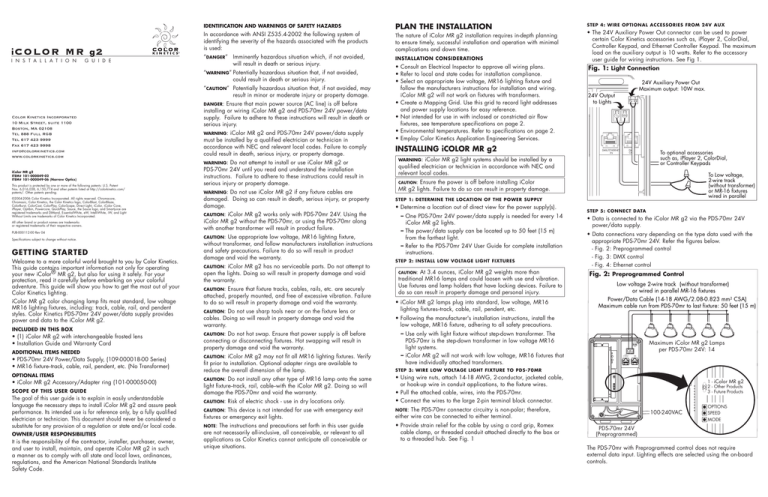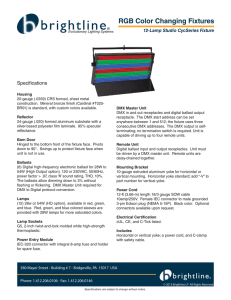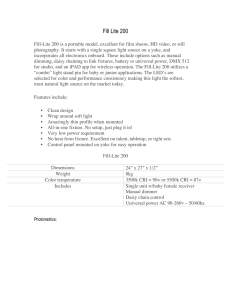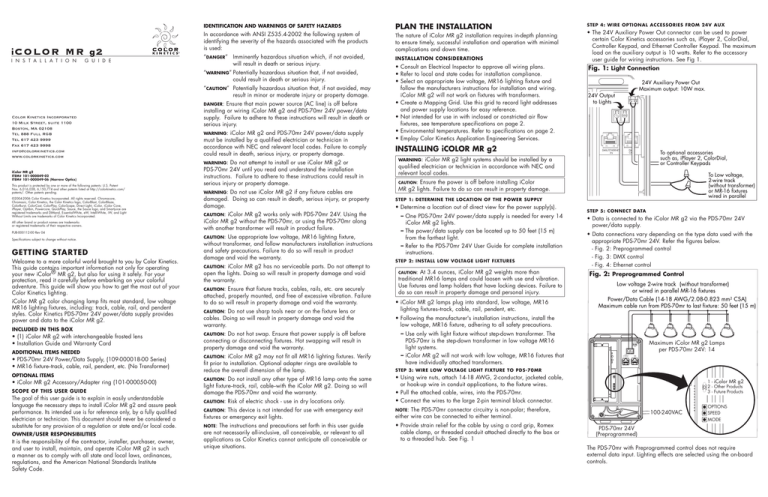
Identification and Warnings of Safety Hazards
i COLOR
MR
i n s t a l l a t i o n
g2
®
g u i d e
In accordance with ANSI Z535.4-2002 the following system of
identifying the severity of the hazards associated with the products
is used:
“danger” Imminently hazardous situation which, if not avoided,
will result in death or serious injury.
“warning”Potentially hazardous situation that, if not avoided,
could result in death or serious injury.
“caution” Potentially hazardous situation that, if not avoided, may
result in minor or moderate injury or property damage.
danger:
Color Kinetics Incorporated
10 Milk Street, suite 1100
Boston, MA 02108
Tel 888 Full RGB
Tel 617 423 9999
Fax 617 423 9998
info@colorkinetics.com
www.colorkinetics.com
iColor MR g2
ITEM# 101-000049-02
ITEM# 101-000049-06 (Narrow Optics)
This product is protected by one or more of the following patents: U.S. Patent
Nos. 6,016,038, 6,150,774 and other patents listed at http://colorkinetics.com/
patents/. Other patents pending.
©2004-2006 Color Kinetics Incorporated. All rights reserved. Chromacore,
Chromasic, Color Kinetics, the Color Kinetics logo, ColorBlast, ColorBlaze,
ColorBurst, ColorCast, ColorPlay, ColorScape, Direct Light, iColor, iColor Cove,
iPlayer, Optibin, Powercore, QuickPlay, Sauce, the Sauce logo, and Smartjuice are
registered trademarks and DIMand, EssentialWhite, eW, IntelliWhite, iW, and Light
Without Limits are trademarks of Color Kinetics Incorporated.
All other brand or product names are trademarks
or registered trademarks of their respective owners.
PUB-000112-00 Rev 04
Specifications subject to change without notice.
Getting Started
Welcome to a more colorful world brought to you by Color Kinetics.
This guide contains important information not only for operating
your new iColor® MR g2, but also for using it safely. For your
protection, read it carefully before embarking on your colorful
adventure. This guide will show you how to get the most out of your
Color Kinetics lighting.
iColor MR g2 color changing lamp fits most standard, low voltage
MR16 lighting fixtures, including: track, cable, rail, and pendent
styles. Color Kinetics PDS-70mr 24V power/data supply provides
power and data to the iColor MR g2.
Included In This Box
• (1) iColor MR g2 with interchangeable frosted lens
• Installation Guide and Warranty Card
Additional Items Needed
• PDS-70mr 24V Power/Data Supply, (109-000018-00 Series)
• MR16 fixture--track, cable, rail, pendent, etc. (No Transformer)
Optional Items
• iColor MR g2 Accessory/Adapter ring (101-000050-00)
Scope of This User Guide
The goal of this user guide is to explain in easily understandable
language the necessary steps to install iColor MR g2 and assure peak
performance. Its intended use is for reference only, by a fully qualified
electrician or technician. This document should never be considered a
substitute for any provision of a regulation or state and/or local code.
owner/user responsibilities
It is the responsibility of the contractor, installer, purchaser, owner,
and user to install, maintain, and operate iColor MR g2 in such
a manner as to comply with all state and local laws, ordinances,
regulations, and the American National Standards Institute
Safety Code.
Ensure that main power source (AC line) is off before
installing or wiring iColor MR g2 and PDS-70mr 24V power/data
supply. Failure to adhere to these instructions will result in death or
serious injury.
warning:
iColor MR g2 and PDS-70mr 24V power/data supply
must be installed by a qualified electrician or technician in
accordance with NEC and relevant local codes. Failure to comply
could result in death, serious injury, or property damage.
warning:
Do not attempt to install or use iColor MR g2 or
PDS-70mr 24V until you read and understand the installation
instructions. Failure to adhere to these instructions could result in
serious injury or property damage.
warning:
Do not use iColor MR g2 if any fixture cables are
damaged. Doing so can result in death, serious injury, or property
damage.
caution:
iColor MR g2 works only with PDS-70mr 24V. Using the
iColor MR g2 without the PDS-70mr, or using the PDS-70mr along
with another transformer will result in product failure.
caution:
Use appropriate low voltage, MR16 lighting fixture,
without transformer, and follow manufacturers installation instructions
and safety precautions. Failure to do so will result in product
damage and void the warranty.
caution:
iColor MR g2 has no serviceable parts. Do not attempt to
open the lights. Doing so will result in property damage and void
the warranty.
caution:
Ensure that fixture tracks, cables, rails, etc. are securely
attached, properly mounted, and free of excessive vibration. Failure
to do so will result in property damage and void the warranty.
caution:
Do not use sharp tools near or on the fixture lens or
cables. Doing so will result in property damage and void the
warranty.
caution:
Do not hot swap. Ensure that power supply is off before
connecting or disconnecting fixtures. Hot swapping will result in
property damage and void the warranty.
caution:
iColor MR g2 may not fit all MR16 lighting fixtures. Verify
fit prior to installation. Optional adapter rings are available to
reduce the overall dimension of the lamp.
caution:
Do not install any other type of MR16 lamp onto the same
light fixture--track, rail, cable--with the iColor MR g2. Doing so will
damage the PDS-70mr and void the warranty.
caution:
Risk of electric shock - use in dry locations only.
plan the installation
The nature of iColor MR g2 installation requires in-depth planning
to ensure timely, successful installation and operation with minimal
complications and down time.
INSTALLATION CONSIDERATIONS
•C
onsult an Electrical Inspector to approve all wiring plans.
• Refer to local and state codes for installation compliance.
• Select an appropriate low voltage, MR16 lighting fixture and
follow the manufacturers instructions for installation and wiring.
iColor MR g2 will not work on fixtures with transformers.
• Create a Mapping Grid. Use this grid to record light addresses
and power supply locations for easy reference.
• Not intended for use in with inclosed or constricted air flow
fixtures, see temperature specifications on page 2.
• Environmental temperatures. Refer to specifications on page 2.
• Employ Color Kinetics Application Engineering Services.
installing icolor MR g2
• T he 24V Auxiliary Power Out connector can be used to power
certain Color Kinetics accessories such as, iPlayer 2, ColorDial,
Controller Keypad, and Ethernet Controller Keypad. The maximum
load on the auxiliary output is 10 watts. Refer to the accessory
user guide for wiring instructions. See Fig 1.
Fig. 1: Light Connection
24V Auxiliary Power Out
Maximum output: 10W max.
24V Output
to Lights
DMX
OUT
DMX/ETHERNET
IN
warning:
iColor MR g2 light systems should be installed by a
qualified electrician or technician in accordance with NEC and
relevant local codes.
To optional accessories
such as, iPlayer 2, ColorDial,
or Controller Keypads
To Low voltage,
2-wire track
(without transformer)
or MR-16 fixtures
wired in parallel
Ensure the power is off before installing iColor
MR g2 lights. Failure to do so can result in property damage.
caution:
Step 1: determine the location of the power supply
• Determine a location out of direct view for the power supply(s).
–O
ne PDS-70mr 24V power/data supply is needed for every 14
iColor MR g2 lights.
– The power/data supply can be located up to 50 feet (15 m)
from the farthest light.
– Refer to the PDS-70mr 24V User Guide for complete installation
instructions.
Step 2: install low voltage light fixtures
At 3.4 ounces, iColor MR g2 weights more than
traditional MR16 lamps and could loosen with use and vibration.
Use fixtures and lamp holders that have locking devices. Failure to
do so can result in property damage and personal injury.
caution:
• iColor MR g2 lamps plug into standard, low voltage, MR16
lighting fixtures--track, cable, rail, pendent, etc.
Step 5: connect data
•D
ata is connected to the iColor MR g2 via the PDS-70mr 24V
power/data supply.
• Data connections vary depending on the type data used with the
appropriate PDS-70mr 24V. Refer the figures below.
- Fig. 2: Preprogrammed control
- Fig. 3: DMX control
- Fig. 4: Ethernet control
Fig. 2: Preprogrammed Control
Low voltage 2-wire track (without transformer)
or wired in parallel MR-16 fixtures
Power/Data Cable (14-18 AWG/2.08-0.823 mm2 CSA)
Maximum cable run from PDS-70mr to last fixture: 50 feet (15 m)
• Following the manufacturer's installation instructions, install the
low voltage, MR16 fixture, adhering to all safety precautions.
–U
se only with light fixture without step-down transformer. The
PDS-70mr is the step-down transformer in low voltage MR16
light systems.
– iColor MR g2 will not work with low voltage, MR16 fixtures that
have individually attached transformers.
AUX
DMX/
ETHERNET
IN
Maximum iColor MR g2 Lamps
per PDS-70mr 24V: 14
DMX
OUT
step 3: wire low voltage light fixture to PDS-70mr
• Using wire nuts, attach 14-18 AWG, 2-conductor, jacketed cable,
or hook-up wire in conduit applications, to the fixture wires.
• Pull the attached cable, wires, into the PDS-70mr.
• Connect the wires to the large 2-pin terminal block connector.
caution:
This device is not intended for use with emergency exit
fixtures or emergency exit lights.
note:
note:
•P
rovide strain relief for the cable by using a cord grip, Romex
cable clamp, or threaded conduit attached directly to the box or
to a threaded hub. See Fig. 1
The instructions and precautions set forth in this user guide
are not necessarily all-inclusive, all conceivable, or relevant to all
applications as Color Kinetics cannot anticipate all conceivable or
unique situations.
step 4: wire optional accessories from 24V aux
1 - iColor MR g2
2 - Other Products
3 - Future Products
The PDS-70mr connector circuitry is non-polar; therefore,
either wire can be connected to either terminal.
100-240VAC
OPTIONS
SPEED
MODE
PDS-70mr 24V
(Preprogrammed)
The PDS-70mr with Preprogrammed control does not require
external data input. Lighting effects are selected using the on-board
controls.
The preprogrammed PDS-70mr can be used to synchronize
preprogrammed shows in large, multiple PDS-70mr installations by
daisy chaining data from the DMX OUT port to the DATA IN port
on a PDS-70mr with DMX control. For complete instructions, list of
effects, and wiring diagrams for the Preprogrammed power/data
supply, refer to the PDS-70mr User Guide and wiring diagrams
located at www.colorkinetics.com/support.
Fig. 3: DMX Control
PDS-70mr 24V Ethernet: The Ethernet version of the PDS-70mr
Fig. 4: Ethernet Control
Low voltage 2-wire track
(without transformer)
or wired in parallel MR-16 fixtures
AUX
OUTPUT
DMX
OUT
DMX/ETHERNET
IN
Power/Data Cable
(14-18 AWG/2.08-0.823 mm2 CSA)
Maximum cable run from PDS-70mr
to last fixture: 50 feet (15 m)
Maximum iColor MR g2 Lamps
per PDS-70mr 24V: 14
Low voltage 2-wire track (without transformer)
or wired in parallel MR-16 fixtures
Ethernet IN
Power/Data Cable (14-18 AWG/2.08-0.823 mm2 CSA)
Maximum cable run from PDS-70mr to last fixture: 50 feet (15 m)
24V is used in conjunction with Color Kinetics Light System
Manager. The Light System Manager includes Light System
Composer software and Light System Engine hardware. With
Light System Manager, you can discover and address the lights
after installation.
PDS-70mr 24V Preprogrammed: With the exception of the
Chasing Rainbow, when using the preprogrammed PDS-70mr
24V no addressing is required.
REPLACING LENSES
The iColor MR g2 comes with a factory installed clear lens and an
additional frosted lens. These lenses are interchangeable and can
be easily replaced. To replace the lenses, follow the steps below.
100-240VAC
caution:
The fixture bezel holds the lens in place. Removing the
bezel frees the lens. Use caution when removing and replacing
the bezel that the lens does not drop. Failure to do so can result in
lens damage.
AUX
Maximum iColor MR g2 Lamps
per PDS-70mr 24V: 14
DMX/ETHERNET
IN
Ethernet
Switch
DMX
OUT
DMX/ETHERNET
IN
DMX
OUT
Ethernet IN
Terminator
DMX IN
100-240VAC
(CAT5/RJ45)
Light
System
Engine
PC*
100-240VAC
Step 2: Remove the lens from the bezel and replace it with the
provided lens. With the lens resting in the bezel, align the mounting
ears with the housing notches. Press housing and bezel together
and turn clockwise 1/2 inch (13mm) until the bezel snaps into
place.
STEP 2
STEP 1
BEZEL
OUTPUT
DMX/ETHERNET
IN
OUTPUT
Step 1: Rotate the bezel counter clockwise 1/2 inch (13mm) to
release it from the housing. Pull bezel and housing apart.
AUX
OUTPUT
AUX
LENS
DMX
OUT
DMX
OUT
PDS-70mr 24V (Ethernet)
*PC is used for show authoring and show control.
DMX OUT
DMX/ETHERNET
IN
DMX IN
DMX
OUT
(CAT5/RJ45)
Color
Kinetics
Controller
100-240VAC
PDS-70mr 24V (DMX)
The PDS-70mr with DMX control receives data from and external
DMX controller. Color Kinetics offers a full line of DMX controllers
including the ColorDial preprogrammed controller or the iPlayer
2 storage and playback control. Custom effects and light shows
can be created using one of Color Kinetics light show authoring
softwares--Light System Composer or ColorPlay.
For the full line of Color Kinetics controllers and software visit www.
colorkinetics.com. For complete instructions and wiring diagrams
for the DMX power/data supply, refer to the PDS-70mr User Guide
and wiring diagrams located at www.colorkinetics.com/support.
housing
temperature
ambient
lamp surface
-4ºF to 104ºF (-20ºC to 40ºC)
167ºF (75ºC)
LED Source Life
In traditional lamp sources, lifetime is defined as the point at which 50% of the
lamps fail. This is also termed Mean Time Between Failure [MTBF]. LEDs are
semiconductor devices and have a much longer MTBF than conventional sources.
However, MTBF is not the only consideration in determining useful life. Color
Kinetics uses the concept of useful light output for rating source lifetimes. Like
traditional sources, LED output degrades over time (lumen depreciation) and this is
the metric for SSL lifetime.
LED lumen depreciation is affected by numerous environmental conditions such
as ambient temperature, humidity, and ventilation. Lumen depreciation is also
affected by means of control, thermal management, current levels, and a host
of other electrical design considerations. Color Kinetics systems are expertly
engineered to optimize LED life when used under normal operating conditions.
Lumen depreciation information is based on LED manufacturers’ source life data
as well as other third party testing. Low temperatures and controlled effects have
a beneficial effect on lumen depreciation. Overall system lifetime could vary
substantially based on usage and the environment in which the system is installed.
Temperature and effects will affect lifetime. Color Kinetics rates product lifetime
using lumen depreciation to 50% of original light output. When the fixture is
running at room temperature using a color wash effect, the range of lifetime is in
the range of 80,000-100,000 hours. This is LED manufacturers’ test data. High
output is defined as any LED device that is 1/2 watt or above. For more detailed
information on source life, please see www.colorkinetics.com/lifetime.
This product is sold pursuant to CK’s Standard Terms and Conditions (the “T&Cs”)
which may be found at http://colorkinetics.com/howtobuy/buy/terms and
which contain important provisions, including, among others, Limited Warranty,
exclusions and limitations on CK’s liability for damages, and restrictions on the
remedies that are available to you.
100-240VAC
DMX/ETHERNET
IN
10 half watt colored LEDs
Die-cast zinc, approx. 1.8” (4.6 cm) MOL, 2” (5 cm) DIA.
base
GX5.3
connectors 2-pin terminal for use with Color Kinetics PDS-70mr 24V
power consumption 5W Max. at full intensity (full RGB)
power requirement 24VDC
power supply
PDS-70mr 24V (ITEM# 109-000018-00 Series)
source
Warranty
Ethernet IN
(CAT5 E/RJ45)
AUX
iCOLOR MR g2 Specifications
The PDS-70mr with Ethernet control receives data from Color
Kinetics Light System Manager. Light System Manager combines the
Light System Engine storage and playback device with Light System
Composer show authoring software. For more information on the
Light System Manager, visit www.colorkinetics.com.
For complete instructions and wiring diagrams for the Ethernet
power/data supply, refer to the PDS-70mr User Guide and wiring
diagrams located at www.colorkinetics.com/support.
Addressing icolor MR g2
How the iColor MR g2 is addressed depends on the method of
control and the PDS-70mr 24V power/data supply that you choose.
PDS-70mr 24V DMX: Using the serial number recorded on the
iColor MR g2 light, set a DMX address for each light via the PDS70mr with one of the following Color Kinetics addressing tools:
Serial Addressing Software (SAS) or ZAPI 1.5.
Recording the serial number prior to installation, lets you address
the lights after installation. Follow the user guide for the tool you
choose for complete instructions. SAS is available for download
from www.colorkinetics.com/support.
LENS
BEZEL