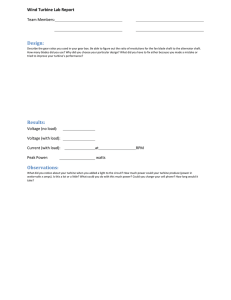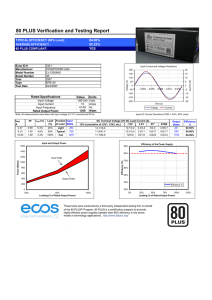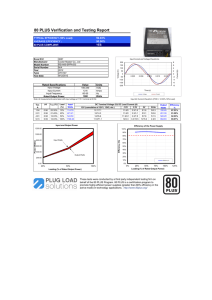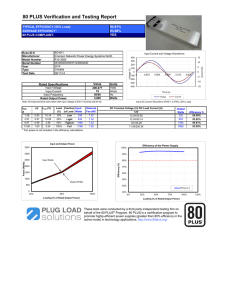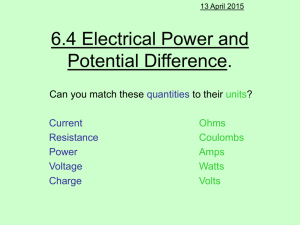ECE Units - Bison Academy
advertisement
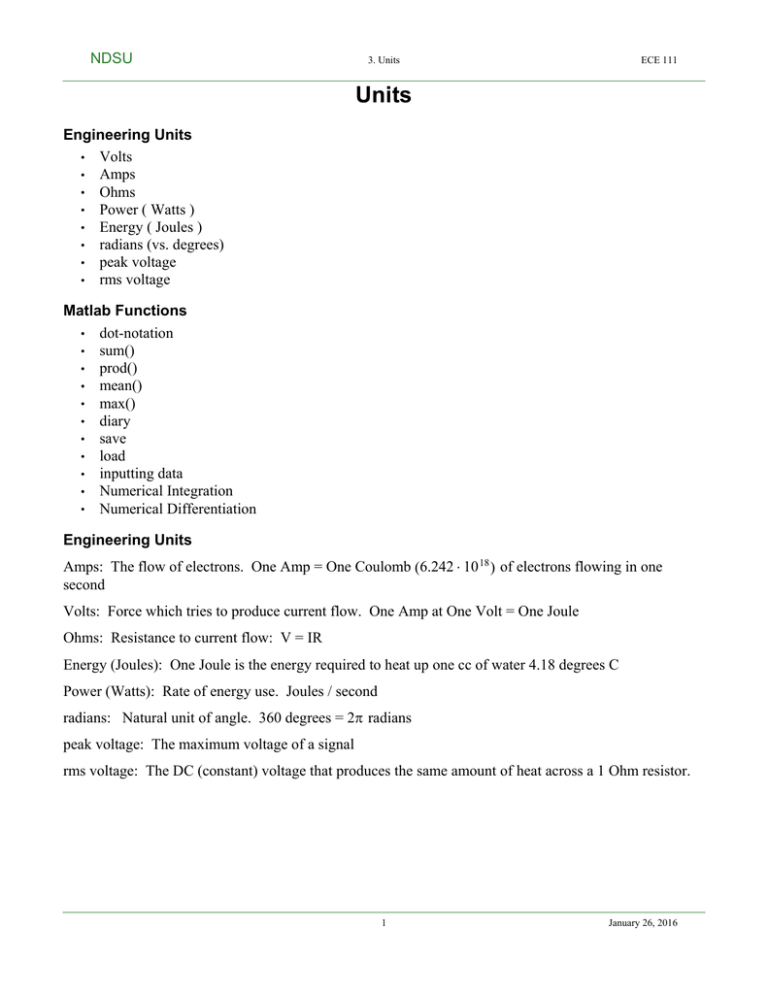
NDSU
3. Units
ECE 111
Units
Engineering Units
Volts
Amps
Ohms
Power ( Watts )
Energy ( Joules )
radians (vs. degrees)
peak voltage
rms voltage
Matlab Functions
dot-notation
sum()
prod()
mean()
max()
diary
save
load
inputting data
Numerical Integration
Numerical Differentiation
Engineering Units
Amps: The flow of electrons. One Amp = One Coulomb (6.242 ⋅ 10 18 ) of electrons flowing in one
second
Volts: Force which tries to produce current flow. One Amp at One Volt = One Joule
Ohms: Resistance to current flow: V = IR
Energy (Joules): One Joule is the energy required to heat up one cc of water 4.18 degrees C
Power (Watts): Rate of energy use. Joules / second
radians: Natural unit of angle. 360 degrees = 2π radians
peak voltage: The maximum voltage of a signal
rms voltage: The DC (constant) voltage that produces the same amount of heat across a 1 Ohm resistor.
1
January 26, 2016
NDSU
3. Units
ECE 111
Example: The voltage across a 1.5 Ohm resistor is
V = 2 sin(3t)
Find and plot
Current
Watts
Joules
MATLAB Solution:
-->t = [0:0.01:10]';
-->V = 2*sin(3*t);
-->R = 1.5;
-->I = V/R;
-->plot(t,V,t,I);
-->xlabel('Time (seconds)');
-->ylabel('V (blue) I (red)');
Note
The frequency is 3 rad/sec
⎞ seconds
The period is ⎛⎝ 2π
3 ⎠
The peak voltage is 2.0
The current is the voltage divided by 1.5
-->Watts = V .* I;
-->plot(t,V,t,Watts);
-->xlabel('Time (seconds)');
-->ylabel('V (blue) Watts (red)');
2
January 26, 2016
NDSU
3. Units
ECE 111
Note:
Watts (red line) is always positive. Positive energy means it is absorbing energy (it gets hot). A
battery produces energy and would have negative Watts.
The frequency of the Watts is twice the frequency of the Voltage.
You needed to use dot-notation to multiply voltage (1001 x 1 array) times current (1001 x 1 array)
-->Joules = 0*t;
-->Joules(1) = 0;
-->dt = 0.01;
-->for i=2:1001
-->
Joules(i) = Joules(i-1) + Watts(i)*dt;
-->
end
-->plot(t,Watts,t,Joules);
-->xlabel('Time (seconds)');
-->ylabel('Watts (red) Joules (green)');
Note:
The energy (Joules) is the sum of the work (Watts) over time
3
January 26, 2016
NDSU
3. Units
ECE 111
peak voltage, peak-to-peak voltage, rms voltage
Peak voltage is the maximum voltage of a signal.
Peak-to-peak Voltage is the difference between the maximum and minimum (also known as ripple)
rms Voltage is the DC (constant) voltage which produces the same amount of power (Watts) across a 1
Ohm resistor.
Example: Find the peak, peak-to-peak, and rms voltage for y(t)
y(t) = 3 sin(4t)
In MATLAB, take this over one cycle
4 ⎞
Frequency = 4 rad/sec = ⎛⎝ 2π
⎠ Hz
⎞ seconds
Period = ⎛⎝ 1f ⎞⎠ = ⎛⎝ 2π
4 ⎠
-->t = [0:0.001:1]' * 2*%pi/4;
-->V = 3*sin(4*t);
-->Watts = V.^2;
-->plot(t,V,t,Watts,t,mean(Watts));
-->xlabel('Time (seconds)');
Voltage (blue), Power (Watts - green), and average Power (red)
The peak, peak-to-peak, and rms voltage is then
-->Vp = max(V)
3.
-->Vpp = max(V) - min(V)
6.
4
January 26, 2016
NDSU
3. Units
ECE 111
-->Vrms = sqrt(mean(V.^2))
2.1202605
-->Vrms = sqrt(mean(Watts))
2.1202605
Note that for a sine-wave input, the rms voltage is
V rms =
Vp
2
This doesn't work for any signal that isn't a sine wave though.
Inputting Data: Compute the energy a Siemens SWT-3.0 Wind Turbine will output
On an hourly basis, and
Over a 14-week period
Assuming a 1 Ohm resistor load, what is the rms voltage?
First, you need wind data. NDSU NDAWN collects weather data in each county and posts the data online
at
https://ndawn.ndsu.nodak.edu/
Click on Weather Data, Hourly
5
January 26, 2016
NDSU
3. Units
ECE 111
Select the last 4 weeks (or whatever range you like)
Export to a CVS file
Copy the last column (wind speed every hour) into note-pad. Paste into MATLAB as
Wind = [
< paste control V >
];
-->size(Wind)
6
January 26, 2016
NDSU
672.
3. Units
ECE 111
1.
-->plot(t/24,Wind);
-->xlabel('Time (days)');
-->ylabel('Wind Speed (m/s)');
Hourly wind speed in Fargo ND from 11/16/15 to 12/13/15
This is the wind speed at a height of 2m. Up at 80m above the ground, the wind will be higher. A rough
approximation for this is (source: https://en.wikipedia.org/wiki/Wind_gradient)
v w (h) = v 10 ⎛⎝ hh10 ⎞⎠
α
where
v 10 is the wind velocity at a height of 10m
h 10 is the height the wind was measured (2m in this case)
h is the height of the wind turbine (80m here)
α is a constant, 0.16 for neutral air above a flat open coast (sort of like North Dakota)
or, in other words, the wind speed at 80m would be approximately 1.8x the wind velocity recorded
Wind @ 80m = 1.8 * Wind @ 2m;
Note that wind speed is not energy. The energy in the wind is proportional to wind speed cubed.
The wind turbine we're looking at is rated at 3MW at 7.5 m/s wind speed. The wind energy you should
be able to produce, therefore is 3MW scaled by the cube of the wind speed:
3
wind speed
W = ⎛⎝ 7.5 ⎞⎠ ⋅ 3MW
In MATLAB:
7
January 26, 2016
NDSU
3. Units
ECE 111
>> kW = 3000* ( 1.8*Wind / 7.5 ).^3;
>> kW = min(3000,kW);
>>
>>
>>
>>
>>
>>
>>
hr = [1:720]';
day = hr / 24;
plot(day,kW)
xlabel('Day');
ylabel('kW');
title('Nov 15 - Dec 14 2015');
Predicted power output of a 3MW wind turbine in Fargo, ND from 11/16/15 to 12/13/15
The average output of this wind turbine over this time frame is
>> mean(kW)
1.3006e+003
>> kWh = sum(kW)
9.3641e+005
On average, this 3MW wind turbine puts out 1300kW over this time frame.
The total energy it outputs is 936,410 kWh - meaning at one pound of coal for one kWh, this wind turbine
would save 936,410 pounds of coal from being burned.
At $0.10 / kW hour, this wind turbine produces $93,410 in revenue over this 4-week time frame.
-->Dollars = kWh * 0.1
36671.015
8
January 26, 2016
NDSU
3. Units
9
ECE 111
January 26, 2016