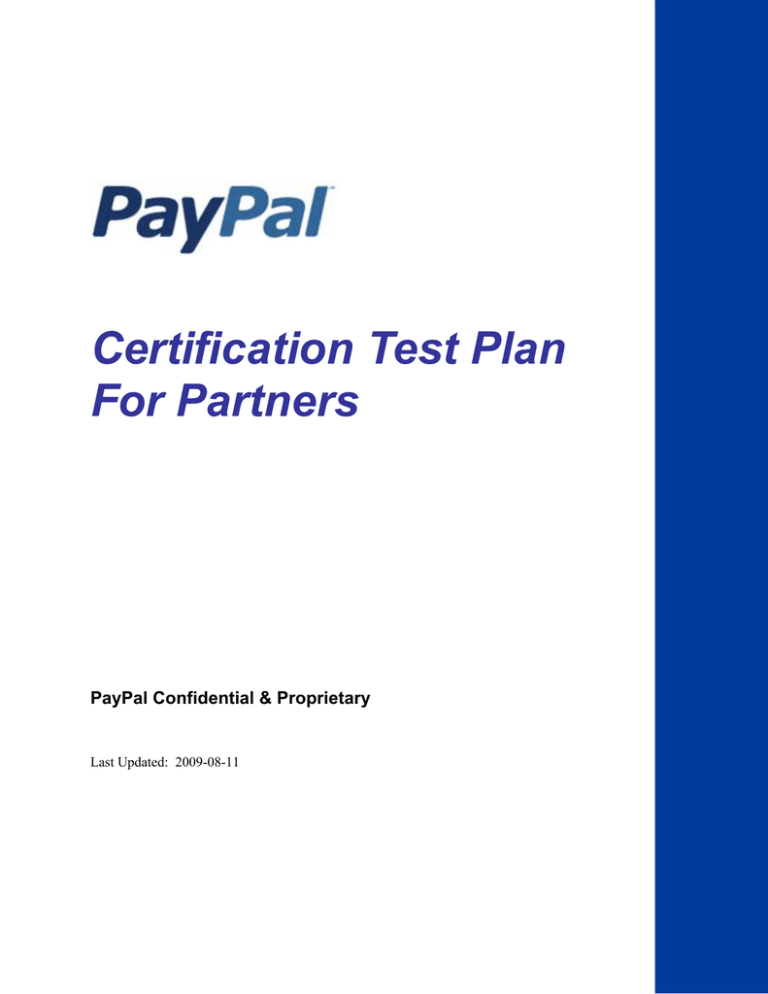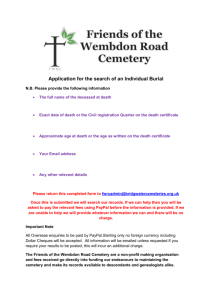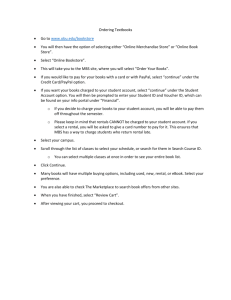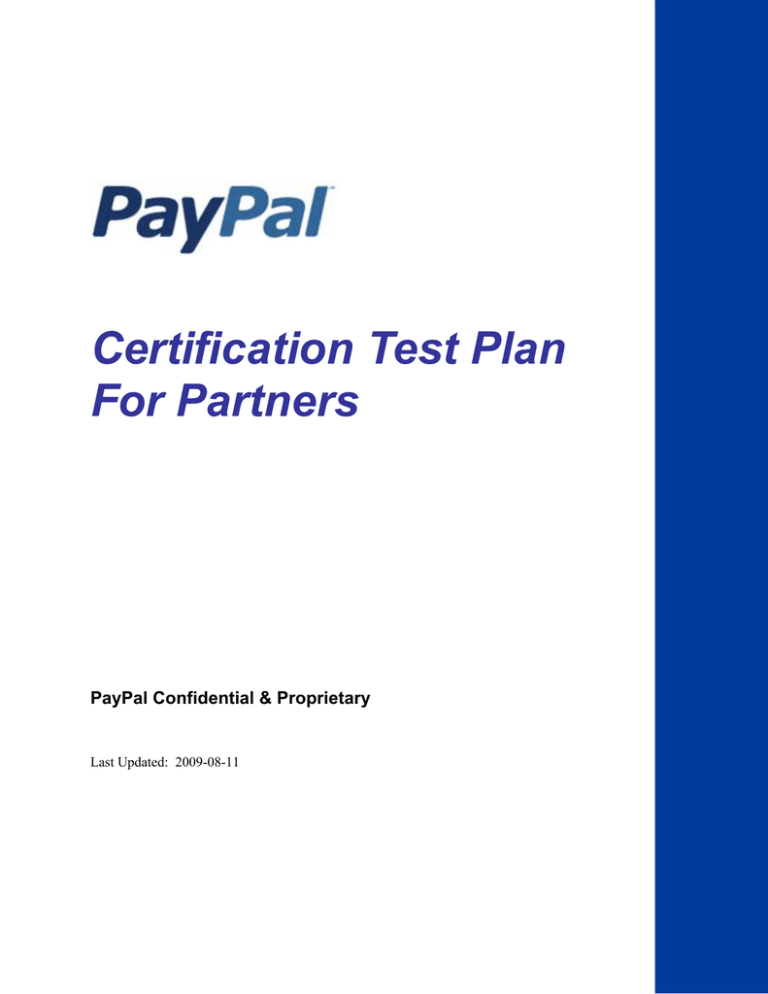
Certification Test Plan
For Partners
PayPal Confidential & Proprietary
Last Updated: 2009-08-11
Certification Test Plan for Partners
© 2009 PayPal, Inc. All rights reserved. PayPal is a registered trademark of PayPal, Inc. The PayPal logo is a trademark of
PayPal, Inc. Other trademarks and brands are the property of their respective owners.
The information in this document belongs to PayPal, Inc. It may not be used, reproduced or disclosed without the written
approval of PayPal, Inc.
Copyright © PayPal. All rights reserved. PayPal S.à r.l. et Cie, S.C.A., Société en Commandite par Actions. Registered office:
22-24 Boulevard Royal, L-2449, Luxembourg, R.C.S. Luxembourg B 118 349
Consumer advisory: The PayPal™ payment service is regarded as a stored value facility under Singapore law. As such, it does
not require the approval of the Monetary Authority of Singapore. You are advised to read the terms and conditions carefully.
Notice of non-liability:
PayPal, Inc. is providing the information in this document to you “AS-IS” with all faults. PayPal, Inc. makes no warranties of any
kind (whether express, implied or statutory) with respect to the information contained herein. PayPal, Inc. assumes no liability for
damages (whether direct or indirect), caused by errors or omissions, or resulting from the use of this document or the information
contained in this document or resulting from the application or use of the product or service described herein. PayPal, Inc.
reserves the right to make changes to any information herein without further notice.
Certification Test Plan for Partners
8/19/09
PayPal Confidential & Proprietary
2
Table of Contents
1.
2.
3.
Introduction........................................................................................................... 4
1.1
Purpose of this document.......................................................................................................... 4
1.2
Sandbox and Testing................................................................................................................. 4
1.3
Certification Submission ............................................................................................................ 5
Website Payments Standard ............................................................................... 6
2.1
Website Payments Standard – Buy Now .................................................................................. 6
2.2
Website Payments Standard – Add to Cart (Hosting Providers Only) ...................................... 7
2.3
Website Payments Standard – Third Party Shopping Cart ....................................................... 8
2.4
Website Payments Standard – Authorization and Capture....................................................... 9
2.5
Website Payments Standard – IPN (optional)......................................................................... 10
2.6
Website Payments Standard – Admin Tool............................................................................. 11
Express Checkout .............................................................................................. 12
3.1
Express Checkout – Shortcut Flow ......................................................................................... 12
3.2
Express Checkout – Instant Update (optional)........................................................................ 13
3.3
Express Checkout – Mark Flow............................................................................................... 15
3.4
Express Checkout – Order/Authorization/Capture .................................................................. 16
3.5
Express Checkout – Accelerated Boarding (3rd Party API Model Only).................................. 17
3.6
Express Checkout – Admin Tool ............................................................................................. 18
Certification Test Plan for Partners
8/19/09
PayPal Confidential & Proprietary
3
Introduction
1.
Introduction
1.1
Purpose of this document
This document is intended to provide guidelines for PayPal partners who have integrated
PayPal products and want to be certified to participate in the PayPal Partner Program.
1.2
Sandbox and Testing
To test your integration, PayPal provides a simulation environment called the PayPal
Sandbox. All test accounts, email addresses, and funding sources (such as bank accounts,
credit cards, and balances) are fictitious. Transactions are simulated, and no real money
moves.
Follow the steps below to sign up to access PayPal’s Sandbox test environment and create
your test accounts. You will have to create one test buyer account and one test merchant
account to make purchases.
1. Create a PayPal Sandbox login and password by signing up at:
https://developer.paypal.com.
You will need to supply a valid (real) email address when you sign up. Keep both the
login and password in safe place, because PayPal Sandbox cannot resend or recover
passwords.
2. Create one test buyer account and one test merchant account. We request that you not use
real financial account information when creating your test accounts.
a. Login to the PayPal Sandbox.
b. Go to the Sandbox tab and click the Create Account link. This selection will launch
a window that takes you through a simulation of the PayPal account creation flow.
Test buyer account: It is sufficient to create a PayPal personal test account. Be
sure to confirm the email address for the account as part of the setup. Look on the
PayPal Sandbox Email tab for the simulated account activation email that you
will need to complete the email address confirmation. You will also want to add
a credit card to the test customer account as a funding source so the account can
make purchases – the account creation flow will pre-populate a fictitious card
number for you to use.
Test merchant account: You will need to add and confirm a bank account and
also confirm the email address to be able to get API credentials for doing API
calls with the test merchant account. Go to the test merchant account’s Profile
tab/API Access link to get API credentials.
Be sure to login first to the PayPal Sandbox when you test redirecting the customer to PayPal.
To connect to the Sandbox use the following endpoint with your API calls:
NVP API = https://api.sandbox.paypal.com/nvp/
SOAP API = https://api.sandbox.paypal.com/2.0/
Certification Test Plan for Partners
8/19/09
PayPal Confidential & Proprietary
4
Introduction
1.3
Certification Submission
When you are finished with your certification testing, please provide the following
documents to your PayPal contact.
1. API Logs: Logs you get when performing API requests and responses.
2. Testing URL: When applicable, please provide the URL where the testing is done so the
PayPal Certification team can perform additional testing, if necessary.
Sample SOAP API Log:
<SOAP-ENV:Envelope ……>
<SOAP-ENV:Header>…… </SOAP-ENV:Header>
<SOAP-ENV:Body>
<SetExpressCheckoutReq xmlns="urn:ebay:api:PayPalAPI">
<SetExpressCheckoutRequest>
<Version xmlns="urn:ebay:apis:eBLBaseComponents">1.00</Version>
<SetExpressCheckoutRequestDetails>
……
</SetExpressCheckoutRequestDetails>
</SetExpressCheckoutRequest>
</SetExpressCheckoutReq>
</SOAP-ENV:Body>
</SOAP-ENV:Envelope>
Sample NVP API Log:
METHOD=SetExpressCheckout&PAYMENTACTION=……&RETURNURL=……&CANCELURL=……&LOCALEC
ODE=……&CURRENCYCODE=……&AMT=……&ADDROVERRIDE=1&SHIPTONAME=……&SHIPTOSTREET=……&S
HIPTOSTREET2=……&SHIPTOCITY=……&SHIPTOSTATE=……&SHIPTOCOUNTRYCODE=……&SHIPTOZIP=
……&PHONENUM=…
Certification Test Plan for Partners
8/19/09
PayPal Confidential & Proprietary
5
Website Payments Standard
2.
Website Payments Standard
If you integrate with PayPal’s Website Payments Standard, please perform the test cases
described in sections 2.1 – 2.6 and submit certification deliverables, as described.
2.1
Website Payments Standard – Buy Now
Description:
Merchant uses Buy Now button to sell individual items on a website.
Prerequisite:
Buy Now button code is correctly generated by the merchant on the solution provider's
site.
Test Case Flow:
1. Buyer selects item to purchase by clicking on the Buy Now button.
2. Buyer is redirected to the PayPal website and logs into PayPal account or pays by credit
card.
3. Buyer confirms shipping address and funding source, and makes adjustments, if
necessary.
4. Buyer clicks the Pay button on PayPal site, and
If Buyer pays with PayPal account, Buyer is redirected to the Merchant site.
Alternately, if paying by credit card, Buyer should be able to click on a Return to
Merchant link on PayPal to go back to Merchant site.
5. Buyer is presented with order confirmation info on Merchant site.
Certification Deliverables:
HTML code for the button and BN Code.
URL to the testing site.
Notes:
BN Code must be included in the HTML values sent to PayPal (<input type="hidden"
name="bn" value="your_bn_code">).
A single Buy Now button can only sell one or more copies of the same item. Different
items require separate Buy Now buttons for each item.
Certification Test Plan for Partners
8/19/09
PayPal Confidential & Proprietary
6
Website Payments Standard
2.2 Website Payments Standard – Add to Cart (Hosting Providers
Only)
Description:
Merchant uses Add to Cart buttons to sell items on a website. Buyers can buy several items
at once to the PayPal shopping cart by clicking on Add to Cart for each item.
Prerequisites:
1. Add to Cart button code is correctly generated by the Merchant on the solution
provider's site.
2. An Add to Cart button is generated for each item.
3. View Cart button is displayed at the top of each page.
Test Case Flow:
1. Buyer selects item to purchase by clicking on the Add to Cart button. PayPal cart page
appears.
2. Buyer clicks on Continue Checkout on PayPal cart page. Buyer is redirected to the
PayPal website and logs into PayPal account or pays by credit card.
3. Buyer confirms shipping address and funding source and makes adjustments, if
necessary.
4. Buyer clicks the Pay button on PayPal site, and
If Buyer pays with PayPal account, Buyer is redirected to the Merchant site.
Alternatively, if paying by credit card, Buyer should be able to click on a Return to
Merchant link on PayPal to go back to Merchant site.
5. Buyer is presented with order confirmation info on Merchant site.
Certification Deliverables:
HTML code for the button and BN Code.
URL to the testing site.
Notes:
BN Code must be included in the html values sent to PayPal (<input type="hidden"
name="bn" value="your_bn_code">).
Certification Test Plan for Partners
8/19/09
PayPal Confidential & Proprietary
7
Website Payments Standard
2.3
Website Payments Standard – Third Party Shopping Cart
Description:
Merchant uses third-party hosted shopping cart on its website so that Buyer can add multiple
items to a purchase.
Prerequisite:
Merchant provides third-party shopping cart for Buyers at its website. The cart will
upload the contents of the buyers shopping cart to PayPal once the buyer decides to
checkout.
Test Case Flow:
1. Buyer selects an item to purchase by clicking on the Add to Cart button provided by the
cart.
2. Buyer is redirected to the PayPal website, and logs into PayPal account or pays by credit
card.
3. Buyer confirms shipping address and funding source and makes adjustments, if
necessary.
4. Buyer clicks the Pay button on PayPal site, and
If Buyer pays with PayPal account, Buyer is redirected to the Merchant site.
Alternatively, if paying by credit card, Buyer should be able to click on a Return to
Merchant link on PayPal to go back to Merchant site.
5. Buyer is presented with order confirmation info on Merchant site.
Certification Deliverables:
HTML code for the button and BN Code.
URL to the testing site.
Notes:
BN Code must be included in the html values sent to PayPal (<input type="hidden"
name="bn" value="your_bn_code">).
Certification Test Plan for Partners
8/19/09
PayPal Confidential & Proprietary
8
Website Payments Standard
2.4
Website Payments Standard – Authorization and Capture
Description:
Merchant accepts a PayPal payment. Merchant requests authorization for the transaction, then
requests capture for the authorized transaction amount.
Prerequisite:
There are two ways to do Authorization and Capture, via the PayPal website or by using
the API. This test case assumes that the API is used.
Test Case Flow:
1. Buyer selects items to purchase then goes through the Merchant checkout process, as
required.
2. Once Buyer reviews order and confirms purchase, Merchant sends transaction request to
PayPal using the HTML variable paymentaction with a value of authorization.
3. Merchant requests payment using DoCapture after order is shipped.
Certification Deliverables:
HTML code for the button and BN Code.
URL to the testing site.
Notes:
BN Code must be included in the html values sent to PayPal (<input type="hidden"
name="bn" value="your_bn_code">).
Certification Test Plan for Partners
8/19/09
PayPal Confidential & Proprietary
9
Website Payments Standard
2.5
Website Payments Standard – IPN (optional)
Description:
Merchant/Cart implements Instant Payment Notification (IPN) to receive PayPal notifications
such as an echeck clearing and a chargeback.
Prerequisite:
Merchant activates IPN before using it. By default it is disabled.
Test Case Flow:
1. Buyer selects items to purchase and completes payment process.
2. PayPal posts a notification to Merchant server at a URL Merchant/Cart specified earlier.
3. When Merchant receives the notification, Merchant must post the entire message back to
PayPal at a secure URL.
4. PayPal then sends confirmation back to Merchant server with a single word, “VERIFIED”
or “INVALID”.
5. Merchant IPN script should then post back a “200 OK” response to prevent additional
attempts by PayPal to post your transaction data.
6. If Merchant receives an INVALID notification, it should be treated as suspicious and
should be investigated.
7. If Merchant receives a VERIFIED response, Merchant should perform the following
checks before fulfilling the order:
Confirm that the payment status is Completed, since IPNs are also sent for other
results such as Pending or Failed.
Check that the txn_id is unique, to prevent a fraudster from reusing an old,
completed transaction.
Validate that receiver_email is an email address registered in your PayPal account
to prevent the payment from being sent to a fraudster's account.
Check other transaction details, such as the item number and price, to confirm that
the price has not been changed.
Certification Deliverables:
IPN logs.
Certification Test Plan for Partners
8/19/09
PayPal Confidential & Proprietary
10
Website Payments Standard
2.6
Website Payments Standard – Admin Tool
Description:
Partner provides integration guide to merchants to ease the process of integration.
Prerequisite:
Merchant agrees to use Partner as Shopping Cart Solution Provider.
Test Case Flow:
1. Partner presents messaging that describes Website Payments Standard to your merchants
in the payment provider selection section of your admin tool.
2. Allow Merchant to configure Website Payments Standard. Minimum requirements
include:
Provide a field for the email address where Merchant will receive payments from
customers.
Provide a More link to the additional benefits information about Website Payments
Standard, as described in page 15 of Integration Requirements For Partners.
Provide a See demo link to the Website Payments Standard demo. URL to the demo
is http://www.paypal-marketing.com/html/partner/portal/standard.html.
Certification Deliverables:
Access to a fully functioning site similar to those offered to merchants.
URL, username, and password to the site’s administration tool that allows configuration
of components of the site.
Notes:
Partner will need 3rd party API permissions if they allow Merchant to perform
authorization from admin tool.
Certification Test Plan for Partners
8/19/09
PayPal Confidential & Proprietary
11
Express Checkout
3.
Express Checkout
If you integrate with PayPal’s Express Checkout, please perform test cases 3.1 – 3.6 and
submit certification deliverables, as described.
3.1
Express Checkout – Shortcut Flow
Description:
Buyer makes PayPal Express Checkout Shortcut purchase at Merchant site.
Prerequisites:
Merchant provides an Express Checkout Shortcut button for Buyers at its website on
cart page.
APIs to implement: SetExpressCheckout, GetExpressCheckoutDetails, and
DoExpressCheckoutPayment with line item details passed in both Set and Do calls.
Test Case Flow:
1. Buyer selects items to purchase.
2. Buyer selects PayPal Express Checkout button and is redirected to PayPal website.
3. Buyer logs into PayPal account, confirms line item details, shipping address, and funding
source, and makes adjustment if necessary.
4. Buyer agrees to allow Merchant to deduct payment from funding source, clicks Continue
to go back to Merchant site.
5. Buyer is presented with final total with an opportunity to finalize purchase and order
confirmation info on Merchant site.
6. Buyer confirms the transaction on Merchant site.
Certification Deliverables:
API logs.
URL to the testing site.
Notes:
BN Code must be included in the DoExpressCheckoutPayment call (ButtonSource =
and it needs to be included in the DoExpresCheckoutPayment call only.
BN_Code),
Certification Test Plan for Partners
8/19/09
PayPal Confidential & Proprietary
12
Express Checkout
3.2
Express Checkout – Instant Update (optional)
Description:
Merchant implements Instant Update to provide a better checkout experience by reducing the
checkout flow length.
Prerequisites:
Merchant sets up a secure, fast web service to accept HTTP requests from PayPal. On the
live site, it needs to be secured by means of SSL.
Merchant provides order line item details.
APIs to implement: SetExpressCheckout, GetExpressCheckoutDetails, Callback,
and DoExpressCheckoutPayment.
Test Case Flow:
1. Buyer selects items to purchase.
2. Buyer selects PayPal Express Checkout button and is redirected to PayPal website. In
the meanwhile, callback URL, shipping, insurance, and tax information are sent to PayPal
in SetExpressCheckout call.
3. When the Buyer logs in to the PayPal site, PayPal obtains the Buyer’s shipping address
and sends it in the callback request to Merchant’s callback server at the specified URL.
4. Buyer changes his shipping address on the PayPal Review page. PayPal will make
subsequent calls to the callback request.
5. Merchant responds to the callback with the shipping option rates based on Buyer’s
shipping address. Merchant can also adjust the tax amount and send insurance options.
6. PayPal updates the Review Page to show the options and rates based on Merchant’s
response.
7. Buyer agrees to allow Merchant to deduct payment from funding source. Buyer clicks
Pay Now to finalize the purchase and go back to Merchant’s site.
8. Merchant calls GetExpressCheckoutDetails to obtain the Buyer’s final choices for
shipping and insurance.
9. Merchant calls DoExpressCheckoutPayment with the Buyer’s final selections.
10. Buyer is presented with thank you note and receipt.
Certification Deliverables:
API logs.
URL to the testing site.
Notes:
If the callback does not return within the timeout period, PayPal displays the flat-rate
shipping options you specified in the call to SetExpressCheckout.
Certification Test Plan for Partners
8/19/09
PayPal Confidential & Proprietary
13
Express Checkout
Adhere to well-formed variable names and syntax rules in the callback response to
PayPal. If any errors occur in the response, PayPal will use the flat-rate shipping options.
The callback request will always be in NVP format, even if you use SOAP.
Certification Test Plan for Partners
8/19/09
PayPal Confidential & Proprietary
14
Express Checkout
3.3
Express Checkout – Mark Flow
Description:
Merchant accepts a PayPal payment initiated from payment page of checkout flow. PayPal
highly recommends that you implement Address Override to prevent buyers from overwriting
the shipping address that is passed from Merchant website.
Prerequisites:
Merchant implements customization and branding to support PayPal Express Checkout
Mark payment option at its website.
APIs to implement: SetExpressCheckout (optional ADDROVERRIDE=1 with shipping
address fields passed), GetExpressCheckoutDetails, and DoExpressCheckoutPayment.
Test Case Flow:
1. Buyer selects items to purchase then proceeds to checkout.
2. Buyer selects PayPal as the payment option, and is redirected to PayPal website.
3. Buyer logs into PayPal account, confirms line item details, shipping address, makes
adjustment to funding source, if necessary.
4. Buyer agrees to allow Merchant to deduct payment from funding source, and clicks
Continue to go back to Merchant site.
5. Buyer is presented with final total, an opportunity to finalize purchase, and order
confirmation info on Merchant site.
6. Buyer confirms the transaction on Merchant site.
Certification Deliverables:
API logs.
URL to the testing.
Notes:
BN Code must be included in the DoExpresCheckoutPayment call (ButtonSource =
BN_Code), and it needs to be included in the DoExpressCheckoutPayment call only.
Certification Test Plan for Partners
8/19/09
PayPal Confidential & Proprietary
15
Express Checkout
3.4
Express Checkout – Order/Authorization/Capture
Description:
Buyer makes PayPal Express Checkout purchase at Merchant site. Merchant uses API calls to
authorize and capture the order.
Prerequisite:
APIs to implement: SetExpressCheckout, GetExpressCheckoutDetails,
DoExpressCheckoutPayment, DoAuthorization, DoCapture, and DoVoid.
Test Case Flow:
1. Buyer selects items to purchase.
2. Merchant uses SetExpressCheckout to request order (PaymentAction = Order).
3. Buyer is redirected to the PayPal website and logs into PayPal account.
4. Buyer agrees to allow Merchant to deduct payment from funding sources and clicks
Continue to go back to Merchant site.
5. Buyer is presented with final total, an opportunity to finalize purchase, and order
confirmation info on Merchant site.
6. Buyer confirms the transaction on Merchant site, DoExpressCheckoutPayment is called.
7. Merchant requests authorization using DoAuthorization.
8. Merchant requests payment using DoCapture.
9. Merchant calls DoVoid when all captures or authorizations are completed to void the
original order to avoid any future confusion.
Certification Deliverables:
API logs.
Certification Test Plan for Partners
8/19/09
PayPal Confidential & Proprietary
16
Express Checkout
3.5 Express Checkout – Accelerated Boarding (3rd Party API Model
Only)
Description:
Buyer makes PayPal Express Checkout purchase at Merchant site before Merchant board at
PayPal.
Prerequisite:
Partner sets up this feature by turning on Express Checkout as the default payment
method in admin configuration page.
APIs to implement: SetExpressCheckout, GetExpressCheckoutDetails, and
DoExpressCheckoutPayment (PaymentAction=Sale).
Test Case Flow:
1. Merchant chooses Partner to host their online store and sets up Merchant’s online store at
Partner site.
2. Merchant uses a credit card processor other than PayPal, selects Express Checkout as
payment option, and provides an email address to be used for accepting Express
Checkout payments.
3. Partner adds PayPal Express Checkout button to the Merchant’s online store.
4. After Buyer pays with PayPal Express Checkout in the usual manner, PayPal notifies the
Merchant by email.
5. To claim the payment, Merchant signs up or upgrades to a PayPal Business account, and
is taken to a guided flow to grant Partner API permissions with Partner API account
name pre-filled out for them.
6. Merchant can withdraw funds from PayPal only after Merchant verifies the PayPal
account with a funding instrument.
Certification Deliverables:
API logs.
Notes:
Accelerated Boarding results in no change to Buyer’s experience using Express
Checkout. What does change is the Merchant’s experience.
A payment expires if it is not claimed after 30 calendar days. It will be returned to
Buyer’s PayPal account. Buyer can also cancel the payment before the Merchant claims
it.
Accelerated Boarding does not work with Website Payments Pro, which requires
application and approval.
Certification Test Plan for Partners
8/19/09
PayPal Confidential & Proprietary
17
Express Checkout
3.6
Express Checkout – Admin Tool
Description:
Partner provides integration guide to merchants to ease the process of integration.
Prerequisite:
Merchant agrees to use Partner as Shopping Cart Solution Provider.
Test Case Flow:
1. Partner presents messaging that describes Express Checkout to Merchant in the payment
provider selection section of your admin tool.
2. Allow Merchant to configure Express Checkout. Minimum requirements include:
Present Express Checkout as a selection on the processor configuration page.
Provide a More link to the additional benefits information about Express Checkout
as described in page 42 of Integration Requirements For Partners.
Provide a See demo link to the Express Checkout demo. The URL to the demo is
http://www.paypal.com/en_US/m/demo/18077_ec.html.
Certification Deliverables:
Access to a fully functioning site similar to those offered to merchants.
URL, username, and password to the site’s administration tool that allows configuration
of components of the site.
Certification Test Plan for Partners
8/19/09
PayPal Confidential & Proprietary
18