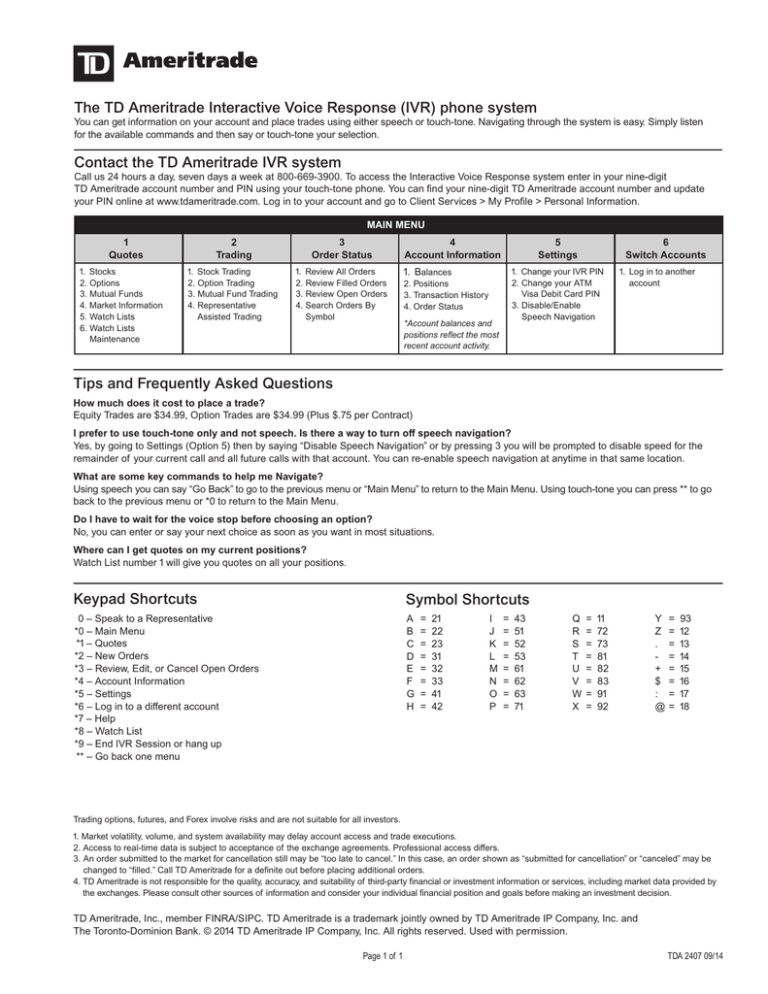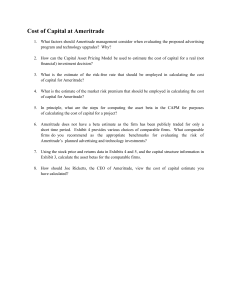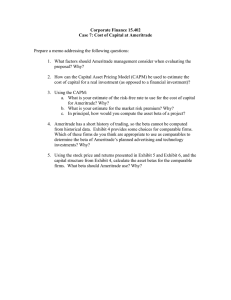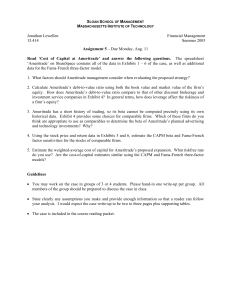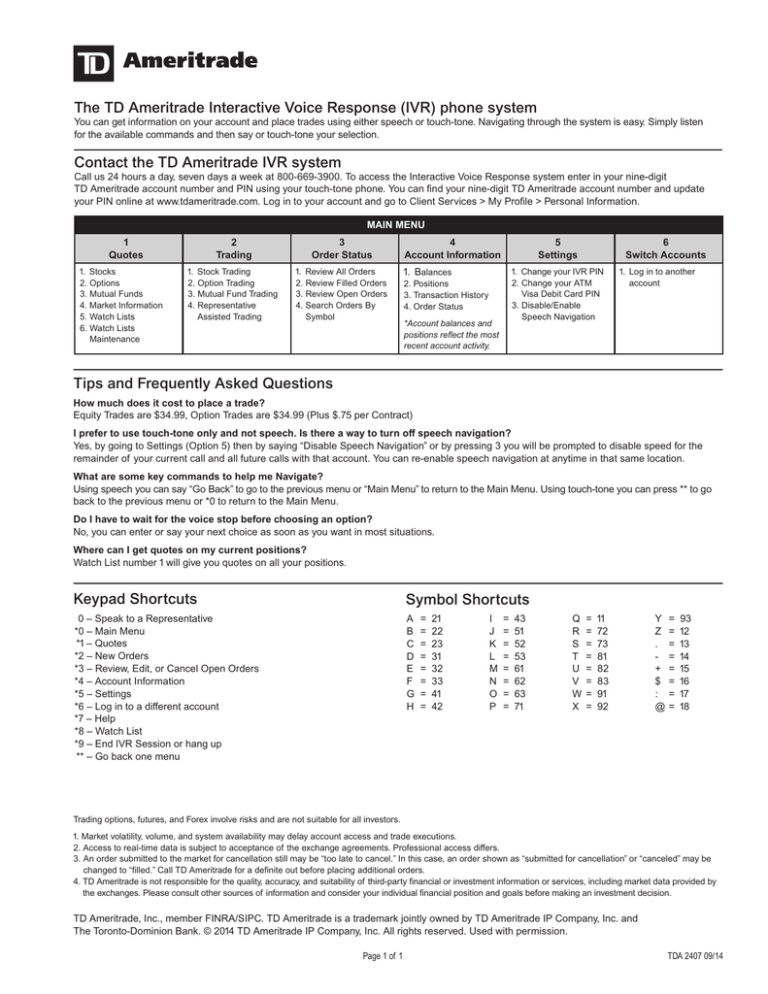
The TD Ameritrade Interactive Voice Response (IVR) phone system
You can get information on your account and place trades using either speech or touch-tone. Navigating through the system is easy. Simply listen
for the available commands and then say or touch-tone your selection.
Contact the TD Ameritrade IVR system
Call us 24 hours a day, seven days a week at 800-669-3900. To access the Interactive Voice Response system enter in your nine-digit
TD Ameritrade account number and PIN using your touch-tone phone. You can find your nine-digit TD Ameritrade account number and update
your PIN online at www.tdameritrade.com. Log in to your account and go to Client Services > My Profile > Personal Information.
MAIN MENU
1
Quotes
1. Stocks
2. Options
3. Mutual Funds
4. Market Information
5. Watch Lists
6. Watch Lists
Maintenance
2
Trading
3
Order Status
1. Stock Trading
2. Option Trading
3. Mutual Fund Trading
4. Representative
Assisted Trading
1. Review All Orders
2. Review Filled Orders
3. Review Open Orders
4. Search Orders By
Symbol
4
Account Information
1. Balances
2. Positions
3. Transaction History
4. Order Status
*Account balances and
positions reflect the most
recent account activity.
5
Settings
1. Change your IVR PIN
2. C
hange your ATM
Visa Debit Card PIN
3. Disable/Enable
Speech Navigation
6
Switch Accounts
1. L
og in to another
account
Tips and Frequently Asked Questions
How much does it cost to place a trade?
Equity Trades are $34.99, Option Trades are $34.99 (Plus $.75 per Contract)
I prefer to use touch-tone only and not speech. Is there a way to turn off speech navigation?
Yes, by going to Settings (Option 5) then by saying “Disable Speech Navigation” or by pressing 3 you will be prompted to disable speed for the
remainder of your current call and all future calls with that account. You can re-enable speech navigation at anytime in that same location.
What are some key commands to help me Navigate?
Using speech you can say “Go Back” to go to the previous menu or “Main Menu” to return to the Main Menu. Using touch-tone you can press ** to go
back to the previous menu or *0 to return to the Main Menu.
Do I have to wait for the voice stop before choosing an option?
No, you can enter or say your next choice as soon as you want in most situations.
Where can I get quotes on my current positions?
Watch List number 1 will give you quotes on all your positions.
Keypad Shortcuts
Symbol Shortcuts
0 – Speak to a Representative
*0 – Main Menu
*1 – Quotes
*2 – New Orders
*3 – Review, Edit, or Cancel Open Orders
*4 – Account Information
*5 – Settings
*6 – Log in to a different account
*7 – Help
*8 – Watch List
*9 – End IVR Session or hang up
** – Go back one menu
A = 21
B = 22
C = 23
D = 31
E = 32
F = 33
G = 41
H = 42
I = 43
J = 51
K = 52
L = 53
M = 61
N = 62
O = 63
P = 71
Q = 11
R = 72
S = 73
T = 81
U = 82
V = 83
W = 91
X = 92
Y = 93
Z = 12
. = 13
- = 14
+ = 15
$ = 16
: = 17
@ = 18
Trading options, futures, and Forex involve risks and are not suitable for all investors.
1. Market volatility, volume, and system availability may delay account access and trade executions.
2. Access to real-time data is subject to acceptance of the exchange agreements. Professional access differs.
3. An order submitted to the market for cancellation still may be “too late to cancel.” In this case, an order shown as “submitted for cancellation” or “canceled” may be
changed to “filled.” Call TD Ameritrade for a definite out before placing additional orders.
4. TD Ameritrade is not responsible for the quality, accuracy, and suitability of third-party financial or investment information or services, including market data provided by
the exchanges. Please consult other sources of information and consider your individual financial position and goals before making an investment decision.
TD Ameritrade, Inc., member FINRA/SIPC. TD Ameritrade is a trademark jointly owned by TD Ameritrade IP Company, Inc. and
The Toronto-Dominion Bank. © 2014 TD Ameritrade IP Company, Inc. All rights reserved. Used with permission.
Page 1 of 1
TDA 2407 09/14