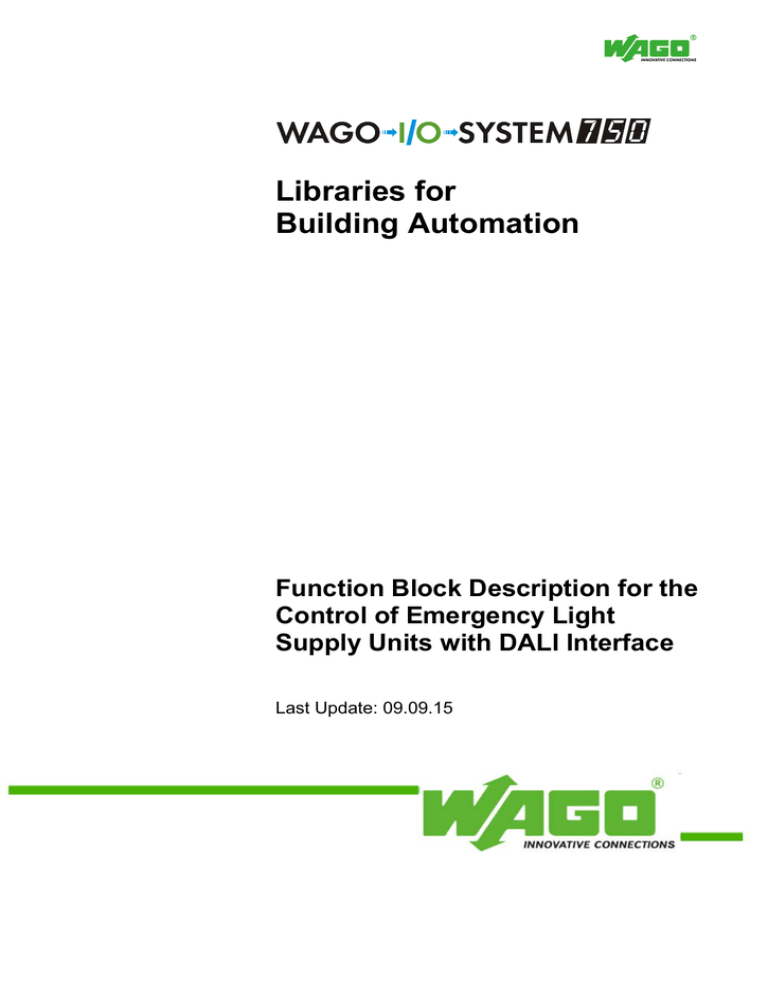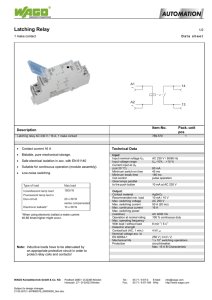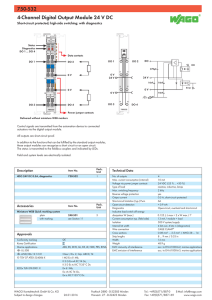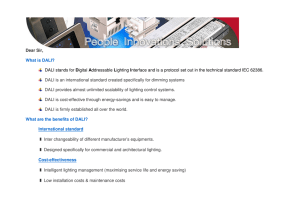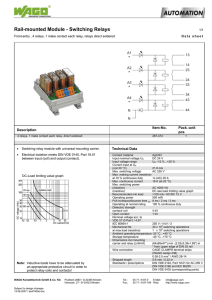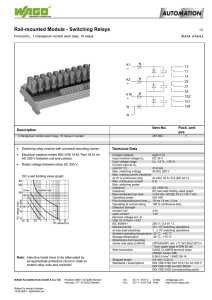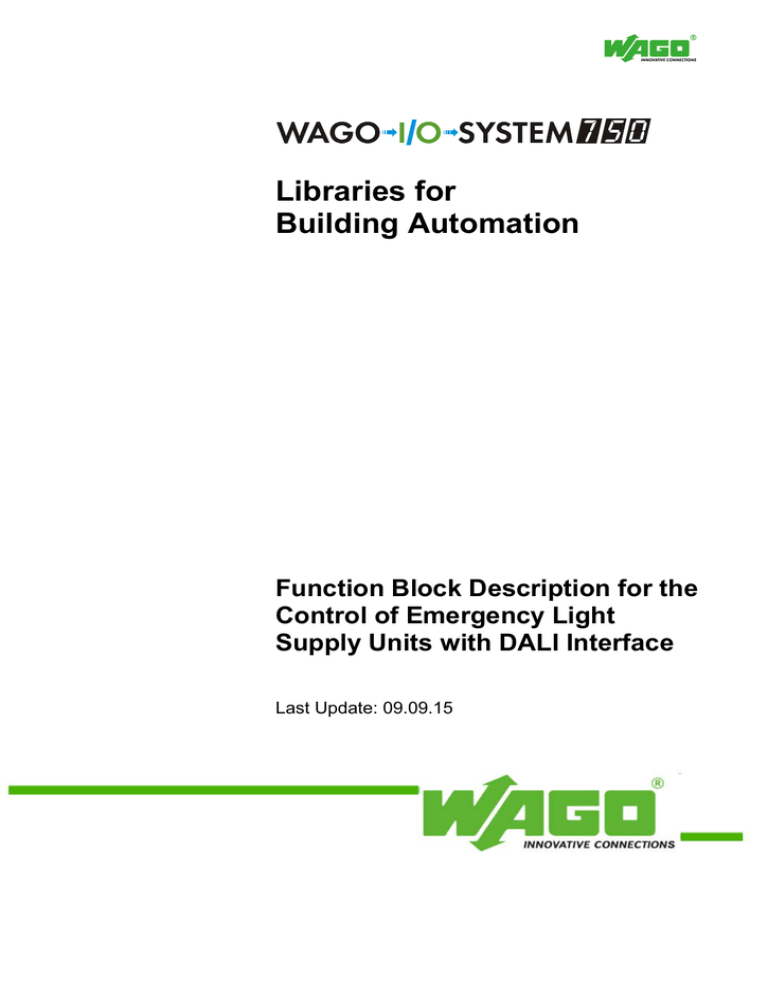
Libraries for
Building Automation
Function Block Description for the
Control of Emergency Light
Supply Units with DALI Interface
Last Update: 09.09.15
Copyright 2015 by WAGO Kontakttechnik GmbH & Co. KG
All rights reserved.
WAGO Kontakttechnik GmbH & Co. KG
Hansastraße 27 D-32423 Minden
Phone: +49 (0) 571/8 87 – 0
Fax:
+49 (0) 571/8 87 – 1 69
E-Mail: info@wago.com
Web:
http://www.wago.com
Technical Support
Phone: +49 (0) 571/8 87 – 555
Fax: +49 (0) 571/8 87 – 8555
E-mail: support@wago.com
Every conceivable measure has been taken to ensure the accuracy and
completeness of this documentation. However, as errors can never be fully
excluded, we always appreciate any information or suggestions for improving
the documentation.
We wish to point out that the software and hardware terms, as well as the
trademarks of companies used and/or mentioned in the present manual, are
generally protected by trademark or patent.
Subject to design changes
E-Mail: info@wago.com
Copyright © 2012
http://www.wago.com
2
WAGO Kontakttechnik GmbH & Co. KG
P.O. box 2880 • D-32385 Minden Phone:
Hansastr. 27 • D-32423 Minden
05 71 / 8 87-0
Fax.: +49 (0) 5 71 / 8 87-169
Web:
Contents
WAGO-I/O-PRO Library for DALI Multi-Master Module 753-647
Contents
Important Notes
4
Copyright ..................................................................................................... 4
Personnel Qualification ................................................................................ 4
Intended use ................................................................................................. 4
Scope of Validity ......................................................................................... 5
01 Configuration
6
Configuration of Emergency Lighting (PrgDaliConfigEmergencyLighting)6
Identification and Status Query (Fb_ConfigEmergencyLighting) .............. 7
Control Commands for Emergency Lighting
(Fb_ControlEmergencyLighting) .............................................................. 10
Settings Emergency Lighting (Fb_SettingEmergencyLighting) ............... 12
02 Function Test
15
Manual Function Test (Fb_FunctionTest) ................................................. 15
Selected Function Test (Fb_SelectedFunctionTest) .................................. 17
Manual Duration Test (Fb_DurationTest) ................................................. 19
Selected Duration Test (Fb_SelectedDurationTest) .................................. 21
03 Status Messages
23
Query Status Emergency Lighting (Fb_QueryStatusEmergencyLighting) 23
Emergency Lighting Data Evaluation
(Fb_QueryValuesEmergencyLighting)...................................................... 25
Reading the Factory Settings (Fb_FactoryBurnInValues) ......................... 27
Subject to design changes
info@wago.com
Copyright © 2015
http://www.wago.com
WAGO Kontakttechnik GmbH & Co. KG
P:O. box 2880 • D-32385 Minden
Phone:
Hansastr. 27 • D-32423 Minden
Fax.: +49 (0) 5 71 / 8 87-169
05 71 / 8 87-0
E-Mail:
Web:
3
Important Notes
Important Notes
To ensure fast installation and start-up of the units, we strongly recommend that
the following information and explanations are carefully read and adhered to.
Copyright
This document, including all figures and illustrations contained therein, is subject
to copyright. Any use of this document that infringes upon the copyright
provisions stipulated herein is prohibited. Reproduction, translation, electronic and
phototechnical filing/archiving (e.g., photocopying), as well as any amendments
require the written consent of WAGO Kontakttechnik GmbH & Co. KG, Minden,
Germany. Non-observance will entail the right of claims for damages.
WAGO Kontakttechnik GmbH & Co. KG reserves the right to make any
alterations or modifications that serve to increase the efficiency of technical
progress. WAGO Kontakttechnik GmbH & Co. KG owns all rights arising from
granting patents or from the legal protection of utility patents. Third-party
products are always mentioned without any reference to patent rights. Thus, the
existence of such rights cannot be excluded.
Personnel Qualification
The use of the product described in this document is exclusively geared to
specialists having qualifications in SPS programming, electrical specialists or
persons instructed by electrical specialists who are also familiar with the
appropriate current standards. WAGO Kontakttechnik GmbH & Co. KG assumes
no liability resulting from improper action and damage to WAGO products and
third-party products due to non-observance of the information contained in this
document.
Intended use
For each individual application, the components are supplied from the factory
with a dedicated hardware and software configuration. Modifications are only
admitted within the framework of the possibilities documented in this document.
All other changes to the hardware and/or software and the non-conforming use of
the components entail the exclusion of liability on part of WAGO Kontakttechnik
GmbH & Co. KG.
Please send your requests for modified and new hardware or software
configurations directly to WAGO Kontakttechnik GmbH & Co. KG.
Subject to design changes
Copyright © 2015
4
WAGO Kontakttechnik GmbH & Co. KG
E-Mail: info@wago.com
Hansastr. 27 • D-32423 Minden
P:O. box 2880 • D-32385 Minden
Phone:
05 71 / 8 87-0
Fax:
05 71 / 8 87-169
Web:http://www.wago.com
Important Notes
Scope of Validity
This application note is based on the stated hardware and software from the
specific manufacturer, as well as the associated documentation. This
application note is therefore only valid for the described installation.
New hardware and software versions may need to be handled differently.
Please note the detailed description in the specific manuals.
Subject to design changes
info@wago.com
Copyright © 2015
http://www.wago.com
WAGO Kontakttechnik GmbH & Co. KG
P:O. box 2880 • D-32385 Minden
Phone:
Hansastr. 27 • D-32423 Minden
Fax.: +49 (0) 5 71 / 8 87-169
05 71 / 8 87-0
E-Mail:
Web:
5
Configuration of Emergency Lighting (PrgDaliConfigEmergencyLighting)
01 Configuration
Configuration of Emergency Lighting
(PrgDaliConfigEmergencyLighting)
WAGO-I/O-PRO Library Elements
Category:
Name:
Type:
Name of library:
Applicable to:
Library used:
Building Automation
PrgDaliConfigEmergencyLighting
Program
Function
Function block
DALI_647_EmergencyLighting_02.lib
See Release Note
DALI_647_02.lib
X
Graphical illustration:
Visualization
Function description:
The PrgDaliConfigEmergencyLighting program must be called up once in the
project to expand the DALI configuration tool. In addition, the associated visual
display element pages can be imported into the project via the
DALI_647_EmergencyLighting_02.exp export file.
Subject to design changes
Copyright © 2015
6
WAGO Kontakttechnik GmbH & Co. KG
E-Mail: info@wago.com
Hansastr. 27 • D-32423 Minden
P:O. box 2880 • D-32385 Minden
Phone:
05 71 / 8 87-0
Fax:
05 71 / 8 87-169
Web:http://www.wago.com
Identification and Status Query (Fb_ConfigEmergencyLighting)
Identification and Status Query (Fb_ConfigEmergencyLighting)
WAGO-I/O-PRO Library Elements
Category:
Name:
Type:
Name of library:
Applicable to:
Library used:
Building Automation
Fb_ConfigEmergencyLighting
Function block X Program
Function
DALI_647_EmergencyLighting_02.lib
See Release Note
DALI_647_02.lib
Input parameter:
xEnable
Data type: Comment:
BOOL
Enables the function block. Emergency
lighting identification is initiated by a
positive edge.
Default setting = TRUE
BOOL
At a positive edge, the emergency mode,
failure status and emergency status of all
emergency lighting devices are read out on
the DALI line.
BYTE
Specifies which DALI master module is to
be addressed at the controller. Counting is
from left to right.
Default setting = 1
xUpdateStatus
bModule_753_647
Return value:
xReady
abFeedback
abEmergencyMode
Subject to design changes
info@wago.com
Copyright © 2015
http://www.wago.com
WAGO Kontakttechnik GmbH & Co. KG
Data type: Comment:
BOOL
Communication status
TRUE = OK
FALSE = communication activated
ARRAY
Communication status (for numeric code,
[0..64 ] OF see attachment DALI_647_02_e.pdf)
BYTE
[64] = Status of short address independent
commands
[0..63] = Status of short address
commands
ARRAY
The array index denotes the short address.
[0..63 ] OF The corresponding byte has the following
BYTE
meaning:
Bit 0 = reset mode
Bit 1 = standard operation
Bit 2 = emergency operation mode
Bit 3 = extended emergency after mains
power return
Bit 4 = function test in progress
Bit 5 = duration test in progress
Bit 6 = hardwired inhibit active
Bit 7 = hardwired switched mains power on
P:O. box 2880 • D-32385 Minden
Phone:
05 71 / 8 87-0
Hansastr. 27 • D-32423 Minden
Fax.: +49 (0) 5 71 / 8 87-169
E-Mail:
Web:
7
Identification and Status Query (Fb_ConfigEmergencyLighting)
abFailureStatus
abEmergencyStatus
ARRAY
The array index denotes the short address.
[0..63 ] OF The corresponding byte has the following
BYTE
meaning:
Bit 0 = circuit failure
Bit 1 = battery duration failure
Bit 2 = battery failure
Bit 3 = emergency lamp failure
Bit 4 = function test max. delay exceeded
failure
Bit 5 = duration test max. delay exceeded
failure
Bit 6 = function test failed
Bit 7 = duration test failed
ARRAY
The array index denotes the short address.
[0..63 ] OF The corresponding byte has the following
BYTE
meaning:
Bit 0 = inhibit mode
Bit 1 = function test done and result valid
Bit 2 = duration test done and result valid
Bit 3 = battery charging 100% complete
Bit 4 = function test request pending
Bit 5 = duration test request pending
Bit 6 = identification active
Bit 7 = selected
Graphical illustration:
Subject to design changes
Copyright © 2015
8
WAGO Kontakttechnik GmbH & Co. KG
E-Mail: info@wago.com
Hansastr. 27 • D-32423 Minden
P:O. box 2880 • D-32385 Minden
Phone:
05 71 / 8 87-0
Fax:
05 71 / 8 87-169
Web:http://www.wago.com
Identification and Status Query (Fb_ConfigEmergencyLighting)
Function description:
The Fb_ConfigEmergencyLighting function block reads the status of all
emergency lighting devices.
The “xEnable” input enables this function block. A rising edge at the “xEnable” input
tests short addresses available for emergency lighting devices (Device type 1).
The DALI master module with which this function block must communicate is
selected at the "bModule_753_647" input.
The “xReady“ output signals whether the function block has completed the status
query or whether it is still connected to one of the emergency lighting devices.
The output "abFeedback" outputs a numeric code with the communication status.
The array index [0..63] denotes the status of communication via short addresses; the
array index [64] denotes the status of the short address independent
communication.The numeric codes are listed in the module description for library
DALI_647_02.lib in the appendix.
A positive edge at the "XUpdateStatus" input reads out the "emergency mode",
"failure status", and "emergency status" of the emergency lighting devices identified.
Depending on the short address, the status is entered in the corresponding array
index of the “abEmergencyMode”, “abFailureStatus”, and
“abEmergencyStatus” outputs.
Subject to design changes
info@wago.com
Copyright © 2015
http://www.wago.com
WAGO Kontakttechnik GmbH & Co. KG
P:O. box 2880 • D-32385 Minden
Phone:
05 71 / 8 87-0
Hansastr. 27 • D-32423 Minden
Fax.: +49 (0) 5 71 / 8 87-169
E-Mail:
Web:
9
Control Commands for Emergency Lighting (Fb_ControlEmergencyLighting)
Control Commands for Emergency Lighting
(Fb_ControlEmergencyLighting)
WAGO-I/O-PRO Library Elements
Category:
Name:
Type:
Name of library:
Applicable to:
Library used:
Building Automation
Fb_ControlEmergencyLighting
Function block X Program
Function
DALI_647_EmergencyLighting_02.lib
See Release Note
DALI_647_02.lib
Input parameter:
bAddress
Data type: Comment:
BYTE
Short address of 0 – 63 or
Group address 0 – 15
Broadcast = 255
BOOL
Selects short or group address:
FALSE = short address or broadcast
TRUE = group address
Default setting = FALSE
BOOL
The emergency lighting is switched off by a
positive edge at the input in emergency
operation
BOOL
Emergency operation is inhibited for 15
minutes by a positive edge
BOOL
The inhibit mode is reset by a positive
edge
BOOL
The operation times of the lamp are reset
by a positive edge in standard and
emergency operation
BOOL
The identification procedure of the
emergency lighting device is initiated by a
positive edge
BYTE
Specifies which DALI master module is to
be addressed at the controller. Counting is
from left to right.
Default setting = 1
xGroup
xRest
xInhibit
xResetInhibit
xResetLampTime
xStartIdentification
bModule_753_647
Return value:
bFeedback
Subject to design changes
Copyright © 2015
10
WAGO Kontakttechnik GmbH & Co. KG
E-Mail: info@wago.com
Hansastr. 27 • D-32423 Minden
Data type: Comment:
BYTE
Communication status (for numeric code,
see attachment DALI_647_02_e.pdf)
P:O. box 2880 • D-32385 Minden
Phone:
05 71 / 8 87-0
Fax:
05 71 / 8 87-169
Web:http://www.wago.com
Control Commands for Emergency Lighting (Fb_ControlEmergencyLighting)
Graphical illustration:
Function description:
The function block Fb_ControlEmergencyLighting sends different control or reset
commands to the emergency lighting devices.
The short or group address to which the DALI commands are to be sent is specified
at the input "bAddress". The value at the "xGroup" input determines whether the
address entered is interpreted by the function block as a short or group address
(FALSE = short address; TRUE = group address).
The emergency lighting can be switched off during emergency operation via the
"xRest" input.
Emergency operation is inhibited for 15 minutes by a positive edge at the "xInhibit"
input. The inhibit mode can be reset via the "xResetInhibit" input.
The record of the operation time in both standard and emergency operation can be
reset via the "xResetLampTime" input.
An identification procedure of the emergency lighting device is started for ten
seconds via the "xStartIdentification" input.
The DALI master module with which this function block must communicate is
selected at the "bModule_753_647" input.
The output "bFeedback“ outputs a numeric code as response. The numeric codes
are listed in the module description for library DALI_647_02.lib in the appendix.
Subject to design changes
info@wago.com
Copyright © 2015
http://www.wago.com
WAGO Kontakttechnik GmbH & Co. KG
P:O. box 2880 • D-32385 Minden
Phone:
05 71 / 8 87-0
Hansastr. 27 • D-32423 Minden
Fax.: +49 (0) 5 71 / 8 87-169
E-Mail:
Web:
11
Settings Emergency Lighting (Fb_SettingEmergencyLighting)
Settings Emergency Lighting (Fb_SettingEmergencyLighting)
WAGO-I/O-PRO Library Elements
Category:
Name:
Type:
Name of library:
Applicable to:
Library used:
Building Automation
Fb_SettingEmergencyLighting
Function block X Program
Function
DALI_647_EmergencyLighting_02.lib
See Release Note
DALI_647_02.lib
Input parameter:
bAddress
Data type: Comment:
BYTE
Short address of 0 – 63 or
Group address 0 – 15
Broadcast = 255
BOOL
Selects short or group address:
FALSE = short address or broadcast
TRUE = group address
Default setting = FALSE
BOOL
A positive edge causes the parameters to
be read from the selected emergency
lighting devices.
BOOL
A positive edge writes the parameters into
the selected emergency lighting devices.
BOOL
A positive edge acknowledges the fault
message on the "bFeedback" output.
BYTE
Specifies which DALI master module is to
be addressed at the controller. Counting is
from left to right.
Default setting = 1
xGroup
xRead
xWrite
xQuit
bModule_753_647
Input/output parameter
rEmergencyLevel
bFunctionTestInterval
wFunctionTestDelayTime
bDurationTestInterval
wDurationTestDelayTime
Subject to design changes
Copyright © 2015
12
WAGO Kontakttechnik GmbH & Co. KG
E-Mail: info@wago.com
Hansastr. 27 • D-32423 Minden
Data type: Comment:
REAL
Emergency light level [%]
Value range = 0 – 100%
BYTE
The function test is regularly carried out in
this time interval. [days]
Value range = 1 – 255
0 -> Automatic function test switched off
WORD
After the set time has elapsed, the function
test is carried out for the first time [min]
BYTE
Interval for duration test [weeks]
Value range = 1 – 97
0 -> Automatic duration test switched off
WORD
After the set time has elapsed, the duration
test is carried out for the first time [min]
P:O. box 2880 • D-32385 Minden
Phone:
05 71 / 8 87-0
Fax:
05 71 / 8 87-169
Web:http://www.wago.com
Settings Emergency Lighting (Fb_SettingEmergencyLighting)
bTestExecutionTimeout
BYTE
wProlongTime
WORD
Return value:
xReady
Data type: Comment:
BOOL
Communication status
TRUE = OK
FALSE = communication activated
BYTE
Communication status (for numeric code,
see attachment DALI_647_02_e.pdf)
bFeedback
Maximum execution time, during which the
respective test must be completed [days]
Value range = 0 – 255
The switch-off delay of the emergency
operation following restoration of line
voltage [s]
Value range = 0 – 7650
Graphical illustration:
Subject to design changes
info@wago.com
Copyright © 2015
http://www.wago.com
WAGO Kontakttechnik GmbH & Co. KG
P:O. box 2880 • D-32385 Minden
Phone:
05 71 / 8 87-0
Hansastr. 27 • D-32423 Minden
Fax.: +49 (0) 5 71 / 8 87-169
E-Mail:
Web:
13
Settings Emergency Lighting (Fb_SettingEmergencyLighting)
Function description:
The function block Fb_SettingEmergencyLighting can read and write the time
setting for the emergency lighting device.
The short or group address to which the DALI commands are to be sent is specified
at the input "bAddress". The value at the "xGroup" input determines whether the
address entered is interpreted by the function block as a short or group address
(FALSE = short address; TRUE = group address).
A positive edge at the "xRead" or "xWrite" inputs respectively reads or writes the
following parameters from the emergency lighting device.
•
The "rEmergencyLevel" parameter determines the emergency light level.
•
The "bFunctionTestInterval" parameter determines the time intervals at
which the function test is regularly carried out.
•
The "wFunctionTestDelayTime" parameter determines the time delay,
following which the function test is carried out for the first time.
•
The "bDurationTestInterval" parameter determines the time intervals at
which the duration test is regularly carried out.
•
The "wDurationTestDelayTime" parameter determines the time delay,
following which the duration test is carried out for the first time.
•
The "bTestExecutionTimeout" parameter determines the maximum
execution time, during which the respective test must be completed.
•
The "wProlongTime" parameter determines the switch-off delay of the
emergency operation following restoration of line voltage.
The DALI master module with which this function block must communicate is
selected at the "bModule_753_647" input.
The "xReady" output signals whether the module is active. As long as "xReady" is
FALSE, no further action is taken by the function block.
The output "bFeedback“ outputs a numeric code as response. The numeric codes
are listed in the module description for library DALI_647_02.lib in the appendix.
Subject to design changes
Copyright © 2015
14
WAGO Kontakttechnik GmbH & Co. KG
E-Mail: info@wago.com
Hansastr. 27 • D-32423 Minden
P:O. box 2880 • D-32385 Minden
Phone:
05 71 / 8 87-0
Fax:
05 71 / 8 87-169
Web:http://www.wago.com
Manual Function Test (Fb_FunctionTest)
02 Function Test
Manual Function Test (Fb_FunctionTest)
WAGO-I/O-PRO Library Elements
Category:
Name:
Type:
Name of library:
Applicable to:
Library used:
Building Automation
Fb_FunctionTest
Function block X Program
Function
DALI_647_EmergencyLighting_02.lib
See Release Note
DALI_647_02.lib
Input parameter:
bAddress
Data type: Comment:
BYTE
Short address of 0 – 63 or
Group address 0 – 15
Broadcast = 255
BOOL
Selects short or group address:
FALSE = short address or broadcast
TRUE = group address
Default setting = FALSE
BOOL
Function test is initiated by a positive edge
BOOL
Function test is stopped by a positive edge
BOOL
The "Function Test Done“ flag is reset by a
positive edge
BYTE
Specifies which DALI master module is to
be addressed at the controller. Counting is
from left to right.
Default setting = 1
xGroup
xStartFunctionTest
xStopFunctionTest
xResetFunctionTestDone
Flag
bModule_753_647
Return value:
bFeedback
Data type: Comment:
BYTE
Communication status (for numeric code,
see attachment DALI_647_02_e.pdf)
Graphical illustration:
Subject to design changes
info@wago.com
Copyright © 2015
http://www.wago.com
WAGO Kontakttechnik GmbH & Co. KG
P:O. box 2880 • D-32385 Minden
Phone:
05 71 / 8 87-0
Hansastr. 27 • D-32423 Minden
Fax.: +49 (0) 5 71 / 8 87-169
E-Mail:
Web:
15
Manual Function Test (Fb_FunctionTest)
Function description:
The Fb_FunctionTest function block allows the function test for emergency lighting
devices to be started or stopped manually.
The short or group address to which the DALI commands are to be sent is specified
at the input "bAddress". The value at the "xGroup" input determines whether the
address entered is interpreted by the function block as a short or group address
(FALSE = short address; TRUE = group address).
A positive edge at the "xStartFunctionTest" input starts the function test. The
function test can be stopped early via the "xStopFunctionTest" input.
The "xResetFunctionTestDoneFlag" input resets the "Function Test Done and
Valid Value" bit in the emergency lighting device.
The DALI master module with which this function block must communicate is
selected at the "bModule_753_647" input.
The output "bFeedback“ outputs a numeric code as response. The numeric codes
are listed in the module description for library DALI_647_02.lib in the appendix.
Subject to design changes
Copyright © 2015
16
WAGO Kontakttechnik GmbH & Co. KG
E-Mail: info@wago.com
Hansastr. 27 • D-32423 Minden
P:O. box 2880 • D-32385 Minden
Phone:
05 71 / 8 87-0
Fax:
05 71 / 8 87-169
Web:http://www.wago.com
Selected Function Test (Fb_SelectedFunctionTest)
Selected Function Test (Fb_SelectedFunctionTest)
WAGO-I/O-PRO Library Elements
Category:
Name:
Type:
Name of library:
Applicable to:
Library used:
Building Automation
Fb_SelectedFunctionTest
Function block X Program
Function
DALI_647_EmergencyLighting_02.lib
See Release Note
DALI_647_02.lib
Input parameter:
axSelectedAddress
xStartFunctionTest
Data type:
ARRAY
[0..63] OF
BOOL
BOOL
xStopFunctionTest
BOOL
xResetFunctionTestDone
Flag
bModule_753_647
BOOL
Return value:
xReady
Data type: Comment:
BOOL
Communication status
TRUE = OK
FALSE = communication activated
ARRAY
Communication status (for numeric code,
[0..64 ] OF see attachment DALI_647_02_e.pdf)
[64] = Status of short address independent
BYTE
commands
[0..63] = Status of short address
commands
abFeedback
BYTE
Comment:
Selected short address(es)
TRUE = device is tested
A positive edge initiates the function test
for the selected devices.
A positive edge stops the function test for
the selected devices.
A positive edge resets the "Function Test
Done" flag for the selected devices.
Specifies which DALI master module is to
be addressed at the controller. Counting is
from left to right.
Default setting = 1
Graphical illustration:
Subject to design changes
info@wago.com
Copyright © 2015
http://www.wago.com
WAGO Kontakttechnik GmbH & Co. KG
P:O. box 2880 • D-32385 Minden
Phone:
05 71 / 8 87-0
Hansastr. 27 • D-32423 Minden
Fax.: +49 (0) 5 71 / 8 87-169
E-Mail:
Web:
17
Selected Function Test (Fb_SelectedFunctionTest)
Function description:
The Fb_SelectedFunctionTest function block allows the function test for selected
emergency lighting devices to be started or stopped manually.
The emergency lighting devices are selected via the Boolean array element
"axSelectedAddress". The array index [0..63] denotes the short address.
Example: axSelectedAddress[2] = TRUE -> Short address 2 is selected
A positive edge at the "xStartFunctionTest" input starts the function test for the
selected short addresses. The function test can be stopped early via the
"xStopFunctionTest" input.
The "xResetFunctionTestDoneFlag" input resets the "Function Test Done and
Valid Value" bit in the emergency lighting device.
The DALI master module with which this function block must communicate is
selected at the "bModule_753_647" input.
The “xReady“ output signals whether the function block has completed the
command or whether it is still connected to one of the emergency lighting devices.
The output "abFeedback" outputs a numeric code with the communication status.
The array index [0..63] denotes the status of communication via short addresses; the
array index [64] denotes the status of the short address independent
communication.The numeric codes are listed in the module description for library
DALI_647_02.lib in the appendix.
Subject to design changes
Copyright © 2015
18
WAGO Kontakttechnik GmbH & Co. KG
E-Mail: info@wago.com
Hansastr. 27 • D-32423 Minden
P:O. box 2880 • D-32385 Minden
Phone:
05 71 / 8 87-0
Fax:
05 71 / 8 87-169
Web:http://www.wago.com
Manual Duration Test (Fb_DurationTest)
Manual Duration Test (Fb_DurationTest)
WAGO-I/O-PRO Library Elements
Category:
Name:
Type:
Name of library:
Applicable to:
Library used:
Building Automation
Fb_DurationTest
Function block X Program
Function
DALI_647_EmergencyLighting_02.lib
See Release Note
DALI_647_02.lib
Input parameter:
bAddress
Data type: Comment:
BYTE
Short address of 0 – 63 or
Group address 0 – 15
Broadcast = 255
BOOL
Selects short or group address:
FALSE = short address or broadcast
TRUE = group address
Default setting = FALSE
BOOL
Duration test is started by a positive edge
BOOL
Duration test is stopped by a positive edge
BOOL
The "Duration Test Done" flag is reset by a
positive edge
BYTE
Specifies which DALI master module is to
be addressed at the controller. Counting is
from left to right.
Default setting = 1
xGroup
xStartDurationTest
xStopDurationTest
xResetDurationTestDone
Flag
bModule_753_647
Return value:
bFeedback
Data type: Comment:
BYTE
Communication status (for numeric code,
see attachment DALI_647_02_e.pdf)
Graphical illustration:
Subject to design changes
info@wago.com
Copyright © 2015
http://www.wago.com
WAGO Kontakttechnik GmbH & Co. KG
P:O. box 2880 • D-32385 Minden
Phone:
05 71 / 8 87-0
Hansastr. 27 • D-32423 Minden
Fax.: +49 (0) 5 71 / 8 87-169
E-Mail:
Web:
19
Manual Duration Test (Fb_DurationTest)
Function description:
The Fb_DurationTest function block allows the duration test for emergency lighting
devices to be started or stopped manually.
The short or group address to which the DALI commands are to be sent is specified
at the input "bAddress". The value at input "xGroup" determines whether the
entered address is interpreted by the function block as a short or group address
(FALSE = short address; TRUE = group address).
A positive edge at the "xStartDurationTest" input starts the duration test. The
duration test can be stopped early via input "xStopDurationTest".
The "xResetDurationTestDoneFlag" input resets the "Duration Test Done and
Valid Value" bit in the emergency lighting device.
The DALI master module with which this function block must communicate is
selected at the "bModule_753_647" input.
The output "bFeedback“ outputs a numeric code as response. The numeric codes
are listed in the module description for library DALI_647_02.lib in the appendix.
Subject to design changes
Copyright © 2015
20
WAGO Kontakttechnik GmbH & Co. KG
E-Mail: info@wago.com
Hansastr. 27 • D-32423 Minden
P:O. box 2880 • D-32385 Minden
Phone:
05 71 / 8 87-0
Fax:
05 71 / 8 87-169
Web:http://www.wago.com
Selected Duration Test (Fb_SelectedDurationTest)
Selected Duration Test (Fb_SelectedDurationTest)
WAGO-I/O-PRO Library Elements
Category:
Name:
Type:
Name of library:
Applicable to:
Library used:
Building Automation
Fb_SelectedDurationTest
Function block X Program
Function
DALI_647_EmergencyLighting_02.lib
See Release Note
DALI_647_02.lib
Input parameter:
axSelectedAddress
xStartDurationTest
Data type:
ARRAY
[0..63] OF
BOOL
BOOL
xStopDurationTest
BOOL
xResetDurationTestDone
Flag
bModule_753_647
BOOL
Return value:
xReady
Data type: Comment:
BOOL
Communication status
TRUE = OK
FALSE = communication activated
ARRAY
Communication status (for numeric code,
[0..64 ] OF see attachment DALI_647_02_e.pdf)
[64] = Status of short address independent
BYTE
commands
[0..63] = Status of short address
commands
abFeedback
BYTE
Comment:
Selected short address(es)
TRUE = device is tested
Duration test for the selected device(s) is
started by a positive edge
Duration test for the selected device(s) is
ended by a positive edge
A positive edge resets the "Duration Test
Done" flag for the selected devices.
Specifies which DALI master module is to
be addressed at the controller. Counting is
from left to right.
Default setting = 1
Graphical illustration:
Subject to design changes
info@wago.com
Copyright © 2015
http://www.wago.com
WAGO Kontakttechnik GmbH & Co. KG
P:O. box 2880 • D-32385 Minden
Phone:
05 71 / 8 87-0
Hansastr. 27 • D-32423 Minden
Fax.: +49 (0) 5 71 / 8 87-169
E-Mail:
Web:
21
Selected Duration Test (Fb_SelectedDurationTest)
Function description:
The Fb_SelectedDurationTest function block allows the duration test for selected
emergency lighting devices to be started or stopped manually.
The emergency lighting devices are individually addressed via the Boolean array
element "axSelectedAddress". The array index [0..63] denotes the short address.
Example: axSelectedAddress[2] = TRUE -> Short address 2 is selected
A positive edge at the "xStartDurationTest" input starts the duration test for the
selected short address. The duration test can be stopped early via the
"xStopDurationTest" input.
The "xResetDurationTestDoneFlag" input resets the "Duration Test Done and
Valid Value" bit in the emergency lighting device.
The DALI master module with which this function block must communicate is
selected at the "bModule_753_647" input.
The “xReady“ output signals whether the function block has completed the
command or whether it is still connected to one of the emergency lighting devices.
The output "abFeedback" outputs a numeric code with the communication status.
The array index [0..63] denotes the status of communication via short addresses; the
array index [64] denotes the status of the short address independent
communication.The numeric codes are listed in the module description for library
DALI_647_02.lib in the appendix.
Subject to design changes
Copyright © 2015
22
WAGO Kontakttechnik GmbH & Co. KG
E-Mail: info@wago.com
Hansastr. 27 • D-32423 Minden
P:O. box 2880 • D-32385 Minden
Phone:
05 71 / 8 87-0
Fax:
05 71 / 8 87-169
Web:http://www.wago.com
Query Status Emergency Lighting (Fb_QueryStatusEmergencyLighting)
03 Status Messages
Query Status Emergency Lighting
(Fb_QueryStatusEmergencyLighting)
WAGO-I/O-PRO Library Elements
Category:
Name:
Type:
Name of library:
Applicable to:
Library used:
Building Automation
Fb_QueryStatusEmergencyLighting
Function block X Program
Function
DALI_647_EmergencyLighting_02.lib
See Release Note
DALI_647_02.lib
Input parameter:
xEnable
Data type: Comment:
BOOL
Activation of cyclic query
Default setting = TRUE
BYTE
DALI short address of 0 – 63
TIME
Time interval for the status query of the
emergency lighting device
Minimum cycle time = t#1s
Default setting: t#10s
BYTE
Specifies which DALI master module is to
be addressed at the controller. Counting is
from left to right.
Default setting = 1
bAddress
tCycleTime
bModule_753_647
Return value:
xReady
bFeedback
bFailureStatus
Subject to design changes
info@wago.com
Copyright © 2015
http://www.wago.com
WAGO Kontakttechnik GmbH & Co. KG
Data type: Comment:
BOOL
Communication status
TRUE = OK
FALSE = communication activated
BYTE
Communication status (for numeric code,
see attachment DALI_647_02_e.pdf)
BYTE
Bit 0 = circuit failure
Bit 1 = battery duration failure
Bit 2 = battery failure
Bit 3 = emergency lamp failure
Bit 4 = function test max. delay exceeded
failure
Bit 5 = duration test max. delay exceeded
failure
Bit 6 = function test failed
Bit 7 = duration test failed
P:O. box 2880 • D-32385 Minden
Phone:
05 71 / 8 87-0
Hansastr. 27 • D-32423 Minden
Fax.: +49 (0) 5 71 / 8 87-169
E-Mail:
Web:
23
Query Status Emergency Lighting (Fb_QueryStatusEmergencyLighting)
bEmergencyStatus
BYTE
Bit 0 = inhibit mode
Bit 1 = function test done and result valid
Bit 2 = duration test done and result valid
Bit 3 = battery charging 100% complete
Bit 4 = function test request pending
Bit 5 = duration test request pending
Bit 6 = identification active
Bit 7 = selected
Graphical illustration:
Function description:
Both the failure status and the general status of an emergency lighting device are
read out using the Fb_QueryStatusEmergencyLighting function block.
Cyclic polling of the addressed emergency lighting device is carried out if the
“xEnable“ input is TRUE. The “tCycleTime“ input parameter determines the cycle
time.
The emergency lighting devices are individually addressed via the "bAddress" short
address. Group addressing is not possible.
The DALI master module with which this function block must communicate is
selected at the "bModule_753_647" input.
The “xReady“ output signals whether the function block has completed the status
query or whether it is still connected to one of the emergency lighting devices.
The output "bFeedback“ outputs a numeric code as response. The numeric codes
are listed in the module description for library DALI_647_02.lib in the appendix.
The "bFailureStatus" output indicates the failure status and the
"bEmergencyStatus" output indicates the general status of the emergency lighting
device. The status feedbacks are bit coded.
Subject to design changes
Copyright © 2015
24
WAGO Kontakttechnik GmbH & Co. KG
E-Mail: info@wago.com
Hansastr. 27 • D-32423 Minden
P:O. box 2880 • D-32385 Minden
Phone:
05 71 / 8 87-0
Fax:
05 71 / 8 87-169
Web:http://www.wago.com
Emergency Lighting Data Evaluation (Fb_QueryValuesEmergencyLighting)
Emergency Lighting Data Evaluation
(Fb_QueryValuesEmergencyLighting)
WAGO-I/O-PRO Library Elements
Category:
Name:
Type:
Name of library:
Applicable to:
Library used:
Building Automation
Fb_QueryValuesEmergencyLighting
Function block X Program
Function
DALI_647_EmergencyLighting_02.lib
See Release Note
DALI_647_02.lib
Input parameter:
xEnable
Data type: Comment:
BOOL
Activation of cyclic query
Default setting = TRUE
BYTE
DALI Short address of 0 – 63
TIME
Time interval for the status query of the
emergency lighting device
Minimum cycle time = t#1s
Default setting: t#10s
BYTE
Specifies which DALI master module is to
be addressed at the controller. Counting is
from left to right.
Default setting = 1
bAddress
tCycleTime
bModule_753_647
Return value:
xReady
bFeedback
rBatteryCharge
wDurationTestResult
wLampTotalOperation
Time
bLampEmergencyTime
bEmergencyMode
Subject to design changes
info@wago.com
Copyright © 2015
http://www.wago.com
WAGO Kontakttechnik GmbH & Co. KG
Data type: Comment:
BOOL
Communication status
TRUE = OK
FALSE = communication activated
BYTE
Communication status (for numeric code,
see attachment DALI_647_02_e.pdf)
REAL
Charge condition of battery [%]
WORD
Result of duration test [min]
WORD
Lamp total operation time [h]
BYTE
BYTE
Lamp emergency operation time [h]
Bit 0 = reset mode
Bit 1 = standard operation
Bit 2 = emergency operation mode
Bit 3 = extended emergency after mains
power return
Bit 4 = function test in progress
Bit 5 = duration test in progress
Bit 6 = hardwired inhibit active
Bit 7 = hardwired switched mains power on
P:O. box 2880 • D-32385 Minden
Phone:
05 71 / 8 87-0
Hansastr. 27 • D-32423 Minden
Fax.: +49 (0) 5 71 / 8 87-169
E-Mail:
Web:
25
Emergency Lighting Data Evaluation (Fb_QueryValuesEmergencyLighting)
Graphical illustration:
Function description:
The measured values of an emergency lighting device are read out using the
Fb_QueryValuesEmergencyLighting function block.
Cyclic polling of the addressed emergency lighting device is carried out if the
“xEnable“ input is TRUE. The “tCycleTime“ input parameter determines the cycle
time.
The emergency lighting devices are individually addressed via the "bAddress" short
address. Group addressing is not possible.
The DALI master module with which this function block must communicate is
selected at the "bModule_753_647" input.
The “xReady“ output signals whether the function block has completed the status
query or whether it is still connected to one of the emergency lighting devices.
The output "bFeedback“ outputs a numeric code as response. The numeric codes
are listed in the module description for library DALI_647_02.lib in the appendix.
The "rBatteryCharge" output indicates the charge condition of the battery .
The duration of the current or last duration test is indicated at the
"wDurationTestResult" output.
The "wLampTotalOperationTime" output indicates the total operation time of the
emergency lighting device.
The emergency operation time is indicated at the "bLampEmergencyTime" output.
The current mode is indicated in a bit-coded way at the "bEmergencyMode" output.
Subject to design changes
Copyright © 2015
26
WAGO Kontakttechnik GmbH & Co. KG
E-Mail: info@wago.com
Hansastr. 27 • D-32423 Minden
P:O. box 2880 • D-32385 Minden
Phone:
05 71 / 8 87-0
Fax:
05 71 / 8 87-169
Web:http://www.wago.com
Reading the Factory Settings (Fb_FactoryBurnInValues)
Reading the Factory Settings (Fb_FactoryBurnInValues)
WAGO-I/O-PRO Library Elements
Category:
Name:
Type:
Name of library:
Applicable to:
Library used:
Building Automation
Fb_FactoryBurnInValues
Function block X Program
Function
DALI_647_EmergencyLighting_02.lib
See Release Note
DALI_647_02.lib
Input parameter:
xQuery
Data type: Comment:
BOOL
Query is initiated by a positive edge at the
input
BYTE
DALI short address of 0 – 63
BYTE
Specifies which DALI master module is to
be addressed at the controller. Counting is
from left to right.
Default setting = 1
bAddress
bModule_750_641
Return value:
xReady
bFeedback
bEmergencyMinLevel
bEmergencyMaxLevel
wRatedDuration
bFeatures
bExtendedVersionNumber
Subject to design changes
info@wago.com
Copyright © 2015
http://www.wago.com
WAGO Kontakttechnik GmbH & Co. KG
Data type: Comment:
BOOL
Communication status
TRUE = OK
FALSE = communication activated
BYTE
Communication status (for numeric code,
see attachment DALI_647_02_e.pdf)
BYTE
Minimum emergency light level
Value range = 0 – 255
255 = Not supported
BYTE
Maximum emergency light level
Value range = 0 – 255
255 = Not supported
WORD
Rated duration [min]
BYTE
Features of the controller
Bit 0 = integrated emergency converter
Bit 1 = maintained converter
Bit 2 = switched maintained
Bit 3 = auto test capability
Bit 4 = adjustable emergency light level
Bit 5 = hardwired inhibit supported
Bit 6 = physical selection supported
Bit 7 = reserved
BYTE
Extended version number
P:O. box 2880 • D-32385 Minden
Phone:
05 71 / 8 87-0
Hansastr. 27 • D-32423 Minden
Fax.: +49 (0) 5 71 / 8 87-169
E-Mail:
Web:
27
Reading the Factory Settings (Fb_FactoryBurnInValues)
Graphical illustration:
Function description:
The function block Fb_FactoryBurnInValues reads out all parameters that are
stored in the electronic ballast by the manufacturer of the emergency lighting device.
A positive edge at the "xQuery“ input starts the query of the factory set parameters
in the emergency lighting device.
The emergency lighting devices are individually addressed via the "bAddress" short
address. Group addressing is not possible.
The DALI master module with which this function block must communicate is
selected at the "bModule_753_647" input.
The “xReady“ output signals whether the function block has completed the status
query or whether it is still connected to one of the emergency lighting devices.
The output "bFeedback“ outputs a numeric code as response. The numeric codes
are listed in the module description for library DALI_647_02.lib in the appendix.
The factory set values of the emergency lighting device are indicated at the
"bEmergencyMinLevel", "bEmergencyMaxLevel", "wRatedDuration",
"bFeatures" and "bExtendedVersionNumber" outputs.
Subject to design changes
Copyright © 2015
28
WAGO Kontakttechnik GmbH & Co. KG
E-Mail: info@wago.com
Hansastr. 27 • D-32423 Minden
P:O. box 2880 • D-32385 Minden
Phone:
05 71 / 8 87-0
Fax:
05 71 / 8 87-169
Web:http://www.wago.com
WAGO Kontakttechnik GmbH & Co. KG
Postfach 2880
D-32385 Minden
Hansastraße 27 D-32423 Minden
Phone:
+49 (0) 571/8 87 – 0
Fax: +49 (0) 571/8 87 – 1 69
E-Mail:
info@wago.com
Online:
http://www.wago.com