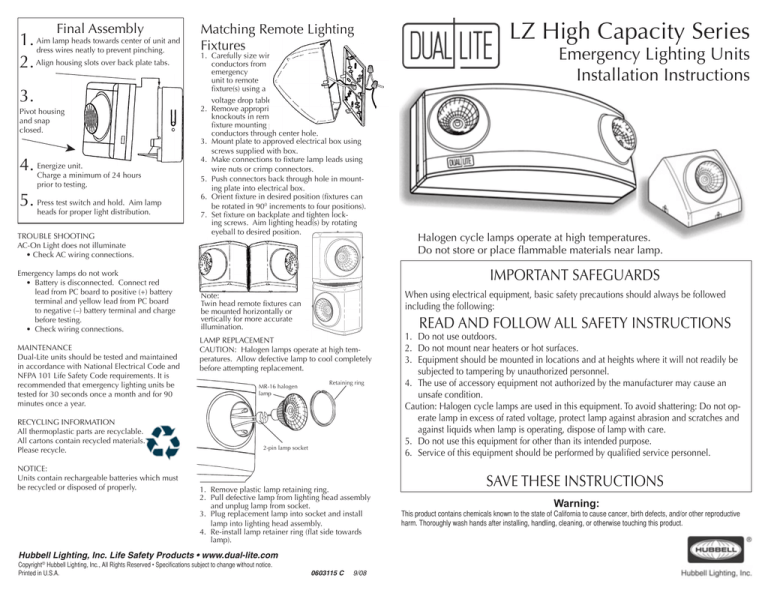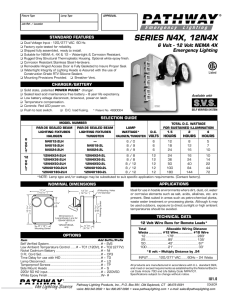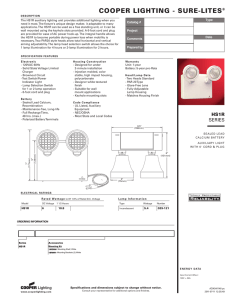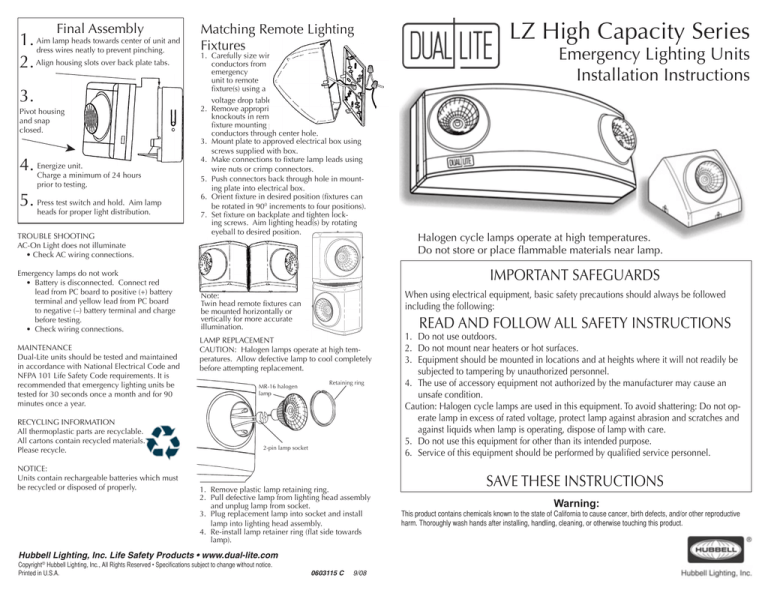
Final Assembly
lamp heads towards center of unit and
1. Aim
dress wires neatly to prevent pinching.
2. Align housing slots over back plate tabs.
3.
Pivot housing
and snap
closed.
➤
unit.
4. Energize
Charge a minimum of 24 hours
prior to testing.
test switch and hold. Aim lamp
5. Press
heads for proper light distribution.
TROUBLE SHOOTING
AC-On Light does not illuminate
• Check AC wiring connections.
Emergency lamps do not work
• Battery is disconnected. Connect red
lead from PC board to positive (+) battery
terminal and yellow lead from PC board
to negative (–) battery terminal and charge
before testing.
• Check wiring connections.
MAINTENANCE
Dual-Lite units should be tested and maintained
in accordance with National Electrical Code and
NFPA 101 Life Safety Code requirements. It is
recommended that emergency lighting units be
tested for 30 seconds once a month and for 90
minutes once a year.
RECYCLING INFORMATION
All thermoplastic parts are recyclable.
All cartons contain recycled materials.
Please recycle.
NOTICE:
Units contain rechargeable batteries which must
be recycled or disposed of properly.
Matching Remote Lighting
Fixtures
1. Carefully size wire
conductors from
emergency
unit to remote
fixture(s) using a
voltage drop table.
2. Remove appropriate
knockouts in remote
fixture mounting plate, feed
conductors through center hole.
3. Mount plate to approved electrical box using
screws supplied with box.
4. Make connections to fixture lamp leads using
wire nuts or crimp connectors.
5. Push connectors back through hole in mounting plate into electrical box.
6. Orient fixture in desired position (fixtures can
be rotated in 900 increments to four positions).
7. Set fixture on backplate and tighten locking screws. Aim lighting head(s) by rotating
eyeball to desired position.
LZ High Capacity Series
Emergency Lighting Units
Installation Instructions
Halogen cycle lamps operate at high temperatures.
Do not store or place flammable materials near lamp.
IMPORTANT SAFEGUARDS
When using electrical equipment, basic safety precautions should always be followed
including the following:
Note:
Twin head remote fixtures can
be mounted horizontally or
vertically for more accurate
illumination.
READ AND FOLLOW ALL SAFETY INSTRUCTIONS
LAMP REPLACEMENT
CAUTION: Halogen lamps operate at high temperatures. Allow defective lamp to cool completely
before attempting replacement.
MR-16 halogen
lamp
Retaining ring
2-pin lamp socket
1. Remove plastic lamp retaining ring.
2. Pull defective lamp from lighting head assembly
and unplug lamp from socket.
3. Plug replacement lamp into socket and install
lamp into lighting head assembly.
4. Re-install lamp retainer ring (flat side towards
lamp).
Hubbell Lighting, Inc. Life Safety Products • www.dual-lite.com
Copyright© Hubbell Lighting, Inc., All Rights Reserved • Specifications subject to change without notice.
Printed in U.S.A.
0603115 C
9/08
1. Do not use outdoors.
2. Do not mount near heaters or hot surfaces.
3. Equipment should be mounted in locations and at heights where it will not readily be
subjected to tampering by unauthorized personnel.
4. The use of accessory equipment not authorized by the manufacturer may cause an
unsafe condition.
Caution: Halogen cycle lamps are used in this equipment. To avoid shattering: Do not operate lamp in excess of rated voltage, protect lamp against abrasion and scratches and
against liquids when lamp is operating, dispose of lamp with care.
5. Do not use this equipment for other than its intended purpose.
6. Service of this equipment should be performed by qualified service personnel.
SAVE THESE INSTRUCTIONS
Warning:
This product contains chemicals known to the state of California to cause cancer, birth defects, and/or other reproductive
harm. Thoroughly wash hands after installing, handling, cleaning, or otherwise touching this product.
LZ SERIES INSTALLATION INSTRUCTIONS
Wall Mount – Back Power Feed
Wall Mount – Surface Wiring (Top Power Feed Only)
conduit entry K.O. at top flange of back plate plus
1. Remove
keyhole slots ➀ and lower mounting hole ➁ knockouts
wires
2. Feed
through center
Remove keyhole slots ➀ and lower
1.
mounting hole ➁ knockouts in back plate.
3.
K.O. and mount
back plate over
electrical box.
➀
➀
Secure backplate to
wall through keyhole
slots ➀ and lower
mounting hole ➁
using
appropriate
fasteners.
Note:
Use
fasteners
with a
minimum
pullout
rating of
20 pounds.
conduit (or surface
3. Secure
raceway) to K.O. and feed
backplate to wall
2. Secure
through keyhole slots ➀ and
lower mounting hole ➁
using appropriate
fasteners.
Note:
Use fasteners
with a minimum
pullout rating of
20 pounds.
wires.
➀
➀
➁
➁
➂
building wires to transformer leads.
4. Connect
• Black and white wires for 120V
building wires to transformer leads.
4. Connect
• Black and white wires for 120V
(Use wire nut to cap off red wire)
• Red and white wires for 277V
(Use wire nut to cap off black wire)
• Green wire to building ground
➂
remote lighting
5. Connect
load to distribution board
red lead from PC board to (+) battery terminal
6. Connect
and yellow lead from PC board to negative (–) battery
terminal. Slide battery(s) onto mounting shelf and secure
with velcro strap
IMPORTANT: Security screw is not mandatory but may be installed if desired.
No. 8 security screw is shipped in cover boss ➂. Use pointed tool to remove K.O. at bottom
center of unit chassis. After closing unit, install security screw through bottom K.O. and tighten.
To complete installation, see Final Assembly instructions on back page.
(Use wire nut to cap off red wire)
• Red and white wires for 277V
(Use wire nut to cap off black wire)
• Green wire to building ground
remote lighting
5. Connect
load to distribution board
red lead from PC board to (+) battery terminal
6. Connect
and yellow lead from PC board to negative (–) battery
terminal. Slide battery(s) onto mounting shelf and secure
with velcro strap
IMPORTANT: Security screw is not mandatory but may be installed if desired.
No. 8 security screw is shipped in cover boss ➂. Use pointed tool to remove K.O. at bottom
center of unit chassis. After closing unit, install security screw through bottom K.O. and tighten.
To complete installation, see Final Assembly instructions on back page.