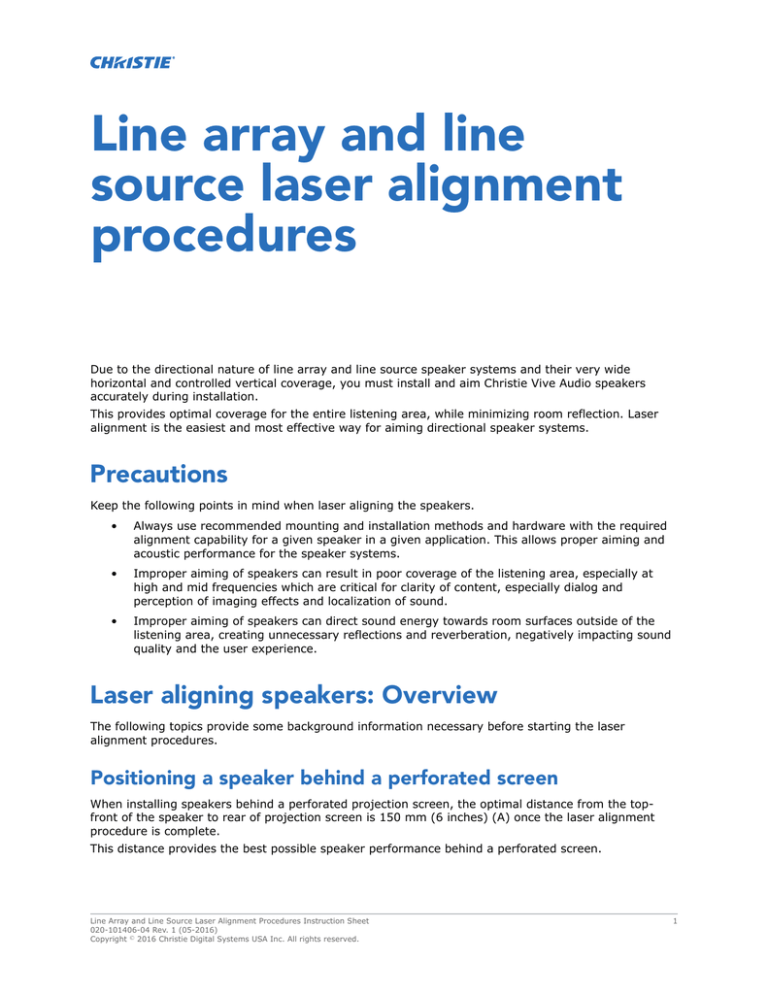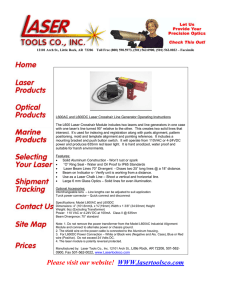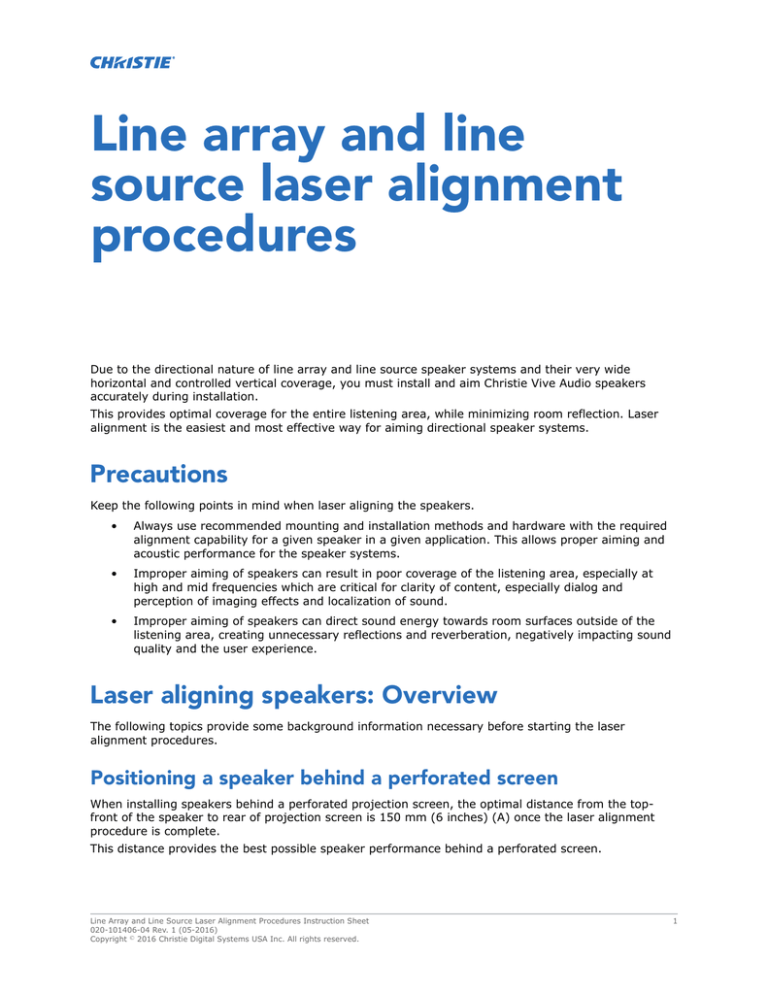
Line array and line
source laser alignment
procedures
Due to the directional nature of line array and line source speaker systems and their very wide
horizontal and controlled vertical coverage, you must install and aim Christie Vive Audio speakers
accurately during installation.
This provides optimal coverage for the entire listening area, while minimizing room reflection. Laser
alignment is the easiest and most effective way for aiming directional speaker systems.
Precautions
Keep the following points in mind when laser aligning the speakers.
•
Always use recommended mounting and installation methods and hardware with the required
alignment capability for a given speaker in a given application. This allows proper aiming and
acoustic performance for the speaker systems.
•
Improper aiming of speakers can result in poor coverage of the listening area, especially at
high and mid frequencies which are critical for clarity of content, especially dialog and
perception of imaging effects and localization of sound.
•
Improper aiming of speakers can direct sound energy towards room surfaces outside of the
listening area, creating unnecessary reflections and reverberation, negatively impacting sound
quality and the user experience.
Laser aligning speakers: Overview
The following topics provide some background information necessary before starting the laser
alignment procedures.
Positioning a speaker behind a perforated screen
When installing speakers behind a perforated projection screen, the optimal distance from the topfront of the speaker to rear of projection screen is 150 mm (6 inches) (A) once the laser alignment
procedure is complete.
This distance provides the best possible speaker performance behind a perforated screen.
Line Array and Line Source Laser Alignment Procedures Instruction Sheet
020-101406-04 Rev. 1 (05-2016)
Copyright © 2016 Christie Digital Systems USA Inc. All rights reserved.
1
Line array and line source laser alignment procedures
If this distance is not practical due to site conditions, maintain a distance of no less than 100 mm (4
inches) and no more than 300 mm (12 inches) between the top-front of the speaker and rear of the
perforated screen, to avoid deterioration of audio performance.
Laser align speakers when installing them
It is most efficient to laser align, then secure speakers when installing them, using recommended
methods.
Installation configurations include:
•
Stacked on subwoofer using a tilt bracket
•
Flown with a subwoofer using an L bracket and approved cables
•
Flown individually with recommended cables
•
Wall mounted (with a two axis wall mount bracket)
•
Ceiling mounted (with a three axis ceiling mount)
Before performing a laser alignment, ensure that speakers are installed in correct locations using
recommended methods and hardware, with the required adjustment capability.
Line Array and Line Source Laser Alignment Procedures Instruction Sheet
020-101406-04 Rev. 1 (05-2016)
Copyright © 2016 Christie Digital Systems USA Inc. All rights reserved.
2
Line array and line source laser alignment procedures
Laser alignment tool
To laser align speakers, you must use a standard laser alignment and measurement tool, such as the
Bosch GLR225 Laser Distance Measurer.
Positioning the laser alignment tool
Before aiming the speakers, you must learn the positions to place the laser alignment tool in.
Placing the laser alignment tool in position one
Use position one for pan (horizontal) angle adjustment.
1.
Place the back of the laser alignment tool flat against the face of the ribbon driver.
2.
Aim the laser beam 90° to the top, front edge of the speaker cabinet.
You may need to move the laser alignment tool up or down the ribbon driver array to find a
position where the laser beam hits the pan adjustment target.
Placing the laser alignment tool in position two
Use position two for tilt (vertical) angle adjustment.
1.
Place the laser alignment tool on top of the speaker, flush with the top front edge of the
speaker cabinet.
2.
Center the tool on the speaker with the laser beam aimed 90° to the top front edge of the
speaker cabinet.
Line Array and Line Source Laser Alignment Procedures Instruction Sheet
020-101406-04 Rev. 1 (05-2016)
Copyright © 2016 Christie Digital Systems USA Inc. All rights reserved.
3
Line array and line source laser alignment procedures
You can rotate the tool horizontally clockwise and counterclockwise, remaining flush with the
top of the cabinet, to check the tilt angle and upper extent of the vertical coverage.
Placing the laser alignment tool in position three
Use position three for tilt and pan adjustment of line array ceiling surround speakers.
1.
Place the back of the laser alignment tool flat against the rear most ribbon driver in the array.
2.
Aim the laser beam 90° to the top rear edge of the speaker cabinet.
Line Array and Line Source Laser Alignment Procedures Instruction Sheet
020-101406-04 Rev. 1 (05-2016)
Copyright © 2016 Christie Digital Systems USA Inc. All rights reserved.
4
Line array and line source laser alignment procedures
Aligning the screen channel speakers
Use the laser alignment tool to properly position the screen channel speakers.
1.
Place the laser alignment tool in position one.
2.
Pan (rotate horizontally) the speakers so that laser beam hits a target set up at the reference
listening position (the point two-thirds of the distance to the back of the room, according to
SMPTE ST202:2010 specifications).
In a typical installation scenario of a screen channel speaker mounted on a subwoofer using a
tilt bracket, move the entire assembly on the platform when panning.
A
Reference listening position
B
2/3 of room length
C
Screen channel speaker
3.
Lock the pan adjustment by either securing the assembly to the platform, or locking down the
pan adjustment on the two-axis wall mount or recommended cables.
4.
Place the laser alignment tool in position two.
5.
Adjust the tilt of the speakers using the tilt bracket, wall mount, or recommended cables so
that the laser beam hits the back wall, approximately 2.5 m (8 ft.) above the rear floor.
Line Array and Line Source Laser Alignment Procedures Instruction Sheet
020-101406-04 Rev. 1 (05-2016)
Copyright © 2016 Christie Digital Systems USA Inc. All rights reserved.
5
Line array and line source laser alignment procedures
A
6.
2.5 m (8 ft.)
Lock the tilt adjustment.
Aligning the wall channel speakers (basic
method)
The basic method aligns the speakers to the reference listening position.
1.
Place the laser alignment tool in position one against the side wall surround speakers.
2.
Adjust the pan of the side wall surround speakers, using the two-axis wall mount brackets or
recommended cables, so that the laser beam hits a target set up at the reference listening
position.
A
Wall surround speaker
B
Reference listening position
3.
Lock the pan adjustment.
4.
Place the laser alignment tool in position two against the side wall surround speakers.
5.
Adjust the tilt of the side wall surround speakers, using the two-axis wall mount brackets or
recommended cables, so that the laser beam hits the opposite wall approximately 2.5 m (8
ft.) above the floor.
You may need to rotate the laser alignment tool horizontally.
Line Array and Line Source Laser Alignment Procedures Instruction Sheet
020-101406-04 Rev. 1 (05-2016)
Copyright © 2016 Christie Digital Systems USA Inc. All rights reserved.
6
Line array and line source laser alignment procedures
6.
Lock the tilt adjustment.
7.
Place the laser alignment tool in position two against the rear wall surround speakers.
8.
Adjust the tilt of the rear wall surround speakers, using the two-axis wall mount brackets or
recommended cables, so that the laser beam hits a target approximately 2.5 m (8 ft.) above
the first row.
You may need to rotate the laser alignment tool horizontally.
9.
A
First row
B
2.5 m (8 ft.)
Lock the tilt adjustment.
Aligning the wall channel speakers (advanced
method)
The advanced method aligns the speakers to the critical listening area.
The critical listening area is a rectangle surrounding the reference listening position, where the length
is one-third the distance between the first and last row, and the width is one-third the room width.
1.
Place the laser alignment tool in position one.
Line Array and Line Source Laser Alignment Procedures Instruction Sheet
020-101406-04 Rev. 1 (05-2016)
Copyright © 2016 Christie Digital Systems USA Inc. All rights reserved.
7
Line array and line source laser alignment procedures
2.
Adjust the pan of all the wall surround speakers, using the two-axis wall mount brackets or
recommended cables, so that the laser beam hits targets set up at corresponding staggered
aiming points on the center line of the critical listening area.
The number of staggered aiming points on center line of critical listening area equals the
number of pairs of surround speakers located on the side walls.
A
Wall surround speaker
B
Critical listening area
C
Center line of the critical listening area
D
Reference listening position
3.
Lock the pan adjustment.
4.
Place the laser alignment tool in position two against the side wall surround speakers.
5.
Adjust the tilt of the side wall surround speakers, using the two-axis wall mount brackets or
recommended cables, so that the laser beam hits the opposite wall approximately 2.5 m (8
ft.) above the floor.
You may need to rotate the laser alignment tool horizontally.
Line Array and Line Source Laser Alignment Procedures Instruction Sheet
020-101406-04 Rev. 1 (05-2016)
Copyright © 2016 Christie Digital Systems USA Inc. All rights reserved.
8
Line array and line source laser alignment procedures
6.
Lock the tilt adjustment.
7.
Place the laser alignment tool in position two against the rear wall surround speakers.
8.
Adjust the tilt of the rear wall surround speakers, using the two-axis wall mount brackets or
recommended cables, so that the laser beam hits a target approximately 2.5 m (8 ft.) above
the first row.
You may need to rotate the laser alignment tool horizontally.
9.
A
First row
B
2.5 m (8 ft.)
Lock the tilt adjustment.
Aligning the wall channel speakers (Dolby
Atmos)
Use this procedure to properly align wall channel speakers set up in a Dolby Atmos configuration.
1.
Place the laser alignment tool in position one.
2.
Adjust the pan of all the wall surround speakers, using the two-axis wall mount brackets or
recommended cables, so that the laser beam hits targets set up at the reference listening
Line Array and Line Source Laser Alignment Procedures Instruction Sheet
020-101406-04 Rev. 1 (05-2016)
Copyright © 2016 Christie Digital Systems USA Inc. All rights reserved.
9
Line array and line source laser alignment procedures
position, or corresponding points on the edges of the critical listening area as shown on the
following diagram.
For more detailed information, refer to Dolby Atmos Specifications Version 2, sections 4.11
and 4.12.
A
Wall surround speaker
B
Critical listening area
C
Reference listening position
3.
Lock the pan adjustment.
4.
Place the laser alignment tool in position two against the side wall surround speakers.
5.
Adjust the tilt of the side wall surround speakers, using the two-axis wall mount brackets or
recommended cables, so that the laser beam hits the opposite wall approximately 2.5 m (8
ft.) above the floor.
You may need to rotate the laser alignment tool horizontally.
6.
Lock the tilt adjustment.
7.
Place the laser alignment tool in position two against the rear wall surround speakers.
8.
Adjust the tilt of the rear wall surround speakers, using the two-axis wall mount brackets or
recommended cables, so that the laser beam hits a target approximately 2.5 m (8 ft.) above
the first row.
Line Array and Line Source Laser Alignment Procedures Instruction Sheet
020-101406-04 Rev. 1 (05-2016)
Copyright © 2016 Christie Digital Systems USA Inc. All rights reserved.
10
Line array and line source laser alignment procedures
You may need to rotate the laser alignment tool horizontally.
9.
A
First row
B
2.5 m (8 ft.)
Lock the tilt adjustment.
Aligning the ceiling surround speakers (Dolby
Atmos)
Use this procedure to properly align ceiling surround speakers set up in a Dolby Atmos configuration.
1.
Place the laser alignment tool in position three.
2.
Adjust the tilt of the ceiling surround speakers, except for the rear most pair, using the threeaxis ceiling mount brackets or the recommended cables so that the laser beam hits the back
wall, approximately 2.5 m (8 ft.) above the rear floor.
Ensure that you provide adequate coverage of the critical listening area. For more detailed
information, refer to Dolby Atmos Specifications Version 2, sections 4.11 and 4.12.
3.
Lock the tilt adjustment.
4.
Place the laser alignment tool in position two against the rear most ceiling surround speakers.
5.
Adjust the tilt of the rear most ceiling surround speakers, using the three-axis ceiling mount
brackets or recommended cables, so that the laser beam hits a target approximately 2.5 m (8
ft.) above the first row.
You may need to rotate the laser alignment tool horizontally.
Line Array and Line Source Laser Alignment Procedures Instruction Sheet
020-101406-04 Rev. 1 (05-2016)
Copyright © 2016 Christie Digital Systems USA Inc. All rights reserved.
11
Line array and line source laser alignment procedures
A
2.5 m (8 ft.)
B
Critical listening area
6.
Lock the tilt adjustment.
7.
Place the laser alignment tool in position three.
8.
Adjust the pan of the ceiling surround speakers, using the using the three-axis ceiling mount
brackets or recommended cables, so that the laser beam hits the center line of the room.
It is critical that all ceiling surround speakers are aimed to this center line.
9.
A
Ceiling surround speaker
B
Center line of the room
Lock the pan adjustment.
10. Adjust the roll of the ceiling surround speakers, using the using the three-axis ceiling mount
brackets or cable kits, so that the speaker outside edges are parallel to each other and also
parallel to side walls and ceiling tiles. You can confirm the adjustment by looking up from the
floor.
Technical support
•
North and South America: +1-800-221-8025 or tech-support@christiedigital.com
•
Europe, Middle East, and Africa: +44 (0) 1189 778111 or techsupportemea@christiedigital.com
•
Asia Pacific: tech-asia@christiedigital.com
Line Array and Line Source Laser Alignment Procedures Instruction Sheet
020-101406-04 Rev. 1 (05-2016)
Copyright © 2016 Christie Digital Systems USA Inc. All rights reserved.
12