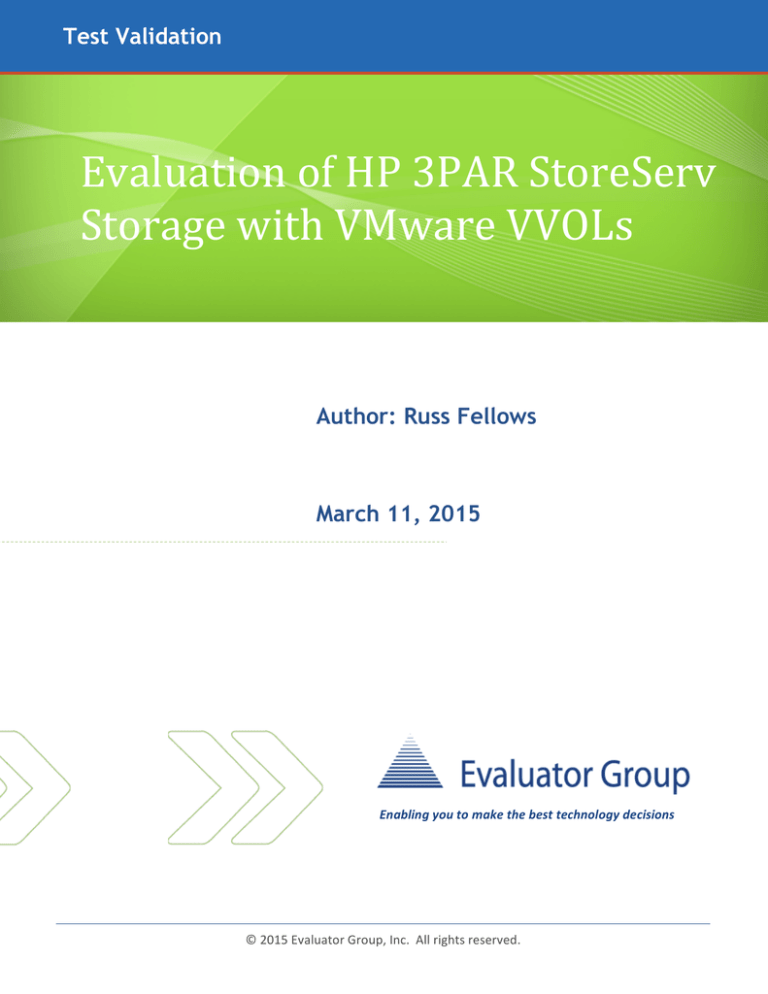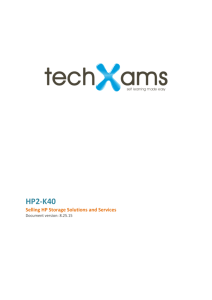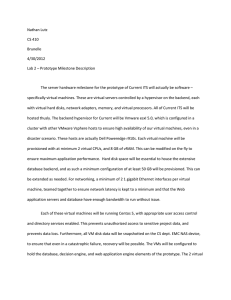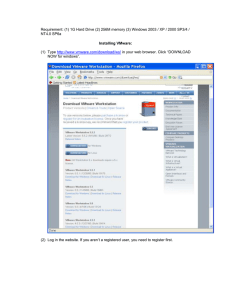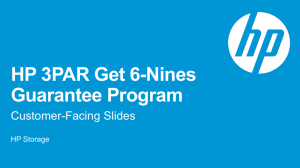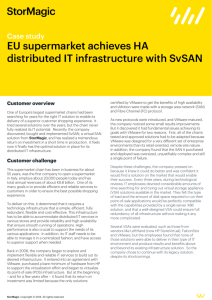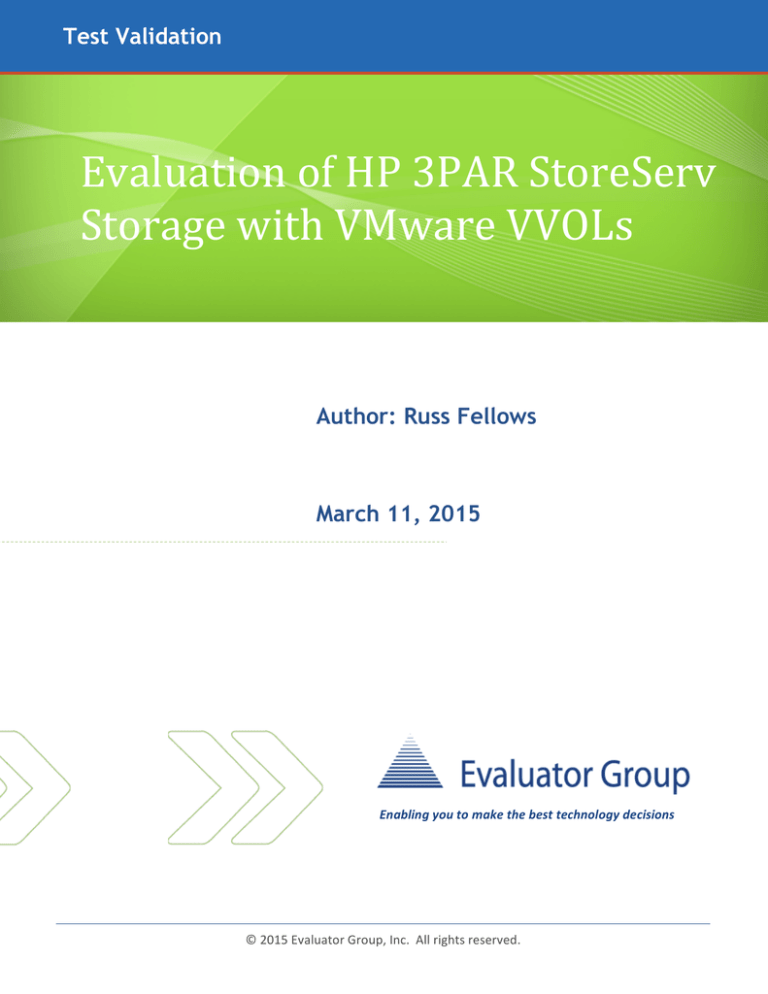
Test Validation
Evaluation of HP 3PAR StoreServ Storage with VMware VVOLs Author: Russ Fellows
March 11, 2015
Enabling you to make the best technology decisions
© 2015 Evaluator Group, Inc. All rights reserved. Test Validation – HP 3PAR StoreServ and VMware VVOLs p. 1 Russ Fellows of 24 This Page Left Intentionally Blank. HP Document ID: 4AA5-­‐7571ENW © 2015 Evaluator Group, Inc. All rights reserved. Reproduction of this publication in any form without prior written permission is prohibited. Test Validation – HP 3PAR StoreServ and VMware VVOLs p. 2 Russ Fellows of 24 Table of Contents Executive Summary ...................................................................................................... 3 VMware VVOLs and VASA ............................................................................................. 4 VASA and VVOL Overview ......................................................................................................... 4 Using VVOL Storage ................................................................................................................... 5 Evaluation of HP 3PAR StoreServ with VVOLs ................................................................ 7 Evaluation Process ..................................................................................................................... 7 Evaluation Results ..................................................................................................................... 7 HP 3PAR StoreServ -­‐ VVOL & VASA Capabilities ........................................................................ 8 VVOL Performance .................................................................................................................. 10 Administration Use Cases ............................................................................................ 11 Results ..................................................................................................................................... 12 Evaluation Summary .................................................................................................... 15 Issues and Concerns ................................................................................................................ 16 Final Thoughts ......................................................................................................................... 17 Appendix A -­‐ HP 3PAR StoreServ Configuration ............................................................ 18 VVOL Test Setup ...................................................................................................................... 18 Virtual Machine Creation -­‐ Using VVOL ................................................................................... 18 Managing VMs with VVOLs ..................................................................................................... 19 © 2015 Evaluator Group, Inc. All rights reserved. Reproduction of this publication in any form without prior written permission is prohibited. Test Validation – HP 3PAR StoreServ and VMware VVOLs p. 3 Russ Fellows of 24 Executive Summary
Several trends have been emerging in the IT landscape over the past decade. The first is the dramatic increase in use of server virtualization technology, and the second is a related transition by IT personnel in how they manage their IT infrastructure. Server virtualization has proven to be a highly effective technology in many enterprises and is a key element enabling cloud and IT as a Service (ITaaS) offerings. Storage technology has been an area of increased focus as server virtualization has expanded, due to the impact server virtualization has on data access patterns of applications. Another trend with larger IT organizations is the consolidation of the roles and responsibilities. Many companies have found it more efficient to utilize IT generalists or, more often, hypervisor centric IT administrators. Smaller companies typically have had less ability to specialize; as server virtualization moved into mid-­‐sized and smaller enterprise organizations, these IT administrators also have shifted their focus and tools. Hypervisor consoles have become a primary point of management for many IT staff, with MS SCVMM for Hyper-­‐V and VMware vCenter for vSphere the two primary applications used for these capabilities. In both environments, an IT generalist using a hypervisor console is tasked with managing virtualized servers, along with the networking, SAN and storage resources used in the virtual infrastructure. In order to improve the efficiency and effectiveness of the IT generalist, hypervisor management tools are expanding to encompass more of the IT infrastructure. In particular, VMware has announced that a new technology, VMware Virtual Volume’s (VVOLs), is now available for use by IT administrators. In order to assess the features, capabilities and use cases for VVOLs, Evaluator Group conducted a hands-­‐on lab validation of VMware VVOL capabilities available in VMware vSphere 6, along with a VVOL capable storage system, the HP 3PAR StoreServ 7450 system. The objective of this evaluation is to determine the impact on two primary user groups: IT generalists using vCenter and storage administrators typically tasked with managing enterprise storage. The evaluation found the following results when using HP 3PAR StoreServ with VMware VVOLs: •
Storage administration tasks were reduced, while enabling policy-­‐based allocation •
Hypervisor administrators tasks were reduced, while enabling policy-­‐based storage use •
Application owners were able to provision and change application storage more quickly, while gaining increased visibility of storage utilization and performance © 2015 Evaluator Group, Inc. All rights reserved. Reproduction of this publication in any form without prior written permission is prohibited. Test Validation – HP 3PAR StoreServ and VMware VVOLs p. 4 Russ Fellows of 24 VMware VVOLs and VASA
The new VMware Virtual Volume (VVOL) storage architecture represents a significant change in the way hypervisors utilize and interact with storage systems. Utilizing a management API known as VASA (vSphere APIs for Storage Awareness), vSphere6 is able to utilize the unique capabilities of each storage system, as presented through the VASA interface. This enables VM administrators and non-­‐storage IT administrators to have visibility into storage system QoS features, such as RAID levels and drive type, and to leverage the storage systems data protection features including snapshots. Evaluator Group comments: VVOLs are an ambitious project undertaken by VMware and its partners. Not only does VVOL technology enable VMware administrators to provision storage; more importantly, it enables vendors to expose storage systems features and capabilities directly to VMs, allowing IT administrators to access the unique capabilities of each system from within the VMware vCenter management UI. This is an extremely powerful concept. VASA and VVOL Overview
VMware, together with their technology partners like HP, have been working to develop VVOL technology for over three years. Although the term VVOL may be familiar, the concept and goals for VVOLs may not be clearly understood. At a high-­‐level, VVOLs when used with an external storage system such as HP 3PAR StoreServ, provide several capabilities, including: •
Management of storage through VMware storage management API (VASA) •
Partitioning storage systems into capacity pools and allocating raw storage to VMware •
Independence from underlying I/O transport (supports iSCSI, FC, NFS, FCoE, etc.) •
Offloading data services to storage array (snapshots, replication, QoS, cloning, etc.) •
Visibility and knowledge of VMware objects (virtual disks) within the storage systems •
Single point of I/O control for pool, reduces pathing complexity •
VMware policy-­‐based management of storage resources A key component of VVOLs is VASA. More specifically, version 2.0 of the VASA management framework enables the provisioning and access of storage through VVOLs and enables policy-­‐based management of storage and is required for using VVOLs. A potential are of confusion is the term “Virtual Volume”. HP uses the term “VV” or Virtual Volume to define a volume on a 3PAR StoreServ system. VMware also uses the term Virtual Volume when referring to their new storage interface. For clarity, we will use the following terms throughout: •
•
3PAR StoreServ VV (a 3PAR Virtual Volume, exposed as a traditional LUN to hosts) VMware VVOL (a VMware Virtual Volume, exposed to VMware hosts using the VASA interface) © 2015 Evaluator Group, Inc. All rights reserved. Reproduction of this publication in any form without prior written permission is prohibited. Test Validation – HP 3PAR StoreServ and VMware VVOLs p. 5 Russ Fellows of 24 Using VVOL Storage
The term “VVOL” is overloaded within VMware terminology. Specifically when creating storage containers, there are now three options: 1) A VMFS datastore residing on a volume; 2) an NFS datastore residing on a mount point; and 3) a VVOL container or a storage pool used within VMware for allocating storage capacity. A ‘VVOL’ object, representing a virtual machine or a VM’s disk is stored within a VVOL object. There is typically a one-­‐to-­‐one mapping between particular VM’s objects and the VVOL objects stored within a VVOL datastore. Note: It is only possible to have VVOL objects for a VM stored on a datastore if the datastore is of the type “VVOL”. That is, NFS and VMFS datastore types cannot store VVOL objects. Provided below in Figure 1 is a diagram depicting the major components of VVOLs, along with how HP 3PARs existing native objects and capabilities map to VMware VVOLs. The VVOL datastore type with VASA is a way to expose the unique feature sets of HP 3PAR storage directly to individual VMs. VVol%Services%
3PAR%Array%VVol%
Data%Services%
3PAR%VVol%
Management%
Array%Based%
VVol%Services%
Snapshot%
Replicate%
VVol%Mapping%
VM%Config%
VM%Swap%
VMDK%1%
VMDK2%…%
Virtual%Machines%
Policy%Based%
VM’s%on%VVol%
Addi?onal%3PAR%
System%Features%
• Dedupe%
• Thin%
• Zero%Detect%
RAID%and%QoS%
CPG%
RG10%
Policies%
Thin%SSD%%%
G%RAID%10%
Dedupe%NL%
G%RAID%6%
CPG%
RG5%
Capacity%
Capacity%
Par??oning%
VM%Data%Service%
3PAR%
Domain%2%
Storage%I/O%&%
Management%
SP%
HP'3PAR'Storage'
Storage%Containers%
Container%2%
3PAR%
Domain%1%
Container%1%
VVol%G%1%
I/O%Control%
Mul?GPathing%Policies%
VASA%
PE%
VMware'6'
SPBM%–%
Storage%Policy%
Based%Mgmt.%
ALUA%
SATP%
VVol%G%2%
VVol%
Datastores%
Datastore%
Mul?pathing%
Round%
Robin%
© 2015
Evaluator Group
Figure 1: HP 3PAR StoreServ with VMware VVOLs -­‐ Logical View (Source: Evaluator Group) © 2015 Evaluator Group, Inc. All rights reserved. Reproduction of this publication in any form without prior written permission is prohibited. Test Validation – HP 3PAR StoreServ and VMware VVOLs p. 6 Russ Fellows of 24 As shown above, there are several components of VVOLs that in effect map features of the underlying storage system into capabilities represented in a VVOL storage object. This mapping, or abstraction, provides a common method for enabling storage features to be utilized within the VMware environment. Some of the specific elements shown above in Figure 1 are explained below in Table 1. Term Definition Example VVOL A VMware Virtual Volume object. A VM is a specific set of VVOL objects. A storage object for a specific virtual machine. Each VVOL is an object within a VVOL datastore. May (or may not) use a storage policy. VVOL Datastore One of 3 types of supported VMware datastores. Types include “VMFS, NFS and VVOL”. A datastore type that maps VM objects to virtual volumes, using the VASA API and communicating through a Protocol Endpoint within vCenter. SPBM Storage Profile Based Management vSphere storage profile definitions, together with matching or “compliant” VMware VVOLs to allocate storage Storage Capability A storage system feature that is available through the VASA / VVOL interface Feature of 3PAR through VASA include snapshots, RAID level, thin-­‐
provisioning, deduplication, etc. Storage Container A logical container, exposed Currently, the entire 3PAR array is from the storage system defining mapped to a single Storage Container. a capacity and resource pool. Each VVOL Datastore uses the capacity of a Storage Container. PE Protocol Endpoint The PE acts as a management interface between storage and VASA and provides an I/O multiplexer to all of the VVOL’s stored on the system. VASA VMware API for Storage Awareness Management API between VMware and storage, required for VVOL Table 1: VVOL Terminology Evaluator Group comments: As the table above outlines, there are several new terms and processes that must be learned in order to utilize VVOLs. However, we found their use to be very easy for a VMware administrator once a few concepts are understood. Using VVOLs during testing proved to be very straightforward and delivered unexpected benefits as discussed throughout this report. © 2015 Evaluator Group, Inc. All rights reserved. Reproduction of this publication in any form without prior written permission is prohibited. Test Validation – HP 3PAR StoreServ and VMware VVOLs p. 7 Russ Fellows of 24 Evaluation of HP 3PAR StoreServ with VVOLs
Evaluation Process
Testing occurred in early 2015 and focused on the ways in which VMware VVOLs interact with 3PAR StoreServ storage systems. The following aspects were the main evaluation criteria: •
Is performance of VVOLs as good as using traditional SAN volumes with a VMFS datastore •
Is administration easier, or more difficult when using VVOLs compared to traditional storage •
Are there benefits, or issues for hypervisor administrators •
Are there benefits or issues for storage administrators What is the impact on application owners In order to test whether the HP 3PAR system could meet these criteria, a lab validation was set. For details of the hardware and software configuration along with the testing tools, refer to the Appendix A. •
Evaluation Results
In order to evaluate VVOLs features as exposed from 3PAR via VASA to VMware, we identified two primary constituents: Traditional environments with separate storage and hypervisor administrators; and IT environments with IT generalists who are responsible for all infrastructure. Evaluator Group comments: We believe that VMware VVOL technology, together with HP 3PAR, strikes a balance between storage controls and providing ease of use for VMware admins. Organizations can maintain storage control if desired, while enhancing virtualized application visibility to storage resources and capabilities. Companies should begin evaluating 3PAR’s VVOL capabilities as soon as they are able. VMware VASA - VVOL Capabilities
As the VMware management framework, VASA is designed to enable storage systems to expose features and capabilities through a standard management framework, allowing these features to be used without explicit knowledge of the underlying storage system. Evaluator Group Comments: The adoption rate for VVOL technology will benefit from the fact that VVOLs are available with all three levels of VMware’s editions: Standard, Enterprise and Enterprise Plus. Since many smaller enterprises and SMB organizations choose less expensive VMware licenses, enabling VVOL features at the base level will help drive the adoption rate of VVOLs. © 2015 Evaluator Group, Inc. All rights reserved. Reproduction of this publication in any form without prior written permission is prohibited. Test Validation – HP 3PAR StoreServ and VMware VVOLs p. 8 Russ Fellows of 24 Potential storage array features that may be exposed through VASA, include, but are not limited to: •
•
•
•
•
•
•
•
•
Provisioning and allocation of storage RAID level Storage media or Tier Snapshot management (creation, deletion) Thin provisioning capabilities Data deduplication or compression Replication (Not yet supported by VMware) Performance Policies based upon the above listed attributes Storage Policies
Policy based management is a highly idealized state of management that vendors have been working towards for many years. The capabilities that constitute policy-­‐based management are subjective, in that the features required by some users are more complex than for other users. Since the term has been used by multiple vendors to define different capabilities, it has lost some meaning in terms of identifying what capabilities are present. HP 3PAR StoreServ - VVOL & VASA Capabilities
One of the primary Storage Policy Capabilities implemented by HP 3PAR is the “Common Provisioning Group” or (CPG). Specifically, the “Common Provisioning Group” item corresponds directly to the current CPGs defined on the HP 3PAR system at the time the rule is created. That is, the CPGs displayed always represent the actual capabilities of the system, at that point in time. These elements are not tags added by the VM admin and don’t require entry or coordination between administrators. Instead the policies are obtained through the VASA interface, with VMware enquiring the storage capabilities, which are then presented as a list of choices to the VM administrator when configuring storage. An example is shown below, with additional screenshots in Appendix B: © 2015 Evaluator Group, Inc. All rights reserved. Reproduction of this publication in any form without prior written permission is prohibited. Test Validation – HP 3PAR StoreServ and VMware VVOLs p. 9 Russ Fellows of 24 Figure 2: Creating a Storage Policy in vCenter (Step 2a creating SPBM using 3PAR CPG’s) For these reasons, the VASA interface with storage system capabilities is a more rigorous way of implementing policy-­‐based management, known as “strongly typed”. The VASA specification enables storage vendors to define capabilities, which are then provided through the interface directly to the administrator to utilize when defining a policy. This is a significant step beyond tag or label based policy management in VASA 1.0. VASA 2.0’s method provides the following capabilities: •
•
•
Auto discovery of features and capabilities by the Management GUI Run time validation of capability Reduced requirement for Administrators to coordinate and catalog capabilities In the future, it is expected that HP 3PAR StoreServ will include additional management features, such as their QoS capabilities available with 3PAR Adaptive Optimization and Priority Optimization features. © 2015 Evaluator Group, Inc. All rights reserved. Reproduction of this publication in any form without prior written permission is prohibited. Test Validation – HP 3PAR StoreServ and VMware VVOLs p. 10 Russ Fellows of 24 VVOL Performance
In order to compare the relative performance of different access methods, we utilized a single virtual machine, with a total of nine virtual disks. Eight of those virtual disks were used to run raw I/O workloads from within the Linux guest VM, using a storage workload tool. The three scenarios consisted as follows: 1. Place all 8 test VMDKs (size 10 GB each) onto a single VMFS datastore, residing on a single 3PAR 90 GB LUN 2. Place all 8 test VMDKs (size 10 GB each) onto a VVOL datastore, using the 3PAR VVOL container. 3. Place all 8 test VMDKs (size 10 GB each) onto separate VMFS datastores, using 8 separate 3PAR LUN’s, each of size 11 GB With these three configurations, a 100% random, 50% read-­‐write workload was run at the maximum I/O rate, using the 8 virtual test disks within a single virtual machine. Multiple I/O sizes were used ranging from 4 KB to 256 KB. Three of these results are plotted below in Figure 2. I/O Performance: Normalized IO rate 1.60
1.40
1.20
1.00
0.80
0.60
0.40
0.20
-
Figure 3: Relative I/O Performance on 3PAR StoreServ (VMFS vs. VVOL’s) The performance noted above in Figure 3 was measured within each virtual machine, in order to provide an accurate and consistent method of measurement. © 2015 Evaluator Group, Inc. All rights reserved. Reproduction of this publication in any form without prior written permission is prohibited. Test Validation – HP 3PAR StoreServ and VMware VVOLs p. 11 Russ Fellows of 24 As shown above, the performance of 8 virtual disks using VVOLs is better than those same 8 virtual disks on a single VMFS datastore for all sizes tested, from 4KB to 256 KB. The VVOL interface provided slightly lower performance than using a single VMFS datastore for each virtual disk at block sizes of 32 KB and less. For larger block sizes, the VVOL interface provided significantly better performance, particularly at 256 KB. It should be noted that extensive load testing, using multiple VMs with multiple workloads and multiple paths, was not tested. The performance of VVOLs is similar to using a separate VMFS datastore for each virtual disk for small blocks and provides better performance as block sizes increase. In practice, few organizations place a single virtual disk on a VMFS datastore, with it not being uncommon to have hundreds of virtual disks on a single VMFS datastore. Thus, using VVOLs will provide performance benefits for a majority of environments. Evaluator Group comments: We found the performance of VVOLs to be better than traditional VMFS datastore types. They provided better performance than sharing a datastore between multiple VM’s, while allowing far greater manageability and enhanced automation capabilities. For these reasons, VVOLs are likely to become the preferred I/O method for VMware environments in the near future. VVOLs provide advantages for administrators and application owners over alternative of interfaces. With direct VM to device mapping, VVOLs provide fine grain controls for data protection and I/O performance analysis. Additionally, VVOLs managed through a Protocol Endpoint enables a single logical I/O interface per VVOL datastore, eliminating the volume and pathing challenges that arise in large environments. Administration Use Cases
Storage administration is a task that must be performed either by Storage Administration specialists, by IT generalists and Hypervisor Administrators, or in many cases by both. In companies where these roles are separate, the requirement to coordinate activities can lead to inefficiencies and delays. For organizations where the same person performs these activities, there can be inefficiencies due to the need to utilize different tools. Some of the most common tasks were covered in this evaluation, with a comparison made between using traditional storage management tools, and the use of VVOLs. The test cases included: 1. Provision Storage for Hypervisor (Performed by Storage Administrators, or Generalists) 2. Allocate Hypervisor storage to VMs (Performed by Generalist or Hypervisor Administrators) © 2015 Evaluator Group, Inc. All rights reserved. Reproduction of this publication in any form without prior written permission is prohibited. Test Validation – HP 3PAR StoreServ and VMware VVOLs p. 12 Russ Fellows of 24 3. Increase capacity of disks on a VM (Requires actions by both for SAN storage) 4. Create a snapshot of a VM using array based capabilities (Requires actions by both, unless a hypervisor plugin is available) 5. Monitor storage performance for a single VM, for one or more virtual disks (Limited to Hypervisor admin for SAN storage) Use Case Test Results
In performing the use case testing, several configuration steps were required. Appendix B captures some of the more significant steps required in configuration. Test 1: Provision Storage for Hypervisor Adding storage to VMware using VVOLs required several steps. The first step required the storage administrator to perform the action. After this, all configuration took place within VMware vCenter. The total amount of time required was less than 5 minutes, with major steps outlined below: 1. Enable access to the storage from 3PAR GUI (Figure 4 in Appendix B) 2. Create a Protocol Endpoint (PE) for access to 3PAR StoreServ in vCenter (Figure 5 in Appendix B) 3. Create a VVOL type datastore, utilizing 3PAR storage (Figure 6 in Appendix B) Test 2: Allocate Hypervisor Storage to VM Adding storage to VMware using VVOLs required several steps. The first step required the storage administrator to perform the action. After this, all configuration took place within VMware vCenter. The total amount of time required was less than 5 minutes, with major steps outlined below: 1. Create a VM (not shown) 2. Create a storage Policy using VVOL storage (Figure 2) 3. Choose compliant storage (Figure 7 in Appendix B) Test 3: Increase Capacity of Existing Virtual Disk for a VM Changing the capacity of an individual disk was a one-­‐step process. The total amount of time required was less than 1 minute, with the step outlined below: 1. Edit VM configuration, and change the virtual disk as appropriate (not shown) Test 4: Create a Storage based snapshot of a VM Creating a storage based snapshot of a VM when using VVOL storage is identical to creating a VMware snapshot. The total amount of time required was less than 1 minute, with the steps outlined below: 1. Choose the VM desired for creating a snapshot (not shown 2. Create a snapshot from vCenter context menus (not shown) © 2015 Evaluator Group, Inc. All rights reserved. Reproduction of this publication in any form without prior written permission is prohibited. Test Validation – HP 3PAR StoreServ and VMware VVOLs p. 13 Russ Fellows of 24 Test 5: Monitor Storage Performance Monitoring storage performance is typically an on-­‐going process. There is no identified completion time; however, the amount of time and actions required to begin monitoring are outlined below: 1. View VVOL devices in the performance tab (not shown) 2. View VVOL devices in 3PAR CLI (not shown) VVOL Effect on Administration
There are several significant benefits and workflow improvements that occur as a result of using storage through a VVOL interface compared to using either NFS or VMFS accessed storage. Evaluator Group comments: The use VVOLs provides significant benefits to all IT constituents, including Application owners along with Storage and Hypervisor administrators. VVOLs require less reliance upon storage administrators for provisioning changes or troubleshooting, significantly increasing efficiency. The addition of policies and native integration of VVOLs with VMware management makes using VVOLs feel intuitive. We believe VVOLs are a far superior interface for managing storage in VMware environments than alternative approaches. Provisioning Increasing the already allocated capacity of a VMs virtual disks was straightforward and required no storage administration. The only steps taken were to edit the virtual machines configuration from within vCenter and commit the changes. The operation took less than 1 minute to increase the capacity of 10 disks. It did not require changing the size of the storage LUN via the storage console, or resizing the VMFS datastore. Utilizing VVOLs did not reduce the amount of control that storage administrators have over storage access, data services or QoS controls. However, it did move the control of capacity from individual volume requests to a one time provisioning action, when the storage system is made available via the VASA interface. Access Controls Access controls are identical when using VMware VVOLs or traditional volumes. Access to a host FC interface (WWN) must be explicitly enabled within the storage system. However, there was no additional requirement to add 3PAR VVs to a host, as this step is managed through the VMware VVOL and VASA interfaces. Moreover, traditional SAN connectivity and access rules remain in place when using VVOLs. © 2015 Evaluator Group, Inc. All rights reserved. Reproduction of this publication in any form without prior written permission is prohibited. Test Validation – HP 3PAR StoreServ and VMware VVOLs p. 14 Russ Fellows of 24 Performance Analysis Diagnosing storage performance issues is a common and often difficult task to perform. In part, this is due to the fact that multiple virtual machines typically share the same VMFS datastore, which resides on a specific volume. Determining which virtual disks within a datastore are experiencing delays can be a challenge. With the use of VVOLs, we found that it was possible to find which VVOLs map to specific VMware virtual disks. With this knowledge, it was then possible to monitor each individual virtual disk / volume, within VMware vCenter and with the 3PAR CLI storage administration tools. Data Protection Another common task is that of data protection, typically either a snapshot / clone or a remote copy of data. Again, due to the issues involved with multiple virtual machines sharing a single storage resource, isolating and interacting with the resources of a particular VM are difficult when using traditional VMFS datastores. Additionally, it is often required to utilize a vCenter plugin in order to instantiate a snapshot or protection point. This requires using an additional tool or using the storage management tools. However, the use of VVOLs made creating a storage-­‐based protection point identical to the process used to create a VMware, software based data protection point. The process is the same and is transparent to the user. Thus, using VVOL storage with an array that supports snapshots makes creating data protection points both more granular and much easier for the hypervisor administrator, removing the need for a storage system administrator. © 2015 Evaluator Group, Inc. All rights reserved. Reproduction of this publication in any form without prior written permission is prohibited. Test Validation – HP 3PAR StoreServ and VMware VVOLs p. 15 Russ Fellows of 24 Evaluation Summary
The introduction of VVOL technology by VMware in their vSphere 6 release will have significant implications for storage and IT administration. The benefits for application administrators, storage administrators, and hypervisor administrators are significant. There are several advantages to using VVOL based storage. First, it is possible to better manage a VMs storage resource needs with the storage available. Another advantage of VVOLs is the reduction in the number of steps to accomplish an action, while also reducing the need for storage administration interactions. Once a VVOL datastore and its associated policies are established and exposed, there are few, if any, daily requests for a storage administrator. An overview of common tasks is shown below. Allocate Storage for Application Traditional SAN Storage 1. Application admin requests VM configuration with storage. 1. Application admin requests VM configuration with storage. 2. Hypervisor admin requests LUNs based on requirements. 2. Hypervisor admin adds a VVOL virtual disk to existing VM using storage policy matching application 3. Storage admin creates LUNs 4. Hypervisor admin allocates LUNs Troubleshoot Application Performance 1. Application admin requests diagnosis of VM storage 1. Application admin requests diagnosis of VM storage 2. Hypervisor admin determines 2. Hypervisor admin analyzes each datastore, requests analysis of LUN VVOL, determines issue with 1 3. Storage admin analyzes LUN 4. Storage and Hypervisor Admins unable to see any problems Create Array based Snapshot of a VM VVOL Storage 3. Hypervisor admin recommends different policy for 1 virtual disk 1. Application admin requests VM snapshot 1. Application admin requests VM snapshot 2. Hypervisor admin determines which datastore VM resides on 2. Hypervisor admin creates warm snapshot on VM, creating warm array snapshot for specific VM 3. Hypervisor admin uses vCenter plugin to create warm datastore snapshot, creating array snapshot for all VM’s on datastore 4. If no vCenter plugin, storage administrator now creates Array snapshot using Storage mgmt. Table 2: Comparison of Storage Management Tasks © 2015 Evaluator Group, Inc. All rights reserved. Reproduction of this publication in any form without prior written permission is prohibited. Test Validation – HP 3PAR StoreServ and VMware VVOLs p. 16 Russ Fellows of 24 While storage administrators understand and value the differences in storage systems, this is not always true for hypervisor administrators or IT generalists. Although the value of reliable, high-­‐performance storage is understood, many of the differentiating features are not easily accessible or well integrated with hypervisors. With VMware VVOL technology, these limitations are removed. The value of each storage system can be made visible to the hypervisor and IT-­‐generalist managing infrastructure for the administrator using VMware vCenter. Evaluator Group comments: The use of HP 3PAR with VMware VVOL enables the hypervisor administrator to directly provision policy based storage and create data protection points all without requiring storage administration tools. This will significantly enhance efficiency, while improving application owner’s satisfaction. Another significant consideration beyond supporting the VVOL interface is the architecture and capabilities of the storage system. A storage system that can support 1,000 VVOL objects may be sufficient for smaller VM deployments; however, a large deployment of VMs along with snapshots could well require tens of thousands of VVOL objects. Thus, it is important to understand the scalability limits of your VVOL storage as well. For this reason, the ability to build differentiated levels of storage services, built upon storage systems features is important. Features including snapshots, replication, thin provisioning, deduplication, and performance QoS features on the storage system are all important factors. Snapshot Creation with VVOL
One item that has proven cumbersome for VMware administrators is deciding what type of snapshots to use for different purposes. Although a VMFS based snapshot capability has existed within VMware VMs for several years, IT administrators learned that there were significant performance and capacity implications of using VMware based snapshots. Due to their relative ease of use, VMware snapshots are used in order to quickly create protection points. Most VMware administrators understand that storage system-­‐based snapshots have advantages over VMware snapshots. However, due to the ease of access to their creation, or the fact that SAN based VMFS volumes may contain hundreds of virtual machine’s disks, creation of snapshots on a storage system has significant considerations as well. Issues and Concerns
The use of VVOLs represents as significant step forward for service providers, including ITaaS, private or hybrid cloud providers, while providing enhancements for IT generalists and hypervisor administrators tasked with managing storage. © 2015 Evaluator Group, Inc. All rights reserved. Reproduction of this publication in any form without prior written permission is prohibited. Test Validation – HP 3PAR StoreServ and VMware VVOLs p. 17 Russ Fellows of 24 While internal IT organizational issues may arise, Evaluator Group believes that after groups have established their procedures for allocating, accessing and utilizing storage with VVOLs, both storage administrators and hypervisor administrators will began to prefer VVOL storage access over traditional methods. Final Thoughts
Storage administration has proven to be challenging with the existing storage and hypervisor tools existing currently. Hypervisor administrators often lack the visibility into the storage parameters that comprise a storage volume, which is provided to the hypervisor administrator. Without knowledge of its media type, RAID levels and other features, hypervisor administrators are limited in their ability to efficiently provide the storage resources necessary for virtual machines and their applications. One of the most significant promises for VMware VVOLs is the capability to provide storage system created snapshots, all accessed and managed through the VMware interface. This method promises the advantages of both methods, without the disadvantages of either. VMware VVOLs implemented on HP 3PAR StoreServ support 3PAR snapshots, access via the vSphere web client interface. Creating a snapshot will instantiate a 3PAR based snapshot of each VVOL object required, including a VVOL object for each disk device, along with memory and swap as required. © 2015 Evaluator Group, Inc. All rights reserved. Reproduction of this publication in any form without prior written permission is prohibited. Test Validation – HP 3PAR StoreServ and VMware VVOLs p. 18 Russ Fellows of 24 Appendix A - HP 3PAR StoreServ Configuration
The HP 3PAR StoreServ is a product line ranging from the 7200c, the 7400c, the all flash 7450 and the 10000 systems. All 3PAR systems share a common software platform, providing consistent features and capabilities, with specific features dictated by the particular hardware platform. The VVOL testing and validation utilized the 3PAR 7450 all flash system; however, the features and capabilities are applicable to all current 3PAR models. VVOL Test Setup
Several pre-­‐requisites exist in order to utilize VMware VVOLs with any storage system, including HP 3PAR StoreServ. In order to enable the use of VMware VVOLs, it is necessary to configure several items. 1. VMware vCenter 6 Server 2. VMware vSphere 6 host 3. HP 3PAR Storage system supporting VVOL (OS version 3.2.1 MU2 or later) 4. (Optional) HP Management vCenter Plug-­‐in The HP 3PAR VASA provider is embedded within the 3PAR storage controllers, eliminating the need to deploy a proxy server or other additional items. Results and Issues
The only issue found with 3PAR and VVOL storage was the inability to map a domain to a storage container. Although this is a planned feature for 3PAR, currently the entire storage system is mapped as a single VVOL datastore. The result of this is that it is difficult to limit capacity utilized by a hypervisor administrator using VVOLs with a 3PAR StoreServ system. After the addition of this capability, capacity may be limited by establishing a Virtual Domain on the 3PAR StoreServ system with a specific capacity and the VVOL container will then be limited by the capacity of the 3PAR domain. Virtual Machine Creation - Using VVOL
VMware VVOLs may be utilized when provisioning storage for a virtual machine, or for specific virtual machine disks. Just as with traditional VMware datastores, a VMware VVOL datastore provides a logical container for multiple VVOL objects. An individual VVOL object represents a VMs configuration or a specific virtual disk for that VM. © 2015 Evaluator Group, Inc. All rights reserved. Reproduction of this publication in any form without prior written permission is prohibited. Test Validation – HP 3PAR StoreServ and VMware VVOLs p. 19 Russ Fellows of 24 Note: Storage policies are chosen during the VM creation process. A policy adds additional constraints on the storage options available based on capabilities defined within the policy. The chosen host must have access to a storage device that meets the requirements of the policy. From this list, storage that meets the selected policy is then displayed as “Compatible”. A “No Policy” option is available, which makes the storage selection work the same as not having storage policies. Results and Issues
The provisioning process using VVOLs was straightfoward, and was nearly identical to using other storage methods, including SAN or NAS datastores. In all cases, the storage resource must be pre-­‐
configured before attempting to use it within VMware as a storage resource. While it is possible to view VM and VVOL resources within vCenter, there are few options available to display VVOL resources within the HP 3PAR management tools. HP 3PAR provides a CLI, with several commands available for displaying utilization. HP has reported that they intend to add VVOL display and other VVOL capabilities into the GUI management tools. Managing VMs with VVOLs
VMware VVOLs may be utilized when provisioning storage for a virtual machine, or for specific virtual machine’s disk. Just as with traditional VMware datastores, a VMware VVOL datastore provisioned through vCenter is a logical container for multiple VVOLs. An individual VVOL maps to a specific object within the VVOL datastore container, which in turn maps to a Storage Container in VMware, which is a 3PAR Virtual Domain. Results and Issues
As stated, the only issue noted is that there is currently limited ability to view VVOL objects with the existing 3PAR StoreServ management tools. Also, by design, the VMware Protocol Endpoint is not visible within the array management tools. There are commands within the 3PAR CLI to view and display information about individual VVOL objects and to see if the VASA provider is enabled. © 2015 Evaluator Group, Inc. All rights reserved. Reproduction of this publication in any form without prior written permission is prohibited. Test Validation – HP 3PAR StoreServ and VMware VVOLs p. 20 Russ Fellows of 24 Appendix B - VVOLs & Policies in vCenter
Shown below are several screenshots captured during the process of setting up a VVOL on 3PAR StoreServ system and allocating that storage to a virtual machine. The screenshots follow a logical progression, first enabling host access, then creating a PE in vCenter, creating a storage policy and then creating a VM that utilizes the storage policy. Note: The creation of a Storage Policy was previously shown in Figure 2, and would logically follow between Figures 6 and 7 below. Figure 4: Enabling VMware Host Access (using HP 3PAR GUI) © 2015 Evaluator Group, Inc. All rights reserved. Reproduction of this publication in any form without prior written permission is prohibited. Test Validation – HP 3PAR StoreServ and VMware VVOLs p. 21 Russ Fellows of 24 Figure 5: Configuration of PE for 3PAR (in vCenter 6) © 2015 Evaluator Group, Inc. All rights reserved. Reproduction of this publication in any form without prior written permission is prohibited. Test Validation – HP 3PAR StoreServ and VMware VVOLs p. 22 Russ Fellows of 24 Figure 6: Creating a VVOL Datastore (in vCenter 6) © 2015 Evaluator Group, Inc. All rights reserved. Reproduction of this publication in any form without prior written permission is prohibited. Test Validation – HP 3PAR StoreServ and VMware VVOLs p. 23 Russ Fellows of 24 Figure 7: Selecting Compliant Storage for VM Creation (in vCenter 6) © 2015 Evaluator Group, Inc. All rights reserved. Reproduction of this publication in any form without prior written permission is prohibited. Test Validation – HP 3PAR StoreServ and VMware VVOLs p. 24 Russ Fellows of 24 About Evaluator Group
Evaluator Group Inc. is dedicated to helping IT professionals and vendors create and implement strategies that make the most of the value of their storage and digital information. Evaluator Group services deliver in-­‐depth, unbiased analysis on storage architectures, infrastructures and management for IT professionals. Since 1997 Evaluator Group has provided services for thousands of end users and vendor professionals through product and market evaluations, competitive analysis and education. www.evaluatorgroup.com Follow us on Twitter @evaluator_group Copyright 2015 Evaluator Group, Inc. All rights reserved.
No part of this publication may be reproduced or transmitted in any form or by any means, electronic or mechanical, including photocopying and recording, or stored in a database or retrieval system for any purpose without the express written consent of Evaluator Group Inc. The information contained in this document is subject to change without notice. Evaluator Group assumes no responsibility for errors or omissions. Evaluator Group makes no expressed or implied warranties in this document relating to the use or operation of the products described herein. In no event shall Evaluator Group be liable for any indirect, special, inconsequential or incidental damages arising out of or associated with any aspect of this publication, even if advised of the possibility of such damages. The Evaluator Series is a trademark of Evaluator Group, Inc. All other trademarks are the property of their respective companies. This document was developed with HP funding. Although the document may utilize publicly available material from various vendors, including HP and others, it does not necessarily reflect the positions of such vendors on the issues addressed in this document. © 2015 Evaluator Group, Inc. All rights reserved. Reproduction of this publication in any form without prior written permission is prohibited.