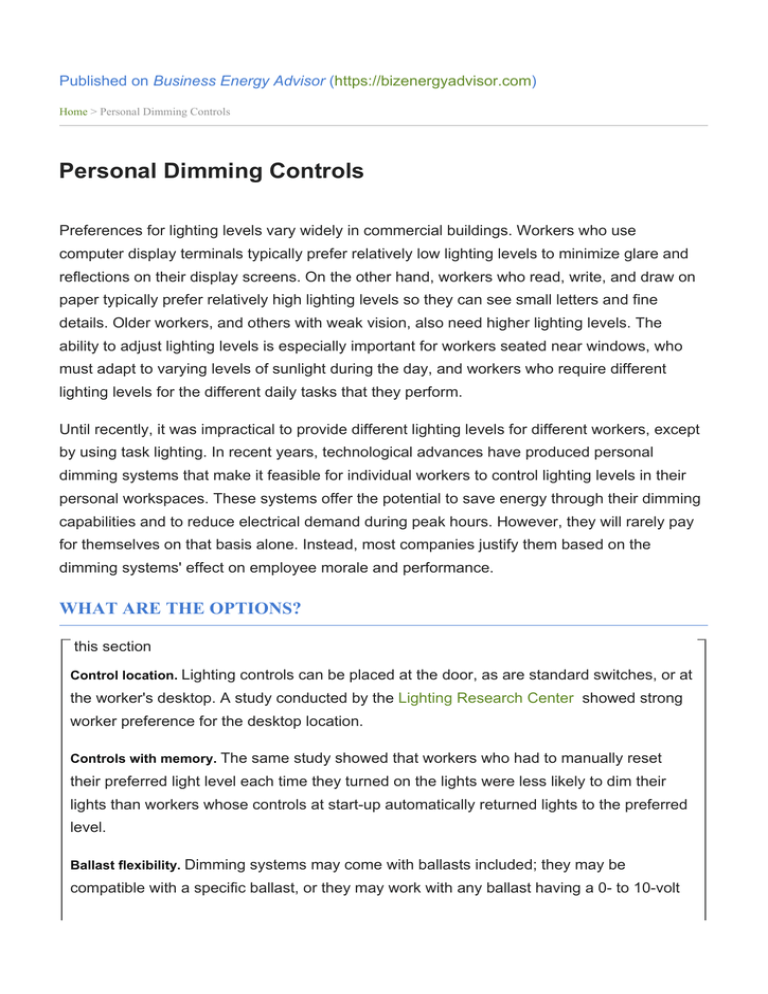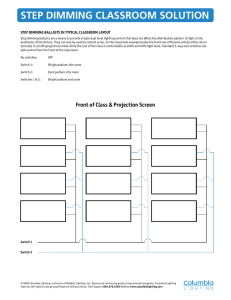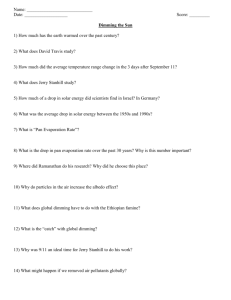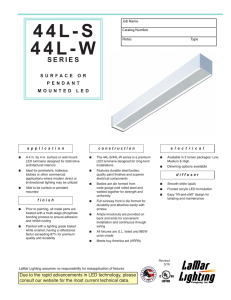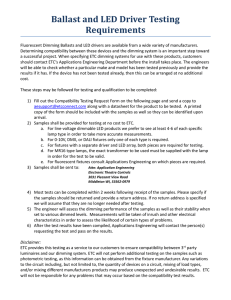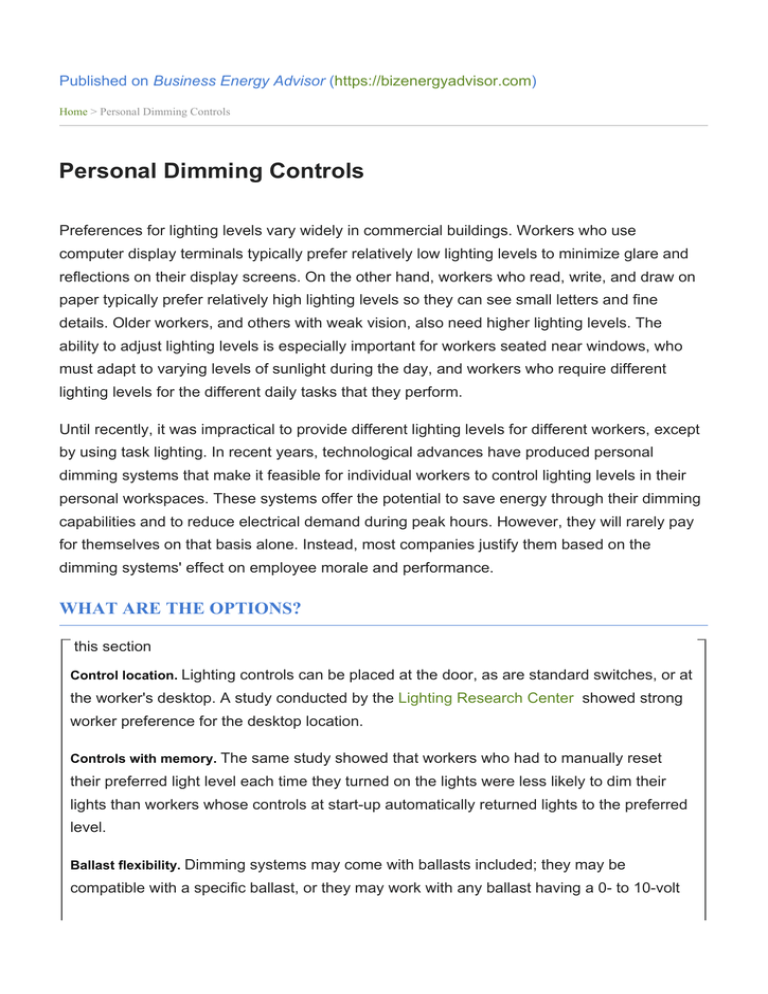
Published on Business Energy Advisor (https://bizenergyadvisor.com)
Home > Personal Dimming Controls
Personal Dimming Controls
Preferences for lighting levels vary widely in commercial buildings. Workers who use
computer display terminals typically prefer relatively low lighting levels to minimize glare and
reflections on their display screens. On the other hand, workers who read, write, and draw on
paper typically prefer relatively high lighting levels so they can see small letters and fine
details. Older workers, and others with weak vision, also need higher lighting levels. The
ability to adjust lighting levels is especially important for workers seated near windows, who
must adapt to varying levels of sunlight during the day, and workers who require different
lighting levels for the different daily tasks that they perform.
Until recently, it was impractical to provide different lighting levels for different workers, except
by using task lighting. In recent years, technological advances have produced personal
dimming systems that make it feasible for individual workers to control lighting levels in their
personal workspaces. These systems offer the potential to save energy through their dimming
capabilities and to reduce electrical demand during peak hours. However, they will rarely pay
for themselves on that basis alone. Instead, most companies justify them based on the
dimming systems' effect on employee morale and performance.
WHAT ARE THE OPTIONS?
this section
Control location. Lighting controls can be placed at the door, as are standard switches, or at
the worker's desktop. A study conducted by the Lighting Research Center showed strong
worker preference for the desktop location.
Controls with memory. The same study showed that workers who had to manually reset
their preferred light level each time they turned on the lights were less likely to dim their
lights than workers whose controls at start-up automatically returned lights to the preferred
level.
Ballast flexibility. Dimming systems may come with ballasts included; they may be
compatible with a specific ballast, or they may work with any ballast having a 0- to 10-volt
control signal.
Handheld controls. At least two companies offer personal dimming systems with handheld
wireless, infrared (IR) remote controllers, similar to the remotes that control TVs and VCRs
in the home (Figure 1). The units enable fixtures to be controlled individually or in groups
connected by low-voltage wiring. Most building codes allow low-voltage wiring to run above
a suspended ceiling without conduit.
Figure 1: System for dimming lights with handheld infrared controller
This system enables users to dim lights with handheld wireless remote controllers
similar to the remotes that control TVs and VCRs.
Direct-wired controls. Direct-wired controllers are also available. These devices use a
small amount of power from the ballasts for remote control, so no batteries are required. In
addition, the controllers do not depend on line of sight, as do IR controllers, making them
easier for users to operate. Wiring is either free-run through the walls or colocated with
communications wiring.
Desktop computer controls. At least one manufacturer offers a system through which users
can control lighting levels via their personal computers (PCs). Each fixture is assigned an
identification number and is linked to a local area network. Selected users, such as energy
managers, can control all the fixtures from a PC for systemwide monitoring or energy
savings programs.
HOW TO MAKE THE BEST CHOICE
this section
Evaluate the desirability of personal dimming control. The productivity and morale benefits of
personal dimming control are hard to quantify, but they're also hard to ignore. The clearest
case for personal dimming can be made in cases where conflicts between lighting system
user groups are obviously interfering with individuals' work. For example, one company
faced considerable worker dissatisfaction when it relocated its computer-aided design
(CAD) operators from their own, self-contained area into the space occupied by its
engineering project teams. CAD operators complained about glare on their computer
screens from bright overhead lights, while engineers, who worked mostly on paper tasks,
demanded high light levels. The installation of personal dimming systems resolved the
conflict.
Consider products with multilevel addressing capabilities. With multilevel addressing, a
dimming system can be used to control individual fixtures as well as zones or departments.
That capability enables an individual manager to control lights to limit peak loads at certain
times of day or to schedule systemwide, areawide, or user-specific dimming or shutdowns.
Compare the cost-effectiveness of dimming alternatives. Personal dimming systems can be
compared to nondimming systems based on first cost and operating cost differences. Use
the calculator below to estimate the payback, based on energy savings, of a personal
dimming system. In making the final decision, remember that workers' salaries in a typical
office building are nearly 300 times greater than the annual lighting bill, so even tiny
improvements in productivity would likely exceed any energy savings.
Cost-effectiveness calculator
WHAT’S ON THE HORIZON?
this section
Look for more manufacturers to provide addressable ballasts that can be linked to local
area networks and controlled via PCs. One new product allows individual fixtures to be
addressed and controlled remotely with an infrared controller. Up to 100 ballasts can be
installed on a circuit, with preset dimming levels and fade times. A growing number of
manufacturers are also supporting the Digital Addressable Lighting Interface—a
nonproprietary standard that defines interfaces for digital communication among the
components of a lighting system.
WHO ARE THE MANUFACTURERS?
this section
The following manufacturers offer personal dimming systems.
Ledalite
Lutron
Starfield Controls
The Watt Stopper
TridonicAtco
Neither this list nor any mention of a specific vendor or product constitutes an endorsement
or recommendation by E Source, nor does any content the Business Energy Advisor
constitute an endorsement or recommendation, explicit or otherwise, of your service
provider’s various technology-related programs.
All content copyright © 1986-2016 E Source Companies LLC. All rights reserved.
Source URL: https://bizenergyadvisor.com/BEA1/PA/PA_Lighting/PA-38