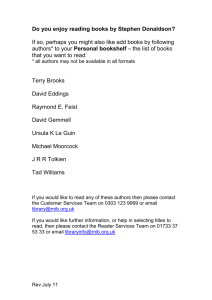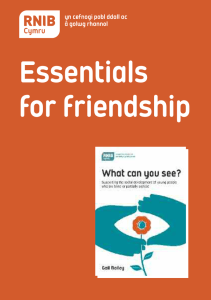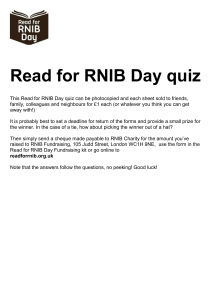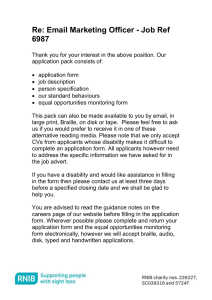Appendix 1: Clear Print Guidelines from the Royal National Institute
advertisement
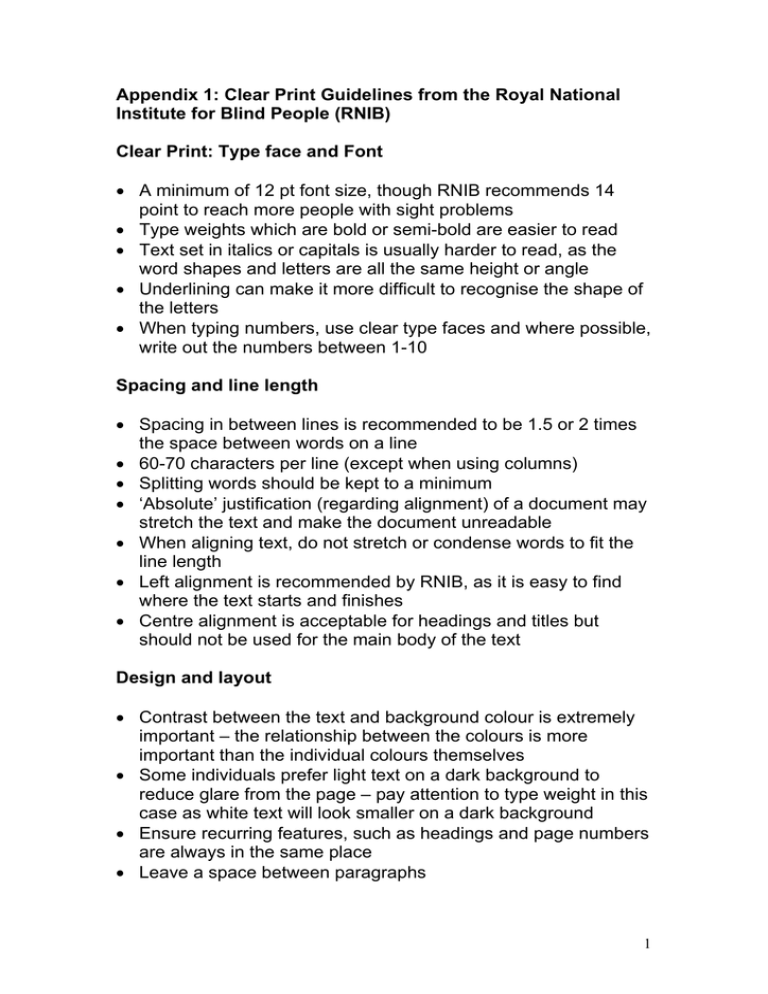
Appendix 1: Clear Print Guidelines from the Royal National Institute for Blind People (RNIB) Clear Print: Type face and Font • A minimum of 12 pt font size, though RNIB recommends 14 point to reach more people with sight problems • Type weights which are bold or semi-bold are easier to read • Text set in italics or capitals is usually harder to read, as the word shapes and letters are all the same height or angle • Underlining can make it more difficult to recognise the shape of the letters • When typing numbers, use clear type faces and where possible, write out the numbers between 1-10 Spacing and line length • Spacing in between lines is recommended to be 1.5 or 2 times the space between words on a line • 60-70 characters per line (except when using columns) • Splitting words should be kept to a minimum • ‘Absolute’ justification (regarding alignment) of a document may stretch the text and make the document unreadable • When aligning text, do not stretch or condense words to fit the line length • Left alignment is recommended by RNIB, as it is easy to find where the text starts and finishes • Centre alignment is acceptable for headings and titles but should not be used for the main body of the text Design and layout • Contrast between the text and background colour is extremely important – the relationship between the colours is more important than the individual colours themselves • Some individuals prefer light text on a dark background to reduce glare from the page – pay attention to type weight in this case as white text will look smaller on a dark background • Ensure recurring features, such as headings and page numbers are always in the same place • Leave a space between paragraphs 1 • Avoid fitting text around an images if this means the lines of text start in a different place. Photographs on the right of text do not disrupt the beginning of lines • Tex should be set horizontally, text set vertically is extremely difficult for VI people to read and should be avoided • Forms should allow a large amount of space to fill in details that have to be handwritten. Tick boxes need to be enlarged. • If setting columns in a document, do not set these too close together. If space is limited, use a vertical rule to distinguish columns Using Images • Images and text aim to support each other. If information is provided in an image, this should be conveyed by the text as well • If pictures are placed in boxes, include the frame/outline so that the image is easily located • Illustrations should be line drawings with thick, dark strokes or outlines as images with undefined edges, such as watercolour, are harder work • If using photos, ensure that the message conveyed is clear and not too cluttered by detail. A picture in which a dark-coloured foreground is set against a light-coloured background will be easier to read than a picture where tonal values are similar • Avoid setting text over images, unless an image is completely even in tone. Readers are not expecting to see text on an image so this can be easily missed Paper type and format • Avoid glossy papers because reflective light can obscure the print and glare makes it difficult to read. • Chose uncoated paper that weighs over 90gsm – where possible (to avoid the text showing through from the other side and blurring any text • Make sure that the central margin in any book or publication is wide enough to ensure that text is not distorted by the centre of the spine 2 RNIB Checklist • Is the type-face at least 12 points or above? • Does the text contrast clearly with the background? • If the type is reversed, does it contrast sufficiently with its background? Is it big enough? • Is there space between each line of type? • Is the typeface roman, semi-bold or bold? • Are whole sentences written in capital letters (this should be avoided) • Are the numerals clear? • Are any words split between two lines (there shouldn’t be)? • Is text unjustified, aligned to the left margin? • Are there any uneven gaps between words or letters? • Is any text centred? (avoid central alignment except for titles) • Are there 60-70 characters per line? • Is there enough space between columns? • Does text follow easily from column to column? • Is the page layout clear and unfussy? • Is there a contents list? • Are page numbers and headings consistent and in the same place on each page? • Is there a space between paragraphs? • Is the text set horizontally? • Have you set text around illustrations? (This can be confusing) • If the reader needs to write on the page, is there enough space? • If there are images, are they cleared defined and easy to read? • Are images clearly separated from the text? • Is the paper matt? (Avoid very glossy paper) • Is the page a size which is easy to handle? • Do folds obscure the text? • Can the document be flattened, so that it can be placed under a scanner or a screen magnifier? Extracts taken from the RNIB See it Right Pack, available from: www.rnib.org.uk Tel: 020 7388 1266 3