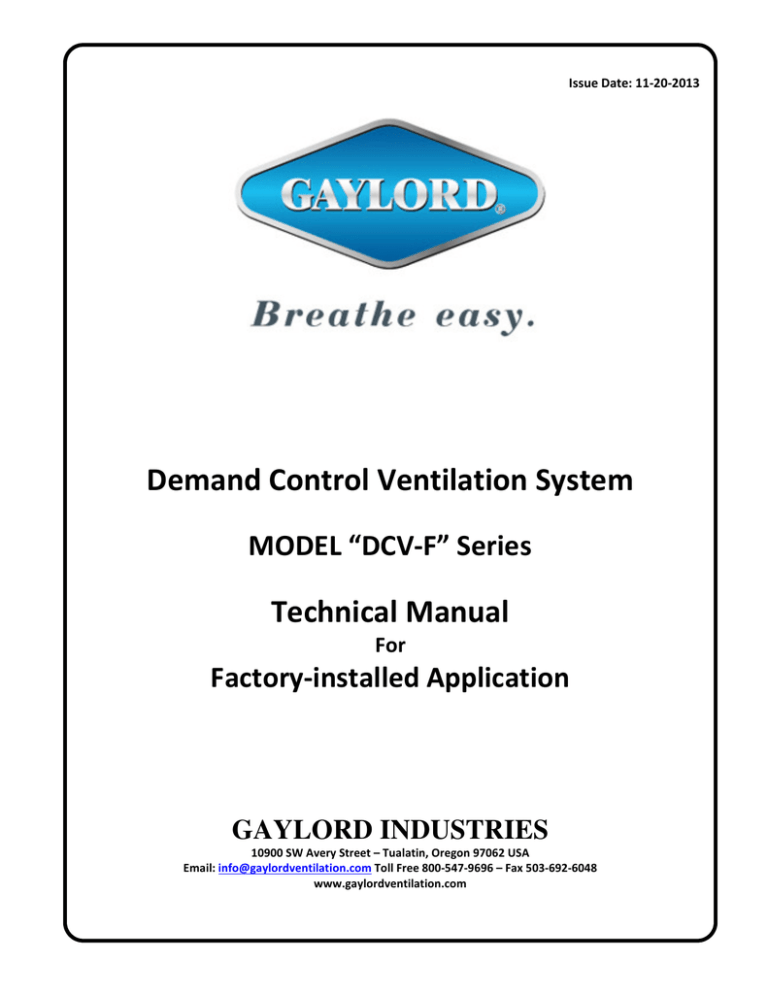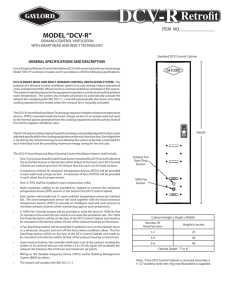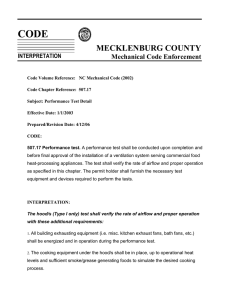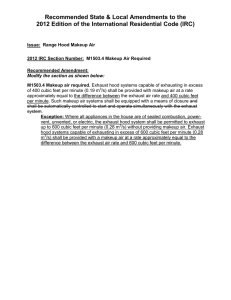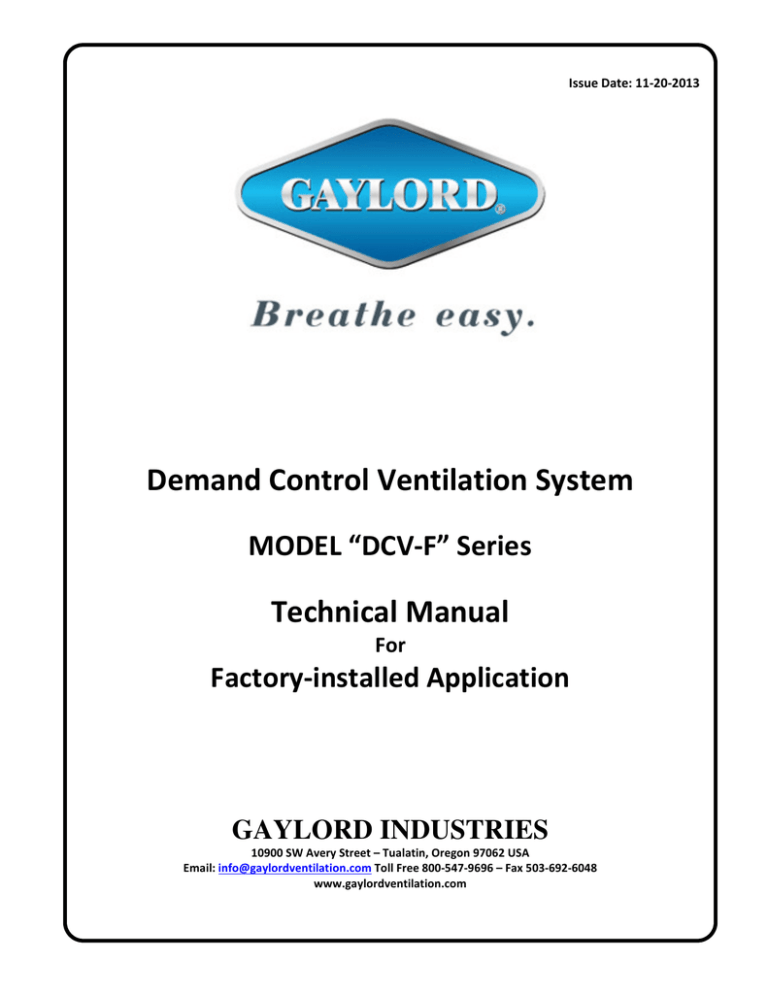
Issue Date: 11-20-2013
Demand Control Ventilation System
MODEL “DCV-F” Series
Technical Manual
For
Factory-installed Application
GAYLORD INDUSTRIES
10900 SW Avery Street – Tualatin, Oregon 97062 USA
Email: info@gaylordventilation.com Toll Free 800-547-9696 – Fax 503-692-6048
www.gaylordventilation.com
All rights reserved. No part of this book may be reproduced, stored in a retrieval
system, or transmitted in any form by an electronic, mechanical, photocopying,
recording means or otherwise without prior written permission of Gaylord
Industries.
©Copyright 2012, Gaylord Industries
The manufacturer reserves the right to modify the materials and
specifications resulting from a continuing program of product
improvement or the availability of new materials
______________________________________
Page iii
Table of Contents
Chapter 1 – Introduction
About the Manual ………………………………………………………………………………………………………………..
List of Abbreviations and Acronyms ……………………………………………………………………………………..
DCV System Overview …………………………..……………………………………………………………………………..
Features and Benefits ……………………………………….………………………………………………………………….
1-1
1-1
1-2
1-2
Chapter 2 – System Components
Overview …………………………………………………………………………………………………………………………….. 2-1
DCV Command Center ………………………………………………………………………………………………………… 2-2
Resistance Temperature Detectors (RTDs)…………………………………………………………………………… 2-5
Variable Frequency Drive ……………………………..……………………………………………………………………… 2-6
Hub Box ………………………………………………………….……………………………………………………………………. 2-8
Chapter 3 – Designing the System
How the DCV System Works ………………………………………………………………………….…………………….. 3-1
Designing the System ………………………………………………………………………………….……………………….. 3-1
Determining the DCV Command Center Model Number ……………………………………………………… 3-7
DCV Command Center Model Number Sequence Chart …………………………….………………………… 3-7
Determining the Drive Back Board Model Number ………………………………………………………………. 3-9
Drive Back Board Model Number Sequence Chart ……………………………………………………………….. 3-9
DCV Command Center and Drive Back Boards Sample Name Plates …………………………………….. 3-11
Chapter 4 – Installation of the System
Installing the DCV Command Center ….………………………………………………………………………………… 4-1
Installing the Drive Back Board ………………………….…………………………………………………………………. 4-1
Installing Low Voltage Cables
Overview …………………………………………………………………………………………………………………………. 4-2
Installing Hub Box Control Cable ……………………………………………………………………………………… 4-2
Installing Remote Exhaust Fan Start/Stop Switch Cable……………………………………………………. 4-4
Installing Drive Back Board Control Cable ………………………………………………………………………… 4-4
Connecting High Voltage Wiring
DCV Command Center ……………………………………………………………………………………………………… 4-6
Drive Back Board ……………………………………………………………………………………………………………… 4-6
Chapter 5 – Programming the System
Quick Guide Programming Flow Charts…………………………………………………………………………………. 5-1
Overview ……………………………………………………………………………………………………………………………… 5-4
Step 1: Pre-programming Check-out ……………………………………………………………………………………. 5-4
Step 2: Calibrating the RTDs ………………………………………………………………………………………………... 5-5
Step 3: Programming the Exhaust and Makeup Air Fan Variable Frequency Drives (VFDs) ….. 5-9
Step 4: Programming the RTD Constants ……………………………………………………………………………… 5-16
Step 5: Programming the Custom Performance Settings ……………………………………………………… 5-19
Page iv________________________________________________________________________________
Table of Contents – Cont.
Chapter 6 – Additional Control Board & Programming Details
Overview ……………………………………………………………………………………………………………………………… 6-1
Control Board Details …………………………………………………………………………………………………………… 6-1
Programming Details ……………………………………………………………………………………………………………. 6-3
Chapter 7 – Parts
Miscellaneous Parts ……………………………………………………………………………………………………………… 7-1
DCV Command Center Parts …………………………………………………………………………………………………. 7-2
Chapter 8 – Wiring Diagrams
Three different diagrams beginning on page…………………………………………………………………………. 8-1
Appendix A
DCV Startup Workbook – Sample …..…………………………………………………………………………………….. A-1
Appendix B
Frequently Asked Questions …………………………………………………………………………………………………. B-1
Appendix C
Project Example …………………..………………………………………………………………………………………………..C-1
Limited Warranty ……………………………………………………………………………………………. Inside Back Cover
Chapter 1: Introduction, Page 1-1
About this Manual
The purpose of this manual is to provide guidance for pre-installation assessment, installation,
programming, and commissioning information for the Gaylord Demand Control Ventilation System Model
DCV-F Series for factory-installed application. The manual also includes detailed information on
adjustments to the system and a complete list of replacement parts.
The manual is divided into chapters for easy reference to a particular subject. The pages in the chapters
are numbered with the Chapter number, then a dash, and then the Page number. So for example pages in
Chapter 2 are numbered 2-1, 2-2, 2-3 etc. Figures and Tables are numbered in a similar manner. For
example Figure 5-3-2 is on Page 5-3 and is the second figure. Please keep your manual in a convenient
location for so it can be accessed easily.
If you have any questions or concerns with the installation of the Gaylord Demand Control Ventilation
System, please contact Gaylord Industries.
Web: www.gaylordventilation.com
E-Mail: info@gaylordventilation.com
Main Phone: 503-691-2010
Toll Free: 800-547-9696
This manual and other Gaylord product manuals may be downloaded from the Gaylord website:
www.gaylordventilation.com or be obtained by calling Gaylord Industries.
List of Abbreviations and Acronyms
BMS
CFM
DBB
DCV
DCV-F
DCV-R
EF
FP
FPM
HVAC
HZ
MUA
PID
RTD
TD
TH
TL
VAV
VFD
WG
Building Management System
Cubic Feet per Minute (Air Volume)
Drive Back Board
Demand Control Ventilation
Demand Control Ventilation – Factory installed RTDs
Demand Control Ventilation – Retrofit application
Exhaust Fan
Fire Protection (System)
Feet Per Minute (Air Speed- Velocity)
Heating Ventilating Air Conditioning (unit)
Hertz
Makeup Air (unit)
Proportional Integral Derivative Value
Resistance Temperature Detector
Temperature Difference (Delta T)
Temperature High (The temperature at which the system calls for maximum fan speed)
Temperature Low (The temperature at which the system calls for minimum fan speed)
Variable Air Volume box
Variable Frequency Drive
Water Gauge
Chapter 1: Introduction, Page 1-2____________________________________________________________
DCV System Overview
The Exhaust Fans of traditional kitchen exhaust systems are sized to exhaust the effluent produced by the
cooking appliances running at full load with the fan running at a constant speed throughout the cooking
day. Air removed from the kitchen space must be replaced by the use of a dedicated Makeup Air system,
and this air must be heated and cooled as required to maintain a comfortable kitchen. The energy to
operate the Exhaust and Makeup Air Fans and also heat and cool the Makeup Air for 10 to 18 hours a day
at 100% capacity, wastes a tremendous amount of energy. Just a 20% reduction in airflow volume can
yield approximately 45-50% in annual fan energy savings and a 20% reduction on heating and cooling
costs.
The Gaylord DCV Demand Control Ventilation System is intended for installation in new Gaylord
Ventilators or any existing aftermarket Hood system. It has been designed to reduce overall ventilation
rates by tying the cooking appliance’s sensible heat output to the required airflow rates. It monitors the
sensible heat produced by the cooking appliances, using Resistance Temperature Detectors (RTDs)
mounted in the Hood, to automatically increase or decrease the Exhaust Fan and Makeup Air Fan speeds,
saving a substantial amount of money each year on energy costs. If for example all the cooking appliances
are not in use, or they are turned down, the RTDs sense the lower temperature and the system
automatically decreases the Exhaust Fan speed, and reduces the amount of Makeup Air proportionally to a
level required to maintain optimum capture performance. As the appliance temperatures go up and
cooking increases, the Exhaust Fan and Makeup Air fan increase to a point as required to maintain
optimum capture to remove the smoke, grease, and heat.
Features and Benefits
The Gaylord Demand Control Ventilation System, Model DCV-F Series, is engineered to operate the Hood
Exhaust Fan and Makeup Air Fan at various speeds, based on the cooking activity, and provide the
optimum in hood performance, in terms of smoke, grease, and heat removal, while providing the
maximum in energy savings. The following are just some of the features and benefits of the DCV System:
•
•
•
•
•
•
Control up to 4 Exhaust Fans each with independent Demand Ventilation and up to 6 Hood
sections.
Increases or decreases exhaust and makeup air fan speeds based on two or more strategically
placed RTDs in the Hood and one in the exhaust duct that respond to actual cooking activity. This
assures optimum smoke capture performance while providing maximum energy savings. Most
systems use just one detector in the exhaust duct which averages the temperatures under the
hood resulting in possible smoke loss and lower energy savings.
DCV Command Center includes a 100% Fan button which allows the operator to increase the fan to
its maximum speed if needed.
All controller components are housed in a stainless steel cabinet, called the DCV Command Center.
The system may be programmed for Custom Performance to react to specific cooking situations,
maximizing energy savings.
24 volt control system reduces wiring and energy costs.
Chapter 2: System Components, Page 2-1
System Components
The Gaylord DCV-F System is made up of several primary components. Figure 2-1-1 illustrates a typical
installation with the primary components identified.
5
4
3
2
1
Figure 2-1-1
Typical Installation
Showing Major Components of Gaylord DCV-F System
1. Command Center.
2. Optional Wall Mounted Utility
Cabinet containing Drive Back Board.
3. Canopy Mounted RTDs.
4. Duct Mounted RTD.
5. Hub Box.
The following, page 2-2, is a detailed explanation of each component.
Chapter 2: System Components, Page 2-2_____________________________________________________
DCV Command Center
The DCV Command Center, Figure 2-2-1, is a stainless steel cabinet that houses the Start/Stop Fan button
(if specified), 100% Fan button, 12 volt output power supply unit, relays, control boards, room ambient
RTD(s), and wiring terminal blocks. The DCV Command Center is the heart of the system and interfaces
with RTDs on the Hood, the Variable Frequency Drives (VFDs) controlling the Exhaust and Makeup Air fans,
and the Building Management System (BMS), if equipped. The DCV Command Center is typically located in
the kitchen area in a convenient location, within 50 feet of the Hood, to operate the Start/Stop Fan and
100% Fan buttons. The DCV Command Center comes in three standard sizes based on the number of
Hood sections involved. Six Hood sections is the maximum number one DCV Command Center can
operate. Refer to Table T-2-2-1 below for cabinet sizes.
8”
Note: If the DCV Command Center is
recess-mounted, a 1-1/2” Stainless
steel trim ring (not illustrated) is
supplied.
Height
Ex Fan Start / Stop
Button
Table T-2-2-1
Height of Cabinet Cart
Number of
Height
Hood Sections in Inches
1-2
25
3-4
36
5-6
40
Cabinet Depth is 7”
100% Fan Button
Figure 2-2-1
Standard DCV Command Center
Warning: 120 volt circuit. This
equipment can only be serviced by a
Gaylord Certified Service Agency.
Access and working on this
equipment may result in electrical
shock.
_____________________________________________________Chapter 2: System Components, Page 2-3
DCV Command Center – Cont.
A Combo Cabinet, as shown below, is available as an option. It houses the DCV Controls, the Drive Back
Board and the VFDs. The cabinet is constructed of stainless steel.
Important Note: The Combo Cabinet is open on the top to allow heat generated by the VFDs to dissipate
and therefore it cannot be recess mounted.
34”
”
Height
Table T-2-3-1
Height of Cabinet Cart
Number of
Height
Hood Sections in Inches
1-4
36
5-6
40
Cabinet Depth is 9”
Figure 2-3-1
Combo Cabinet
DCV Control / Drive Back Board
Warning: 208-460 volt circuit. This equipment
can only be serviced by a Gaylord Certified
Service Agency. Access and working on this
equipment may result in electrical shock.
Chapter 2: System Components, Page 2-4_____________________________________________________
DCV Command Center – Cont.
Reset Button
Hi Voltage Box
RTD J-Box
VFD Fan
Relay
Fuse
12 Volt DC
power supply
board
RTD – Ambient
Temp.
100% Fan
Button
Pressure
Transducer
Control
Boards
Start / Stop Button
Figure 2-4-1
DCV Command Center
Interior Exploded View
_____________________________________________________Chapter 2: System Components, Page 2-5
Resistance Temperature Detectors (RTD)
Resistance Temperature Detectors (RTDs) are a high quality and very accurate temperature sensor (Refer
to Figure 2-5-1 and 2-5-2). The Gaylord RTDs are Listed for mounting in Commercial Kitchen Exhaust
Hoods. One RTD is mounted in the DCV Command Center for each exhaust fan involved to measure the
ambient temperature in the kitchen and one or more RTDs are factory-installed in the canopy of the Hood.
The Temperature Detectors mounted on the Hood are wired with 12 Volt cable to the Hub Box mounted
on the top of the hood. The Hub Box is wired to the DCV Command Center with 12 volt cable provided by
Gaylord.
Figure 2-5-1
Resistance Temperature Detector
(Front Side)
Figure 2-5-2
Resistance Temperature Detector
(Back Side)
Variable Frequency Drive (VFD)
A Variable Frequency Drive (VFD) is a motor controller that can decrease or increase the speed of an
electric 3 phase motor based on an input into the VFD (Refer to Figure 2-6-1). The VFD replaces the
Magnetic Starter used to start the motors of exhaust and supply fans. The Gaylord DCV System sends the
VFDs an input to automatically increase or decrease the Exhaust and Makeup Air fans by a programmed
percentage. There is one VFD for each Exhaust Fan if each fan is independently controlled, or one VFD for
a group of fans if all the fans ramp up and down simultaneously. There is typically one VFD for each
Makeup Air unit. The VFDs are mounted on a Drive Back Board (Refer to Figure 2-7-1). As an option the
Drive Back Board can be mounted in a NEMA enclosure (Refer to Figure 2-7-2) or in a Stainless Steel Utility
Cabinet mounted on the end of a Hood. A Combo Cabinet containing the DCV Command Center and the
Drive Back Board is also available as an option (Refer to Figure 2-3-1).
Chapter 2: System Components, Page 2-6_____________________________________________________
Variable Frequency Drive (VFD) – Cont.
Warning: 208-460 volt
circuit. This equipment
can only be serviced by
a Gaylord Certified
Service Agency. Access
and working on this
equipment may result
in electrical shock.
Figure 2-6-1
Variable Frequency Drive (VFD)
Drive Back Board
The Drive Back Board includes all the Variable Frequency Drives (VFDs), power supply for the 24 volt
controls, relays and a terminal strip all mounted on a common board as shown in the example on Page 2-7,
Figure 2-7-1. The Drive Back Board replaces the existing Magnetic Starter switches for the exhaust and
MAU fans, and is typically mounted near the Magnetic Starters to keep the wiring to a minimum.
The Drive Back Board typically comes as shown in Figure 2-7-1, and may be ordered mounted in a NEMA
enclosure, such as shown in Figure 2-7-2, in a Stainless steel Utility Cabinet that can be mounted to the
end of a Hood, or a Combo Cabinet that includes the DCV Command Center (Refer to Figure 2-3-1). The
size of the Drive Back Board is dictated by the number and size of VFDs needed, which also determines the
size of the NEMA and stainless steel enclosures. The standard sizes for the Drive Back Board and the
related NEMA Enclosures are shown in Table T-2-7-1 on Page 2-7. The required size is dependent upon the
number and size of the VFDs. The Stainless steel Utility Cabinet is customized to fit both the Hood and size
of the Drive Back Board. This size of the Combo Cabinet is shown on Figure 2-3-1.
_____________________________________________________Chapter 2: System Components, Page 2-7
Drive Back Board – Cont.
Power Supply
Gaylord Nameplate
Model and Serial #
Back Board
Relays
Variable Frequency
Drives (VFDs)
Terminal Strip
Mounting Slots
Figure 2-7-1
Typical Drive Back Board
Warning: 208-460
volt circuit. This
equipment can
only be serviced by
a Gaylord Certified
Service Agency.
Access and
working on this
equipment may
result in electrical
shock.
Table T- 2-7-1
Drive Back Board and NEMA Enclosure
Size Chart in Inches
Drive Back Board
Height
14-3/16
18-3/16
22-3/16
22-3/16
28-3/16
Width
14-3/16
14-3/16
18-3/16
22-3/16
22-3/16
NEMA
Enclosure
Height Width
16
16
20
16
24
20
24
24
30
24
Note: The size of the Drive Back
Board is dependent upon the
number and sizes of the VFDs
Figure 2-7-2
Typical NEMA Enclosure
Chapter 2: System Components, Page 2-8_____________________________________________________
Hub Box
The Hub Box is an electrical junction box mounted on the top of each Hood section that is the connection
point for the Hood’s 12 volt Control Cabling.
Figure 2-8-1
Hub Box
Chapter 3: Designing the System, Page 3-1
How the DCV System Works – The Basics
The DCV System is made up of three major components. They are the DCV Command Center, the
Resistance Temperature Detectors (RTDs), and the Variable Frequency Drives (VFDs). The DCV Command
Center is mounted in the kitchen area. The front of the cabinet includes a 100% Fan button and may also
include an optional Start/Stop Fan button. The Hood is fitted with up to four RTDs - one in the exhaust
duct collar and up to three in the canopy. There is one VFD for each Exhaust Fan and one for each Makeup
Air fan. The Hood RTDs and the VFDs are connected to the DCV Command Center with low-voltage cables.
The VFDs are programmed to operate between a minimum and maximum speed based on a Low Cooking
Load and a Full Cooking Load. The Control Board within the DCV Command Center is programmed to
correlate the temperature at each individual RTD to the heat generated by the cooking appliance(s) with a
Full Cooking Load. During a cooking day, as the temperature of the cooking appliances increases or
decreases, the RTDs change. That change is then interpreted at the Control Board. A signal is then sent to
the VFDs to modulate the Exhaust and Makeup Air fan speeds up or down. Typically the Exhaust and
Makeup Air fans will modulate up and down throughout the day based on the use of the cooking
appliances. If ever needed, the 100% Fan button can be pushed to ramp the fans up to maximum speed.
The fans will run on maximum speed for five minutes and then revert back to the signal from the DCV
Command Center. To reduce the risk of a hood spill, the system will respond to temperature changes of
five degrees or more, up or down, in any 40 second period by going to 100% for a five minute period.
The Control Board has many programming features including “Custom Performance” which allows
programming the system to very specific cooking situations resulting in additional energy savings.
Designing the System
The DCV System design is based on several key site conditions such as the number of Hoods, the number
of Exhaust Fans, the number of Makeup Air Units, voltages of the fan motors, and many other factors as
described in this manual. If there are modifications to air balance or cooking equipment after DCV System
Startup is complete, contact Gaylord Industries regarding additional components and commissioning.
One piece of information needed to design the system is how the Makeup Air Unit(s) is controlled by the
DCV System. There are two methods of Makeup Air control and choosing the correct one is dependent
upon the number of Exhaust Fans, number of Makeup Air fans, and the desired air balance between the
kitchen and dining areas. First it is necessary to understand basic kitchen air balancing and therefore the
following is presented.
Basic Kitchen Air Balance
Kitchen air balance is a simple strategy. Air that is exhausted by the Hood must be replaced. How this is
done relies on a few basic measurements.
1. For every CFM removed by the exhaust Hood, an equal amount must be brought back into the
kitchen. This is accomplished by bringing the air into the kitchen in a combination of two or
sometimes three ways.
a) Dedicated kitchen Makeup Air system.
b) Transfer Air entering the kitchen through pass windows and doorways from the dining
space.
c) In some cases, usually in very large kitchens, there is also a dedicated HVAC system.
The total CFM of a), b), and c) if used, must equal the total Hood exhaust CFM.
Chapter 3: Designing the System, Page 3-2____________________________________________________
Designing the System – Cont.
2. The kitchen space must be slightly negative to the dinning, or adjacent spaces. This creates a slight
movement of air from the dining area, through pass windows and doorways, to the kitchen area.
This guarantees that smoke, grease and odor do not migrate into the dining area. Typically systems
are designed for the kitchen to have a 10% to 20% negative air volume. National Codes specify a
negative pressure of no more than -0.02” WG (Water Gauge).
3. The entire building, including the kitchen needs to be slightly positive to the outside. This prevents
hot or cold outside air, dust, and bugs from coming into the building when a door or window is
opened.
These pressure measurements can be taken easily with a Digital manometer and some tubing
stretched from one area to another. Gaylord recommends the use of the Dwyer 475 Mark III, shown in
Figure 3-2-1.
Figure 3-2-1
Dwyer Manometer
The most basic function of any kitchen Hood is to remove smoke and odor generated by the cooking
process. Having proper Hood airflow rates at any point from a Low Cooking Load to a Full Cooking Load,
and proper kitchen pressurization are the two critical items needed to accomplish the goal of keeping
smoke and odor contained and controlled. In a negative kitchen, the air that comes from the dining area
to the kitchen is called “Transfer Air”. If the kitchen is positive air moves from the kitchen to the dining
room, and any escaped smoke or odors from the hoods will be forced out to the customers in the dining
room.
Methods of Interfacing the Makeup Air System
There are two methods of interfacing the Makeup Air System with the DCV Command Center. A
description and example of each follows:
Method 1, Constant Transfer Air:
With this method the amount of Transfer Air coming from the dining area remains constant. As the
Exhaust Fan ramps up or down, the Makeup Air Fan modulates up and down to maintain a constant rate of
Transfer Air from the dining room to the kitchen. This may be accomplished by maintaining the
Chapter 3: Designing the System, Page 3-3
Designing the System – Cont.
differential pressure between the kitchen and dining space as measured by a Pressure Transducer (rare) or
by calculating the required fan speeds to maintain air balance in the kitchen (most common). Refer to
Figure 3-3-1 below for an example.
EX
MUA Unit
Hood
MUA
HVAC Unit
SA
EX = Exhaust
MUA = Makeup Air
HVAC = Heating Ventilating and AC Unit
OA = Outside Air
SA = Supply Air
RA = Return Air
TA = Transfer Air
OA
RA
TA
Figure 3-3-1
Example Constant Transfer Air Method
In this example, at high speed the exhaust is 3000
CFM and at low speed the exhaust slows down to
900 CFM. The SA – RA = 200 CFM net SA to the
Hood. MUA + Net SA + TA = EX. Note that the
Transfer Air (TA) stays constant at 400 CFM. The
SA and RA remains the same while MUA
decreases from 2400 CFM to 300 CFM.
Typical Air Balance Sheet for Constant
Transfer Air Method
100% Exhaust High Speed for Full Cooking Load
EX
MUA
SA
RA
TA
3000
2400
1200
1000
400
30% Exhaust Low Speed for Low Cooking Load
900
300
1200
1000
400
The Constant Transfer Air Method targets a constant flow of air from the dining or adjacent spaces into
the kitchen. This means for every CFM removed from the Exhaust airflow there will be an equal CFM
removed from the Makeup Air unit.
The benefits of using the Constant Transfer Air Method are kitchens will not gradually become more
positive, and systems with a wide available turndown on the Makeup Air will have the maximum in energy
savings potential for the customer. There are some situations where the Constant Transfer Air Indirect
Method is not appropriate. Refer to the Type of MUA Interface Matrix, Table T-3-6-2 for guidance.
Chapter 3: Designing the System, Page 3-4____________________________________________________
Designing the System – Cont.
The following Table T-3-4-1 shows the Constant Transfer Air Method with a 10,000 CFM Hood(s) exhaust
at 100%, and as the exhaust decreases from 100% to 30%, the volume of Makeup Air decreases at to
maintain a Constant Transfer Air rate of 2,000 CFM. Note that the speed of the MUA decreases
dramatically as the amount of Makeup Air is reduced.
Table T-3-4-1
Constant Transfer Air Method
Percent Exhaust
Exhaust Volume
100%
90%
80%
70%
60%
50%
40%
30%
10,000
9,000
8,000
7,000
6,000
5,000
4,000
3,000
Transfer Make Percent
Air
up Air
Make
Volume Volume
up
2,000
2,000
2,000
2,000
2,000
2,000
2,000
2,000
8,000
7,000
6,000
5,000
4,000
3,000
2,000
1,000
100%
88%
75%
63%
50%
38%
25%
13%
____________________________________________________Chapter 3: Designing the System, Page 3-5
Designing the System – Cont.
Method 2, Proportional Makeup Air:
With this method the amount of Transfer Air coming from the dining area is not consistent. A Pressure
Transducer is not used in this method, and the DCV System ramps the exhaust and Makeup Air fans up
down at the same rate. Refer to Figure 3-5-1 below for an example.
EX
MUA Unit
Hood
MUA
HVAC Unit
SA
OA
RA
TA
EX = Exhaust
MUA = Makeup Air
HVAC = Heating Ventilating and AC Unit
OA = Outside Air
SA = Supply Air
RA = Return Air
TA = Transfer Air
Figure 3-5-1
Example: Proportional Makeup Air Method
In this example, at high speed the exhaust is 3000
CFM and at low speed the exhaust slows down to
30%, 900 CFM. The MUA decreases 30% to 720
CFM resulting in the Transfer Air going from 400
to + 20 CFM, meaning the kitchen is positive as 20
CFM is going from the kitchen out into the dining
room. This balance would be unacceptable, so to
maintain a negative kitchen, the exhaust could
only be turned down 40% to 960 CFM resulting in
40 CFM Transfer Air.
Typical Air Balance Sheet for Proportional
Makeup Air Method
100% High Speed for Full Cooking Load
EX
MUA
SA
RA
TA
3000
2400
1200
1000
400
30% of Exhaust Low Speed for Low Cooking Load
900
720
1200
1000
20 +
40% of Exhaust Low Speed for Low Cooking Load
1200
960
1200
1000
40
Chapter 3: Designing the System, Page 3-6____________________________________________________
Designing the System – Cont.
The Proportional Makeup Air Method is the simpler of the two methods, however it allows systems with
low turndowns to gradually unbalance the kitchen, and if the kitchen becomes positive to the dining area,
smoke and odor could escape from the kitchen. Other than simplicity, the benefit of the Proportional
Transfer Air Method is it will optimize energy savings on systems where the Makeup Air will only allow for
a 20% turndown. Using the Constant Transfer Air Method would force your Exhaust fan to speed up which
mean less energy savings. The Proportional method is acceptable to use as long as the kitchen stays
between 0 and -0.02 in WG throughout its entire modulation span. Use on systems where there is only
20% turndown or less. There are some situations where the Proportional Makeup Air Direct Method is not
appropriate. Refer to the Type of MUA Interface Matrix, Table T-3-6-2 for guidance.
Table T-3-6-1 shows a Proportional Transfer Air Method with a 10,000 CFM Hood. As the exhaust fan slows
from 100% to 30%, the Makeup Air fan slows from 100% to 30%. Note that the volume of Makeup Air
decreases at the same percentage, and the Transfer Air does not stay constant.
Table T-3-6-1
Table T-3-6-2
Proportional Transfer Air Method
Percent Exhaust
Exhaust Volume
100%
90%
80%
70%
60%
50%
40%
30%
10,000
9,000
8,000
7,000
6,000
5,000
4,000
3,000
Transfer Make Percent
Air
up Air
Make
Volume Volume
up
2,000
1,800
1,600
1,400
1,200
1,000
800
600
8,000
7,200
6,400
5,600
4,800
4,000
3,200
2,400
100%
90%
80%
70%
60%
50%
40%
30%
Type of MUA Interface Matrix
1 MUA
1 Ex Fan
2 or more
MUA
Direct
Direct
Proportional Proportional
2 or
more Ex
Fans
*Constant
Transfer
2 or
more Ex
Fans
Direct
Proportional
OK But Not
as Efficient
*Constant
Transfer
* To use the Constant Transfer Air
Method, you must be able to measure
a pressure differential between the
kitchen and the dining area.
____________________________________________________Chapter 3: Designing the System, Page 3-7
Explanation of the DCV Command Center Model Number
The DCV Command Center model number is made up of a series of alpha/numeric suffixes that indicate
specific conditions of the kitchen ventilation system. The model number sequence is shown on Table T-37-1.
Table T-3-7-1
DCV Command Center Model Number Sequence
1
DCV
Standard
Model
Prefix
2
-
8
-
4
Start/
Stop
Button
Req'd.
# of EXH
& MUA
Fans
9
10
11
Makeup
Air
Control
Method
5
-
App
# of
Hood
Sections
to EXH
Fan 4
3
6
# of
Hood
Sections
to EXH
Fan 1
7
# of
Hood
Sections
to EXH
Fan 2
# of
Hood
Sections
to EXH
Fan 3
Optional
Trim
Ring
VFDs
Provided
Space 1
Model Prefix
DCV – Standard prefix for Demand Control Ventilation.
Space 2
Application
F – “F” stands for Factory installed RTDs on Gaylord Ventilators.
R –“R” stands for Retrofit, and means the DCV System is installed into an existing Hood.
Space 3
Start/Stop Fan Button
S – This indicates that an Exhaust Fan Start/Stop button is required on the DCV Command Center. In
cases where there is an existing Start/Stop button, or a Stop/Start switch is incorporated into an
existing DCV Command Center, such as a Gaylord C-100, C-200 through C-7000, then a button on the
DCV Command Center is not required and this space in the model number is left blank.
Space 4
Number of Exhaust and Makeup Air Fans
E_M_ - This indicates the number of Exhaust and Makeup Air fans on the system, and therefore
determines the number of Variable Frequency Drives (VFD) required. The first letter “E” stands for
Exhaust Fan followed by a number indicating the number of Exhaust Fans. The second letter “M”
stands for Makeup Air fan followed by a number indicating the number of Makeup Air fans. So for
example, if there are three Exhaust Fans and one Makeup Air fan the suffix would be E3M1.
Chapter 3: Designing the System, Page 3-8____________________________________________________
Determining the DCV Command Center Model Number – Cont.
Space 5
Number of Hood Sections to Fan #1
1E_ - This suffix stands for the number of Hood Sections connected to Exhaust Fan #1. The first
number indicates the Exhaust Fan number, the letter E stands for Exhaust Fan, and the following
number indicates the number of Hood sections connected to Exhaust Fan #1. If for example there are
three Hood sections connected to Exhaust Fan #1, then the suffix would be 1E3.
Spaces 6 through 8
Number of Hood Sections to Fan #2 through #4
Suffixes for spaces 6 through 8 indicate the remaining number of Hood sections on each additional
Exhaust Fan. If for example there were two additional Hood sections on Exhaust Fan #2, and there
were no more fans, then the suffix for space 6 would be 2E2, and spaces 7 and 8 would be left blank.
Space 9
Makeup Air Control Method
There are three typical methods of controlling the Makeup Air unit(s). The suffixes for each are as
follows:
P – The “P” stands for Pressure Transducer.
B – The “B” stands for BMS, Building Management System.
V – The “V” stands for voltage from the Exhaust Fan VFD.
C – The “C” stands for PLC that combines several Exhaust Fan VFD outputs for one MUA VFD.
Space 10
Trim Ring
TR - This suffix indicates that a stainless steel Trim Ring for the DCV Command Center is required. If no
Trim Ring is required leave this space blank.
Space 11
Variable Frequency Drives
DBB - VFD drives are provided by Gaylord mounted on a Drive Back Board. If the VFDs are not
provided by Gaylord, leave this space blank.
Example: Existing installation will use existing fan Start/Stop switch, 5 Hood sections with 2 Exhaust Fans,
and a single Makeup Air system. 3 Hood sections are on EF1, and 2 Hood sections are on EF2. The
Makeup Air will be controlled by a Pressure Transducer and the DCV Command Center requires a Trim
Ring. The Variable Frequency Drives are provided by Gaylord. The DCV Model number would be as
follows:
Example Model Number
DCV-R-E2M1-1E3-2E2-P-TR-DBB
DCV Command Center Nameplate:
The model number is stamped on the nameplate (Refer to Figure 3-11-1)
____________________________________________________Chapter 3: Designing the System, Page 3-9
Determining the Drive Back Board Model Number
If the Variable Frequency Drives (VFD) are provided by Gaylord and not managed by a Building
Management System (BMS), then a Drive Back Board (DBB) is required. The model number is made up of
a series of alpha/numeric suffixes that indicate specific information about the Exhaust and the Makeup Air
Fan VFDs. The Model Number sequence is described in the Model Number Sequence Table, Table T-3-9-1
and in the explanation that follows.
Table T-3-9-1
Drive Back Board Model Number Sequence
2
1
DBB
-
3
-
-
Model
Prefix
EXH &
MUA
Fan
Volts
EXH
Fan #1
HP
8
9
10
MUA
#2 HP
MUA
#3 HP
4
5
-
EXH
Fan #2
HP
6
-
EXH
Fan #3
HP
7
-
EXH
Fan #4
HP
MUA
#1 HP
11
-
MUA
#4 HP
DBB
Enclosure
Explanation of Suffixes
Space 1
Model Prefix
DBB – Standard prefix for a Drive Back Board.
Space 2
Exhaust and Makeup Air Fan Voltage
This suffix is the voltage for the Exhaust Fan and Makeup Air fan motors. Enter the voltage, 208 or 460.
Space 3
Exhaust Fan #1 HP
1E_ - This indicates the horsepower (hp) of Exhaust Fan #1. The 1 stands for Exhaust Fan #1 and the
letter “E” stands for Exhaust Fan. The number after the E is the hp of the fan motor. So for example, if
Exhaust Fan #1 has a 10 hp motor the suffix would be 1E10. Enter 1E and then the hp. Important
Note: If the hp is fractional, enter a “0” then a decimal point followed by the hp. Example: A 3/4 hp
motor = 0.75 hp.
Space 4 through 6
Exhaust Fan #2 through #4 HP
2E_, 3E_, 4E_ - Suffixes for spaces 4 through 6 indicate the hp for the remaining Exhaust Fans, #2
through #4. Enter the prefix 2E, 3E, and 4E followed by the hp. Leave the space(s) blank if there are no
additional Exhaust Fans.
Chapter 3: Designing the System, Page 3-10___________________________________________________
Drive Back Board Model Number Sequence Chart – Cont.
Space 7
Makeup Air #1 Fan HP
1M_ - This indicates the hp of MUA #1 fan. The 1 stands for MUA #1 and the letter “M” stands for
Makeup Air unit. The number after the M is the hp of the MUA fan motor. So for example, if MUA #1
has a 5 hp motor the suffix would be 1M5.
Space 8 through 10
Makeup Air #2 through #4 Fan HP
2M_, 3M_, 4M_ - Suffixes for spaces 4 through 6 indicate the hp for the remaining MUA unit fans, #2
through #4. Enter the prefix 2M, 3M, and 4M followed by the hp. Leave the space(s) blank if there are
no additional MUA fans.
Space 11
Drive Back Board Enclosure Options
All Gaylord supplied Variable Frequency Drives are mounted on a Drive Back Board (DBB). The DBB is
typically mounted near the existing Magnetic Starters or any convenient location. As an option the
Drive Back Board can be mounted in a stainless steel Utility Cabinet designed to fit on the end of a new
Gaylord Ventilator, the end of an existing Hood or in a wall mounted stainless steel cabinet. A NEMA
enclosure is also an option. The following are the suffixes for each of the three options:
FC___ - FC stands for Factory Hood Mounted stainless steel Utility Cabinet. The Factory Mounted
Cabinet is typically 12” deep, and is the size and profile of the end of the Hood. Following the letters
FC enter the cabinet height, and then the width in inches. For example, if the Utility Cabinet needs to
be 30” high x 54” wide, to fit on the end of a hood, the suffix would be FC3054.
HC___ – HC stands for Hood Mounted stainless steel Utility Cabinet site installed on the end of an
existing Hood. The Hood Mounted Cabinet is typically 12” deep, and is typically the size of the end of
the Hood. Following the letters HC enter the cabinet height, and then the width in inches. For
example, if the Utility Cabinet needs to be 24” high x 48” wide, to fit on the end of a hood, the suffix
would be HC2448.
WC___ - WC stands foe Wall Mounted stainless steel Utility Cabinet site installed. The Wall Mounted
Cabinet houses both the DVC Control and the Drive Back Board and is referred to as a Combo Cabinet
(Refer to Figure 2-3-1) The Cabinet is always 34” wide and either 36” or 40” high. It is always 9” deep.
Following the letters WC enter the cabinet height, and then the width in inches. For example, if the
Wall Mounted Utility Cabinet to be 40” high x 34”, the suffix would be WC4034.
N – N stands for NEMA enclosure. The Size of the NEMA enclosure is always determined by a Gaylord
Engineer. If a NEMA enclosure is desired enter “N”.
Note: If no enclosure is desired leave the space blank.
Example: The Exhaust and MUA fan motors are 208 volt, and there are two Exhaust Fans. Exhaust Fan # 1
is 10 hp, Exhaust Fan #2 is 5 hp, and there is one MUA with a 10 hp motor. A Hood Mounted Utility
Cabinet 30" high x 54" wide is required.
Example Model Number
DBB-208-1E10-2E5-1M10-HC3054
Drive Back Board Nameplate:
The model number is stamped on the nameplate (Refer to Figure 3-11-2)
___________________________________________________Chapter 3: Designing the System, Page 3-11
Sample Nameplate for DCV Command Center
Figure 3-11-1
DCV Command Center Nameplate
Figure 3-11-2
Drive Back Board Nameplate
Chapter 3: Designing the System, Page 3-12___________________________________________________
This Page Intentionally Left Blank
Chapter 4: Installing the System, Page 4-1
Field Installation of the System
Installing the DCV Command Center
The DCV Command Center or Combo Cabinet should be located in the kitchen, within 50 ft. of the Hood in
an area that is easily accessible. It cannot be mounted on the Hood. One factor in determining the
location is the length of the Control Cables running to the Hub Box and the Drive Back Board and the ease
of routing them.
The DCV Command Center comes in three different heights (Refer to Figure 2-2-1), and the Combo Cabinet
in two different heights depending on the number of Exhaust Fans involved (Refer to Figure 2-3-1). The
recommended mounting height from the finished floor to the bottom of the Cabinet is between 25” and
40”. If the DCV Command Center is interfacing with an existing Gaylord Command Center, it is
recommended that the DCV Command Center be mounted at the same distance from the floor.
Surface Mounting
Position the DCV Command Center, or Combo Cabinet, in the determined location, open the door(s), and
mark the wall through the four mounting holes provided in the back of the Cabinet. Drill a pilot hole in the
wall with the appropriate drill for the lag bolt or screw being used. Mount the cabinet. (Note: Mounting
fasteners are not provided)
Recessed Mounting (Standard DCV Command Center only)
A 1-1/2” Trim Ring that slides over the DCV Command Center is available as an option when the DCV
Command Center is to be recessed. To mount the cabinet, cut a hole in the wall approximately 1/2” larger
in both directions than the DCV Command Center. Slide the DCV Command Center into the hole, and
while holding it centered, mark the wall through the four mounting holes in the back of the cabinet. Drill a
pilot hole in the structure with the appropriate drill for the lag bolt or screw being used. Mount the
cabinet. (Note: Mounting fasteners are not provided). If a Trim Ring is provided, slip the trim ring over the
cabinet, push tight to the wall surface, and seal to the cabinet on all four sides with clear or silver silicone.
Important Note: The Combo Cabinet is open on the top to allow heat generated by the VFDs to dissipate
and therefore it cannot be recess-mounted.
Installing the DCV Command Center is now complete
Installing the Drive Back Board
The Drive Back Board includes all the Gaylord-supplied Variable Frequency Drives (VFDs), a 24 volt power
supply, relays and a terminal strip all mounted on a common board as shown in the example below, Figure
4-7-1. The Drive Back Board replaces the existing Magnetic Starter Switches for the exhaust and MUA
fans. The existing Magnetic Starters are abandoned and the electrical power is re-routed to the Drive Back
Board. Therefore, it is recommended that the Drive Back Board be mounted near the existing Magnetic
Starters to keep the wiring to a minimum. Caution: The VFDs must be installed in an area that has no less
than 40% relative humidity and no more the 90% relative humidity, and temperatures from 32° F. to 122°
F.
The Drive Back Board may come mounted in a Stainless Steel Utility Cabinet designed to be mounted to
the end of a Hood, in a Combo Cabinet that houses the DCV Command Center and the Drive Back Board
(Refer to Figure 2-3-1), or in a Listed NEMA enclosure (Refer to Figure 2-7-2).
Chapter 4: Installing the System, Page 4-2_____________________________________________________
Installing the Drive Back Board – Cont.
Installing the NEMA Enclosure Drive Back Board
Mount the NEMA Enclosure to a suitable building structure in accordance with the instructions that come
with the Enclosure.
Installing the Wall-mounted Combo Cabinet
Secure to the wall with lag bolts or screws using the four holes in the back of the cabinet. Important Note:
The Combo Cabinet is open on the top to allow heat to dissipate and therefore cannot be recessmounted.
Installing the Drive Back Board is now complete
Connecting the Low Voltage Control Cables
Overview
Typically most municipalities do not require a licensed electrician to install and connect low voltage cables.
However always check with local authorities. It is a best practice to secure low voltage cables with wire
ties or other devices used in the industry.
Before routing any Low Voltage Control Cables, it is first necessary to install a 1-1/2” EMT conduit, from
the conduit hole in the top of the DCV Command Center, to above the ceiling line. All Hub Box 8Conductor Control Cables and the Drive Back Board 12-Conductor Control Cable are pulled through this
conduit.
Hub Box Control Cable
There is one Hub Box for each Hood Section. Each Hub Box comes with the 8-Conductor Control Cable
already connected to the terminal strip inside the box. The wires are connected to a Control Board located
inside the DCV Command Center. There is one Control Board for each Exhaust Fan and first Hood section
on that fan, and one Control Board for each additional Hood section. Each Control Board is factory labeled
with a number and letter to uniquely identify the board within the system (Refer to Figure 4-3-1). The
number part of the label will be 1, 2, 3, or 4 corresponding to a specific Exhaust Fan. The letter part of the
label will be A, B, C, D, E, or F to correspond to a specific Hood Section. A Primary Control Board label has
a prefix indicating the Exhaust Fan number (1, 2, 3, etc.) and the suffix “A” indicating that it is a Primary
Control Board. Secondary Control Boards have a prefix that is the same number as the Primary Control
Board to which it is connected and the suffix will be a letter in sequence after “A”. As an example, if the
project consists of two Hood Sections with one Exhaust Fan and three Hood Sections with another Exhaust
Fan, then the DCV Command Center would have five Control Boards Labeled “1A”, “1B”, “2A”, “2B”, and
“2C”. Boards 1A and 1B are the Primary and Secondary Control Boards for the first two hood sections and
boards 2A, 2B, And 2C are the Primary and two Secondary Boards for the other three Hood Sections.
To connect the Hub Box Control Cable(s) to the Control Boards located inside the DCV Command Center
proceed as follows.
1. Approximately 12” up from end of each Hub Box Control Cable mark the cable with the Exhaust Fan
number and the Hood Section number as described above. Example; The 8-Conductor from Hood
#1 Exhaust Fan #1 label “1A” and a second Hood section on Exhaust Fan #1 label “1B”, etc.
2. Route the Hub Box Control Cable(s) from the Hub Box(s) over to the area above the DCV Command
Center and then into the 1-1/2” conduit and down into the DCV Command Center. Pull the cable
Chapter 4: Installing the System, Page 4-3
Hub Box Control Cable – Cont.
down to approximately the bottom of the DCV Command Center. Note: if the DCV Command
Center is surface mounted, it is recommended that the conduit be covered with an enclosure.
3. Coil excess cable in the ceiling area.
4. Cut each cable the appropriate length for the wires to land on the correct Control Board.
5. Remove the outer shield from the Cable(s) as required.
6. The wires from each cable will land on the Control Board with the same Exhaust Fan number and
Hood Section letter. Example: The Control Cable marked “1A”, will connect to the Control Board
factory-labeled “1A”. Important Note: Primary Control Boards always have the suffix “A” and
Secondary Control Boards have the suffix “B”, “C”, “D”, etc.
7. Remove approximately 1/4” of insulation from each wire.
8. Using Table T-4-4-1 for the Primary Control Board and T-4-4-2 for the Secondary Control Board as a
guide. Starting at the left (facing the hood) the RTDs are numbered in sequence with the final RTD
in the duct collar.
9. Using the Terminal Connections Wire Colors shown on Table T-4-4-1 as a guide, insert each set of
wires into the 2 Wire Female Connectors. This is a friction connection. If a wire is inserted
incorrectly, it may be removed by pushing a push pin down the friction release hole in the top of
the Connector.
10. Repeat Steps 4 through 6 for each Hub Box Control Cable.
Terminal J9
Terminal J10
Terminal J11
Terminal J12
Terminal J13
Figure 4-3-1
DCV Control Board
Chapter 4: Installing the System, Page 4-4____________________________________________________
Hub Box Control Cable – Cont.
Table T-4-4-1
Table T-4-4-2
Primary Control Board Terminal Connections
from 8 Conductor Hub Box Control Cable
Secondary Control Board Terminal Connections
from 8 Conductor Hub Box Control Cable
Terminal
#
J9
J10
J11
J12
J13
Description of Use
Ambient RTD
RTD-1
RTD-2
RTD-3
RTD-4
Wire Color
Factory Wired
Black / White
Red / Green
Brown / Blue
Orange / Yellow
Terminal
#
J9
J10
J11
J12
J13
Description of Use
RTD-1
RTD-2
RTD-3
RTD-4
Not Used
Wire Color
Black / White
Red / Green
Brown / Blue
Orange / Yellow
Wiring the Hub Box Control Cable is now complete.
Remote Exhaust Fan Start / Stop Switch Cable
In the event that the Exhaust Fan is controlled by a Remote Start/Stop Switch or by a Building
Management System (BMS), then a 2-conductor low voltage cable must interconnect the DCV Command
Center with the Remote Switch or BMS. The normally open contacts on the Remote Switch or BMS must
be connected to terminals BS1 (24 VDC) and BS2 at the DCV Command Center.
Drive Back Board Control Cable
A 12-conductor Control Cable is used to connect the Drive Back Board to the DCV Command Center. To
connect the Control Cable proceed as follows.
1. Route the Drive Back Board Control Cable from the Drive Back Board over to the area above the
DCV Command Center and then into the 1-1/2” conduit and down into the DCV Command Center.
Pull the cable down to approximately the bottom of the DCV Command Center. Note: if the DCV
Command Center is surface mounted, it is recommended that the conduit be covered with an
enclosure.
2. Coil excess cable in the ceiling area.
3. At each end of the cable proceed as follows:
a) Remove the outer shield from the Cable as required.
b) Cut the wires to the appropriate length to land on the 12-conductor Terminal Strips (Refer to
Figures 4-5-1 and 4-5-3).
c) Remove approximately 1/4” of insulation from each wire.
d) Using the Terminal Connections Wire Colors shown on Table T-4-5-1 as a guide, insert each wire
into the appropriate terminal and tighten.
e) Wire-tie the wires as required for a professional appearing installation.
____________________________________________________Chapter 4: Installing the System, Page 4-5
Drive Back Board Control Cable – Cont.
Terminal
Strip
Figure 4-5-1
Typical Drive Back Board
Figure 4-5-2
Typical DCV Command Center
Figure 4-5-3
Terminal Strip inside DCV
Command Center
Table T-4-5-1
DCV Command Center to
Drive Back Board 12conductor Cable Terminal
Connections
Terminal #
on DBB and
Wire Color
DCV Control
Board
AC4
Yellow
DS4
Tan
AC3
Pink
DS3
Red
AC2
Purple
DS2
Orange
AC1
Gray
DS1
Green
TS
Brown
AR
Blue
+24
Black
ES
White
Terminal
Strip
Wiring the 12 Conductor Drive Back Board Cable is now complete.
Chapter 4: Installing the System, Page 4-6____________________________________________________
Connecting High Voltage Wiring
Warning: All high voltage wiring (120, 208, 380 volt etc.) must be performed by a licensed electrician.
An electrical permit may be required. Access and working on this equipment may result in electrical
shock.
DCV Command Center
Wire the DCV Command Center as follows:
1. Wire a 120-volt, 20-amp, non-interruptible service through the conduit opening provided in the top
of the DCV Command Center. Note: This service must be fused separately. Land the wires on
terminals L, N, and Ground. Refer to the project wiring diagrams.
Connecting the high voltage wiring to the DCV Command Center is now complete.
Drive Back Board
The VFDs mounted on the Drive Back Board replace the existing Magnetic Starter(s). The existing
Magnetic Starters will be abandoned. To wire the Drive Back Board proceed as follows:
1. Reroute the incoming power wires from each existing Exhaust and Makeup Air Fan’s Magnetic
Starter to the appropriate VFD(s) on the Drive Back Board.
2. Reroute the outgoing power wires going from each existing Magnetic Starter to the Exhaust Fan
and Makeup Air Fans to the appropriate VFD on the Drive Back Board.
3. Run two low voltage wires from Terminals FS1 and FS2 to N.O. contacts the Hood Fire System.
4. If the MUA is Direct-fired, or it has a DX coil that cannot be turned down, run two wires from the
MUA unit to Terminals MO1 and MO2 to power a 24 VDC override relay.
Terminal Strip
Figure 4-6-1
Typical Drive Back Board
Connecting the high voltage wiring to the Drive Back Board is now complete.
_________________________________________________Chapter 5: Programming the System, Page 5-1
Quick Guide Programming Flow Chart
The Quick Guide Programming Flow Chart provides a quick glance at the basic steps of Programming the
DCV System. Detailed instructions for programming begin on Page 5-5.
Step 1
Pre-Programming
Checkout
Exhaust
Fan Check
Important – before proceeding with Step 1 open the Gaylord
DCV Startup Workbook for the project and use the Preprogramming Checkout Sheet for Step 1.
Check fan for
proper
rotation.
Verify that Hood
exhaust volume is
within 5% of design.
recorded volume
Do No Proceed until corrective action
brings volume to within 5% ±.
No
Yes
Makeup
Air/HVAC
Check
Proceed to
Step 2
Each unit
comes on
with exhaust
fan.
No
Yes
Do not proceed –
Take corrective
action.
Chapter 5: Programming the System, Page 5-2_________________________________________________
Quick Guide Programming Flow Chart – Cont.
Step 2
Calibrating the
RTDs
Verify RTD location
and function.
RTD Calibration
complete.
Proceed to Step 3
Place Control Board in
Runtime Mode and check
response.
Measure temperature at each RTD
and enter value into matching
Parameter in Calibration Menu.
Map locations and fix
wiring if necessary.
Place Control Board(s) into
Program Mode and go to
Calibration Menu.
Step 3
Programming the Exhaust
& Makeup Air Fan VFDs
Confirm there is
power to all VFDs
Program
calculated values
into each VFD.
Start the Hood Capture
Performance Test.
Enter values into
Motor Speed
Calculator.
Programming the Exhaust & Makeup
Air Fan VFDs is now complete.
Proceed to Step 4
Repeat process
for each
Exhaust Fan.
Observe Hood capture
and adjust speed as
required to capture.
Add 5% to required
speed and program
into VFD.
_________________________________________________Chapter 5: Programming the System, Page 5-3
Quick Guide Programming Flow Chart – Cont.
Step 4
Programming the
RTD Constants
Run all
Fans at
100%
Turn on all cooking
appliances to simulate peak
cooking conditions and
allow temp to stabilize.
Display the value of each
RTD and record in the RTD
Constants Programming
Worksheet.
Program the
RTD Constants
into each
Control Board.
Programming the
RTD Constants is
now complete.
Proceed to Step 5
Step 5
Programming the
Custom Performance
Settings
Custom
Performance
Setting is factory
set for “D”.
Perform Hood
Capture Test for
different cooking
scenarios.
Adjust Custom Performance
Setting and retest until Hood
Capture and economy are
balanced..
Programming the
Custom Performance
Setting is now
complete.
Programming
the entire
system is now
complete.
Program tL
and tH into
each Control
Board.
Chapter 5: Programming the System, Page 5-4_________________________________________________
Programming and Setting Up the System
Overview
Once all the hardware has been installed and wired the system needs to be calibrated, programmed, and
set up. There are seven primary steps in programming and setting up the system. They are:
Step 1: Pre-programming Check-out.
Step 2: Calibrating the RTDs.
Step 3: Programming the Exhaust and Makeup Air Fan VFDs.
Step 4: Programming the RTD Constants.
Step 5: Programming the Custom Performance function.
Prior to programming and setting up the system a Pre-programming Check-out must be performed.
Step 1: Pre-programming Check-out
The Pre-programming Check-out verifies proper operation of the Exhaust Fan(s) and confirms the exhaust
volume. It also checks the operation of the Makeup Air Fan(s) and any HVAC units. To perform the Preprogramming Check-out, first open the DCV Startup Workbook for the project and open the Preprogramming Check-out Sheet (Refer to Appendix “A” for a sample). Complete this sheet while
performing the Check-out. With the cooking appliances off, perform the Pre-programming Check-out as
follows:
1. Exhaust Fan Check.
a) Push the Start/Stop Fan button. Check each Exhaust Fan VFD to ensure that its minimum
speed is set to 30 Hz, ± 2 Hz.
b) Push the 100% Fan button. Check the Exhaust Fan(s) VFD to ensure that its maximum speed is
set to 60 Hz, 58 to 60 nominal.
c) Visually check each Exhaust Fan and verify that the fan wheel rotation is correct.
d) With the Exhaust Fan running at 100%, using an anemometer, verify that the Hood(s) exhaust
volume (CFM) is within 5%, plus or minus, of the volume recorded on the Site Survey Form.
Important Note: If the volume is not within 5% Stop. Do not proceed until corrective action
brings the volume to within 5%.
2. Makeup Air / HVAC Check.
a) Check the Makeup Air Fan to ensure that it is on.
b) If the kitchen is also served by an HVAC system, check to ensure it is on.
c) Check the dining room HVAC unit to ensure that it is on.
d) Check fan rotation.
The Pre-programming Check-out in now complete. Proceed to Step 2.
_____________________________
Chapter 5: Programming the System, Page 5-5
Step 2: Calibrating the RTDs
Overview
Calibrating the RTDs is a critical activity in the commissioning process. Failure to properly set the RTDs will
render them either useless or a liability for the system. The RTDs are calibrated using the Control Boards
located inside the DCV Command Center (Refer to Figure 5-6-1). There is one Control Board for each Hood
Section and since the DCV Command Center can support a maximum of six Hood Sections, there could be
up to six Control Boards. There is also at least one RTD located in the DCV Command Center to measure
the ambient temperature in the kitchen. Each Ambient RTD located in the DCV Command Center is wired
to a Primary Control Board, while the Secondary Control Boards are not connected to an Ambient RTD.
The Primary Control Board is required for each Exhaust Fan the DCV Command Center is supporting. The
Maximum number of Exhaust Fans that can be supported by one system is four, so there could be up to
four Primary Control Boards in one DCV Command Center.
Each Control Board is factory labeled with a number and letter to uniquely identify the board within the
system. The number part of the label will be 1, 2, 3, or 4 corresponding to a specific Exhaust Fan. The
letter part of the label will be A, B, C, D, E, or F to correspond to a specific Hood Section. A Primary Control
Board label has a prefix indicating the Exhaust Fan number (1, 2, 3, etc.) and the suffix “A” indicating that it
is a Primary Control Board. Secondary Control Boards have a prefix that is the same number as the
Primary Control Board to which it is connected and the suffix will be a letter in sequence after “A”. As an
example, if the project consists of two Hood Sections with one Exhaust Fan and three Hood Sections with
another Exhaust Fan, then the DCV Command Center would have five Control Boards Labeled “1A”, “1B”,
“2A”, “2B”, and “2C”. Boards 1A and 1B are the Primary and Secondary Control Boards for the first two
hood sections and boards 2A, 2B, And 2C are the Primary and two Secondary Boards for the other three
Hood Sections.
Pressure Transducer
Control Boards
Figure 5-5-1
DCV Command Center
Showing Control Board
Chapter 5: Programming the System, Page 5-6_________________________________________________
Calibrating the RTDs – Cont.
Before calibrating the RTDs it is first necessary to verify the identity of each RTD. RTDs should be installed
from left to right (facing the cookline) starting with RTD1 and ending with the last RTD in the duct collar.
When installed using this schema the control board will read the RTDs in the same sequence. If during this
verification step it is found that the RTDs are not in the correct order disconnect each improperly located
2-wire cable from the RTDs and move to the proper RTD. In order to complete this procedure it is
necessary to understand how the Control Board display functions.
Each Control Board has two modes: Runtime and Programming. The board has four DIP switches to the left
of the 3-digit display. As shown in figure 5-6-1 the switch nearest to the display controls the mode. When
the switch is in the “up” position the board is in the Runtime mode. When the switch is in the “down”
position the board is in the Program mode. When in Program mode the display will light without user
intervention. While in Runtime mode, the display will light only after holding down all three buttons below
the display for 3 seconds and will go dark after a period of inactivity.
Mode Dip Switch
nearest the Display
Set Button
Display
Up Button
Down Button
Figure 5-6-1
Control Board
To verify the identity of an RTD you will need access to the RTD, the powered DCV Command Center, and a
method of inducing a discernible temperature change at the RTD such as a hot rag or cup of ice. It will be
helpful to also sketch a map of the RTDs and their locations in the Hood. The procedure is slightly different
depending on whether the RTD is connected to a Primary board (labeled with 1A, 2A, 3A, or 4A) or a
Secondary board (labeled with a letter other than “A”). Use Table 5-7-1 to determine the correspondence
of RTD to Control Board, Terminal, and Parameters. While the parameters are consistent the location of
the RTDs are different. This is due to the first terminal (J9) on the Primary Board connecting to an Ambient
RTD in the DCV Command Center.
_________________________________________________Chapter 5: Programming the System, Page 5-7
Calibrating the RTDs – Cont.
Table 5-7-1
Corresponding RTDs and Control Board Parameters
Primary
Board RTDs
Ambient
1
2
3
4
Secondary
Board Temperature
Board RTDs Terminal
Display
1
J9
t0
2
J10
t1
3
J11
t2
4
J12
t3
N/A
J13
t4
RTD
Calibration
S_0
S_1
S_2
S_3
S_4
RTD
Constant
CA
C2
C3
C4
C5
The procedure for verifying the identity of each RTD is as follows:
1. Put the Control Board into Runtime mode (if not already). Using a small tool, like the end of a
paperclip, slide the mode DIP switch (nearest the display) to the Up position (Refer to Figure 5-5-1).
2. Push and hold the three white buttons below the display, (Set, Up and Down Buttons) until the display
is lit (about 3 seconds).
3. Press the Up or Down Button until “t0” is displayed.
4. Push the Set button once and the temperature reading for RTD “t0” is displayed.
a. If this value is for the Ambient RTD at the Command Center, only verify the temperature
displayed is “reasonable”.
i. If the value is reasonable, proceed to press the Step button to display “t0” then push
the Up button once to display “t0”, and then push the Set button once to display the
temperature at the first hood-mounted RTD. Proceed to Step 5
ii. If the value is “0”, check the connections at J9 on the board and at terminals BS1 and
BS2 on the DIN rail-mounted terminal blocks. Press the reset button on the power
supply cover at the top of the cabinet. After the board momentarily displays the
software version (e.g., r2.3), return to Step 2.
b. If this value is not for the Ambient RTD proceed with the Step 5.
5. If the value is “0” check the wiring, reset the system, and display the value again.
6. Record the value.
7. Place a hot rag on the left-most canopy-mounted RTD for 5-10 seconds.
8. Observe the temperature displayed at the Control Board. If the display has timed out, hold down the
three buttons to light the Display and then press the Set button to display the temperature value.
9. If the temperature reflects the change, record the temperature display parameter (e.g., “t1”) next to
the RTD1 on the hood sketch, then repeat the test with each of the remaining RTDs in the system.
10. If the temperature does not change, press the Set button to display the parameter (e.g. “t0”) then
cycle through “t1”, “t2”, “t3”, and “t4” until the high temperature is found. If necessary reapply the hot
rag to confirm.
11. Once the RTD has been identified record the “t-number” next to the RTD on the sketch and check the
rest of the RTDs in the hood section.
12. If the RTDs in the hood do not correctly correspond to the Control Board switch the 2-wire cables on
top of the hood so that the RTDs and Control Board do correspond correctly.
Chapter 5: Programming the System, Page 5-8________________________________________________
Calibrating the RTDs – Cont.
Repeat the preceding steps for each Hood Section and associated Control Boards. Note: There is no
ambient RTD used on Secondary Control Boards. Secondary Control Boards use t0, t1, t2, and t3; t4 is not
used. Once all of the installed RTDs have been verified for function and location, proceed with the
Calibration procedure.
Calibrating the RTDs involves measuring the temperature at each RTD and programming that value into
the control board. Because the control board is interpreting a detected resistance (which can vary due to
wiring length and other factors) as a temperature, the board needs the present temperature value to
correlate to the present resistance value for a baseline. A Handheld Meter with a Thermocouple is
required for this purpose. The RTDs for each Hood Section must be calibrated independently. In some
case this will need to be done in a working kitchen. However, for safety it is recommended that the
cooking equipment be off and cool when performing this procedure.
To calibrate the RTDs proceed as follows:
1. Place the Control Board for the hood section into Program mode by moving the mode DIP Switch to
the down position. The display will read “Pro”.
2. Press the Set button repeatedly until “CAL” appears (hint: two presses after “C5” appears). Push and
hold the Up and Down buttons together. The display will read “ALL”. Caution: do not press the Set
button when “ALL” is displayed. Doing so will require recalibration of all RTDs.
3. Push the Up or Down button until “S_0” (or “S_1, “S_2”, etc.) is displayed.
4. Press the Set button once. A value of 80 is displayed or the last value entered.
5. Using the Handheld Meter with Thermocouple, measure the temperature at the corresponding RTD by
placing the end of the Thermocouple wire against the tip of the RTD (or as close as practical for the
ambient and duct-mounted RTDs).
6. Enter the temperature value measured into the Control Board by pressing the Up or Down button until
that value is displayed, then press the Set button. The display will return to “Pro”.
7. Repeat Steps 2 through 6 until all of the RTDs for that hood section have been Calibrated.
8. Place the Control Board into Runtime mode by moving the mode DIP Switch to the Up position.
9. For each Control Board in the DCV Command Center and repeat Steps 1 through 7 until all of the
installed RTDs are calibrated.
Calibrating the RTDs by Method 2 is now completed. Proceed to Step 3
Chapter 5: Programming the System, Page 5-9
Step 3: Programming the Exhaust and Makeup Air Fan Variable Frequency Drives (VFDs)
Overview
The basic principle of a VFD is that it can change the speed of an electric motor by varying the frequency
(in Hz) of the power going to the motor. So for example, a motor running at full speed would be operating
at 60 Hz. To run the motor at 3/4 speed, the VFD would be set to 45 Hz, 75% of 60 Hz, or for 1/2 speed the
VFD would be set to 30 Hz, 50% of 60 Hz. The VFDs used for the Gaylord DCV System are capable of
continuous variable frequency outputs, between the minimum and maximum frequencies as programmed
into each VFD. This allows the fans to be ramped up and down based on the temperature of the cooking
appliances as detected by the RTDs.
The VFDs for the Exhaust and Makeup Air Fans are factory-programmed to 30 Hz for a Low Cooking Load,
and 60 Hz (or 100%) for Full Cooking Load. This allows initial operation of the system. However, all of the
VFDs must be programmed on-site to provide optimum performance of the Hood(s) at the greatest energy
savings.
The VFDs are programmed using a Mitsubishi Handheld Programmer, FR-PU07BB. The programmer comes
with a three-meter cable, though for systems where the VFDs are located far from the DCV Command
Center, a longer CAT5 cable is recommended. The Handheld Programmer and CAT5 cable may be
purchased from Gaylord Industries. Refer to Page 1-1.
Programming the VFDs primarily involves entering the desired frequencies for both the low and high
speeds. Determining the desired frequencies is accomplished by first conducting a Hood Capture
Performance Test to determine the maximum Exhaust Fan speed followed by calculating the maximum
Makeup Air Fan speed and the minimum speeds for all fans.
Hood Capture Performance Test
The Hood Capture Performance Test is used to determine the maximum Exhaust Fan speed to capture all
the smoke generated by a Full Cooking Load. Conduct this test while determining the frequency for the
High Speed fan as described on Page 5-10 and 5-11.
Hood Capture Performance Test – Full Cooking Load
1. With the Exhaust and the Makeup Air Fans running at full speed (design airflow), turn on all of the
cooking appliances under the Hood to their normal operating temperatures and allow the
temperatures to stabilize (Alternate burners on open burner ranges rather than turning them all
on with no load).
2. Create smoke by cooking a full load of food at one time on all appliances. Smoke may be
simulated by applying water or oil to the hot surfaces to create steam. Important Note: Do not
use smoke bombs.
3. Observe the capture performance. Using the VFD Programming Instructions below, change the
fan speed until the smoke just begins to spill out into the kitchen, and then increase the fan speed
until it just captures all the smoke. Once satisfied with the capture performance, for a safety
factor, increase the Exhaust Fan VFD frequency by 5%.
Chapter 5: Programming the System, Page 5-10________________________________________________
Programming the Exhaust and Makeup Fan VFDs – cont.
To connect the Handheld Programmer, proceed as follows:
1.
2.
3.
4.
5.
6.
Power off the VFD to be programmed.
Pull the front cover off the VFD (Refer to Figure 5-10-2)
Plug one end of the cable into the port of the VFD (Refer to Figure 5-10-2).
Replace the cover on the VFD.
Plug the other end of the CAT5 cable into the Handheld Programmer (Refer to Figure 5-10-1).
Once connected slide the On/Off switch on the back of the Handheld Programmer to the ON
position and the POWER indicator will light.
7. Power on the VFD.
CAT5 Cable
Connection
On / Off
Switch
Figure 5-10-1
Hand Held Programmer
Back Side
Figure 5-10-2
Typical VFD with Cover Off
Determining the Frequencies for Low Speed and High Speed Fan
Before actually programming the VFDs for low and high fan speeds, it is first necessary to determine the
required frequencies for both settings. The frequencies for both low and high speed are determined by
conducting Hood Capture Performance Test as described on Page 5-9 and by the Makeup Airflow
maximum and minimum. Once determined then the VFDs are programmed.
To determine the high fan speed/frequency proceed as follows:
1. Place the Exhaust Fan into Manual Mode using the following procedure.
a) Turn off power to the Exhaust Fan VFD and wait for its digital display to go dark.
b) Remove the front cover from the VFD.
c) Using a small screwdriver or mechanical pencil to depress the terminal catch, carefully remove
the 24-volt wire from terminal STF on the VFD.
d) Replace the front cover on the VFD.
________________________________________________Chapter 5: Programming the System, Page 5-11
Programming the Exhaust and Makeup Fan VFDs – cont.
2.
3.
4.
5.
6.
7.
8.
e) Restore power to the VFD.
f) Press “PrSET” on the Handheld Programmer. The display will look as shown on Figure 5-12-1.
g) Press “79” and then press “READ” once. The display will look as shown on Figure 5-12-2.
h) Press “1” and then press “WRITE”. The “1” will be flashing. The VFD is now in Manual Mode.
Start the Hood Capture Performance Test with “Full Cooking Load”.
Press “PU”. The display will show the current frequency.
Enter the desired frequency and then press “WRITE” once and then press “FWD”. The display will
look as shown in Figure 5-12-3 with 33 Hz entered as an example. The Exhaust Fan speed will
change according to the change in frequency from the previous setting.
(Optional) Press “SHIFT” repeatedly to cycle the handheld display through frequency (Hz), the
percentage of maximum frequency (%), and the electrical current draw (A).
Observe the Hood’s capture performance. If the Hood is not capturing or if it appears that the fan
is running too fast, the fan speed may be increased or decreased by pressing “PU”, entering the
new frequency and then pressing “WRITE”. Continue this process until the Hood is capturing.
Once satisfied with the current fan speed, as a safety factor increase this frequency by 5% and
record this value as the high speed depending on the Hood Capture Performance Test conducted.
This recorded frequency will later be used to program the VFD for this fan.
Restore the Exhaust Fan VFD to Automatic Mode using the following procedure:
a) Press “PrSET” on the Handheld Programmer. The display will look as shown on Figure 5-12-1.
b) Press “79”, and then press “READ” once. The display will look as shown on Figure 5-12-2.
c) Press “2”, and then press “WRITE”. The “2” will be flashing. The VFD is now in the Automatic
Mode.
d) Turn off power to the Exhaust Fan VFD and wait for its digital display to go dark.
e) Remove the front cover from the VFD.
f) Replace the 24-volt wire to terminal STF on the VFD.
g) Replace the front cover on the VFD.
h) Restore power to the VFD.
Chapter 5: Programming the System, Page 5-12________________________________________________
Programming the Exhaust and Makeup Fan VFDs – cont.
Figure 5-12-2
Display After Pushing 79
Figure 5-12-1
Display After Pushing PrSET
Figure 5-12-3
Display After Entering the New
Hertz, 33 in this Example
The low fan speed will be 30 Hz for a 50% turndown, unless the airflow requirements of the Makeup Air
Unit prevent the exhaust fan from turning down that low. The Motor Speed Calculator (Figure 5-13-1)
found in the Startup Workbook will calculate the low fan speed given the required exhaust and makeup
airflows and the minimum airflow for running the makeup air unit.
To use the Motor Speed Calculator:
1.
2.
3.
4.
5.
Enter the number of Hood sections on each Exhaust Fan.
Enter the maximum Exhaust motor speed based on the Hood Capture Performance Test.
Enter the measured airflow for each Hood section.
Enter the minimum Makeup airflow (if none, leave blank).
Enter the Makeup Air Design Airflow.
________________________________________________Chapter 5: Programming the System, Page 5-13
Programming the Exhaust and Makeup Fan VFDs – cont.
Enter the number of hood
sections for each exhaust fan
Enter the “high speed”. Default
is 60 Hz.
Enter the actual exhaust airflow
Enter the minimum makeup
airflow (if there is one)
Enter the makeup design airflow
Figure 5-13-1
Motor Speed Calculator
6. The value for maximum exhaust motor speed will be used to program Parameter 905 in the
Exhaust Fan VFD. Parameter 1 must be greater than or equal to this value (Parameter 1 default
value is 60 Hz).
7. The value for the minimum exhaust motor speed will be used to program Parameter 904 in the
Exhaust Fan VFD. Parameter 2 must be less than or equal to this value (Parameter 2 default value is
30 Hz).
8. The value for maximum MUA motor speed will be used to program Parameter 905 in the Makeup
Air Fan VFD. Parameter 1 must be greater than or equal to this value (Parameter 1 default value is
60 Hz).
9. The value for the minimum MUA motor speed will be used to program Parameter 904 in the
Makeup Air Fan VFD. Parameter 2 must be less than or equal to this value (Parameter 2 default
value is 30 Hz).
Chapter 5: Programming the System, Page 5-14________________________________________________
Programming the Exhaust and Makeup Fan VFDs – cont.
10. The value for the minimum MUA Speed Signal (%) will be used to program Parameter (904) which is
a secondary value for Parameter 904. This value corresponds to the voltage signal that the MUA
VFD will receive at minimum speed. If the minimum speed on the Exhaust is 30 Hz out of a
maximum of 60 Hz, then the MUA VFD will receive a 5-volt signal at minimum speed or 50% of 10
volts.
You have completed determining the frequency for low and high fan speed. Proceed to Programming
the Determined Frequency into the VFDs.
Programming the Determined Frequency into the VFDs.
To program the VFDs for low and high fan speeds proceed as follows:
1. Connect the programmer to the VFD using a CAT5 cable.
2. Press “PrSet”. The display will look as shown in Figure 5-14-1
3. Enter “904” on the key pad, then press “READ” once to access Parameter 904 in the VFD. The
display will look as shown in Figure 5-14-1. The second line on the display designates the current
frequency setting, in this example the 30 Hz that is factory-programmed.
4. On the Programmer keypad, enter the frequency for the low fan speed as calculated in the Startup
Workbook. Press “WRITE”, and the change will be written to the VFD (in this example, 33 Hz). This
may take a few seconds. The minimum fan speed setting is now programmed. The display will look
as shown on Figure 5-14-2 showing Completed. If you wish to change the entry repeat steps 1
through 3.
Figure 5-14-1
Display After Entering 904
Figure 5-14-2
Display After Entering New Low Speed
Frequency, 33 Hz in the Example
________________________________________________Chapter 5: Programming the System, Page 5-15
Programming the Exhaust and Makeup Fan VFDs – cont.
5. For the Makeup Air VFD only:
a. Press “PrSet”.
b. Enter “904”.
c. Press “Read” two times. The display will look like Figure 5-15-1.
d. Enter the value for minimum speed in Hz if different than what is displayed.
e. Press “Write” once.
f. Enter the value for minimum MUA Speed Signal in %.
g. Press “Write” once more. The display will look like Figure 5-15-2.
Figure 5-15-1
Display After Step 5.c.
Figure 5-15-2
Display After Step 5.g.
6. Press “PrSET”. The display will look as shown on Figure 5-16-1.
7. Enter “905” on the key pad, then press “READ” once to access Parameter 905 in the VFD. The
display will look as shown in Figure 5-16-1. The second line on the display designates the current
frequency setting, in this example the 60 Hz that is factory-programmed.
8. On the Programmer keypad, enter the frequency for the high fan speed in Hz. Press “WRITE”, and
the change will be written to the VFD (in this example, 33 Hz). This may take a few seconds. The
minimum fan speed setting is now programmed. The display will look as shown on Figure 5-16-2
showing Completed. If you wish to change the entry repeat steps 6 through 8.
9. Repeat this process for all VFDs.
Chapter 5: Programming the System, Page 5-16________________________________________________
Programming the Exhaust and Makeup Fan VFDs – cont.
Figure 5-16-1
Display After Entering 905
Figure 5-16-2
Display After Entering New High Speed
Hertz, 54 Hertz in this Example
You have completed Programming the Exhaust and Makeup Air Fan VFDs. Proceed to Step 4
Step 4: Programming the RTD Constants
Overview
The RTD constants are used to “normalize” the temperatures measured by each RTD such that the exhaust
fan will respond to the highest relative temperature under the hood. Consider the cooking appliance line
shown in Figure 5-16-3. The highest temperature measured at each RTD is as follows: t1 = 95° F, t2 = 87° F,
and t3 = 115° F. If the temperature at RTD t3 over the broiler increases to 115°, the exhaust fan would
increase to 100%. If the broiler is turned down or off, the griddle and fryer are in use, and t1 reaches 95°,
which is the high temperature for that RTD, then the Exhaust Fan would speed up to 100% fan speed
based on the demand generated by the appliance even though that is 20° less than the high temperature
for t3. Note: Factory-installed RTDs occupy strategic locations based on known hood characteristics.
t1
t2
t3
Cooking Appliances
Left to Right
1. Griddle
2. Fryer
3. Spacer
4. Broiler
5. Range
6. Oven
Figure 5-16-3
Typical Cooking Appliance Line
________________________________________________Chapter 5: Programming the System, Page 5-17
Programming the RTD Constants
Before programming the RTD Constants it is necessary to calculate the values using the Constant
Calculator in the DCV Startup Workbook (see Table T-5-18-1). Note: Appendix ”A” shows a sample of the
complete DCV Startup Workbook. Contact Gaylord Industries if you do not have this file. To set the RTD
Constants proceed as follows:
1. The first step is to temporarily ramp all Exhaust Fans to 100%. The 100% Fan Button will not work
for this purpose as the test takes much longer than the five minutes the fan will run. Instead flip up
the override switch on Relay CR5 located on the DBB.
2. Turn on all cooking appliances under the Hood(s) served by the Exhaust Fans to their maximum
setting.
3. Allow the cooking appliances to come up to temperature and stabilize.
4. Record the temperatures measured by each RTD as displayed at each Control Board.
a) Ensure the Control Board is in Runtime mode (the display is dark unless activated by holding the
three white buttons) by using a small tool, like the end of a paperclip, to slide Dip Switch #1 to
the Up position (Refer to Figure 5-17-1).
b) Push and hold the three white buttons, (Set, Up and Down Buttons) until the digital display on
the Control Board lights (about three seconds).
c) Monitor the temperatures of the hood RTDs until they stabilize.
a. Push either the Up or Down button repeatedly, until “t1” is displayed.
b. Press Set to display the current temperature at that RTD
c. Press the Set button again to return the display to “t1”
d. Repeat for other RTDs until all have stabilized
d) Cycle back to “t0”. Push the Set button once and the temperature reading for RTD “t0”,
Ambient Temperature, is displayed. Record this temperature on the RTD Constant Calculator
spreadsheet under “Temperature Displayed” (Refer to Table T-5-26-1 as a sample).
e) Push the set button again and the display will return to “t0”.
f) Push the Up button and the display will advance to “t1”.
g) Push the Set button once and the temperature reading for RTD “t1” is displayed. Record this
temperature in the RTD Constant Calculator.
h) Repeat this process for each RTD on each Hood Section/Control Board.
5. After the temperatures have been recorded on the RTD Constant Calculator spreadsheet in the
previous step, the RTD Constants and values for tL and tH are automatically calculated.
Up Button
Dip Switches. From
right to left, Dip
Switch 1, 2, 3 and 4
Down Button
Set Button
Figure 5-17-1
Control Board
Chapter 5: Programming the System, Page 5-18________________________________________________
Programming the RTD Constants – Cont.
6. Program tL, tH, and the RTD Constants into each Control Board. To program proceed as follows:
a) Place the Control Board into Program mode by pushing Dip Switch 1 down. The display will
read “Pro”.
b) Push the Set button repeatedly until the display reads “tL”, then push the Set button one more
time.
c) Using the Up and Down Buttons enter the value for tL from the Excel table.
d) Push the Set button again, which displays tH, then press one more time.
e) Using the Up and Down Buttons enter the value for tH from the Excel table.
f) Push the Set button repeatedly until the display reads “CA”.
g) Push the Set button again and the factory default RTD Constant is displayed.
h) Using the Up and Down buttons, enter the RTD Constant for CA from the RTD Constant
Calculator spreadsheet.
i) Push the Set button and the display will be “C2”.
j) Repeat Steps (g) through (i) for the remaining RTD Constants shown in the RTD Constant
Calculator.
7. After programming tL, tH, and the RTD Constants into each Control Board push Dip Switch 1 on the
Control Board back to the Up position and release the override switch on Relay CR5. Turn off any
unnecessary equipment.
Table T-5-18-1
Primary Control Board RTD Constant Calculator
Hood Section #
For Control Board # 1A
RTD Location
Purpose
Runtime
Item
Temperature Program
RTD
Displayed
Item Constant
DCV Control Cabinet
Ambient Temp
t0
CA
1.0
RTD-1
Hood Temp
t1
C2
1.0
RTD-2
Hood Temp
t2
C3
1.0
RTD-3
Hood Temp
t3
C4
1.0
RTD-4
Hood Temp
t4
C5
1.0
TH
13
0
TL
5
Secondary Control Board RTD Constant Calculator
Hood Section #
For Control Board # 1B
RTD Location
Purpose
Runtime
Item
Temperature Program
RTD
Displayed
Item Constant
RTD-1
Hood Temp
t0
CA
1.0
RTD-2
Hood Temp
t1
C2
1.0
RTD-3
Hood Temp
t2
C3
1.0
RTD-4
Hood Temp
t3
C4
1.0
TH
13
0
TL
5
Programming the RTD Constants is now complete. Proceed to Step 5.
________________________________________________Chapter 5: Programming the System, Page 5-19
Step 5: Programming the Custom Performance Settings
The DCV System has six Custom Performance settings which change the reaction relationship between the
Hood temperature and the Exhaust Airflow resulting in how quickly or slowly the Exhaust Fan ramps up or
down. The six settings are identified as Settings “A” through “F”. Figure 5-19-1, shows the relationship of
the fan speed to the cooking load (based on hood temperature).
Custom Performance Settings allow the DCV System to be customized to change from being very
conservative to very aggressive in regard to energy savings. Performance selection is dependent upon risk.
Risk in this context relates to the ability of the DCV System to respond to a piece of cooking equipment. A
broiler can be considered a low risk, because there is an easily sensible heat load. The sensible heat from
an appliance such as electric fryer may be difficult to detect. Using a more conservative approach such as
ramping to a higher fan speed at the lower end of the sensible heat range can address the risk posed by
equipment with low sensible heat loads. Conversely, less risky equipment such as broilers, open burner
ranges, and other easily sensed equipment can utilize a more economical approach that slowly ramps the
fan at the low end of the sensible heat range, then ramps more quickly at the high end of the sensible heat
range.
Figure 5-19-1 graphically shows the relationship of airflow to sensible heat for each of the custom
performance settings. Curves A and B are more conservative settings that provide more hood exhaust for
small initial increases in heat load. Curves E and F provide low exhaust rates at idle and low cooking rates,
then increase the exhaust rate at the higher end of the sensible heat range. Curves C and D provide a
balanced approach that takes into account a variety of equipment. DCV Systems are factory set at D which
provides a linear exhaust response to the sensible heat load. Curve C provides a middle ground between
the B and E curves to respond to a mix of high and low risk equipment.
Figure 5-19-1
Custom Performance Curves
Chapter 5: Programming the System, Page 5-20________________________________________________
Programming the Custom Performance Settings - Cont.
There is not a “rule” for utilizing the Custom Performance Settings. In order to determine what
customization will be best requires testing of the system under varying cooking conditions. For example, a
kitchen may have broiler that is only used at certain times of the day. To determine a customization
perform a Hood Capture test with the broiler off and the other equipment under the hood(s) controlled by
the fan cooking with normal load. If the hood fails, then move the setting from D to B and test for capture.
Conversely, if the hood captures fine at D, move the setting to E and test. Once the optimum setting has
been determined, retest with the broiler on.
Each Primary Control Board is factory-programmed for Custom Performance Setting “D”, which is called
the Base Setting. To change to a different setting proceed as follows;
1. Place the Primary Control Board for the Exhaust Fan in Program mode by moving Dip Switch #1 to
the down position (Refer to Figure 5-17-1). The display will read “Pro”.
2. Use the Set button, (leftmost of the three white buttons) to scroll through the menu until “out” is
displayed.
3. Press the Set button one more time and a letter will appear. (“d” is the factory default)
4. Using the Up and Down buttons, (middle and rightmost of the three white buttons) move up and
down to select the Custom Performance Setting desired (refer to Figure 5-19-1).
5. Push the Set button. The Custom Performance Setting for the Exhaust Fan is now programmed.
Repeat steps 1 through 5 for each additional Exhaust Fan.
Programming the Custom Performance Settings is now complete.
You are now finished with Programming the entire DCV System
______________________________Chapter 6: Additional Control Board & Programming Details, Page 6-1
Control Board Details
Overview
This chapter is devoted to providing additional details on the Control Board. It includes a Quick Guide
Programming Chart that can be used for all programs described in previous chapters plus additional
programming that is used for fine tuning the system and troubleshooting.
Set Button
Up Button
Dip Switches. From
right to left, Dip
Switch 1, 2, 3, and 4
Down Button
J9
12VDC (-, GND)
J10
J11
100% Fan
Terminals
J19 & J20
J12
J13
Red LED
indicates “Call
for Fan”
J5, 4-20 mA
Out
J21 & J22
Secondary
Board
Communication
J3 Relay
Output
Figure 6-1-1
DCV Control Board Layout
DC REF/GND
J8
Chapter 6: Additional Control Board & Programming Details, Page 6-2______________________________
Control Board Details – Cont.
Table T-6-2-1
DCV Control Board Terminal Connections
Terminal
#
J3/J8
J5
J6
J7
J9
J10
J11
J12
J13
Description of Use
Comments
Relay Output
12VDC to relay coil when there is a demand
for fan. On when cooking activity is sensed
or when the 100% Fan Button is pressed.
Control Board will indicate with a red LED.
Analog signal to VFDs to
modulate Exhaust Fans
4-20 mA output (positive)
Ground / DC Reference
N/A
Ambient RTD, Primary Board.
#1 RTD Hood Canopy
#2 RTD Hood Canopy
#3 RTD Hood Canopy
#4 Exhaust Duct RTD
For J5 and J7
Not used (2-10 Volt Option)
Located in DCV Command Center.
#1 RTD on Secondary Board
#2 on Secondary Board
#3 on Secondary Board
Not used on Secondary Board
Momentary closure across
terminals results in the analog
output going to 100% for a
period of 5 minutes.
5VDC potential between terminals. Pushing
the Power Supply Reset Button inside the
cabinet will cycle power to the Control
Boards and terminate the 100% override.
J21
RJ25 output for inter-board
communication
Not used on Primary Control Board.
Output on Secondary Control Board.
J22
RJ25 input for inter-board
communication
Input on Control Board from a Secondary
Control Board
J19/J20
______________________________Chapter 6: Additional Control Board & Programming Details, Page 6-3
Programming Details
Setting Program & Operational Mode
Set the Dip Switches as indicated below for the desired effect.
Note: System will
not Change while
in Program Mode
Dip Switch 1: ON (Down Position)-> Program Mode
OFF (Up Position) -> Run Mode, set immediately after Program mode is set
Dip Switch 2: ON (Down Position) -> C
OFF (Up Position) -> F (Standard)
Dip Switch 3: ON (Down Position) -> Modbus ON (Only used when interfaced with a PC)
OFF (Up Position) -> Standard Operation (Standard)
How to Navigate the Menus
RUNTIME Data Menu: Simultaneously depress the SET/UP/DOWN buttons until the display activates to
enter the RUNTIME Data Menu. Once in the menu, push the UP or DOWN buttons to cycle through data
options. Pushing the SET button displays data for the selection. Pressing SET again will exit selection. The
RUNTIME Data Menu is shown in Table T-6-3-1.
Table T-6-3-1
RUNTIME Data Menu
t0:
t1:
t2:
t3:
t4:
o_S:
FrL:
Fr1:
Fr2:
Fr:
Fst:
Ft:
Temperature (calibrated and scaled by 4) read on sensor 0 (ambient)
Temperature (calibrated and scaled by 4) read on sensor 1
Temperature (calibrated and scaled by 4) read on sensor 2
Temperature (calibrated and scaled by 4) read on sensor 3
Temperature (calibrated and scaled by 4) read on sensor 4
Output type (t = voltage, c = current) and number of attached sensors
Fan request local (0-120)
Fan request from INPUT (0-120)
Fan request from OUTPUT (0-120)
Maximum requested fan power (0-120)
Current fan power state (0-120)
Fan timer (cooldown time or 100% fan power time)
Program Menu: To program the Control Board place Dip Switch 1 Down into the ON position using a small
device such as a paper clip. After the Display shows “Pro” navigate the menus as shown below in Tables T6-4-1 through T-6-6-1.
Chapter 6: Additional Control Board & Programming Details, Page 6-4______________________________
Programming Details – Cont.
Table T-6-4-1
Quick Guide Programming Table
1
Paramete
r
Button
Pro
Set
Factor
y PreSet
NA
Con
Set
NA
Parameter’s setting defines board as a
Primary or Secondary Control Board.
ON
“ON” sets the board as a Primary Control
Board
“OFF” sets the board as a Secondary Control
Board.
2
3
UP/DN
AbS
4
5
Set
6
7
8
9
10
OFF
Description
Indicates you are in Program Mode
Parameter determines source of Ambient
Temperature value.
UP/DN
“SEn” sets board to use temperature
measured by Ambient RTD.
“PrE” sets board to use manually entered
constant value for Ambient Temperature.
SEn
PrE
SEn
Select/Set
to Enter
This option appears only when “AbS” is set to
"PrE". It is used to define the Ambient
Temperature as a constant.
Set
55
104
75
Select/Set
to Enter
A, b, C, d, E, F
d
Select/Set
to Enter
Shut down timer. This is the time the fan will
continue to run after the RTDs have gone
below their lower set point. The time is in
minutes, and should be set to 15 minutes.
Set
UP/DN
Values are in degrees Fahrenheit. If you must
use this parameter, set for the projected
average yearly temperature in the Kitchen.
Parameter determines the output curve for
Exhaust Fan. Factory-set at "d”. Consult the
factory for the other settings. See Page 5-24.
Set
UP/DN
Sdt
ON
Notes
Set
UP/DN
Out
Options
0
120
15
Select/Set
to Enter
______________________________Chapter 6: Additional Control Board & Programming Details, Page 6-5
Programming Details – Cont.
Table T-6-5-1
Quick Guide Programming Table
11
Parameters
Button
tL
Set
12
13
UP/DN
tH
14
15
16
17
18
Notes
0
25
15
Parameter establishes the peak heat value
for the Hood above which the fan will run at
100%.
0
125
25
Select/Set
to Enter
Consult factory for temperatures that exceed
125° F over ambient conditions.
Parameter value for temperature change
over a 40 second period. If the temperature
in the hood changes at a greater rate the
Exhaust Fan will ramp to 100% for five
minutes, and then return to modulating
control.
4
25
10
Select/Set
to Enter
A rule of thumb setting for setting this value
is to set it to 7 if tH is less than 45, set it to 10
if tH is 45 or greater. Further refinement can
be made by observing reaction times on the
active cookline.
Parameter for the RTD Constant for the RTD
connected to J9. On a Primary Control Board
this is the Ambient RTD. On a Secondary
Control Board this is RTD1.
Set
Set
Description
Parameter establishes the fan activation
threshold for the Hood.
Set
UP/DN
CA
Factory
Pre-Set
Set
UP/DN
dt
Options
1.0
Select/Set
to Enter
On a Primary Control Board this parameter
will not vary, but may change on a Secondary
Control Board.
Chapter 6: Additional Control Board & Programming Details, Page 6-6______________________________
Programming Details – Cont.
Table T-6-6-1
Quick Guide Programming Table
19
Parameters
Button
C2
Set
20
21
C3
27
28
29
ALL
Select/Set
to Enter
4.0
1.0
Select/Set
to Enter
Hood-mounted RTD.
4.0
1.0
Select/Set
to Enter
Hood-mounted RTD on Primary Control
Board. Not-used on Secondary Control
Board.
0.2
CAL
1.0
Set
26
4.0
1.0
Select/Set
to Enter
Press the UP and DOWN buttons at the
same time to enter the Calibration menu.
UP/DN
UP &
DN/Hold
UP/DN
Description
Hood-mounted RTD.
0.2
C5
4.0
Set
24
25
Notes
Set
0.2
C4
Factory
Pre-Set
Hood-mounted RTD.
0.2
22
23
Options
All, S_0, S_1, S_2,
S_3, or S_4
50
130
80
Select /
Set to
enter
temp
Select/Set
to Enter
ALL will calibrate all RTDs together to the
temperature to be set in the next field.
"ALL" is only to be used when the RTDs are
all at ambient temperature.
Selecting S_0 to S_4 will allow you to
individually calibrate each RTD one at a
time.
Enter value measured with a thermocouple.
Once a value is entered, pressing Set will
return to the top of the Programming
menu.
__________________________________________________________________Chapter 7: Parts, Page 7-1
Parts – Miscellaneous
Table T-7-1-1
Miscellaneous Parts
PC #
1
Description
Hub Box
Gaylord Part #
20823
Illustration
N/A
2
RTD Conductor Cable – 2Conductor Cable - 14 ft. long.
Includes 2 pin connector at one
end.
20382
N/A
3
8- Conductor Cable – Hub Box to
DCV Command Center. Sold by
the ft. Specify the length.
20877
N/A
4
Drive Back Board, 12-Conductor
Controller Cable. Sold by the ft.
Specify the length.
20878
N/A
5
Hub Box Kit – Includes the Hub
Box, pre-wired 50’ Eight
Conductor Control Cable and 4
pre-wired RTDs
76099
Refer to Figure
4-2-1
Chapter 7: Parts, Page 7-2__________________________________________________________________
Parts – DCV Command Center
1
2
11
10
3
4
9
8
5
7
6
__________________________________________________________________Chapter 7: Parts, Page 7-3
Parts – DCV Command Center – Cont.
Table T-7-3-1
DCV Command Center Parts
PC
#
Description
1
Reset Button
2
Fuse
Gaylord Part
#
20874
Not Illustrated
12 Volt DC Power
Supply 25 Watt
20883
12 Volt DC Power
Supply 45 Watt
20884
Relay (Optional)
18632
Relay Base
11413
Pressure Transducer
20846
3
4
5
Illustration
Chapter 7: Parts, Page 7-4__________________________________________________________________
Parts – DCV Command Center – Cont.
Table T-7-4-1
DCV Command Center Parts
PC
#
__
Description
Gaylord Part #
6
Control Board
20318
7
Control Relay - 1amp
DCV
20885
8
Start / Stop Button
20284
9
100% Fan Button
20825
10
RTD with Round
Mounting Bracket as
Illustrated
20319
11
Door Latch - (keyed)
16547
Illustration
______________________________________________________Chapter 8: Wiring Diagrams, Page 8-1
Wiring Diagrams
DCV Command Center Sample Internal Wiring Diagram with optional Start/Stop Fan button
Chapter 8: Wiring Diagrams, Page 8-2________________________________________________________
Wiring Diagrams
DCV Command Center Sample Internal Wiring Diagram for Interconnection with a Gaylord Wash
Command Center
________________________________________________________Chapter 8: Wiring Diagrams, Page 8-3
Wiring Diagrams
Drive Back Board Sample Internal Wiring Diagram
Chapter 8: Wiring Diagrams, Page 8-4________________________________________________________
This Page Intentionally Left Blank
Appendix A: DCV Startup Workbook - Sample, Page A-1
Page A-1 through A-3 show sample tabs from the “DCV Startup Workbook”. Contact Gaylord for the Excel
file.
Project Name: Sample DCV Project
Hood
Name/Number Board Number
Hood Section
6.02
1A
6.39
1B
Hood Section
Hood Section
Hood Section
Hood Section
Hood Section
Number of Makeup Fans 1
Fan
Board Type
Name/Number
Primary
Exhaust Fan EF-1
Secondary Exhaust Fan EF-1
Exhaust Fan
Exhaust Fan
Exhaust Fan
Exhaust Fan
Number of Exhaust Fans
1
Figure A-1-1
Configuration Tab
Figure A-1-2
Pre-Program Checkout Tab
Appendix A: DCV Startup Workbook – Sample, Page A-2________________________________
Figure A-2-1
Motor Speed Calculator Tab
Appendix A: DCV Startup Workbook - Sample, Page A-3
Primary Control Board RTD Constant Calculator
Hood Section #
For Control Board # 1A
RTD Location
Purpose
Runtime
Item
Temperature Program
RTD
Displayed
Item Constant
DCV Control Cabinet
Ambient Temp
t0
CA
1.0
RTD-1
Hood Temp
t1
C2
1.0
RTD-2
Hood Temp
t2
C3
1.0
RTD-3
Hood Temp
t3
C4
1.0
RTD-4
Hood Temp
t4
C5
1.0
TH
13
0
TL
5
Secondary Control Board RTD Constant Calculator
Hood Section #
For Control Board # 1B
RTD Location
Purpose
Runtime
Item
Temperature Program
RTD
Displayed
Item Constant
RTD-1
Hood Temp
t0
CA
1.0
RTD-2
Hood Temp
t1
C2
1.0
RTD-3
Hood Temp
t2
C3
1.0
RTD-4
Hood Temp
t3
C4
1.0
TH
13
0
TL
5
Figure A-3-1
Constant Calculator Tab
Figure A-3-2
Tuning Tab
Appendix A: DCV Startup Workbook Generator - Sample, Page A-4_________________________________
DCV Series VFD
Motor Speed
Calculator
(1 Supply, 1-4
Exhaust Fans)
Enter Value from field
Program into VFD
Information / Report
Items
Number of Hoods (Maximum of 6 total)
Adjusted Maximum Exhaust Motor Speed at
Capture & Contain (see VFD Parameters 905 and 1)
Tested Total Exhaust (Hood 1) (CFM)
Tested Total Exhaust (Hood 2) (CFM)
enter
Tested Total Exhaust (Hood 3) (CFM)
enter
Tested Total Exhaust (Hood 4) (CFM)
enter
Tested Total Exhaust (Hood 5) (CFM)
enter
Tested Total Exhaust (Hood 6) (CFM)
enter
Report Airflow per Exhaust Fan (CFM)
Report Airflow per EF at Adj. Max Speed (CFM)
Report Total Exhaust/Total Exhaust at Adj. (CFM)
MUA Name Plate Minimum Airflow:
enter
MUA Design Airflow:
enter
Report MUA Airflow Adjusted (CFM)
Max. MUA Motor Speed (Hz)
Set Drive (Parameters 905 and 1)
Min. MUA Motor Speed (Hz)
Set Drive (Parameters 904 and 2)
Report TurnDownSUPPLY
Report Total Air from Other Sources (CFM)
Report Total System Exhaust, (Minimum)
Report Total TurnDown EXHAUST
Min. Exh. Motor Speed(s), Hz. (Bias)
Set Drive (Parameters 904 and 2)
enter
Exhaust Exhaust Exhaust Exhaust
Fan 1
Fan 2
Fan 3
Fan 4
2
3
0
0
60
2500
3000
55
4000
1500
2000
60
60
5500
7500
5500
6875
13000
0
0
0
0
Figure A-4-1
Motor Speed Calculator Tab
12375
2000
10400
9775
56
30
80%
2600
4600
63%
30
30
______
Appendix B: Frequently Asked Questions, Page B-1
Gaylord DCV Control Board FAQ’s
1. How Do I Program the Variable Frequency Drives?
Answer: They are Factory Programmed with only a few parameters needing to be accessed
and possibly adjusted in the field. Refer to the VFD Installation and Programming guide.
2. How does the MUA unit work when it is controlled by pressure?
Answer: The Pressure Transducer provides a 4-20 mA signal that is sent with the other
Exhaust Fan signals to a combined variable frequency drive back Panel. The Setting of the
Pressure Transducer and MUA VFD is beyond the scope of this manual. Contact Gaylord
Industries for more information.
3. How long does the fan run when I push the 100% fan button?
Answer: They System will run at 100% for 5 minutes. You can access a timer on the
RUNTIME Data Menu called “Ft” to see the countdown. Pressing the Reset button will
cancel the override.
4. How do I get the system to run at 100% Fan so I can set the Constants?
Answer: Flip the override switch on Relay CR5 to send the system to 100%. Remember to
release the switch when finished.
5. What is the purpose of the “AR” Terminal?
Answer: AR, meaning Analog Run, can be used to override the Demand Control Ventilation
System for conditions where you have Direct fired Makeup air, or DX coils that cannot be
turned down. A 24 VDC signal can be sent to Relay CR5 to open AR to override the
modulation of the system.
6. Does the DCV System have a way to deal with FP Overrides?
Answer: Yes, the DBB has set of contacts for connection to the FP system. Upon activation
of the FP system relay logic on the DBB will override all Exhaust VFDs to 100%, and stop all
Makeup Air VFDs.
7. How many Fans Can the Control Board Control?
Answer: The DCV Command Center can monitor up to 6 hoods and control up to 4 Exhaust
Fans and 4 MAU Fans.
8. How does a Control Board know when it is a Primary or a Secondary?
Answer: Control Boards are designated using the “Con” Parameter from the Program Menu.
Primary boards are set to “on” and Secondary Control Boards are set to “off”. This
parameter is factory-set.
Appendix B: Frequently Asked Questions, Page B-2______________________________________________
This Page Intentionally Left Blank
______
Appendix C: Programming - Project Example, Page C-1
Project Example
Getting the most out of the system relies on eliminating any excess exhaust air from the system over a
comfortable Capture and Contain point, (Refer to Hood Capture Performance Tests beginning on Page 517), and getting the system set to the correct minimum and maximum VFD motor speeds. Execution of
these items will allow the installation to be a big success, lowering the cost of to run the kitchen Hoods.
Use the “Motor Speed Calculator” Worksheet, made available through Gaylord to do the calculations for
the project. A Project Example is shown below illustrating the simple math used in the worksheet to
determine minimum and maximum flow rates and corresponding motor speeds. The Result of the
calculations will be entered into each of the Exhaust and Makeup Air drives by using a handheld VFD
programmer. Parameters 904 and 905 are used to set the drives minimum and maximum motor speeds.
Systems using VFDs, or other devices, not provided by Gaylord, consult the manufacturer’s programming
manual for the Frequency Bias, (Low or minimum set point), and Frequency Gain, (High, or 100% motor
speed Set Point). Pre-Engineered Variable Frequency drives systems coming from Gaylord will be set for
the Proportional Makeup Air Method, and have the supply and Exhaust VFDs set to 30 Hz for the lower
minimum motor speed and 60 Hz for the upper motor speed.
Example Project:
There are three Hoods and three Exhaust Fans. The exhaust volume is: H1 = 4000 CFM, H2 = 2500 CFM, H3
= 3500 CFM = 10,000 CFM Total. There is one MUA operating at 8000 CFM. Dining Room Transfer Air rate
= 10000 CFM - 8000 CFM = 2000 CFM Transfer Air Rate.
The MUA is a Greenheck Indirect Fired unit with no cooling, and the system can be operated from 14,000
CFM down to 2800 CFM. (If the System cannot run below 80%, use “Constant Transfer Air Method). By
performing the Hood Capture Performance Test, as described on Pages 5-17 and 5-20, the Hoods were
found to be running high on Exhaust air. It was decided that the hoods comfortably capture at 52 Hz. The
DCV installer will set the maximum system Exhaust rate to 52 Hz for each of the 3 VFDs, or can optionally
sheave the fans to the desired motor speed. Prior to sheaving the fans a power measurement would be
made (after sheaving measure airflow for entry into the Motor Speed Calculator).
Complete the Motor Speed Calculator (refer to Figure C-2-1) using the following steps:
1. Enter “1” for the number of hoods under EF-1, EF-2, and EF-3.
2. Change the default value of “60” to “52” for the Adjusted Maximum Exhaust Motor Speed for each
fan.
3. Enter the tested airflows for each hood/fan.
4. Enter the nameplate minimum airflow for the Makeup Air Unit.
5. Enter the Makeup Air design airflow.
This results in the following:
Maximum Exhaust/Parameter 905: 52 Hz
Minimum Exhaust/Parameter 904: 30 Hz (the calculator will only allow a maximum of 50%
turndown from design airflow)
Maximum Makeup Air/Parameter 905: 50 Hz
Minimum Makeup Air/Parameter 904: 21 Hz (the calculator limits this value to a minimum of 20 Hz
to protect the motor)
Minimum Makeup Air Speed Signal/Parameter (904): 57.7% (the change in scale of the Exhaust Fan
VFD modulation means that at 30 Hz the output from the VFD will be 5.77 volts rather than 5.0
volts)
Appendix C: Programming - Project Example, Page C-2___________________________________________
Figure C-2-1
Completed Motor Speed Calculator
Limited Warranty
Effective June 1, 2012
The Gaylord DCV Series DCV Command Center and Drive Back Board is warranted to be free from
defects of material and workmanship under normal use when installed, operated and serviced in
accordance with factory recommendation. The Variable Frequency Drives, if provided by Gaylord
Industries, are not covered by this Limited Warranty but are covered by the manufacture of the Variable
Frequency Drive under their standard warranty.
The Manufacturer’s obligation under this warranty and any warranties implied by law shall be limited to
repairing or replacing at its option any part of said equipment when either Gaylord Industries, or the
Licensed Gaylord Manufacturer’s examination shall disclose to its satisfaction to be thus defective, for a
period of one (1) year from the date of beneficial use, or eighteen months from date of shipment,
whichever occurs first, provided proper and acceptable evidence of such is recorded at the factory.
GAYLORD INDUSTRIES AND THE LICENSED GAYLORD MANUFACTURER SHALL NOT BE
RESPONSIBLE FOR INCIDENTAL OR CONSEQUENTIAL DAMAGNETICES RESULTING FROM A
BREACH OF THIS WARRANTY.
In the United States, the labor required to make repairs and replacements under this warranty shall be
furnished by Gaylord Industries or the Licensed Gaylord Manufacturer or its authorized representative.
Such labor shall only be provided Mondays through Fridays during the hours between 8 a.m. and 4 p.m.
Requests for repairs or replacement parts should be made to GAYLORD INDUSTRIES, 10900 SW
AVERY STREET, TUALATIN, OR 97062, USA.
Outside the United States, all replacement parts furnished under this warranty shall be F.O.B. Gaylord
Industries, Tualatin, Oregon U.S.A. The owner shall pay the necessary freight delivery charges, and
necessary labor for removal and installation of parts, and any tariffs, duties or all taxes.
Component parts not manufactured by Gaylord Industries such as electrical switches, relays, solenoid
coils, etc., shall be warranted under the terms and conditions of the warranty that is published by the
manufacturer of said component parts.
This warranty does not cover routine maintenance and inspection of the cleaning system as spelled out in
The Gaylord Ventilator Technical Manual. This warranty also does not cover malfunctions or improper
operation caused by fluctuating electrical power or power surges.
This is the sole warranty with respect to the aforesaid items. NEITHER GAYLORD INDUSTRIES OR THE
GAYLORD LICENSED MANUFACTURER OR ANY OTHER PARTY MAKES ANY OTHER WARRANTY
OF ANY KIND WHATSOEVER, EXPRESSED OR IMPLIED, AND ALL IMPLIED WARRANTIES OF
MERCHANTABILITY AND FITNESS FOR A PARTICULAR PURPOSE WHICH EXCEED THE
AFORESAID OBLIGATIONS ARE HEREBY DISCLAIMED AND EXCLUDED FROM THIS AGREEMENT.
Service and Warranty Policies
1. No warranty work shall be performed on the product without a Purchase Order from Gaylord
Industries, if financial reimbursement is to be requested.
2. No warranty shall be provided on equipment that has been started up and in operation for more the 90
days unless, a product maintenance schedule has been created and performed per the requirements
of this technical manual.
3. Any, and all, wearable parts are not to be considered warranty items, regardless of installation date,
unless previously authorized by the factory.
Form Number TM-DCV-F-Rev 0 /
© Copyright 2012 Gaylord Industries
Litho in U.S.A.