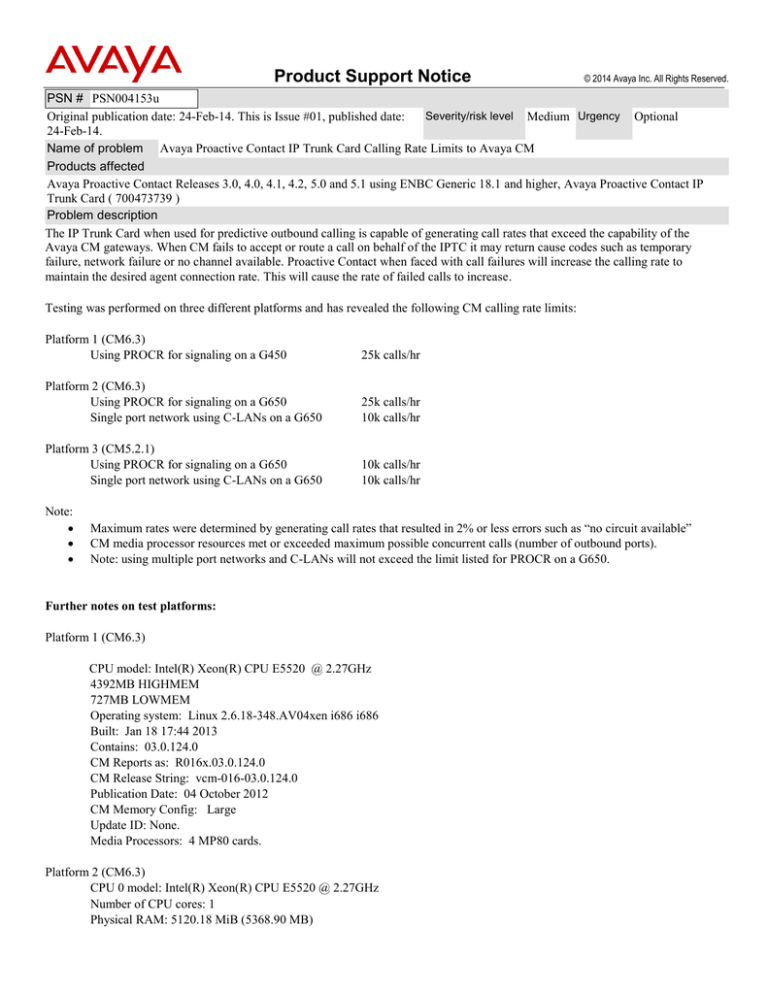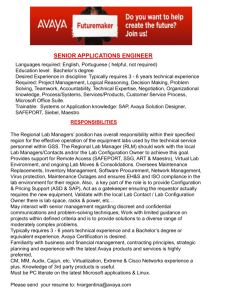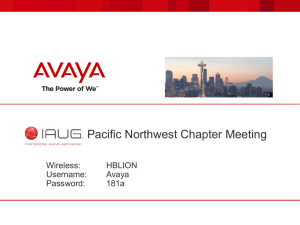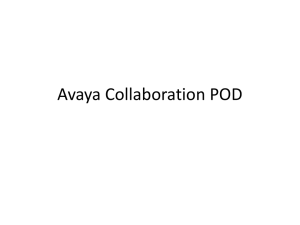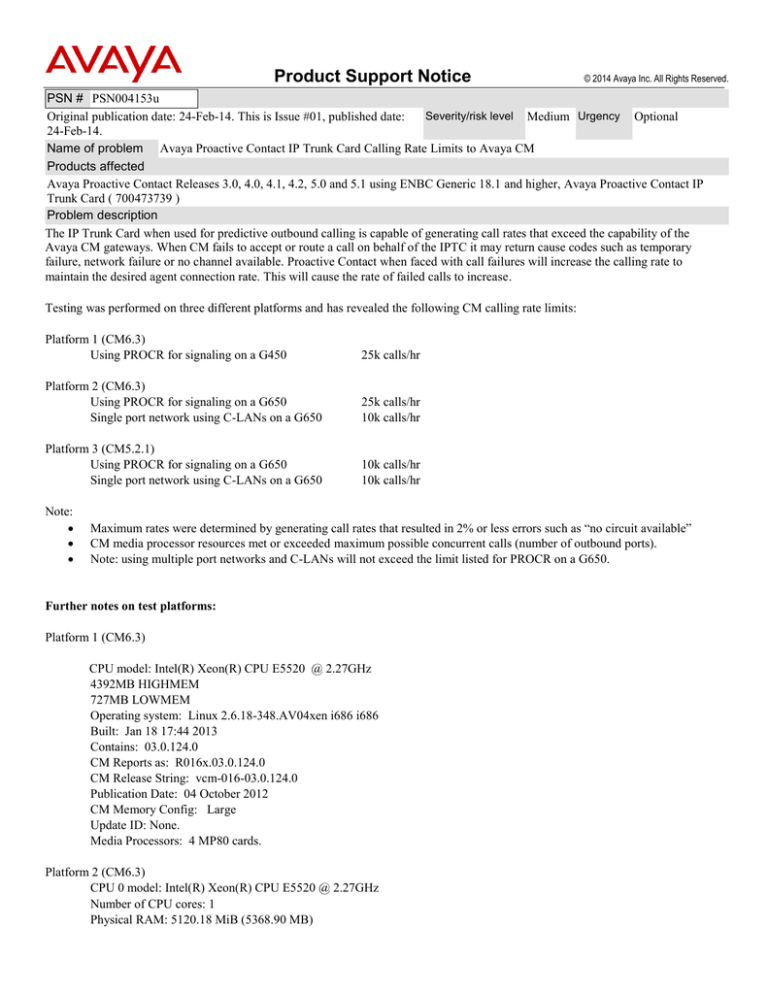
Product Support Notice
© 2014 Avaya Inc. All Rights Reserved.
PSN # PSN004153u
Severity/risk level Medium Urgency Optional
Original publication date: 24-Feb-14. This is Issue #01, published date:
24-Feb-14.
Name of problem Avaya Proactive Contact IP Trunk Card Calling Rate Limits to Avaya CM
Products affected
Avaya Proactive Contact Releases 3.0, 4.0, 4.1, 4.2, 5.0 and 5.1 using ENBC Generic 18.1 and higher, Avaya Proactive Contact IP
Trunk Card ( 700473739 )
Problem description
The IP Trunk Card when used for predictive outbound calling is capable of generating call rates that exceed the capability of the
Avaya CM gateways. When CM fails to accept or route a call on behalf of the IPTC it may return cause codes such as temporary
failure, network failure or no channel available. Proactive Contact when faced with call failures will increase the calling rate to
maintain the desired agent connection rate. This will cause the rate of failed calls to increase.
Testing was performed on three different platforms and has revealed the following CM calling rate limits:
Platform 1 (CM6.3)
Using PROCR for signaling on a G450
25k calls/hr
Platform 2 (CM6.3)
Using PROCR for signaling on a G650
Single port network using C-LANs on a G650
25k calls/hr
10k calls/hr
Platform 3 (CM5.2.1)
Using PROCR for signaling on a G650
Single port network using C-LANs on a G650
10k calls/hr
10k calls/hr
Note:
Maximum rates were determined by generating call rates that resulted in 2% or less errors such as “no circuit available”
CM media processor resources met or exceeded maximum possible concurrent calls (number of outbound ports).
Note: using multiple port networks and C-LANs will not exceed the limit listed for PROCR on a G650.
Further notes on test platforms:
Platform 1 (CM6.3)
CPU model: Intel(R) Xeon(R) CPU E5520 @ 2.27GHz
4392MB HIGHMEM
727MB LOWMEM
Operating system: Linux 2.6.18-348.AV04xen i686 i686
Built: Jan 18 17:44 2013
Contains: 03.0.124.0
CM Reports as: R016x.03.0.124.0
CM Release String: vcm-016-03.0.124.0
Publication Date: 04 October 2012
CM Memory Config: Large
Update ID: None.
Media Processors: 4 MP80 cards.
Platform 2 (CM6.3)
CPU 0 model: Intel(R) Xeon(R) CPU E5520 @ 2.27GHz
Number of CPU cores: 1
Physical RAM: 5120.18 MiB (5368.90 MB)
Operating system: Linux 2.6.18-348.AV04xen i686 i686
Built: Jan 18 17:44 2013
Contains: 03.0.124.0
CM Reports as: R016x.03.0.124.0
CM Release String: vcm-016-03.0.124.0
Publication Date: 04 October 2012
Update ID: 03.0.124.0-20546
Media Processors: 4 TN2602AP cards
Platform 3 (CM5.2.1)
Product: HP, ProLiant DL385 G1
BIOS Version: A05 (08/22/2005)
CPU 0: AMD Opteron(tm) Processor 254
Physical RAM: 1011.44 MiB (1060.57 MB)
Operating system: Linux 2.6.18-128.AV7iPAE i686 athlon
Built: Jan 7 19:35 2012
Contains: 02.1.016.4
CM Reports as: R015x.02.1.016.4
CM Release String: S8720-015-02.1.016.4
Patch Update ID: 02.1.016.4-21060
Patch Update ID: KERNEL-2.6.18-128.AV7i
Platform/Security ID: PLAT-rhel4-1014
Media Processors: 4 TN2602AP cards
Resolution
To achieve call rates higher than is possible for a given CM platform the customer must add multiple CM gateways and divide IPTC
ports between those gateways using signaling groups. The alternative is to use ISDN T1 or E1 lines and connect directly to the public
network.
To control call rates the number of outbound IPTC ports connected to a given CM must be limited.
The following equation can be used to get an approximate idea of the number of IPTC ports:
L = number of outbound lines.
C = average length of a call in seconds.
R = call rate per hour listed above for the test platform that best matches the customer system.
3600 = seconds in an hour.
L = (C * R) / 3600
Average length of call can vary for every installation and calling campaign. A conservative value for average call length to start with
is 18 seconds. This represents a campaign with a high instance of quick response calls such as those that result in a busy response. The
higher the instance of fast responses the higher the potential call rate.
So using 18 seconds in the equation above for the above platform #1 (25k call rate) we get 125 outbound lines.
For platform #3 (10k call rate) we should start with only 50 outbound lines.
Once the calling campaign is running, the call rate and error rate can be monitored. The number of IPTC ports used for outbound lines
can then be adjusted to achieve maximum acceptable performance.
Workaround or alternative remediation
The alternative is to use ISDN T1 or E1 lines and connect directly to the public network.
Patch Notes
The information in this section concerns the patch, if any, recommended in the Resolution above.
© 2014 Avaya Inc. All Rights Reserved.
Page 2
Backup before applying the patch
n/a
Download
n/a
Patch install instructions
n/a
Verification
n/a
Failure
n/a
Patch uninstall instructions
n/a
Service-interrupting?
No
Security Notes
The information in this section concerns the security risk, if any, represented by the topic of this PSN.
Security risks
n/a
Avaya Security Vulnerability Classification
Not Susceptible
Mitigation
n/a
For additional support, contact your Authorized Service Provider. Depending on your coverage entitlements, additional
support may incur charges. Support is provided per your warranty or service contract terms unless otherwise specified.
Avaya Support Contact
Telephone
U.S. Remote Technical Services – Enterprise
U.S. Remote Technical Services – Small Medium Enterprise
U.S. Remote Technical Services – BusinessPartners for Enterprise Product
BusinessPartners for Small Medium Product
Canada
Caribbean and Latin America
Europe, Middle East, and Africa
Asia Pacific
800-242-2121
800-628-2888
877-295-0099
Please contact your distributor.
800-387-4268
786-331-0860
36-1238-8334
65-6872-8686
Disclaimer: ALL INFORMATION IS BELIEVED TO BE CORRECT AT THE TIME OF PUBLICATION AND IS PROVIDED “AS IS”.
AVAYA INC., ON BEHALF OF ITSELF AND ITS SUBSIDIARIES AND AFFILIATES (HEREINAFTER COLLECTIVELY REFERRED TO
AS “AVAYA”), DISCLAIMS ALL WARRANTIES, EITHER EXPRESS OR IMPLIED, INCLUDING THE WARRANTIES OF
MERCHANTABILITY AND FITNESS FOR A PARTICULAR PURPOSE AND FURTHERMORE, AVAYA MAKES NO REPRESENTATIONS
OR WARRANTIES THAT THE STEPS RECOMMENDED WILL ELIMINATE SECURITY OR VIRUS THREATS TO CUSTOMERS’
SYSTEMS. IN NO EVENT SHALL AVAYA BE LIABLE FOR ANY DAMAGES WHATSOEVER ARISING OUT OF OR IN CONNECTION
WITH THE INFORMATION OR RECOMMENDED ACTIONS PROVIDED HEREIN, INCLUDING DIRECT, INDIRECT, CONSEQUENTIAL
DAMAGES, LOSS OF BUSINESS PROFITS OR SPECIAL DAMAGES, EVEN IF AVAYA HAS BEEN ADVISED OF THE POSSIBILITY OF
SUCH DAMAGES.
THE INFORMATION PROVIDED HERE DOES NOT AFFECT THE SUPPORT AGREEMENTS IN PLACE FOR AVAYA PRODUCTS.
SUPPORT FOR AVAYA PRODUCTS CONTINUES TO BE EXECUTED AS PER EXISTING AGREEMENTS WITH AVAYA.
All trademarks identified by ® or TM are registered trademarks or trademarks, respectively, of Avaya Inc.
All other trademarks are the property of their respective owners.
© 2014 Avaya Inc. All Rights Reserved.
Page 3