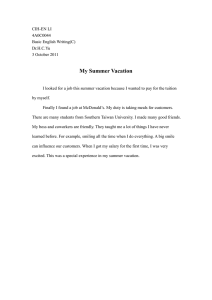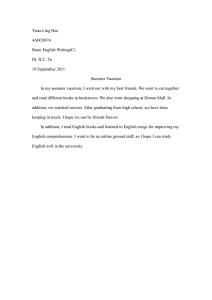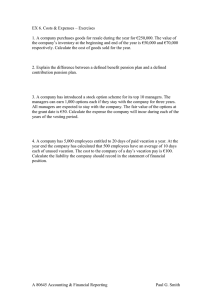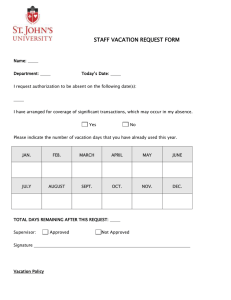to learn more: personal data screen job data
advertisement
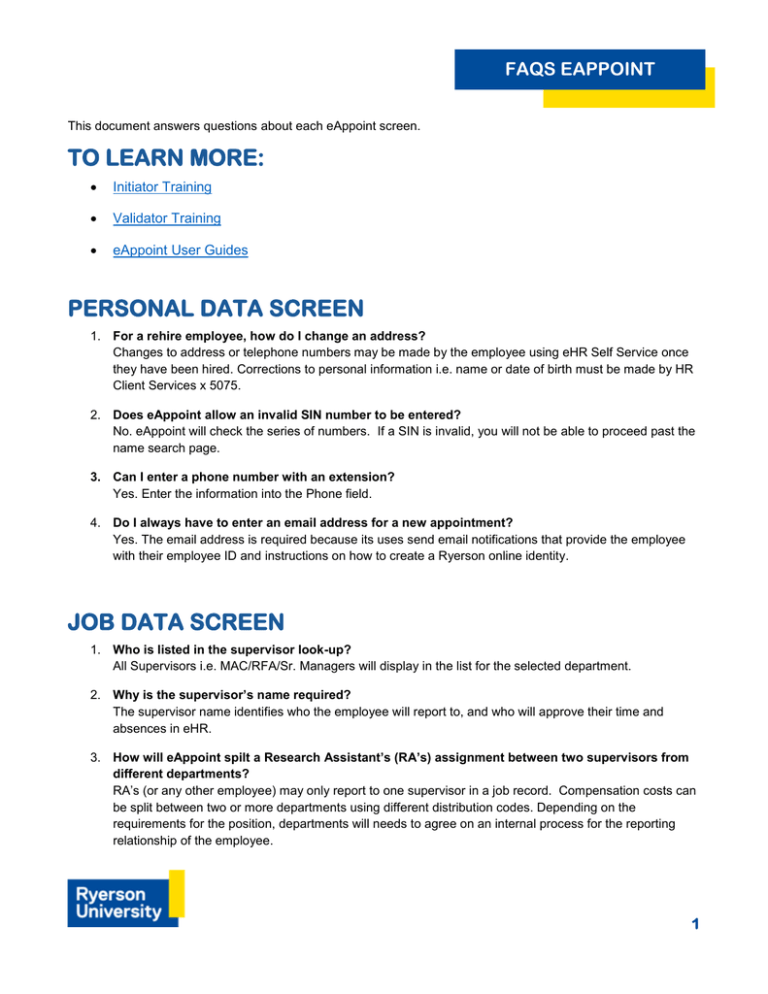
FAQS EAPPOINT This document answers questions about each eAppoint screen. TO LEARN MORE: Initiator Training Validator Training eAppoint User Guides PERSONAL DATA SCREEN 1. For a rehire employee, how do I change an address? Changes to address or telephone numbers may be made by the employee using eHR Self Service once they have been hired. Corrections to personal information i.e. name or date of birth must be made by HR Client Services x 5075. 2. Does eAppoint allow an invalid SIN number to be entered? No. eAppoint will check the series of numbers. If a SIN is invalid, you will not be able to proceed past the name search page. 3. Can I enter a phone number with an extension? Yes. Enter the information into the Phone field. 4. Do I always have to enter an email address for a new appointment? Yes. The email address is required because its uses send email notifications that provide the employee with their employee ID and instructions on how to create a Ryerson online identity. JOB DATA SCREEN 1. Who is listed in the supervisor look-up? All Supervisors i.e. MAC/RFA/Sr. Managers will display in the list for the selected department. 2. Why is the supervisor’s name required? The supervisor name identifies who the employee will report to, and who will approve their time and absences in eHR. 3. How will eAppoint spilt a Research Assistant’s (RA’s) assignment between two supervisors from different departments? RA’s (or any other employee) may only report to one supervisor in a job record. Compensation costs can be split between two or more departments using different distribution codes. Depending on the requirements for the position, departments will needs to agree on an internal process for the reporting relationship of the employee. 1 COMPENSATION DATA SCREEN 1. For averaged hours, do I need to submit timesheets for the employee? No. Timesheets are only required for positive time reporters. 2. What if an ‘averaged hours’ employee requires more hours during the contract? Most averaged hours employees are limited to a maximum amount of hours per academic term. Check if the employee will exceed their hours as specified in their collective agreement or contract. To add extra hours for one instance (one pay period), you will need to submit the extra hours on the employee’s timesheet in eHR. If a change in hours occurs across the assignment, use the Job Change option in eAppoint. 3. What if the contract indicated 100 hours, but the employee actually worked more? If the contract was created with 'Positive Hours’, the 100 hours is used as a benchmark only and the employee can continue to submit hours on their timesheets. If the contract was created with 'Avg Hrs by Day', the manager will need to submit the extra hours on the employee’s timesheet in eHR. If a change in hours occurs across the assignment, use the Job Change option in eAppoint. Note: You must check if the employee will exceed their hours as specified in their collective agreement as this may change their employee status from non-union casual to OPSEU. 4. For CUPE 3 Invigilators can they be hired once and then use positive time reporting? eAppoint should reflect as close to accurate hours as possible for Exam Invigilators appointments for the purpose of encumbering. If hours require adjusting you will need to modify and update these hours on the employee’s timesheet in eHR. 5. Can I override the pay rates for a non-union casual? Yes. You can override the hourly rates of pay. Non-union casual rates of pay correlate with type of job code. E.g.: For Level 1 job codes the pay rate ranges from: $10.25 per hour to $12 per hour. You can refer to the latest hourly rates of pay for non-union casual employees at: http://www.ryerson.ca/hr/payroll/index.html 6. How do I handle non-union casual overtime? Non-union casual who work less than 24 hours per week or less but what if they work more? As a single occurrence, they will be paid accordingly through their timesheet reporting. If a change in hours occurs across the assignment, use the Job Change option in eAppoint to change their employee status from non-union casual to OPSEU. 2 7. What is included in the assignment cost? Total Salary + Burden Rate as defined by Financial Services. This includes the applicable vacation pay where applicable for the following employee classes: CE Instructor (No Dues) Vacation Pay 4% MAC Part Time Vacation Pay 4% CUPE 2 Vacation Pay 4% OPSEU Part Time Vacation Pay 4% Non Union Part Time Vacation Pay 4% Non Union RA Vacation Pay 4% OPSEU RA Vacation Pay 6% <1885 OPSEU RA Vacation Pay 8% >1885 CUPE 3 Vacation Pay 4% CUPE233 STT Vacation Pay 4% CUPE1 Part Time Comp in Lieu 2.05% DISTRIBUTION DATA SCREEN 1. If a job’s hours increase, how do I handle this if there are multiple distribution codes? eAppoint will split the allocated percentages across the entered distribution codes. 2. What is being checked when distribution codes are entered? a. the entire 28 string is checked for validity. b. the account code segment is checked as appropriate for the type of appointment. e.g.: 6253 for CUPE 1 part-time. JOB CHANGE SCREEN 1. Can job changes be retroactive? You can enter retroactive job changes. Once they are approved by the Validator, they will be automatically forwarded to HR. Check the Review Transactions Status Screen to see your transactions. 3 TERMINATION SCREEN 1. What should I do if someone resigns? Do I just enter it in eAppoint or do I also have to contact HR? For casual and contract employee resignations, complete the termination in eAppoint and ensure you follow the correct business process by forwarding the applicable documentation to HR. For any other type employment termination contact HR. If there are retroactive implications, HR will be notified through eAppoint once the Validator has approved the transaction. Check the Review Transactions Status Screen to see your transactions. In the case of a CUPE 1 Termination: a. Where the course is cancelled with more than 2 weeks notice, the university’s requirement to compensate will be affected OR b. When the instructor does not accept the offer. …will there be other options for the termination process? a. This will not be an eAppoint transaction - it will be an HR generated process. b. The only option in the termination drop-down list is Resignation. Any other scenario will be handled via manual/paper process. 4 VALIDATION SCREEN 1. If the Validator makes a change, does the initiator get notified? No. Check the Review Transactions Status Screen to see your transactions. 2. When there is a split cost centre i.e.: OWSP, who will validate the transaction? Will it be the same Validator for the department vouching for both departments? There are a few different scenarios for split cost centers: a. Basic Cost Centre: Validation will be done by the Validator for the department. b. External Funding: If you responded 'Yes' to the External Research Funding question, the transaction goes to ORS for validation. c. Work Study Department: Validation will be done by the Validator for the department. d. Work Study External Research: Validation will be done by ORS. GENRERAL INFORMATION SCREEN 1. Is it possible to access eAppoint from Home? Yes. You will require a secure VPN connection to login to eAppoint from home. 2. Are CUPE 1 appointment letters generated automatically? No. 3. When will I be able to view the employee ID? You will be able to view employee ID after the Validator has approved a transaction and it has successfully loaded into eHR. Check the Review Transactions Status Screen to see your Completed transaction statuses. 4. Is eAppoint capable of handling accessibility issues such as working with JAWS? PeopleSoft is compatible with screen readers. 5. Does eAppoint encumber? No. 5 SYSTEM / EMAIL NOTIFICATIONS 1. Does eAppoint generate email notifications? Yes. a. Nightly to the Validator: List of all transactions queued for validation. b. Nightly to the Initiator - List of all 'validated' and 'saved for later' transactions. c. Immediately: List of rejected transactions. d. Nightly to Employee: On processing the employee ID information. 2. Will an initiator be notified if new employee information does not get delivered to the specified email address? No. However, if no email address is provided for the employee, the email will be sent to the Initiator. 3. When notifications are sent to Validators (items to be approved) and Initiators (rejected transactions) will the backup person also be cc’d on these? No. If their backups are assigned as either a Validator or an Initiator, they will receive their own emails. 6